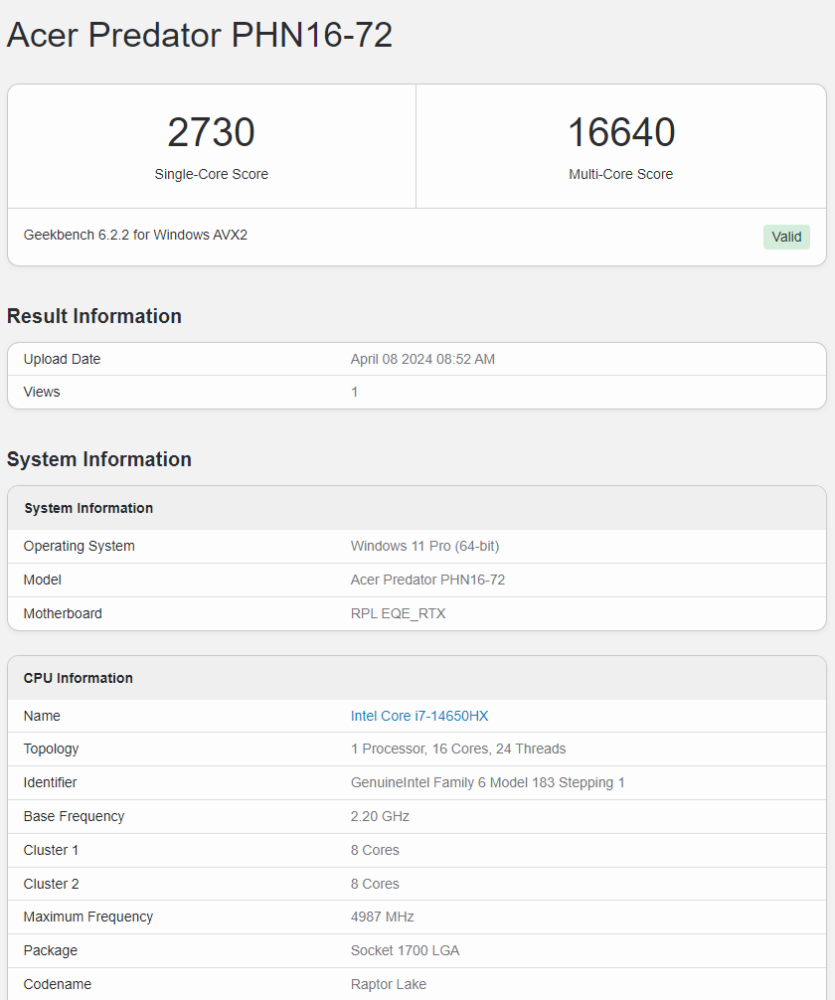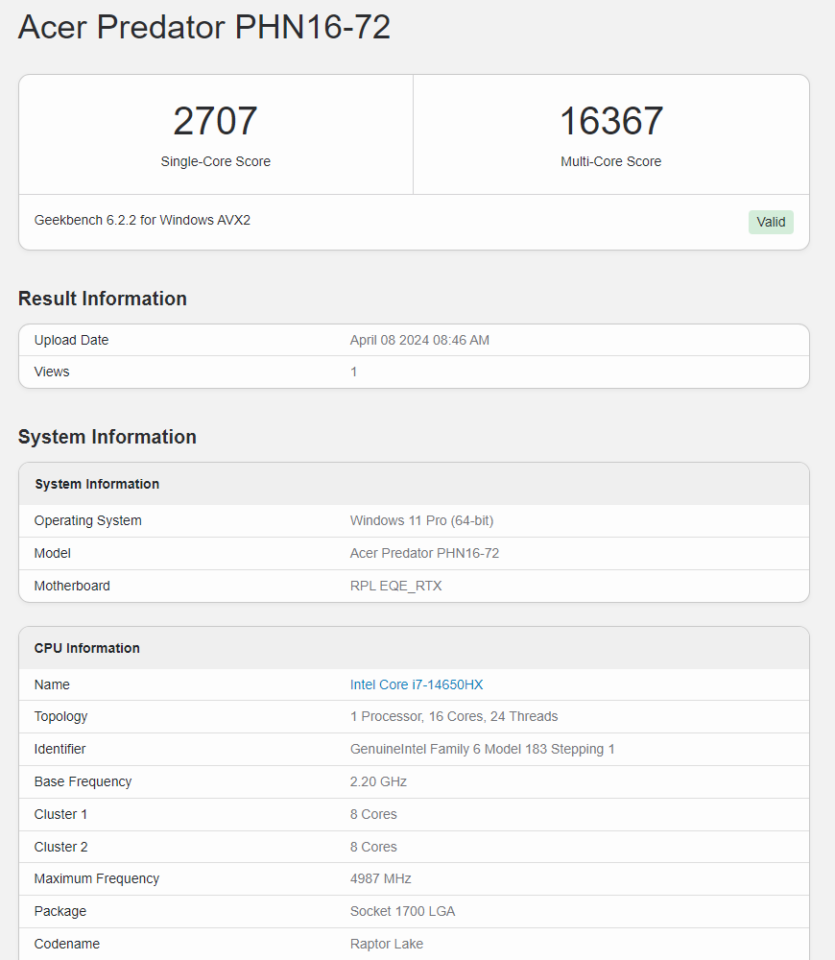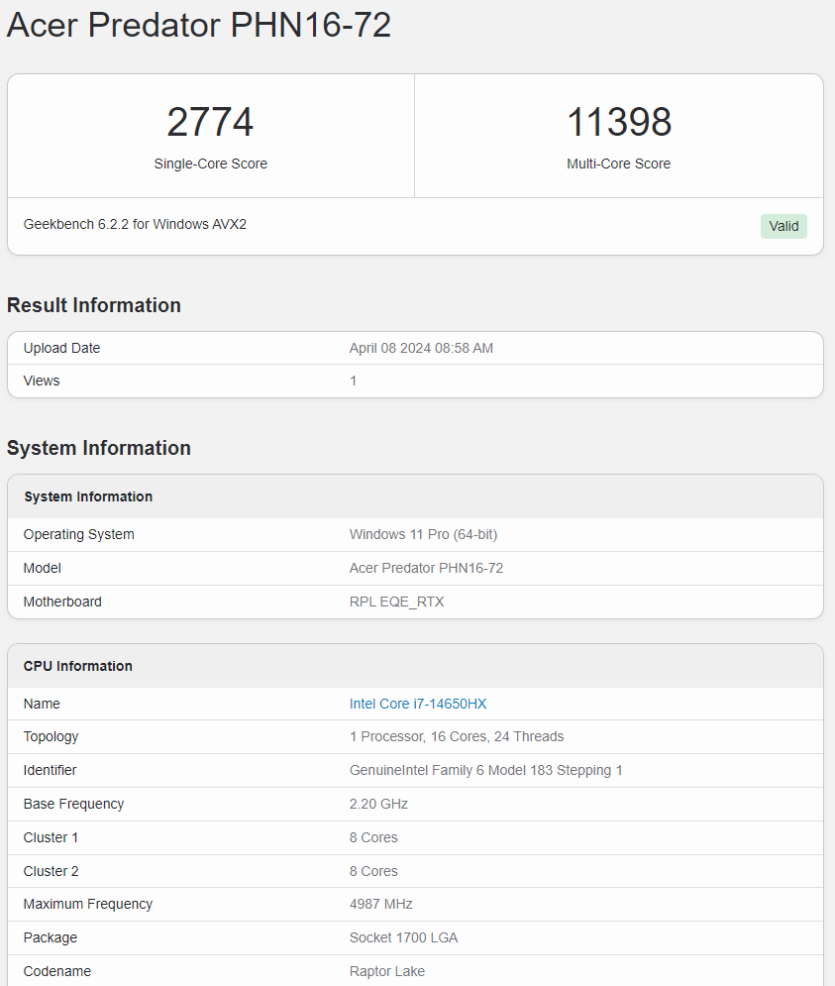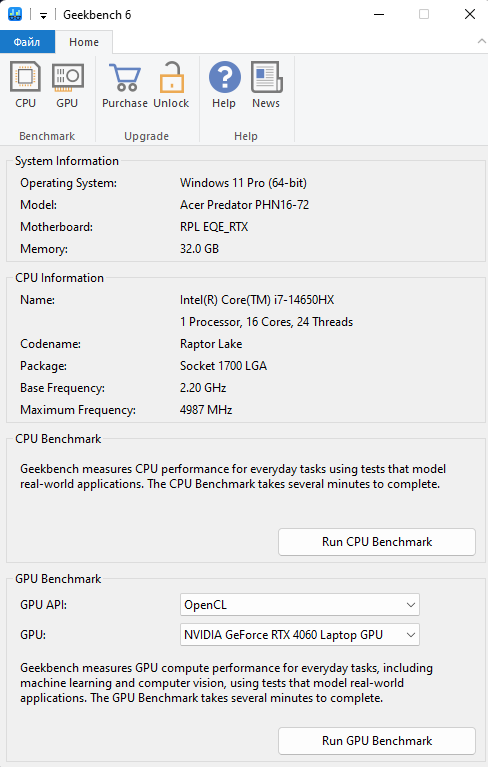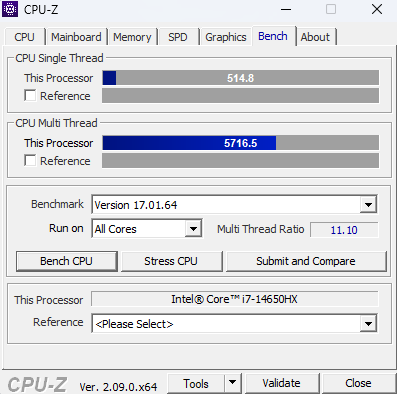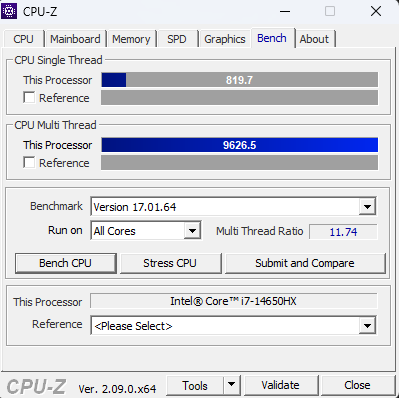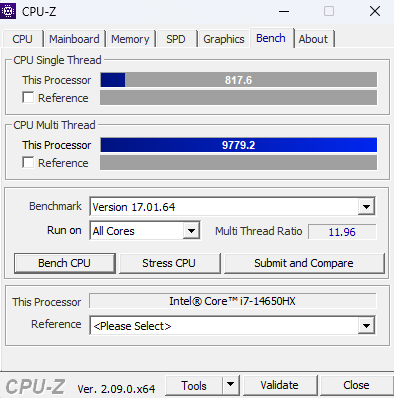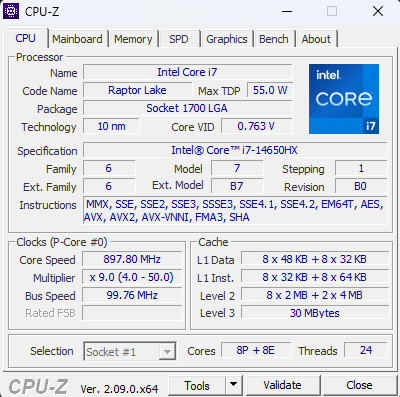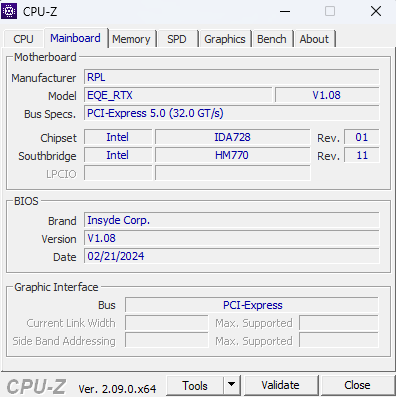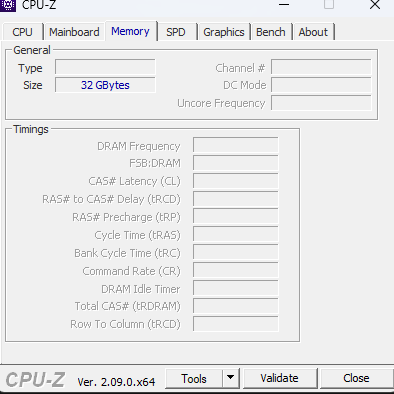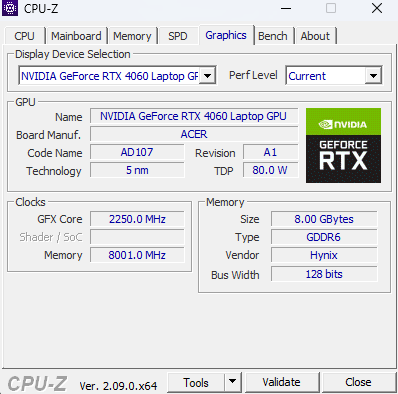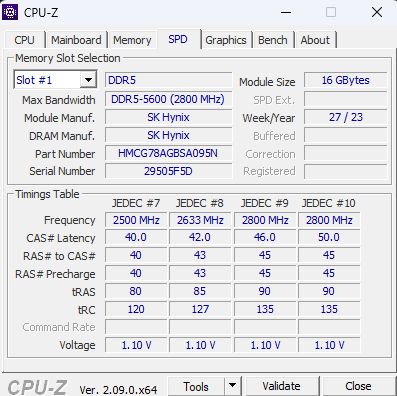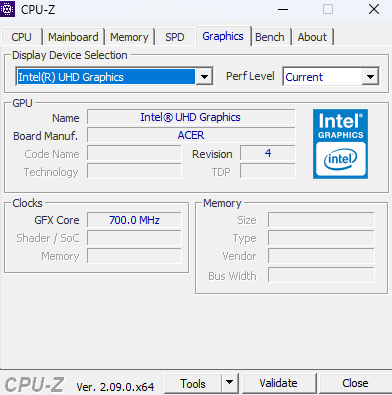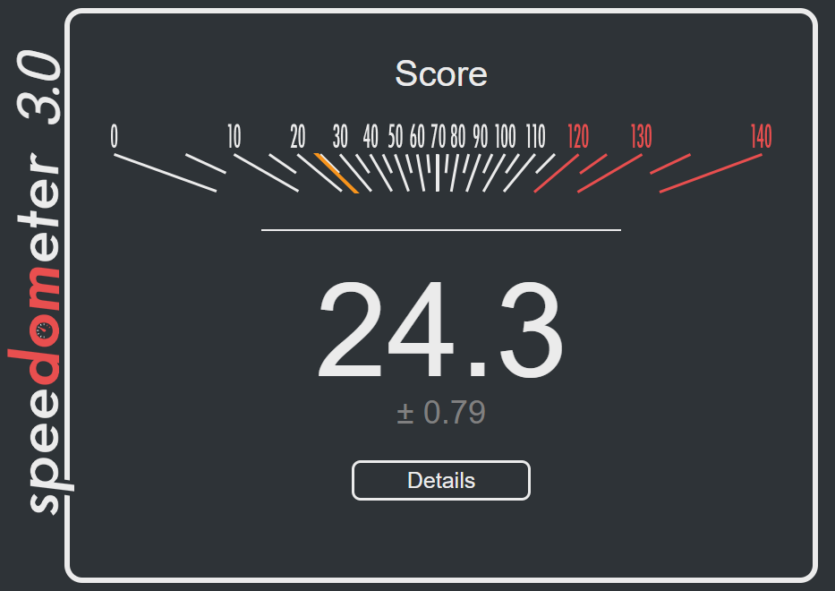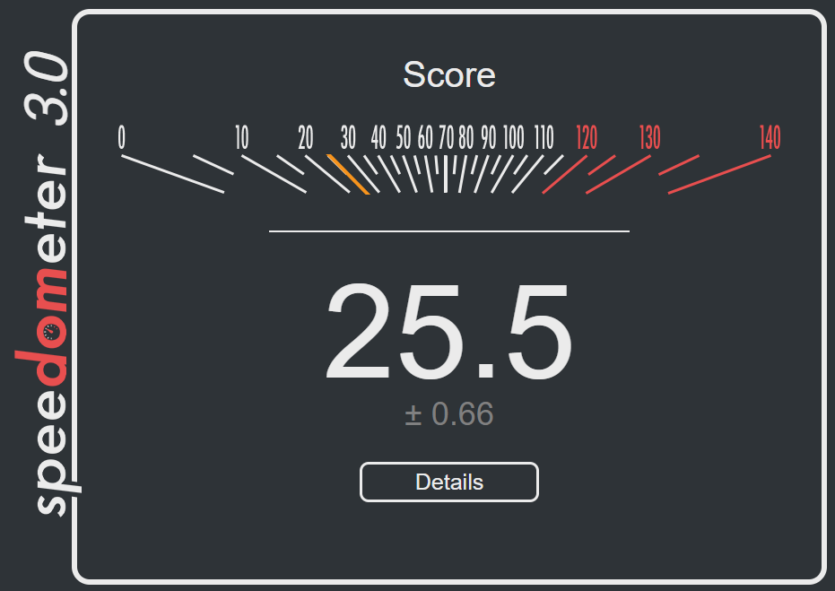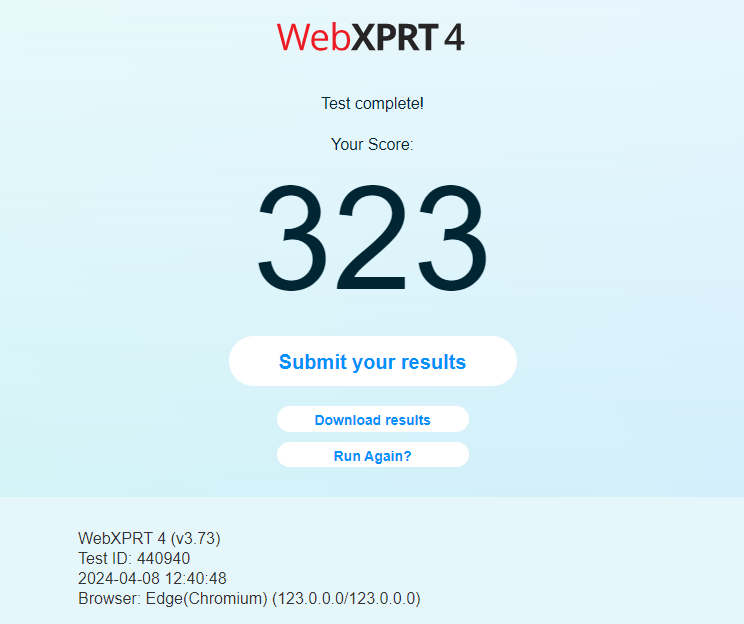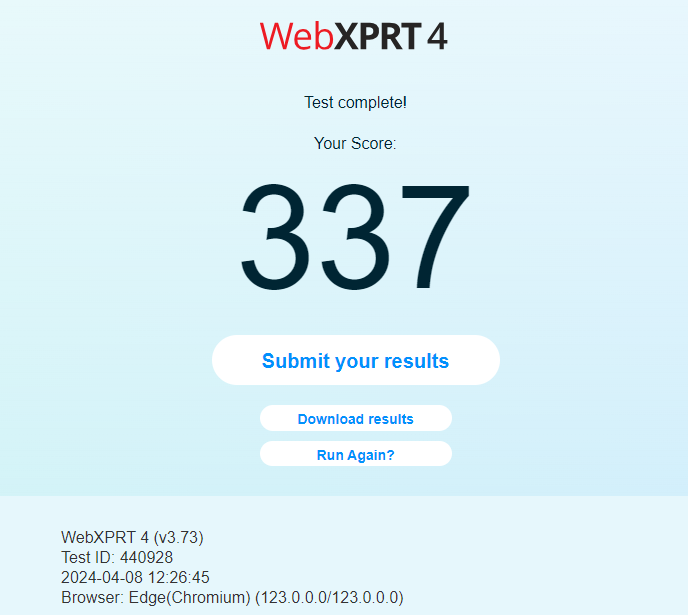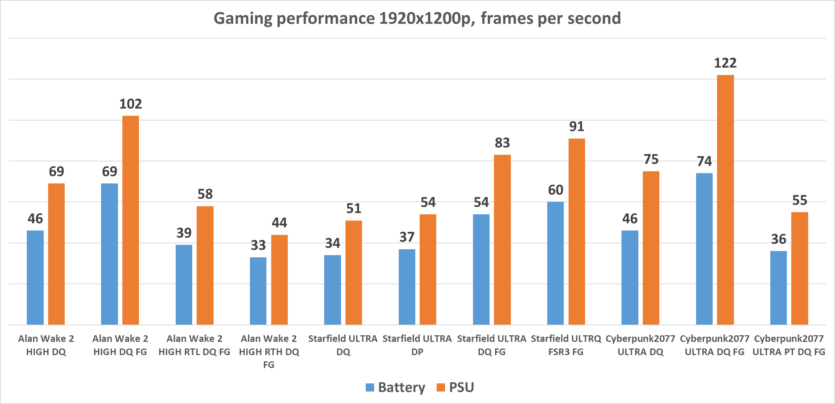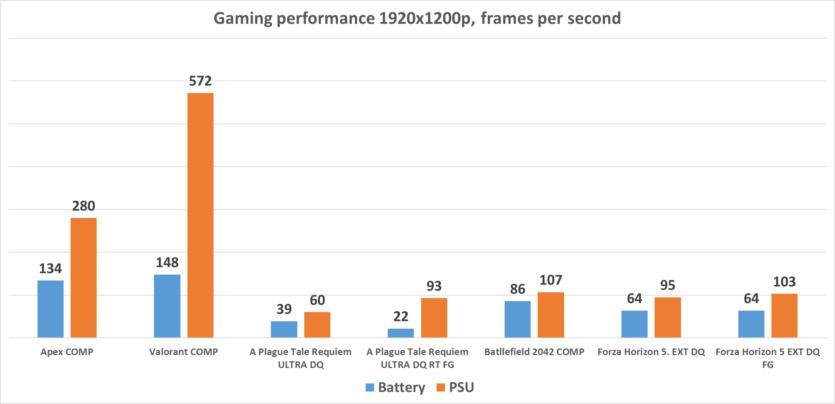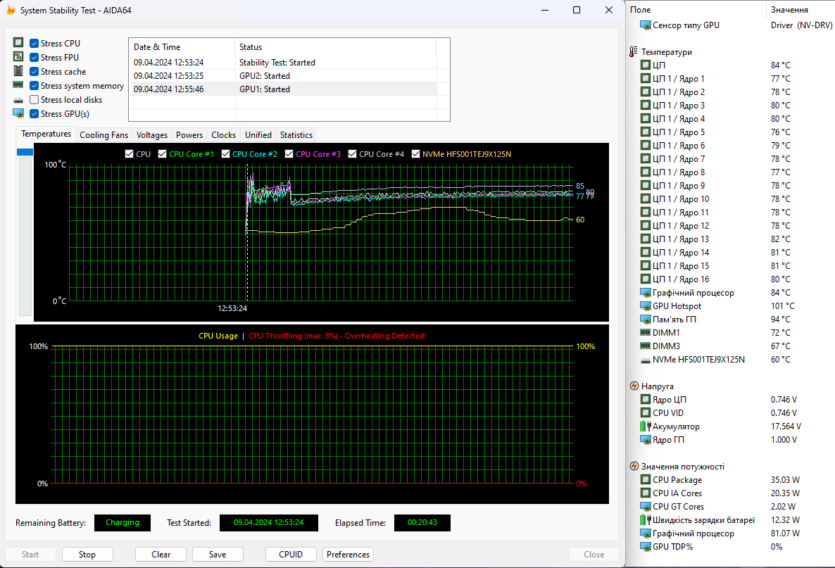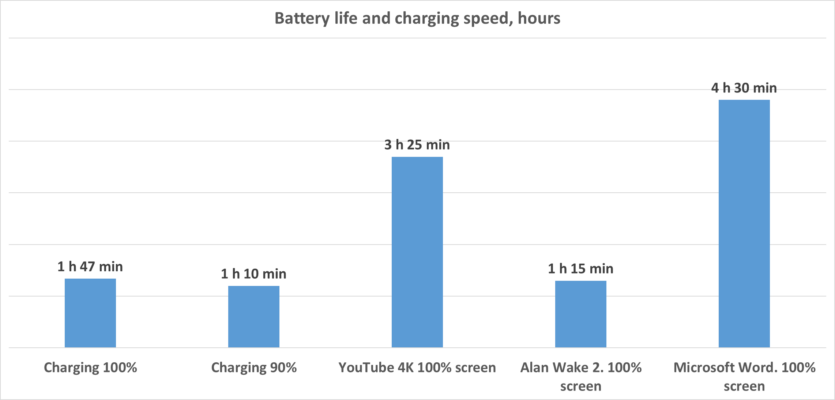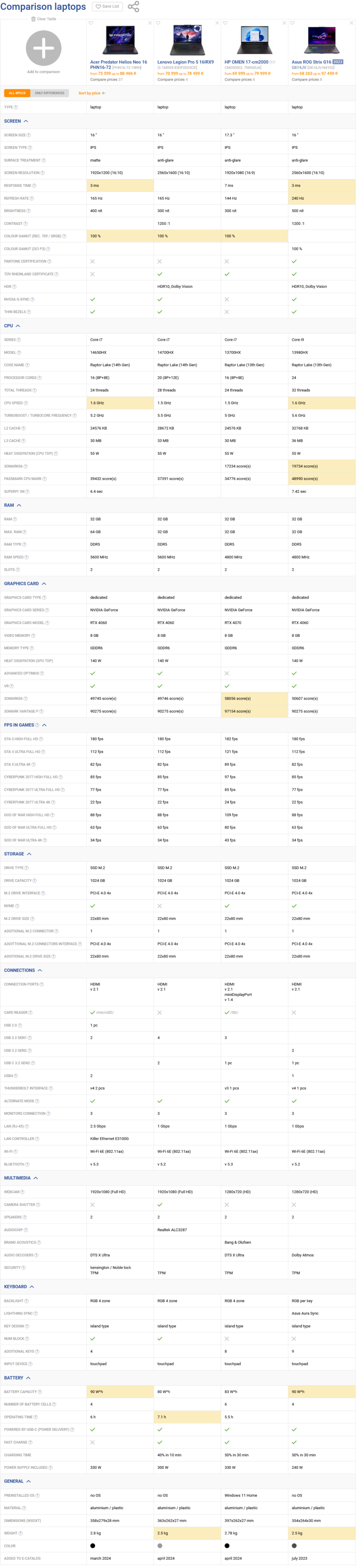For a good gaming laptop, the processor has always been more important than the graphics card, and the Acer Predator Helios Neo 16 is a clear example of this. Fans of technical specifications on paper may think that this model has a clear performance skew in favor of the CPU, but real-world tests confirm that this combination with an FHD screen is balanced. We tested the new product in AAA and eSports games, work programs of various kinds, evaluated the display capabilities, measured battery life, and much more.
Content
- 1 Technical specifications of Acer Predator Helios Neo 16
- 2 Equipment
- 3 Appearance, interfaces Acer Predator Helios Neo 16
- 4 Keyboard, touchpad
- 5 Display, camera, sound Acer Predator Helios Neo 16
- 6 Work productivity
- 7 Gaming performance of Acer Predator Helios Neo 16
- 8 Battery life, cooling, power consumption, noise
- 9 Software
- 10 Experience of use
- 11 Price and competitors of Acer Predator Helios Neo 16
Technical specifications of Acer Predator Helios Neo 16
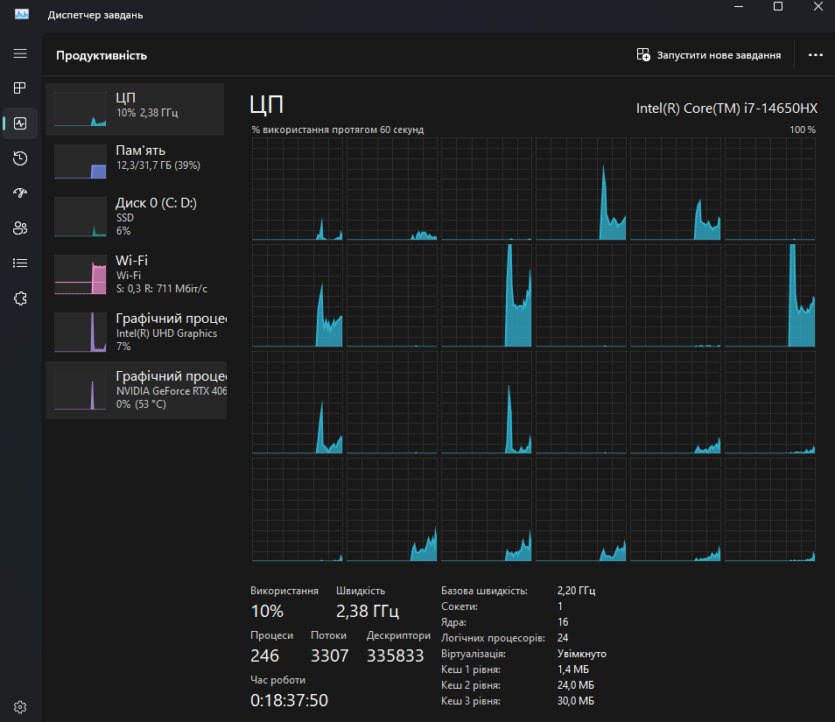
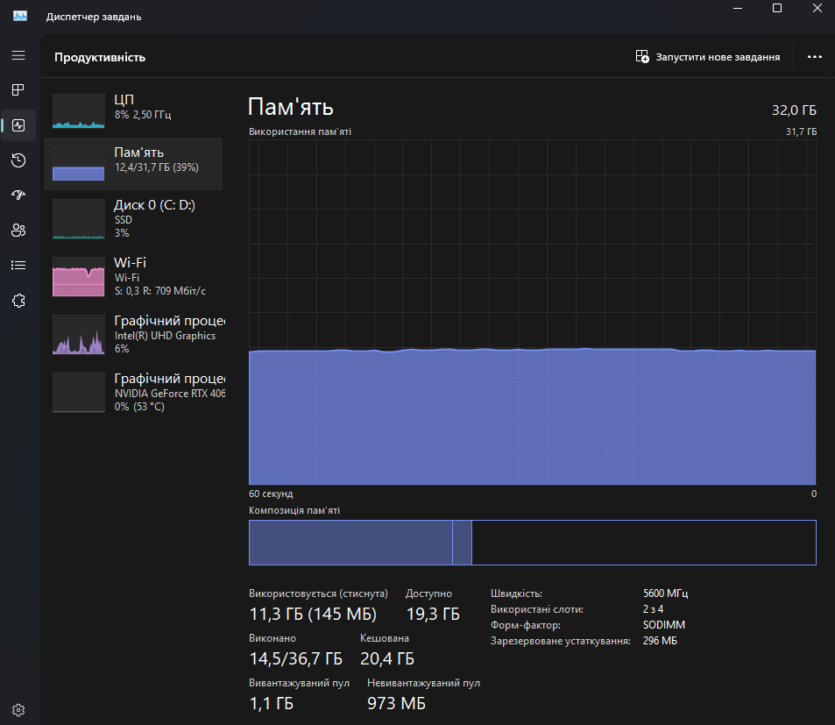
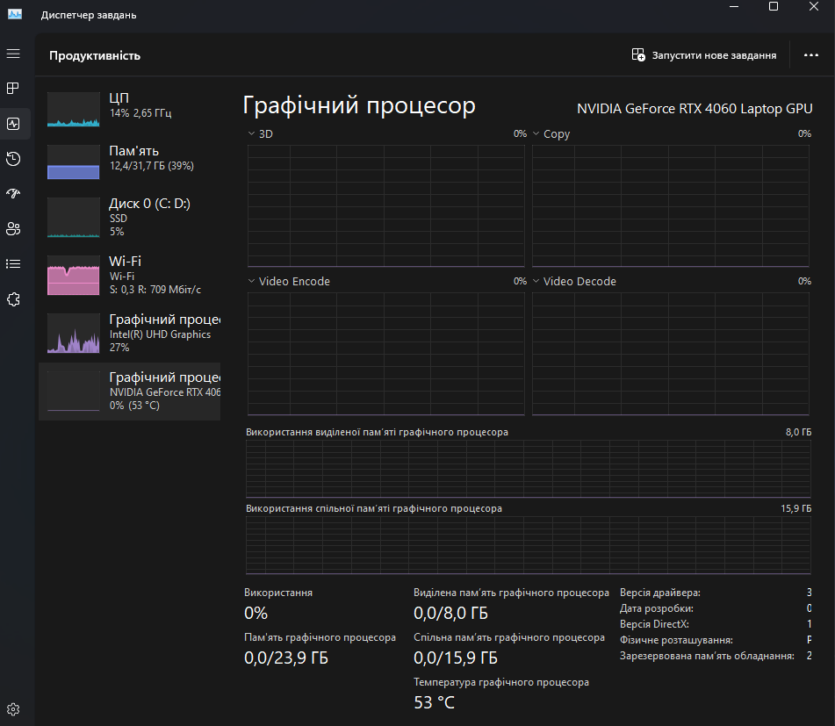
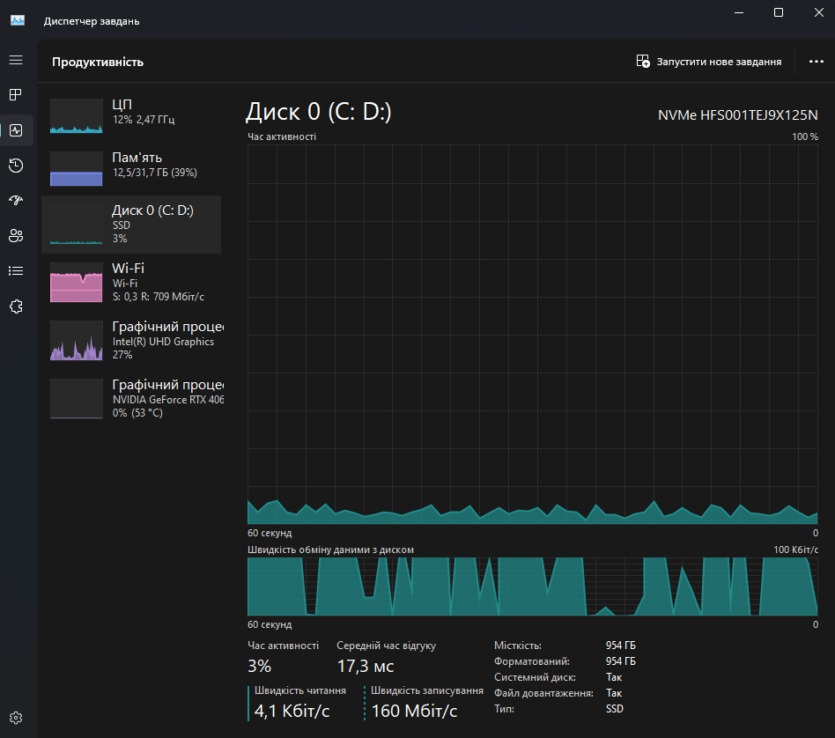
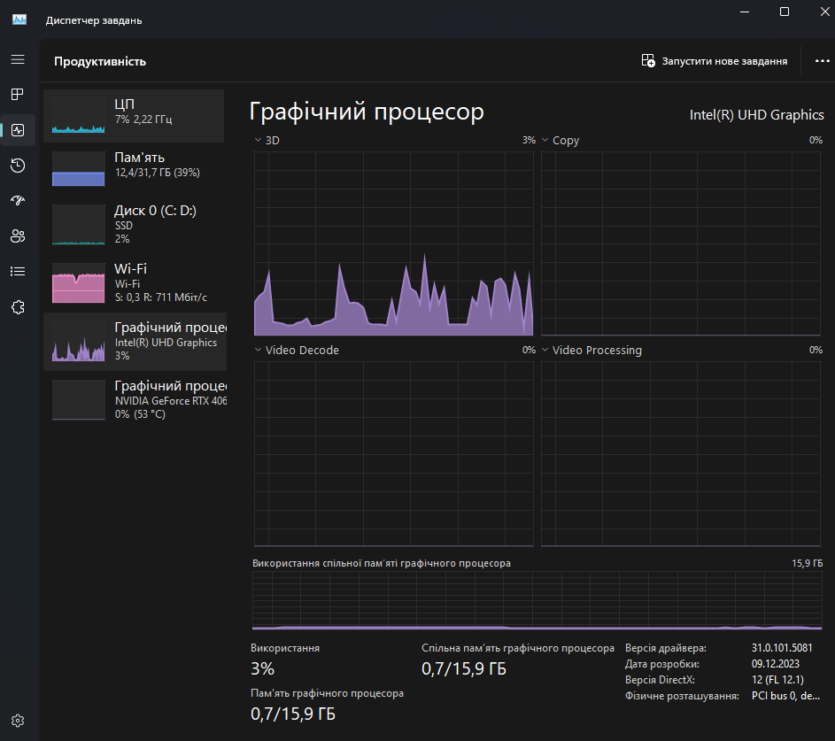
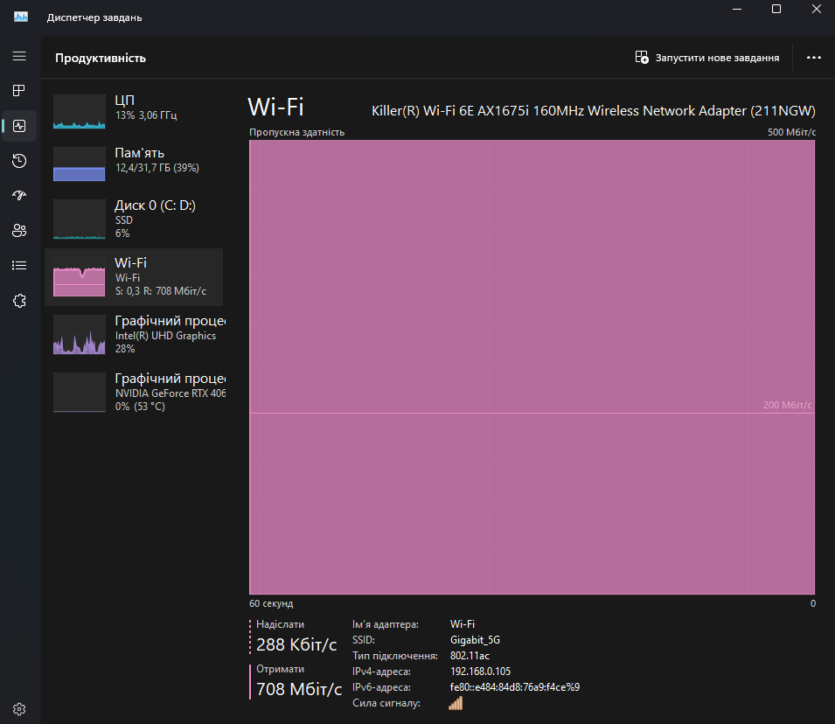
| Technical specifications of Acer Predator Helios Neo 16 | |
| Screen | 16″ 1920×1200 IPS 165 Hz |
| 400 nits, 3 ms, 100% sRGB | |
| Processor | Intel Core i7-14650HX |
| RAM | 32 GB DDR5 5600 MHz |
| Drive | 1 TB PCI-E 4.0 NVMe SSD + 1 slot |
| Video card | NVIDIA RTX 4060 8 GB 140 W |
| Wireless interfaces | Bluetooth 5.3, Wi-Fi 6E Killer |
| Connectors | HDMI 2.1 |
| 2 x USB A 3.2 gen1 | |
| 1 x USB A 2.0 | |
| 2 x Thunderbolt V4 | |
| 3.5 mm jack | |
| RJ-45 Ethernet 2.5 Gbps | |
| Micro SD reader | |
| Camera | Full HD 1080p |
| Audio | DTS X Ultra, 2 speakers |
| Power supply | 330 W |
| Battery | 90 W*h |
| Housing material | aluminum/plastic |
| Weight | 2.8 kg |
| Dimensions | 358x279x28 mm |
| Operating system | MS DOS |
Equipment


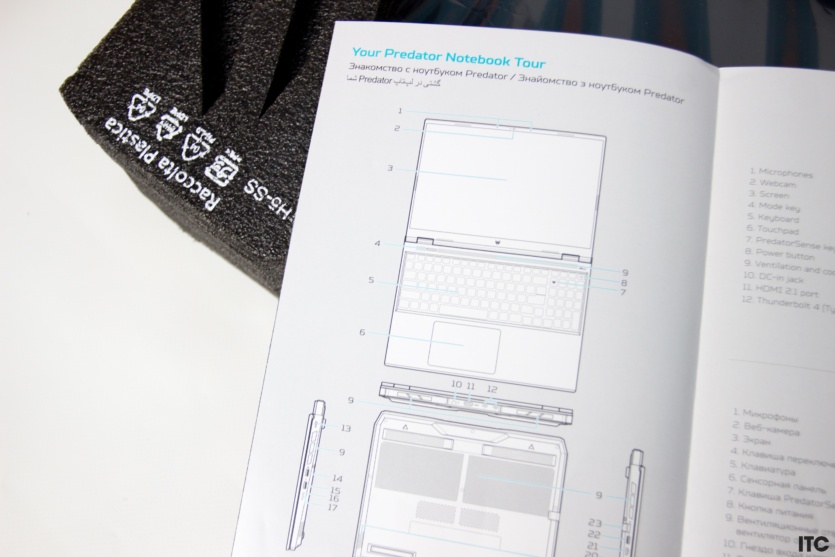





The laptop is packed in two boxes. The first one is made of recycled cardboard. Inside, the smaller box with a carrying handle contains the laptop itself, padded with a foam frame, paper documentation and a power supply. There is no Windows operating system, but there is MS DOS. The device is modestly equipped, which allowed us to set an adequate price tag.
Appearance, interfaces Acer Predator Helios Neo 16



The laptop has a classic gaming look with a considerable body thickness. Most of the device is plastic. The build quality is good, except for the squeaky hinges. They make an unpleasant sound every time. Nevertheless, the so-called «MacBook» Acer Predator Helios Neo 16 test goes without a hitch.

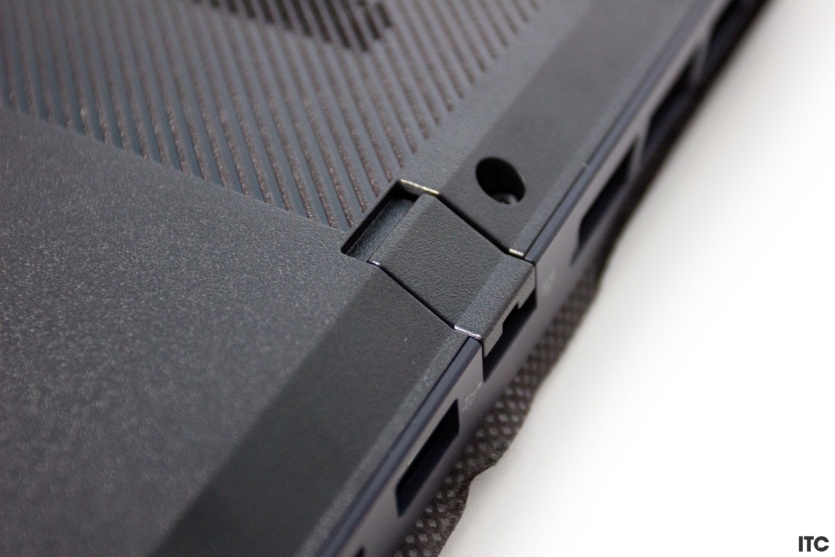




Interfaces are the strong point of the review hero. The manufacturer has installed everything imaginable. In total, we have 3 USB Type A, two of which are fast, two USB Type C Thunderbolt 4 (with Power Delivery support), one HDMI 2.1, a micro SD card slot, a 3.5 mm headphone/microphone jack, and RJ-45 for a wired Internet connection.







The Wi-Fi 6E module is good enough to match the capabilities of a home router. When transferring files over a local network on Steam, we could see up to 800 Mbps. Bluetooth 5.3 is available for connecting peripherals
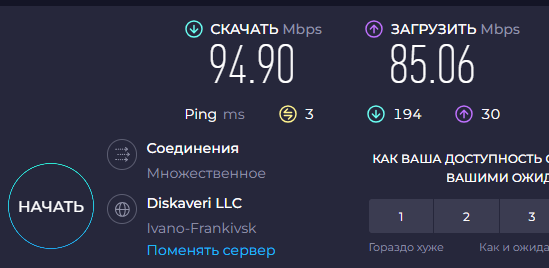
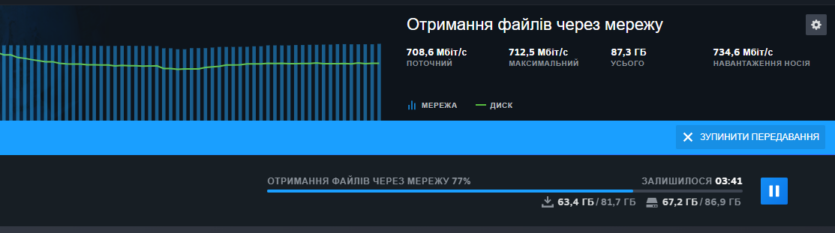
Keyboard, touchpad
The keys are marked with English, Russian and Ukrainian letters. The keyboard ergonomics does not cause any complaints. There is a number pad and RGB key backlighting in four zones. The colors and glow mode can be customized to your preferences. A classic keyboard for a classic gaming laptop.
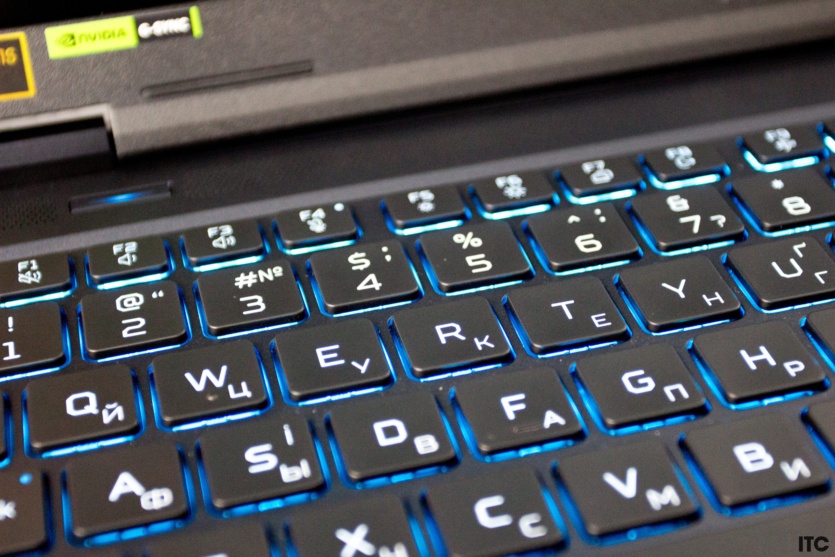

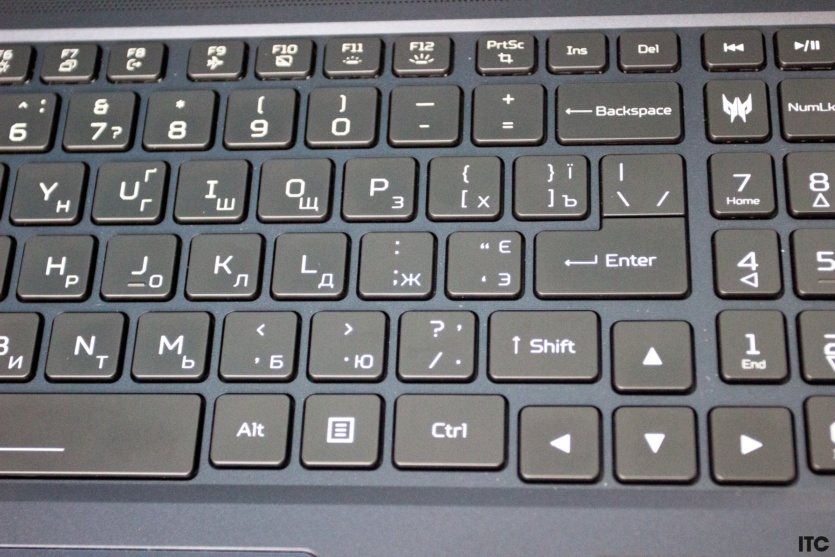
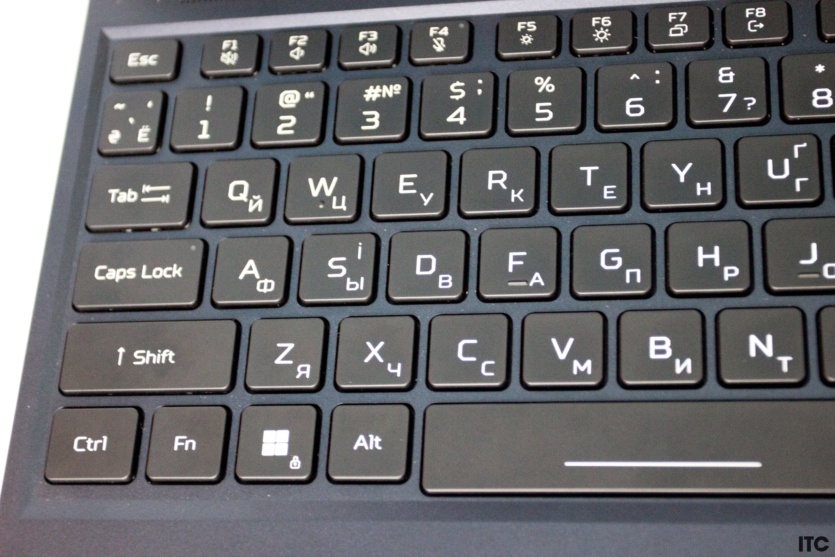

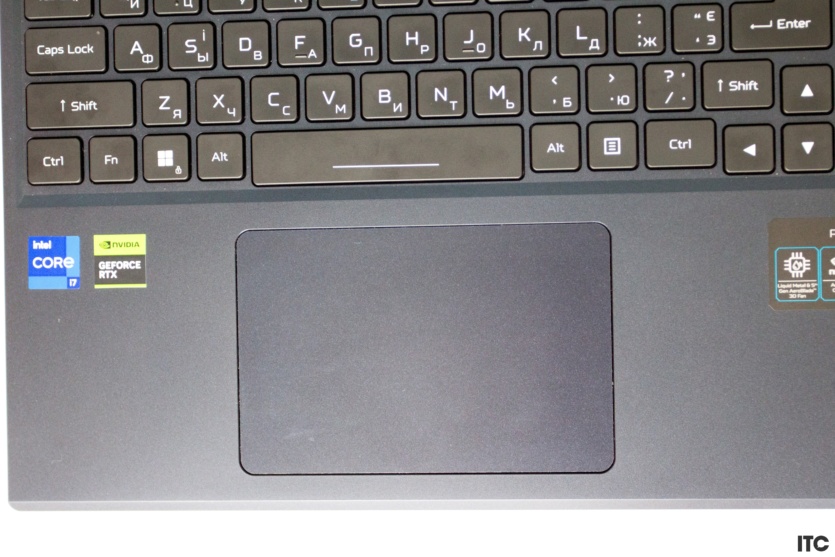
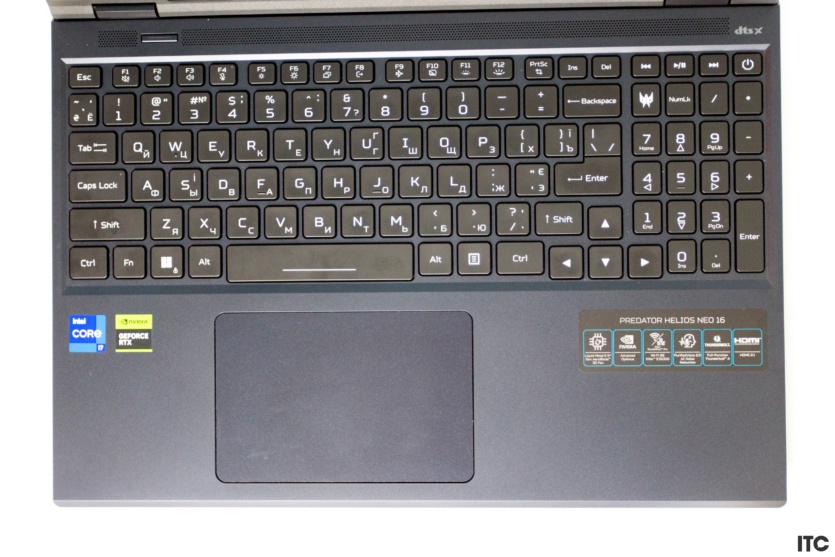
The touchpad is large, pleasant to the touch, and works without complaint. Thanks to its size, you can comfortably use a laptop without a mouse, except for video games.
Display, camera, sound Acer Predator Helios Neo 16











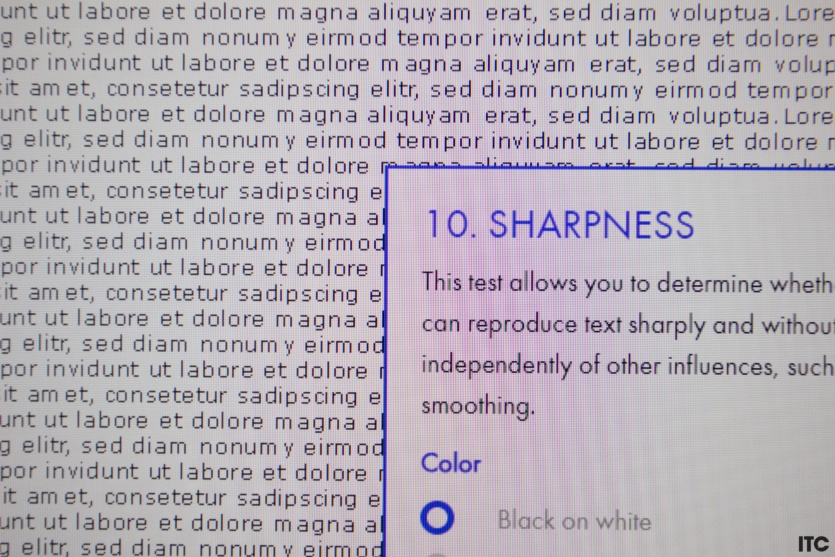
The screen has an aspect ratio of 16:10 and a resolution of 1920×1200p. The refresh rate is 165 Hz, and the response is promised at 3 ms. The coating is matte, behaves well in the sun, and the brightness of 400 nits is more than enough. There is also plenty of resolution for a 16-inch diagonal. Viewing angles are excellent, the image does not lose saturation.
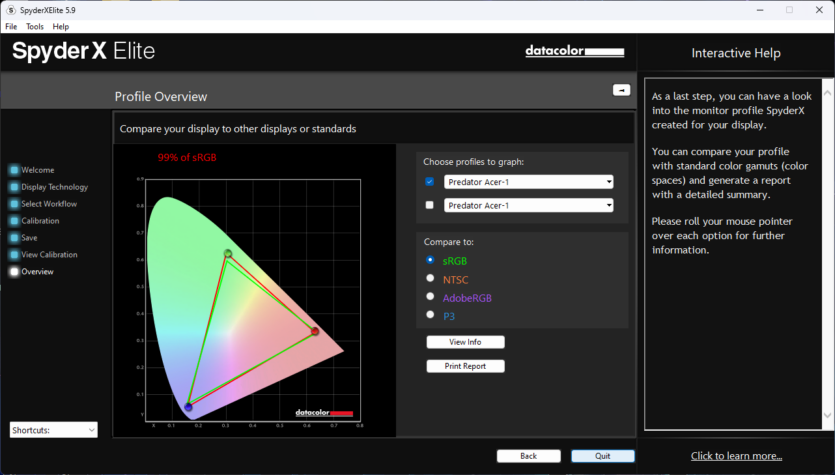
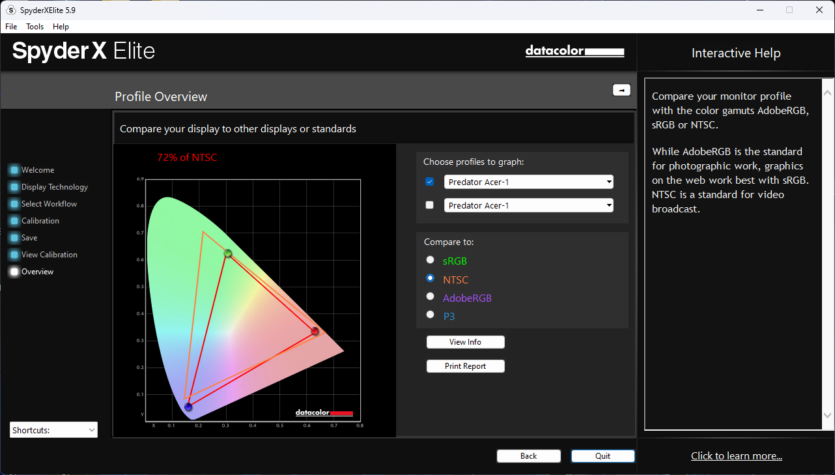
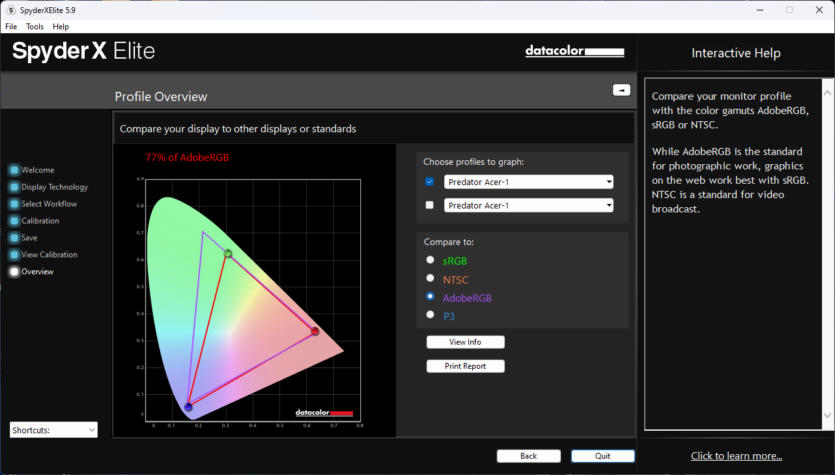
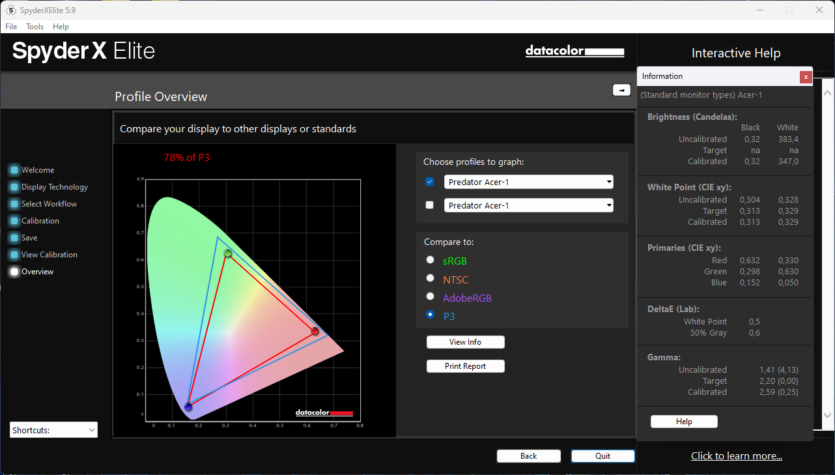
Colorimeter testing confirms the information provided by the manufacturer. The screen reproduces colors realistically and covers the entire sRGB color space. Of course, the NTSC, P3, AdobeRGB indicators are far from 100%, but for a gaming model, this is excellent. The brightness was recorded at 384 candelas, which is only slightly below the formally declared values.
There are a couple of speakers, the sound is subjectively flat, and there are no low frequencies. There are much cheaper non-gaming models on the market, such as Acer Swift Go 14where the sound quality is at a fundamentally higher level. The camera is Full HD, of average quality, without a protective curtain. In daylight, the image is excellent. Compared to some gaming laptops with 720p webcams, it’s good.
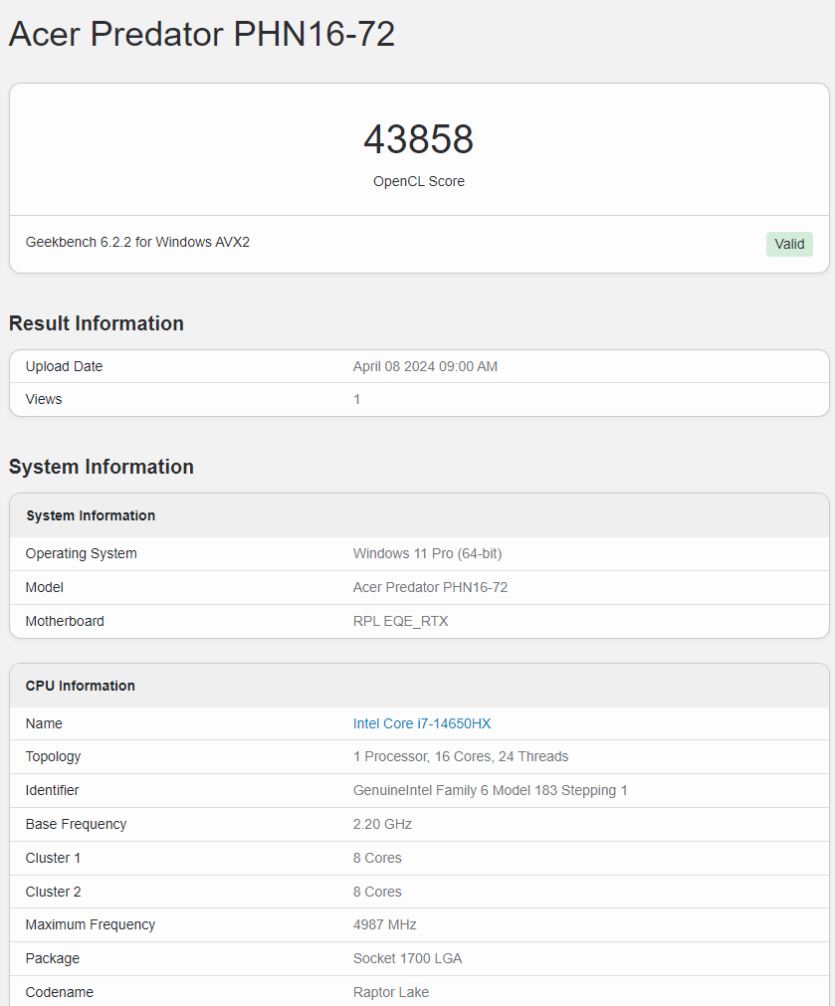
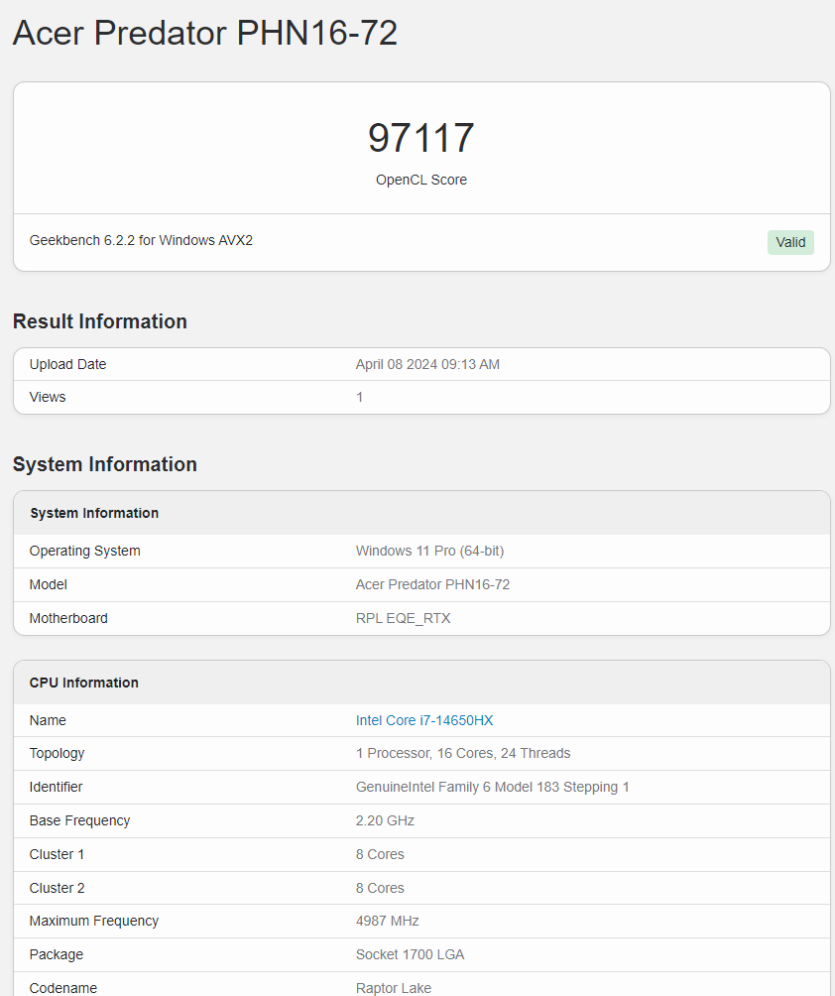
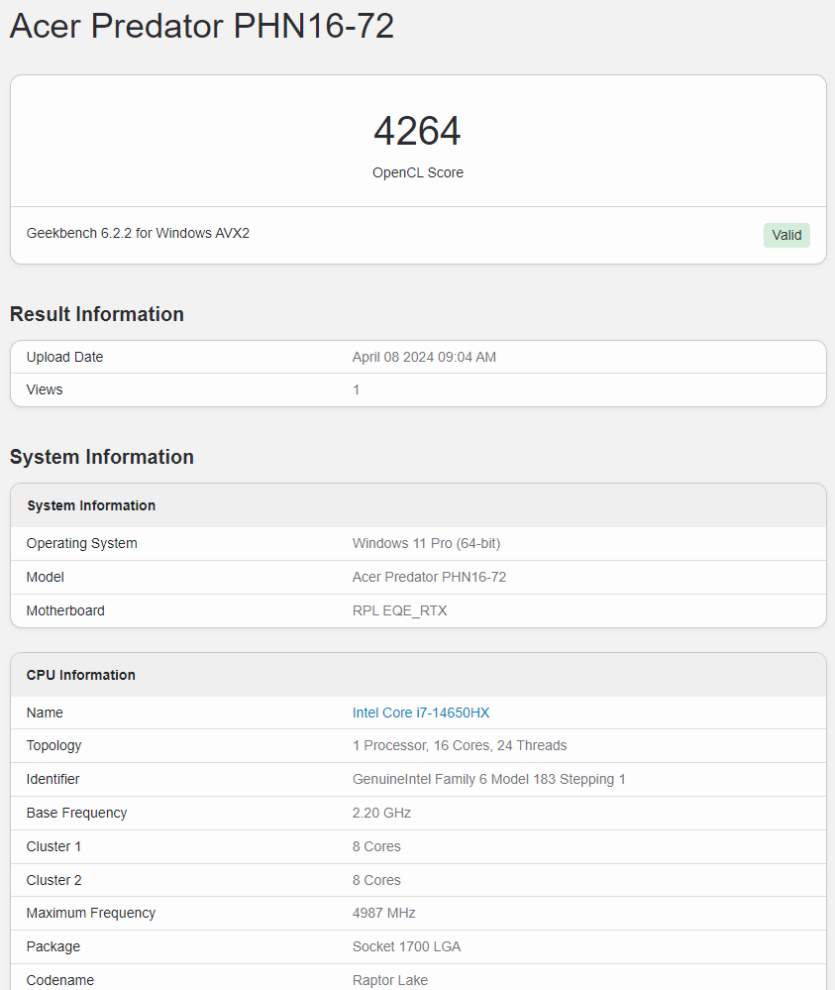
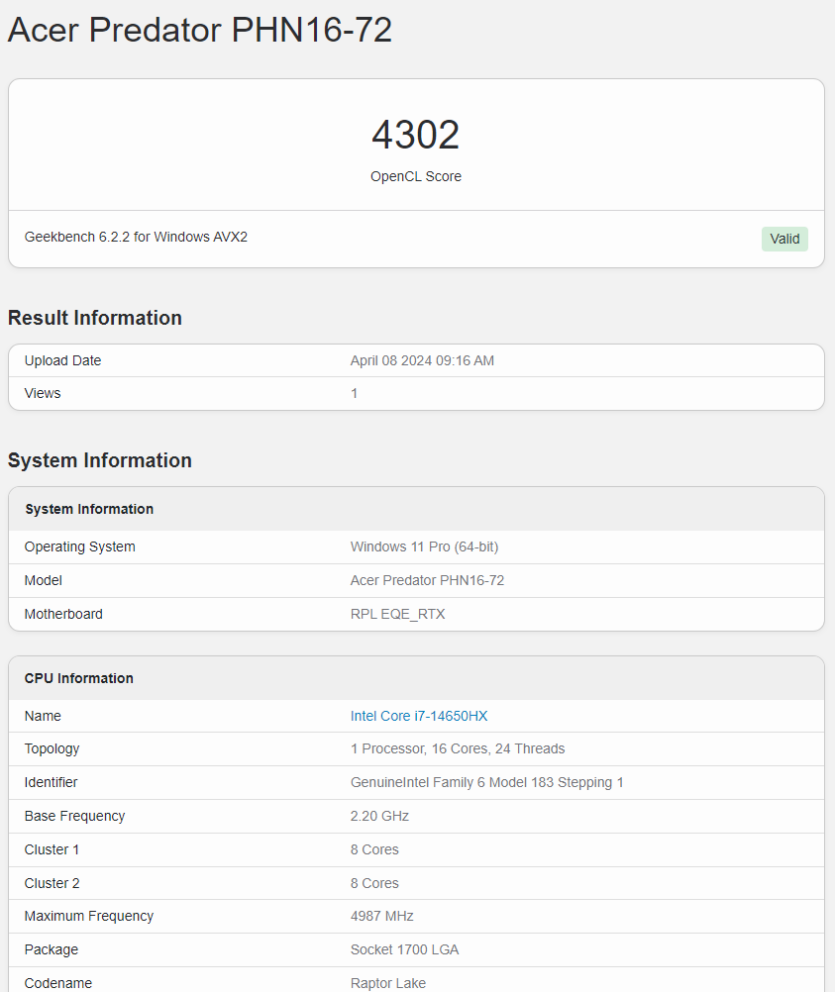
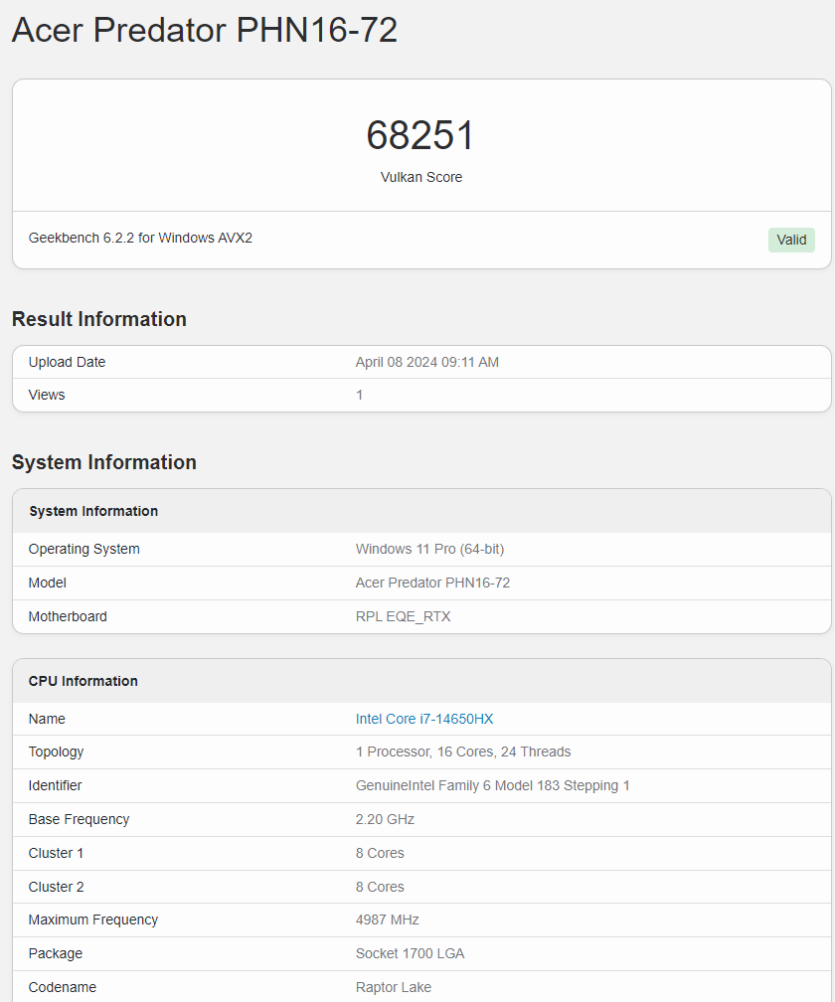
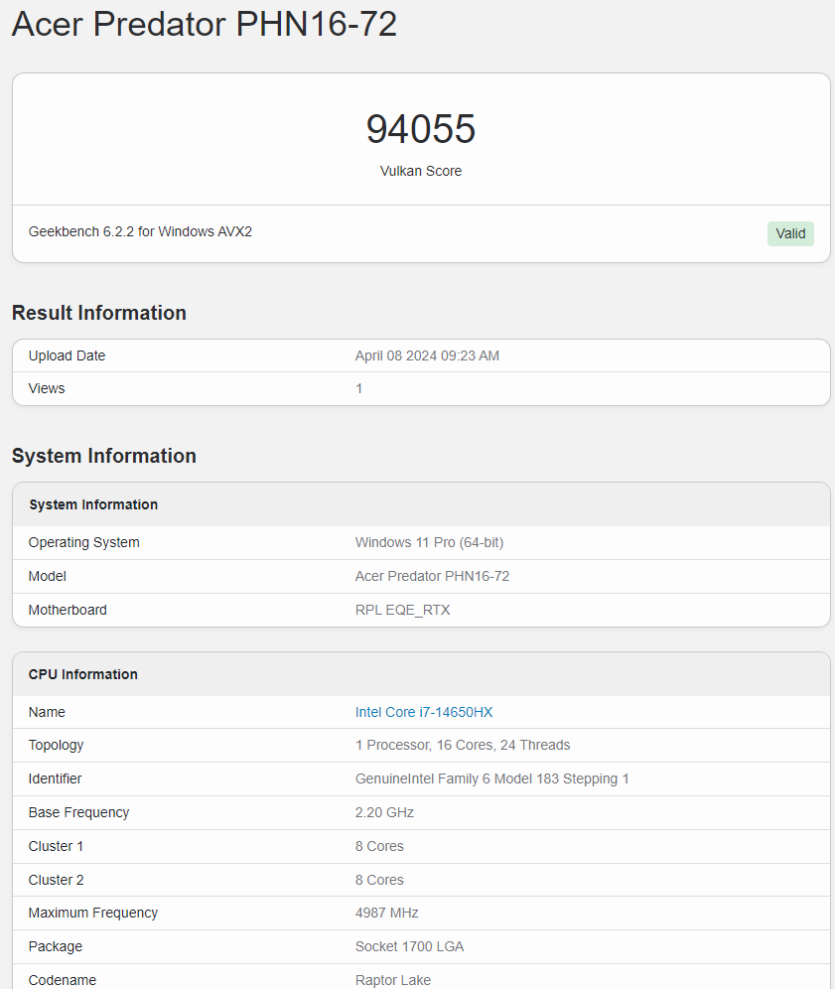
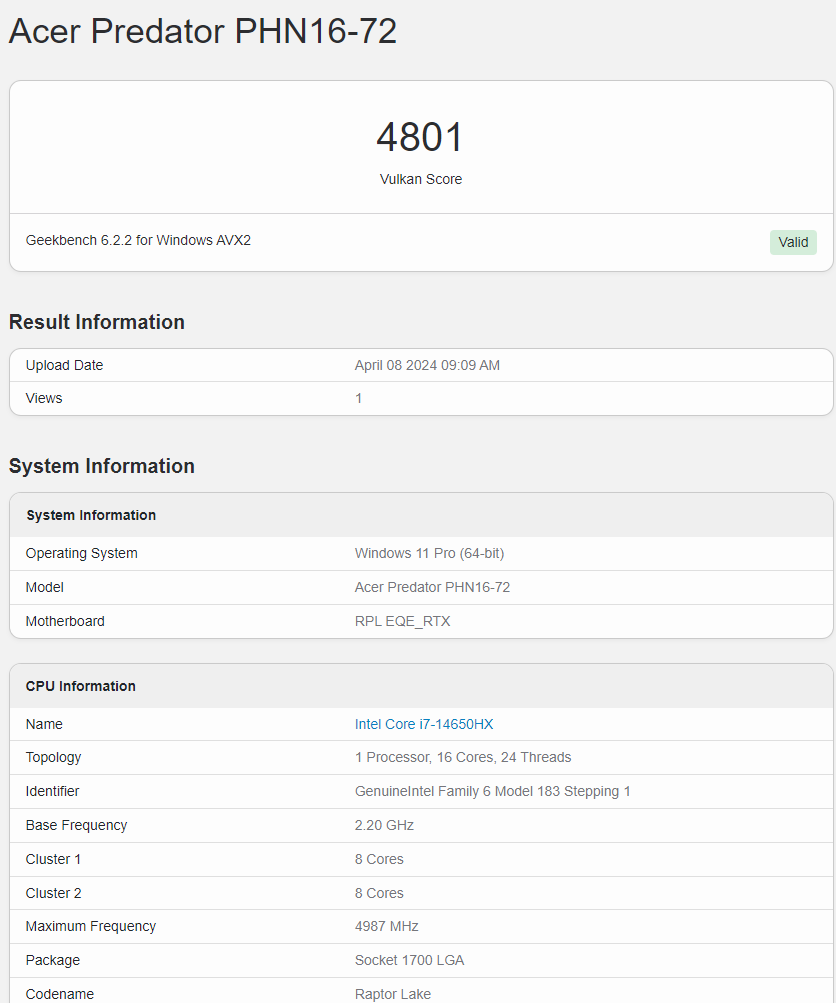
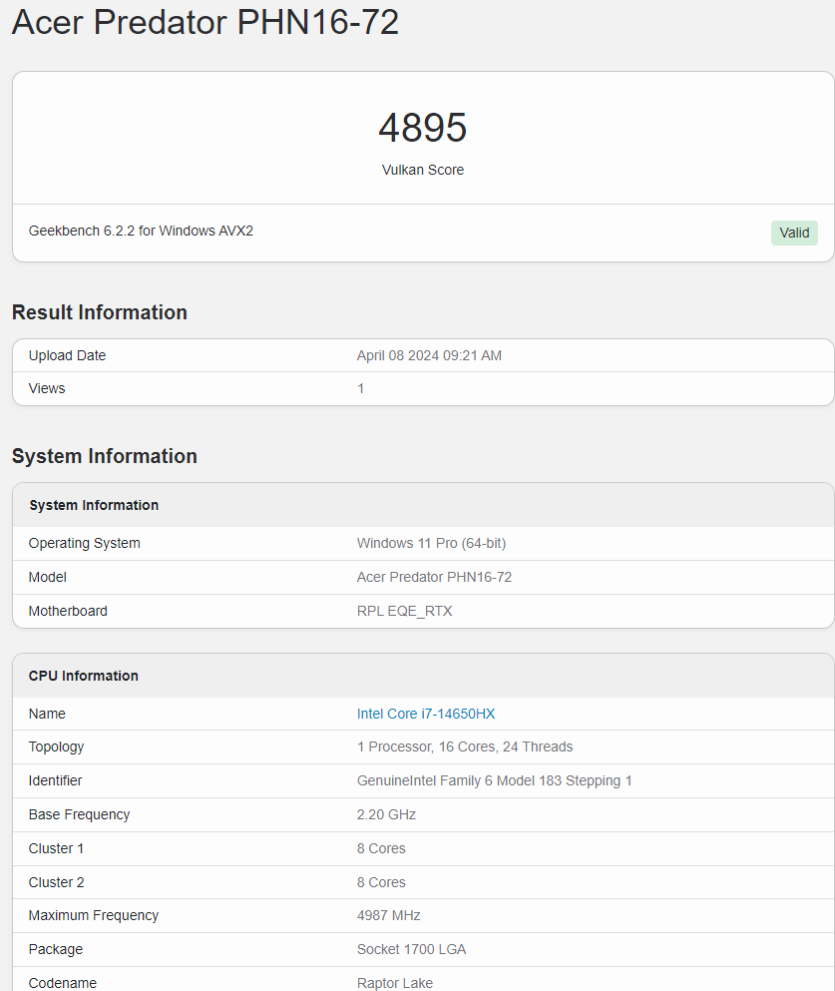
The GPU power drops by 2 times when the cable is unplugged. This is clearly visible during rendering in Blender or Cinebench. On the other hand, the results of the mobile RTX 4060 are not inferior to those obtained in the desktop version. Moreover, Acer Predator Helios Neo 16 renders almost as fast as the flagship AMD Radeon RX 7900 XTX in a desktop PC.
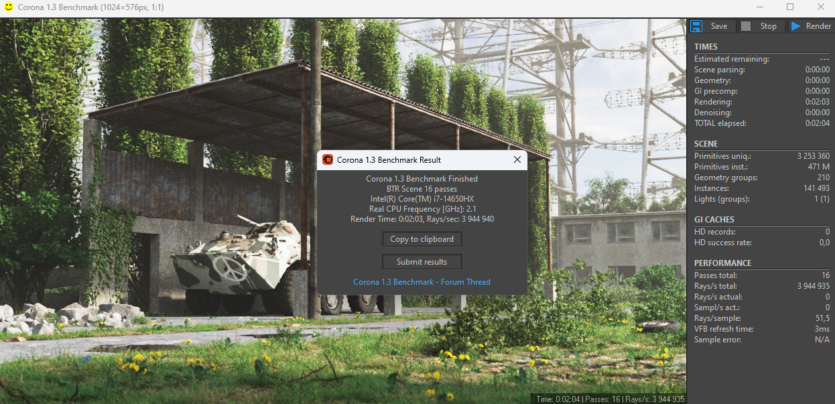
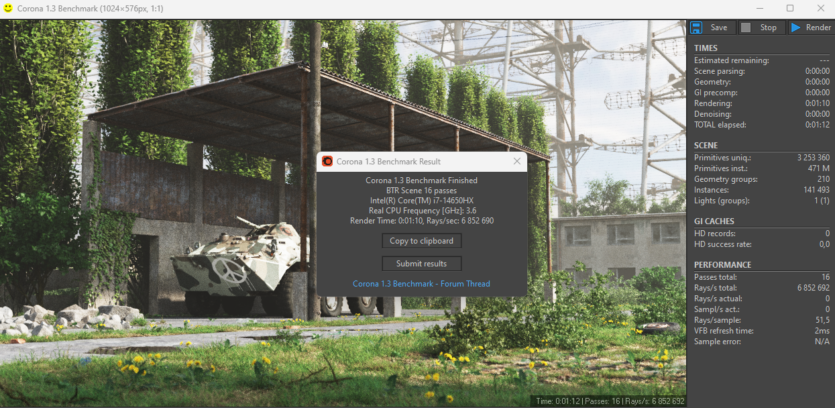
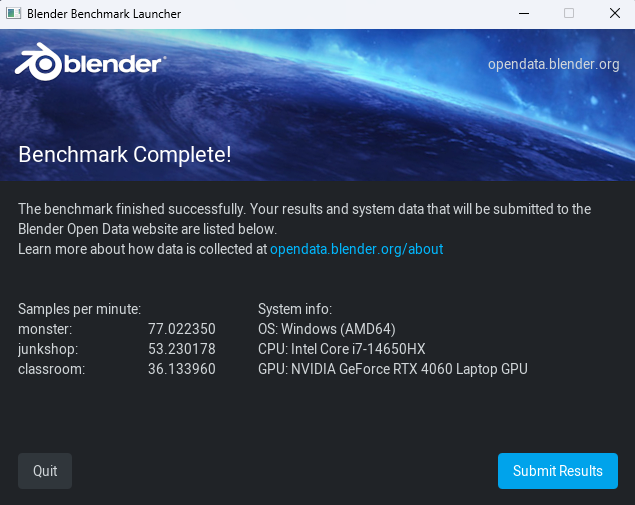
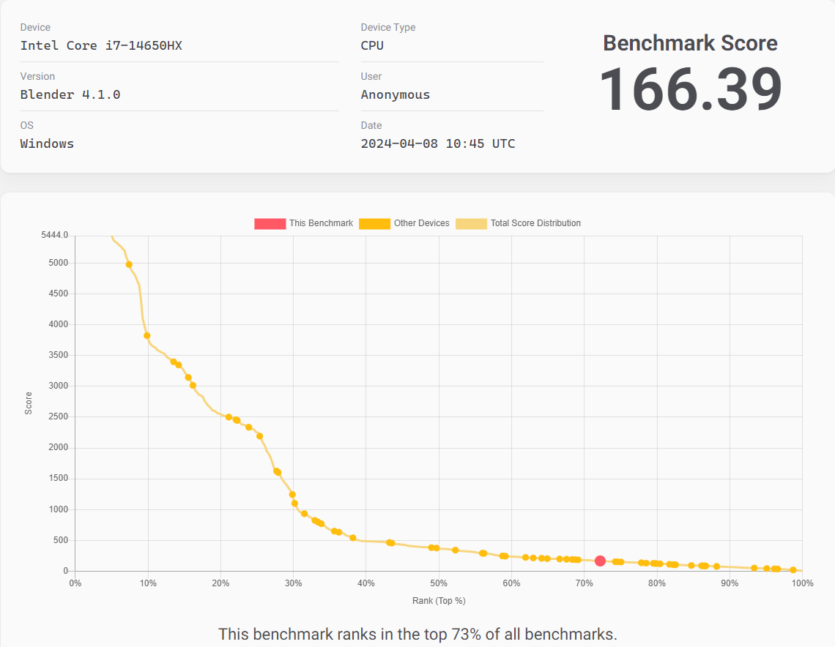
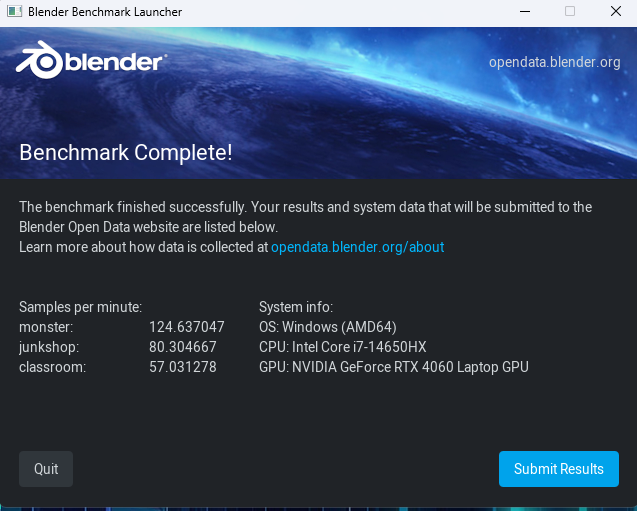
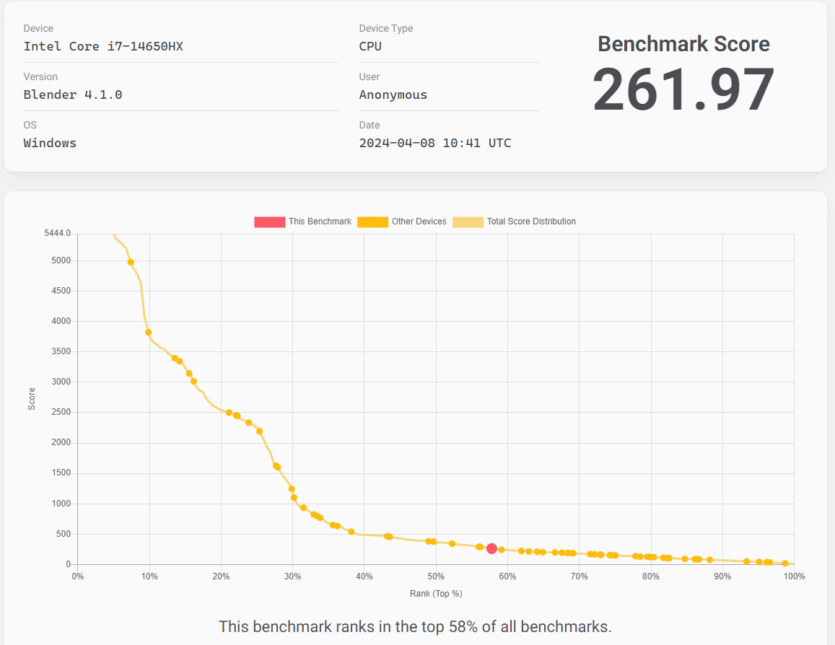
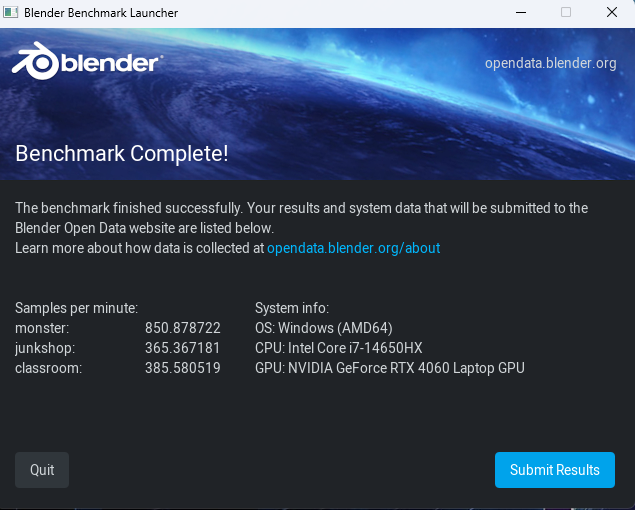
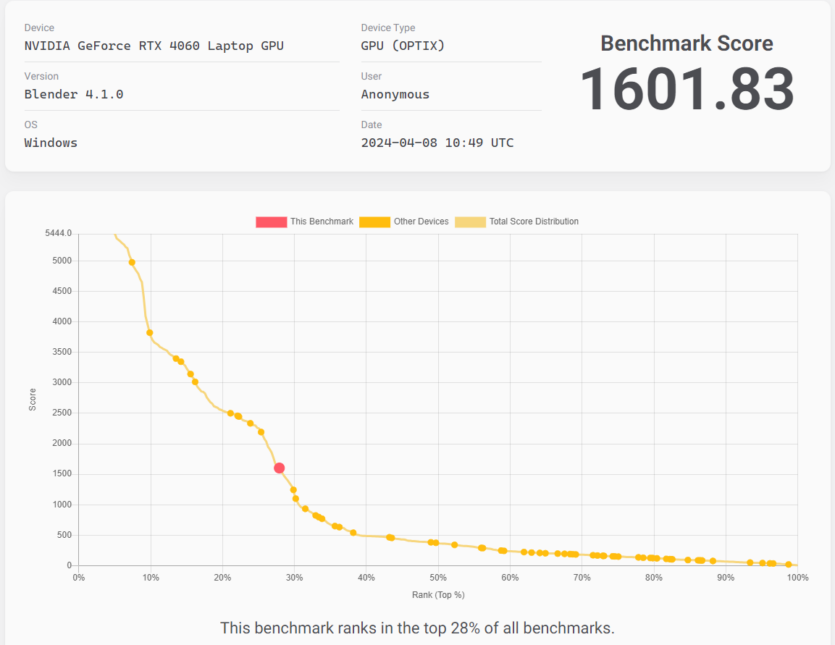
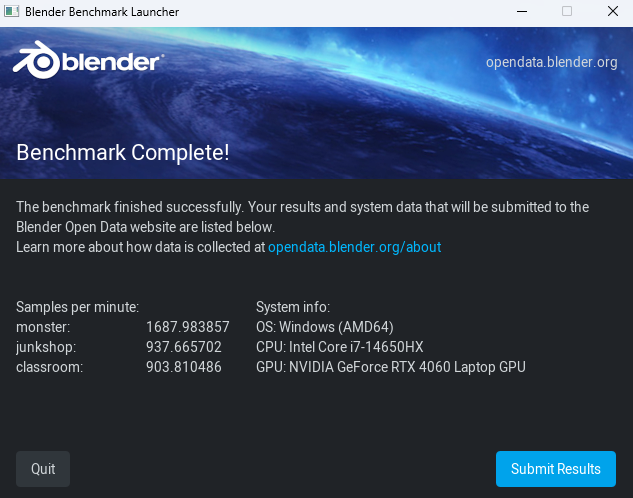
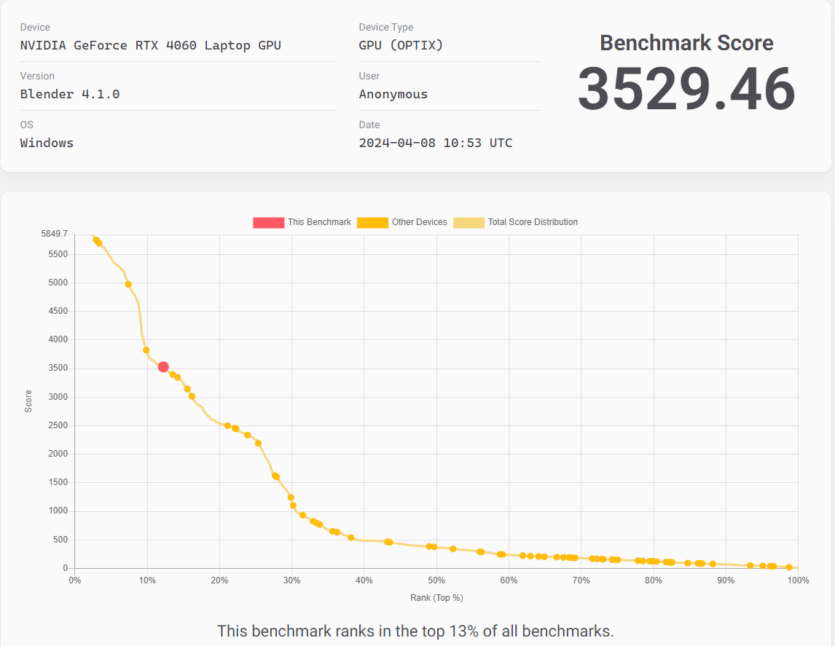
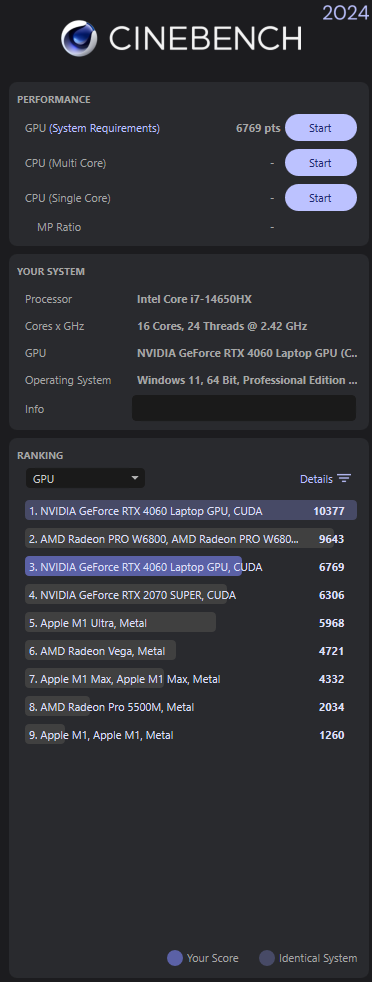
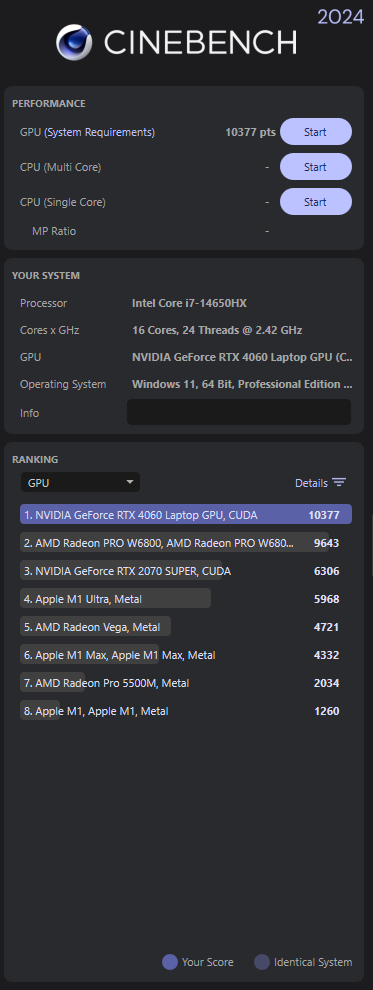
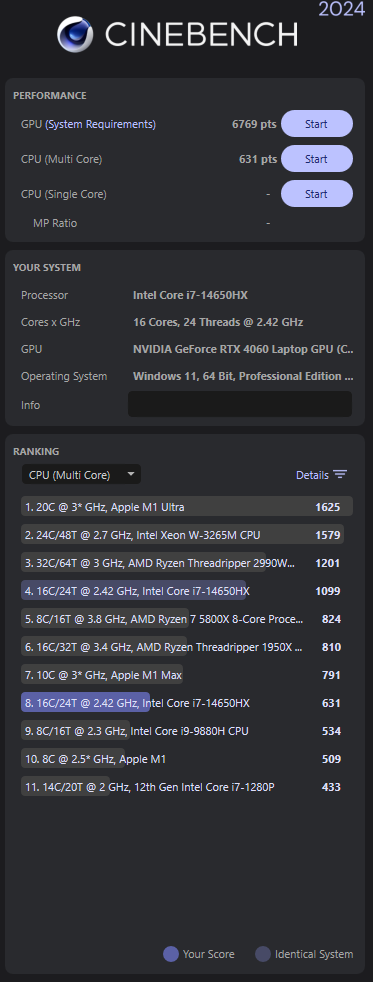
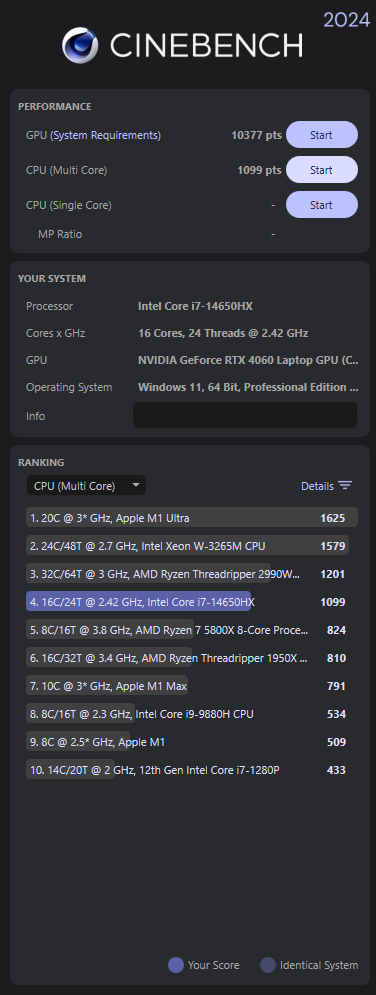
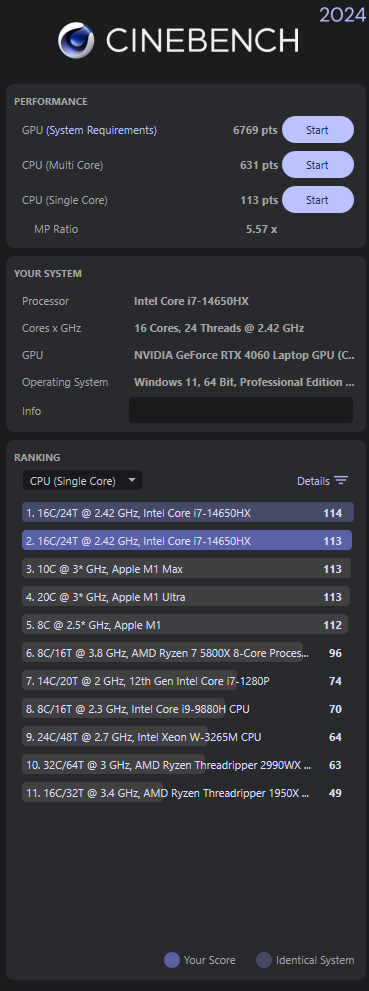
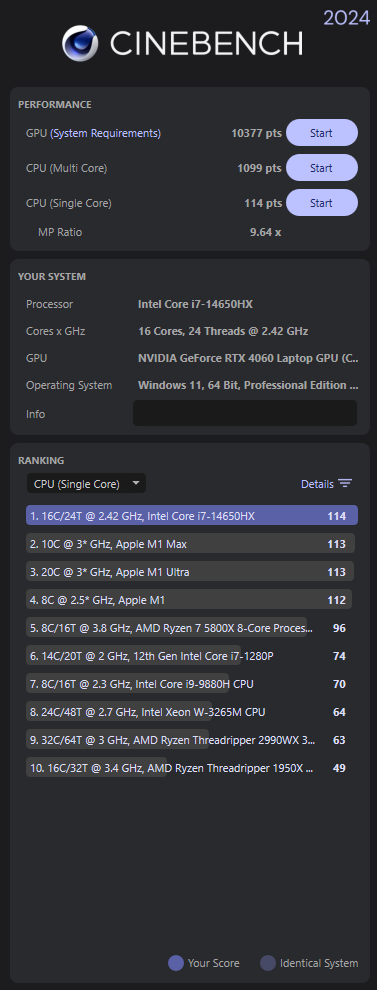
You can also process graphics on an Intel Core i7-14650HX processor, but the speed will be several times slower, and sometimes ten times slower. A light seen in Corona 1.3 was processed in just over two minutes. The difference in battery life is minimal — just a few seconds longer.
The integrated graphics are relatively weak, performing worse in synthetics than AMD solutions, but this does not matter in this laptop. The Intel iGPU is used for hardware acceleration in the browser and energy savings, and the 8 GB mobile RTX 4060 is responsible for gaming and heavy workloads.
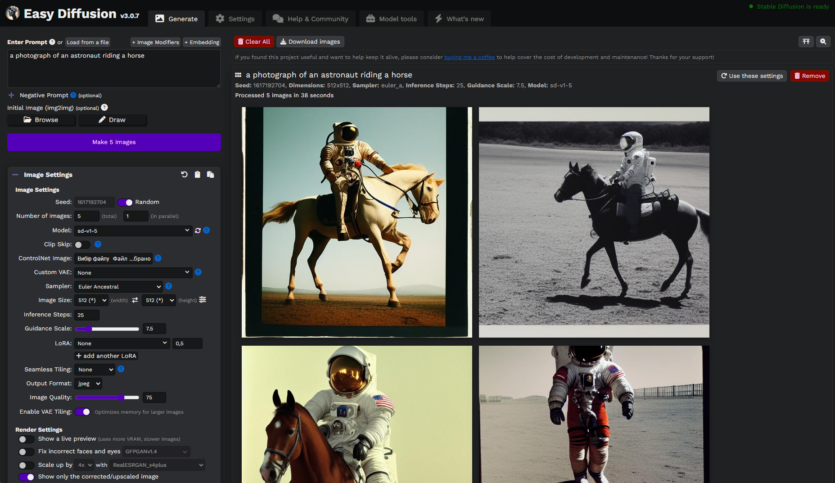
Acer Predator Helios Neo 16 works well with neural networks thanks to its discrete graphics card. The Easy Diffusion local neuron allows you to generate 5 photos with standard settings in just 38 seconds. Upscaling 8 Full-HD photos by 6 times works a little slower.
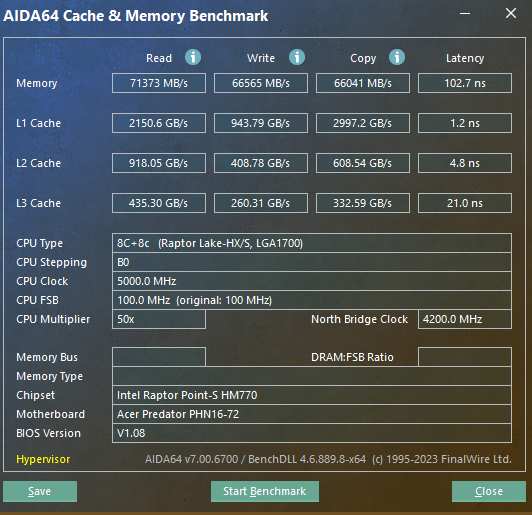
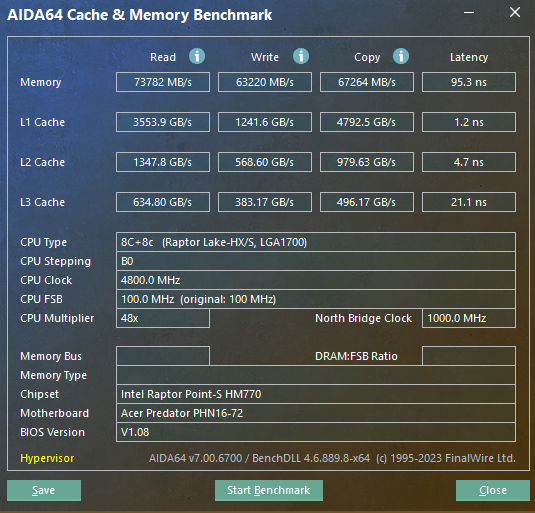
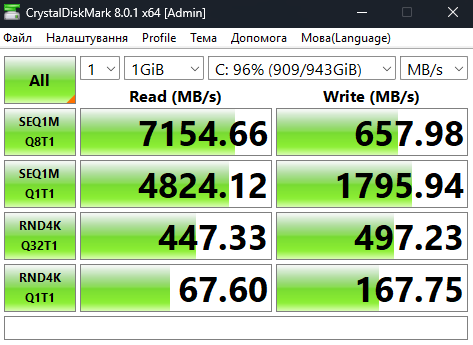
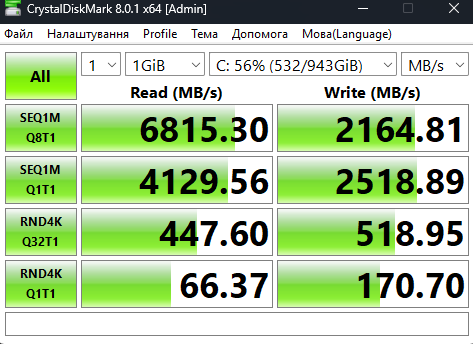
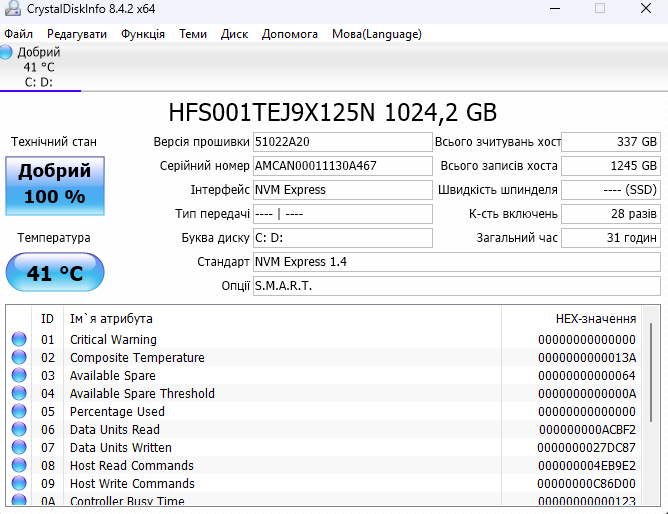
The RAM is fast, with average latency for a laptop. The performance of the RAM is good, which is not the case with the storage. At first glance, it’s surprisingly fast and performs at the level of a good PCI-E 4.0 drive, but when full, the write speed drops sharply, sometimes by several times. Another drive connector is free.
Gaming performance of Acer Predator Helios Neo 16
The device behaves well in various games, and in esports projects, you can get several hundred frames per second. On the other hand, online games suffer serious performance losses from the battery, and some games have unpleasant FPS drops and unstable gameplay.
The most demanding AAA games run well, despite the fact that this is not a top-of-the-line graphics card. The RTX 4060 with high-power consumption limits in gaming scenarios has little to lose to the much more expensive RTX 4070, 4080, and sometimes 4090 in laptops where their TDP is severely limited, for example, to 60–80 watts.
Symbols:
- COMP — esports graphics settings;
- HIGH — high graphics settings (maximum for Alan Wake 2);
- ULTRA — maximum graphics settings;
- EXT — maximum graphics settings for Forza Horizon 5;
- DQ — DLSS in Quality mode;
- DP — DLSS in Performance mode;
- RT — Ray Tracing;
- RTL — ray tracing in Low mode;
- RTH — ray tracing in High mode;
- PT — Path Tracing;
- FG — NVIDIA/AMD frame generation;
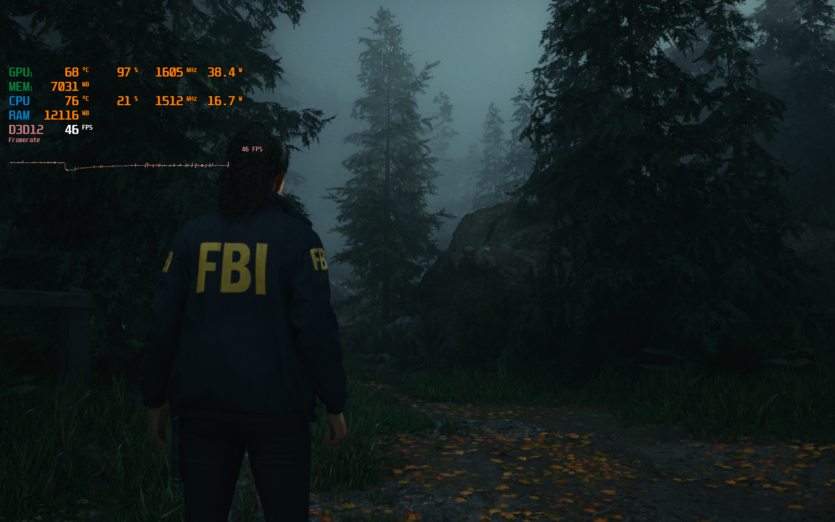
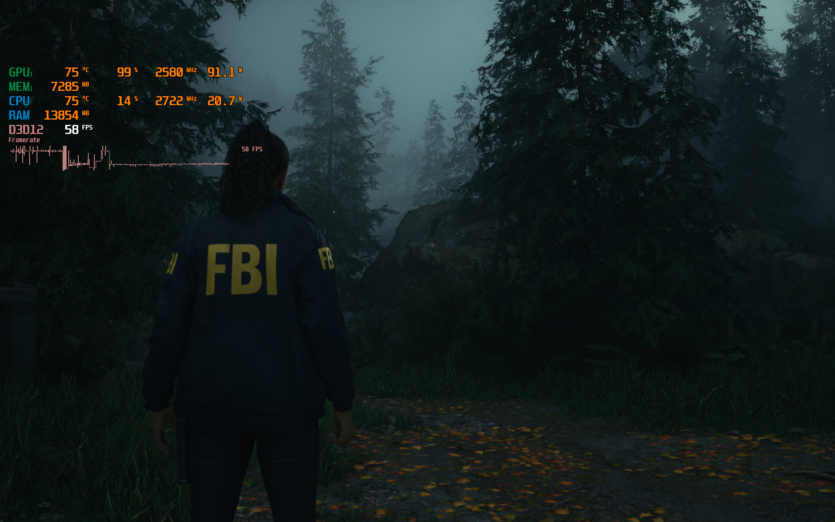
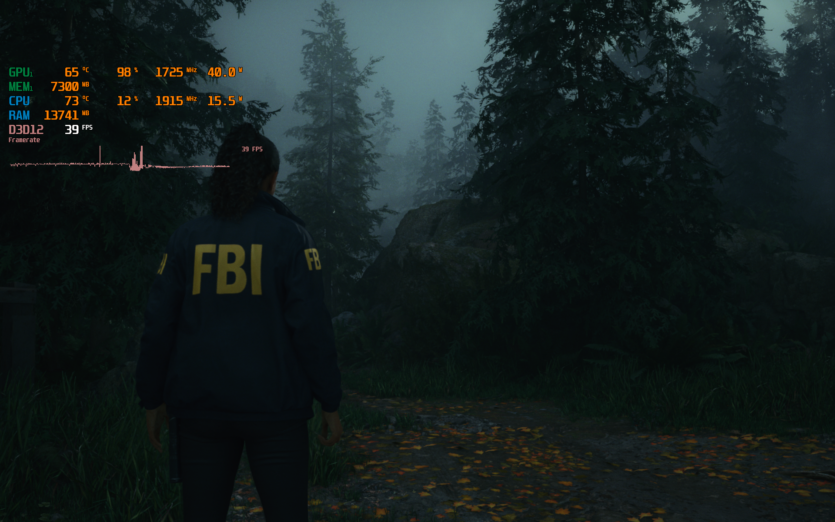
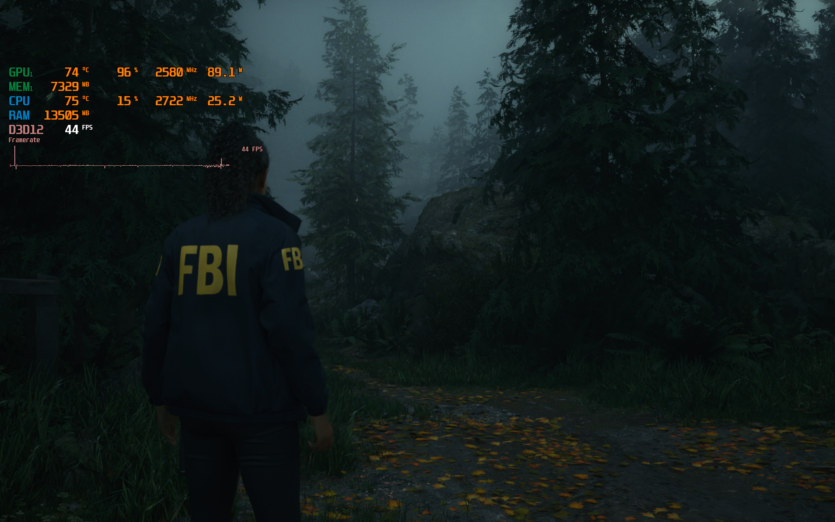
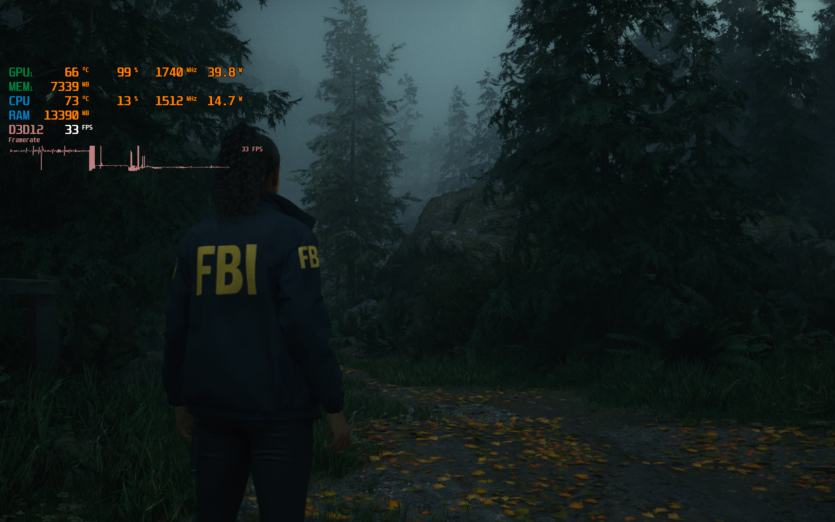
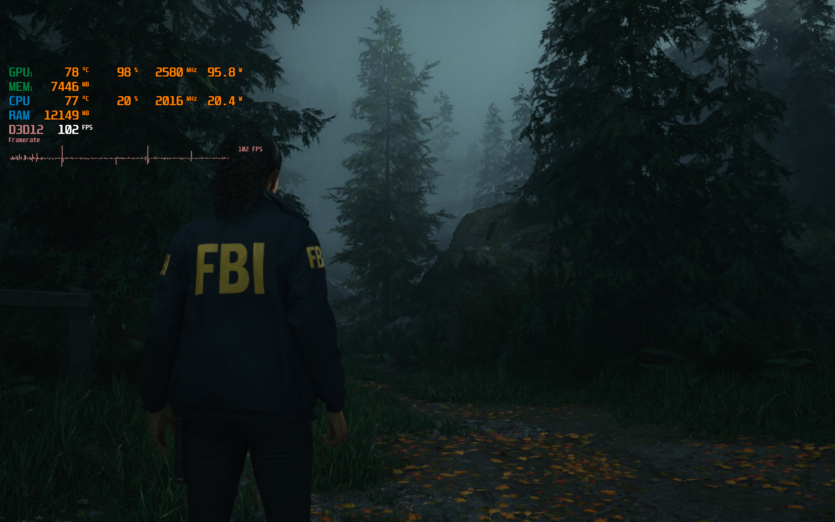
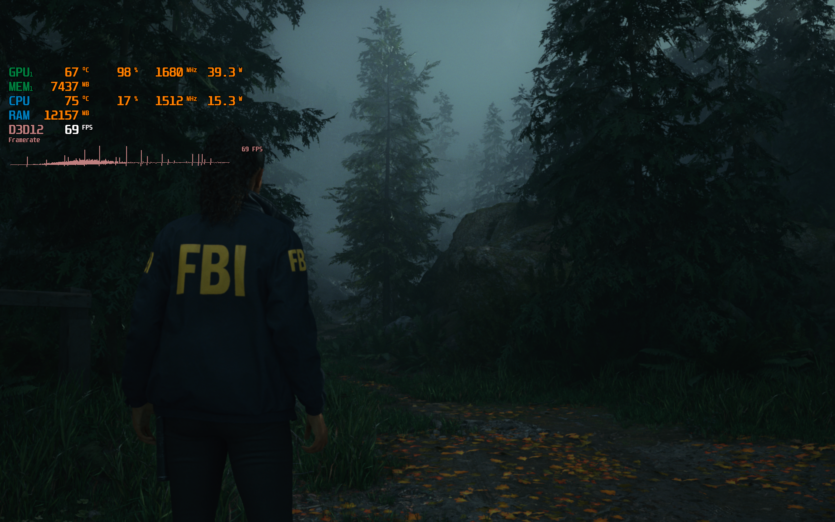
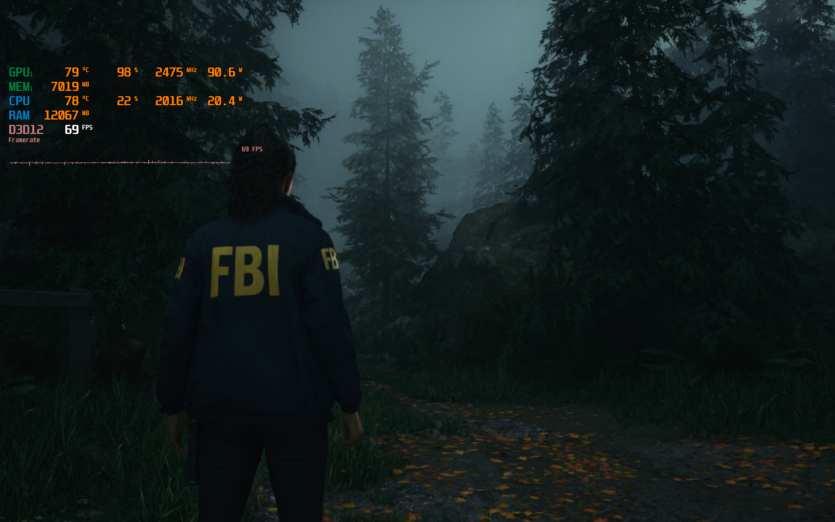
Alan Wake 2 performs well with the highest settings. There is a small margin for activating ray tracing. Of course, the FPS drops and there are delays in the input from the frame generator, but you can play the game.




Apex Legends runs perfectly smoothly, but only from the power supply. In offline mode, you can see unpleasant freezes, although the average FPS is quite high.




A Plague Tale Requiem with ultra graphics puts the video card under a lot of strain. Playing such a demanding AAA game is better with a PSU, and with the frame generator we get almost a hundred FPS.




Battlefield 2042 was tested in the most difficult conditions, namely in the 128-player mode. Top-notch graphics, high-quality mechanics, many players on one map, and high FPS — what else does an online shooter lover need?












Cyberpunk 2077 tested with the highest possible ray tracing, namely Path Tracing. Under such conditions, the gameplay with FG is not comfortable, so it is better to go with the usual Ray Tracing.








Forza Horizon 5 with ultra graphics, you can play on battery power with 60+ FPS. There is little sense in the frame generator in this game because we get less than 10% increase.








Starfield supports Frame Generation from NVIDIA and AMD, so it was interesting to compare these technologies. The FSR3 generator is in no way inferior, giving a slight increase in latency with no graphic artifacts.






Valorant with eSports graphics settings delivers 500+ FPS in real matches. It is smooth and pleasant to play on a 165 Hz screen, but the frame rate drops by 3 times from the battery.
Battery life, cooling, power consumption, noise
The laptop has an average level of battery life for a gaming model. The results are especially good in heavy games. Alan Wake 2 can be played with confidence for more than an hour, and you can watch YouTube in 4K with maximum display brightness for up to 3.5 hours.
In text editors, it’s quite possible to get 5–6 hours of battery life if you don’t use the maximum display brightness. The laptop charges up to 90% in 70 minutes. Then the power of the power supply drops significantly, so you need to wait another half hour to replenish the last 10%.
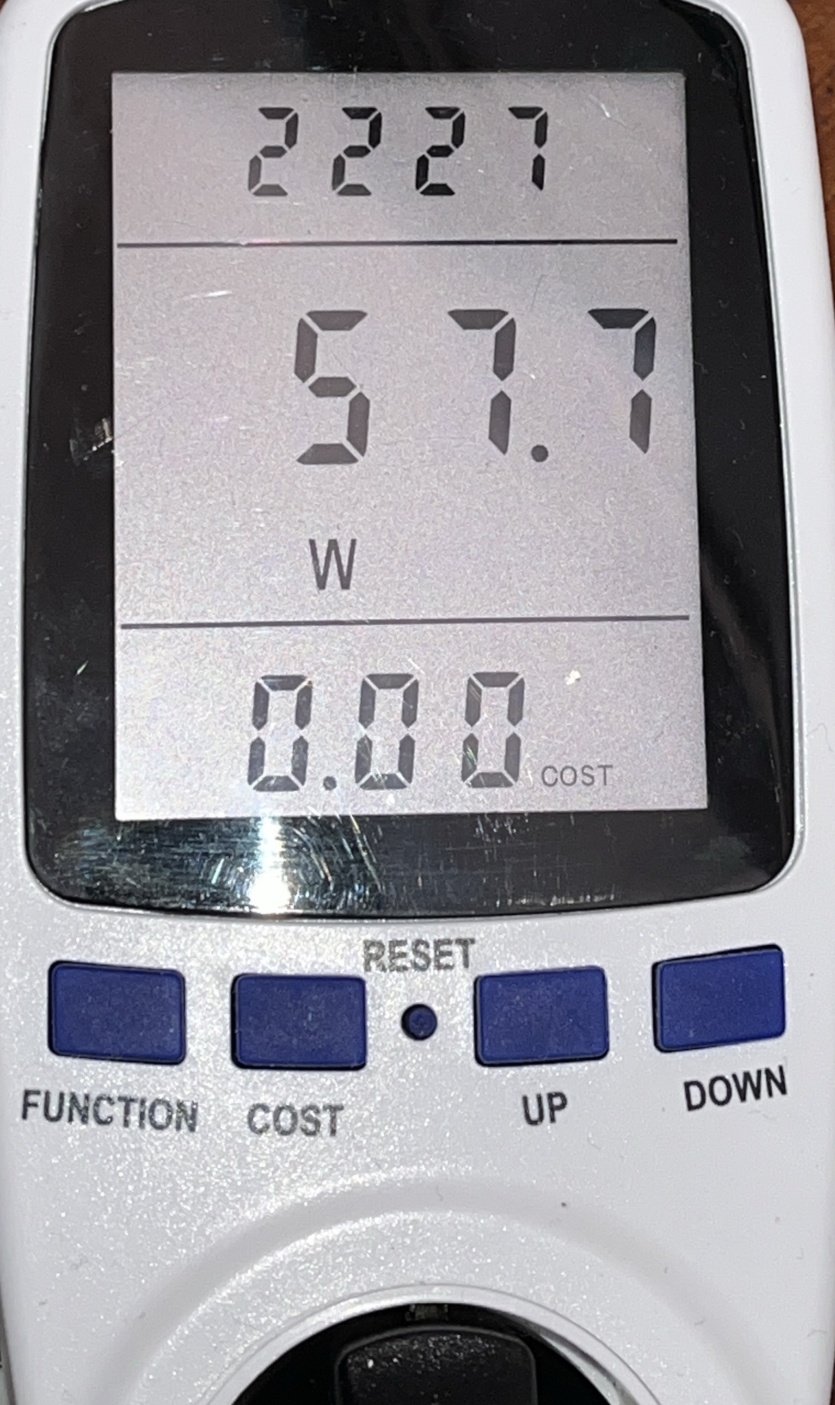
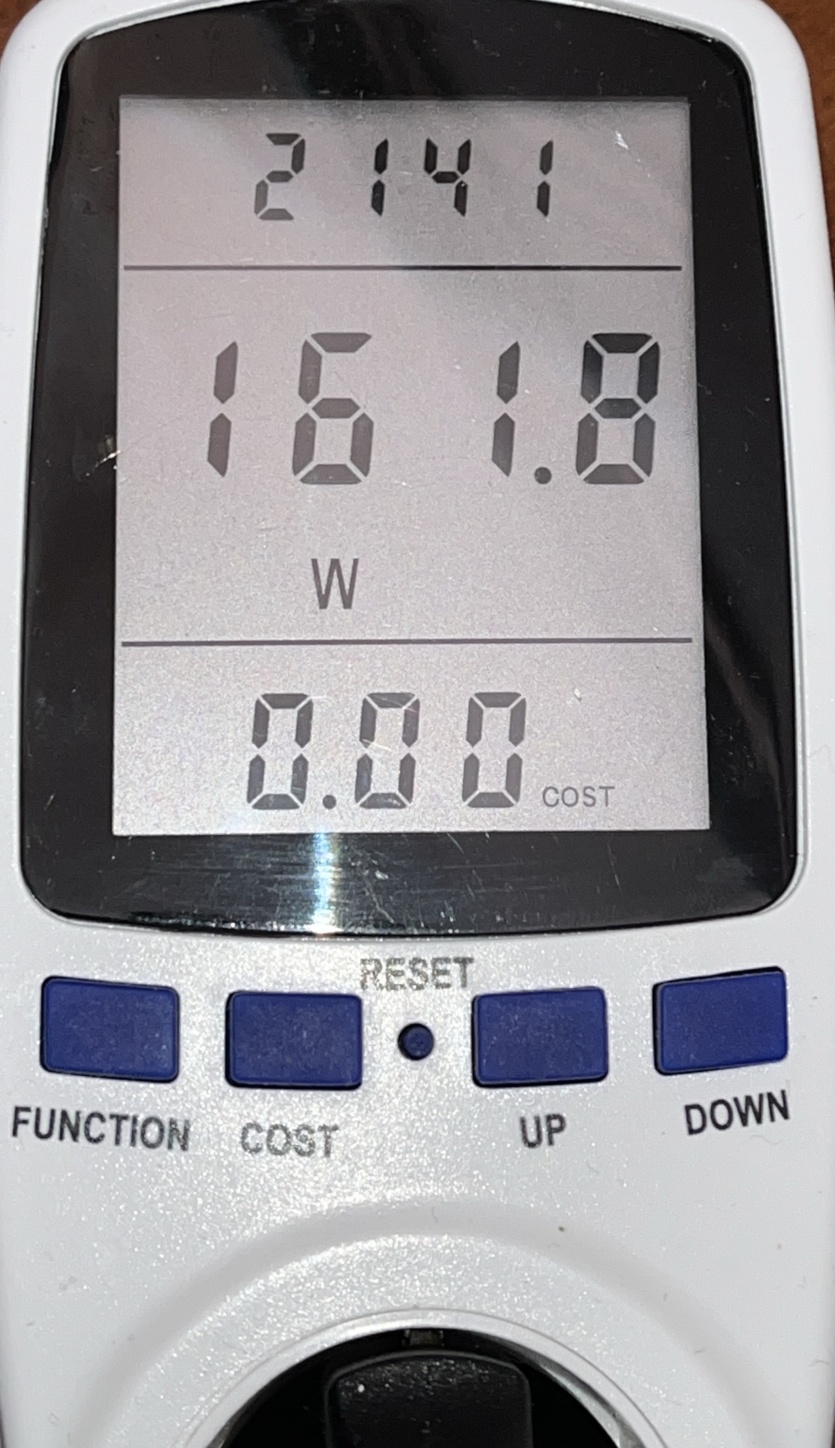
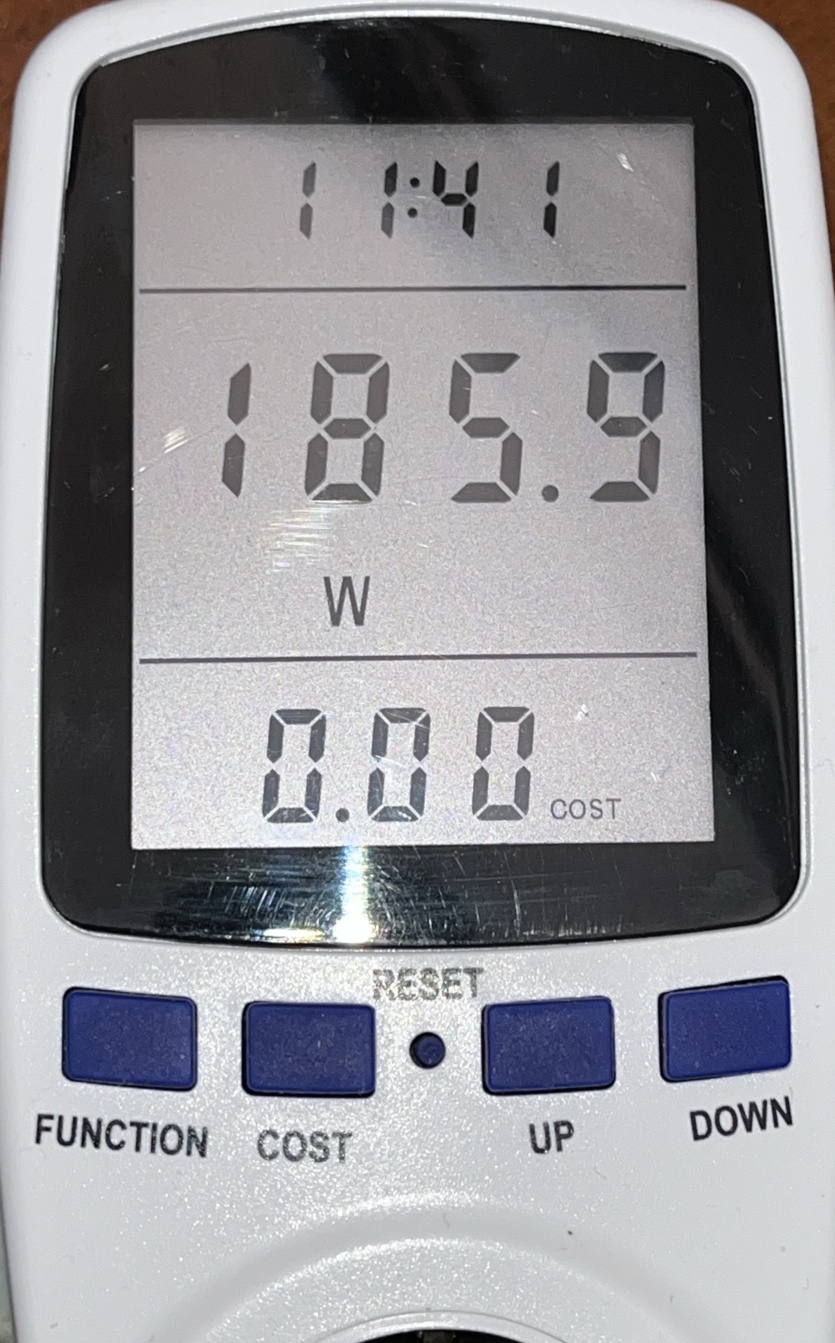
The power supply has an incredible margin because in the Aida 64 stress test we managed to see no more than 186 watts. When the battery is completely discharged, the adapter consumes 160 W, and after 80% charge, the power drops to 50-60 W.
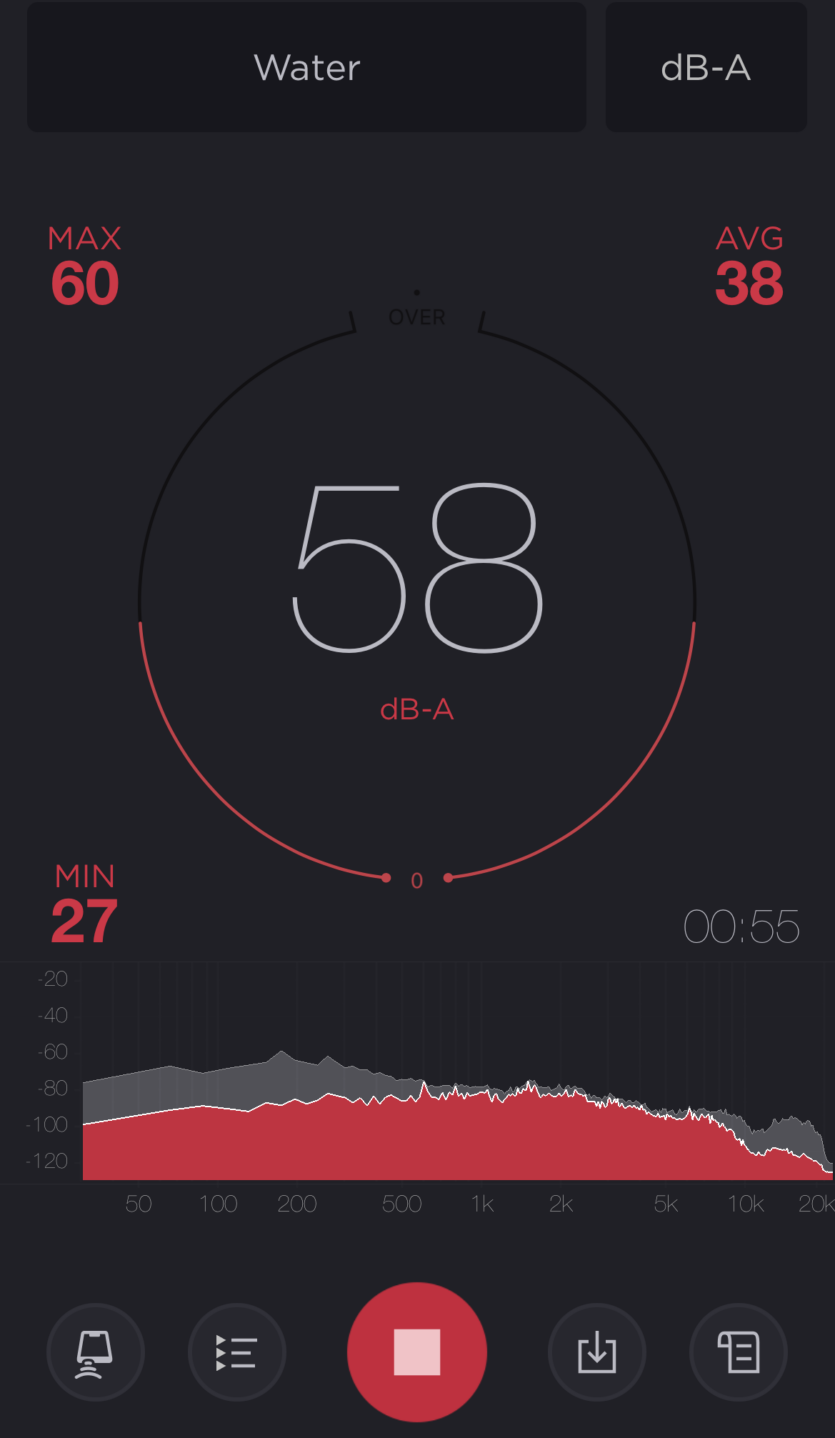
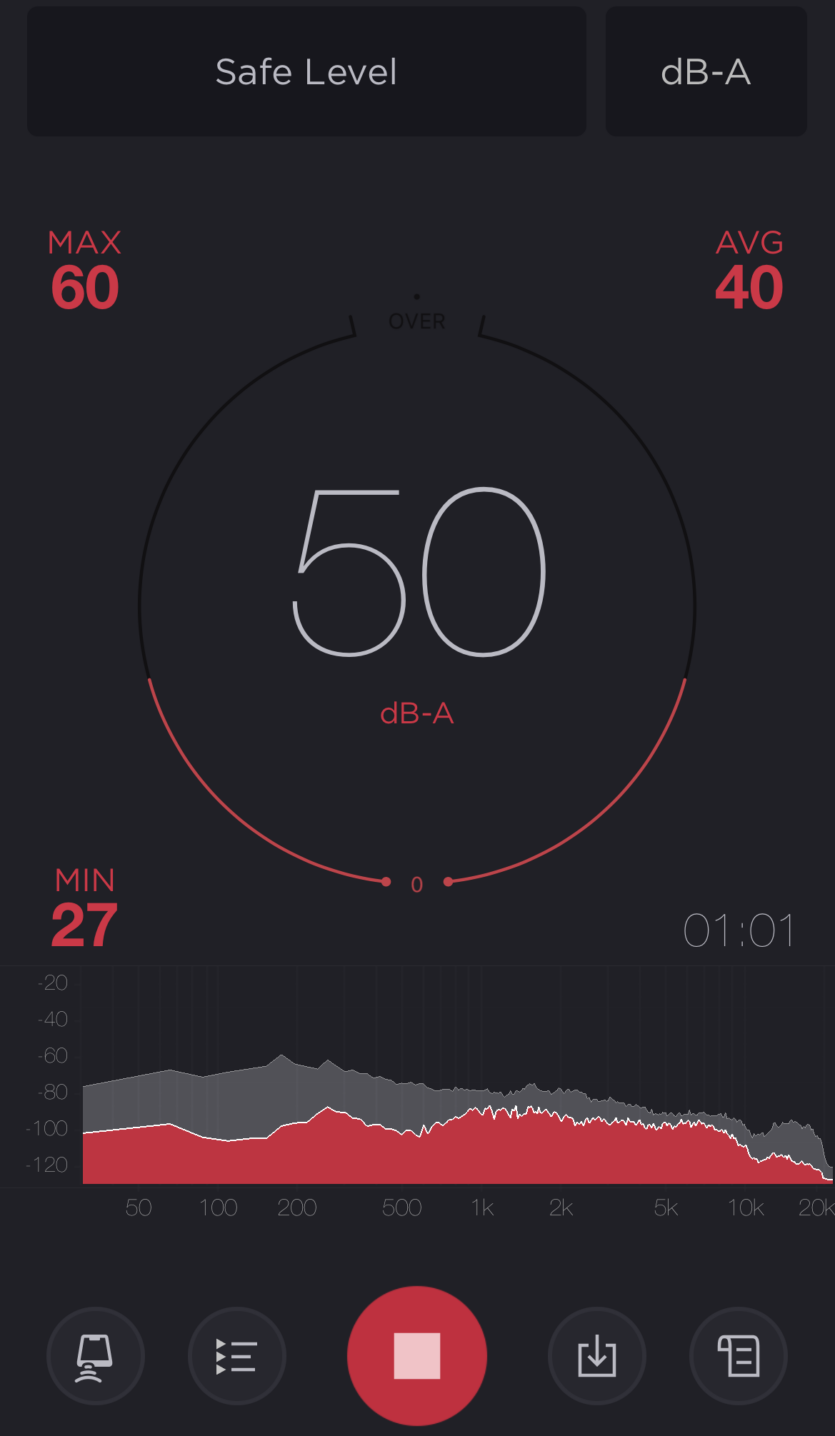
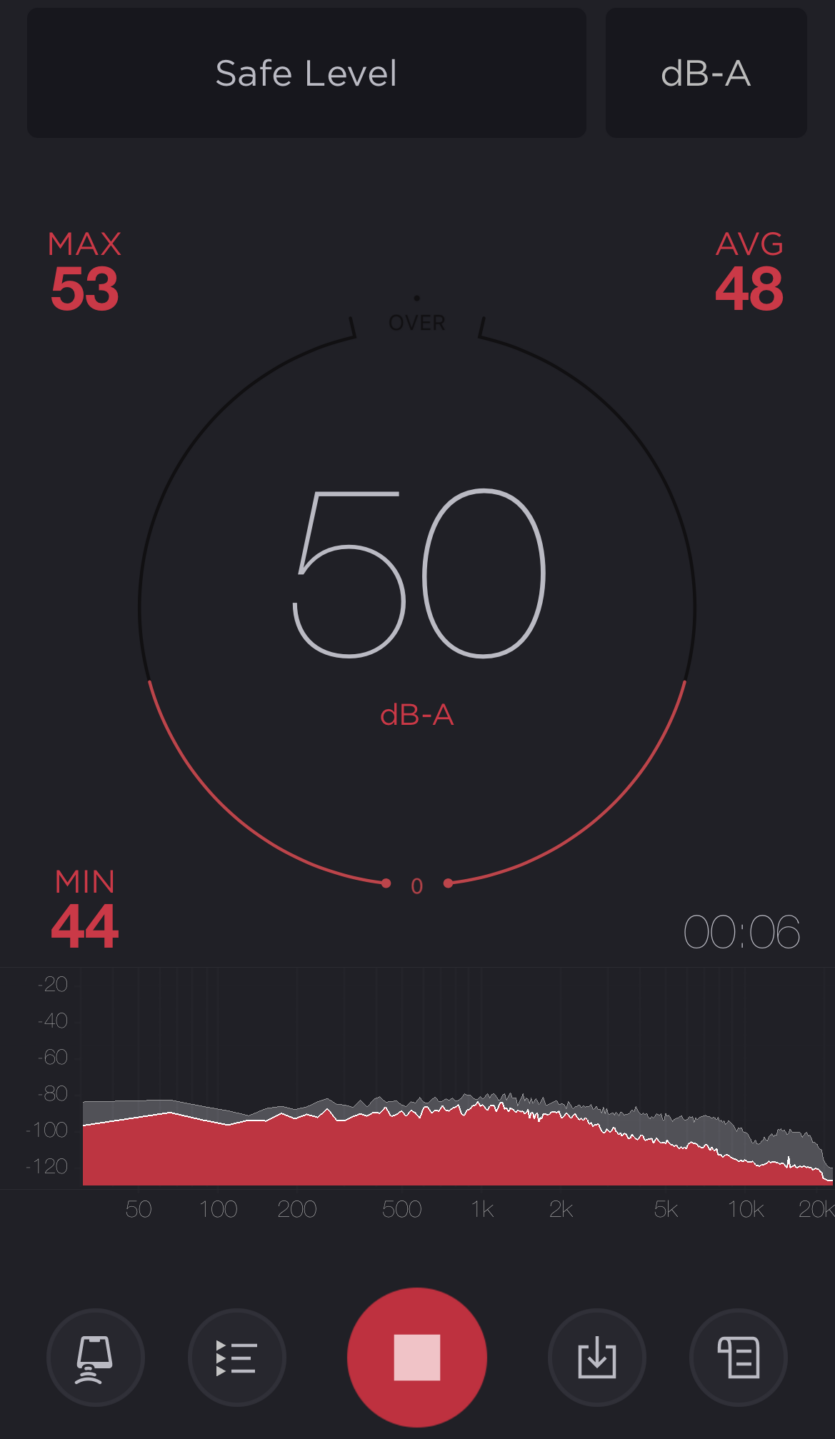
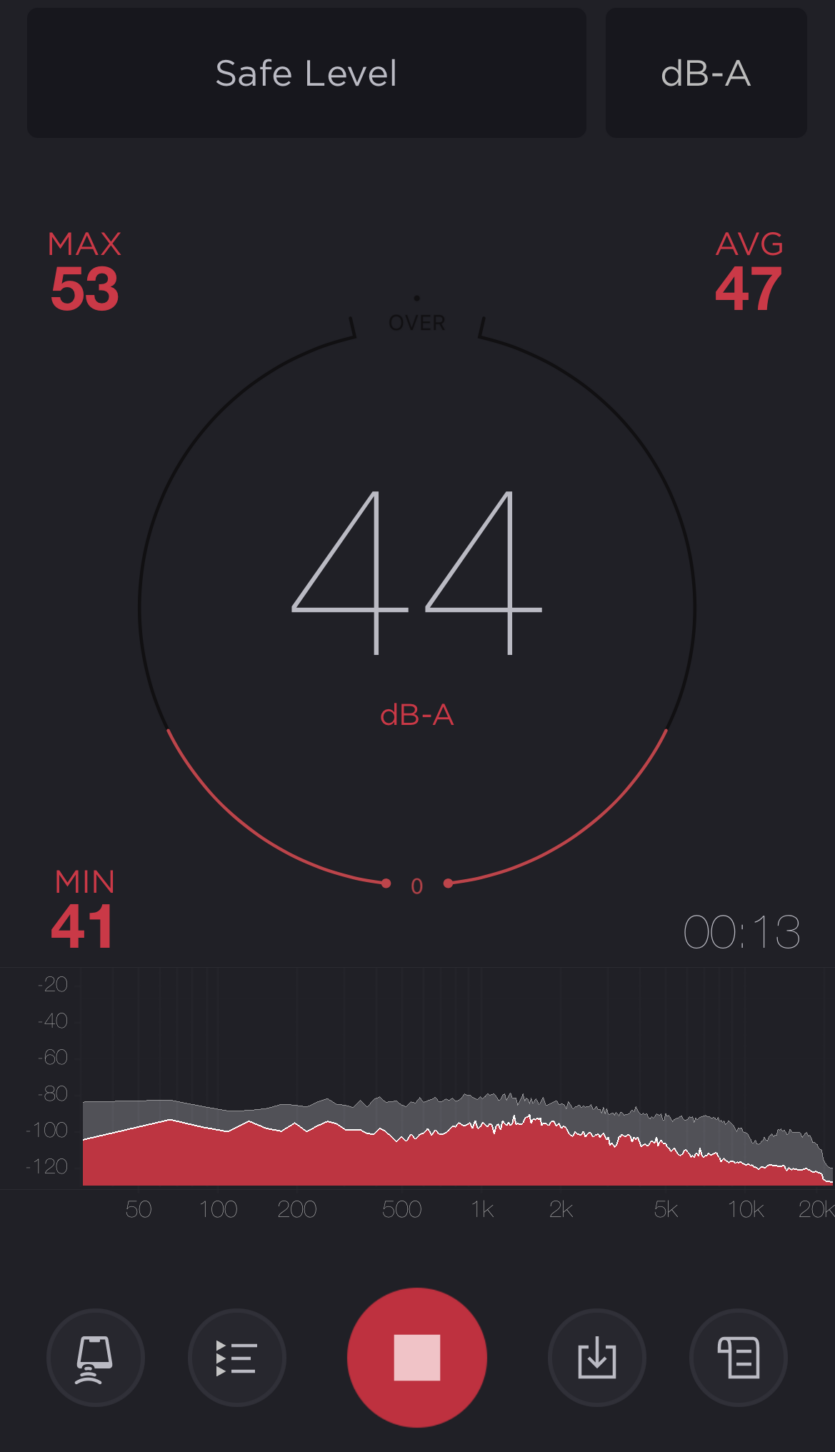


The noise level is average, unless you turn on turbo mode, which is useless. In the Starfield game we got +2 FPS, but the room became much louder. In light modes we get an average of 30 dB, and in video games about 45–50 dB, depending on the distance to the listener. Turbo mode raises this figure to 58 dB, adding 1-2% of performance.


The pyrometer recorded 40 °C above the keyboard and 65 °C on the radiators. The sensors in Aida 64 showed the video card heating up to 94 °C, and the Hotspot was 101 °C. This is despite the fact that TDP was limited to 80 watts. The cooling system is doing its job in a pinch. The manufacturer claims to use liquid metal for the processor, but not for the GPU, which is why we have a strong heating of the video card.



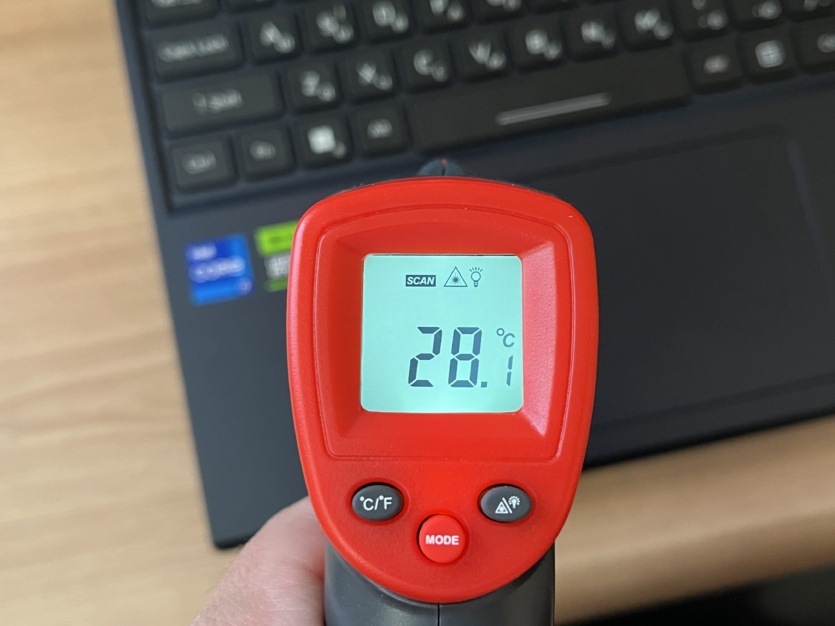
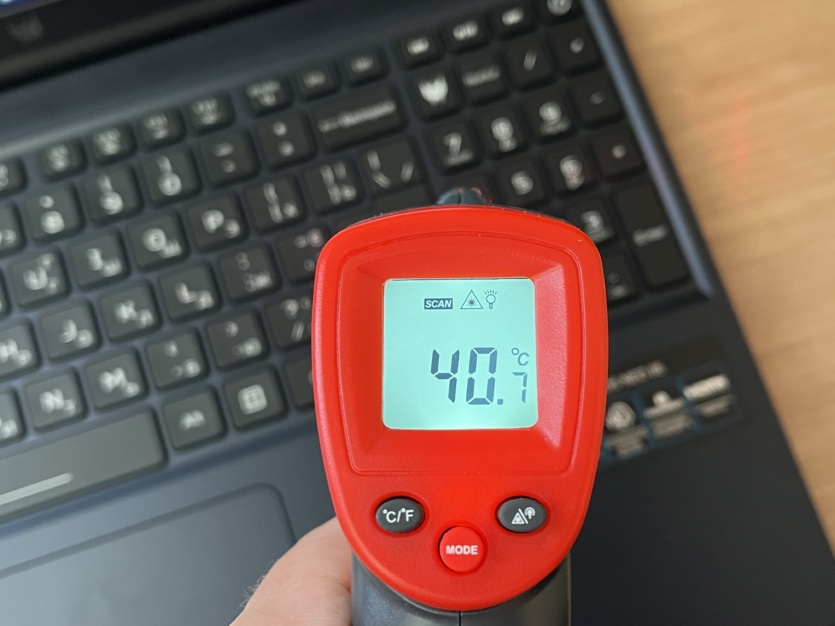
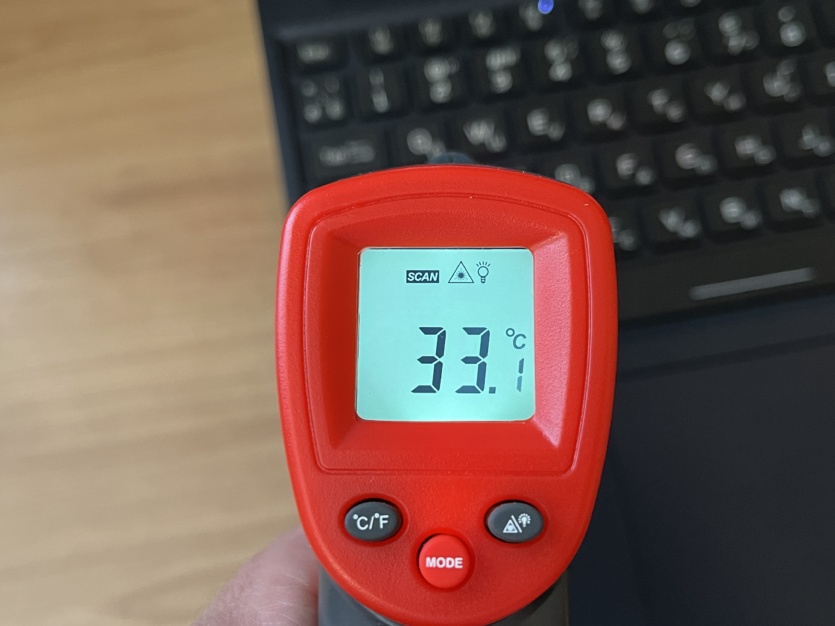
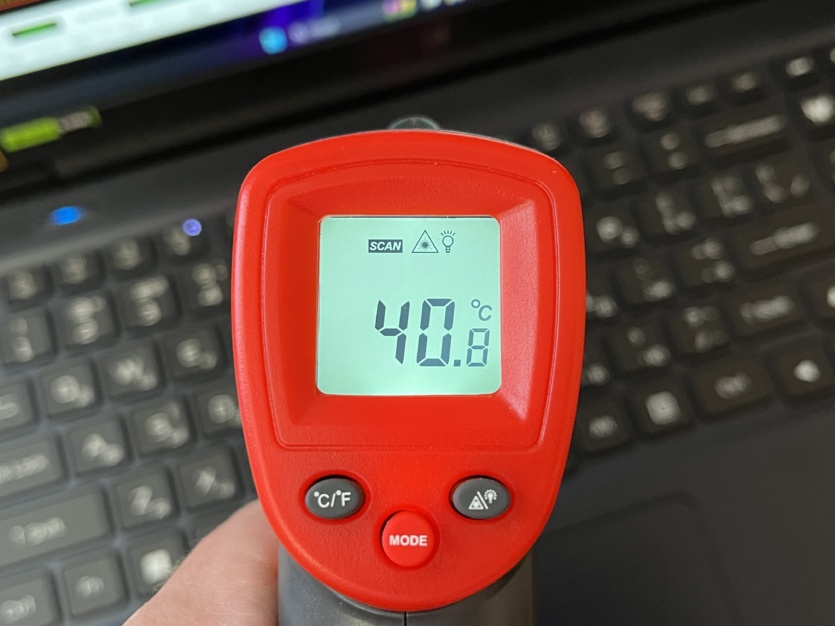

The thing is that when the processor and video card are 100% loaded, the latter receives less power to balance the temperatures. That’s why you could see a slightly higher TDP of the graphics accelerator in games. In general, the cooling system is more or less adequate, although you should expect trotting in the summer heat.
Software
The laptop is sold without the Windows operating system, so the buyer will have to take care of this himself. Of course, this affects the price and allows you to save a little money when buying. MS-DOS is more of an advantage for the target audience, you just need to be prepared for the fact that the hero of the review will have to be customized after unpacking, and not immediately download all the games.
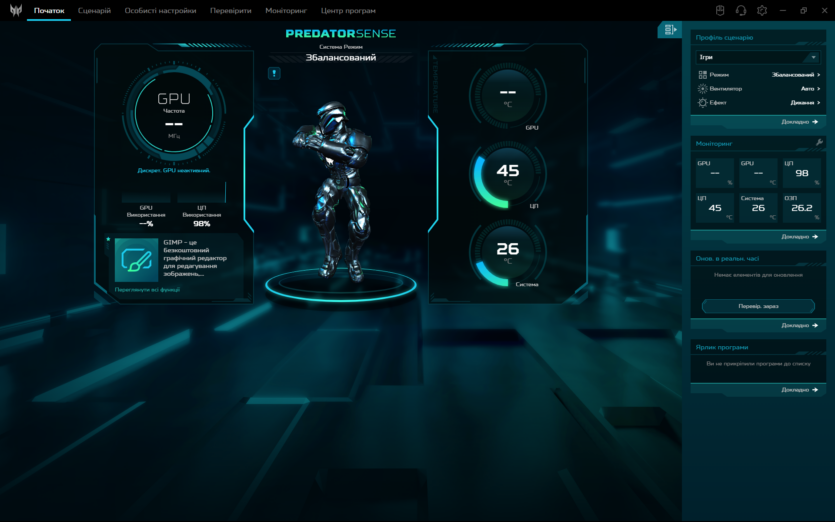
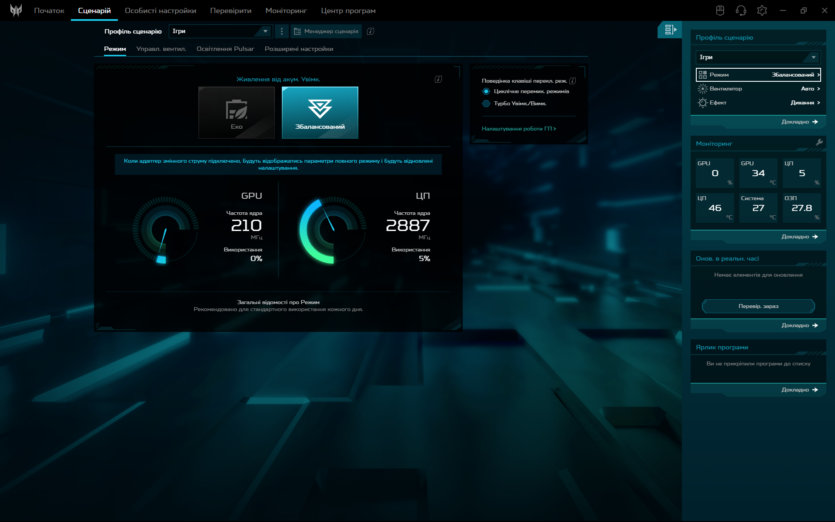
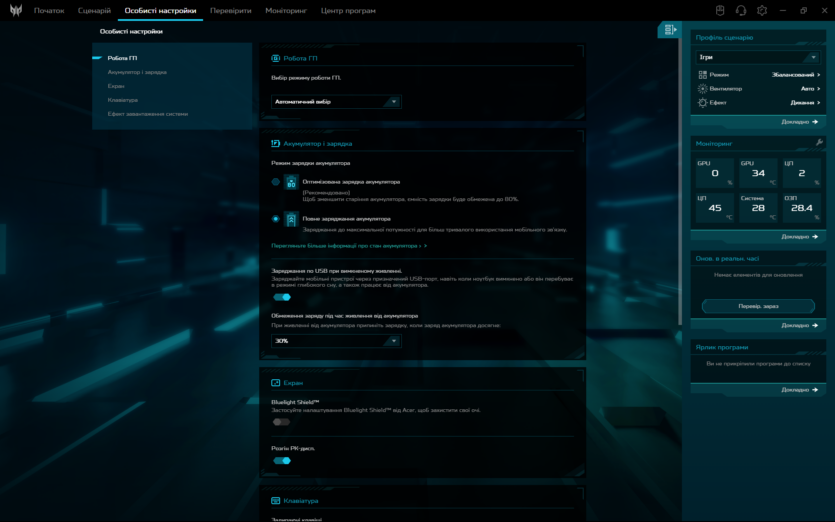
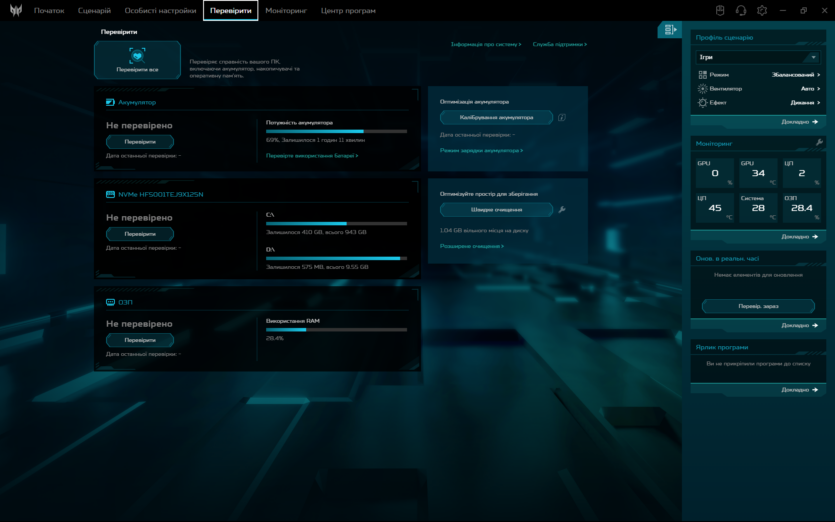
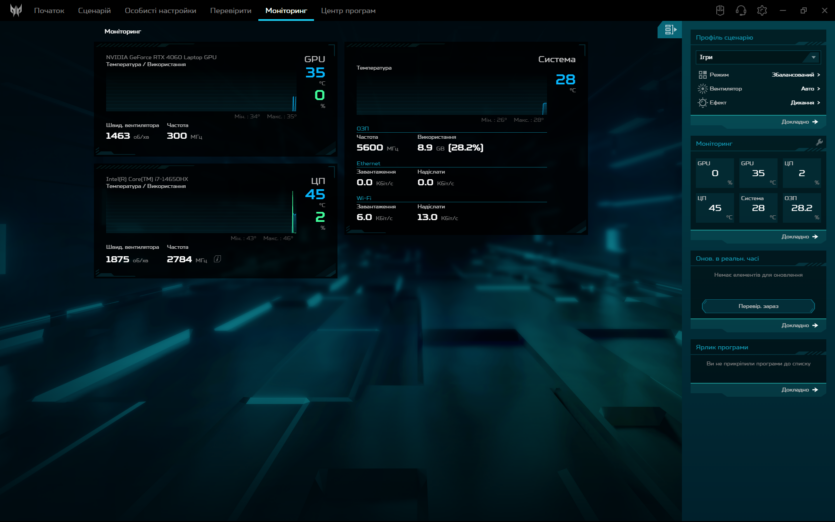
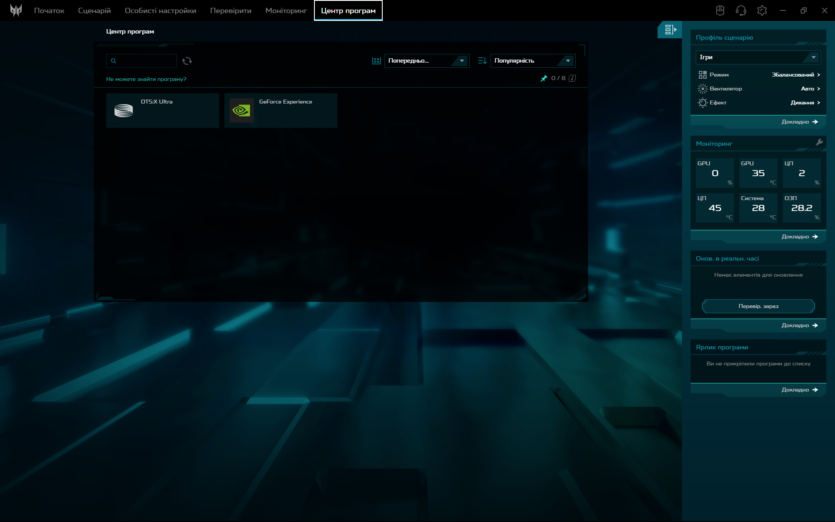
The proprietary Acer Predator Sense software allows you to select power modes, shows statistics for the entire system, has built-in tests for RAM and ROM, and much more. In general, the utility is not bad, sometimes useful, although not vital. Its most common use is to change the performance mode or update drivers.
Experience of use
Acer Predator Helios Neo 16 will definitely not disappoint its target audience. To understand this model, you need to be an online gaming enthusiast because it is in this scenario that the laptop shows itself best. This is a productive machine with a few compromises that are bound to be in this price category.
During the week of use and testing, the hero of the review surprised and disappointed. The unnecessary turbo mode turned out to be too noisy, and with economical use, the battery lasts more than 5 hours (if you work with documents), which is a good result for a gaming laptop. When running on battery power, the speed of work almost does not drop in most programs, but it is immediately felt in online games, where the frame rate can drop by three times.
The screen was a pleasant surprise with a realistic image and refresh rate, and the acoustic quality leaves much to be desired. The potential owner of Acer Predator Helios Neo 16 should be prepared for the fact that this model cannot give everything at once, so you will have to prioritize in advance.
Price and competitors of Acer Predator Helios Neo 16
The official cost Acer Predator Helios Neo 16 is 79,000 UAH. At first glance, it seems like a lot for a laptop with RTX 4060, but here we have a high-performance processor of the latest generation, a good (by gaming laptop standards) screen, and 32/1024 GB of memory. Let’s look at the most similar analogs from other manufacturers, although they are sold unofficially (gray imported), which means their price tag will be lower because of this. The hero of the review can be purchased officially and legally and is available in popular stores.
HP OMEN 17-cm2000 based on Intel Core i7-13700HX and RTX 4070 8 GB is a compromise competitor with a larger screen and licensed Windows 11
Asus ROG Strix G16 2023 G614JV is equipped with Intel Core i9-13980HX and has a 240 Hz Quad HD display with 500 nits of brightness, a weak 720p camera, and lighter weight.
Lenovo Legion Pro 5 16IRX9 runs on the same generation processor as the hero of the review, has a higher resolution screen, and is considered a direct competitor.