
The modern graphics card market continues to delight gamers with new models, and NVIDIA is trying to play the role of «first violin» with its Blackwell architecture. An interesting novelty in the mid-range segment is the MSI GeForce RTX 5060 Ti 16G Gaming Trio OC, which «in real life» turned out to be much more interesting than on dry performance charts. The video card is focused on FullHD and QuadHD gaming, but it did not do without some pleasant surprises.
Content
- 1 Specifications of MSI GeForce RTX 5060 Ti 16G Gaming Trio OC
- 2 Test bench
- 3 Package, appearance and cooling of MSI GeForce RTX 5060 Ti 16G Gaming Trio OC
- 4 Performance and architecture
- 5 Gaming performance of MSI GeForce RTX 5060 Ti 16G Gaming Trio OC
- 6 Power consumption, noise and heat MSI GeForce RTX 5060 Ti 16G Gaming Trio OC
- 7 Experience of use
- 8 Prices and competitors
Specifications of MSI GeForce RTX 5060 Ti 16G Gaming Trio OC
| Interface | PCI-E Gen 5 x16 (uses x8) |
| Technical process | 4 nm |
| Graphics processor | GB206 |
| Memory bandwidth | 28 GB/s |
| VRAM capacity | 16GB GDDR7 |
| Memory bus | 128-bit |
| Streaming processors | 4608 |
| Exits | 3 x DisplayPort v2.1a |
| 1 x HDMI v2.1b | |
| Power connector | 16-pin (12VHPWR) |
| Energy consumption | 180 W |
| Recommended power supply | 600 W |
| Additionally | TRI FROZR 4 Thermal Design |
| Dimensions | 300 x 125 x 44 mm |
| Weight | 844 grams |
| Takes up space | 3 slots |
Test bench




The MSI GeForce RTX 5060 Ti 16G Gaming Trio OC video card was tested on a test bench with the following components:
- Motherboard ASRock X870E Taichi;
- Processor AMD Ryzen 7 9800X3D;
- Cooling MSI MAG CORELIQUID I360;
- Drive Samsung 990 PRO MZ-V9P1T0BW;
- RAM G.Skill Trident Z5 CK 2x24Gb Royal;
- Power supply MSI MPG A1000GS PCIE5 1000W.
Package, appearance and cooling of MSI GeForce RTX 5060 Ti 16G Gaming Trio OC






MSI GeForce RTX 5060 Ti Gaming Trio OC comes in a stylish package. In addition to the video card itself, the package includes a power adapter for a 16-pin connector, documentation, and a locking leg to prevent sagging in the case. The design of the card is implemented in black and gray colors with translucent plastic inserts around the fans.




There is a metal plate with a cutout and a dragon logo on the back, which is not illuminated. The card dimensions are 300 x 125 x 44 mmIt requires three slots in the chassis to mount it. MSI GeForce RTX 5060 Ti Gaming Trio OC weighs 841 grams.




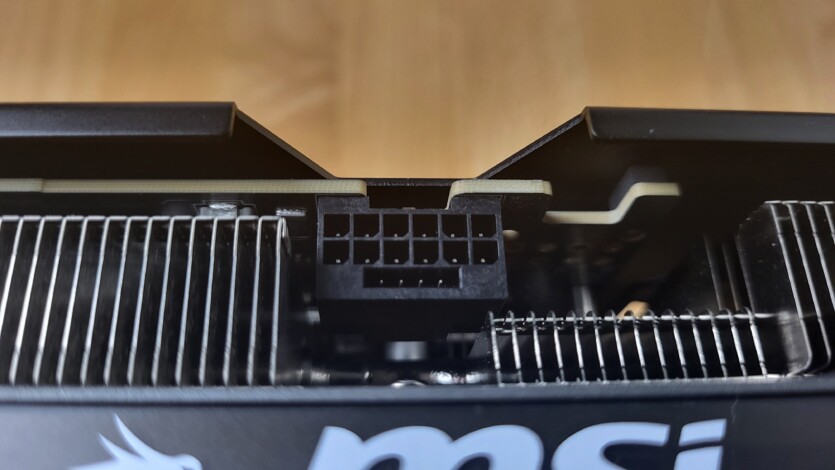

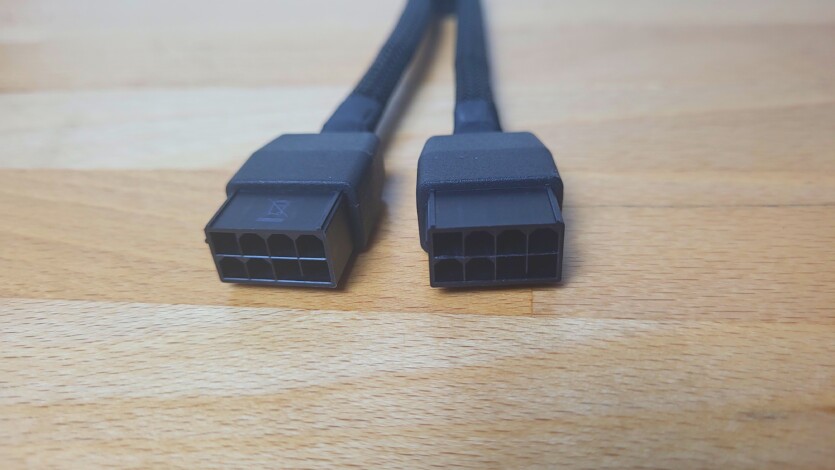




The Tri-Frozr cooling system includes three axial flow fans that provide efficient heat dissipation from an elongated aluminum heat sink with three heat pipes. Cooling covers not only the GPU, but also the memory chips and VRM components. The back plate features thermal pads for additional memory cooling.







The RGB backlighting sparkles cheerfully in the fan area and on the logo on the side, which will appeal to fans of light illumination in transparent cases. The card is equipped with three DisplayPort 2.1b and one HDMI 2.1a ports that support resolutions up to 8K at 60Hz using DSC compression.
Performance and architecture
The GB206 GPU at the heart of the RTX 5060 Ti is one of the smallest chips in Blackwell’s lineup, but it also maximizes its capabilities for this segment. It is manufactured using NVIDIA’s 4N process (actually 5nm, like the previous generation of Ada) at TSMC fabs. The GB206 has a chip area of only 181 mm² and contains 21.9 billion transistors.
This chip has no direct predecessor in the Ada architecture in terms of size and configuration, as NVIDIA has tailored the number of streaming multiprocessors (SMs) in Blackwell to specific SKUs to minimize wasted chip area. GB206 is fully unlocked in the RTX 5060 Ti, meaning all of its resources are activated.
| NVIDIA RTX 5070 Ti | NVIDIA RTX 5070 | NVIDIA RTX 5060 Ti 16G | NVIDIA RTX 4060 Ti | |
| Architecture | Blackwell | Blackwell | Blackwell | Ada Lovelace |
| Code name | GB203 | GB205 | GB206-300 | AD106-351 |
| GPU frequency | 2588 MHz | 2325 MHz | 2662 MHz | 2310 |
| Shader blocks | 8960 | 6144 | 4608 | 4352 |
| Texture Modification Units (TMUs) | 280 | 192 | 144 | 136 |
| Output units (ROPs) | 96 | 80 | 48 | 48 |
| Tensor kernels/ AI kernels | 280 | 192 | 144 | 136 |
| Ray tracing kernels | 70 | 48 | 36 | 34 |
| Pixel Fill Rate | 248.4 GPix/s | 208.8 GPix/s | 127.1 GPix/s | 122 GPix/s |
| Texture Fill Rate | 724.6 GTex/s | 501.1 GTex/s | 448 GTex/s | 245 GTex/s |
| Interface | PCIe 5.0 x16 | PCIe 5.0 x16 | PCIe 5.0 x16 (x8 uses) | PCIe 4.0 x8 |
| TGP | 300 W | 250 W | 180 W | 165 W |
| Production | TSMC | TSMC | TSMC | TSMC |
| Crystal size | 263 mm² | 263 mm² | 181 mm² | 181 mm² |
| Memory type | GDDR7 | GDDR7 | GDDR7 | GDDR6 |
| Memory capacity | 16 GB | 12 GB | 16 GB | 16 GB |
| Tire | 256 bits | 256 bits | 128 bits | 128 bits |
| Number of transistors | 53 900 М | 45 600 М | 21 900 М | 22 000 М |
In total, the GB206 offers 4608 CUDA cores, 144 tensor cores, 36 RT cores, and 144 TMUs. The chip comes with 32MB of Tier 2 cache. The interface is 128-bit wide and supports the latest 28Gbps GDDR7 memory, which provides 448GB/s of bandwidth. This is 55% more than the RTX 4060 Ti with 18Gbps GDDR6.
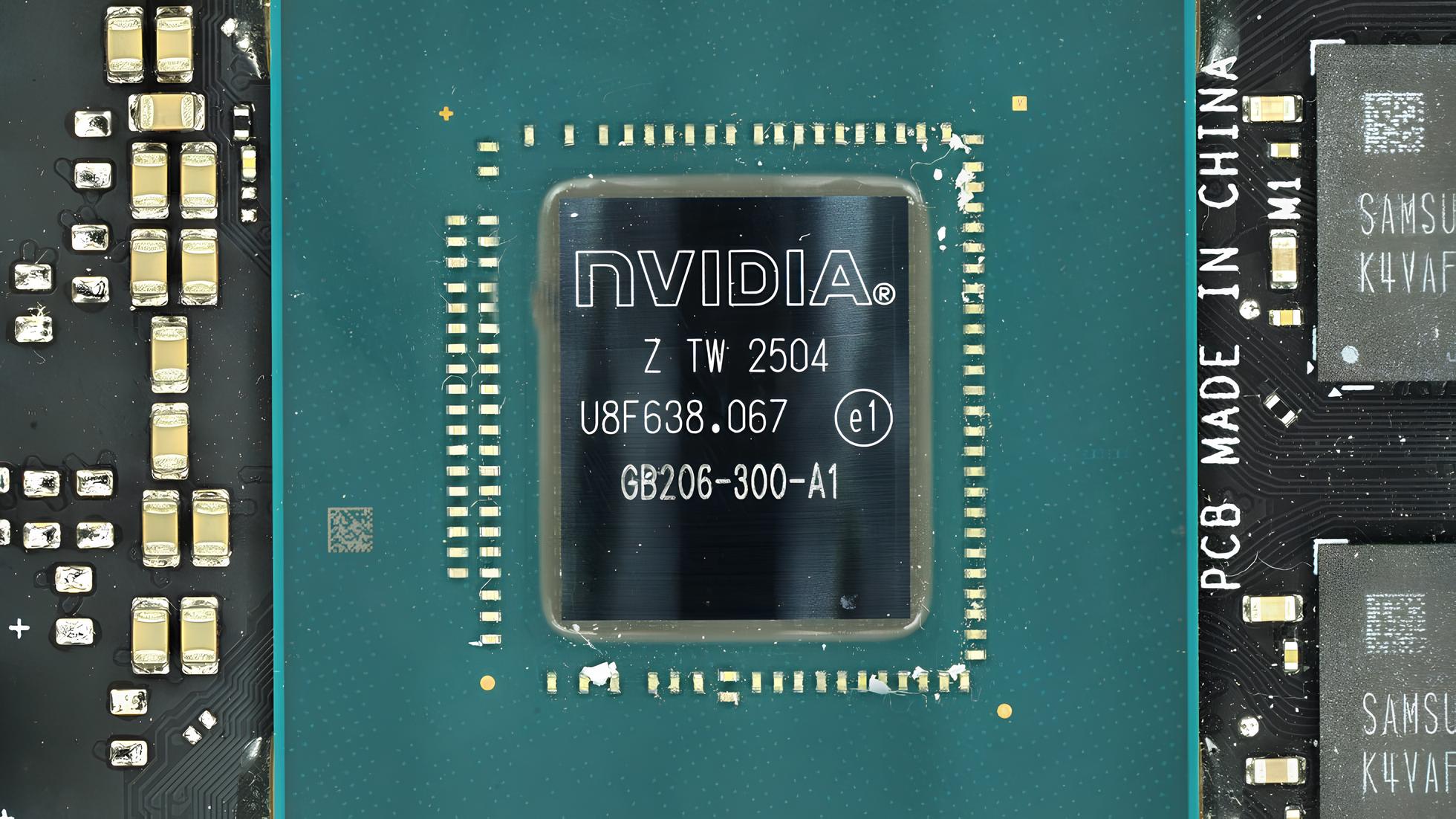
The interface to the system is PCI-Express 5.0 x8, which provides sufficient bandwidth even for modern games, although it is inferior to x16, which is used in higher-end Blackwell models.
One of the key innovations of GB206 is the introduction of neural shaders, which allow you to handle part of the graphics load using generative AI models. Microsoft has standardized this approach through the Cooperative Vectors API in DirectX 12, which makes tensor cores available for shader tasks
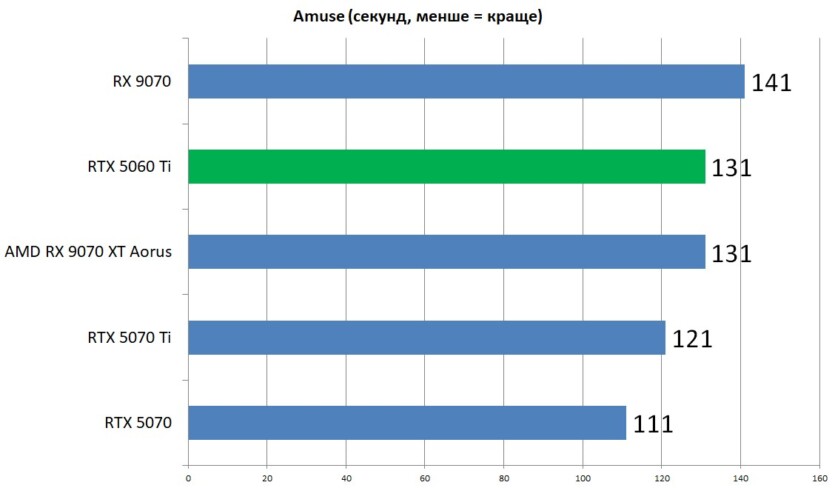

The Amuse image generator took 131 seconds to render 10 images in the highest quality. The same result was once demonstrated by Gigabyte Radeon RX 9070 XT AORUS ELITEalthough this is a completely different class and price range. Neural rendering has always been considered a strong point of «green».
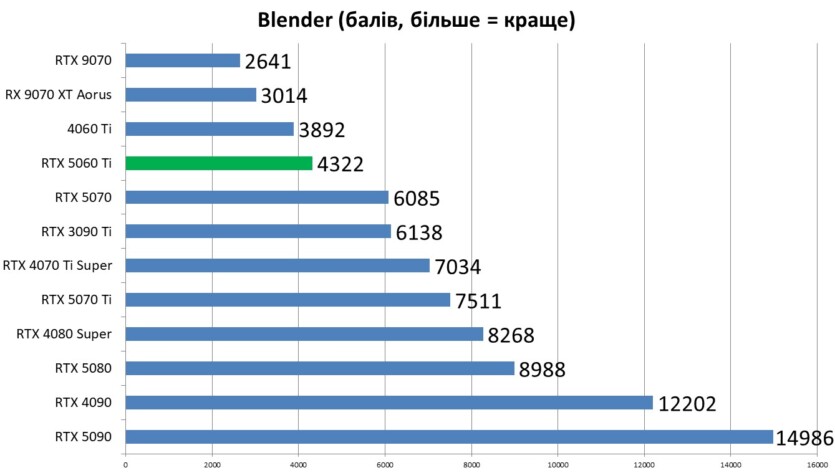
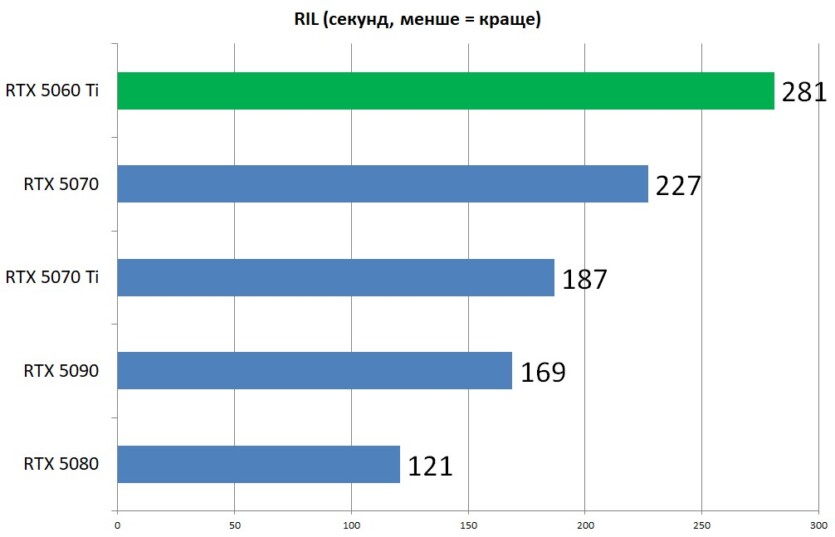
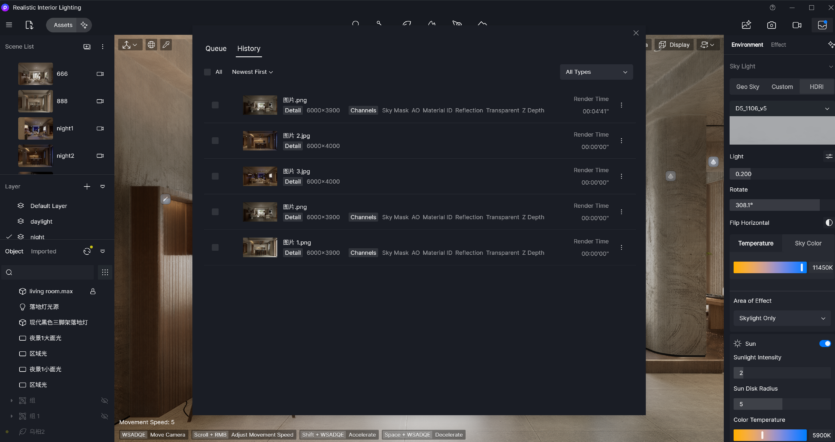
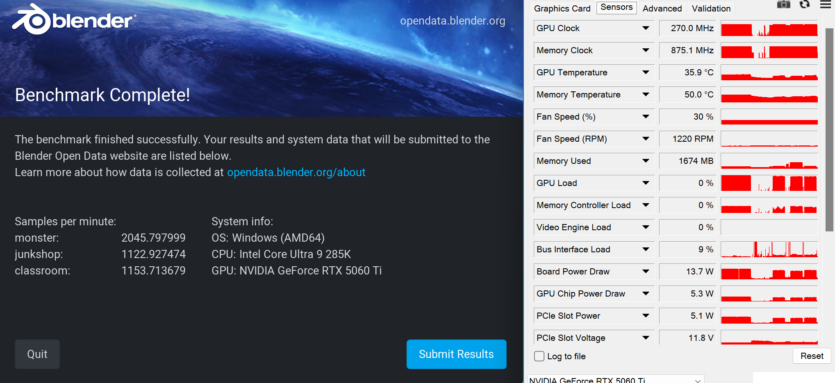
In the Blender performance test, MSI GeForce RTX 5060 Ti Gaming Trio OC scored 4322 points. This is 11% more than the GeForce RTX 4060 Ti. Rendering the test scene in Realistic Interior Lightning took 281 seconds. If we compare it to the older GeForce RTX 5070 model, it is almost 24% slower
Thus, the increase in performance compared to the previous generation is not revolutionary (about 12% in rasterization). But in neural rendering, the situation is much better, thanks to the new architecture.
Gaming performance of MSI GeForce RTX 5060 Ti 16G Gaming Trio OC
Many owners of the previous generation graphics cards (RTX 4060 Ti 16G and RTX 4070) are mostly interested in one question: is it worth changing their graphics friends that have been tested in hundreds of battles? So let’s try to figure it out based on the comparison charts. They clearly show how well NVIDIA has played out this game of positioning its products, where each has its place.
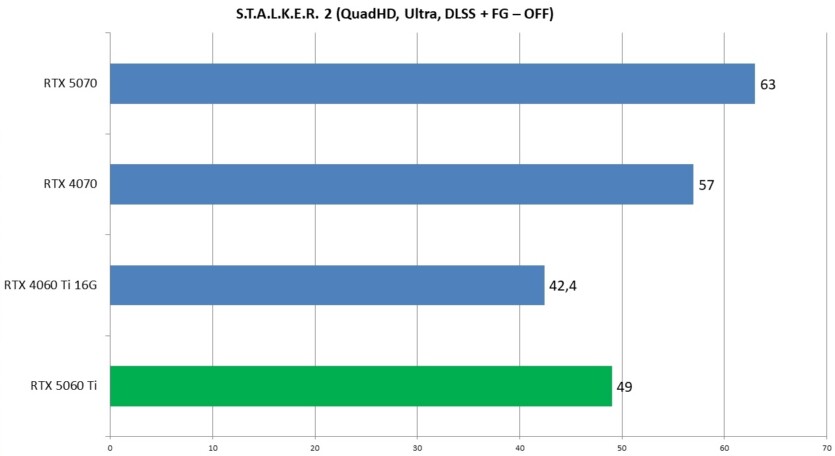
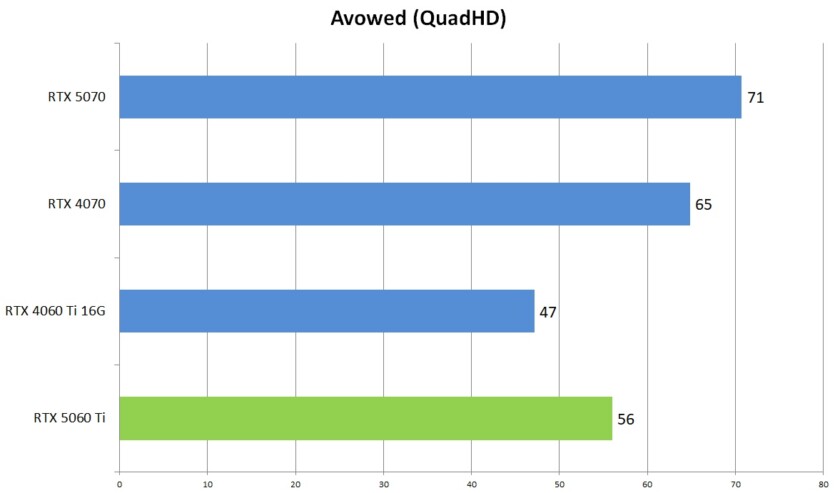
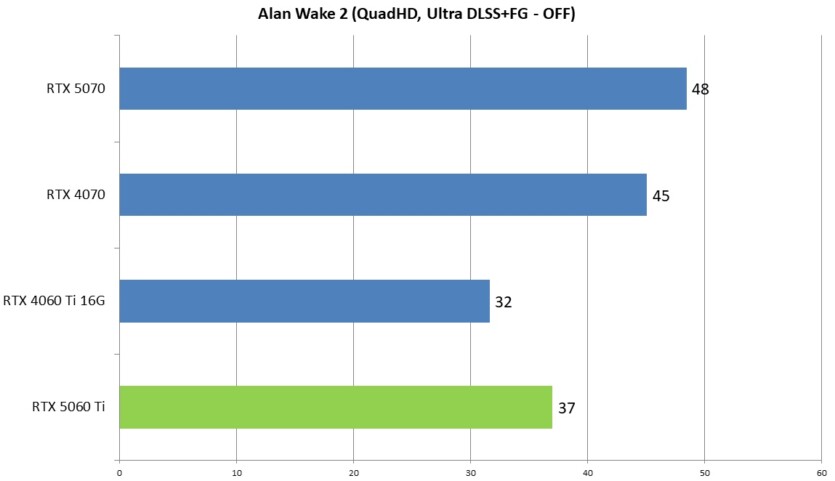
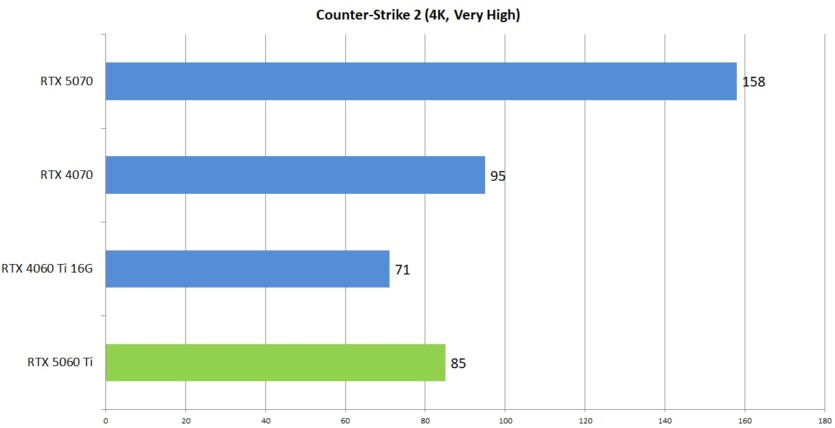
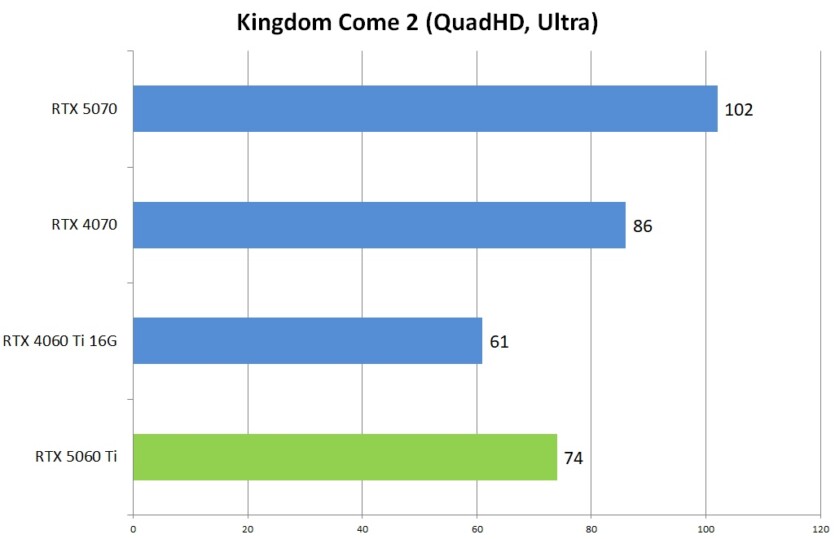
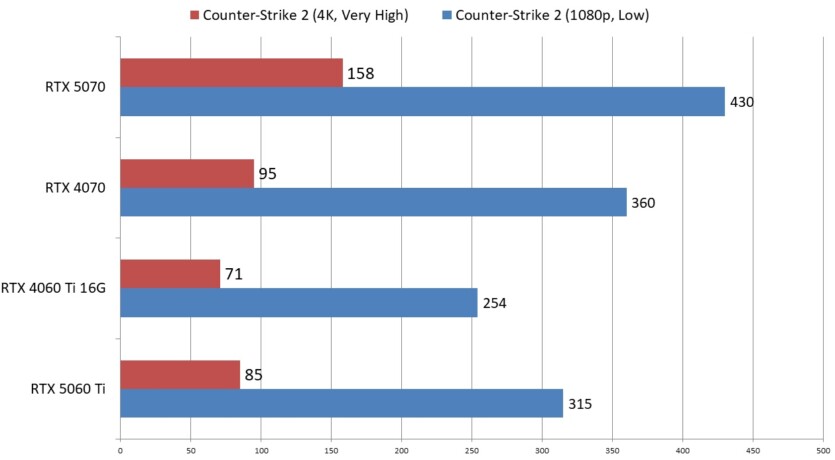
The RTX 5060 Ti is a great example of how DLSS 4 technology helps graphics cards of this class. In S.T.A.L.K.E.R. 2 at FullHD and QuadHD, you can wander around the Zone without any problems even without the help of the frame generator and DLSS. But why would you want to do that if you can get 125 fps in FullHD and 100 fps in QuadHD with them enabled.
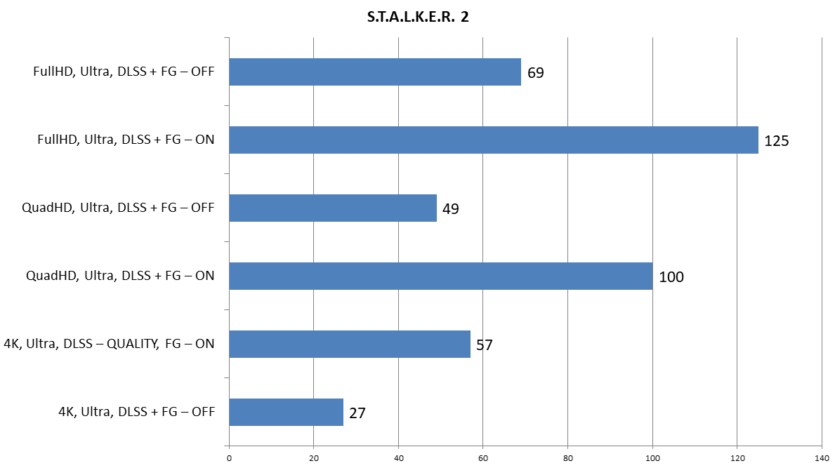

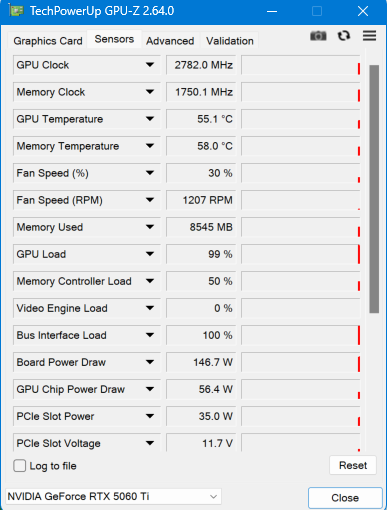
In addition, without neglecting DLSS and the frame generator, we can even play in 4K at 57 frames per second. But there is one caveat. It may be due to the crudeness of the drivers — When enabling any supersampling technology, be it DLSS or Intel Xe, S.T.A.L.K.E.R. 2 shows unpleasant artifacts, which I have shown in the screenshot gallery.
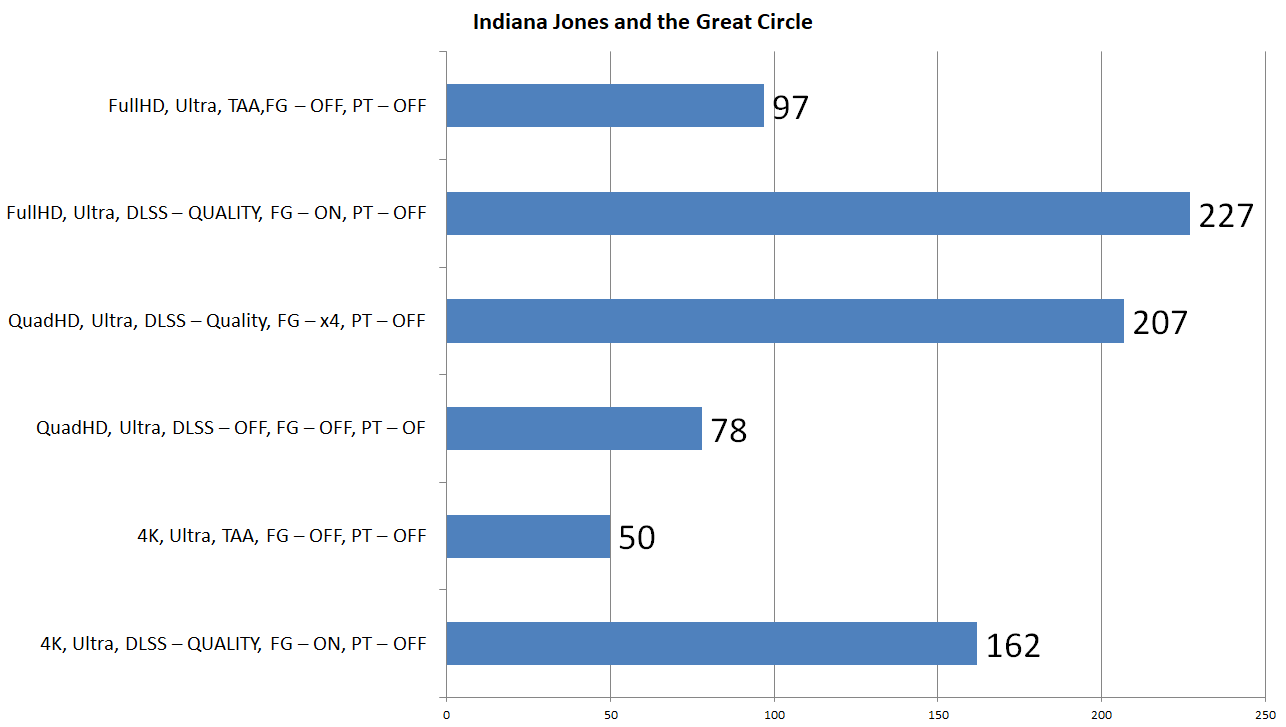
It’s no secret that the game Indiana Jones and the Great Circle is very demanding on the video memory subsystem, especially on its capacity. Nevertheless, RTX 5060 Ti has no problems here. With FullHD with DLSS and frame generator, we will follow the adventures of adventurers in 207 fps. Yes, DLSS 4 works wonders. Because without it, the frame counter shows only 78 FPS.
| Indiana Jones and the Great Circle | RTX 5060 Ti |
| 4K, Ultra, DLSS – QUALITY, FG – ON, PT – OFF | 162 |
| 4K, Ultra, TAA, FG – OFF, PT – OFF | 50 |
| QuadHD, Ultra, DLSS – OFF, FG – OFF, PT – OF | 78 |
| QuadHD, Ultra, DLSS – Quality, FG – x4, PT – OFF | 207 |
| FullHD, Ultra, DLSS – QUALITY, FG – ON, PT – OFF | 227 |
| FullHD, Ultra, TAA, FG – OFF, PT – OFF | 97 |
In FullHD, of course, the performance will be much better. Thanks to the large amount of video memory, we can even run the game in 4K with FG + DLSS. In this case, we get 162 fps paired with pleasant and comfortable gameplay. And even without the help of «neuroenhancers» we see 50 «honest» frames per second on our screens.
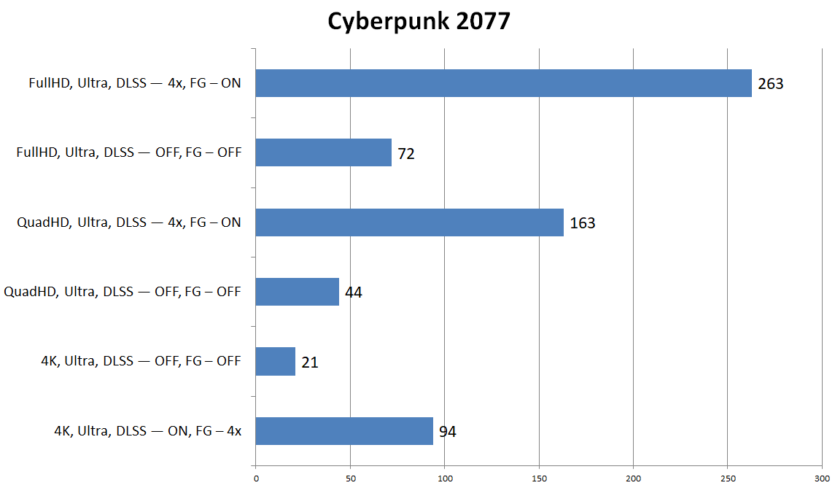





In Cyberpunk 2077 on Ultra settings, Night City will shine with neon at 263 FPS. Yes, this is in FullHD and thanks to DLSS 4. Without it, the situation is not so rosy — 72 frames per second in FullHD and 44 fps in QuadHD.
4K on ultra preset — only 21 frames per second. Therefore, we turn on all the possible help of modern technologies and play at 94 FPS. In some situations, artifacts are observed. No one is stopping you from lowering the settings and playing with the sliders, because you don’t have to turn them all to the «right position». As practice shows, it is difficult to distinguish ultra from high, even if you look at the image with a magnifying glass.
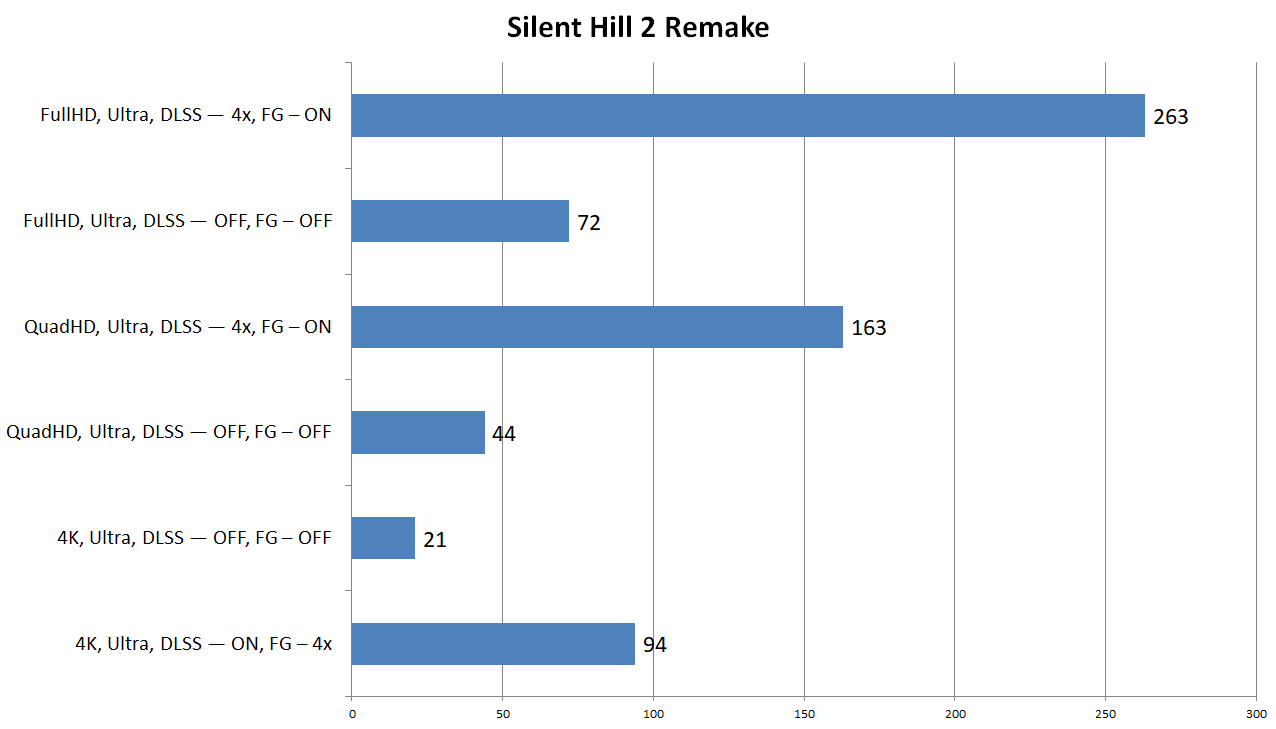
| Cyberpunk 2077 | RTX 5060 Ti |
| 4K, Ultra, DLSS — ON, FG – 4x | 94 |
| 4K, Ultra, DLSS — OFF, FG – OFF | 21 |
| QuadHD, Ultra, DLSS — OFF, FG – OFF | 44 |
| QuadHD, Ultra, DLSS — 4x, FG – ON | 163 |
| FullHD, Ultra, DLSS — OFF, FG – OFF | 72 |
| FullHD, Ultra, DLSS — 4x, FG – ON | 263 |
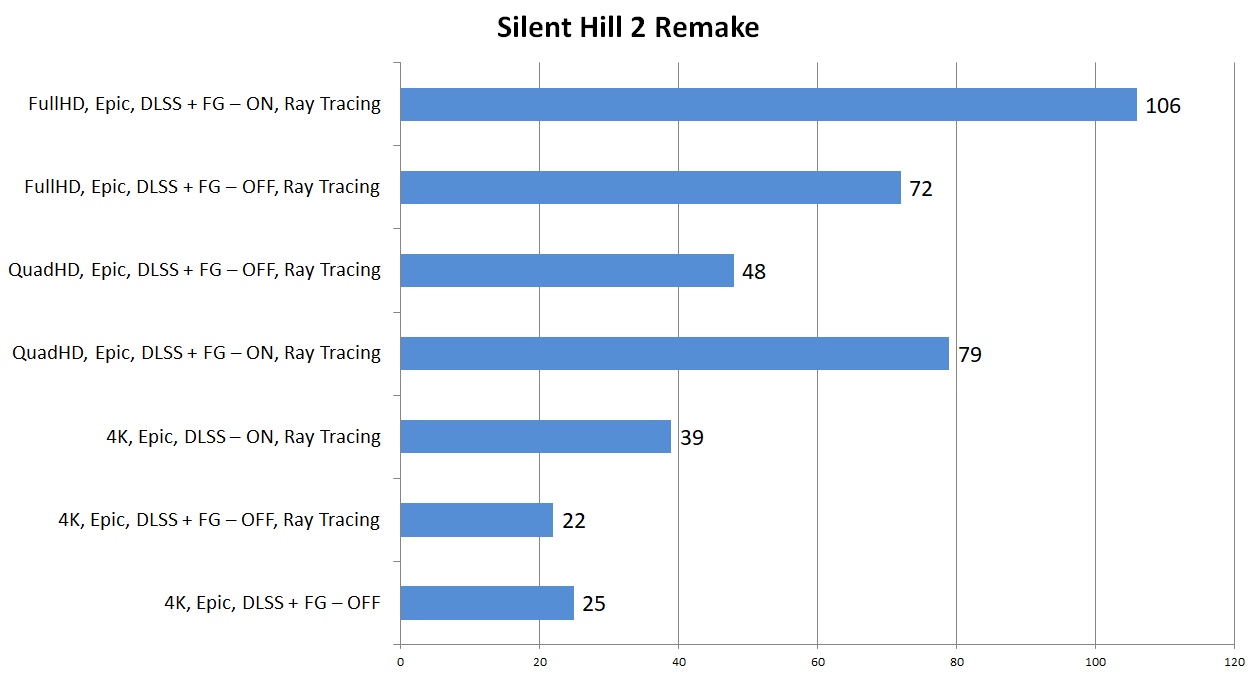 The ruthless Silent Hill 2, unlike Indiana Jones, likes to feast on a powerful GPU rather than graphics memory. This is where the performance of this demanding, albeit not new, game restsThere are no problems in FullHD — 106 frames per second with DLSS and 72 «net». This is with path tracing. In QHD, we have 79 FPS with DLSS and 48 fps without it, respectively. You won’t be able to play in 4K on ultra settings, because even with DLSS support, you won’t see more than 39 frames per second. If you want, you can again play with presets and achieve acceptable gameplay even in 4K
The ruthless Silent Hill 2, unlike Indiana Jones, likes to feast on a powerful GPU rather than graphics memory. This is where the performance of this demanding, albeit not new, game restsThere are no problems in FullHD — 106 frames per second with DLSS and 72 «net». This is with path tracing. In QHD, we have 79 FPS with DLSS and 48 fps without it, respectively. You won’t be able to play in 4K on ultra settings, because even with DLSS support, you won’t see more than 39 frames per second. If you want, you can again play with presets and achieve acceptable gameplay even in 4K 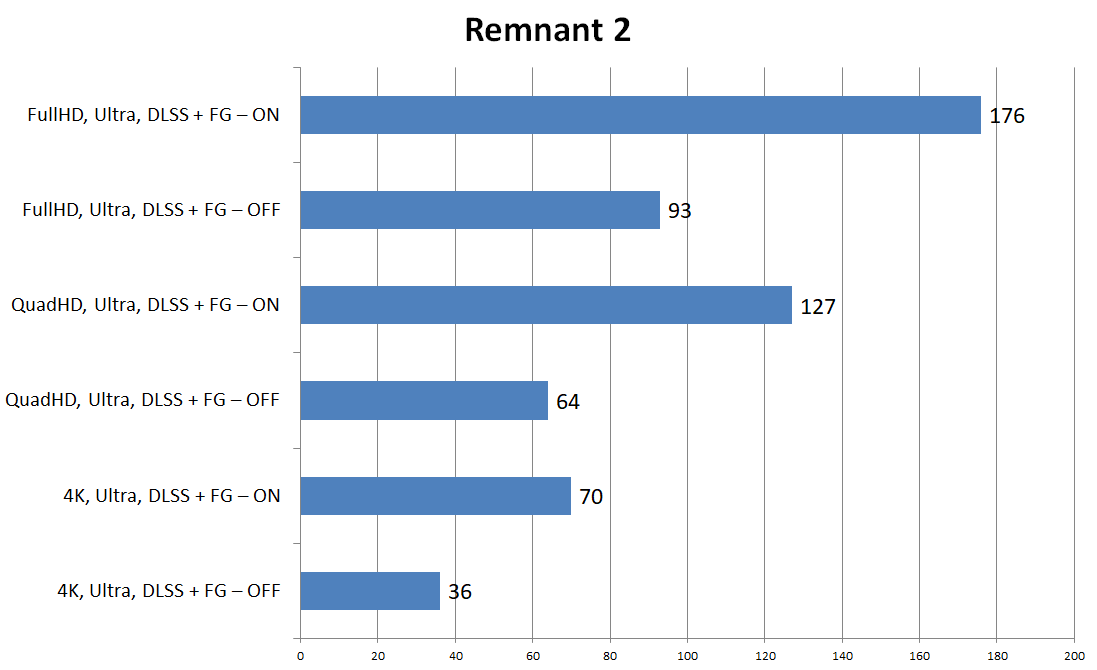 It is most convenient to shoot roots in Remnant 2 in QHD using supersampling and FG. In this case, the frame counter shows 127 fps. I also have good news for owners of 4K monitors — turn on DLSS + FG and annihilate bosses at 70 fps. The gameplay looks decent, and the timings will allow you to adequately respond to the game situation.
It is most convenient to shoot roots in Remnant 2 in QHD using supersampling and FG. In this case, the frame counter shows 127 fps. I also have good news for owners of 4K monitors — turn on DLSS + FG and annihilate bosses at 70 fps. The gameplay looks decent, and the timings will allow you to adequately respond to the game situation.
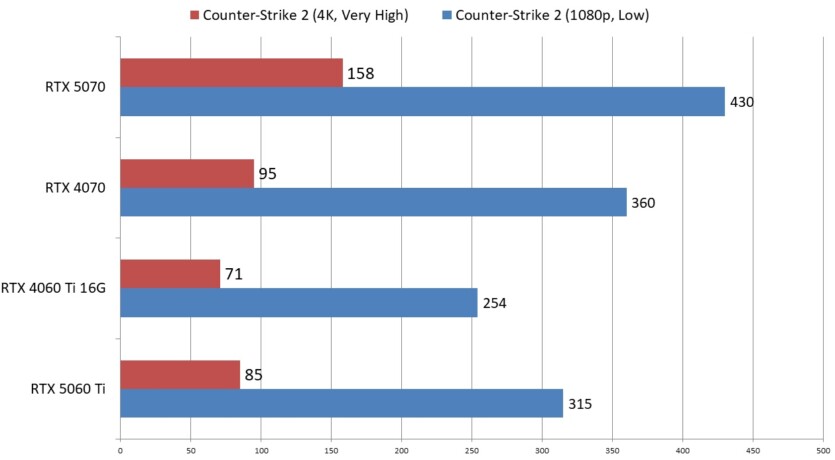

Counter-Strike 2 on eSports settings, 1080p, and a low graphics preset allows you to dodge bullets like Neo in the Matrix. The number of frames reaches 315 FPS Those who like spectacular visuals can set 4K at very high settings. However, the overlay will demonstrate 85 fps. However, perhaps these figures will be enough for someone to play their favorite maps effectively.
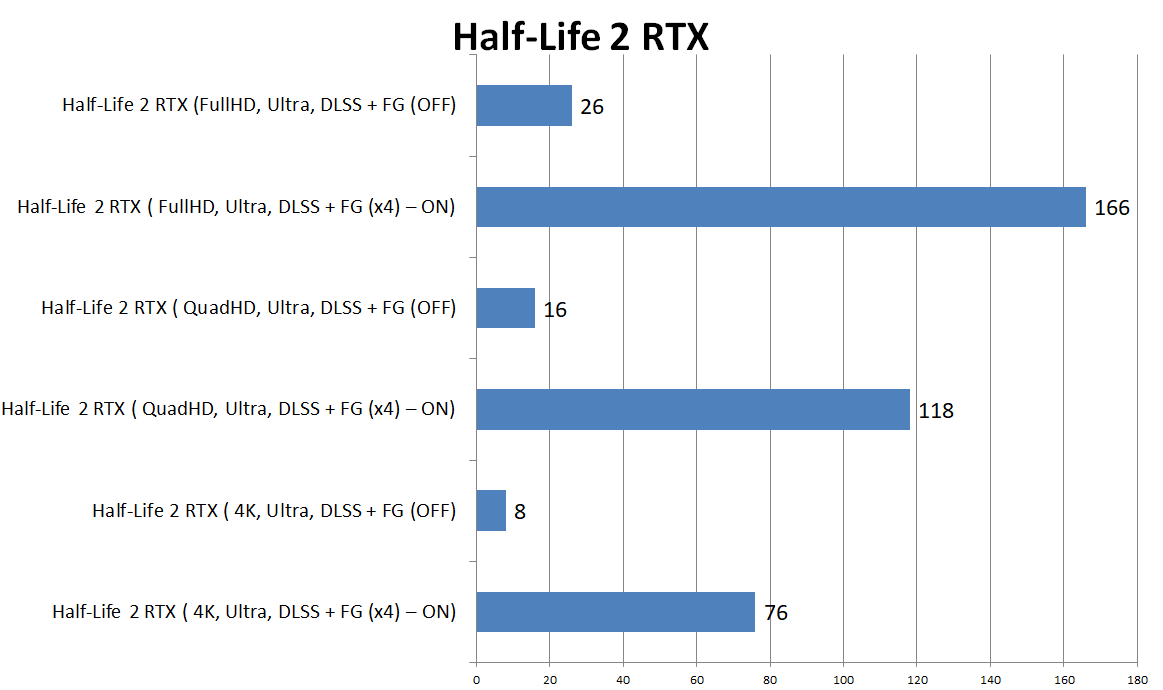
Half-Life 2 is no less ruthless in Ravenholm than its counterpart — A foggy city on the shores of Lake Toluka. Yes, tracing takes a lot of resources. Even Gordon Freeman’s flashlight can drop the FPS by 10-15%.
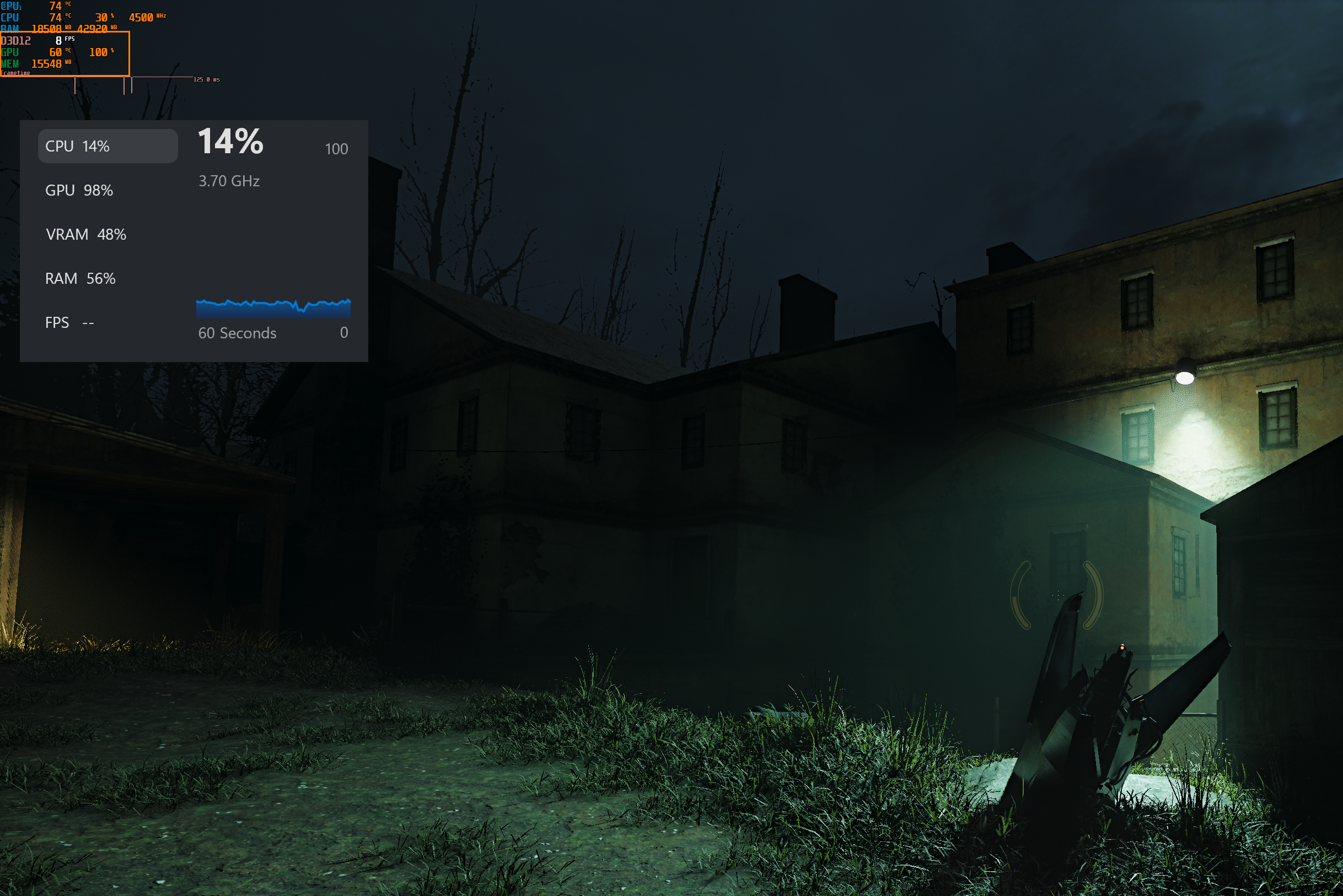
If you turn on all supersampling technologies plus the frame generator, the game will render even in FullHD at just 26 frames per second, 16 in QuadHD, and 8 in 4K. Nevertheless, DLSS and FG work wonders. The image looks acceptable with them, and the gameplay seems comfortable. Yes, you can notice the influence of artifacts in some places, but this is the exception rather than the rule. Besides, you shouldn’t expect too much from just a 2-level demo.
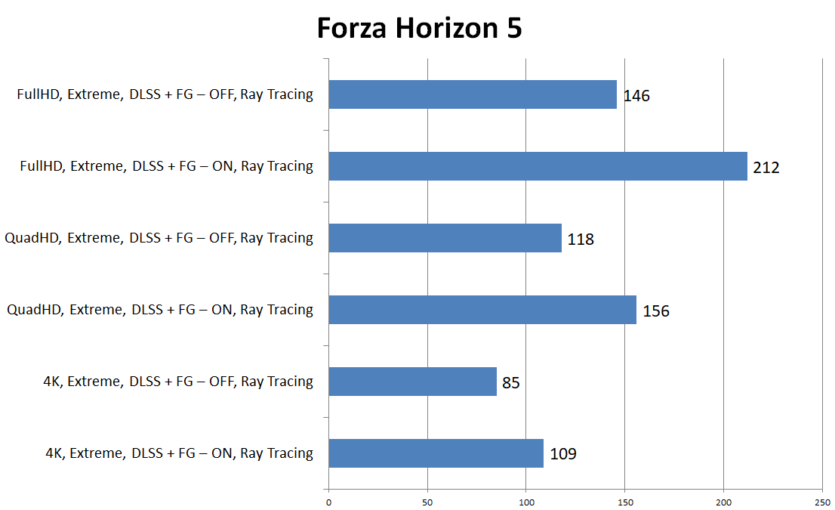




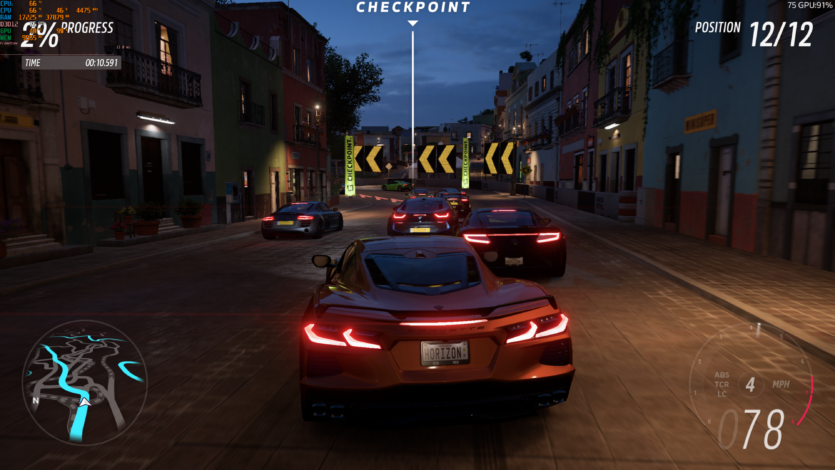


Owners of 144Hz monitors will appreciate the optimization of Forza Horizon 5. This is facilitated by 156 frames per second in QuadHD and 212 FPS in FullHD. If that’s not enough for you, then please turn on 4K and race to the finish line at 109 fps with the help of supersampling and a frame generator.
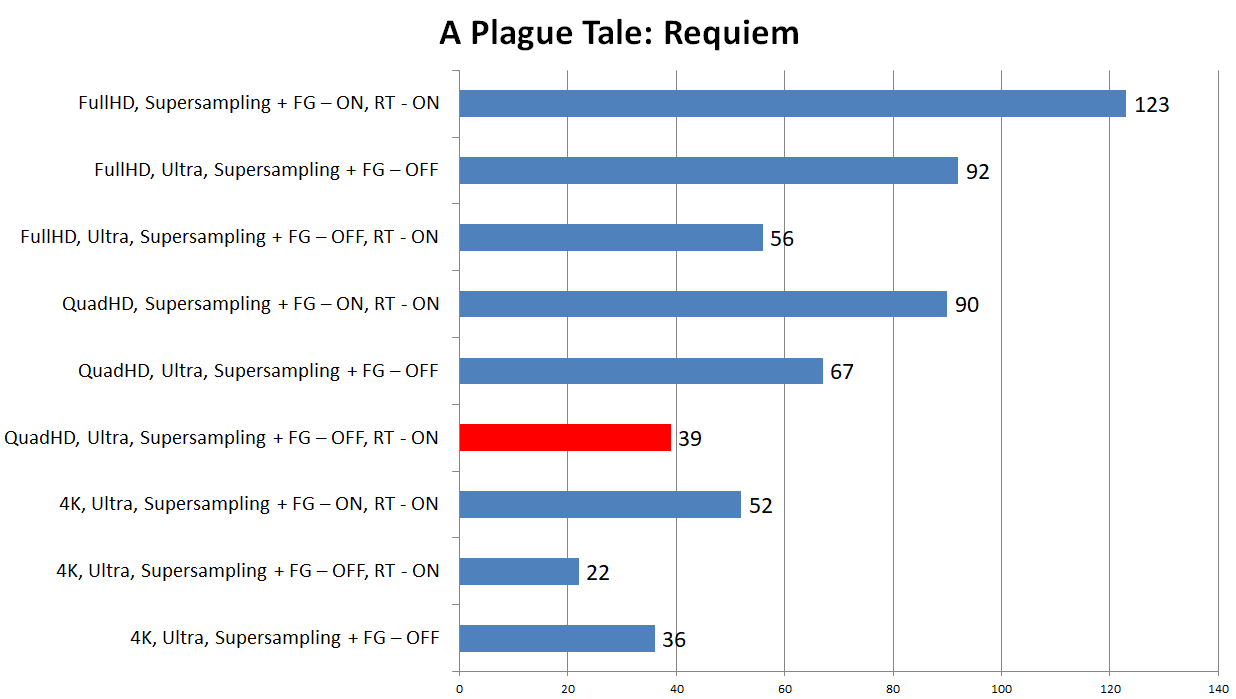
The medieval A Plague Tale Requiem in Ultra mode is available for comfortable play in FullHD and QuadHD. Moreover, you can turn on 4K, reduce the settings preset, and in this case achieve the cherished 60 frames per second
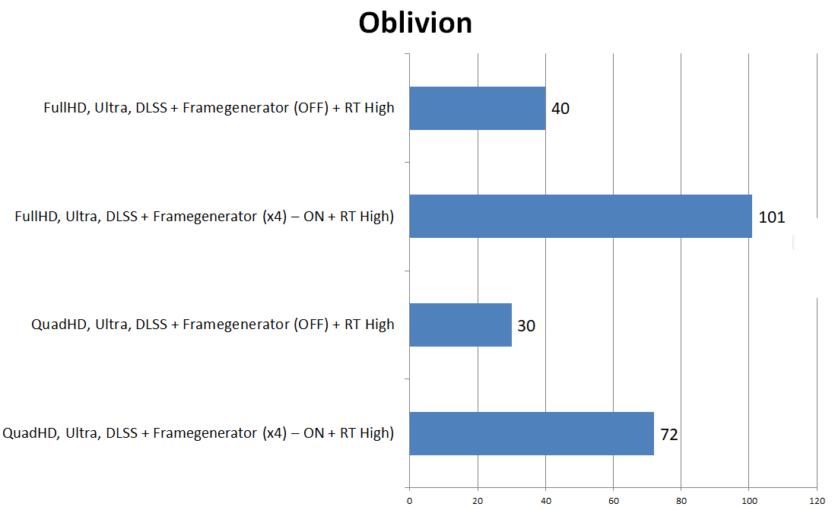
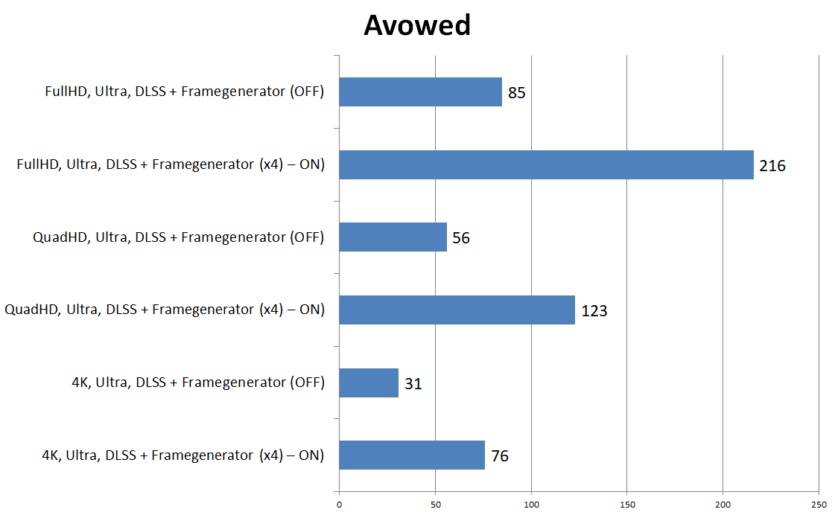

Avowed in QuadHD on ultra settings with DLSS 4 frame generator allows you to enjoy the game at 123 FPS. A Plague Tale Requiem in Ultra mode is available for comfortable play in FullHD and QuadHD. In addition, turn on 4K, lower the settings preset, season with DLSS 4, and get 123 FPS. This is enough for many people.
Power consumption, noise and heat MSI GeForce RTX 5060 Ti 16G Gaming Trio OC
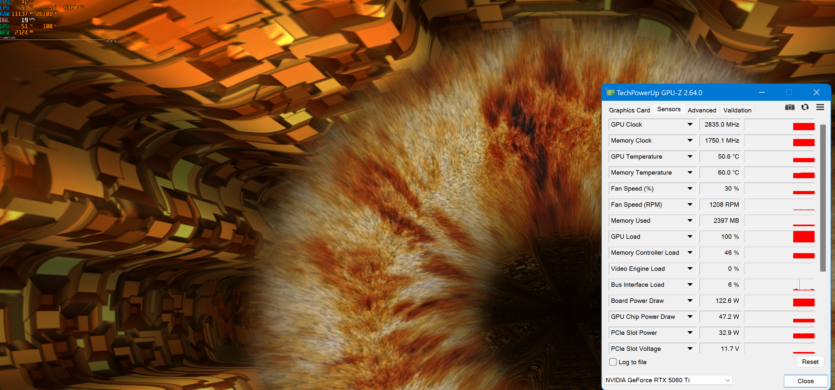





Temperatures on the MSI GeForce RTX 5060 Ti Gaming Trio OC are one of the card’s strongest points. When idle, running multiple monitors, or playing media, consumption remains low, unlike some other Blackwell models. When gaming without ray tracing, the consumption is around 161 watts, which is lower than the standard limit of 180 watts
The noise and temperature levels are surprising in a very pleasant way: in our tests, the card reaches only 61°C with a noise level of 25 dB, making it virtually silent. The Tri-Frozr cooling system with three fans does an excellent job
Against the background of the MSI GeForce RTX 5060 Ti Gaming Trio OC system, it is not audible at all. Therefore, I strongly recommend it to those who appreciate absolute silence. Compared to competitors, MSI’s cooling and noise characteristics are among the best, although the difference between the models is insignificant.
Experience of use
Using the MSI GeForce RTX 5060 Ti Gaming Trio OC leaves mostly positive impressions. Thanks to DLSS 4 support with the «transformer» scaling model, the image quality reaches a level close to native, especially in «Quality» mode, where there are practically no artifacts or blurring of textures. Multi Frame Generation provides a significant increase in FPS, but requires a base frame rate of at least 30-35 for comfortable gameplay without noticeable input lag. The NVIDIA Reflex 2 feature, which reduces frame generation latency, also helps.
I really liked the design of the map and the real «graveyard silence» at work. The dimensions allowed it to fit even in my small case.
I tried to overclock it to get some extra performance «on a flat spot». The element base and cooling system are designed with a margin. However, the artificial limitation of memory overclocking raises questions, although Samsung chips are clearly capable of more. On the other hand, 16 gigabytes of video memory is good news — exactly what is needed in today’s realities, even despite the 128-bit bus.
Prices and competitors
MSI GeForce RTX 5060 Ti 16G Gaming Trio OC is expected to go on sale at a price starting at 27,215 UAH. This price may seem unreasonable to many, because for 32,000 UAH you can already buy an older MSI GeForce RTX 5070 12G GAMING TRIO OCwhich has less video memory, but a wider bus and significantly better work and gaming performance.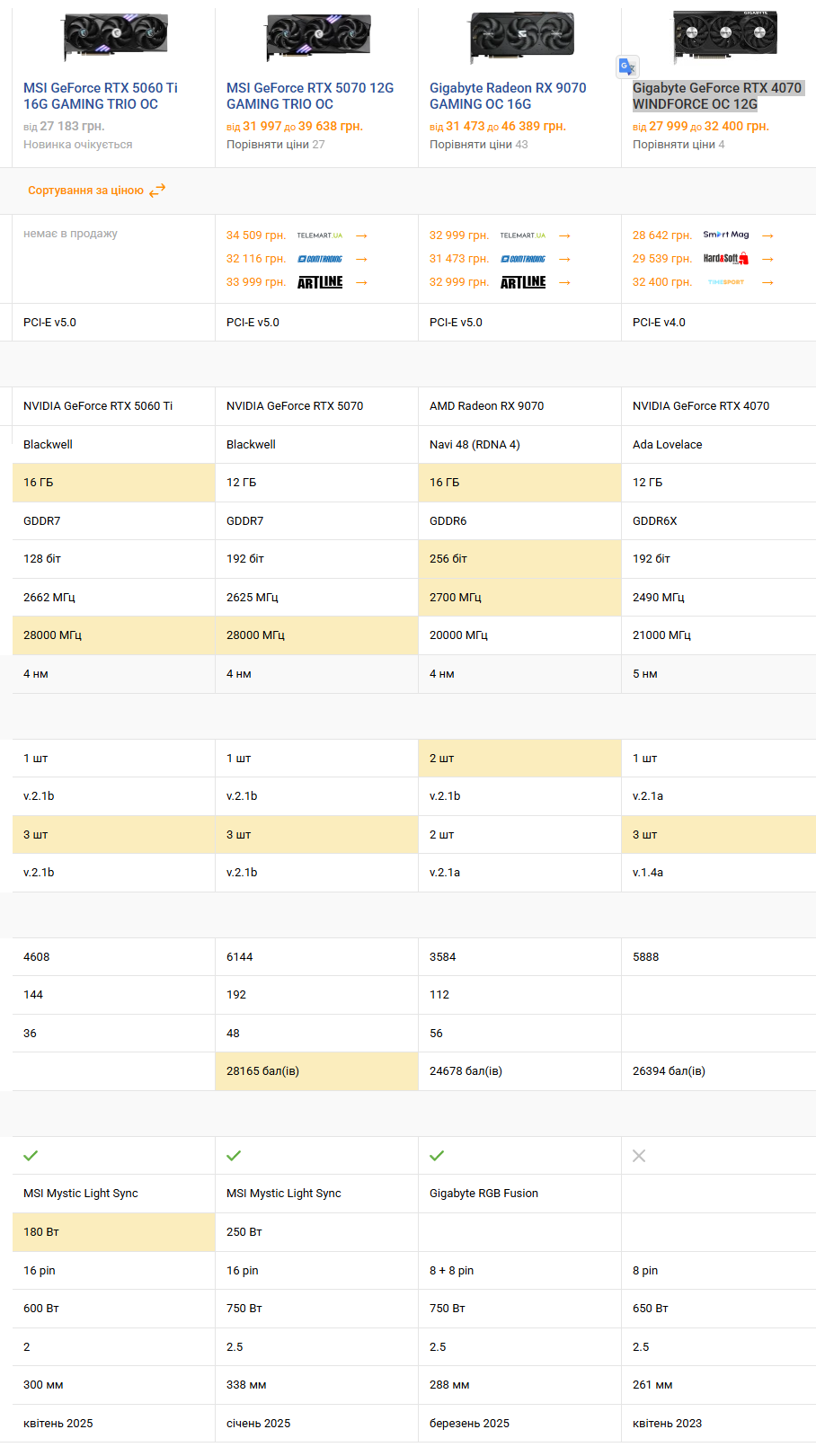
Fans of AMD video cards can look away Gigabyte Radeon RX 9070 GAMING OC 16G, which has made a big step forward from the previous architecture and boasts serious rasterization power and improved tracing and supersampling capabilities.
If you still remember the good old days of the RTX 40 generation, which did not have problems with PhysX x32, then your choice may be Gigabyte GeForce RTX 4070 WINDFORCE OC 12Gare rapidly disappearing from the market. They offer slightly better performance, although their owners are disappointed by the lack of DLSS 4 support and «only» 12 gigabytes of video memory, which is not always enough for demanding games.

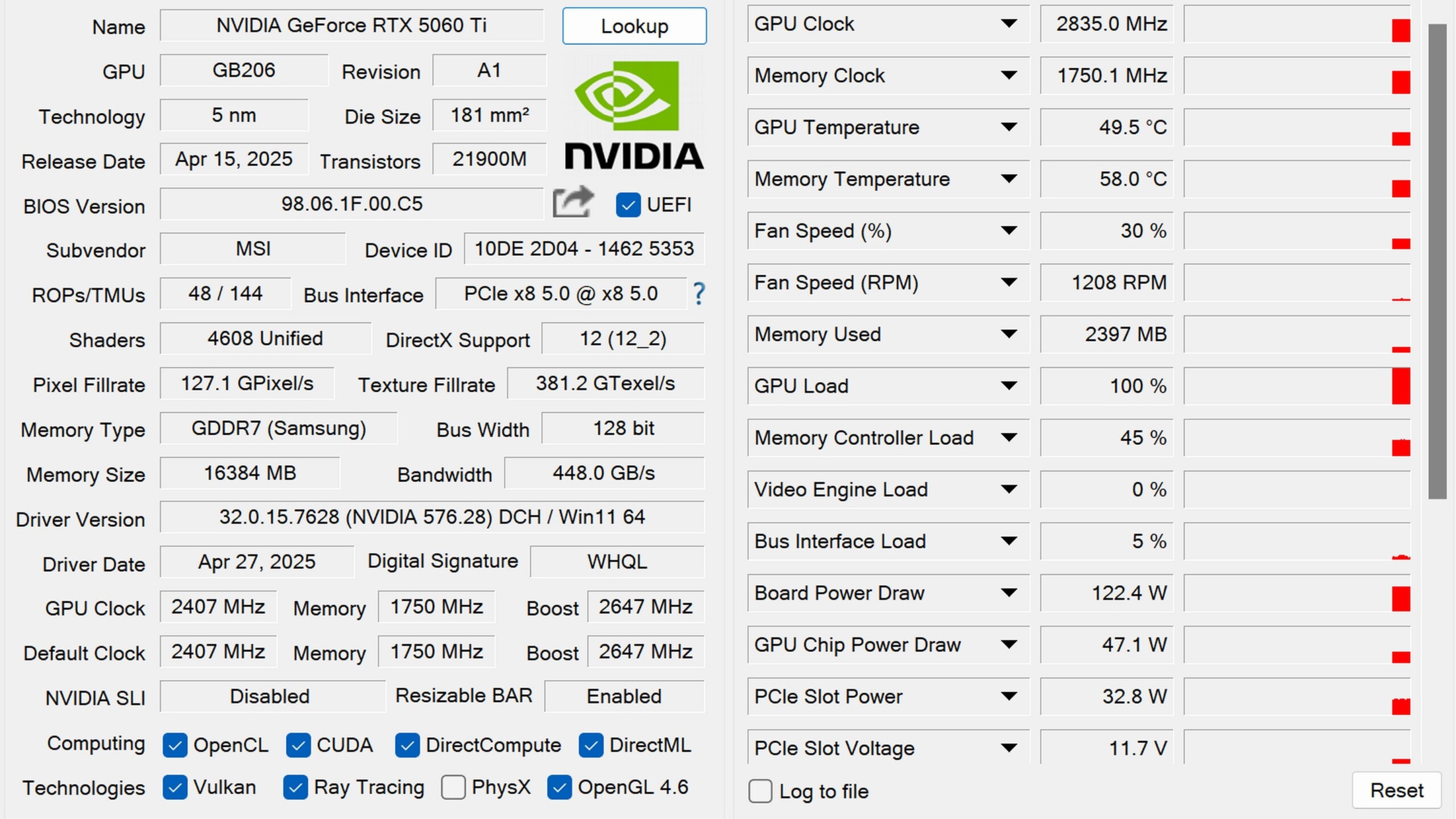
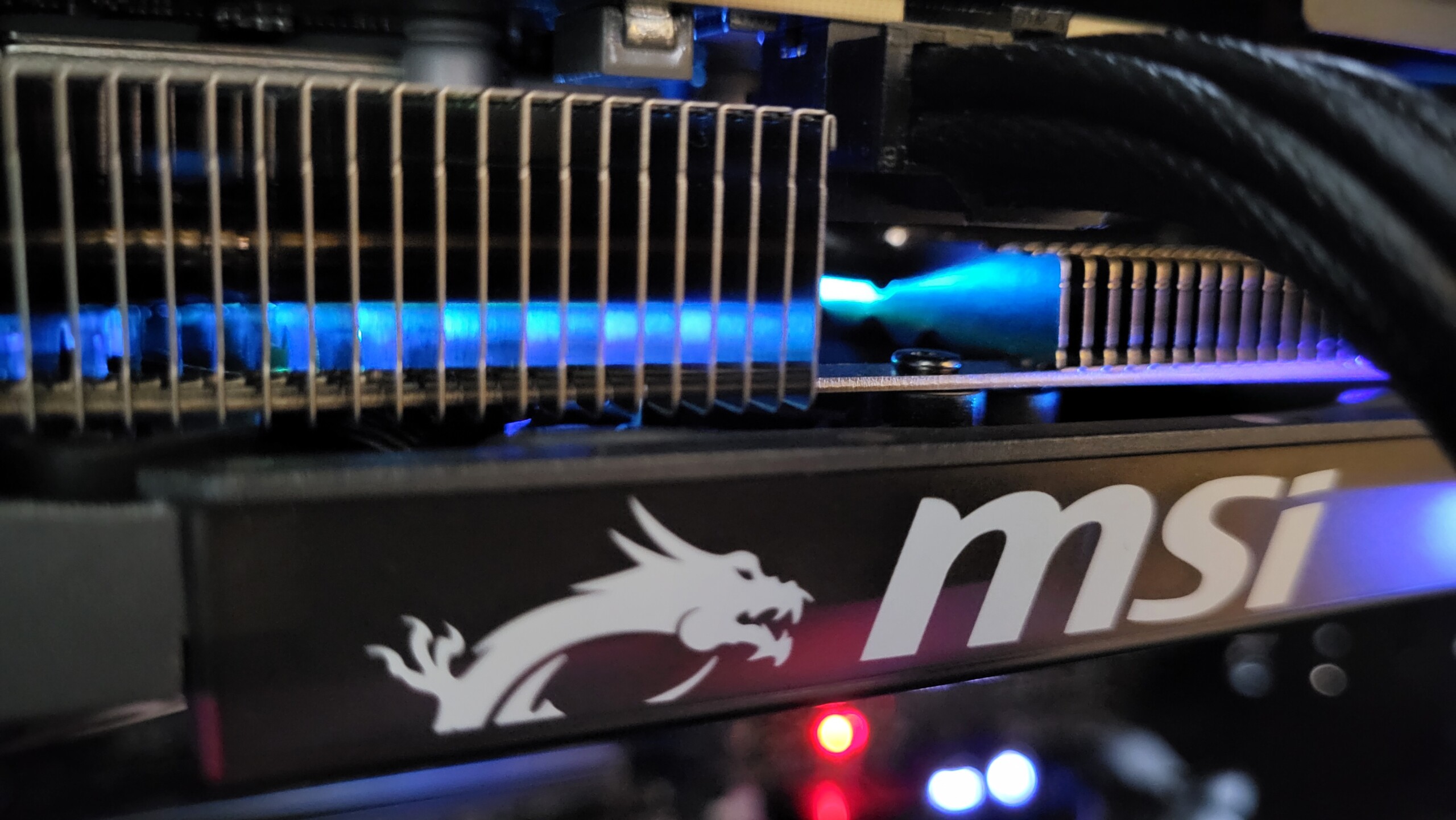
Spelling error report
The following text will be sent to our editors: