
Fans of Nintendo Game Boy game consoles will definitely appreciate the X6 portable console. This unbranded model (we’ll call it Game Console X6) at an inadequately low price has strengths and serious drawbacks, which we’ll discuss in the review, as well as share our impressions of using it (and perhaps some tears of nostalgia).
Content
Game Console X6 specifications
| Technical characteristics | |
| Screen diagonal | 3.5″ |
| Resolution | 640×480 |
| Processor | ATJ2273S 32Bit |
| Memory | 32 GB micro SD |
| Sound | 2 W mono |
| Battery | 2000 mAh |
| Dimensions | 129x95x23 mm |
| Weight | 159 grams |
| Connectors | AV 2.5 mm |
| USB Type C | |
| Mini USB | |
| Additionally | Video player |
| Music player | |
| Calendar | |
| Voice recorder | |
| Stopwatch | |
| File manager | |
| Operating system | RTOS |
| Emulators | 11 pcs |
| Built-in games | 5000+ |
Package and packaging




We reviewed the basic configuration, as there are also versions with an additional gamepad. There are three colors available: black, green, and white Inside the box is a set-top box with a pre-glued protective film, a USB Type C cable for charging, an incredibly long AV cable for connecting to a TV, and paper documentation.


The instructions in English and Chinese are as short as possible, but for a device like this, you don’t need more than that. The cable is three meters long because it allows you to sit comfortably on the couch with the set-top box without poking your nose into the screen. This is especially true for owners of large diagonals of 45-55 inches.
Ergonomics, interfaces, design of Game Console X6





The console has relatively compact dimensions that are comparable to the original Game Boy. In fact, the case could have been smaller if the manufacturer hadn’t added analog sticks. The thickness is also considerable, but this is only an advantage because it creates authenticity, gives an experience close to the original Nintendo consoles from the late 80s.
The build quality is average: the case feels budget, the plastic is as simple as possible, but everything is assembled surprisingly well. There are no complaints about the controls either The front panel has an eight-position rocker switch and four ABXY keys on the right.






In the center is a loudspeaker without surround sound, which is unnecessary for retro games. Above it is an annoying LED, which must be covered with electrical tape. At night, it shines directly into the eyes, and it’s very bright, so it’s literally necessary to cover it.
On top are the Start, Select, Menu keys, and two analog sticks along the edges. The left one simulates the D-Pad, and the right one is the ABXY key. Behind are two more buttons, R and L, which are present in the original Game Boy Advance and are used in some games.




On the left is the power button and the reset button. Interestingly, the power button is inactive during the game, but you can restart the console. It is protected from accidental presses only by a good placement at the very top.
On the right side there are sound control keys, and on the top panel there are mini USB connectors for connecting an additional gamepad, 2.5 mm for a TV cable «tulips» and standard USB Type C for charging.
Hardware
Inside the Game Console X6 is a 32-bit ATJ2273S ARM processor. The CPU power is enough to run pre-installed emulators and play HD 720p video. Only a few video games can drop the frame rate for a short period of time, but this is very rare.There is no information about the built-in memory, but a 32 GB micro SD card is included. Files are written to the card at a speed of up to 20 MB/s.
Straight out of the box, 10 GB is preloaded, and another 20 GB is free for user needs. Unfortunately, absolutely no video games (that have ever been released) for the supported Game Console X6 platforms will take up 30 GB. You can download movies, record hundreds of hours of audio on a dictaphone, or hide secret files related to your criminal life on a memory card because investigators are unlikely to check a child’s game console.




The screen has a resolution of 640×480 pixels, which is more than enough for a 3.5-inch diagonal. The manufacturer proudly points out the IPS panel, but in reality it’s just a clever Chinese marketing ploy. Despite the good brightness margin, Game Console X6 has incredibly poor viewing angles.




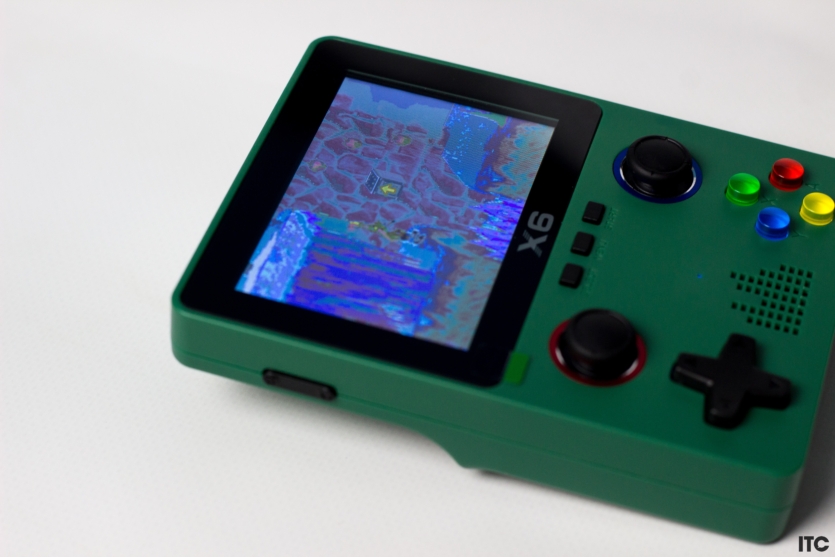
You can partially appreciate this in the photos, but they do not convey all the pain and suffering. From a right angle, the image is perfect, rich, and pleasant, but just tilt the console and everything literally «floats».




The worst situation is when viewing on the left because everything looks like it’s in «negative» mode with inverted colors. On the right side, the image is also bad, but not as bad. From top to bottom, the image is not distorted much, except for the color temperature.
It is also worth noting another serious nuance with the screen. There are five levels of brightness in total, and there are no problems with the maximum brightness, but it’s enough to lower it by one point. You’ll immediately hear a sound similar to the squeak of the throttles of a gaming video card or laptop.
Software
Game Console X6 runs a lightweight Linux-based operating system. The firmware is lightweight, optimized, loads in 10-12 seconds, and has a simple and intuitive graphical interface.
The main menu has eight items:
- Games;
- Music;
- Image;
- Video;
- Electronic books;
- File manager;
- Utilities;
- Settings;
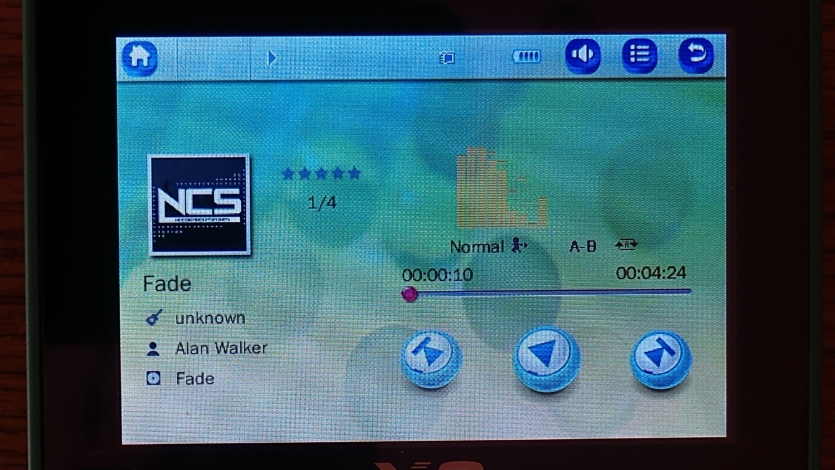
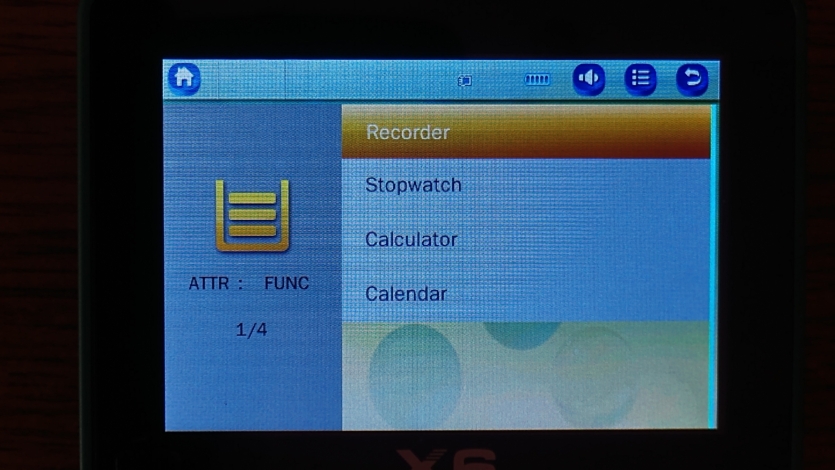
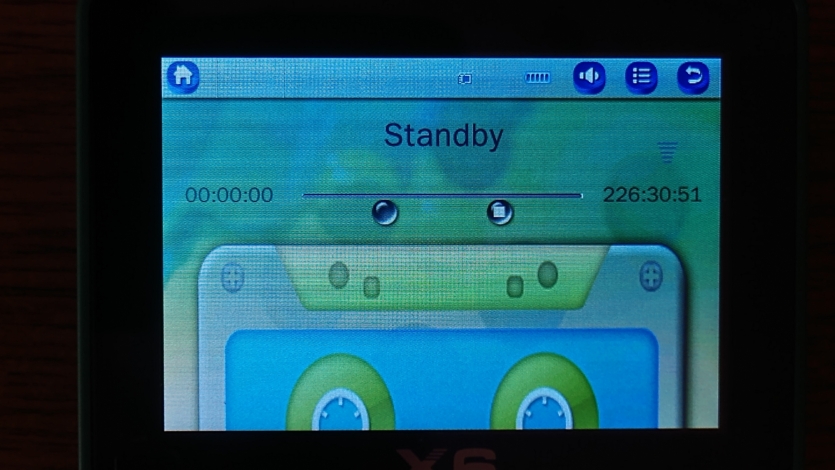
The Games section contains a list of consoles and games for each of them. The music player is simple, but it can work in the background, display album covers, and play MP3 files of any bitrate without any problems.
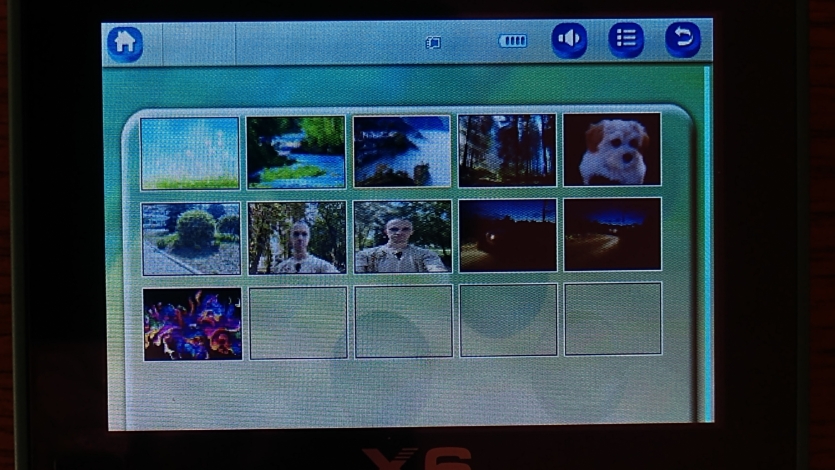

You can store photos and pictures in the gallery. The console opens high-resolution images, although relatively slowly. For example, 50 MP pictures from a modern smartphone are displayed well, although navigation among such photos is «jelly».
Game Console X6 has several videos in AVI format pre-recorded. It was interesting to watch the first five minutes of the Ice Age 2 cartoon, although the soundtrack is in Chinese. The player can open MKV files, but not all of them, depending on the encoding.
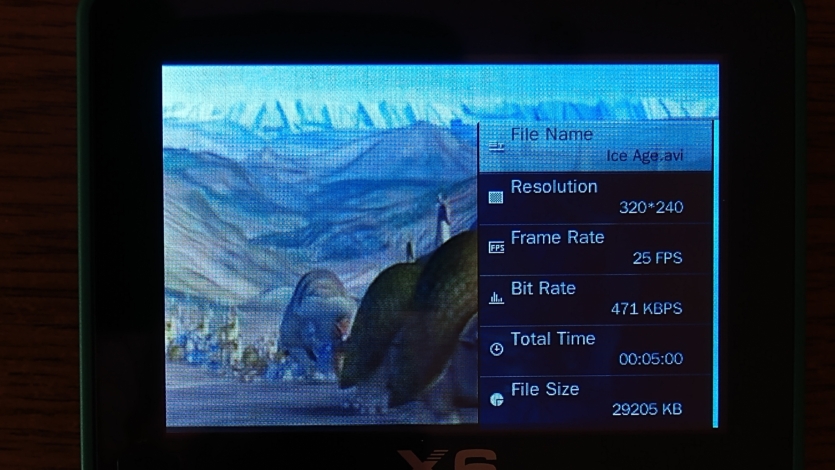
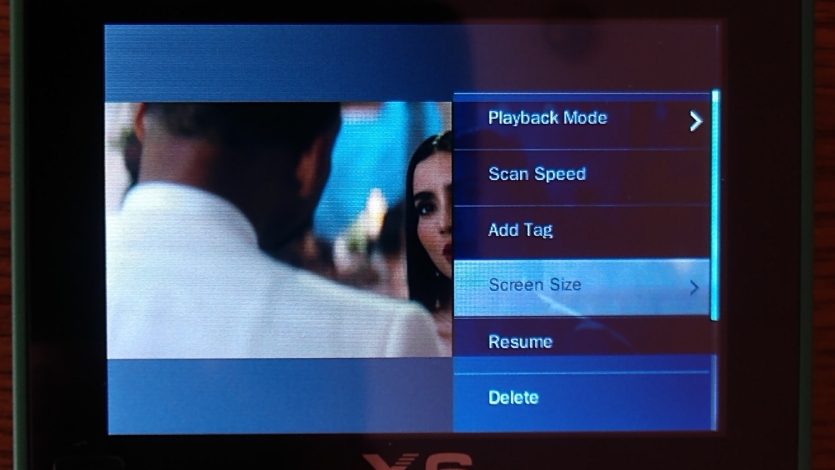
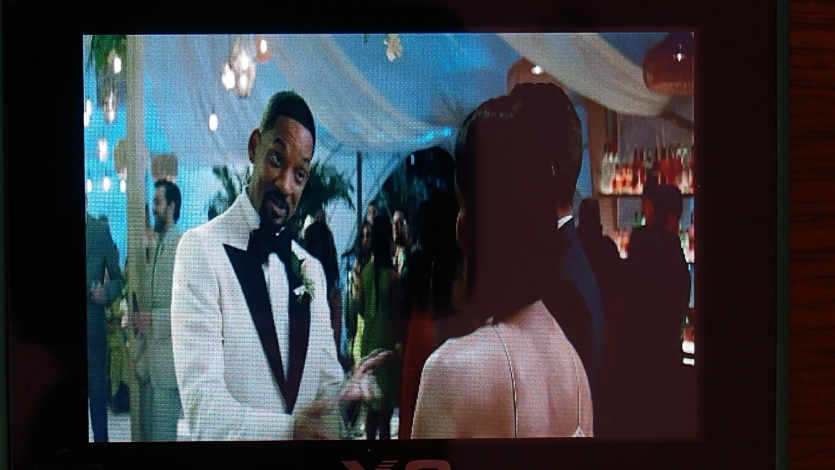
For example, the movie Bad Boys 4 runs smoothly without skipping frames, but there is a serious nuance. The Game Console X6 can’t crop the edges, only stretch the image. Because of this, 21:9 video comes either with huge frames at the bottom/top or with flattened faces.
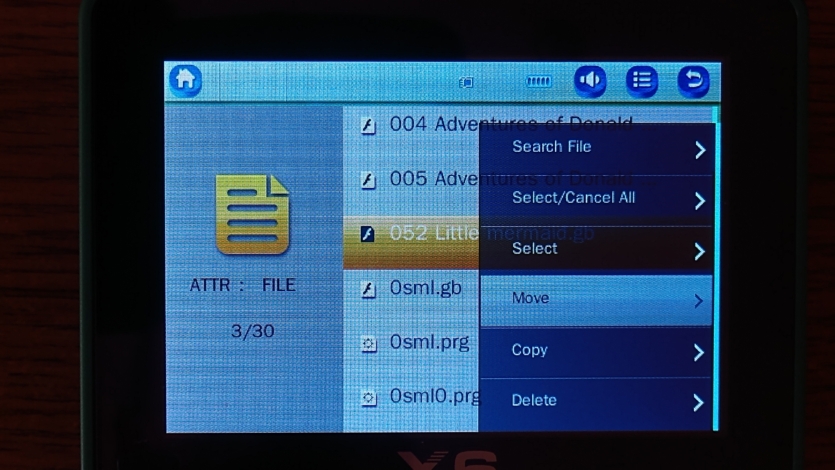
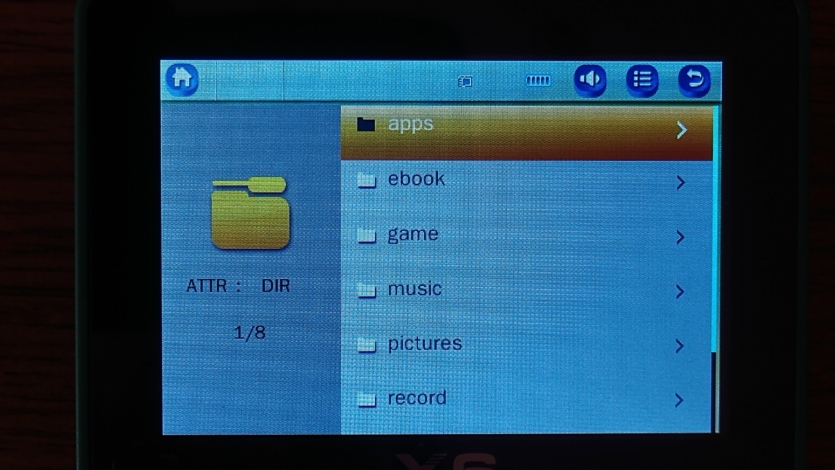
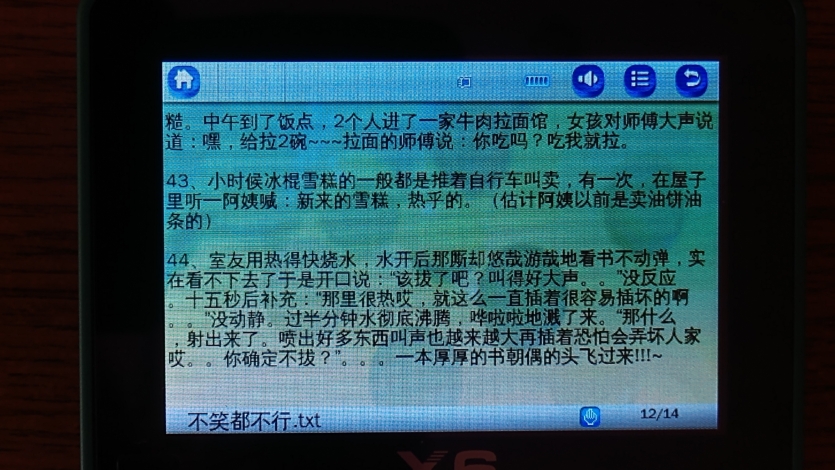
E-books open in TXT format, but DOC and PDF files fail to open. The Internet Explorer icon does not match the content because although it is a browser, it is a file browser, not a web browser. It allows you to copy, move, delete files, but you can’t create folders or rename objects.
Because of this, it is impossible to create separate folders for selected games without using a computer or smartphone with a micro SD slot. In addition, there are several utilities, such as a calculator, calendar, voice recorder, and stopwatch.
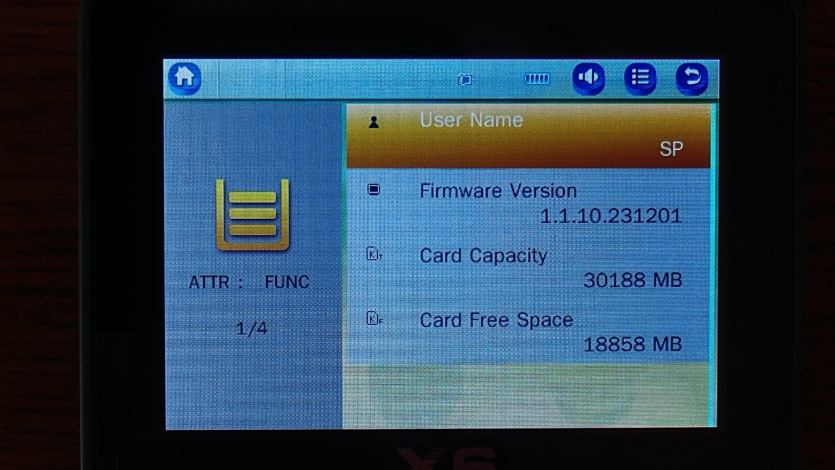
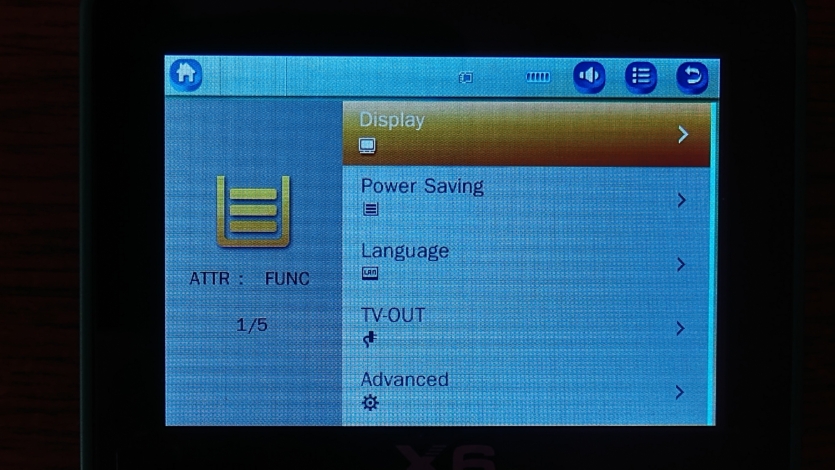
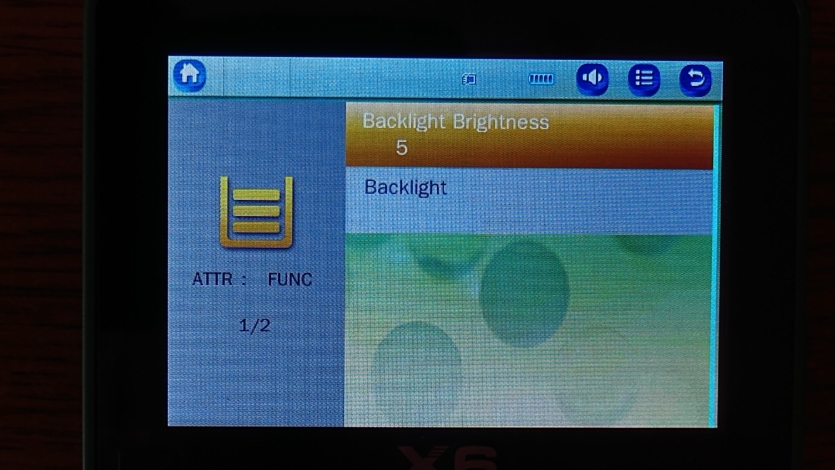
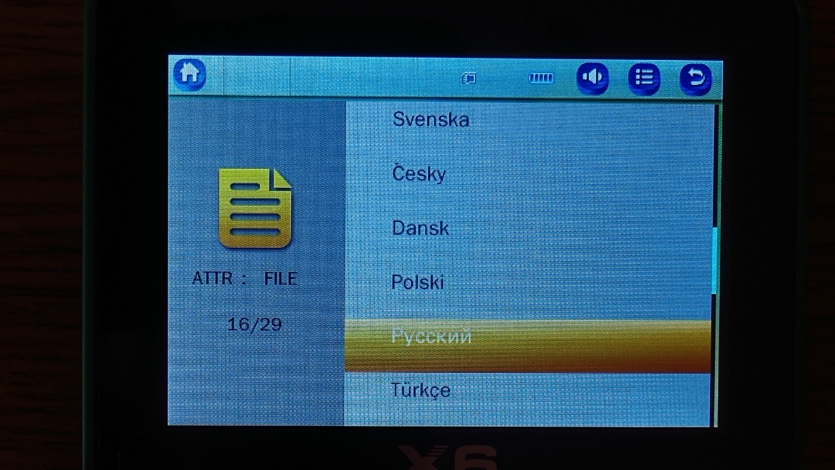
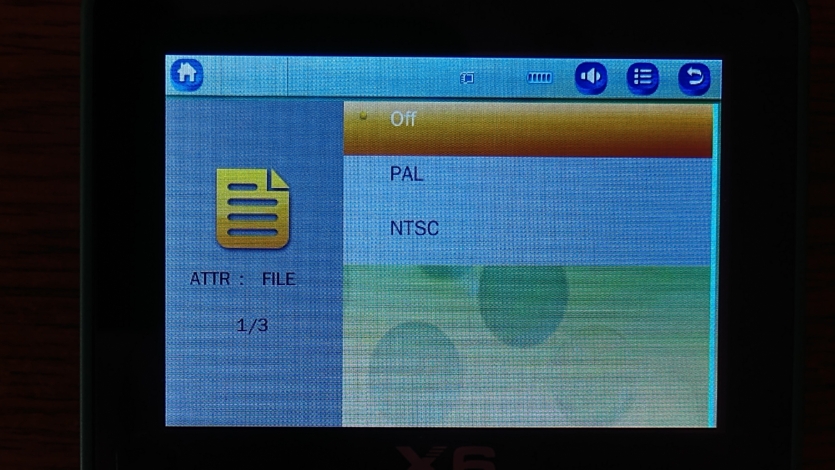
In the settings menu, you can find out information about the device, memory status, change the screen brightness, the duration of the backlight in idle mode, select the TV output mode, and more.
Game features of Game Console X6
This unnamed X6 game console has thousands of pre-installed video games. In total, they take up 10 GB of memory because they have collected not only hits, but also a lot of repetitions with mods, pirated releases, and various garbage. The collection is huge, generous, but the sorting is terrible, and some of the best games are simply not there.
Game Console X6 works with emulators of such consoles:
- SFC/SNES/SMC — 16-bit Nitendo/Famicom;
- FC/NES — 8-bit Nintendo/Famicom;
- NAME/CPS — arcade slot machines;
- GB/GBC — original Game Boy and color version;
- GBA — 32-bit Game Boy Advance;
- MD/SMD — 16-bit Sega;
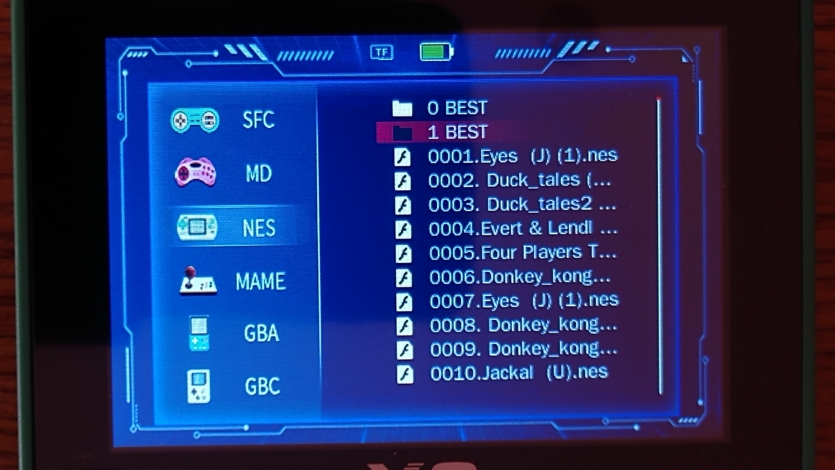
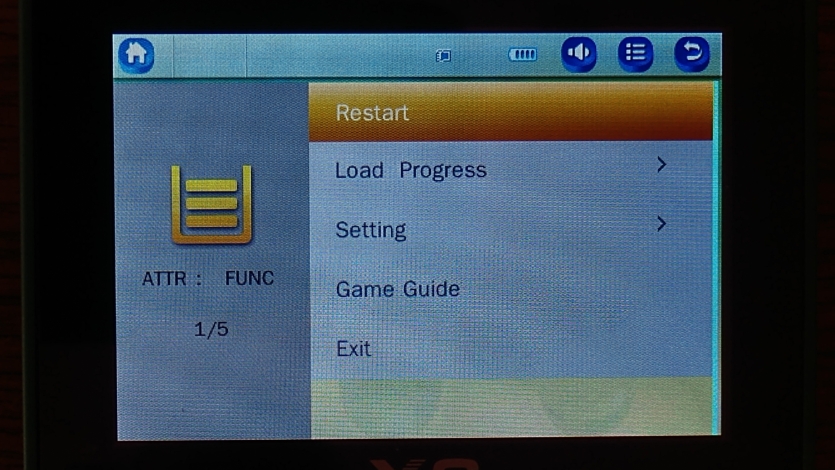
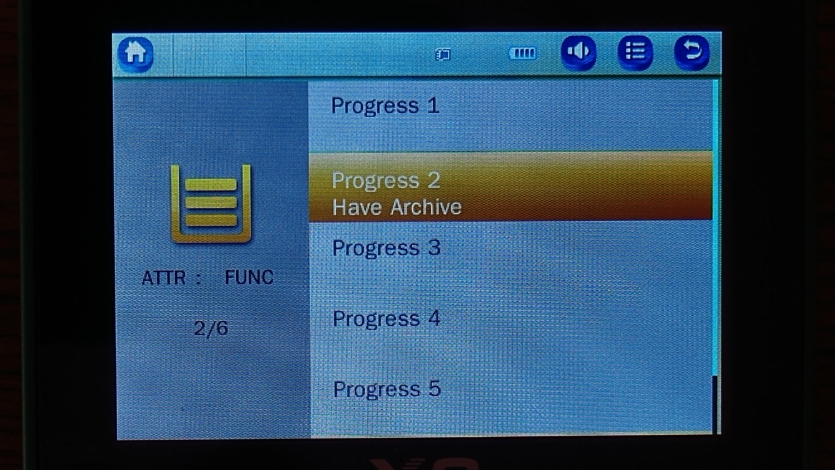
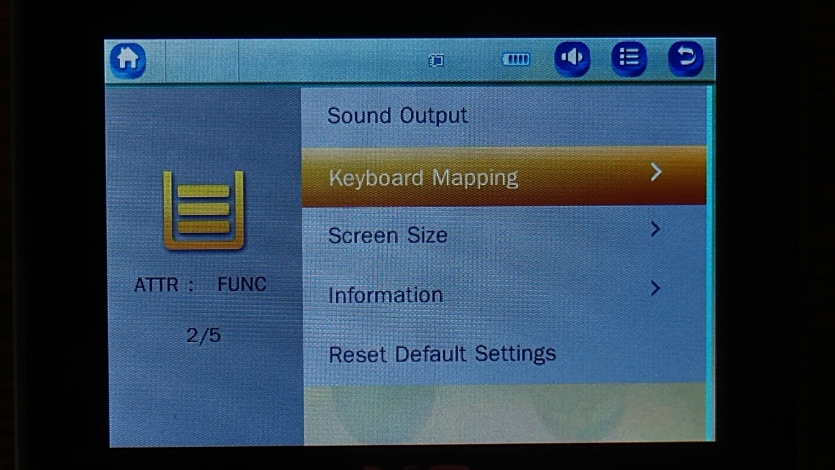
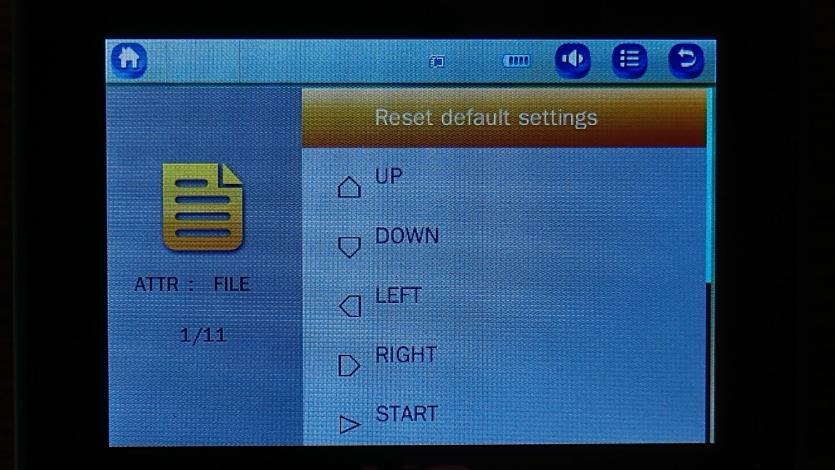
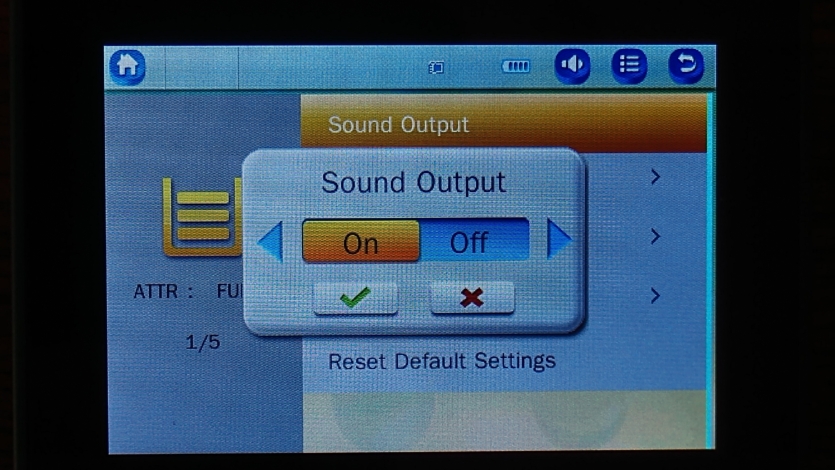
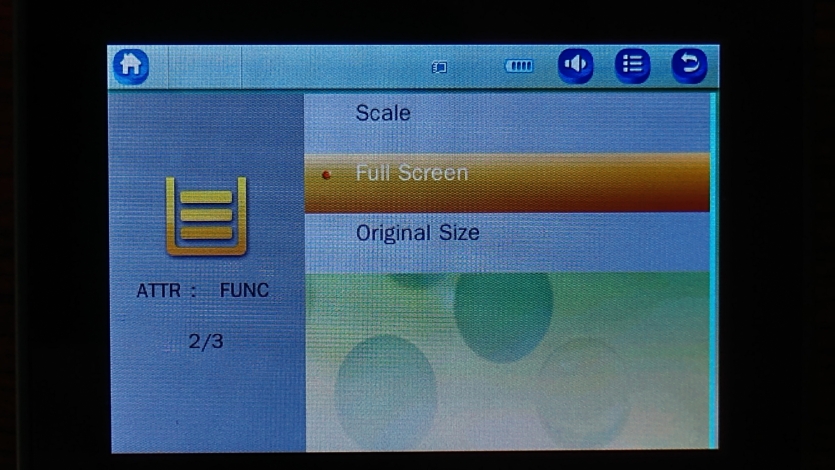
It’s not easy to find your favorite game in this chaos, so dedicated retro gamers will have to sort through it themselves. Game Console X6 lacks the ability to add a game to «favorites». Such an option would make life easier and save a lot of time.
You can change the key assignment for each game separately, but not for the entire emulator. That is, you will have to arrange the buttons in a convenient sequence for of each game individually. You can save (up to six slots), which is critical for long video games that are difficult to complete in «one sitting».

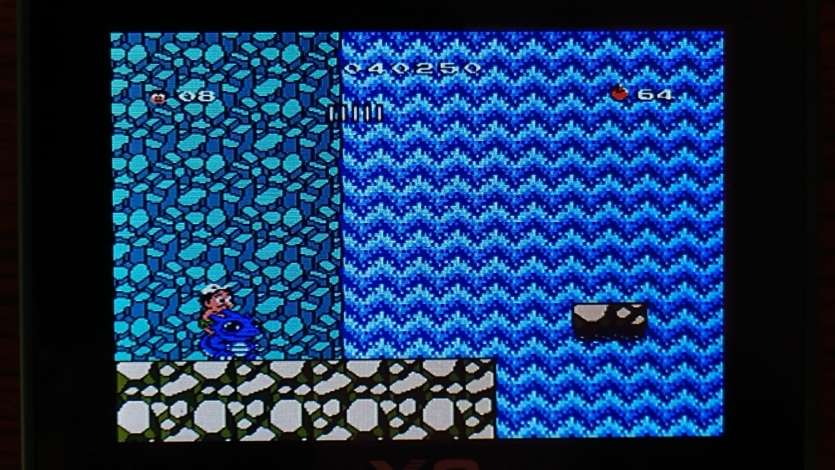
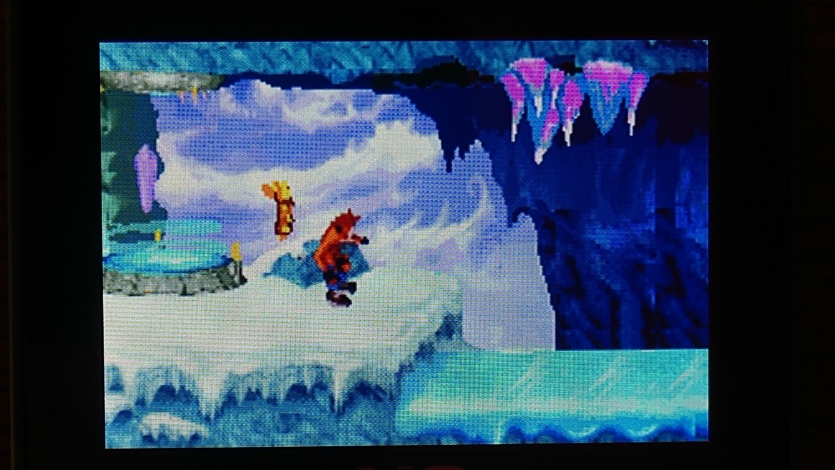
It’s worth noting that almost all video games of that time have an inadequately high difficulty. Children who grew up on such consoles are definitely better prepared for life than those who play Play Market.
And here the question arises, is it worth giving such a game console to children in 2024? Most likely not because they simply won’t appreciate the old hits where the character dies from a single touch with the enemy, where there are no aiming assistants and a limited number of lives.
Autonomy
Game Console X6 with maximum backlighting allows you to play at least 4 hours 30 minutes. If you turn the screen brightness to the minimum, this value increases to almost eight hours. It seems to be a good indicator, but it takes at least two hours to charge.
Picking up the Game Console X6, it feels light, as if there is a lot of free space. Probably, a much larger battery would have fit, but there’s no point in complaining about the battery life anyway. In economy mode, it’s still 2-3 times longer than popular Windows consoles such as Asus Rog Ally, MSI Claw, and Lenovo Legion GO.
Experience of use
After the original Game Boy, the Game Console X6 has a few drawbacks, although there are many more advantages, and I especially liked the Type C connector, good battery life, and the ability to load video games onto a memory card.
It was nice to play through the old Super Mario, Crash Bandicoot, Adventure Island, Sonic, Contra, and other series again. Of course, in some cases, I had to search for games on the Internet, or manually sort through the endlessly long, poorly filtered list of built-in games.
I missed the «favorites» option, my own list where you can add video games, or at least the history of games played to quickly return to the game. Poor viewing angles and a sound, similar to the whistling of the throttles when you lower the brightness, are also annoying. Having a computer based on AMD Radeon RX 7900 XTX + AMD Ryzen 9 7900 was still more interesting to play old hits, even with black and white graphics, than to play easy video games on modern platforms.
This console left a pleasant experience, although the device itself does not technically deserve high praise. If the buyer of Game Console X6 has never played real classics (NES, SNES, GB), then he will definitely not like this console, but for children of the 70s, 80s, 90s, this is a great way to remember the good old days.
Price and competitors
The hero of the review cost only 800 UAH + delivery + taxes + for beerbut this is the basic configuration without an additional gamepad. Local prices can vary greatly and range from 800 to 1700 UAH. It all depends on the margins of the sellers themselves. Of course, it is most profitable to order them abroad on a well-known Chinese website, so you can save 50% of the cost of the device.
For those who like ergonomics, Sony PlayStation Portable is better suited for «horizontal» console MP5 X7 with a bigger and better screen, although the hardware inside is almost the same, as the emulators are identical. The price is from 800 to 2000 hryvnias.
RS36S has much more powerful hardware, so it can also run games from Sony PlayStation. The price is about twice as high as that of the hero of the review and starts at 1300-1400 UAH.
A more compact console GB300 is well suited for Game Boy video games, although it has a smaller screen and no analog sticks. The price starts from 600 hryvnias.
To get something fundamentally better, with a better screen, a stronger battery, a reliable body, and 10+ hours of battery life, you’ll have to pay a much larger sum. Please note that the margins of local sellers vary greatly, so the prices are only approximate.

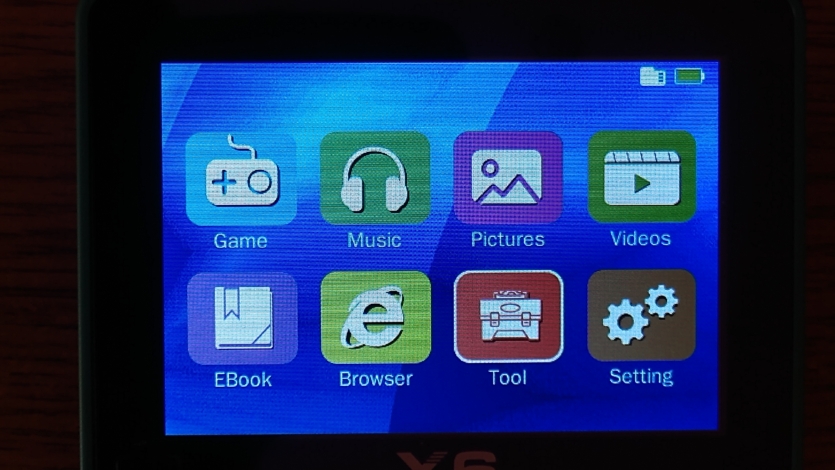

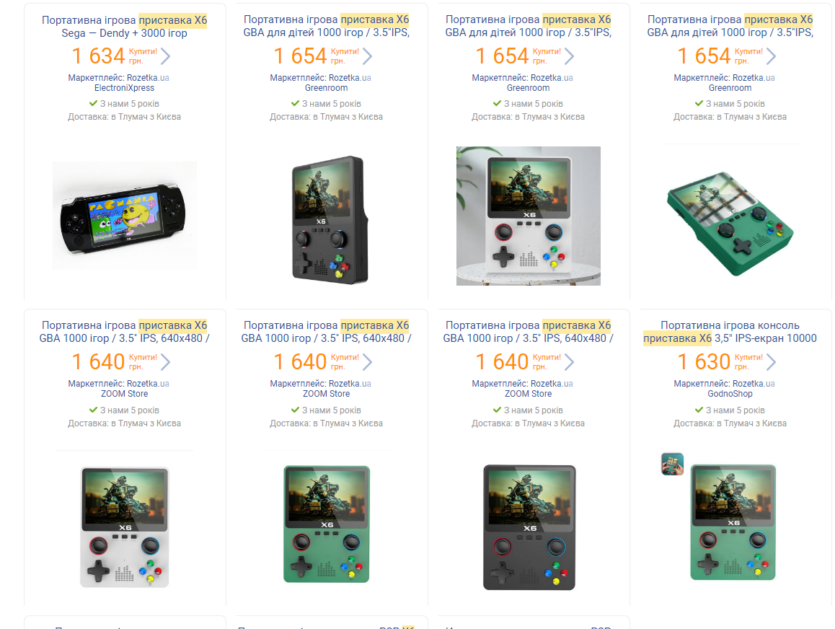
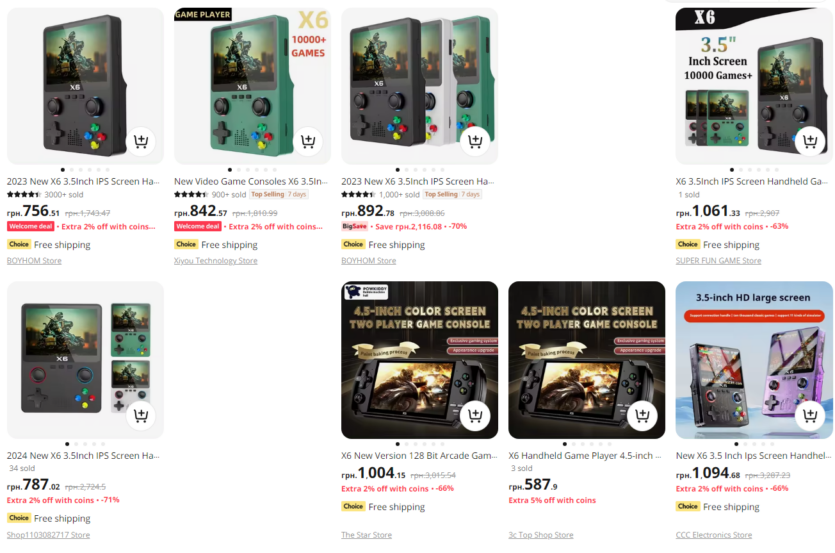
Spelling error report
The following text will be sent to our editors: