
Well-balanced monitors often become best sellers, so Lenovo Legion R27q-30 has every chance of being a huge success. Although this model can’t compete with the flagship Quad HD monitors, it is one of the best options on the Ukrainian market in its price category. Despite the good image, the hero of the review has a few minor nuances, which will be discussed below
Content
Technical specifications of Lenovo Legion R27q-30
| Technical characteristics | |
| Diagonal | 27″ |
| Panel type | IPS |
| Viewing angle | 178°/ 178° |
| Pixel pitch | 0.23 mm |
| Resolution | 2560×1440 |
| Brightness (typical) | 350 cd/m² |
| Contrast | 1000 to 1 |
| Color depth | 10 bits |
| GtG response time | 1 ms (5 ms) |
| Update frequency | 165 Hz (180 Hz) |
| HDR support | HDR 400 |
| Audio system | 2 x 3 W |
| Audio jack | 3.5 mm jack |
| Display Port | 1 x DP 1.4 |
| HDMI | 2 x HDMI |
| USB | – |
| Other | AMD FreeSync Premium |
| Height adjustment | |
| Portrait mode | |
| Energy consumption | 15-40 W |
| Dimensions | 614x527x259 mm |
| Weight (with stand) | 5.8 kg |
Package and packaging





Lenovo Legion R27q-30 has the most environmentally friendly packaging: a box without colorful inscriptions and stickers, and no foam or foam inside. The manufacturer managed to securely pack the monitor using cardboard. Visually, it turned out well and this approach to the environment is pleasing.
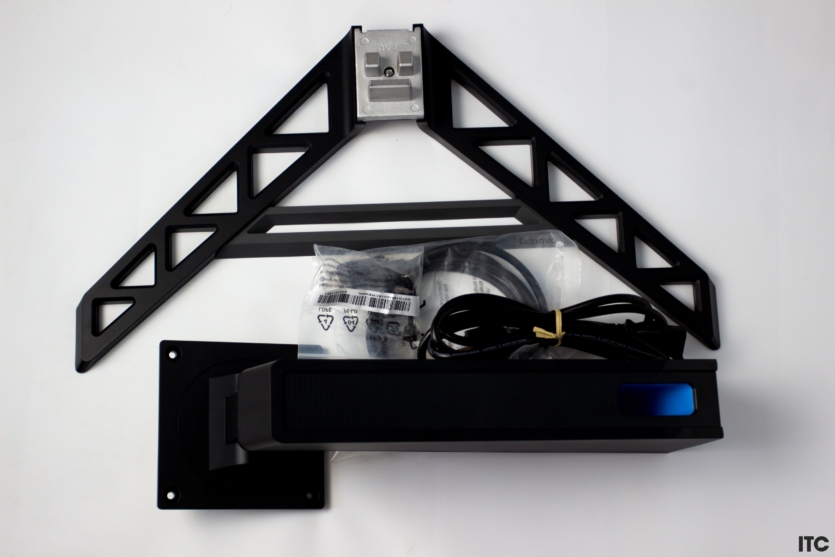




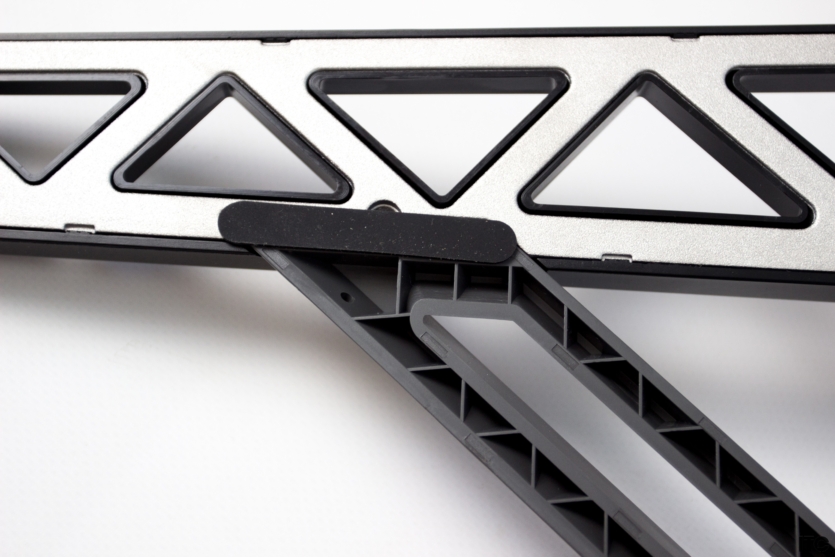
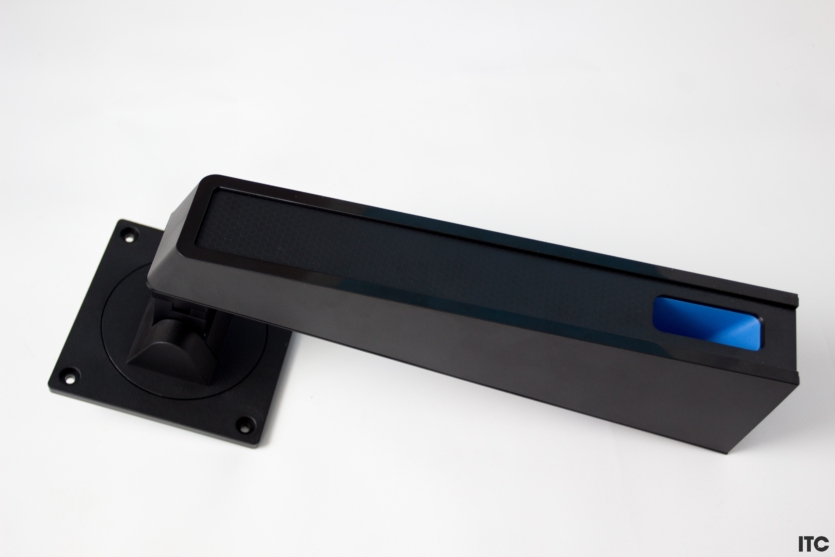

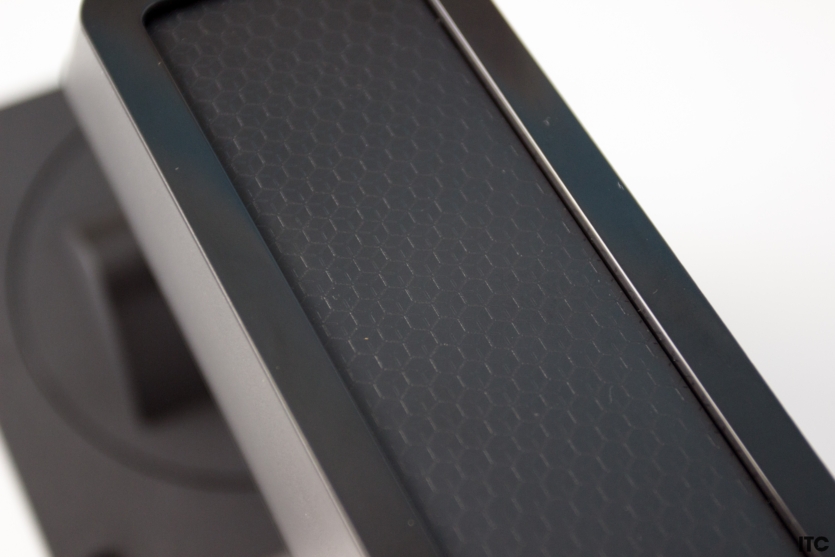
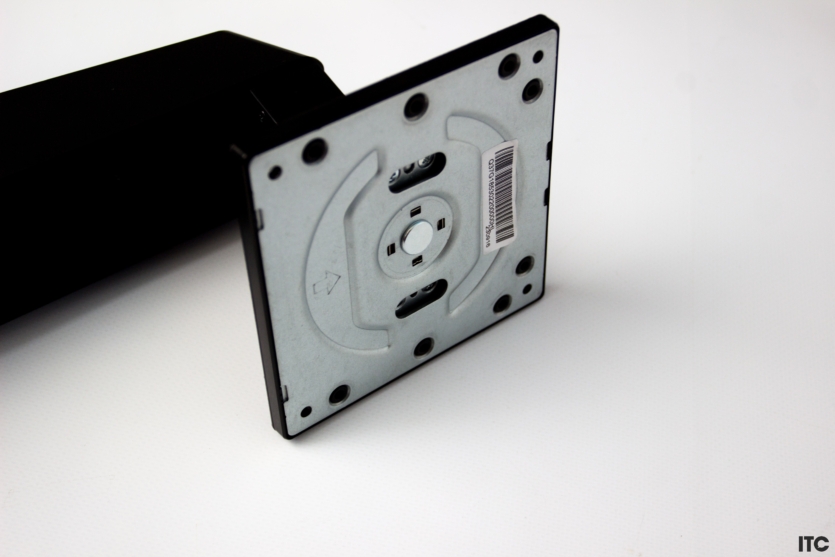
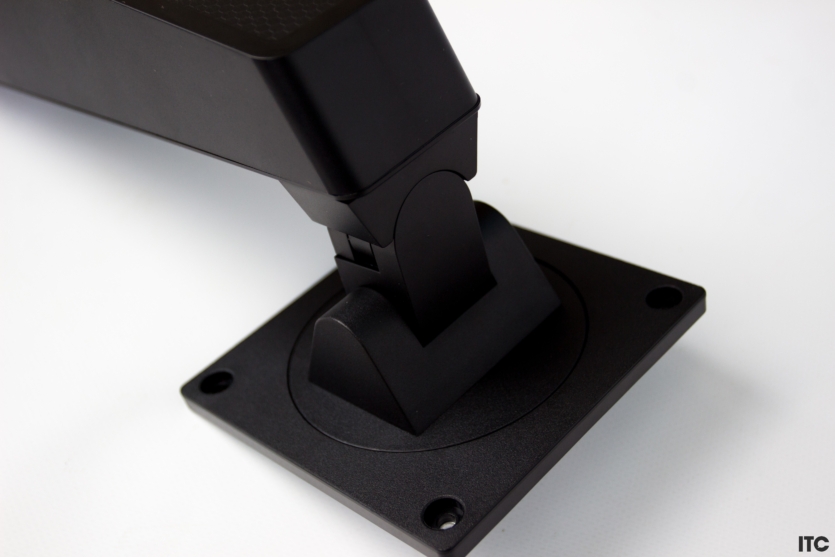
Inside is the monitor itself, a leg, a stand, mounting screws, a Displayport cable, a power cable, and paper documentation. The power supply is built into the case.
Design, ergonomics of Lenovo Legion R27q-30






The monitor has medium-sized bezels with a large chin on the bottom, where a number of advertising stickers flaunt. The manufacturer has dotted the panel with technical characteristics and advantages of the device, as is often done on gaming laptops.






The monitor is of medium thickness and has an unremarkable design, but the stand stands out — it is made in an industrial style, like the elements of a metal bridge. The leg is adjustable in height and tilt and has a special hole for better cable management.
If necessary, the Lenovo Legion R27q-30 can be rotated 90 degrees, but you’ll have to unscrew the screws and reattach it. There is a power indicator on the front bottom, and controls on the right rear: a joystick and several keys.

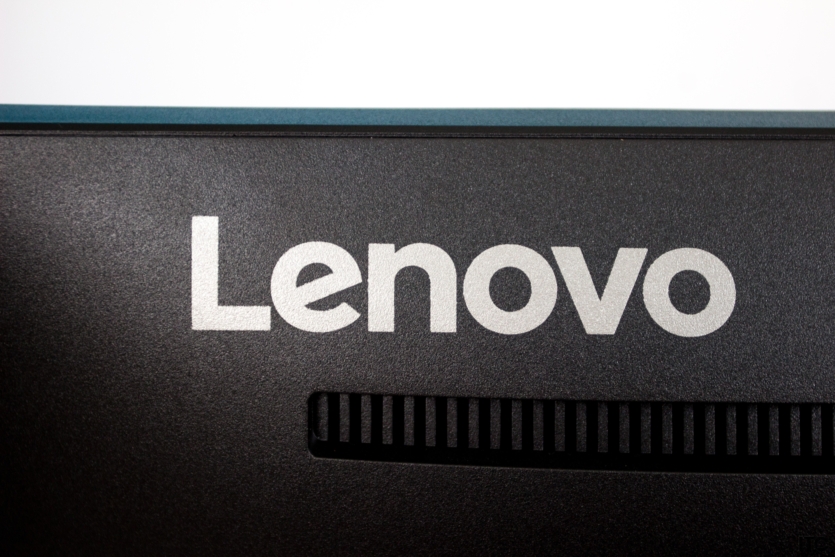



Their placement is good, there’s nothing to complain about, but the joystick itself has a huge idle stroke. That is, it wobbles long before you press in the right direction, as if the joystick in the Siemens CX70 phone was broken after thousands of hours of use or the Xbox 360 gamepad was destroyed. It doesn’t affect your work, but it will probably annoy perfectionists.
A nice bonus is the built-in 6W speaker. The sound is not for music lovers, but it’s enough power to watch a movie, listen to music, etc. Gamers will be happy because they usually play with headphones anyway, and there will be no need to install additional speakers, for example, to watch videos. And if you have your own high-end speakers, you can connect them via a 3.5 mm jack.
Interfaces



Lenovo Legion R27q-30 has a basic set of wired interfaces: two HDMI, Display Port, 3.5 mm jack, and a power connector. There is no USB, although it’s impudent to want a USB Hub for the money.
When using HDMI, you can get 8 bits of 144 Hz, and with Display Port, 10 bits of 165 Hz. For the advertised 180 Hz, you will have to turn on the overclock, which is available only for 30 minutes, and then the monitor returns to the standard 165 Hz.
Lenovo Legion R27q-30 display













The screen has a diagonal of 27 inches, an IPS matrix, the image does not tire the eyes, and the matte finish behaves well on sunny days. The refresh rate can reach 180 Hz, but not on a permanent basis, only temporarily. The manufacturer indicates delays of no more than 5 ms, although the not very accurate TFTTEST utility records 6 ms.
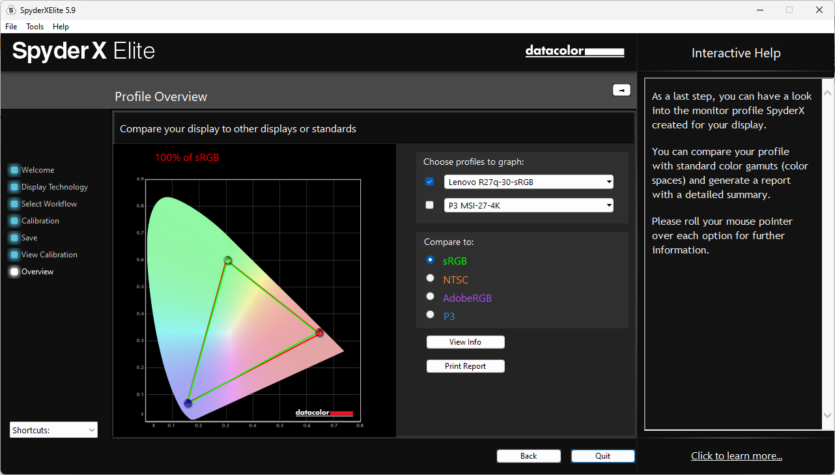
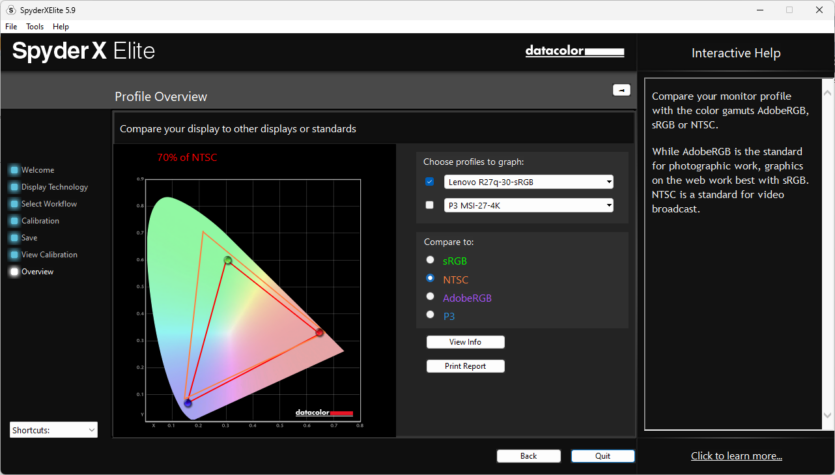
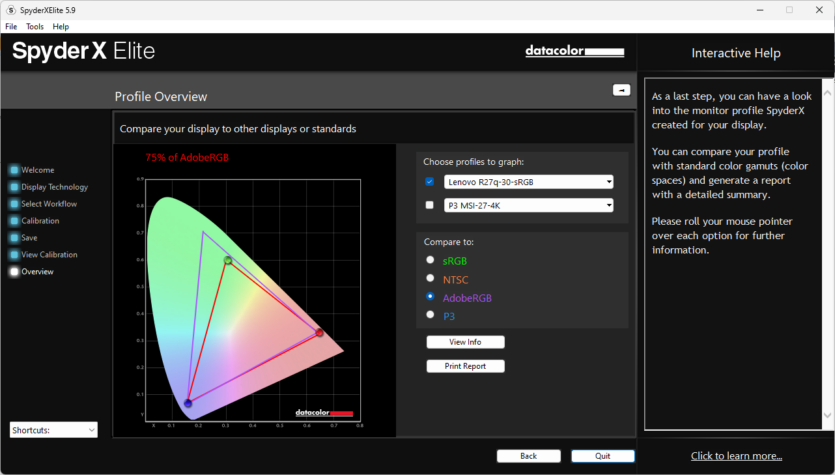
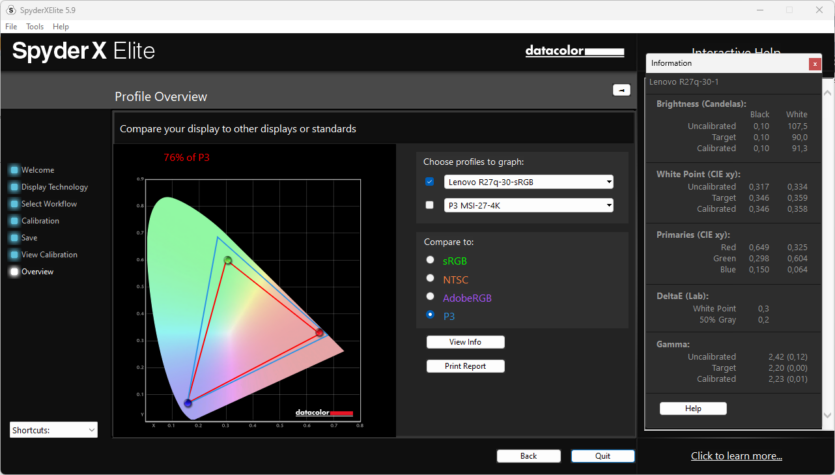
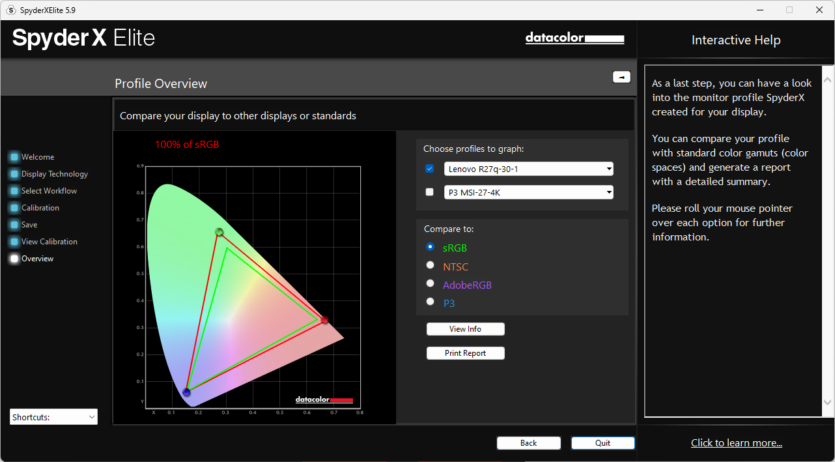
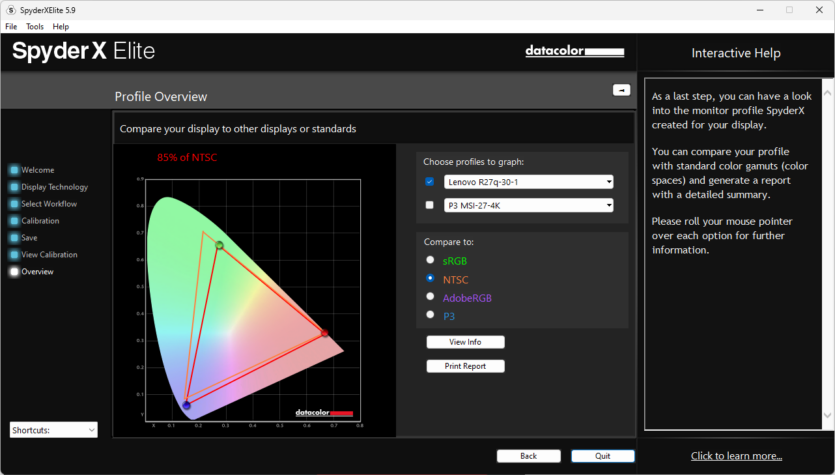
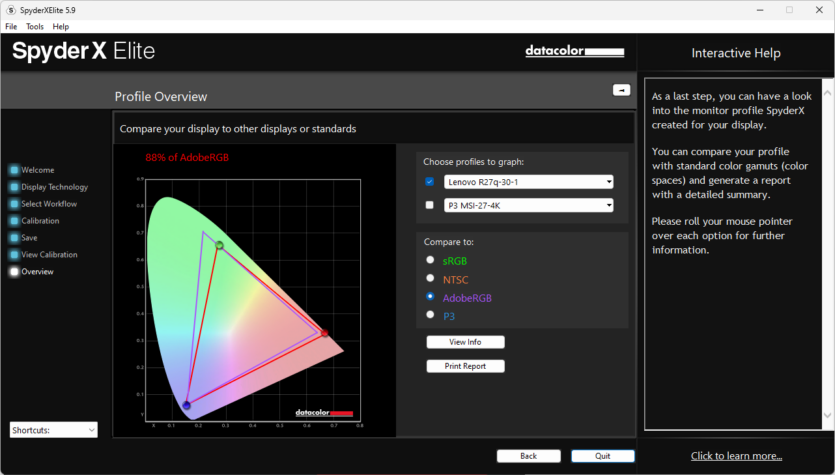
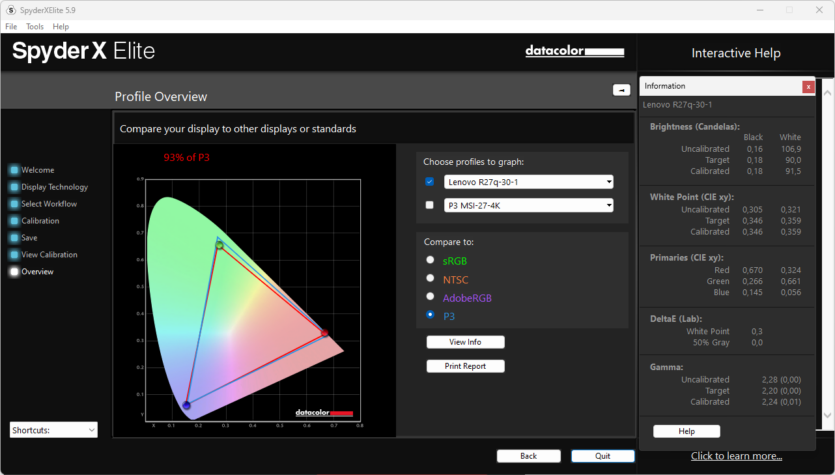
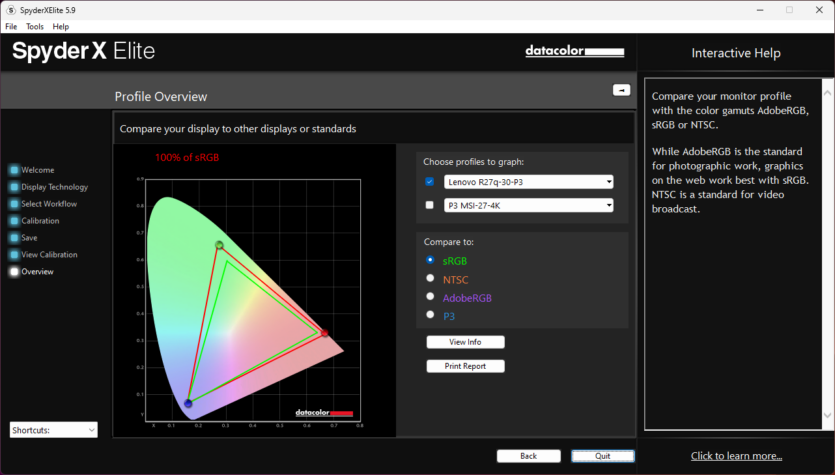
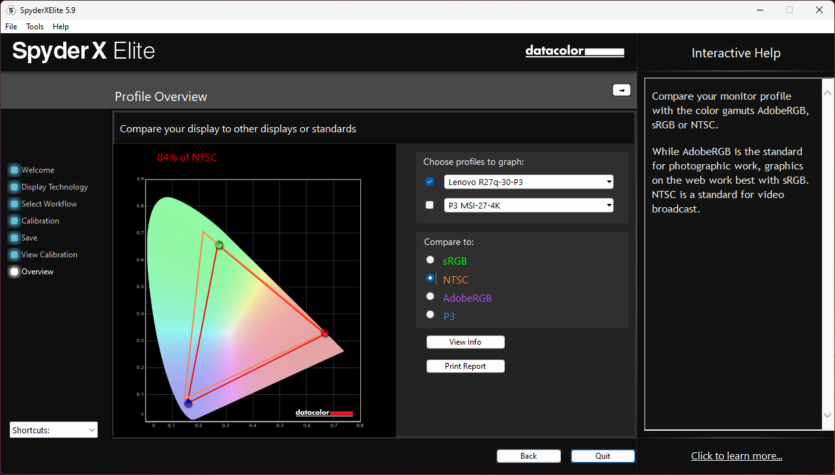
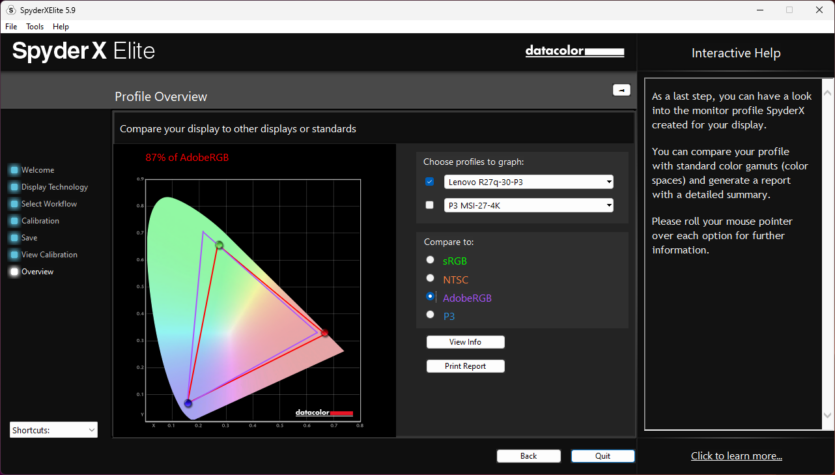
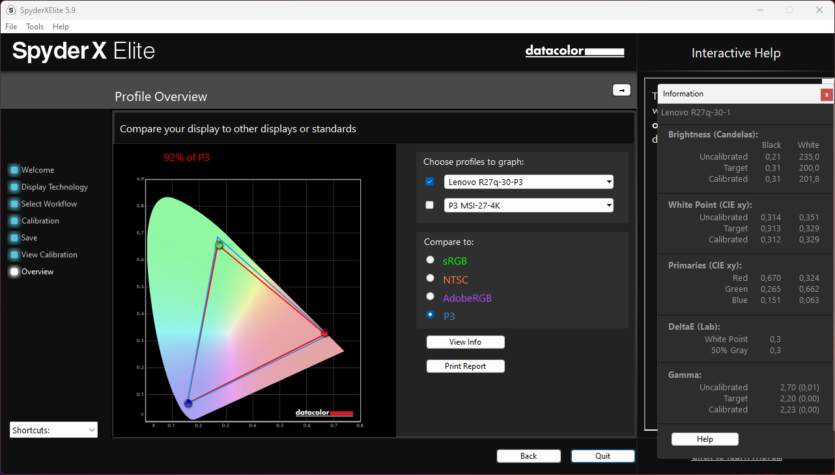
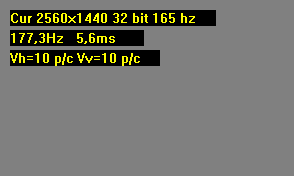
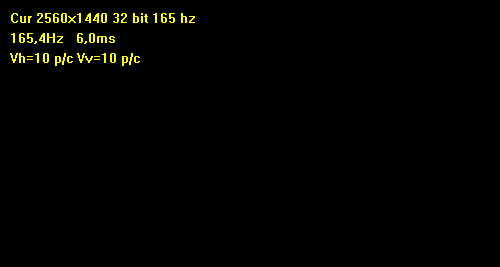
The colorimeter shows full sRGB coverage and good results in other color spaces. We tested the monitor in sRGB and P3 modes. With Lenovo Legion R27q-30, you can not only play games, but also process photos because the image is realistic.







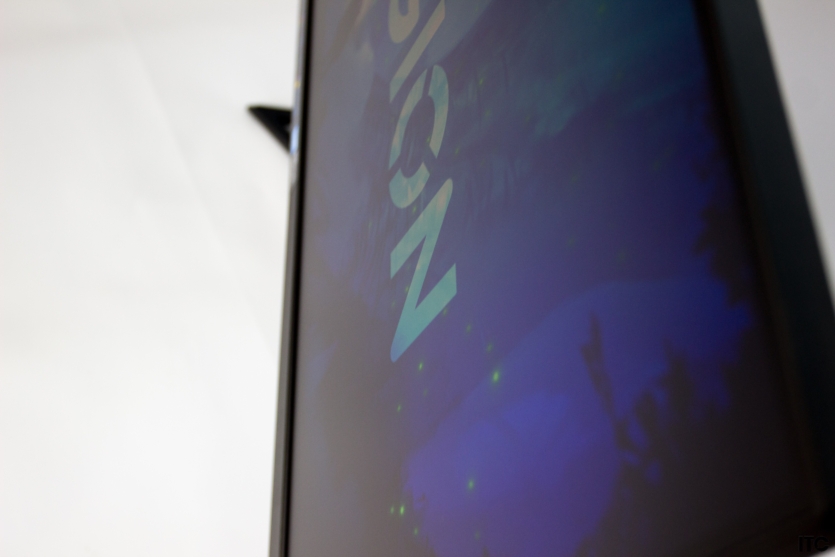

The pixel density is more than enough if you don’t sit in front of the monitor 15 centimeters away, as eSports players do. Against a white background, the brightness reaches 370 nits, and HDR content looks good.
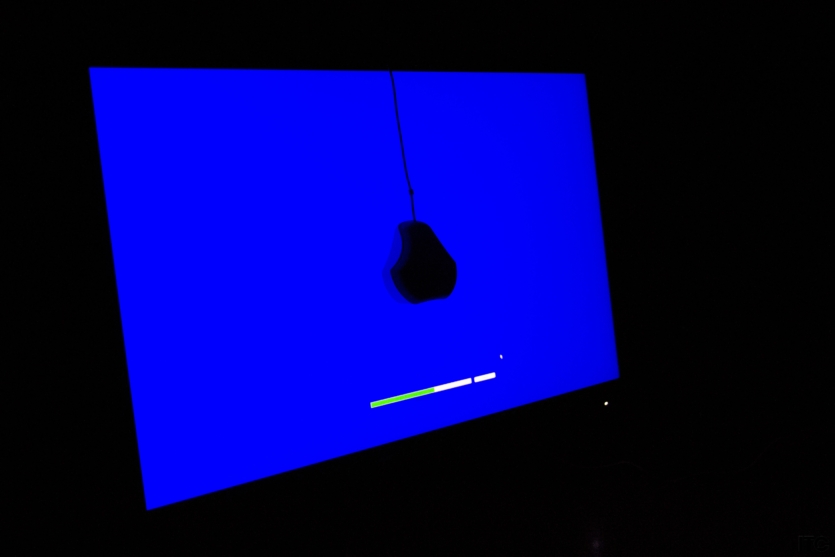
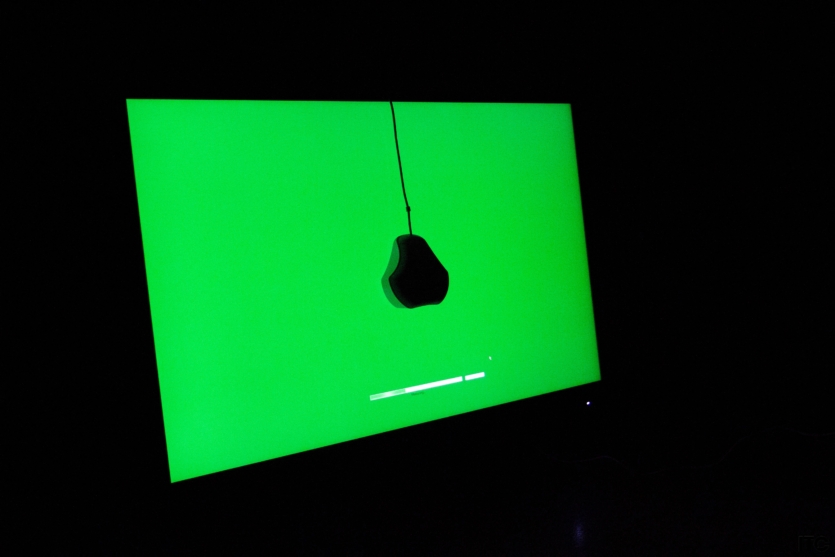
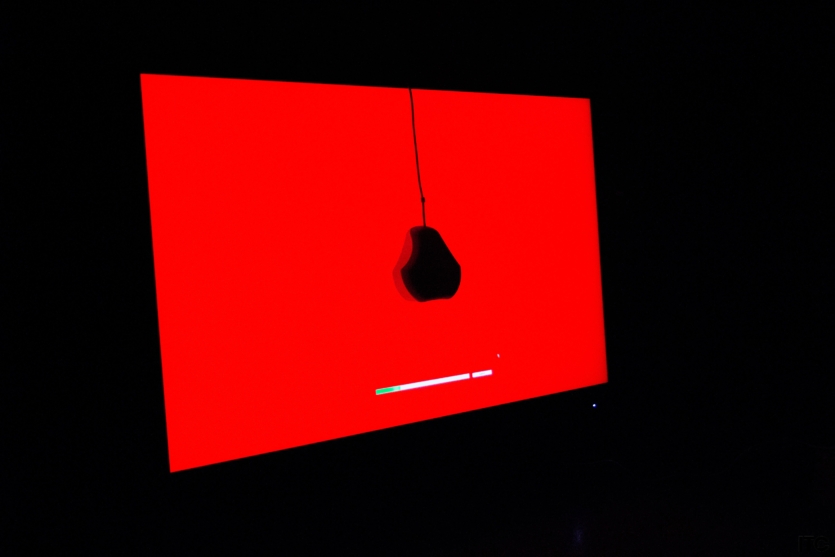
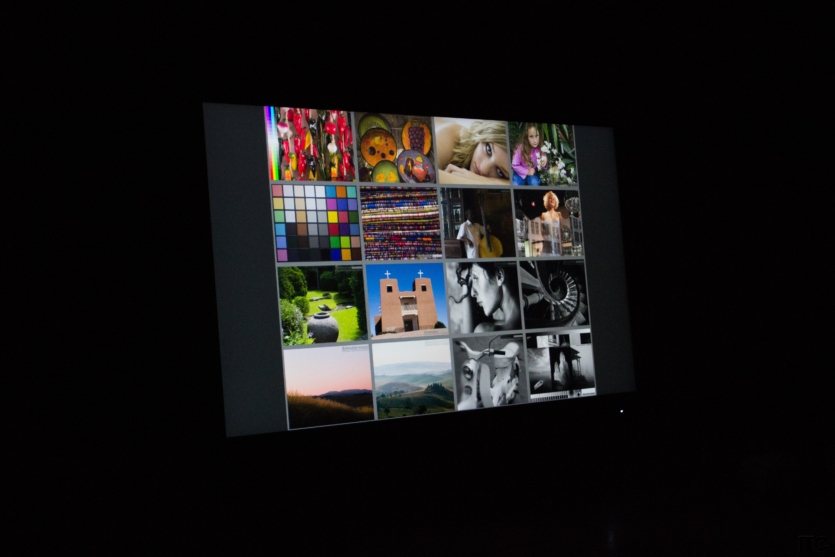
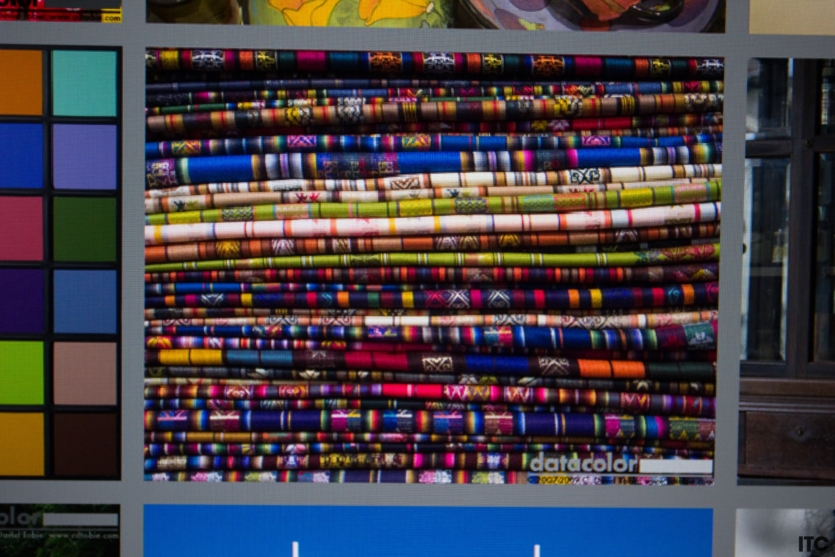

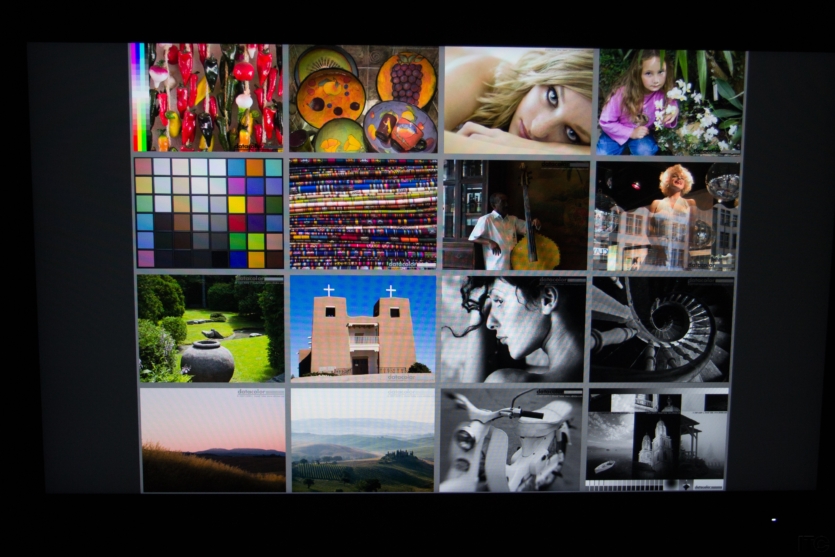
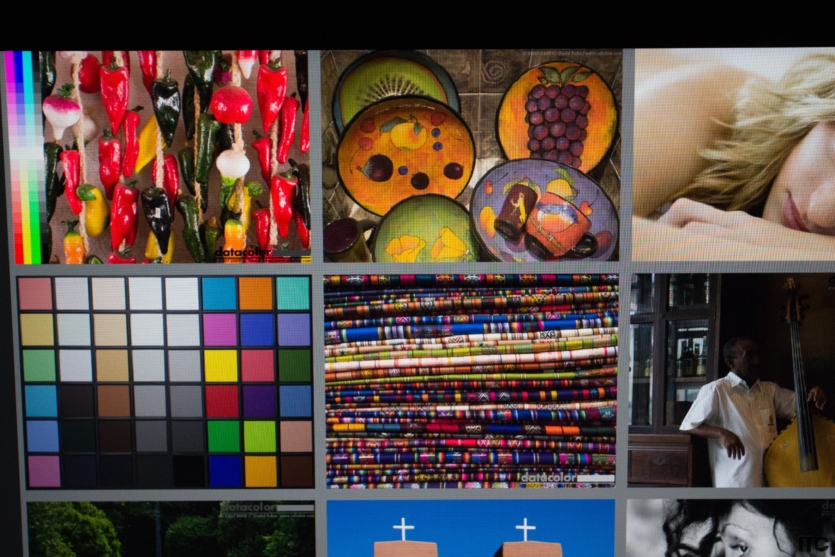

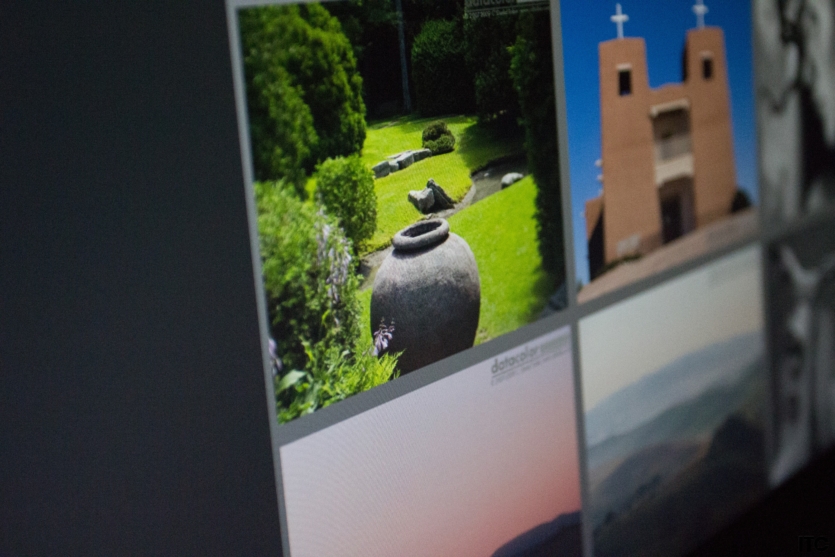


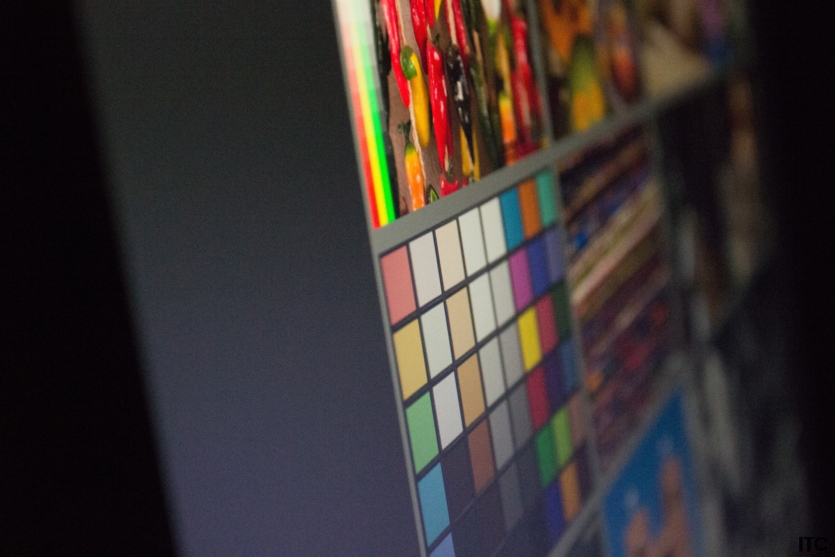

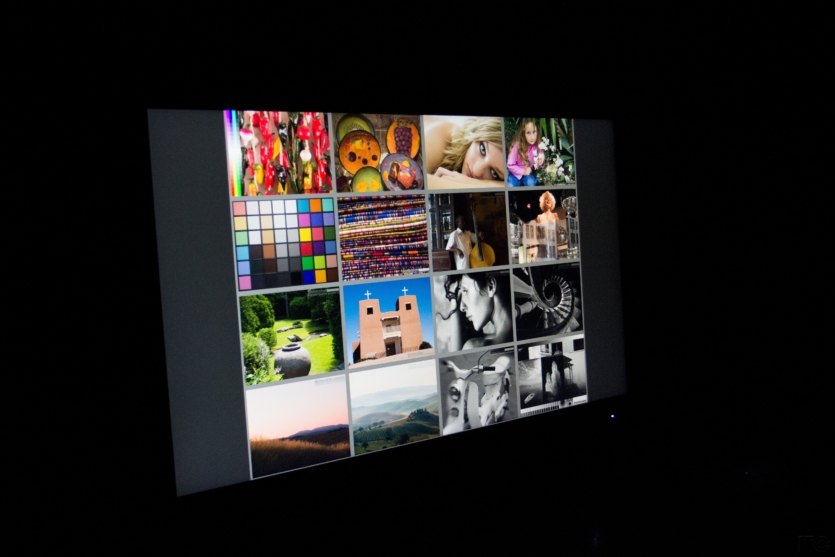
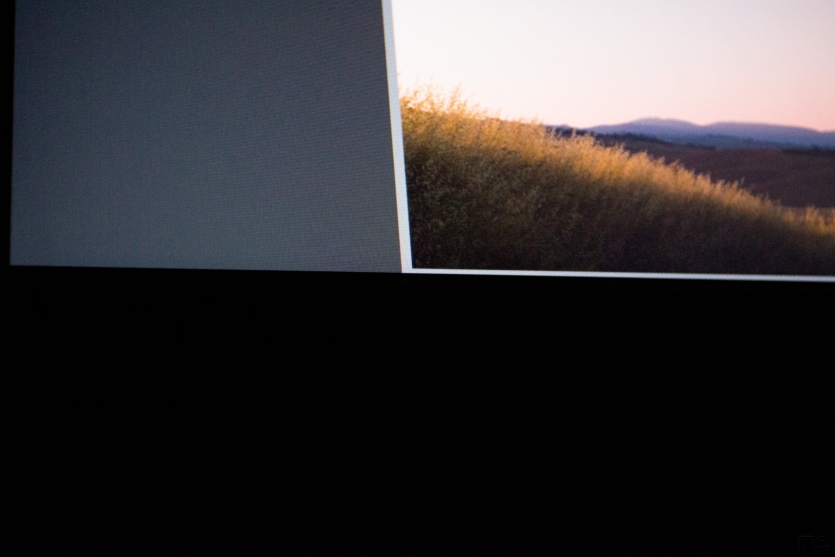
Viewing angles are good, but at night you can see a grayish tint and a slight dullness. Backlighting around the edges is minimal.
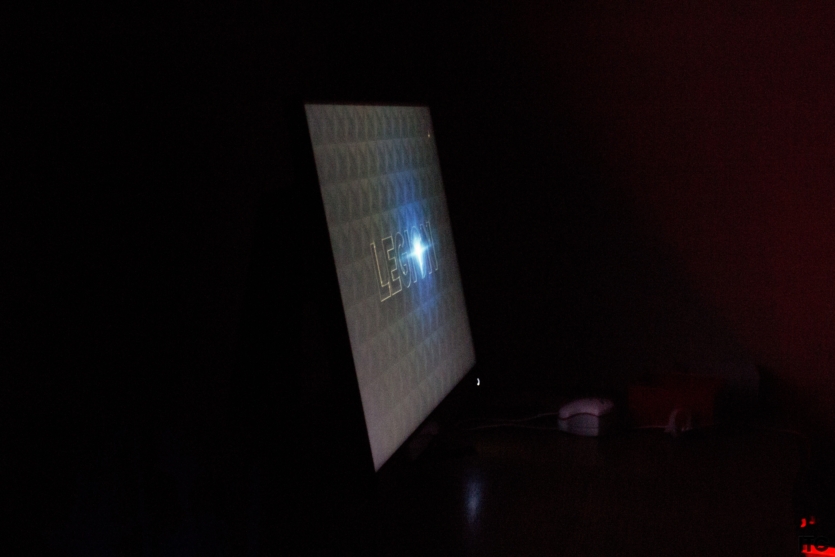
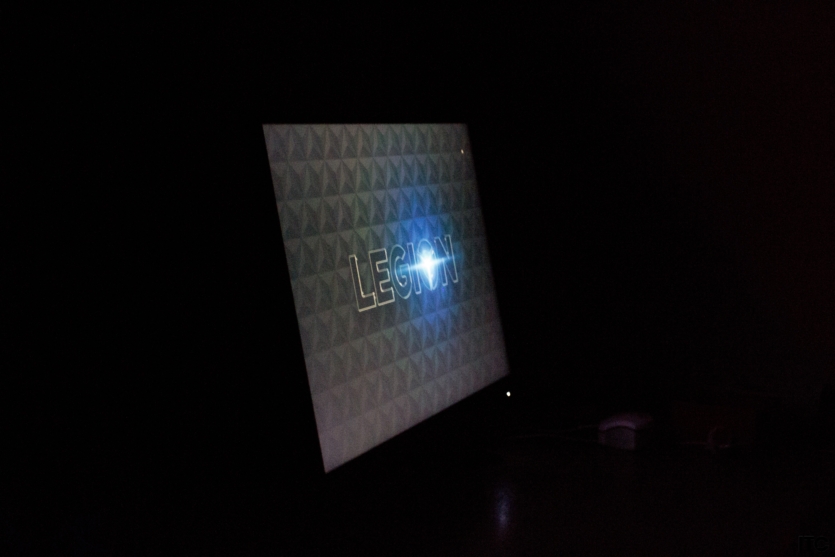
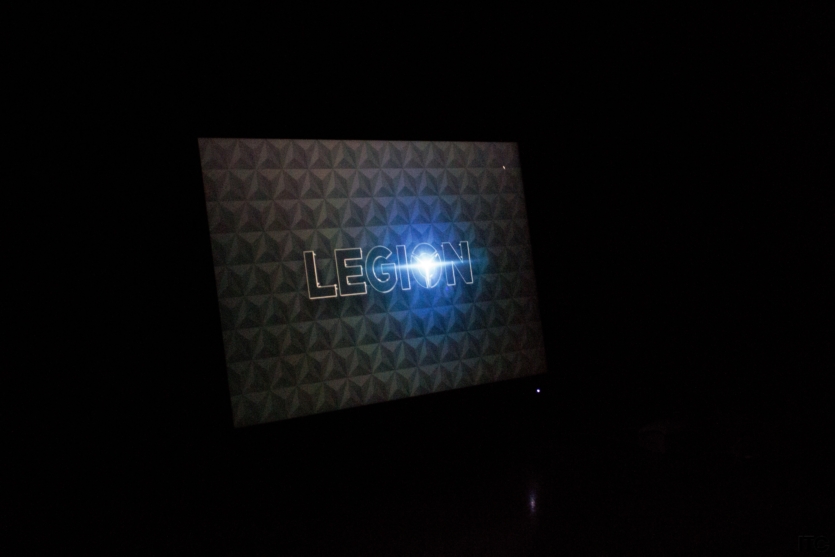
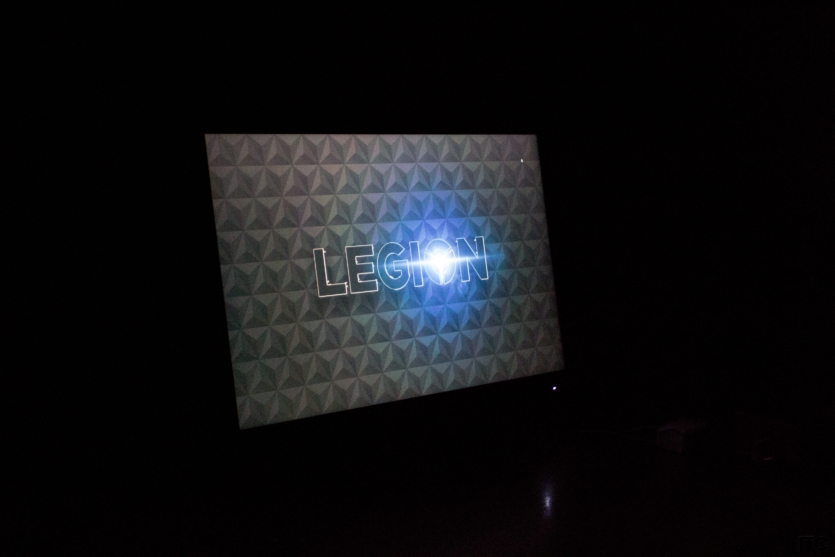
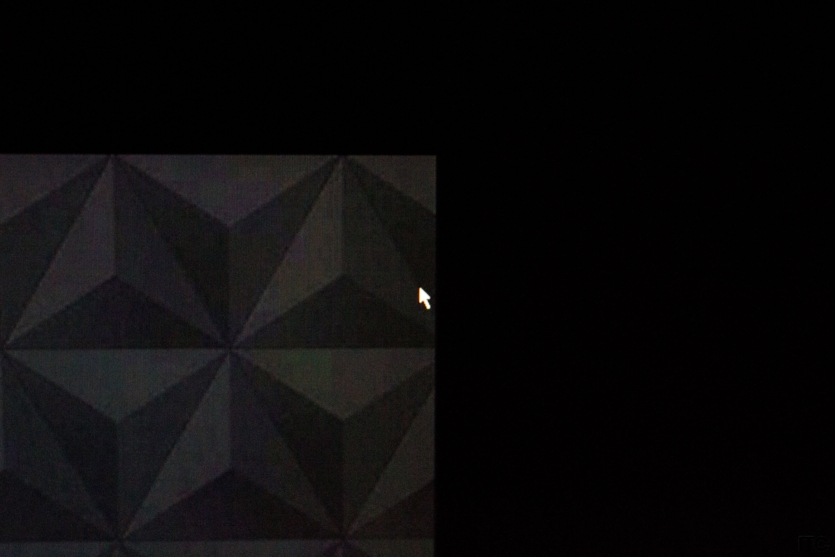
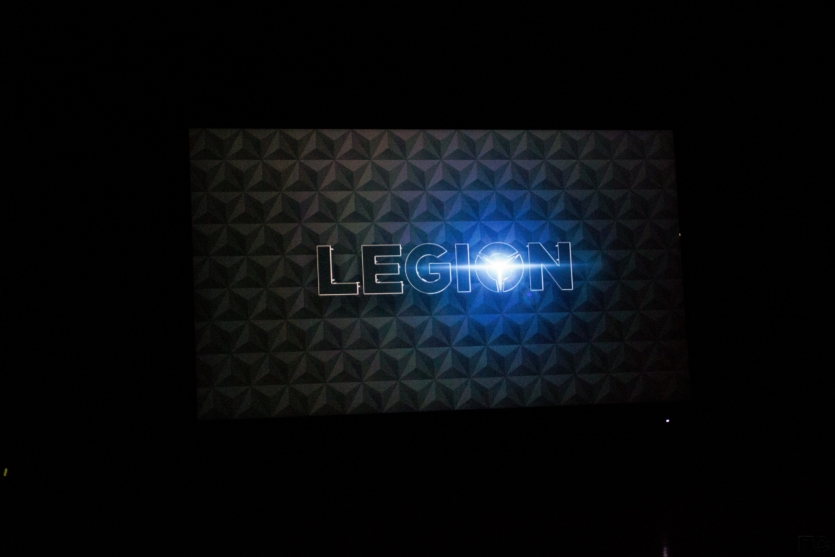
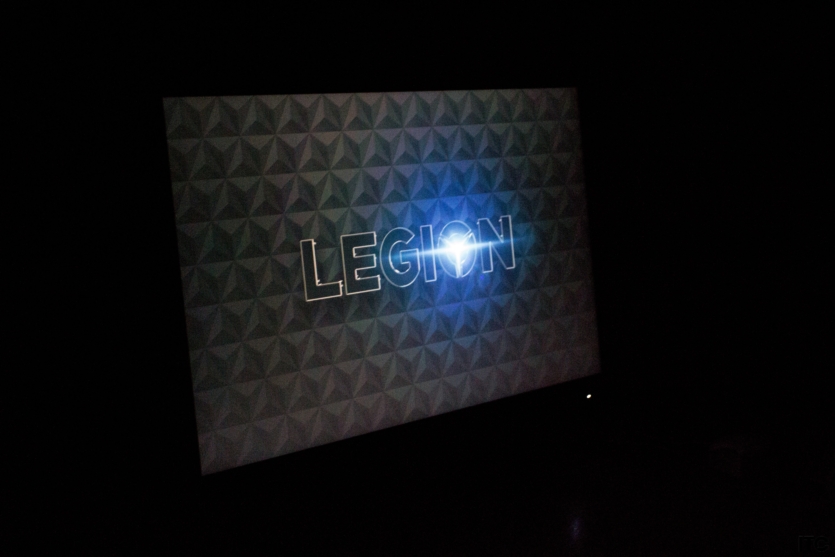
Software
The system suspected something when connecting the monitor and offered to install the proprietary software, but the installation was not completed before it started. Due to an error, the utility could not be installed, although the monitor model is detected correctly in all programs. I can’t blame the PC for this because the same thing happened with a Lenovo Legion gaming laptop when I connected it.
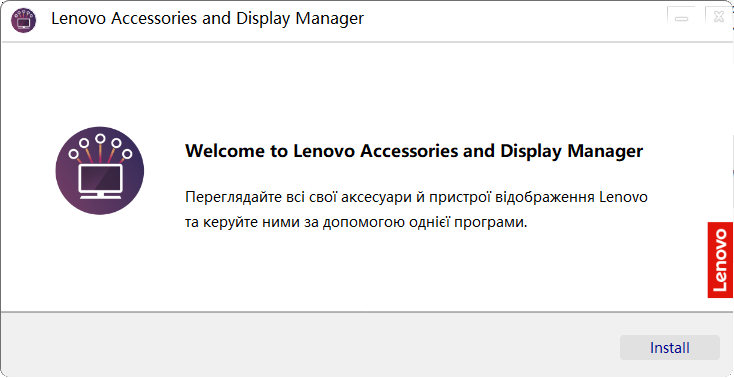
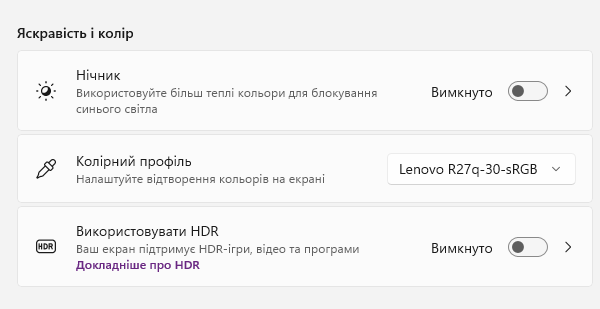
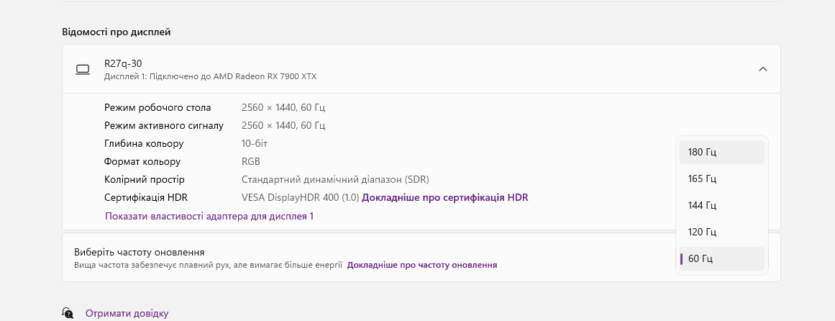
The settings menu is a bit of a compromise, as it has both strengths and weaknesses. If you put aside the loose joystick, the menu navigation is fast, without delays, as in some competitors. It is nice that there is a Ukrainian language, most of the items are translated.
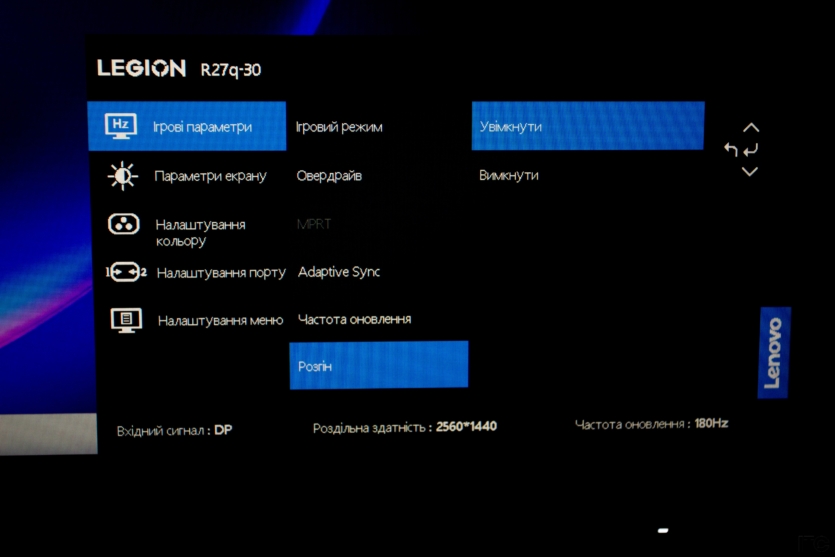
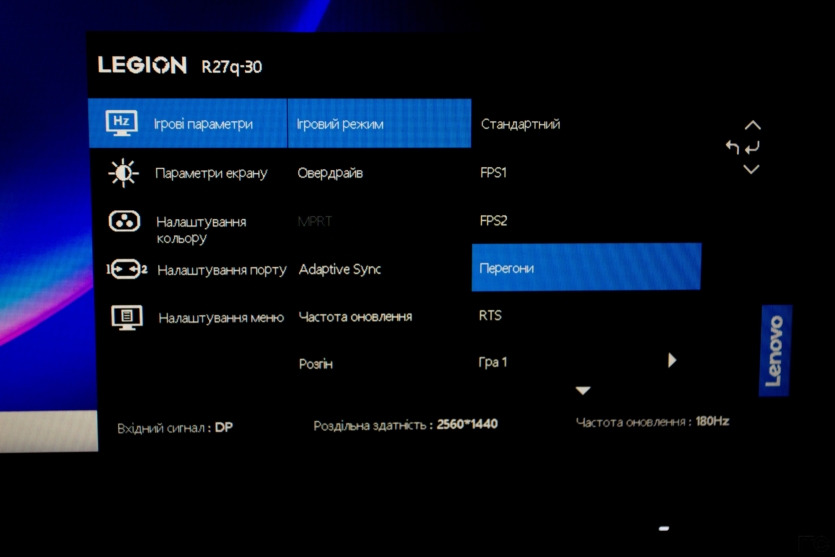
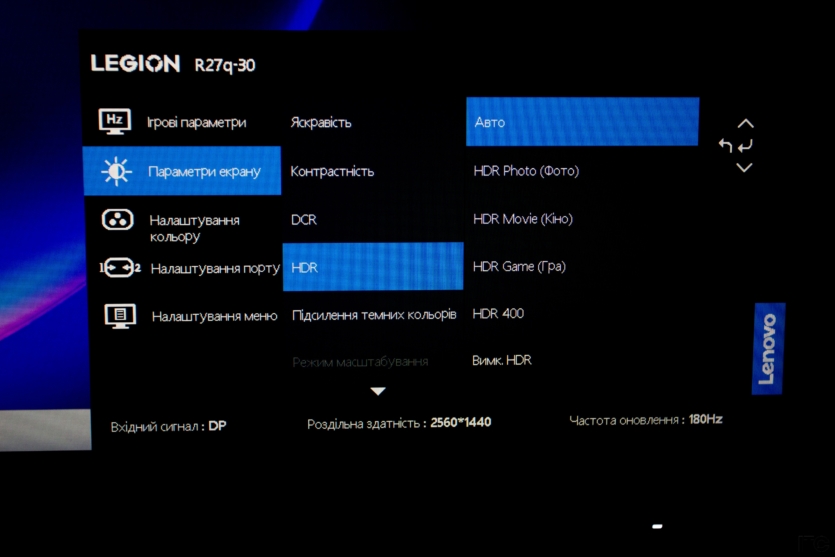
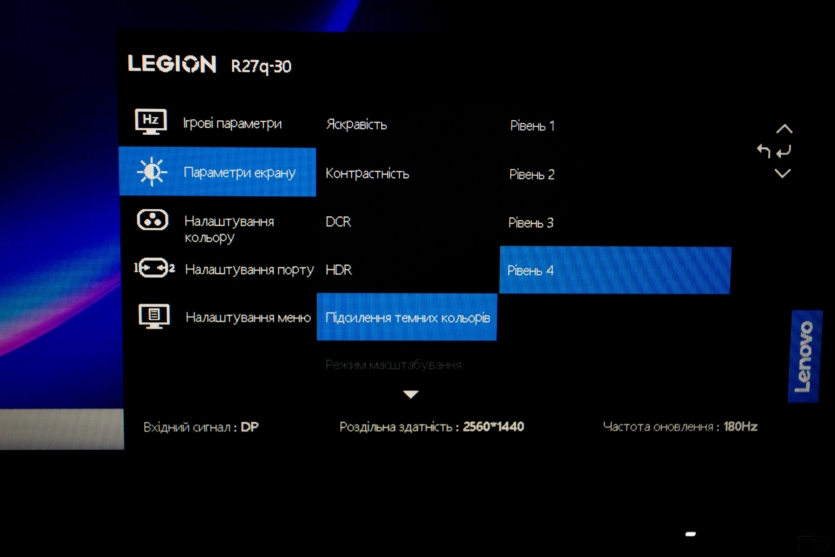
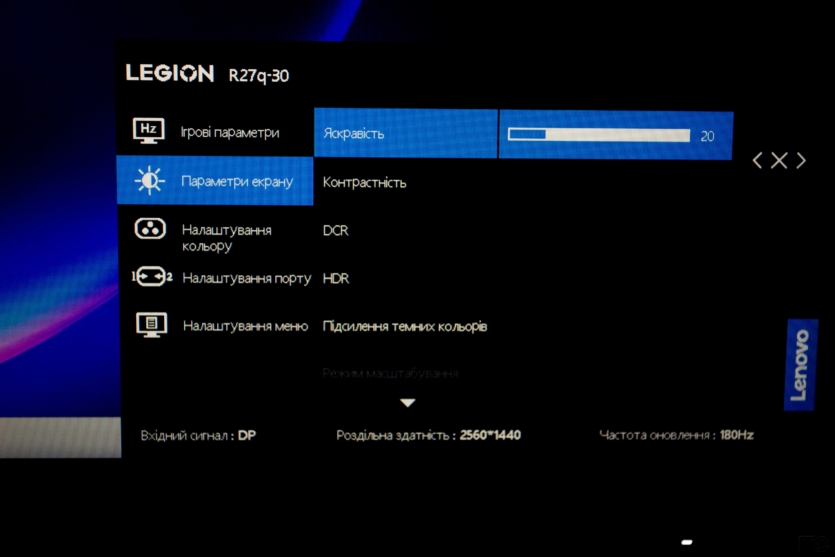
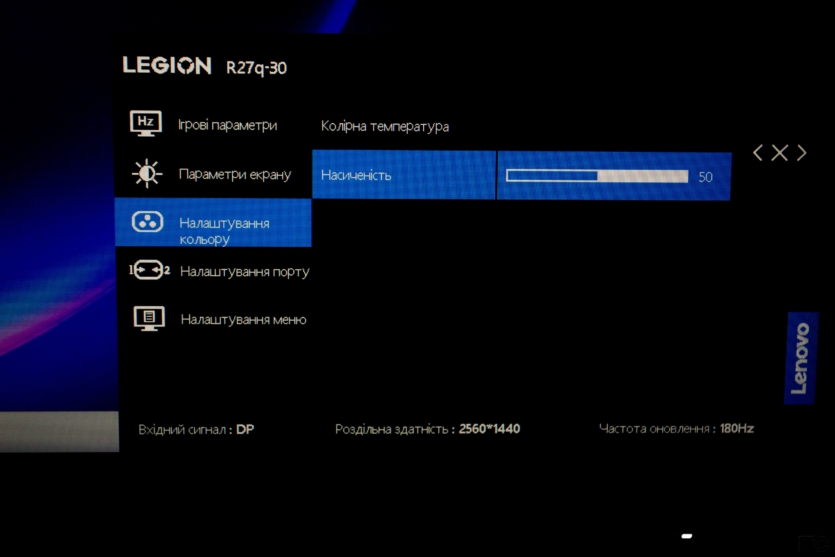
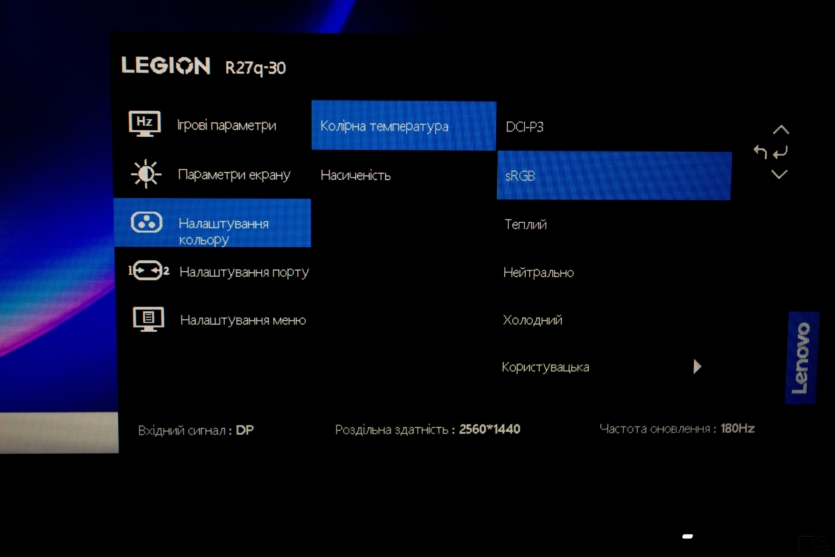
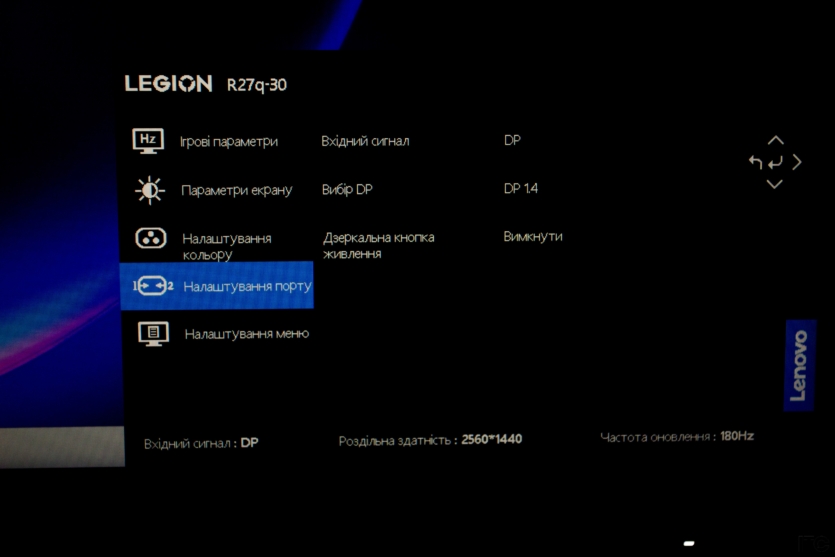
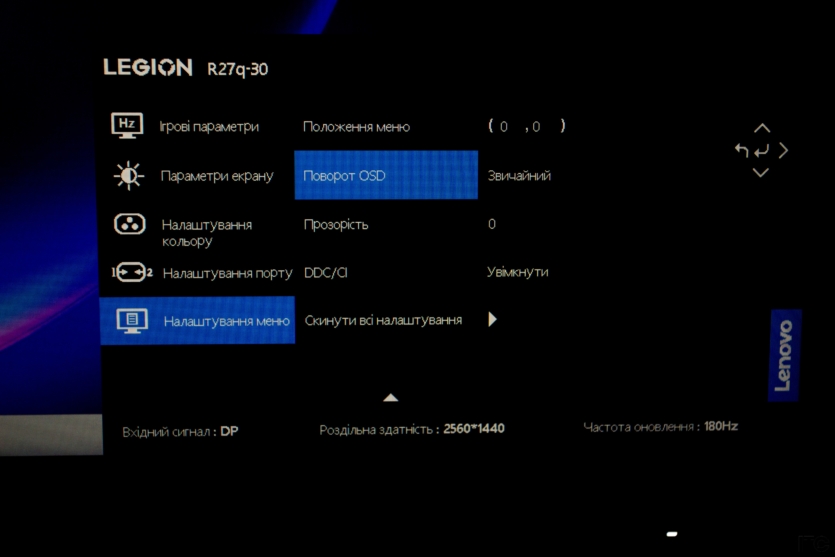
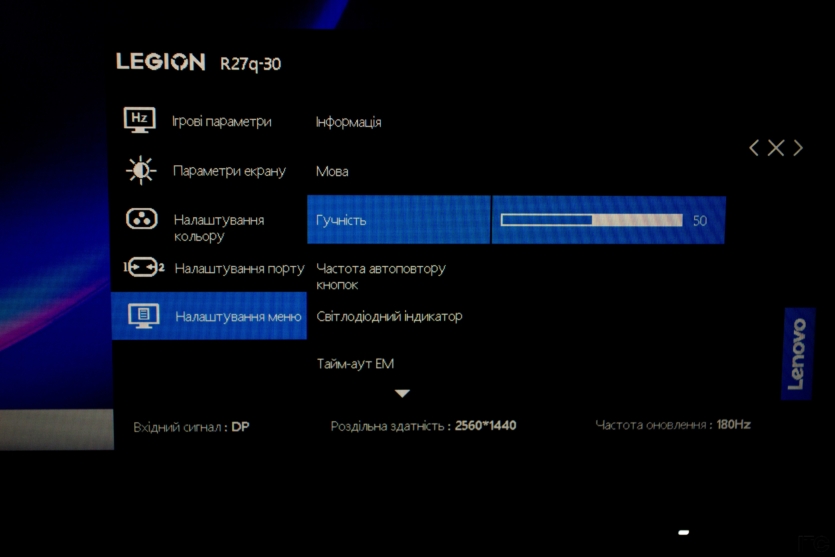
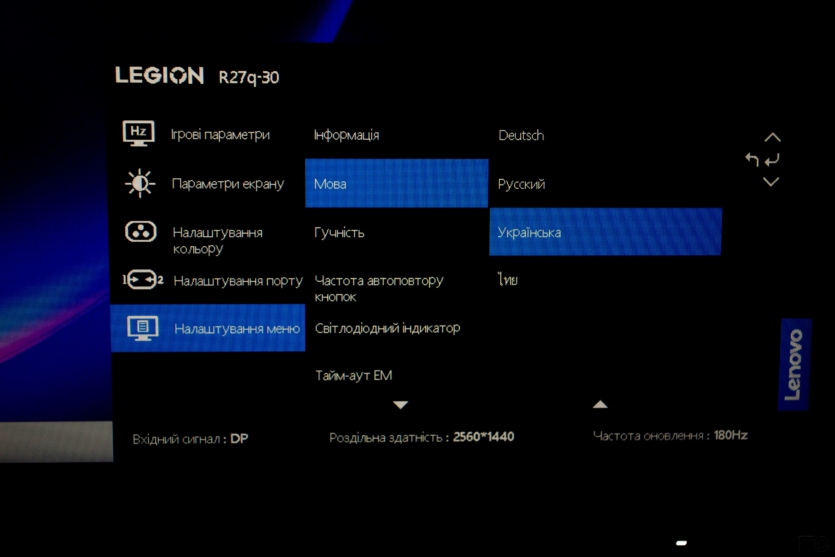
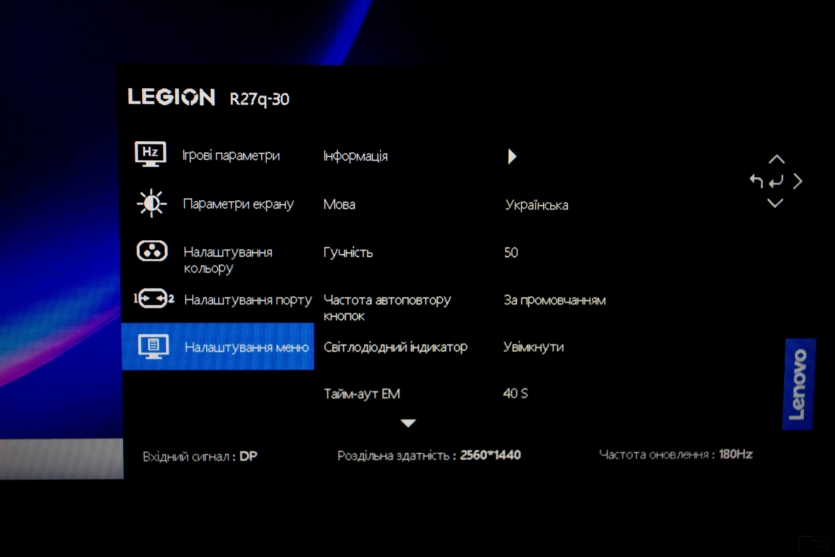
The user can adjust the brightness, contrast, color temperature, sound level, and change many other parameters. The black tone enhancement function is useful, as it helps to fight against backlighting in the corners, which is relevant for IPS matrices.
Lenovo Legion R27q-30 has several ready-made modes for video games of various genres, but I would like to see more profiles. For example, office or maximum power saving mode. Popular competitors have more «out of the box» profiles.
Power consumption of Lenovo Legion R27q-30
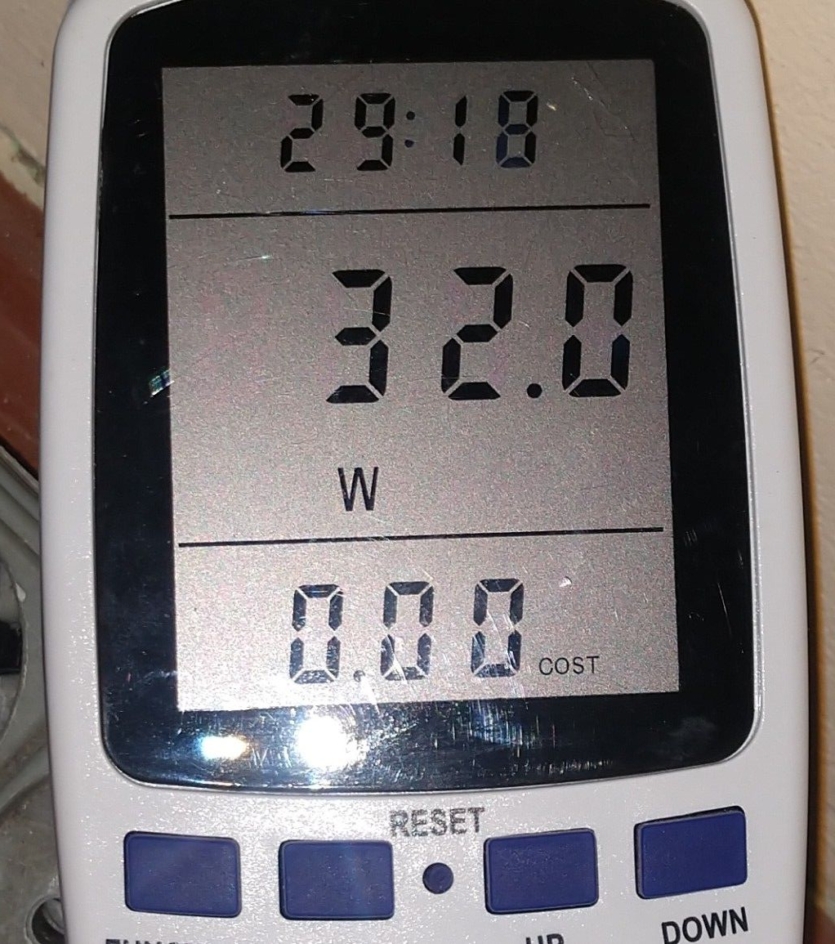

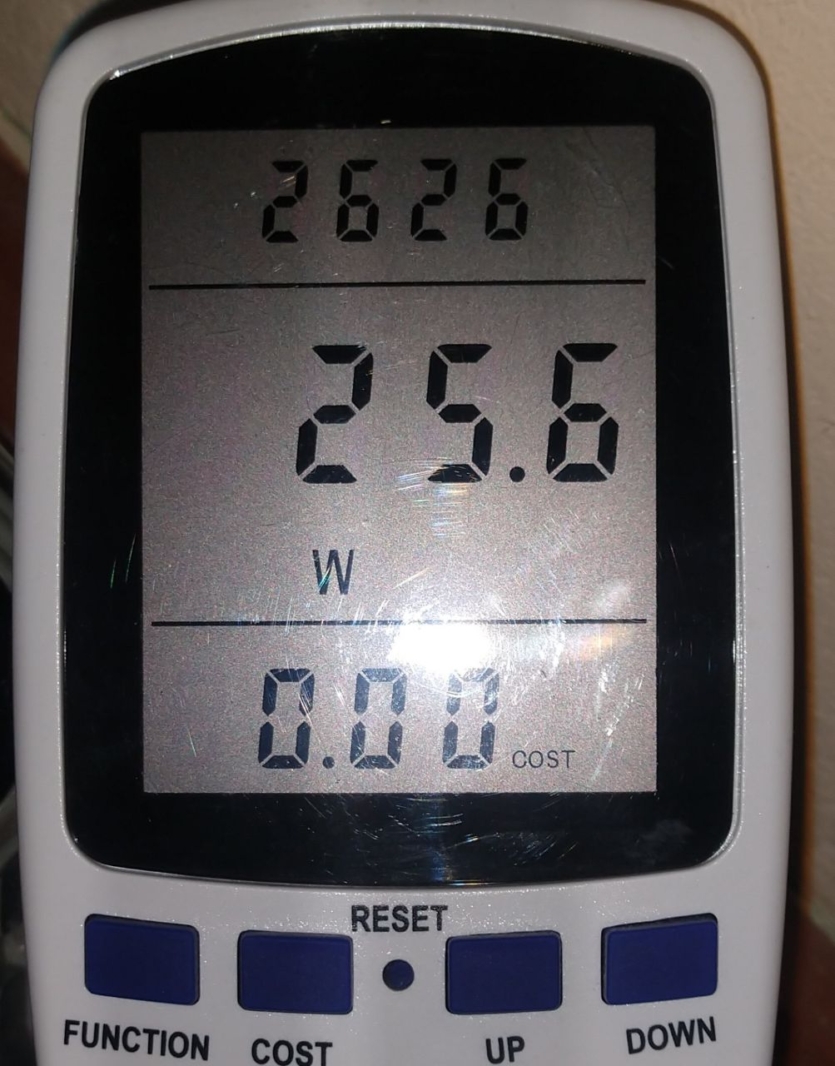
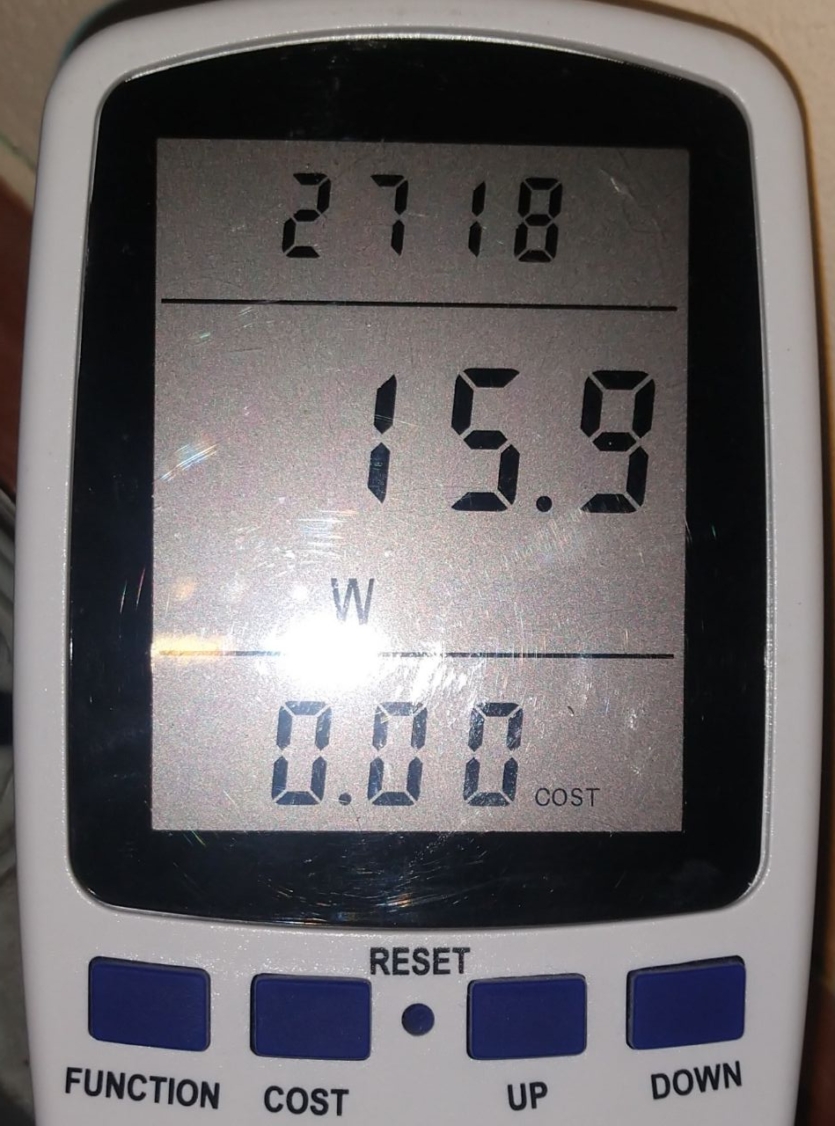
The hero of the review consumes 15-16 watts in maximum power saving mode. During video games with 50% brightness, the figure rises to 25-27 watts. With HDR enabled and the maximum backlight level, Lenovo Legion R27q-30 consumes 32-33 watts without running the speakers.
Theoretically, you can «this figure to 40 watts if you turn on the sound at 100%, activate the 180 Hz mode and play dynamic video games. Power consumption is quite adequate, especially the ratio of power consumption to brightness is good.
Experience of use
The Lenovo Legion R27q-30 is a pleasure to use for work or just to play video games. This is the case when it’s hard to find fault with anything because the device is very well-balanced, but personally, I was teased by the unstable joystick.
The monitor itself is not very stable. If you hit the table with your fist like a father (after not jumping over the pit in Super Mario), then Lenovo Legion R27q-30 shakes like a jelly. Also, when carrying the monitor, the plastic creaks quite a bit.
Of course, these are all trifles because the hero of the review is not a flagship for all the money in the world, but a typical mid-range that matches its value. Subjectively, the owner of the Lenovo Legion R27q-30 will definitely not regret the purchase, unless he is the most dedicated perfectionist.
Competitors and price of Lenovo Legion R27q-30
The official cost Lenovo Legion R27q-30 is UAH 11,000. It is also interesting that this model is the most popular among Lenovo monitors in Ukraine, according to E-Katalog. There are a lot of competitors with Quad HD matrices, but we’ll weed them out by adding only IPS models with flat, non-curved 27-inch screens to the comparison table.
Asus TUF Gaming VG27AQ3A — an alternative with a low-functional stand is available. This model also has built-in speakers (2×2 W), but the brightness is 100 nits lower. The official price is only 10,000 hryvnias.
MSI Optix G274QPF boasts a brightness of 400 nits and a USB Type C connector. It is a strong competitor to the hero of the review for 10,700 UAH.
Dell G2724D — is a bright, elegant, well-designed monitor for gamers with NVIDIA G-Sync Compatible support and full sRGB color gamut. It costs 14,000 UAH, while the «gray» versions are 1500 UAH more affordable.
Gigabyte M27Q is another analog of the reviewed monitor, but with the advantage of a USB hub. There are no built-in speakers, but there is a KVM switch. The price is 13,000 UAH.
Acer Predator XB273UV3 has a stand with a unique, futuristic design and a nice ratio of features to cost. It’s asking only 10,600 hryvnias.

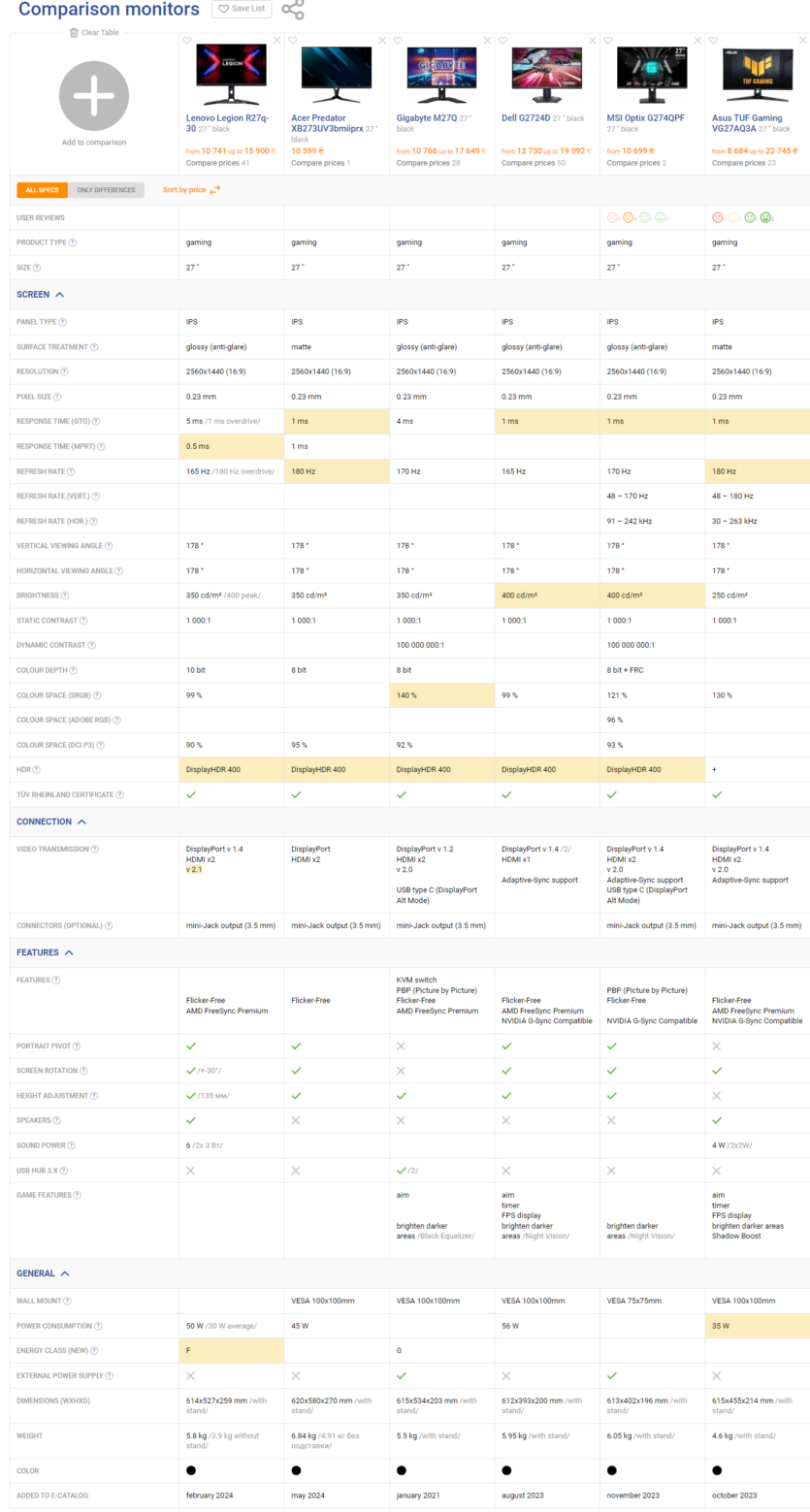
Spelling error report
The following text will be sent to our editors: