
We continue to talk about affordable tablets that are officially sold on the Ukrainian market. We have already published material about Acer Iconia Tab 10and now it’s time for the latest Lenovo Tab M11. This tablet has a version with and without LTE, can come with a case, but always has a convenient stylus for work and creativity. We’ve been using the Lenovo Tab M11 for a few weeks now, and we definitely have something to tell you about it.
Content
Technical specifications of Lenovo Tab M11
| Display | 11″, IPS, 1920×1200 pixels, 400 nits brightness, 90 Hz, 10-point Multi-touch |
| Processor | MediaTek Helio G88, 8 cores, 12 nm, two 2.0 GHz Cortex-A75s and six 1.8 GHz Cortex-A55s |
| Graphics | Mali-G52 MC2 |
| Memory | 4/8 GB of LPDDR4X RAM and 128 GB of eMMC 5.1 ROM |
| Memory card slot | Yes, microSD up to and including 1 TB |
| Cameras | Main shooter 8 megapixels with autofocus and flash, front shooter 8 megapixels |
| Sound | Stereo sound, 4 x 1W speakers, Dolby Atmos support |
| Ports and connectors | USB Type-C 2.0, 3.5 mm audio |
| Network and communications | Wi-Fi 802.11 ac, Bluetooth 5.1, 3G/ 4G LTE |
| Number of SIM cards | 1 |
| NFC | No |
| GPS module | GPS, Galileo, Glonass |
| Battery | 7040 mAh, 10 W charging, up to 10 hours of multimedia work |
| OS version | Android 13, Lenovo ZUI 15.1 add-on |
| Availability of a stylus | Є |
| Case included | Є |
| Housing material | Metal |
| Housing protection | E, IP52 against moisture and dust |
| Dimensions | 255.26 × 166.31 × 7.15 mm |
| Weight | 465 grams |
Packaging and equipment
Lenovo Tab M11 comes in a rather large, thick box. In our case, there was a version with a case included, so the box is large. There is also a variant without a case and there, of course, it will be smaller.


Inside we can see the tablet itself, a stylus, a book case with a convenient rubber strip, documentation, a USB-C to USB-A cable, and a 10W power supply.
Design and ergonomics
Lenovo Tab M11 definitely looks pricier than it actually is. The tablet has an ascetic design, a very thin body (7.15 mm), and most importantly, it is not plastic, but metal.
On the front panel we see relatively thin bezels and a front camera.
On the back there is a Lenovo inscription, a slightly protruding part with the main camera and flash, and a stylized horizontal strip with perforations.
We’ll consider the placement of elements on the case when the tablet is placed horizontally. On the top panel we see a microphone, volume buttons, and a slot for a SIM card and a MIcroSD memory card, or only for the latter if it’s a non-LTE version. There is nothing on the bottom. On the right we see the screen lock button and a pair of speakers, and on the left: two more speakers, a USB-C port and a 3.5 mm audio jack in the corner.






The Lenovo Tab M11 is IP52-rated for water and dust protection. This is the basic simplest protection that will help against rain and small drops, but no more. Therefore, in other cases, you need to be careful with the tablet.



The tablet is indeed very thin and light (465 grams), and quite compact (255.26×166.31×7.15 mm) for a model with an 11-inch screen. This means that it is comfortable and easy to hold, even with one hand. Dust on such a case is visible, but not well. So are fingerprints. They seem to be there, but you have to make an effort to see them.


Of course, the tablet becomes much bulkier and thicker in the case, but it provides better protection and is more convenient because the case can be used as a stand, and there is also a place for a stylus.




Displays of Lenovo Tab M11
Lenovo Tab M11 is equipped with an 11-inch IPS screen with a resolution of 1920×1200 pixels. The brightness is declared at 400 nits, the refresh rate is 90 Hz, and the pixel density is 206 ppi. There is support for 10-point Multi-touch. That is, the display recognizes ten fingers at once.
The screen cannot be called super-cool, but it is definitely a plus for this model. It is bright enough for IPS, the colors are saturated, and the contrast is adequate, as are the viewing angles. The detail is okay, but I would like more because 206 ppi sometimes feels like a lot. Ideally, 250+ ppi would be ideal. There is enough brightness even on a sunny day, but at maximum.
The refresh rate cannot be changed, so it probably works automatically here. At some points, 90 Hz kicks in, and sometimes 60 Hz. In general, in this regard, the interface speed is good and there are no complaints. Especially if you remember the price tag of the device.
In the settings there are light and dark themes, change of color temperature, fonts, reading mode and other changes that can be customized. The TÜV Rheinland Low Blue Light certificate is claimed. This means that the screen emits less harmful blue light and protects users’ eyes as much as possible in this case.






Productivity, software, and games
Lenovo Tab M11 is powered by an 8-core MediaTek Helio G88 processor (two Cortex-A75s at 2.0 GHz and six Cortex-A55s at 1.8 GHz), made on a 12 nm process technology. The graphics chip here is Mali-G52 MC2. RAM is 4 or 8 GB of LPDDR4X format. Built-in memory is 128 GB eMMC 5.1. If this is not enough, you can add a microSD memory card up to and including 1 TB.
Communications are represented by Wi-Fi 802.11 ac, Bluetooth 5.1 and 3G/ 4G LTE. There is no NFC module, but all model variants have support for GPS, Galileo, Glonass.
Various benchmarks and stress tests showed what was expected from the low price of the tablet and the popular but weak chip. The results can be found below, and in general, we can say that the processor is cold. It is enough for games, but at low-high graphics settings depending on the project, social media, watching movies and videos on YouTube, surfing the Internet, etc.

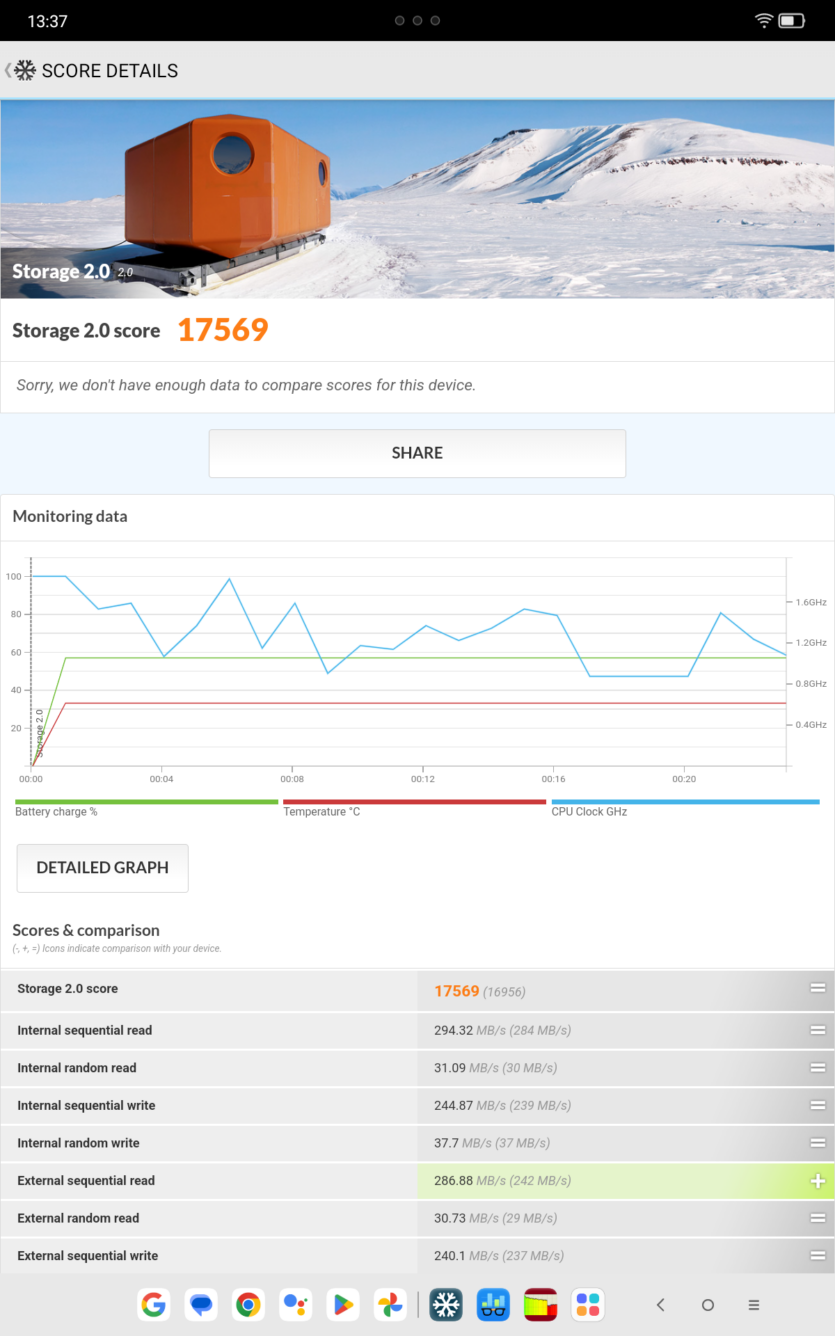
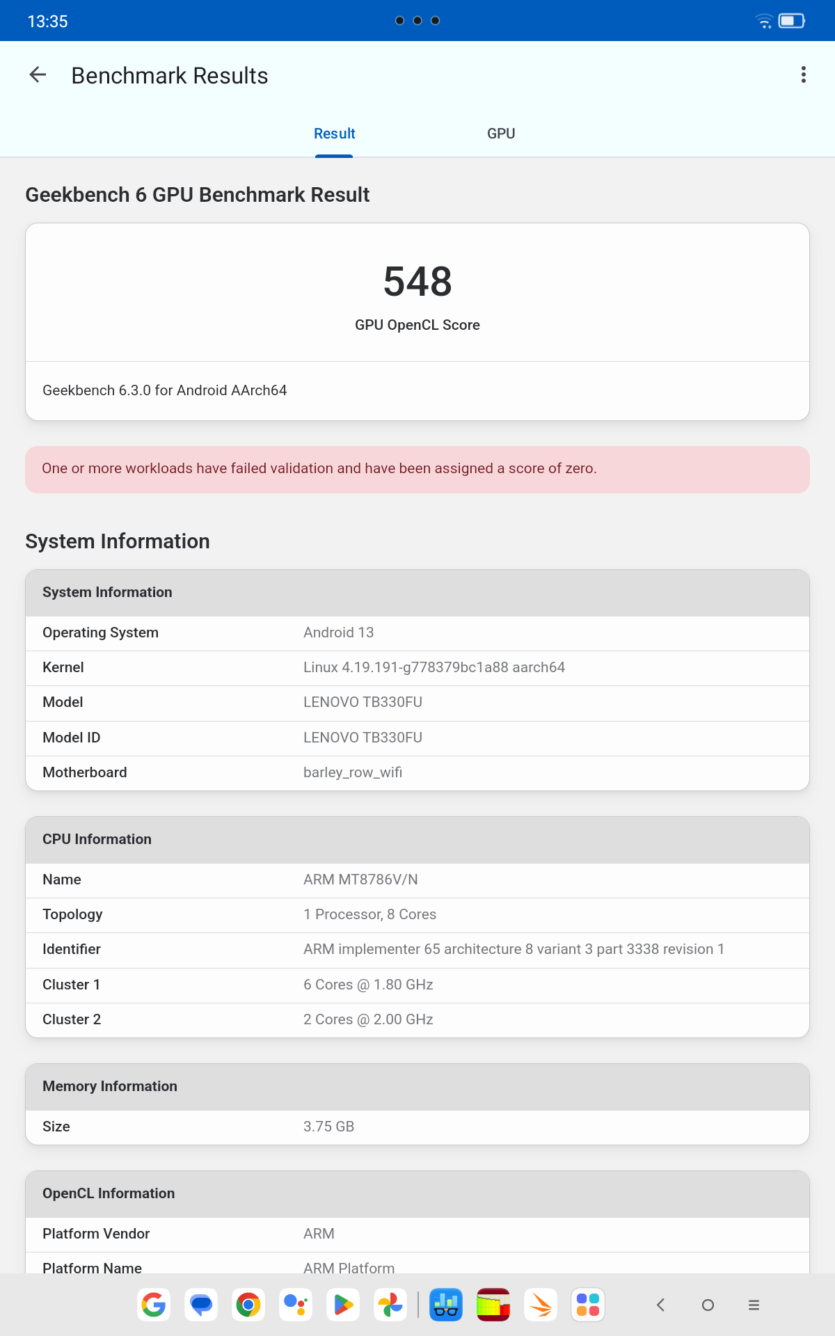
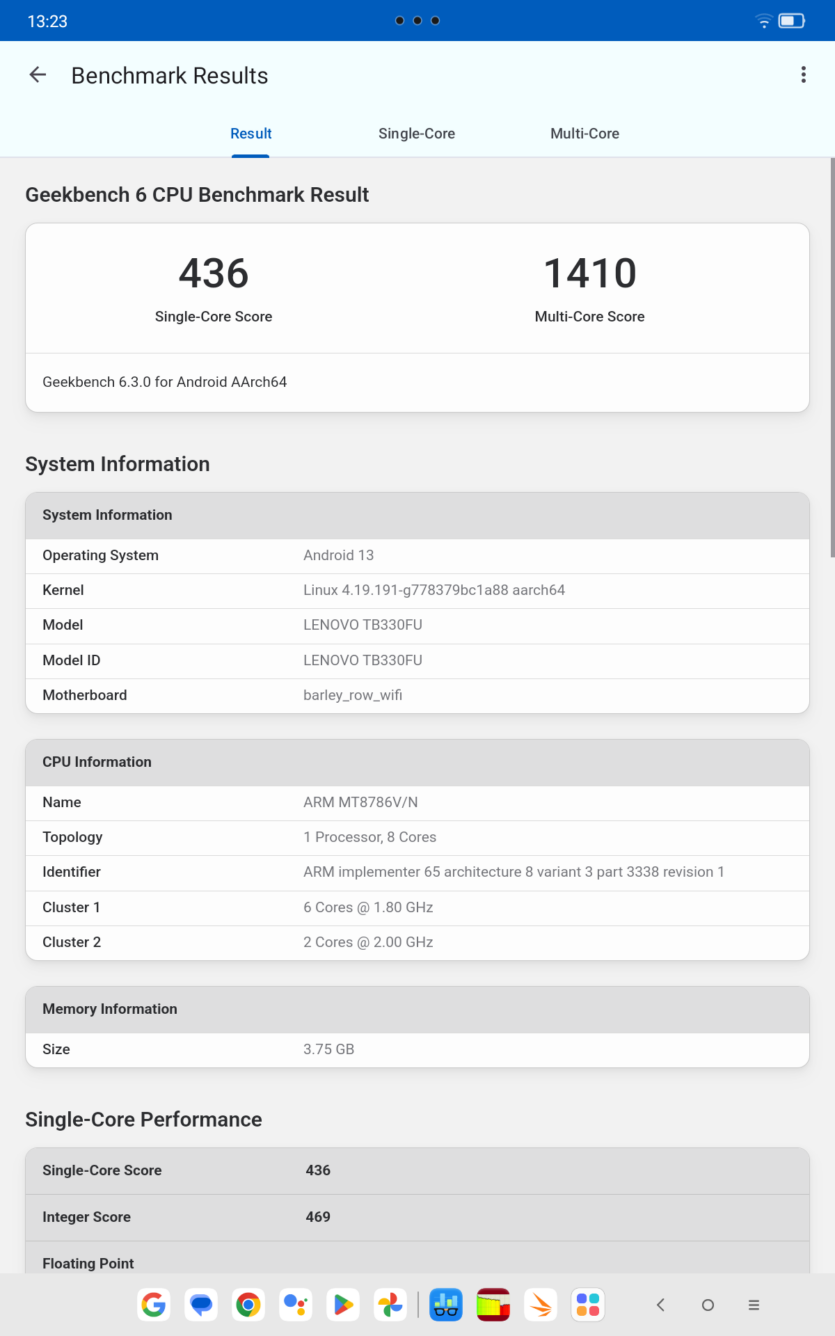
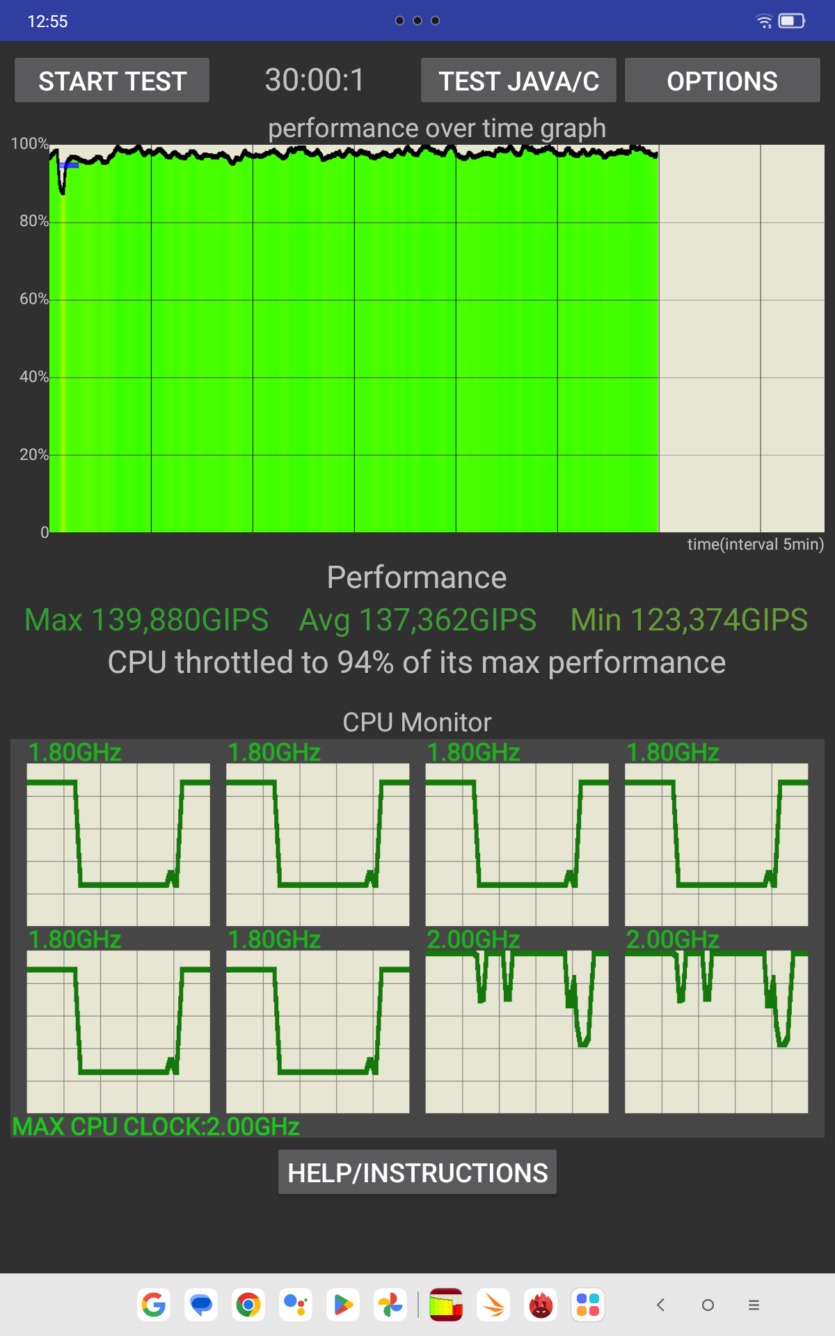
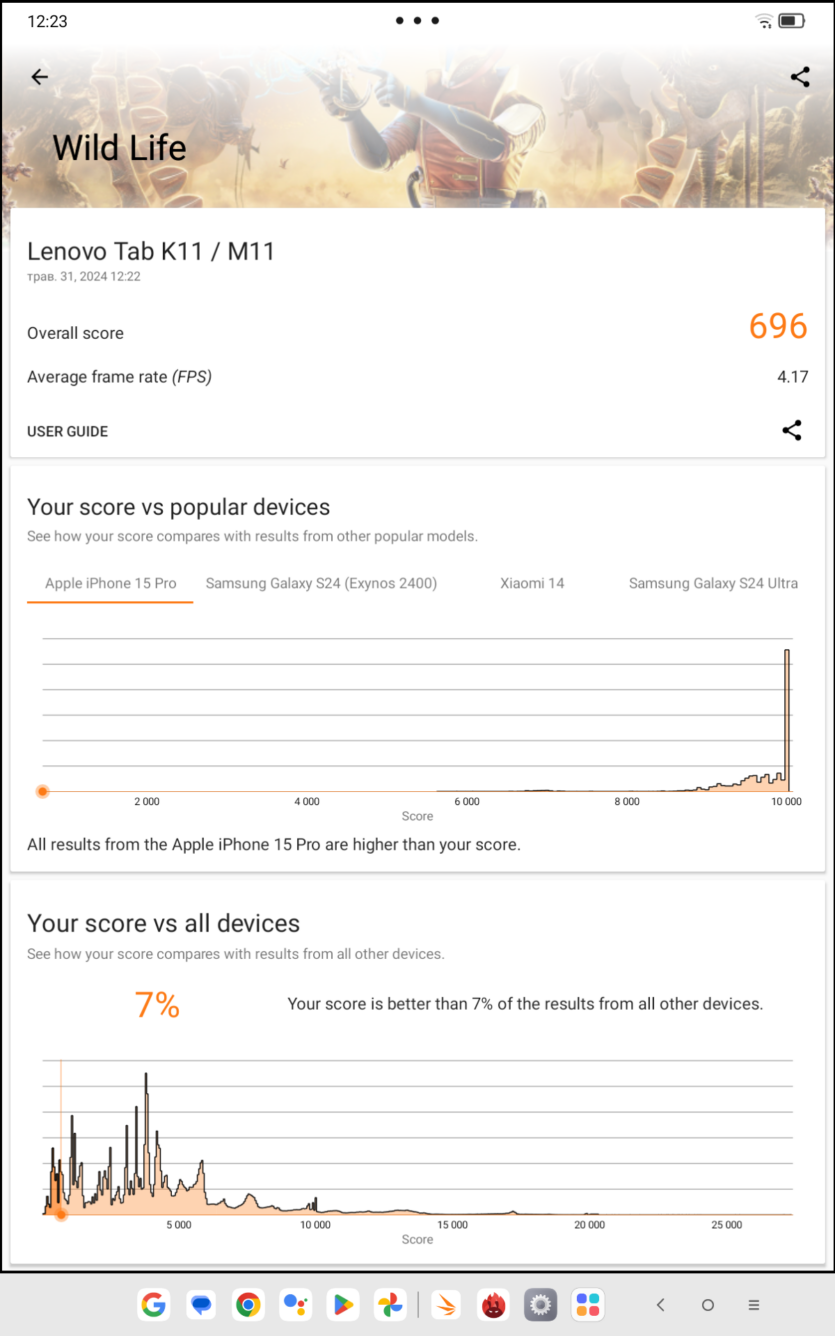
The Lenovo Tab M11 has Android 13 and Lenovo’s proprietary ZUI 15.1 add-on. I liked the latter because I like «clean» Android, and there are very few changes in the interface and design, and those that are there are convenient and made for the iPad. There are no ads, there are very few pre-installed applications, and the customization is serious.
As for a budget tablet, the system is fast and does not slow down. This is due to the high refresh rate, lightweight shell and more or less adequate amount of memory. And if 4 GB of RAM is not enough for you, then don’t forget about the 8 GB version.
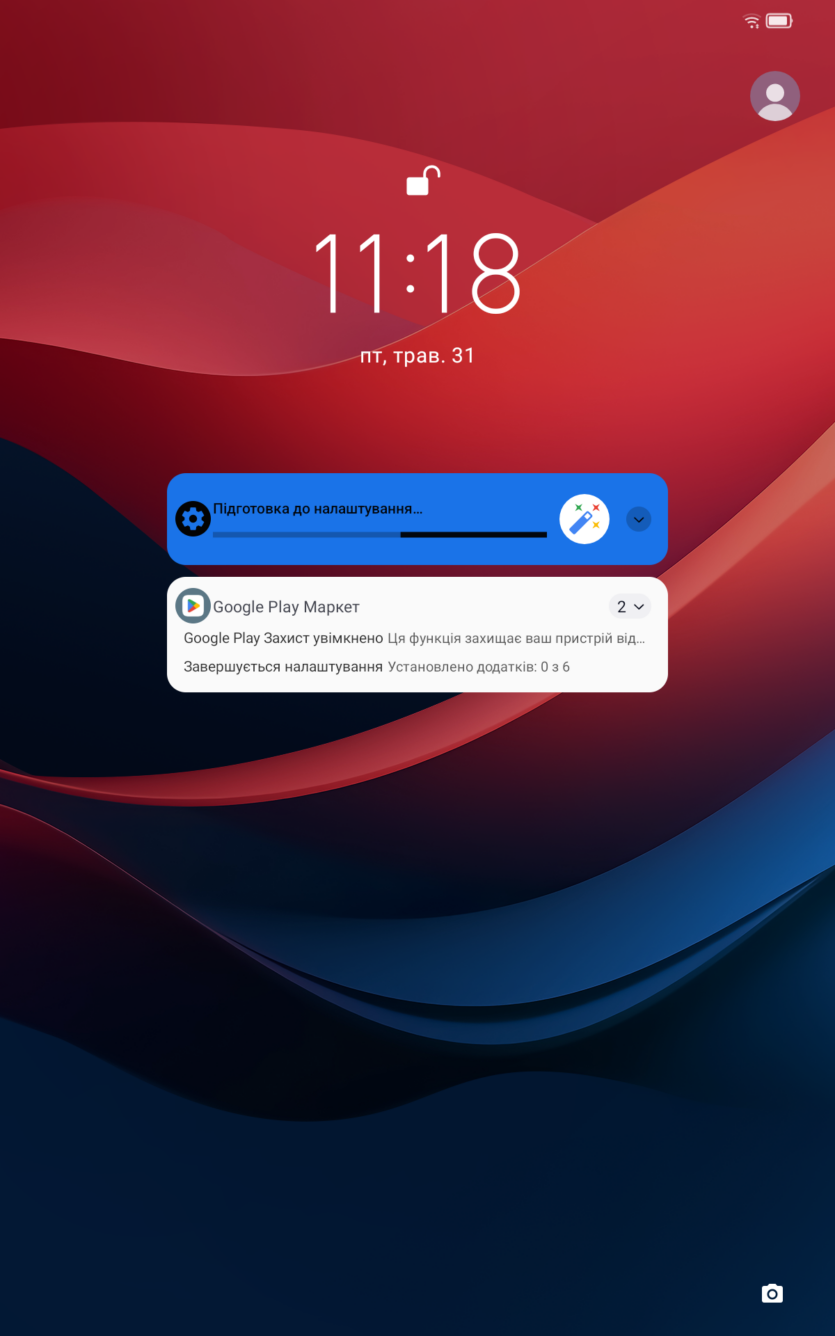

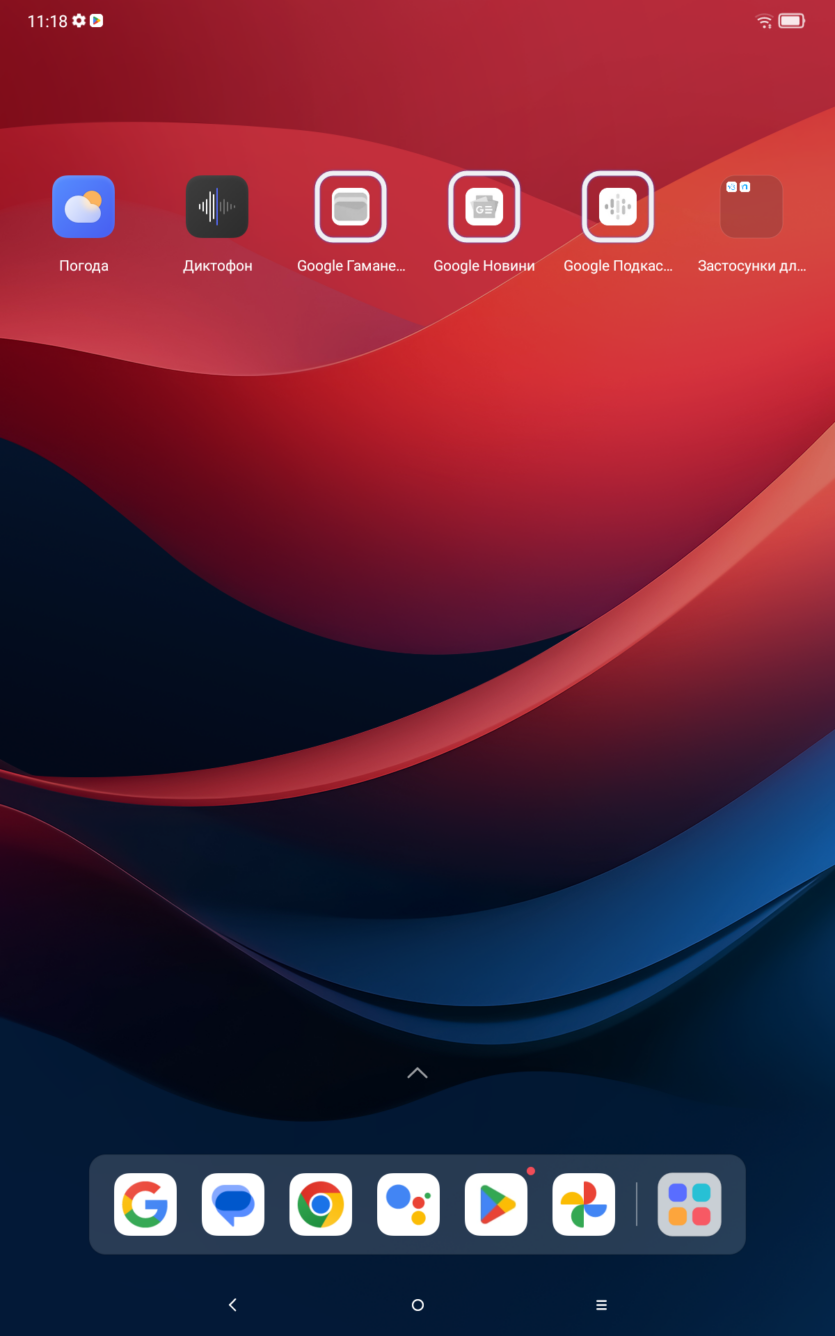

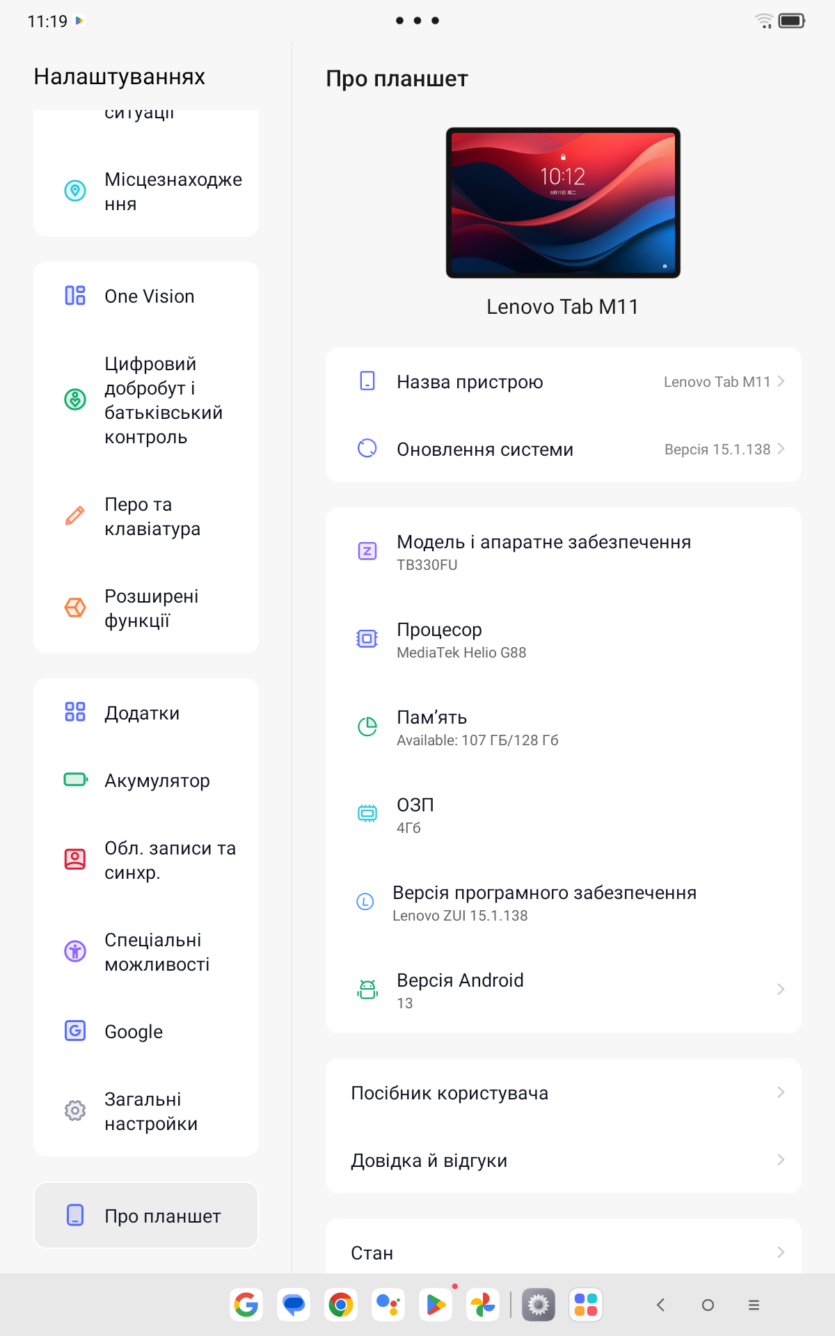
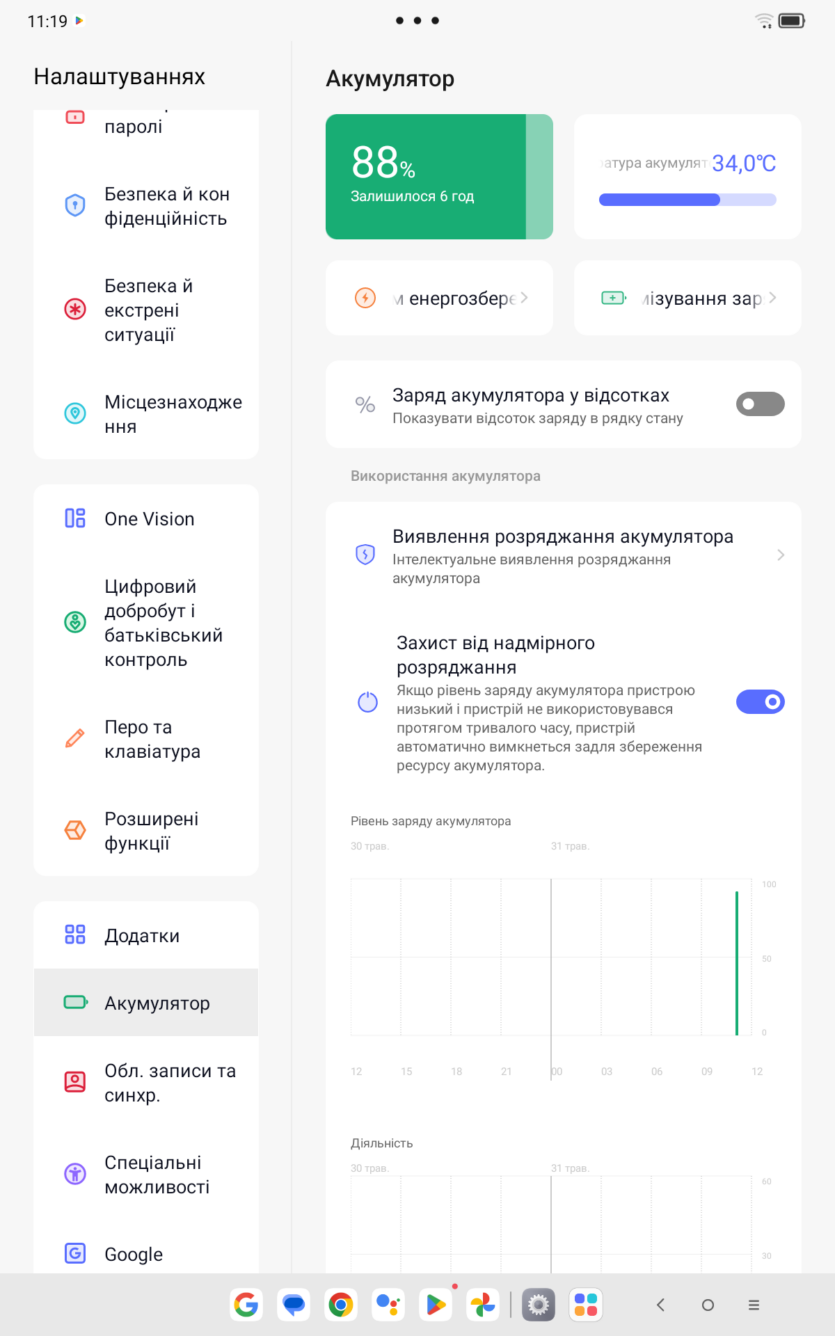
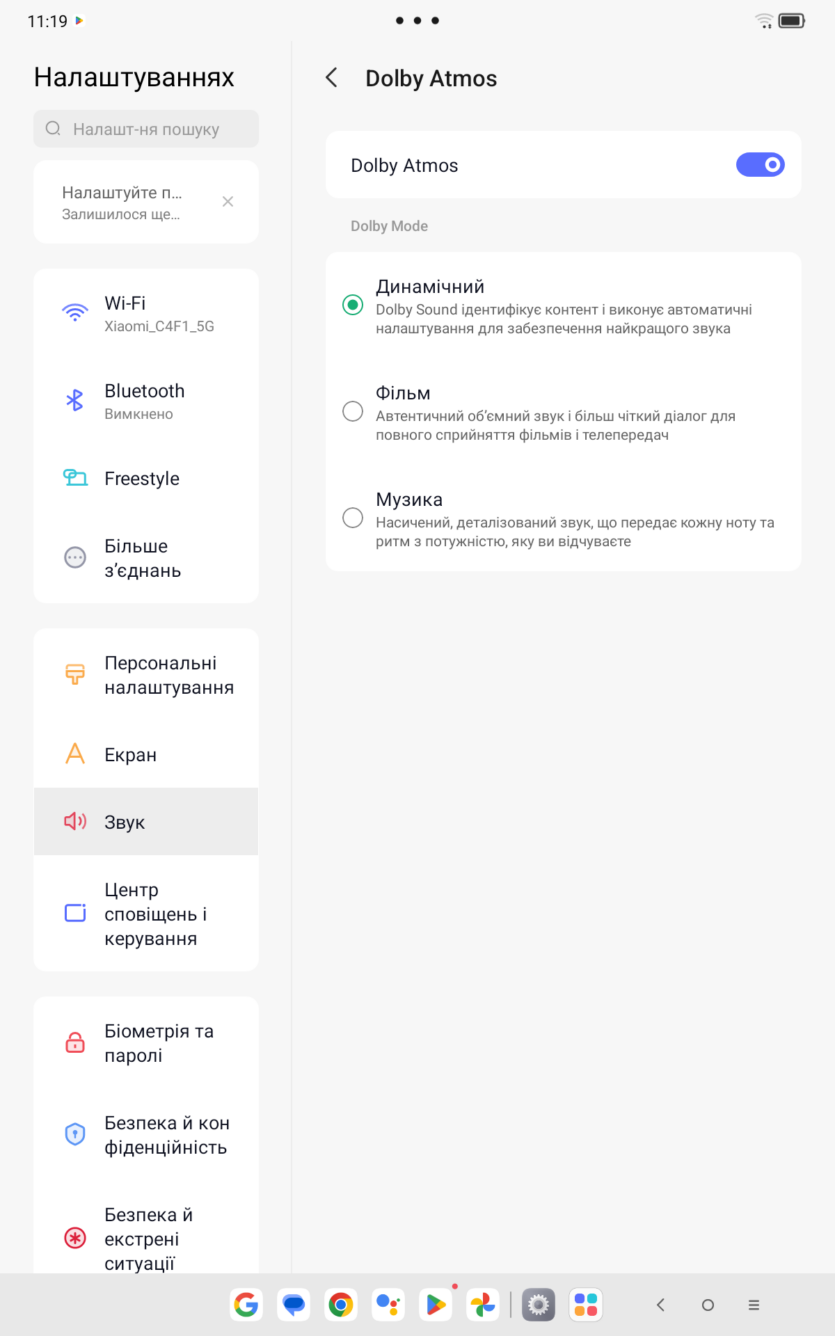
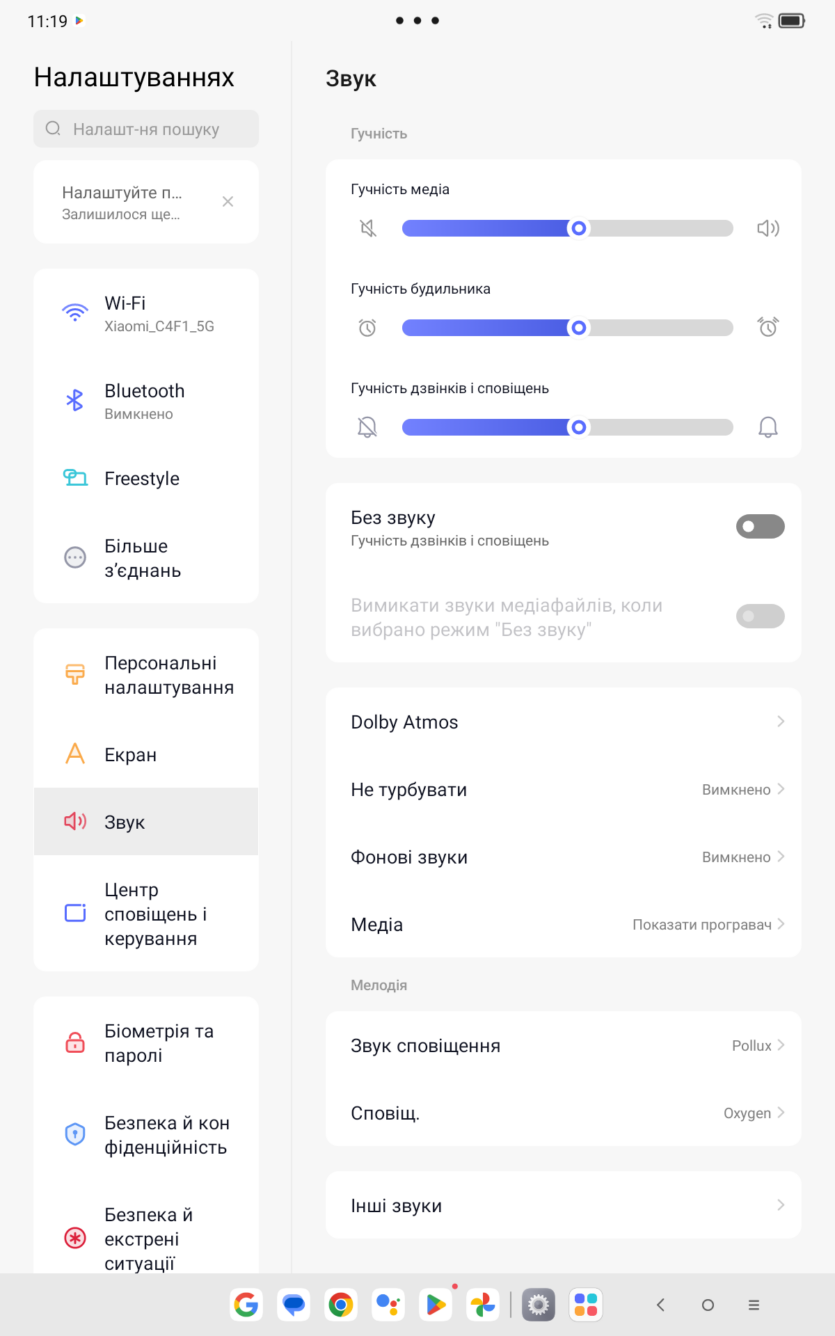
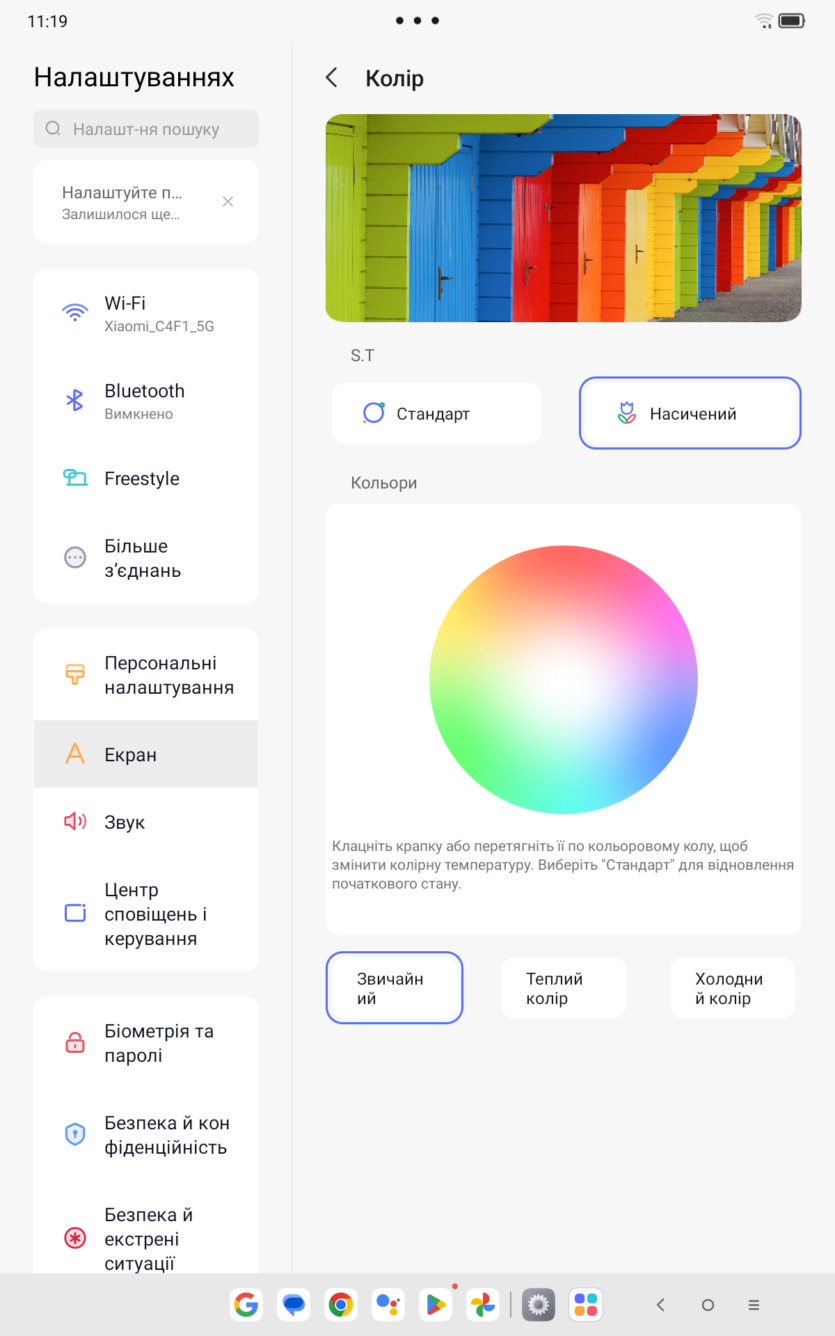
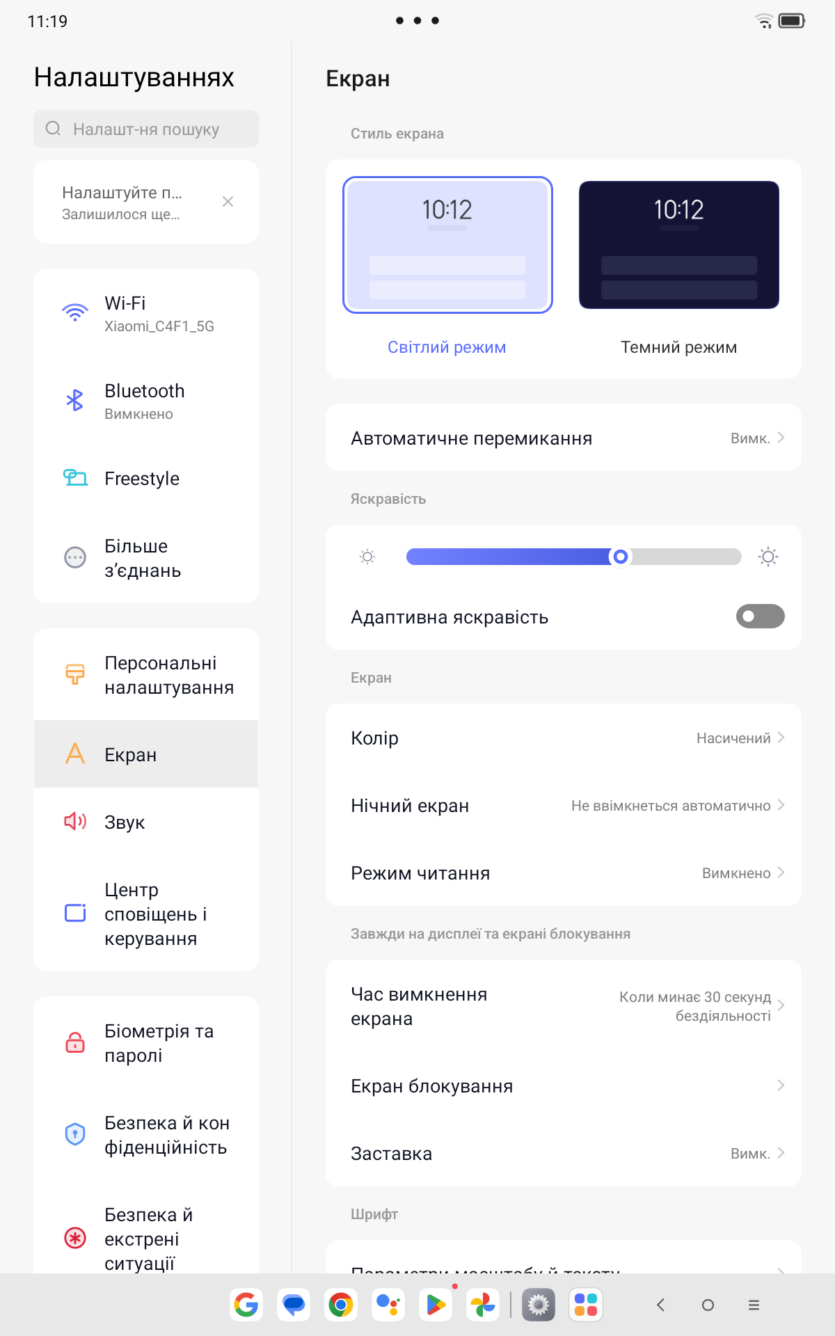
Sound and camera
Lenovo Tab M11 has full stereo sound. It is provided by four 1 W speakers at once. They are located on the sides of the model. The volume is high, the sound is surround, the bass is certainly not enough, and most importantly, there is no buzzing or other unnecessary sounds at maximum volume.
There is support for Dolby Atmos technology. In the settings, you can choose one of the three available modes (Dynamic, Music, Movie). I liked the dynamic mode the most, which I used in all scenarios. The other two, in my opinion, either cut certain frequencies too much or, on the contrary, added them, which made the sound worse.
The tablet is equipped with a main 8-megapixel camera with autofocus and flash. The front sensor is also 8 megapixels. The «Camera» app has various beautifiers and enhancers, but the camera is just for show, as in most tablets, and not just budget ones, but it’s definitely enough for video calls, photos of documents, or something similar. Both cameras also shoot video in 720p or 1080p at 30 fps.


Stylus
Lenovo Tab M11 comes with a full-fledged high-quality stylus. It runs on AAAA batteries, but has no buttons, so there are no additional features like on the styluses of flagship tablets. However, it’s definitely a cool stylus for a budget model, it’s well-made and comfortable. It’s easy to write, draw, etc. with the stylus. The screen response is instantaneous, you can write thin and thick, make patterns, copy different handwriting, etc.
Despite its unexpectedly excellent quality and detailed work, it probably won’t replace styluses in expensive models and graphics tablets if you need to draw or do graphics at a more serious level.


Autonomy of Lenovo Tab M11
Lenovo Tab M11 is equipped with a 7040 mAh battery. The power supply here is 10 W and the charging power is the same. This means that the tablet takes more than two hours to charge. Officially, it’s claimed to have 10 hours of multimedia use, which is definitely true. That means a full day of internet browsing, watching videos, playing mobile games, drawing, reading, etc. I even had a charge left for the second day if I didn’t use the tablet too often. And most importantly, its battery hardly ever runs out when you don’t use it for a day, two or three.
For example, the tablet has 50% of its charge, and you left it lying on a table or somewhere else without turning it off. If you need it in a few days, etc., it’s guaranteed that it won’t go to zero, and there will be at least 40% left.
This is convenient because I had tablets that went down in the same few days even if they were not used. And then you pick it up, you need something, and it’s dead. It’s good that here and in many other models they were able to solve this issue.
Unfortunately, the PC Mark battery test gave an error and refused to run, so these measurements will not be included.
Experience of use
The Lenovo Tab M11 makes a pleasant impression overall. The tablet definitely looks pricier than it actually is, thanks to its modern design and ultra-thin metal body. You can already see from the screen that this is an affordable model, but still the display is adequate, bright and with rich colors. It’s good that nowadays even budget tablets use 90 Hz screens. However, I would still like to choose 60 Hz, 90 Hz, or auto because now only it is playing with this indicator.
Of course, the power here is mediocre, which is logical for this segment, the processor, and graphics chip. It’s cool that the set includes a case and a stylus, so I advise you to choose this option because there is also a version without a case. Yes, it’s a bit pricier, but I think it’s worth it.
I liked the stylus itself, it’s unexpectedly cool and responds accurately to the slightest movement or touch of the screen. I also liked Lenovo’s proprietary launcher. It’s clean, ad-free, but stylish at the same time.
Of course, there are no cameras here, but they are mostly mediocre in other tablets as well. But the sound is powerful and loud, which I liked. The 3.5 mm audio jack is conveniently placed. It is located on the corner, so if you have headphones, the wire does not interfere with you either during games or during conversations or watching videos.
Some people will think that the RAM is not enough, and they will be right, although the test tablet had exactly this amount of memory and everything was fine with the system speed, games, etc. And competitors for the money often have less memory, not more.
Price and competitors
Prices for Lenovo Tab M11 for the 4/128 GB version without LTE and a case start at 6600 UAH. However, in most large networks, for example, in «Hello», the price reaches 7499 UAH. In my opinion, yes, the prices are affordable and competitive, but there are many other similar models that are also inexpensive and well-known.
Samsung Galaxy Tab A9 Plus and a plastic case, are Xiaomi Redmi Pad, you can also pay attention to last year’s Lenovo Tab M10 Plus.
There are also Redmi Pad SE, Oscal Pad 18, Oukitel OT8 and Blackview Tab 16 Pro.









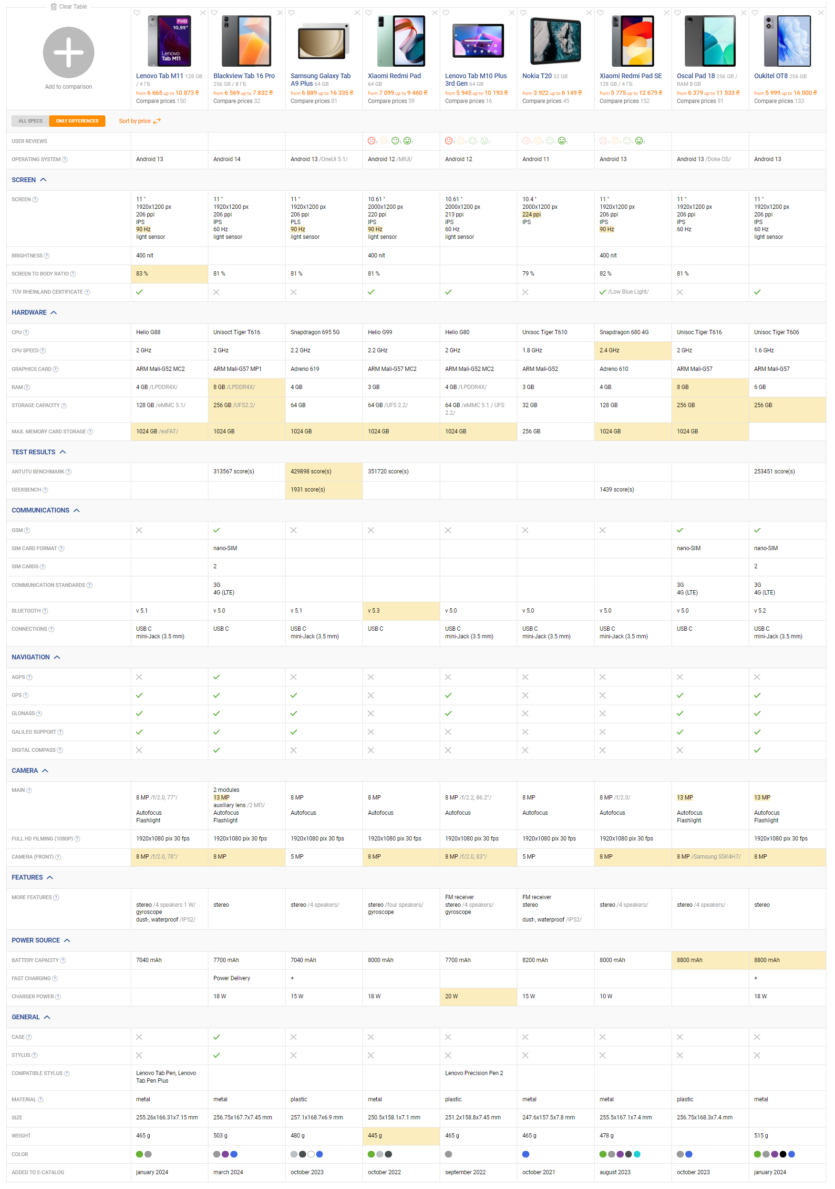
Spelling error report
The following text will be sent to our editors: