
For some reason, I’ve always had little confidence in the quality of mouse+keyboard sets. It seemed to me that it was usually something super-budget and of dubious quality, bought by those who didn’t care what they were using. This is probably true for the most part, but Logitech has changed the rules of the game. You can get a high-quality set of a keyboard and mouse of compact size for relatively little money, especially for a set. I’m talking about the Logitech POP Icon Combo, which includes the Logitech POP Icon Keys keyboard and the POP Mouse. And you can not only work with them, but also play games with comfort, so during the tests I played S.T.A.L.K.E.R. 2 without any problems. All the details, as always, are in the review below.
Content
Logitech POP Icon Combo specifications
| Keyboard | |
| Connection type | Bluetooth/radio |
| Range of action | 10 м |
| Format | Ultra-compact (JIS), without Num-block |
| Keyboard type | Membrane |
| Keystroke | Low |
| Key type | Island type |
| Connection interface | USB |
| Power supply | 2xAAA |
| Battery life and operation time | 36 months |
| Dimensions | 325×137×22 mm |
| Weight | 530 grams |
| Mouse | |
| Connection type | Bluetooth/radio |
| Range of action | 10 м |
| Mouse type | Optical |
| Number of buttons | 3 |
| Number of scroll wheels | 1 |
| DPI switching button | Є |
| Sensor resolution | 1000 – 4000 DPI |
| Power supply | 1xAA |
| Battery life and operation time | 24 months |
| Dimensions | 105×59×35 mm |
| Weight | 82 grams |
Packaging and equipment
The Logitech POP Icon Combo comes in a rectangular box with a set pattern. This is a standard box for such devices, and it is also compact enough for two devices.


Inside, we see a mouse and keyboard wrapped in soft recycled paper. We also have a set of Duracell batteries and documentation. There is no branded USB dongle in the box, but it can be purchased separately.



Design, ergonomics, and functionality of Logitech POP Icon Keys
Logitech POP Icon Keys — is a compact, low-profile keyboard with a bright design and rounded corners. The model has dimensions of 325×137×22 mm and weighs 530 grams.
The body — matte plastic and a glossy strip around the circumference. This means that the mouse and keyboard not only fit easily even on a small table, but also do not take up much space in a bag or backpack.
We can also see the built-in ergonomic tilt of the model at a good forward angle.
This is provided by a leg stand on the bottom of the keyboard. It has a built-in battery hole with a cover and a storage space for a USB receiver. Also on the bottom, we can see five round rubber feet and the on/off button of the keyboard.




Logitech POP Icon Keys is a membrane keyboard with low-key travel. Each of them is slightly recessed downward for easier typing.
Of course, there is no Num Pad, and most of the available keys have several functions, including multimedia. There are also color-coded function keys that can be reprogrammed in the application.
On the top of the keyboard, we see an LED indicator located at the top, between the F11 and F12 keys. There is plenty of space between the keys, but it may be unusual at first.
The keyboard has an ISO layout. Enter is two-row, left Shift is short and right Shift is long. The F1 key is located exactly above 1. The F4-F12 keys are multimedia keys and activate various functions and features. F1-F3 allow you to switch between three different devices to which you can connect the keyboard.
I like the brightly colored keys on the right side. They are combined with the same color on the other keys, in my case it is light green, and definitely refresh the appearance of the model. It seems to be dark gray, but at the same time the light green color prevails, which immediately creates a different mood.
Logitech POP Icon Keys has Ukrainian and English layouts.
The keys here are labeled for both Windows users and Apple fans. Unfortunately, there is no backlight.
Design, ergonomics, and functionality of the POP Mouse
POP Mouse — is a super-compact optical mouse with an elongated oval shape. The model is suitable for both right-handed and left-handed users. It has a matte plastic body that is angled for comfortable use. The model has dimensions of 105×59×35 mm and weighs 82 grams.




The top of the mouse opens to reveal a place for a battery.
On the top, there is a compact rubberized wheel with no cutouts, which can also serve as a function button, and an additional mechanical key. The wheel scrolls smoothly and easily.
On the «belly of the» is the inscription logi.
The two main buttons are long and seem to be one with the rest of the case. They have a short stroke, are responsive and very quiet. The manufacturer claims to have Silent Touch technology, which makes mouse clicks almost inaudible.
At the bottom, there are two semicircular legs, a sensor with a resolution of 1000 – 4000 DPI, a button for switching between devices, and a button for turning the mouse on/off.
Connection, control, and software
The mouse and keyboard in the Logitech POP Icon Combo set connect to devices via Bluetooth by default. If you have a proprietary 2.4GHz USB dongle, you can also connect via it.
The Logitech POP Icon Keys and POP Mouse can connect to up to three devices simultaneously. You can switch between them using the F1-F3 buttons on the keyboard and a special button on the bottom of the mouse.
Both devices are controlled through the Logi Options+ proprietary application. This is a stylish, modern, and intuitive program with many features. Here you can check the devices’ charge, program the keys of both the mouse and the keyboard (four side keys and 11 multimedia keys on top) for certain actions and for specific popular programs. For example, for easier editing in Adobe Premiere Pro.









There is also a useful feature called Logi Flow, where you can control two laptops or a laptop and a PC, etc. with one similar set of mouse and keyboard. The main thing is to install Logi Options+ on both devices, and then connect them and configure them in the appropriate menu item of the program. It’s a very convenient thing.
Due to the new trends, they did not forget to add their built-in ChatGPT, and there is also a key generator based on artificial intelligence, called Logi AI Prompt Builder. I can’t say that this is currently super necessary. However, if you take the time to understand it and customize the available features, you can simplify certain processes. For example, you can launch ChatGPT or a specific window for creating promts with a single key press.
However, I still liked using ChatGPT by pressing one button. It’s done in a separate window, fast and convenient. Yes, I had a tab with it open in the browser, but it’s easier to press the button. Besides, it was more convenient to have it in a separate window because you don’t have to constantly switch to this tab.
Autonomous operation
The Logitech POP Icon Keys keyboard runs on two pinky (AAA) batteries that are already included. The declared operating time is up to 36 months (!). That is, in theory, a pair of batteries will last for several years, which is a perfect indicator. And although I prefer keyboards and mice with built-in batteries, it doesn’t seem to matter in this case because the battery life is very good. It’s not difficult to buy and replace a couple of batteries within the stated time intervals.
The POP Mouse runs on a single AA battery. The declared battery life is 24 months, which is also impressive.
Of course, I was unable to prove or disprove such statements during two weeks of daily use, so the owners of the set will see this sometime in the future.
User experience
I liked the Logitech POP Icon Combo set. First of all, I’m a fan of this company’s peripherals because they are always quality, convenient, and easy to use, and I use their mouse and keyboard myself. Secondly, the company was able to offer a good 2-in-1 set not for all the money in the world with the corresponding high quality, compactness, and most importantly, versatility.
If you don’t have a vital need for a Num Pad and a mechanical model, then you will like Logitech POP Icon Keys. It’s stylish and modern, but at the same time has a bit of a retro look and vaguely resembles a typewriter.


The keyboard is also small and ergonomic, it’s quiet and it’s nice and comfortable to type on. The key travel is very short, they are instantly responsive, of course, for a membrane model, and it switches quickly between devices and connects to them easily.
The Logitech POP Icon Keys are angled and low enough that you don’t need a kickstand for long periods of use. Of course, if you already have one, then it’s up to you to decide whether to use it, but if you don’t, then I don’t see the need to buy one either. My hands don’t get tired even after a whole day of typing because they’re actually on the table.
I do miss the backlighting of the keys, but it’s more a matter of habit because I have it on my Logitech MX Keys keyboard. However, I don’t really need it, especially when I type with the «blind» method, but it’s definitely not enough for someone else. However, for the price tag and in a similar category, similar keyboards are all without backlighting. The only exceptions are models for significantly more money.
The POP Mouse is very small, but as it turned out, it is also comfortable for its size. Of course, with such a form factor and dimensions, there are certain compromises: your palms and hand don’t lie completely on the mouse, there is some tension, etc. But for such a tiny device, it is very comfortable to use.


I liked the tactile wheel, it’s soft and spins without any characteristic sharp cuts. It’s convenient to scroll with it, and it also acts as an additional button. There is one more key and you can assign different actions to it, and by default it opens the menu with emoticons.
The mouse is also really quiet, even almost silent. That is, if you work in a coworking office or cafe, you won’t be heard at all. The keys are pleasant and easy to press, there is a slight side wobble, but this is normal for them.
The sensor is adequate and does not crash at all, even in games. I didn’t run any eSports shooters, but for a few weeks while testing I played S.T.A.L.K.E.R. 2 on the Logitech POP Icon Combo and unexpectedly had no problems at all. Yes, of course, it would be more convenient with a gaming mouse and keyboard, but if you are away on a business trip or have no other options because you usually work on a computer, type, edit, create something else, etc. and sometimes want to play, you will do it with the «Combo» and even comfortably.
It’s good that there is almost no glossy plastic on the mouse body, only near the second button, but for some reason they made a thick glossy strip on the keyboard. In my opinion, it will quickly get scratched and scuffed, but maybe it won’t be very visible. Probably, with this decision they tried to further revitalize the keyboard design. Perhaps it would have been better to make it matte, but highlight it with a different color. As an option.
Price and competitors
Logitech POP Icon Combo is sold at a price of 2985 hryvnias, but in most large popular chain stores, the cost of the set is 3599 hryvnias. In my opinion, this is an attractive price for two gadgets of similar quality, and from Logitech. Yes, of course, there are competitors, but they are mostly just affordable and obviously inferior copies, sometimes even with a similar design.
If you want a set, but need something full-sized and backlit, then pay attention toLogitech MX Keys S Combo. It will cost you from 7899 UAH. There is also a similar set, but with a shorter keyboard. It is called Logitech MX Keys Mini Combo for Business and costs from UAH 5999.
For those who are looking for a similar set, but cheaper, there is almost a replica A4Tech Fstyler FG3200 Air with a price tag of UAH 729 or more, or A4Tech Fstyler FG1110 (price from UAH 850). There are also 2E MK430 with a price tag starting at UAH 999.
















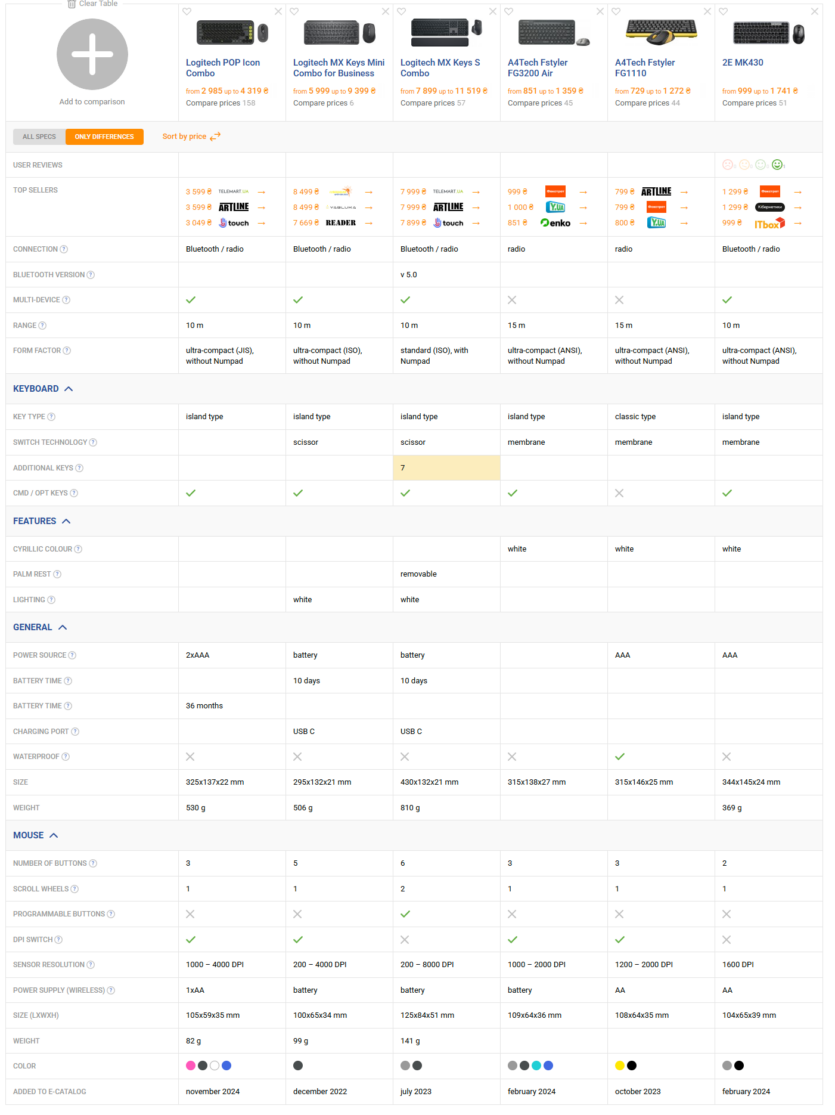
Spelling error report
The following text will be sent to our editors: