
MSI pleases with monitors in the budget price category. We have already reviewed MSI Pro MP252 E2 for 4199 hryvnias. However, it’s time to take a look at its «older brother». Today we are reviewing the budget FullHD IPS 27-inch monitor MSI Pro MP275 E2. First of all, it stands out for its 120 Hz support, modern design with thin bezels, three ports, and speakers.
Content
Technical specifications of MSI Pro MP275 E2
| Diagonal | 27″ |
| Panel type | IPS |
| Viewing angle | 178 ° / 178 ° |
| Resolution | 1920 x 1080 pixels |
| Brightness (typical) | 300 |
| Contrast | 1500 : 1 |
| Color depth | 8 bits (6 bits + FRC) |
| Response time (GtG) | 4 ms |
| Update frequency | 120 Hz |
| HDR support | Yes (HDR Ready) |
| Audio system | 2 x 2 W |
| Audio jack | 3.5 mm Headphone-Out, 3.5 mm Line-In |
| DisplayPort | 1 x DP 1.2 (a) |
| HDMI | 1 x HDMI 1.4 (b) |
| VGA | 1 x D-Sub |
| USB | No |
| Other | Adaptive-Sync, EyesErgo, Flicker-Free, EyeQ Check, Low Blue, Reticle, Timer |
| Power supply | Built-in |
| Energy consumption | 20 W |
| Dimensions | 611.9 x 447.7 x 206.8 mm |
| Weight (with stand) | 3.66 kg |
Completeness and packaging
The monitor comes in a plain cardboard box. On one of the front sides is written «Thank you for saving planet». Therefore, it should appeal to those who support environmental issues.








The kit includes the monitor, short leg, stand, power cable, HDMI, plastic clip and paper documentation. The power supply is built into the monitor case. And on the one hand, this is good, because there won’t be another «rectangle» lying around. On the other hand, the — will be difficult to replace during repairs.
Design, ergonomics MSI Pro MP275 E2
The stand is made of plastic and metal, which is on the underside. It has a special notch carved into it, where you can put some small things: a pen, a flash drive, or even a smartphone. Thanks to the rubber feet and metal, the monitor stands well in one place.




The stand is made of plastic and metal. Metal firmly connects the main display to the leg. Together with the monitor, they are connected quite easily and quickly. An average user shouldn’t have any problems assembling the entire monitor.
The stand has no height adjustment, which may be a disadvantage for some. It’s impossible to know exactly how a potential monitor user will sit. However, you should take into account the budget orientation of the monitor. There is also a VESA 100×100 mount, so you can buy the necessary stand yourself.




The back of the monitor is made with a texture of porous plastic pierced with vertical lines. A rather large MSI inscription stands out on it. There is a single joystick on the right side. It is responsible for turning on/off and controlling MSI Pro MP275 E2.



It’s good that the design has moved forward, just like the MSI Pro MP252 E2. Previously, budget monitors were produced with large bezels. In the MSI Pro Pro MP275 E2 monitor, they are 5 mm on all sides except the bottom (up to 1 cm). From a distance, you wouldn’t think this is an affordable monitor.
The screen finish is matte with a slight glossy sheen. Only in direct sunlight can you see this gloss.
Interfaces
The MSI Pro MP275 E2 has basic video interfaces: one DisplayPort 1.2(a), one HDMI 1.4(b), and one VGA. Audio is divided into two interfaces: 3.5 mm Headphone-Out and 3.5 mm Line-In. As for me, they could have done with one combined jack. There are two built-in 2W speakers. They are enough to cover the basic needs of an undemanding user.



MSI Pro MP275 E2 display
MSI Pro Pro MP275 E2 is equipped with an IPS matrix with a resolution of 1920 x 1080 pixels (FullHD). Its contrast ratio is 1500:1 and the response time is — 4 ms (GtG). This should be enough for undemanding gaming or office work.
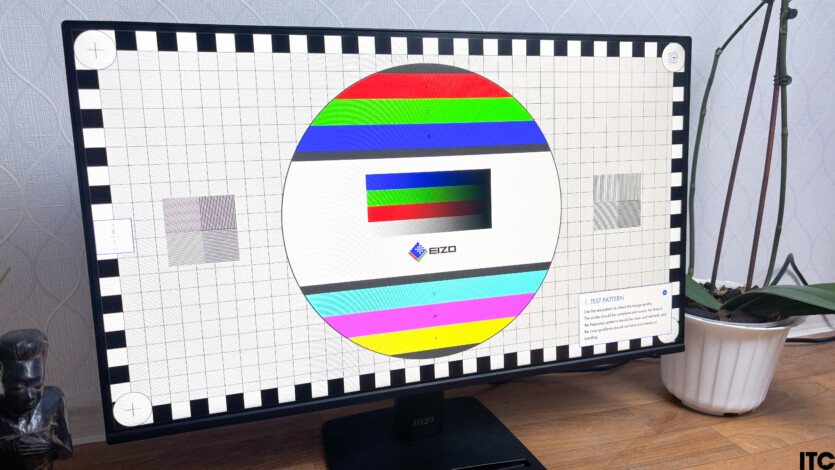

The monitor supports a 120 Hz refresh rate, which ensures smooth motion in gaming or office applications. The official technical specifications state that the sRGB color space coverage is 116%. The display can reach a maximum brightness of 300 cd/m² and offers wide viewing angles of 178 degrees both horizontally and vertically.
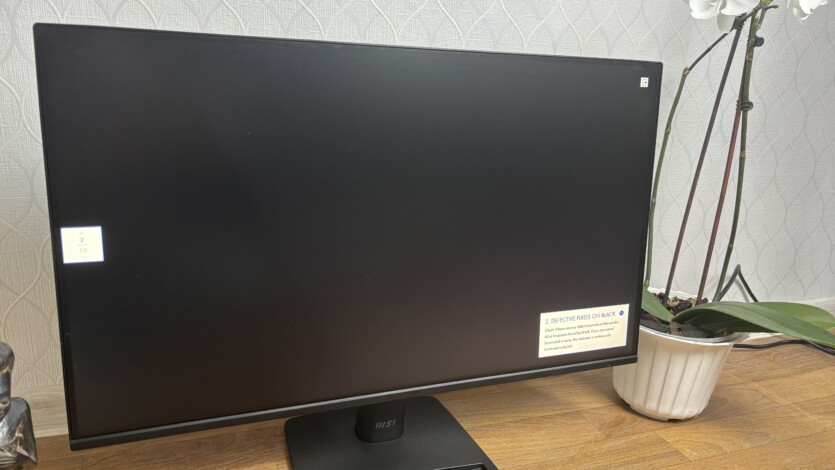
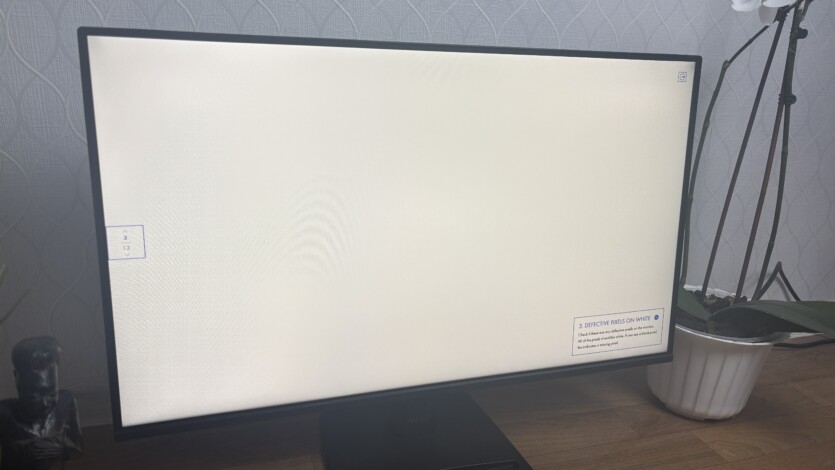


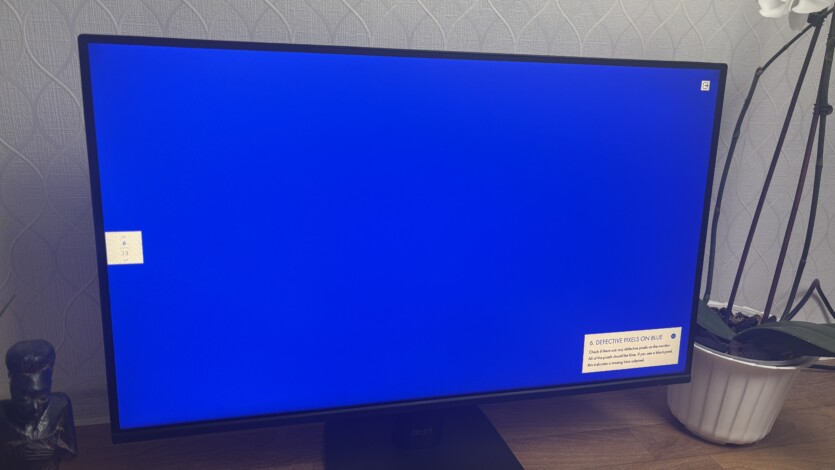
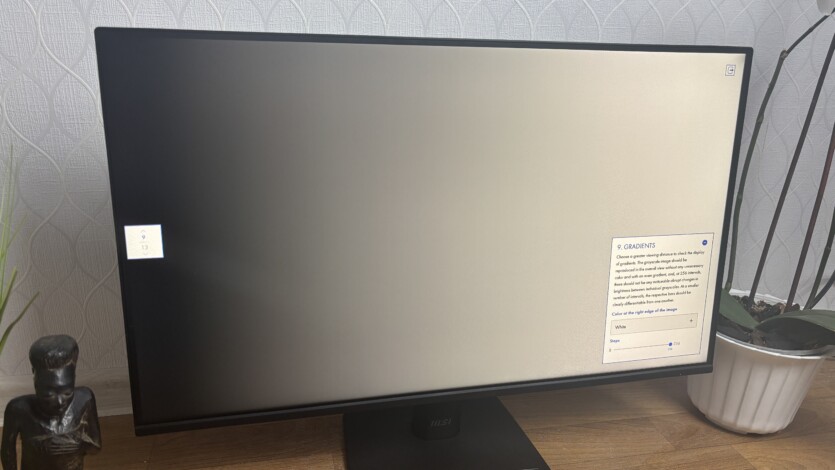
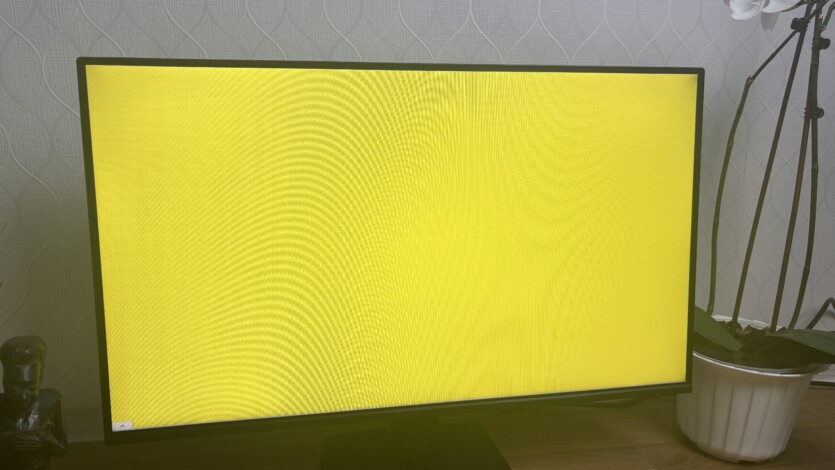

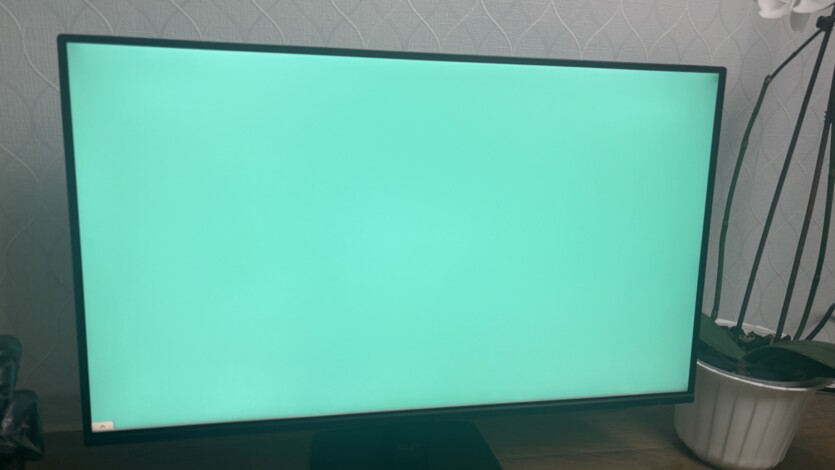



The manufacturer claims a response time of 4 ms, and the TFTTEST program shows 8 ms. The maximum refresh rate is 120 Hz for computers. The monitor operates in 8-bit color mode. However, the manufacturer itself indicates that these 8 bits are formed from 6 bits + FRC. It is thanks to FRC technology (Frame Rate Control) achieves a sufficient number of colors for 8 bits.
Logically, the low pixel density is a consequence of the low resolution and size of the display, so working with small fonts is unlikely to be comfortable at 82 PPI. In this case, a comfortable working distance will be 70-90 cm, which is not entirely pleasant.
The monitor supports the HDR Ready standard. However, this is only the most basic implementation of the technology, because the maximum brightness is 300 nits. When running on a laptop battery, you can’t turn on HDR on the monitor (when it’s plugged in).
Given the matte finish, MSI Pro MP275 E2 is pleasant to use both day and night. The brightness margin is quite sufficient to avoid discomfort in a room that is too bright, and its minimum level and Low Blue support allows you to work in the dark without unnecessary strain on your eyes. Therefore, you can work without any discomfort even if you are sitting with your back to the window.
Software
The MSI Pro Pro MP275 E2 has built-in software to control the monitor. To turn it on, you need to press the joystick on the right rear of the monitor. The settings menu is quite fast, there is no Ukrainian language.
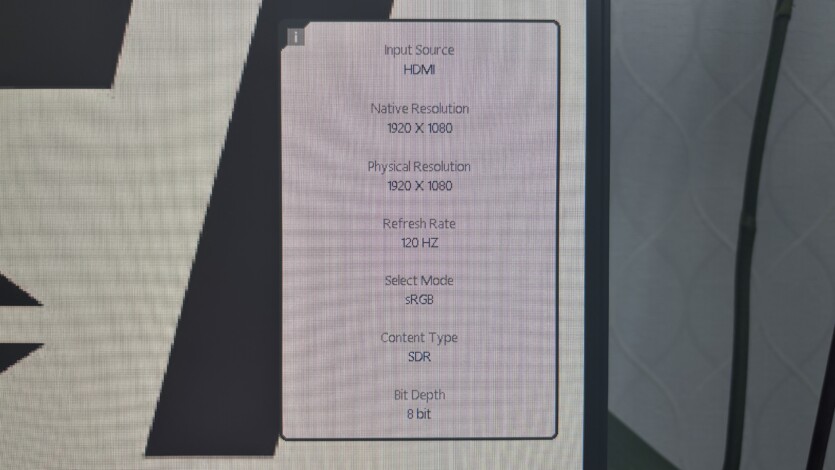
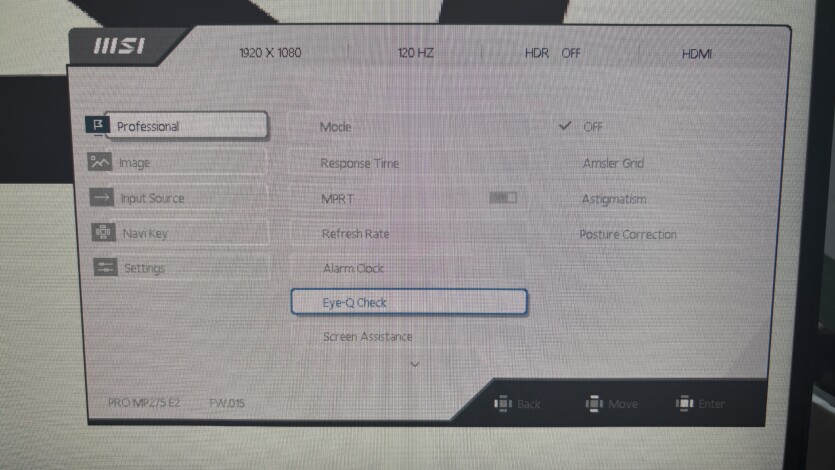
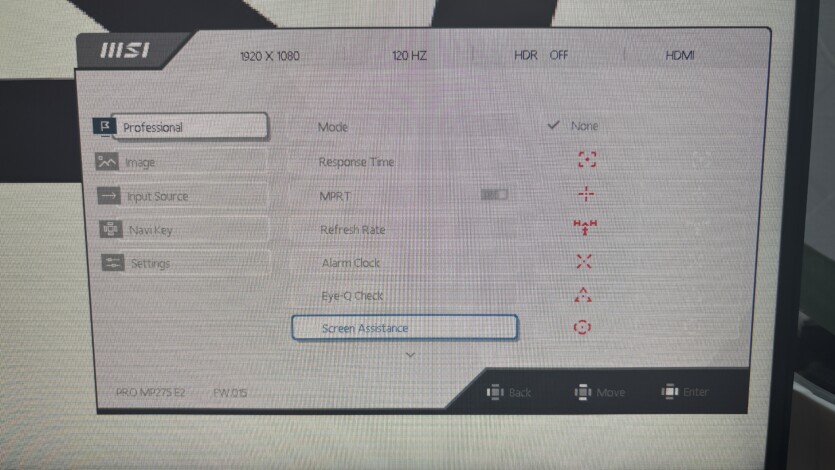
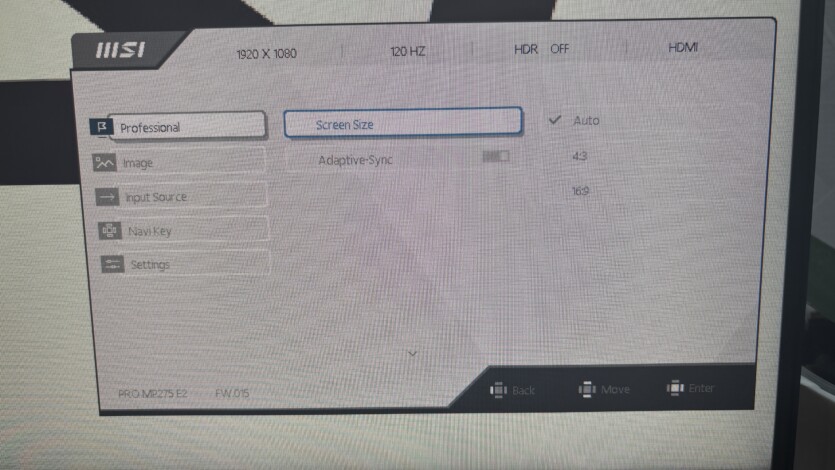
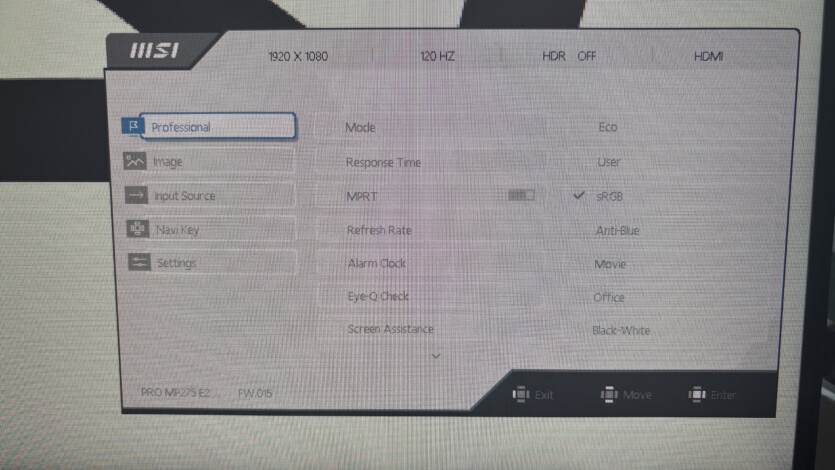
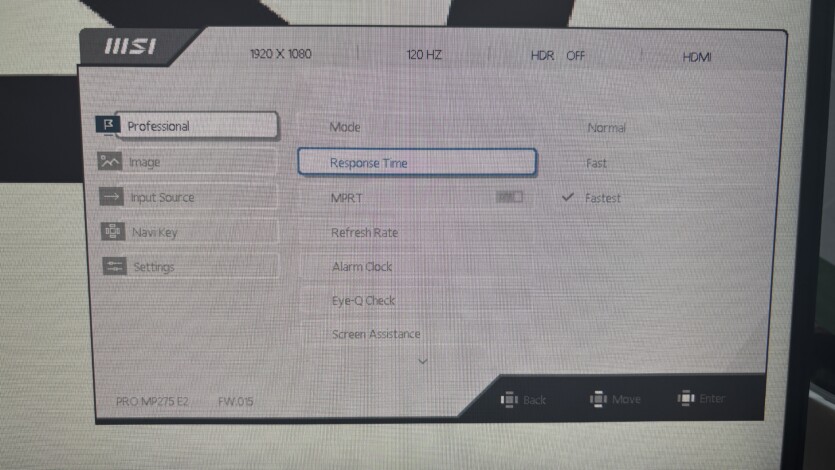
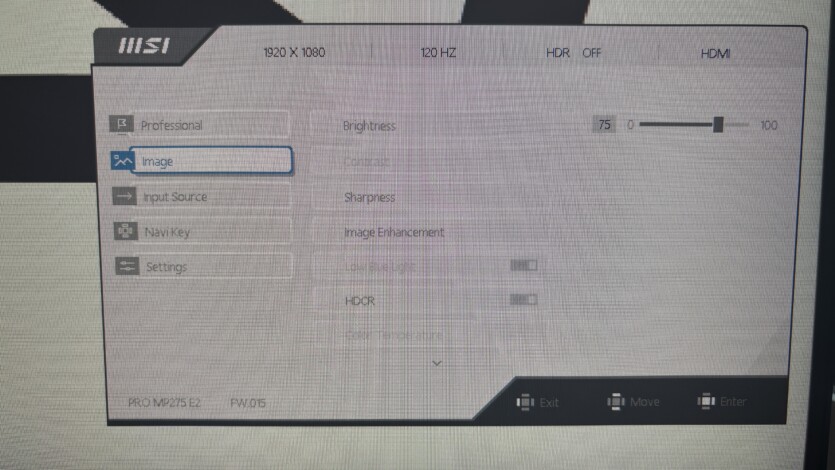
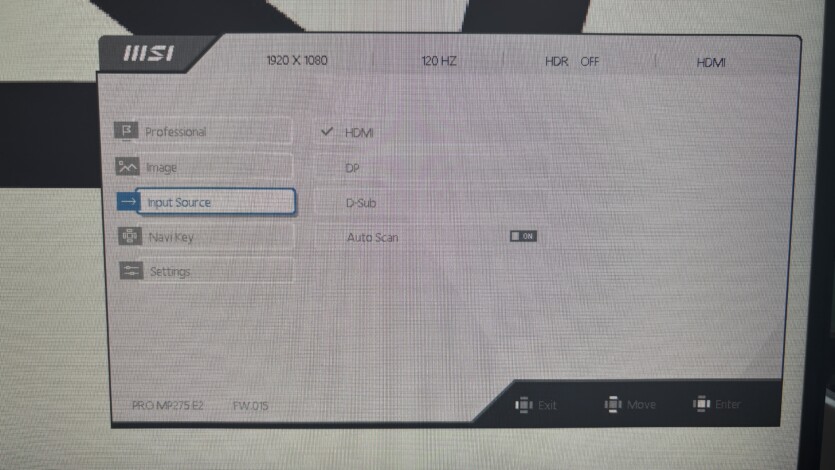
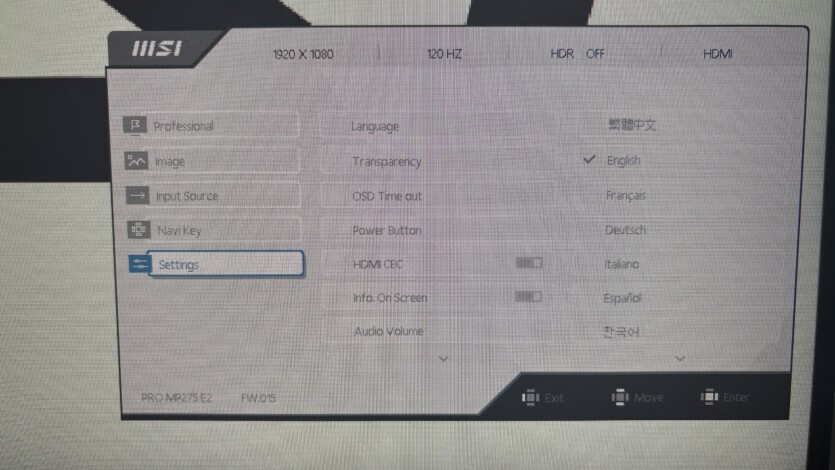
The user can choose standard profiles for different genres of video games as well as non-game scenarios. Brightness, contrast, color temperature, sharpness, etc. can be manually adjusted. There is also an additional «chit» in the form of a reticle in the middle of the display, which is not shown in screenshots or videos.
Energy consumption
The manufacturer’s claimed consumption of MSI Pro MP275 E2 is an average of 26 watts. According to the test results, the power consumption at 120 Hz was:
| Brightness level | Energy consumption |
| 25% | 10.8 W |
| 50% | 16 W |
| 75% | 20.6 W |
| 100% | 23.5 W |
Experience of use
MSI Pro Pro MP275 E2 gives absolutely the emotions that a monitor in the budget category should leave. Its main task is to display images at 120 Hz. It copes with this. Yes, the 82 ppi value is too low for a 27-inch FullHD (1920×1080) monitor. I noticed this too and moved away from the monitor.
I thought the 27-inch monitor looked too big if you sit directly in front of it. Even if you sit at a 65-centimeter-wide table, the image will look too big. It took me a few days to adapt. I understand why programmers need large monitors: two windows with an IDE or some messengers with colleagues at work take up a lot of space.
As I have repeated many times, 82 ppi is too small for comfortable work. Scaling Windows and enlarging fonts will save you. But for 27 inches, you need a higher resolution. For example, 2560 x 1440 pixels.
I tried connecting the monitor to a Mac — don’t make the same mistakes. There is almost no scaling and anti-aliasing on the Mac. In the test «dynamic rectangle» above, I immediately looked away from the monitor.
I also tried to play on it using a laptop. Of course, this is not a gaming monitor with a high matrix response time. The low ppi value will be felt in dynamic games. Therefore, you will have to move away from the monitor a little further and take the gamepad in your hands, not the keyboard and mouse.
Competitors of MSI Pro MP275 E2
The price of MSI Pro 275 E2 is 5194 hryvnia. Its 24.5-inch «younger brother», which was reviewed, MSI Pro 252 E2 costs 4199 UAH. The extra two inches is quite a high surcharge.
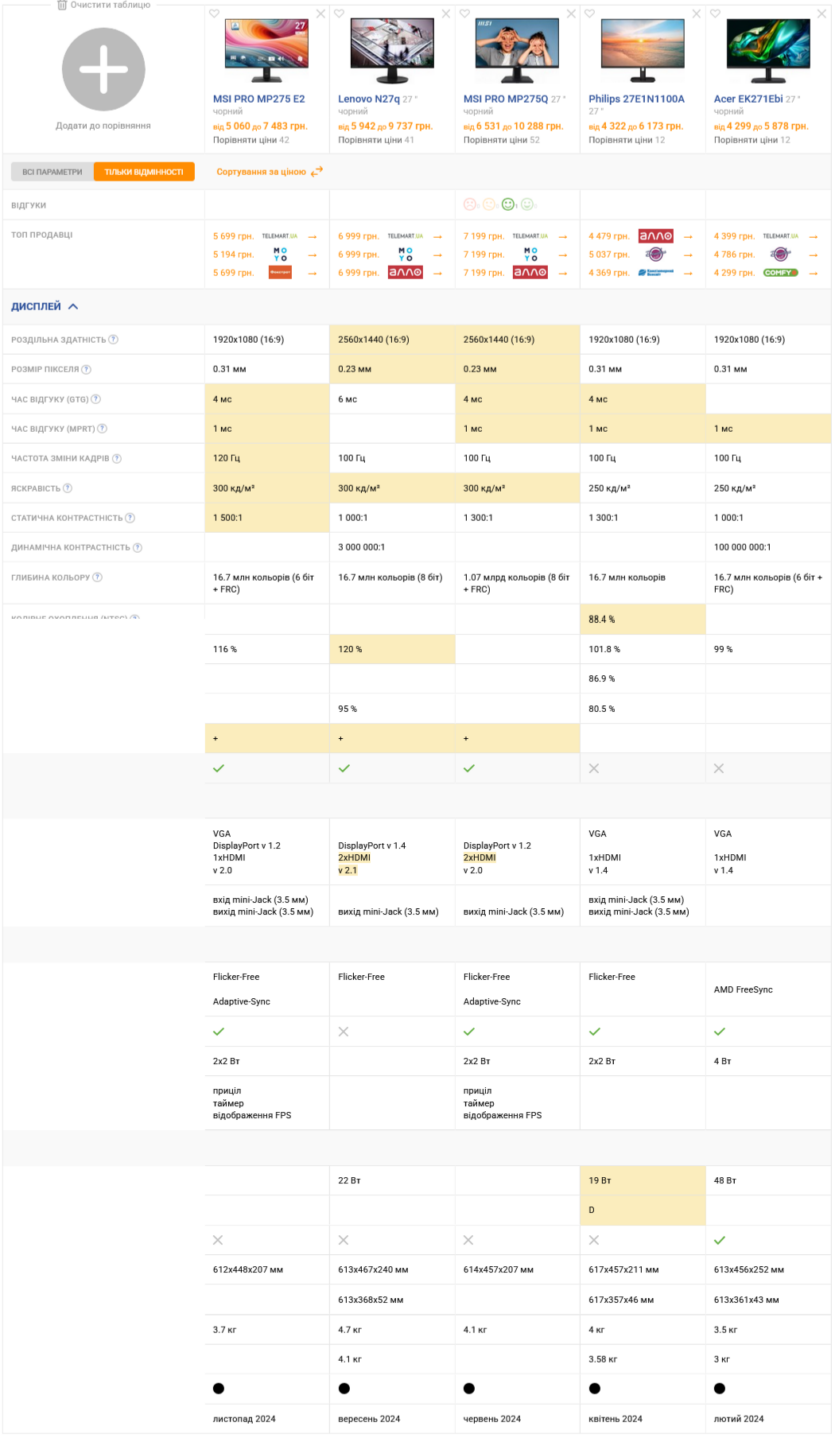
If you want higher clarity of fonts and interface, look at the Lenovo PK N27q (for 6999 UAH) or MSI Pro MP275Q (7199 UAH). Yes, due to the higher resolution (2560×1440), the price for such a monitor will be higher. For gaming, you need to consider an even more powerful video card.
The main competitors in terms of price will be Acer EK271Ebi (for 4299 UAH) or Philips 27E1N1100A (for 4359 UAH) with 100 Hz. It’s up to you to decide whether it’s worth paying extra for the additional 20 Hz and DisplayPort of about 1000 UAH.

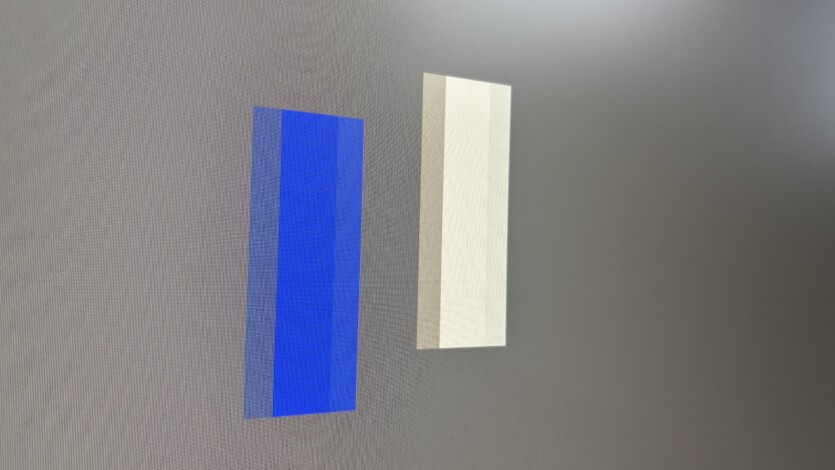

Spelling error report
The following text will be sent to our editors: