
This is exactly the case when it is impossible to unequivocally perceive a device only because of its pricing, because Samsung Galaxy Tab S9 is either an incredibly profitable or a failed product for the money. The cost difference between the official and «gray» tablet is very large, but it is not without its drawbacks, which we will discuss in this review.
Content
- 1 Technical specifications of the Samsung Galaxy Tab S9
- 2 Components and packaging of Samsung Galaxy Tab S9
- 3 Design, housing, interfaces
- 4 Samsung Galaxy Tab S9 display
- 5 Camera, sound
- 6 Working performance of Samsung Galaxy Tab S9
- 7 Game performance
- 8 Battery life, heating of Samsung Galaxy Tab S9
- 9 Software
- 10 Experience using the Samsung Galaxy Tab S9
- 11 Price and competitors
Technical specifications of the Samsung Galaxy Tab S9
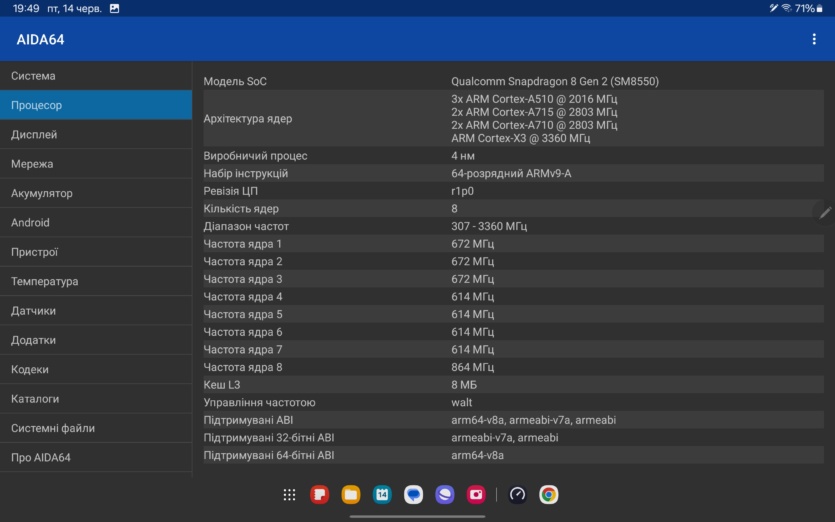
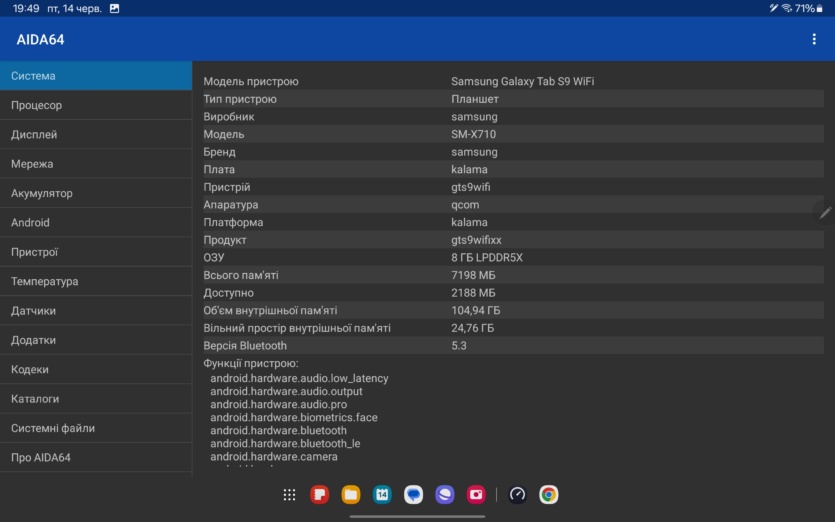
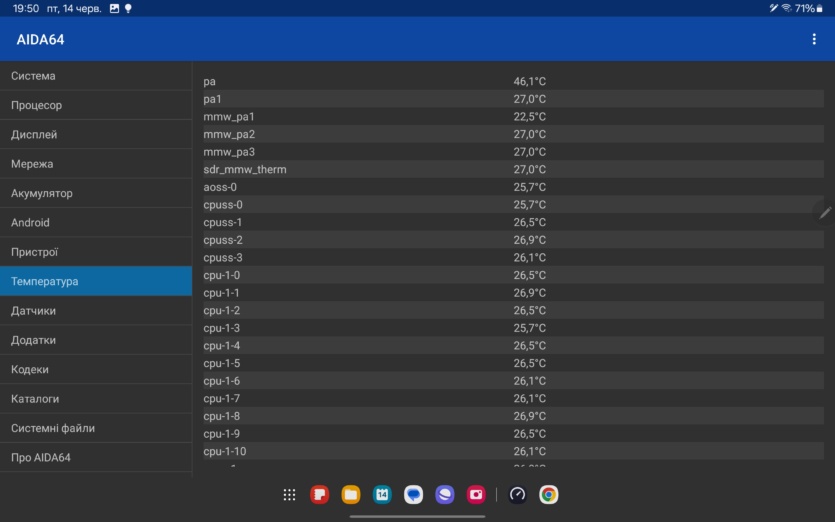
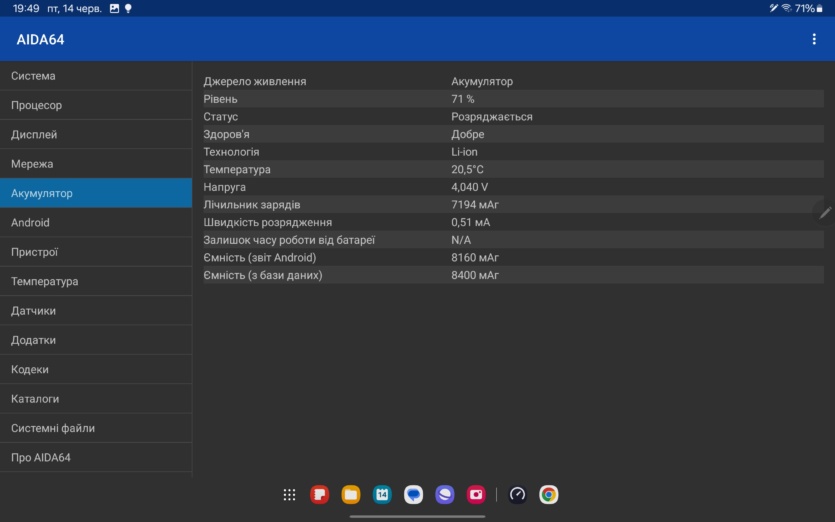
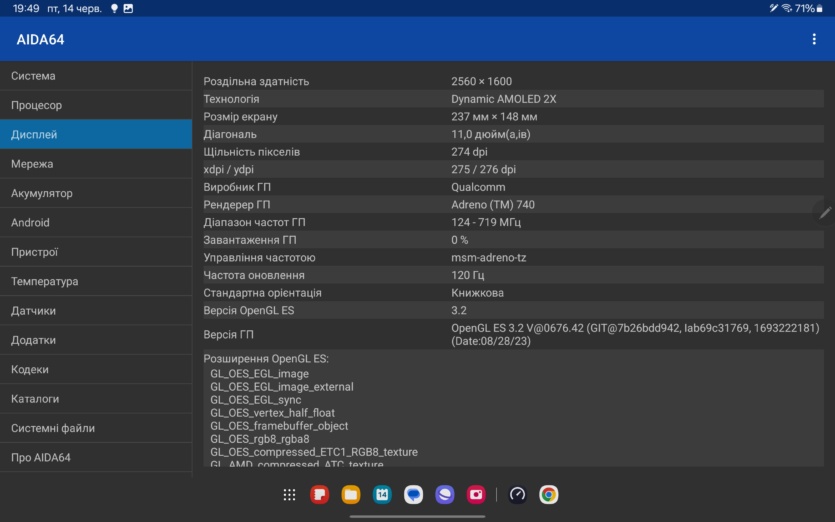
| Technical characteristics | |
| Screen | 11″ 2560×1600 pixels |
| Dynamic AMOLED 2X | |
| 120 Hz HDR10+ | |
| Processor | Qualcomm Snapdragon 8 Gen 2 |
| RAM | 8 GB |
| Drive | 128 GB + micro SD (up to 1 TB) |
| Camera | 13 MP f/2.0 + 12 MP f/2.4 |
| Video | 2160p60, 1080p60 |
| Wireless interfaces | Bluetooth 5.3 |
| Wi-Fi 6E | |
| Wired interfaces | USB Type C |
| Battery | 31 W*h |
| Acoustics | AKG 4 speakers |
| Additionally | Fingerprint scanner |
| Protection against moisture IP68 | |
| Samsung S Pen | |
| Case materials | Metal |
| Dimensions | 254.3×165.8×5.9 mm |
| Weight | 0.498 kg |
| Operating system | Android 13 One UI |
Components and packaging of Samsung Galaxy Tab S9


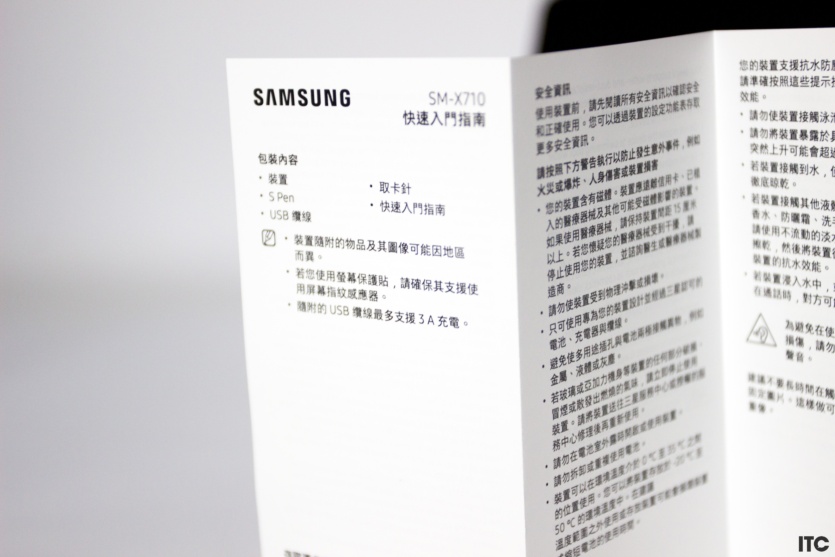

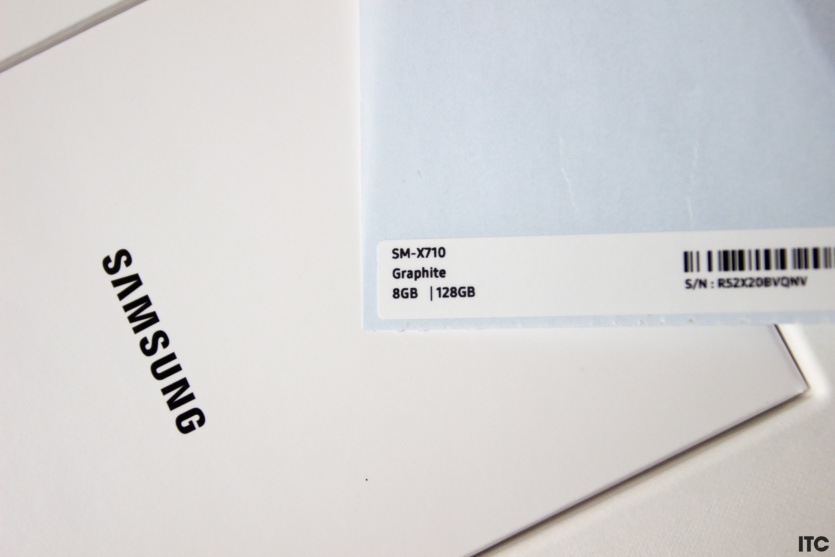
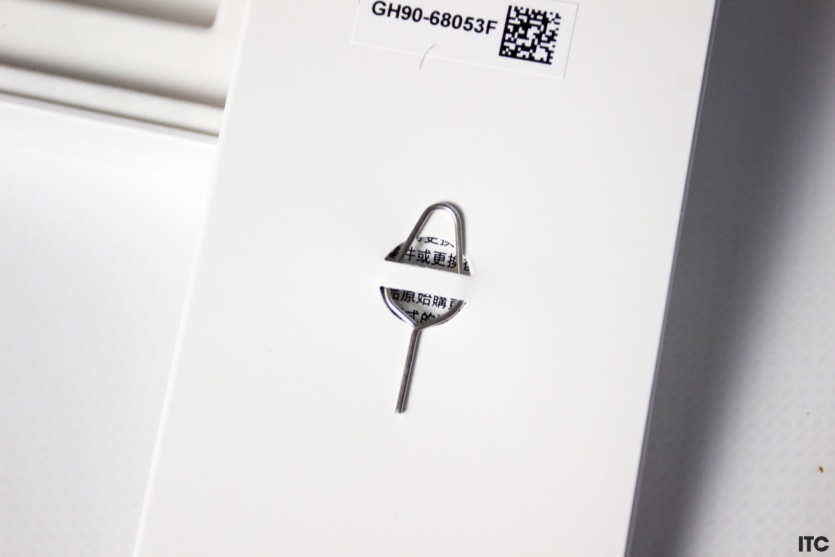

The slim white box contains the tablet itself, a charging cable, a paper clip to open the microSD slot, a branded stylus, and paper documentation in clear Chinese.
The main surprise was the hieroglyphics in the system at the first launch. The sample on the review out of the box has Chinese language and skipped the Android initial setup screen. More on this in the «software» section below.
Design, housing, interfaces
The tablet looks luxurious, elegant, and stylish. Samsung Galaxy Tab S9 is only 5.9 mm thick, and the larger 14-inch Ultra is even thinner. The case is metal, of exemplary quality, assembled «to the best of our knowledge», no nuances and the slightest gaps.




The manufacturer claims IP68 protection against dust and moisture. It’s comfortable to hold in your hands, although the 4:3 aspect ratio is still optimal for a tablet. On the back there is a camera that protrudes only slightly. There is a place for a stylus nearby.








The Samsung S Pen is magnetically attached and charged by the tablet. The engineers didn’t choose the best place because you can’t just put the tablet on a table to recharge the stylus, unless you turn it face down.


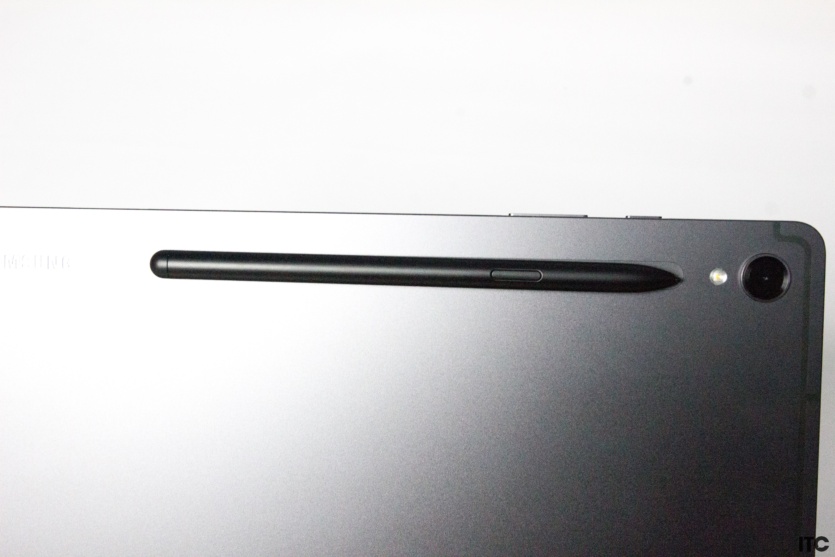

There are four speakers on the sides, a lock key and volume buttons on the top panel. The wired interfaces include one USB Type C with image output support.
Samsung Galaxy Tab S9 display







The hero of the review is equipped with an 11-inch AMOLED matrix with a resolution of 2560×1600 pixels. The brightness margin is sufficient for working in the yard, and the minimum level is comfortable for those who like to watch a movie before bed.
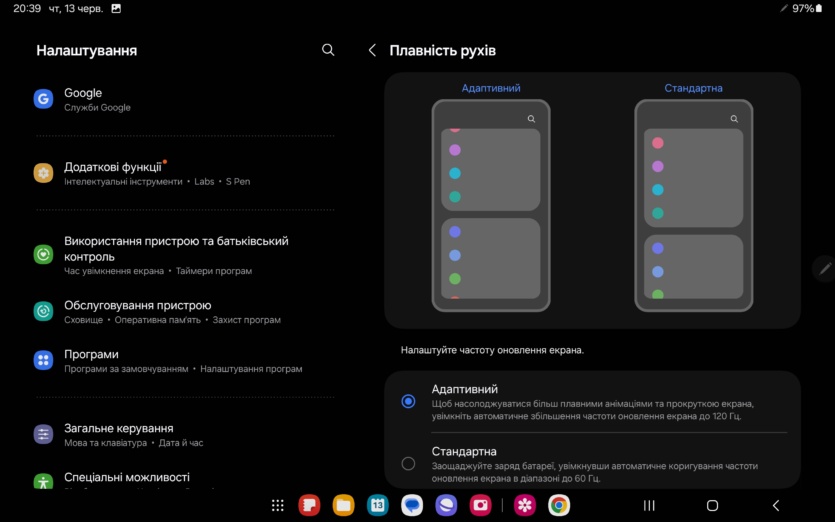
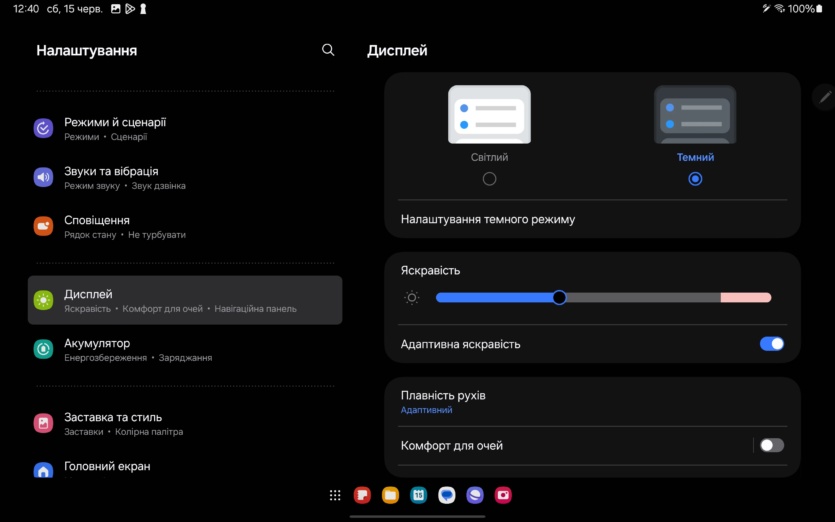
The refresh rate is up to 120 Hz, but it cannot be fixed. The tablet offers a choice of «60 Hz» or «dynamic» modes. Overall, the system works smoothly, but some of the animations in the interface are disappointing. Sometimes scrolling in social networks spoils the experience, or minimizing a window works at 30-60 FPS, etc.
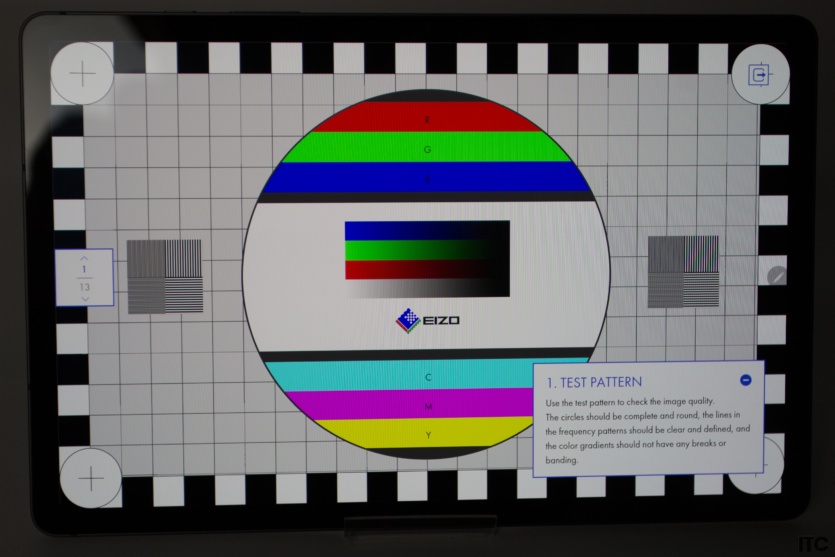

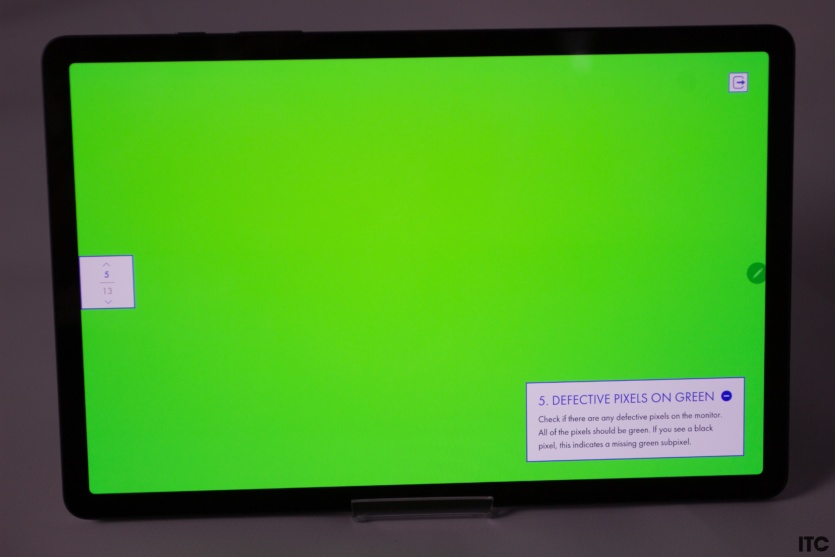
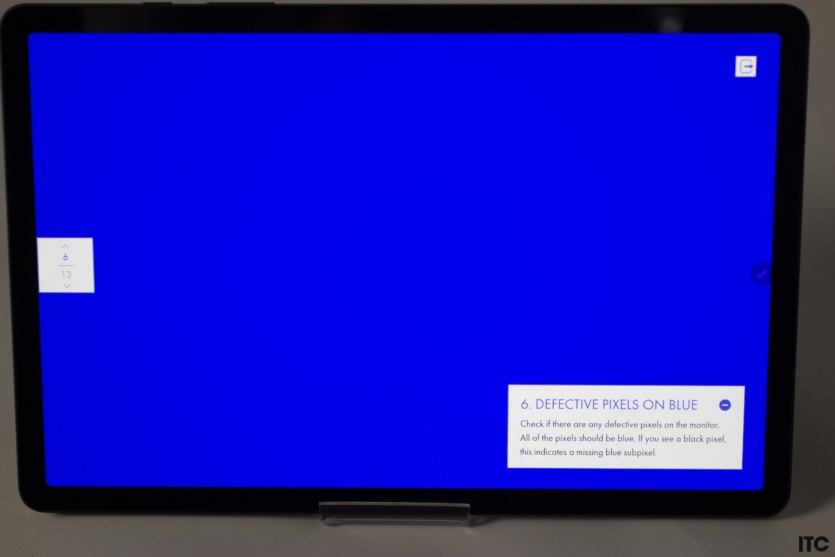
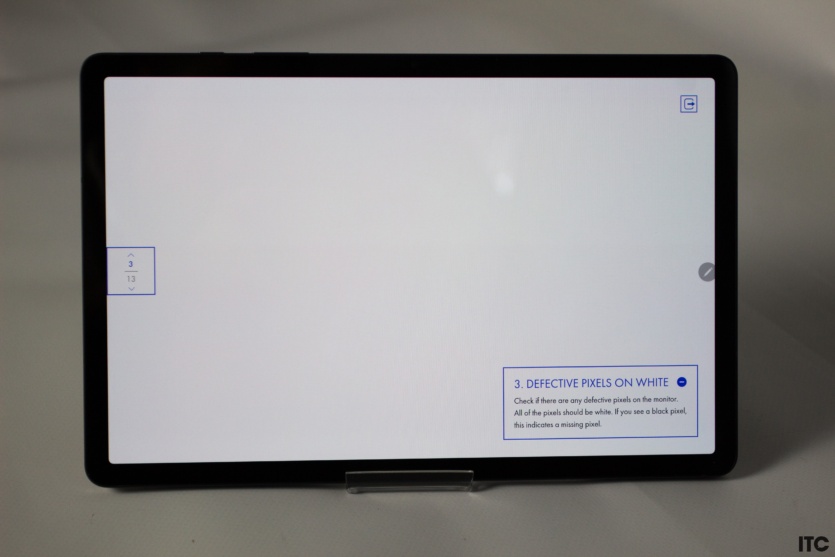

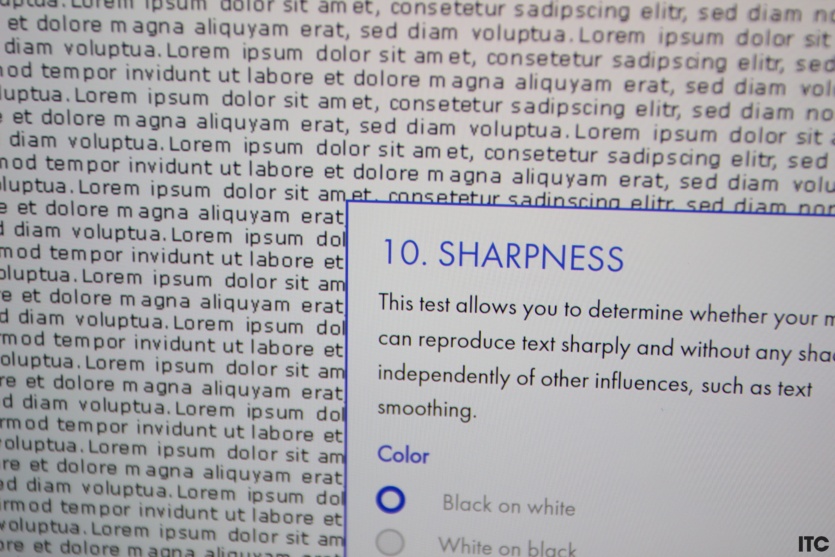
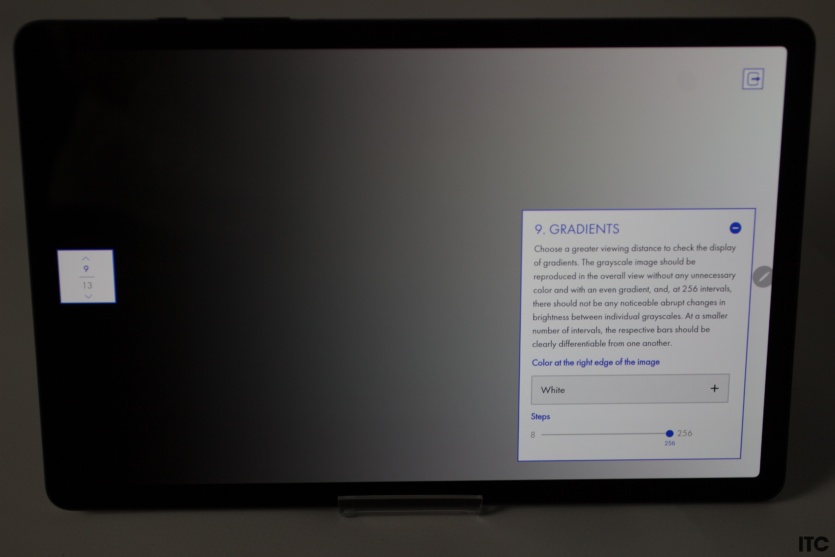
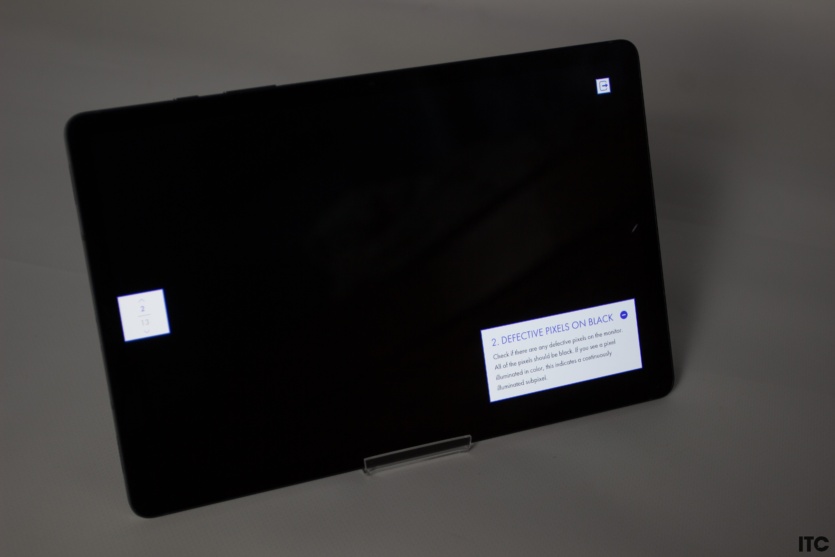
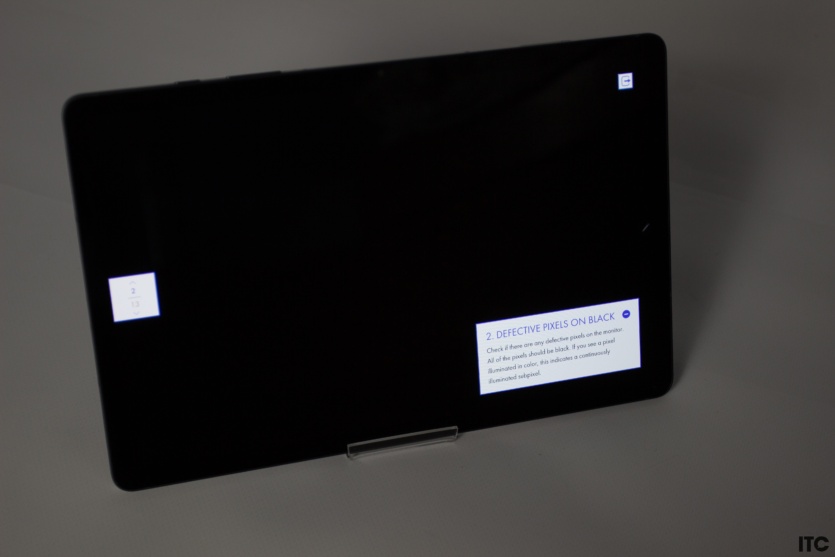

Despite the top-of-the-line Dynamic AMOLED 2X matrix, viewing angles are not the best. At an angle, you can see a slight greening. We expected better from the largest manufacturer of mobile screens. Perhaps the top-of-the-line Ultra version does not have this problem.
Camera, sound
The photo quality of the Samsung Galaxy Tab S9 is high, of course, relative to tablets. Both cameras work well and give a much better picture than any premium laptop. For some reason, tablets and smartphones have high-quality cameras, while laptops still have 720p HD.
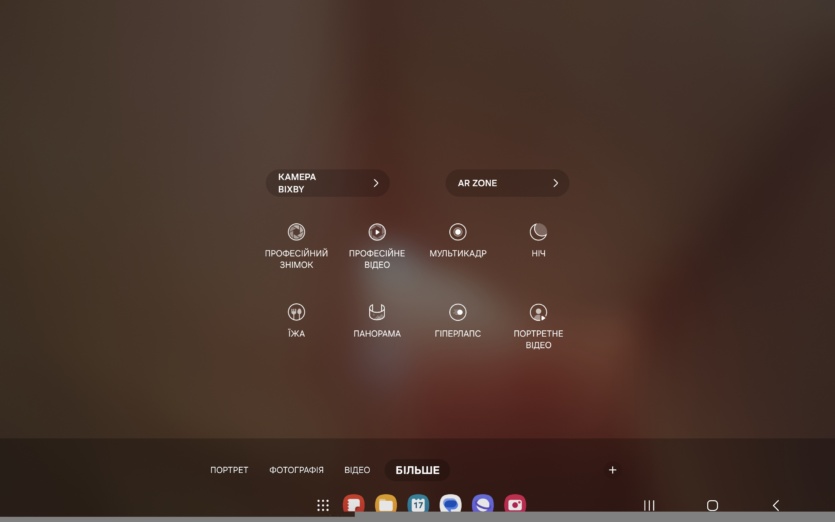
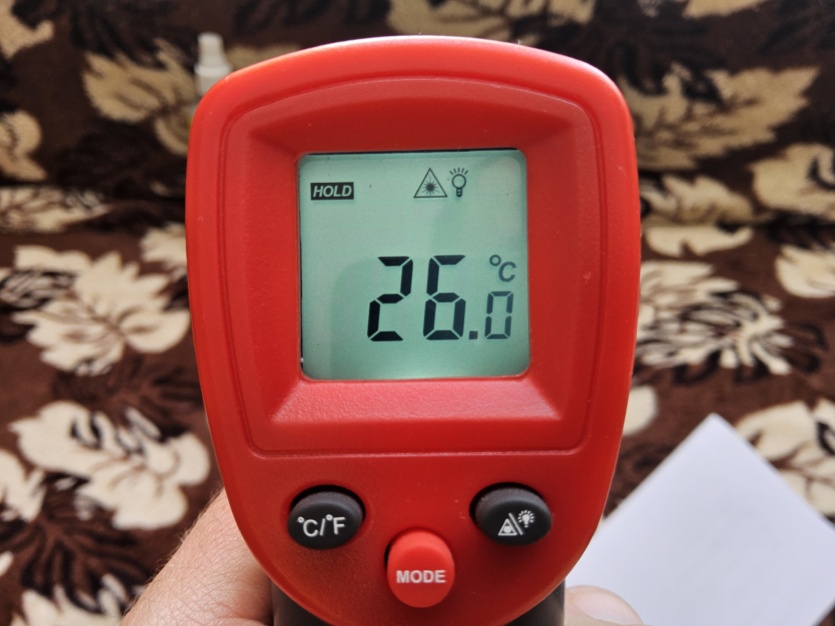





The only drawback of the camera is poor face recognition. Immediately after reviewing the new iPad, the Samsung Galaxy Tab S9 was a bit disappointing in this regard. Re-recording the face five times, changing the lighting (from perfect daylight to a dark room) does nothing.
The face recognition system is not accurate enough and unstable, so I had to use a fingerprint scanner. It doesn’t let me down and always unlocks the device the first time.
The sound of Samsung Galaxy Tab S9 is good, high-quality, surround, and moderately loud. The main thing is to listen to high-quality music (for example, in Apple Music, which is also available on Android), not 128 Kbps on YouTube. Without exaggeration, it’s impossible to find a laptop with better sounding speakers for 23,000 hryvnias.
Working performance of Samsung Galaxy Tab S9
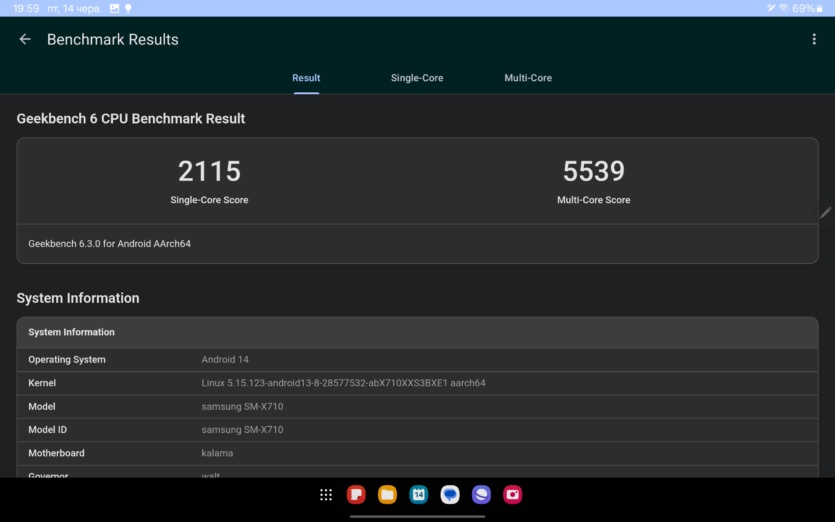
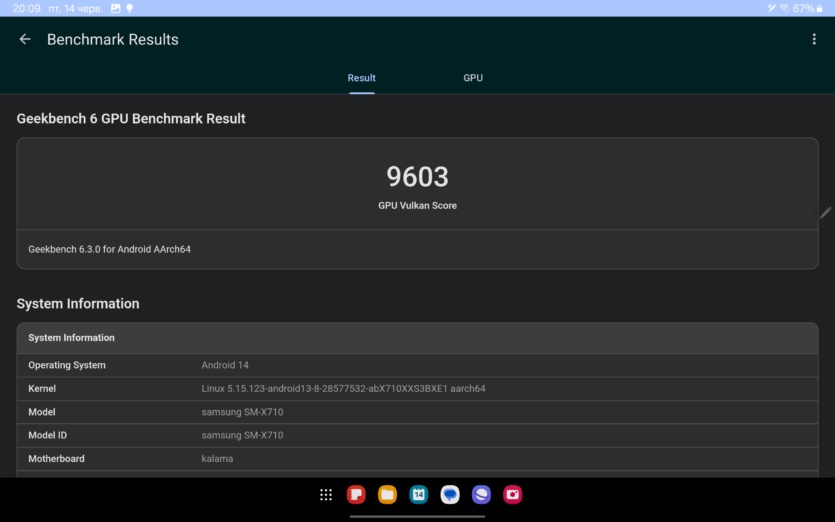
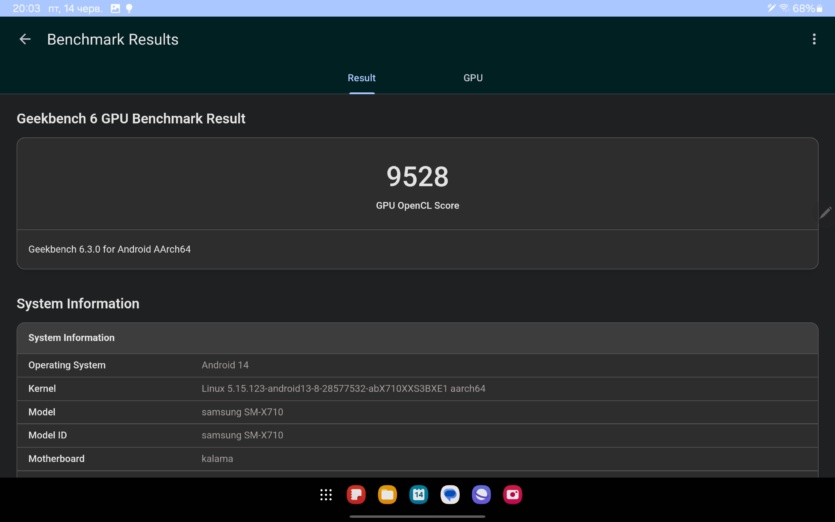

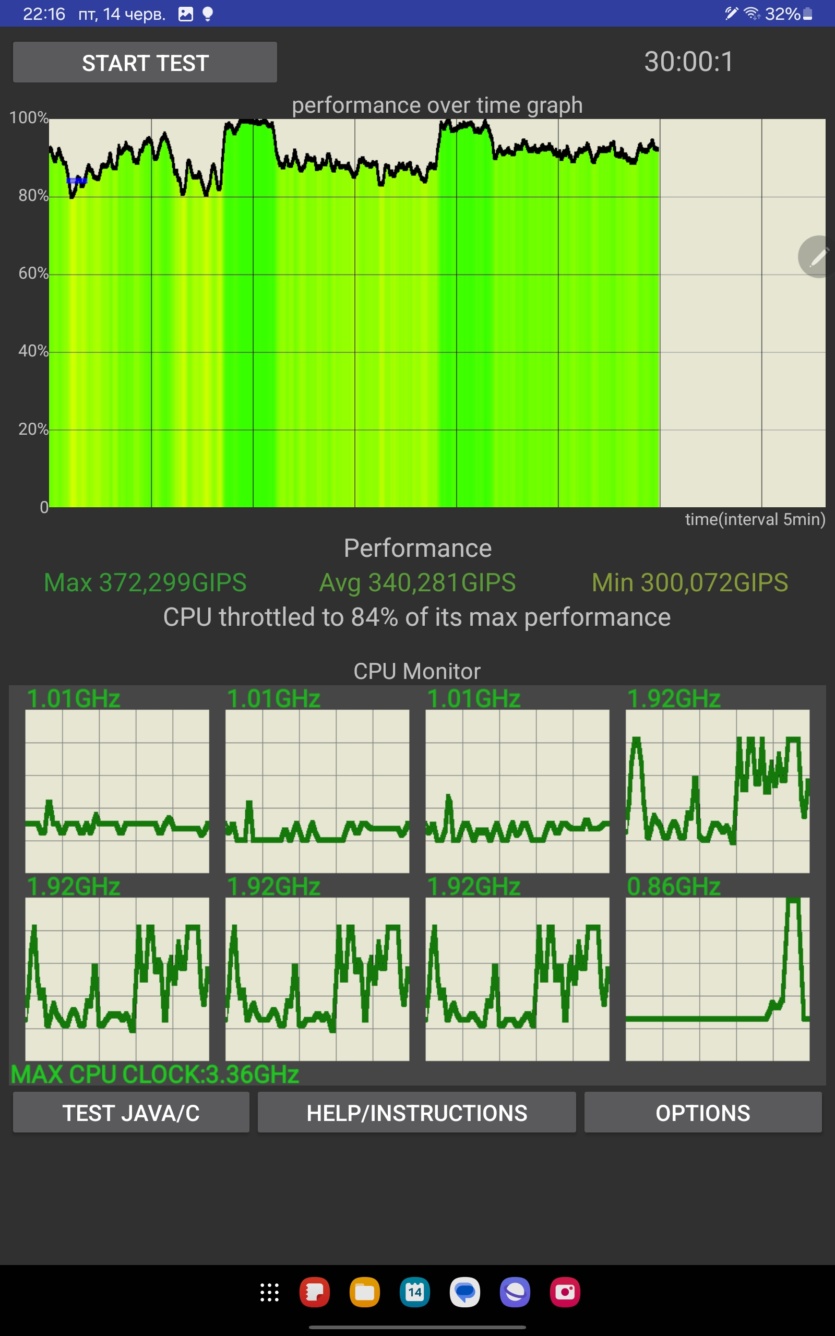
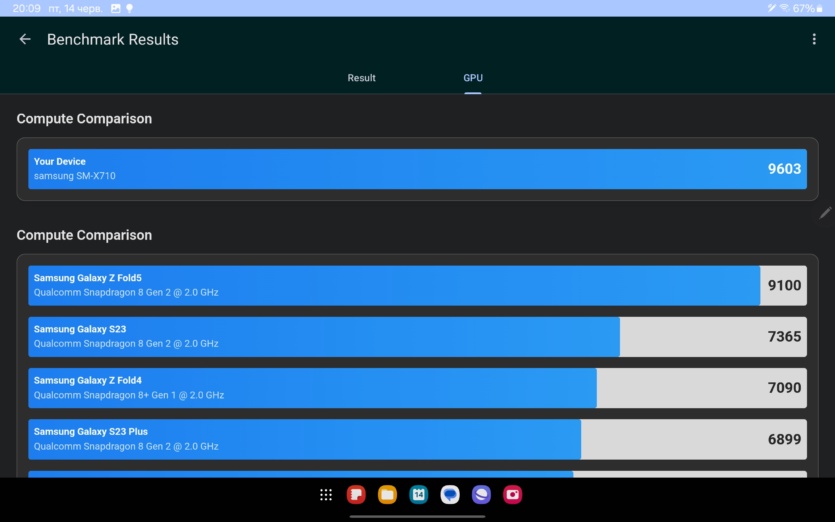
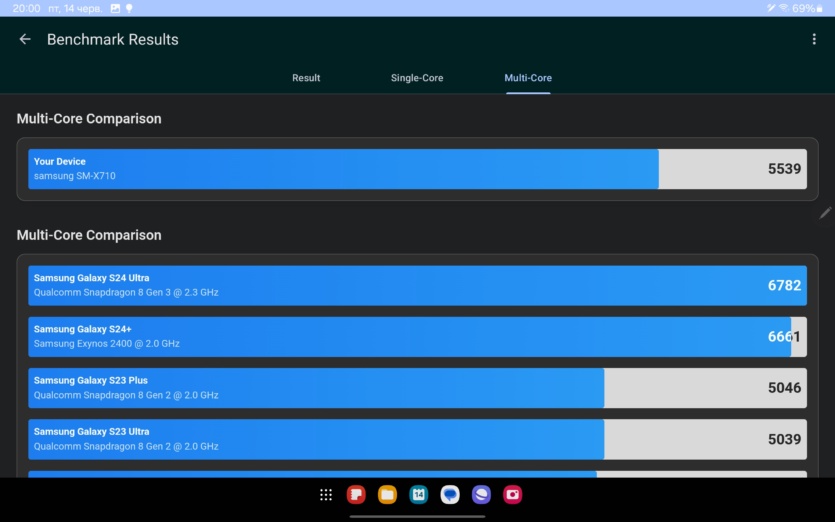
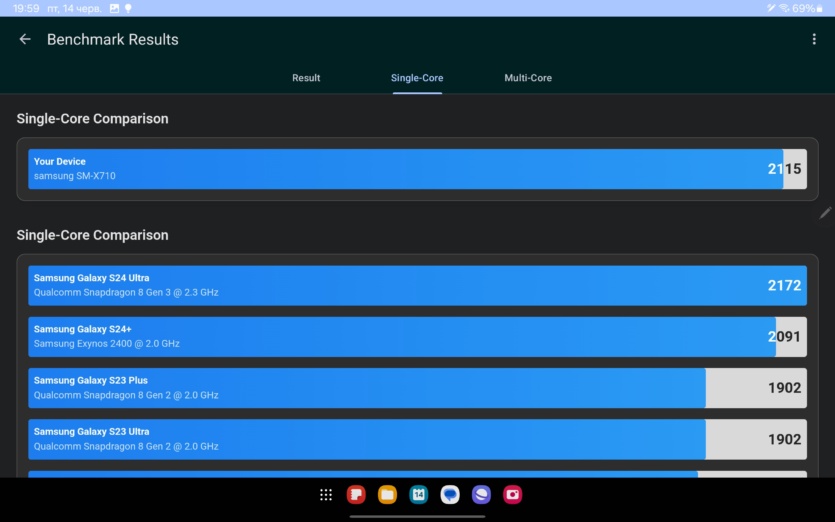
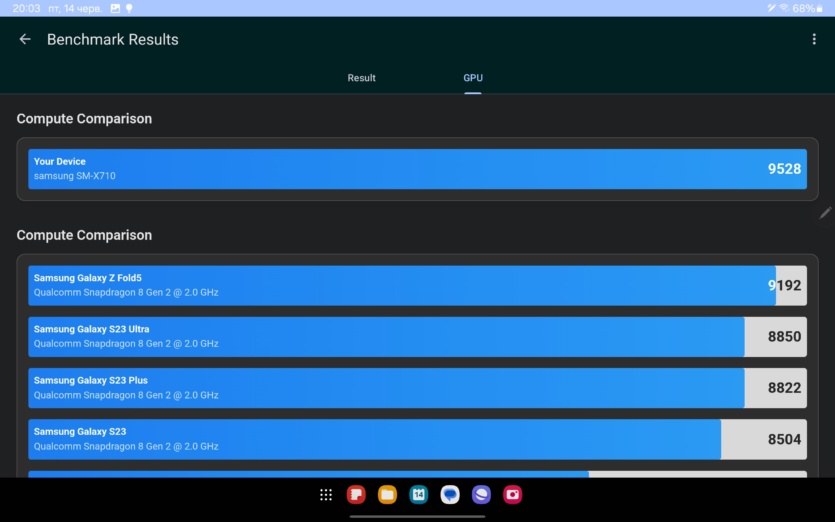
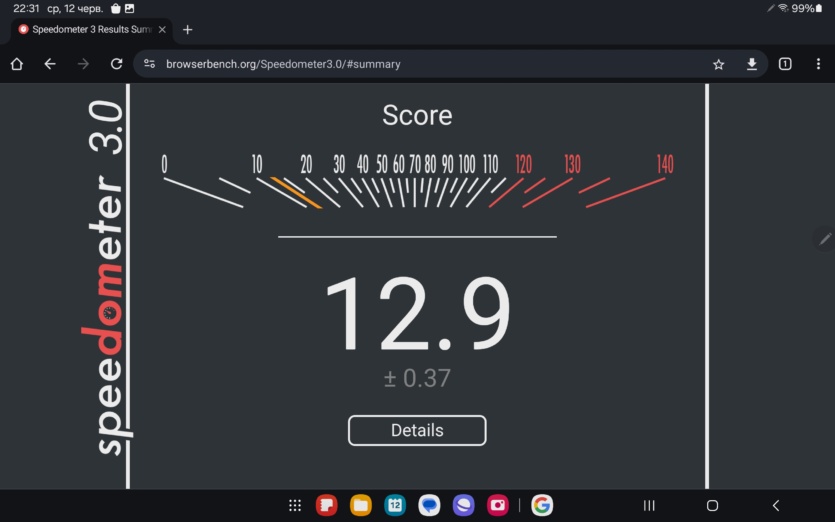
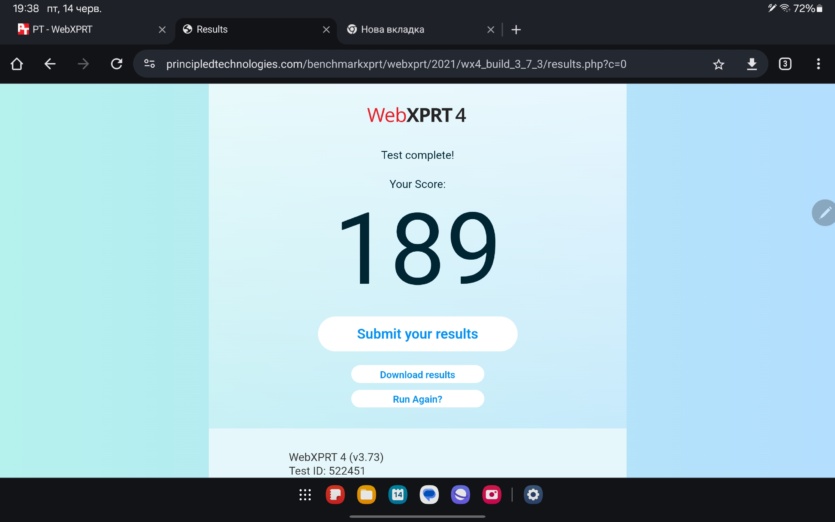
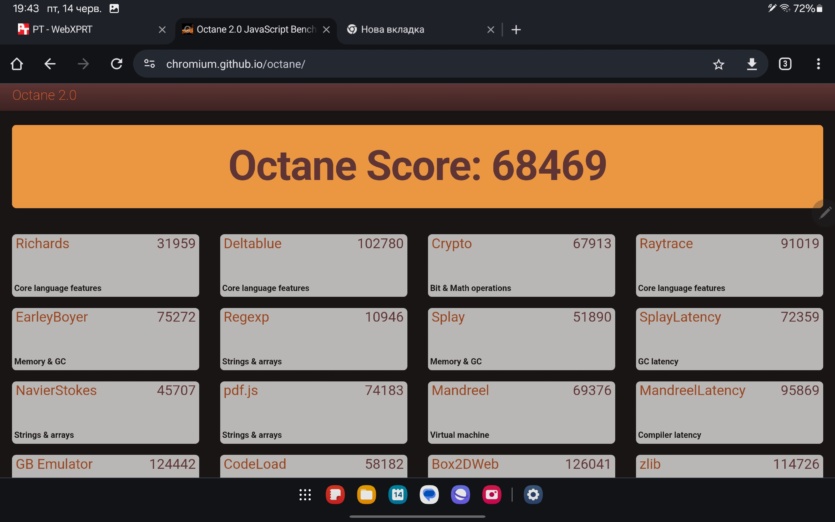
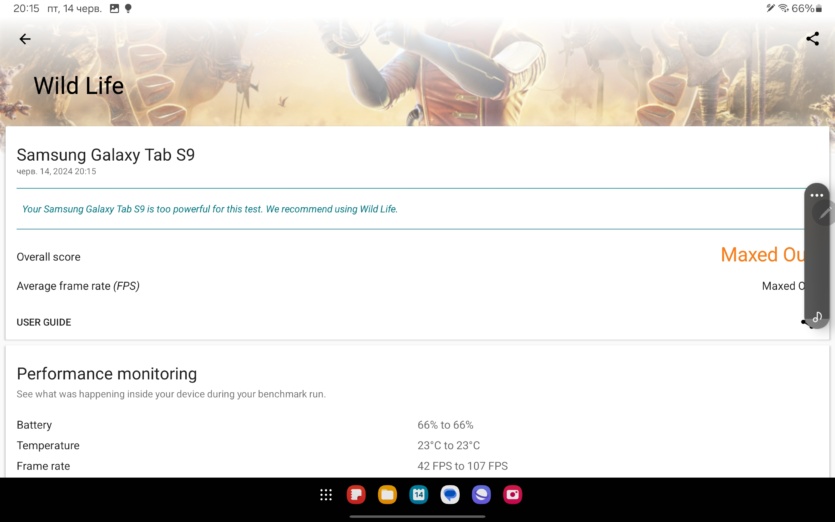
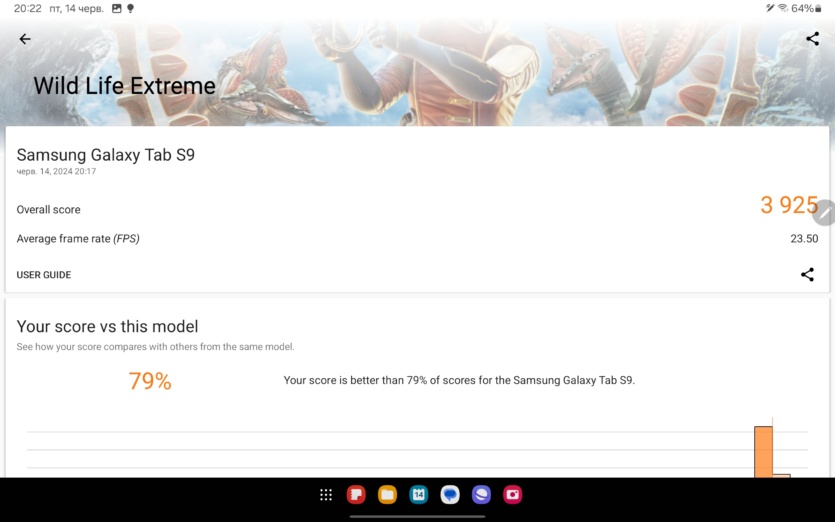
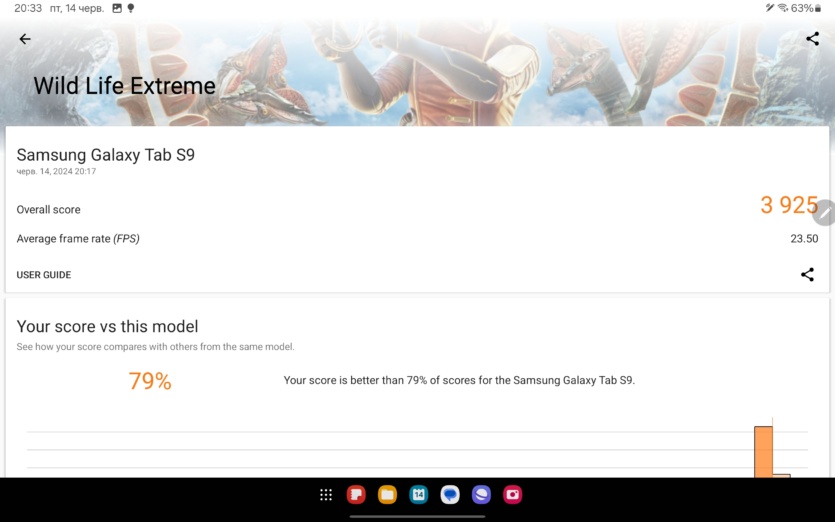
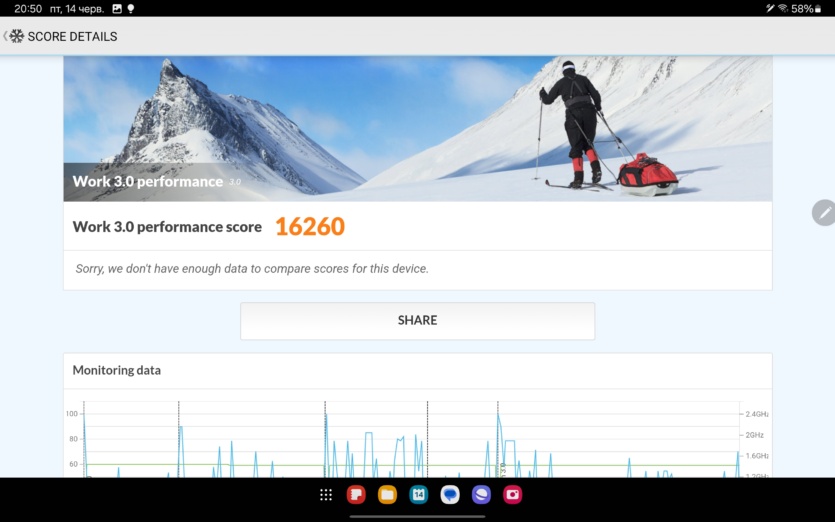
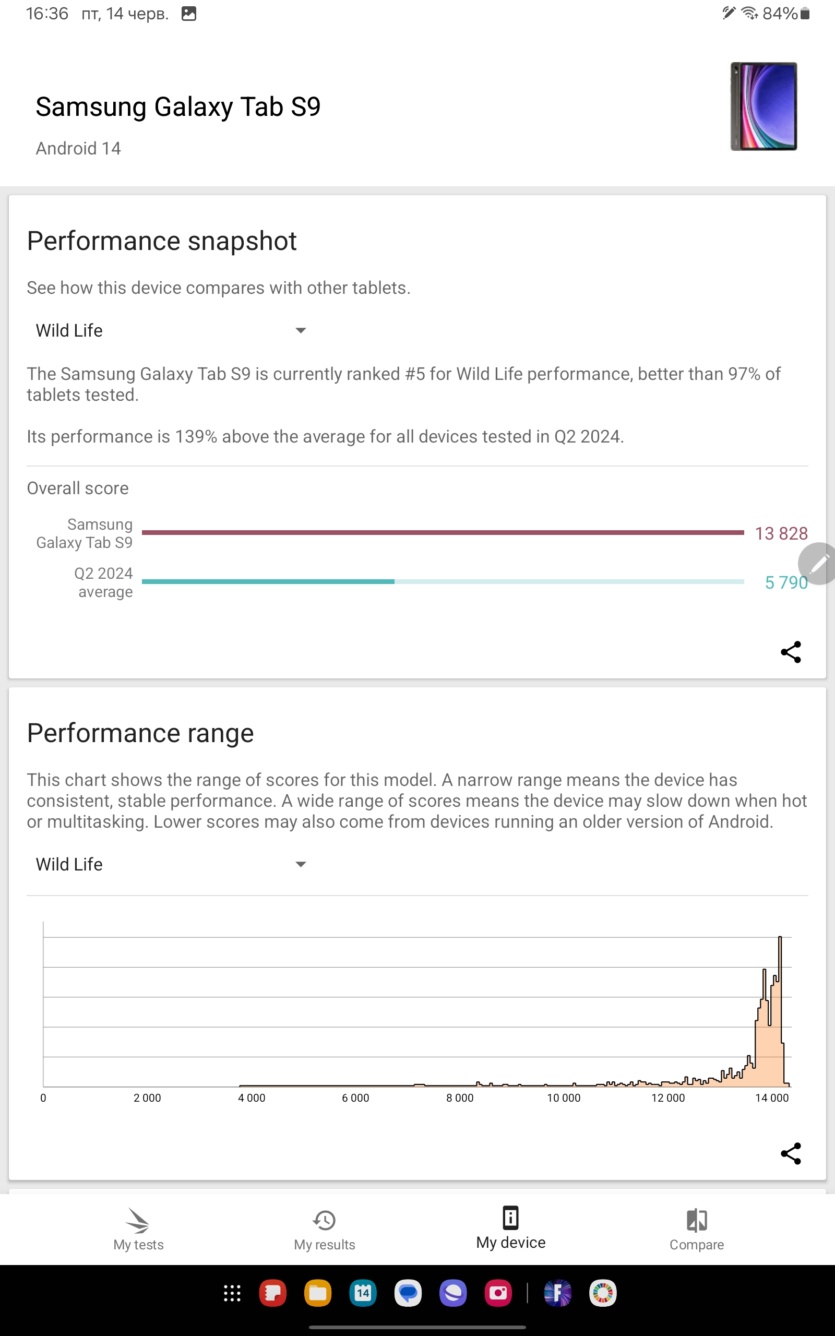
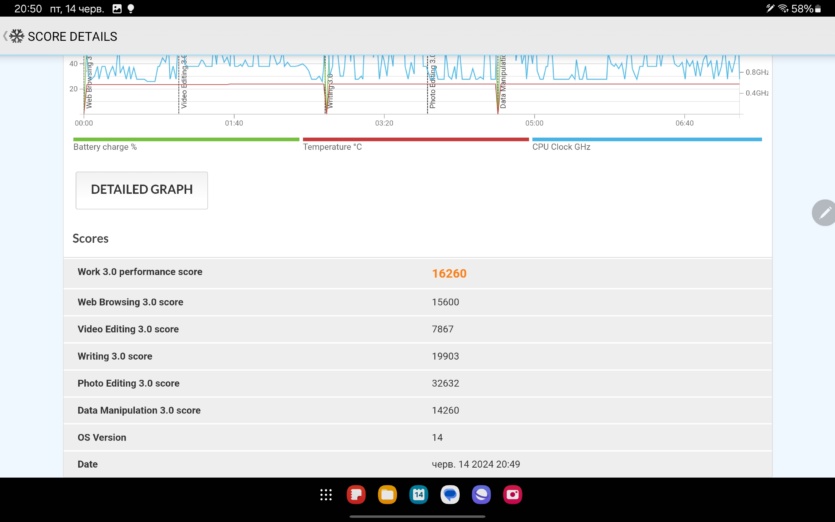
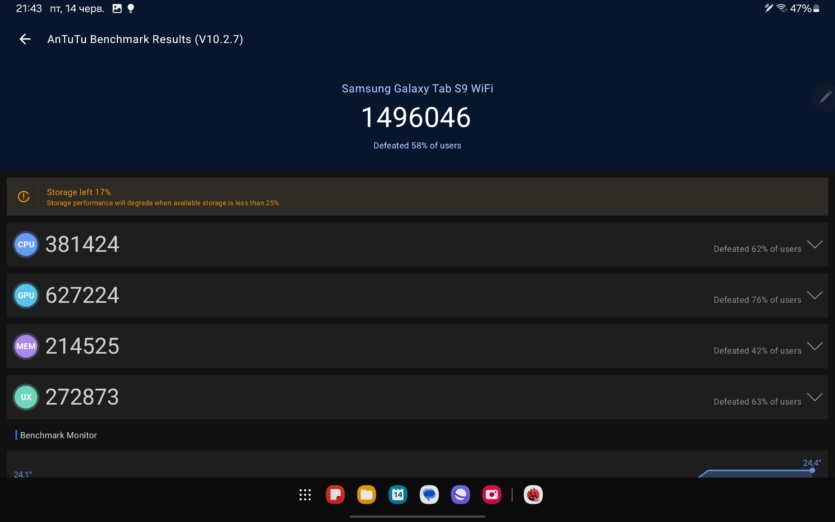

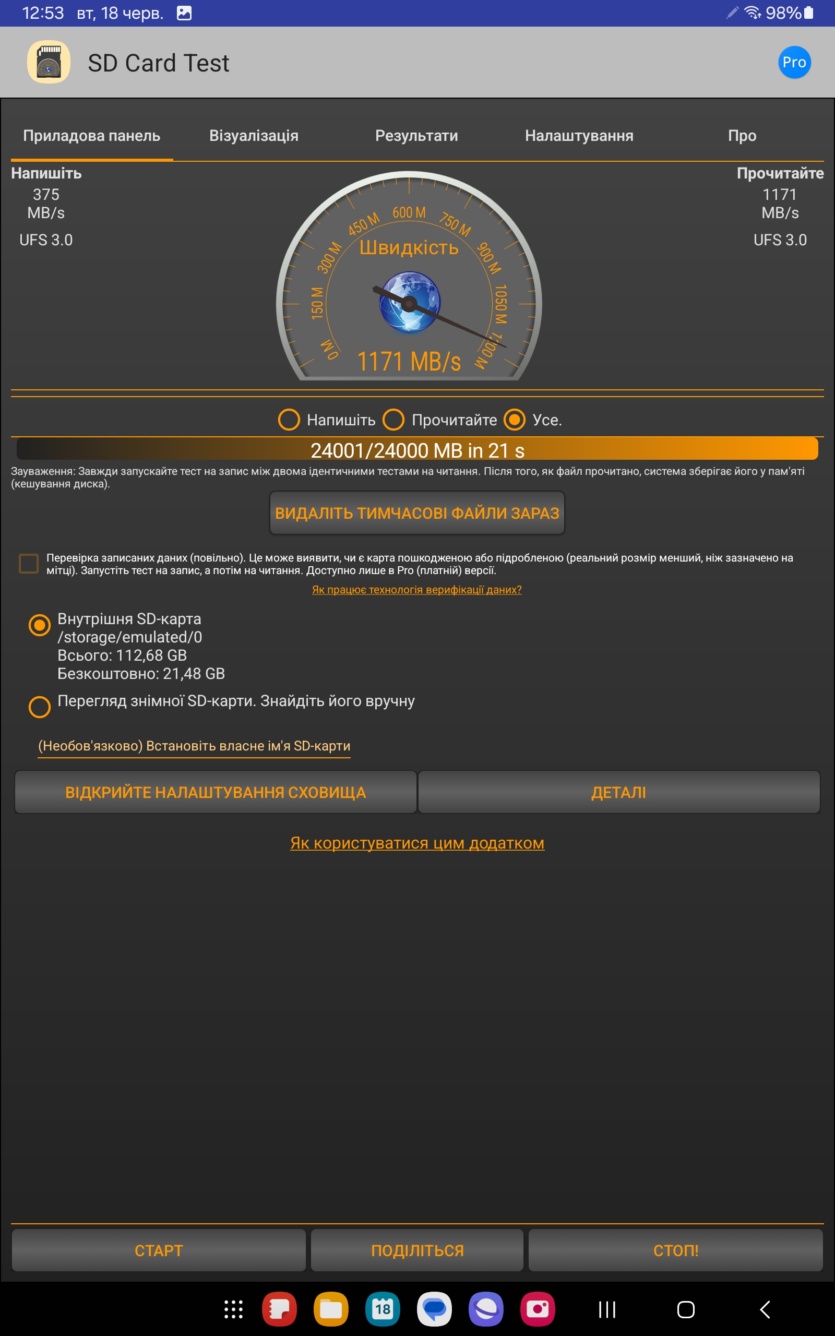
The synthetic power of the Snapdragon 8 Gen 2 in the Samsung Galaxy Tab S9 is better than that of phones with a similar processor. This is not surprising because the tablet is easier to cool, which makes it possible to increase the processor frequency.
In the browser, Tab S9 works at the level of a mid-range laptop, as in typical work scenarios. The built-in Adreno 740 graphics produces results at about the level of a desktop Nvidia GT 1030.
The result is excellent for a mobile SoC, but Apple Silicon is still far from competitors. This does not prevent it from easily passing benchmarks and running the most demanding video games. It is one of the most powerful multimedia processors in the Android ecosystem.
Relative to laptops in this price category, Samsung Galaxy Tab S9 feels no less confident. The power of a single core is higher than in most budget x86 processors and is unchanged in any power mode. Given the Dex desktop mode, this tablet can replace a standard Windows machine.
Game performance
Almost all video games for Android OS have low system requirements, as the main audience uses weak smartphones. That’s why we didn’t take such casual games into account, but tested the most demanding projects instead.




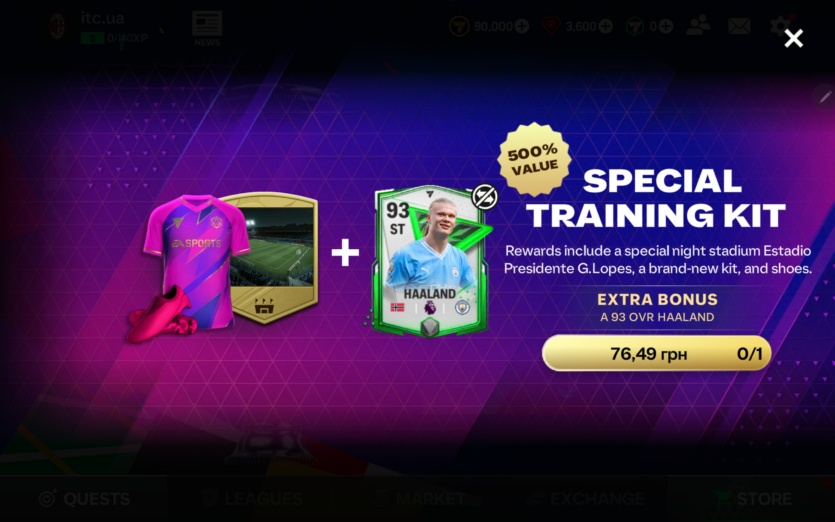
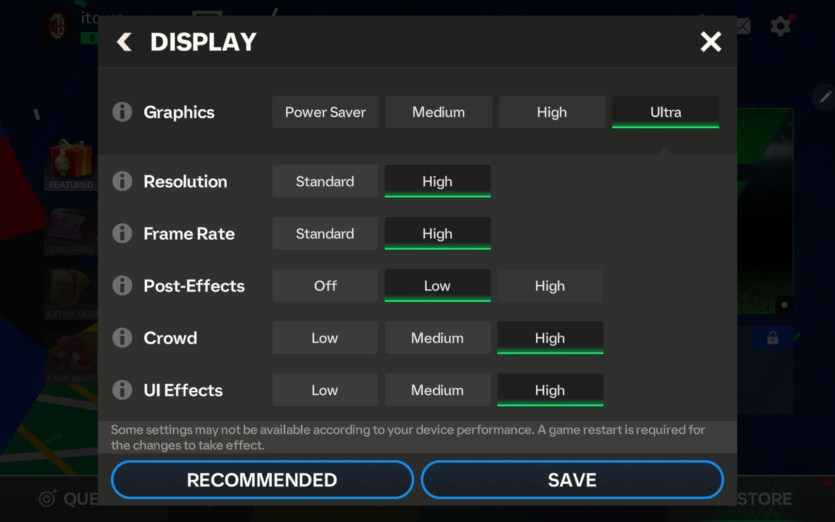
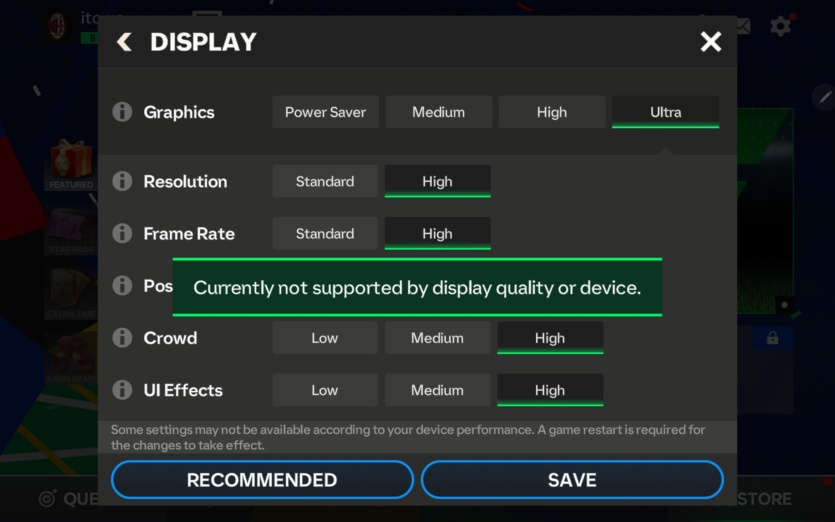





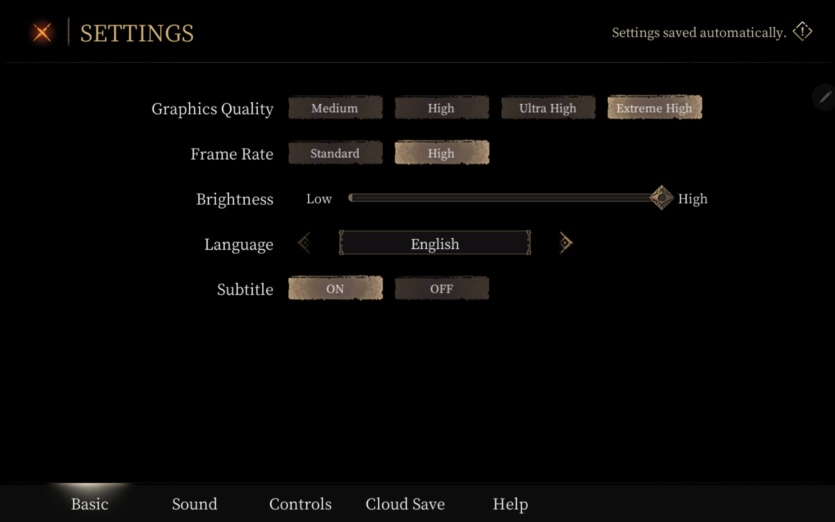



Asphalt 9, FC24, Pascal`s Wager and other cool games run smoothly on maximum graphics settings. Unfortunately, the Android OS doesn’t have many high-quality single-player AAA games like on iOS so let’s move on to the most popular online games.
Powerful high-end Android smartphones/tablets are still much weaker than Apple’s competitors and sell poorly, and on budget models, those games simply won’t work adequately. That’s why you can count the really cool games for Samsung Galaxy Tab S9 on one hand. Let’s talk about the most popular ones.






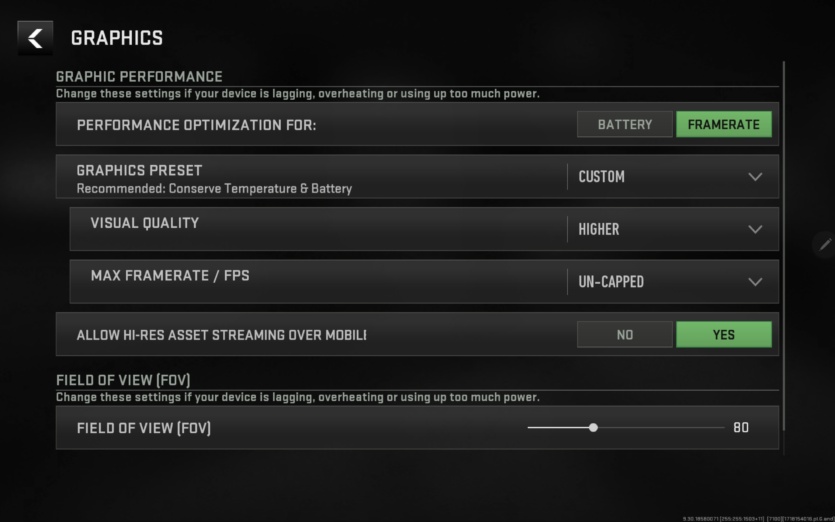
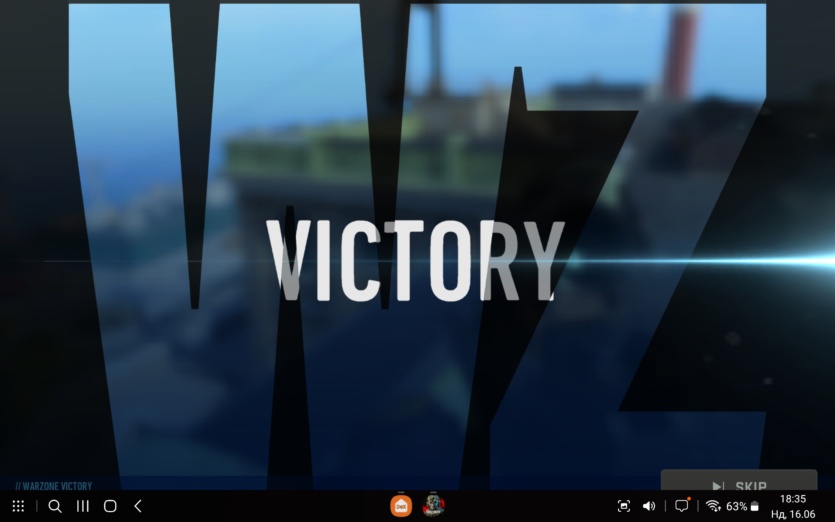
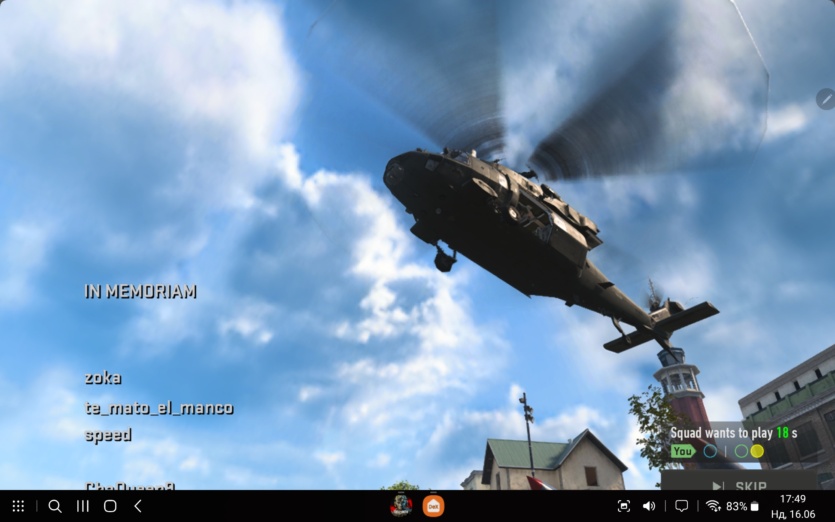
Call of Duty Warzone works without frame rate limitations. Unlike smartphones with Snapdragon 8 Gen 2 / Gen 3, the Samsung Galaxy Tab S9 shows a much more stable picture for a long time.
The main thing is that the processor throttles less, so we have super smooth video. Of course, you won’t get 120 FPS everywhere, but you can always see 100+ FPS on small cards. The resolution is not very high — you can see antialiasing flaws, bad textures, etc. Obviously, the iOS and Android versions are very different, not in favor of «green robot».
Playing on a big screen with such smoothness is a pleasure, and it also gives you a serious advantage over your opponent. With the Samsung Galaxy Tab S9, it’s easy to beat players with budget Chinese smartphones, where Call of Duty Warzone freezes a lot (10-20 FPS with 360p resolution).
Almost every match ended in 1-2 place (2 victories in the battle royale in 8 matches) because at the end there was always some professional with an iPad, iPhone, and controller or a tablet as powerful as the Tab S9. With this device, you can only blame yourself for losing.



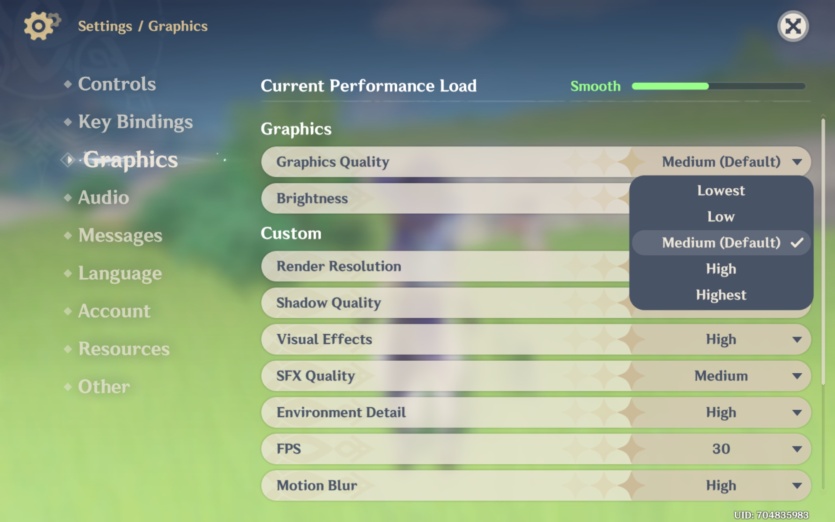

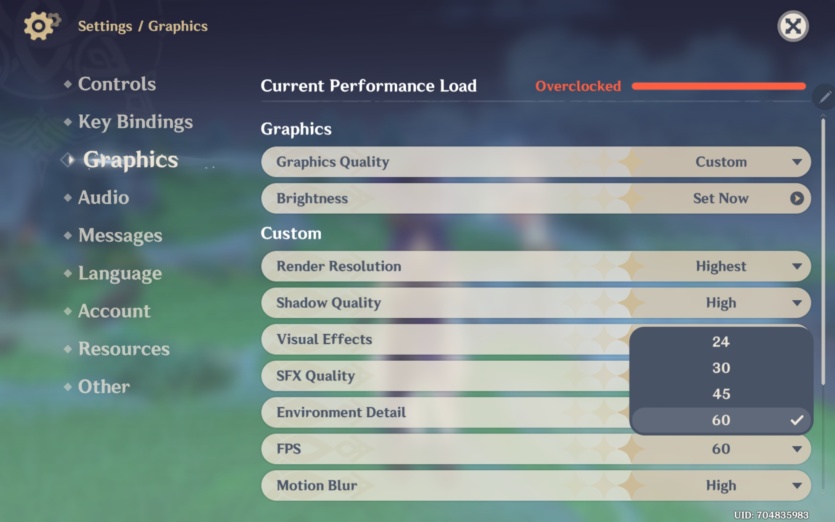
Genshin Impact supports no more than 60 FPS (iPad 120 FPS) with ultra graphics. The game is easy, enjoyable, and the video sequence is smooth.
The game works stably, but if you hold the tablet in your hands for a long time, you can see rare staters. At least it’s nice that the battery lasts a long time in this mode.




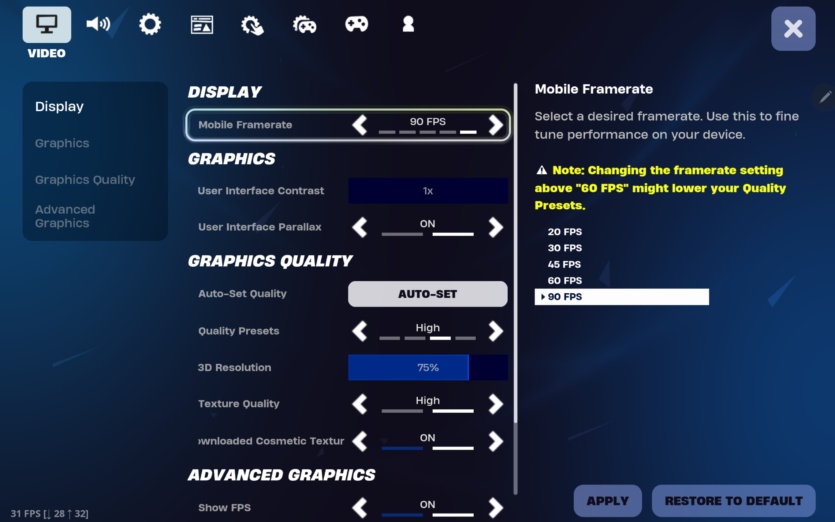
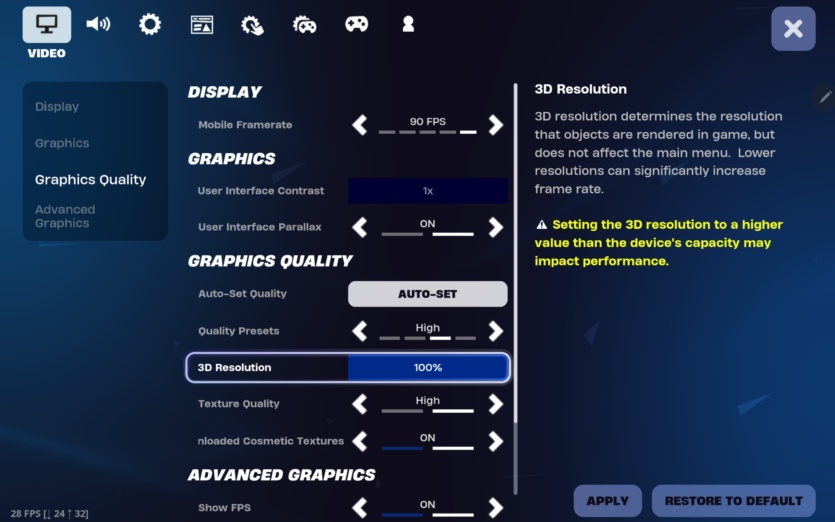
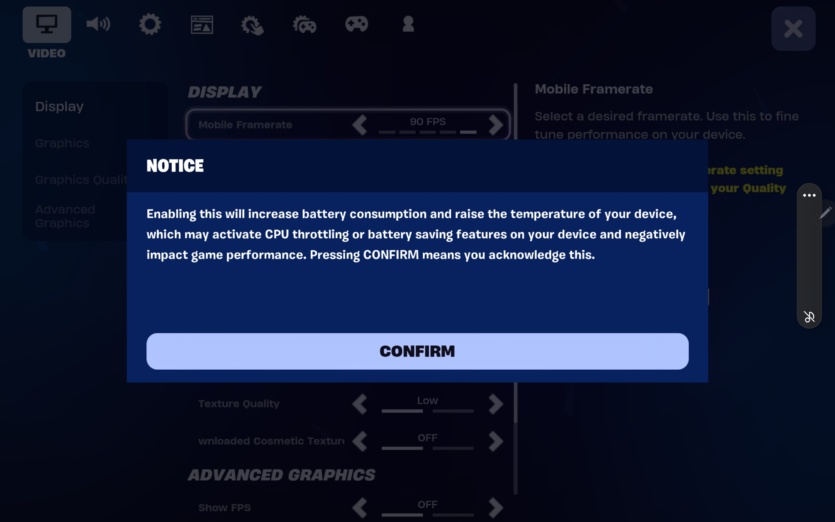
The only game that works better on the iPad is Fortnite (it’s simply not there). The maximum can be set to 90 FPS and the tablet copes well. Occasionally, there are FPS drops, but they are insignificant. The game is convenient and enjoyable, so the % of wins will go up sharply after buying the Samsung Galaxy Tab S9.
Battery life, heating of Samsung Galaxy Tab S9
The tablet has good battery life in most scenarios, except for the most economical one. You can play Genshin Impact for more than 5 hours and 14 minutes, and watch YouTube for almost 8 hours and 53 minutes. The PC Mark benchmark with 100% screen brightness showed 6 hours and 8 minutes, and repeating the test with minimal backlighting increases the performance to 11 hours and 8 minutes.
The problem is that in the «reader» mode, the Samsung Galaxy Tab S9 holds about the same. This is half as much as Apple iPad Pro 11 2024 with an identical battery capacity. So, the device is relatively energy efficient, especially in games, but it does not use the battery charge optimally when not in use.
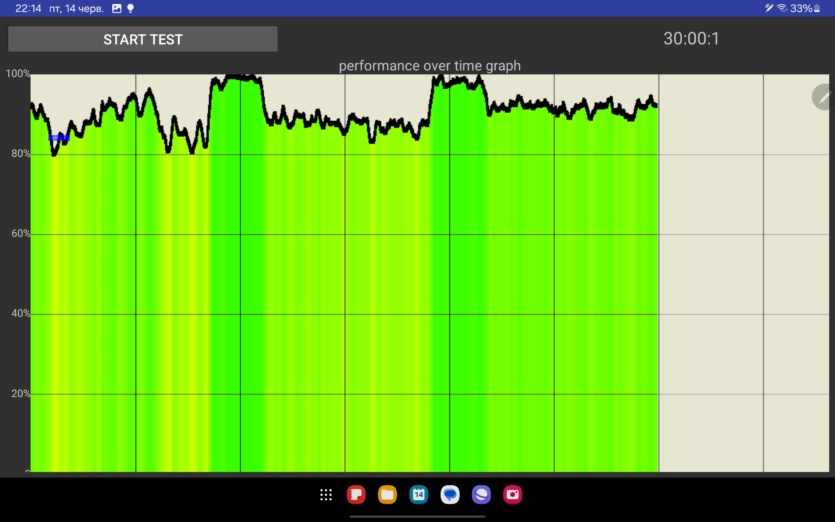 The CPU trotting test shows excellent results, much better than most smartphones, although it does not take into account the GPU load. Games also heavily use the graphics accelerator, so over time, in Call of Duty Warzone or Genshin Impact, you can see slight FPS drops that are visible to the naked eye.
The CPU trotting test shows excellent results, much better than most smartphones, although it does not take into account the GPU load. Games also heavily use the graphics accelerator, so over time, in Call of Duty Warzone or Genshin Impact, you can see slight FPS drops that are visible to the naked eye.






The body heats up to 40 °C during intensive work for 10-20 minutes. During prolonged gaming sessions, the left side of the tablet may heat up to 42-44 °C. When watching videos or surfing the Internet, the temperature is 30-35 °C. Please note that the tests were conducted in the summer heat.
Against the background of smartphones, Samsung Galaxy Tab S9 shows better results in synthetic benchmarks and at the same time loses less power when heated. Thus, this Snapdragon 8 Gen 2 is significantly superior to the Snapdragon 8 Gen 2 in popular smartphones and only slightly falls short of the Snapdragon 8 Gen 3.
It’s nice, but against the background of competitors (who heat up no less), Apple still produces poor results in benchmarks. That is, the performance per unit of power consumption is good only in relation to x86 laptops, portable game consoles (Steam Deck), etc.
Software
The hero of the review runs on Android 13 out of the box, but when I first searched for an update, the system updated to version 14. The proprietary One UI interface is user-friendly, well optimized, there are no ads, but there are many pre-installed programs from Samsung.
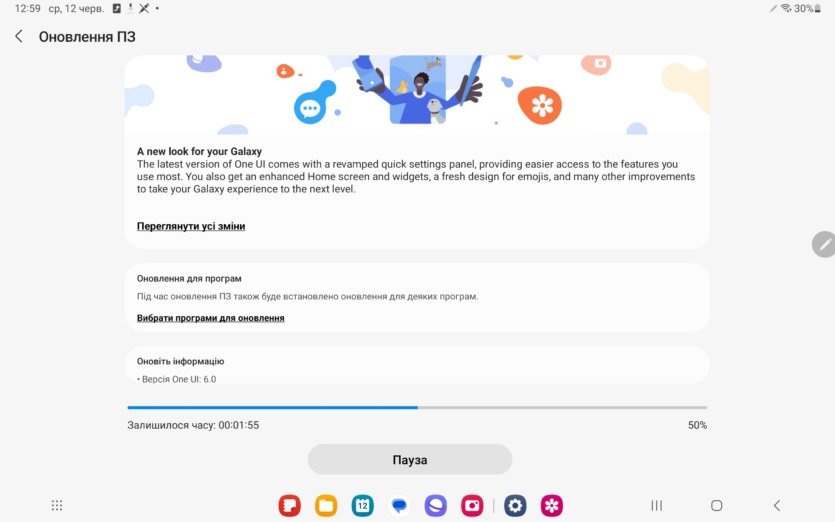
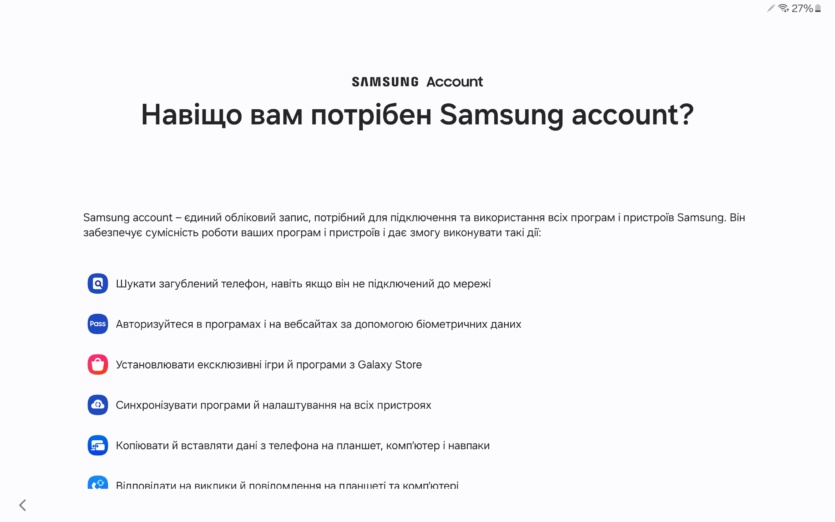
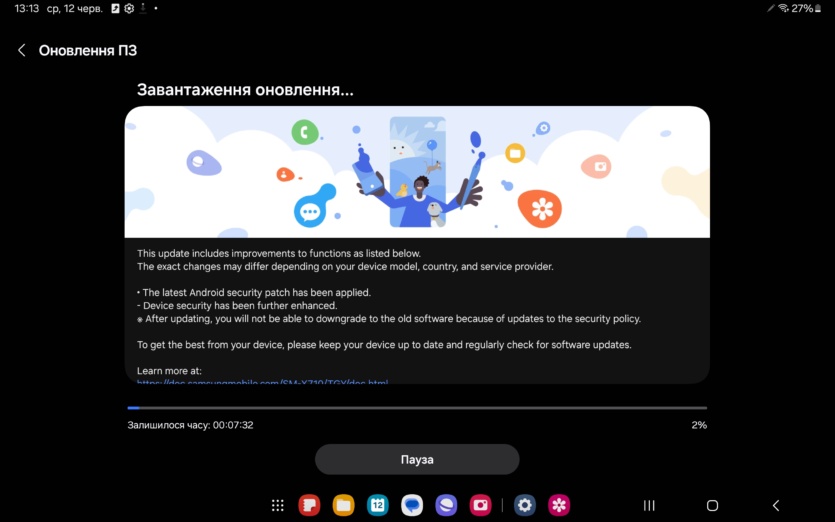
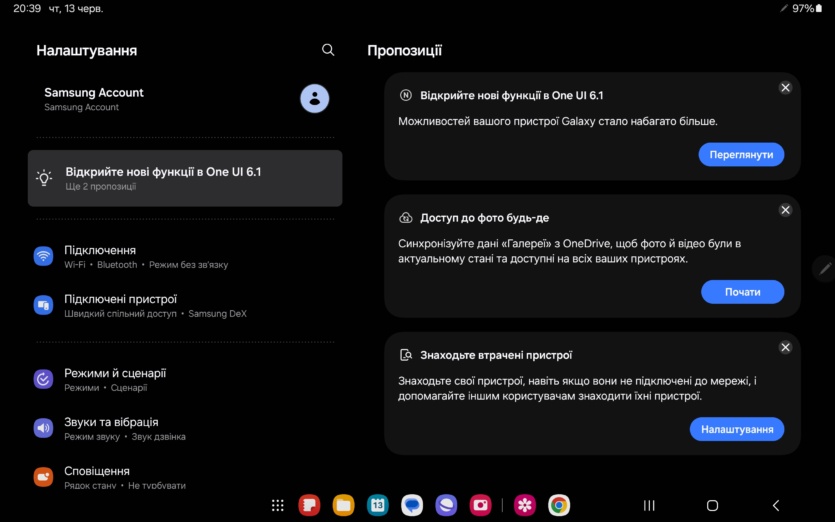
It’s also unpleasant that you have to use a Samsung account because after the next update, you couldn’t see the desktop until you logged in with your account.

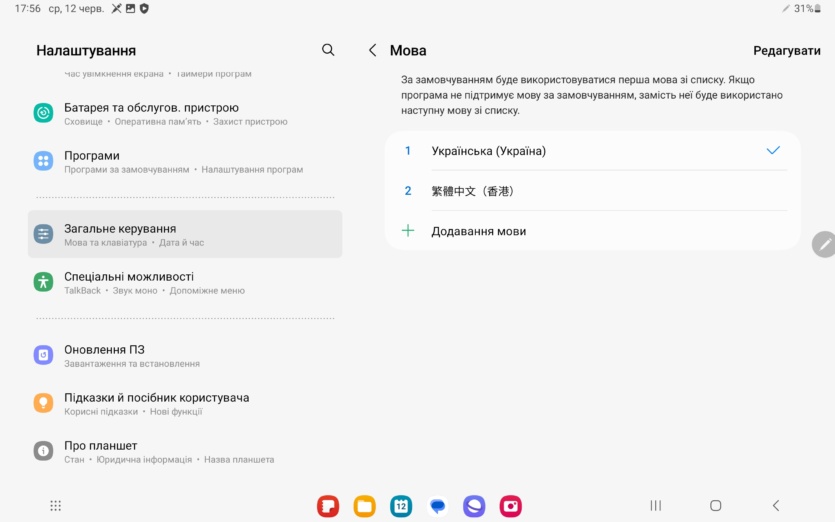
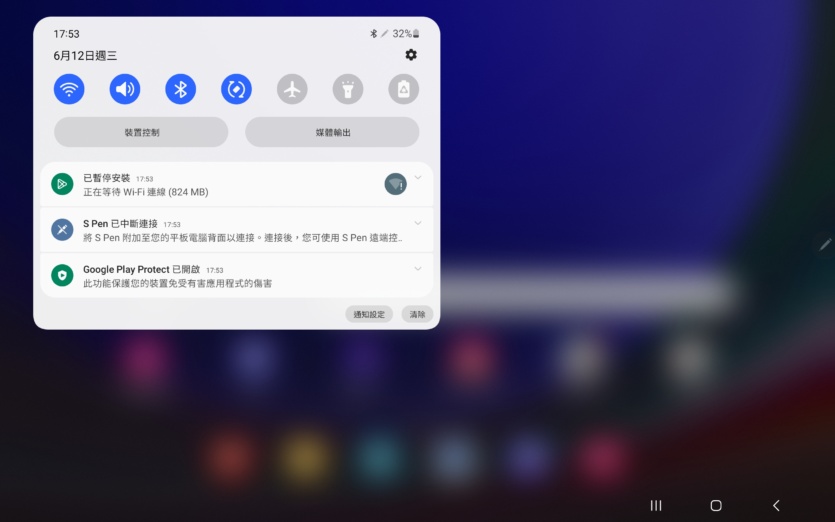
The main problem with the Samsung Galaxy Tab S9 was the Chinese language, which was set by default from the start. Out of the box, the tablet does not offer a standard procedure for setting up a new Android device, but is ready to work with Chinese characters.
After a hard battle with the help of a smartphone and Google Lens, we managed to get to the right settings and set the Ukrainian language, region, and remove the Chinese keyboard.
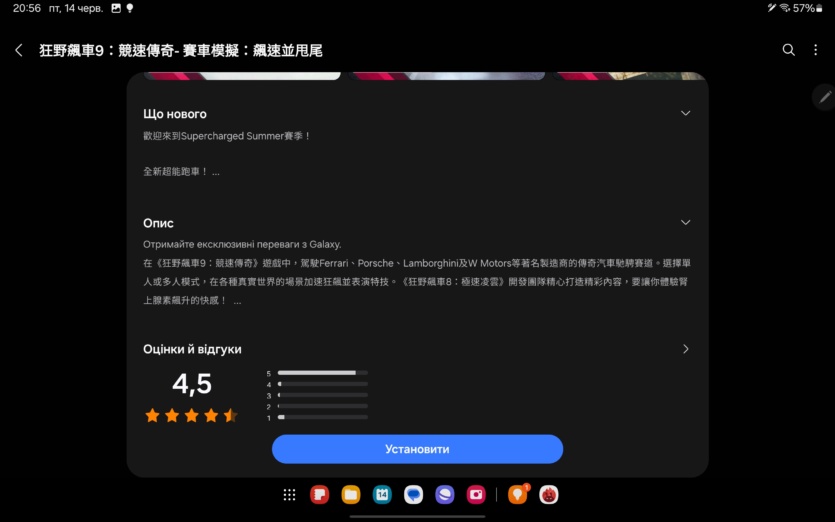
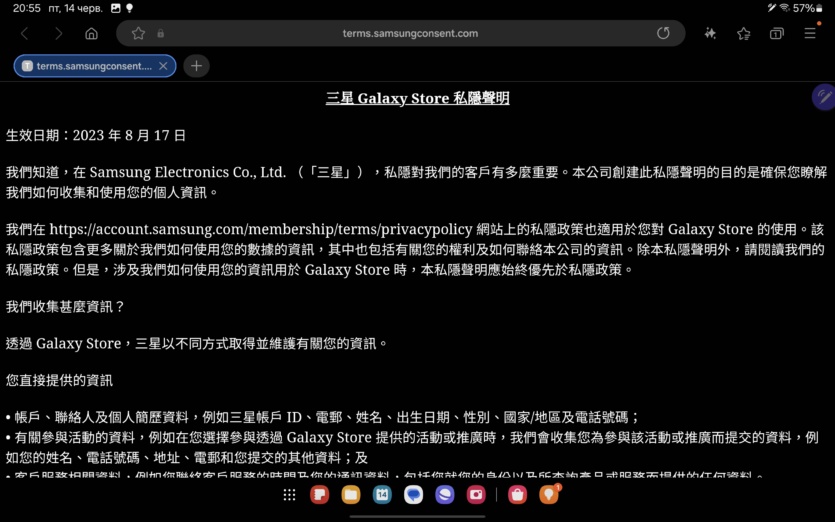
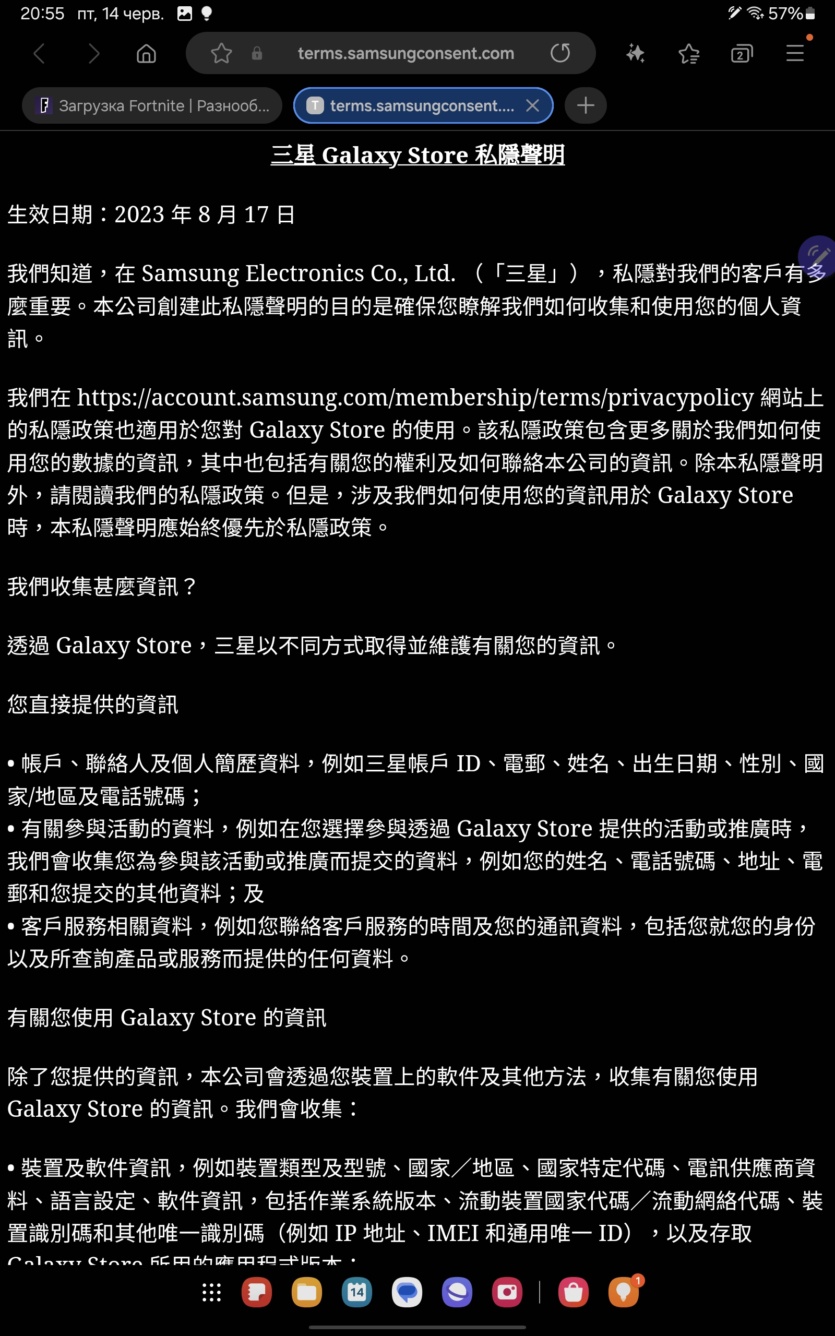
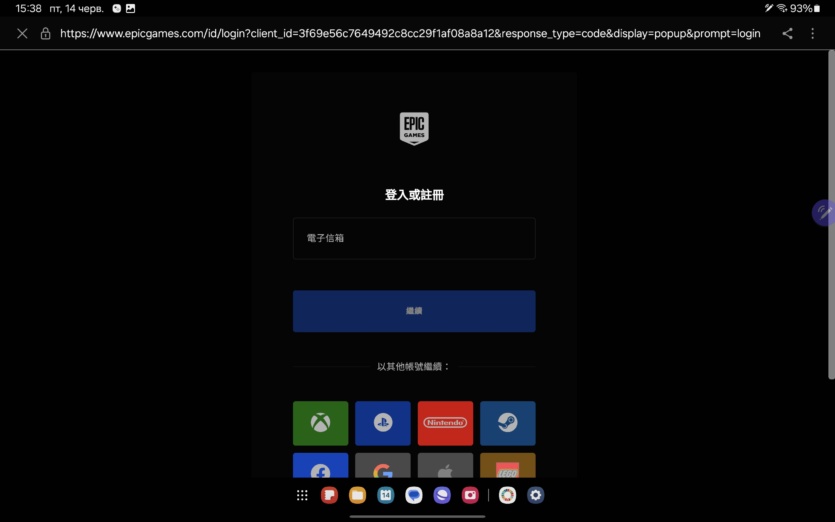
After changing the language in the settings, it remains in some programs. For example, the Samsung Store is 20-30% translated into Ukrainian, a little bit into English, and the rest into Chinese. I couldn’t fix this setting, although the apps installed from this store have the correct localization.
This problem only affects the inspected «gray» sample, not the «white» versions It is important to understand that this situation is only due to the fact that the review was based on an unofficial version of the tablet.
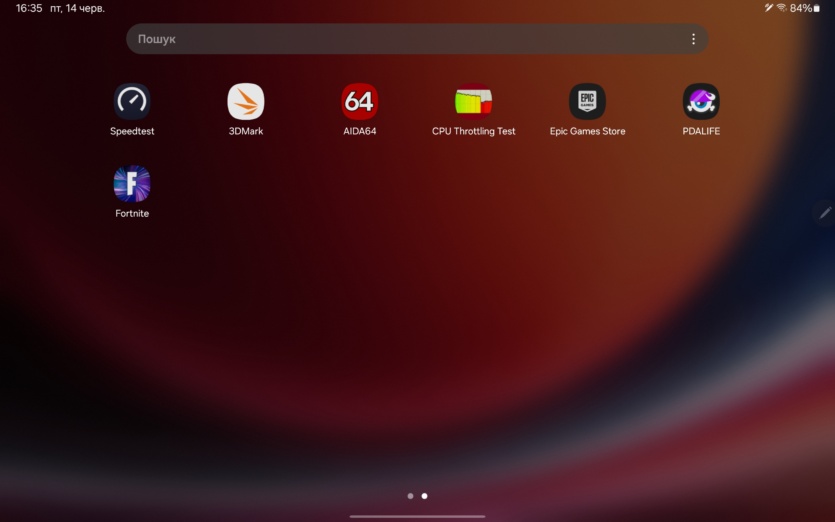
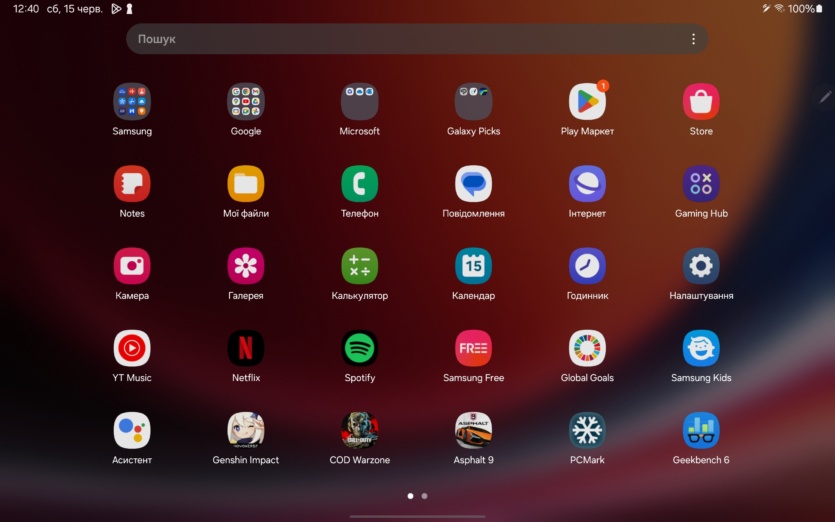
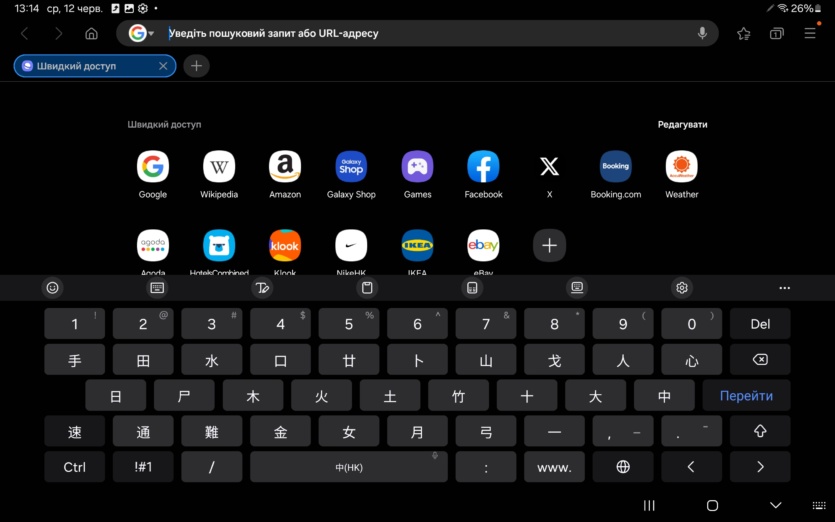

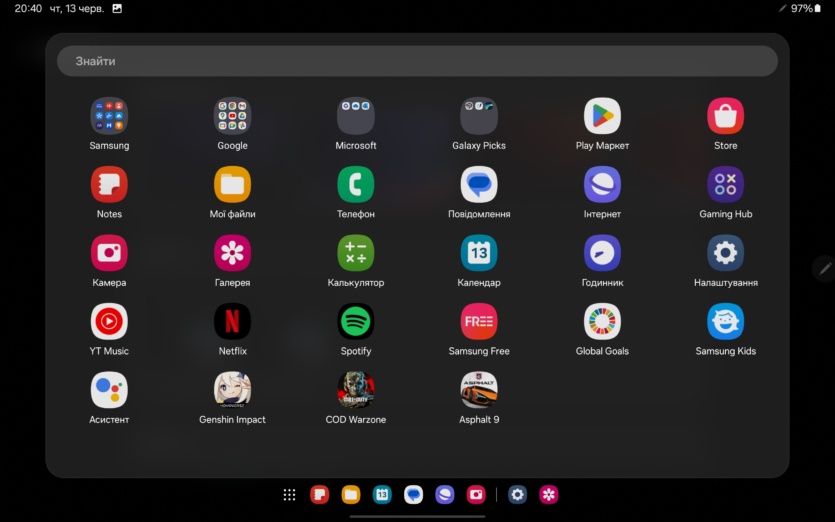
Visually, the interface is pleasant, thoughtful, and simple, but it has many useful features, of which Dex is worth highlighting (this will be a separate article). Typical Android problems have not disappeared, so not every program can see 120 Hz smoothness — here are the claims of software developers.
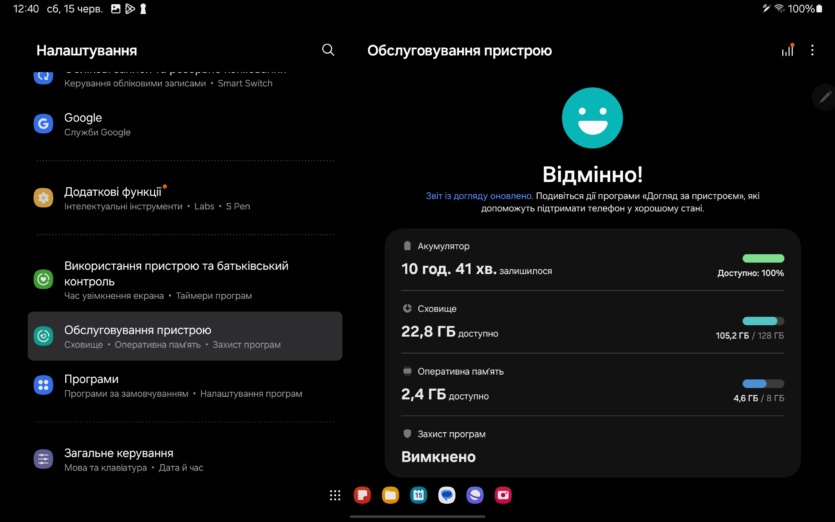
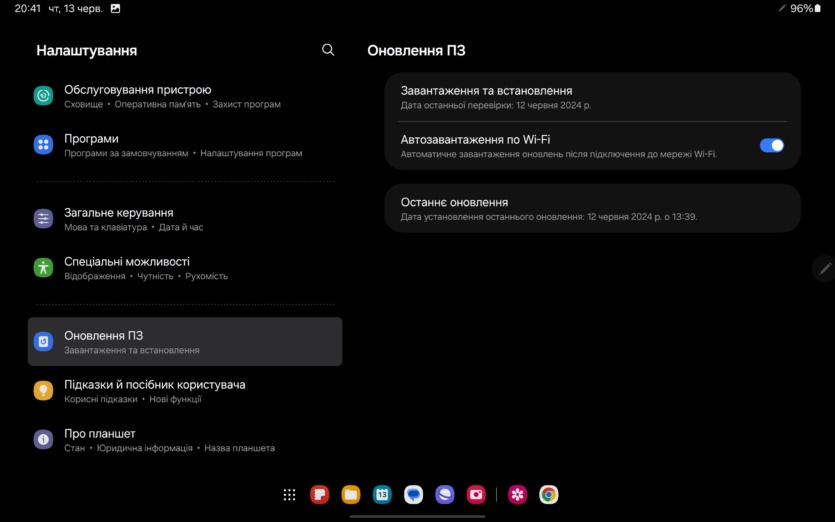
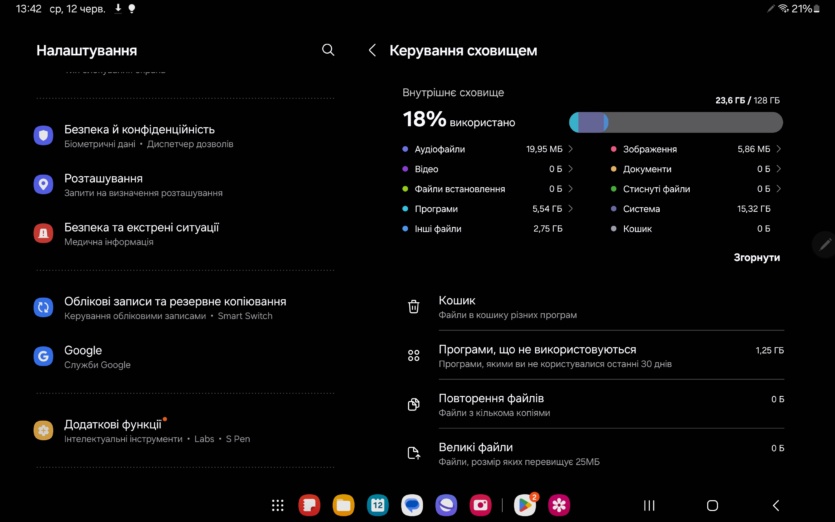
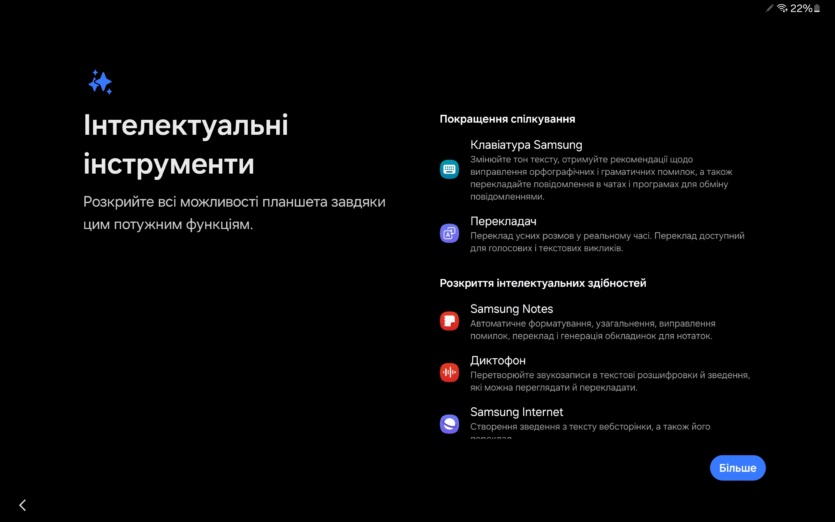
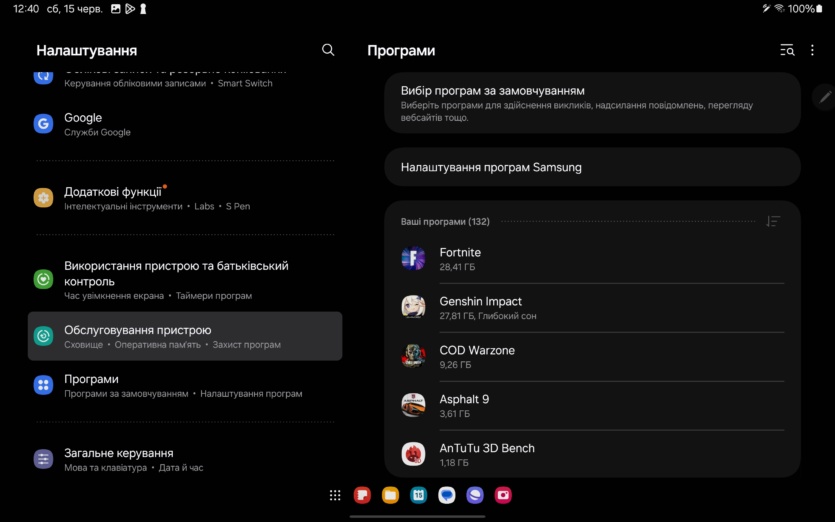
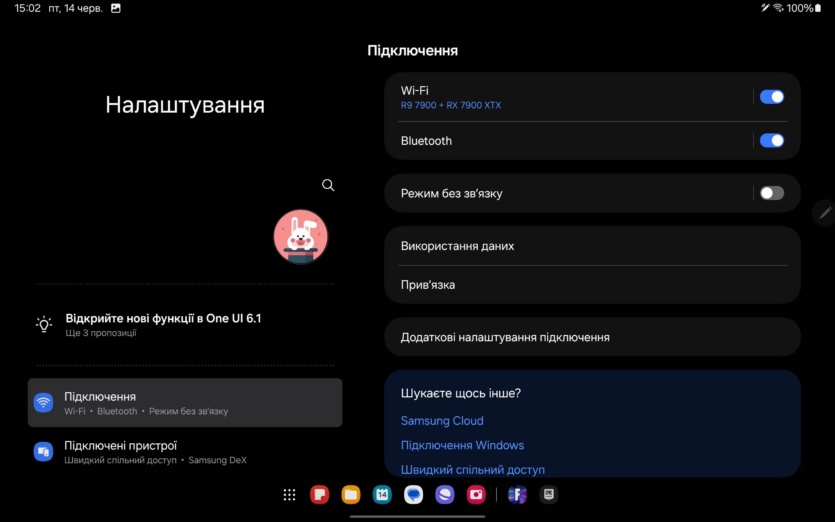
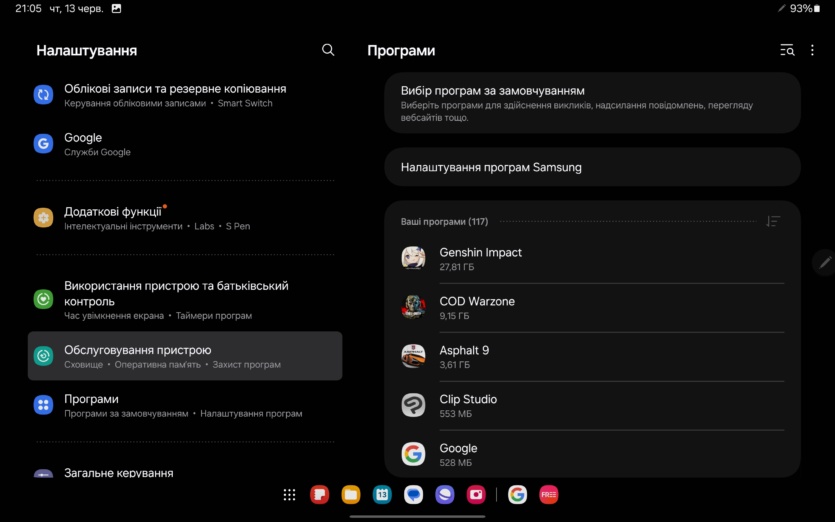
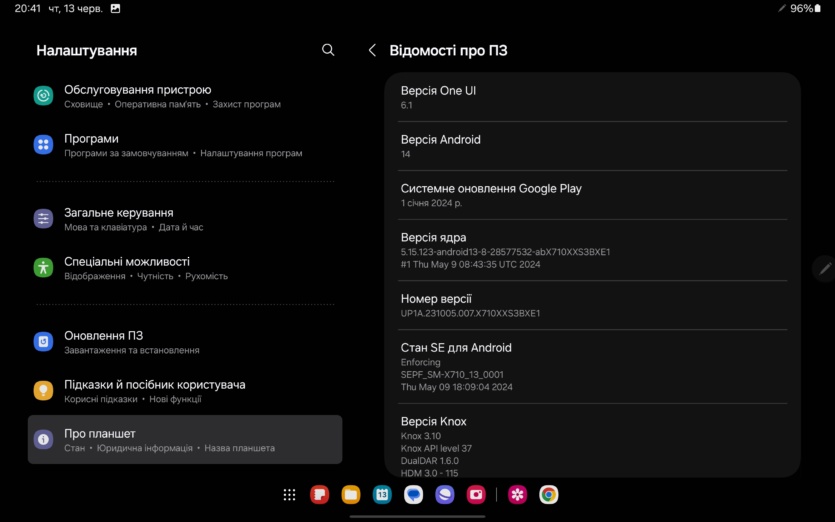
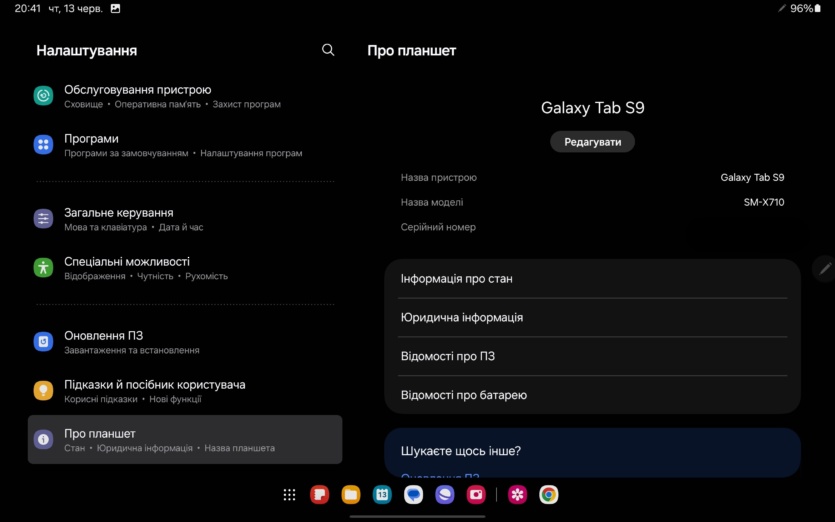
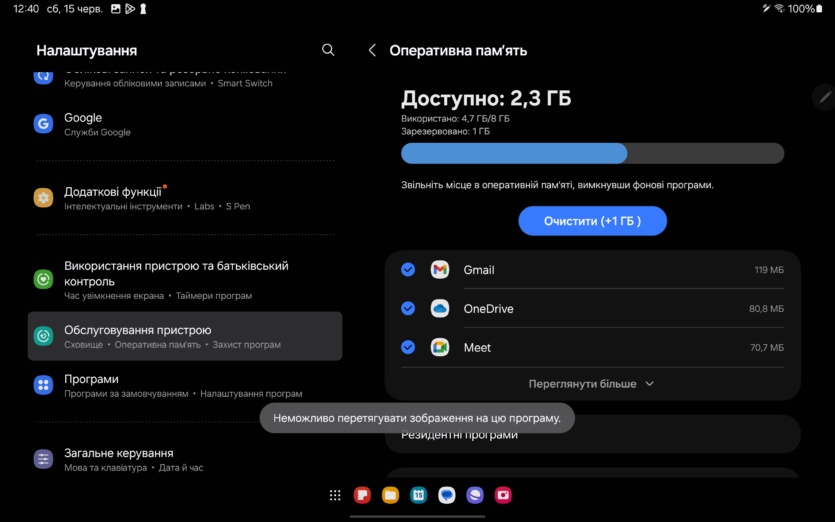
For example, scrolling in a browser, window animations, and scrolling through a social media feed are accompanied by random staters. It doesn’t happen often enough to cause panic, but after the iPad Pro, it immediately catches your eye.
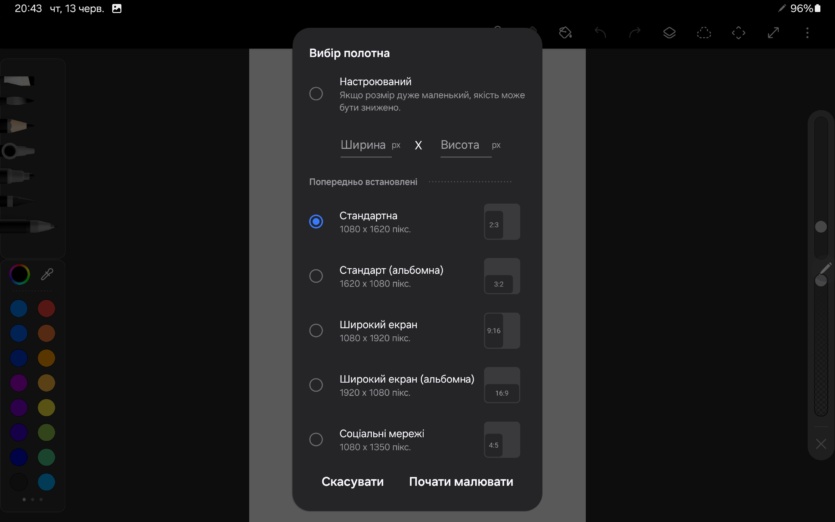
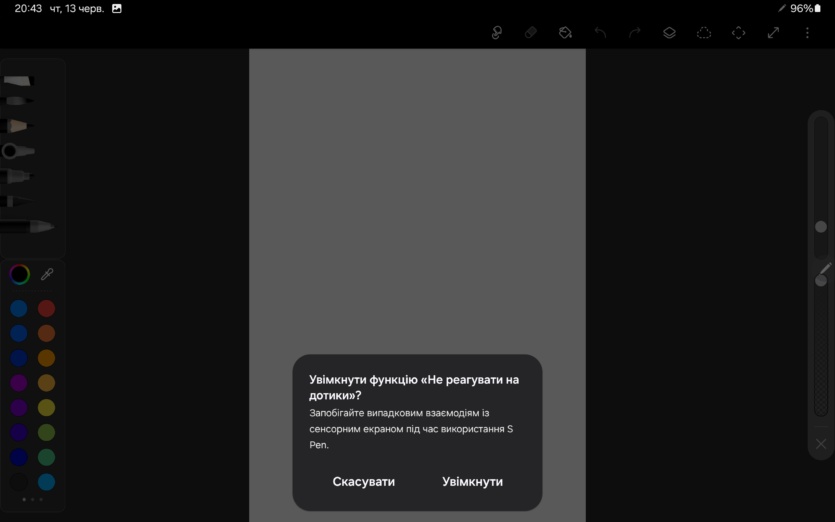
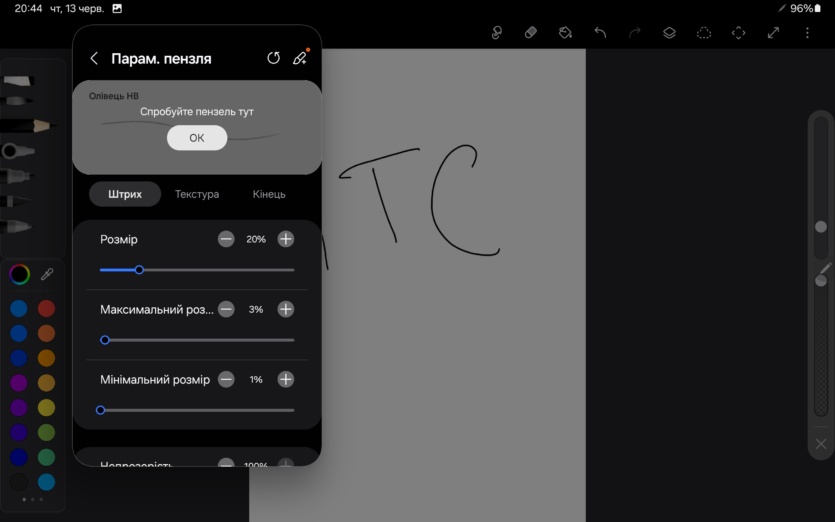
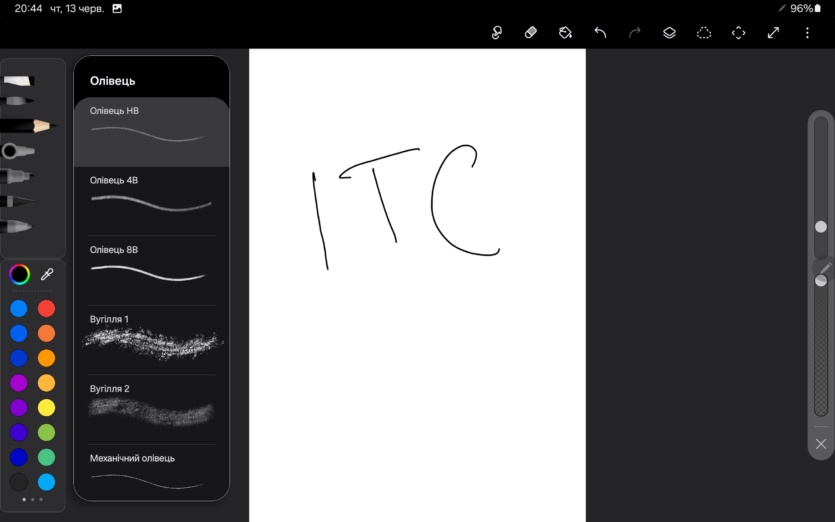
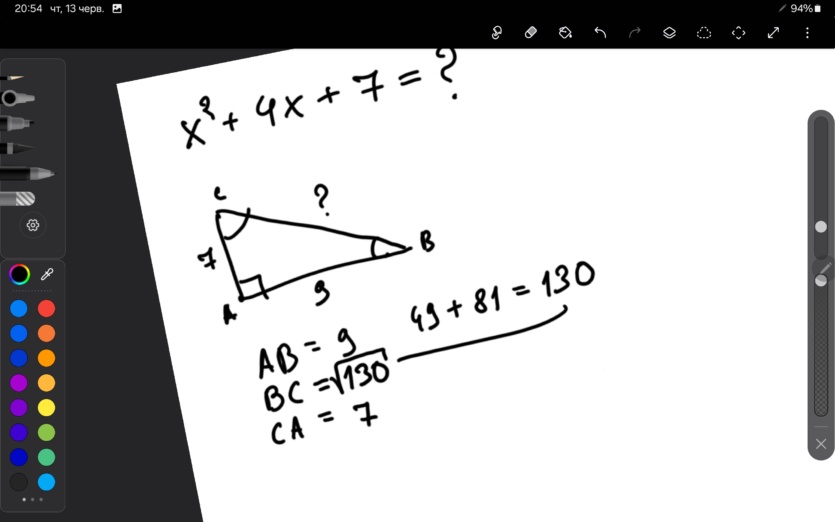
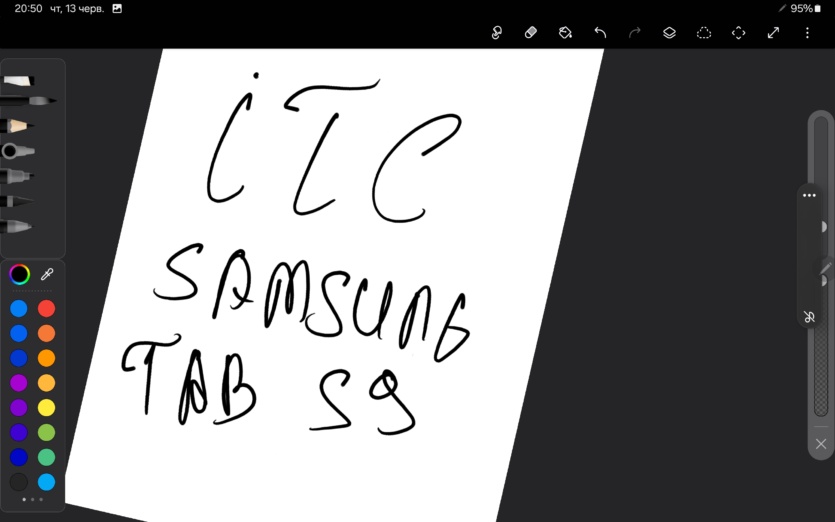
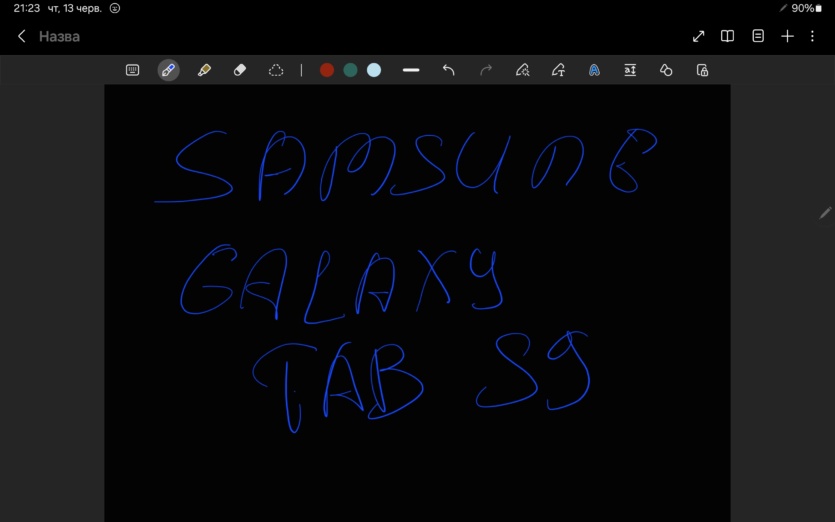
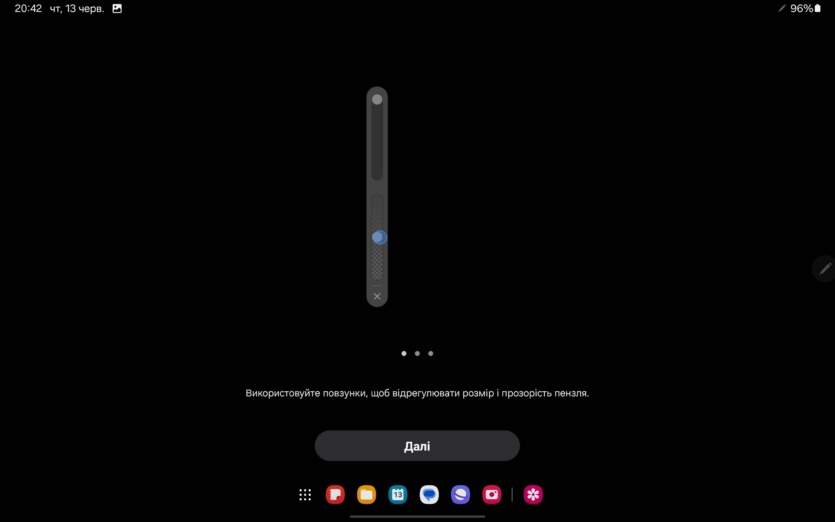
Good stylus drawing software is pre-installed. S Pen can recognize the force of pressure, and the program itself has many fine-tuning options. For example, you can turn off finger drawing to avoid phantom strokes. The result is a kind of experience with a high-quality graphics tablet that doesn’t need to be connected to a computer.
Experience using the Samsung Galaxy Tab S9
After changing Chinese characters to Ukrainian, the Samsung Galaxy Tab S9 tablet left a lot of positive impressions. A bad introduction did not mean a bad user experience because every day I explored the capabilities of the hero of the review, I liked it more and more.
It’s a good device for mobile gaming that literally gives you an advantage over your opponents in online matches, and it’s also one of the few tablets that somehow tries to compete with the Apple iPad. Yes, it’s not as fast as Apple’s top products and has less useful software, but it offers several serious advantages thanks to its open file system.
As a person without drawing skills, it was difficult for me to fully appreciate this device, but the main thing is that it gave me a useful and pleasant experience. I liked the Samsung Galaxy Tab S9 the most for its Dex function, which turns the tablet into a full-fledged computer with a monitor.
The experience of using such an Android PC is as similar as possible to a classic desktop x86 machine on Linux, Mac OS, or Windows. We will tell you more about the Samsung Dex mode in a separate article because there is a lot to talk about.
Price and competitors
Unofficial Samsung Galaxy Tab S9 128 GB is sold for UAH 23,000, and the official Samsung Galaxy Tab S9 128 GB will cost 37,000 hryvnias. Whether to buy such a compromise «gray» version, which is not designed for our market, is up to everyone.
The cost difference is incredibly large, so the conclusions about the Samsung Galaxy Tab S9 are twofold. For 23,000 hryvnias, it’s a cool tablet, albeit illegally imported, and for 37,000 hryvnias, it has too strong a competitor in the form of the Apple iPad Pro, which leaves no chance for the Korean beauty.
New iPad Pro 11 2024 is too powerful, has twice as much memory, and is almost twice as expensive. It’s hard to consider it a direct competitor to the hero of the review, but there is an older version based on the M2 processor. The official version of the Apple iPad Pro 11 2022 is only slightly pricier than the Samsung Galaxy Tab S9 at UAH. 40,500.
If you choose only among legally imported copies, Apple is the clear favorite. Overpaying 3,000 hryvnias gives you a much more productive Apple M2 processor, a better camera with Face ID, although there is no room for micro SD memory cards.
The top-of-the-line version of the Samsung Galaxy Tab S9 has a huge 14.6-inch screen, a larger battery, 12GB of RAM, and 256GB of storage. For sale Samsung Galaxy Tab S9 Ultra 256 GB unofficially for 40,000 hryvnias.
Another analog is the Xiaomi Pad 6S Pro. The tablet has 256 GB of storage, but no memory card slot. A compromise, but powerful and well-stuffed solution with its own branded stylusXiaomi Focus. The official price is 25,000 hryvnias.

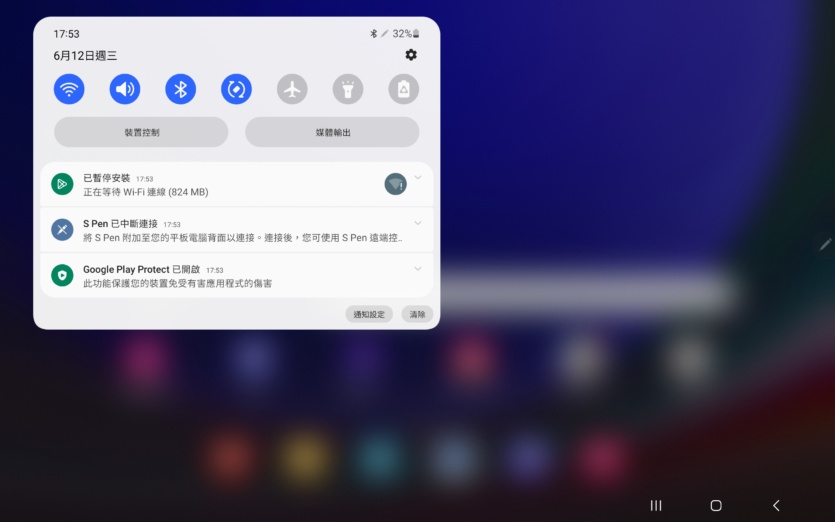
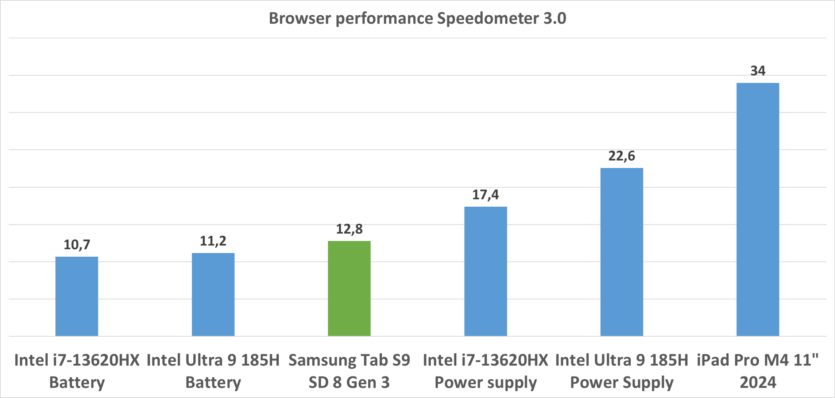
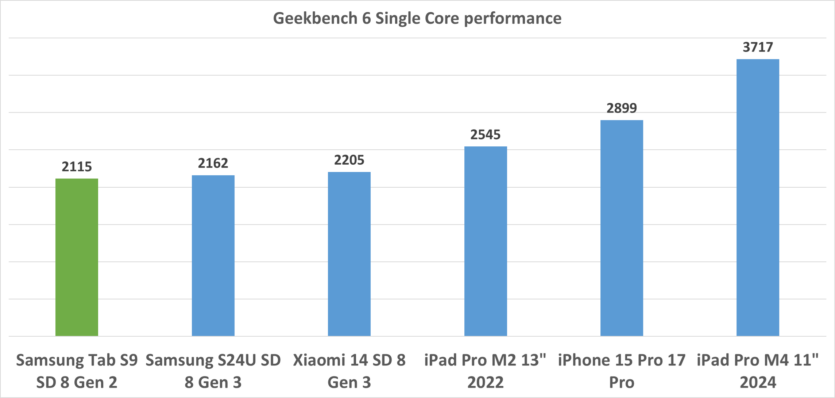
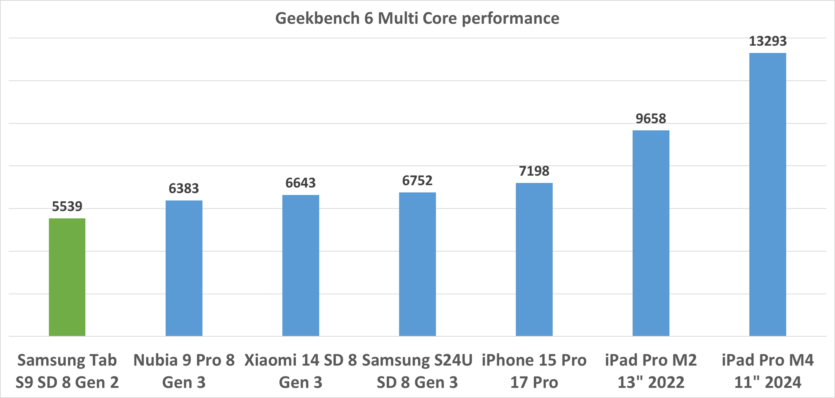
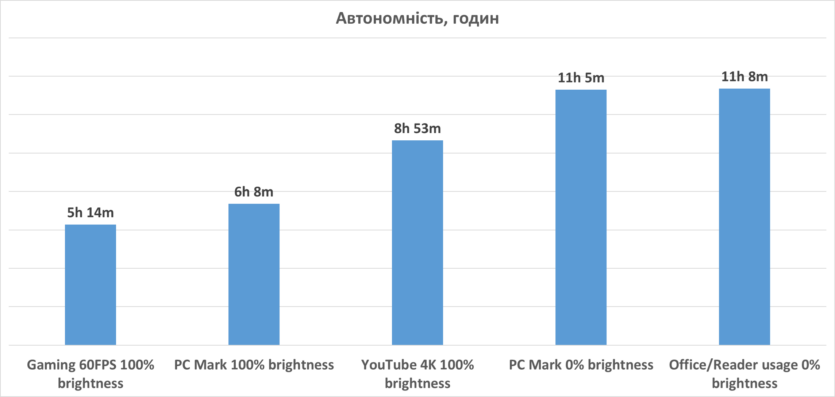


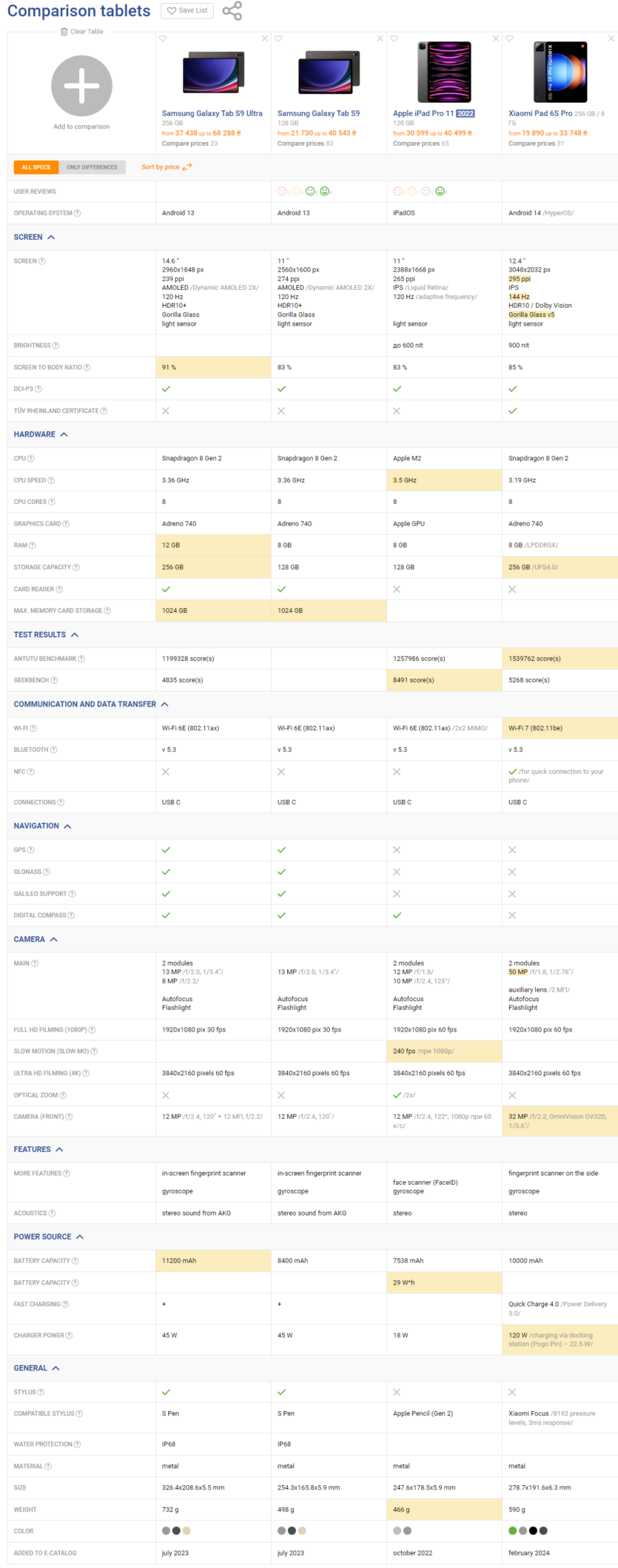
Spelling error report
The following text will be sent to our editors: