
How to build a profitable computer without making serious mistakes? It is enough to know the worst computer components in 2024 to avoid them. We have conducted a detailed analysis of the market of new and used PC parts and are ready to share useful information with our readers. There are much more good and profitable parts than irrational ones to buy, so knowing «bad», it’s easy to choose «good». Last year did similar material, but it will not hurt to refresh your knowledge, taking into account current changes.
Processors
Let’s take a look at the worst processors to buy in 2024. We will take into account both current models and old ones on the secondary market, where those who like to save money like to look.
Top Intel Core T-Series
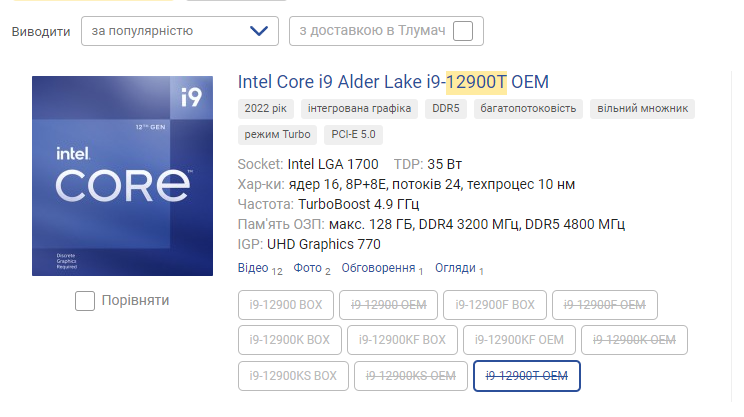
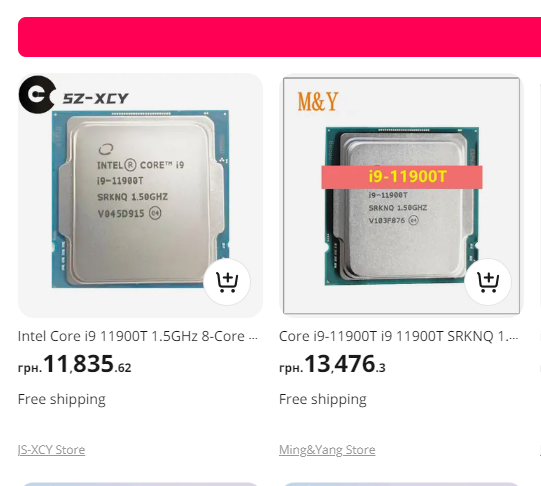
As a rule, the T series of Intel processors is not freely available, but is actively used in ready-made assemblies, but you can find flagships on the market, such as 10700T, 10900T, 11900T, 12900T, etc. You should never buy them for home use.
Heat dissipation of 35 watts is nice, but such savings come at the cost of losing half the performance. The performance of the conventional Intel Core i9-11900T 35W is at the level of the Intel Core i5-11400F 65W, and it is enough to give the i5 limits of 105-120W and it already becomes a favorite.
Due to the terrible power to cost ratio, we avoid the T-Series for classic desktop system units. They belong in monoblocks, mini PCs, and special-purpose commercial computers. There is no point in overpaying thousands of hryvnias to save 15-20 watts per hour (compared to classic Intel Core i5).
With video cards, it’s more complicated, because the difference in power consumption can be 150-200 watts, but more on that below.
AMD AM4 and Intel LGA 1200 flagships
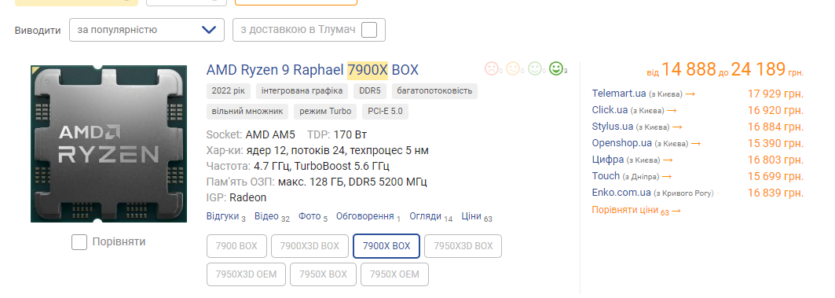
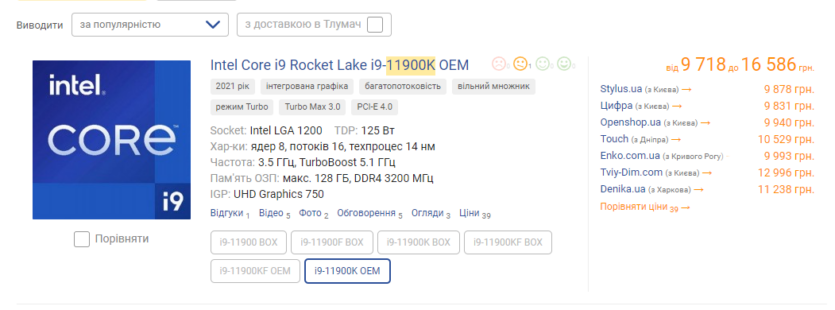
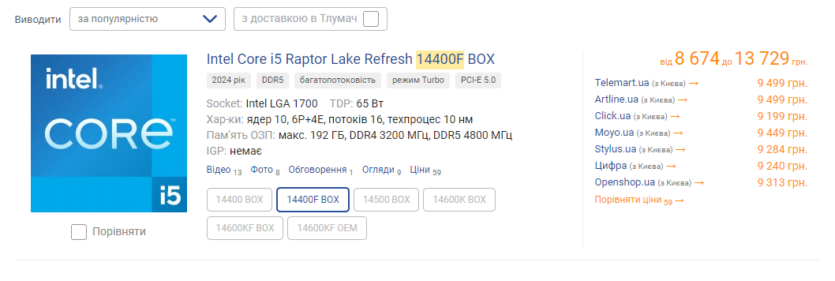
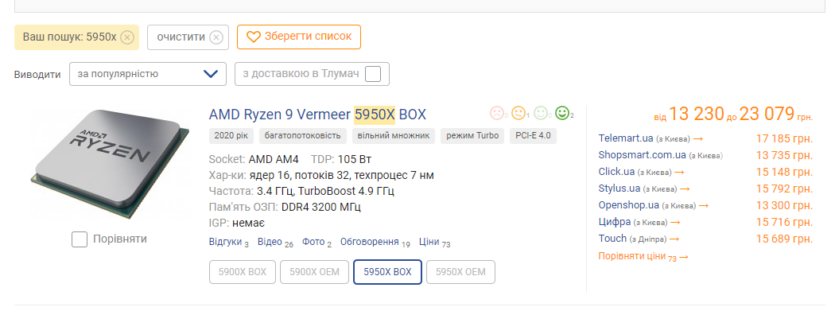
Classic Intel Core i7/i9 of the 10-11th generation with K, F, KF or no index can be bought only if you have a top-of-the-line system, that is, everything except the processor. It’s very rare to combine a conditional Intel Core i5-10400F (to be replaced with an i9), a $300 Z590 motherboard, liquid cooling, a cool PSU, and a good memory subsystem, but if you’re such an owner and want to squeeze the most out of it without completely replacing the system unit, then this is the only justification.
Why buy the hot 11900K when the modern and economical 14400F puts it to shame? At the moment, upgrading to the already mentioned Intel Core i9-11900K is a very dubious idea. Build an expensive computer from scratch on the basis of LGA 1200 irrational in 2024, and by LGA 1151v2 especially so.
Similarly, AMD Ryzen 9 3900X, 3950X are not relevant. It makes sense to buy the conditional 5900X, 5950X at a bargain price only if you already have a premium motherboard and some DDR4 4000CL14 memory of 32-64 GB. It’s a pity to abandon such a system, so you can extend its life by buying the most powerful processor for AM4.
At the moment, to build a top-end computer on AM4 It makes no sense to start from scratchas the budget AMD Ryzen 5 7500F leaves the previous generation flagships far behind in single-core power, and the Ryzen 5 7600X brings the most powerful AM4 solutions to their knees in multi-core performance.
In games, the difference between these platforms is even greater, and only the 5800X3D will help, although it is expensive, so the rationality of buying such a CPU is also questionable. Thanks to fast DDR5 memory (which has also become quite cheap), the new AMD Ryzen AM5 processors leave no chance for their outdated predecessors.
This doesn’t mean that it’s time to replace your AMD Ryzen 9 5900X-based computer because it’s outdated, but only that you don’t need to buy flagship AM4 components separately to build a computer in 2024.
AMD Ryzen 5000 budget solutions still have the right to live, as they offer high performance for one hryvnia, allowing you to build a fully finished gaming computer for 20,000 hryvnias or less.
High-end Desktop for home
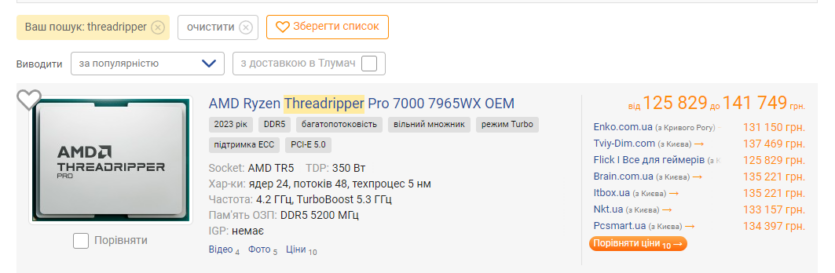

A long time ago, buying a HEDT was quite rational not only for commerce but also for home use (LGA 1366 era). Of course, nowadays a true professional will never buy such a miracle of technology for a home PC, but there are «local system administrators» who are guided by the principle: «More cores – stronger computer».
The most successful HEDT sockets are considered to be LGA 1366, 2011, and 2066 from Intel, but the company later abandoned this direction. Read more about the decline of HEDT in this article:
The development and decline of HEDT-class home computers. Why are enthusiast platforms no longer needed?
Currently, only AMD Threadripper processors remain on the HEDT market, which are in demand among a narrow circle of specialists. The main problem for the consumer is that they provide too much low productivity per hryvnia.
A huge number of PCI-E lines is definitely not necessary for 99% of users, so it is much more reasonable to purchase high-end desktop components that will provide several times more computing power per unit of money spent.
64-core AMD Ryzen Threadripper PRO 5995WX in a popular test Geekbench is only at the level of a 12-core AMD Ryzen 9 7900, and in Single Core is significantly losing to him. Of course, in specific tasks it is faster than the Ryzen 9 7900, but this does not compare to the performance per 1 W and performance per hryvnia, where the AM5 flagship shatters its «professional» counterpart.
Let’s leave commercial Threadripper with a commercial markup to commercial companies because that’s what it’s designed for. It is not rational to buy any Threadripper processor for home (even discounted, older models at a huge discount) in 2024 because AMD AM5 desktop solutions such as Ryzen 9 7900, 7900X, 7950X, 7950X3D have a huge performance margin for the whole decade ahead. Especially when using GPU accelerators for super-heavy simulations or other calculations.
AMD A-Series and Athlon X4 processors for AM4
In my opinion, it’s a strange decision to build a computer from scratch based on a conventional AMD A8-9600 or A12-9800 in 2024. The A-Series architecture has long since lost its relevance for work or play. Such processors can still be used for office tasks, watching videos, etc. if you don’t want to change a ready-made computer unnecessarily, but it makes no sense to buy them new in a store to assemble a system unit.
Instead of the A-Series, you can take an Athlon with a G/GE prefix. They’re more modern, cooler, and much more productive, but we never buy an Athlon X4 because they don’t have integrated graphics. It’s literally the worst thing you can buy for your PC right now, even though the prices are incredibly low. Only collectors or dishonest companies laundering money through tenders will want to buy them.
The Athlon X4 970 (and its failed Bristol Ridge family) has no third-level cache, no built-in graphics, and offers terrible performance. In fact, it’s the same Athlon with FM2+, but with DDR4 support instead of DDR3. In 2024, this is not a rational purchase at all.
Used processors
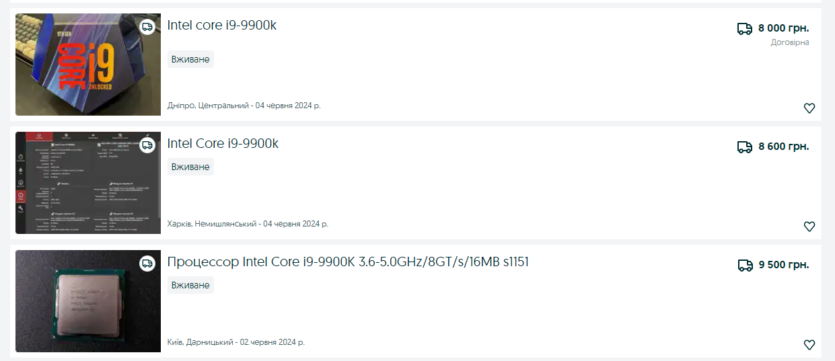


The market of used computer components in Ukraine is an interesting topic for discussion, because here you can find a conditional Intel Core i7-3770K for 3500 UAH, which has been sold at this price for the fifth year in a row. Or an overpriced set with a hot AMD FX-8350 processor and a top-of-the-line AM3+ motherboard for «some» 5000 UAH.
Such «pearls» cheer up those who are aware of the current prices for computer equipment, but some may be confused. So, let’s briefly describe the list of processors, or rather sockets for them, that are not worthy of attention and should be avoided:
- LGA 775 is a legendary, but no longer relevant socket. Swapping a Core 2 Duo for a Core 2 Quad in 2024 is a «trade off for». The computer should either be sent to Africa or recycled;
- LGA 1156/1155/1150 — the prices for the flagship Intel Core i7 are very high. Processors are not worth the money. The rationality of the purchase is incredibly low. It makes sense to buy only a conditional Intel Core i7-4790K for 1000-1400 hryvnias, no more;
- LGA 1151/1151v2 — flagships are expensive, and we don’t look at mid-range without hyperthreading at all — they are no longer relevant for upgrading. The rationality of the purchase is too low, except for a favorable price (which is almost impossible) for i7-8700K, i7-9700K, i9-9900K processors;
- LGA 1355/1366/2011 are outdated server processors with DDR3 memory. Intel Core i9-980X, 990X are suitable for collectors, and Xeon is sold for scrap;
- LGA 2011v3/2066 — if you own a top-of-the-line X99 motherboard from Asus or MSI, then upgrading to the notional i7-6950X will not be cheap. Upgrading to LGA 2066 is even more expensive. It is relevant only for the collection, the rationality of the purchase is low;
- AM1/AM2/AM2+/AM3 are outdated sockets with failed AMD Athlon/Phenom processors. There is no point in buying them, or even looking in their direction. Weak processors without modern instructions that barely breathe in the browser;
- AM3+ — as of 2024, only the top 8-core AMD FX overclockers can do anything else, but it is almost impossible to find them for adequate money. Usually, they are sold at prices 2-3 times higher than the current ones, and are not recommended for purchase;
- FM1/FM2/FM2+ — affordable A-Series APUs and failed Athlon, which are good only for light office work. It makes almost no sense to upgrade from a conventional A4/A6 to an A8/A10. The rationality of the purchase is zero, even for a small amount of money;
So, there’s no point in upgrading to such processors, but that doesn’t mean they’re completely useless. You can find bargain-basement complete computers that are suitable for undemanding work in harsh environments. An off-the-shelf PC with AMD A8-7650K will cope with any program for car diagnostics, for example, at a service station where it is a pity to put a modern computer.
If you look around, you can find a bargain office computer with a conventional Intel Core i7-4770K, 16/32 GB DDR3, 256 GB SSD, but without a video card. Add a GTX 1650 discrete graphics accelerator, and you’ll have a good computer for the world’s most popular games for about 4000-5000 hryvnias. It makes no sense to assemble such a PC separately and buy the processor itself for 2000 hryvnias.
Motherboards
Just like with processors, outdated motherboards continue to be sold in stores, waiting for their buyers. Of course, sometimes sellers discount prices for old components, but here we will talk not only about outdated ones, but also about modern top-of-the-line, seemingly perfect motherboards.
AMD AM5 X670/X670E motherboards
Every second computer powered by AMD AM5 takes 2-3 times longer to turn on than an ultra-budget office laptop. It is also interesting that the more expensive the model, the longer it takes to boot. In fact, this rule is not entirely accurate, but there is a certain correlation.
Unlike Intel Z, the AMD X chipset doesn’t offer such serious advantages in the midrange. If you don’t need a lot of PCI-E lines, forget about these two chipsets, and instead buy a high-quality B650/B650E motherboard that can also overclock processors.
For example, the MSI B650 Carbon Wi-Fi has such a strong power supply that it can easily «overclock an AMD Ryzen 9 7950X. In addition, there are wireless interfaces, four slots for PCI-E drives, and more. Overpaying for the X chipset from AMD is not worth it with incredibly rare exceptions.
Premium Intel LGA 1200 and AMD AM4 motherboards

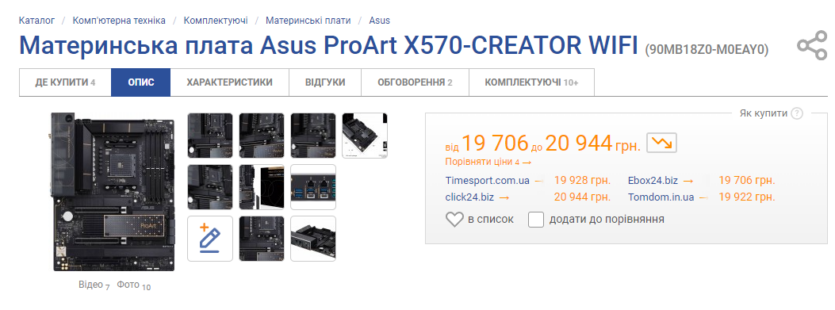
As mentioned above, it is not rational to build a high-end computer on these platforms from scratch. The situation is the same as with processors, where budget models as of 2024 are an attractive choice, but the top ones are not. Those boards that are still in stock are difficult to find on sale officially.
The performance and prospects of LGA 1200 and AM4 are currently disappointing, so we buy such motherboards only on a limited budget, ignoring the best solutions of AMD X570 and Intel Z490, Z590.
It makes no sense to spend more than 3000-5000 hryvnias on a board for a budget PC of the last generation. Second-hand motherboards of this class are also not cheap, so you won’t be able to save too much. It’s more reasonable to buy an inexpensive low-end or mid-range board for a cheap 4-6 core processor.
AMD HEDT motherboards
They are as expensive as the overpriced (commercial direction always has a many-fold increase in price) AMD Ryzen Threadripper processors. The total cost of a system with a desktop processor and a desktop motherboard will be several times less than a TRX40/TRX50 computer.
For personal use, it is not worth it and will bring a lot of disappointment to its owner. If someone offers a cheap used motherboard for Threadripper of previous generations, you should not fall for this trap because the performance of the first generations of Threadripper is negligible compared to modern AMD Ryzen 7000 desktops.
Models from Aliexpress and outdated sockets
There is no point in buying old motherboards for Intel LGA 775/1156/1155/1150/1151/1151v2 and 1356/1366/2011/2011v3/2066. Similarly, all AMD AM1/AM2/AM2+/AM3/AM3+ and FM1/FM2/FM2+ boards are out of date.
If such a motherboard breaks down, it’s easier to dispose of it, sell the processor and everything else, replacing it with current Intel LGA 1700, AMD AM5 components or, in extreme cases, Intel LGA 1200, AMD AM4.
Motherboards from Aliexpress are the worst thing that could happen to the proud community of PC enthusiasts. Without exaggeration, they are considered the worst products compatible with classic ATX computers.
Although they are relatively inexpensive, the system performance on such boards leaves much to be desired, and the reliability is too low. A budget laptop for 15-20 thousand hryvnias is even faster than premium sets from Aliexpress based on the most powerful Xeon E5-26xx processors.
The Intel Core i5-14400F is 36 cores faster than the top LGA 2011 dual-processor stations in work, and in games the difference can be three times as much. That would be fine, but these motherboards are also unreliable, because they are assembled from «garbage and» sticks.
Poorly soldered components from second-hand components, which half-legal computer stores like to boast about, where they make «top gaming builds» to order. Don’t choose companies like Huananzhi, Kllisre, Machinist, Zsus, Mucai, Qiyida, etc.
Video cards
The GPU accelerator market is well regulated, and it’s hard to make a mistake if you know a few of the least successful options for buying, which we’ll discuss.
New old video cards
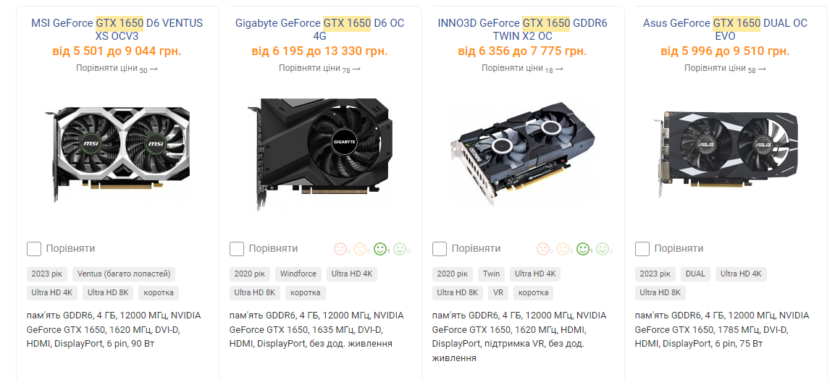
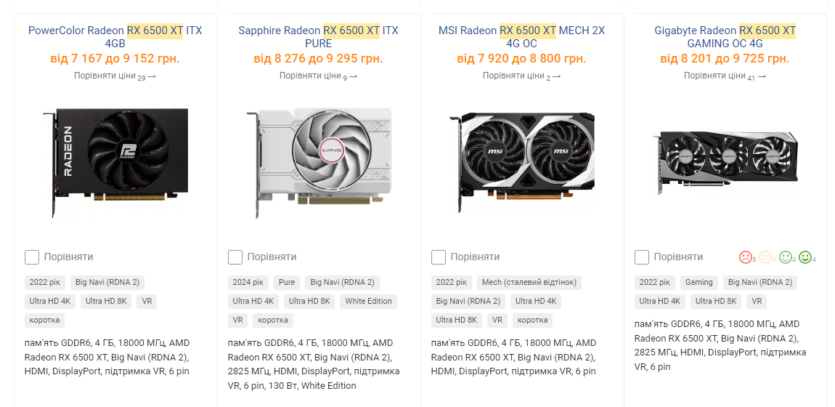
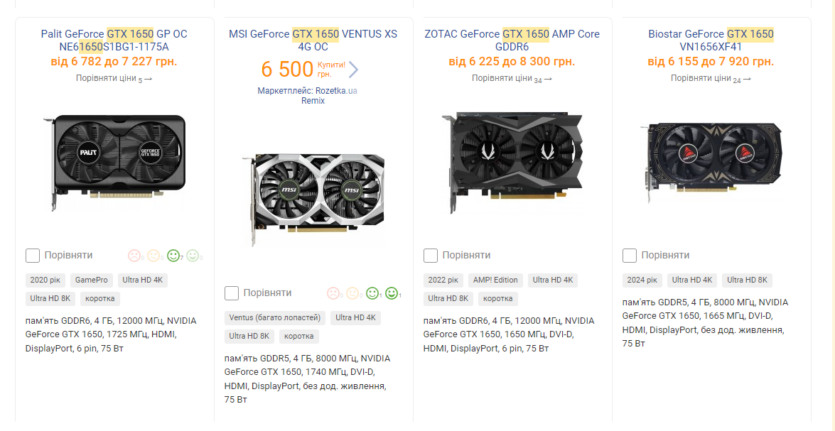
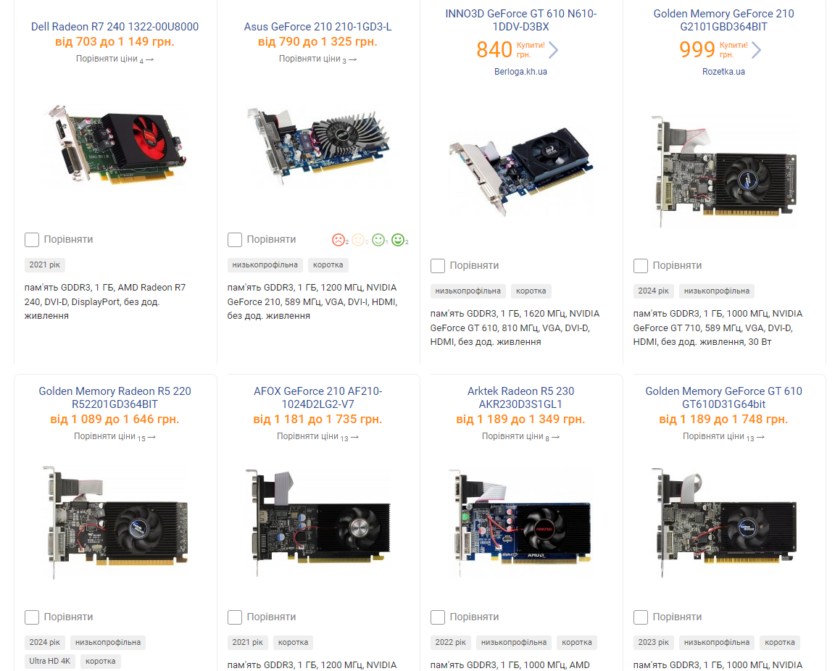
With the availability of powerful APUs, it no longer makes sense to use discrete «terminals» except when you need to connect many monitors. For example, in video surveillance centers. For home use, there is no need to buy cheap graphics accelerators such as Nvidia GT 210, GT 610, GT 710, GT 730, G740, GT 1030 and Radeon R5 220, R7 240, etc.
Intel’s built-in graphics will easily handle image output and hardware acceleration, while powerful AMD APUs will also allow you to play games. For example, AMD Ryzen 5 8600G easily replaces the discrete Nvidia GTX 1050 Ti graphics card.
Similarly, there is no point in such models as AMD Radeon RX 550, RX 6400, RX 6500 XT and Nvidia GTX 1630, GTX 1650, because they offer too poor a price/performance ratio. AMD models are also heavily dependent on the PCI-E version, so you can’t just slip them into an old PC as a «upgrade».
RX 6400/6500 XT are only profitable with the «factory refurbished» marking, as these versions cost up to 40% less. With the availability of the slightly more expensive RX 6600 and RTX 3050, budget graphics cards of the previous generation are no longer rational.
Used video cards
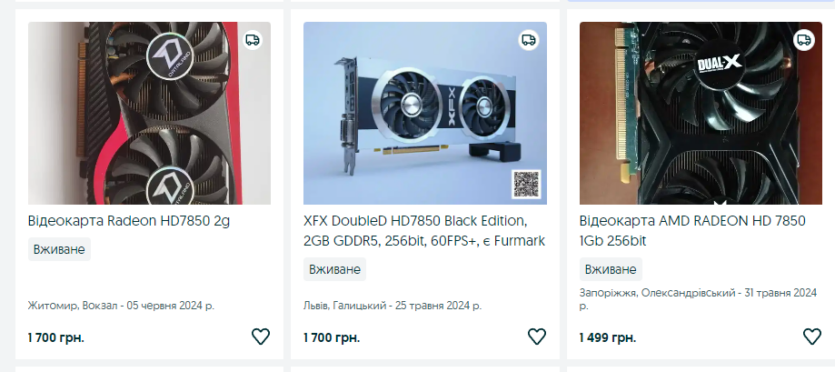
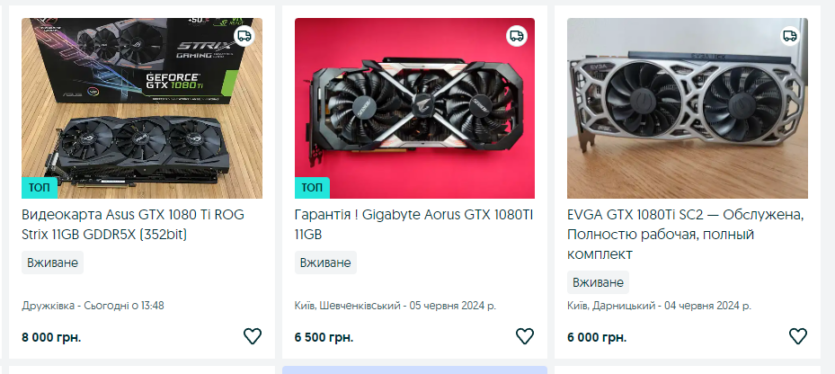
The used video card market is full of old models sold by farm owners after the cryptocurrency fever has ended. They offer graphics accelerators for a penny that will perform well in popular online games, but the risks of breaking a video card that has been working for five years in a row under 100% load are quite high.
It is strongly not recommended to buy one:
- AMD Radeon HD and R9 — the popular HD 5670, 7770, 7850, R9 380X, etc. are no longer relevant, and the risks of failure are too high to consider buying them;
- Nvidia GTS and GTX up to the 10th generation — graphics cards without DirectX 11 support are completely useless, so we forget about the old GTX 285 monsters right away, and the GTS 450 is also long outdated. Similarly, we ignore all GTX 500, 600, 700, 900 models, as they have a small amount of VRAM, are hot and unreliable.
You can consider buying it if you are not afraid to take risks:
- AMD RX 400/500 are hit graphics cards that have been working on farms for almost their entire life. The 8 GB versions of the RX 580 are the most destroyed. The least risky is the purchase of RX 460/560 (too weak) and RX 470/570 4 GB. The rationality of the purchase is low;
- AMD RX 5000 — almost all models in this series were also mined 24/7, so they are heavily damaged. The safest is the 4 GB RX 5500 XT. Hot RX 5600 XT, 5700 XT can fail at any time. The risks are high, the rationality of the purchase is average;
- Nvidia GTX 1000 — the safest video card in this series is the GTX 1050 and its big brother GTX 1050 Ti. The rest are mostly destroyed, especially the top models with high TDP: GTX 1070, 1080, 1080 Ti. The rationality of the purchase is low, only the GTX 1050 Ti is worth buying for up to 1500-1800 UAH.
Storage devices
After a severe drop in prices, the storage market has leveled off, so it’s hard to make a mistake with your purchase. It’s enough to know a few nuances, which will be discussed below.
Solid-state drives
It is not recommended to buy the cheapest SATA drives for games and fill them up to 80-99%. Models without a buffer lose a lot of speed when filling up, so the next game update (unpacking thousands of small files) on Steam can take a long time longer than with a top-of-the-line HDD. This will not be the case with PCI-E 3.0, so it’s better to use them for gaming, and SATA for storing personal files on a permanent basis, meaning that the disk will work mainly for reading, not writing.
It makes no sense to buy used SSDs because their prices are almost the same as for new ones. Cheap models (with beautiful specifications in the description) from Aliexpress also have their own nuances: low speed in real-world use, poor stability, short working life, strong heating, etc. It’s a kind of lottery, so for those who value their time, nerves, their computer, and themselves, it’s better to buy something of high quality with a 3-10 year warranty.
Hard disks
New small-capacity HDDs have become completely irrelevant in all areas of use. With the availability of inexpensive SATA SSDs, no one needs models up to 1 TB, and the prices for 2 TB HDDs are not encouraging either. It makes sense to buy only the largest models of 10, 12, 14, 16, 18, 20 TB with a buffer of at least 256 MB, and then only for NAS servers, video surveillance systems, etc. We recently wrote a review about one of the top disks and checked its feasibility:
Seagate Exos X16 review: how relevant is an HDD drive in 2024?
With used disks, the situation is a bit more complicated. If you search well on message boards, you can find live and healthy HDDs in about this price range:
- 1000 GB — 450 UAH;
- 2000 GB — 850 UAH;
- 4000 GB — 1800 UAH;
- 6000 GB — 2600 UAH;
- 8000 GB — 4300 UAH;
- 16000 GB — 8500 UAH;
There’s no point in buying a model smaller than 2 TB, as it’s a noisy, unreliable, slow, and old type of drive that’s no longer a standard for home use. However, if you edit videos, take a lot of photos, and store various archives, a large 10-20 TB HDD may still be a good idea.
The main thing to understand here is that the cost of 1 GB of a used HDD should be 4-5 times less than the price of 1 GB of a new SSD, otherwise the rationality (and reliability) of the purchase is questionable. If one day it starts to «crash», and the disk was standing alone, without Raid, then many files will be lost forever.
RAM
If you are going to build a computer based on AMD AM5, it is better not to overpay for the top memory. In this regard, AMD processors are far behind Intel, at least, most motherboards are not very friendly with the flagship RAM, and also have serious speed limitations when all the connectors are full.
For example, a powerful motherboard MSI B650 Carbon Wi-Fi supports up to 7800 MHz, but with certain limitations:
- 1DPC 1R Max speed up to 7800+ MHz;
- 1DPC 2R Max speed up to 6400+ MHz;
- 2DPC 1R Max speed up to 6400+ MHz;
- 2DPC 2R Max speed up to 5400+ MHz;
But this is nothing compared to how it affects the system’s boot speed. Overclocked RAM makes the computer take 3-5 times longer to turn on than a budget laptop. Sometimes it takes 50-60 seconds from pressing a button to seeing the desktop and monitor.
For example, using the optimized settings and MSI Memory Try It feature, I managed to reduce the BIOS boot from 50 seconds to 27 seconds, but that’s still too long. In laptops, the firmware usually loads in 2-5 seconds.
AMD itself recommends using 5200 MHz RAM for its processors. It is optimal to set the lowest possible timings and frequencies of 5200, 5600, and occasionally 6000 MHz. There is no point in overpaying for top-of-the-line DDR5 modules for systems with AMD Ryzen.
This is not the case for lucky Intel owners, as 12-14th generation processors accept very high frequencies without any nuances, and motherboards are equipped with relatively fast BIOSes. With top-of-the-line RAM, an Intel-based platform provides up to 40-50% higher memory subsystem bandwidth and does not suffer from the typical sores inherent in competitors.
The best option for an AM5 gaming machine is 5600CL30 or 6000CL30 memory with modified parameters to 5600CL28 or CL24 (depending on your luck). The most persistent and lucky users can lower the latency to CL22 or less, lowering the frequency even further. But this will only be possible with expensive memory modules and a high-quality motherboard.
Power supplies
PSUs hardly ever lose their relevance because the ATX standard hasn’t changed for a long time, but with the advent of the Nvidia RTX 4000, a new connector appeared. That’s why it makes no sense to buy a new high-end power supply without a 16-pin cable.
Such a component is rarely updated, so it is better to take one with a margin for new generations of video cards. Of course, you can use adapters, but this is not a very reliable method. So, if your budget allows, you should definitely buy a PSU with ATX 3.0.
Thermal paste
If you are going to build a new AMD AM5-based system unit, you can immediately forget about cheap «toothpaste», such as GD-900. This junk will not cope with heat dissipation from a 5-10 nm crystal. The small manufacturing process does its job, so it is very difficult to tame 90 watts in modern AMD Ryzen 7000/8000.
The AMD Ryzen 9 7900, 7800X3D, 8700G processor can heat up to 85 degrees under the top-of-the-line MSI MEG S360 cooling system and using Arctic MX-4 thermal paste, and with something cheaper, we get trotting. We can say that this is the absolute minimum for a modern computer, and for the AMD X-series, we recommend an even higher-grade paste or liquid metal.
Immediately take tubes, syringes, jars, and everything else with GD-900, GD-2, GD-220, GD-100, GD-007 HY-400, HY-510, HY-710, HY-880, etc. to the trash. These pastes are only suitable for old processors from 10 years ago, from which it is easy to remove heat with a small piece of aluminum.

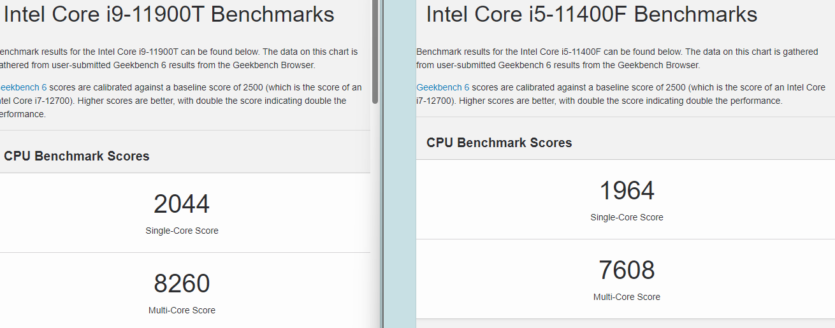
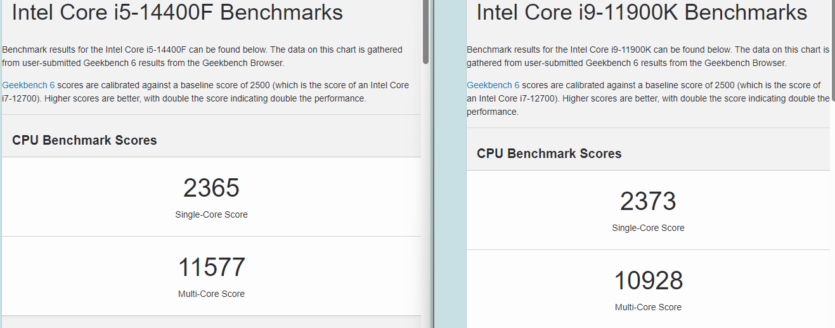
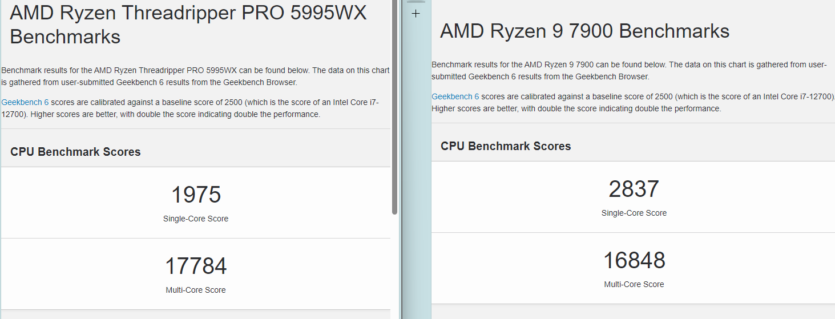
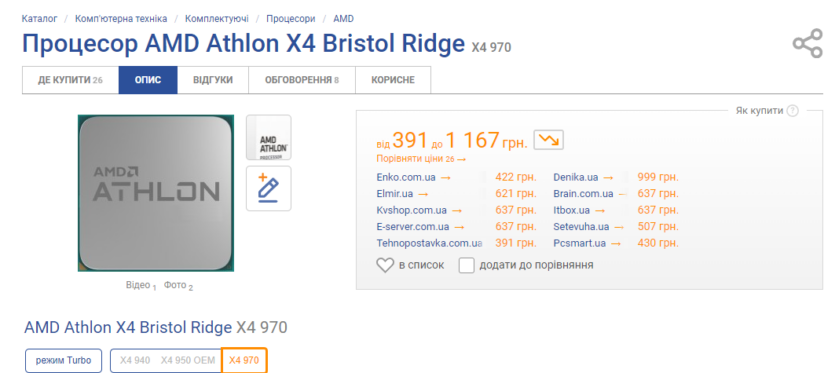
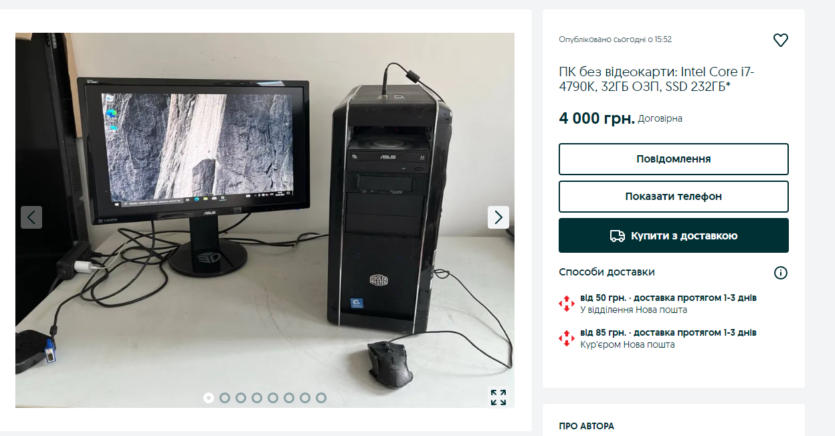
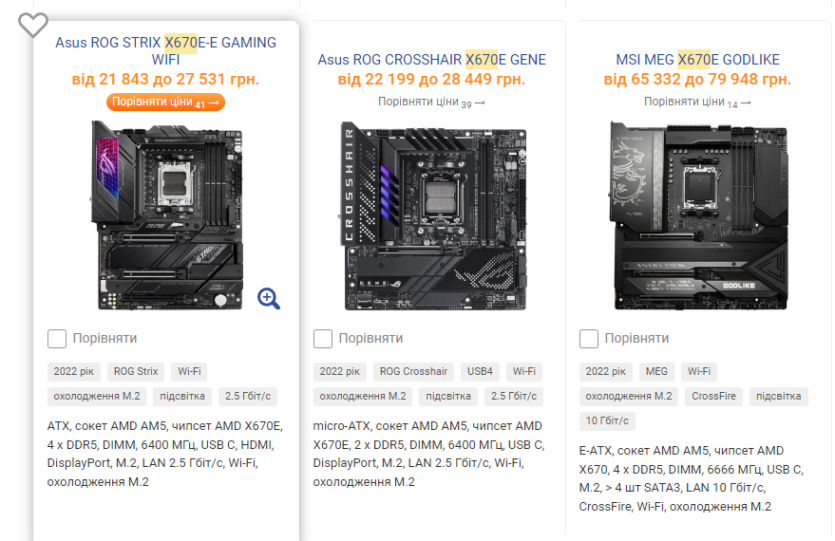

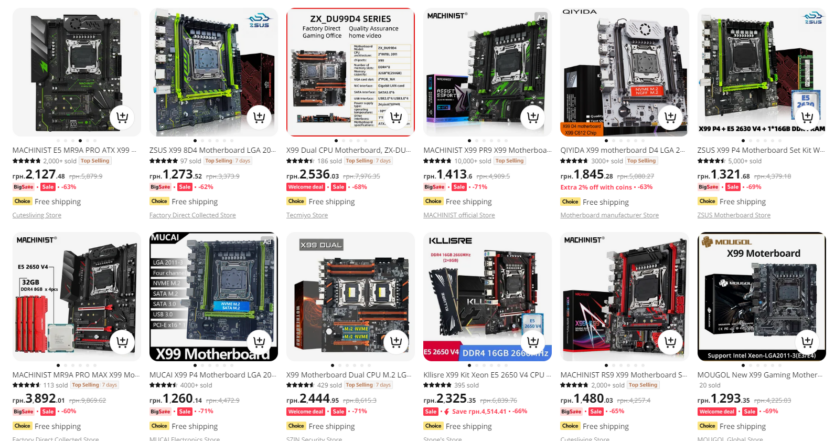
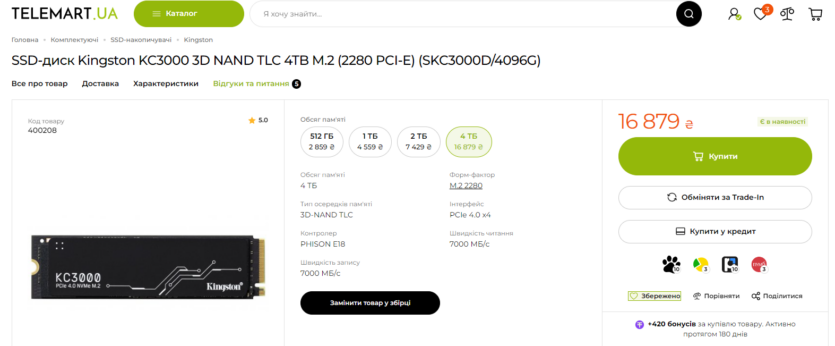
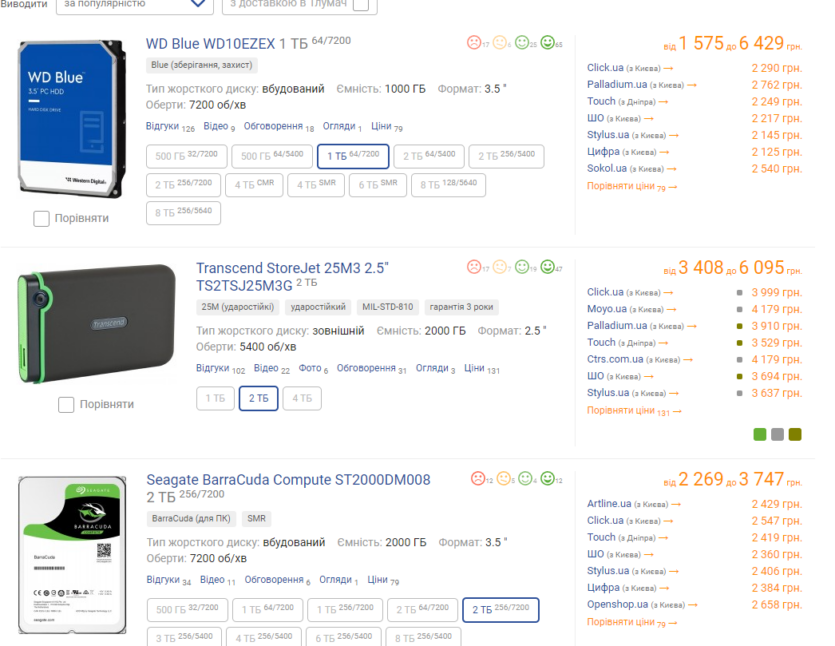
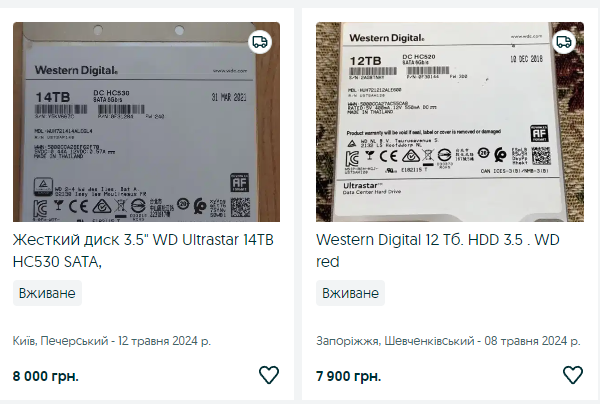
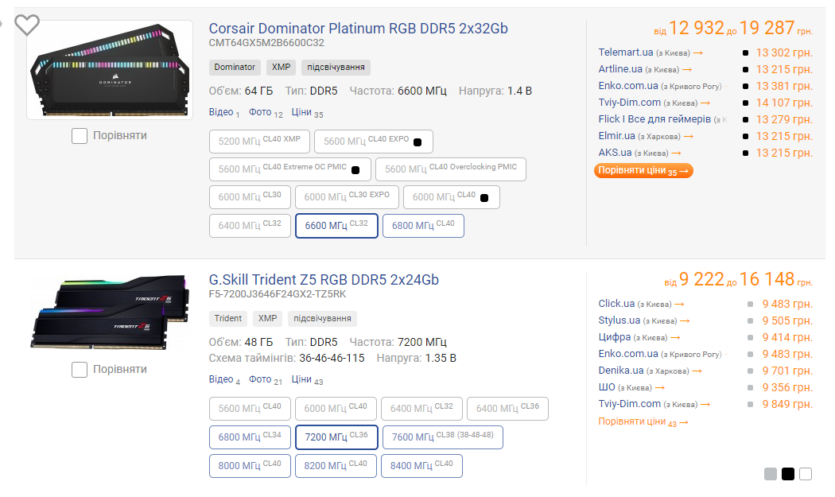
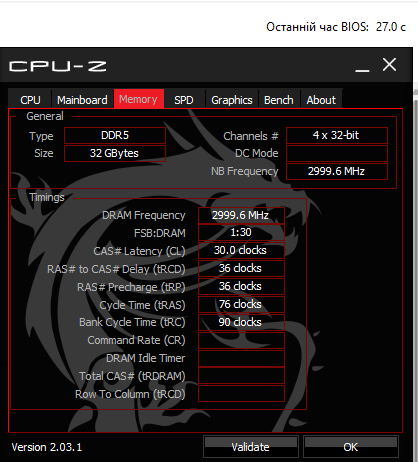
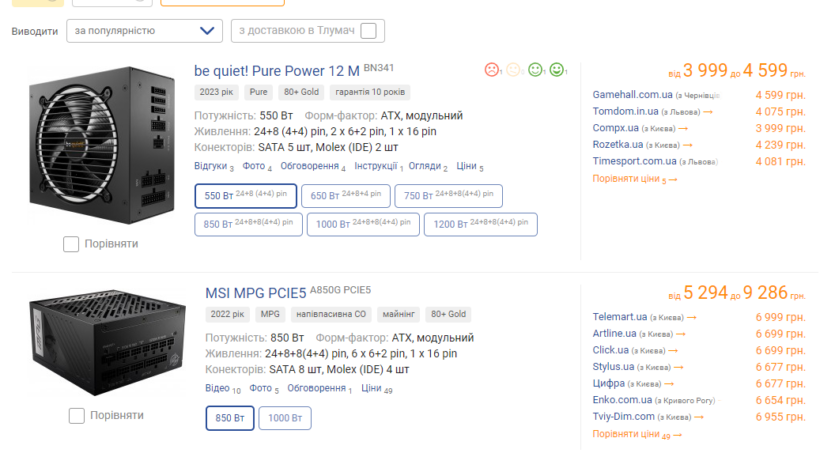
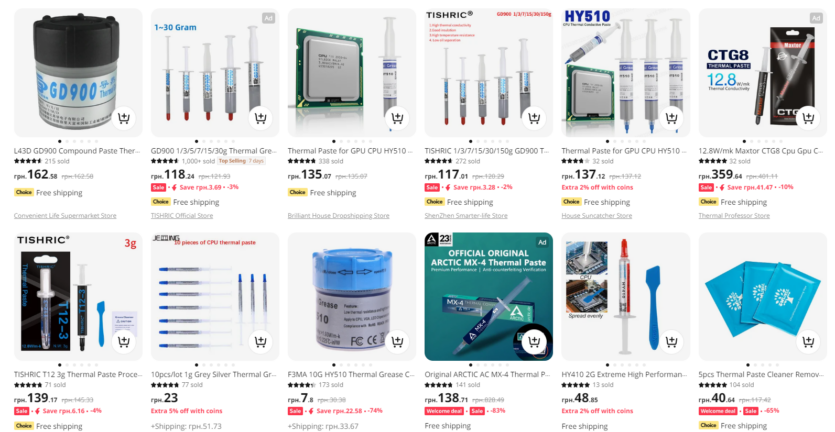
Spelling error report
The following text will be sent to our editors: