
Choosing a laptop is a serious matter. It determines whether you will enjoy smooth work or whether you will fight face to face with the screen because of system freezes. In 2025, there are a lot of models on the market for every need: from budget solutions for education to powerful ones for gaming and video editing. But which one should you choose? For this purpose, we have selected the ten best laptops in their categories, according to ITC.ua.
Content
- 1 Selection criteria
- 2 The best budget laptop — HP 255 G10
- 3 The best laptop for studying — Dell G15 5511
- 4 The best gaming laptop — Lenovo Legion Pro 7
- 5 The best laptop for video editing and graphic design – Apple MacBook Pro 16 (2023)
- 6 The best laptop for programmers — Lenovo ThinkPad X1 Carbon Gen 11
- 7 The best laptop for office work — Apple MacBook Air M2 (2022)
- 8 The best all-in-one ultrabook — ASUS ZenBook 14 OLED
- 9 The best 2-in-1 laptop (transformer) — Lenovo Yoga 7 14
- 10 Laptop with the best battery life — ASUS Zenbook A14 UX3407RA
- 11 The best laptop for travelers — Dell XPS 13 Plus
Selection criteria
- Processor — is the main thing to consider when choosing a laptop. It is the heart of any machine, and it determines how fast programs run, how efficiently data is processed, and whether the laptop can withstand a heavy load. For basic tasks, Intel Core i3 or Ryzen 3 will do, and if you plan to work with video, do 3D graphics, or play modern games, you should consider models with Intel Core i7, i9, or AMD Ryzen 7, 9. In the case of Apple, this is at least the M1, M1 Pro.
- Random Access Memory (RAM) directly affects how quickly the system responds to your actions and how many programs can run simultaneously. If you use a laptop for basic tasks, 8 GB will be enough. But if you’re used to working with a lot of open tabs in a browser, editing, or playing games, it’s better to go for 16 GB. But for professional tasks, such as rendering or working with virtual machines, it’s better to look towards 32 GB or more.
- Drive is also important, and SSDs have long been the standard here. They are much faster than old HDDs, and this is especially noticeable when booting the system and opening programs. At a minimum, you should focus on 256 GB, but for comfortable work, it’s better to get 512 GB or even 1 TB. And for designers and video editors, an NVMe SSD is the best choice, as it provides maximum write and read speeds.
- Display — something that directly affects the comfort of your work. Full HD (1920×1080) remains the most common option, but if you work with graphics or video, it’s better to look for models with 2K or 4K displays that provide accurate color reproduction. The refresh rate also matters: 60 Hz is quite enough for office tasks, but for gaming, you should look for something with 144 Hz or higher. The type of matrix is also important — IPS provides better viewing angles, while OLED guarantees perfect blacks and high contrast.
- Autonomy plays a key role, especially if you often work on the road. A good laptop should last at least 8–10 hours without recharging, and premium models can even last 12-15 hours. Here, you should pay attention not only to the declared operating time, but also to the battery capacity and the availability of support for charging via power bank, for example.
- Video card — is a critical element if you plan to work with graphics or play modern games. Built-in chips like Intel Iris Xe or AMD Radeon Vega are good for work, school, and undemanding games. But for more serious work, such as graphics or neural networks, you should pay attention to models with RTX 3050 or 4060 — they provide a good balance between performance and price. But if you want to play the latest games at maximum settings or do 3D modeling, it’s better to choose a laptop with RTX 4070 or 4080.
- Keyboard — is something that affects the comfort of everyday use. Comfortable keys with good travel will make typing a pleasure, and the backlight will be a real lifesaver in the dark.
- Ports and connections — is another important aspect. Modern laptops often sacrifice ports in favor of a slim body, so before buying, you should check if there is a USB-C with Thunderbolt 4 support, HDMI, a card reader, and a combined audio jack.
Now that we’ve dealt with the main selection criteria, it’s time to move on to laptops!
The best budget laptop — HP 255 G10
HP 255 G10 — is a budget laptop with no frills, but everything you need for work, study, and even light entertainment. Its plastic body doesn’t look premium, but the device is lightweight and won’t turn your bag into a weight. Under the hood is an AMD Ryzen 3 and 16 GB of RAM, which means that a 20-tab browser and work documents won’t bring it to its knees.
The SSD does its job: the laptop boots up quickly, programs open without long pauses. It also doesn’t overheat even when multitasking, which is a great achievement in the budget segment. And it works quite quietly.
Of course, it’s hard to call it perfect. The display in the HP 255 G10 It’s plain, with not very rich colors, so it’s not an option for graphic designers. And the battery could be more durable: the laptop will last a few hours without an outlet, but if you have a long day without access to charging, you’ll have to save energy or carry a power bank.
However, at a price HP 255 G10 offers more than you might expect. It’s a laptop for those looking for an affordable yet reliable device for work, study, or just surfing the web. It doesn’t show off, it doesn’t sparkle with metal, but it does its job honestly. Its price ranges from UAH 17,872 to 24,140.
The best laptop for studying — Dell G15 5511
Studying is a serious business, which means you need a laptop that can withstand hours of lectures, a number of open tabs, and still allow you to relax after class. The Dell G15 5511 is just that. It is a working tool for students that are not afraid of workloads and can even handle games (but in moderation because studying is more important, right?).
Thanks to the Intel Core i5 processor and 16 GB of RAM, the laptop is fast and doesn’t make you nervous about freezing while writing a term paper. It also has a good cooling system, so it won’t overheat even during the hottest session. The GeForce 3050 is a compromise because we don’t have a gaming solution here. But for CS 2 or PUBG, it will be enough easily. However, there are some nuances. Its battery life is average, so it’s not enough to last a whole day of lectures, so it’s better to carry a charger with you. The weight is also noticeable: 2.5 kg is not the best option for those who will be carrying it around all the time. But if you are more interested in performance than compactness, this is not critical.
The Dell G15 5511 is a laptop that will be a loyal companion for students, withstand any load, and won’t make you blush for performance. And if you want to relax with a game on the weekend, it will allow you to do that too. To the extent possible, of course The gadget costs from 32,999 to 37,900 UAH.
The best gaming laptop — Lenovo Legion Pro 7
The Lenovo Legion Pro 7 16IRX8H is a laptop designed for those who want to play the most demanding games and work closely with neural networks, for example. A powerful 24-core Intel Core i9-13900HX processor (up to 5.4 GHz in TurboBoost mode) paired with 32 GB of RAM ensures excellent performance, even when processing complex tasks. So whether it’s graphics or video editing, this laptop will handle it without any problems.
For gamers, the video adapter is especially important. The Legion Pro 7 features a 12 GB GDDR6 NVIDIA GeForce RTX 4080 graphics card that allows you to run the latest games at high settings with excellent detail and smooth picture. And with a 16-inch IPS screen with a resolution of 2560×1600 pixels, your eyes will be delighted with rich colors and high definition.
On the downside: a rather high price and a significant noise level at peak loads. Also, during long sessions with a high load (especially in games during rendering), there is a place for trotting. This can lead to a temporary decrease in performance. In terms of battery life: if you play actively, you can expect 3-4 hours of operation without charging. Therefore, if your goal is to play all night, it is better to connect the laptop to the network.
Lenovo Legion Pro 7 is a laptop that is no match for AAAA(A) gaming projects. The price is also hi-end: from 99,999 to 129,999 hryvnias.
The best laptop for video editing and graphic design – Apple MacBook Pro 16 (2023)
The Apple MacBook Pro 16 (2023) with M3 chips is a conscious choice for professionals working with video, graphics, and complex 3D modeling. The M3 Pro and M3 Max chips deliver outstanding performance, allowing you to easily render 8K video, work with many effects in video editing, and perform the most complex graphics tasks. With this kind of power, you’ll forget about delays when processing large projects.
The 16-inch Liquid Retina XDR screen with a resolution of 3456х2234 pixels is a real treat for the eyes. With support for P3 color space and 1600 nits in HDR, you’ll get the best color accuracy and contrast, which is a must for designers and videographers working with high-precision images and video. You’ll be able to easily customize colors, which is critical for creating accurate graphic projects.
But not everything is as perfect as it seems at first glance. The price is not the cheapest option on the market. We can safely say that for many users, the MacBook Pro 16 can be expensive. Weight — with such power, the laptop weighs about 2.2 kg. This is not an ideal option for those looking for a lightweight laptop for traveling or carrying around all the time. And as a leisure gaming solution, it is not the best option compared to Windows laptops.
But despite these shortcomings, the MacBook Pro 16 (2023, M3 Pro / M3 Max) is one of the best machines for professional use, and if you want the highest performance and perfect color accuracy for video and graphics work, it’s definitely worth the money. It’s perfect for demanding jobs that require the most out of your resources. The price tag for the apple gadget ranges from 80,199 to 146,499 UAH.
The best laptop for programmers — Lenovo ThinkPad X1 Carbon Gen 11
If laptops could be used for an interview at an IT company, Lenovo ThinkPad X1 Carbon Gen 11 would have received an offer without the terms of reference. A fairly powerful Intel Core i7 processor (13th generation), which is suitable for multitasking and complex computing. Thanks to 32 GB of RAM, you can run multiple virtual machines at the same time, work with large databases, or debug complex projects without any lags.
The 14-inch display with 2880×1800 pixels and 400 nits of brightness looks great. You’ll appreciate its pleasing clarity and color accuracy when viewing documentation or working with code.
If you program for long hours on end, you’ll love the ThinkPad keyboard. It’s one of the most comfortable keyboards on the market, known for its crisp tactile feedback and soft touch. And the legendary «red» button, yes!
In terms of battery life, the ThinkPad X1 Carbon Gen 11 lasts up to 15 hours under normal use.
All in all, the Lenovo ThinkPad X1 Carbon Gen 11 is a laptop for professionals looking for a powerful, reliable, and elegant tool for their work. Programmers who work on large projects or need excellent mobility will appreciate this laptop for its high performance, display quality, and long battery life. But if your budget is limited or you need more power for graphic tasks, you should consider other options. The price of the laptop is from 130,999 to 168,200 UAH.
The best laptop for office work — Apple MacBook Air M2 (2022)
Apple MacBook Air M2 (2022) — is a stylish and powerful laptop that’s perfect for office work and beyond. Thanks to the Apple M2 chip, it delivers incredible performance, and this is combined with 8 GB of RAM and a 256 GB SSD. This laptop will give you all the power you need for document processing, email, video conferencing, and even light photo and video editing.
Its 13.6-inch Retina display with vivid colors will allow you to work even in the sun without any difficulty. In addition, the laptop works for up to 18 hours without recharging — this is simply a record-breaking autonomy that not every laptop can boast of. Ideal for people who often work on the road or at meetings.
However, there are a few drawbacks. For example, there are not many ports, only two USB-C ports, so you will have to use adapters to connect additional devices. Another point MacBook Air M2 doesn’t have a lot of power for complex 3D renderers or very heavy graphics tasks. But for most office tasks, it’s a great choice.
MacBook Air M2 (2022) — is a stylish, lightweight, silent and reliable laptop that will become your ideal partner in office work and outside the office. Depending on the configuration, the gadget will cost from 35,103 to 119,106 UAH.
The best all-in-one ultrabook — ASUS ZenBook 14 OLED
ASUS ZenBook 14 OLED — is a laptop that is suitable for almost everything: work, study, creativity, and sometimes even a little gaming. Its main trump card is a solid OLED display. Black is really black here, the colors are vivid, and the contrast is on point — watching movies or working with graphics is a pleasure.
Another strength of ours ASUS ZenBook 14 OLED- autonomy. The battery lasts a full day without recharging, so you can safely leave the charger at home. Add to this a stylish and durable premium aluminum body, a comfortable keyboard, and an ergonomic trackpad, and you have a laptop that you’re not ashamed to pull out in a coffee shop or at a business meeting.
But there is a fly in the ointment. First, there is no discrete graphics card, so this laptop is not suitable for heavy 3D tasks and the latest games. Secondly, due to the ultra-thin body, the cooling system does not always work at 100%, and it can get a little warm under high load.
However, if you need a stylish, lightweight, powerful, and autonomous laptop for everything at once, you’ll want to consider. ASUS ZenBook 14 OLED is definitely worth a look This laptop costs from 40,999 to 71,298 UAH.
The best 2-in-1 laptop (transformer) — Lenovo Yoga 7 14
The Lenovo Yoga 7 14 is a versatile laptop that changes depending on your mood. Thanks to the 360-degree hinge, you can use it as a laptop, tablet or in presentation mode. Its 14-inch OLED display with excellent resolution is perfect for creative tasks. The Intel Core i7-1365U processor delivers good performance, and the battery life of up to 10 hours ensures long work without recharging.
But there are a few drawbacks. Firstly, due to its form factor, the laptop is heavier than conventional ultrabooks, which can be inconvenient if you often use it as a tablet. Secondly, it can heat up under heavy load, which is not very comfortable when working intensively.
Lenovo Yoga 7 14 is the perfect option for those who want to combine work, entertainment and mobility in one stylish device The price tag for the model varies from UAH 34,999 to 66,500.
Laptop with the best battery life — ASUS Zenbook A14 UX3407RA
If you are looking for a laptop that will not leave you alone during trips or long work sessions, ASUS Zenbook A14 UX3407RA is a true champion in autonomy. Thanks to a powerful battery and energy-efficient components, this laptop can work up to 32 hours without recharging. And this is not just marketing! You can really spend a whole day at work or on the go without worrying about the charger.
Performance did not disappoint either. Qualcomm Snapdragon X Elite (X1E-78-100) processor together with 32 GB of RAM allows you to effectively work with video, graphics and programming, and the 1 TB SSD provides quick access to files and programs. The 14″ OLED display with a resolution of 1920×1200 looks clear, bright and has good viewing angles.
However, there are also disadvantages. It is not equipped with a separate graphics card, which may limit the possibilities for heavy graphics or games.
But if you need a stylish, compact laptop that breaks records in terms of battery life, the ASUS Zenbook A14 UX3407RA will become your indispensable companion at any stage of the workflow or rest. The price of the gadget is from 65,745 to 72,499 hryvnias.
The best laptop for travelers — Dell XPS 13 Plus
Dell XPS 13 Plus — a laptop for those who are always on the move. Compact, lightweight (only 1.2 kg) and powerful at the same time — it’s ideal for working on an airplane, in a café or on the beach (although you’d better not spill sand on the keyboard!).
The main feature is its design. A minimalist body, a touchpad instead of traditional buttons, and fantastically thin bezels around the screen make it one of the most stylish laptops around. The display here is OLED, which means perfect image quality and rich colors.
But for thinness, we had to sacrifice ports — there are only two USB-C, so if you need HDMI or regular USB, you will have to carry an adapter with you. Also, the battery life is good, but not record-breaking — about 8-9 hours of real use.
However, if you need a laptop for traveling that fits easily into any bag and looks as stylish as possible, the Dell XPS 13 Plus will be a great choice. The laptop will cost you from 63,999 to 121,040 UAH.









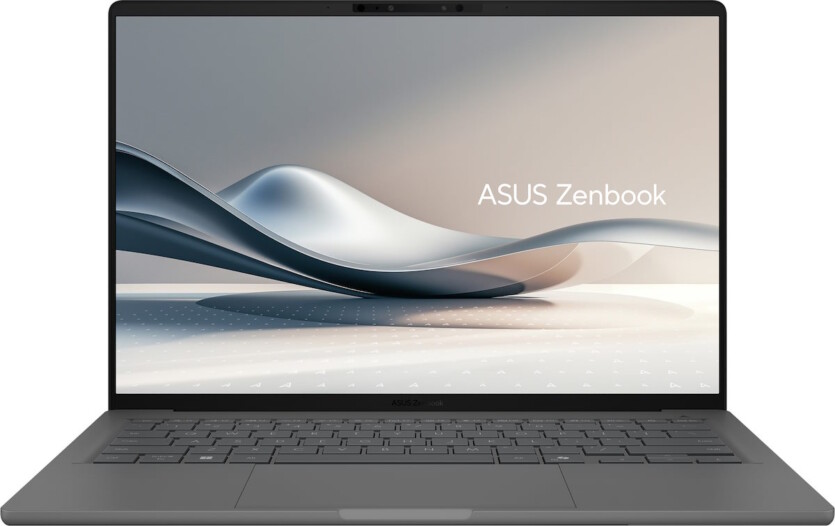

Spelling error report
The following text will be sent to our editors: