
Amazon will remove a feature that allowed you to download purchased e-books to your computer and then copy them manually to your Kindle via USB. It will be removed on February 26, 2025.
This feature was not very popular among users, as sending books via Wi-Fi is more convenient. However, it was essential for backing up purchases or converting books to formats compatible with other readers.
There are several reasons why some Kindle users may miss this feature.
- No Wi-Fi – if you don’t have access to a wireless network, this feature allowed you to receive books manually via USB.
- Backup – although the process was quite inconvenient (as books had to be downloaded one by one), it provided peace of mind knowing that you had offline copies of all purchased books.
- Protection against deletion – Amazon has sometimes removed books from the store and even remotely wiped them from Kindle devices or uploaded modified versions of books. For example, in 2009, the company removed copies of George Orwell’s novels «1984» and «Animal Farm», explaining that they were published by mistake. In a more recent case, many Roald Dahl books, including «Charlie and the Chocolate Factory», have been replaced with updated versions with edited language on various e-book platforms.
This is another reminder that users do not actually own the digital content they purchase. If there is no way to make a backup copy, then if a book is banned or deleted, it can be lost forever.
This feature has also been the most convenient way to convert books from Amazon’s format to others, such as EPUB, which is supported by devices such as Kobo.
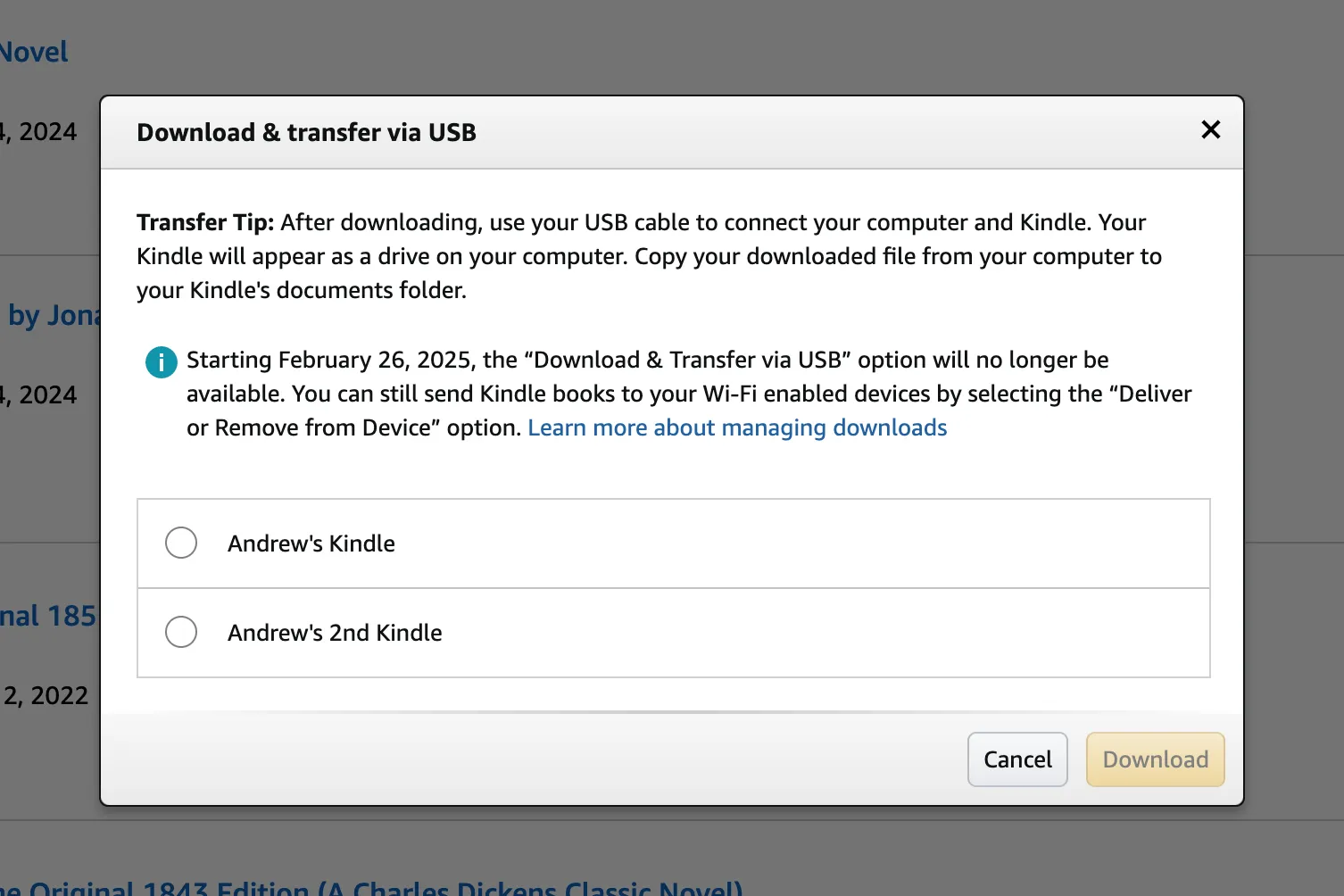
Books downloaded through Amazon’s website are saved in the old AZW3 format, which allows for easy removal of DRM (digital copyright protection) with special programs. However, modern Kindle models use the new KFX format (introduced in 2015), which improves font display, page layout, and is almost impossible to unlock from DRM.
How did the feature work?
The USB book download feature was a legacy of early Kindle models that did not have Wi-Fi. It allowed users who could not use the Whispernet wireless service to download purchased books manually. To download a book via USB, you had to:
- Go to the Amazon website,
- Open «Content Library» in your account,
- Select a book, tap «More actions» → «Download and transfer via USB»,
- Specify a registered Kindle device,
- Get the book file on your computer.
Currently, a warning appears when you select the download option:
«Starting February 26, 2025, the option «Download and transfer via USB» will no longer be available. You can still send Kindle books to Wi-Fi enabled devices by selecting the «Deliver or remove from device» option.»
After removing this feature, you’ll still be able to copy ebooks and documents via USB using Amazon apps or third-party solutions like Calibre. However, you will no longer be able to download purchased books from the Amazon website to your computer.
Source: The Verge

Spelling error report
The following text will be sent to our editors: