Microsoft warns that anyone who deleted the mysterious folder that appeared after the April 24H2 update of Windows 11 should immediately return it.
After the update, a folder «inetpub» — appears on the system disk, and it’s completely empty, but it turns out that if you delete it, the security fix brought by the April patch won’t work.
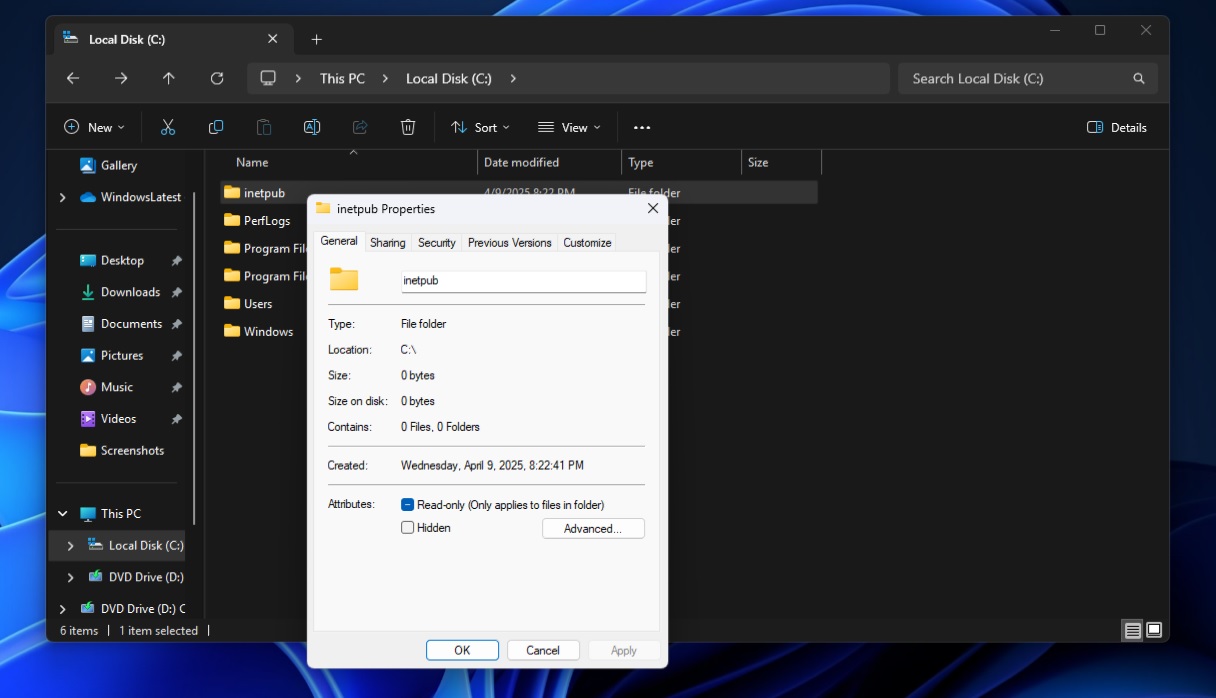
According to Microsoft, the folder was created as part of a security patch for a vulnerability that «could allow local attackers to trick a system into accessing or modifying unwanted files or folders».
«After installing the updates listed in the security update table for your operating system, a new folder “inetpub” will be created on your system disk. This should not be deleted, regardless of whether Internet Information Services (IIS) is active on the target device. This behavior is part of a security enhancement and does not require any action by IT administrators or end users», — Microsoft said in a statement provided to Windows Latest.
If you have already deleted the above folder, Microsoft recommends that you restore it yourself. To do this: click Control Panel — Programs — Programs and features, and on the left — option «Turn Windows features on or off», where you need to select «Internet Information Services», check the box next to it and click «OK». The folder will return to its place and continue to protect your system.
Strange changes with Microsoft updates have been happening a lot lately: the previous ones, for example, make printers speak other languagesor removed the Copilot chatbot (although no one complained about it). At the same time, there were more unpleasant cases when Windows 11 updates KB5050009 and KB5050021 (the first patch of 2025) disrupted the operation of Bluetooth, headphones, webcams, etc, and the March one instead itself hung during installation. Most of the aforementioned shortcomings have now been corrected.

Spelling error report
The following text will be sent to our editors: