
The HATOR Quasar 3 Ultra 8K Wireless is an ambitious attempt to get to the gaming Olympus, where Logitech and Razer have long reigned supreme. The 8000 Hz polling rate, top-of-the-line PixArt PAW3950 sensor, and 65 grams look impressive on paper, but the real question is whether this mouse has the guts to compete with the established favorites. In our review, we’ll find out if it’s a real competitor or just a budget alternative with big ambitions.
Content
- 1 Technical specifications of Hator Quasar 3 Ultra 8K Wireless
- 2 Packaging and contents of Hator Quasar 3 Ultra 8K Wireless
- 3 Design and ergonomics of Hator Quasar 3 Ultra 8K Wireless
- 4 Functionality and sensor of Hator Quasar 3 Ultra 8K Wireless
- 5 Hator Quasar 3 Ultra 8K Wireless connection and software
- 6 Hator Quasar 3 Ultra 8K Wireless autonomous operation
- 7 Experience of using Hator Quasar 3 Ultra 8K Wireless
- 8 Price and competitors
Technical specifications of Hator Quasar 3 Ultra 8K Wireless
| Connection type | Radio / Bluetooth / Wired |
| Life cycle | 100 million clicks |
| Sensor | PixArt 3950 |
| Resolution | 400 – 30,000 DPI |
| Maximum acceleration | 50 G |
| Maximum speed | 750 IPS |
| Maximum frequency of Dongle polling | 8000 Hz |
| Maximum USB polling frequency | 8000 Hz |
| Maximum Bluetooth ping frequency | 125 Hz |
| Battery life from the battery | up to 52 hours |
| Battery capacity | 500mA*h |
| Material of the legs | Teflon (PTFE) |
| Programmable buttons | Yes |
| Built-in memory | Yes |
| Case backlighting | Yes |
| Cable | Removable, 1.8 m |
| Dimensions | 128 × 67 × 40 mm |
| Weight | 65 grams |
Packaging and contents of Hator Quasar 3 Ultra 8K Wireless
The mouse comes in a dense box with the characteristic bright Hator branding. The yellow and black palette immediately reminds us that this is a gaming brand.



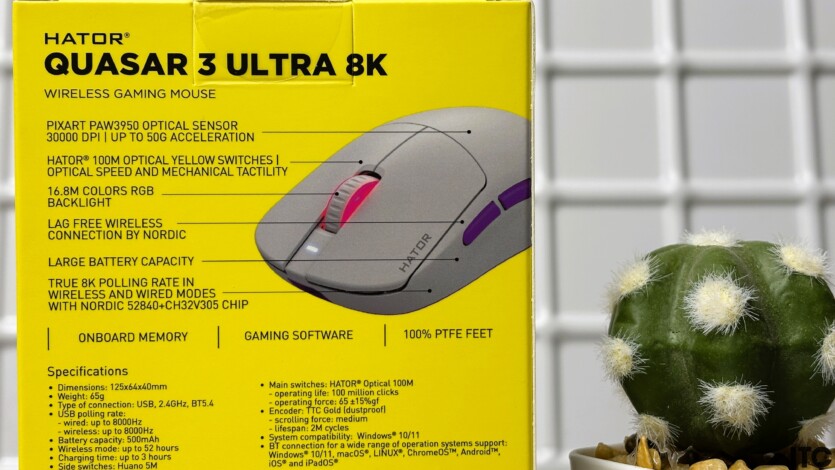
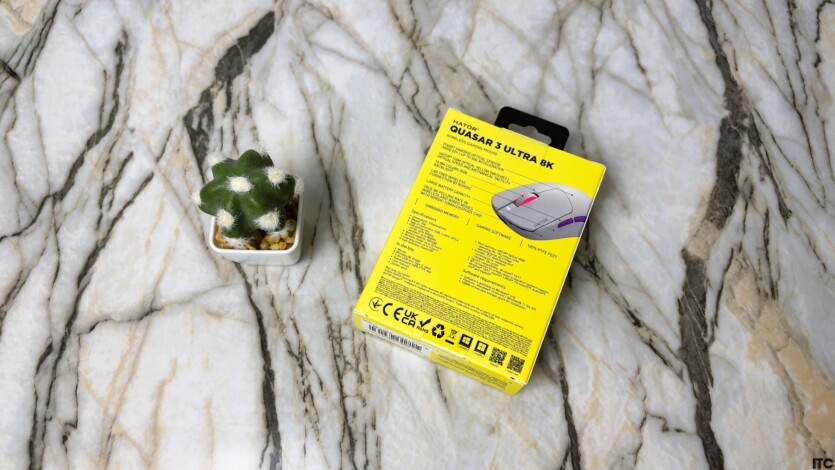

On the front side is a large image of the mouse itself, with notes about support for 8K Polling Rate, Tri-Mode connection, etc. The back side is filled with specifications, a QR code for a proprietary utility, and an infographic showing the key features of the model.
Everything is well-thought-out inside: the mouse is securely enclosed in a cardboard compartment, and there is a cable with a mesh braid similar to Razer Speedflex or Logitech Paracord.
The package also includes a USB-C to USB-A adapter for connecting a dongle. This point is important for gamers who want to minimize the impact of external interference — the extension cable provides flexibility in the location of the dongle.
There are two additional Teflon legs, which will come in handy for those who are used to hard surfaces or intensive use. Stickers with the Hator — logo are a nice and optional bonus, which is often lacking even in top competitors’ models.






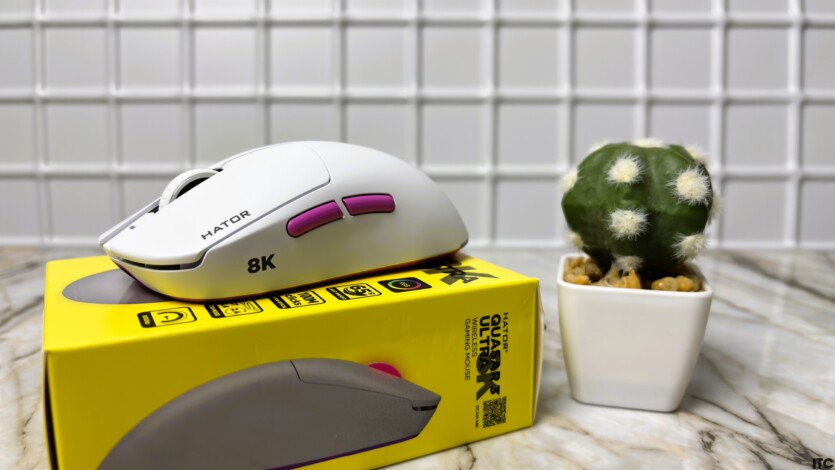

Multilingual user manual with a quick guide to DPI, connection and setup — including a QR code for the software.
The package is as complete as possible — they didn’t forget about the cable or spare parts.
My impressions of the box are extremely positive. Everything looks well thought out and of high quality, without any «branded Chinese chaos» in the layout or printing. Only the box itself is simple, perhaps eco-friendly.





Thanks to the small size of the box and dense packaging, the device can be conveniently transported without fear of damage.
Design and ergonomics of Hator Quasar 3 Ultra 8K Wireless
The Hator Quasar 3 Ultra 8K Wireless has a style that combines futurism and restraint. Its shape is a benchmark of symmetrical design for right- and left-handed users (although the side buttons are still on the left), with smooth curves that fit perfectly in the hand.


The mouse body is made of matte plastic, so it doesn’t collect fingerprints and feels good under your fingers. The black version looks particularly aesthetically pleasing, but the white version, which we reviewed, will add a «Scandinavian» clean look to your setup.
On the left, almost next to the main keys, there are two additional buttons — they are moved closer to the thumb for easy access. Here you can also see the inscription of the killer feature of the — 8K model.
The right side of the mouse is completely free — no elements or buttons are provided there.
A USB Type-C port is neatly integrated on the front panel, directly below the main buttons. Above it, between the buttons and the wheel, there is a battery indicator.
The back of the mouse has a small elevation, without any logos or inscriptions — the design is kept in a restrained style.
The main keys occupy only the upper part of the case, not dominating the overall design. There is a small inscription — Hator on the left key. They are absolutely smooth, with no notches or bends to fit your fingers. Between them is a small scroll wheel with a rubberized coating and a fine texture for better grip.
The keys have minimal feedback and are virtually instantaneous thanks to the optical switches. They’re longer than average — to respond better to pressure regardless of where you click (center or edge).
The design of the bottom is well thought out: there are two large feet made of pure PTFE, as well as mode switches (Bluetooth / 2.4G / off) and a DPI button. Unlike many competitors, Hator didn’t hide everything in the app — changing DPI or mode is available «on the go», even without software.
The shape of the mouse allows you to comfortably hold it in the palm of your hand, regardless of hand size. The fingertip grip is extremely precise, the claw grip is comfortable and stable, and the hybrid palm allows you to use it as a universal mouse.
The overall impression of the design is thoughtful, ergonomic, and without unnecessary gimmicks.
Functionality and sensor of Hator Quasar 3 Ultra 8K Wireless
The heart of the Hator Quasar 3 Ultra 8K Wireless is the flagship PixArt PAW3950 sensor, which is a logical evolution of the 3395 series. Its main feature is the support of a sampling rate of up to 8000 Hz not only via wire but also in wireless mode. We are looking at a fully working tool for eSports, not an office «rodent».
This is achieved thanks to the powerful internal electronics — 32-bit Nordic 52840 and 52820 processors, as well as an auxiliary Hi-Speed RISC processor. The mouse responds instantly, even with the rapid «flick-shots» of the CS2.
The PAW3950’s resolution reaches up to 30,000 DPI, but for the average user, a comfortable value is somewhere between 800 and 3200 DPI.
The mouse’s RGB backlighting is moderate — it covers the wheel and tail. You can turn it off completely in the software to save battery or focus on the game.
The Hator`s software allows you to store up to 4 profiles directly in the mouse memory. This means that even without the software installed, you can use your DPI, macros, and polling rate on another PC.
The mouse is fast «wakes up» from power saving mode — the activation delay is minimal. It starts responding before you even have time to think: «Didn’t it freeze?»
The model combines a high-precision sensor, advanced wireless data transmission system, a sampling rate of up to 8000 Hz, and flexible software that allows you to customize all key parameters.
Hator Quasar 3 Ultra 8K Wireless connection and software
Hator Quasar 3 Ultra 8K Wireless supports three connection modes: wireless via 2.4 GHz, Bluetooth, and wired via USB-C. The mouse can be used both for gaming and for everyday work on a laptop or tablet.
In the box — a proprietary 2.4 GHz dongle, which provides a polling frequency of up to 8000 Hz. For full compatibility, the mouse must be connected through this adapter and preferably to a USB 3.0 port. If you use a third-party receiver or a port with a limitation (such as USB 2.0), the frequency will automatically drop to 1000 Hz or even lower — depending on your system configuration.
As the polling rate increases, the load on the processor also increases, because it has to process more signals from the mouse per second. Nothing critical — in my experience, the maximum additional load was about 5-7% on the AMD Ryzen 7 7800X3D processor. However, it’s worth considering, especially if you have a less productive system.




On the official website you can download HATOR MouseHUB — quite lightweight, easy to use, but with all the necessary functions.
In HATOR MouseHUB, you can change the DPI (from 400 to 30,000), adjust the polling rate, create macros, reassign buttons, and customize the backlight. All changes are saved to the built-in memory, so after the first setup, you don’t need to use the software anymore.
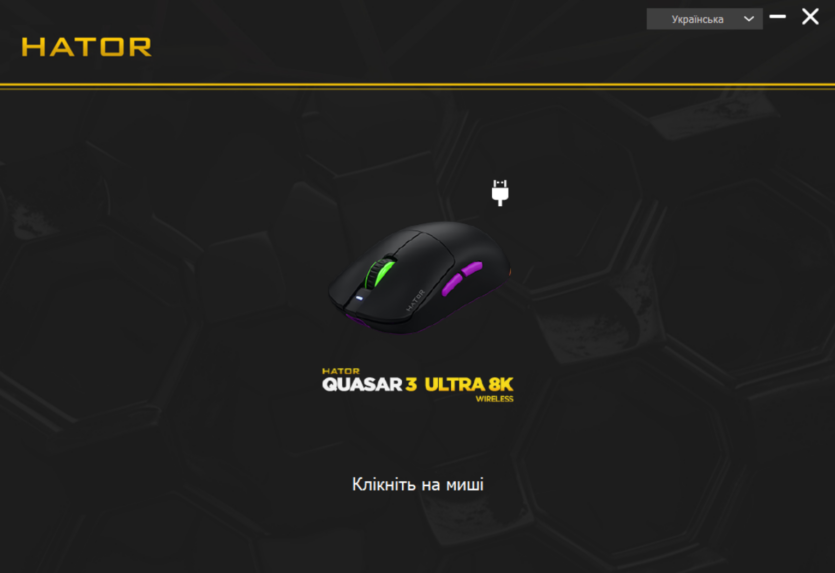
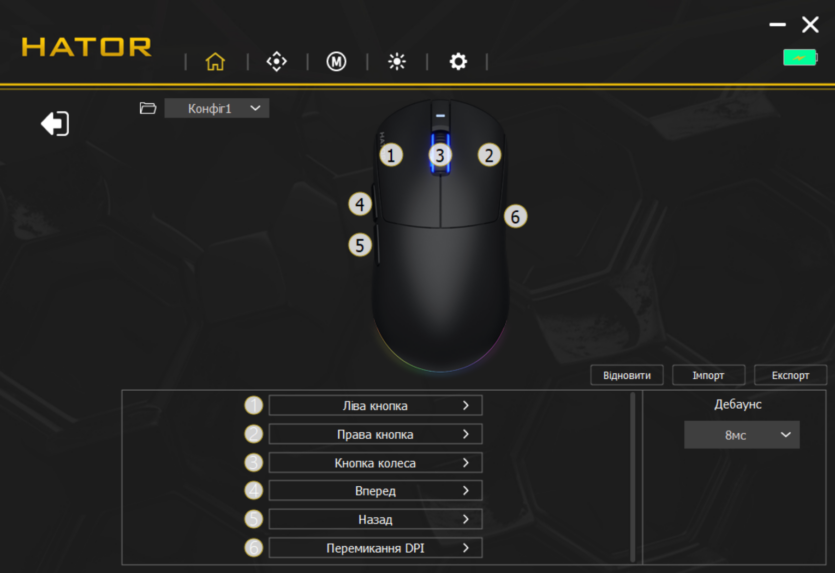
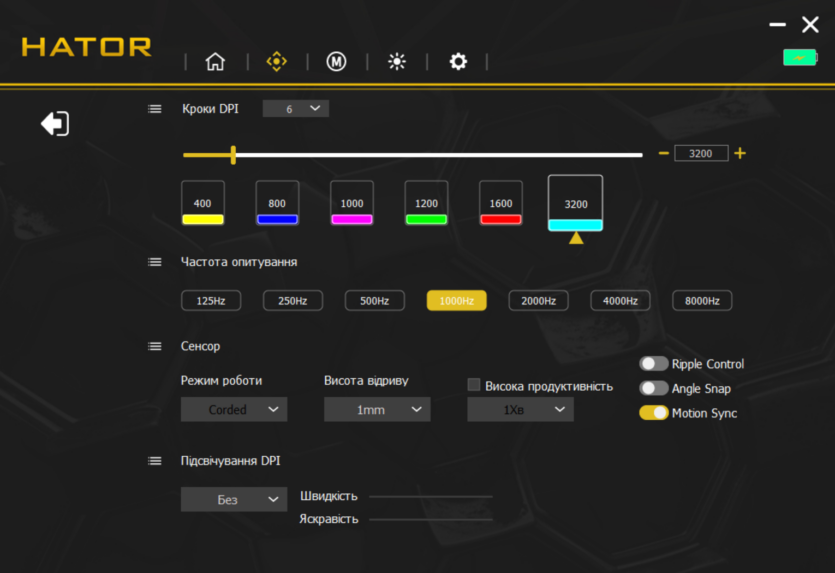
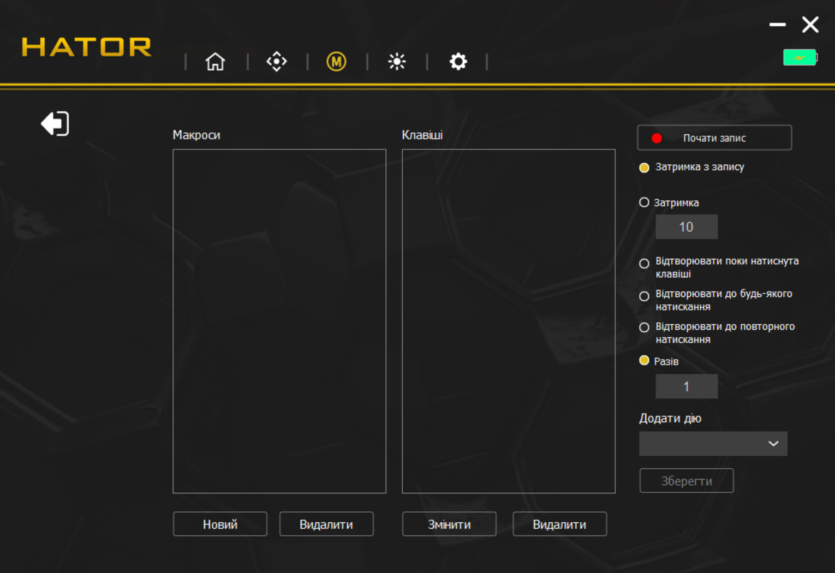
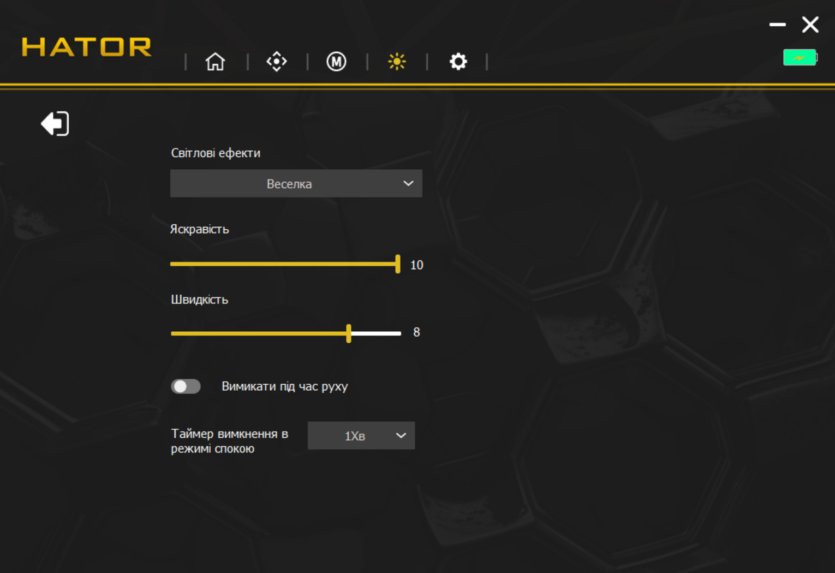
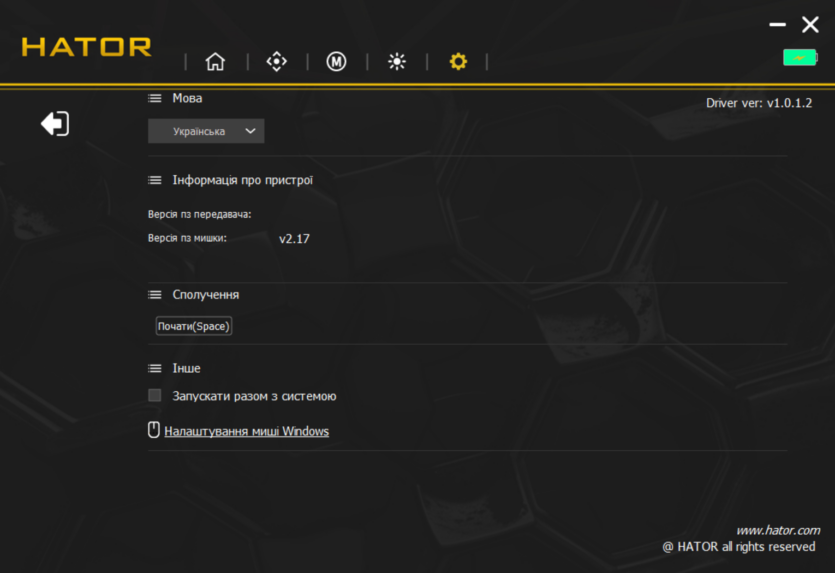
Side buttons can be reassigned — creation of macros, multimedia actions, profile switching is supported.
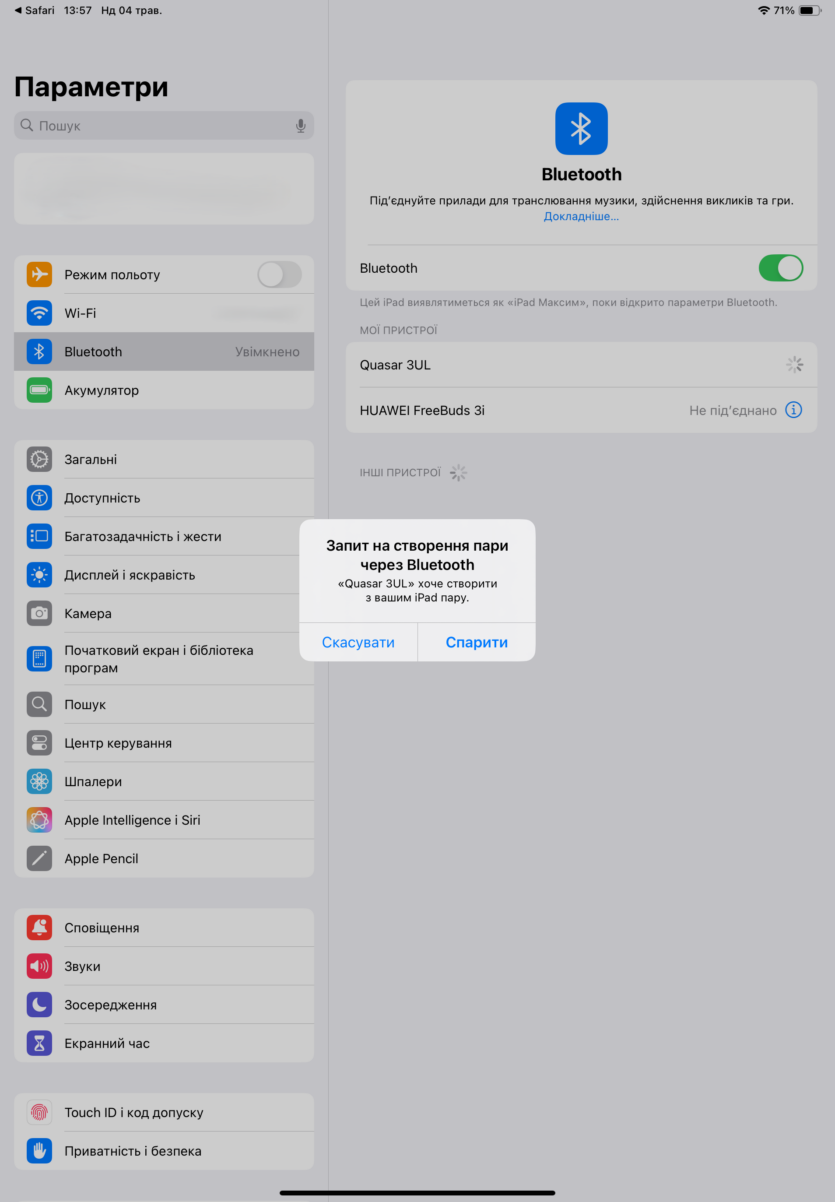
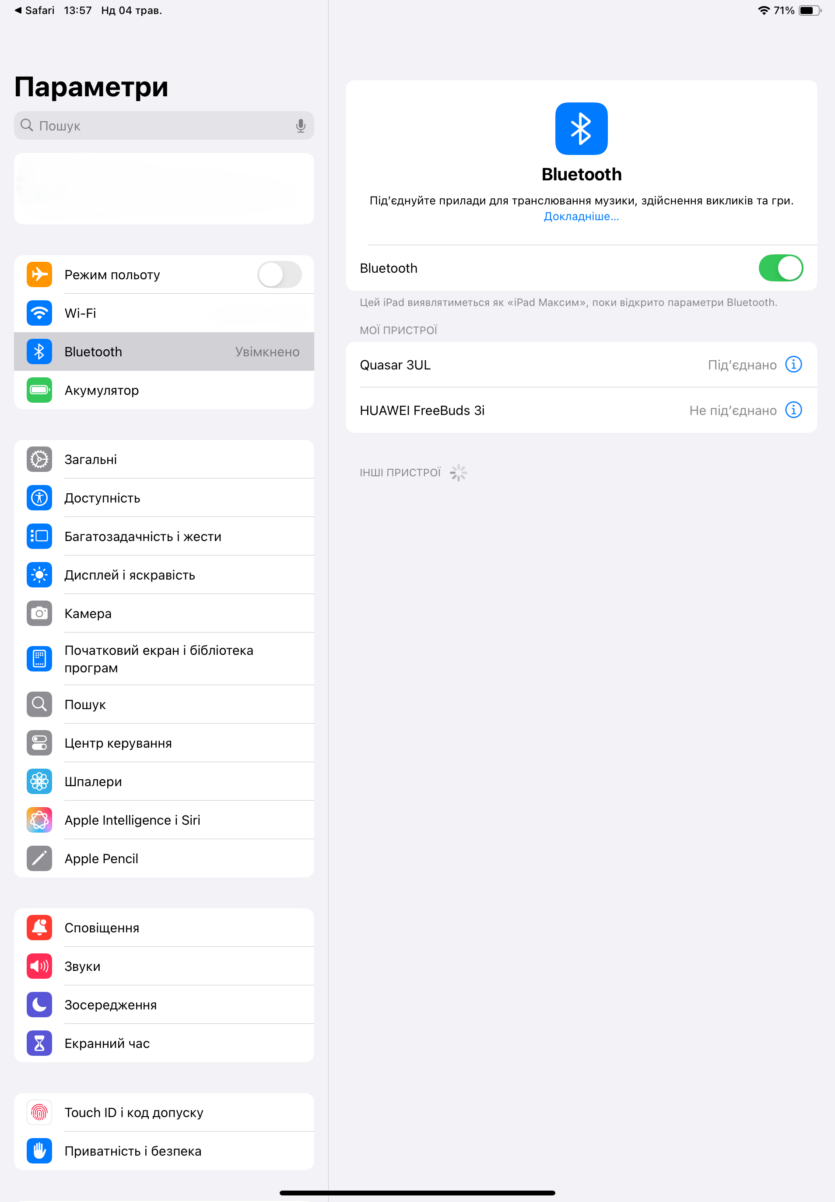
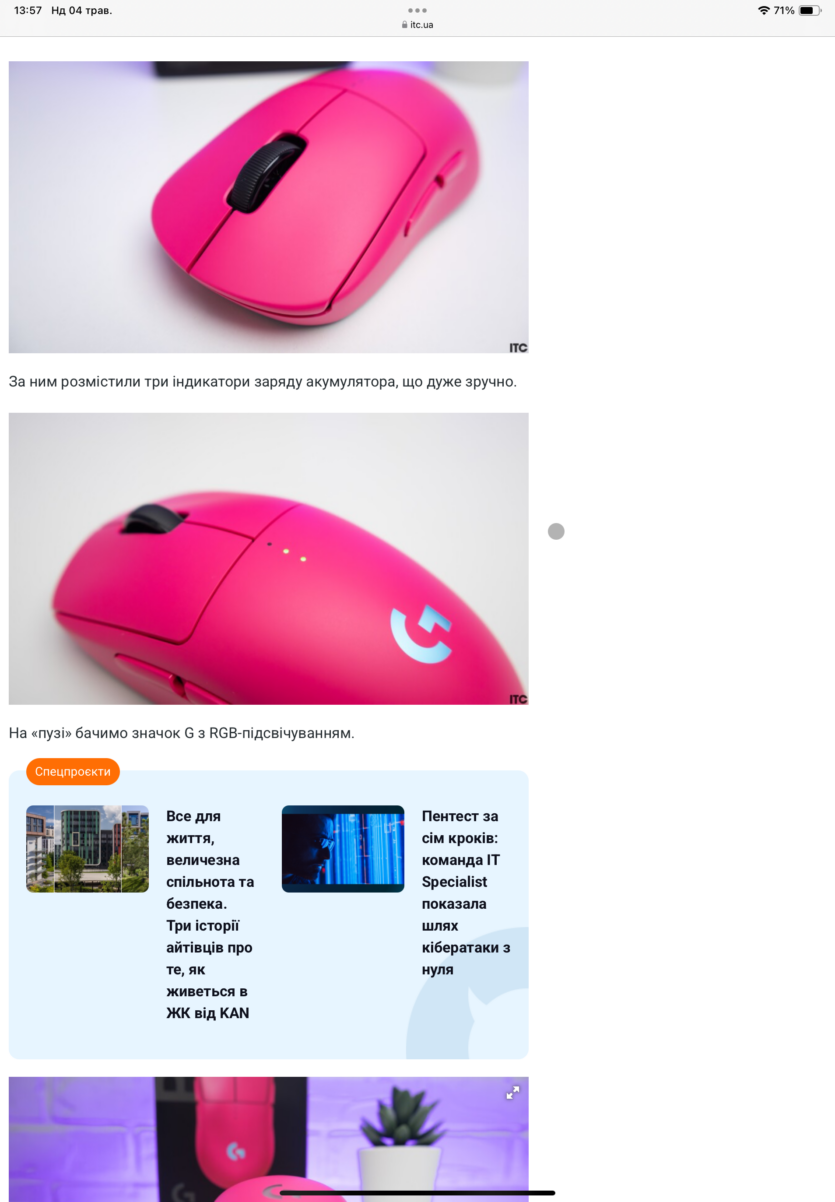
The Bluetooth connection does not support 8000 Hz — 125 Hz maximum, but for office tasks or pairing with a tablet, this is enough. For example, with Apple iPad Air 5.
In wired mode, the mouse works without lag and charges simultaneously. The included paracord cable — is extremely soft, does not restrict movement, and is 1.8 meters long. Also included are a USB extension cable, spare feet, stickers, and a dongle adapter.
However, it tactilely feels like a shoelace. Not premium, but flexible.
No drivers for the mouse are required on the system — Windows 10/11 recognizes it as a HID device right away.
No compatibility issues or accidental double-clicks have been noticed in CS2 and PUBG. But in DOOM: The Dark Ages. This mouse really gives you a head start — it’s so accurate and fast that demons just don’t have time to hide. Crushing them is now child’s play!
I also put this mouse to the ultimate test by testing it in Titan Quest — the legendary «mouse killer» from almost 20 years ago. This game was a real test for peripherals in its time, and… Hator Quasar 3 Ultra 8K Wireless passed it with flying colors.
Hator Quasar 3 Ultra 8K Wireless autonomous operation
Despite the ultra-high polling rate, Hator Quasar 3 Ultra 8K Wireless has a pretty good 500 mAh battery. The charge lasts more than 50 hours, which is not a high indicator for wireless models of this class.
If you connect the mouse via a cable, it will charge while you use it. The full charge time is approximately 2.5 hours from a regular USB port.






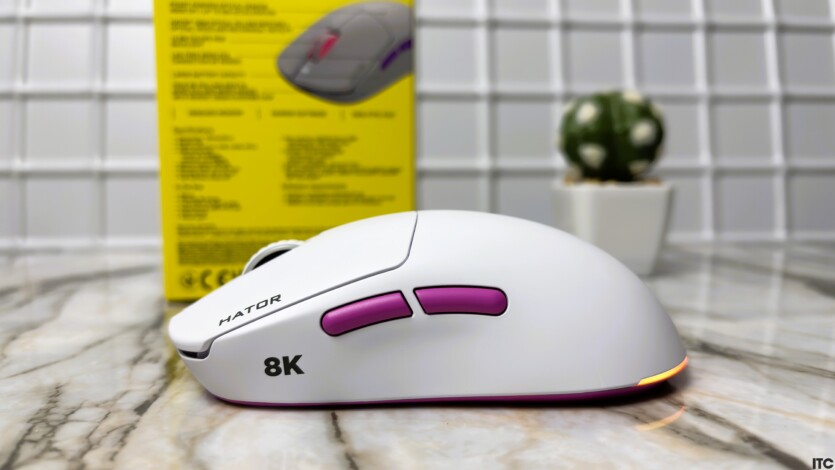
When the battery level drops below 15%, the indicator under the wheel starts flashing red. After that, the mouse can still operate for several hours in 1000 Hz mode without shutting down.
This battery life is very convenient for the user. The light glows blue while charging, and when the battery is fully charged — the light turns off.
The mouse does not heat up while charging — the body remains cold. In some mice, the body gets warm, but not in this one.
You can see the exact percentage of charge in the firmware. This allows you to plan exactly when the mouse needs to be recharged — no surprises in the middle of a game.
For those who play for several hours every day, the mouse will need to be charged 2-3 times a week. This is adequate, given its power and polling frequency. And for office users, 125 Hz — will even last for a week and a half.
Experience of using Hator Quasar 3 Ultra 8K Wireless
After two weeks of active testing, I can say that the frequency of 8000 Hz is not immediately noticeable, but when you get used to it, the return to 1000 Hz is perceived as «lag».
This is especially noticeable in instant flickshots and micro-movements — the cursor does not «float», but instantly reacts to the slightest touch. In CS2, this literally gives +10% to confidence.
While using the mouse, I noticed that the 2.4 GHz dongle sometimes conflicted with my Wi-Fi router, which operates in the same band. Because of this, the signal would occasionally drop out or become less stable, causing short delays and jerky cursor movements. In addition, the Internet connection also became unstable at times.
As a result, sometimes it was necessary to move the dongle away from the router or connect it to another USB port to improve the quality of communication and reduce interference. At 5 GHz, there are no problems with signal stability, which is not surprising.
The mouse works perfectly on all types of mats: from hard plastic to soft fabric. The PixArt sensor works flawlessly — no jitter, angle snapping, or lift-off delay.




In everyday use, in addition to gaming, Hator Quasar 3 Ultra 8K Wireless also leaves a positive impression. It’s lightweight, ergonomic, doesn’t put a strain on your wrists, and doesn’t get tired. Whether in Photoshop, Premiere Pro, or just surfing the web, — the precision and smoothness create a comfortable experience.
The DPI is adjusted via a special button, but it will take some time to understand the color indicators. A table of correspondences will help. These are standard settings that can be adjusted to your own preferences.
| DPI level | DPI value (typical) | Indication color |
| 1 | 400 DPI | yellow |
| 2 | 800 DPI | blue |
| 3 | 1000 DPI | purple |
| 4 | 1200 DPI | green |
| 5 | 1600 DPI | red |
| 6 | 3200 DPI | blue |
If you’ve never used mice with 8000 Hz before, you’ll have to get used to the hyperresponsiveness for 1-2 days. But then it «sticks» — your hand, as if it merges with the cursor.
Price and competitors
As of May 2025, Hator Quasar 3 Ultra 8K Wireless is sold in Ukraine in the price range from UAH 3,339 to 5,322. This makes it one of the most affordable mice with a polling frequency of 8000 Hz, PixArt PAW 3950 sensor, and a weight of about 65 g, which is a trump card against the current competition.
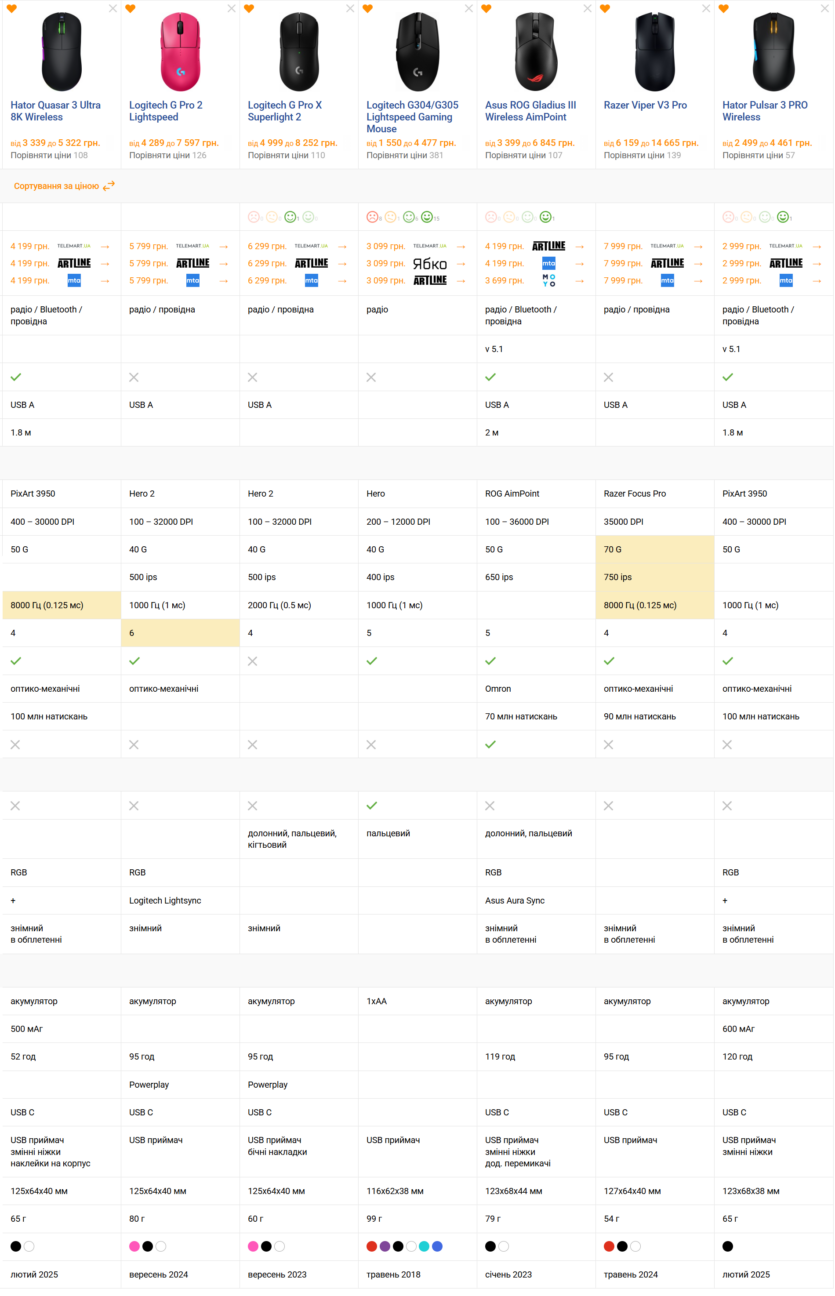
Logitech G PRO 2 Lightspeed looks like a direct competitor Hator Quasar 3 Ultrabut without one important feature — 8000 Hz. The form factor is similar, but Logitech’s price is higher and the functionality is more limited.
Logitech G Pro X Superlight 2 — is another top-of-the-line mouse that focuses on ultralightness (again, ~60 g) and maximum simplicity. But against the background of Hator It loses out due to the lower polling frequency, lack of BT connection, and rather high price.
Logitech G305 Lightspeed — a more budgetary option, and Hator objectively outperforms it in all respects except affordability. The G305 is heavier (~99 g with battery), has only 1000 Hz, an older first-generation HERO sensor, and is not rechargeable — it runs on AA batteries instead.
Asus ROG Gladius III Wireless AimPoint looks convincing thanks to its ergonomics and removable candles, but loses out in several key areas. The mouse is heavier (~79 g), although it has a top-of-the-line AimPoint sensor. The polling rate is up to 2000 Hz with a USB dongle (in the AimPoint version). Removable buttons and high-quality Armory Crate software are a plus, but in general, the model is more suitable for ROG fans than for those who want the most for their money.
Razer Viper V3 Pro — this is where the competition is serious. Weight is about 54 g, Focus Pro 35K sensor, 8000 Hz supported (with dongle), symmetrical design, top materials. Actually, this is one of the closest competitors Hator Quasar 3 Ultra. However, the Viper V3 Pro is more expensive, has only a 2.4 GHz connection and no Bluetooth — so in terms of versatility, Hator is still ahead. But in terms of feel and accuracy in eSports, it’s a straight knockout.
Hator Pulsar 3 PRO Wireless — internal competition. It is cheaper, without 8K and Bluetooth, but with a better battery Hator Quasar 3 Ultra — A more versatile mouse for both eSports and work. Pulsar 3 PRO is perfect for those who want minimalism and precision for less money.








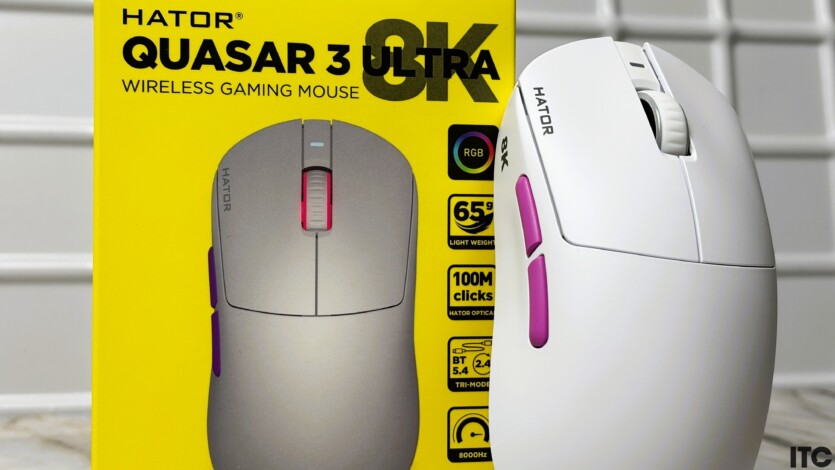
Spelling error report
The following text will be sent to our editors: