
After the untidy ATX systems with dozens of cables, the Lenovo IdeaCentre AIO 27ARR9 looks like a real aesthetic miracle (almost), and it also has a relatively good performance-to-cost ratio, which is a rarity for this class of computer. We’ll tell you about this interesting all-in-one PC that will fit in well in offices, but is it relevant for home use?
Content
- 1 Technical specifications of Lenovo IdeaCenter AIO 27ARR9
- 2 Package and PSU
- 3 Design, materials, interfaces
- 4 Keyboard, mouse Lenovo IdeaCenter AIO 27ARR9
- 5 Display, camera, sound
- 6 Lenovo IdeaCenter AIO 27ARR9 working performance
- 7 Game performance
- 8 Lenovo IdeaCenter AIO 27ARR9 software
- 9 Heat, noise, power consumption
- 10 Experience using Lenovo IdeaCenter AIO 27ARR9
- 11 Price, competitors and alternatives
Technical specifications of Lenovo IdeaCenter AIO 27ARR9
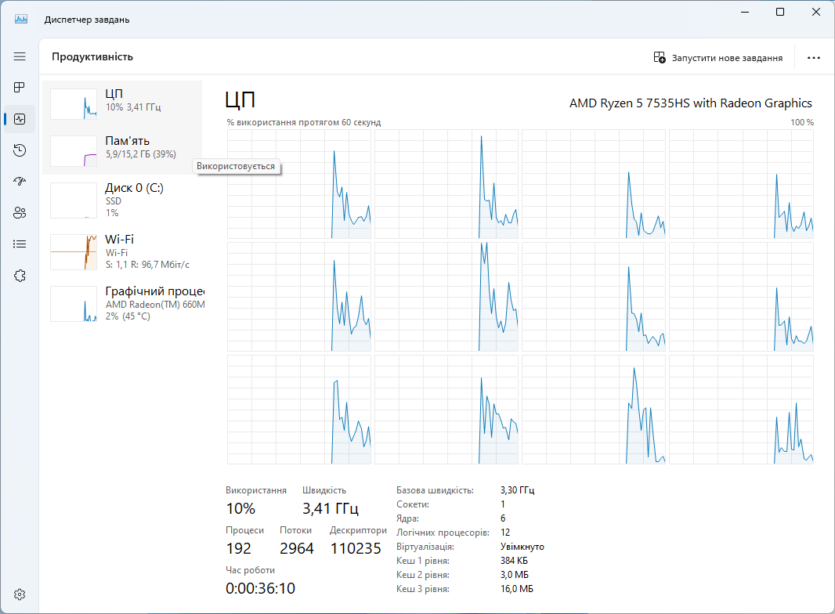
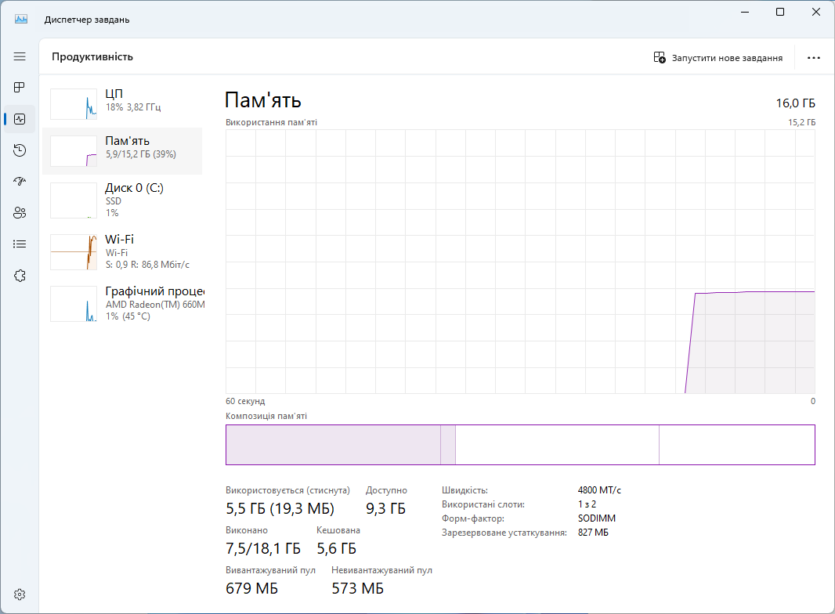
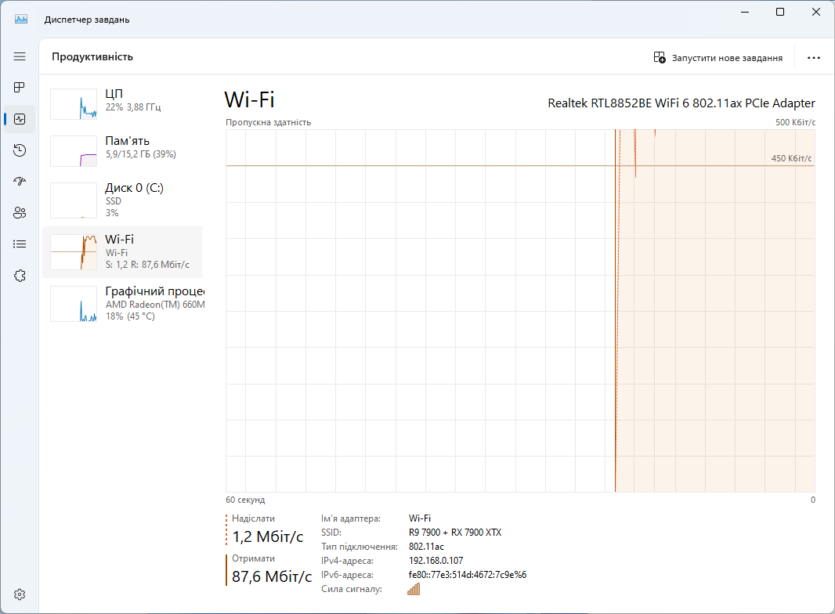
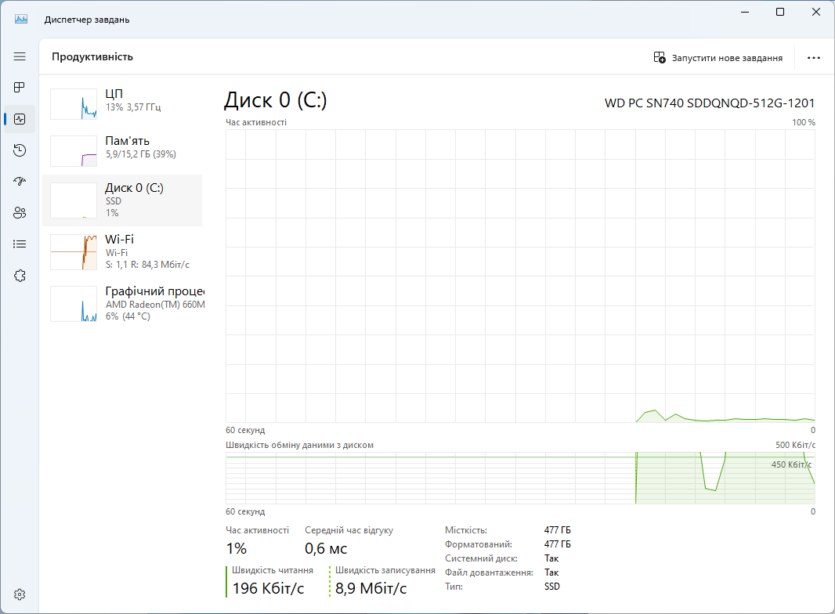
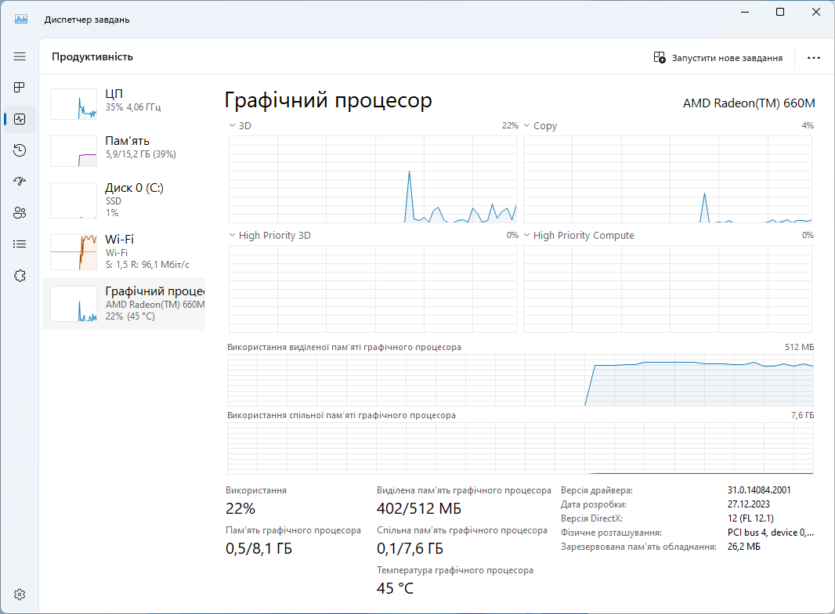
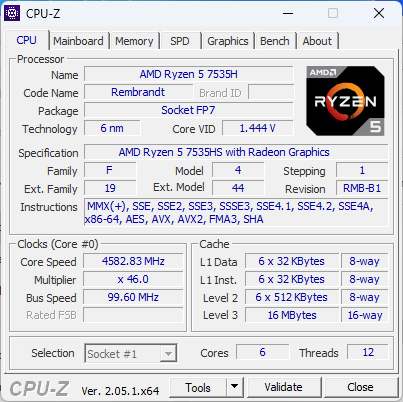
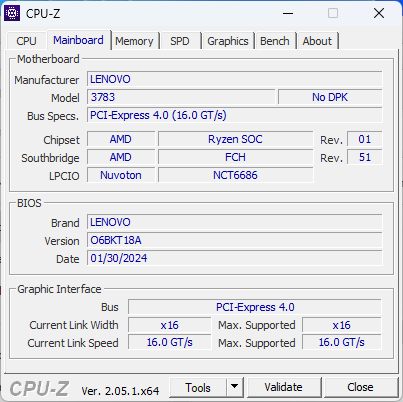
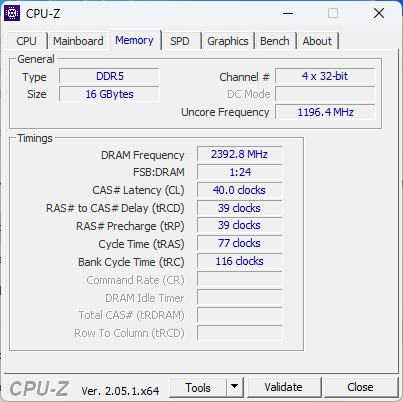
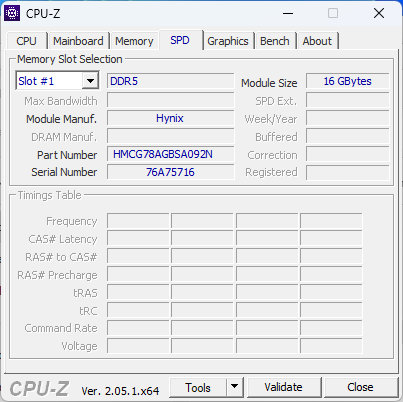
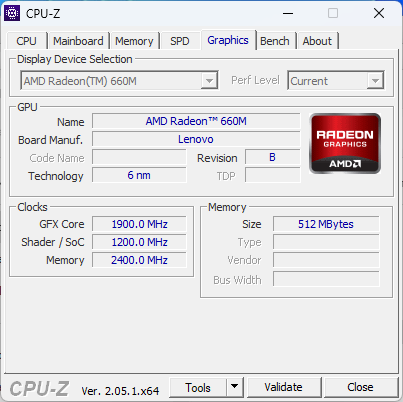
| Technical characteristics | |
| Screen | 27″ IPS 1920×1200 100 Hz 300 nits |
| Processor | AMD Ryzen 5 7535HS 45 W |
| RAM | 16 GB DDR5 4800 MHz (+ 1 slot free) |
| Drive | 512 GB PCI-E 4.0 x4 |
| Video card | AMD Radeon 660M |
| Wireless interfaces | Wi-Fi 6, Bluetooth 5.2 |
| USB connectors | 2 x Type A 2.0 |
| 1 x Type A 3.2 gen2 | |
| 1 x Type C 3.2 gen2 | |
| Video connector | 1 x HDMI 2.1 output |
| 1 x HDMI 1.4 input | |
| Audio jack | 3.5 mm jack |
| Network connector | RJ-45 1 Gbit/s |
| Card reader | no |
| Camera | 5 MP |
| Audio | 2×3 W Realtek ALC233-CG |
| Power supply | 135 W |
| Additionally | Stand with wireless charging |
| Housing material | Plastic |
| Weight | 7.1 kg |
| Dimensions | 473x612x192 mm |
| Operating system | MS-DOS |
Package and PSU
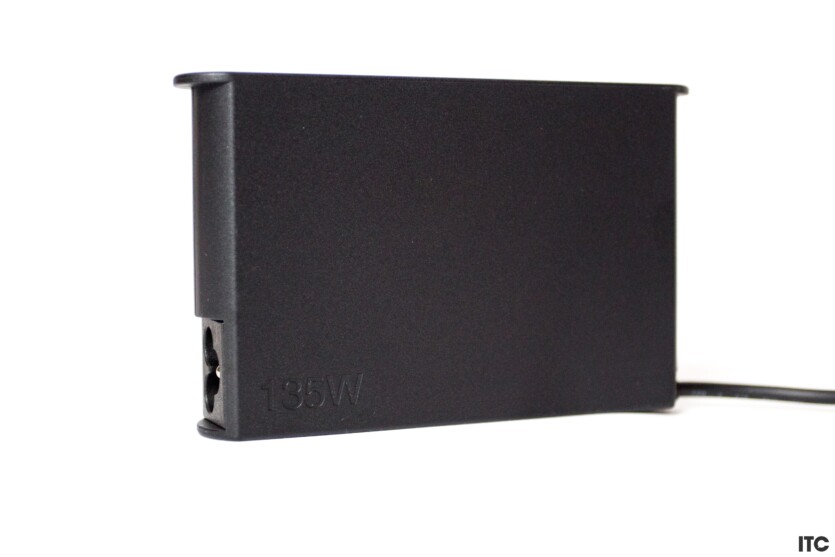





The cardboard box is minimalistic, without colorful patterns. Inside, everything is securely sealed with seals without the use of a «sandwich» foam. It’s easy to take the computer out of the box. Two smaller boxes contain a 135W power supply, keyboard, and mouse. In addition, there is some paper documentation.
Design, materials, interfaces







The visual component is a strong point of Lenovo IdeaCenter AIO 27ARR9. The computer looks stylish, neat, and pleasant. The bezels around the screen are medium-sized: there is a small «chin» at the bottom and a «bump» at the top with a 5 MP webcam. The case is plastic, but it’s built well, there are no nuances, so it’s hard to find fault with anything. The surface easily collects fingerprints. The device weighs just over seven kilograms.



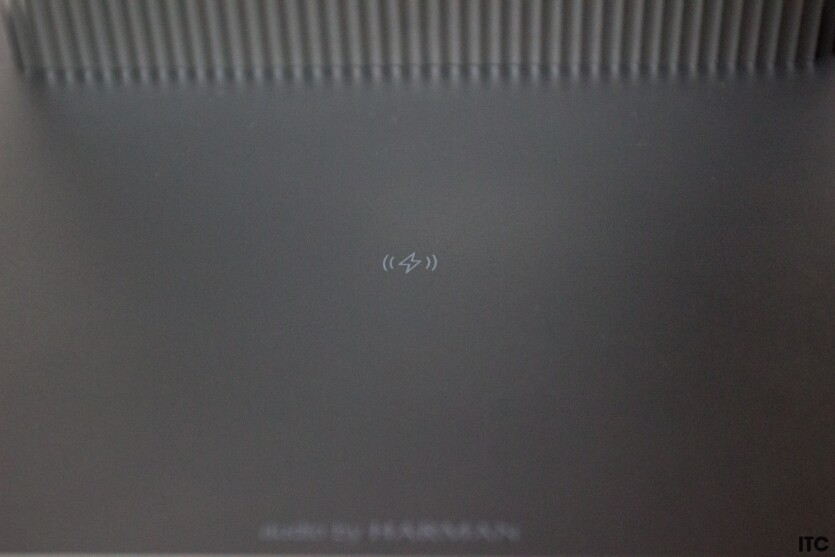

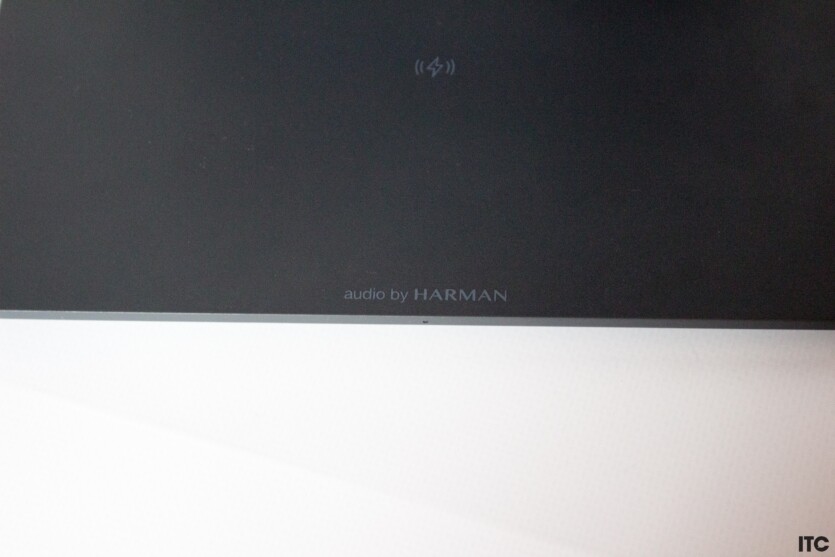
The support is wide and has rubber pads on the bottom, which makes it almost impossible to move the Lenovo IdeaCentre AIO 27ARR9 on the table. Due to the friction force, you have to lift the monoblock and rearrange it to move it. Another feature of the support is wireless charging — put the smartphone on the stand and charge it.




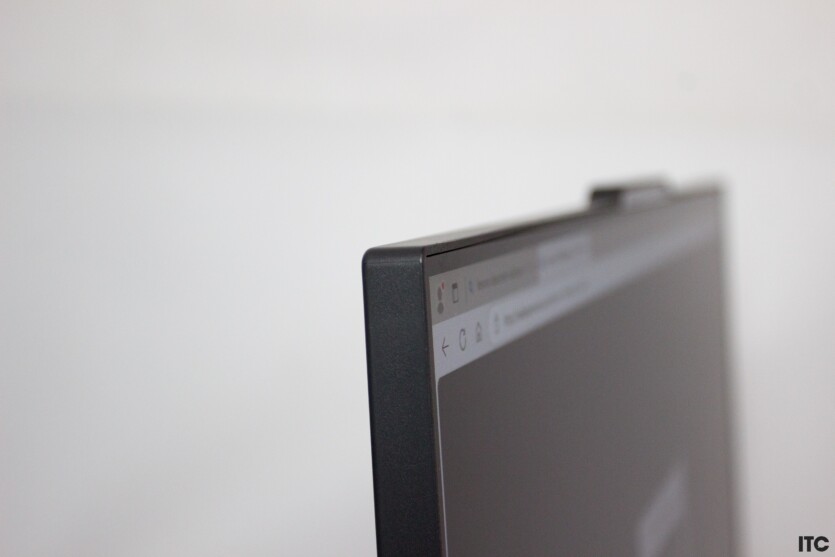
The display itself is quite thin, and the leg holds all the computer’s hardware. The external power supply saves a lot of space, so the engineers managed to fit everything into such a thin case. It looks nice and stylish, not like classic x86 system units with cable chaos instead of cable management.





Wi-Fi 6 and Bluetooth 5.2 are available for wireless connection. The commercial direction of Lenovo IdeaCenter AIO 27ARR9 is confirmed by the presence of a Gigabit RJ-45 port. The left panel contains only one USB Type C and a 3.5 mm jack. The back has two HDMI (one for input and one for output), three USB Type A and a power connector. The power button and webcam switch are on the right.



Subjectively, I would like to see another USB Type A on the side panel because it would be easier to connect old-style external drives (all modern «flash drives» have USB Type C). Also note that two USB Type A will be immediately blocked by the keyboard and mouse, which are wired here.
Keyboard, mouse Lenovo IdeaCenter AIO 27ARR9



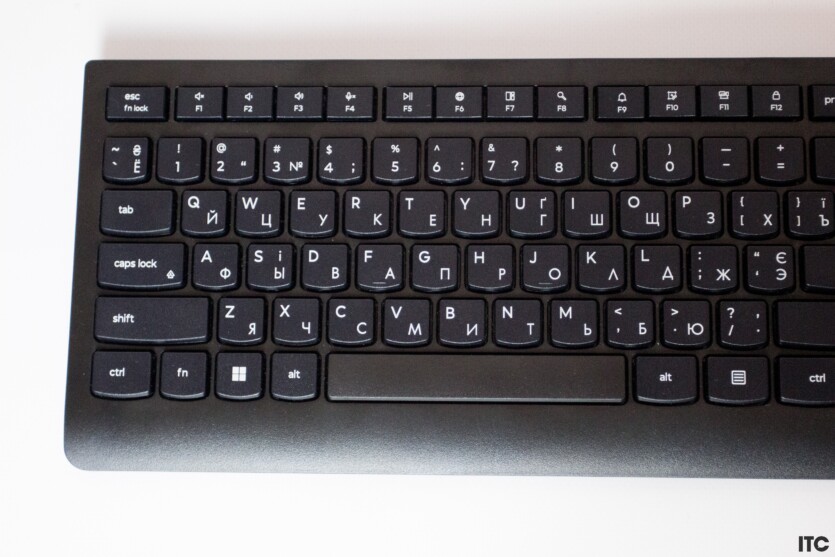
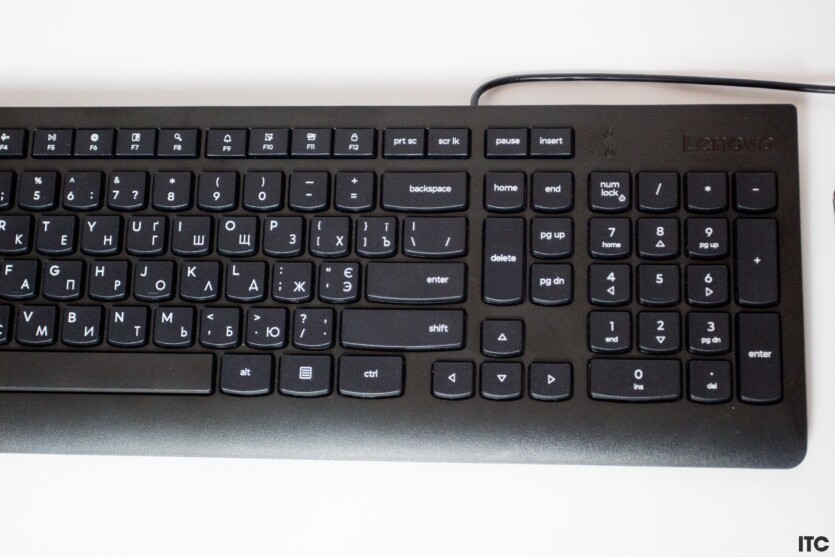
It’s a pity that the hero of the review has a wired keyboard and mouse set because it spoils the aesthetics a bit. A computer that has only one single cable (power) looks like an aesthete’s dream, but here you have to hide and organize the insignificant two cables somewhere.
Of course, the computer + monitor combination looks many times worse. Let’s try to estimate the scale of the chaos of a classic office computer (if the monitor is with acoustics, there will be fewer problems):
- Monitor power cable;
- The computer’s power cord;
- Video cable to the monitor;
- Power supply wires for speakers;
- Audio cable to the speakers;
- Keyboard wires;
- Mouse wires;
- Wiring a webcam;
- Wires of the wireless charging station;
And here we have only three (although we could have one):
- The power supply wire of the monoblock;
- Keyboard wires;
- Mouse wires;
The bundled keyboard is budget, membrane, quiet, and low profile. After any noisy mechanics, it is pleasant and comfortable to work with it. There are multimedia keys, but there is no way to adjust the brightness on the go via Fn+, as in laptops. The only unusual thing is the vertical shape of the «Delete» button.





The mouse is also as simple as possible. By default, the sensitivity is very high, so be sure to lower it in Windows settings. The shape is nice, although not for a large hand, and there are no additional keys.
In my opinion, it would be better if this computer cost 32,000 UAH instead of 31,000 UAH, but came with wireless peripherals with one radio. Which would not only add to the aesthetics, but also free up another USB Type A slot, of which there are only three.
Display, camera, sound





The matte-finish screen has a brightness of up to 300 nits, a refresh rate of 100 Hz, an IPS matrix, and a resolution of 1920x1080p. The pixel density is low because the diagonal is 27 inches. It is recommended to place monitors with such parameters at least 70-80 centimeters from the head, not as eSports players do.
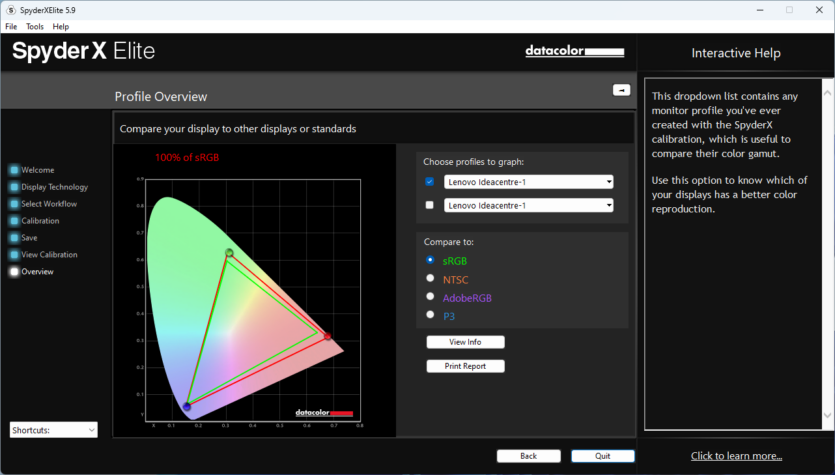
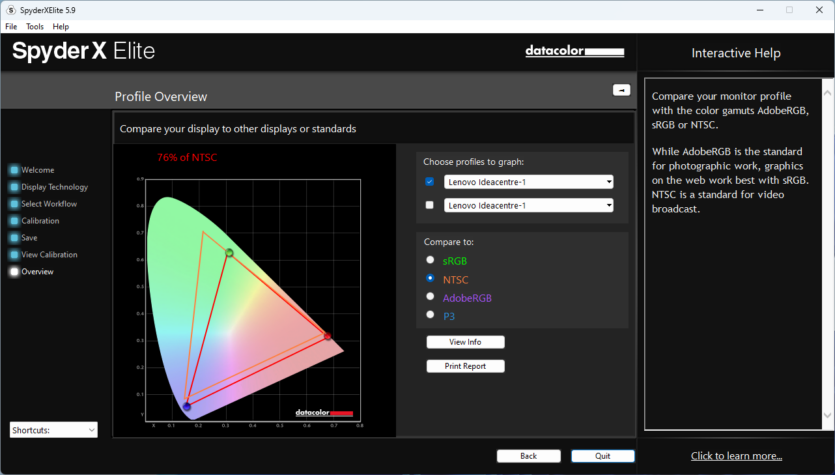
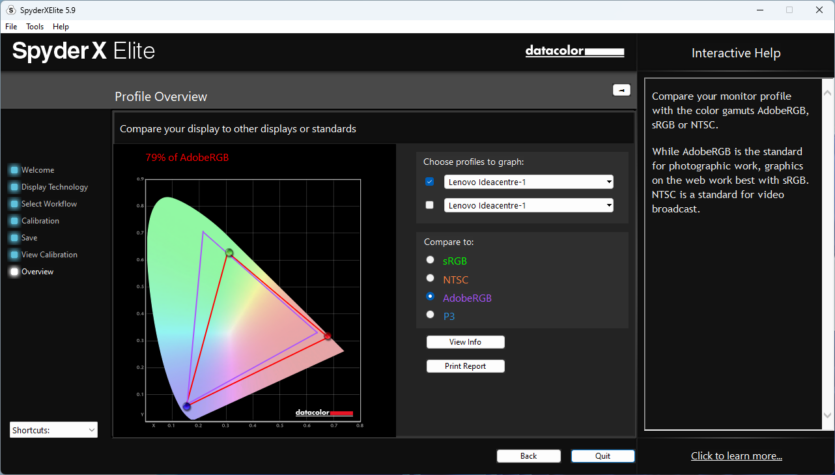
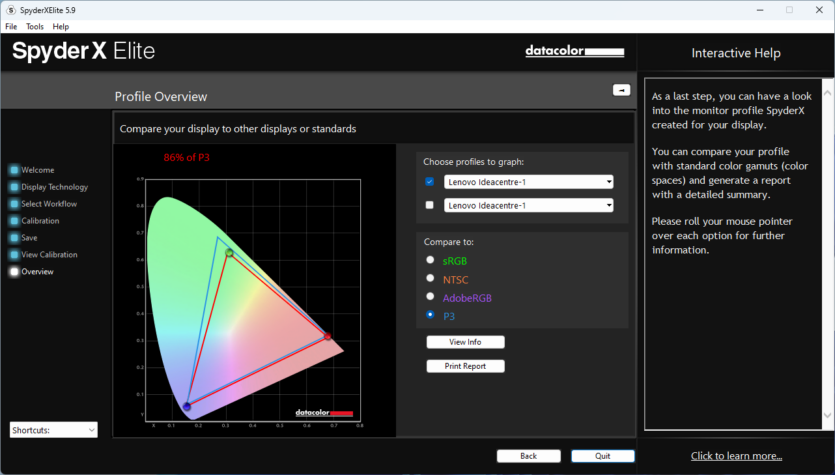
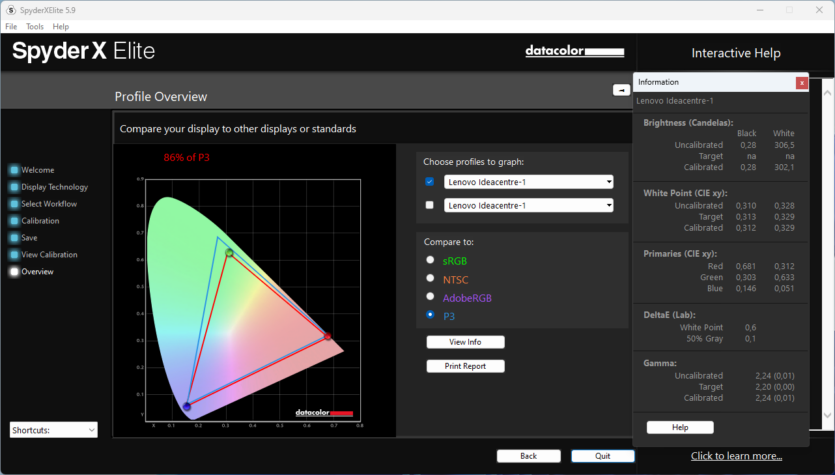
The viewing angles are good, the image is pleasant, realistic, although far from the ideals of photographers. The colorimeter shows 100% sRGB, 76% NTSC, 79% AdobeRGB, 86% P3. These are typical indicators of a modern inexpensive monitor in the price category of 5000-7000 UAH The 100Hz refresh rate is a nice bonus. Although this PC is not for gaming, the additional smoothness of the system’s animations will be great.









The 5 MP camera takes good pictures in daylight. In the evening, with artificial lighting, noise appears. It is very difficult to buy a webcam with a microphone of this level for 1000-1500 hryvnias separately. For video conferencing, it’s a good option, much better than gaming laptops with 720p HD, which are still being delivered in 2024.

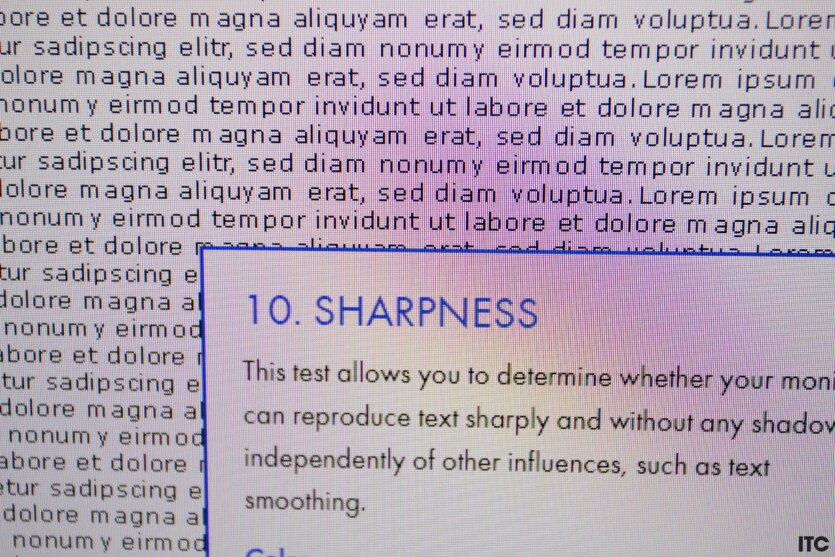
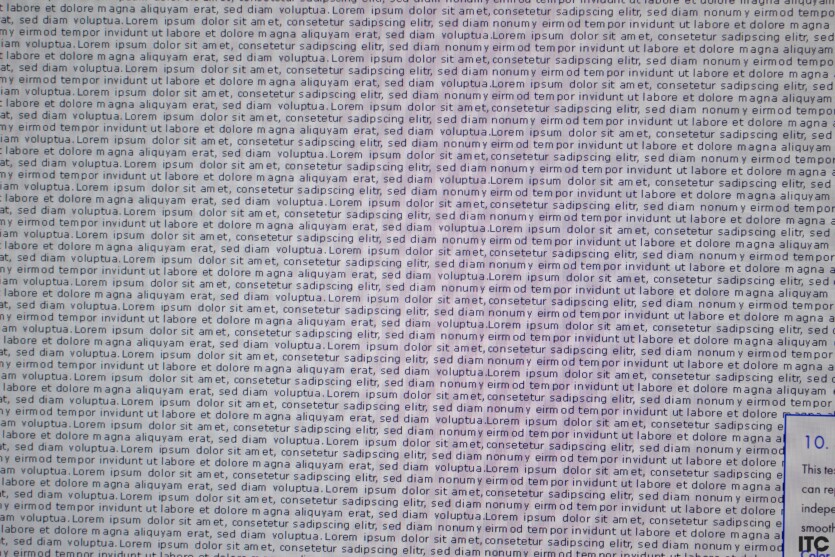
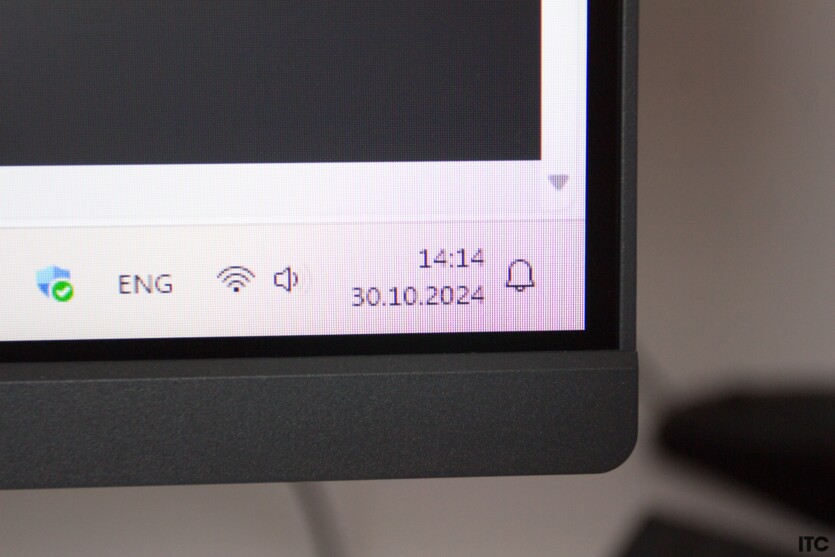
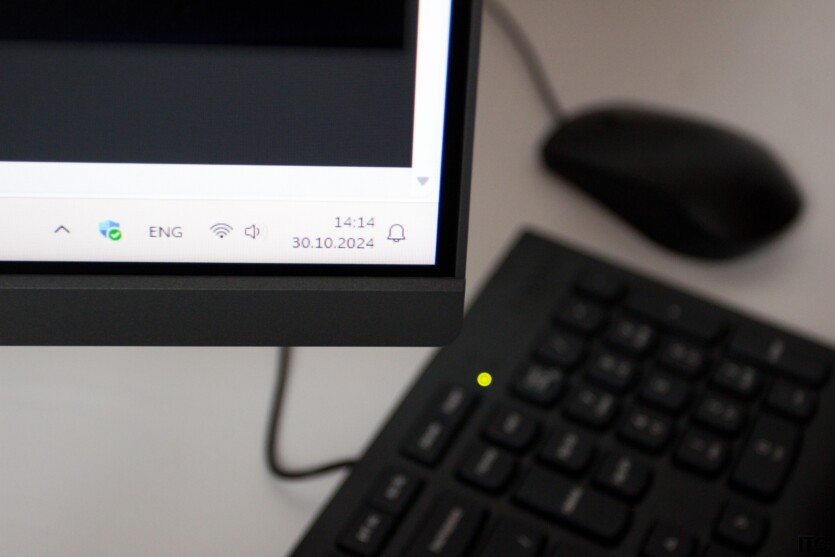
Built-in speakers are a must-have attribute of an All-in-one PC. Lenovo IdeaCenter AIO 27ARR9 has two speakers with a power of 3 watts each. The sound is of medium quality and volume, without pronounced low frequencies. That is, typical office acoustics. It’s fine for watching movies at work or listening to music from YouTube if your bosses don’t mind.
Lenovo IdeaCenter AIO 27ARR9 working performance
| Benchmark / Mode | The result |
| Geekbench Single | 1997 |
| Geekbench Multi | 7610 |
| CPU-Z Single | 589 |
| CPU-Z Multi | 4540 |
| Cinebench 2024 Single | 85 |
| Cinebench 2024 Multi | 519 |
| Blender Benchmark CPU | 116 |
| Blender Benchmark iGPU | 110 |
| Corona 1.3 sec. | 161 |
| Speedometer 3 | 17,3 |
| Google Octane 2.0 | 74383 |
| WebXPRT | 274 |
| Geekbench Open CL | 11815 |
| Geekbench Vulkan | 12964 |
| SSD Read MB/s | 5048 |
| SSD Write MB/s | 3883 |
| RAM Read MB/s | 34825 |
| RAM Write MB/s | 34544 |
At the heart of the Lenovo IdeaCentre AIO 27ARR9 is an AMD Ryzen 5 7535HS processor with a TDP of up to 45 watts. The high-power consumption limit allows you to bypass some laptops with an identical CPU. In general, the performance of the hero of the review as an office computer is high.
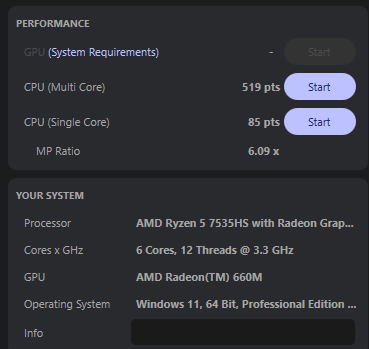
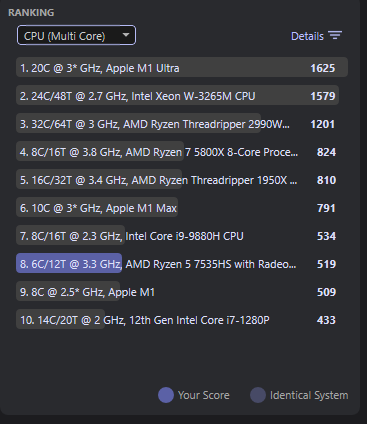
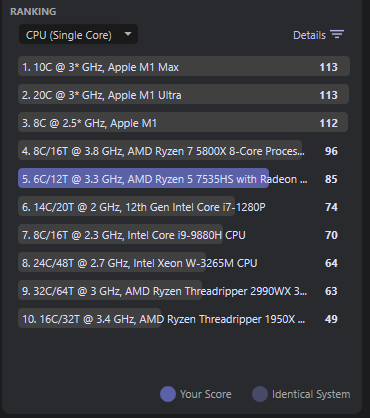
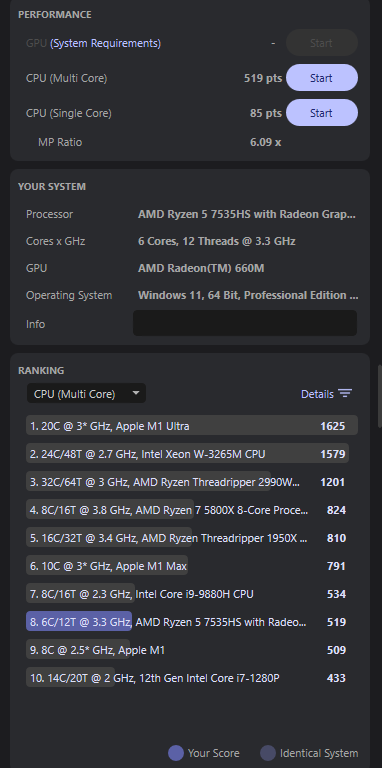
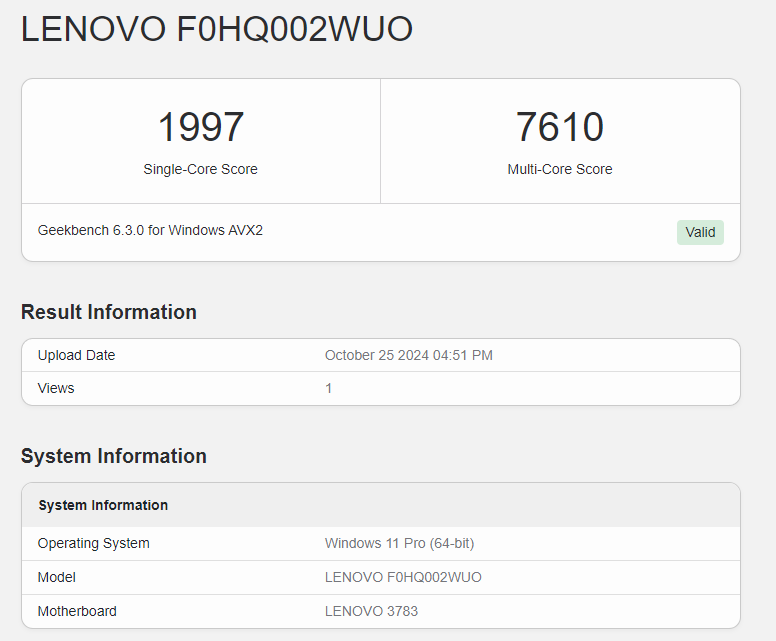
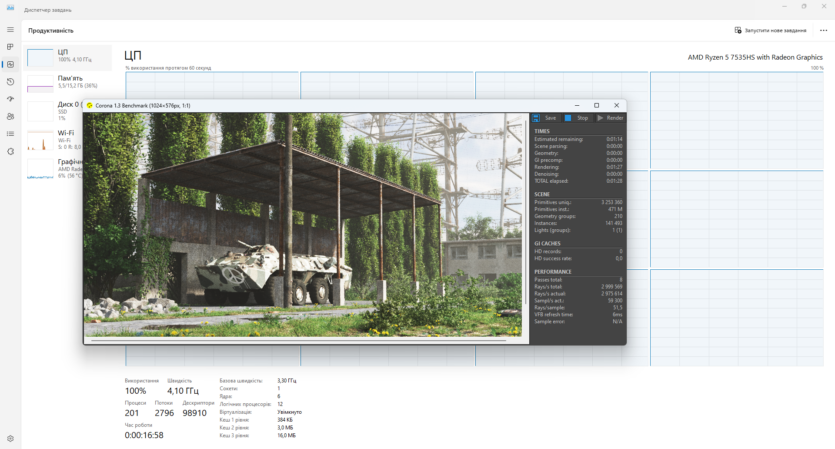
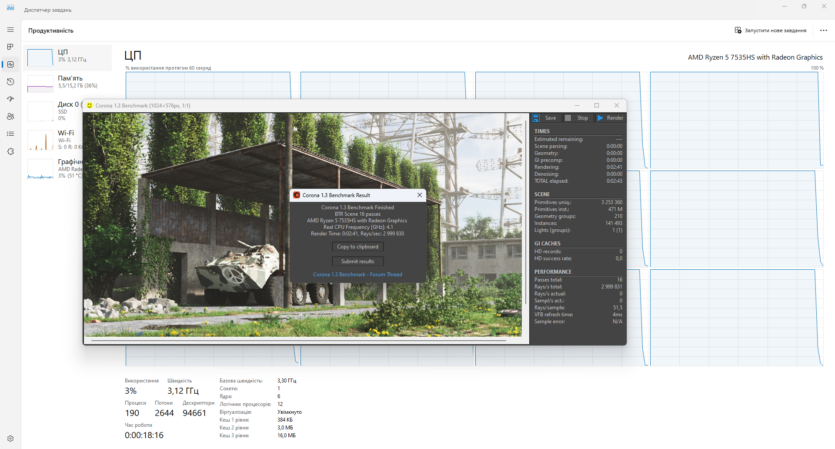
Most importantly, this processor has good performance per core. In CPU-Z, the monoblock shows better results than the AMD Ryzen 7 2700X per core, only slightly inferior in the multicore test. It took 2 minutes and 41 seconds to process a standard scene in Corona 1.3.
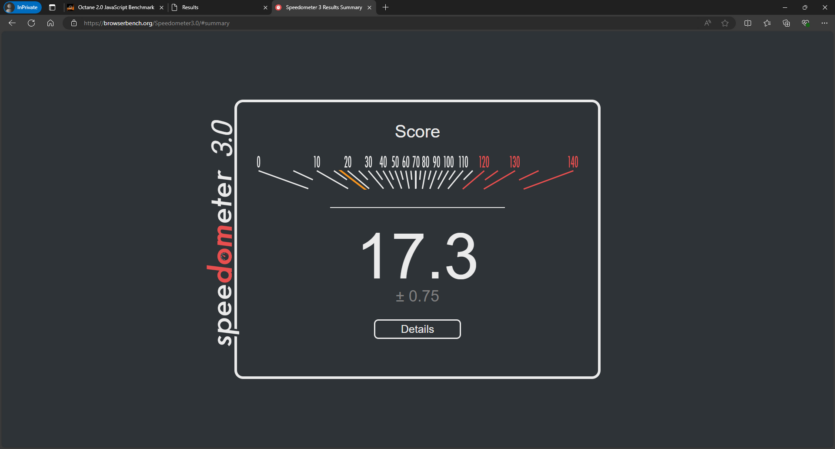
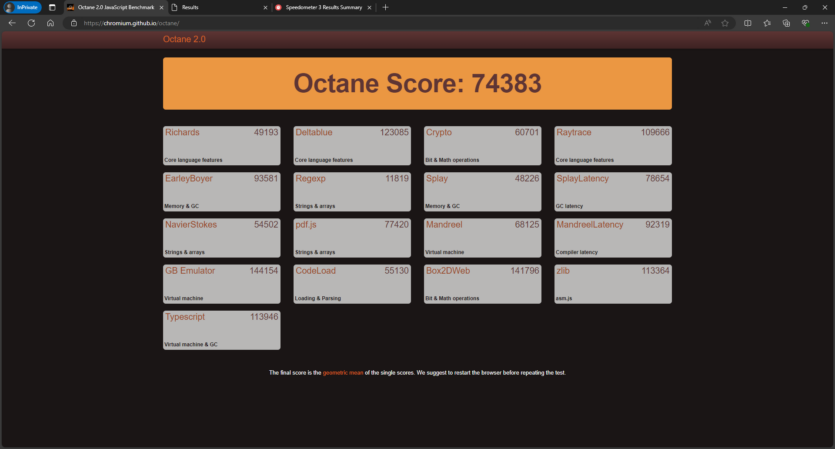
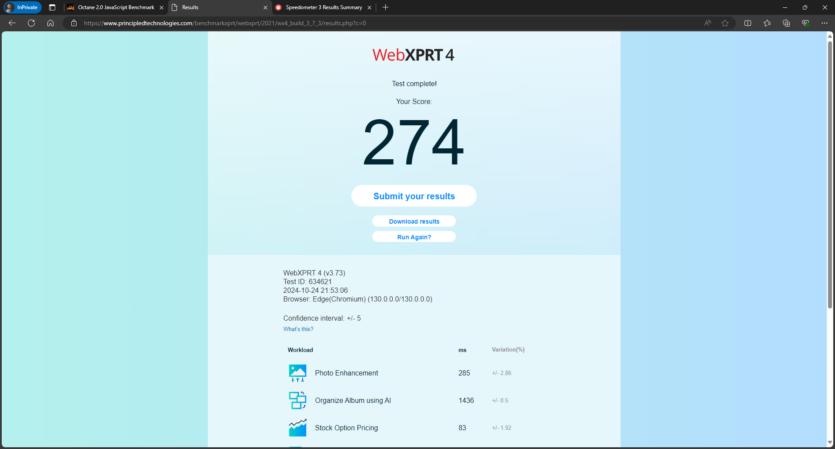
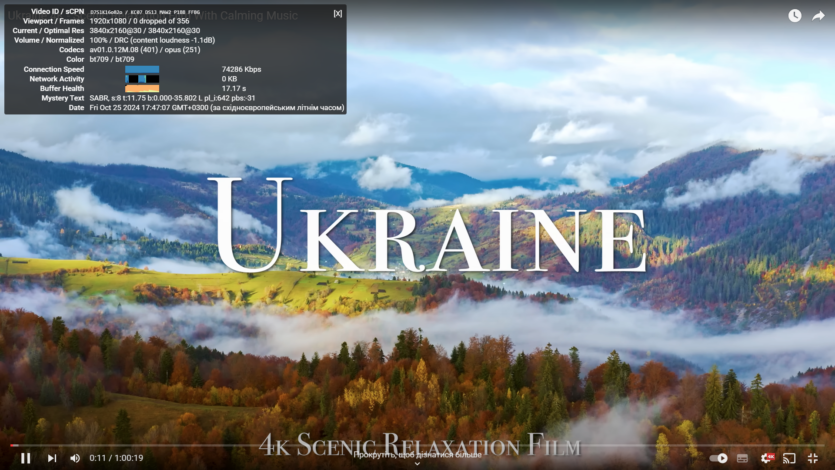
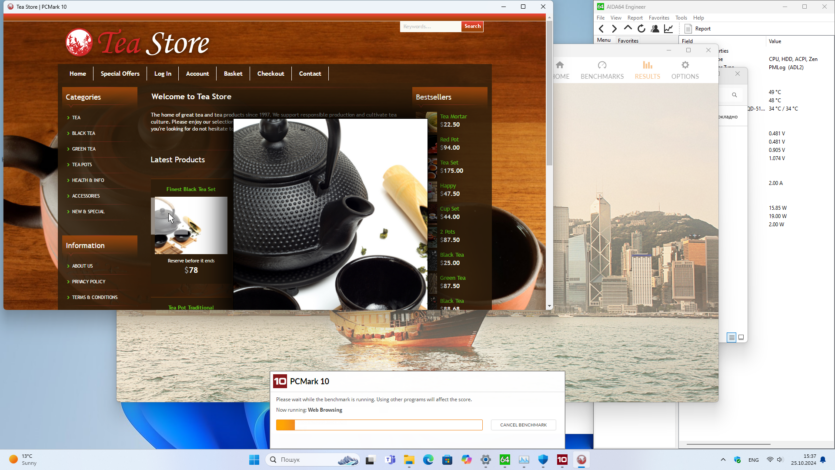

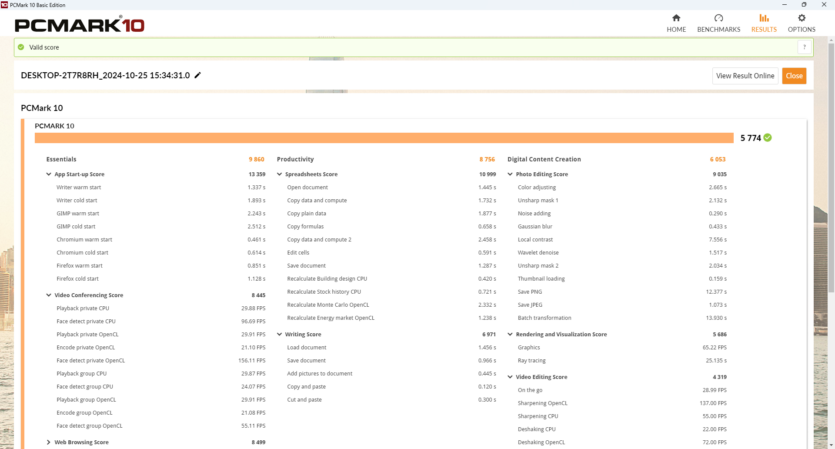
In the browser, the performance is more than acceptable and is at the level of a regular laptop. Of course, 17 points in Speedometer is only half of the M4 in iPad Pro 2024, but after conditional «gaming snags» (AMD FX-8350, Intel Core i7-2600K), the browser is lightning fast. On YouTube, you can see frame skips only when rewinding 4K videos, and the viewing experience is smooth.
In Cinebench 2024, AMD Ryzen 5 7535HS managed to outperform the Apple M1, but only in the Multi Core test. One core of the four-year-old Apple Silicon is still faster. In Geekbench, the gap with the Apple M1 increases due to the slower RAM. Still, 7600 points in Multi Core and 1997 Single Core is the level of flagship computers of 2019-2020, which consume several times more power.
The performance of Lenovo IdeaCenter AIO 27ARR9 is comparable to laptops based on Intel Core i9-9880, i7-1280P or PCs with AMD Ryzen 7 2700X, 3700X, Ryzen 5 3600X, 5500, etc. Different benchmarks will have different results, so this is just a general guideline that confirms the small gap between laptop chips and desktop chips in modern realities.
The Radeon 660M graphics card is suitable for some games, helps when working with neural networks, but in general it is quite weak for work. In the Blender Benchmark, the CPU performs faster than the GPU, which is very rare.
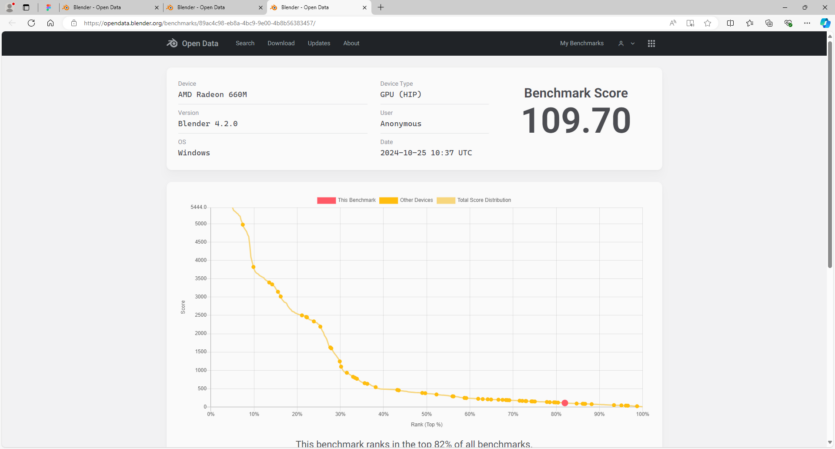

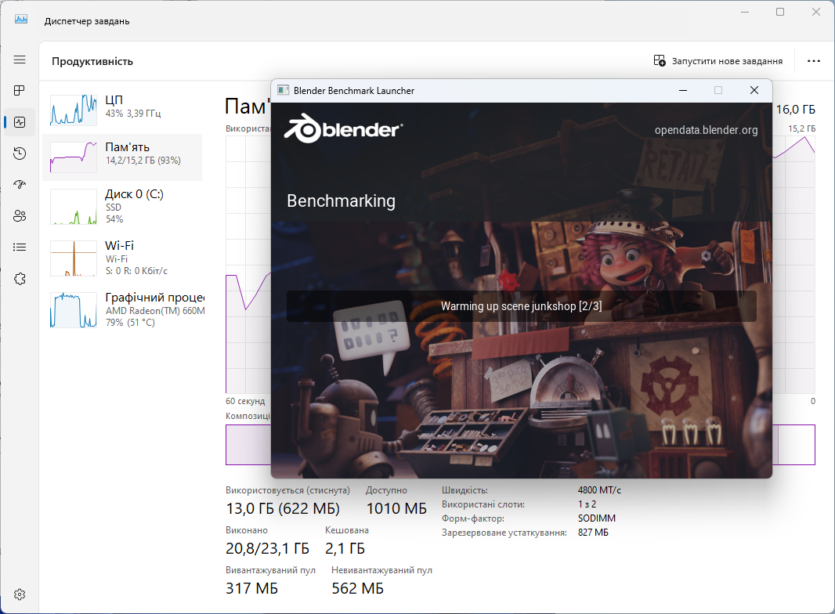
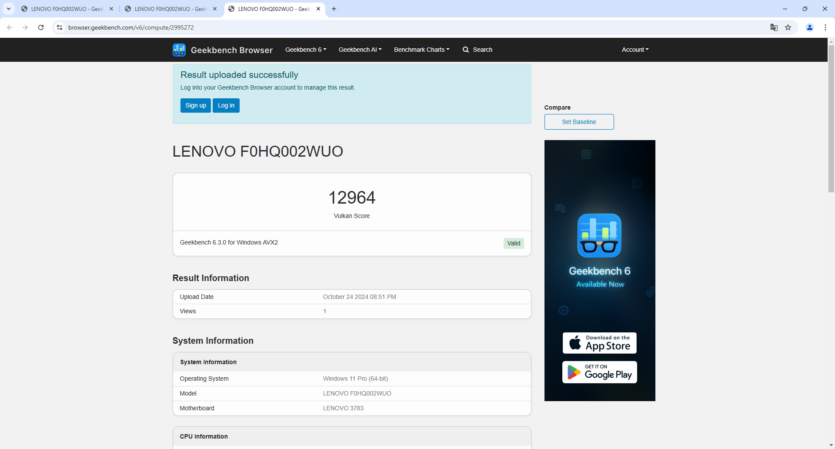
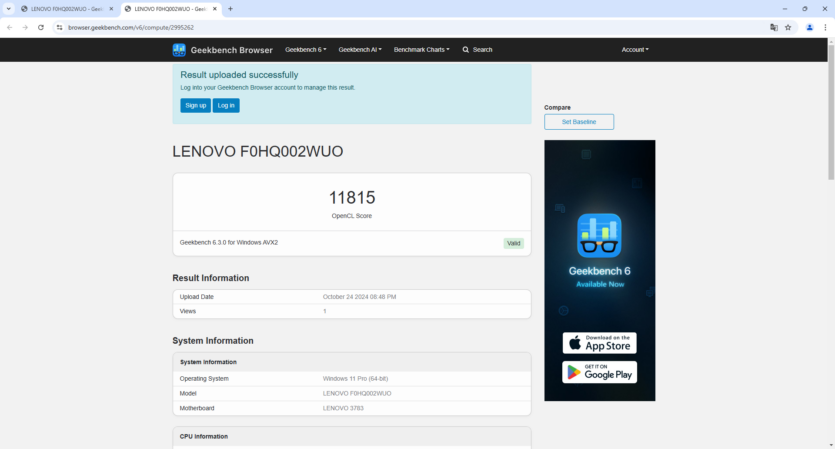
Not so long ago, this kind of performance required a flagship computer or an entry-level workstation in a large case, but now it’s a thin monoblock (or laptop). That is, there are no complaints about the processor performance, which cannot be said about the memory subsystem.
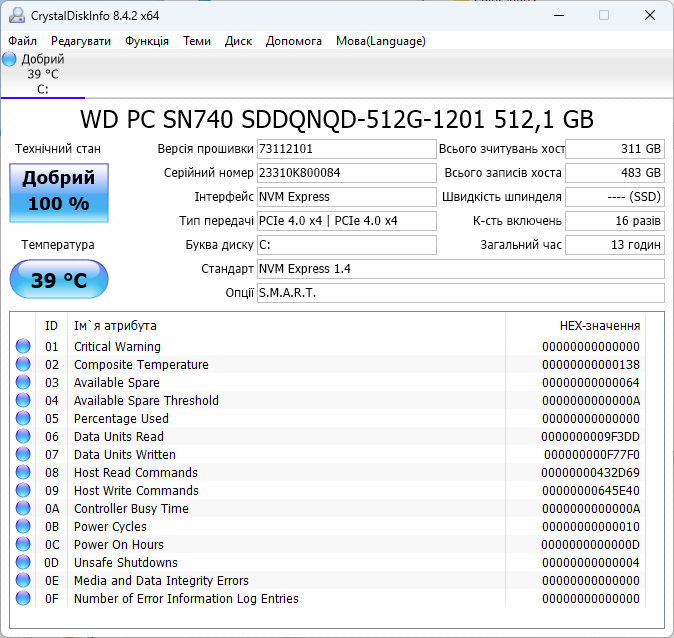
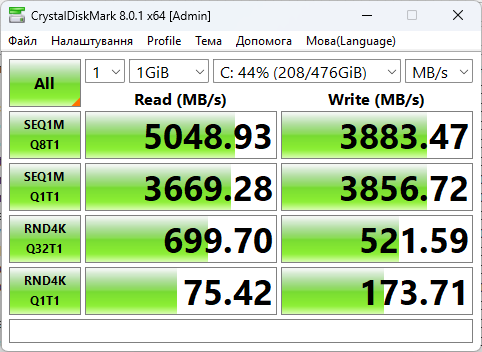
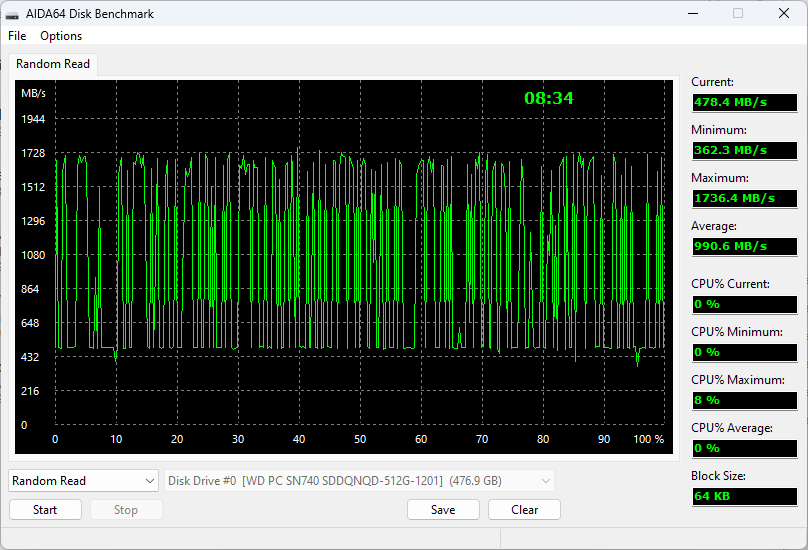
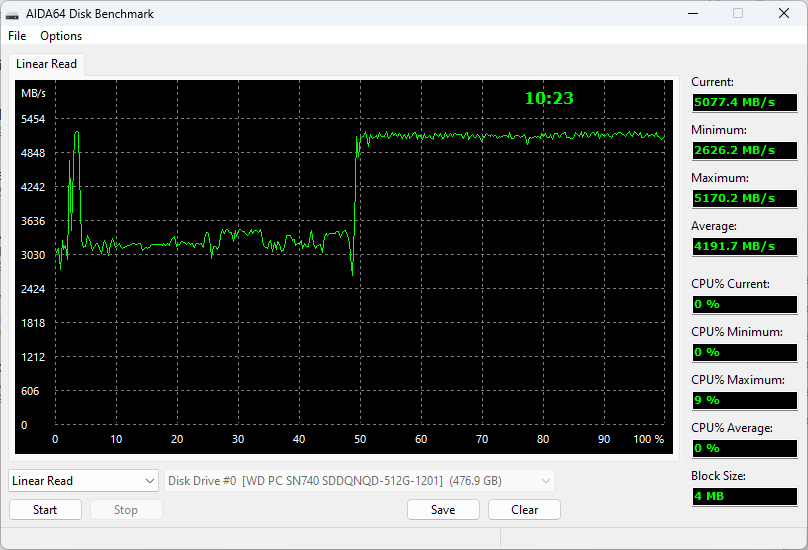
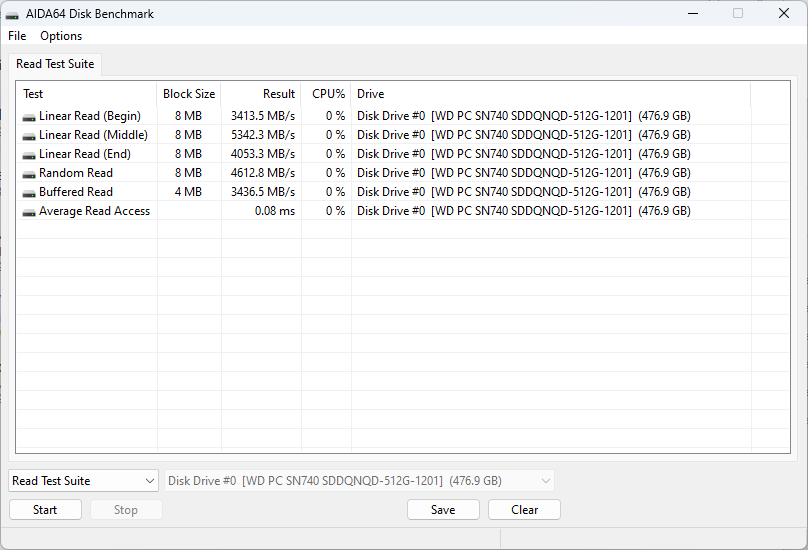
If there are no nuances with the drive — a typical PCI-E 4.0 SSD with speeds up to 5000 MB/s, but poor stability during random reads — then the RAM is not impressive the fact is that Lenovo IdeaCenter AIO 27ARR9 has a single 4800 MT/s DDR5 slot. In single-channel mode, we manage to get only 35,000 MB/s in the Aida 64 test, although the latency is low, as for SO-DIMMs. If the bandwidth was as high as in Apple Silicon SoCs (up to 800 GB/s), then the 16 GB capacity could be forgiven.
For some specific use cases (very heavy), it would not hurt to add another 16 GB of memory. For example, a neural network Amuse The 2.1 can’t work in Quality mode because it simply doesn’t have enough RAM for large trained models, but in Fast mode it produces a low-quality picture every 8-9 seconds.
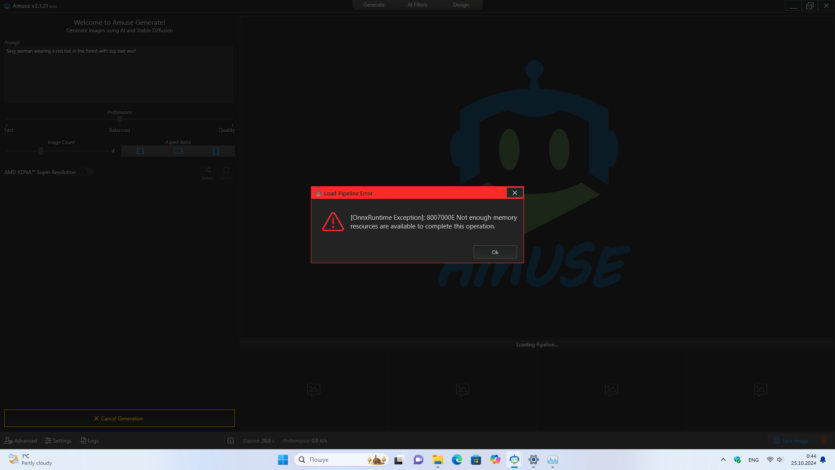
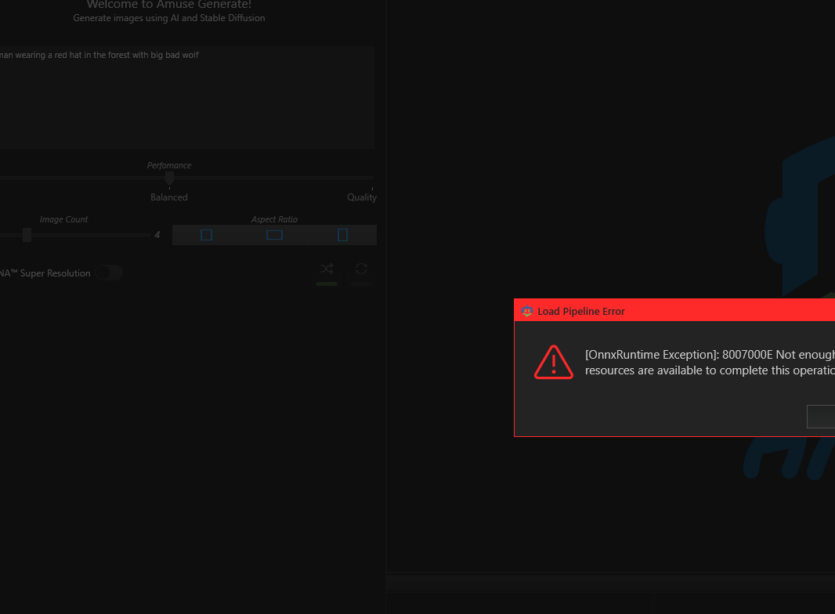

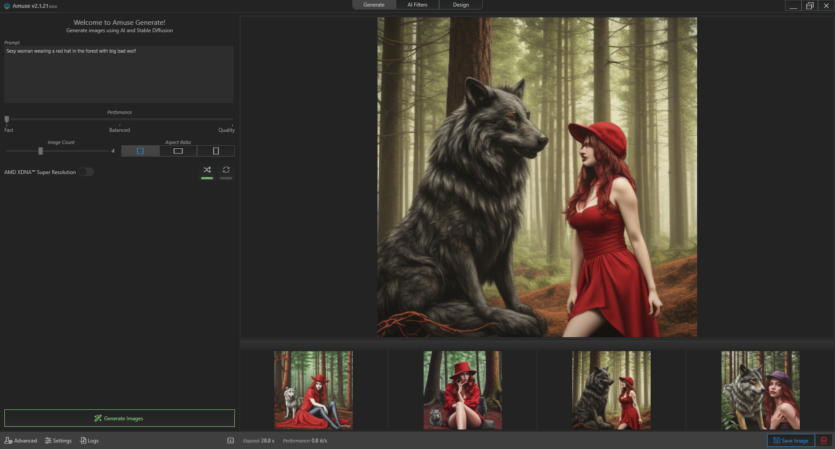
Exporting X265 1080p 10 GB video requires 45 minutes, and a hundred 18 MP photos in Adobe Lightroom «fly out» in just 1 minute 23 seconds. In Gigapixel AI, upscaling five photos from 18 MP to 280 MP took 18 minutes. The RAM is a stretch — almost all of the RAM is clogged! To archive 28,000 files with a capacity of 38 GB, the PC spent a little more than 25 minutes.
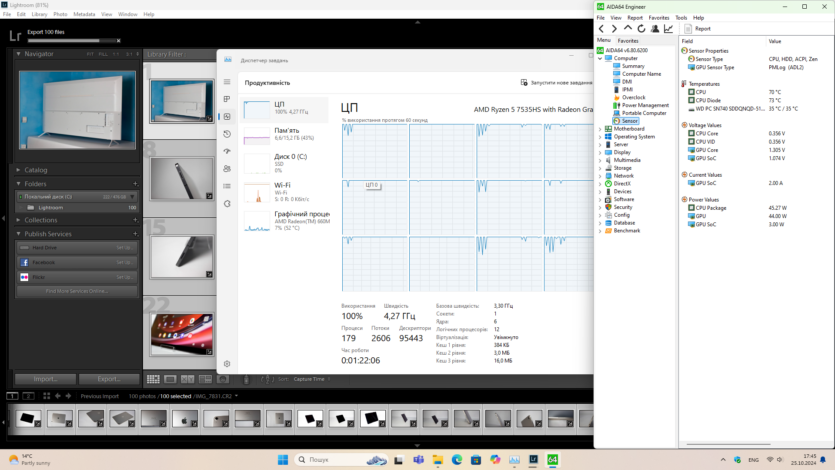
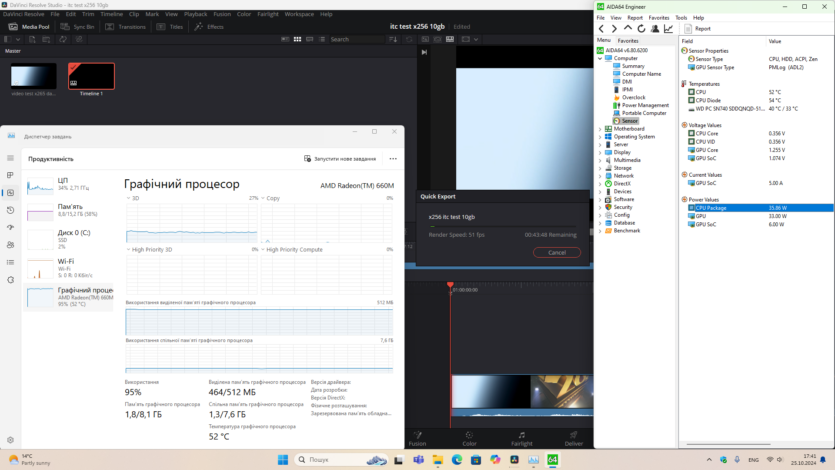
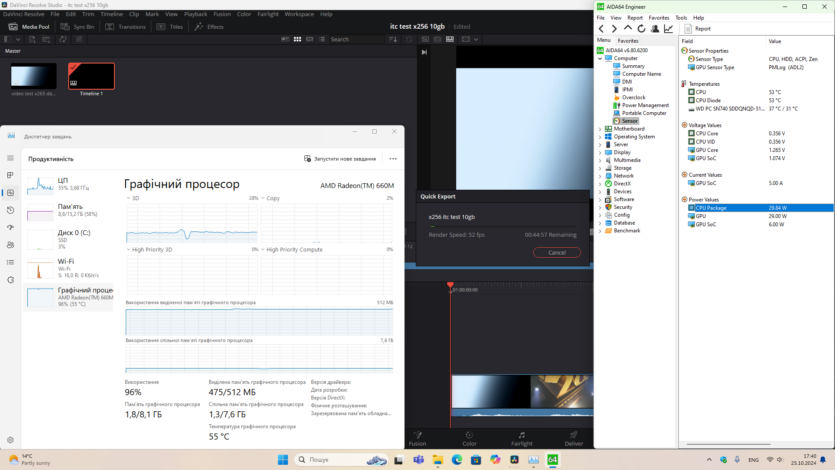
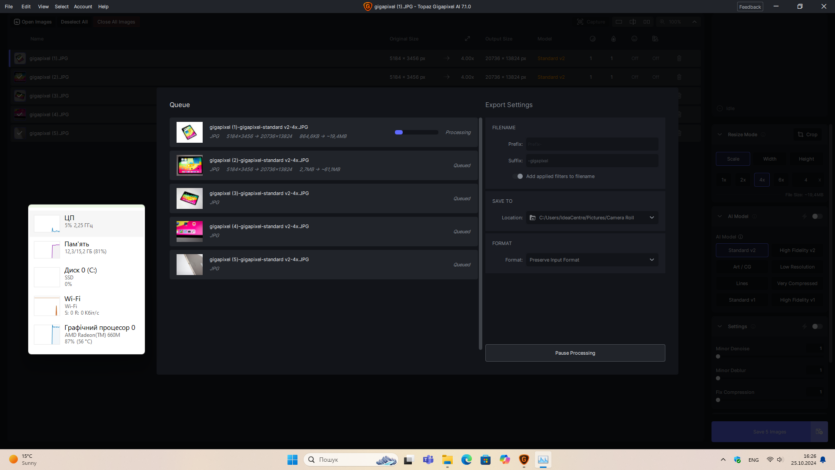
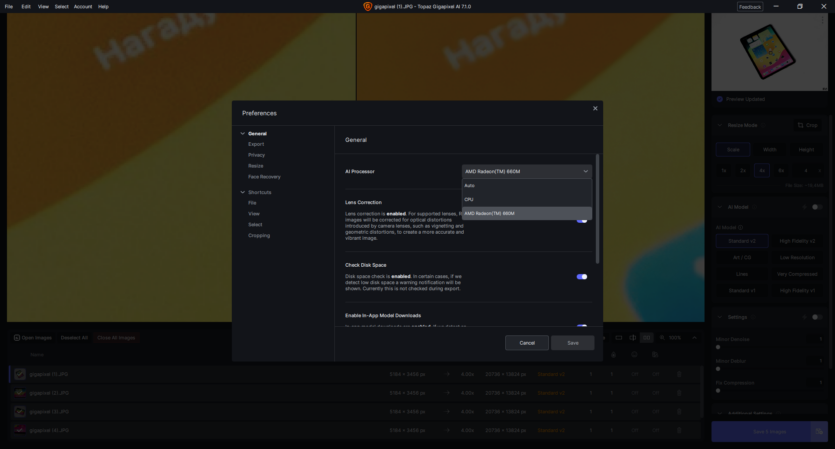
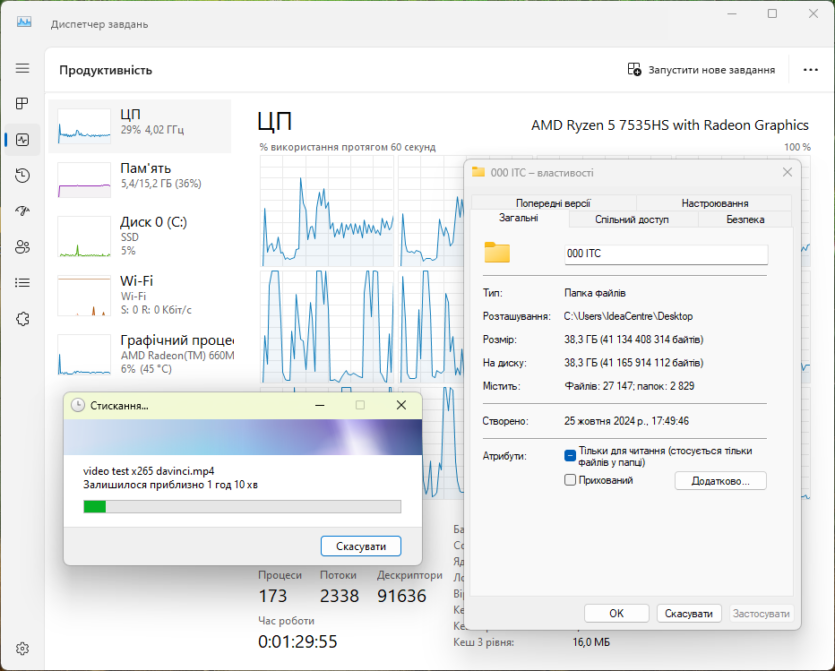
If you add another 16 GB of memory, you’ll have a universal machine for everything at once, because in most scenarios, if we hit something, it’s definitely not the processor, but the memory subsystem. On the other hand, Angelika Viktorovna, the secretary, will never fill up even 8 GB of RAM, so the «is as much as you need, and if you need more, then deliver it to the free» slot works.
Game performance
We tested only unpretentious games from the Microsoft Store through Xbox Game Pass, which a potential employee can play unnoticed because they won’t install any third-party gaming programs like Steam. It’s a kind of corporate gaming without the boss seeing it.
Single-channel memory does not allow the video card to fully demonstrate its capabilities. By adding another bar of RAM, you can get 20-30% higher performance in games, at least. As we have already mentioned, the additional 16 GB in this PC will not hurt those who work with neurons and virtual machines, and as a bonus, we will also get noticeably better performance in video games.
Conventional notation:
- LOW — low graphics settings;
- HIGH — high graphics settings;
- 65% — the level of image scaling;




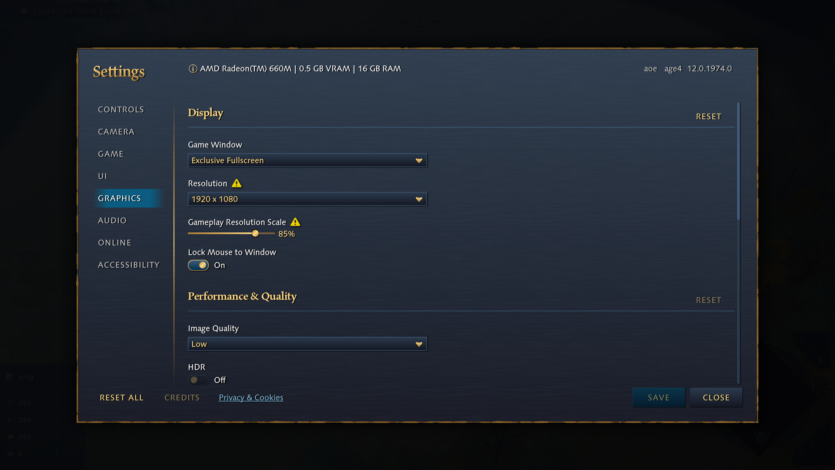



Immortal classics Age of Empires Definitive Edition with high graphics settings delivers 60-100 FPS, depending on the camera’s distance. В Age of Empires IV I had to lower the graphics to a low profile, and with a reduced image rendering of 65%, but the frame rate is still nice. It is enough for strategies.


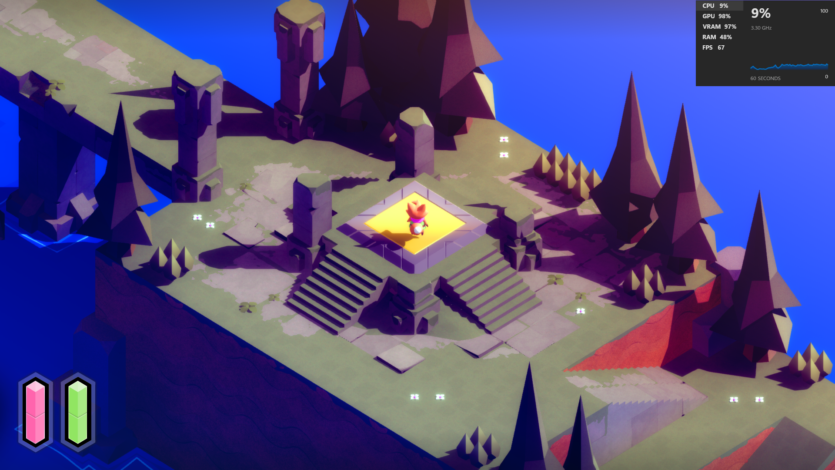
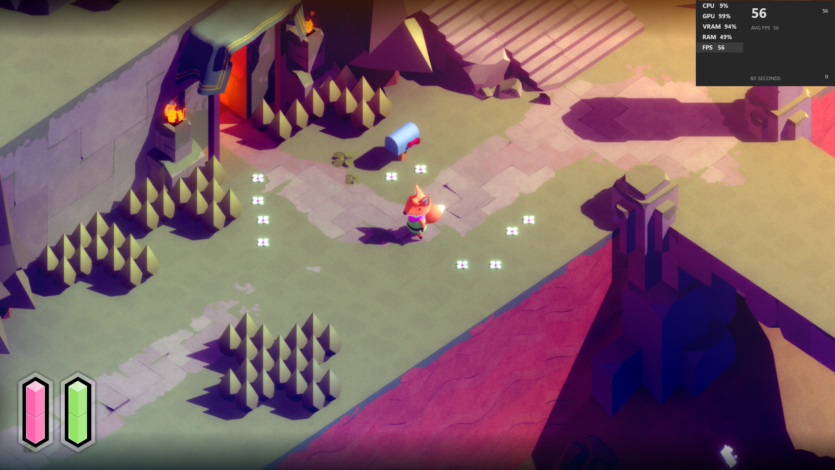

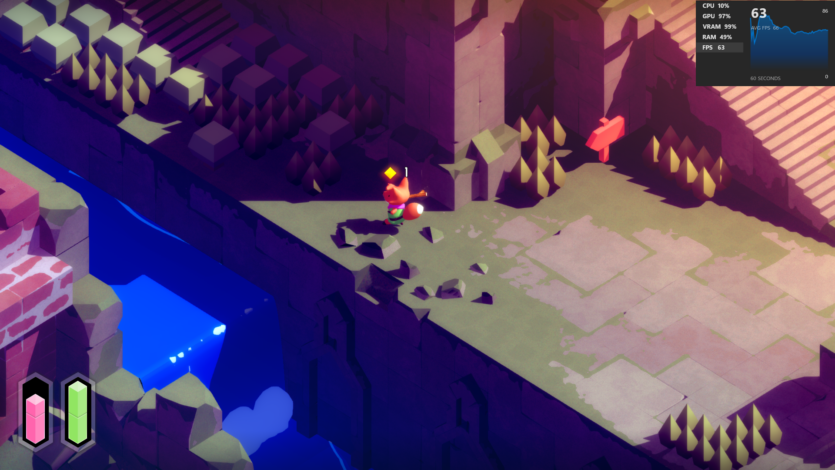
Crash Bandicoot with the minimum graphics preset runs at 25-30 FPS, and if you lower the resolution to 720p, you get nostalgic graininess and 50+ FPS. An interesting RPG Tunic The low-poly fox game is nice to play and looks good, but some parameters were not cranked to ultra.
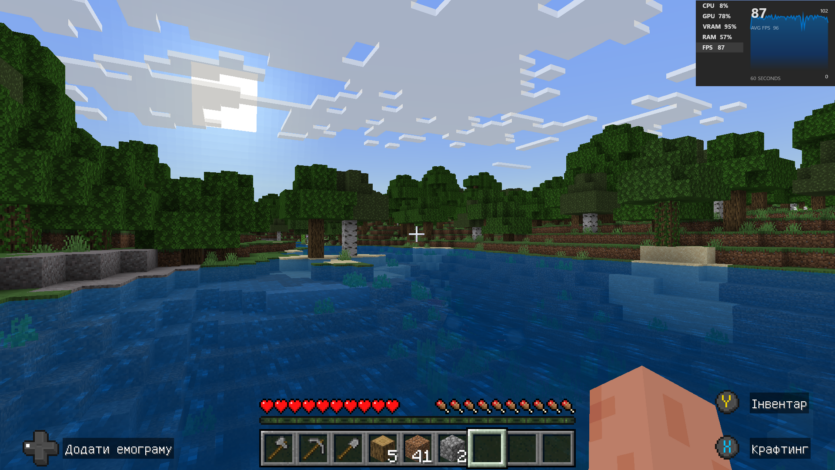




В Minecraft By default, the graphics were set to high parameters with a rendering range of 38 chunks. You can only slightly adjust the settings to reach 100-150 FPS and enable vertical synchronization (100 Hz).
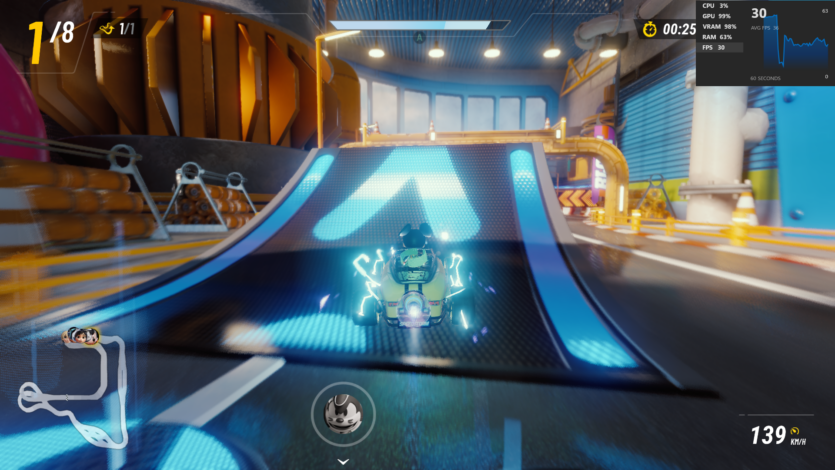

PC version Disney Speedstorm on minimum settings looks better than with ultra graphics on Android smartphones. The average frame rate is at 30 FPS, and it’s quite stable without strong fluctuations.
Lenovo IdeaCenter AIO 27ARR9 software
The hero of the review does not come with a Windows operating system, so you won’t be able to turn on the computer and work immediately after unpacking. Of course, this has affected the price — the monoblock is inexpensive compared to competitors. For office use, this is not a problem, because the trouble of setting up the software will fall on a bored system administrator who no one feels sorry for.
It is important that the Lenovo IdeaCenter AIO 27ARR9 turns on by 9-11 seconds. This is the time from the moment you press the button until the desktop appears. It’s nice, especially after classic premium PCs that sometimes take 30-40 seconds to turn on.
There were no critical bugs during the use, although Windows OS (after Chrome OS or Mac OS, this system is bad) will always find something to surprise you, for example, the standard program «Clock» did not work.
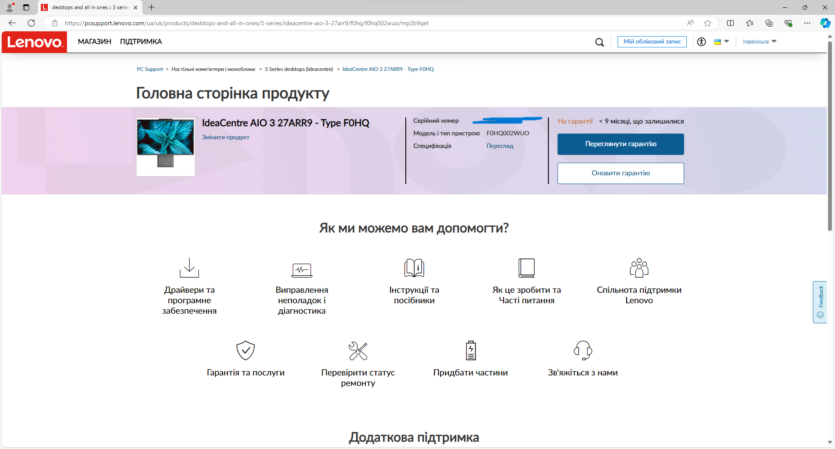
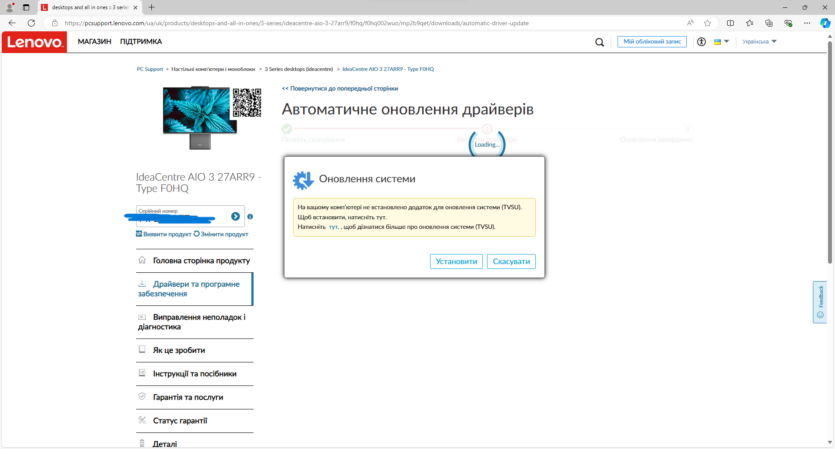
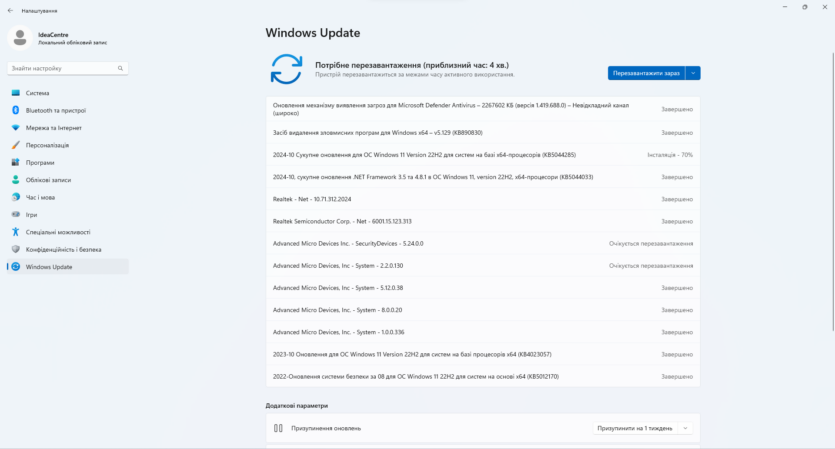
We didn’t install AMD Adrenaline software to avoid adding to our problems. You can update the drivers on the manufacturer’s website, where the computer is automatically detected by the serial number and the user is shown the drivers, utilities, etc. available for download.
Heat, noise, power consumption
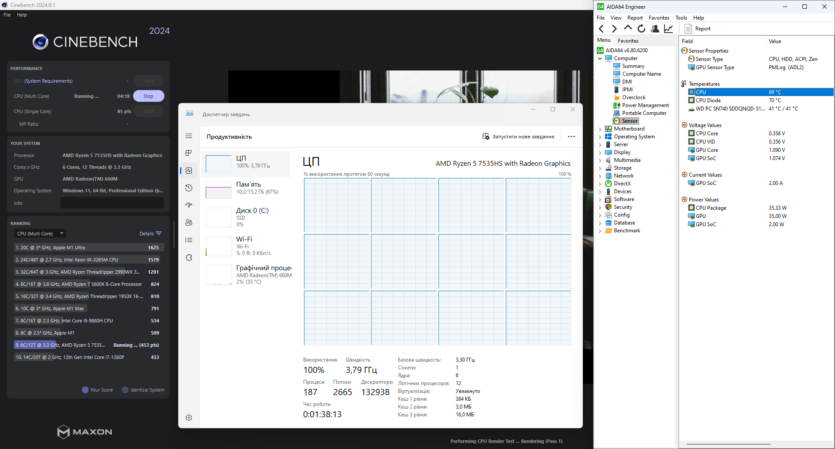
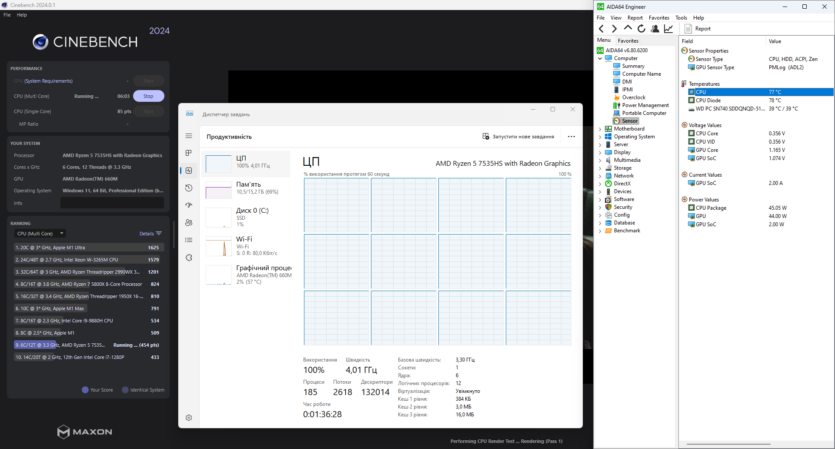
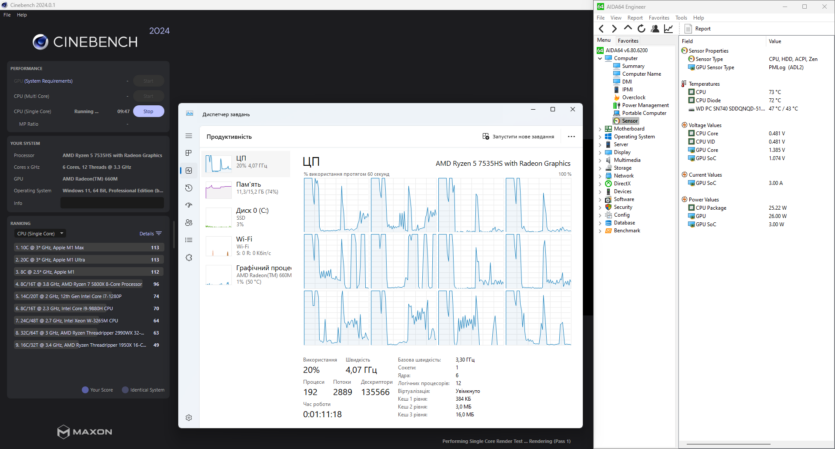
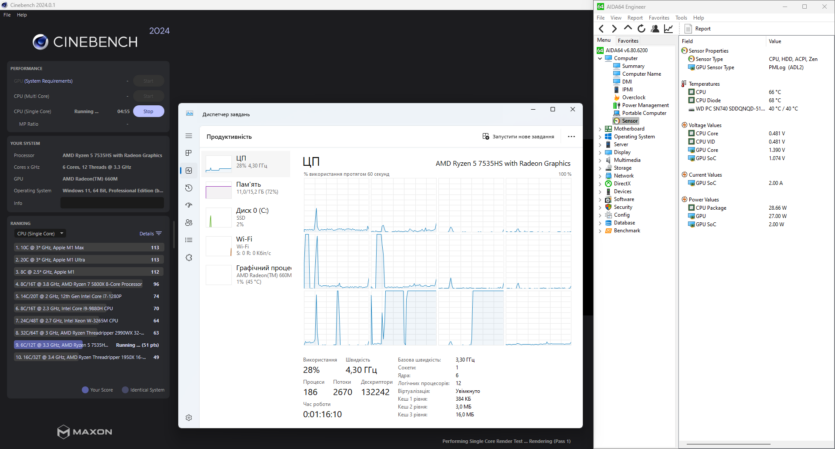
At minimum screen brightness, the Lenovo IdeaCenter AIO 27ARR9 consumes only 12-14 W power from an outlet. This hints at the possibility of powering the device from a power bank if you have an adapter. After raising the brightness to 100% while watching a 4K YouTube video, the wattmeter shows 22-25 W.
In the most severe stress tests, we managed to see 83 Wbut not for long. After heating up, the processor began to reset frequencies, so power consumption dropped to 65 Вт. In games, the Lenovo IdeaCenter AIO 27ARR9 takes 45-50 W. As with almost any work with a high background load.
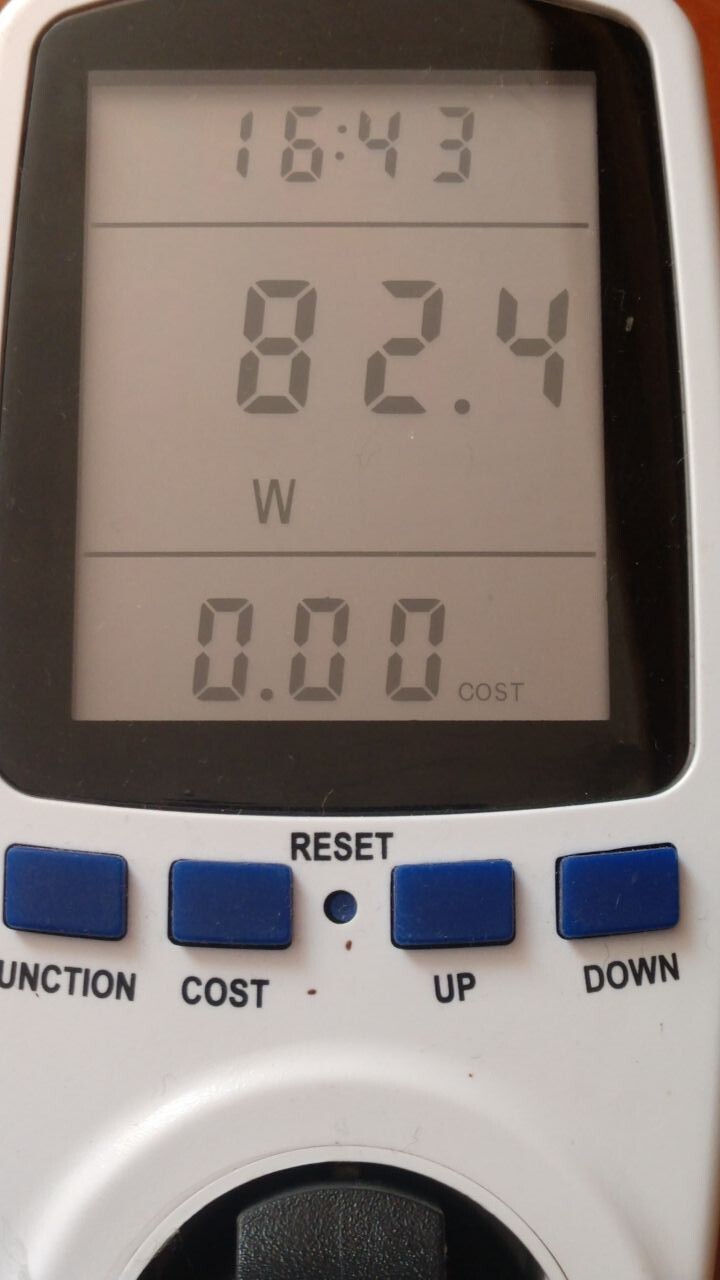
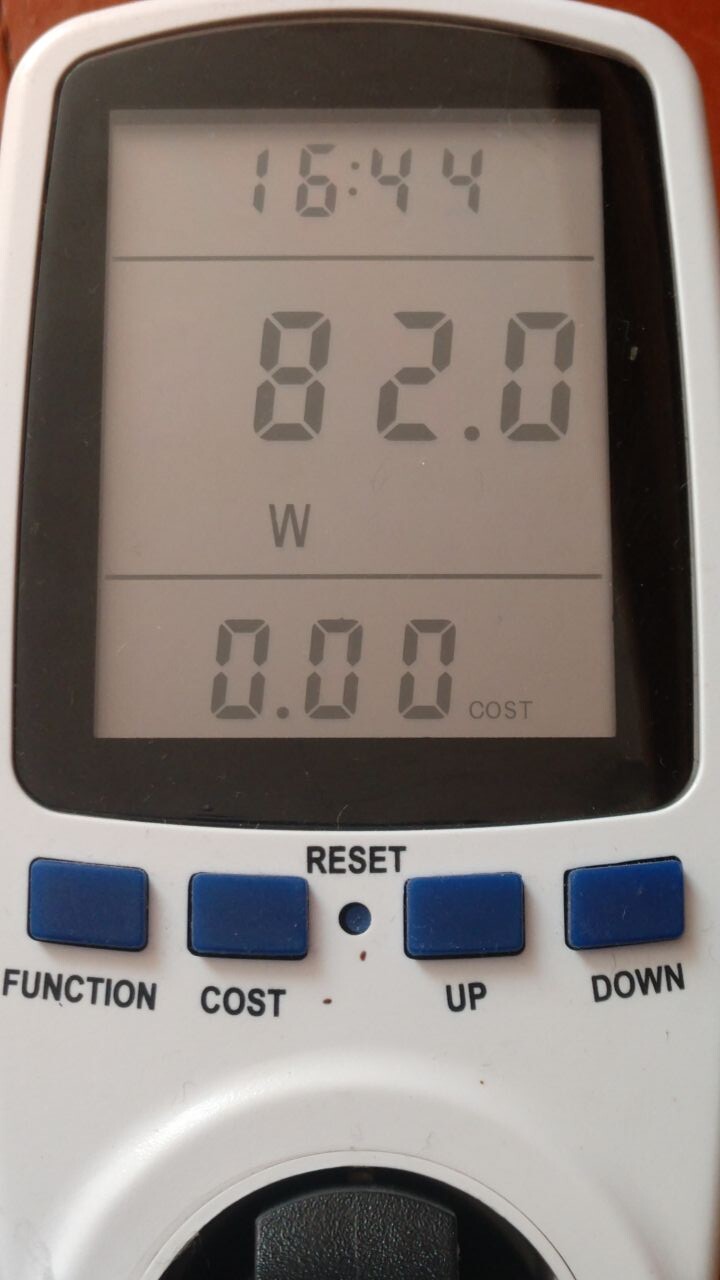
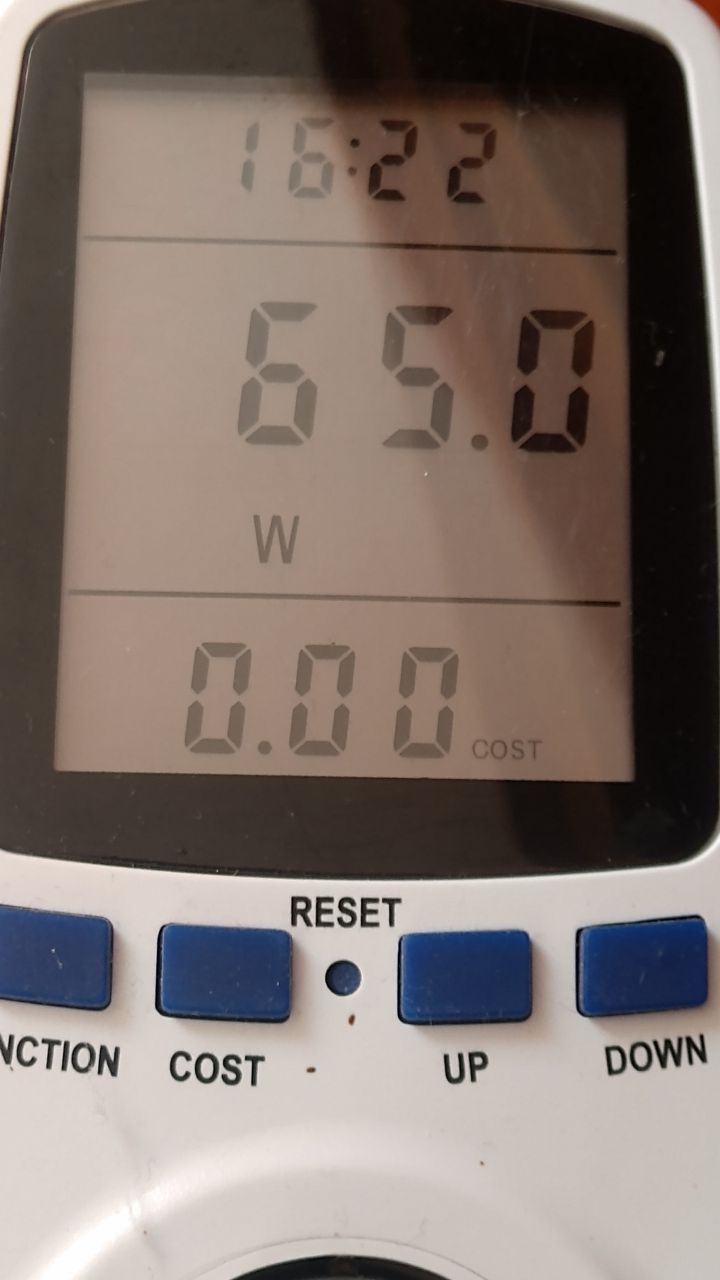
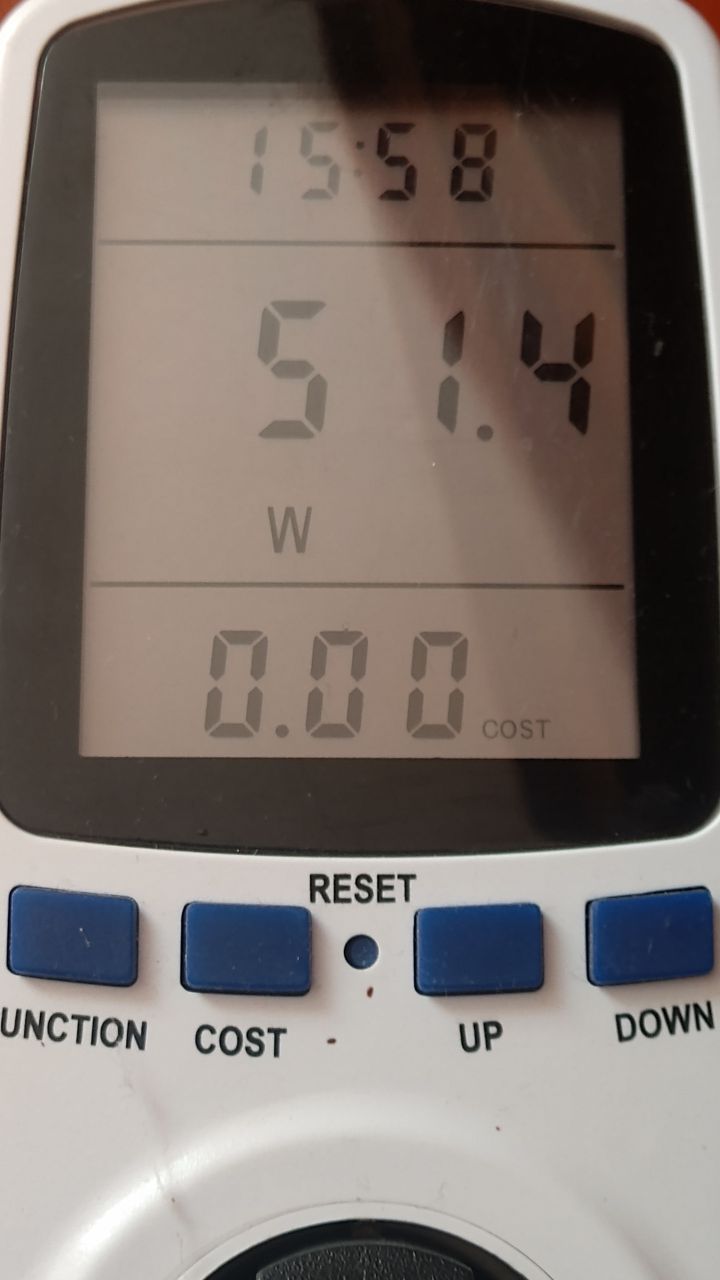
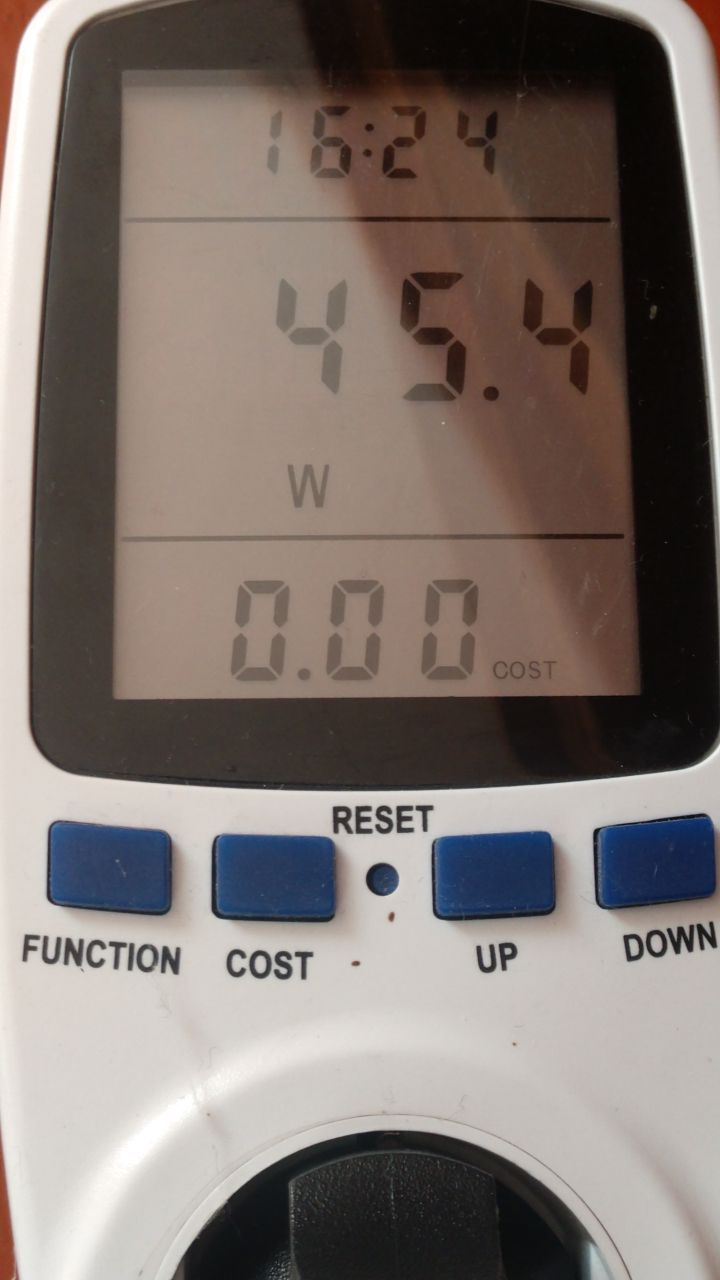
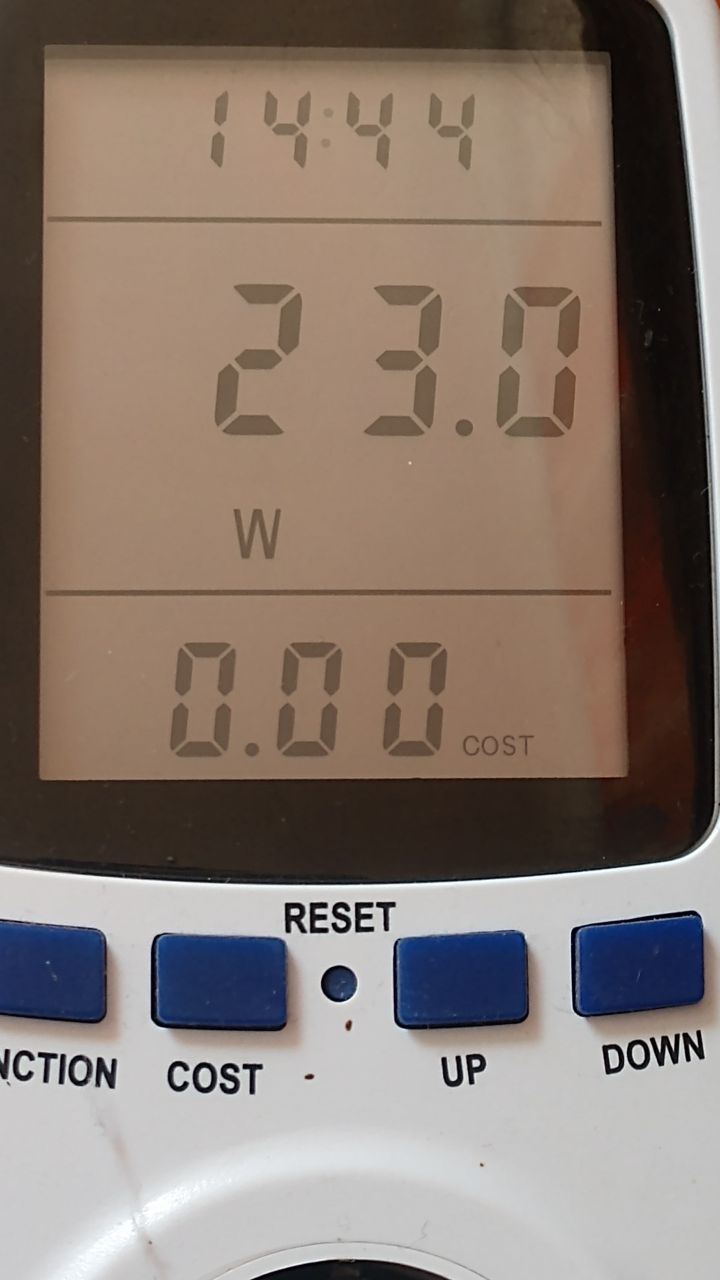
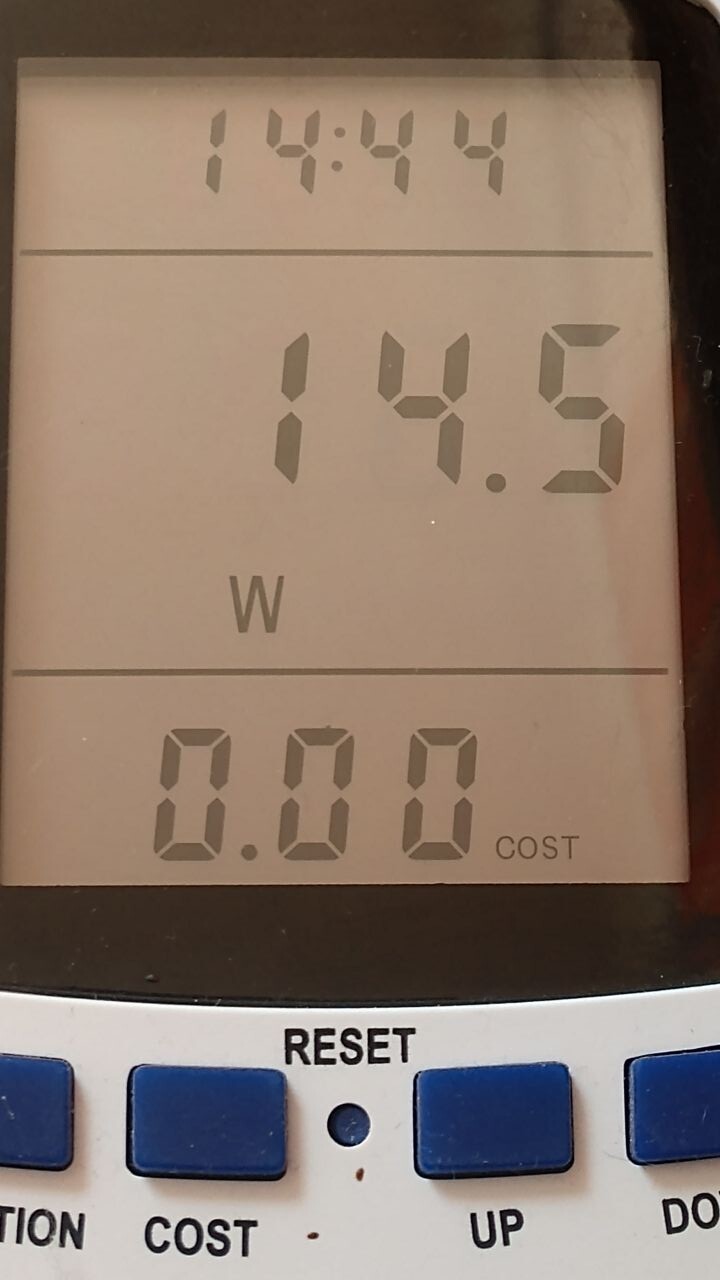
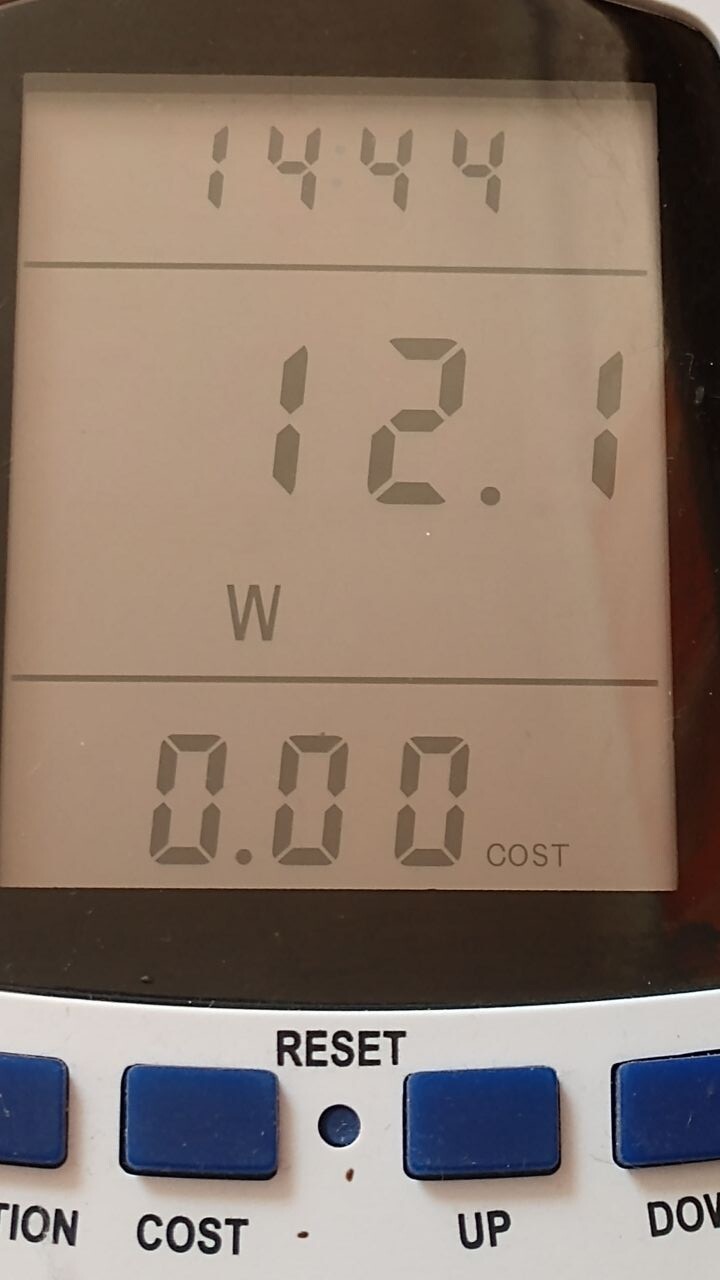
The cooling system is too quiet, literally. The manufacturer was so afraid of making the monoblock noisy that the processor drops frequencies during prolonged stress tests. Only in perfect silence in the room can you hear the computer making a little noise, like an ultrabook with a small fan.

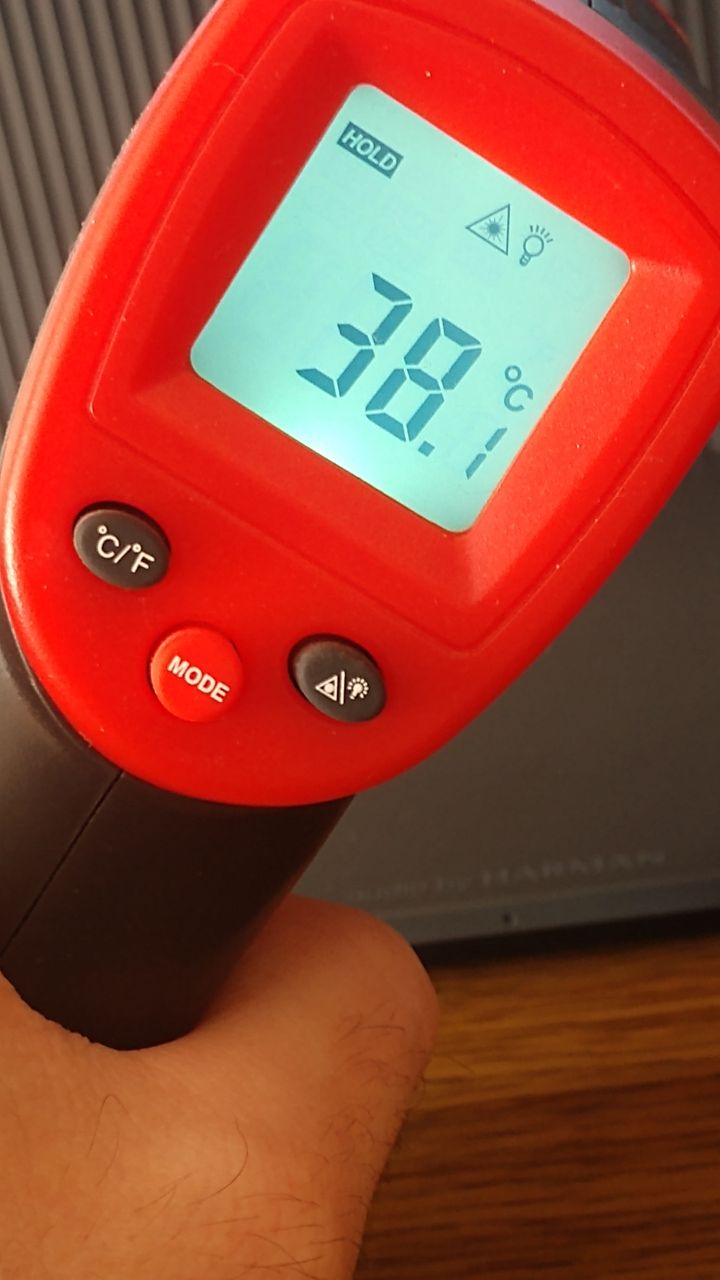



It is very difficult to find a point with a temperature on the case 40 °C. In the hottest spots, the pyrometer shows 36-38 °C at a room temperature of 19 °C. The processor itself heats up to 77-78 °Cand then resets the frequencies.
That is, the Lenovo IdeaCentre AIO 27ARR9 could have been made a little more productive if the manufacturer hadn’t been afraid to scare the user with a higher noise level. Perhaps this is for the best because such PCs are not often subjected to high loads, and silence is more important for most customers.
Experience using Lenovo IdeaCenter AIO 27ARR9
After testing the world’s most powerful processors and graphics cards, you start to look at technology differently and pay attention to such parameters as power consumption, noise, ergonomics, design, usability, etc. It’s nice when your desktop is in perfect order and your computer turns on faster than you can sit down (this is unusual after AMD AM5).
For home use, I would hardly be satisfied with the Lenovo IdeaCenter AIO 27ARR9 because it is better to have a laptop as a personal computer and connect it to a monitor if necessary, but this is subjective. Personally, I liked the good camera, the stand with wireless charging (which I could not test because Android flagship does not support), but the wired peripheral set disappointed.
The Lenovo IdeaCentre AIO 27ARR9 fits perfectly into offices due to its versatility (if only the OS was pre-installed), simplicity, adequate power consumption, and performance. It is not surprising that commercial customers are the main buyers of monoblocks, and only a few take them home.
Price, competitors and alternatives
Except for the review version, which costs 31,000 hryvnias, Lenovo IdeaCentre AIO 27ARR9 has modifications based on AMD Ryzen 3 7335U (UAH 29,000) and Ryzen 7 7735HS with Radeon 680M (35,000 UAH). There are not many similar models with a 27-inch screen, so we are adding smaller options to the comparison.
Asus M3702WFAK based AMD Ryzen 5 7520U has relatively weak integrated Radeon 610M graphics, but the peripherals are wireless. The price is 36000 hryvnias.
Internal competitor Lenovo ThinkCentre neo 50a 27 Gen 5 based on Intel Core i5-13420H almost completely repeats the hero of the review. The price is 32000 UAH.
Asus ExpertCenter E5 AiO 24 E5402 with Intel Core i7-1360P is a direct competitor of the review hero in a compact case with a 24-inch screen. The price is 31000 UAH.
Apple iMac 24″ 2023 has a much more powerful processor that brings desktop flagships to their knees, a phenomenal 4.5K Retina display, but it also costs twice as much. The official price is 66,000 hryvnias, and this is only for the minimum 8/256 GB version.
Somewhat cheaper Acer Aspire C24-1800 based on DDR4 platform carries a lot of compromises. This compact analog with wireless peripherals will cost 29,000 UAH.
HP ProOne 245 G10 has a bundled Windows 11 Pro OS, fast DDR5 6400 MT/s RAM, but a noticeably weaker Radeon 610M video card. The price for it is 36,000 hryvnias.
Everything is clear with monoblocks, but how much can you save if you buy a mini-PC with a monitor? Let’s try to calculate the approximate overpayment for such a form factor for an experiment. We don’t take into account large system units, because they are not competitors to All-in-one PCs.
Monitor Lenovo L27i-40 will cost 5500 hryvnias. In terms of characteristics, it is as similar as possible to a monoblock screen, even in design. Mini-PCs on the Ukrainian market are expensive, the choice is small, so we did not consider branded barebones (without RAM and SSD) from Asus, because we would immediately go beyond the budget of 30,000 hryvnias.
The Vinga Mini PC V660 with Intel Core i5-1235U is slightly inferior to the review hero, but it has a nice price tag. This mini PC can be purchased for 18000 UAH. If you look at the E-Katalog, it becomes clear that this is still a relatively favorable choice. Alternatives Lenovo are expensive, and the models Asus with AMD Ryzen 5 7535H, even more so. The only thing left is to order compact no-name third-rate computers from China.
Add a wireless kit to the mix XTRIKE ME MK-307 for 500 hryvnias. The bundled peripherals of the Lenovo IdeaCenter AIO 27ARR9 are also as simple as possible, budget-friendly, so this is still a fair comparison.
Webcam 2E 2E-WC2K This is another UAH 1500 of additional expenses. So, we have already accumulated 25500 hryvnias without the station wireless charging we’re going to spend another 1500 hryvnias on it.
Although the monoblock is 4000 hryvnias more expensive, it is noticeably more productive than the assembled kit for 27000 hryvnias. We are not talking about aesthetics. So, the price of Lenovo IdeaCentre AIO 27ARR9 is more than adequate. For this amount, you can get a more productive classic PC with a monitor, but with much worse ergonomics and compromises in the form of power consumption, significant noise, many cables, etc. You won’t be able to save much money with a nettop + monitor combination.

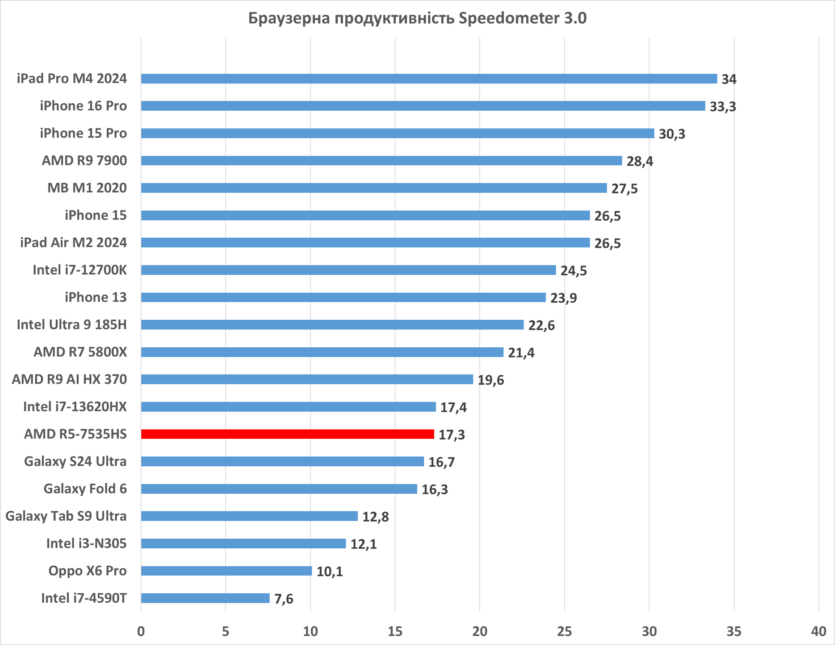
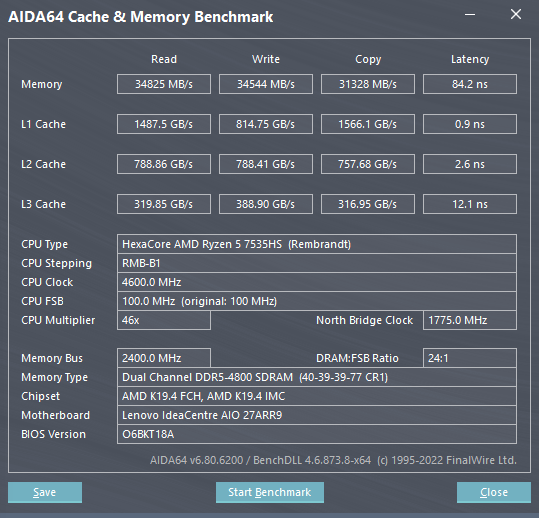
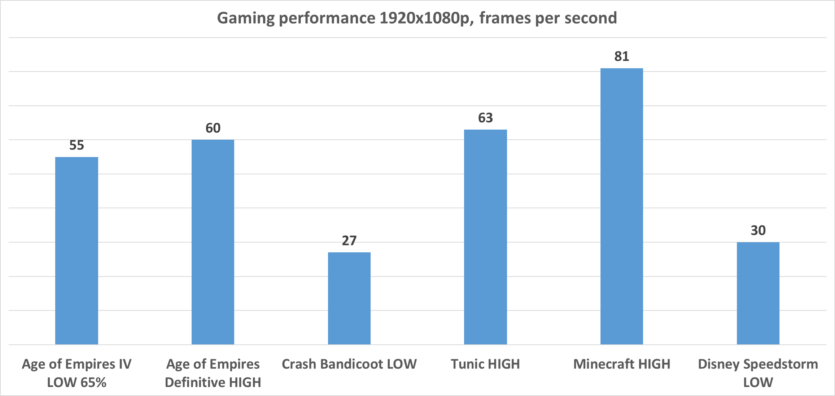
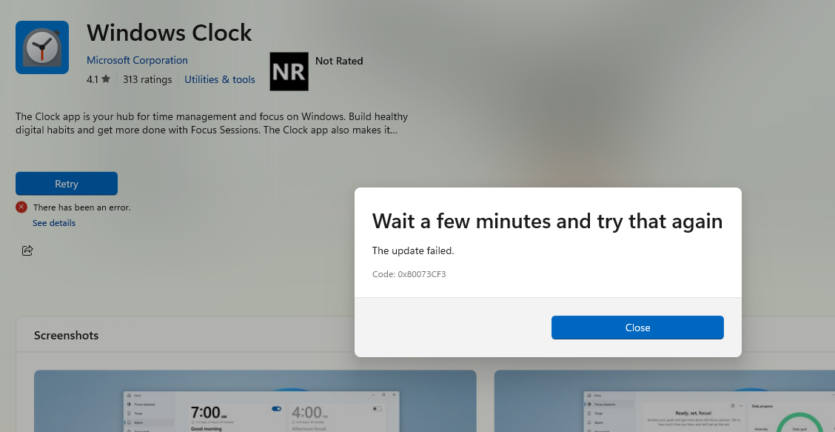
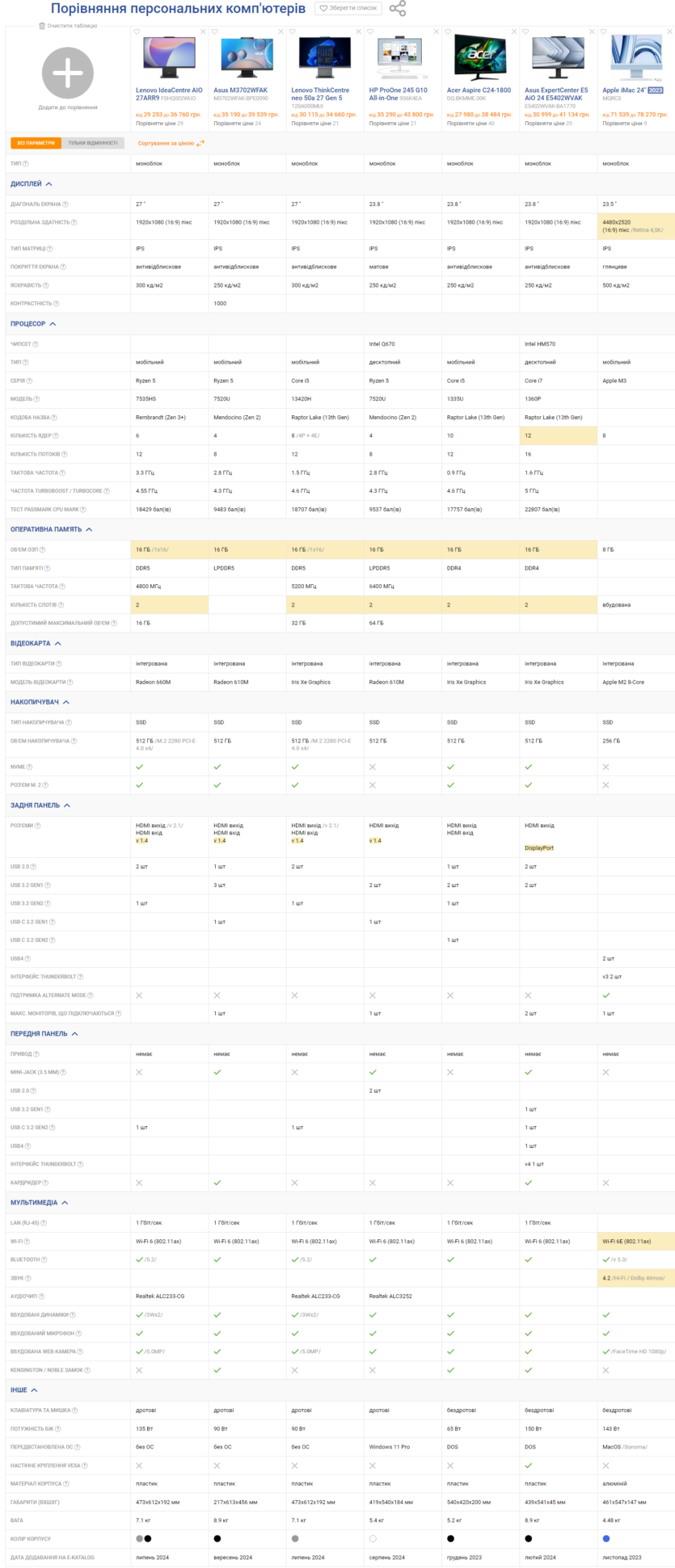
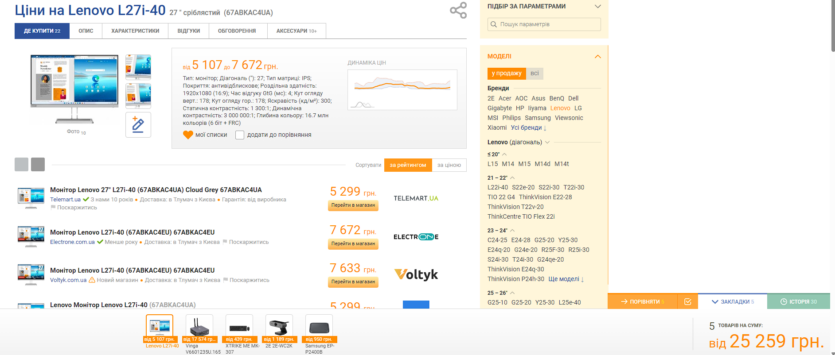
Spelling error report
The following text will be sent to our editors: