
The compact flagship Lenovo ThinkPad X1 Carbon Gen 12 is almost impossible to perceive without emotions, and not just positive ones. We have tested the carbon handsome man in benchmarks, collected user experience, and are ready to share our impressions, which are very mixed. This laptop will share the opinions of the fans of the series because in some ways it really disappointed.
Content
- 1 Technical specifications of Lenovo ThinkPad X1 Carbon Gen 12
- 2 Package and packaging
- 3 Design, interfaces Lenovo ThinkPad X1 Carbon Gen 12
- 4 Keyboard, touchpad
- 5 Display, camera, sound Lenovo ThinkPad X1 Carbon Gen 12
- 6 Work productivity
- 7 Game performance
- 8 Autonomy, cooling, power consumption, noise
- 9 Lenovo ThinkPad X1 Carbon Gen 12 software
- 10 Experience of use
- 11 Price and competitors of Lenovo ThinkPad X1 Carbon Gen 12
Technical specifications of Lenovo ThinkPad X1 Carbon Gen 12
| Technical characteristics Lenovo ThinkPad X1 Carbon Gen 12 | |
| Screen | 14″ 2880×1800 OLED 120 Hz touch screen |
| Processor | Intel Core Ultra 7 155U 15 W |
| RAM | 32 GB DDR5 6400 MHz (row of chips) |
| Drive | 2 TB SSD PCI-E 4.0 |
| Video card | Intel HD Graphics 4C |
| Wireless interfaces | Bluetooth 5.3, Wi-Fi 6E |
| Card reader | no |
| USB connectors | 2x USB Type A 3.2 gen1 |
| 2x Thunderbolt 4 | |
| Video output | HDMI 2.1 |
| Audio jack | 3.5 mm jack |
| Other connectors | kensington/noble lock |
| slot for sim cards | |
| Camera | 8 MP Ultra HD 3840×2160 |
| Audio | 2 Dolby Atmos speakers |
| Power supply | 65 W Type C |
| Battery | 57 W*h |
| Additionally | fingerprint scanner |
| face scanner | |
| Housing material | aluminum/carbon fiber |
| Weight | 1.1 kg |
| Dimensions | 313x215x15 mm |
| Operating system | Windows 11 Pro |
Package and packaging
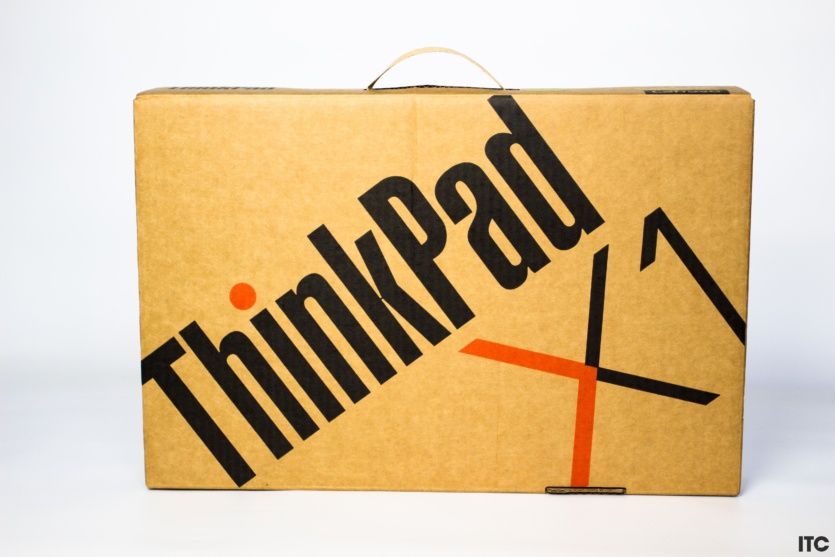



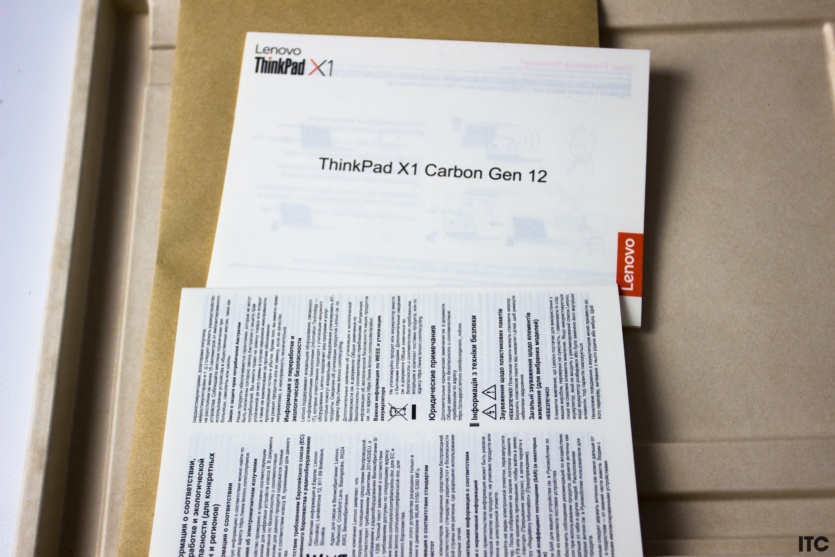

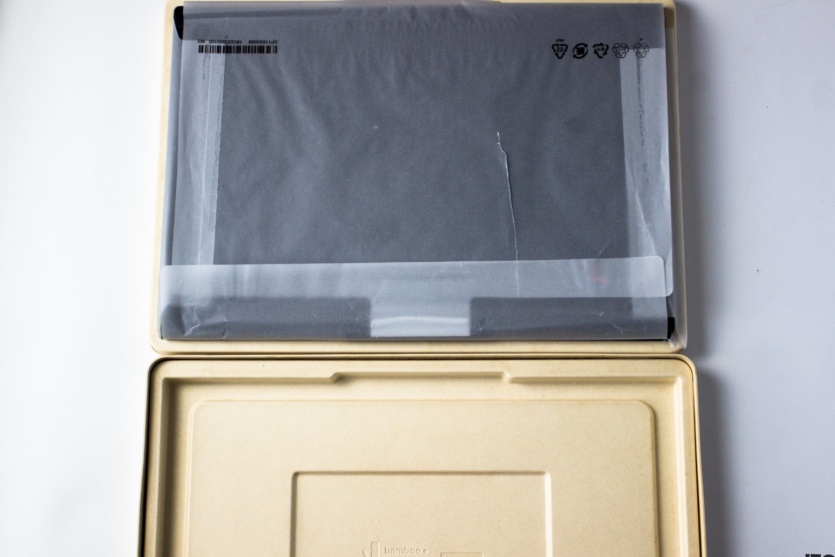
The box is made of recycled materials, as are almost all the other components of the package inside: the carrying handle, the seals, the smaller laptop box. Even the documentation looks like recycled paper. It’s nice that the manufacturer is so environmentally friendly, using bamboo, cane, and other natural materials.





Power supply with 220 V modular cable, 65 W, USB Type C connector. You can charge the laptop with almost any charger with this connector. No additional accessories are included, although a wiping cloth would be nice.
Design, interfaces Lenovo ThinkPad X1 Carbon Gen 12








The laptop is stylish, neat, beautiful and elegant. The dimensions are small, but the weight of 1.1 kg is most impressive – it is lightweight and can be carried in one hand like a tablet.









The case is made of aluminum and carbon fiber, which is why it is so light. The top cover can be opened with one hand, the curtains run smoothly, everything is assembled with high quality, there is nothing to complain about, but the coating itself has a serious nuance.
The laptop arrived with scuffs on the bottom that cannot be cleaned with a screen cleaner. I want to believe that this is not a system problem, but the negligence of previous users, otherwise it’s hard to imagine what will happen to it in 2-3 years (at the beginning of testing, the SSD had 20 hours of operation).





The left side contains one USB Type A, two Thunderbolt 4, and a SIM card slot. The right side has a power button, a 3.5 mm audio jack, USB Type A, Kensington lock, and HDMI 2.1. It’s surprising that the manufacturer didn’t include a memory card slot.
The Wi-Fi module can get reception at 15-20 meters through three brick walls, but only in 2.4 GHz mode. Within a private house (150 m2) you can use a 5 GHz network with a mid-range router. In addition, there are Bluetooth 5.3 and NFC modules.
Keyboard, touchpad
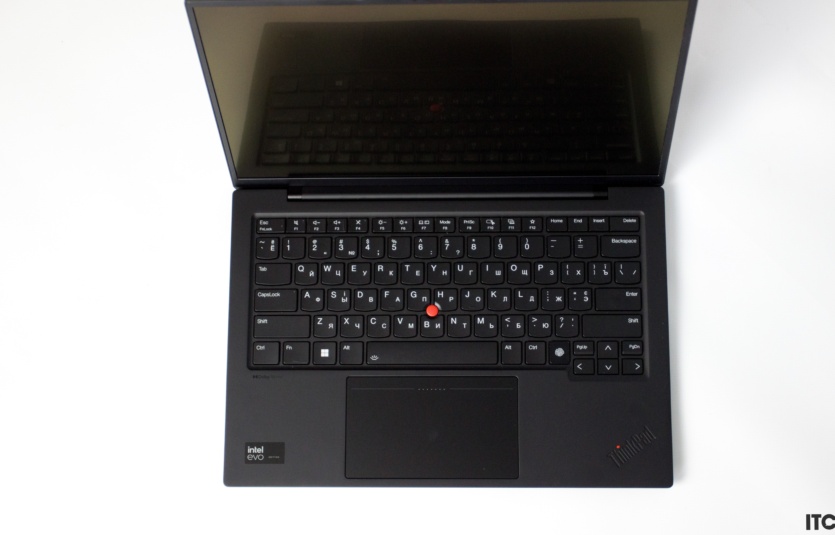
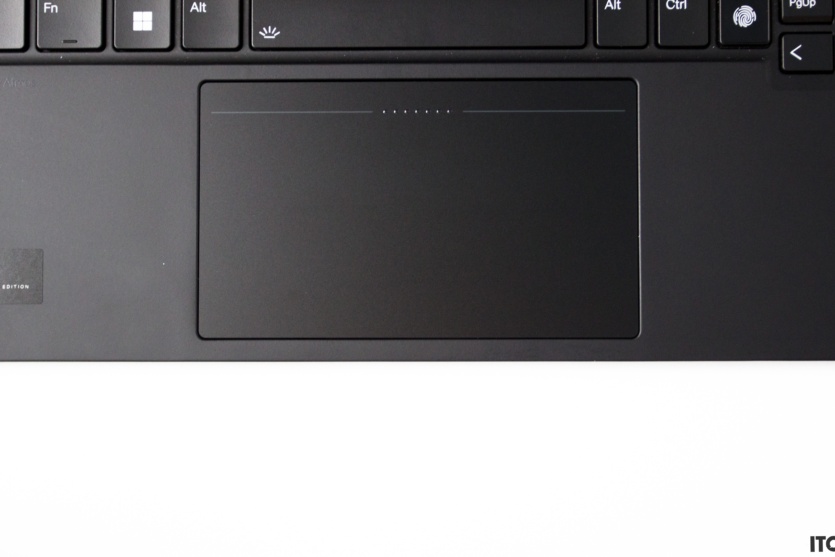


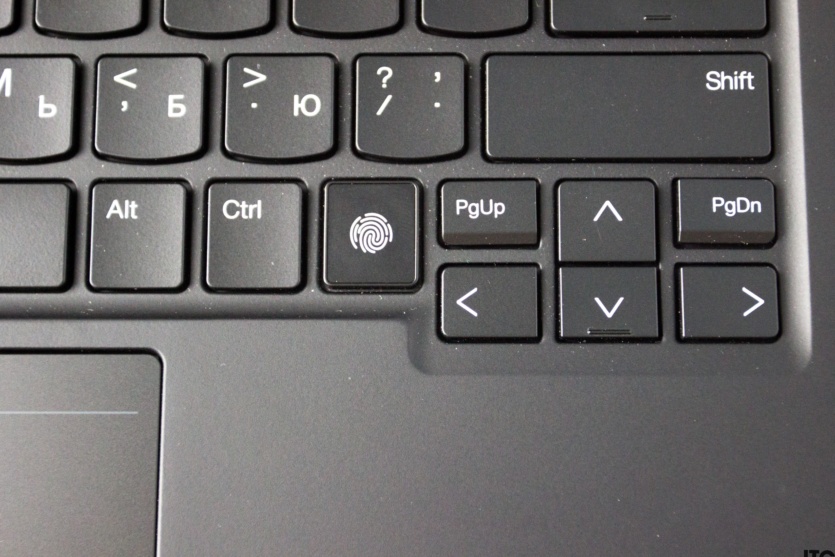
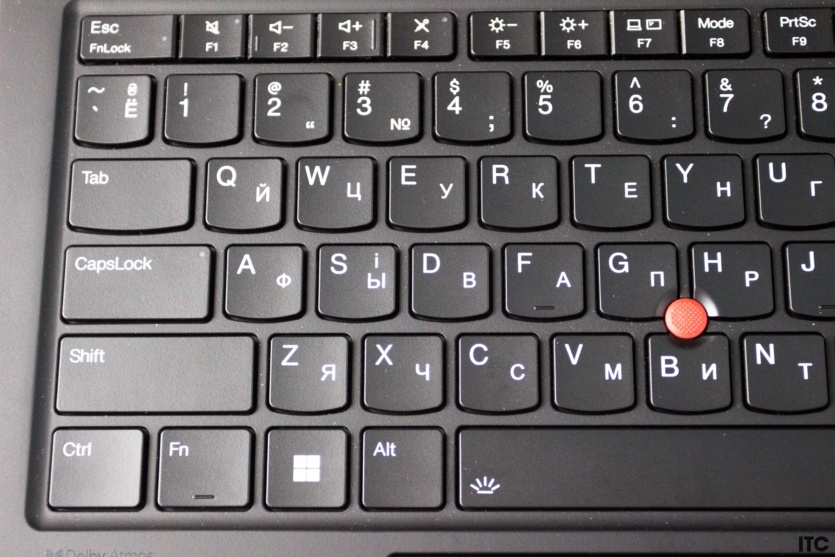
Lenovo ThinkPad X1 Carbon Gen 12 has a shortened backlit keyboard without a number pad. The buttons have English, Russian and Ukrainian layouts. The arrows are not paired, the left Shift is full-size. To the right of Space is a fingerprint scanner.
The touchpad is medium-sized and has excellent sensitivity. It is pleasant and easy to work with. There are no false clicks or interruptions when dragging. The only problem is that the manufacturer did not think to add a hot key to completely lock the touchpad.
In addition to the touchpad, the model is equipped with a proprietary trackball in the center of the keyboard. This method of control takes some getting used to, and in certain work scenarios this «red dot» (TrackPoint) really helps. Additionally, the right and left «mouse» keys are duplicated on the touchpad at the very top to fully control the trackball exclusively.
Display, camera, sound Lenovo ThinkPad X1 Carbon Gen 12






The touchscreen is the strong point of the review hero. Unlike the available OLED displays, it does not tire the eyes, has perfect viewing angles, and is bright and clear in any conditions.
The colorimeter shows excellent coverage of the sRGB, Adobe RGB, P3, NTSC color space. The image is relatively realistic, soft, only slightly oversaturated. It does not make your eyes tired, which is rare for OLED.
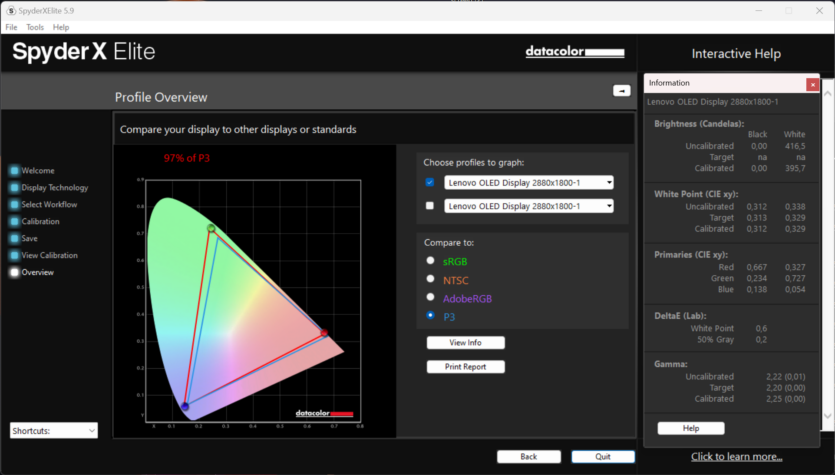
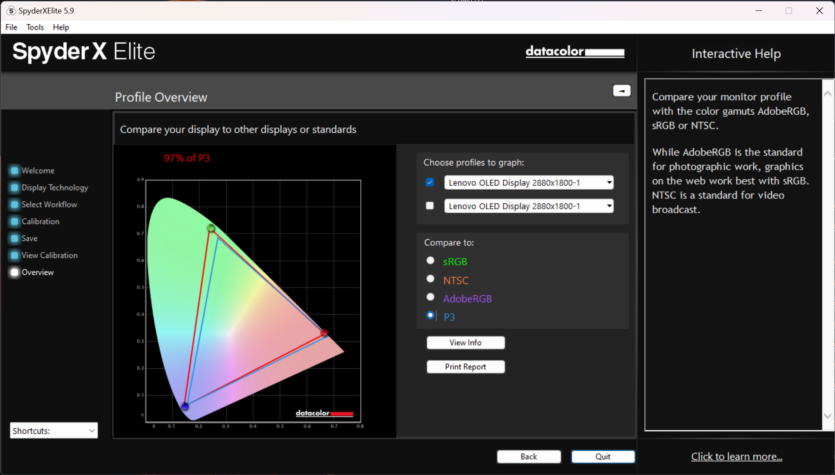
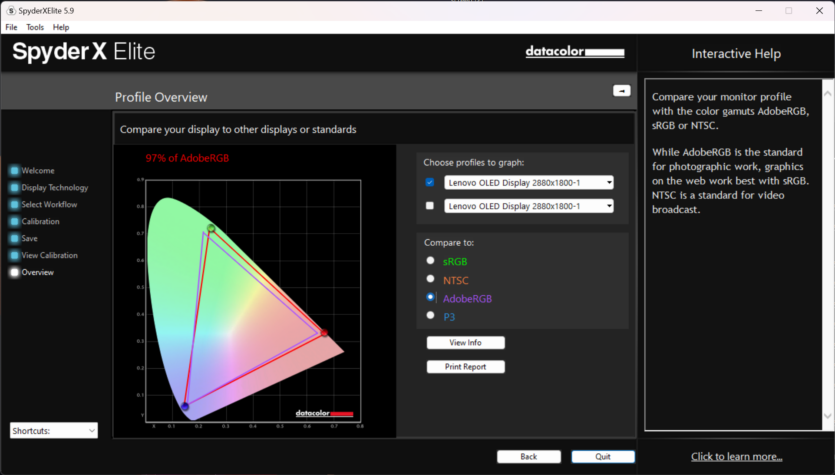
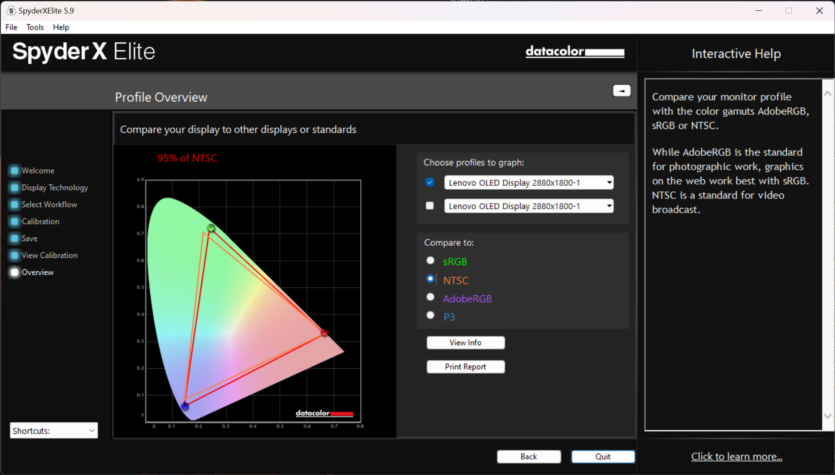
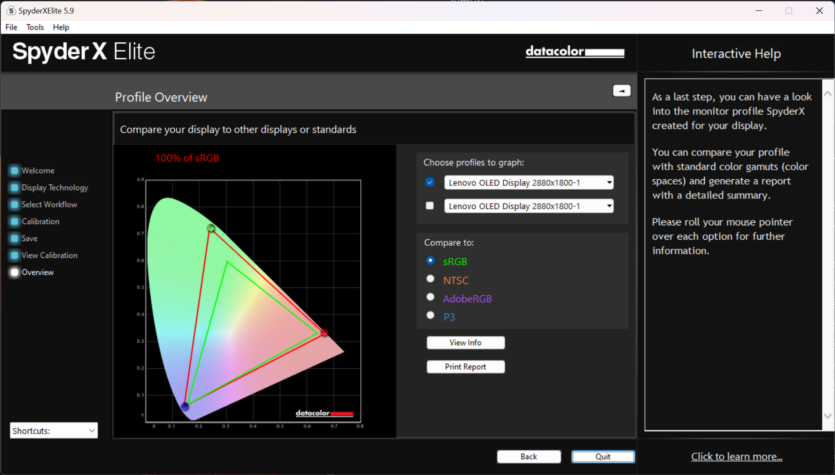
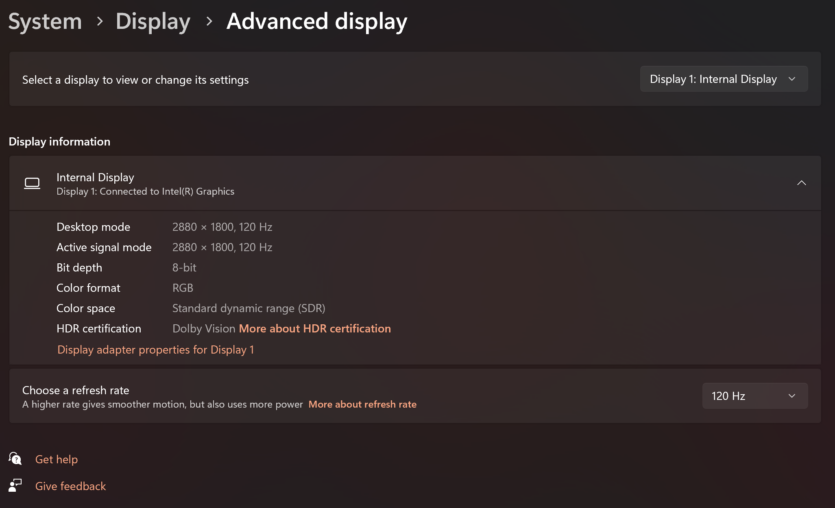
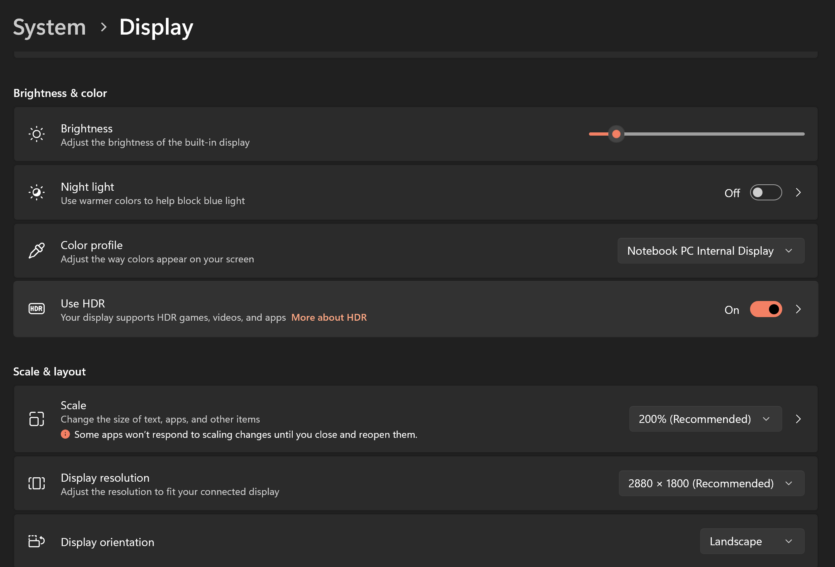
The display is not “afraid” of the sun, has a good margin of brightness, and works well in any lighting conditions. It’s also nice to see a very low minimum backlight level. This is probably the best option for writing code on a black background.







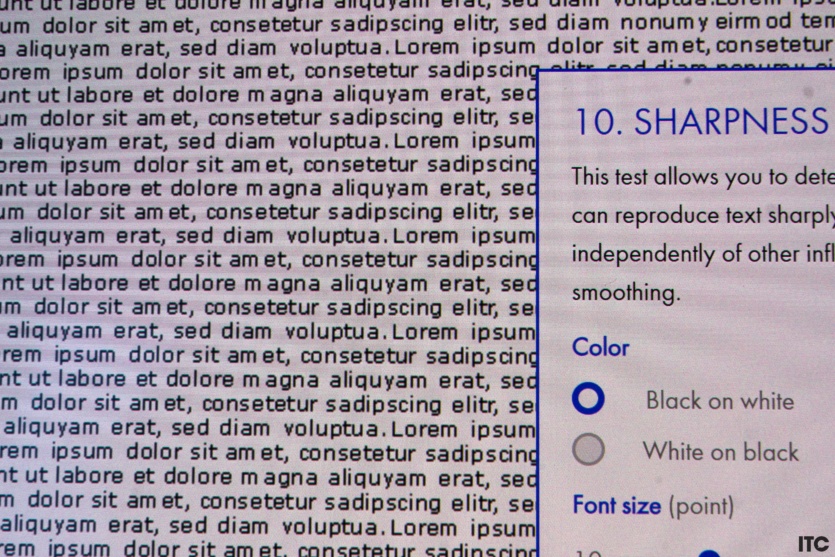
The pixel density is high (2880×1800), but the smoothness of 120 Hz is not felt everywhere. This is due to the software and not the best processor performance, which will be discussed below.


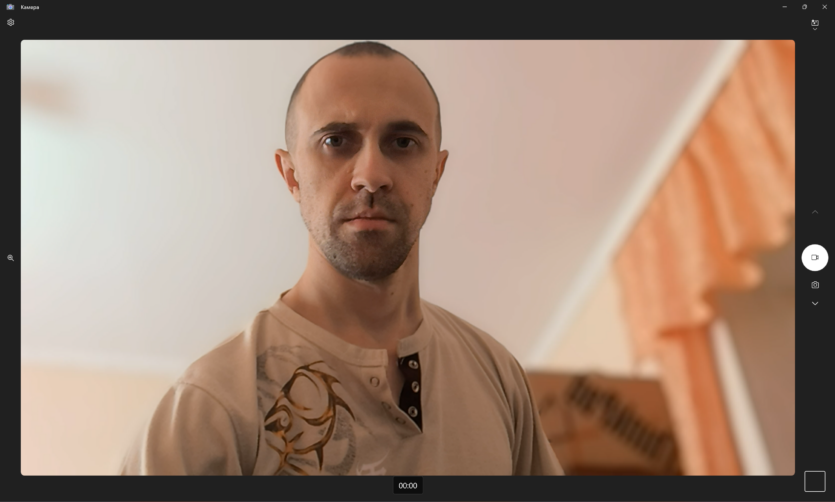
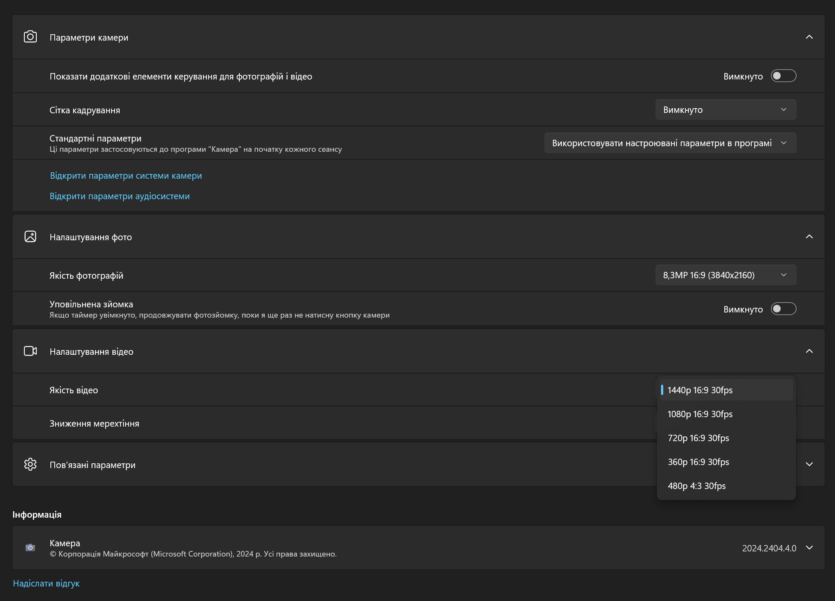
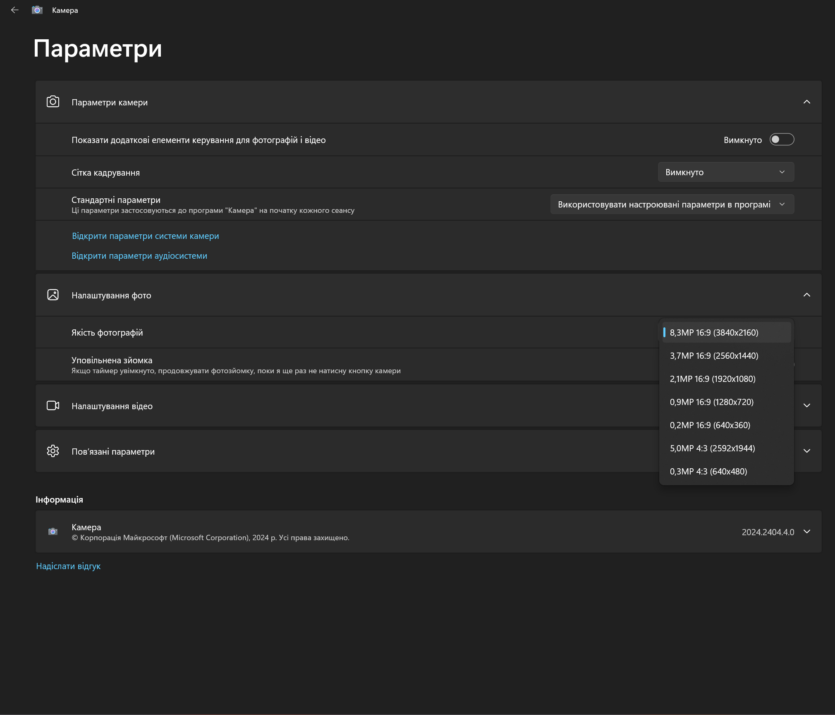
The sound is surround, clear, loud, as for a two-speaker system. The camera is 8 megapixels, it takes adequate photos in poor lighting conditions, and the quality is excellent in perfect daylight. The webcam is able to blur the background, track your face and recognize it when blocked.
Work productivity
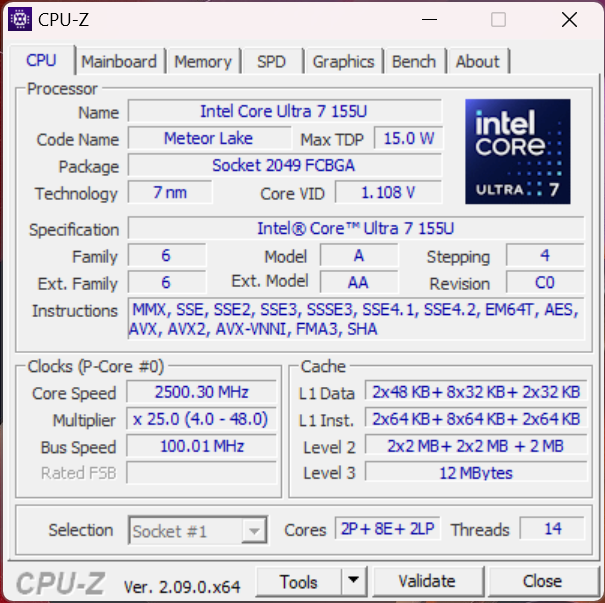
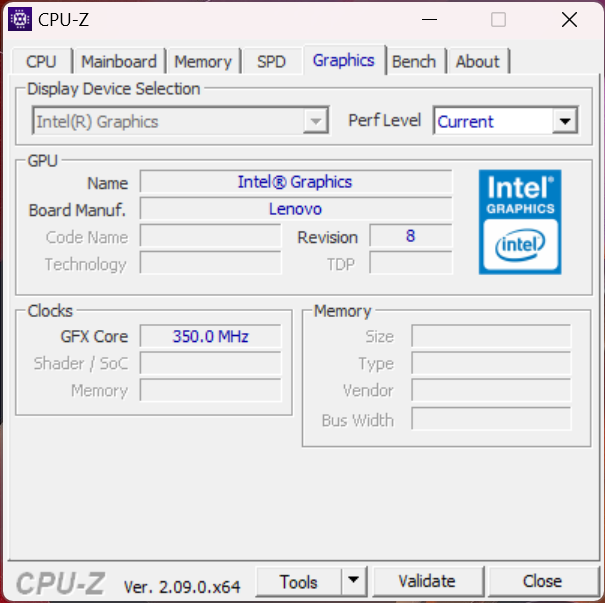
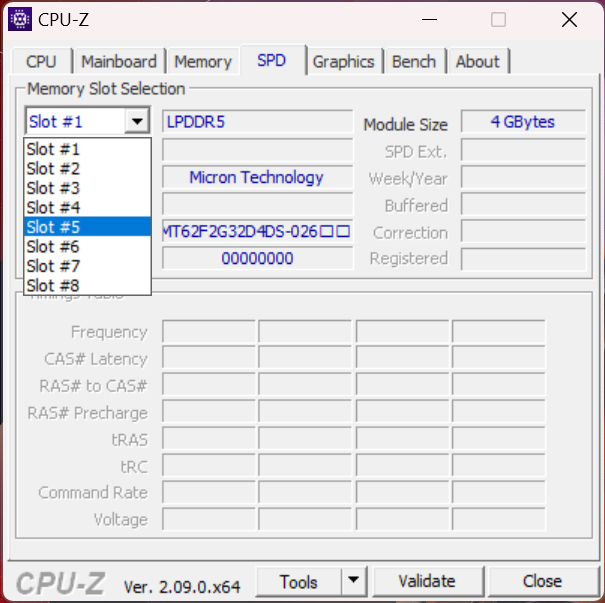
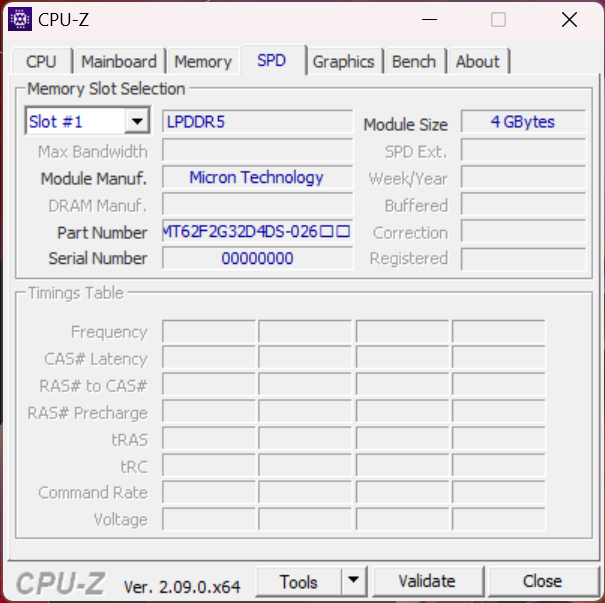
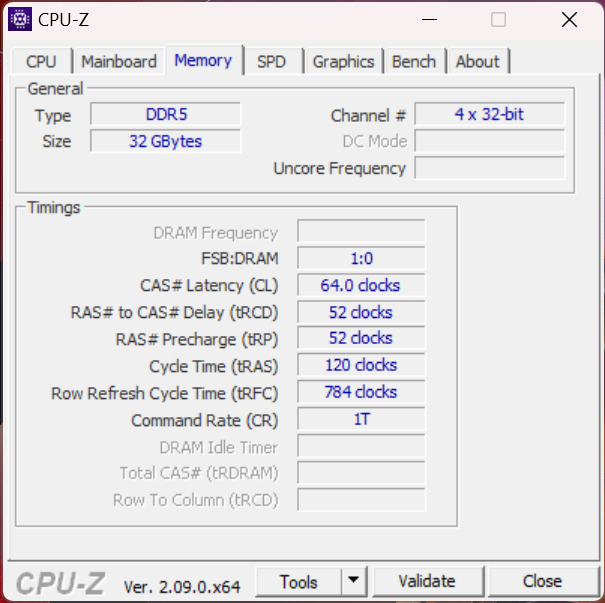
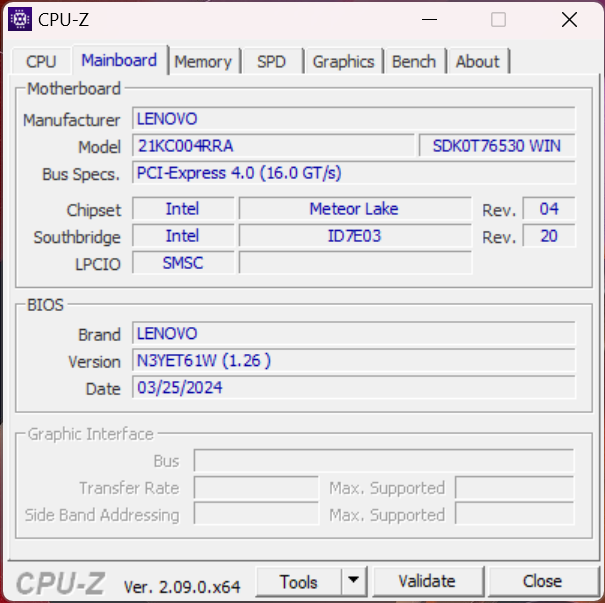
| Benchmark / Mode | BATTERY | PSU |
| Geekbench Single | 1526 | 2296 |
| Geekbench Multi | 8055 | 9246 |
| CPU-Z Single | 564 | 647 |
| CPU-Z Multi | 3327 | 4371 |
| Cinebench 2024 Single | 73 | 91 |
| Cinebench 2024 Multi | 366 | 378 |
| Blender Benchmark CPU | 80 | 83 |
| Blender Benchmark iGPU | 235 | 205 |
| Corona 1.3 sec. | 260 | 260 |
| Speedometer 3 | 15,1 | 21,1 |
| Google Octane 2.0 | 63121 | 84936 |
| WebXPRT | 171 | 287 |
| Geekbench OpenCL | 15073 | 16242 |
| Geekbench Vulkan | 18960 | 19416 |
| SSD Read MB/s | 5854 | 7147 |
| SSD Write MB/s | 3041 | 5542 |
The laptop is powered by a 12-core Intel Core Ultra 7 155H with a TDP of up to 15 watts, which was not expected to deliver strong results in Multi Core tests. The problem with the Lenovo ThinkPad X1 Carbon Gen 12 is a severe drop in performance per core in offline mode. This was confirmed by almost all benchmarks, and in the browser, the drawdown can be felt «by eye», without any synthetics.
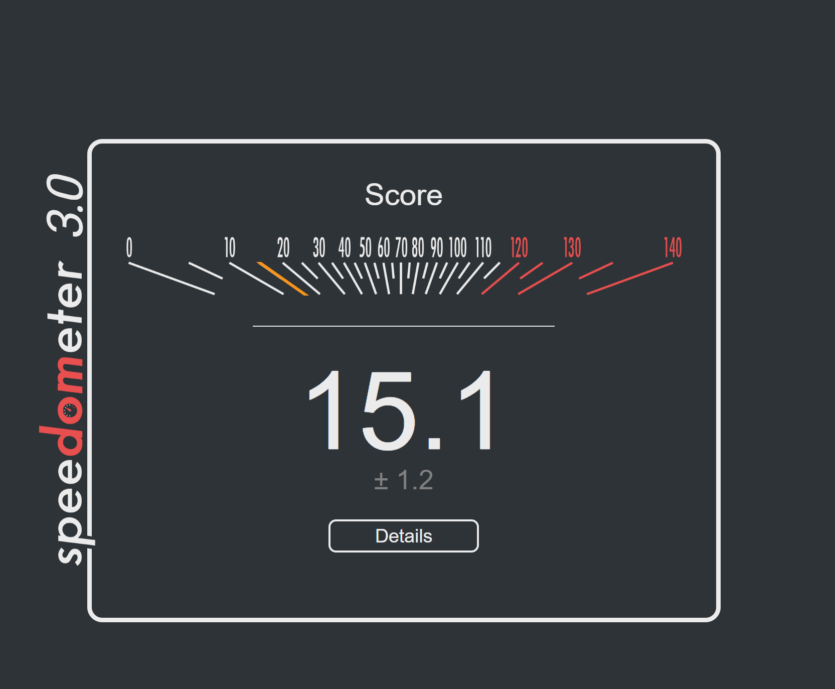
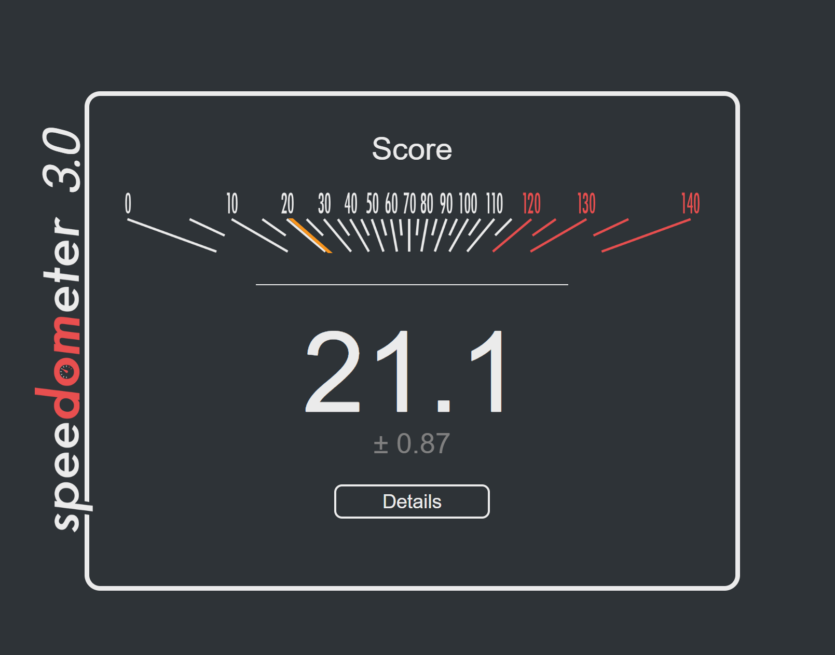
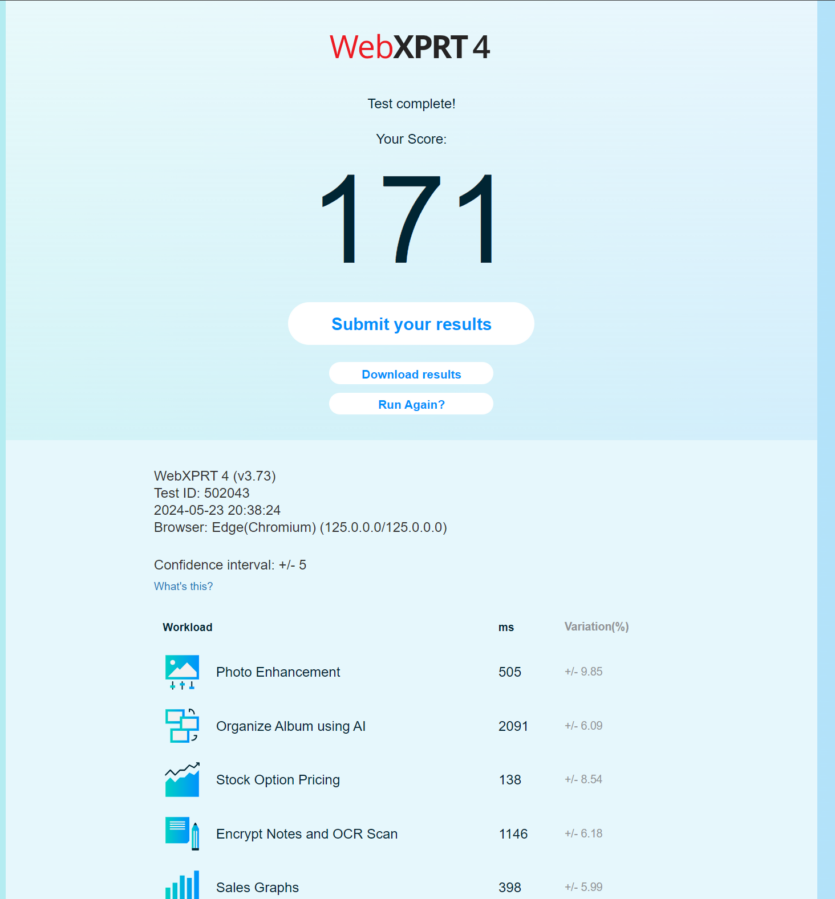
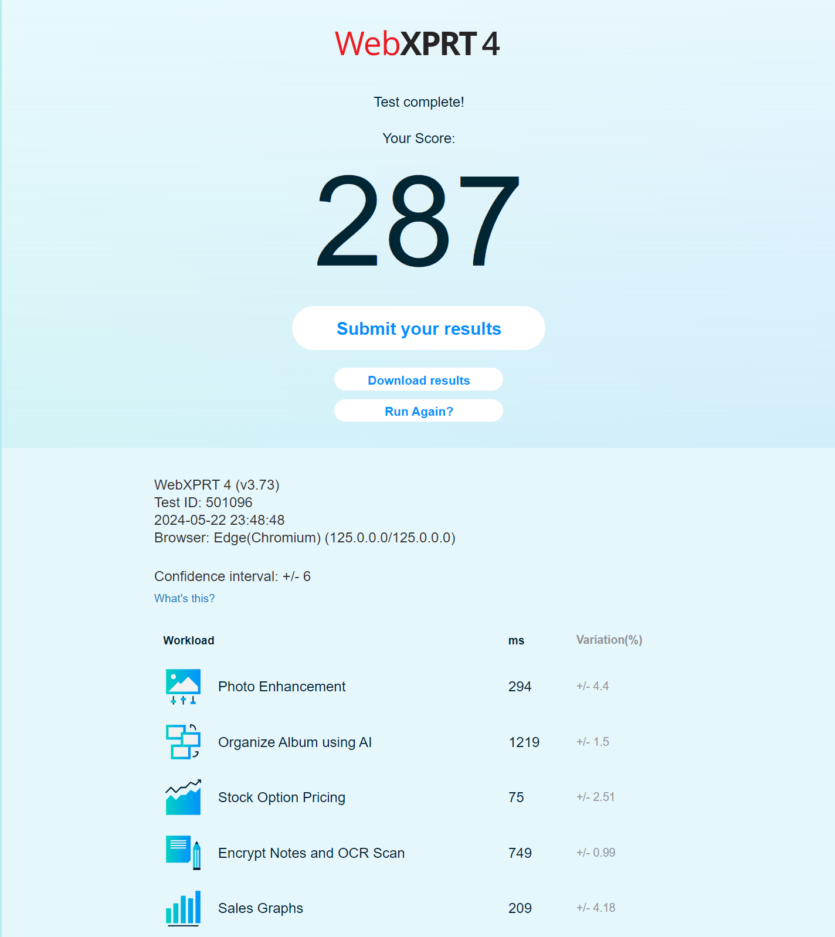
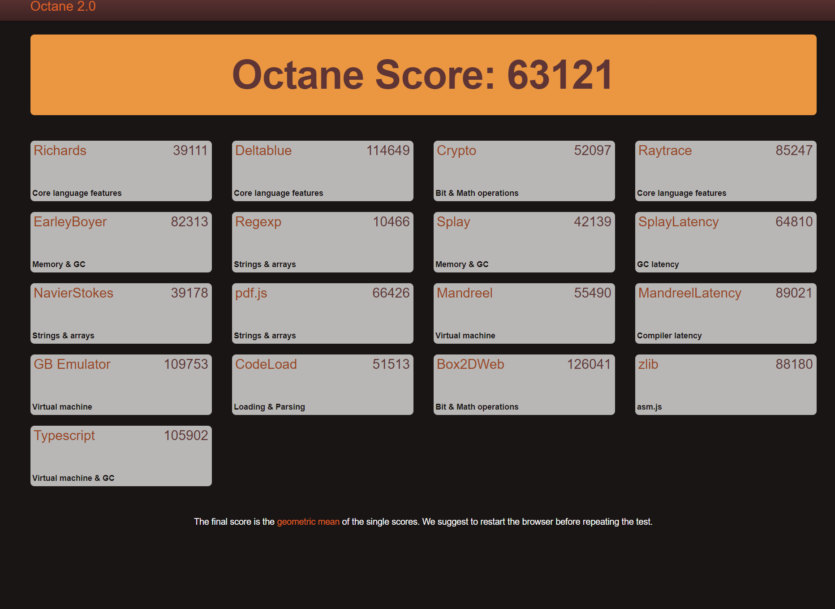
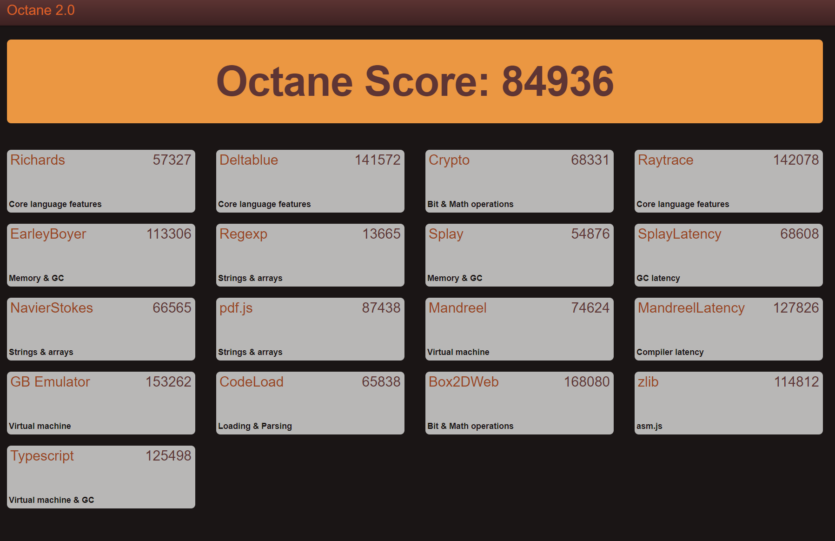
All tests were run twice to show the difference between the power supply and the battery. In some scenarios, the difference is minimal, and integrated graphics often scores more points from the battery. The synthetic power of the iGPU is on par with the Nvidia GTX 1050. Apple Silicon integrated solutions (especially Max versions) are much more powerful, as is AMD Radeon 780M.
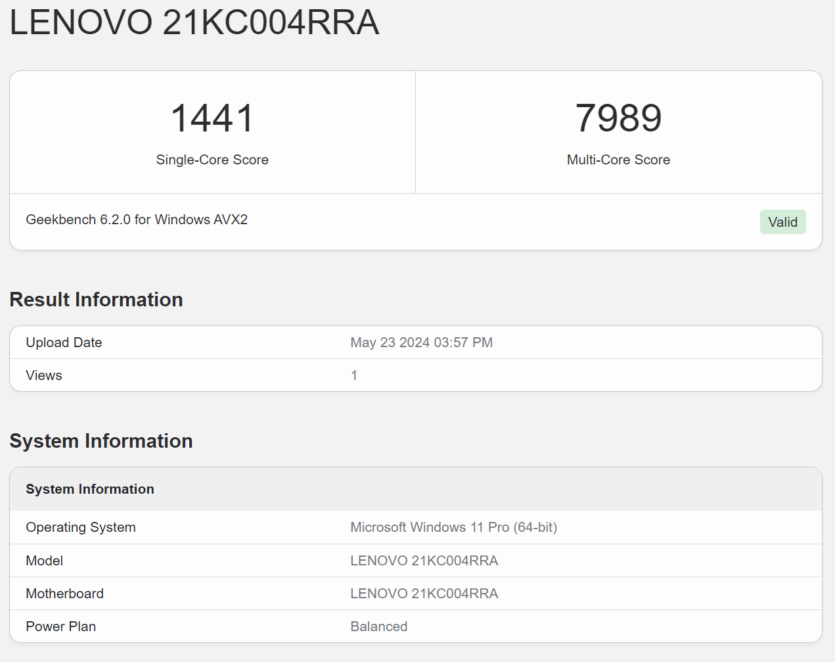
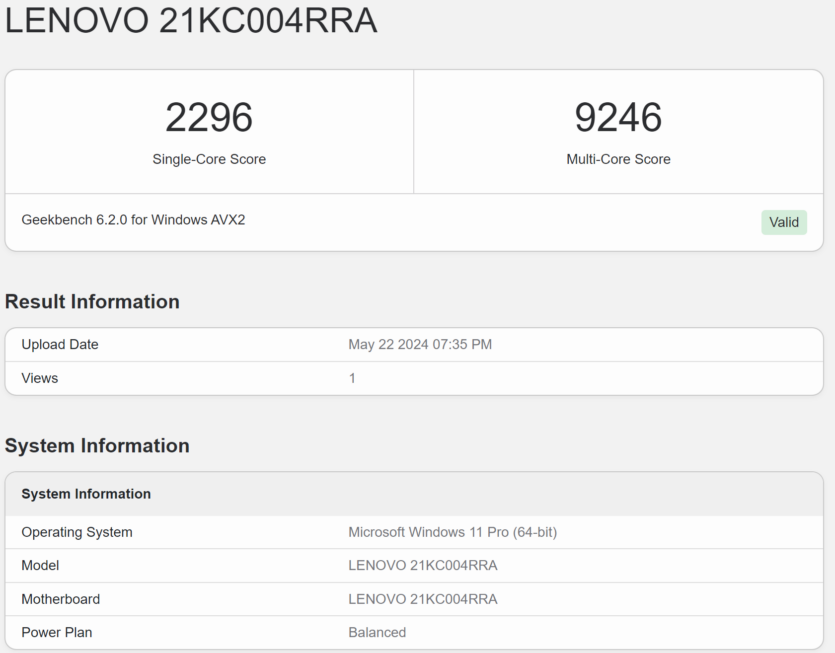
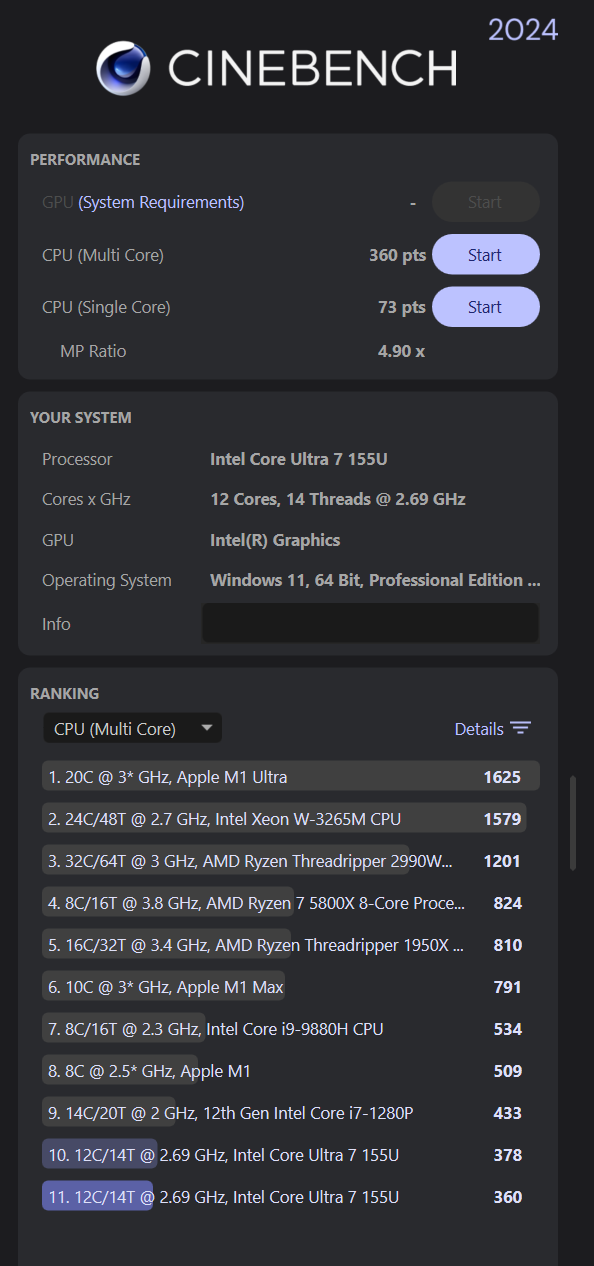
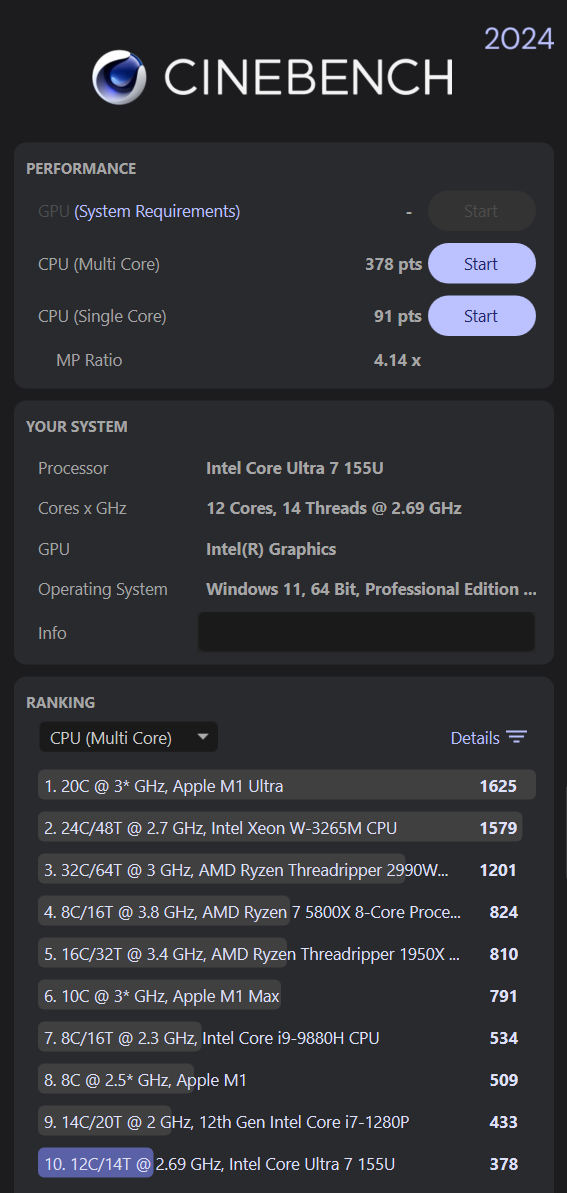
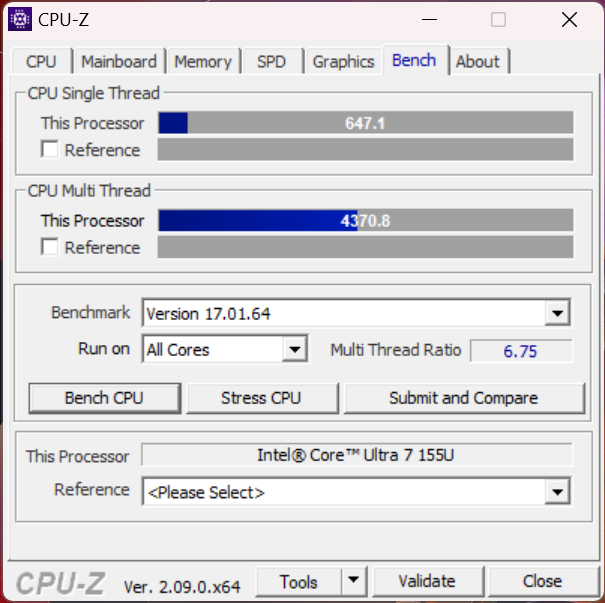
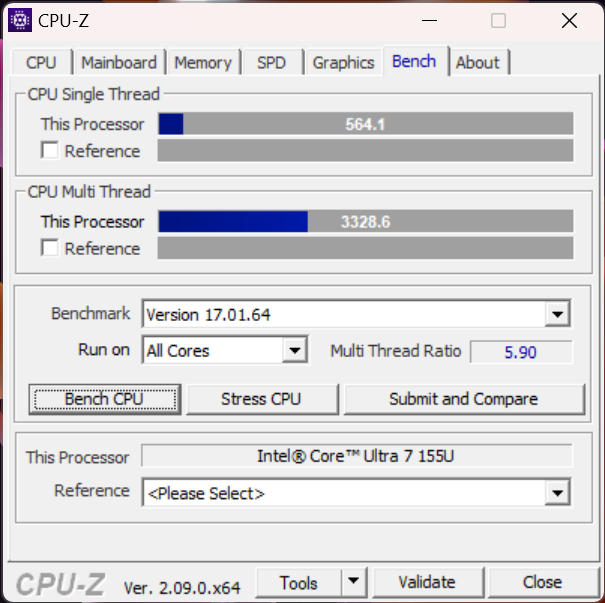
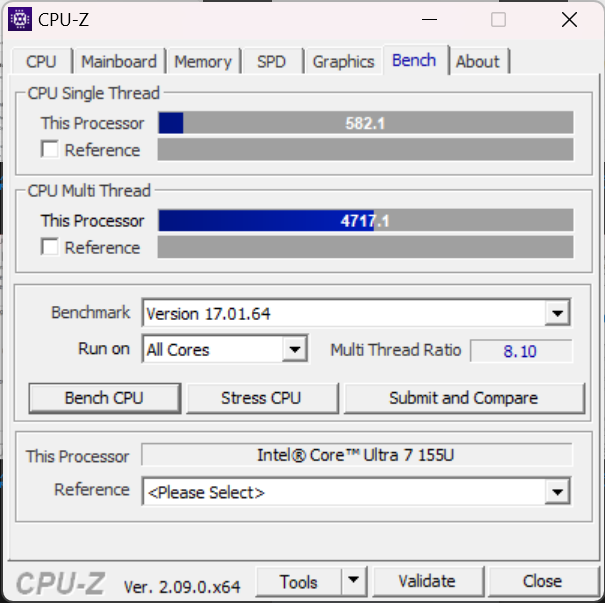
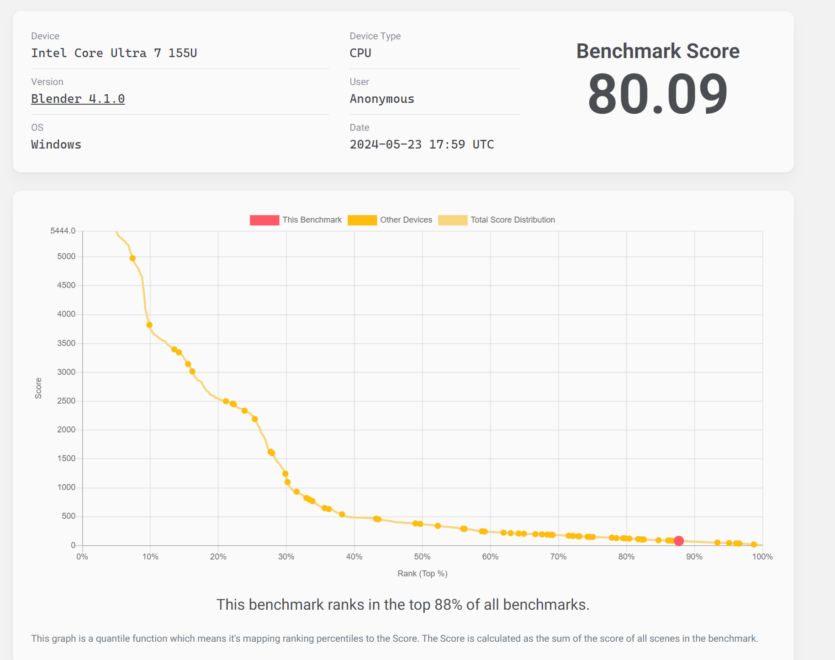
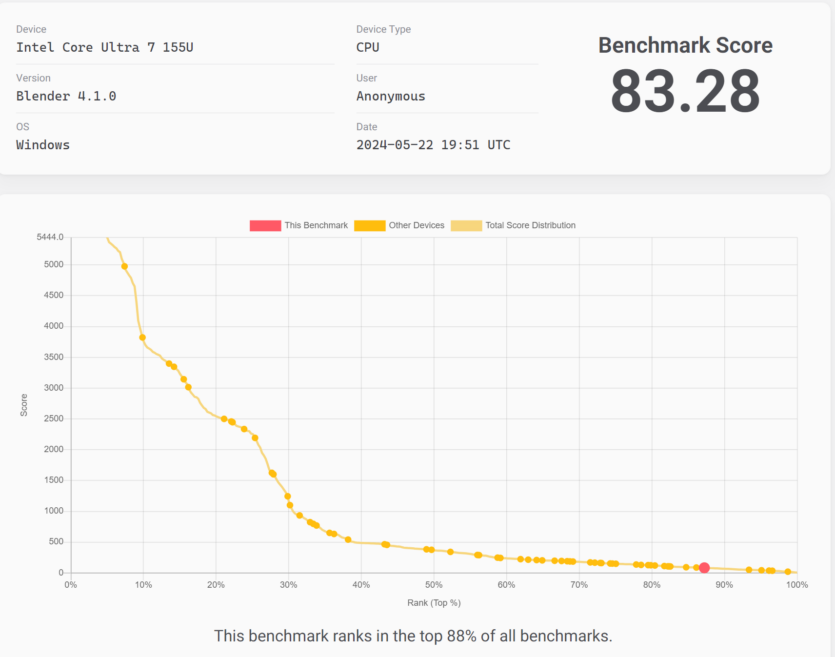
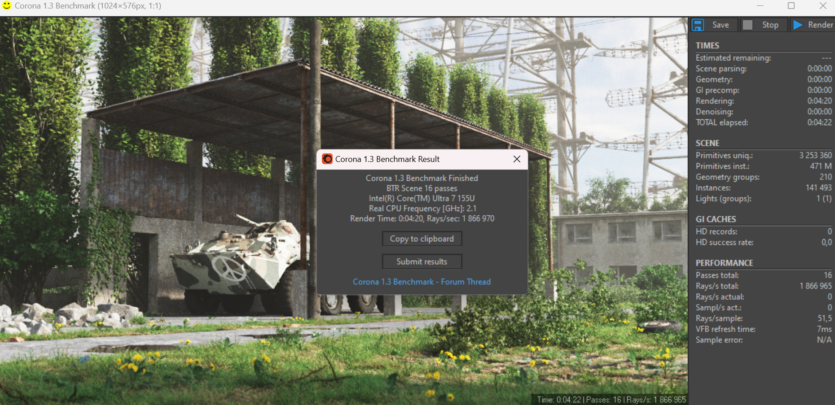
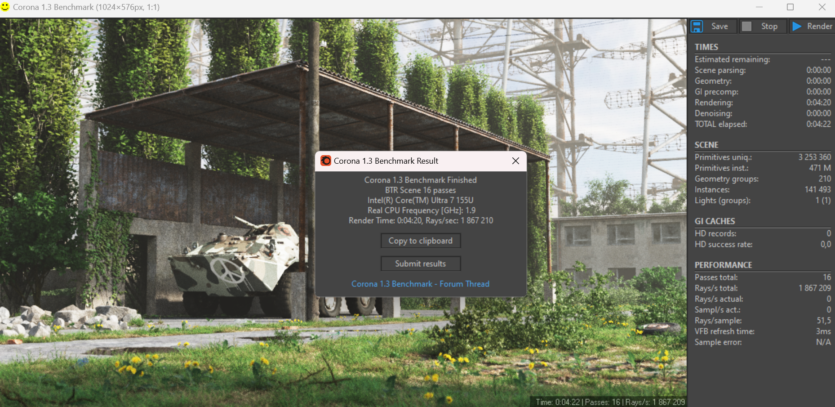
Graphics rendering in Corona 1.3 does not depend on the power mode. In both cases, we got the finished scene in 4 minutes and 20 seconds. The Cinebench 2024 renderer shows minimal power drops, and Blender 4.1 works better with integrated graphics, which draws the scene almost three times faster than the processor.
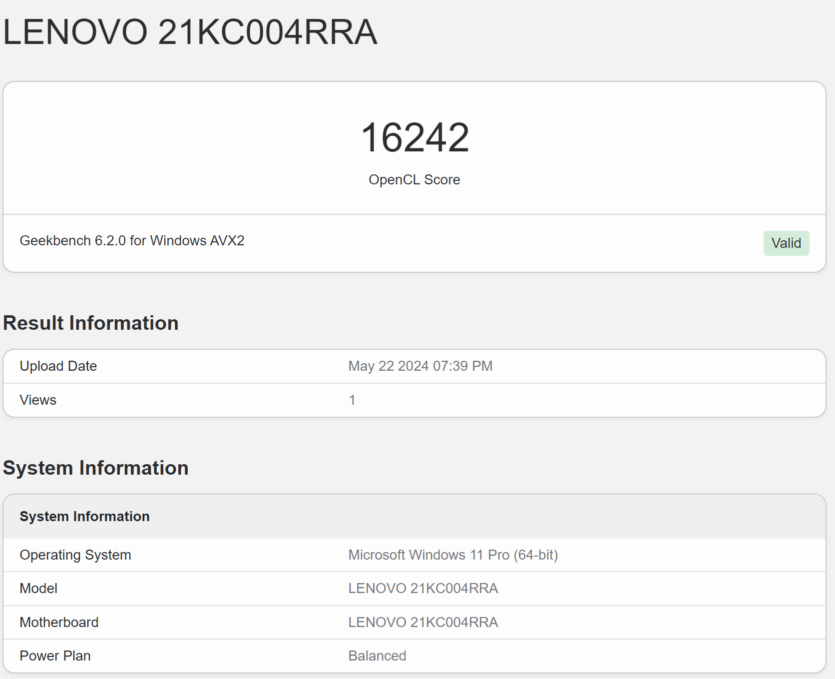
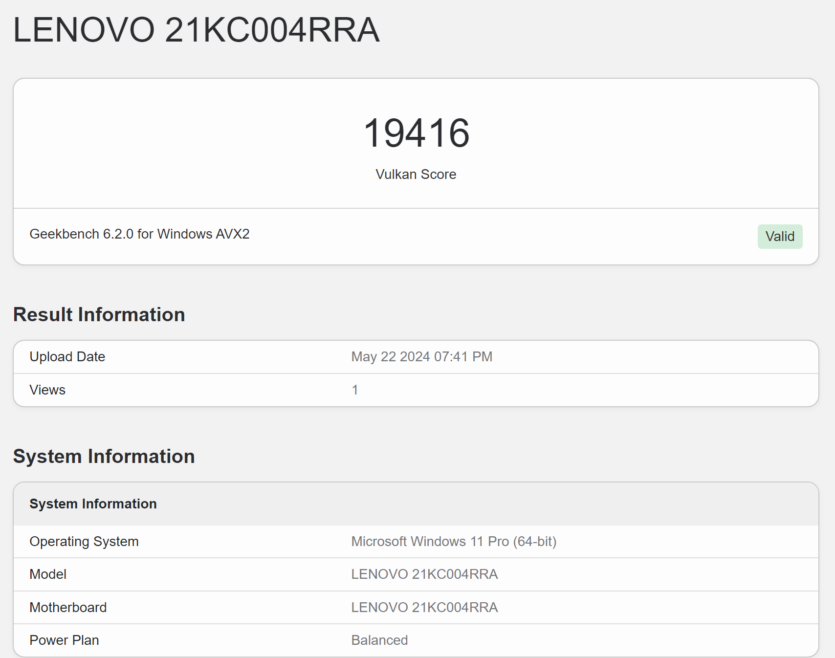
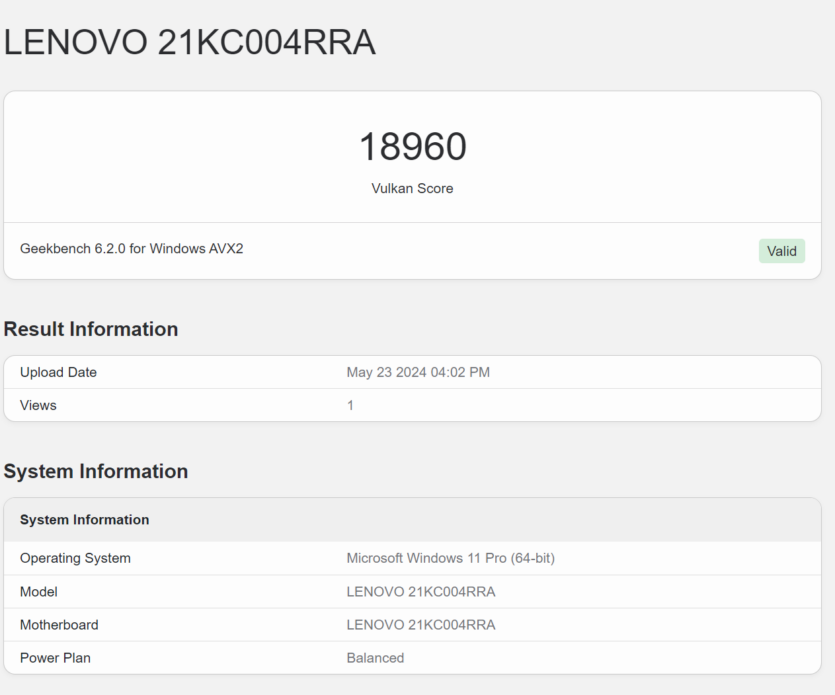
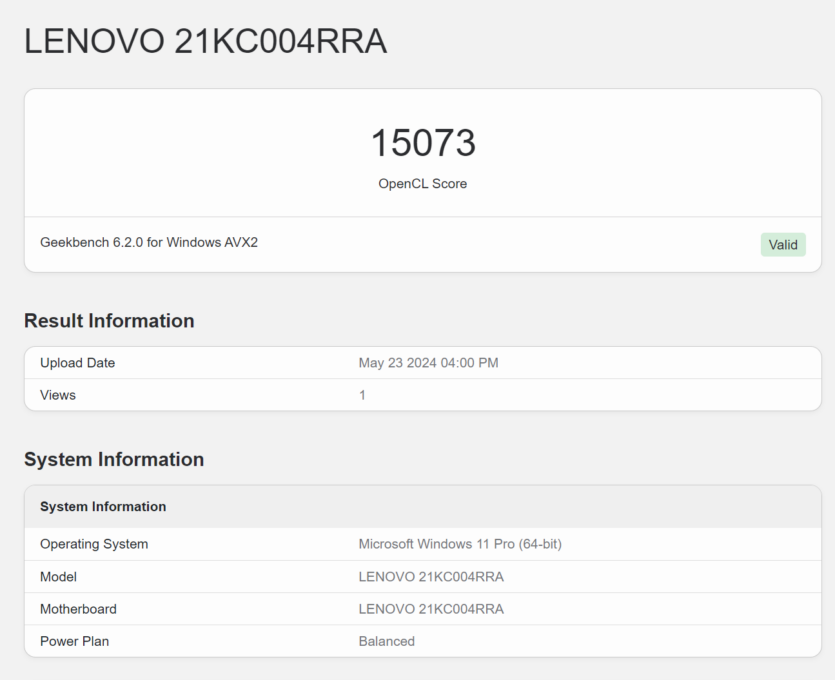
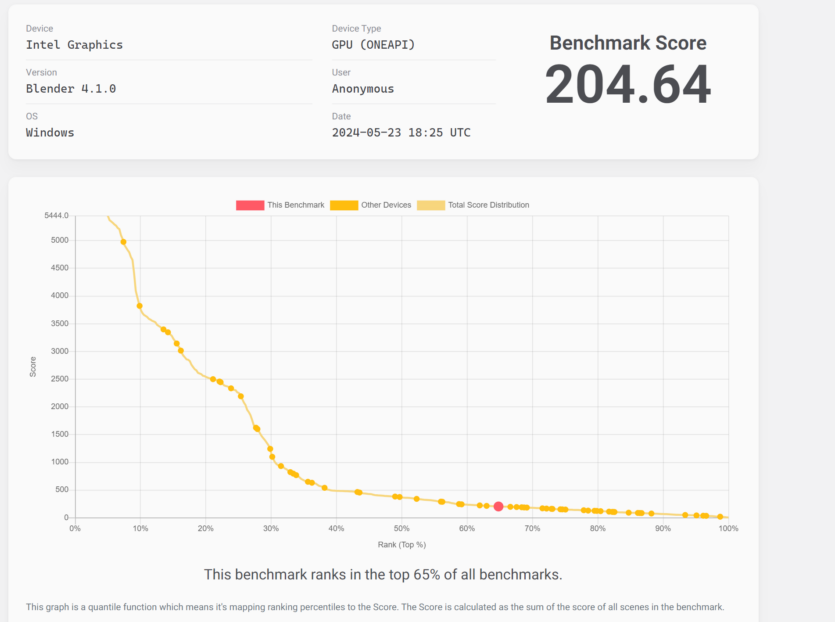
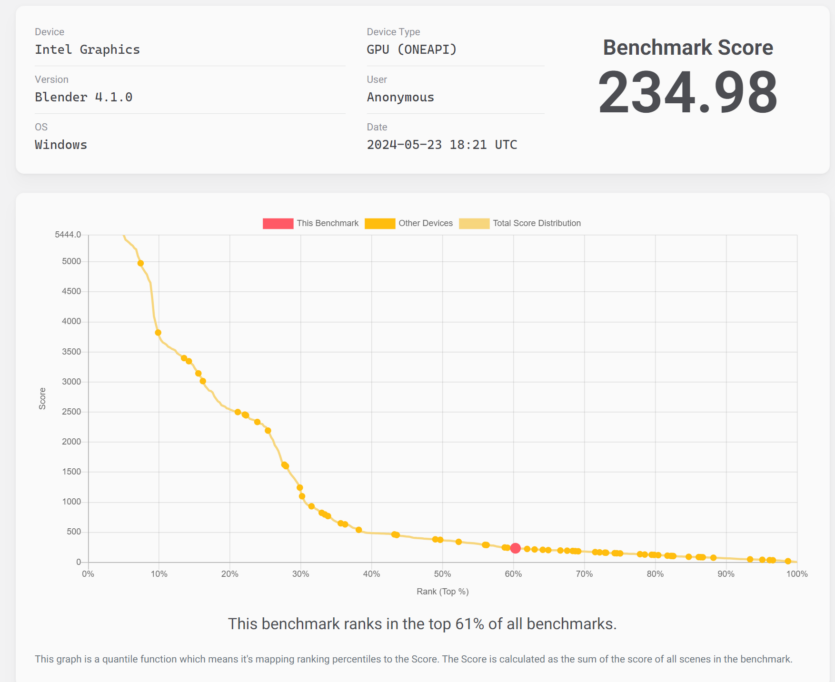
CPU-Z and Geekbench 6 show similar proportions only in multi-core tests The benchmarks were run several times, and only the best results were included in the tablebut the hope was in vain – we have a strong drawdown in Geekbench Single Core
The processor is at the level of Intel Core i7-1260P, which is used in laptops for 30,000 UAH (2E Complex Pro 14 Lite). In terms of Apple Silicon competitors, this Ultra 7 has no chance, losing to current models in all benchmarks.
The main advantage of Apple processors is that they work equally well on battery and power supply, while the CPU in the Lenovo ThinkPad X1 Carbon Gen 12 loses at least 30-40% of performance per core.
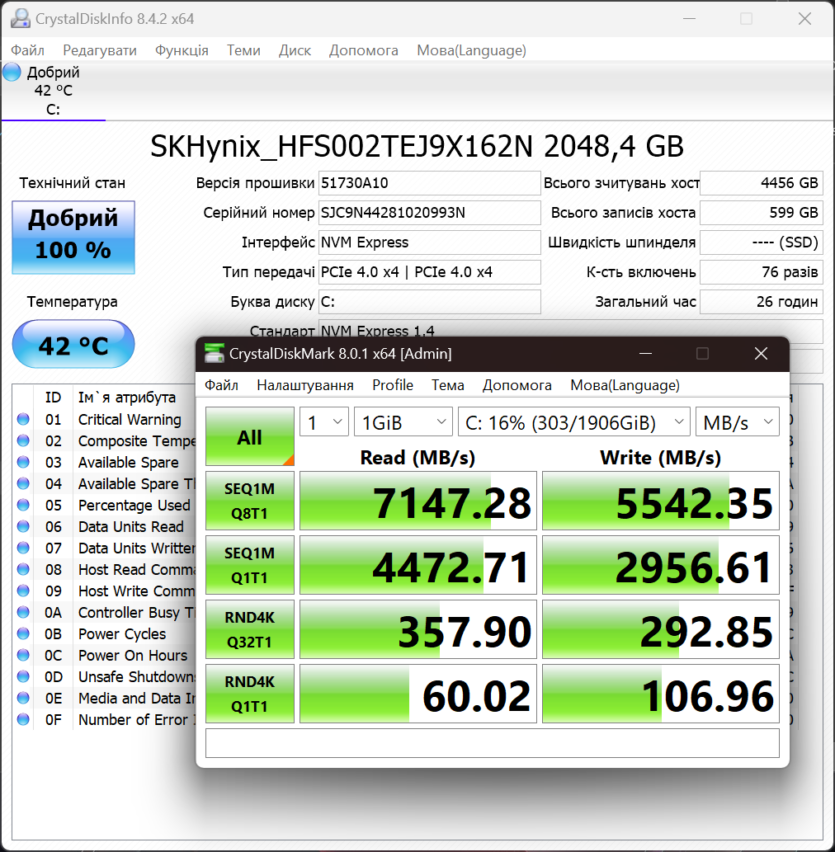
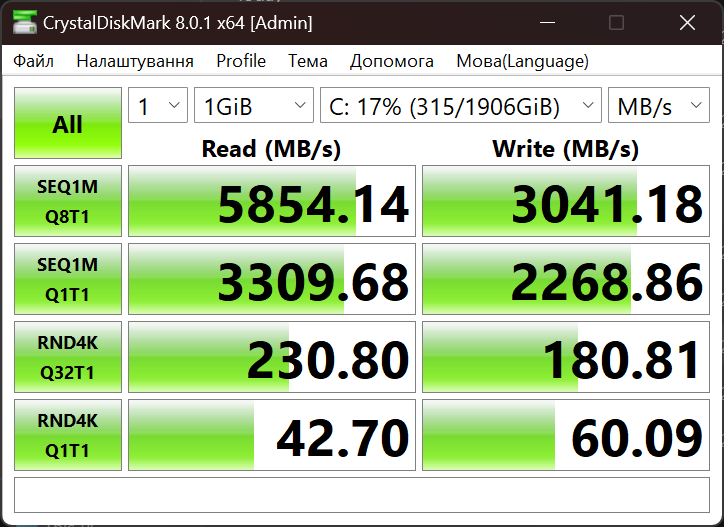
The Aida64 program does not allow you to check the speed of the soldered (row of chips) RAM, but we tested the drive. It’s fast, doesn’t overheat, and only sags a bit in battery life.
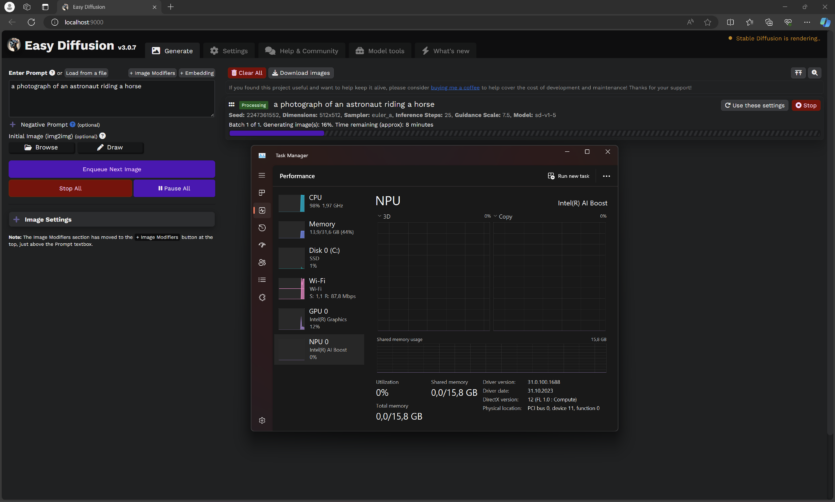
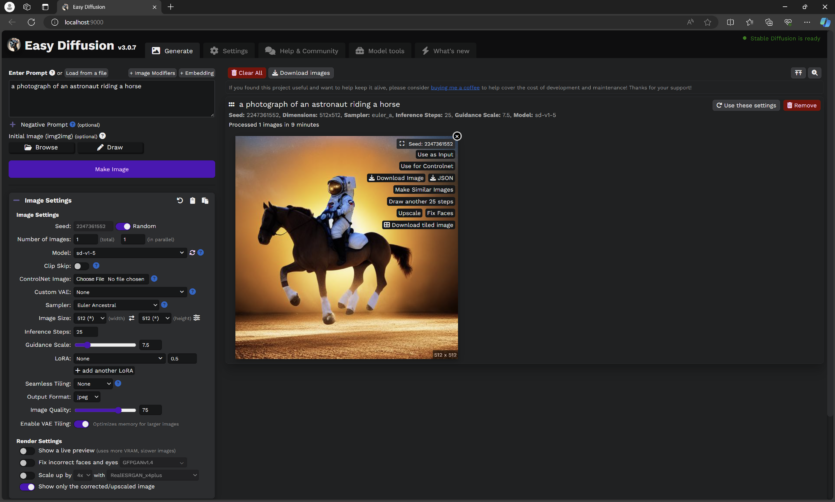
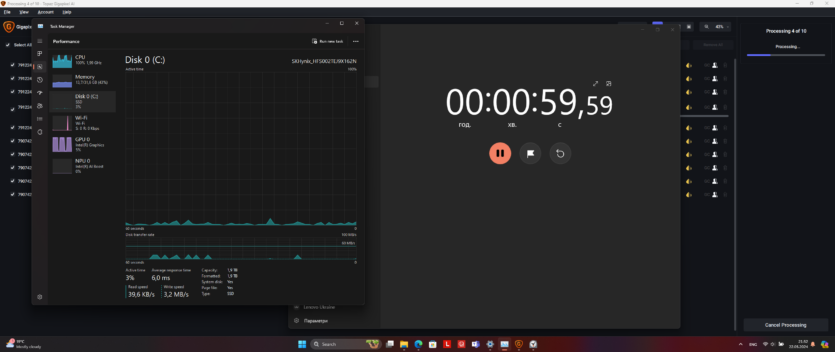
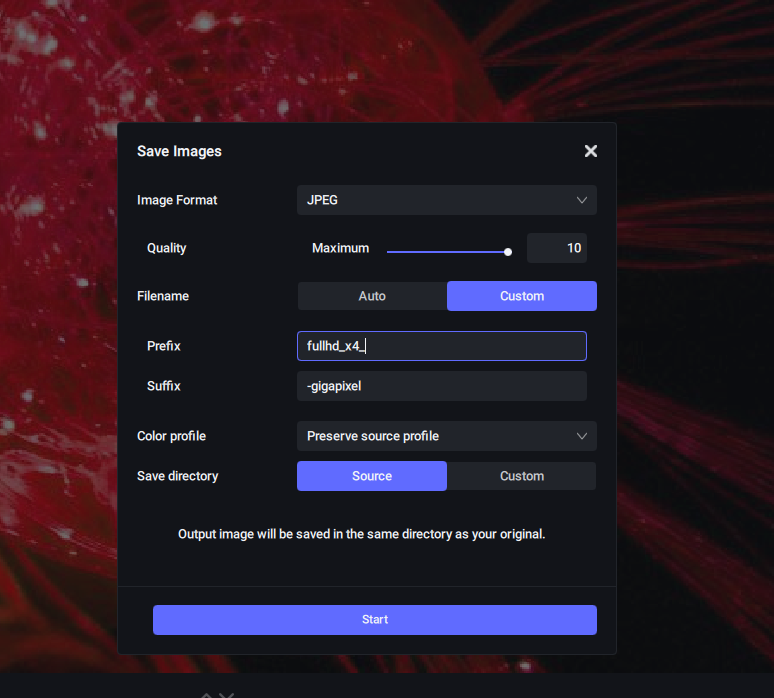
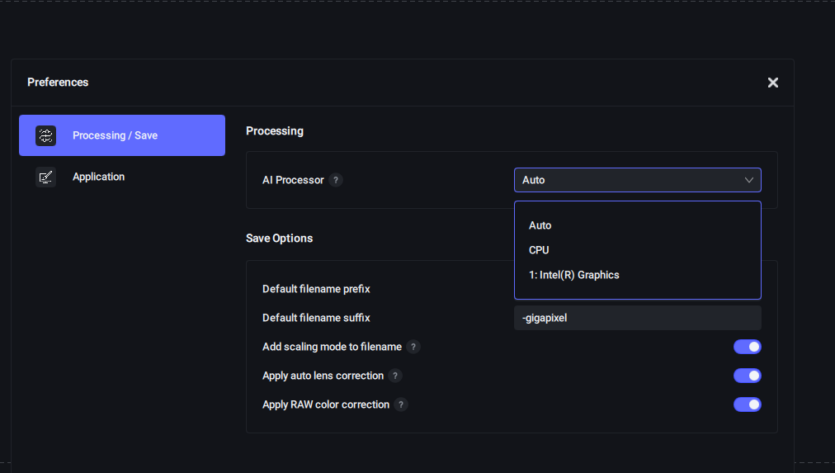
The Intel NPU neural accelerator does not work in popular software. Most programs are still able to detect the NPU. For example, getting it to work in Stable Diffusion is quite a quest, and it takes more than eight minutes to create a single 512×512 image on the processor. It is easier to click the Copilot button and generate an image on Microsoft servers. The Gigapixel AI program hangs in the GUI, and image upscaling is possible on CPU or GPU without NPU support.
Game performance
The Lenovo ThinkPad X1 Carbon Gen 12 is not for gaming, as the results of the already tested graphics card hint at. Despite its serious, gloomy, corporate nature, we tested the laptop in several undemanding games. Let’s not forget about the high resolution of 2880×1800 pixels, so in some projects we had to use the FSR upscale.
Interestingly, the laptop draws more FPS in standalone mode than with the power supply connected. This is due to the severe limitations of the total TDP for the CPU/GPU. When running on the mains, Lenovo ThinkPad X1 Carbon Gen 12 allocates more power to the processor, taking away the potential performance of integrated graphics. There is no other way to explain this strange behavior.
Conventional notation:
- ULTRA — maximum graphics settings;
- LOW — minimum graphics settings;
- COMP — esports graphics settings;
- FSP — AMD FSR in Performance mode;


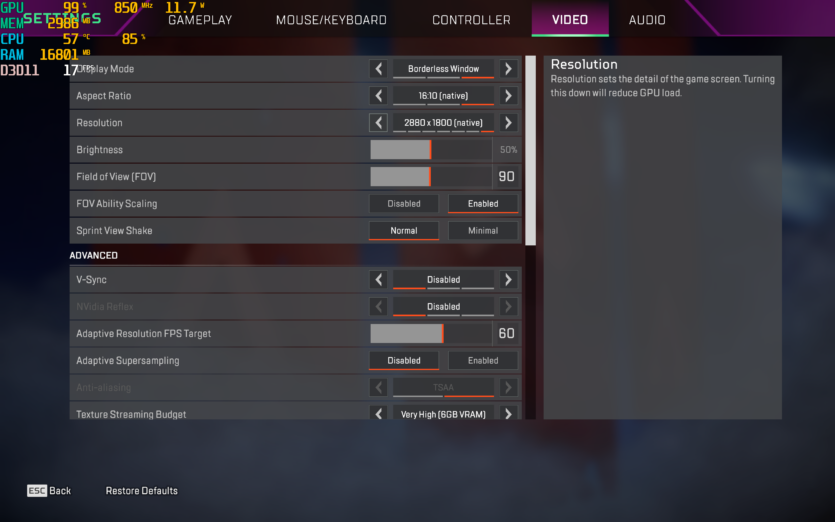
Apex Legends you won’t be able to play. 20-30 FPS is not an option for such an active shooter in the «battle royale» genre. Lowering the resolution to Full HD doesn’t help much.


Counter Strike 2 also shows poor performance. Even with FSR Performance and eSports graphics settings, the frame rate is still too low.


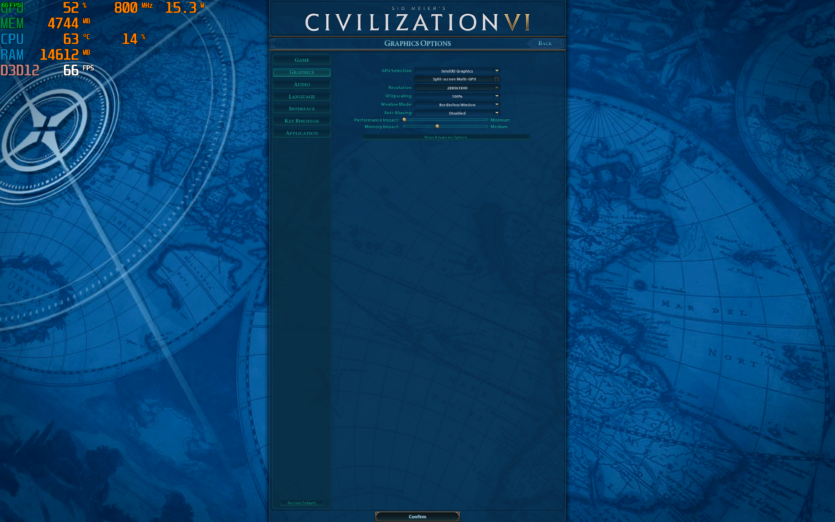
Civilization VI is considered to be the most popular strategy of our time, which can be played comfortably on low settings.



У F1 2022 You can play, but you can’t win. Unstable 25-30 FPS is too low for such a fast simulator.
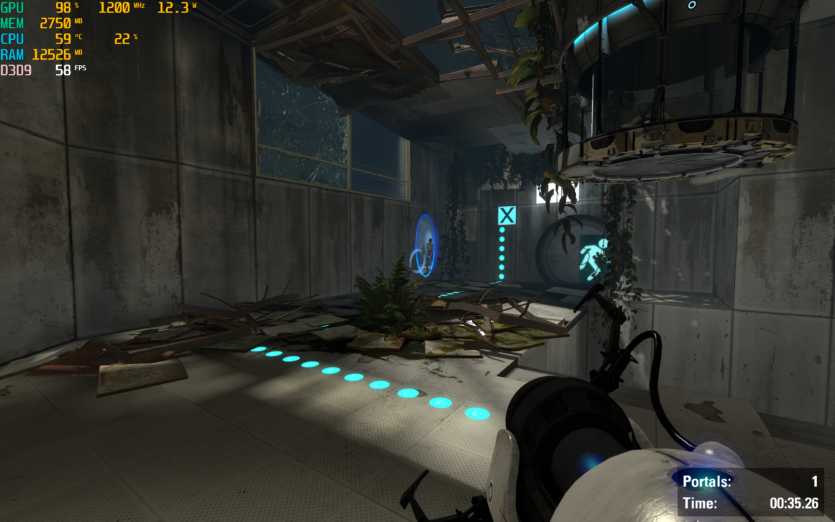

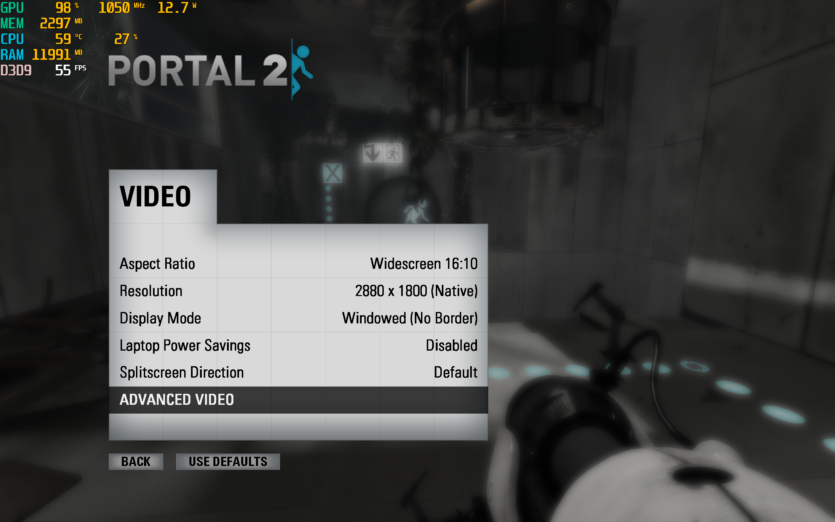
Portal 2 works well with maximum graphics. If you lower the resolution, you’ll get 60+ FPS in all locations.
Autonomy, cooling, power consumption, noise
Lenovo ThinkPad X1 Carbon Gen 12 was expected to have better battery life in light tasks, but the background processes of the operating system (more on this in the section below) prevented us from getting a good result. You can work with office documents with low brightness for no more than seven hours, which is too short for a laptop of this high class with a U-series processor.
You can watch high quality video with the maximum backlight level for five hours. Playing Portal 2 will take more than two hours. It also takes two hours to fully charge, and the laptop will charge to 80% in 80-90 minutes. Lenovo ThinkPad X1 Carbon Gen 12 charges moderately quickly, but holds too little.
This is 3-4 times less than Apple’s competitors, and up to two times less than analogs with x86 processors. Laptops of the Zenbook, Prestige, Swift, ThinkBook series can easily withstand 10+ hours in economy mode.


Under maximum load, the device consumes only 30 watts. This figure can drop to 25 watts if you lower the screen brightness. It’s surprising that with such economical components, the battery life is poor. On the other hand, the fans are not noisy, and the temperature, according to the sensors, does not rise above 70 °C on the processor.
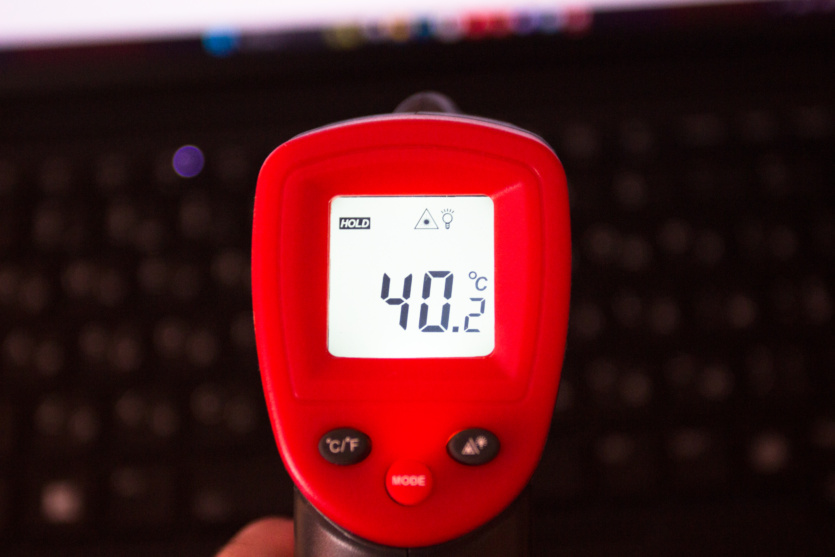







After a few minutes of the stress test, the CPU reset its frequencies and the temperature stayed within 60 °C. The case heats up to 35-40 °C. The Lenovo ThinkPad X1 Carbon Gen 12 is only warm to the touch.
After half an hour of stress tests, the tactile sensation is like putting your hand on the thigh of a beautiful girl in the front seat of a car. Not hot, not cold, just nice.
The laptop’s noise level is low and almost the same in all usage scenarios. We failed to record 40 dB. Right above the laptop, the sound level meter shows a little more than 32-33 dB. Everything seems to be fine, but the fans often turn on where they are not needed.





For example, working with office documents in a browser or watching a video forces the cooling system to work in active mode. This negatively affects battery life and spoils the overall impression of a seemingly premium (subjectively, premium only on paper) laptop.
Lenovo ThinkPad X1 Carbon Gen 12 software
The laptop has a preinstalled Windows 11 Pro operating system, which is not very stable (for example, the interface freezes). It is surprising that a laptop for 120,000 UAH does not provide high speed, smoothness, and stability in all usage scenarios.
For example, numerous Windows Update updates loaded the pre-top Intel Core Ultra 7 155H processor by 50-80% and this continued for 20-30 minutes until Windows 11 finished its business. It’s unpleasant, but it doesn’t happen that often, right? Not really.
The processor is almost never idle, even if you close all programs. There’s always something in the background that puts a few percent of the load on it. For example, antivirus, Lenovo background services, various telemetry, etc. This all affects the battery life and stability of the entire computer.
The system’s graphical interface freezes, and 120 Hz smoothness is visible only in some programs. After laptops on Mac OS, it’s too noticeable. There’s no doubt that with a properly configured Linux distribution, battery life, smoothness, and performance will be at a fundamentally different level.
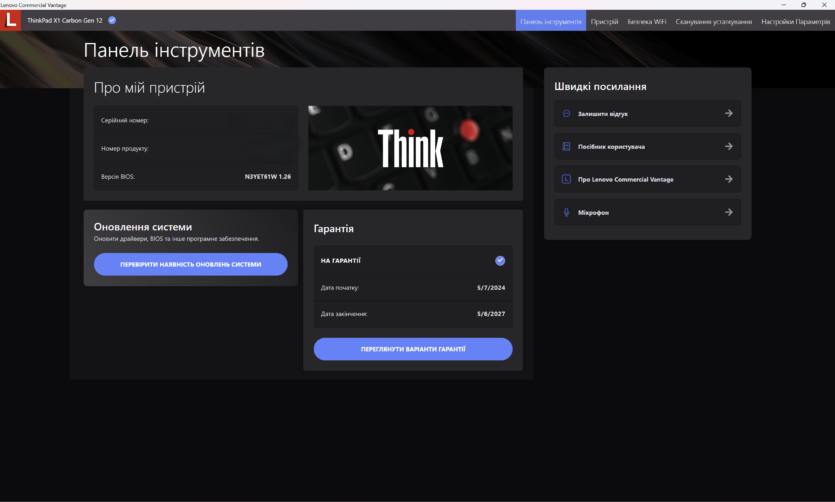
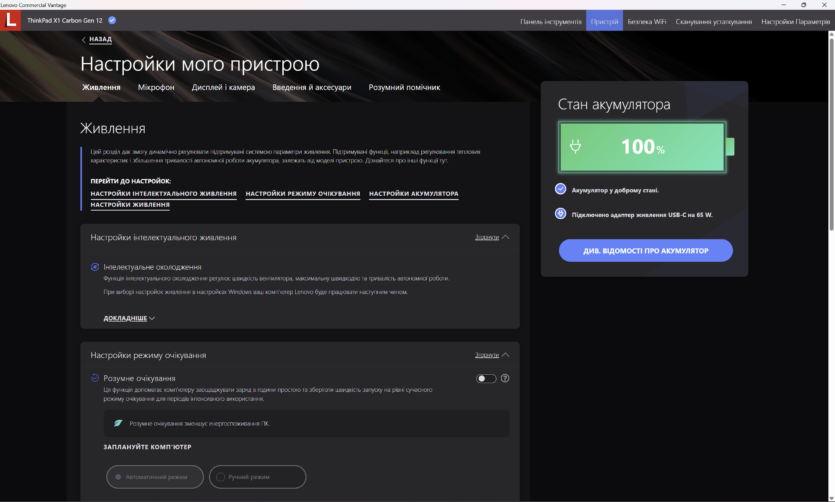
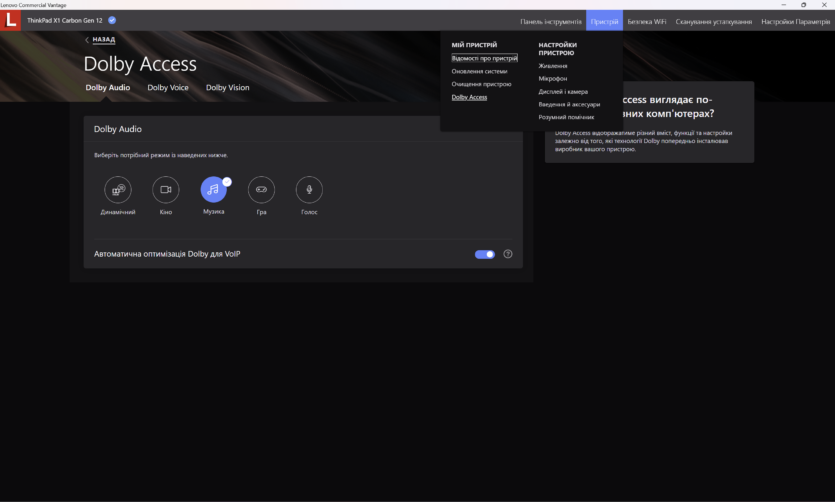
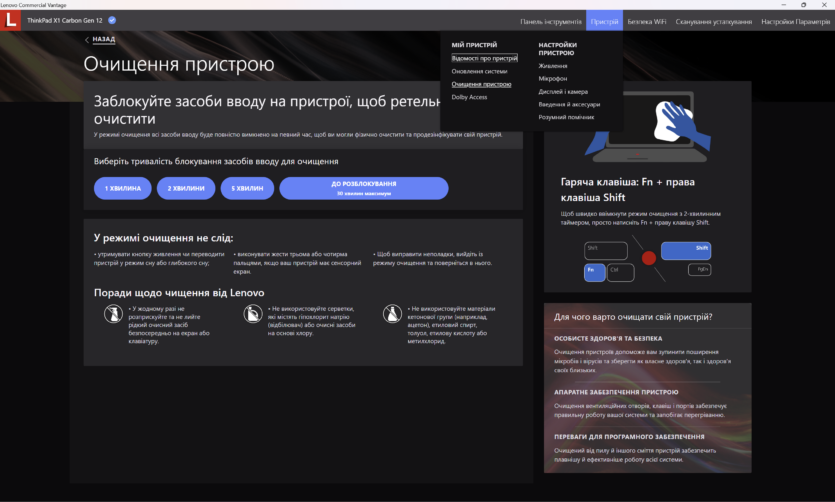
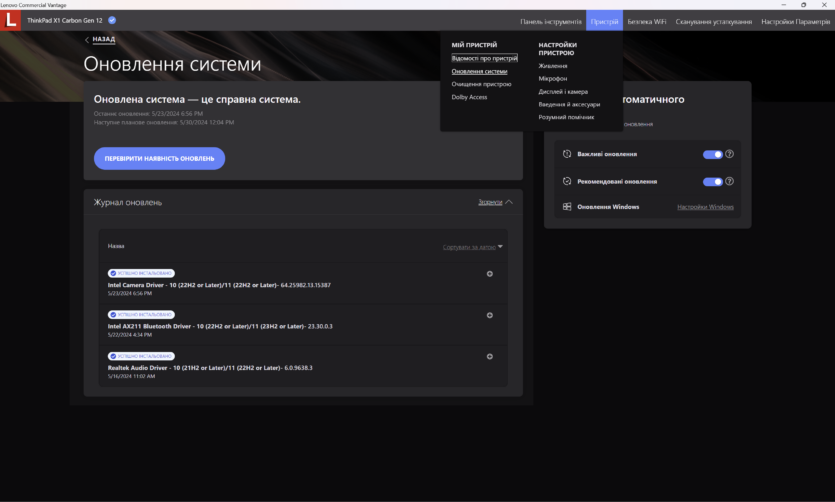
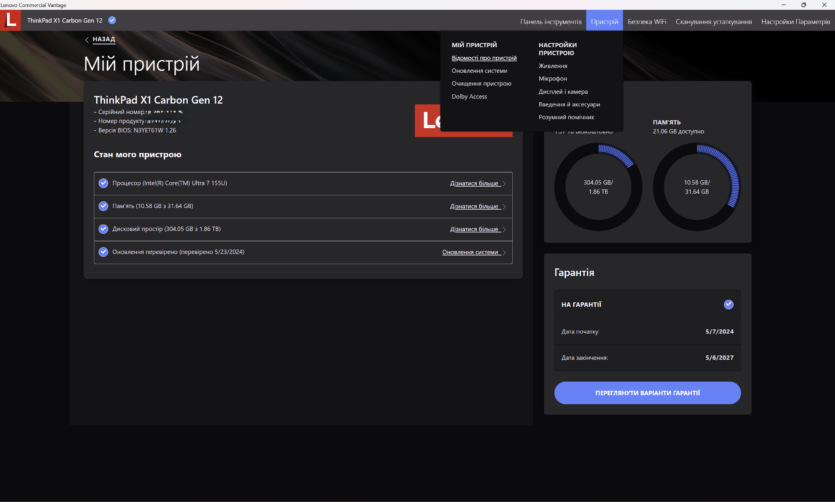
In addition to Windows 11, Lenovo ThinkPad X1 Carbon Gen 12 has proprietary Lenovo Commercial Vantage software. This utility displays information about the computer and more. The interface is clear, simple, concise.
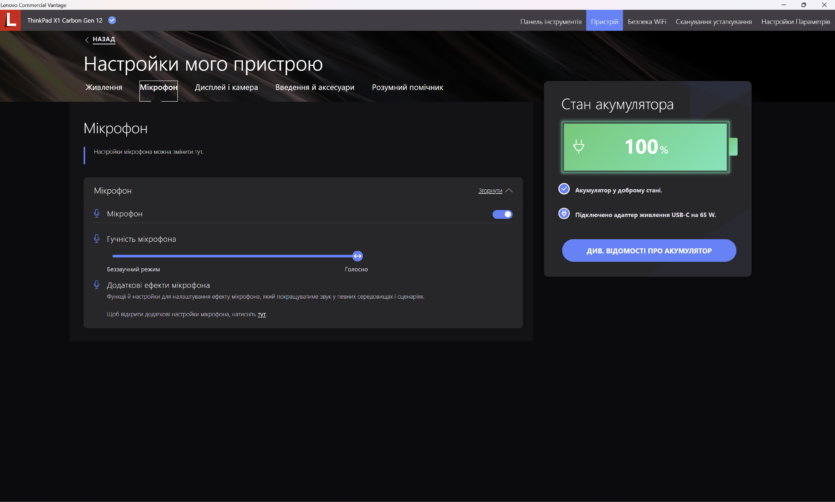
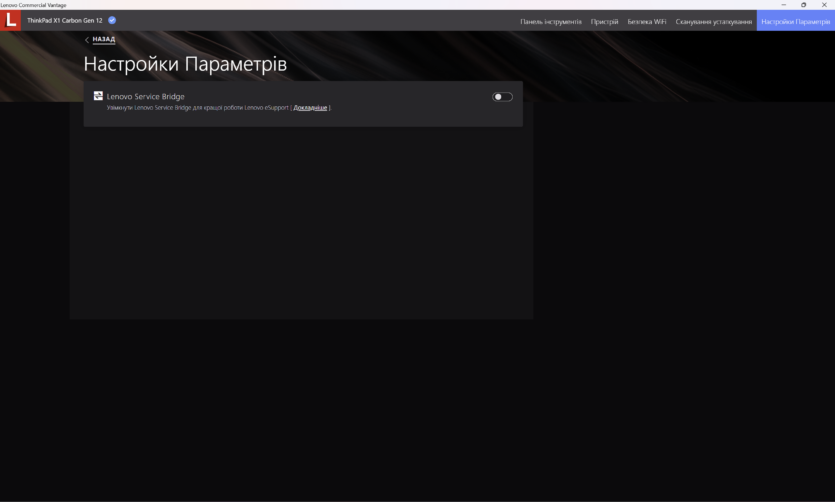
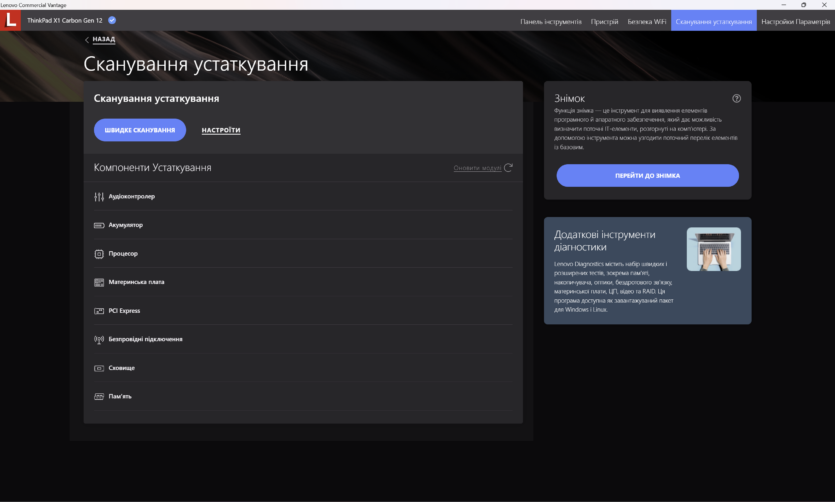
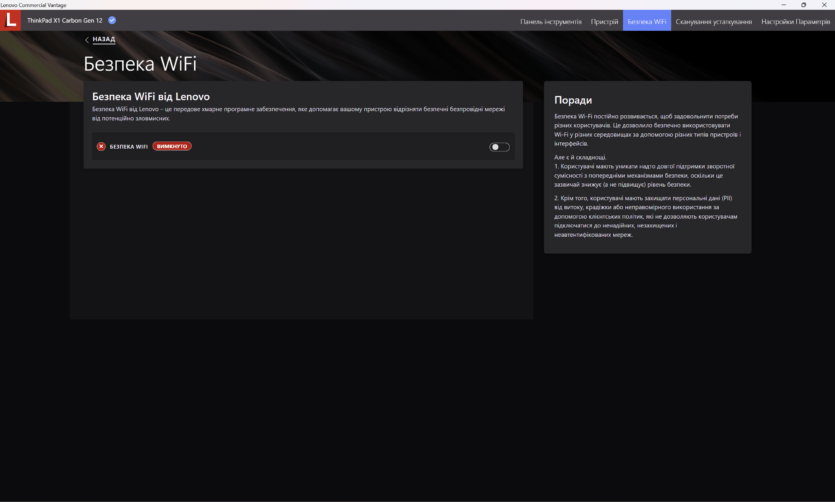
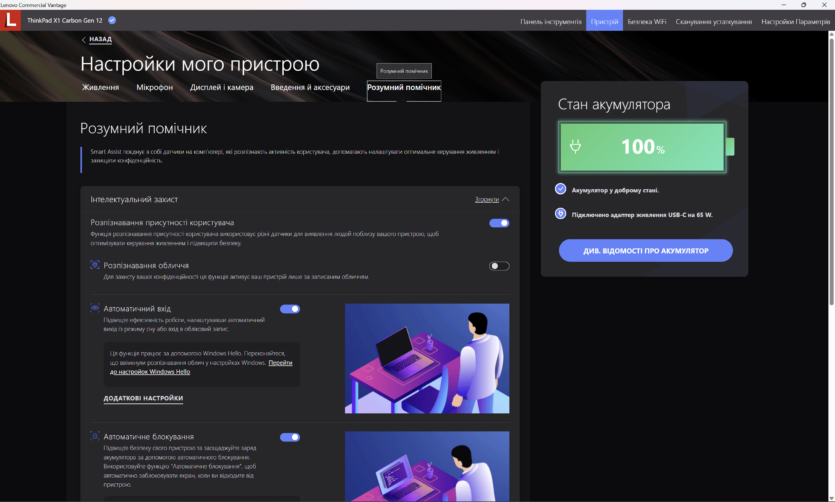
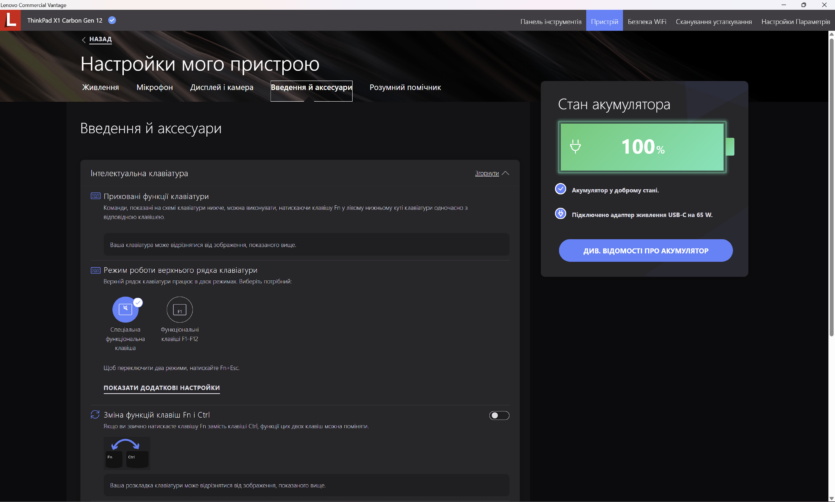
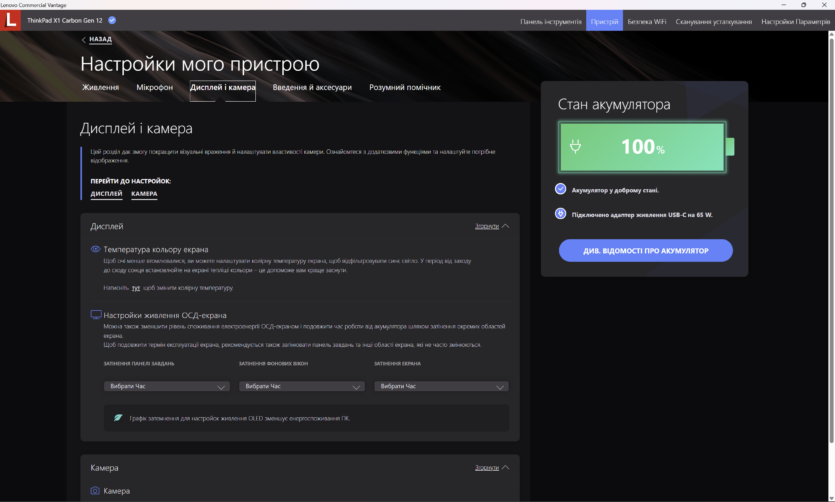
The program includes useful features such as sound settings, keyboard lock, cooling modes, battery health check, screen, camera, keyboard settings, face recognition, and much more.
Experience of use
We expected much more from Lenovo ThinkPad X1 Carbon Gen 12, given the considerable popularity and fan base of this series. As it turned out, the laptop has a lot of nuances and gave us pleasant emotions every day of testing:
- A luxurious, really high-quality OLED screen, not the kind of thing you get in budget laptops;
- A high-quality camera, especially after the terrible 720p HD in gaming models;
- Lightweight, thin, ergonomic, and with a comfortable keyboard;
And not very pleasant:
- Frequent, almost regular, interface freezes;
- Slow battery life;
- The NPU accelerator is almost nowhere to be found (yet);
- The fans operate at low CPU load;
ThinkPad fans are special people, patient, kind, mentally tough, and not at all demanding of technology, because the problems of this model were quite annoying. Subjectively, 30% of the shortcomings can be attributed to the Windows 11 Pro operating system, but even so, Lenovo ThinkPad X1 Carbon Gen 12 cannot be called an exemplary laptop.
This is the second non-gaming premium laptop to bring so many disappointments during the entire test period. The main problem with the X1 Carbon G12 is its overpriced official price and the features that the laptop offers for the money. If it cost 20-30% less, then all these shortcomings could be tolerated, but the company’s pricing policy is unwavering.
Sure, it’s an enterprise laptop that offers a high level of security with dTPM, MIL-STD 810H ruggedization, and more, but that’s not really enough to succeed in such a tough competitive environment.
Price and competitors of Lenovo ThinkPad X1 Carbon Gen 12
Cost Lenovo ThinkPad X1 Carbon Gen 12 is 122,800 UAH. There are better options for this amount, given the shortcomings we found during 5 days of use. Let’s take a look at a few compact (up to 14 inches) competitors costing up to 140,000 UAH.
An important caveat: most of the analogues of Lenovo ThinkPad X1 Carbon Gen 12 are sold unofficially in Ukraine, so their cost is lower than that of the officially imported hero of the review. This should be taken into account.
Apple MacBook Pro 14 2023 M3 has a faster memory subsystem, an almost twice as productive (yet economical) processor, and a three times stronger graphics card.
Apple MacBook Air 13 2024 is more productive, has better battery life, stable software, and a completely passive cooling system.
Transformer Microsoft Surface Laptop Studio 2 offers 64 GB of RAM, a powerful i7-13700H processor, and a discrete RTX 4060 graphics card.
HP ZBook Firefly 14 G10A loses to the reviewed laptop in almost everything but performance. Despite the weaker screen, this model has a lot of memory, a powerful CPU, and a much more pleasant price.

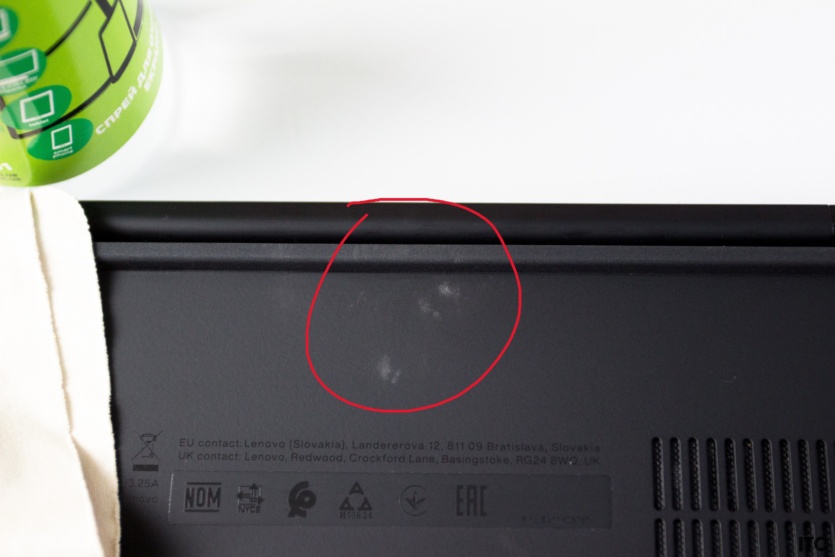
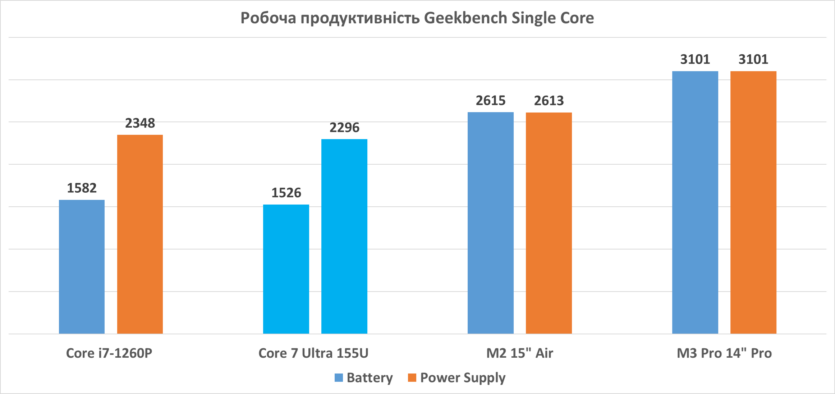
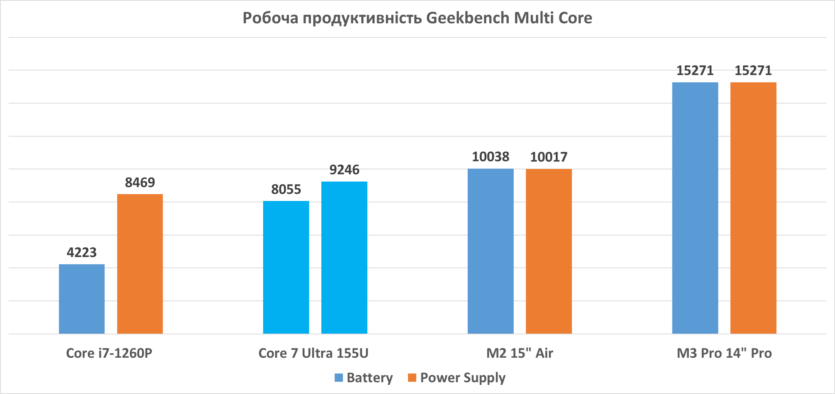
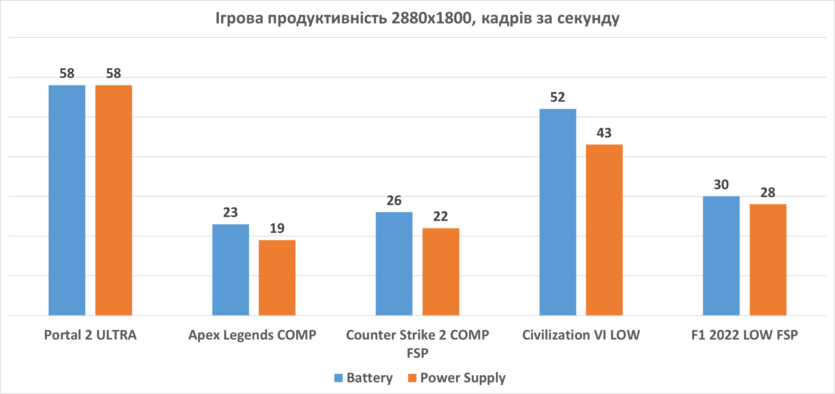
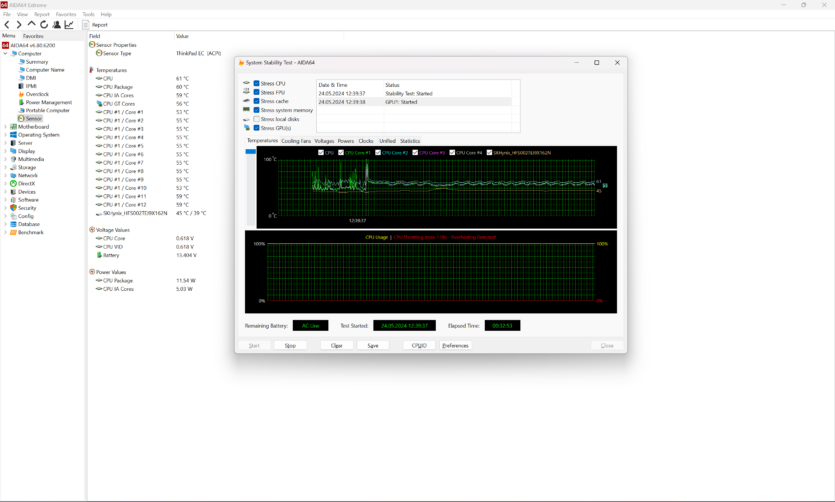
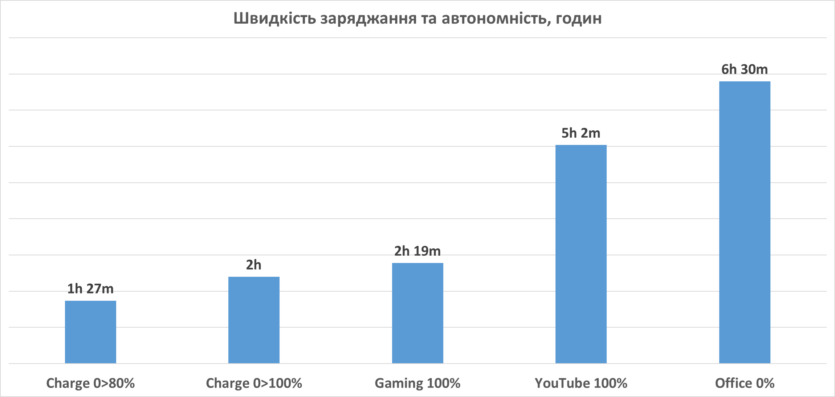
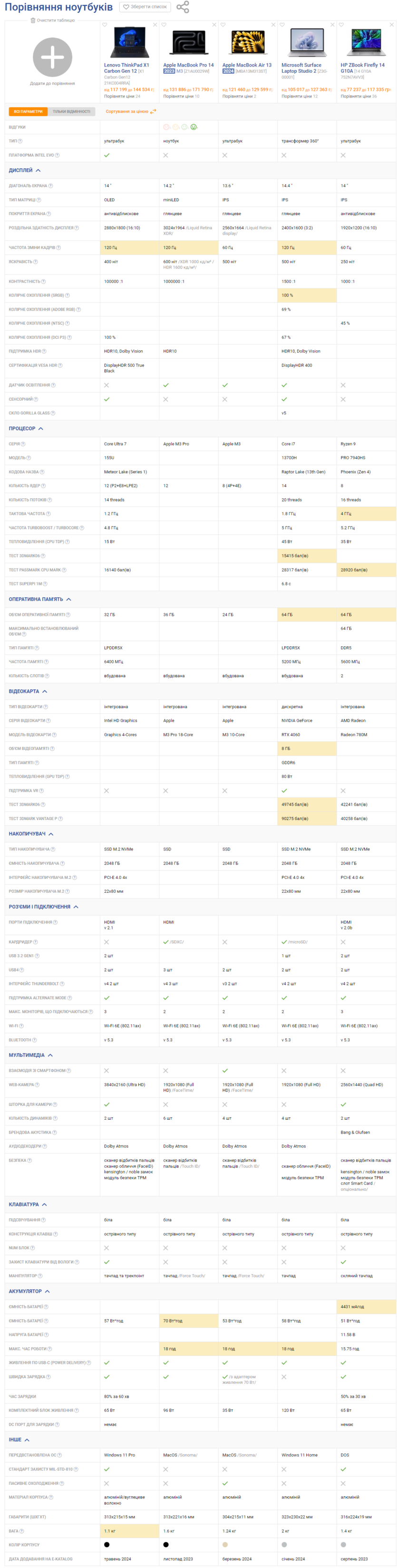
Spelling error report
The following text will be sent to our editors: