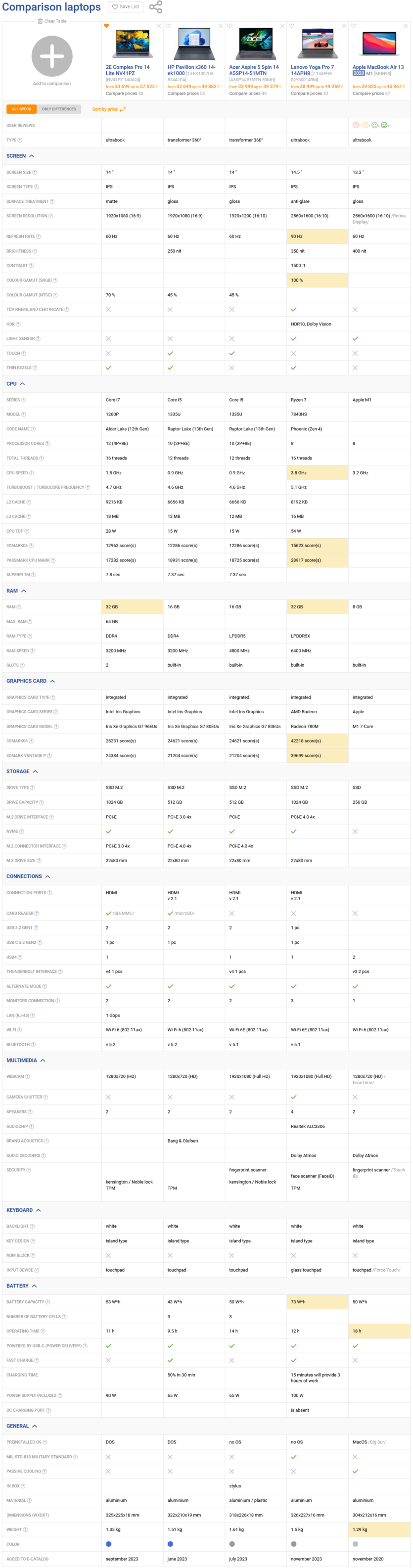Electronics manufacturers often go to extremes to appeal to a specific target audience, and the 2E Complex Pro 14 Lite is the exact opposite of this approach. The laptop has literally everything you could wish for, but at the same time offers nothing amazing. It’s not every day that you can see the absence of obvious weaknesses and advantages at the same time in this laptop segment. We tested the 2E Complex Pro 14 Lite in work programs, several games, measured noise, battery life, power consumption, and compared it with competitors.
Content
- 1 Technical specifications of 2E Complex Pro 14 Lite
- 2 Equipment
- 3 Appearance, interfaces of 2E Complex Pro 14 Lite
- 4 Keyboard, touchpad
- 5 Display, camera, sound 2E Complex Pro 14 Lite
- 6 Work productivity
- 7 Gaming performance of 2E Complex Pro 14 Lite
- 8 Software
- 9 Autonomy, cooling, power consumption, noise
- 10 Experience of use
- 11 Price and competitors of 2E Complex Pro 14 Lite
Technical specifications of 2E Complex Pro 14 Lite
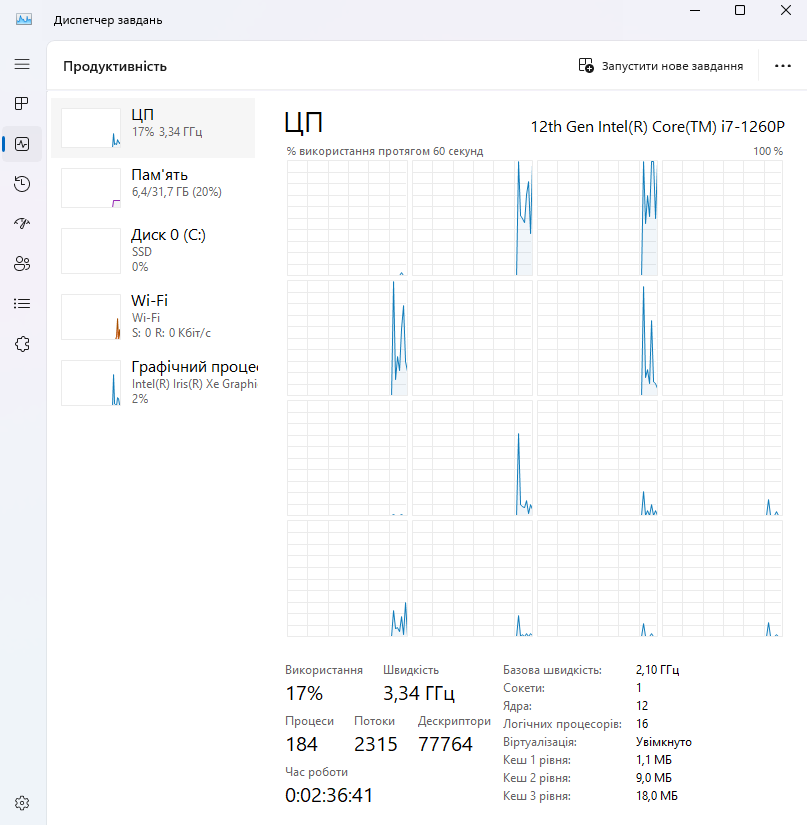
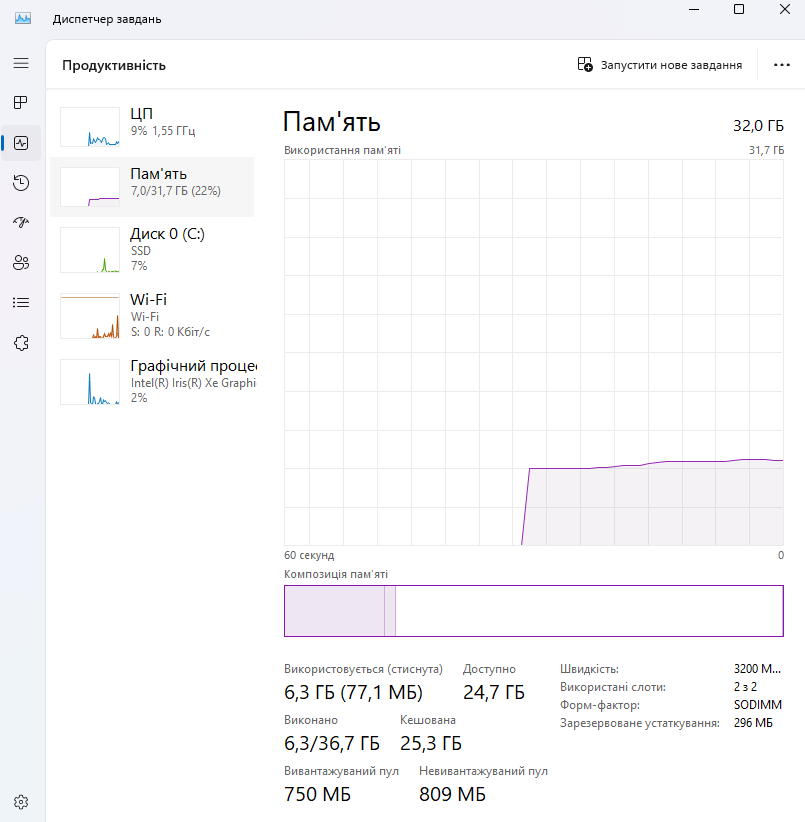
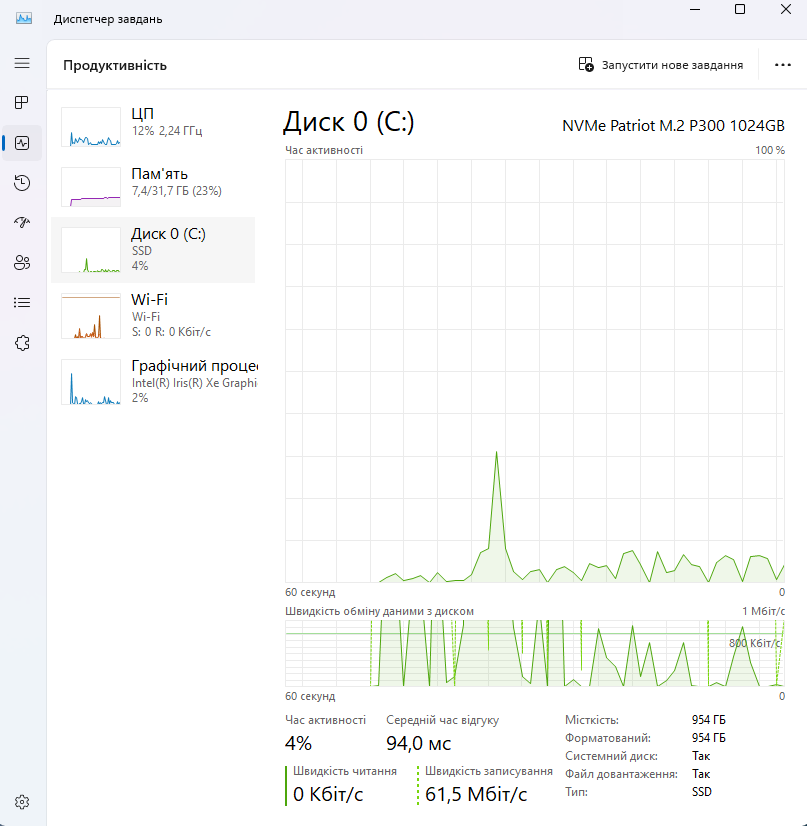
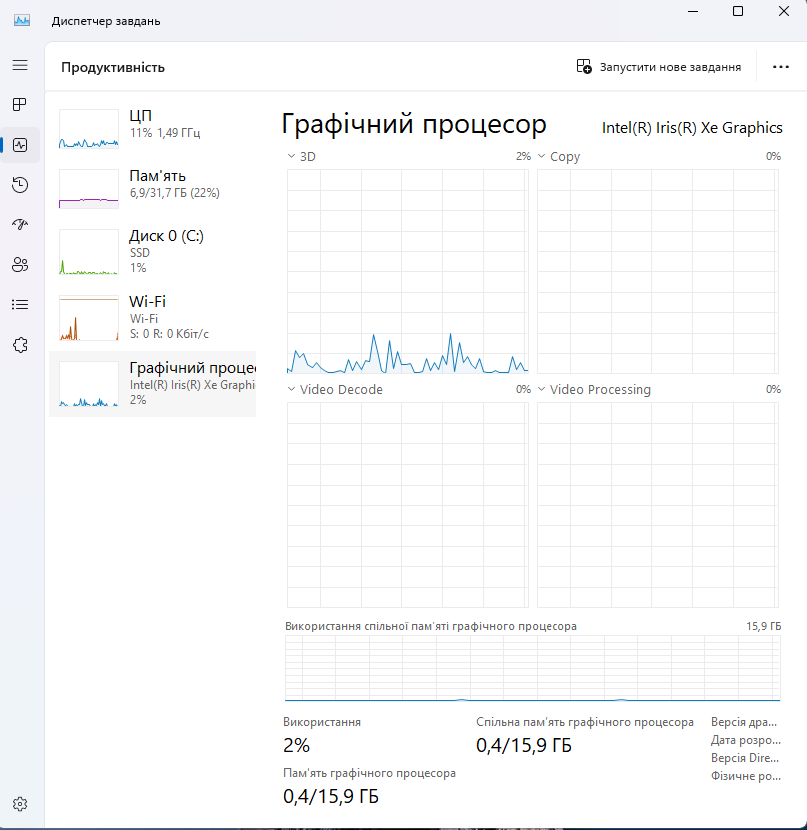
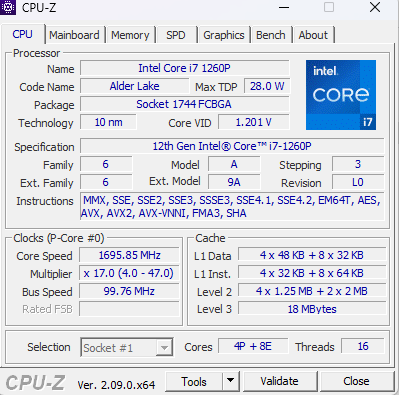
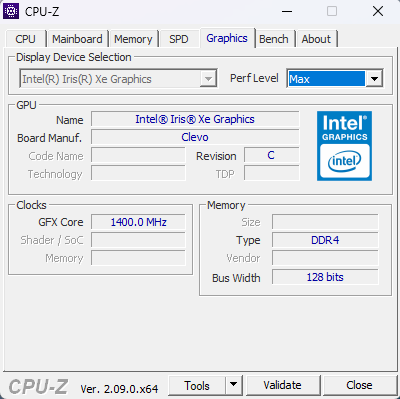
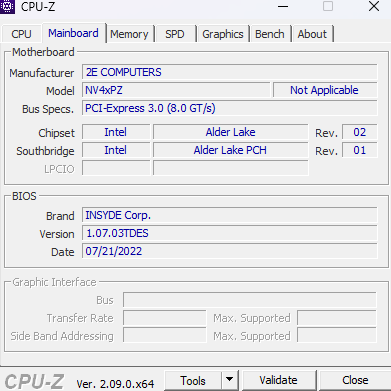
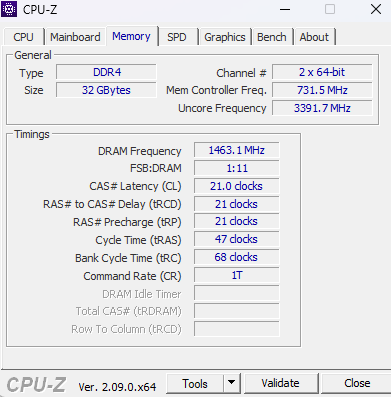
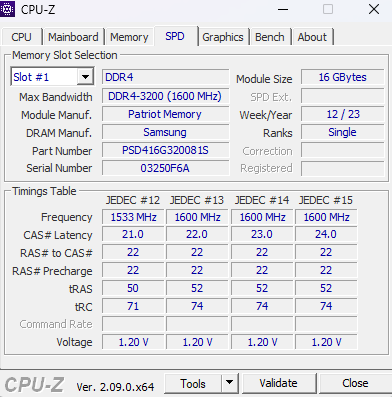
| Technical specifications of 2E Complex Pro 14 Lite | |
| Screen | 14″ 1920×1080 IPS 60 Hz |
| Processor | Intel Core i7-1260P |
| RAM | 32 GB DDR4 3200 MHz |
| Drive | 1 TB SSD PCI-E 3.0 |
| Video card | Intel Iris Xe G7 96EUs |
| Wireless interfaces | Bluetooth 5.2, Wi-Fi 6 |
| Card reader | SD/MMC universal |
| USB connectors | 2x USB Type A 3.2 gen1 |
| 1x USB Type C 3.2 gen2 | |
| 1x Thunderbolt 4 | |
| Video output | HDMI HDCP |
| Audio jack | 3.5 mm jack |
| Other connectors | LAN RJ-45 1 Gbit/s |
| kensington/noble lock | |
| Camera | HD 720p |
| Audio | 2 speakers |
| Power supply | 90 W |
| Battery | 53 W*h |
| Housing material | aluminum/plastic |
| Weight | 1.35 kg |
| Dimensions | 325x225x18 mm |
| Operating system | MS DOS |
Equipment
The laptop is packed in two recycled cardboard boxes. Inside is the laptop itself, a 90W charger, a power cable, a cleaning cloth, and paper documentation, including the user manual.




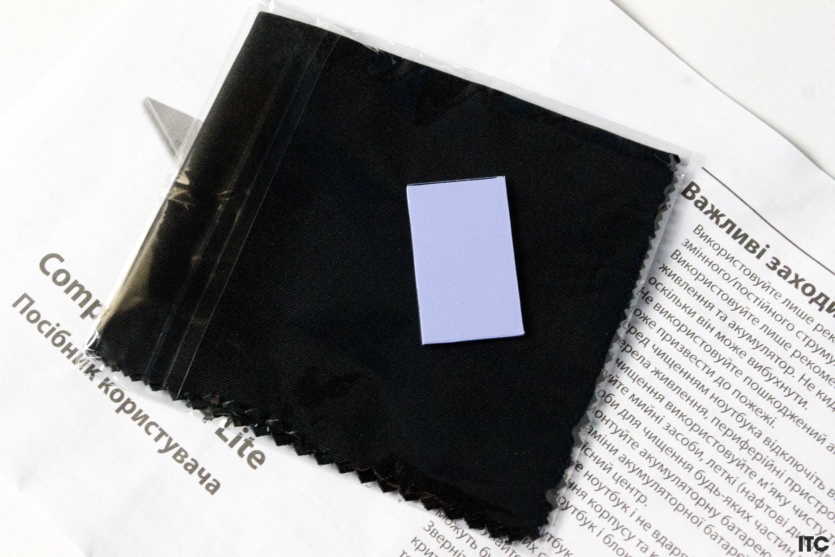
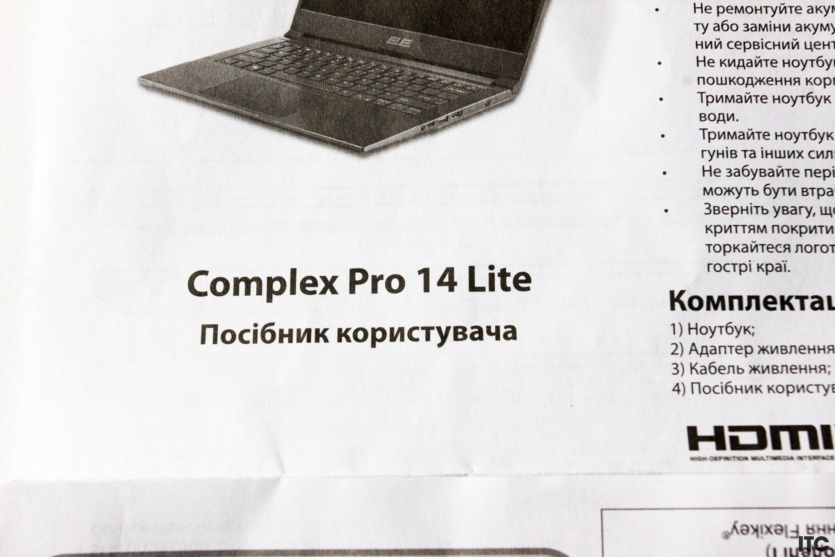
The napkin will definitely come in handy, and the manual in Ukrainian will be useful for beginners. In addition to basic information about the laptop, it contains detailed keyboard shortcuts that will simplify the life of the laptop owner. In addition to all this, the manufacturer included a small thermal pad, but there is no mention of an additional drive connector.
As it turned out, the package for the 14, 15, and 17-inch models is the same, but the smallest one is not equipped with a second SSD slot. Hence, we have a thermal pad that has no place to be used.
Appearance, interfaces of 2E Complex Pro 14 Lite





The 2E Complex Pro 14 Lite looks good, with only one nuance in the form of a large screen chin. The weight is small (1.35 kg), the design is restrained, there are no stickers on the case, everything is neat and stylish. The power button is on the side. The lid can be opened with one hand without effort (MacBook test). You can immediately feel a slight hint of Apple technology, but it’s not until you pick it up.






The manufacturer claims that the body is made of aluminum, but only a small part of it is actually made of it. The lid is really metal, and the rest of the case is plastic. The assembly quality is adequate because there are no gaps, everything is done without complaints. On the other hand, light pressure on the lid makes it bend.



The same applies to the keyboard, which bends during basic typing. True, only a demanding perfectionist can notice this because many people have been using such equipment for years without noticing the difference between premium and middle class. But still, I would like to see better from a $1,000 laptop. The 2E Complex Pro 14 Lite is a relatively thin, compact laptop with a stylish, though not very high-quality case.









The strong point of the 2E Complex Pro 14 Lite is its wired interfaces. The laptop has literally everything: two classic USB, two USB Type C, one of which is Thunderbolt 4, HDMI, RJ-45 for fans of cable connections, a 3.5 mm audio jack, a proprietary charging jack, a Kensington lock connector, and a universal card reader that works even with old MMCs. Not just SD cards.
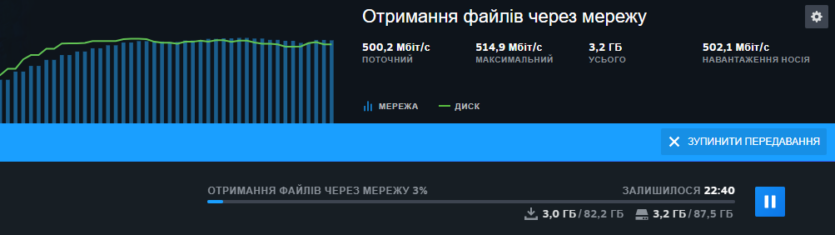
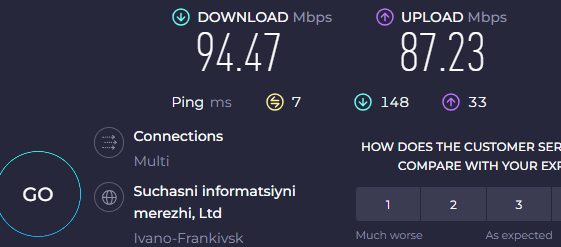
Jokingly, retro fans will say that there is still a Game Port for a gamepad, LPT for a printer, PS/2 for a keyboard, but in general, it’s nice to see such a configuration in a compact 14-inch laptop. Wireless modules are standard — Wi-Fi 6 in the local network transmits data at a speed of 0.5 Gbps without any problems.













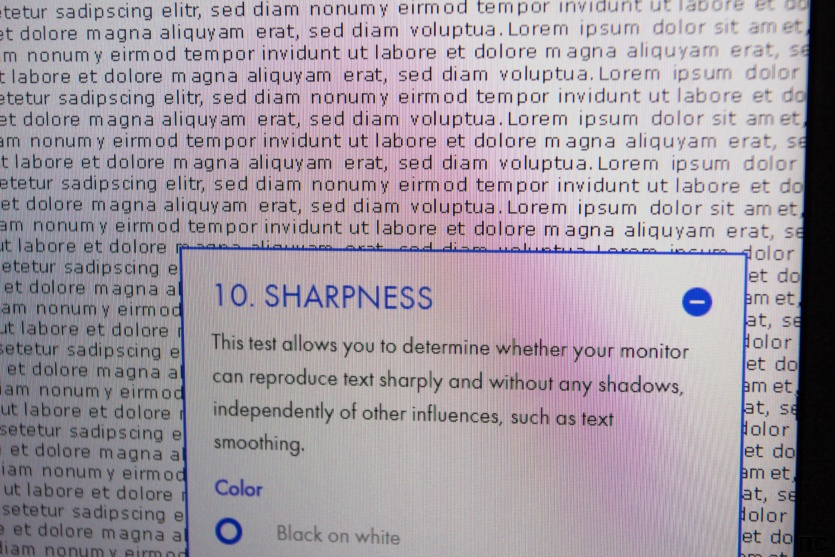
The coverage of the sRGB color space is complete, i.e. 100%. It was strange to expect anything else from a non-gaming laptop for the money. The image is realistic enough to use the device for working with photos. Of course, this is not a Retina display, but it’s not bad at all. We have an adequate budget IPS matrix with good color coverage.
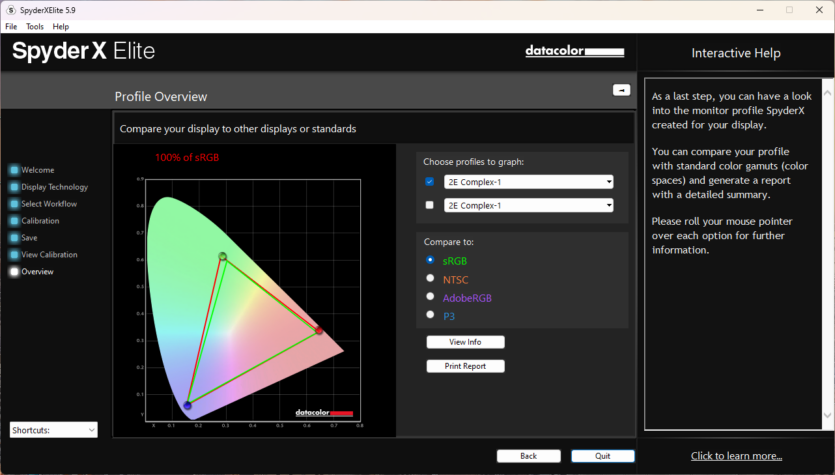
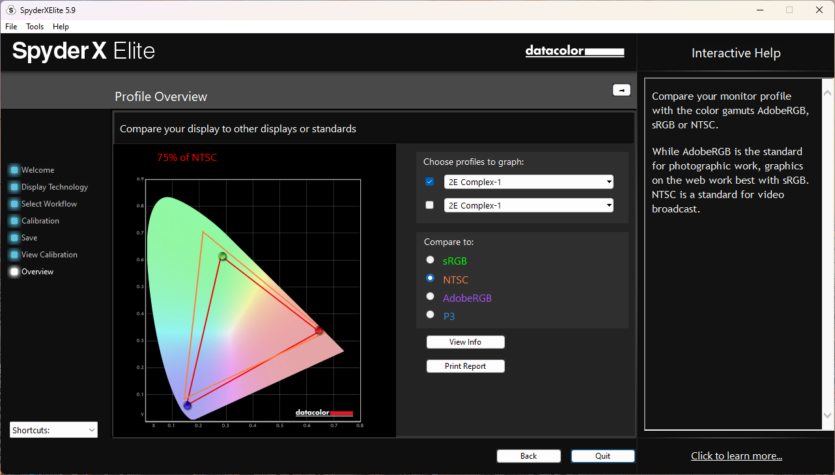
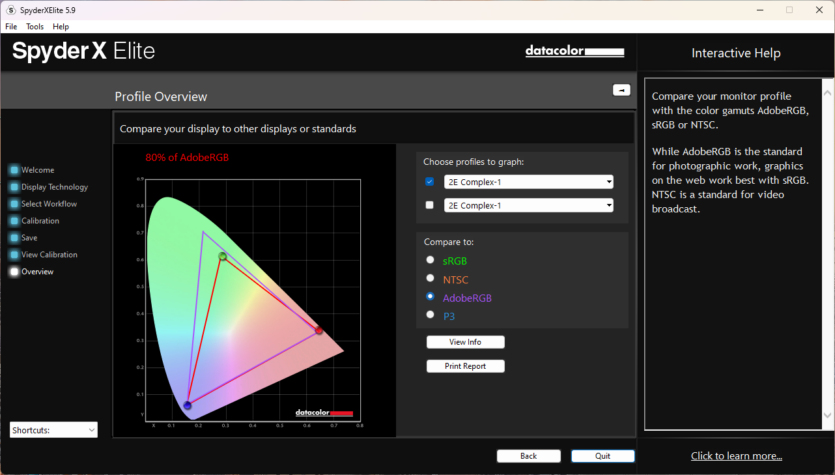
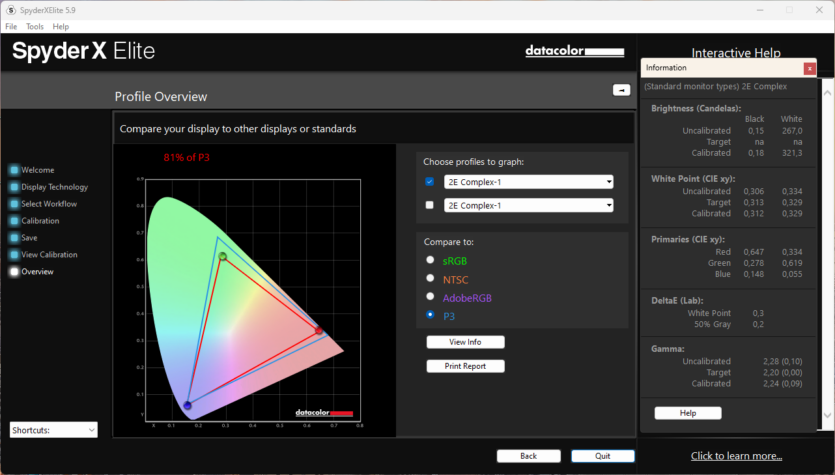
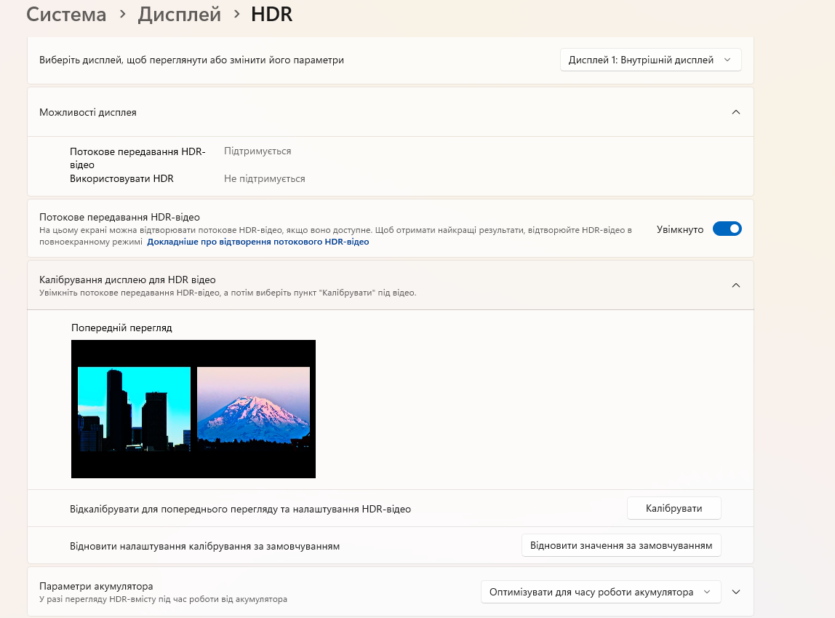
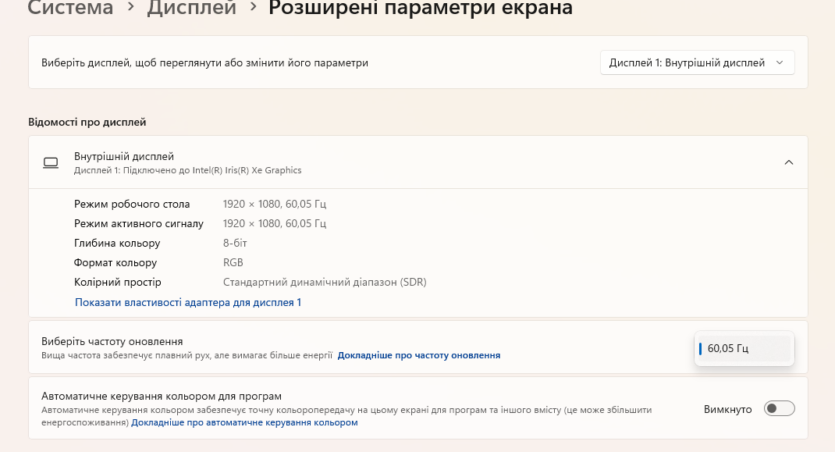
Adequate brightness and a matte finish give us the right to praise the screen, although graying is noticeable at an angle. The minimum brightness is very low, and with the yellow filter, you can work at night without a lot of eye strain.
But the dynamic contrast of the screen was an unpleasant experience. By default, the 2E Complex Pro 14 Lite was often annoying with this, constantly changing the backlight level when switching between light/dark windows.


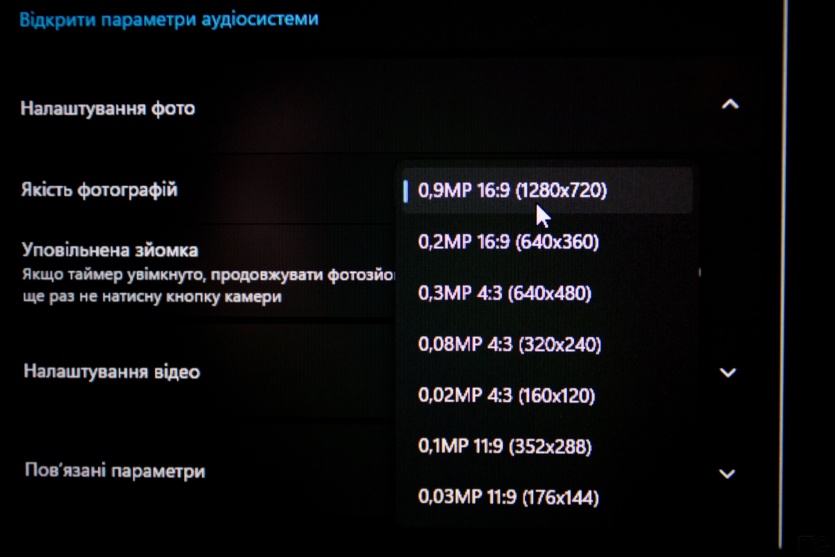
HD 720p camera, has a light backlight. The image quality is low, like on most gaming laptops. It’s good only in the daytime, and then on a sunny day. The sound is a bit disappointing – there are almost no low frequencies. We expected more pleasant acoustics from a non-gaming laptop.
Work productivity
| Benchmark / Mode | BATTERY | PSU |
| Geekbench 6 Single/Multi |
1582/4223 | 2348/8469 |
| Speedometer 3 | 12,3 | 18,9 |
| Google Octane 2.0 | 61197 | 74137 |
| WebXPRT | 201 | 293 |
| CPU-Z Single/Multi |
434/2066 | 524/3649 |
| OpenCL_iGPU | 7208 | 13832 |
| Vulkan_iGPU | 9714 | 17755 |
| Cinebench 2024 Single/Multi | 73/272 | 89/320 |
| Corona 1.3 | 5 min 29 s | 4 min 30 s |
The Intel Core i7-1260P processor is not new, and in addition, the 2E Complex Pro 14 Lite severely limits it in offline mode. As a result, we get a noticeable drop in performance in most programs without being connected to an outlet. The worst part is that the speed per core is affected, not just the multicore speed.
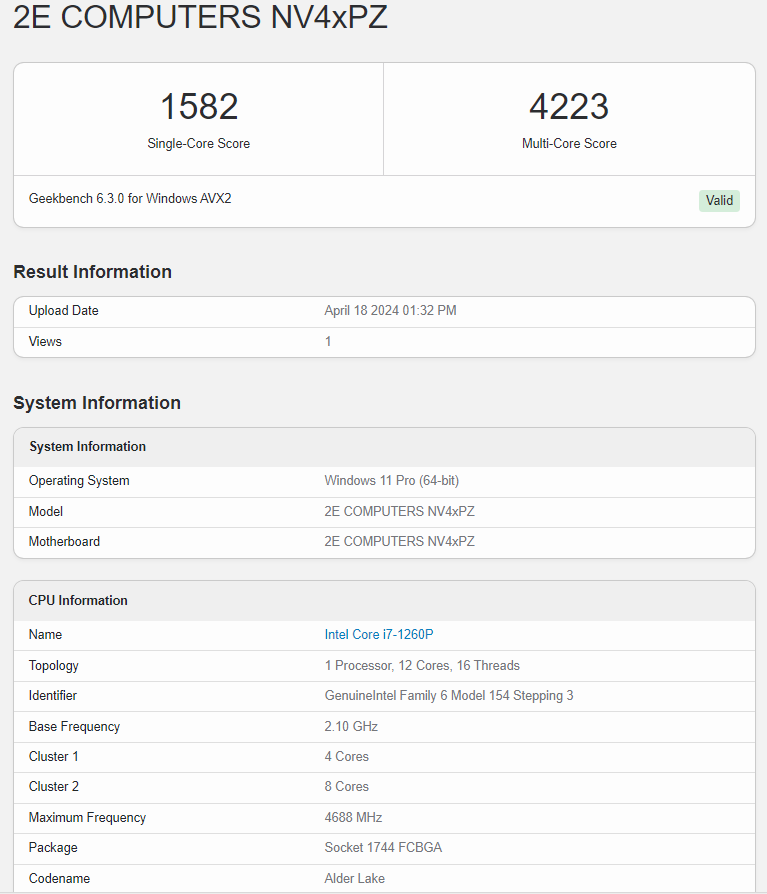
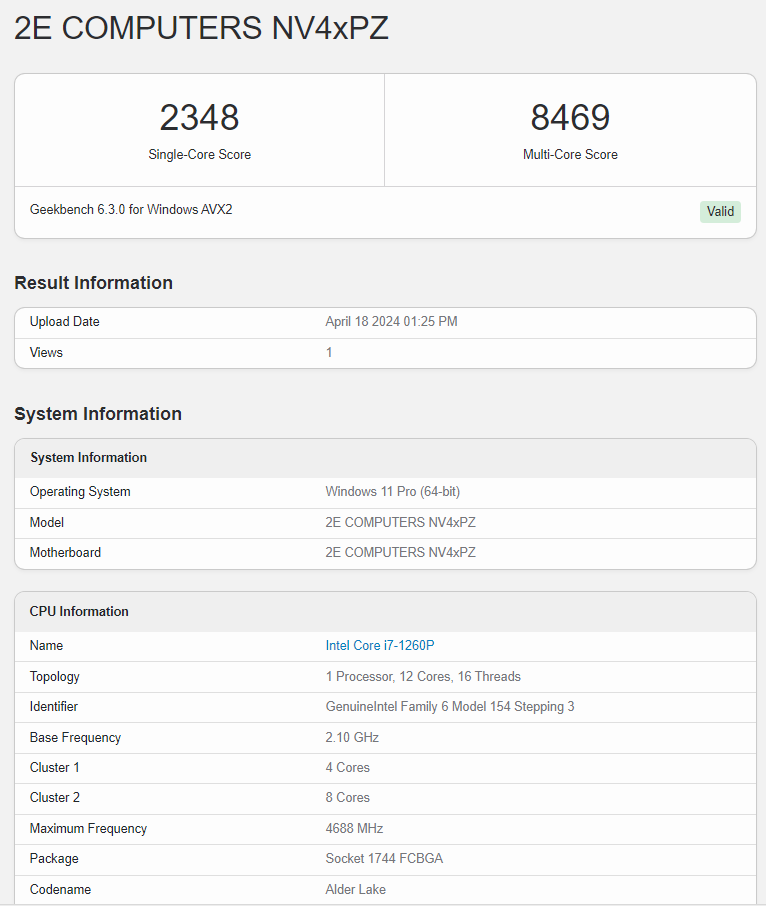
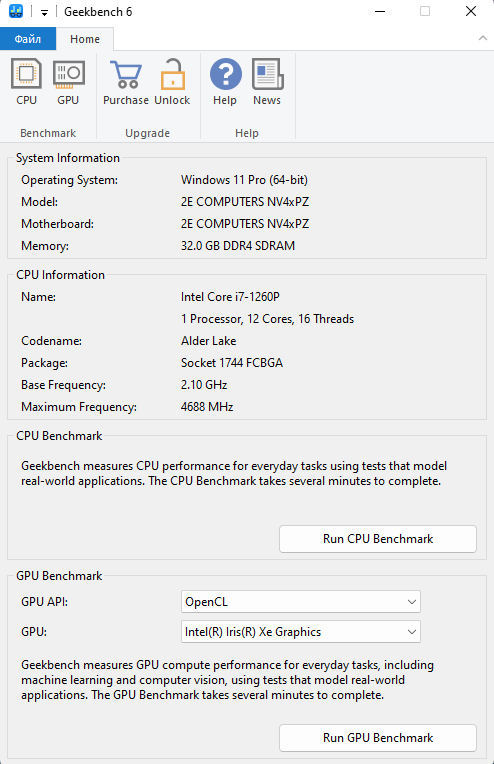
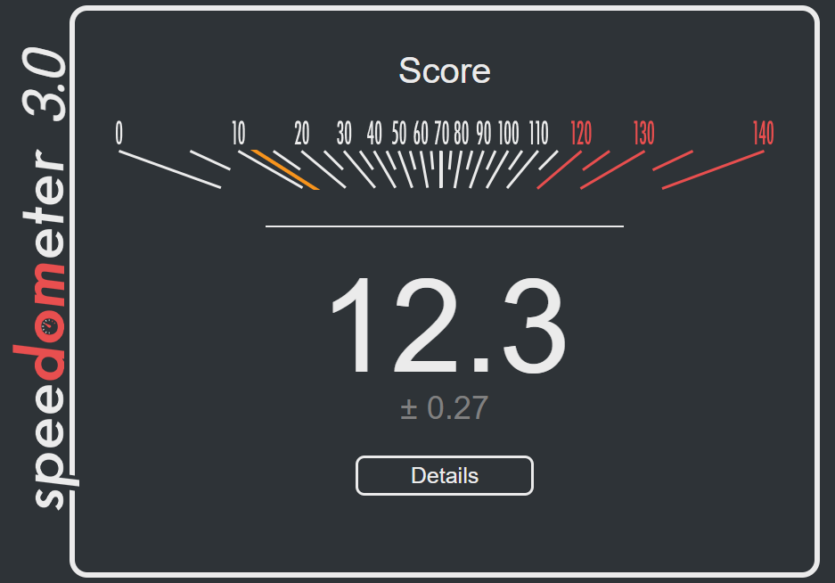
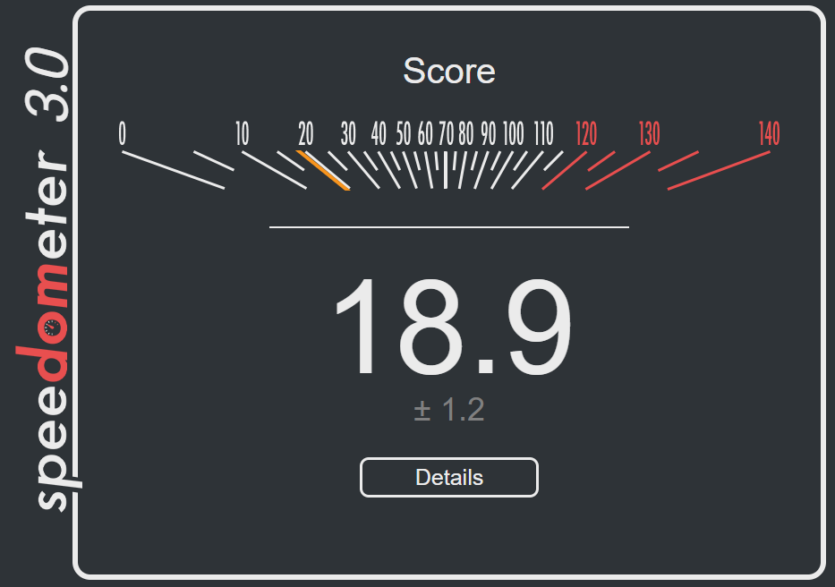
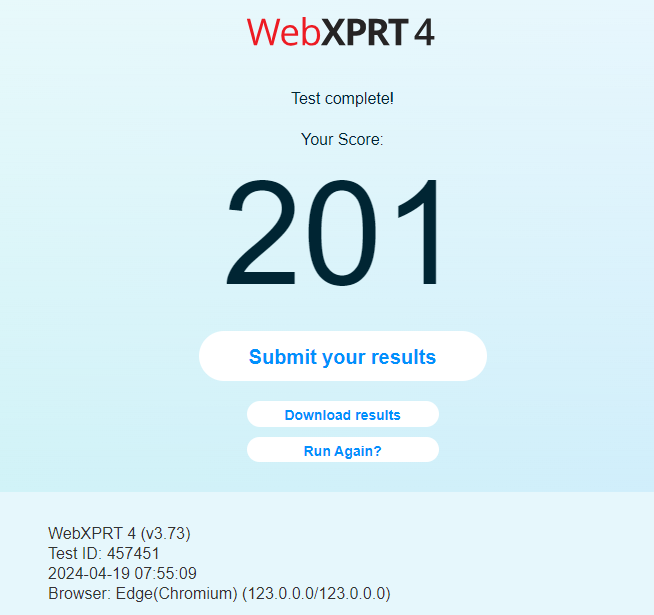
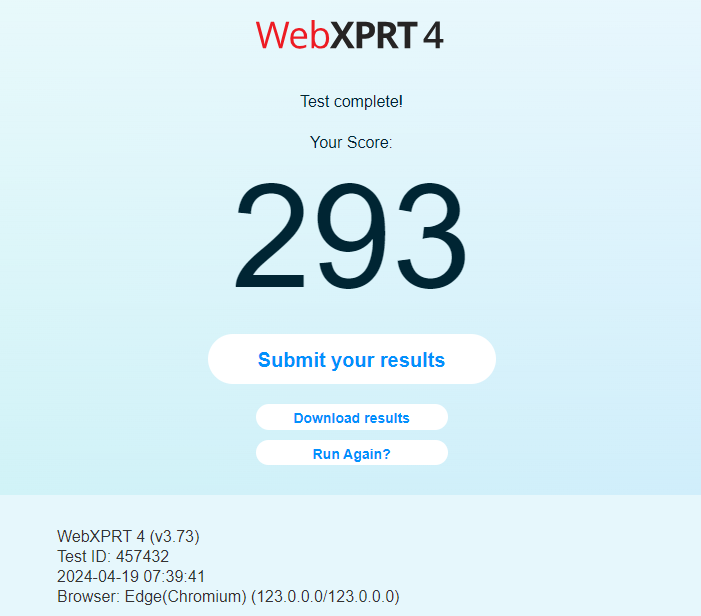


This is noticeable not only in synthetic benchmarks like Geekbench, Cinebench, CPU-Z, but also in the browser (Speedometer 3, Google Octane 2.0, WebXPRT 4), office programs, and everyday use. In general, the 2E Complex Pro 14 Lite gives you the experience of an average inexpensive laptop.
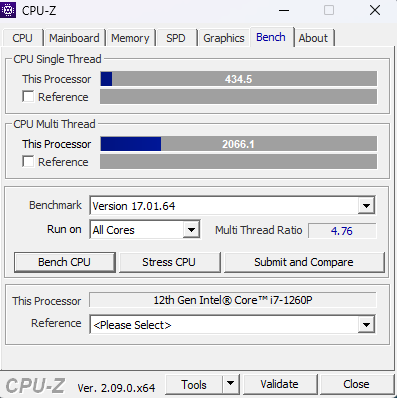
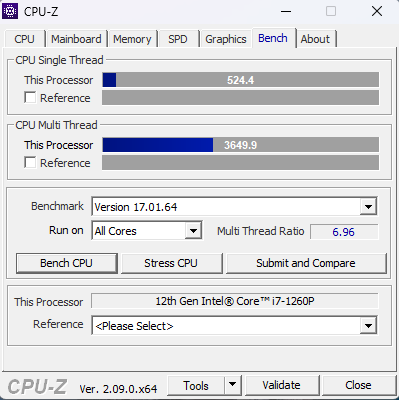
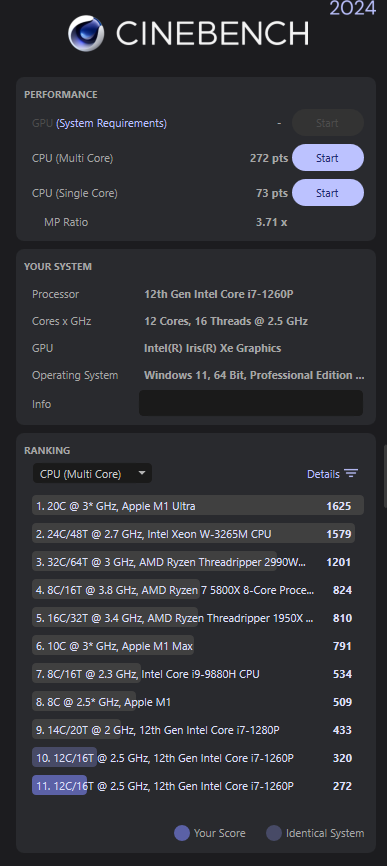
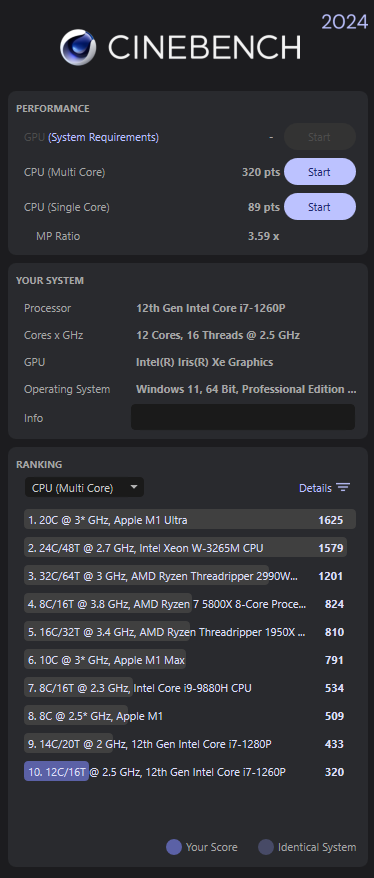
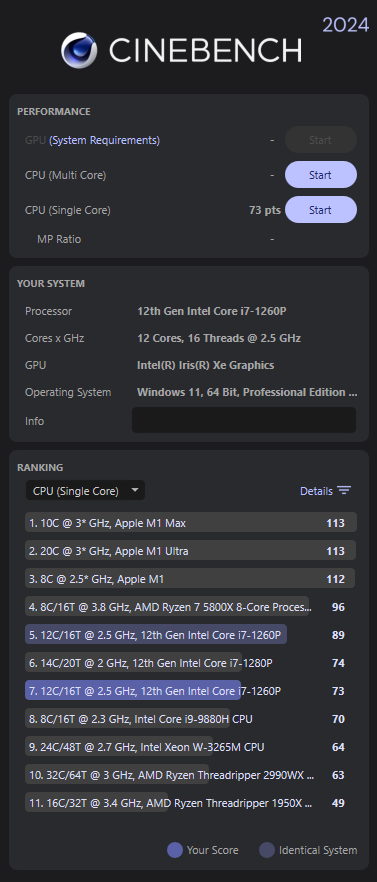
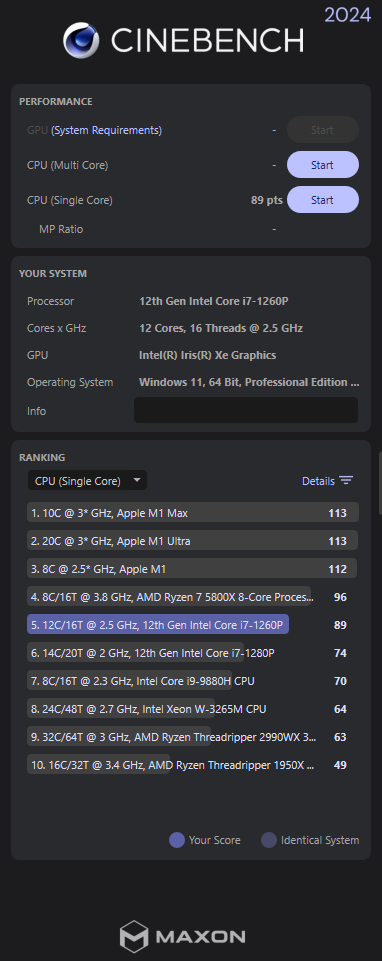
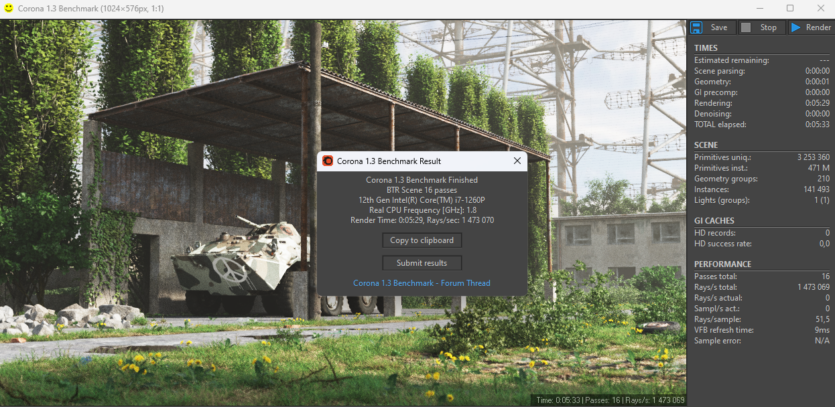
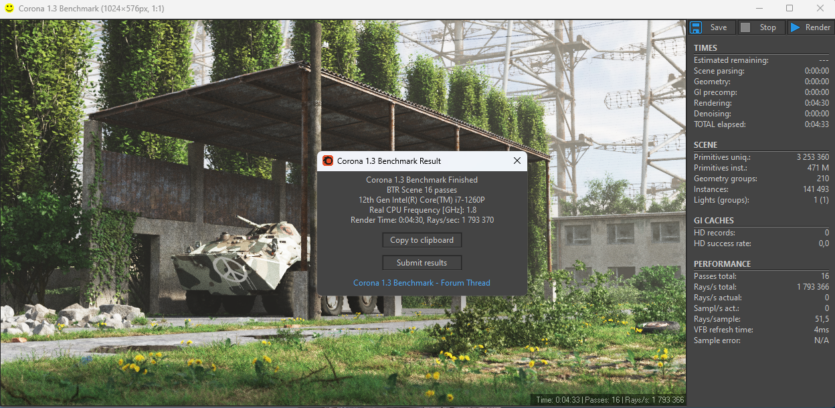
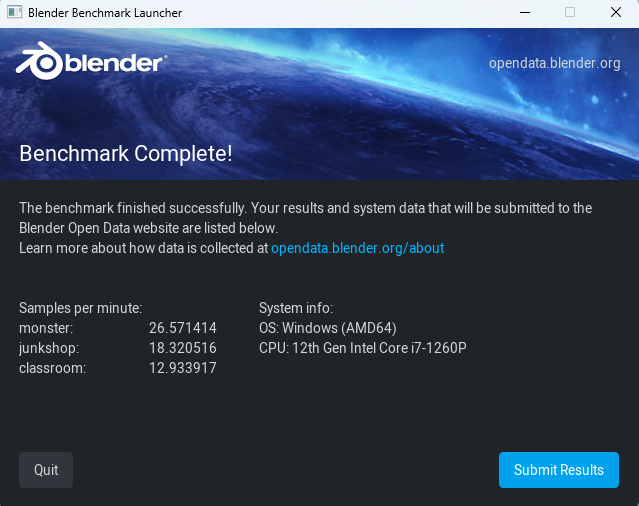
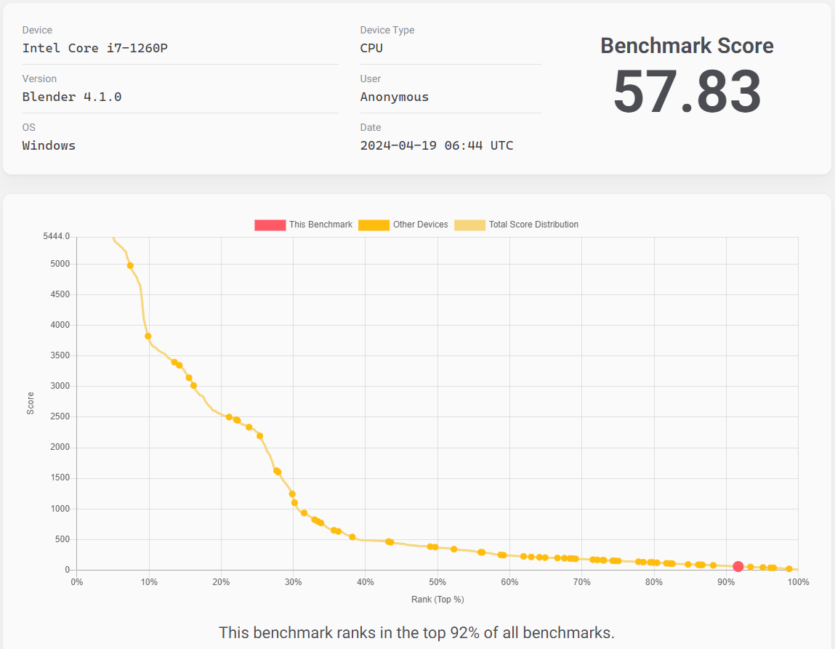
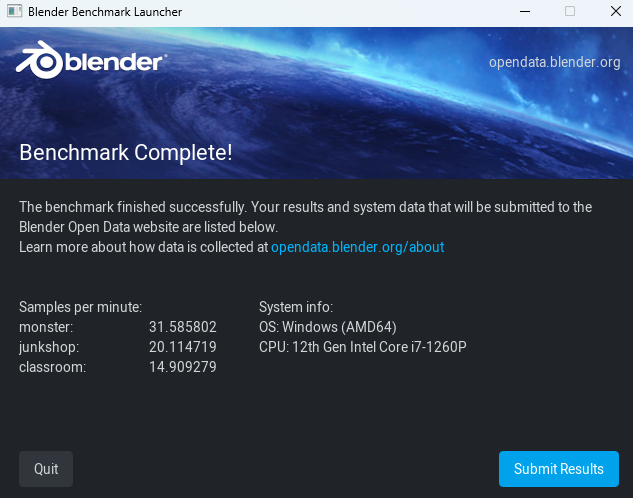
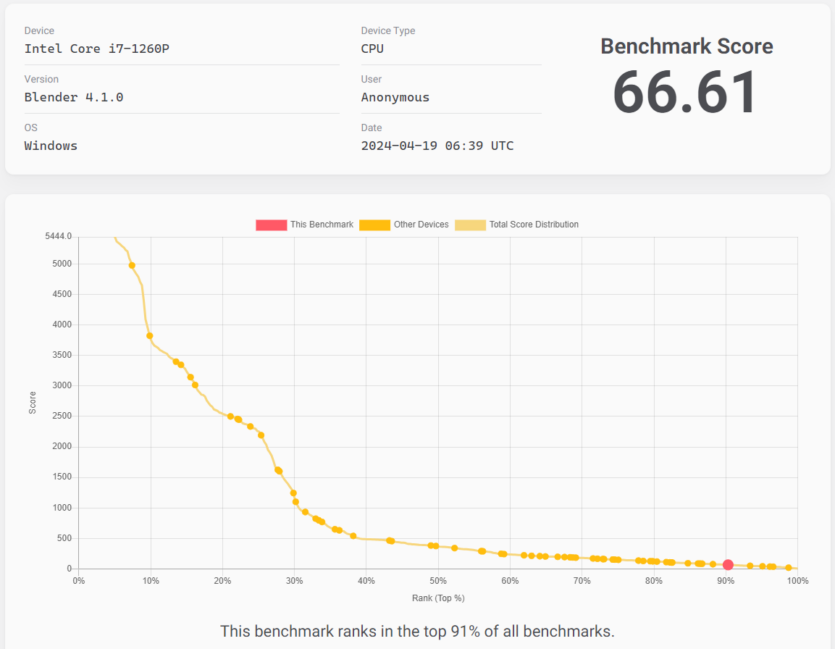
Rendering on the CPU takes a long time, and the Intel Iris Xe graphics card is not seen by popular software. It is therefore not possible to compare the speed of scene processing on the GPU versus the CPU in Blender and Cinebench. The laptop takes a long time to render a scene in Corona 1.3 — it takes 4 and a half minutes.
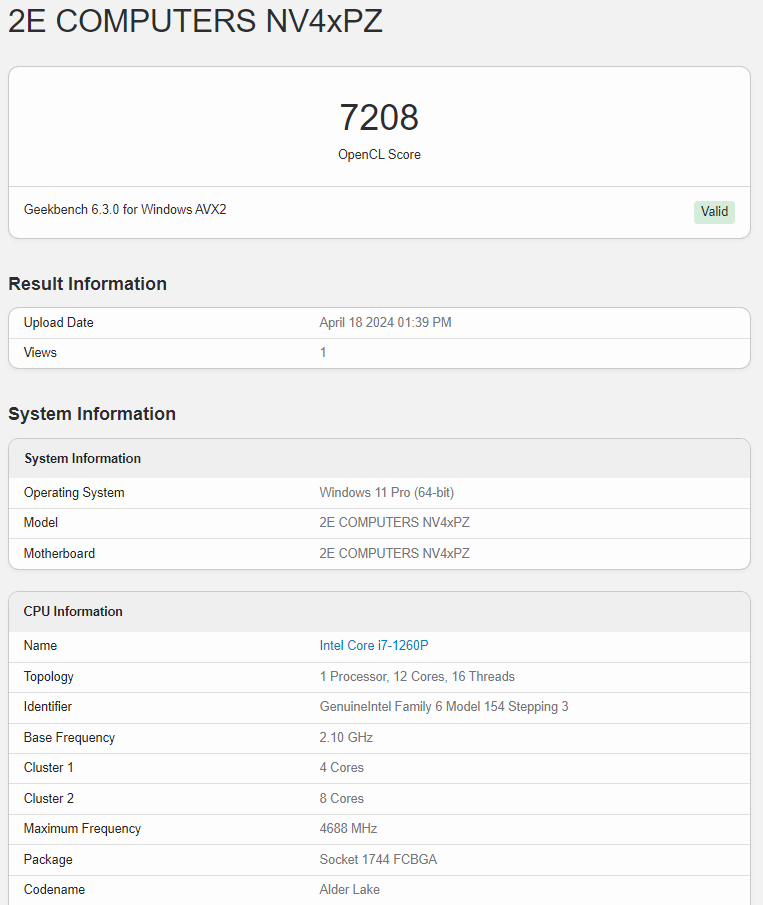
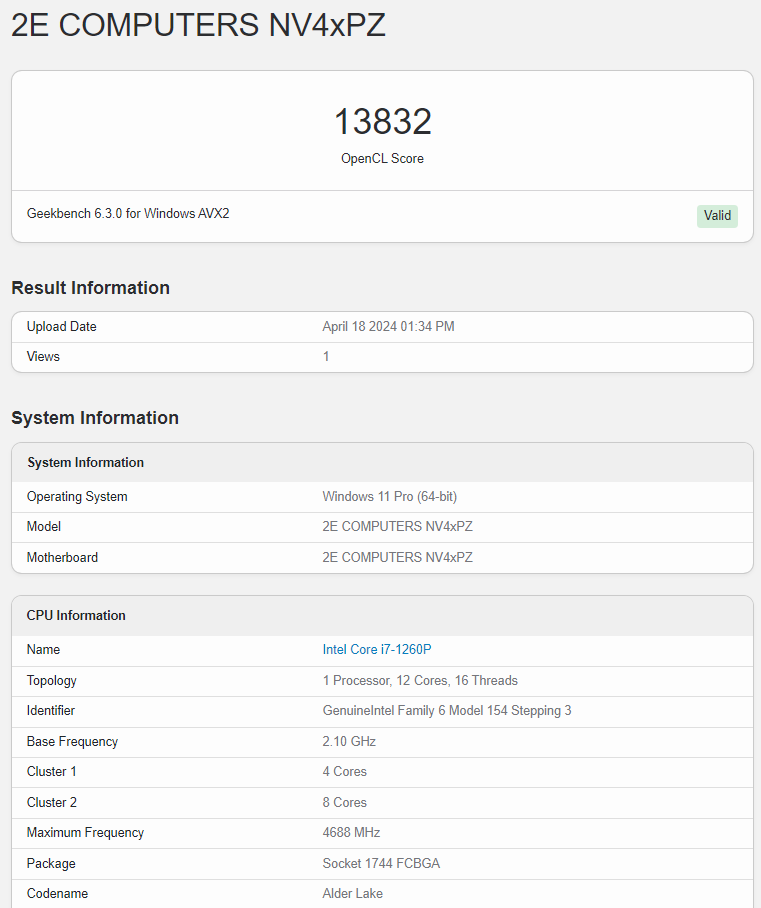
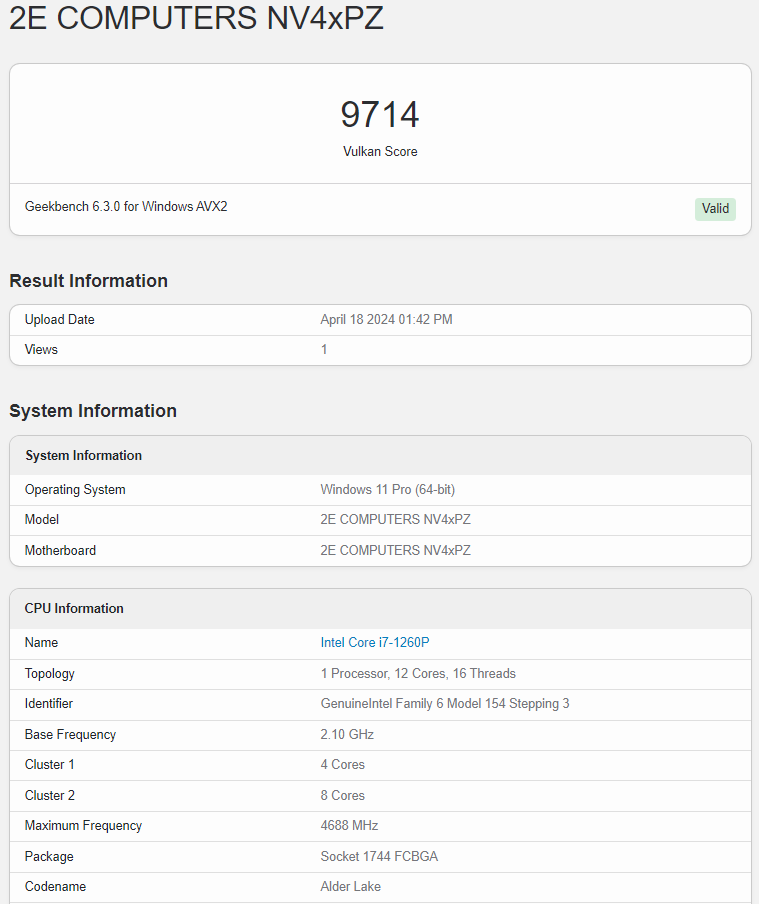
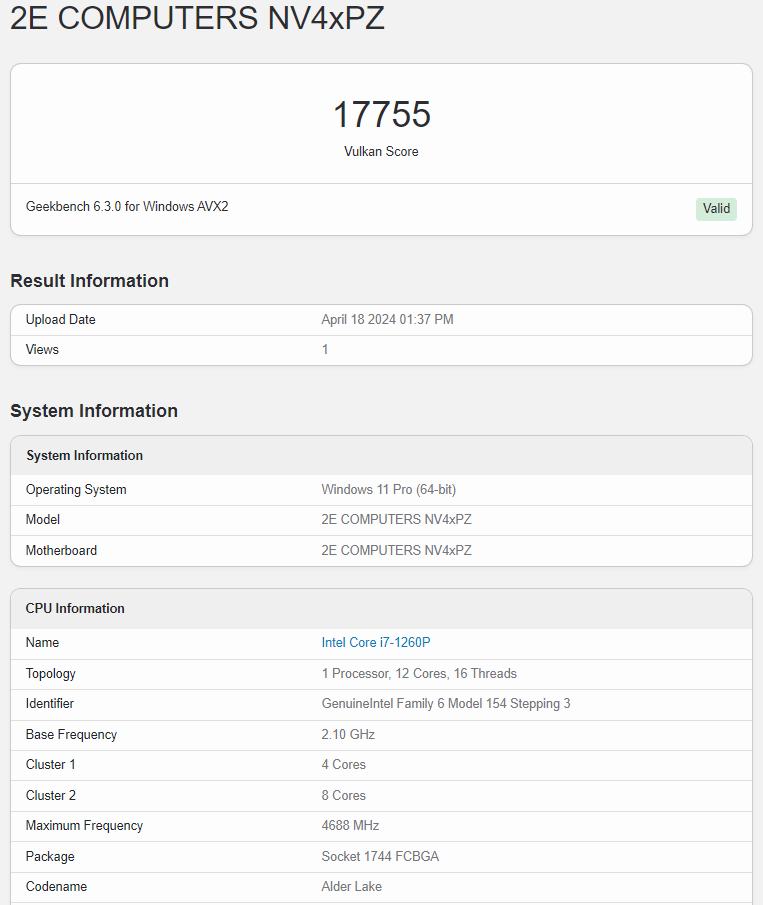
Synthetic tests show Intel Iris on the good side. It is one of the strongest iGPUs among all laptops and competes with AMD Vega. The results in Geekbench Vulkan are especially good. 17,000 points is about the level of a desktop NVIDIA GTX 1050. Battery power is up to two times less.
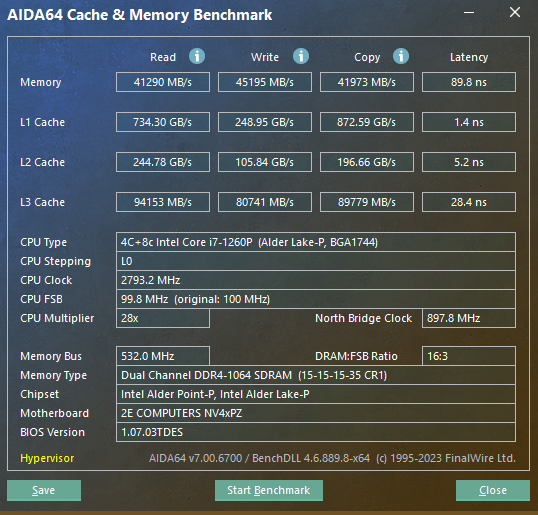
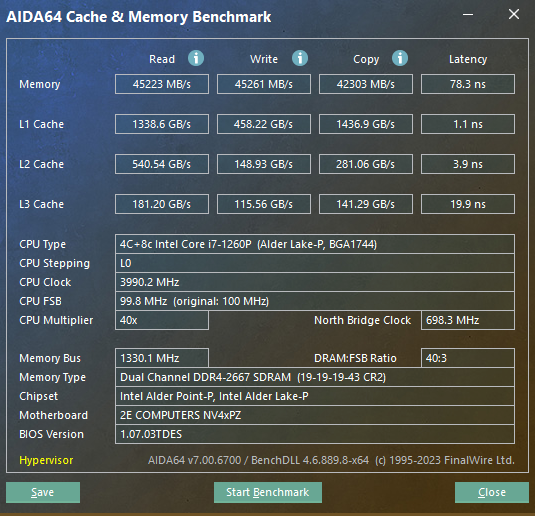
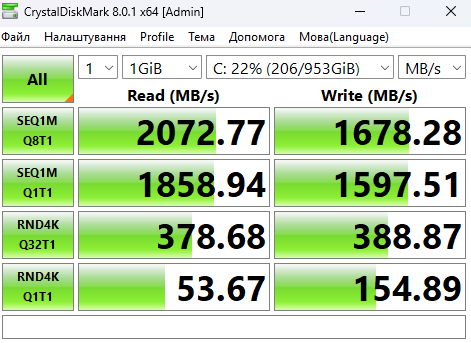
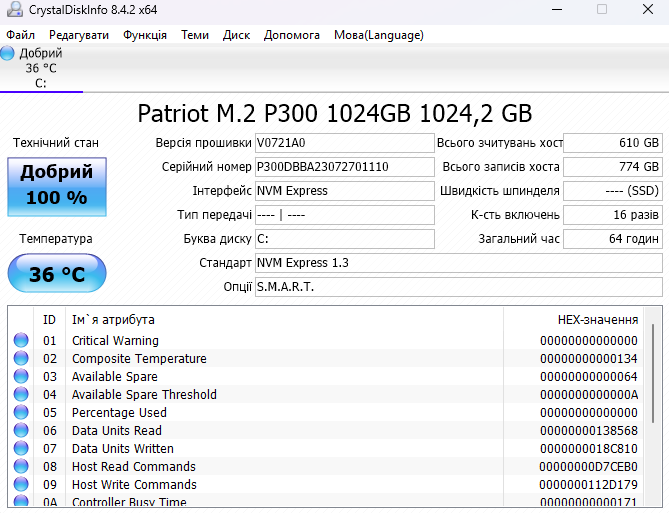
The RAM is 32 GB (max. 64 GB), operates at 3200 MHz, although AIDA 64 displays different numbers. RAM speed is average, latency is low. The 1 TB drive is PCI-E 3.0. When filled to only 20%, it shows far from the best results. This is the case when there is really a lot of memory, but the manufacturer saved money by using inexpensive components.
The 2E Complex Pro 14 Lite has a large but inexpensive memory subsystem that cannot be criticized just because for the money it is a really adequate solution for a Windows machine.
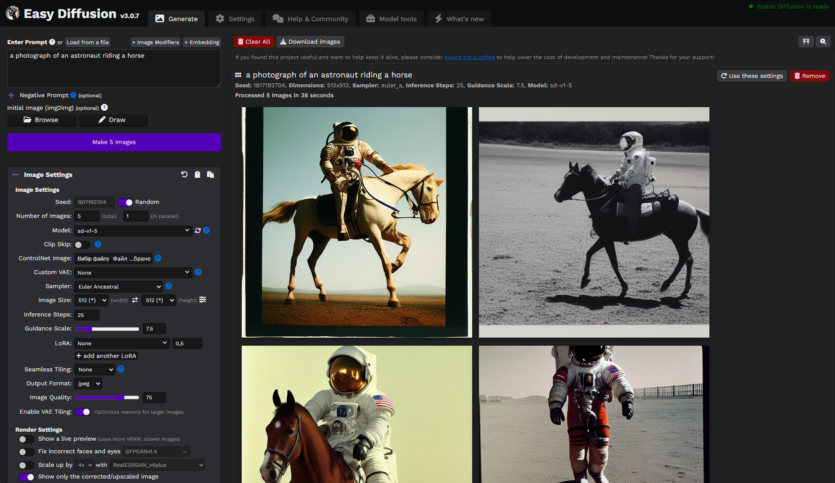
In neural networks, 2E Complex Pro 14 Lite is slow due to poor compatibility with the graphics accelerator. On the CPU, image processing in Gigapixel AI is long, and it takes almost 40 minutes to upscale 8 1920×1080 screens 8 times. Easy Diffusion draws 5 images in 50 minutes, while a gaming laptop with NVIDIA RTX takes 50 seconds to do this.
Gaming performance of 2E Complex Pro 14 Lite
Thanks to a powerful integrated graphics card, the laptop allows you to play a huge library of games. You can play a large number of AAA titles from previous years at low, sometimes medium graphics settings. Popular online games and other unpretentious but still relevant projects also work without any problems.
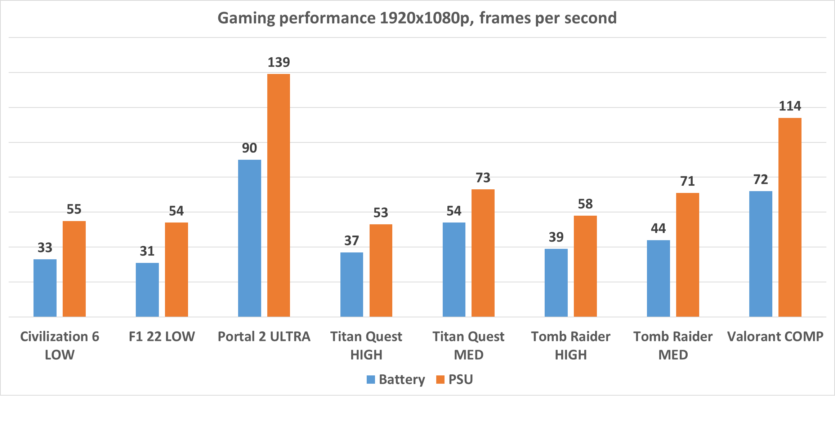 You can put high-quality textures everywhere with such a large amount of RAM, as long as the graphics chip itself can handle the game. The drop in battery performance is large, often gaming laptops lose less FPS. But Complex 14 Pro is not a gaming solution, so this is not a problem. All games were tested in native Full-HD resolution.
You can put high-quality textures everywhere with such a large amount of RAM, as long as the graphics chip itself can handle the game. The drop in battery performance is large, often gaming laptops lose less FPS. But Complex 14 Pro is not a gaming solution, so this is not a problem. All games were tested in native Full-HD resolution.
Symbols:
- COMP — esports graphics settings;
- LOW — low graphics settings;
- MED — medium graphics settings
- HIGH — high graphics settings;
- ULTRA — maximum graphics settings;


Civilization IV does not require a high frame rate. You can play on battery power with 30-50+ FPS in the later stages.


F1 2022 Thanks to good optimization, it works more or less stably. A relatively fresh game that can be played without dynamic resolution.
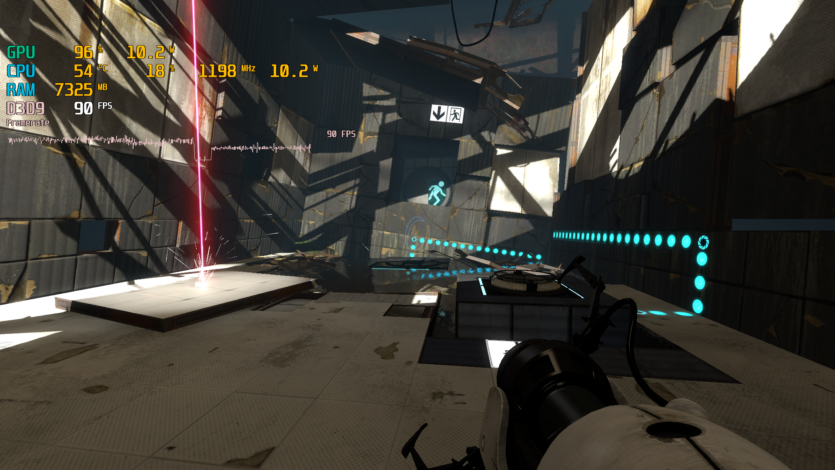
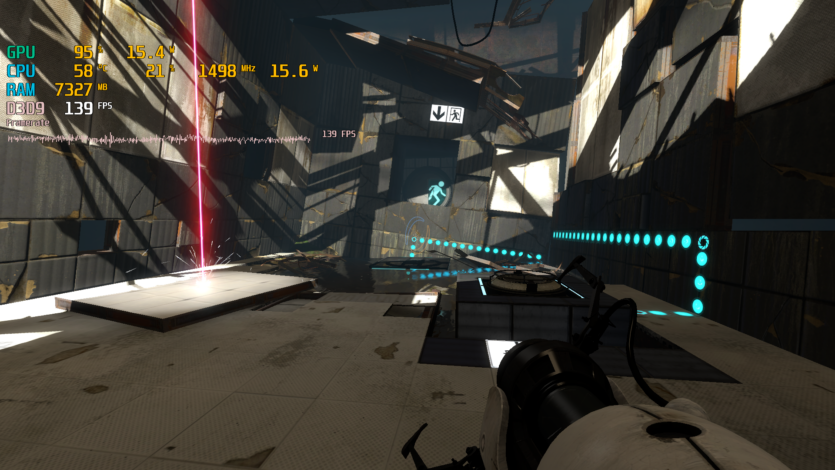
Portal 2 works perfectly with ultra graphics. A good opportunity to play through the best puzzle game and simply the best game from Valve (not Half Life) once again.




Titan Quest is an exemplary example of a classic RPG. It is best to play «Greek Diablo» with medium settings. Despite its age, the game puts a lot of strain on the video card.




Tomb Raider is also optimal for playing on medium settings. This way, you can lock the frame rate at 60 FPS and comfortably play a real AAA game.








Valorant unlike Counter Strike, has excellent protection against cheaters, so you can play a shooter with a childish style without any problems — FPS is high in both power modes.
Software
2E Complex Pro 14 Lite works out of the box on MS DOS. Windows 11 Pro was installed for the tests. The laptop owner must buy the license key himself. Another option would be some Linux distribution, such as Ubuntu, Debian, RedHat, Chrome OS Flex, Steam OS, etc.
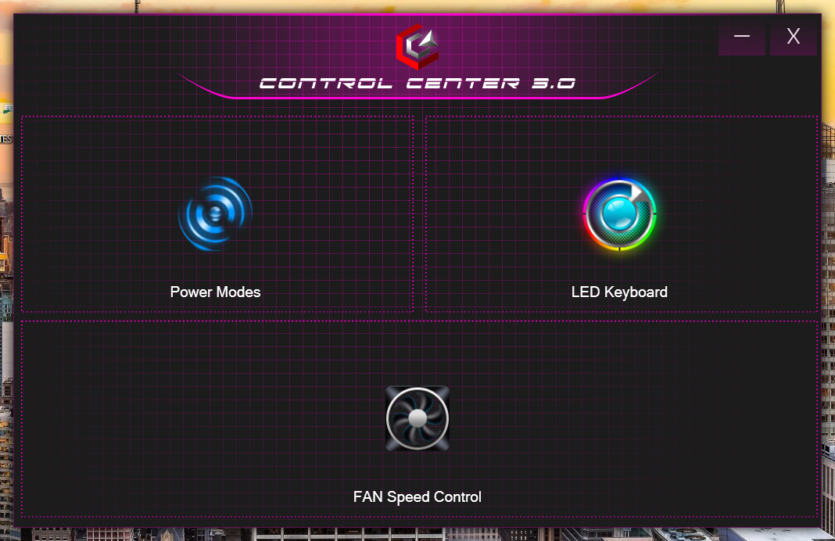
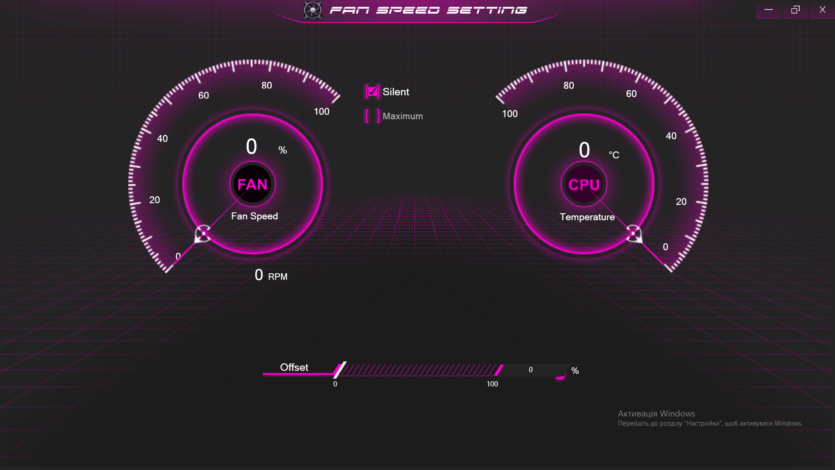
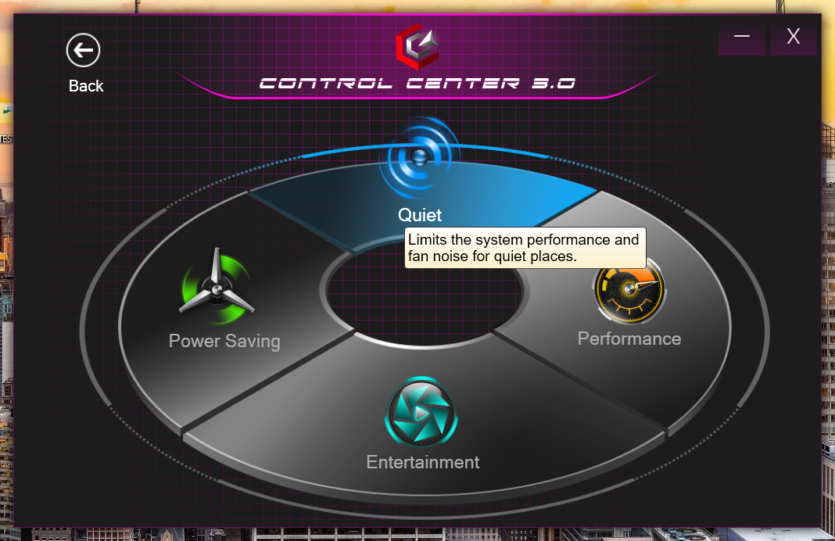
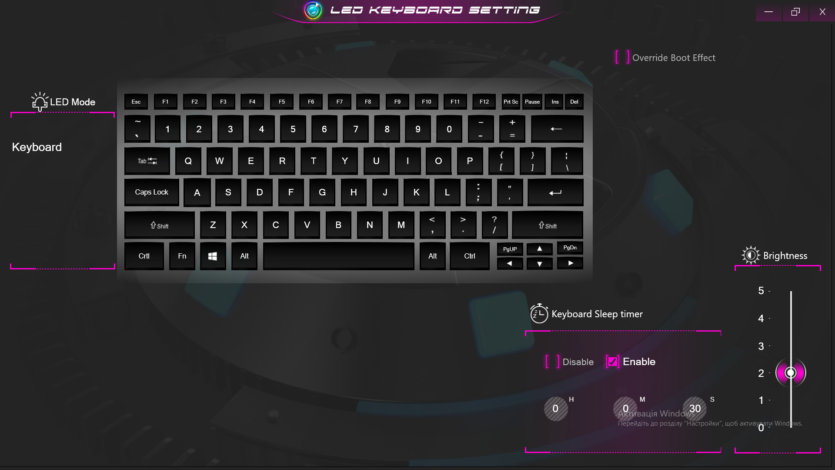
Like all other laptops from this company, the 2E Complex Pro 14 Lite uses the Control Center 3.0 utility. In this program, you can change the power mode, adjust the keyboard backlight, choose the intensity of the cooling system, and so on. The functionality is as simple as possible, the utility takes up few resources and runs in the background all the time.
There’s not much more to say about the software because everything depends on the operating system chosen by the user. Yes, you can install the optimized Chrome OS Flex, but it’s not excellent, to put it mildly. For such a powerful laptop, you want an operating system with maximum capabilities because the 2E Complex Pro 14 Lite is not just for web surfing.
Autonomy, cooling, power consumption, noise
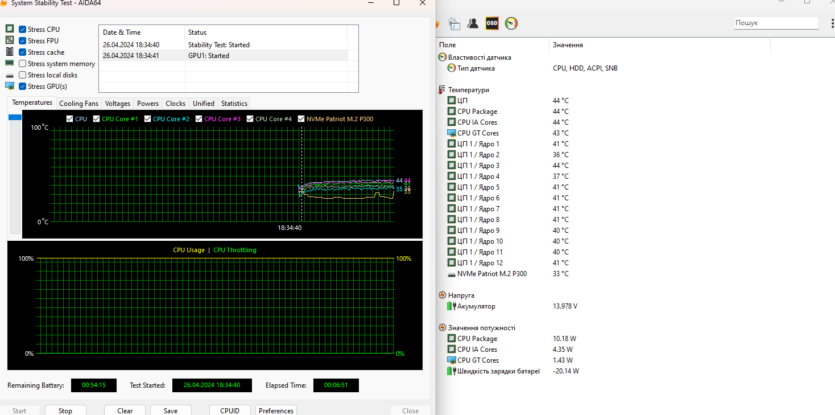
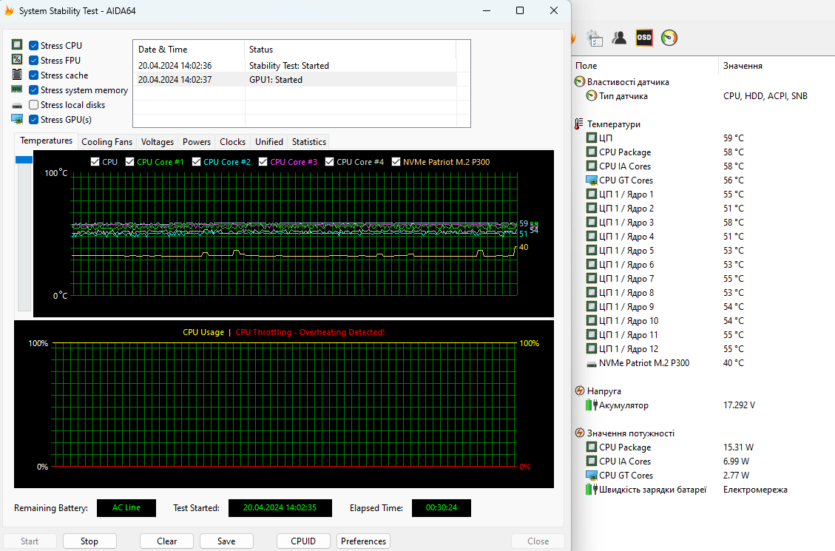
Thanks to the economical components, the cooling system does its job without any problems. In standalone mode, the maximum power consumption in the stress test is 20 watts. Under such conditions, the processor hardly heats up, as do the rest of the elements.


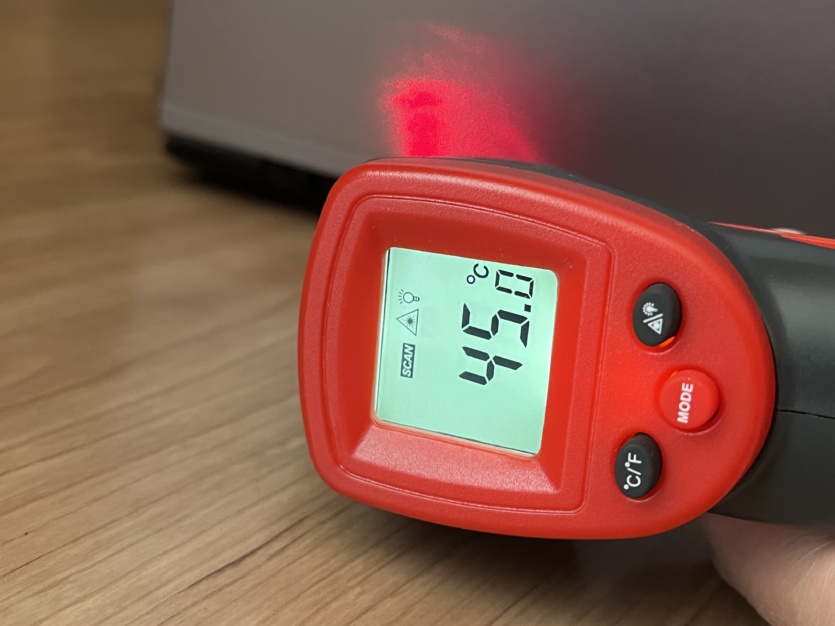
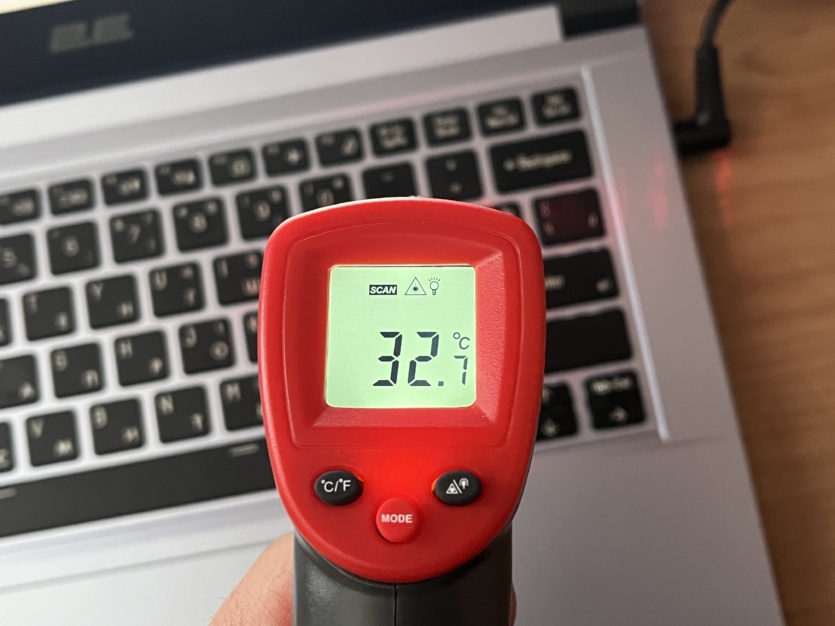
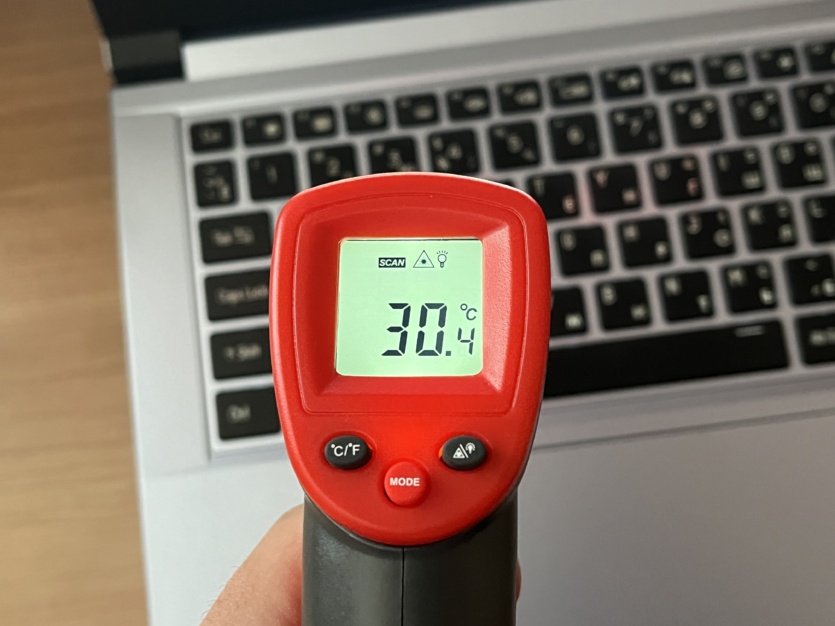
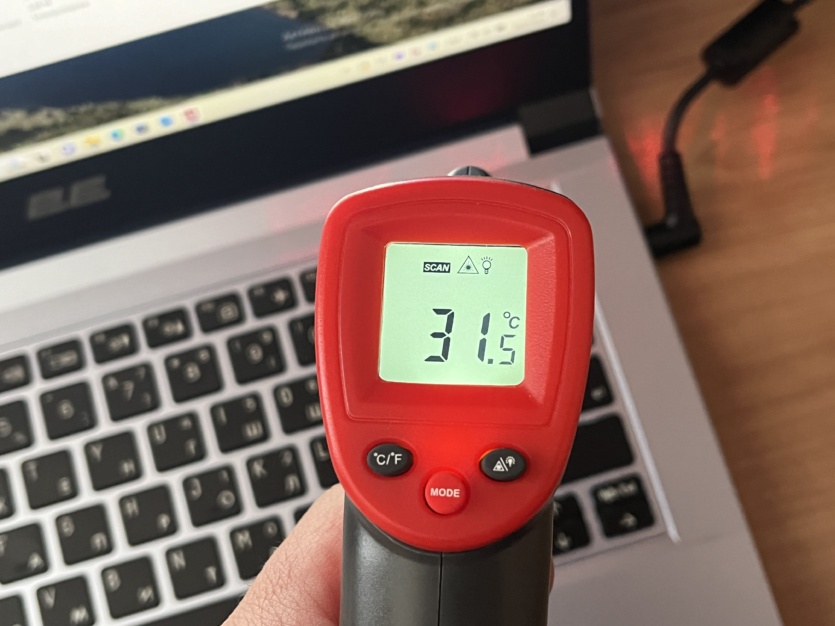
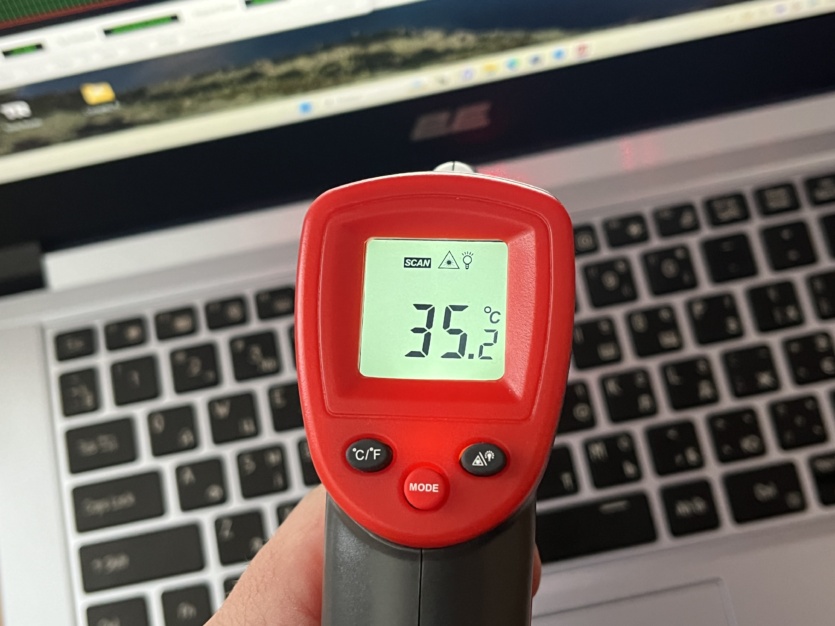
In stationary mode, the temperatures are also low — the processor heated up to 60 °C. The pyrometer recorded 30-40 °C on the case and 45+ °C near the radiator. The maximum power consumption in the stress test of the entire system was 33-34 W. The power supply draws 38–39 watts from the outlet when charging, but this is with a completely discharged battery. Subsequently, the power drops to 15 W if the battery is 80+% charged, and after 90+% this figure is less than 10 W.
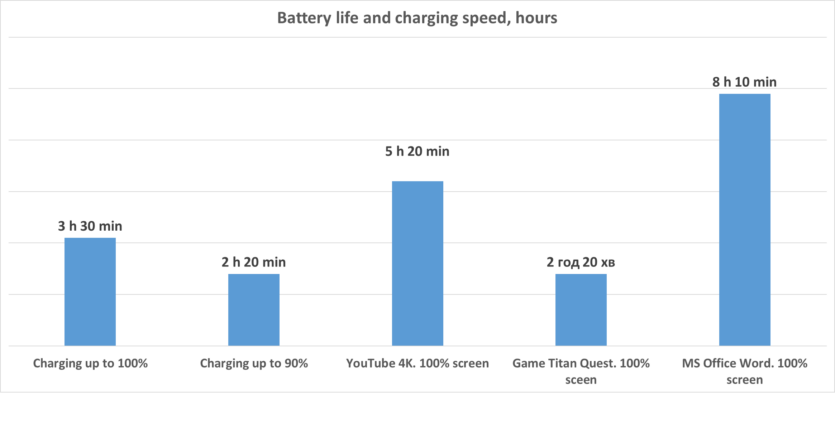 Because of this, the battery takes a long time to charge — three and a half hours if you want to see 100%, and in 2 hours and 20 minutes the battery will be 90% charged. You can watch YouTube 4K with the maximum screen brightness level for 5 hours and 20 minutes. You can play Titan Quest for almost two and a half hours, and work in office programs for at least 8 hours.
Because of this, the battery takes a long time to charge — three and a half hours if you want to see 100%, and in 2 hours and 20 minutes the battery will be 90% charged. You can watch YouTube 4K with the maximum screen brightness level for 5 hours and 20 minutes. You can play Titan Quest for almost two and a half hours, and work in office programs for at least 8 hours.
In economy mode with a low brightness level, 2E Complex Pro 14 Lite will live for 11–13 hours without any problems. It is at the cost of limiting processor performance that we have good battery life. This is a decent result for a Windows laptop with a small 53 Wh battery.
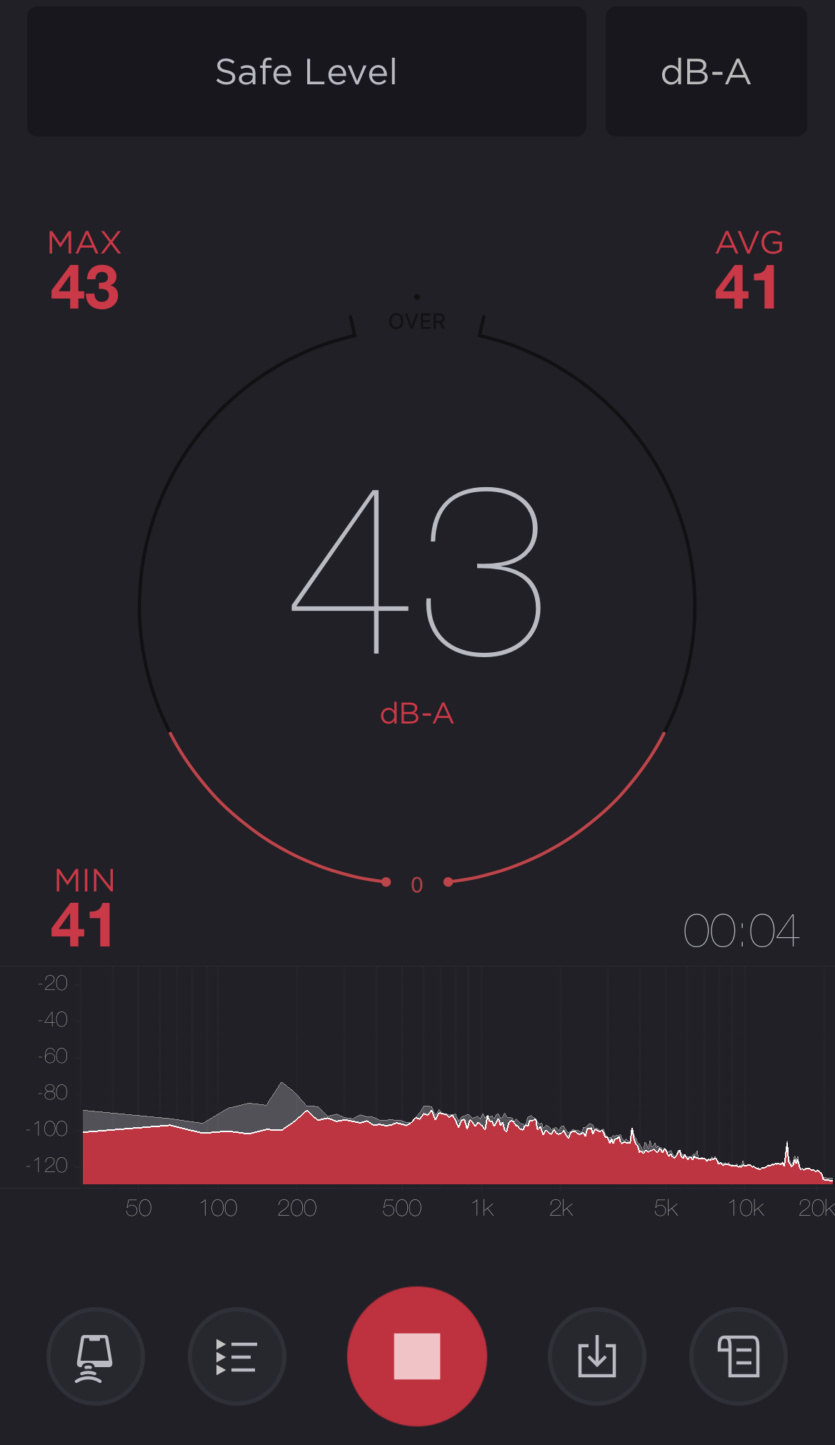
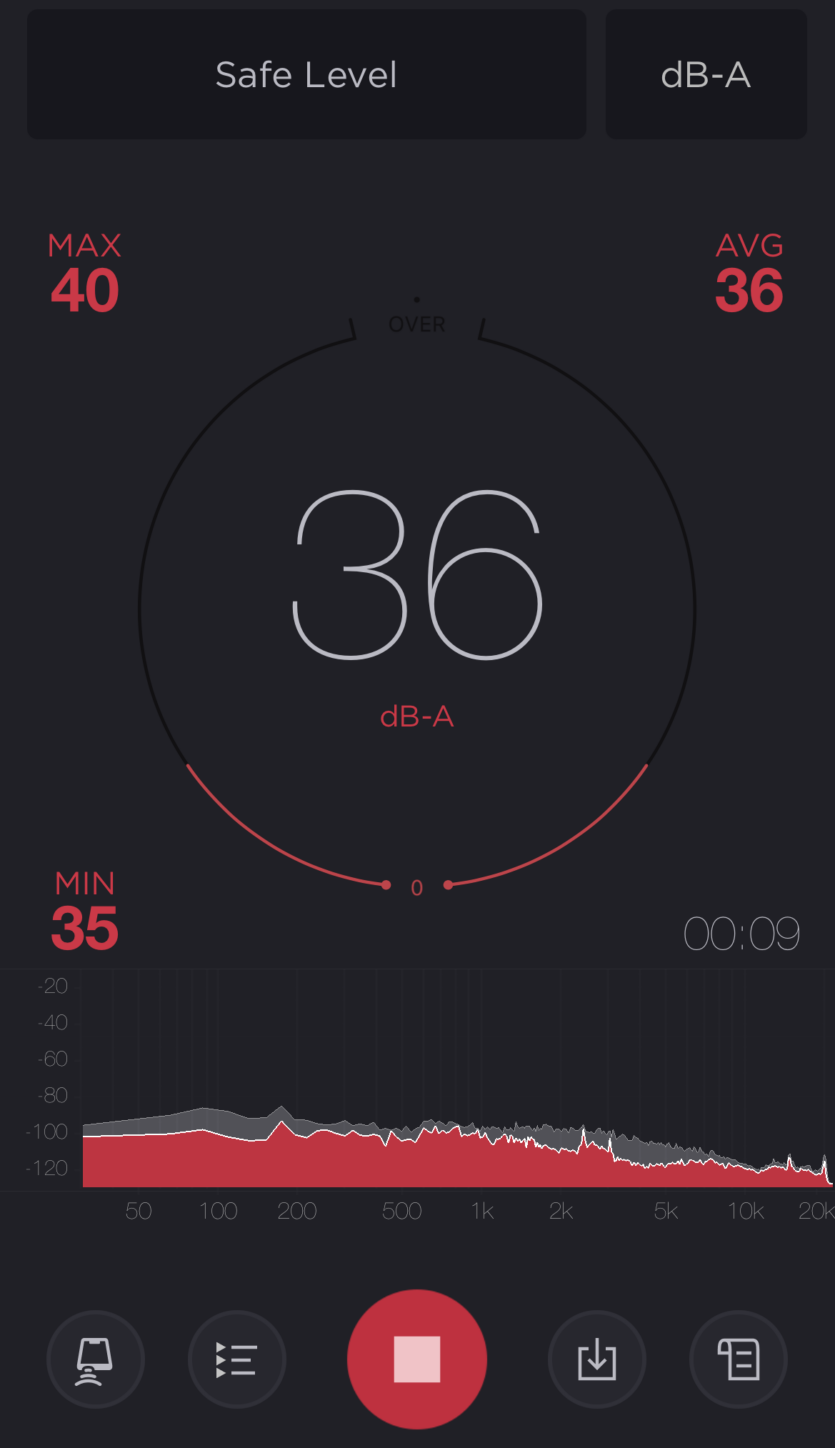
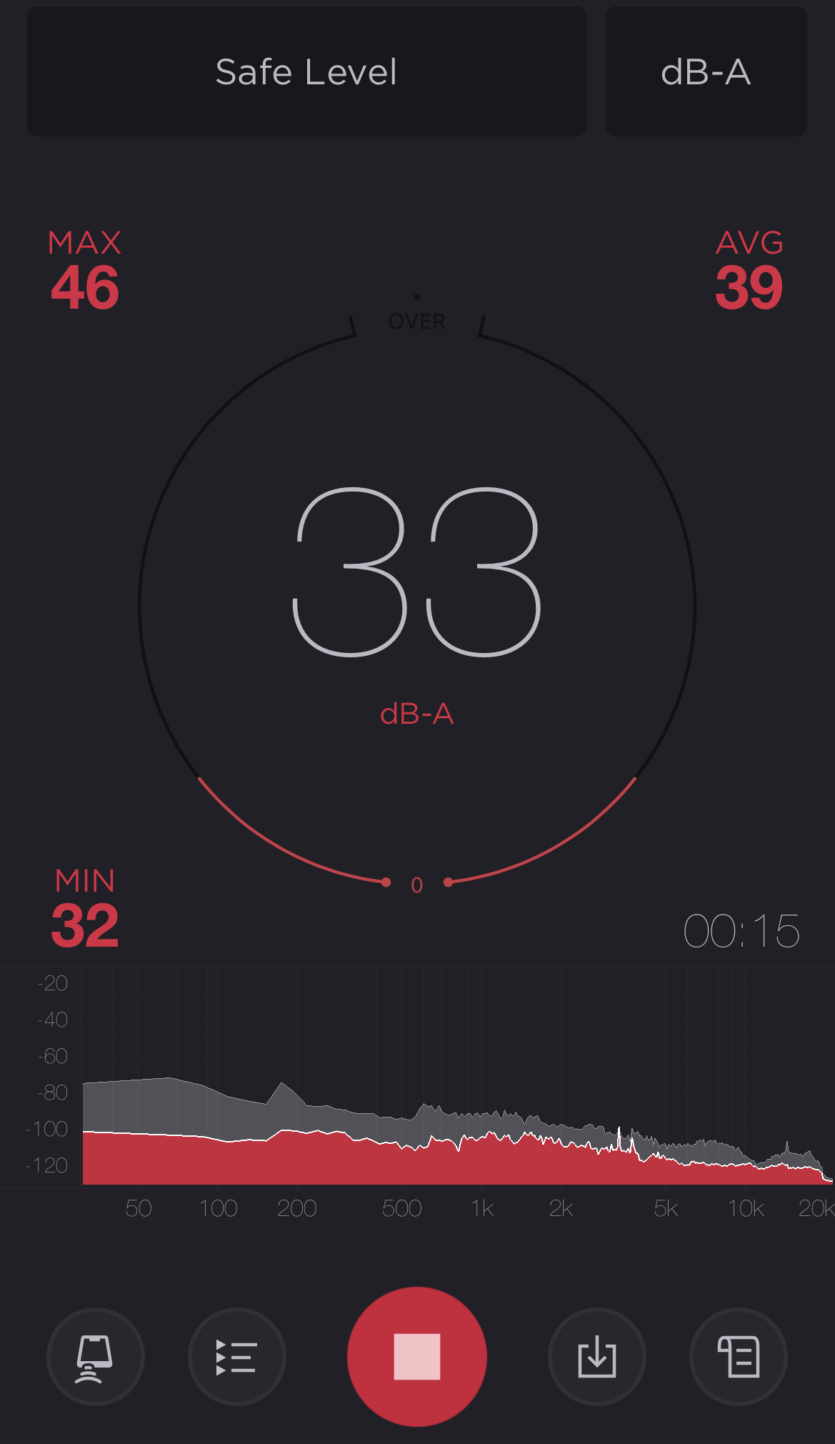
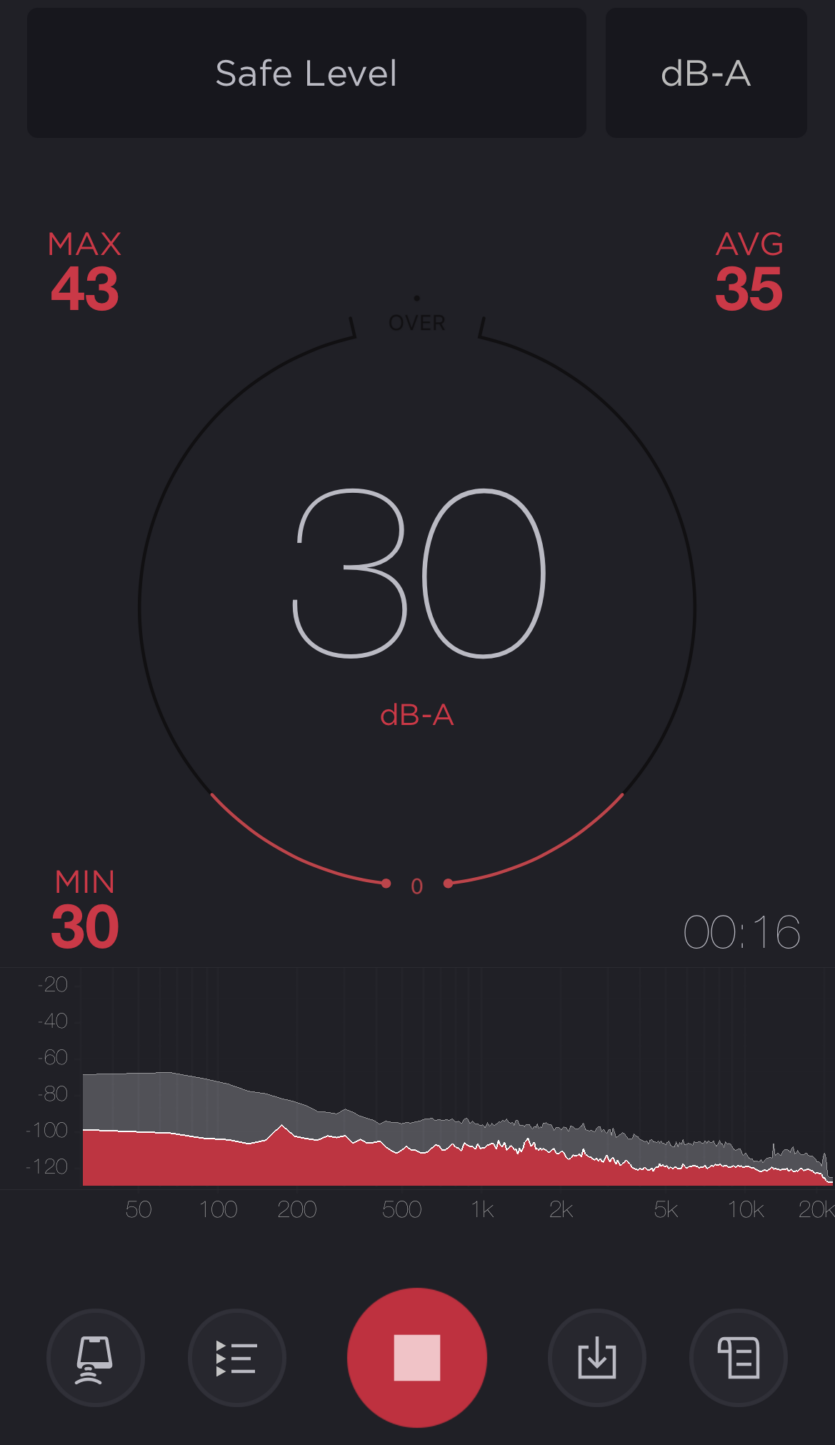
The noise level is low, in the stress test above the keyboard we have only 43-44 dB. In light scenarios, the fans turn off and then may turn on for a minute or two before turning off again. During the drive stress test, you can hear a characteristic squeak, similar to the whistling of throttles.
Experience of use
During two weeks of active use, the laptop proved to be an adequate workstation, so it’s worth highlighting a few positive aspects. Subjectively, I liked the battery life, the set of ports, and a good keyboard with quick settings.
Among the disadvantages are flat sound, a weak 720p camera, and the IPS screen (although not bad in itself) is annoying with its dynamic contrast, which manifests itself when the background changes from white to black.
2E Complex Pro 14 Lite is a workhorse that just does its job. Among the Windows machines, the hero of the review looks like a solid middleman that can be recommended to anyone who just needs a laptop for work.
Price and competitors of 2E Complex Pro 14 Lite
The official cost 2E Complex Pro 14 Lite is UAH 33,700. There are so many competitors in this price category that we could write a separate article about it. We will consider only a few models to choose from, which are directly or indirectly considered analogs of 2E Complex Pro 14 Lite.
Apple MacBook Air 13 2020 M1 is better than the hero of the review in absolutely all respects (sometimes by two heads), except for the size of the memory subsystem. An alternative for those who don’t care about the size of the drive.
Lenovo Yoga Pro 7 14APH8 has a much more powerful processor, a better screen, and faster RAM.
Acer Aspire 5 Spin 14 A5SP14-51MTN-59MH is equipped with a newer processor and DDR5 memory, has a better camera and fingerprint scanner, although the ROM/ RAM capacity is half as large.
HP Pavilion x360 14-ek1000 also has a few compromises, primarily in the form of a smaller memory, although it is generally considered a direct competitor to the hero of the review.