
For PC fans, aesthetics has long been no less important than performance. Today we’re going to take a look at the stylish MSI Project Zero kit, which includes the MSI B650M PROJECT ZERO motherboard, which features connectors on the back side, and the MSI MAG PANO M100R PZ chassis. To use such motherboards, a special chassis is required, so we did not separate these two products, because only together they realize their full purpose.
Content
Technical characteristics MSI B650M PROJECT ZERO
| Technical specifications of MSI B650M PROJECT ZERO | |
| Format | Micro-ATX |
| Chipset | B650 |
| Power supply phases | 10+2+1 |
| Memory type | DDR5 |
| RAM connectors | 4 pcs |
| Max. amount of RAM | 128 GB |
| Max. frequency of RAM | 7600 MHz |
| PCI-E x16 version | 4.0 |
| PCI-E x16 connectors | 1 pc |
| M2 connectors | 2 pcs |
| SATA connectors | 4 pcs |
| Wireless interfaces | Wi-Fi 6E |
| Bluetooth 5.3 | |
| LAN controller | 2.5 Gbps Realtek RTL8125BG |
| Sound | 7.1 Realtek ALC897 |
| Total USB | 15 pcs |
| Processor power supply | 8+8 pin |
| Power supply for coolers | 5 pcs |
| Dimensions | 244×244 mm |
Technical characteristics MSI B650M PROJECT ZERO
| Technical specifications of MSI B650M PROJECT ZERO | |
| Format | Micro-ATX Tower |
| Front panel | 1 x USB 3.2 Gen 1 Type-A |
| 1 x USB 3.2 Gen 2×2 Type-C | |
| 1 x Audio-Out / Mic-in | |
| 1 x LED switch | |
| 1 x power button | |
| Storage devices | 1 x 2.5” |
| 1 x 2.5”/3.5” | |
| Expansion slots | 5 pcs |
| Height of the CPU cooler | up to 175 mm |
| Length of the power supply | up to 200 mm |
| GPU length | up to 390 mm |
| Built-in fans | ARGB 4 x 120 mm |
| Support of SROs | up to 360 mm |
| Dimensions | 440 x 235 x 405 mm |
Equipment




The MSI B650M PROJECT ZERO motherboard is packed in an inexpensive box and an anti-static bag. Inside are two SATA cables, two Wi-Fi antennas, screws for the drives, stickers, and paper documentation. Not a bad, standard set for a mid-range product, but the case is a bit more interesting in this regard.
The MSI MAG PANO M100R PZ chassis comes with a huge number of screws, a video card stand, a water level (for leveling the video card), paper documentation, Velcro cable ties, and simple cable ties.
In addition, the case already has four ARGB-backlit fans with a diameter of 120 mm, and there is room for a 5th fan on the bottom. Three fans are on the blower, one on the bottom, so without options we put a 360 mm liquid cooling system on the blower.
Appearance and ergonomics




The motherboard looks great because of the absence of any connectors. When folded, the difference between a classic PC is even greater. It’s an elementary and effective engineering solution that made it possible to make the computer visually pleasing without having to order any custom cables and bother with cable management on the front. Still, even the most talented craftsman can’t hide all the numerous wires that go to the front panel, processor power, SATA disks, etc.







The case with panoramic glass is also nice and immediately catches the eye because of its 270-degree front panel. Only compact Micro ATX motherboards can fit inside, and the selected model fits snugly. The glass panels can be easily removed without the use of screws. The same goes for the side cover on the opposite side, which has ventilation holes.
Another fan can be placed on the bottom to help the video card cool itself better. However, tests have shown that the bundled 4×120 mm fans are enough for the NVIDIA RTX 4070 Ti, which felt free, worked quietly, and the temperature did not exceed 75–77 degrees.







There is more than enough space for the power supply. At the beginning of the assembly, I was afraid that it would be too tight for cables, but not so. The wiring from the liquid cooling system and numerous cables from the case fans can be safely tucked in there, which will make cable management more tidy.








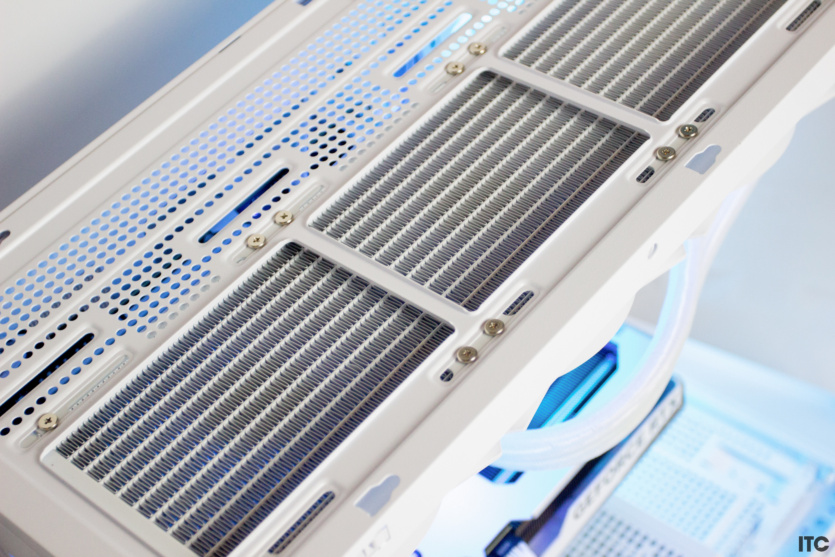


The MSI MAG PANO M100R PZ chassis will disappoint hard drive users, as it has only one 3.5-inch drive bay, and it’s not a full one. It was not possible to connect the selected 8 TB Seagate Ironwolf drive due to its thickness and low-power connector. SATA SSDs are mounted and connected without any problems, although they will spoil cable management. The designers of the case hope that the owner of such a PC has already forgotten about the existence of drives besides the M.2 format.




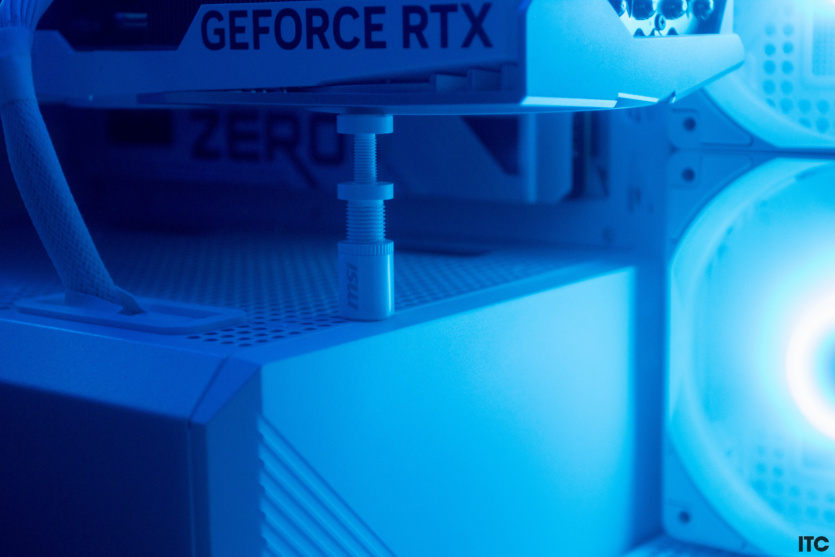
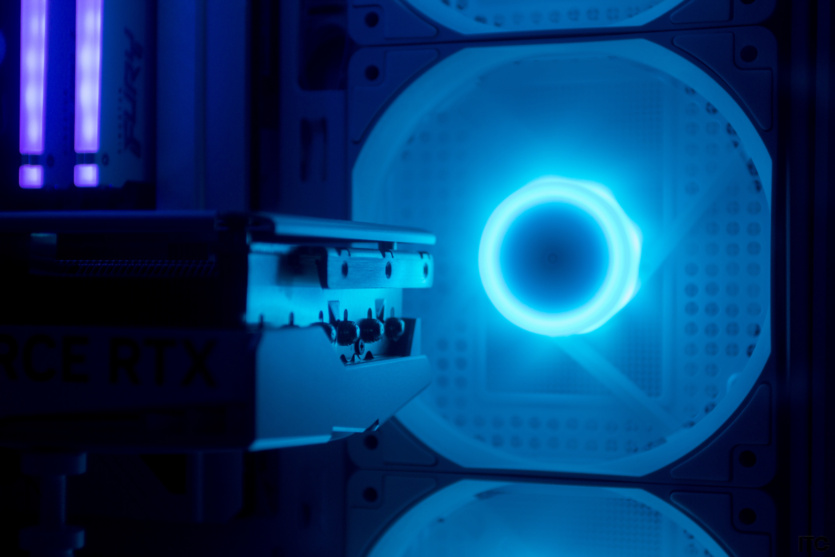





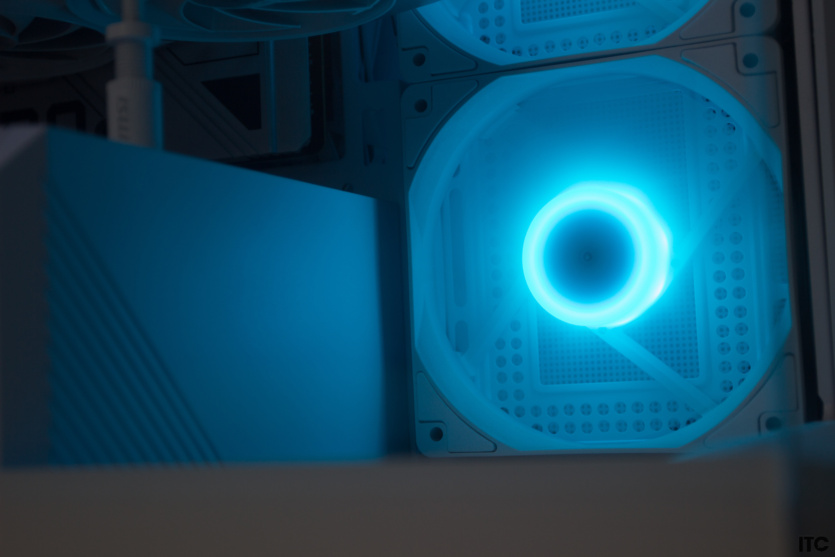





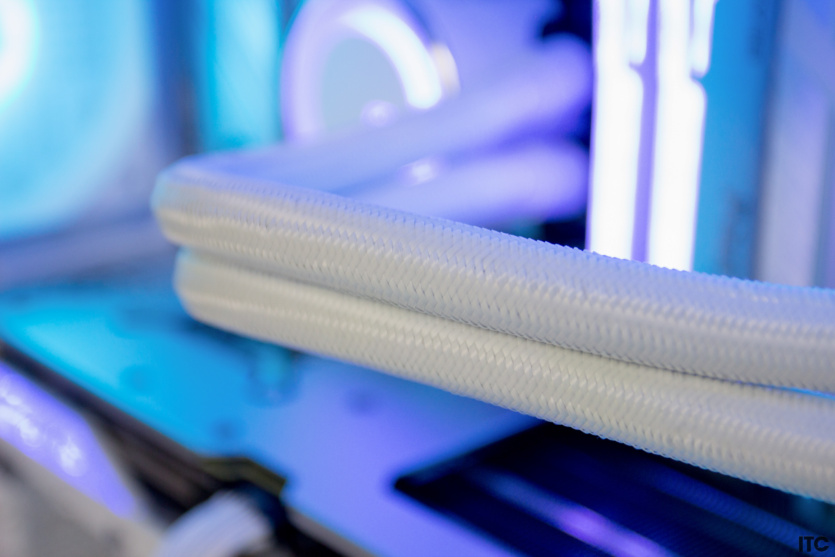


The case is beautiful, neat, quite compact, although it is not a benchmark in terms of build quality. When unpacking and transferring the chassis to the assembly site, the creaking of the glass surfaces was clearly audible, but after a few days this sound disappeared. In addition, MSI MAG PANO M100R PZ is very light, especially after most of the cases that have been tested at ITC.


There is one slot for a video card (version 4.0) and four for RAM (up to 128 GB). The integrated video card has HDMI 2.1 and DP 1.4. Wireless interfaces are good: The Wi-Fi 6E module is fast, and with the use of antennas it also catches far away. Bluetooth, which is version 5.3, will also be useful. For a wired connection, there is a 2.5 Gbps LAN connector.
Software
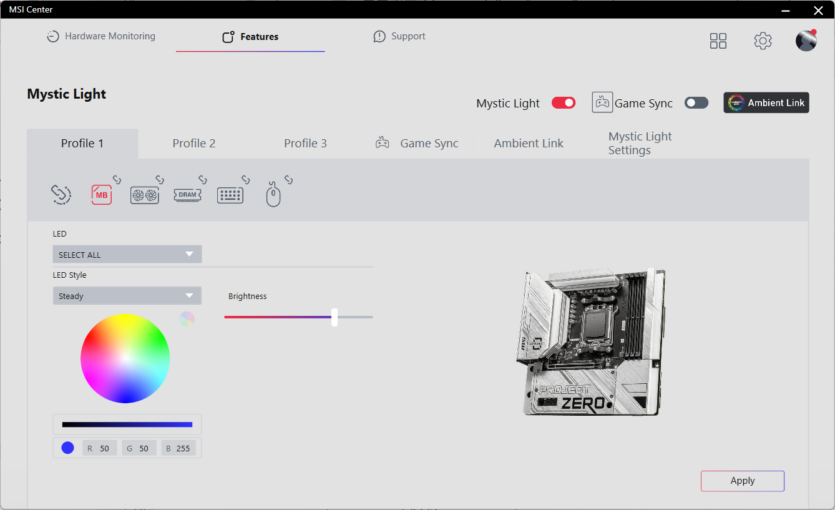
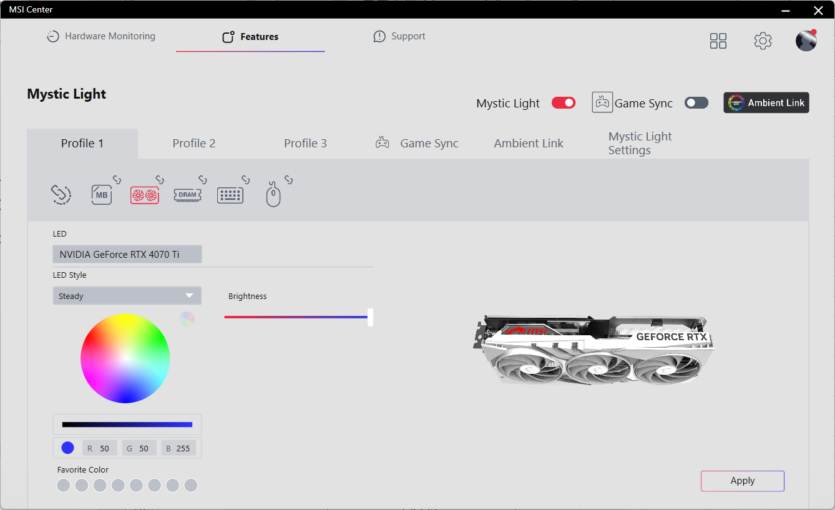
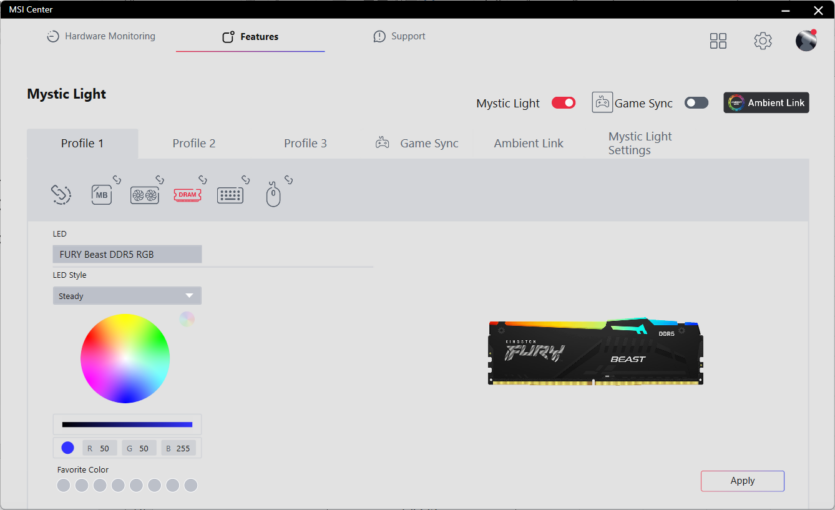
The case has a built-in controller to control the backlight and power the fans. You can switch the light using the button on the case or using the MSI Center utility. It’s easy to do, the program interface is user-friendly, and the functionality is good (even overkill, there’s too much). The motherboard is a bit more interesting when it comes to the BIOS.
At first glance, the BIOS of the MSI B650M PROJECT ZERO motherboard doesn’t stand out, but the incredibly long boot time makes itself felt. The fastest BIOS boot took 35 seconds, which is a lot compared to 9–11 seconds for the Asrock A620M. The entire PC takes at least 45–50 seconds to turn on.
The classic Click BIOS from MSI is functional and convenient, has many options for overclocking, and will appeal to both beginners and pros, but it was unstable with the selected configuration. We used the latest version (not beta) of the firmware and still encountered serious bugs.
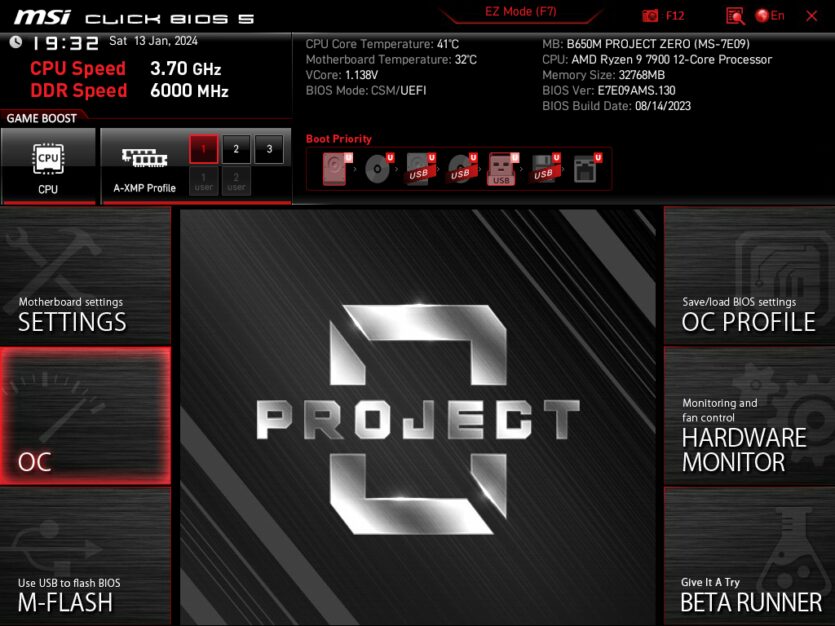




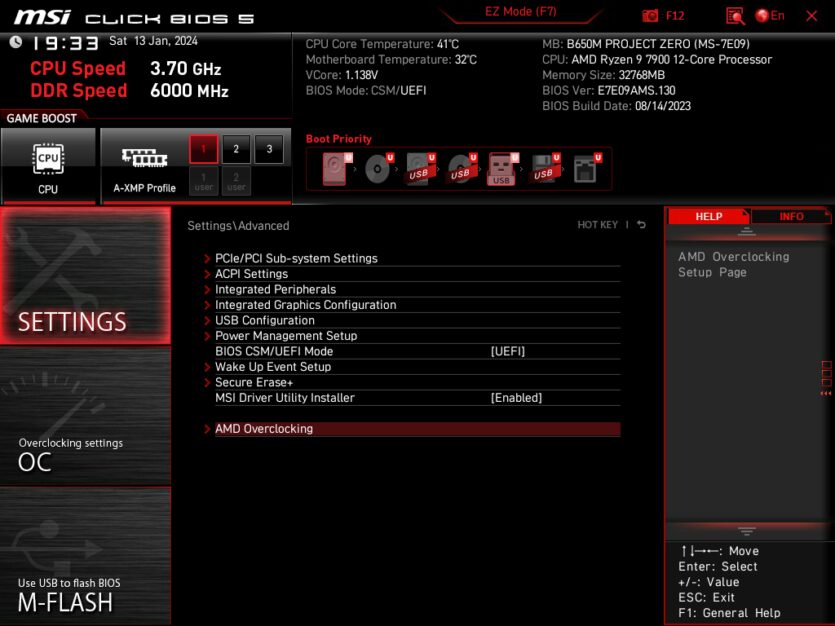
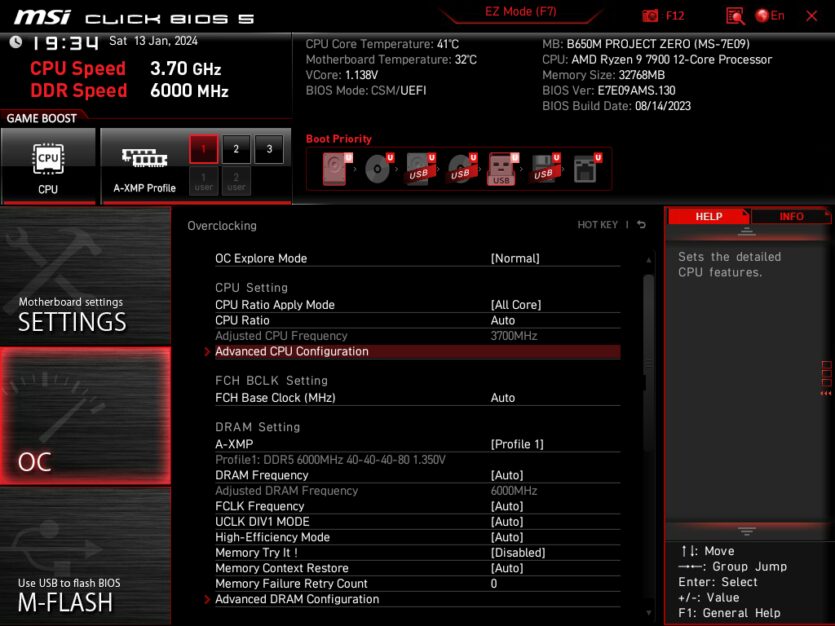
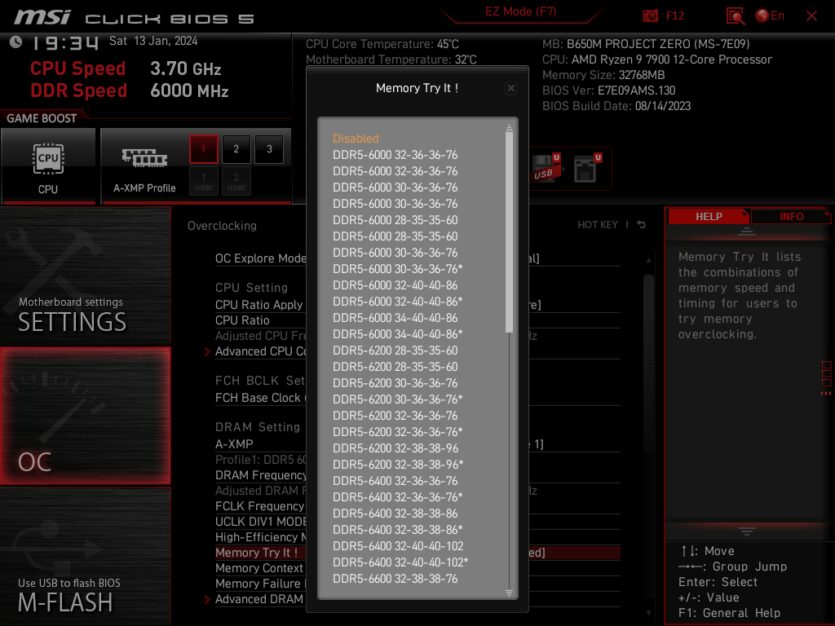
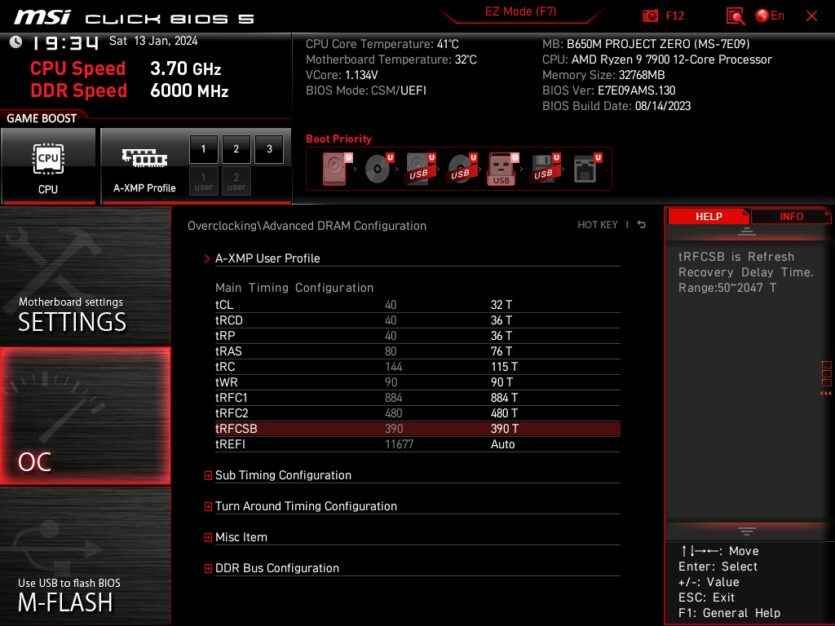
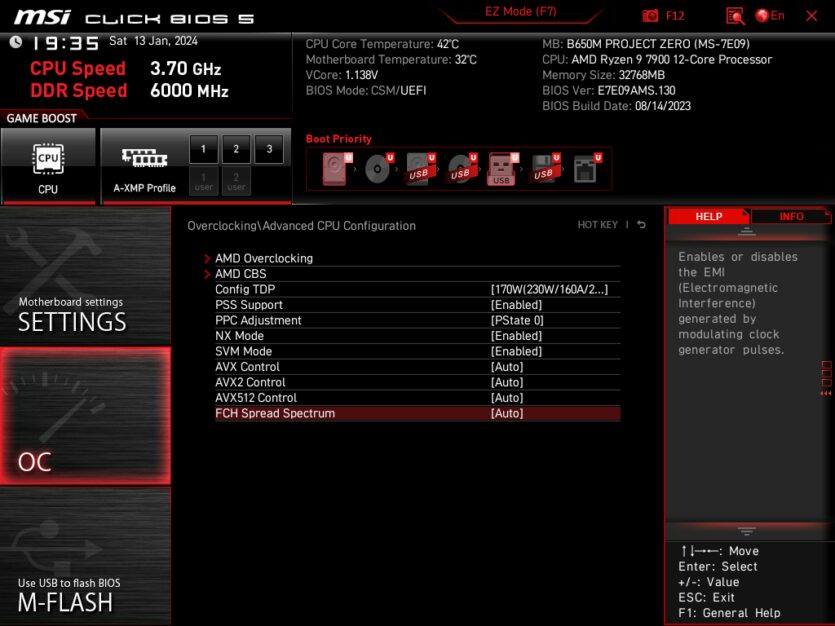
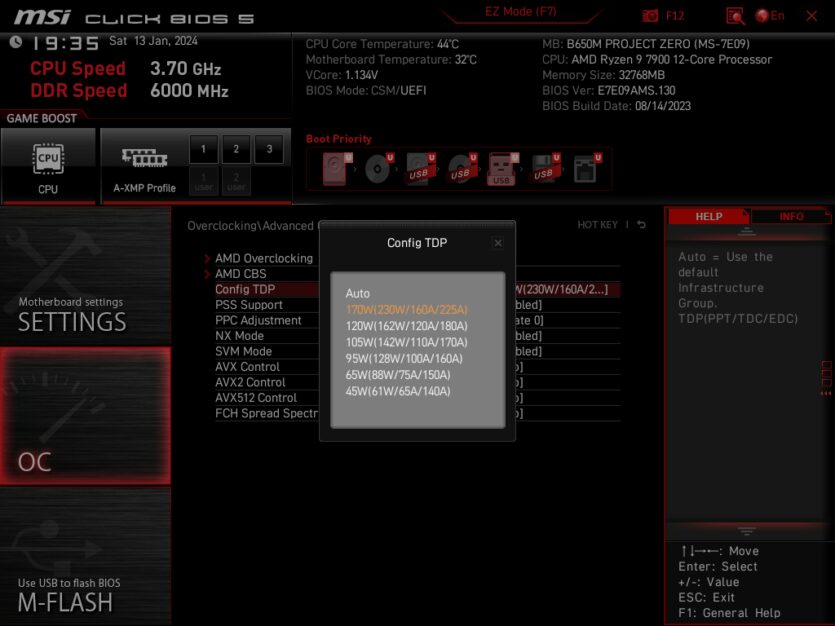
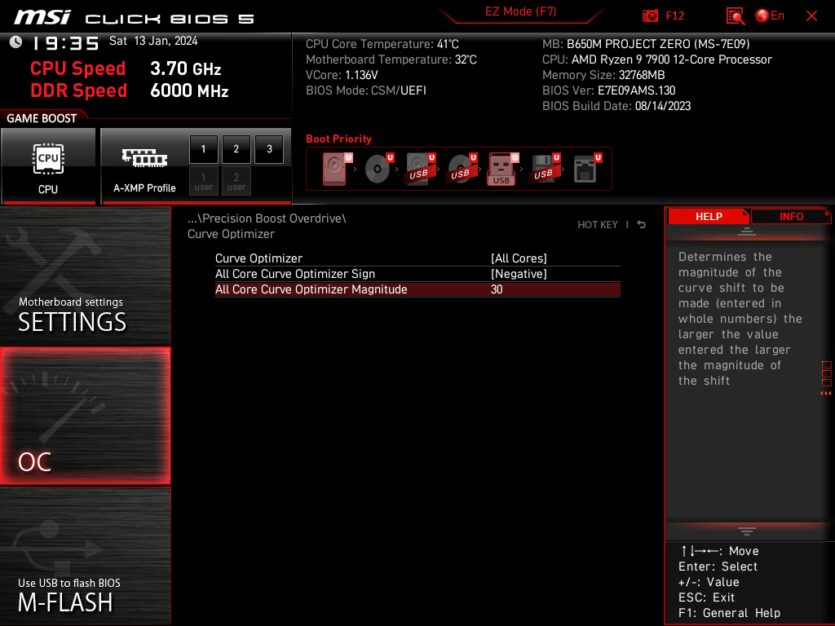
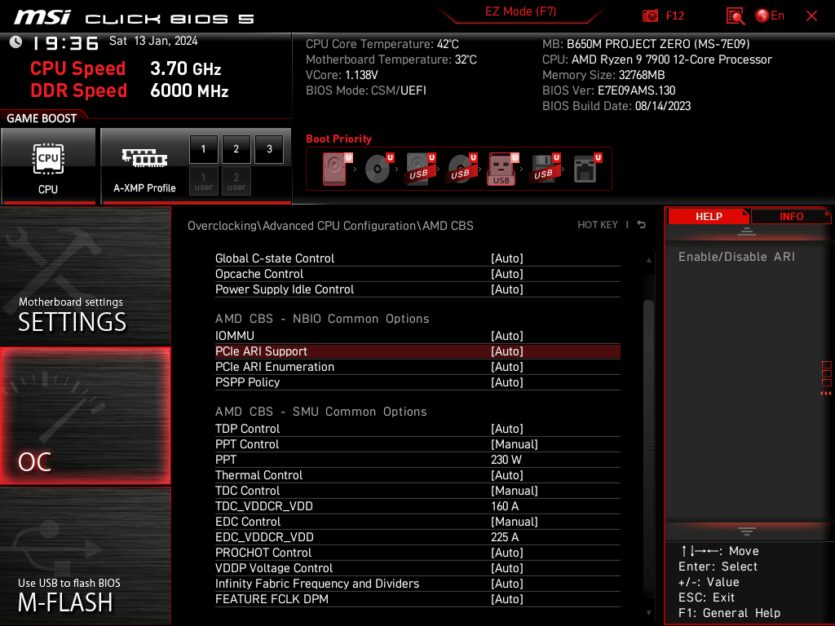
Sometimes the PC refused to boot (the CPU indicator on the board was on all the time). The problem was solved only by resetting the CMOS settings. Overclocking the RAM is not ideal either.
Using the proprietary MSI Memory, Try It functions led to regular blue screens. MSI CARBON B650 Wi-Fi is also not smooth, but it works better with RAM and boots up faster (and most importantly, always). For the tests we used the usual XMP profile 6000CL40.
Synthetics and heating
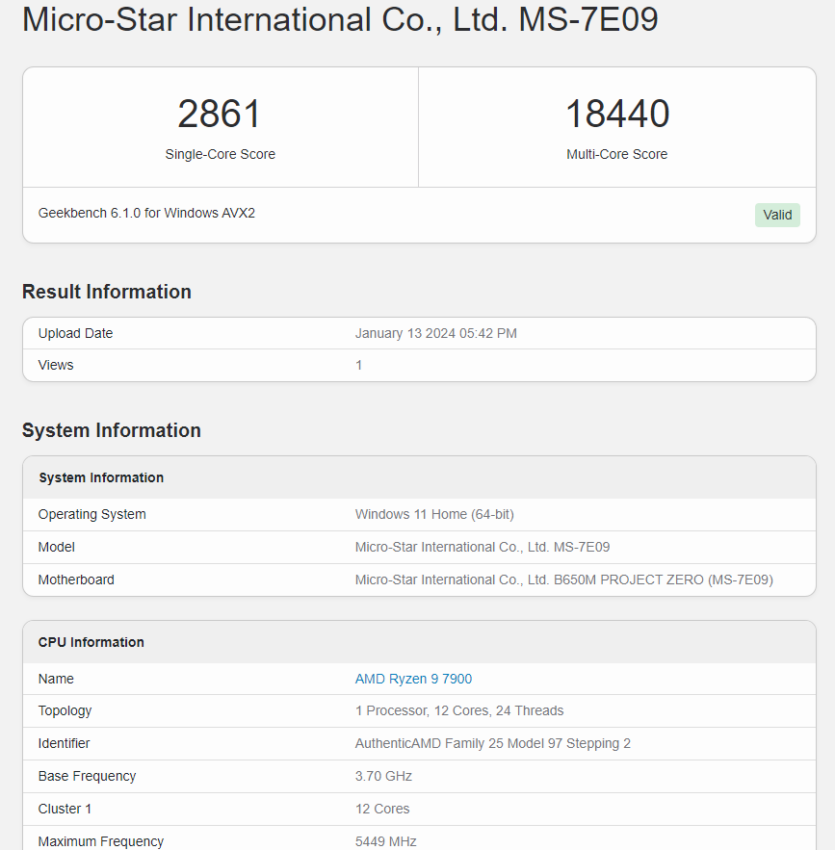
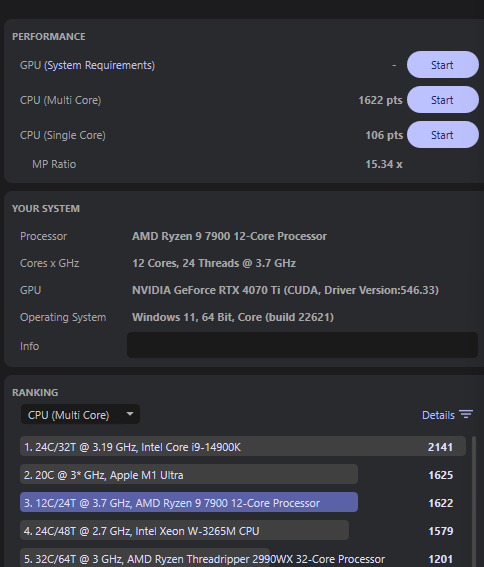
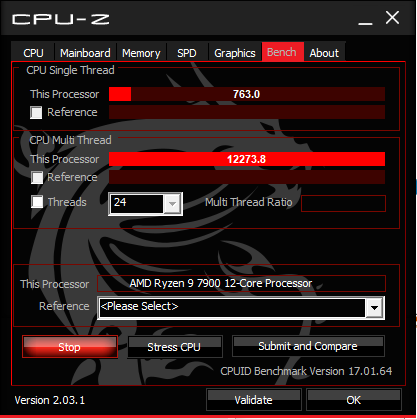
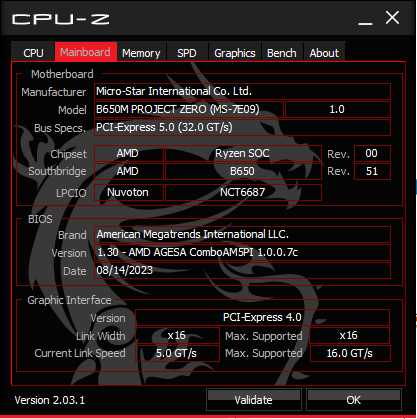
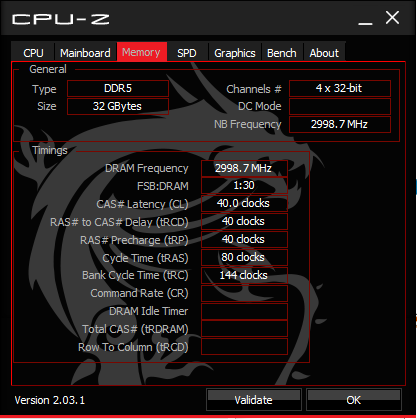
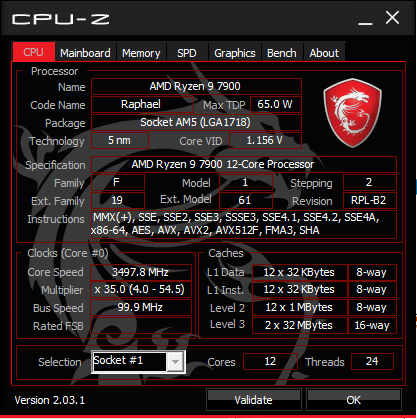
The processor operates at the highest possible frequencies, and to get even better results, we overclocked it using AMD Precision Boost Overdrive. Since the AMD Ryzen 9 7900 crystal is successful, we confidently set the All Core Negative 30 parameter, which added another 1-2% of performance in Multi Core.
The results are about the same as on any B650 chipset board with good power supply. The board doesn’t offer anything amazing, and the same goes for the speed of the RAM and drives. We tested Kingston KC3000 and MSI M480 Pro SSDs.
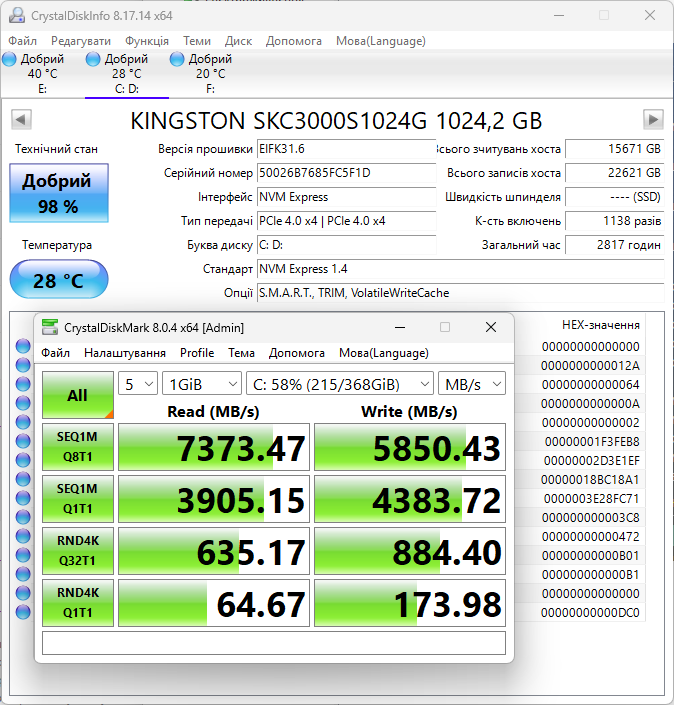
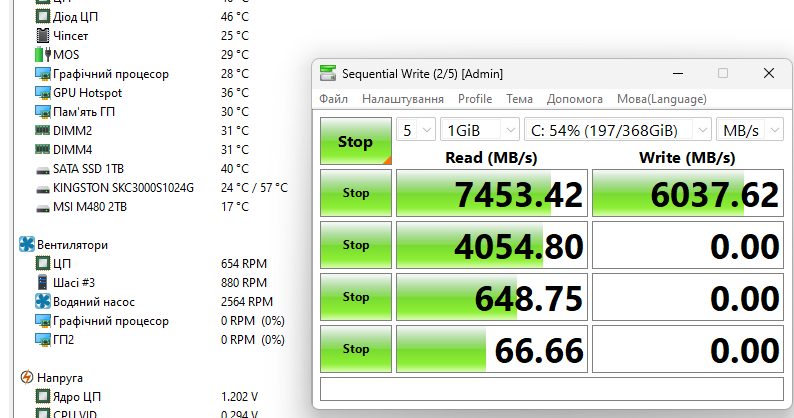
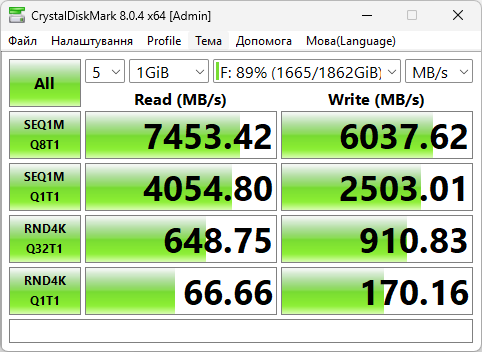
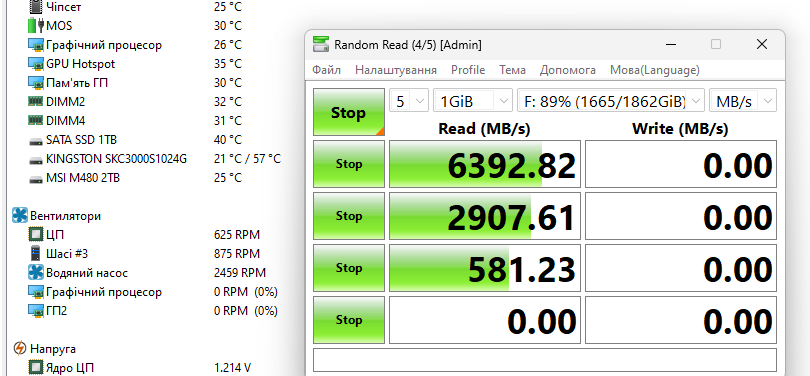
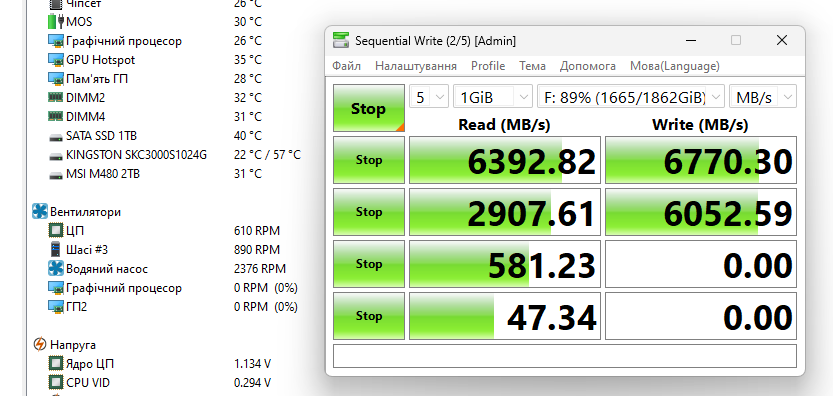
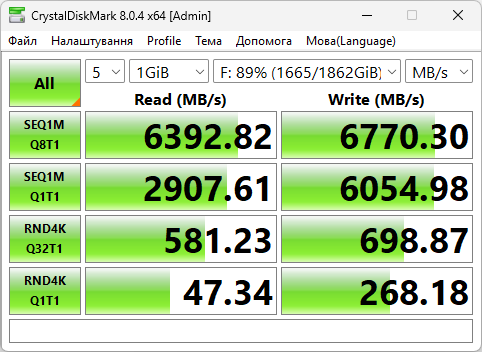
The drives hardly ever heat up, as the board’s large heatsink easily removes heat from high-speed PCI-E 4.0 models. According to AIDA’s sensors, they barely reached 30 degrees Celsius after several Crystal Disk Mark cycles.
The speed of the RAM is quite usual for the AM5 platform, although it is very far from Intel systems. Using the 6200CL32 settings can improve the results, but we often got crashes, blue screens, and unstable performance. There is no point in installing top-of-the-line memory on this motherboard.
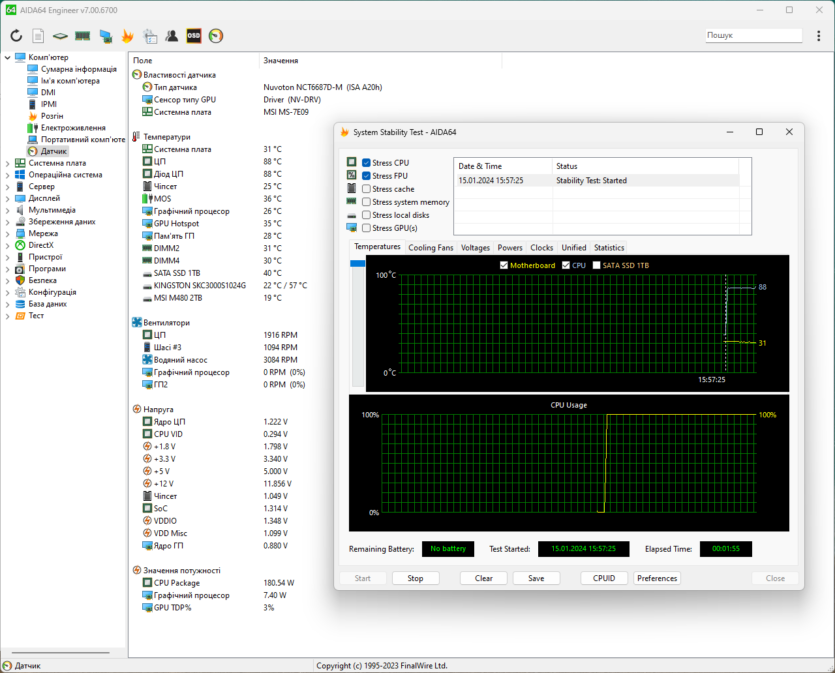
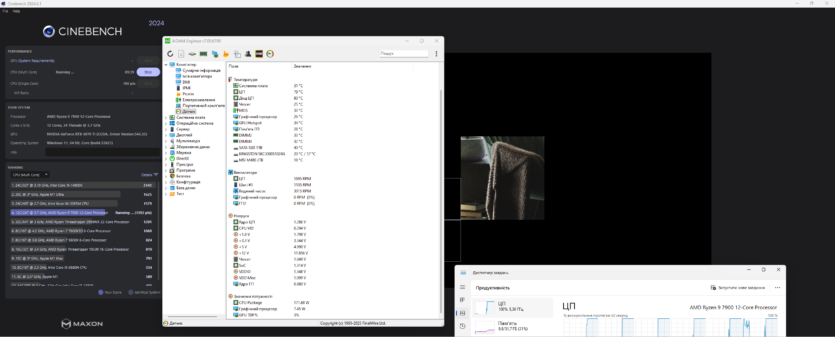
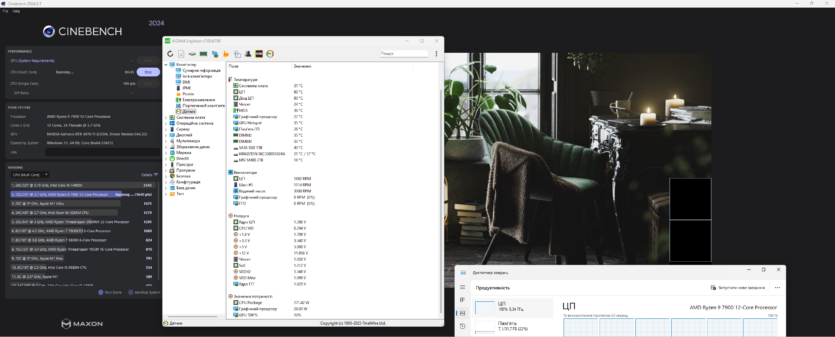
MSI B650M PROJECT ZERO easily withstands AMD Ryzen 9 7900 without power consumption limits. In stress tests, the processor consumed up to 175–185 watts of power, which is a lot for this model. In real conditions, it makes no sense to set such parameters because for +80W we get +1-3% of performance, and it is much more difficult to cool AMD Ryzen 7000 than Intel LGA 1700.
The following power consumption was recorded from the socket:
- Desktop 95 W;
- Cinebench 2024 Single 140 W;
- Cinebench 2024 Multi 280 W;




Liquid cooling system MSI MAG CORELIQUID E360 White using the Intel Core i5-14600K was significantly quieter and provided lower temperatures with identical TDPs of both processors in Cinebench 2024:
- AMD Ryzen 9 7900, 80 °C, 1950 rpm, 175 W;
- Intel Core i5-14600K, 70 °C, 1450 rpm, 175 W;





The motherboard does not heat up much — the pyrometer managed to find a maximum of 40 °C during the final Cinebench 2024 rendering, which means that the CPU worked for at least 10 minutes at full load and managed to heat the air inside.
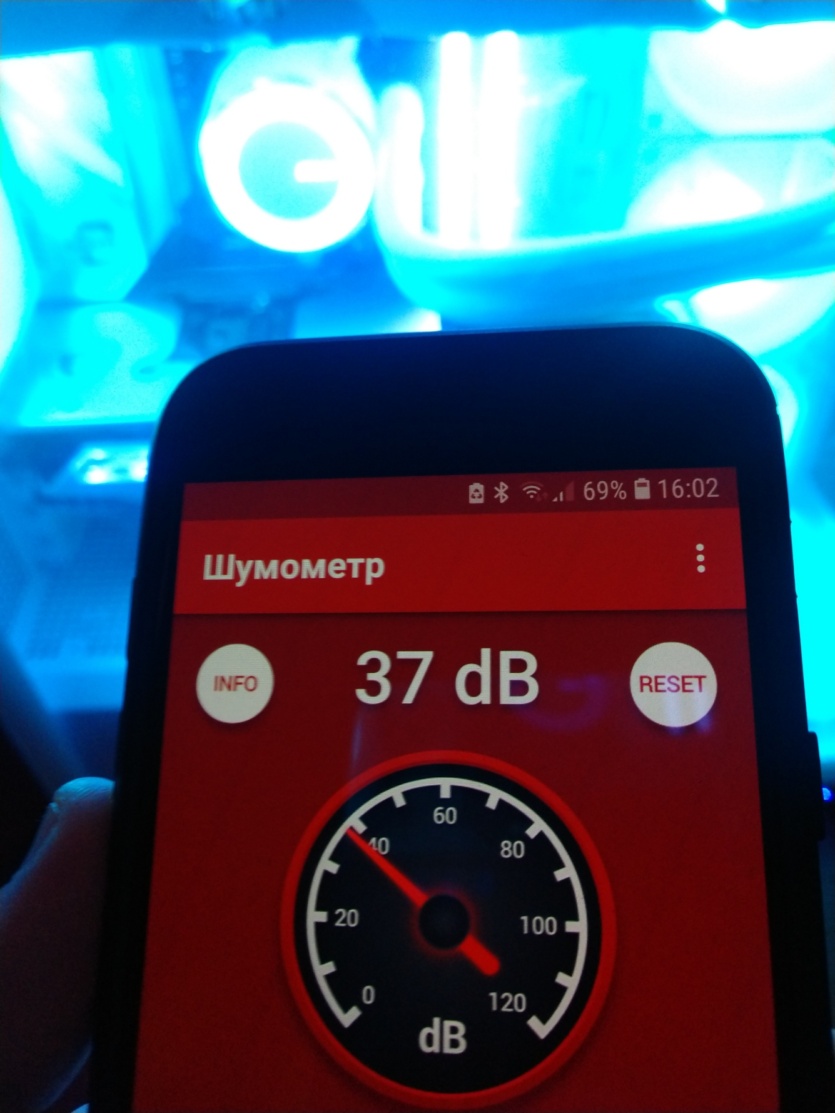
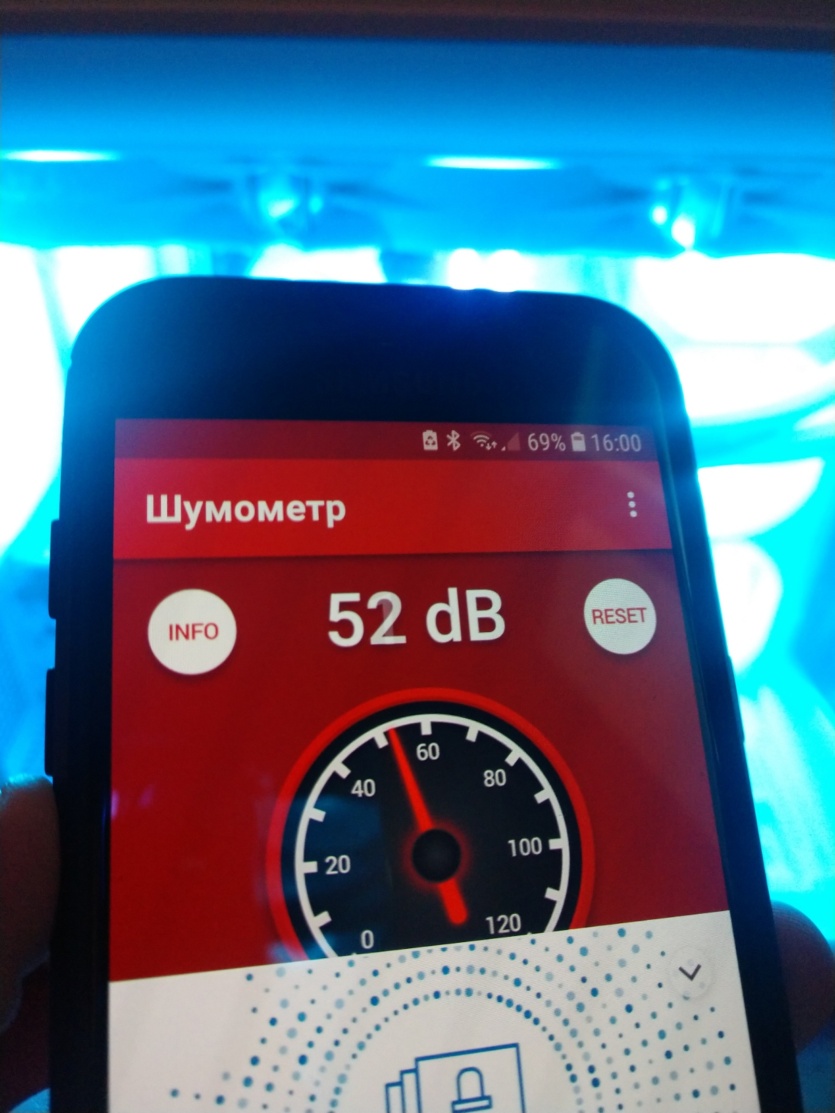
When idle, the PC emits 35–39 dB at half a meter from the listener. In stress tests, the figure rises to 50 dB. At the same time, the video card remained the quietest component in the system, and the most noisy was «dropsy». With an Intel processor, this PC would be noticeably quieter.
Price and competitors
Cost MSI B650M PROJECT ZERO is almost UAH 11,000, and the building MSI MAG PANO M100R PZ has not yet gone on sale. The availability of the hero of the review is minimal — most stores sell the board unofficially. There are few analogs from other manufacturers, so only the BTF model of Asus can be considered an alternative.
Case Asus A21 is suitable for BTF motherboards and is compatible with MSI B650M PROJECT ZERO. It’s a pretty good option that is compatible with any Micro ATX form factor system.
Of course, there are also boards from Asus, but so far, only for Intel. Motherboard Asus TUF GAMING B760M-BTF WIFI DDR5 will cost UAH 9200 and offers a decent set of characteristics inherent in the solid middle class.
Premium ASUS TUF GAMING Z790-BTF WIFI s1700 is suitable for top processors because it has a much more powerful power supply and supports overclocking.

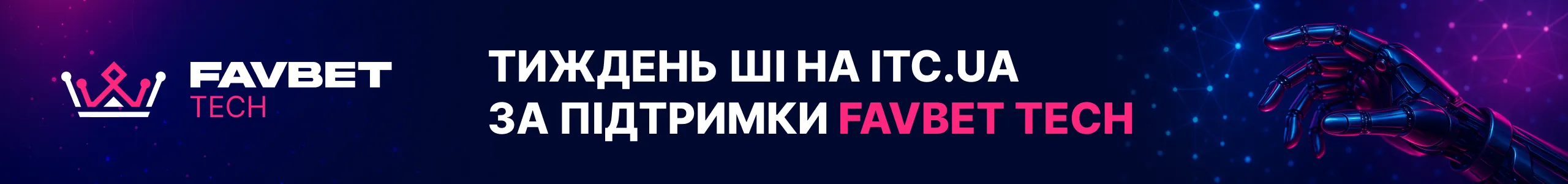



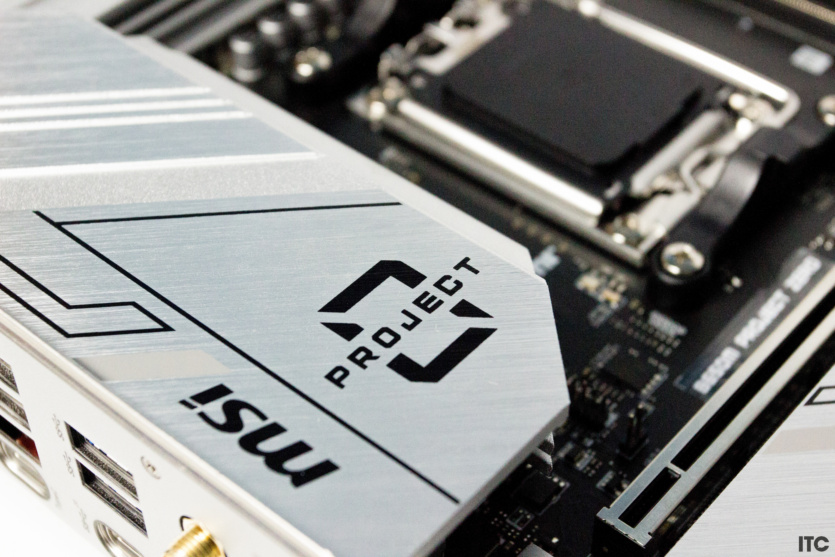


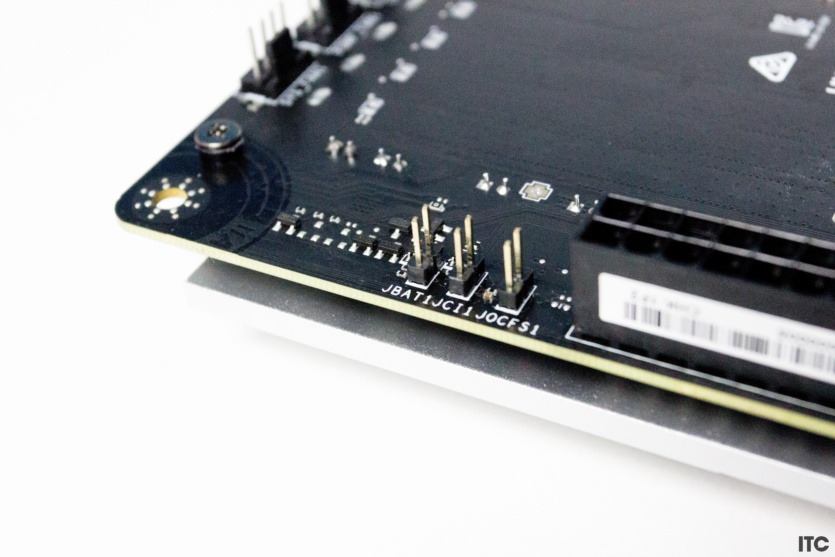
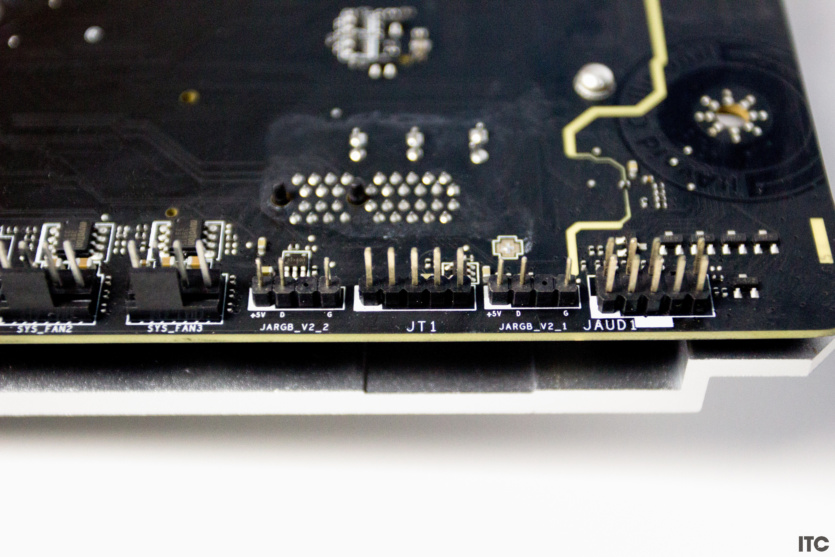
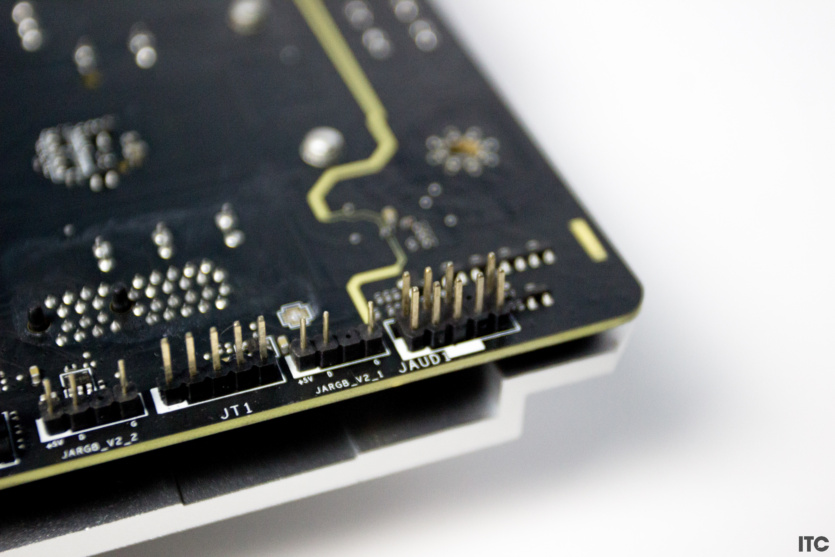
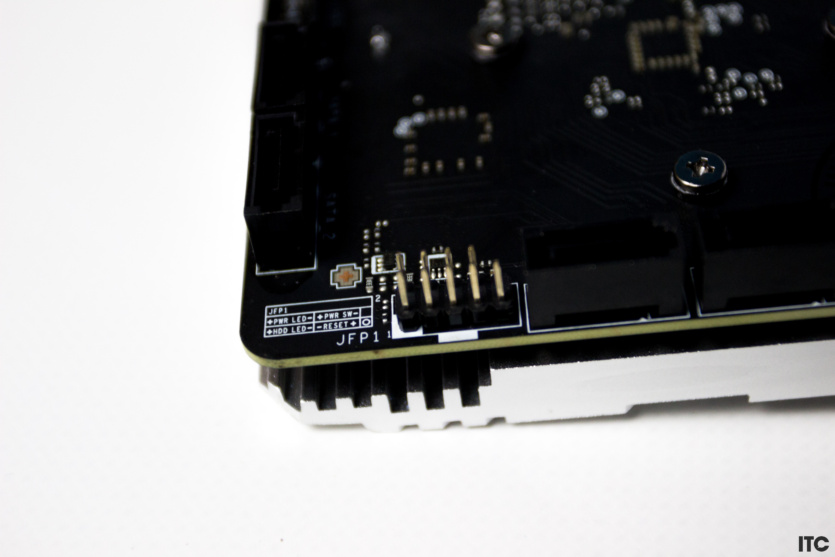
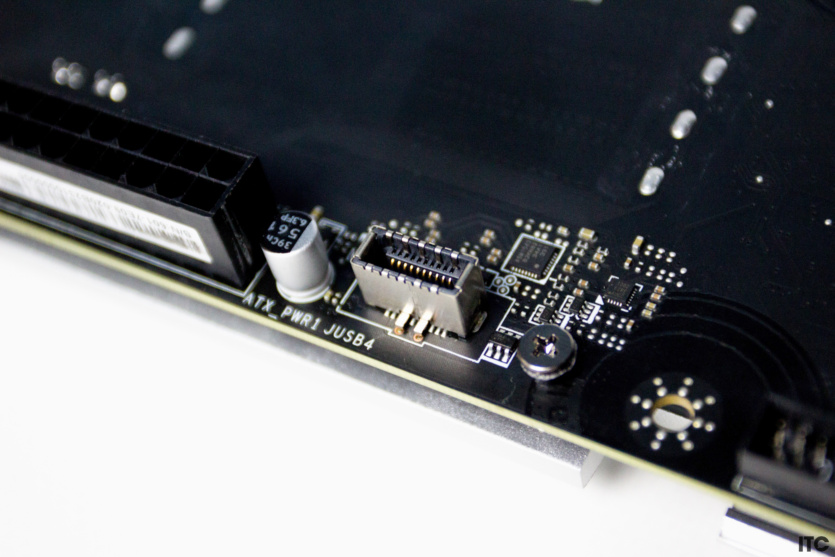
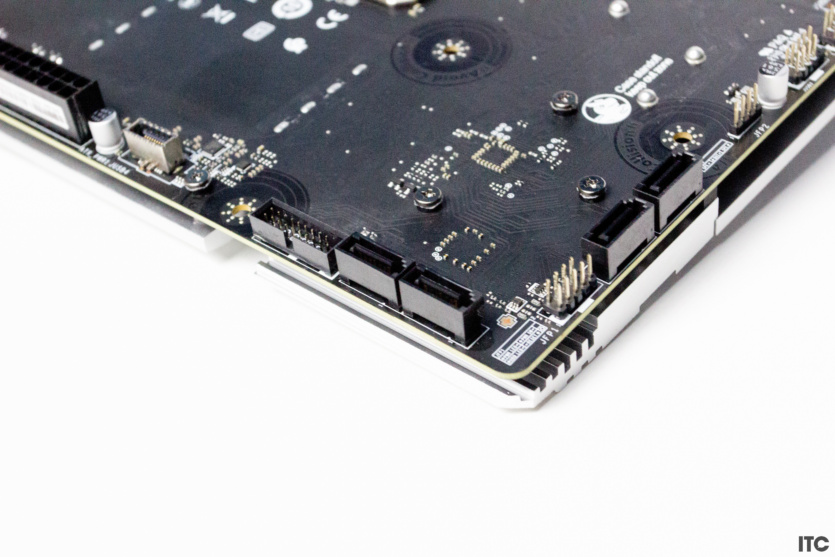
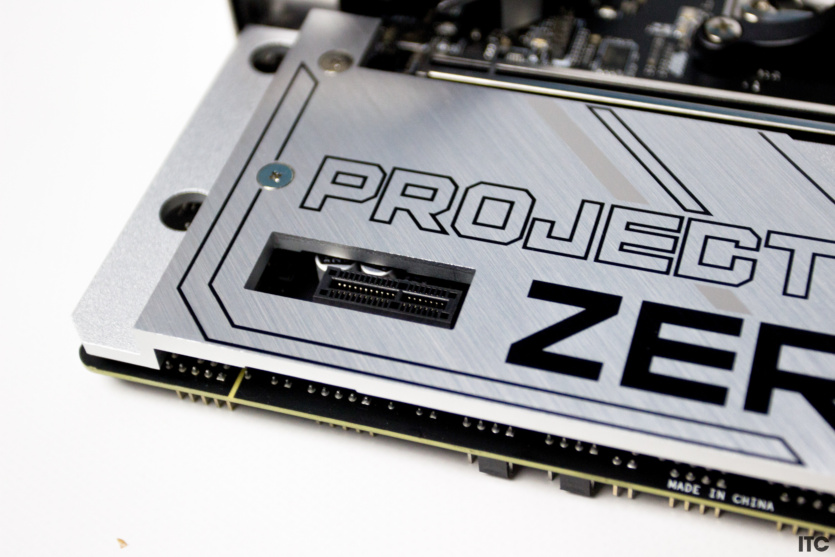


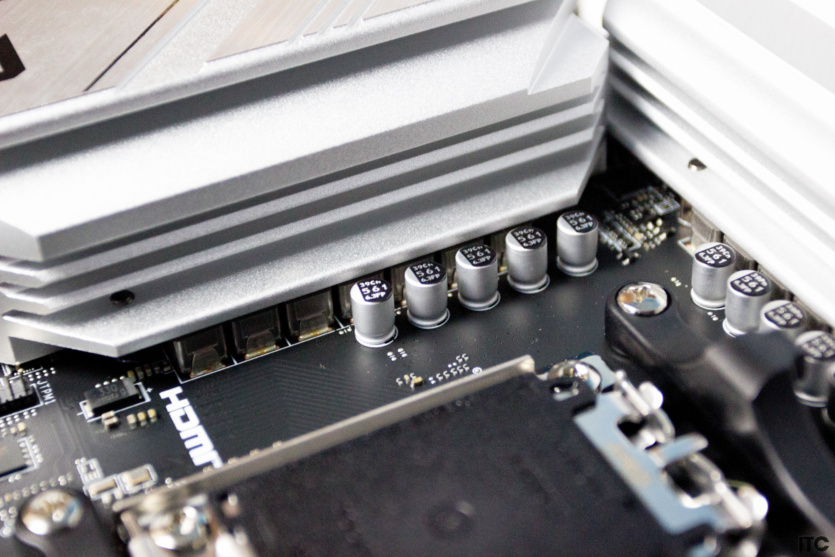
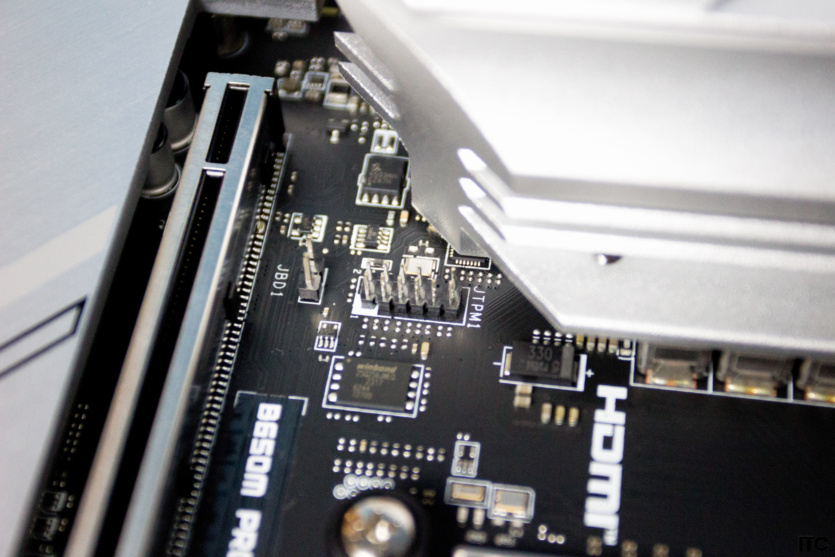
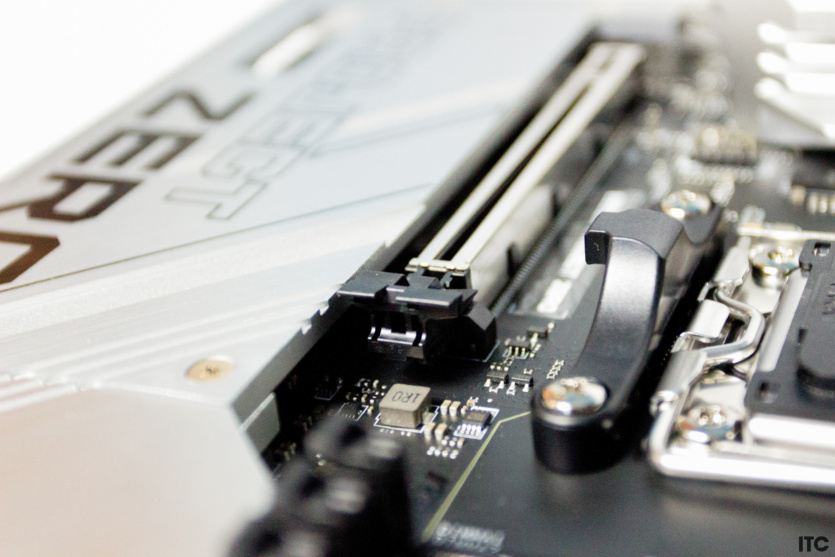
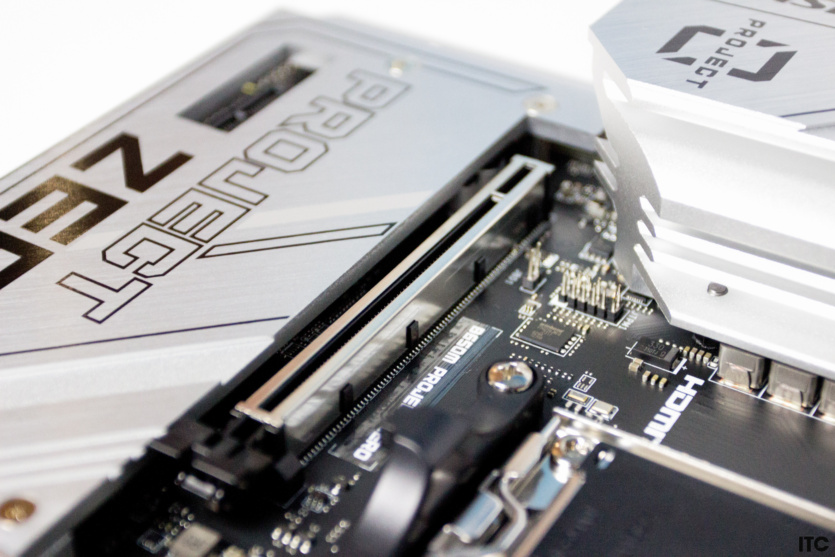
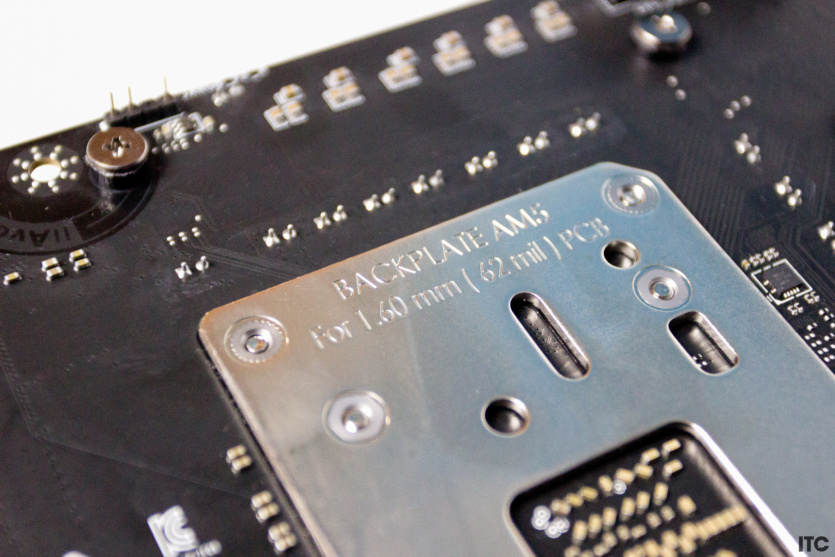










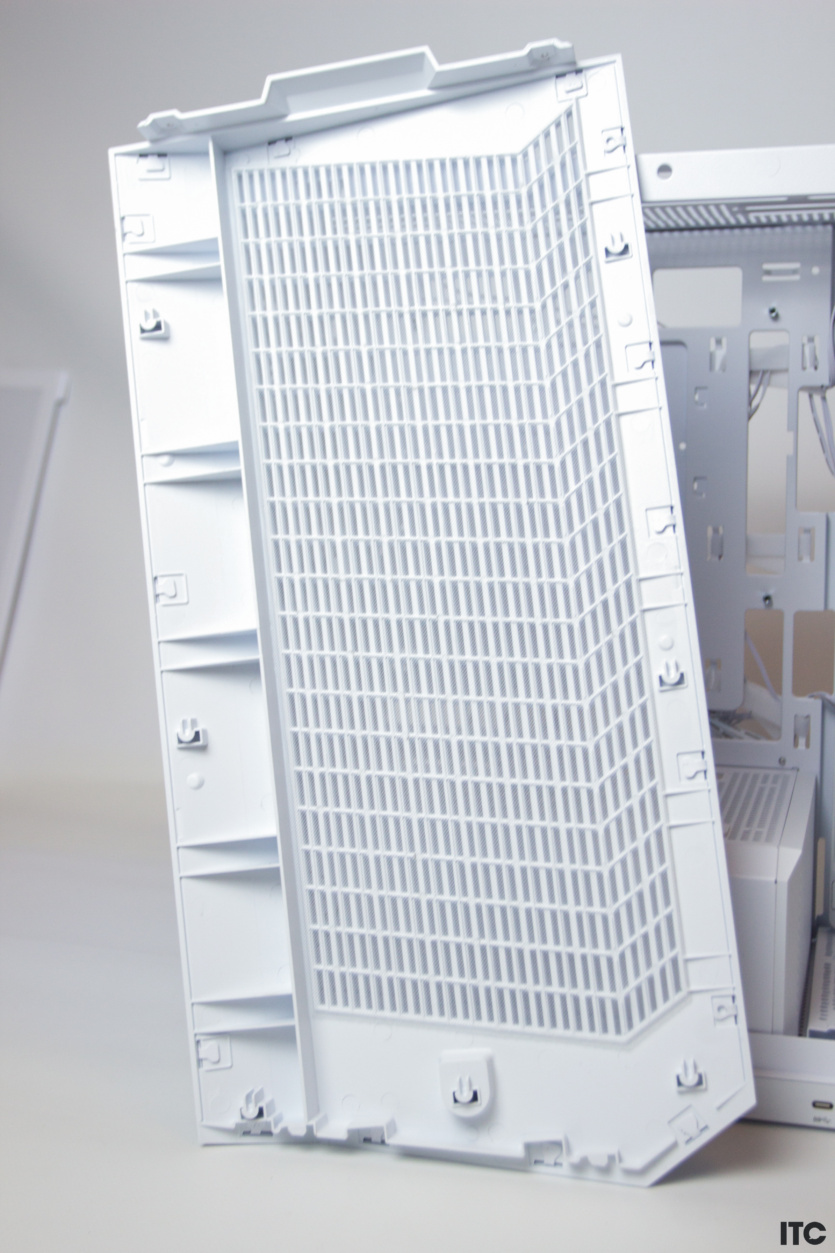
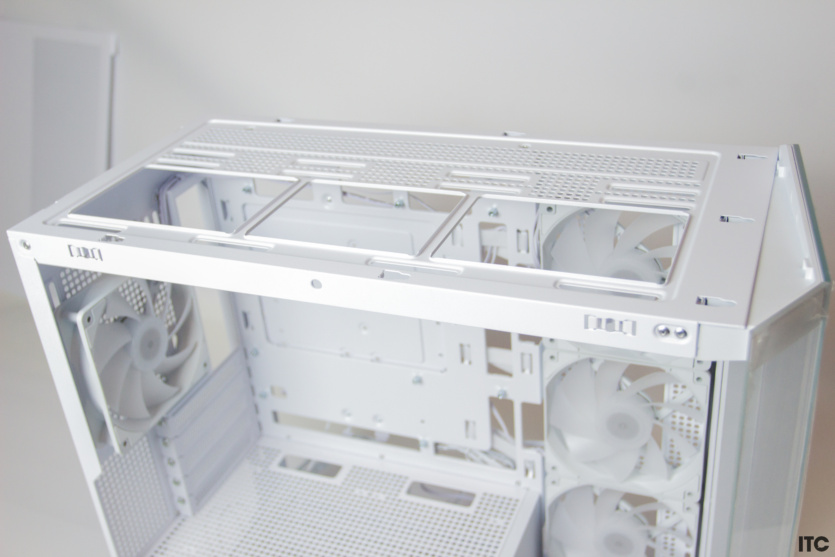

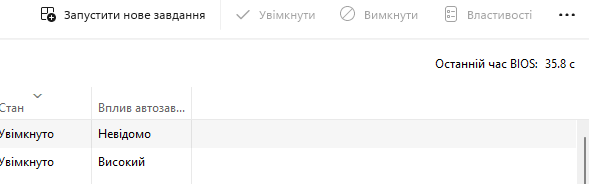
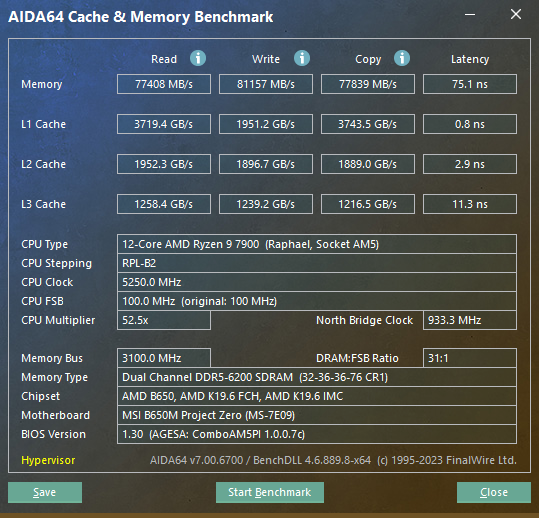
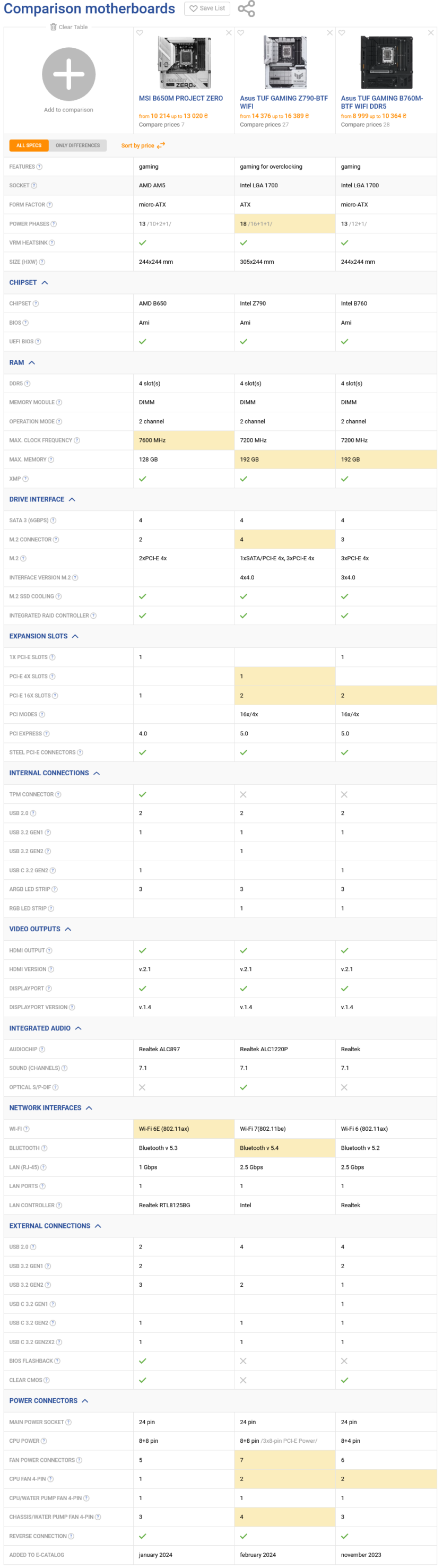
Spelling error report
The following text will be sent to our editors: