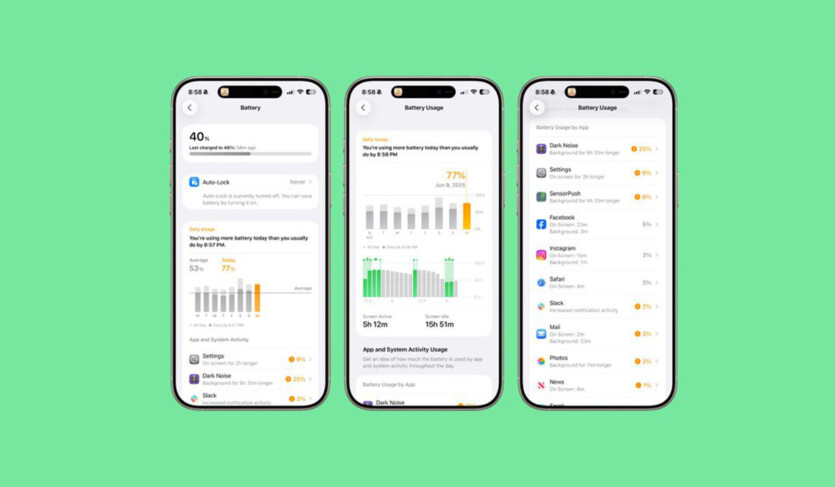
Congratulations on the issue iOS 26 Apple has radically redesigned the Battery section, making it not only informative but also a bit therapeutic: now you’ll know exactly whether TikTok, email notifications, or your nightly love of YouTube have consumed your battery.
In the new version of iOS 26, the Battery tab offers an updated interface with detailed energy usage statistics. Now, information about the current charge level and when you last charged your device appears at the top. If the phone is charging right now, the system will show you how much more is left to charge.
Apple has removed the division into «24 hours» and «10 days» — now there is a weekly analytics with average energy consumption. And most importantly, a comparison function has been added to show you if you’re using more charge than usual. If you’re suddenly on vacation and watching Reels non-stop, iPhone will tactfully hint that «such activity — is not the norm».
To avoid guessing what exactly drained your iPhone’s battery by lunchtime, Apple has added details: which app was on the screen longer, which was running in the background, and who sent too many notifications. You can even dig into the statistics for each of the last 7 days — divided into active use and time when the screen was off. You can also see when and how much you charged the device.
The Battery Health section remains — you can check the number of charge cycles and the maximum battery capacity. You can also limit the charge to 80% so that you don’t «kill» the battery with daily charging.
A new feature called Adaptive Power — is another saving mode that complements the already familiar Low Power Mode. This mode is activated manually or automatically if the phone thinks you are using it too much. In this case, the system reduces the screen brightness or holds back a little «on background processes. For example, some actions may take longer to complete, but you’ll last until the evening without power bank.
Adaptive Power can also automatically turn on Low Power Mode when the charge level drops to 20%, depending on what you’re doing at the time. Relevant, especially for new models like iPhone 17 Air.
Apple has brought back a feature that used to be available on Macs: time to full charge estimation. In iOS 26, the iPhone will show you how many minutes are left to 100% right in the Battery settings. This works with both cable and wireless charging. If you connect to a slow adapter or a Qi-platform with a 5W limit, iPhone will politely inform you that «charging will take longer than».
This forecast will also appear on the lock screen, so you can see at a glance whether it makes sense to continue drinking coffee while your phone is charging.
iOS 26 is currently available only to developers, with a public beta starting next month and a full release expected in the fall. The update will also be available on iPadOS 26, but Macs have not yet been affected by these changes — they are probably still considering bringing back the forgotten charge time feature.
Source: macrumors 1, 2, 3

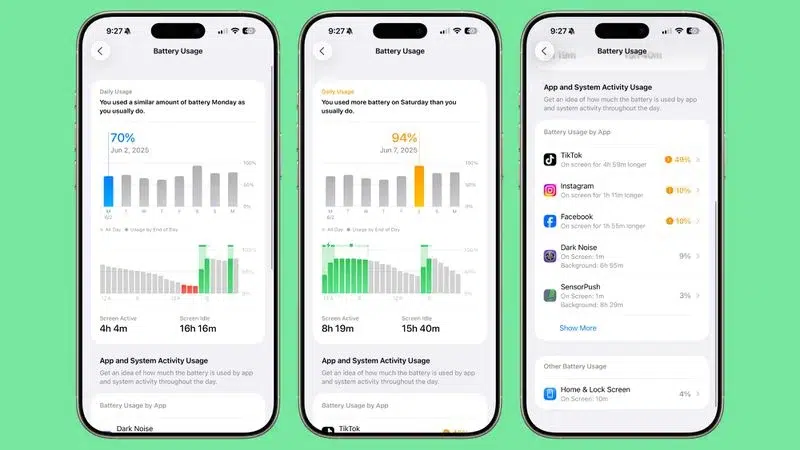


Spelling error report
The following text will be sent to our editors: