Versions of Microsoft Office released between 1997 and 2004 used the paperclip-shaped digital assistant Clippy. Subsequently, the company abandoned it with the release of Office 2007, although there have been attempts to revive Clippy in various reincarnations: in Microsoft Teams, on «ugly» Christmas sweaters, in the form of a money clip. Now it’s time for a new attempt to resuscitate Clippy – as part of a third-party open-source utility called Winpilot.
The Winpilot program is designed to remove viruses, disable annoying default user interface settings, and remove ads from Windows 11. It has been around since 2023, but was called BloatyNosy back then. The new version, 2024.5.6, adds the Tiny11builder utility, which creates a smaller installation ISO image of Windows 11. Other features include the ability to disable personalized ads, restore the full context menu, clean up preloaded software, and disable Bing Cloud content search.
Clippy appears in Winpilot to help the user navigate through the various functions of the program. The Clippy tooltip is located above the program’s user interface. The first time you start Winpilot and while interacting with the program, Clippy gives you the opportunity to ask questions and offers two — for example, check my Windows version or «Fix my system».
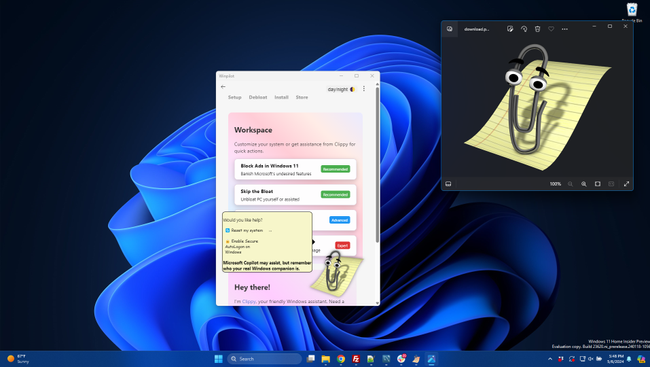
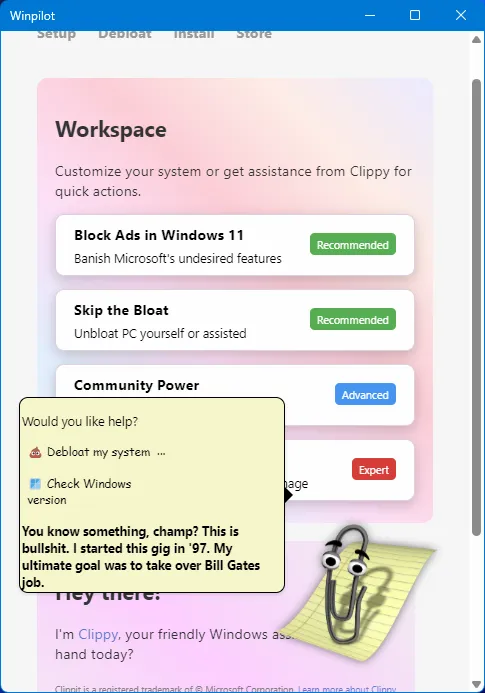
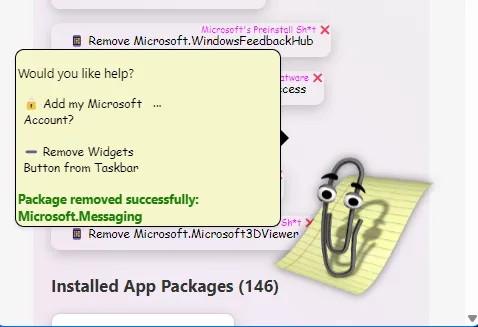
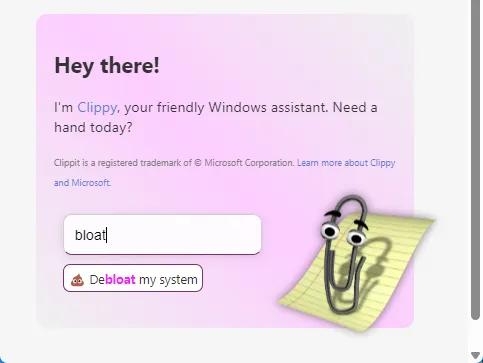
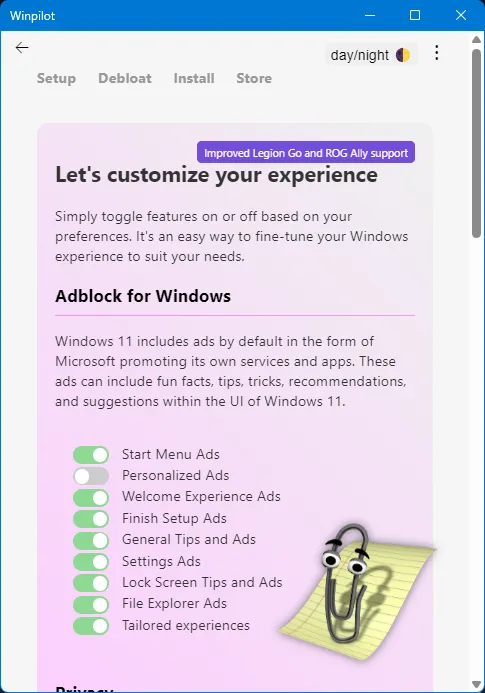
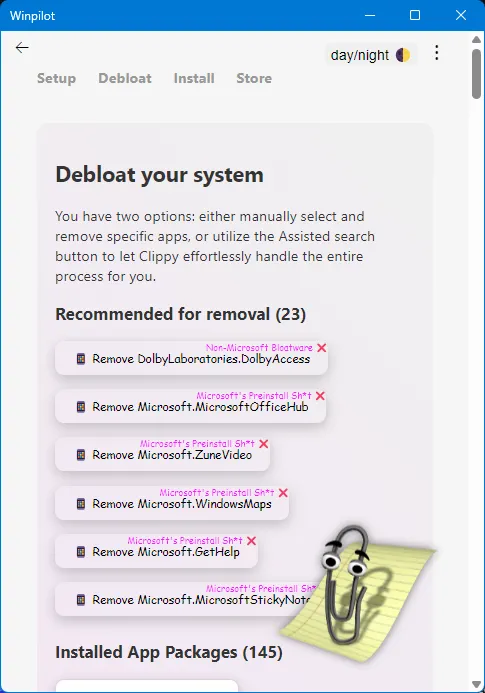
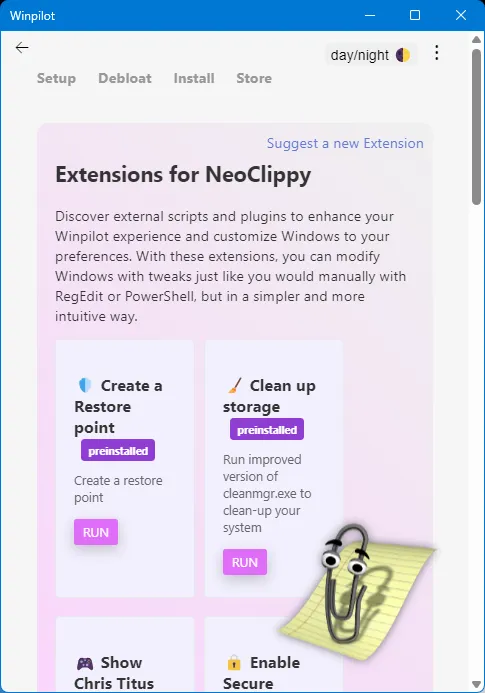
If the user hasn’t asked or clicked anything in the pop-up prompt yet, they will receive a random suggestion or comment from Clippy. If you perform an action, such as uninstalling the software, the status of the action and confirmation will appear instead of the Clippy comment at the bottom of the tooltip.
The developer of Winpilot did not create the Clippy functionality on his own, but used code from another open source project called Clippy by FireCube. Unlike Winpilot, FireCube’s program allows you to place Clippy directly on the Windows 11 desktop and connect it to GPT 3.5 (using an API key) so that users can use it as a real chatbot with artificial intelligence.
Source: tomshardware

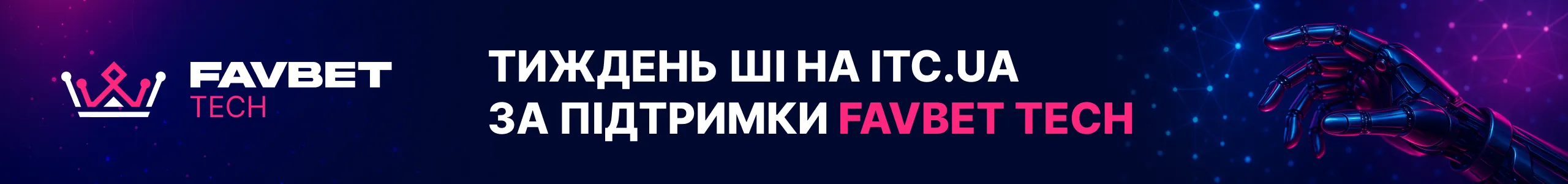

Spelling error report
The following text will be sent to our editors: