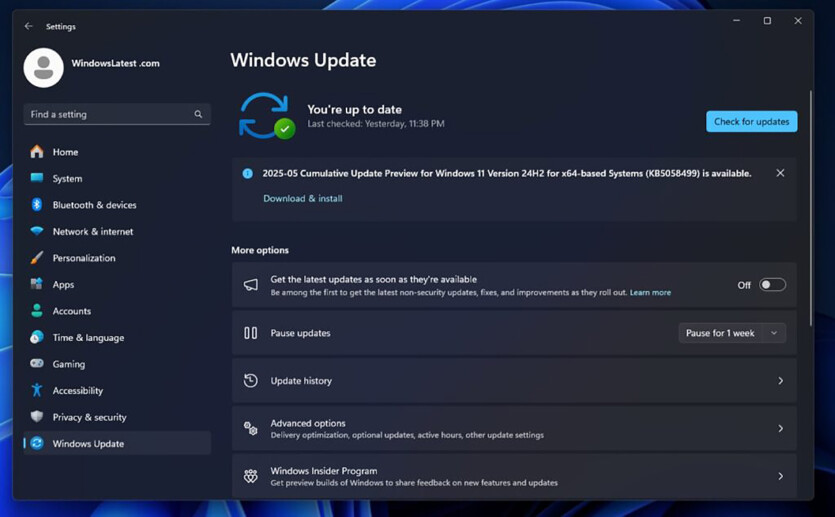
Cumulative update KB5058499 fixes performance issues that some gamers have experienced on Windows 11 24H2.
The regular end-of-month update does not contain any security fixes, but instead focuses on bug fixes and user experience improvements. Two of the changes are directly related to the gaming experience — they affect memory and graphics kernel performance. These are full list:
- [Graphics Core] Fixed: an issue where some games would stop responding after upgrading to 24H2.
- [Memory leak] Fixed: This update addresses an issue in the Input Service that results in increased memory usage, potentially impacting performance during multi-user, multi-language, and remote desktop use.
- [BitLocker] Fix: This update addresses an issue that could cause devices with BitLocker on removable drives to experience a blue screen error after waking from sleep or hybrid boot.
- [Boot Screens] Fixed: This update addresses an issue that caused the initial boot screens, such as the BitLocker PIN, BitLocker recovery key, and boot menu screens, to display slowly.
- [Multimedia] Fix: If you turned on Multi-App mode or Basic camera mode in the advanced camera settings, Windows Hello face detection might not work and display a poor camera preview.
- [Network] Fix: This update addresses an issue where Windows Server 2025 always displays the network as «public» on new domain controllers. Now, the domain controller name is checked before using loopback addresses to ensure proper LDAP (Lightweight Directory Access Protocol) binding.
In the site tests Windows Latest «Input Service» on Windows 11 24H2 caused a memory leak (suddenly using an excessive amount of memory). When this happened, input was delayed during the game. This longstanding 24H2 issue affected the keyboard, mouse, and touch controls.
After the update from 23H2 to 24H2, some users reported a significant drop in performance. Programs or games would freeze when performing simple actions like moving the mouse. In addition, games running on Unreal Engine 5 caused a crash of the PC due to «memory management» errors that occurred after input delays. But Windows 11 23H2 worked smoothly in the same tasks. But version 22H2 also had problems with games.

Spelling error report
The following text will be sent to our editors: