
The Acer Chromebook 314 demonstrates that Windows OS is absolutely unnecessary for the majority of the population: a comfortable laptop that delivers a great user experience with an extremely low entry threshold is all that is needed for the consumer. The most simple and reliable software does its job and we are ready to share our impressions of the Acer Chromebook 314 CB314-3HT in a detailed review. We tested the chromebook in typical usage scenarios, measured battery life, found the main drawbacks and compared the model with competitors.
Content
- 1 Technical specifications of Acer Chromebook 314
- 2 Equipment
- 3 Appearance, interfaces of Acer Chromebook 314
- 4 Keyboard, touchpad
- 5 Display, camera, sound Acer Chromebook 314
- 6 Work productivity
- 7 Acer Chromebook 314 gaming performance
- 8 Software
- 9 Autonomy, cooling, power consumption, noise
- 10 Experience of use
- 11 Acer Chromebook 314 price and competitors
Technical specifications of Acer Chromebook 314
| Technical specifications of Acer Chromebook 314 | |
| Screen | 14″ 1920×1080 IPS 60 Hz |
| Processor | Intel Pentium N6000 |
| RAM | 8 GB LPDDR4X 2933 MHz |
| Drive | 128 GB eMMC |
| Video card | Intel HD |
| Wireless interfaces | Bluetooth 5.1, Wi-Fi 6 |
| Card reader | micro SD |
| USB connectors | 2x USB Type A 3.2 gen1 |
| 2x USB Type C 3.2 gen1 | |
| Camera | HD 720p |
| Audio | DTS 2 speaker |
| Power supply | 65 W Type C |
| Battery | 50 W*h |
| Housing material | matte plastic |
| Weight | 1.45 kg |
| Dimensions | 326x225x20 |
| Operating system | Chrome OS |
Equipment





The device comes with a minimal set of eco-friendly packaging. The box and its internal components have no colorful inscriptions and are made of recycled cardboard. Inside we find a chromebook, a network cable, a USB Type C power supply, and paper documentation.
The power of the main’s adapter is 65 W, but in real-world use it was not possible to exceed the 40 W limit during charging. The laptop supports Power Delivery, so not only the factory power supply is suitable for replenishing the battery.
Appearance, interfaces of Acer Chromebook 314





Visually, the hero of the review makes a pleasant impression. It has a restrained and neat design without unnecessary bells and whistles. Only the presence of stickers spoils the mood of a perfectionist.


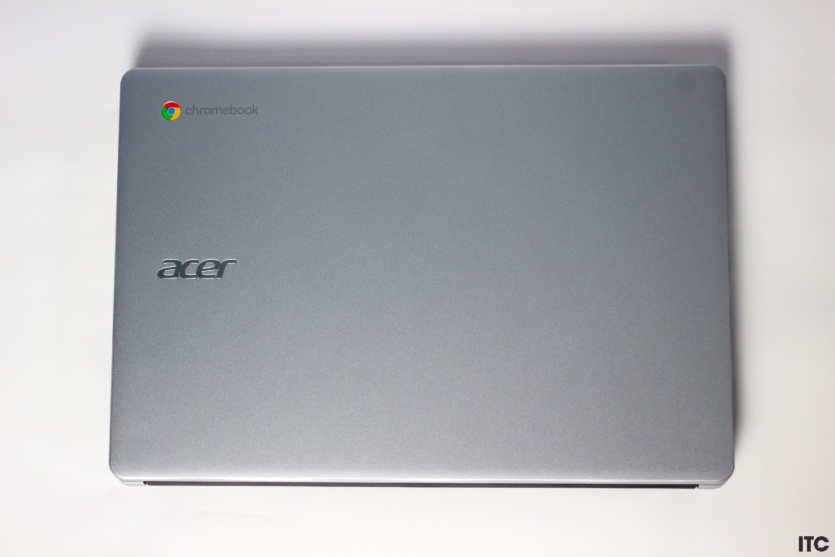




The bezels around the screen are large, especially the lower chin takes up a lot of space. The case is plastic, the workmanship is good, nothing creaks or falls apart in your hands. On the front panel, two speakers on the edges of the keyboard are striking. The lid is tight, so you can’t open the laptop with one hand.


There are no holes for the cooling system because there are no fans. On the side panels there are 2 x USB Type A, 2 x USB Type C of the 3.2 Gen1 standard, a 3.5 mm audio jack and a micro SD card slot. There is no HDMI. Additionally, there are Bluetooth 5.1 and Wi-Fi 6 wireless modules.
Keyboard, touchpad
The touchpad is of medium size, nothing special stands out. The sensitivity is normal, but the cursor speed is set too high by default. Another feature of the laptop is that there is no right mouse click – this can be changed in the settings, but it will be unusual for newcomers to the world of Chrome OS.
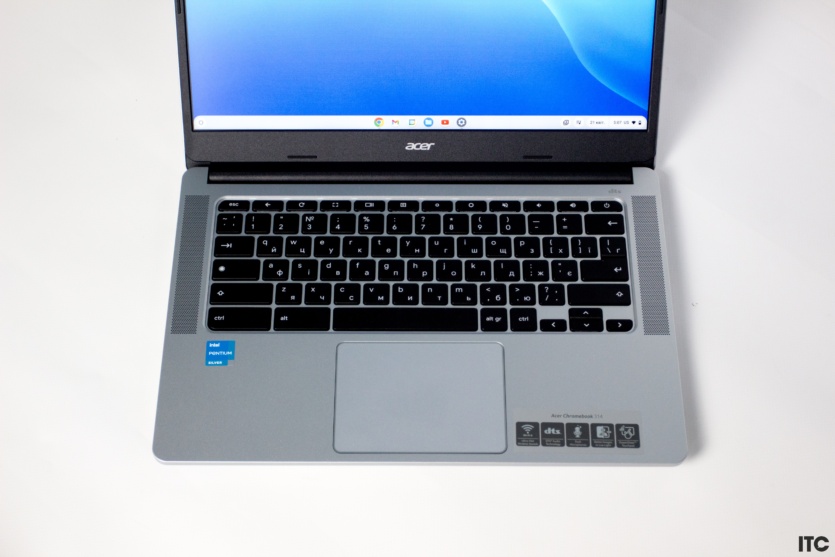






The keyboard has no number pad, shortened arrows, and no Windows-specific keys. The upper part contains navigation and quick settings buttons, the left Ctrl and Alt keys are large, and Caps Lock is replaced by a key that launches a list of programs.
There is no keyboard backlight, and the new layout is easy to get used to — after Chrome OS, you don’t really want to go back to Windows laptops. Another nice bonus is the availability of only Ukrainian and English layouts without Russian letters.
Display, camera, sound Acer Chromebook 314



The touch screen has a diagonal of 14 inches, Full-HD resolution, and low brightness of up to 250 nits. We were pleasantly surprised by the minimum backlight level, which is comfortable to work with at night. The screen can be completely turned off using the brightness control keys, which will save battery power while listening to music.
Despite the low brightness and NTSC color space coverage of 45% (according to the manufacturer), the display did not disappoint. It’s a regular IPS matrix with good viewing angles, a soft image, and a matte finish. There were much worse displays at the reviews.
Work productivity
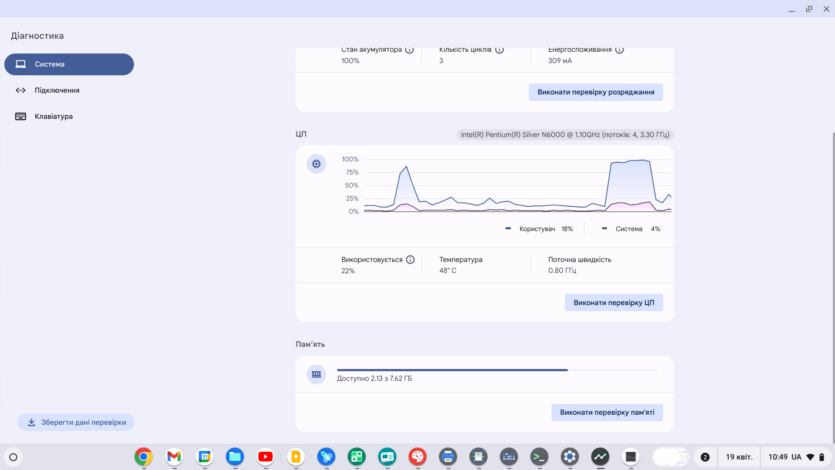
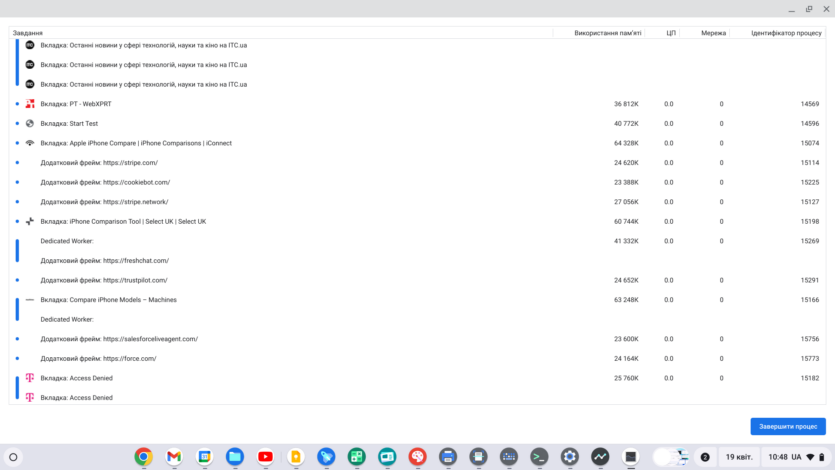
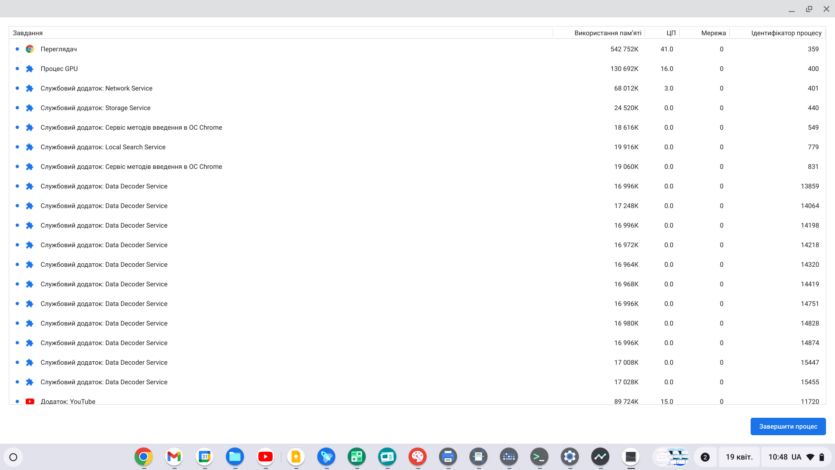
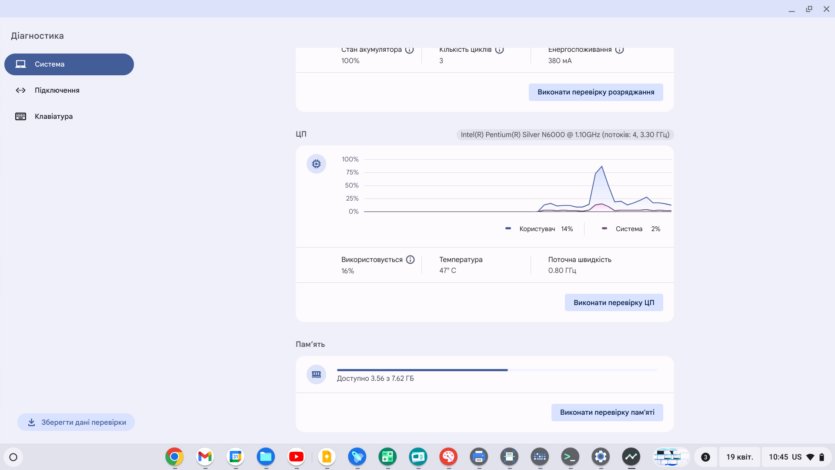
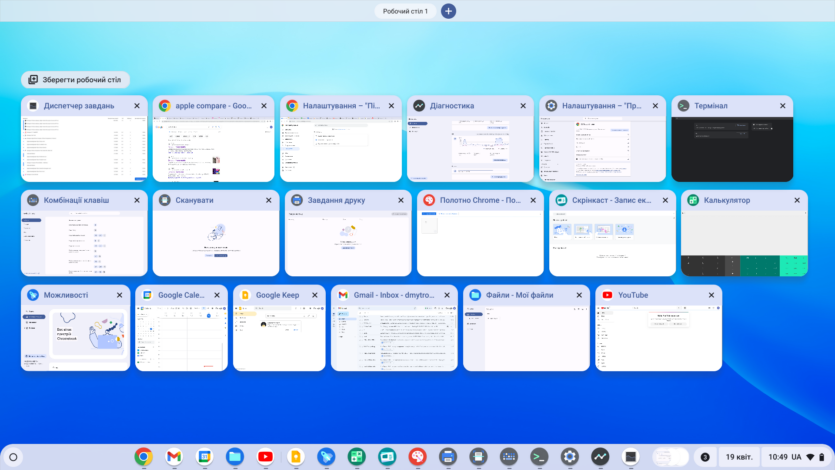
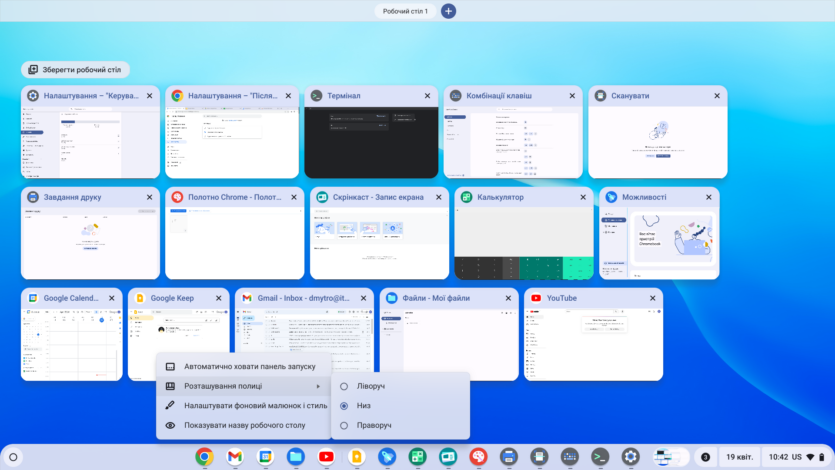
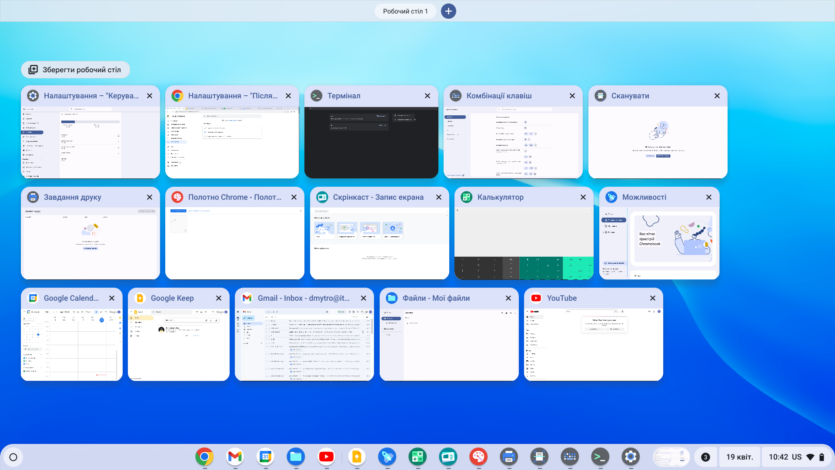
The speed of the Acer Chromebook 314 in the browser was a pleasant surprise. Despite the weak hardware, the laptop easily plays any streaming content and can run hundreds of heavy tabs with 8 GB of RAM. After running all the installed programs and 50 tabs in the browser, the user still has almost 3 GB of RAM left.
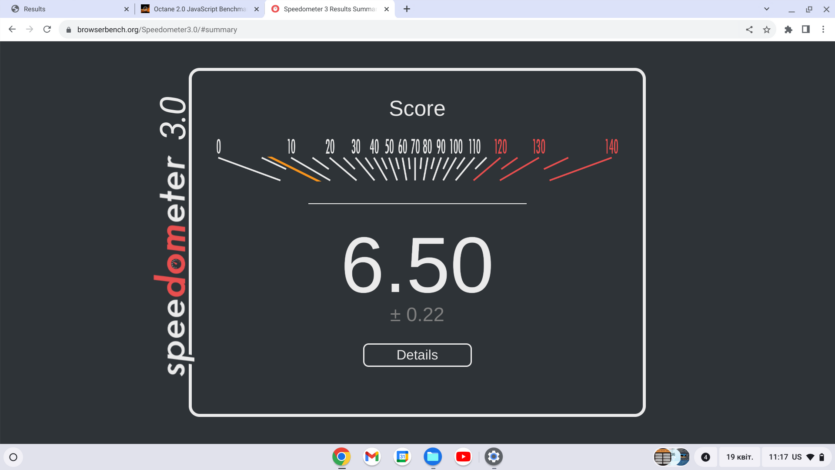
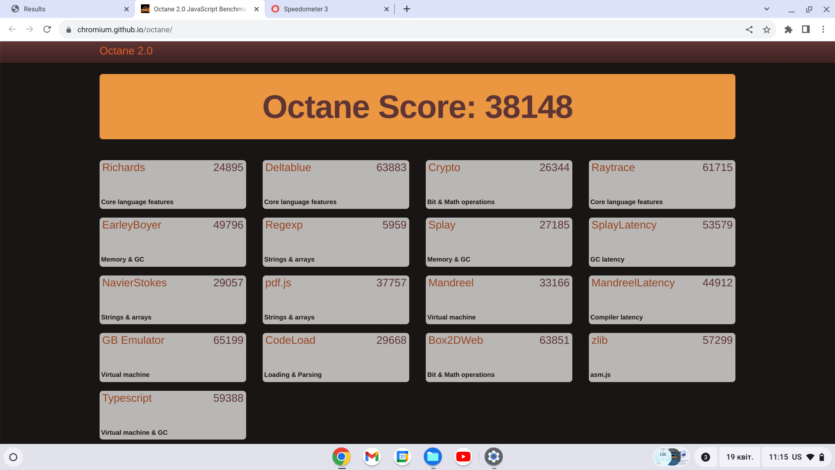
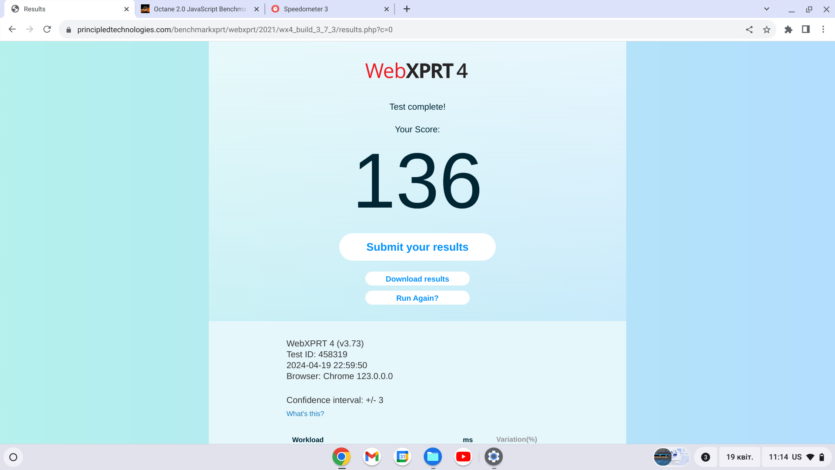
Browser benchmarks Speedometer 3.0, Google Octane 2.0, and WebXPRT 4 showed mediocre results, but dry numbers alone can’t prove anything. Of course, after the Apple MacBook M1, the speed difference is huge, but compared to Windows laptops in the price category up to 20,000 UAH, the speed of web programs is good. The speed of operation from the battery and the power supply is identical.
YouTube has become much heavier over the past few years because active video compression puts a lot of strain on the processor if it doesn’t have encoders. The Intel Pentium N6000 is up to the task, and the Acer Chromebook 314 easily plays Ultra HD 4K 60 FPS videos on YouTube without a single frame skip.
That’s the magic of software because many powerful high-end Windows laptops allow themselves to skip frames in offline mode. Acer Chromebook 314 is a modern laptop for the modern and very heavy Internet with its numerous scripts, trackers, ads, and other junk that has become a mandatory part of today’s websites.
In terms of theoretical power, the Intel Pentium N6000 is roughly equal to the Intel Core i7-6500U. However, it has modern media encoders, consumes up to 5 times less power, supports faster RAM, and is much better at handling new web applications.
The main problem with this model is the small amount of storage, including eMMC. The only way to increase the storage is to use micro SD cards. For surfing the Internet with regular caching of data from sites, 128 GB is enough, but for local storage of photos, videos, and documents in large quantities, it is not enough.
Acer Chromebook 314 gaming performance
The only option to play high-quality AAA games on such a laptop is cloud gaming. Since the device can easily play Ultra HD 4K 60 FPS video, it will easily cope with streaming games in high quality.

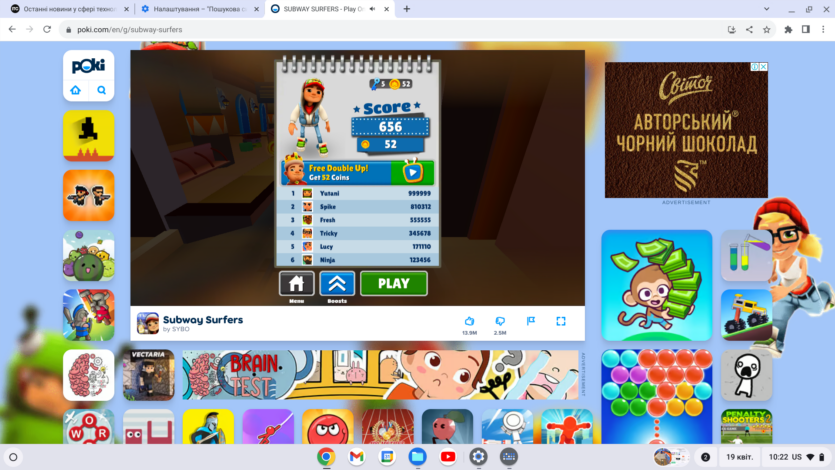
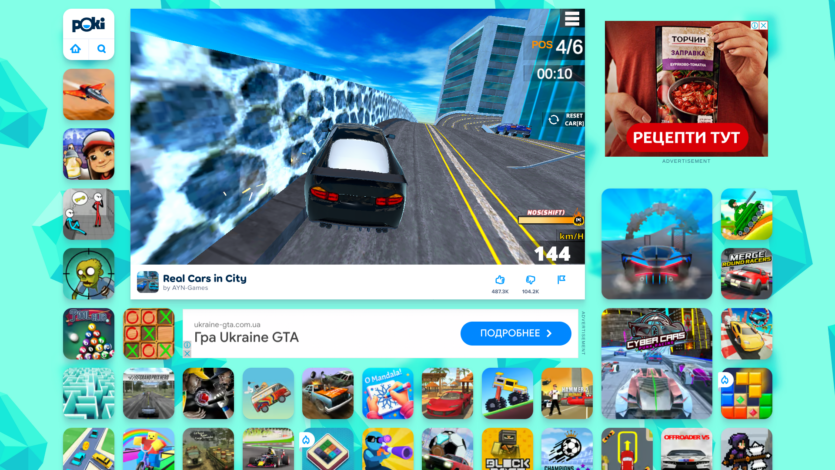
You can also play simple browser games. If you want, you can always find something to entertain yourself, and the hardware is not relevant at all. The Acer Chromebook 314 is definitely not for gaming, but with a subscription to any cloud-based video game service, it provides a compromise console experience.
Software
The Chrome OS operating system is based on Linux and is one of the most stable distributions at the moment. The interface resembles Mac OS, has a restrained look, neat icons and fonts. There are a few poorly translated items in the settings, but these are minor issues.
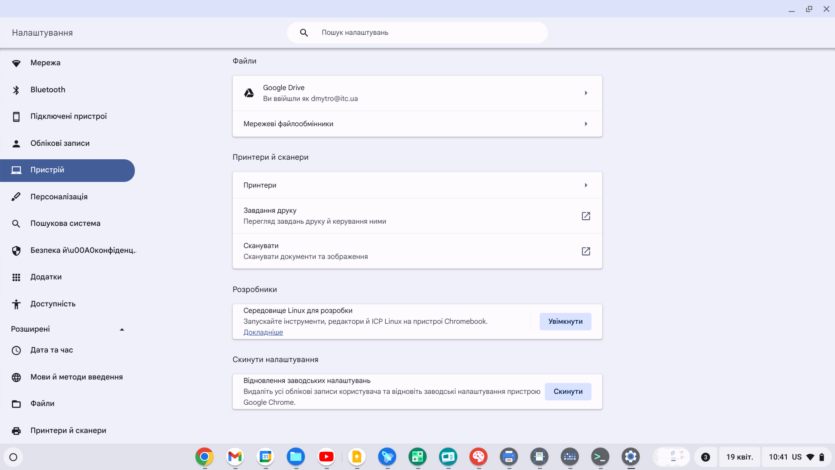
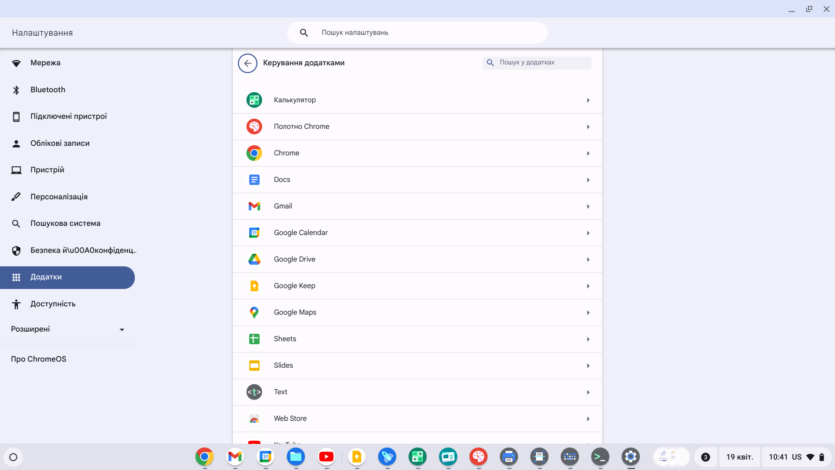
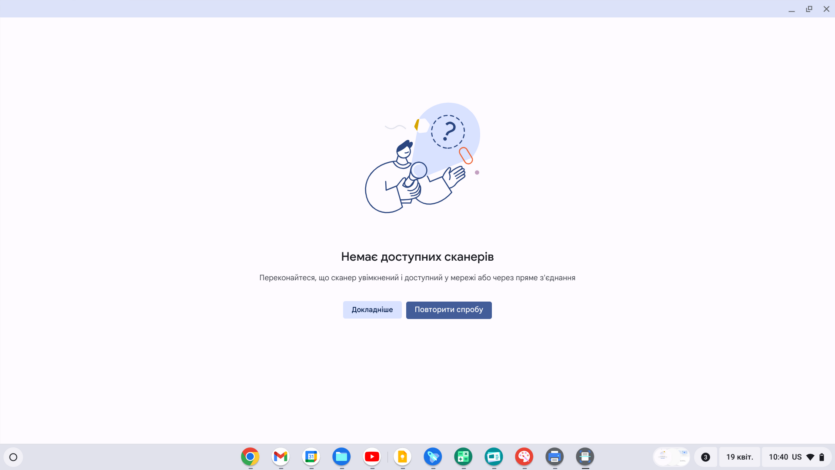
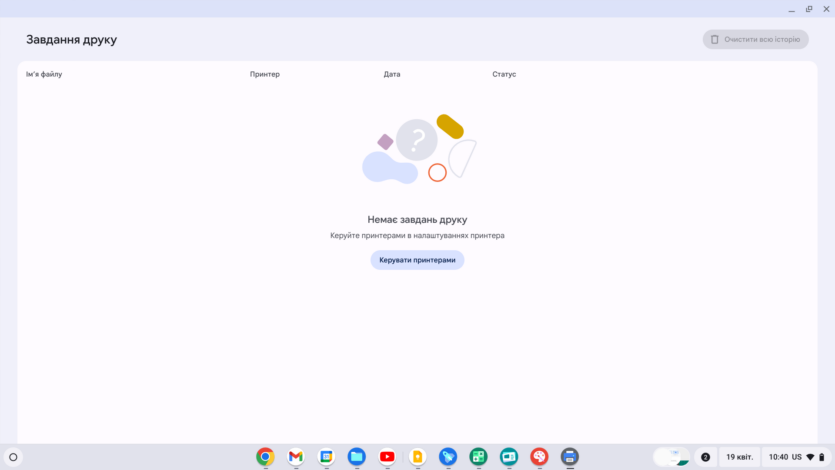
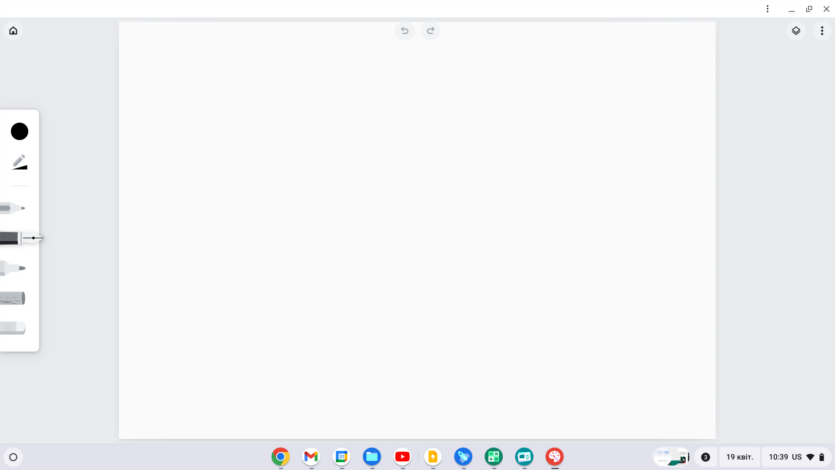
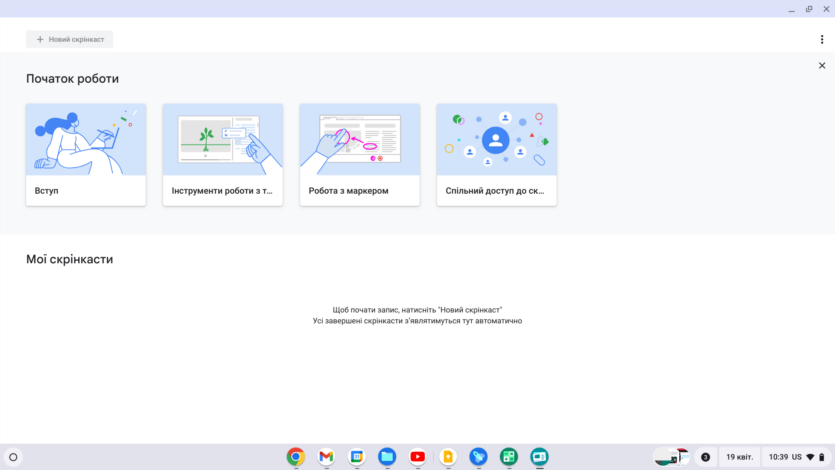
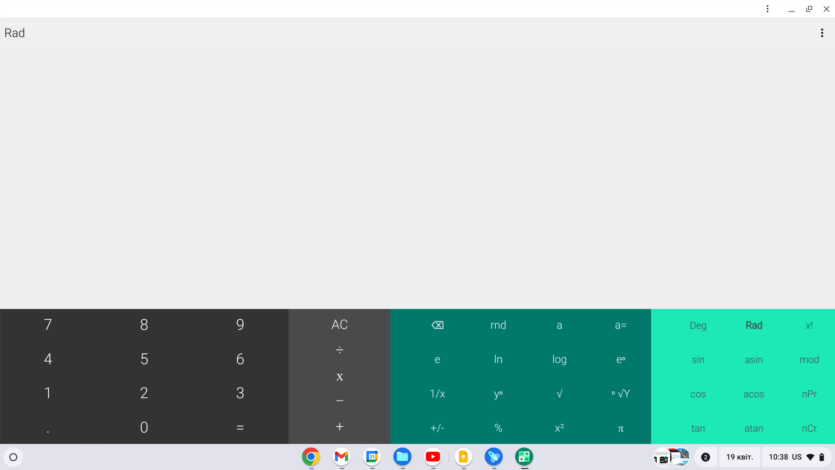
Access to important parameters is much easier than on Windows. The user will find what he needs in just a few clicks. There are much fewer functions than in «large» operating systems, which is only an advantage in this case.
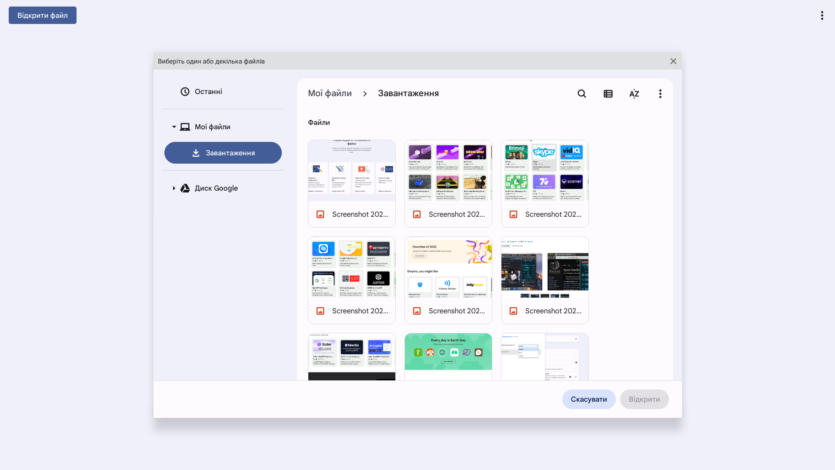
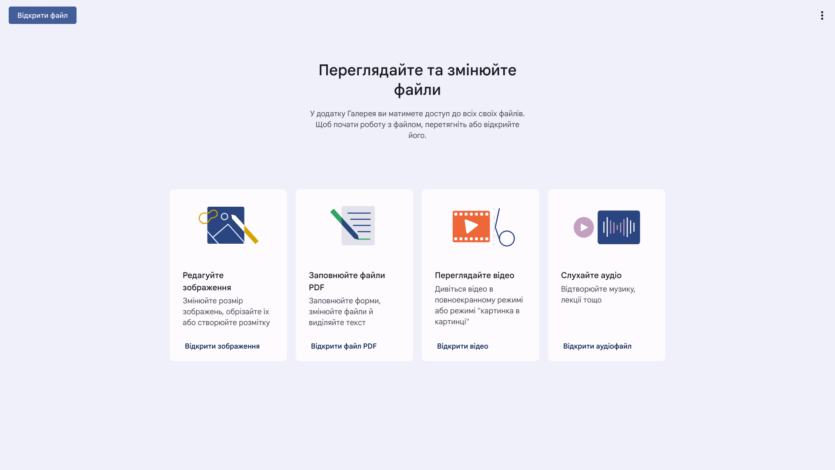
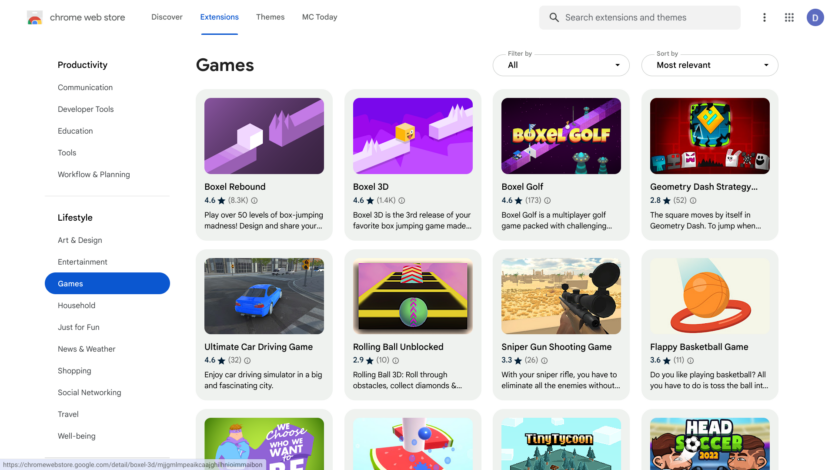
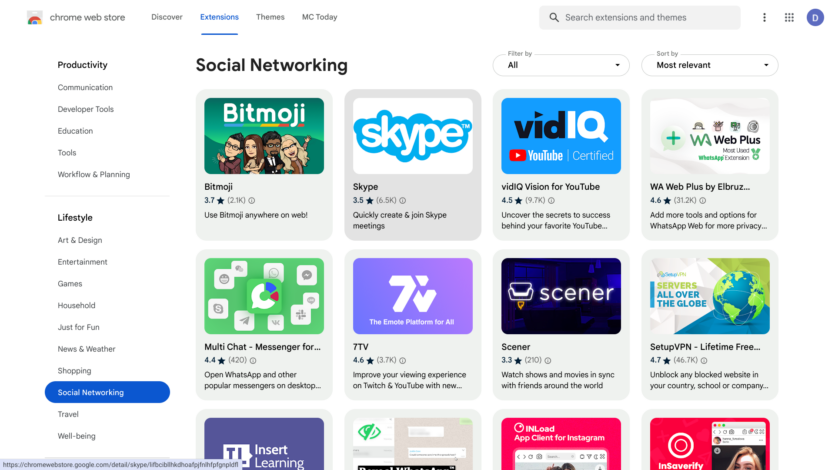
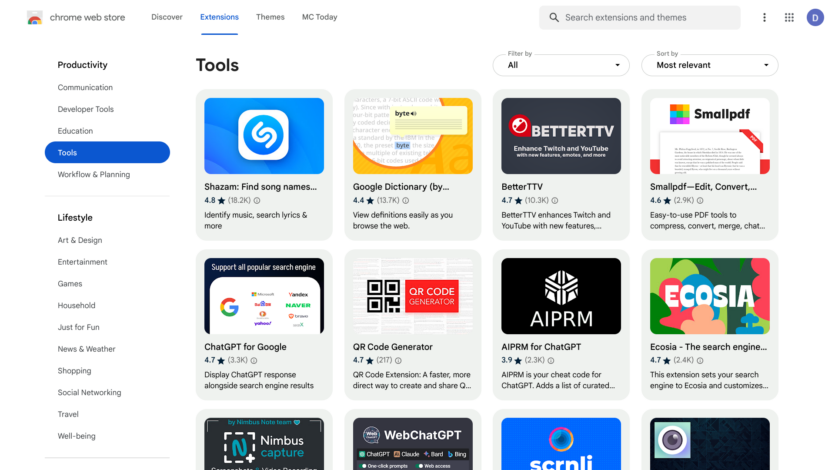
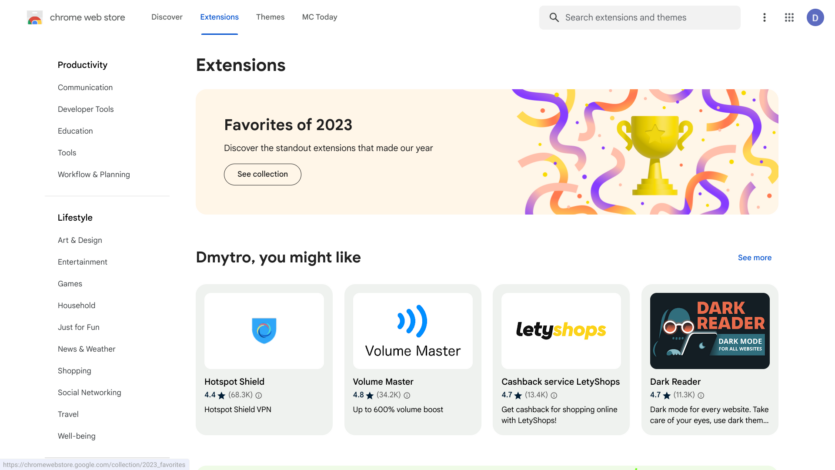
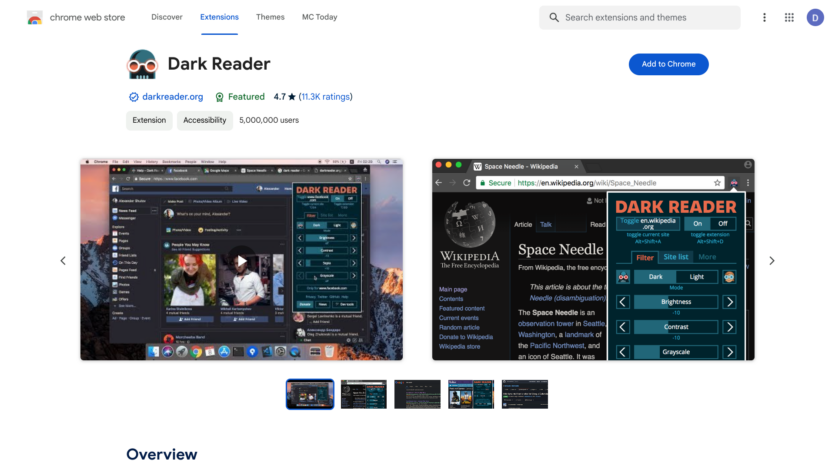
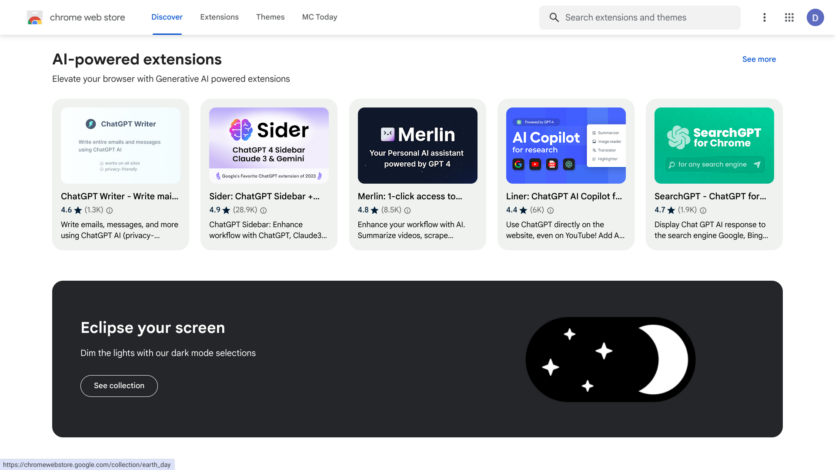
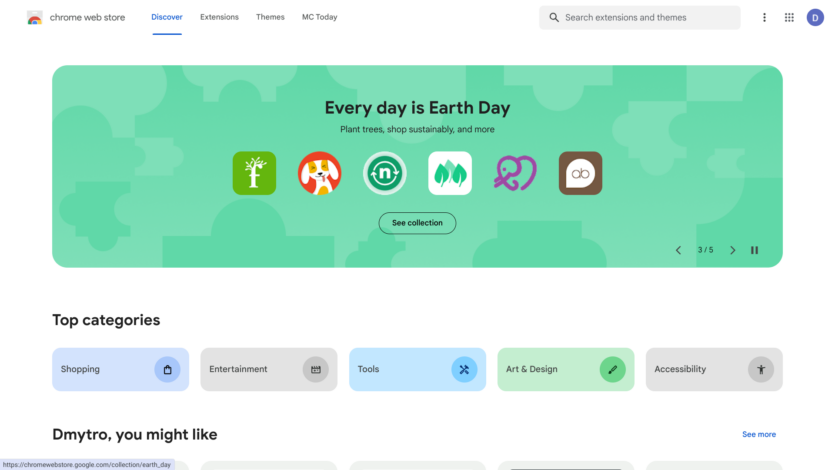
You can remove the restrictions by switching to developer mode. This way, you can install Linux programs, but not many users from the laptop’s target audience will use it.
Acer Chromebook 314 allows you to work with files, has a built-in photo and video editor, document viewer, drawing program, printer utility, calculator, notes, gallery, maps, and all of this is synchronized with your Google profile. You can also easily connect your phone to a chromebook to synchronize bookmarks, files, and share the web.
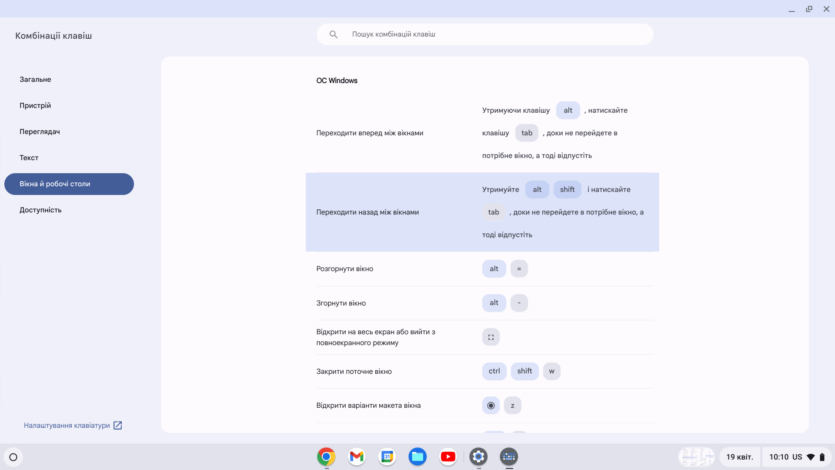
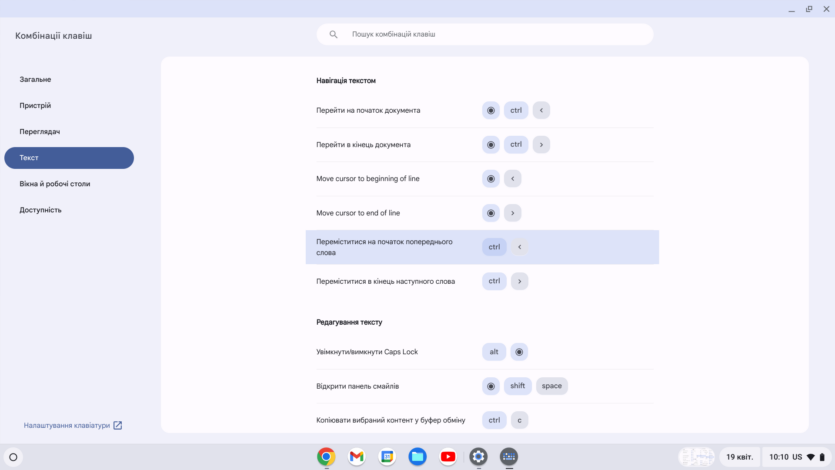
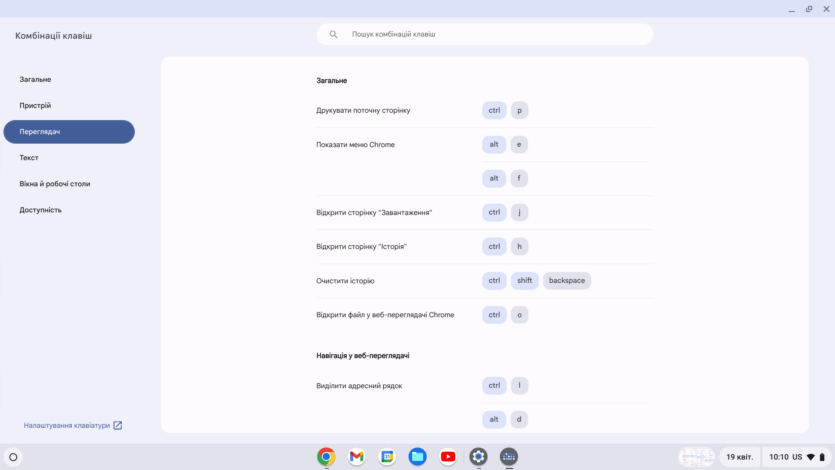
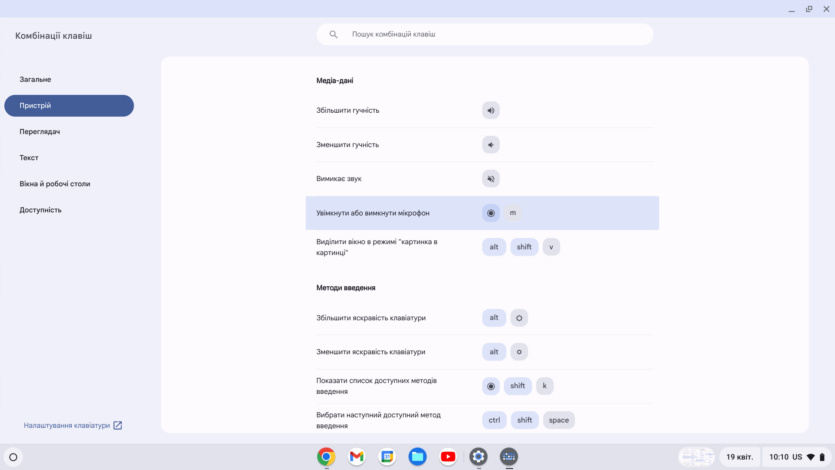
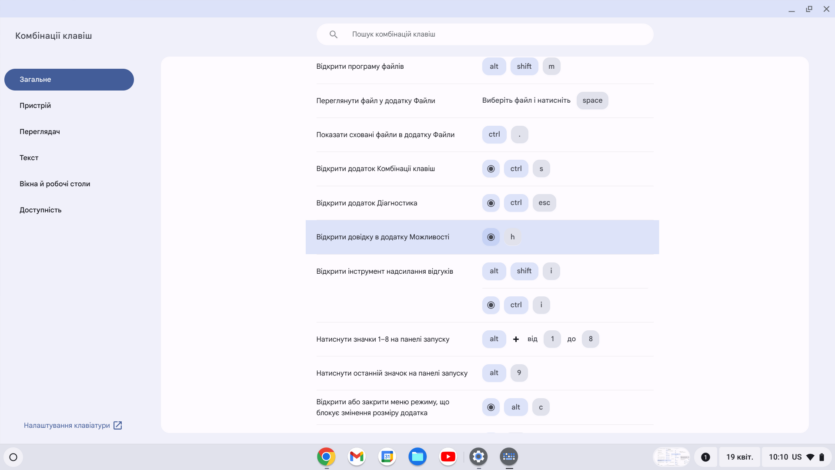
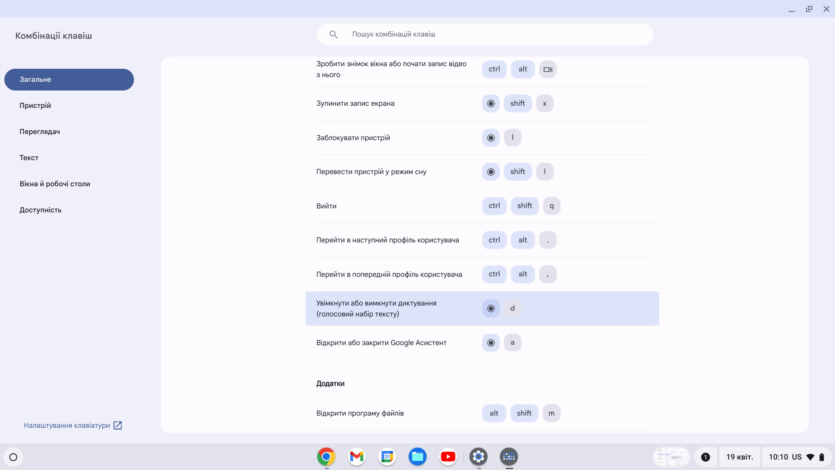
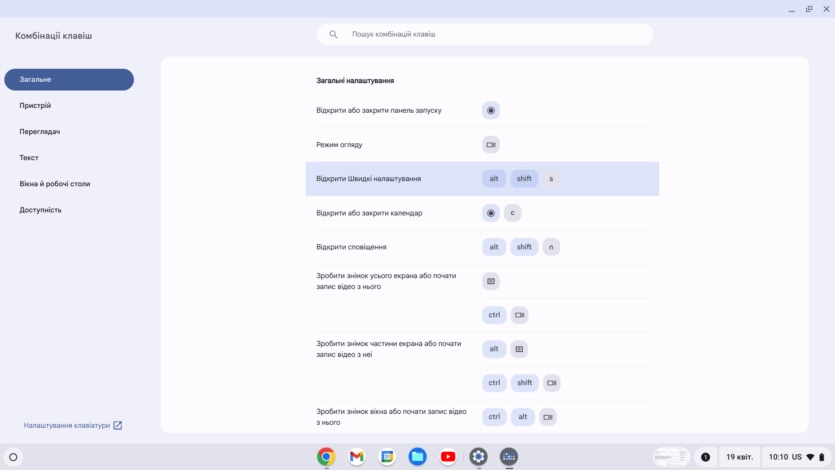
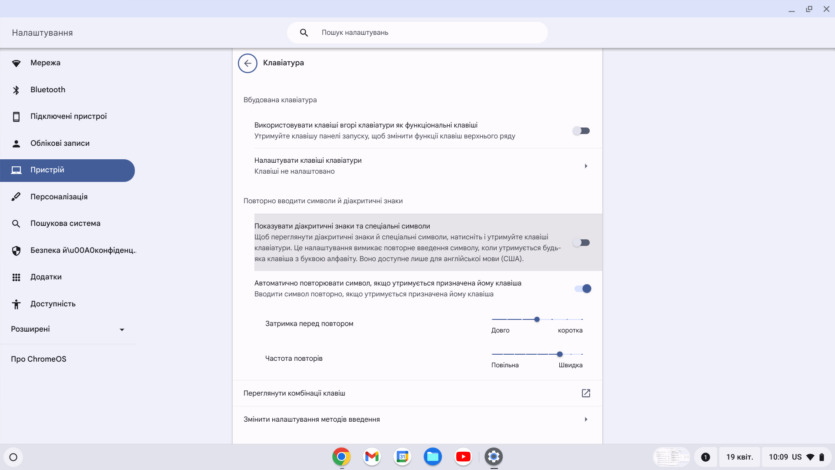
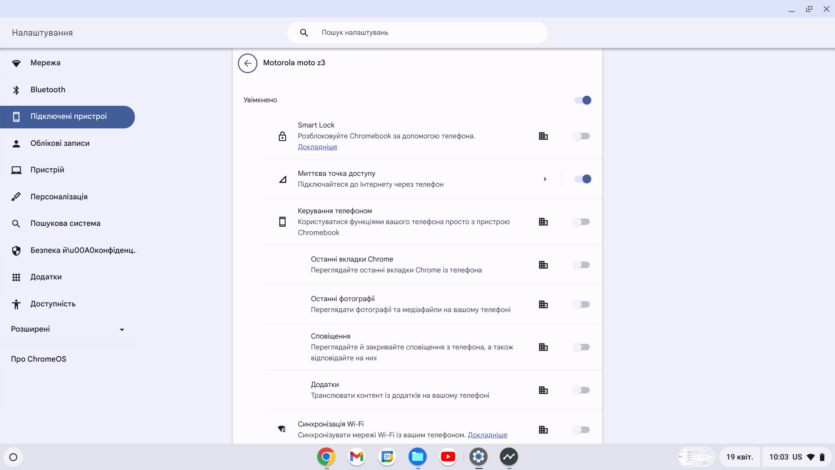
To get used to keyboard shortcuts, you will have to learn them for some time. The developers took care of this and made a complete list of hotkeys. Subjectively, this is all implemented much better than in Windows 11.
Personalization is as simple as possible — the system allows you to choose a theme, color scheme, wallpaper. Applications can be found in the Chrome extension store, or you can use web versions of programs. For example, most office workers still work in CRM systems through a browser, and web-based Figma is no less convenient than the desktop version.
You can install Chrome OS (Flex) on any device, which will give new life to an old laptop. The system is perfect, but not for everyone. There is a category of people who absolutely need to have highly specialized programs, and for the rest, the Acer Chromebook 314 covers most needs without any problems.
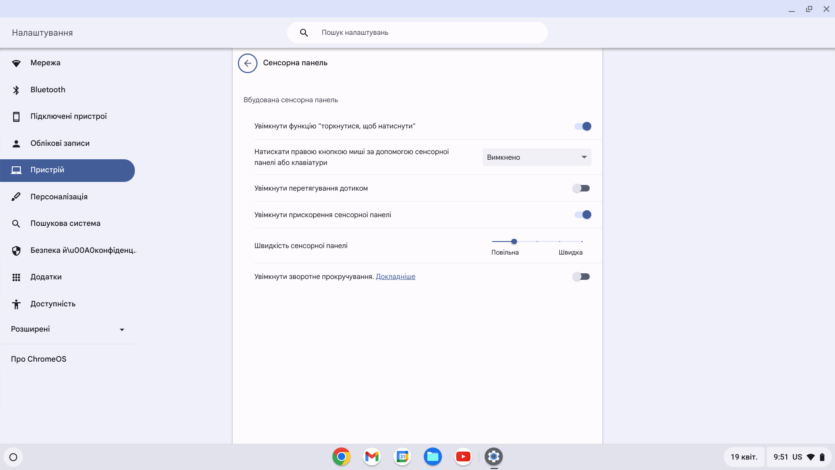
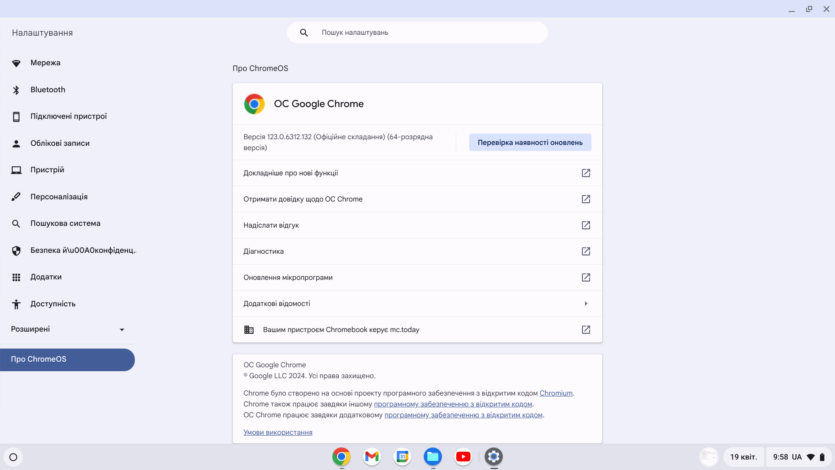
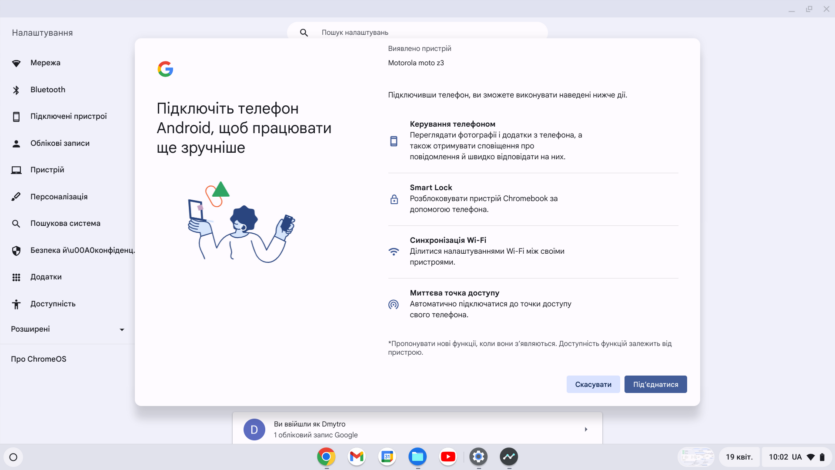
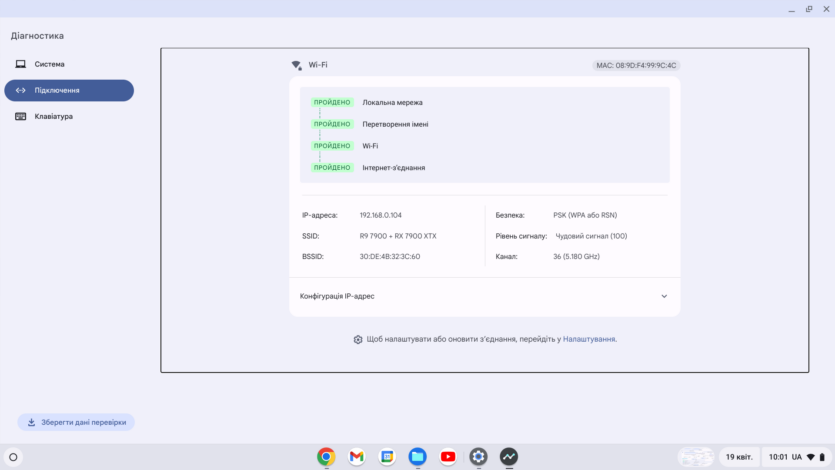
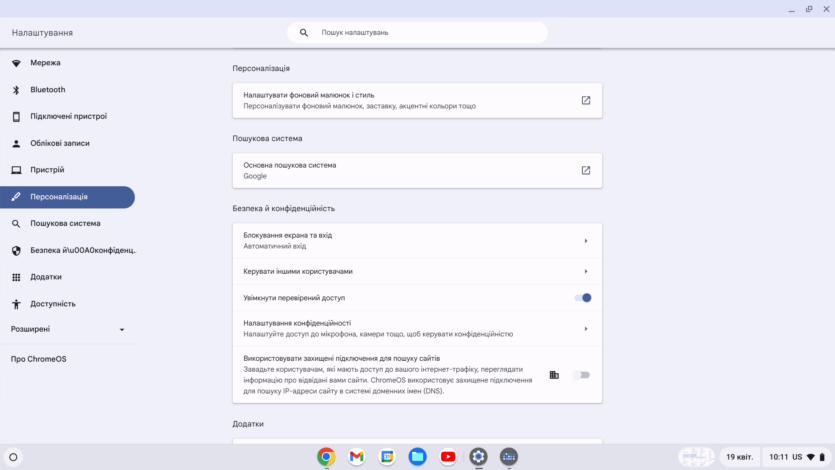
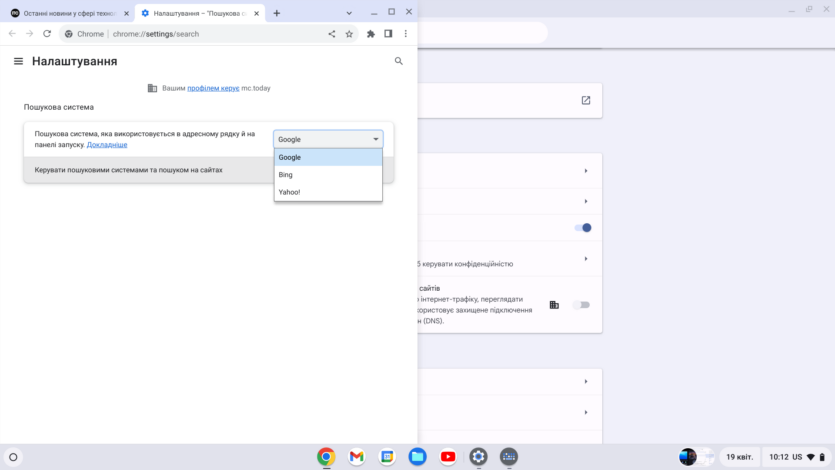
The most important thing is that during the time of use there was not a single bug, freeze, or any other software nuance. The laptop flies, literally. And this is not due to the powerful hardware, but to the low system requirements and its good optimization. Chrome OS is clearly underrated and should be more actively promoted to the masses.
Autonomy, cooling, power consumption, noise
The laptop is completely silent because it has no active cooling. Sensors show short-term jumps in processor temperature of up to 90 degrees, but this does not affect the user experience. The surface temperature of the laptop is slightly above room temperature and depends on where you keep the device. On average, the processor heated up to 50 degrees while watching 4K video.
For example, holding it in bed on your lap heats up more from the user’s hands and feet than from the 6W processor. The Intel Pentium N6000 raises the question of the feasibility of using ARM processors in laptops because this CPU also has a good performance per unit of power consumption.
It takes an hour and a half to charge with the factory AC adapter. At the beginning of the process, the PSU consumes 38 watts, and after 90%, the power drops to 10–15 watts. It is the process of replenishing the battery that is the main consumer of electricity because under any other difficult conditions, the laptop consumes 10–20 watts.
Since 4K video playback is easy for the device, we tested it in such unrealistic, difficult conditions. From 100% to 1% Acer Chromebook 314 held out 6 hours 20 minutes with the maximum level of screen brightness. A pretty good result, considering the 50 Wh battery.
In economy mode with minimal display backlighting, the laptop lives surprisingly long. Under such conditions, you can edit documents, conduct correspondence, and read books for up to 17 hours. You can play games as much as you can watch high-quality video because one way or another, you will have to work with streaming video from the cloud rather than processing the game locally.
Among most laptops in this class, the battery life is excellent, often unattainable. And after the destroyed second-hand models that small shops (which don’t pay taxes) so confidently offer, this is a cosmic result. Still, energy efficiency is of paramount importance, especially for portable technology.
Experience of use
The Acer Chromebook 314 is easy to get used to and hard to switch back to a Windows machine. It’s as simple and convenient as it gets, and it’s the perfect device for browsing the web and doing some home entertainment. It provides everything most people need who don’t make their living with computers, although it will suit a copywriter or SMM manager.




After the Acer Chromebook 314, old «wood» second-hand laptops seem even more junk than they really are because the software has done its job. Chrome OS is much more pleasant for the average consumer and leaves more resources for their use and does not bother with regular updates. Most Chromebook owners won’t want to go back to Windows, just like they don’t go back from iOS to Android.
The Acer Chromebook 314 will not appeal to gamers who want to «install all games» on a laptop, but for everyone else, it’s a good option. I was especially impressed by the good battery life, as there are not many laptops on the market that can work up to 20 hours in office mode with zero noise, and the maximum screen brightness did not become an obstacle. On the contrary, I appreciated the minimum level of display backlighting, which allows you to work in complete darkness without harming your eyesight.
In general, there was not a single scenario where the operating system would have limited me in any way. Everything is like on a classic computer, where there is convenient file management, a fast browser, easy synchronization, everything is as simplified as possible in the good sense of the word.
Acer Chromebook 314 price and competitors
The main problem of the review’s hero is its cost Acer Chromebook 314 CB314-3HT is being sold for, in my opinion, a higher price of UAH 18,600. The most interesting thing is that there are serious competitors within the company with more powerful hardware for less money, not to mention numerous competitors. Chrome OS is nice, but you can install it on other laptops. Let’s take a look at the most profitable models with 14 and 15.6-inch screens. Although these are actually different categories, for most users there is usually no difference between 14 and 15.6 inches.
Asus Chromebook CX1 CX1400CKA is the main competitor, as it has similar characteristics, except for the touch screen, which adds value to the main model, and the TN matrix instead of IPS in the hero of the review).
For light web surfing, it will be enough Acer Chromebook 314 CB314-1H based on Intel Celeron N4020. This is a practical option for those who need to watch a movie or read the news.
Acer Aspire 3 Spin 14 A3SP14-31PT also has a touch screen, a much more efficient processor, faster RAM, and twice the storage capacity.
PrologiX R10-230 has good features for the money. It’s currently one of the most powerful (albeit with compromises) laptops on the Ukrainian market. It is powered by AMD Athlon 7220U, has integrated Radeon 610M graphics and 8/512 GB of memory. The operating system is not included.
Lenovo IP 5 Chrome 16IAU7 is equipped with a large Quad HD 120 Hz screen, a powerful processor, 71 Wh battery, and a Full-HD camera.
Another analog with a larger screen is Asus VivoBook 15 X1500EAwhich comes without an operating system. The model has a more powerful processor, 512 GB of ROM, a smaller battery, and a weak webcam.
In conclusion, we leave an exemplary chromebook Acer Chromebook 315 CB315-5H. So, this 15.6-inch model has a much more productive latest-generation processor, faster RAM, and all this for less money.














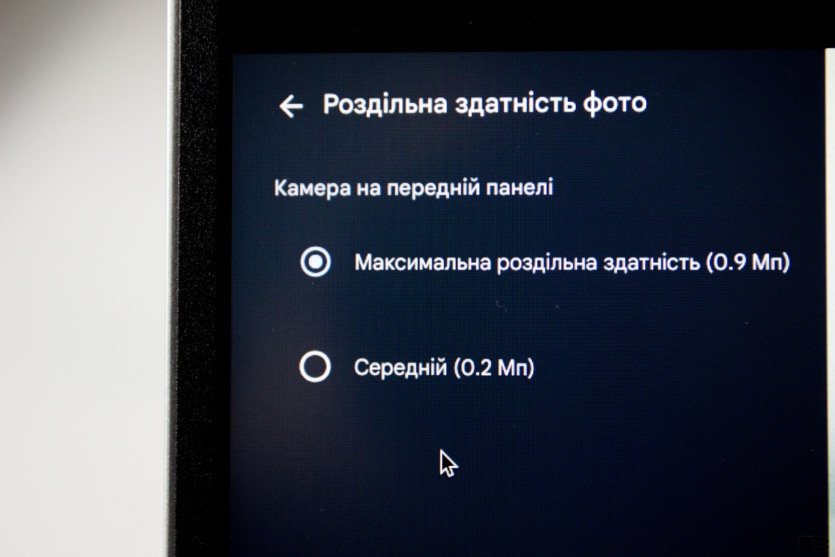
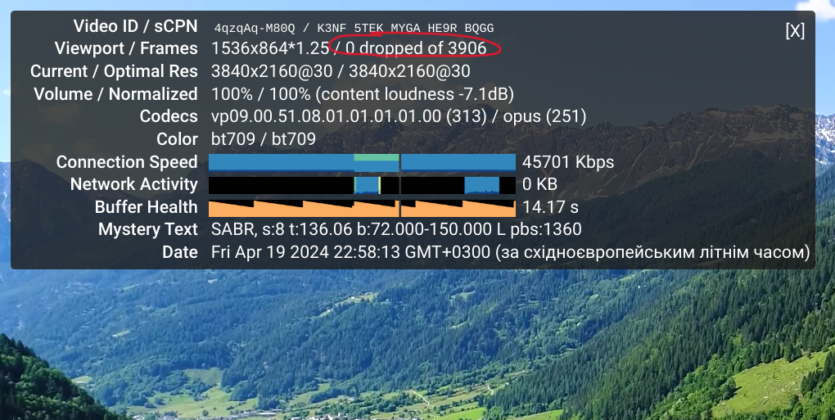
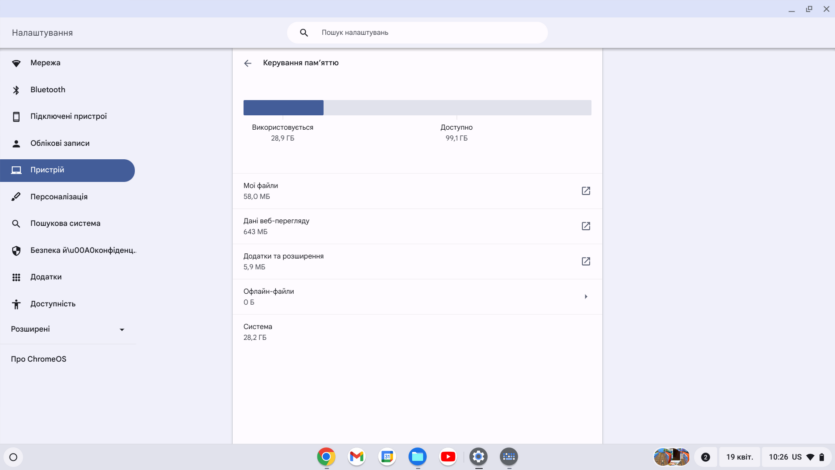
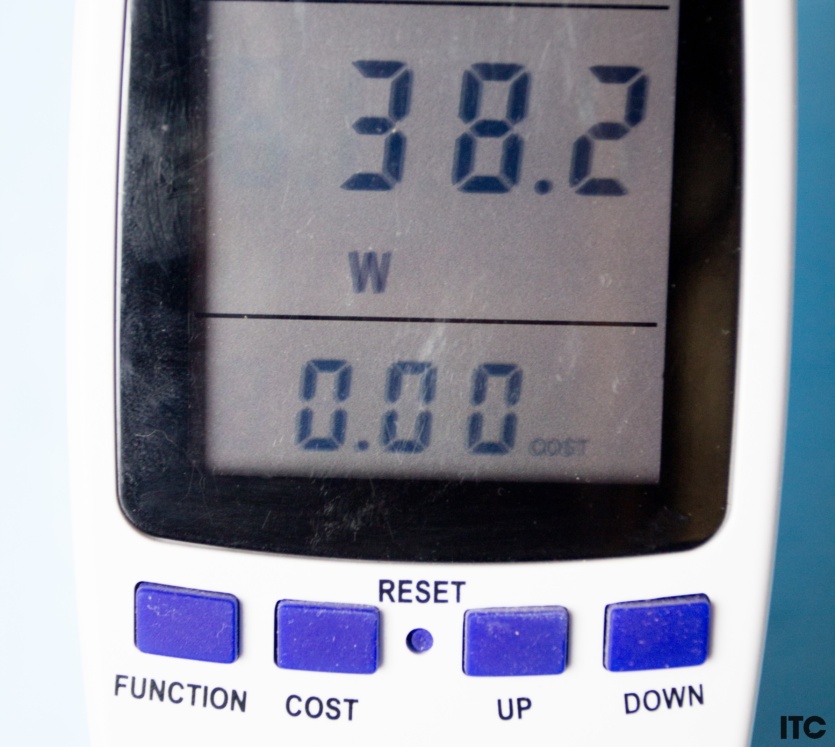
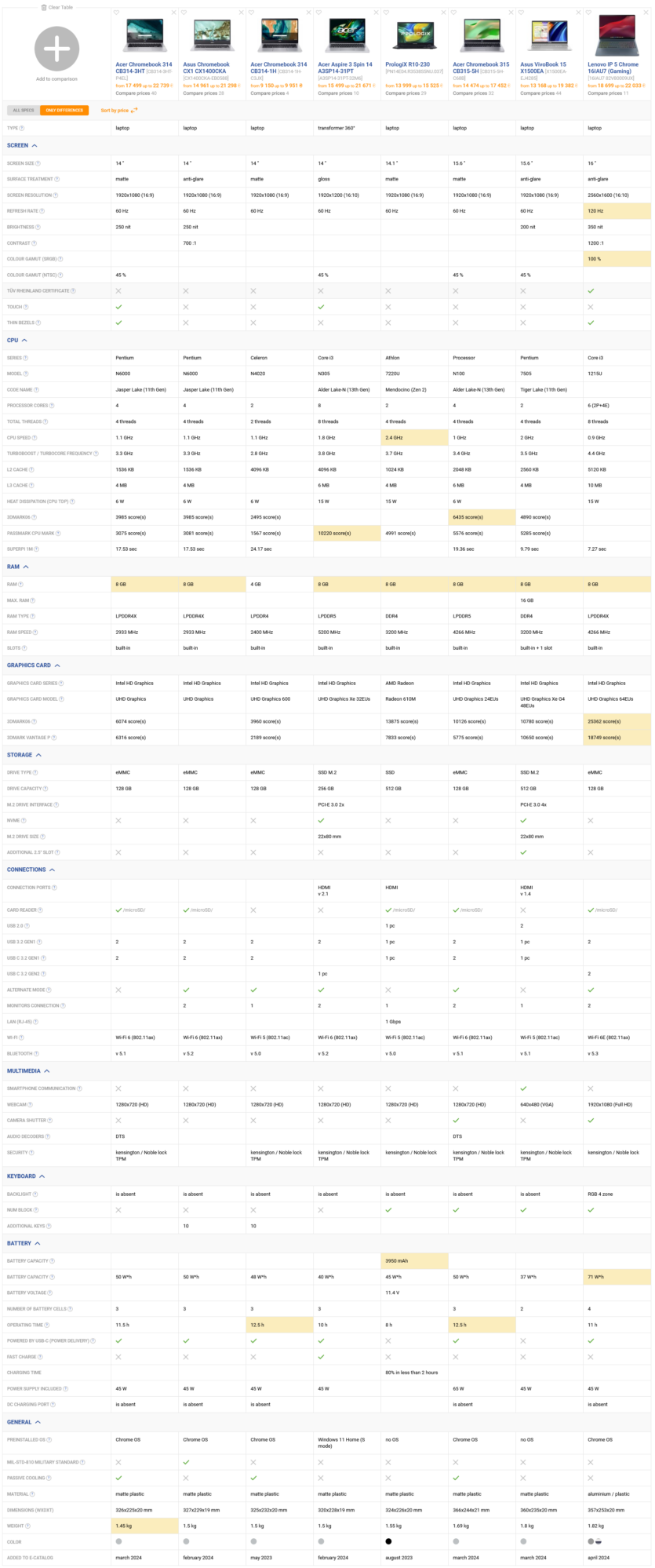
Spelling error report
The following text will be sent to our editors: