
The small but productive MSI MAG B760M MORTAR WIFI II motherboard is the best option for a gaming PC of the year 2024. It may also be of interest to fans of compact workstations, as it supports up to 256 GB of RAM, which is atypical for most motherboards in this class.
Content
Technical specifications of MSI MAG B760M MORTAR WIFI II
| Technical characteristics | |
| Format | ATX |
| Socket | LGA 1700 |
| Chipset | B760 |
| Power supply phases | 12+1+1 |
| Memory type | DDR5 |
| RAM connectors | 4 |
| Max. amount of RAM | 256 GB |
| Max. frequency of RAM | 7800 MHz |
| PCI-E x16 version | 5.0 |
| PCI-E x16 connectors | 1 |
| M2 connectors | 3 |
| SATA connectors | 4 |
| Wireless interfaces | Wi-Fi 6E 802.11ax |
| Bluetooth 5.3 | |
| Video outputs | HDMI 2.1 |
| Display Port 1.4 | |
| USB external | 4 x USB 2.0 |
| 3 x USB 3.2 gen2 | |
| 1 x USB C 3.2 gen2x2 | |
| USB internal | 2 x USB 2.0 |
| 1 x USB 3.2 gen1 | |
| 1 x USB C 3.2 gen2 | |
| LAN controller | Realtek 2.5 Gbps |
| Illumination | 2 x ARGB LED |
| 1 x RGB LED | |
| Sound | 7.1 Realtek ALC897 |
| Processor power supply | 8 + 8 pin |
| Power supply for coolers | 6 x 4 pin |
| Dimensions | 244×244 mm |
Test bench
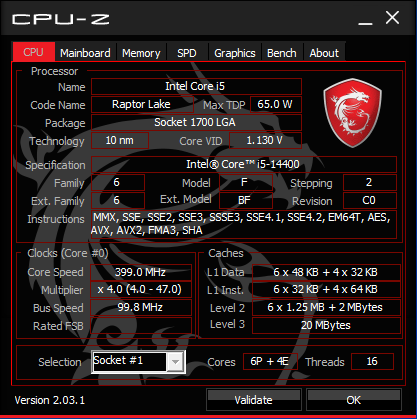
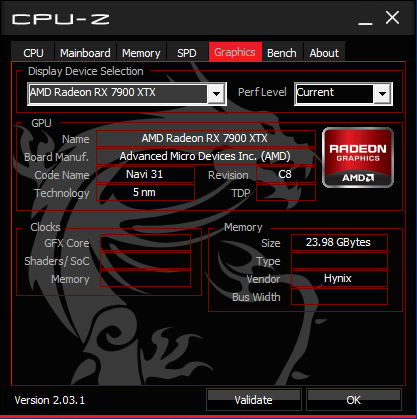
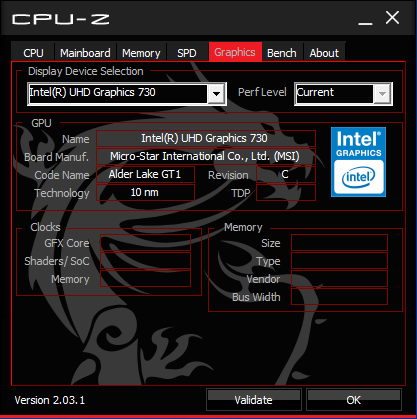
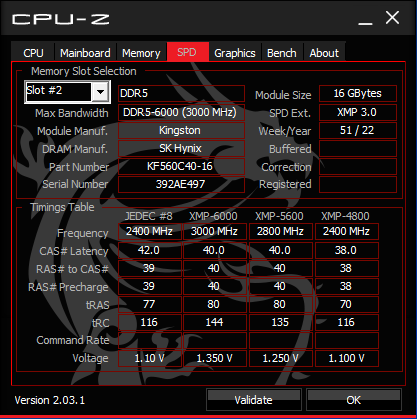
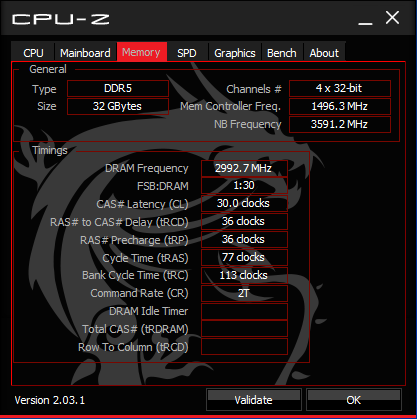
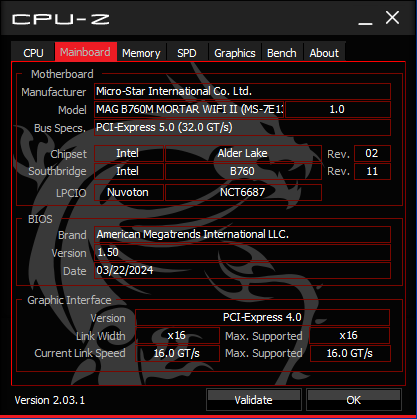

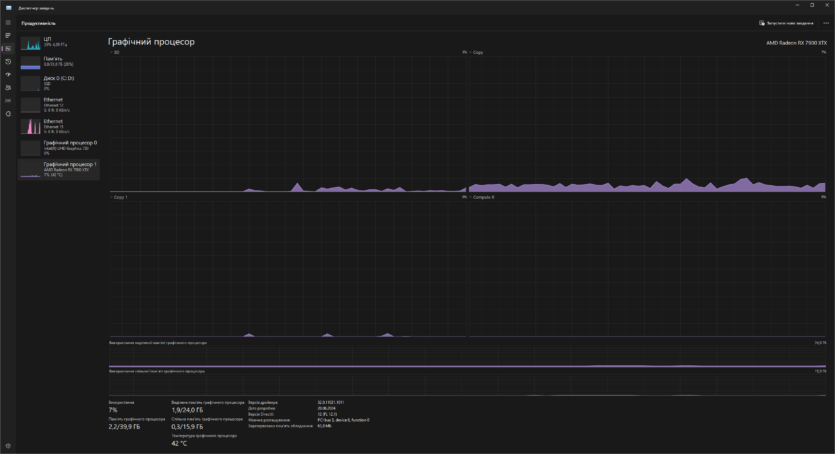
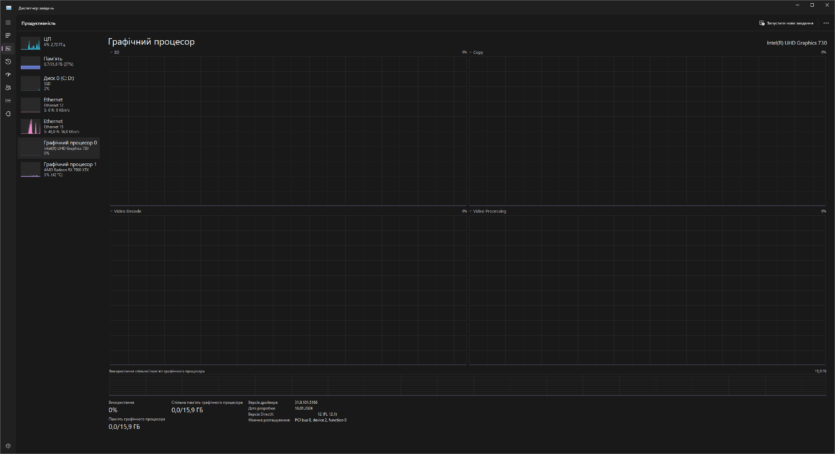
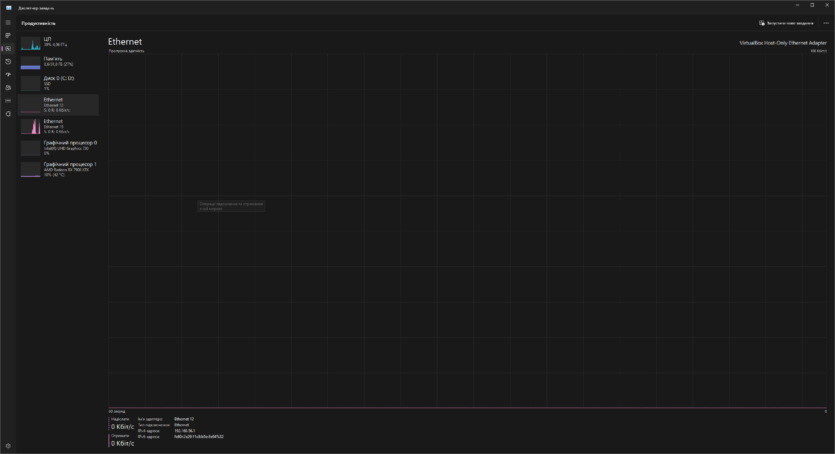
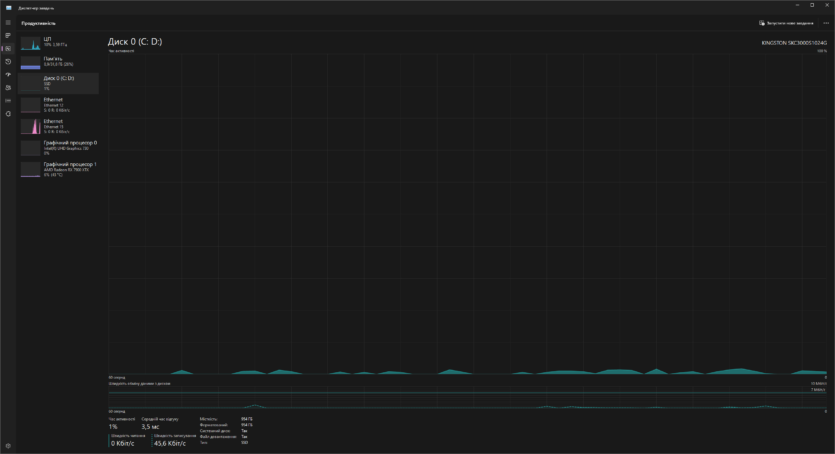
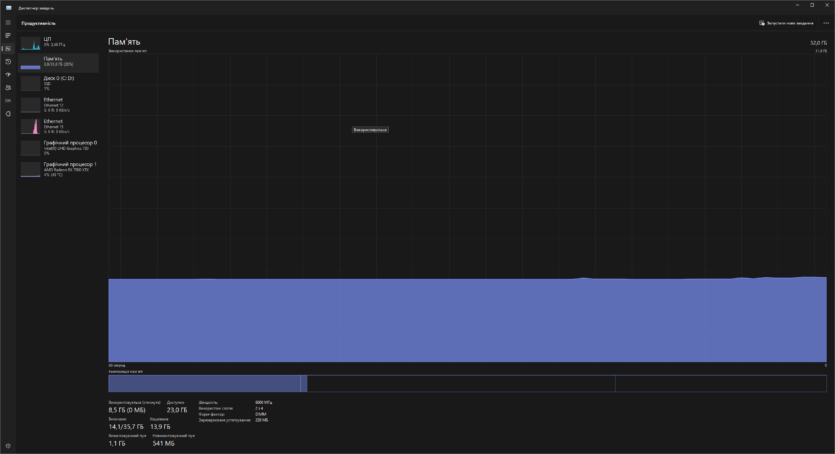
We tested the MSI MAG B760M MORTAR WIFI II motherboard with the following accessories:
- Processor Intel Core i5-14400
- Cooling MSI MEG CORELIQUID S360
- RAM DDR5 2x16GB/6000 Kingston Fury Beast Black
- Video card AMD Radeon RX 7900 XTX
- Power supply MSI MPG A1000G PCIE5 1000W
- Body MSI MPG QUIETUDE 100S
Equipment












In addition to the board itself, the box contains paper documentation, an extension cable for the front panel, an external Wi-Fi antenna, SATA cables, and screws for M.2 drives. Modest and nothing extra that could affect the final price of the device.
Interfaces, power supply, cooling




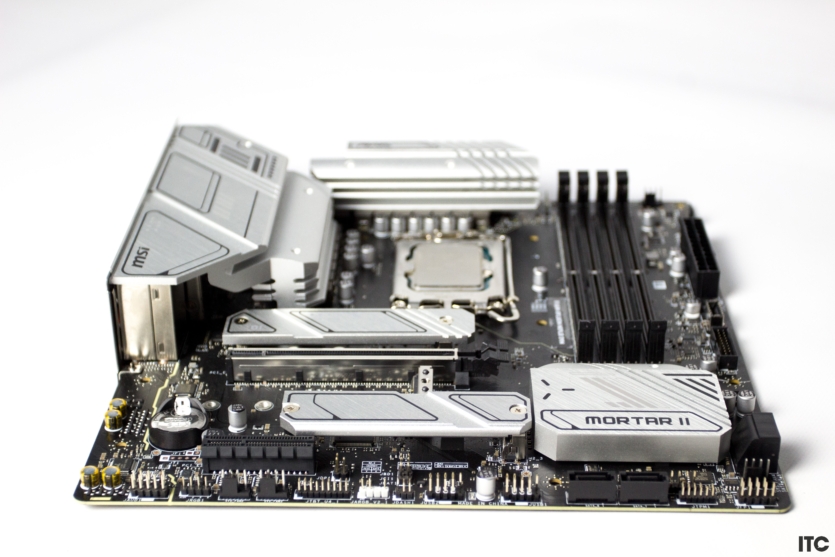
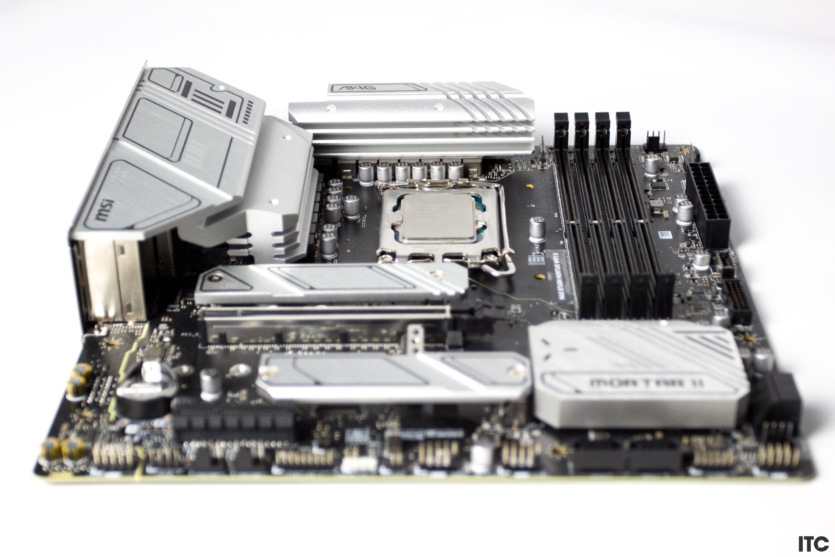

Despite its small size, MSI MAG B760M MORTAR WIFI II has three PCI-E 4.0 M2 drive slots. There are four SATA connectors, which means that you can connect up to seven SSDs (or 3 SSDs + 4 HDDs) in total.
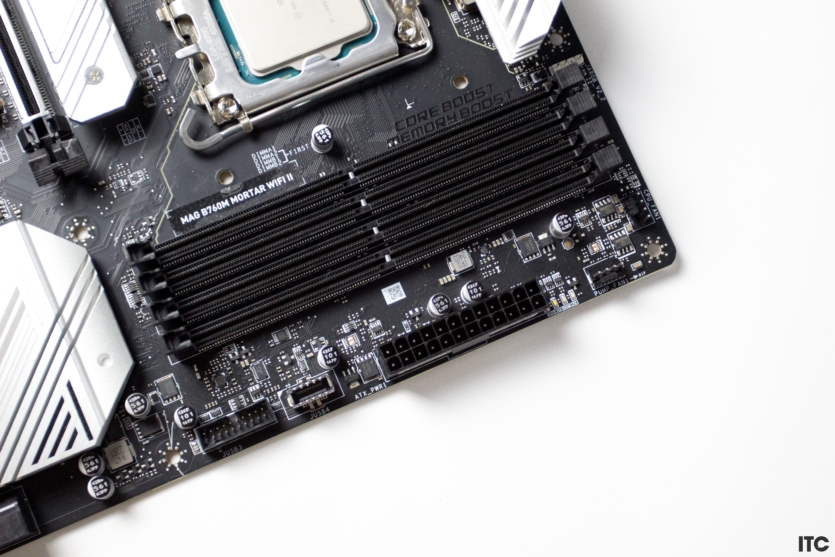



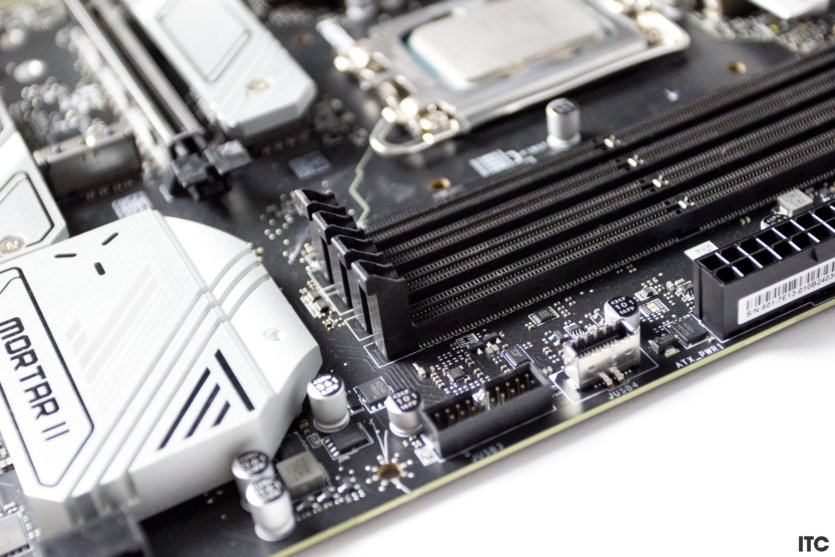
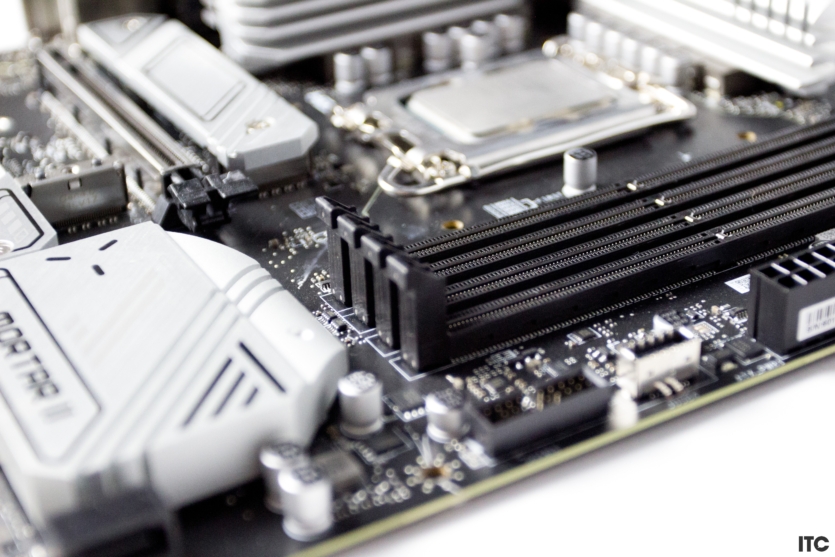
There are four RAM slots, which allows you to install up to 256 GB of DDR5 memory. Since this is one of the newest Intel LGA 1700 motherboards, it supports up to 256 GB of RAM (for BIOS 7E13v151 Beta), not 192 GB. The maximum frequency is 7800 MHz, but will be lower if you fill all the sockets.
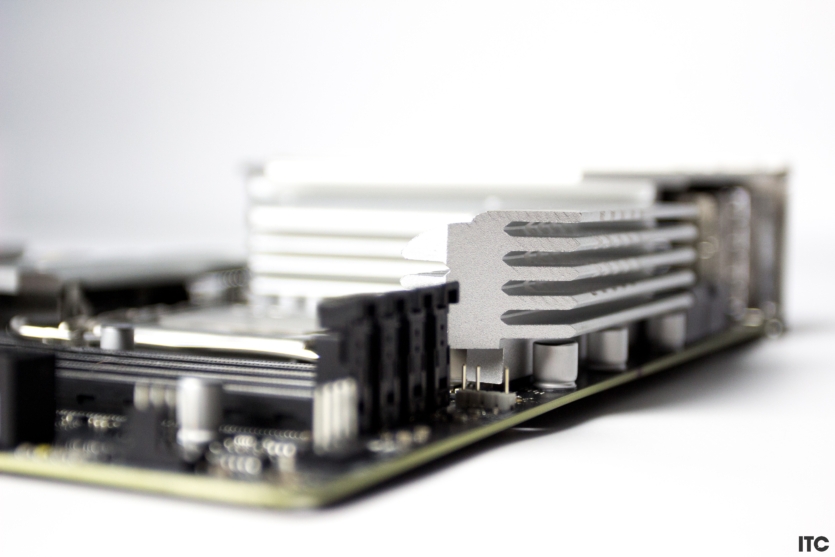
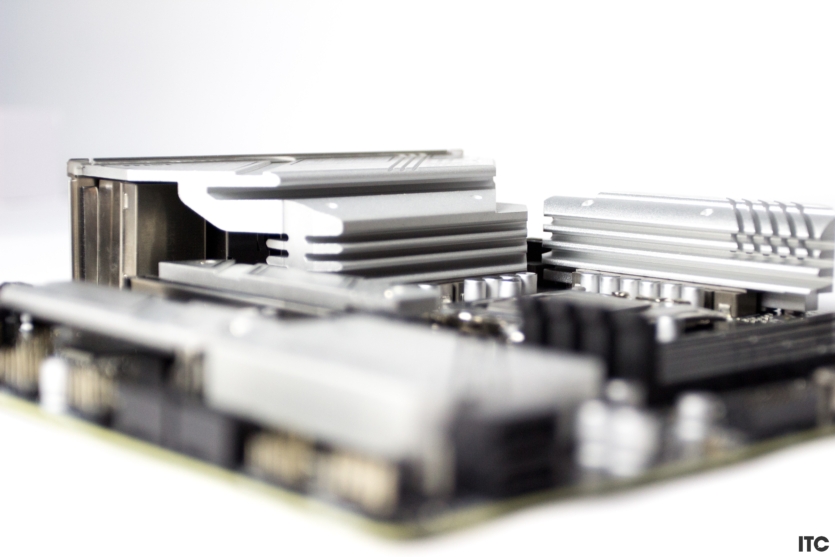
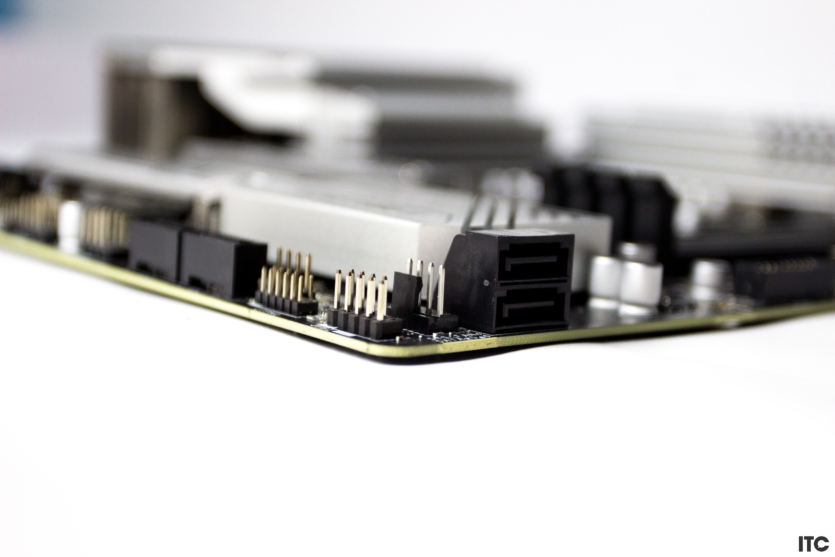
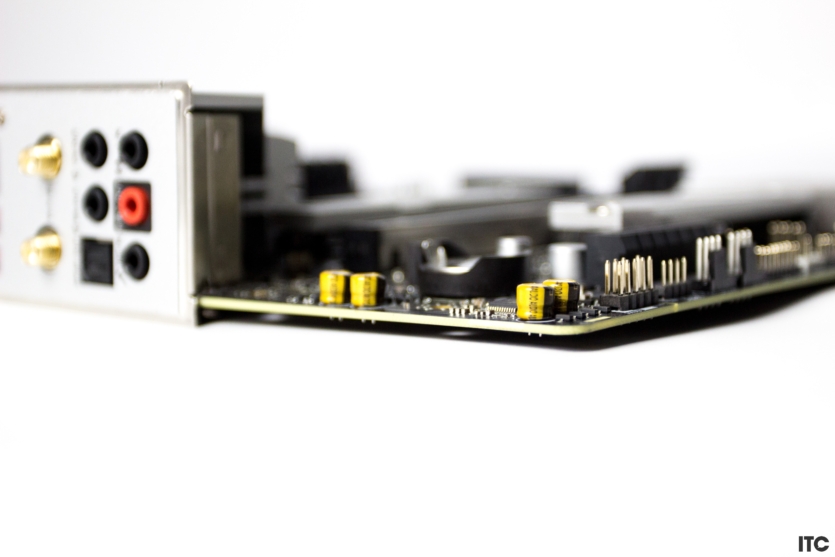



The Wi-Fi 6E wireless module can get a long way if you put the antenna as high as possible. There were no problems with Bluetooth 5.3 during use. With wireless headphones, you can walk around all the rooms if the computer is in the center of the house.
The radiators are medium-sized and cover almost everything except one M2 connector. In the review, we checked how the cooling does its job and the results were excellent, even though the test Intel Core i5-14400 processor consumes no more than 110 watts.
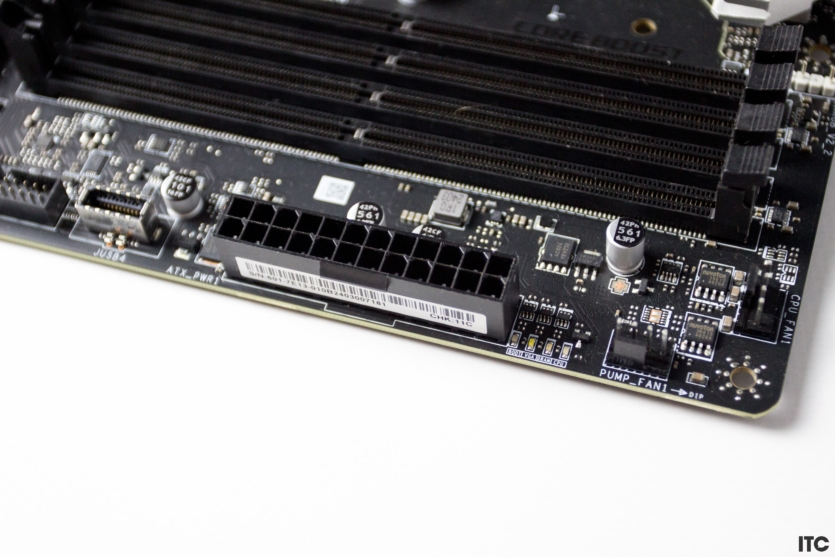
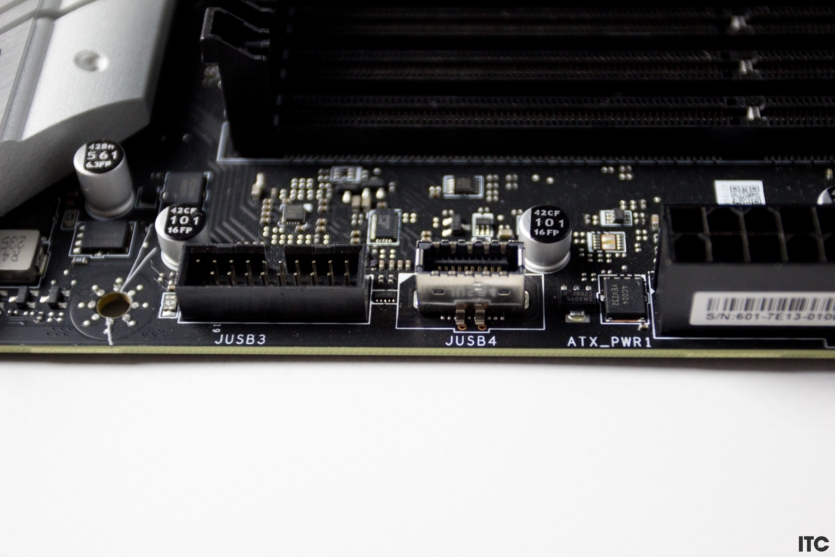
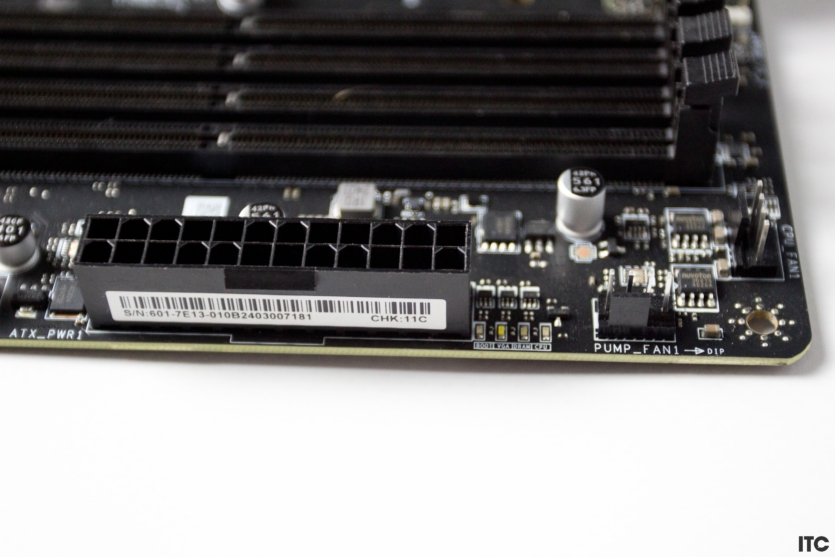



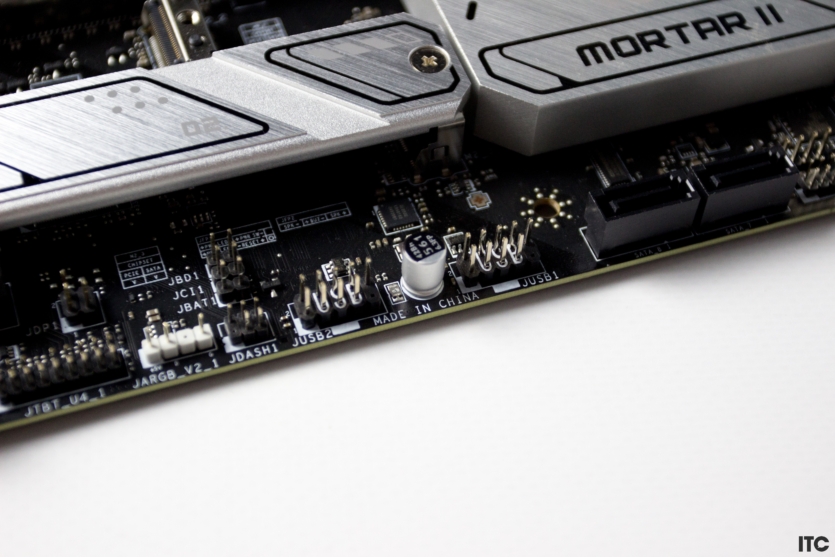
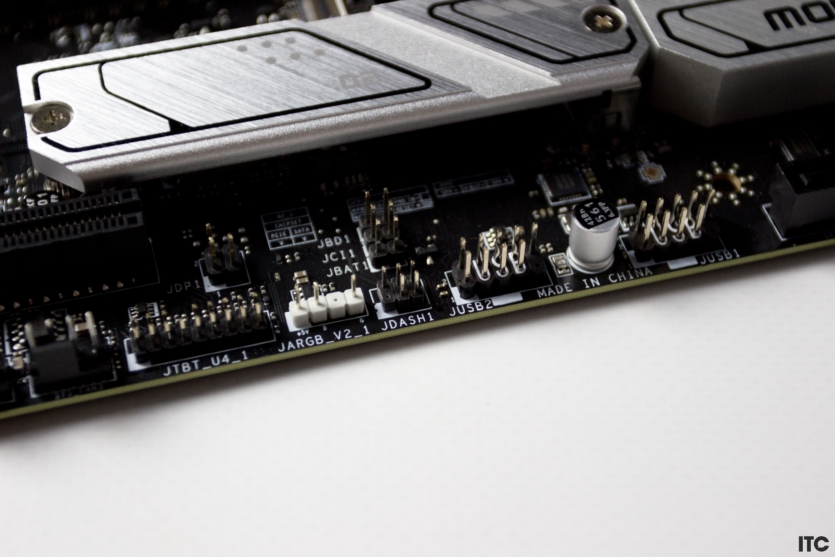
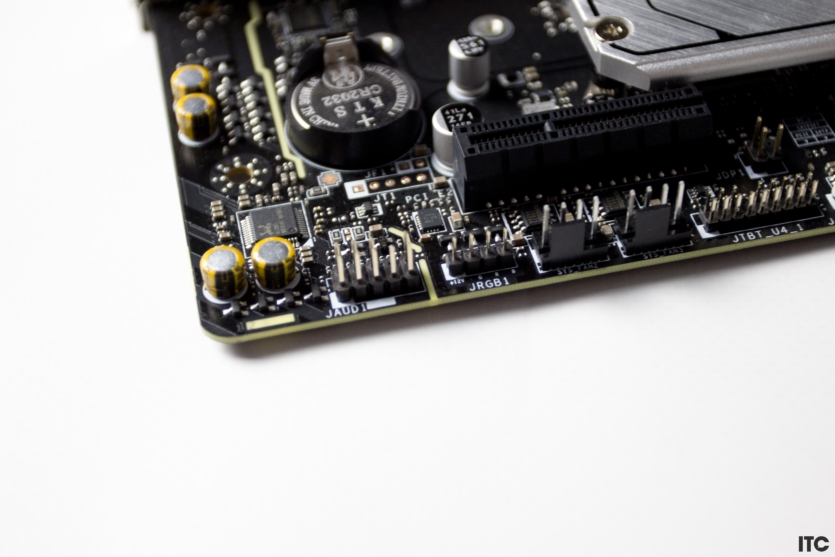
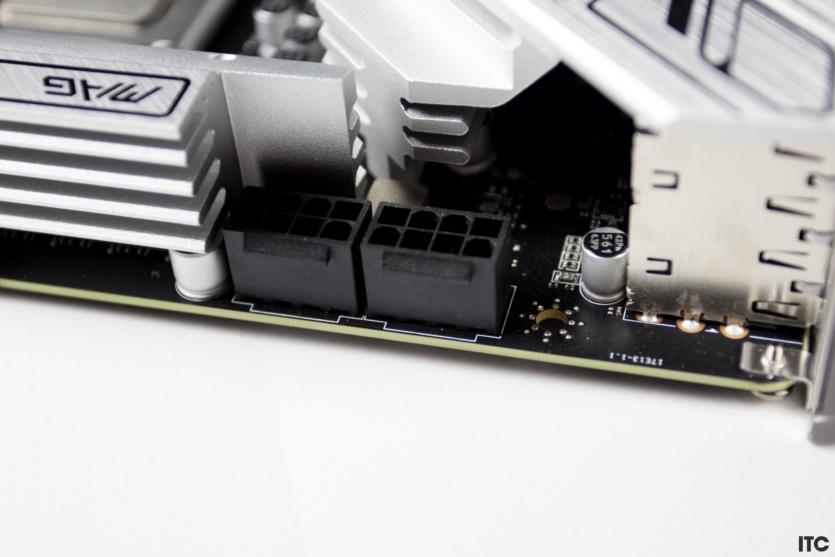



It’s unusual to see 8+8 pins for CPUs, which in theory allows for much more powerful processors. The 14-phase power supply should be able to withstand more productive 14th-generation models without overheating components.









There are HDMI and DisplayPort for integrated graphics. There are 12 USB connectors of different versions in total, including internal and external ones. A maximum of six fans can be connected, and there are ARGB/RGB connectors for backlighting.
Software
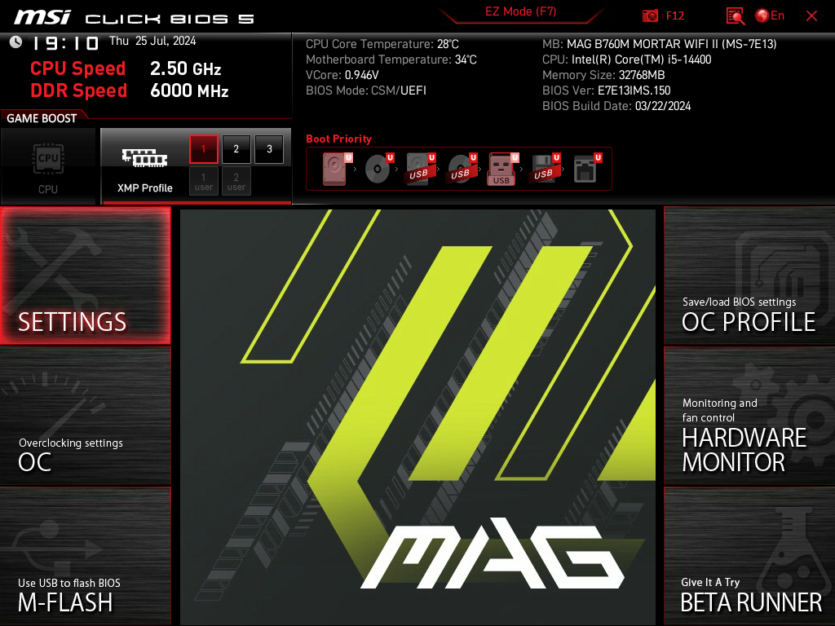
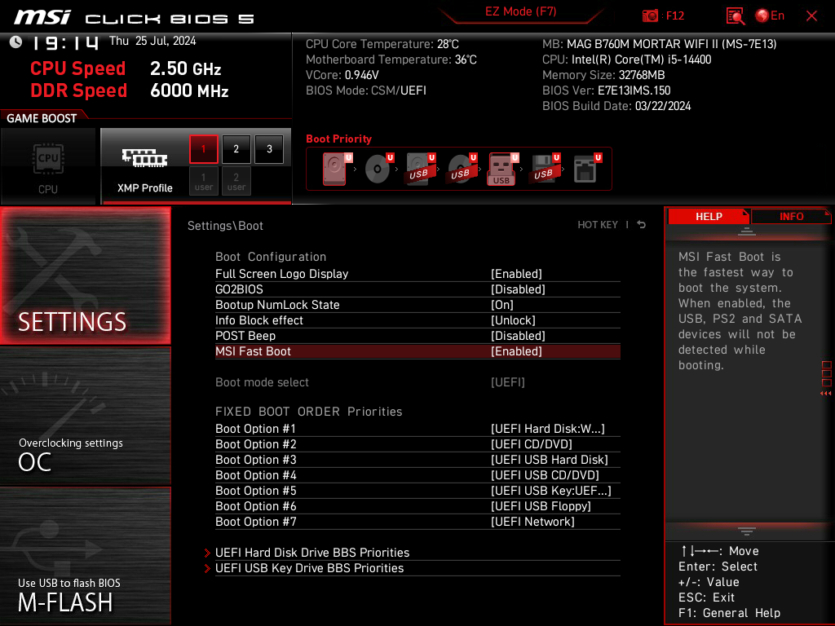
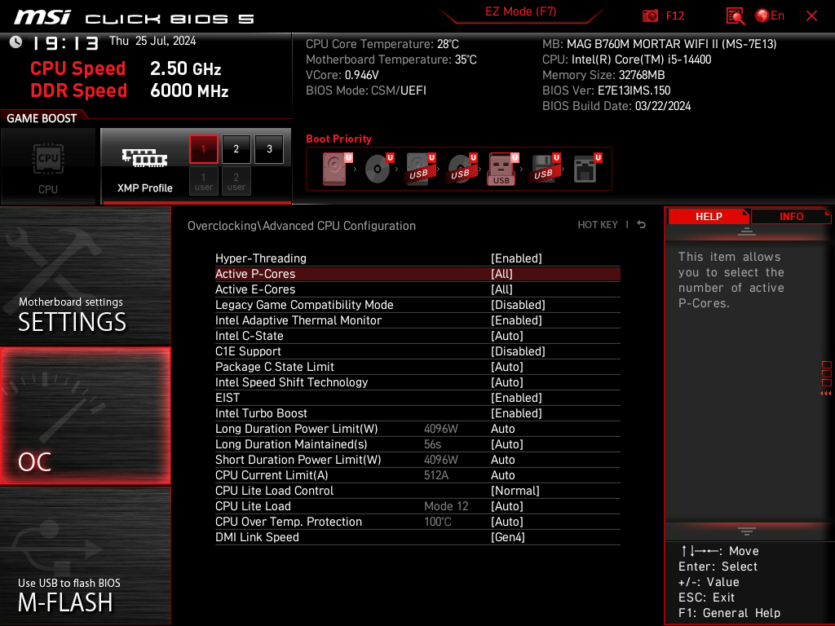
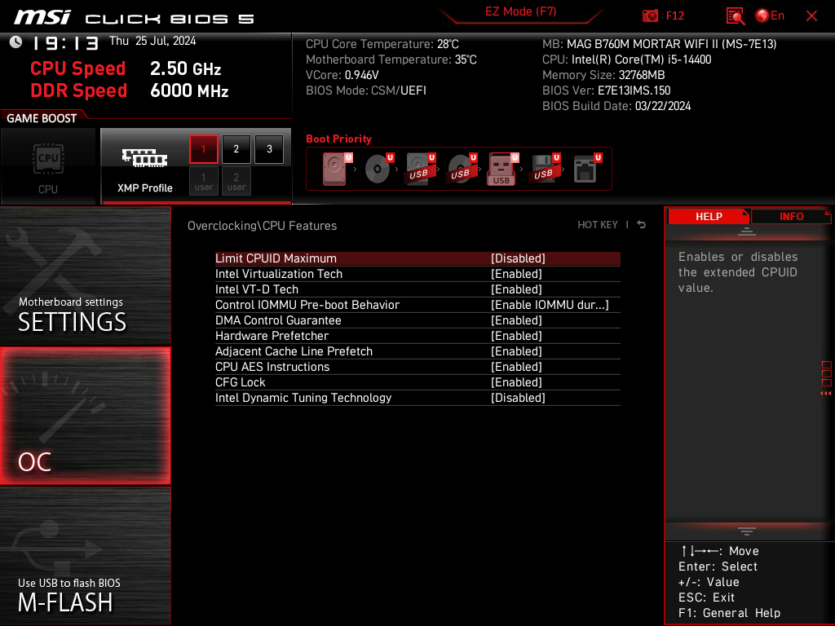
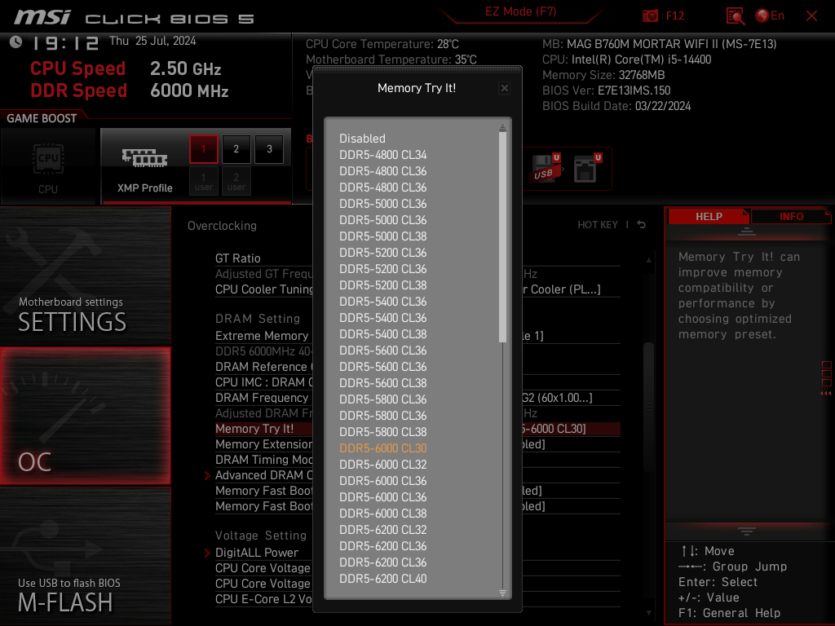
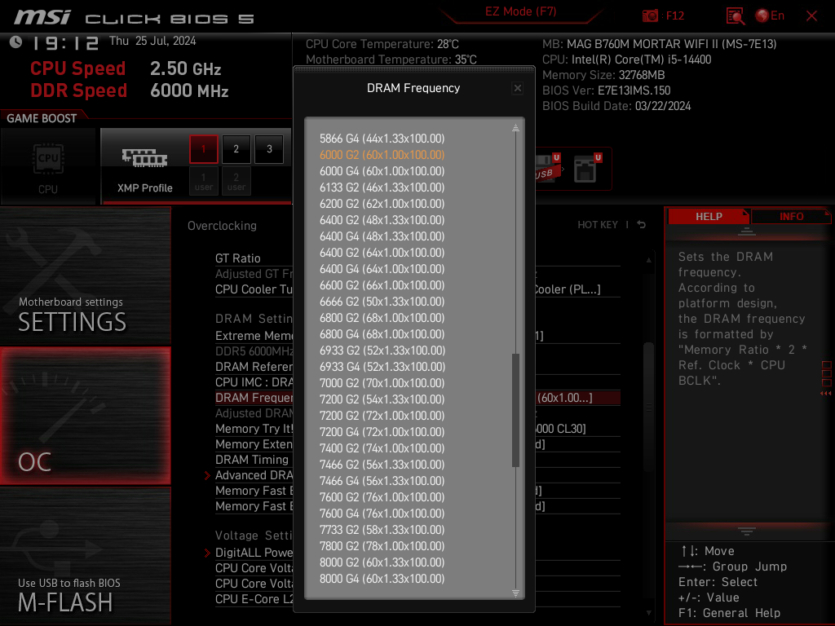
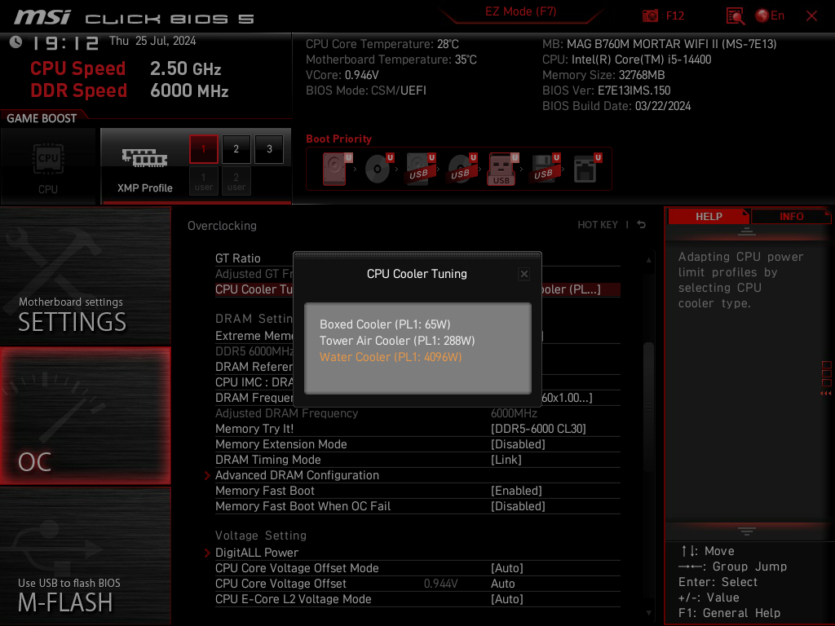
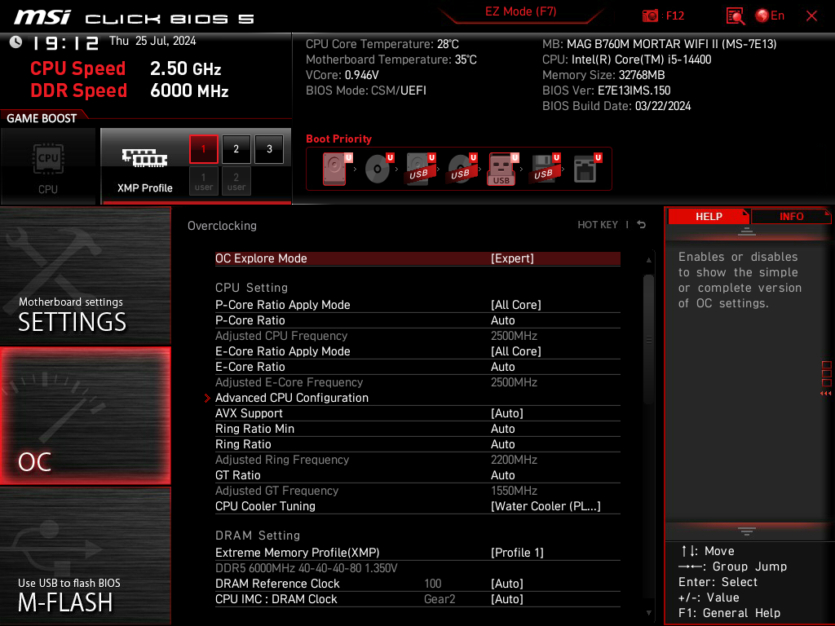

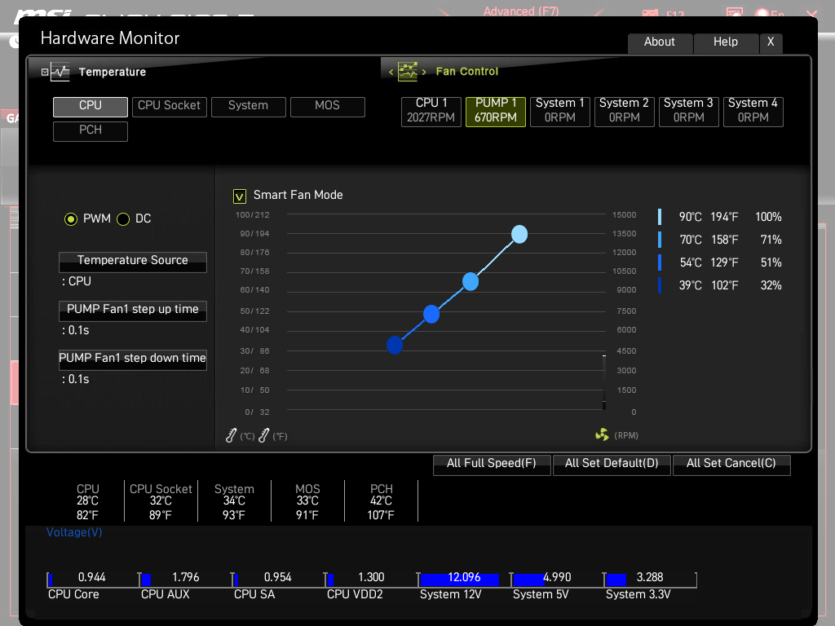


The motherboard BIOS is well known to all fans of the MSI brand. It is functional, but relatively simple for beginners. The B760 chipset does not allow overclocking the processor, only the RAM, or you can use the MSI Memory Try It option.
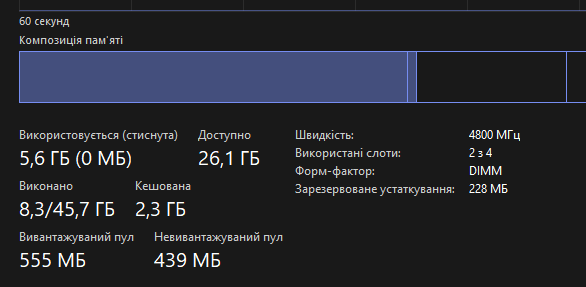
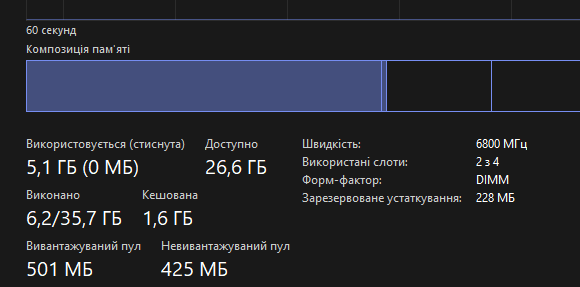
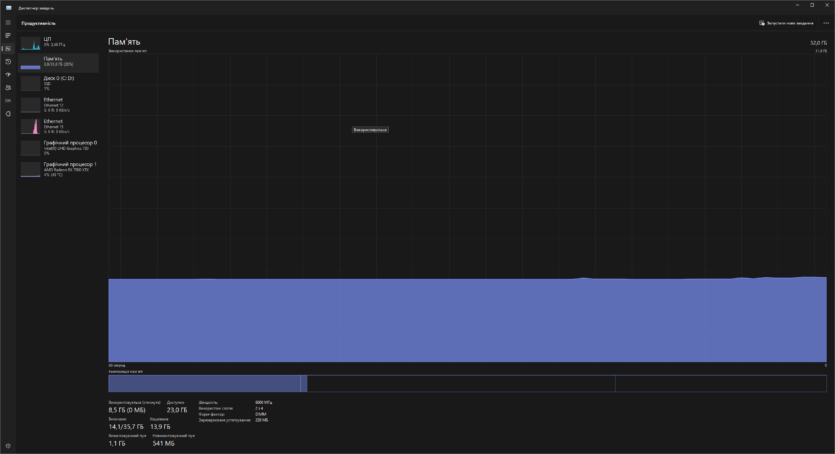
Through trial and error, we managed to get a stable system with 6000CL30 when the memory with XMP profile is running in 6000CL40 mode. Moreover, it made the system startup faster. Using a combination of MSI Fast Boot and MSI Memory Try It, we managed to reduce the BIOS time to 8-9 seconds.
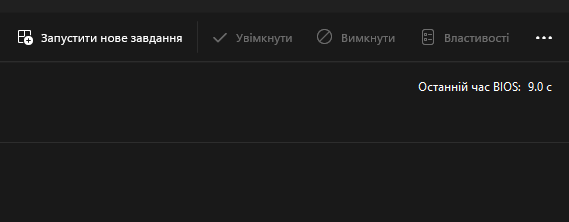
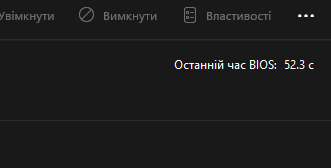
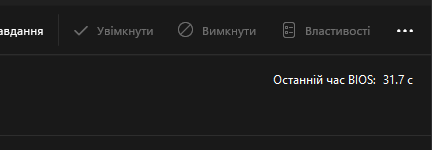
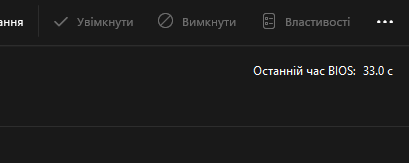
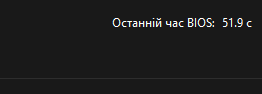
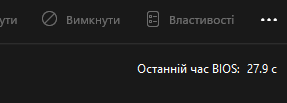
In general, MSI MAG B760M MORTAR WIFI II starts up quickly compared to other motherboards from this manufacturer, but it still depends on the selected memory modules and video card. Without AMD Radeon RX 7900 XTX (with integrated Intel UHD), the system boots up even faster by a few seconds.
To control the backlight and other motherboard settings, you can use the MSI Center utility. Although the program takes up a lot of space, it has a wide range of functionality (there are no direct analogues among competitors).
Synthetics, heating, energy consumption
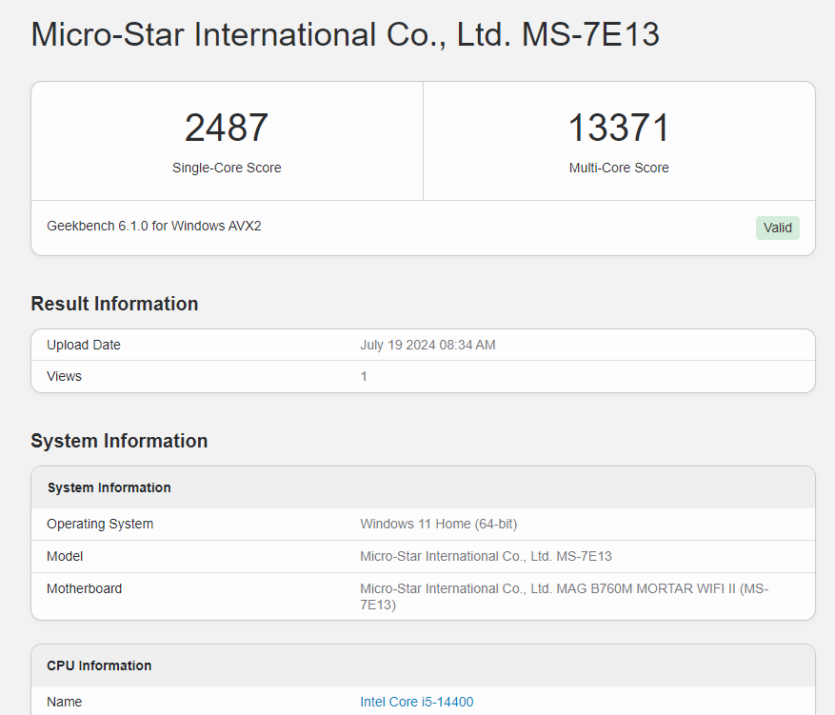
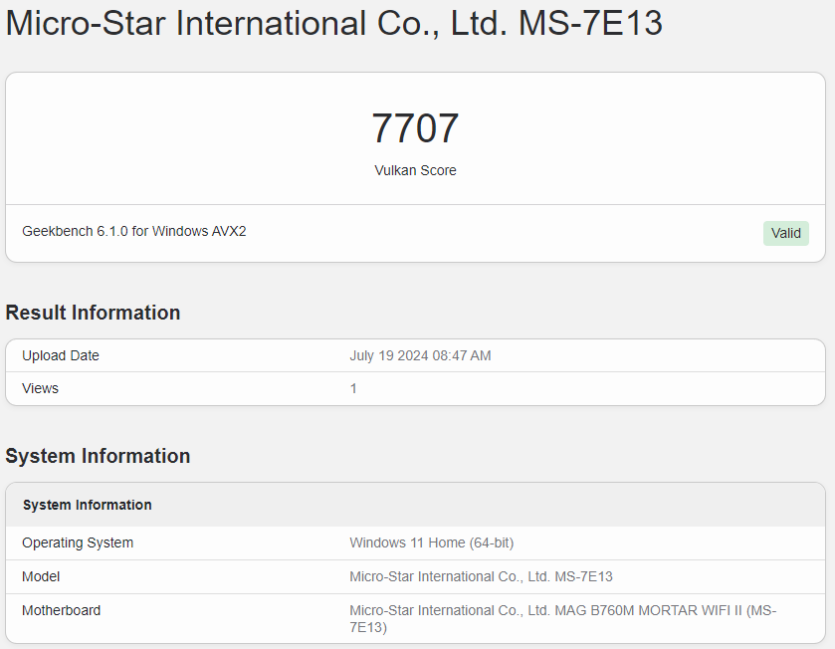
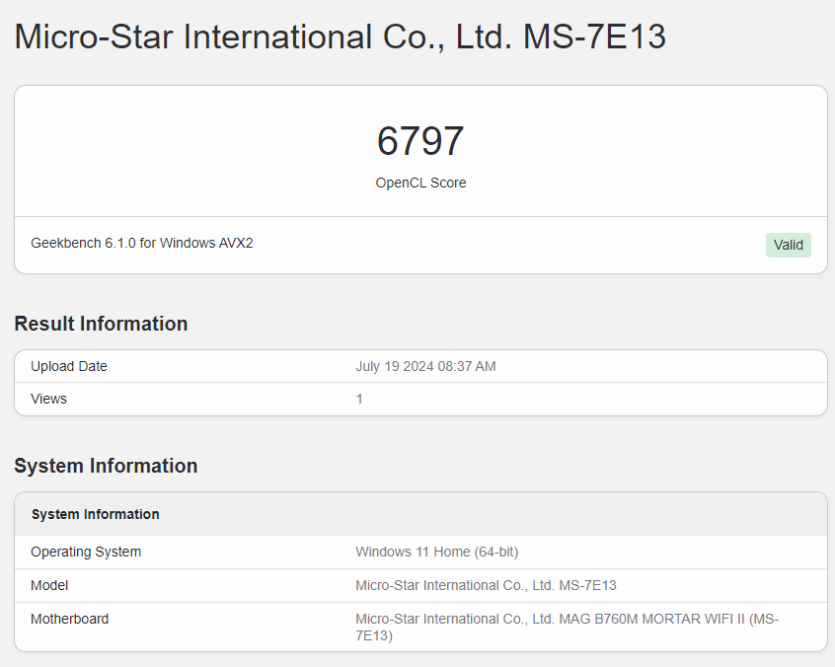
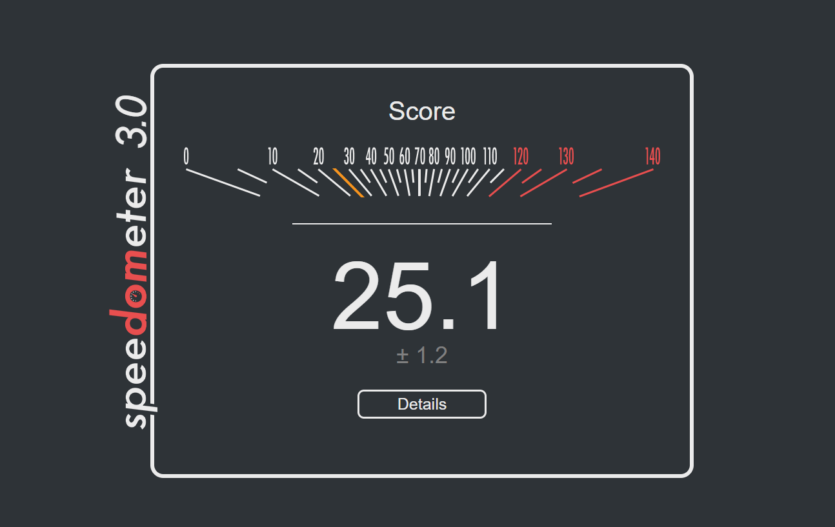
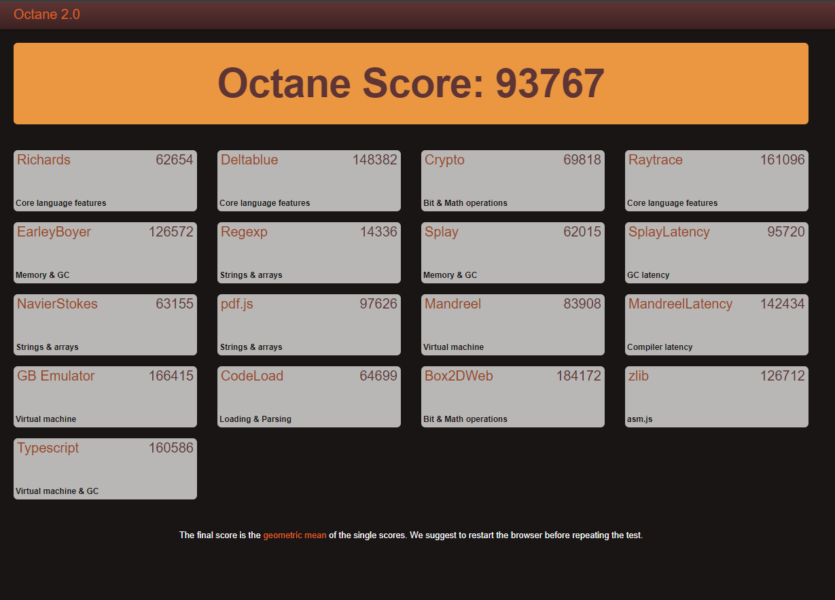
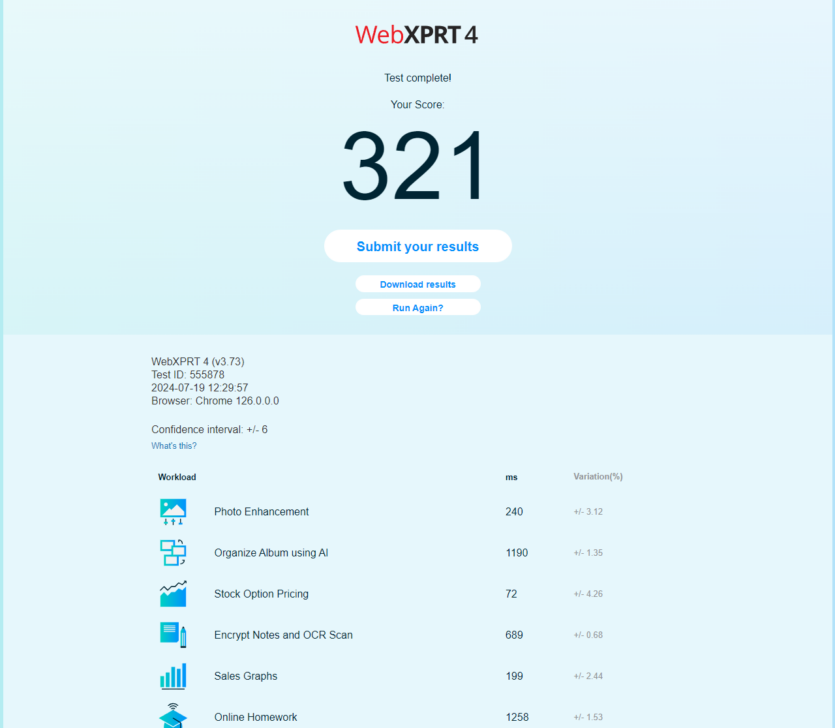
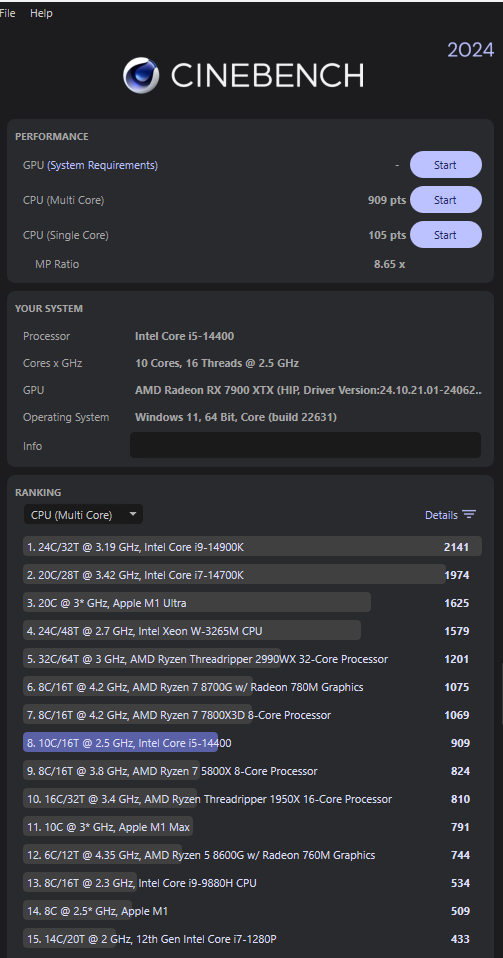
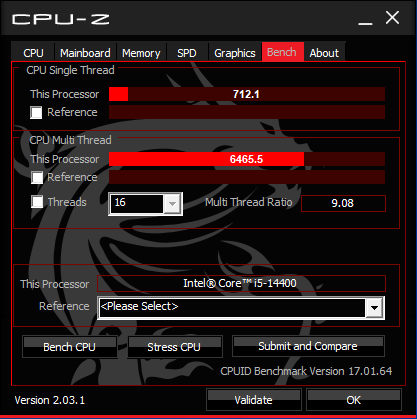
The Intel Core i5-14400 processor is perhaps the best solution for a modern gaming PC. Unlike AMD AM5 processors, it’s easy to cool (albeit with cheap thermal paste and a cooler for 800 hryvnias), and it also delivers higher performance due to the larger number of cores.
The processor is fast in the browser, any office tasks, delivers good results in Geekbench, Cinebench, CPU-Z, and most importantly, this is far from the limit for MSI MAG B760M MORTAR WIFI II. You can confidently install Intel Core i5-14600K with this board.
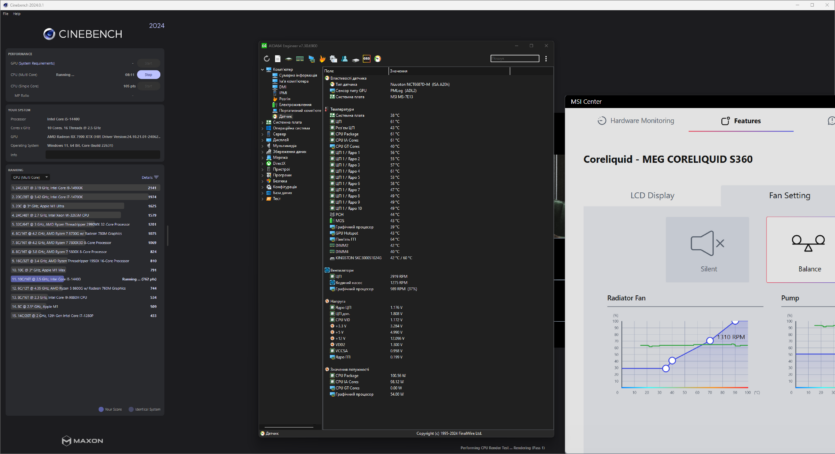
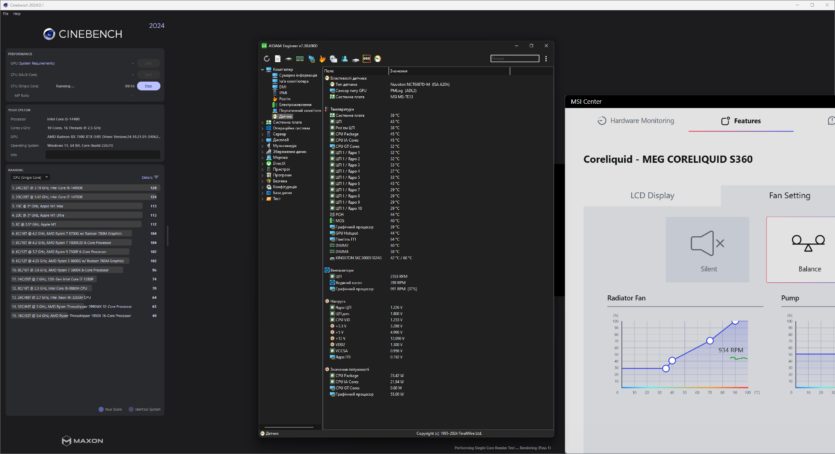
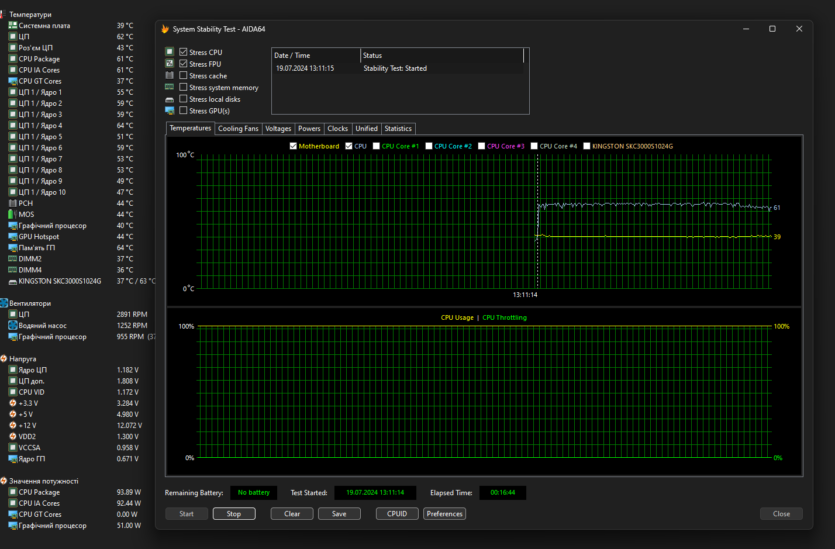
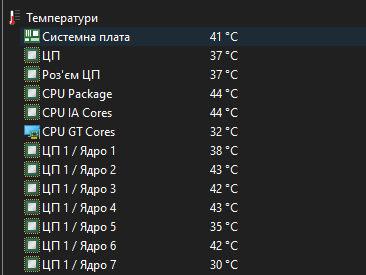
During the most severe stress tests, the processor consumed 100-110 watts. The temperature of the hottest cores barely reached 60-63 °C. Of course, this is a credit to the liquid cooling system, which does not raise the speed above 1300 rpm.
In the summer heat (29 °C in the room), it is unusual to see a processor as cold as the motherboard power supply. The sensor showed 37-42 °C under maximum load, but we additionally verified this information with a pyrometer.
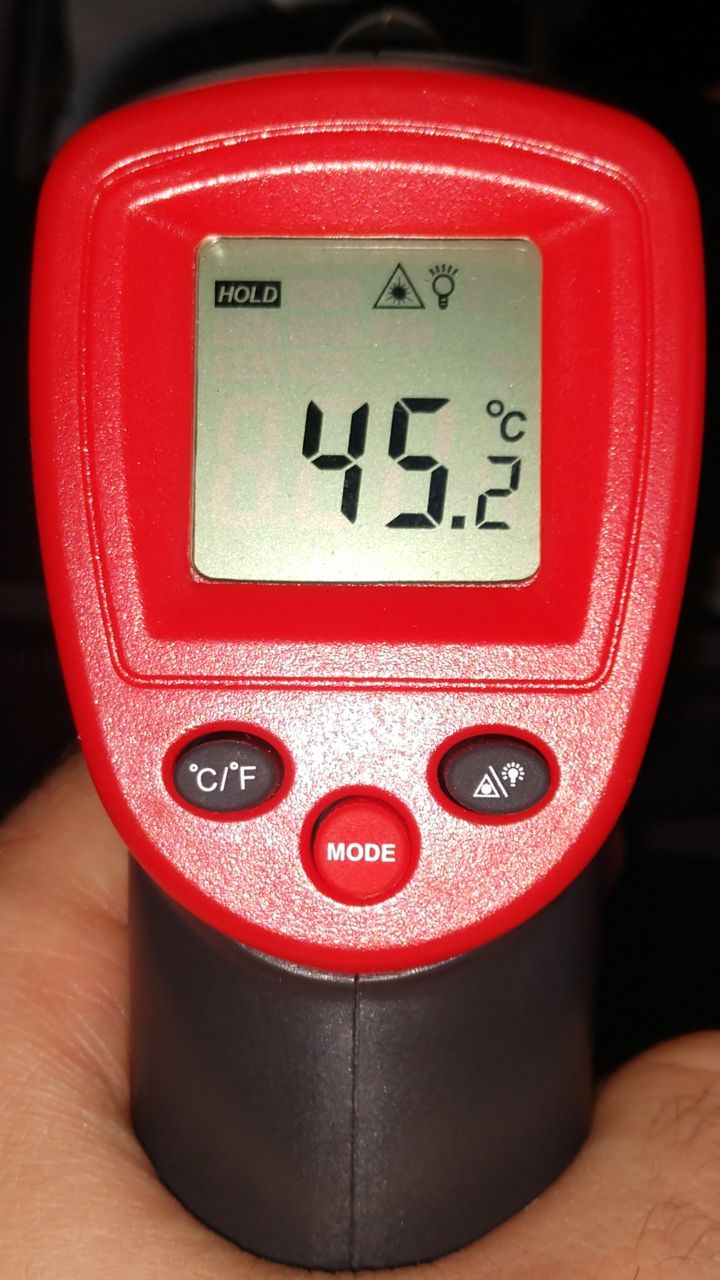
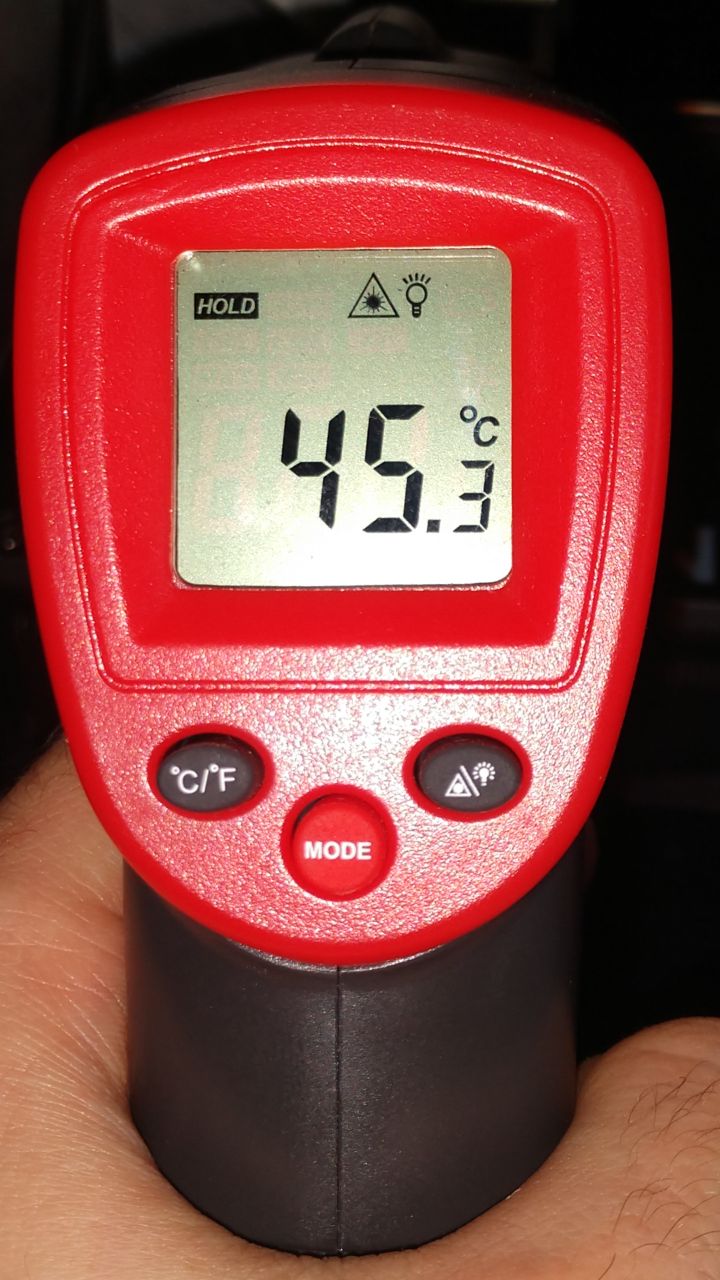




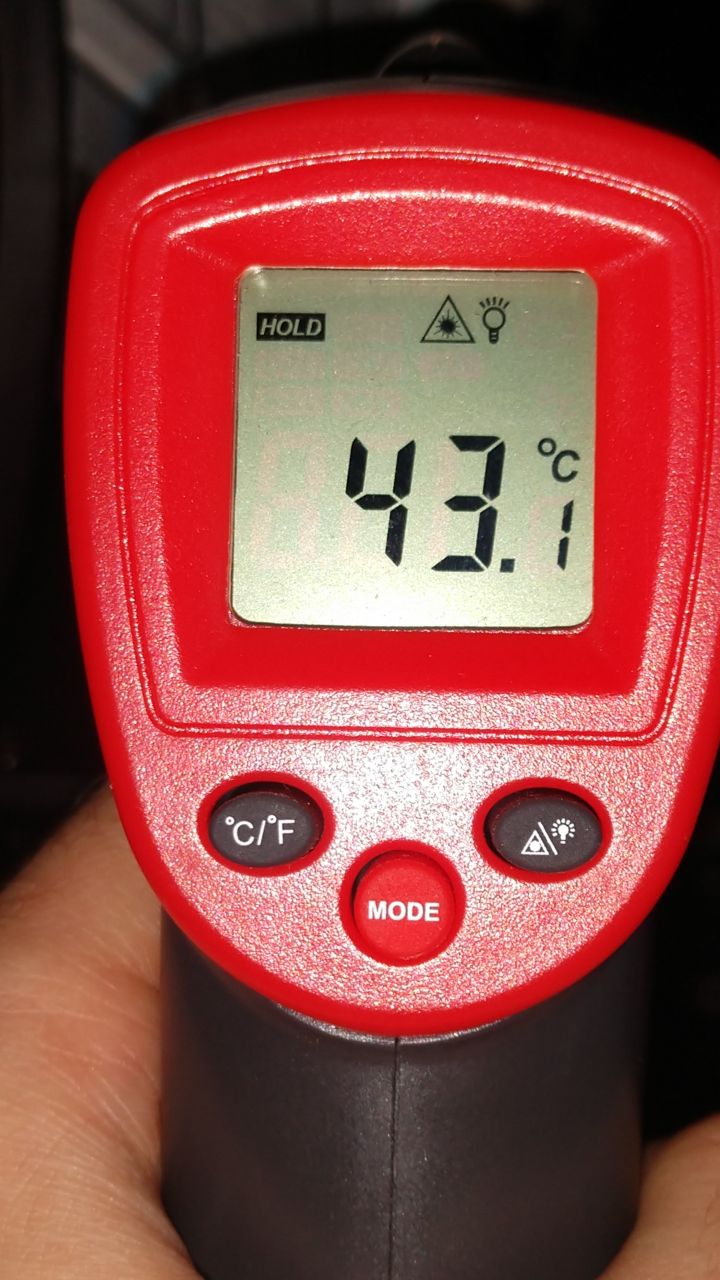




The temperature on the radiators themselves is 36-45 °C. Throttles and capacitors have reached 55-60 °C. The heatsink of the drive also got quite hot. Since it’s small, the drive is fast, and there’s an AMD Radeon RX 7900 XTX graphics card below it, you could see up to 50 °C.
In addition, MSI MAG B760M MORTAR WIFI II with Intel Core i5-14400 supports fast RAM. In the Aida 64 test, we managed to get almost 90 GB/s using light overclocking (MSI Memory Try It). This is far from the limit because with more expensive RAM, the user can get more than 100-110 GB/s with adequate delays.
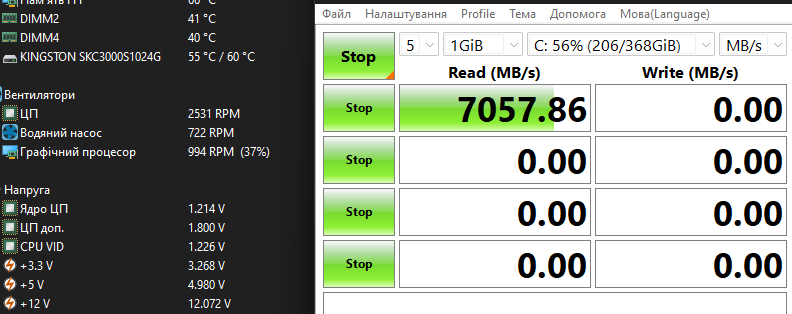
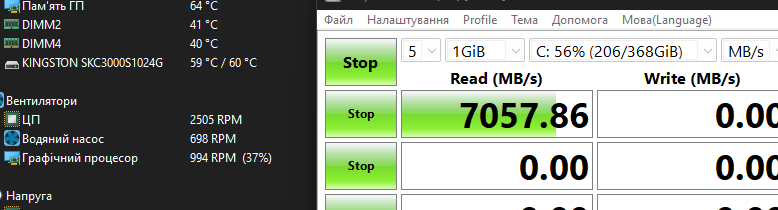
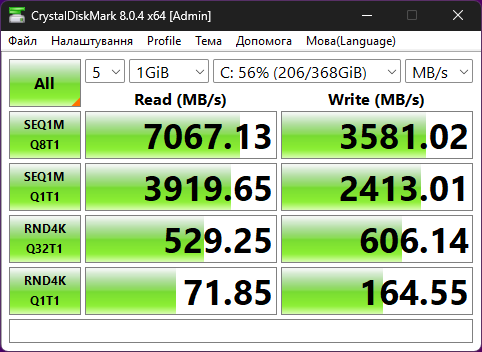
The drive operates in PCI-E 4.0 mode, heats up a bit (up to 55 °C according to the sensors). Read speeds are up to 7000 MB/s and write speeds are 3500 MB/s. A total of three drives can be installed without «trimming» PCI-E x16 lines for the graphics card, as the two additional PCI-E 4.0 M2 connectors are chipset-dependent, not CPU-dependent.
Experience of use
There are rarely any problems with the Intel platform, and the hero of the review was no exception. The result is a stable, fast, economical, cool, energy-efficient and modern system for everything at once.
The only caveat is that MSI MAG B760M MORTAR WIFI II requires a small case because in MSI MPG QUIETUDE 100S There was too much space left, and the USB, Audio, and Front Panel cables could barely reach the bottom holes.
With the liquid cooling system, the computer was silent because even in passive mode (without the fans spinning), the water cooler coped with the processor during office work, and the motherboard also did not heat up.
Although the LGA 1700 platform doesn’t have the same prospects as AM5, it is currently a much more versatile and stable solution, the most reliable one, at least in this price segment.
Of course, I had to tweak the BIOS a bit (with a dozen reboots) to make the hero of the review boot faster, but it was worth it. Nevertheless, MSI MAG B760M MORTAR WIFI II left a positive impression, although it is far from a flagship product.
Price and competitors
Pros MSI MAG B760M MORTAR WIFI II will have to pay an average of UAH 9200, although on the Ukrainian market it can be found for less than UAH 9000 in some popular stores. The competition in this segment is strong, so let’s look at just a few examples that are closest to the hero of the review.
Gigabyte B760M AORUS ELITE X AX can work with RAM up to 8266 MHz, but has only two M.2 drive slots. A good alternative for less money.
Asus TUF GAMING B760M-PLUS WIFI II — The updated version of the popular motherboard is almost identical to the reviewed model, although the price is slightly lower.
ASRock B760M Steel Legend WiFi is one of the most affordable solutions in its class. This model has an excellent performance-to-cost ratio.

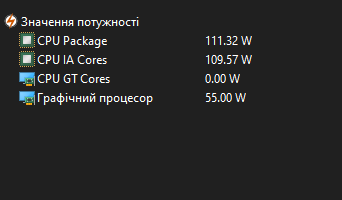
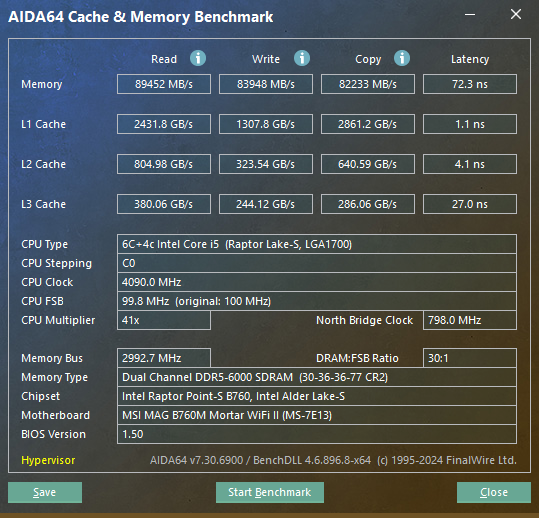
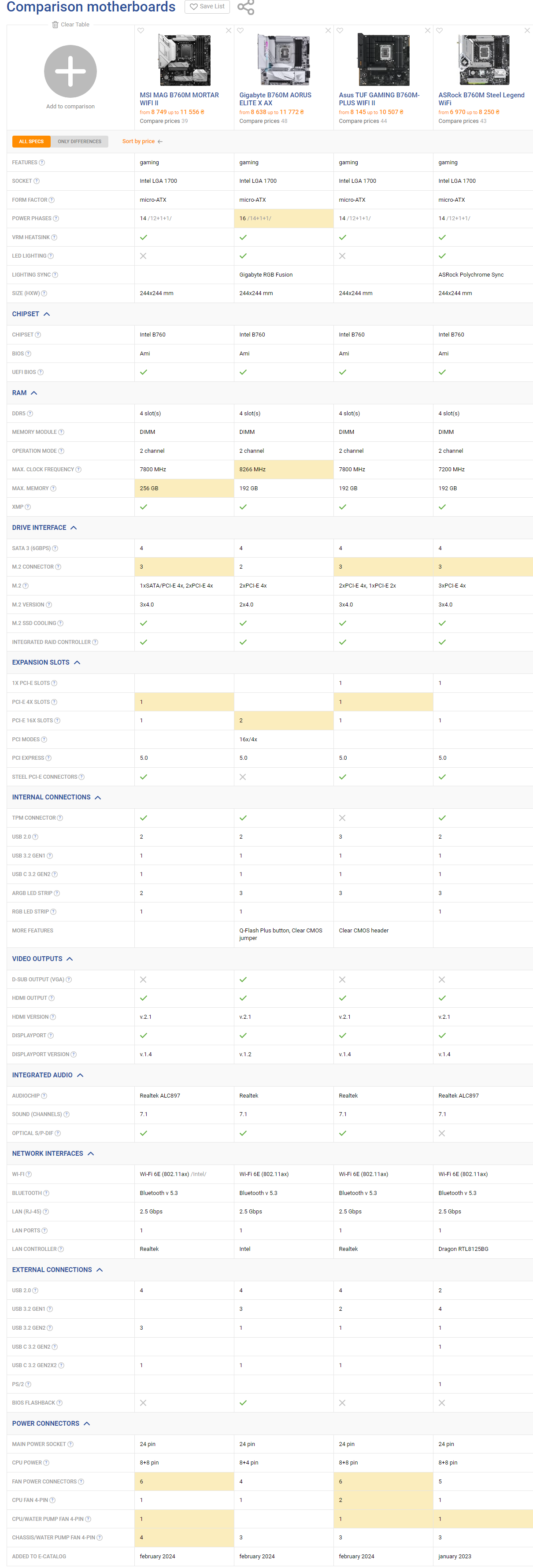
Spelling error report
The following text will be sent to our editors: