
Cool motherboards have always cost inadequate money, but MSI MAG Z790 TOMAHAWK MAX WIFI breaks this stereotype. Despite the strong power supply, a generous set of modern interfaces, and a flagship chipset, the hero of the review has serious drawbacks, which we will discuss in more detail in this review.
Content
- 1 Technical specifications of MSI MAG Z790 TOMAHAWK MAX WIFI
- 2 Test bench
- 3 Package contents MSI MAG Z790 TOMAHAWK MAX WIFI
- 4 Interfaces, power, cooling
- 5 MSI MAG Z790 TOMAHAWK MAX WIFI software
- 6 Synthetics, heating, energy consumption
- 7 Experience of using MSI MAG Z790 TOMAHAWK MAX WIFI
- 8 Price and competitors
Technical specifications of MSI MAG Z790 TOMAHAWK MAX WIFI
| Technical characteristics | |
| Format | ATX |
| Socket | LGA 1700 |
| Chipset | Z790 |
| Power supply phases | 16+1+1 |
| Memory type | DDR5 |
| RAM connectors | 4 |
| Max. amount of RAM | 192 GB |
| Max. frequency of RAM | 7800 MHz |
| PCI-E x16 version | 5.0 |
| PCI-E x16 connectors | 2 |
| M2 connectors | 4 |
| SATA connectors | 8 |
| Wireless interfaces | Wi-Fi 7 802.11be |
| Bluetooth 5.4 | |
| Video outputs | HDMI 2.1 |
| Display Port 1.4 | |
| USB external | 4 x USB 3.2 gen1 |
| 4 x USB 3.2 gen2 | |
| 1 x USB C 3.2 gen2 | |
| 1 x USB C 3.2 gen2x2 | |
| USB internal | 2 x USB 2.0 |
| 1 x USB 3.2 gen1 | |
| 1 x USB C 3.2 gen2 | |
| Illumination | 3 x ARGB LED |
| 1 x RGB LED | |
| LAN controller | Intel 2.5 Gbps |
| Sound | 7.1 Realtek ALC4080 |
| Processor power supply | 8 + 8 pin |
| Power supply for coolers | 8 x 4 pin |
| Dimensions | 305×244 mm |
Test bench

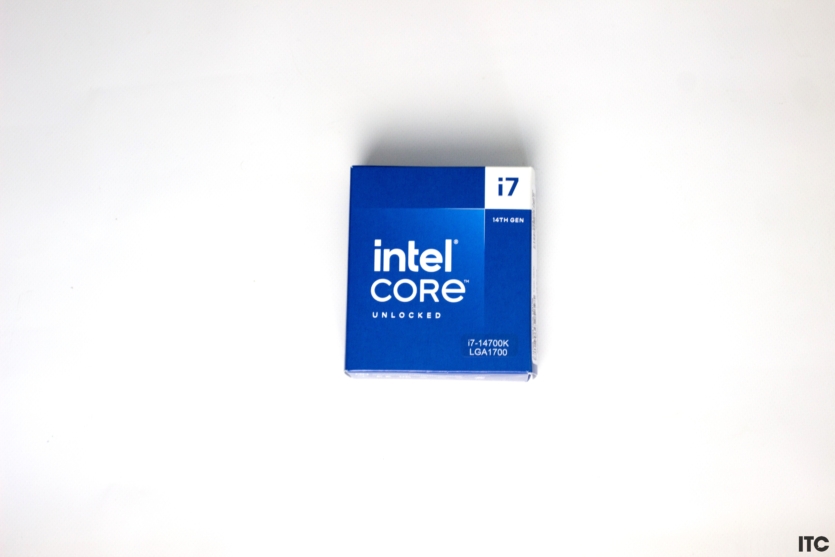
We tested the MSI MAG Z790 TOMAHAWK MAX WIFI motherboard with the following components:
- Processor Intel Core i7-14700K
- Cooling MSI MEG CORELIQUID S360
- RAM DDR5 2x16GB/6000 Kingston Fury Beast Black
- Video card AMD Radeon RX 7900 XTX
- Power supply MSI MPG A1000G PCIE5 1000W
- Case MSI MPG QUIETUDE 100S
Package contents MSI MAG Z790 TOMAHAWK MAX WIFI



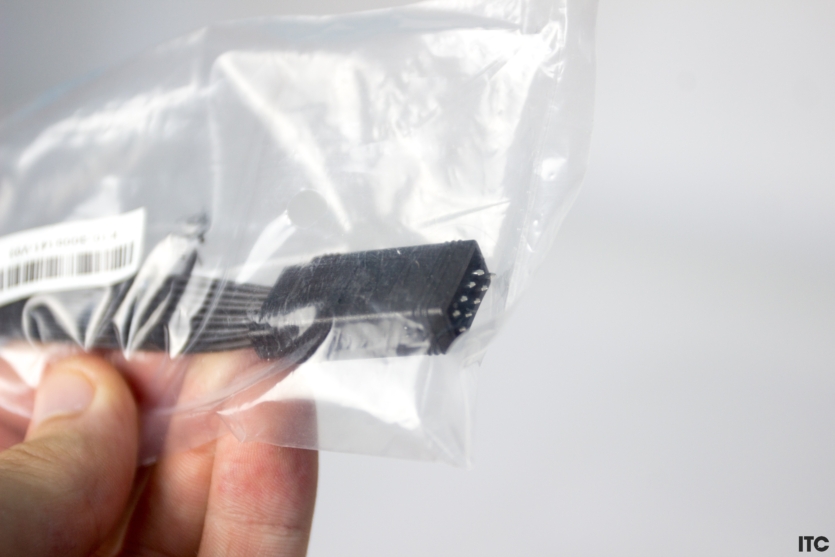


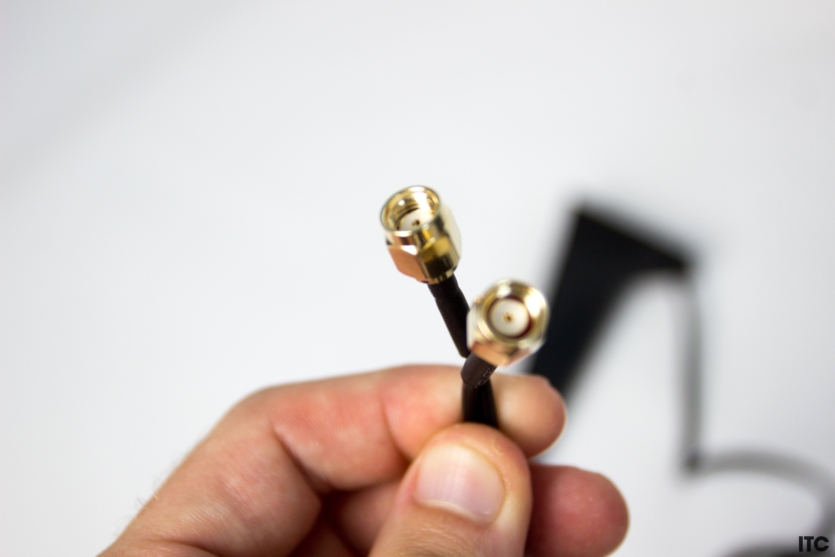

The box contains the motherboard itself, screws for M2 drives in separate packages, a remote Wi-Fi antenna, SATA cables, an extension cable for the front audio panel, a USB drive in a metal case, paper documentation (with a bonus to your Steam account). It also contains MSI branded dragon stickers.
Interfaces, power, cooling



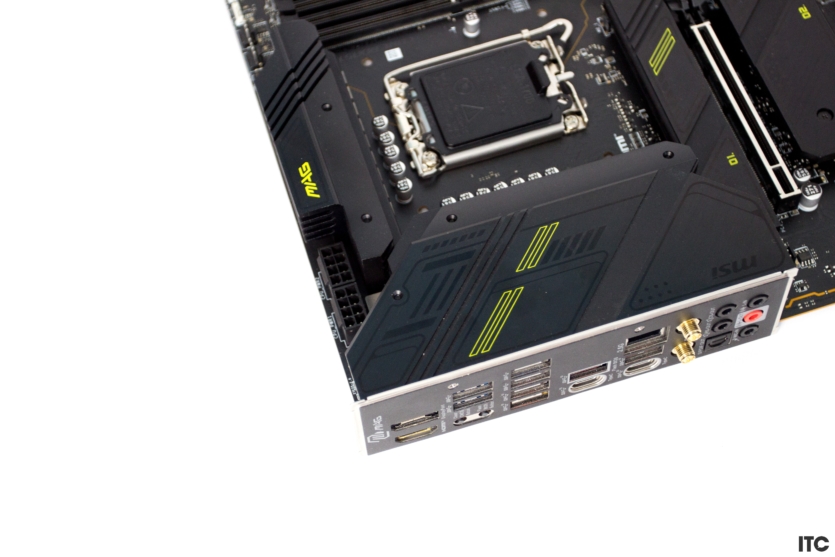




MSI MAG Z790 TOMAHAWK MAX WIFI has a powerful 18 (16+1+1) phase power supply with two 8 PIN CPU connectors. This should guarantee stable operation with 300+W Intel Core i7 or i9 processors. Radiators are scattered over the entire surface, and the proprietary radiator mount for the first M2 PCI-E 5.0 connector is well implemented.
You can install the drive in 5-10 seconds without a screwdriver, but to get to the other three PCI-E 4.0 slots you have to unscrew the screws. In addition, the board has as many as eight SATA 3.0 slots. There are four RAM slots, with a maximum frequency of 7800 MHz and a capacity of up to 192 GB (if you install non-binary 48 GB strips).

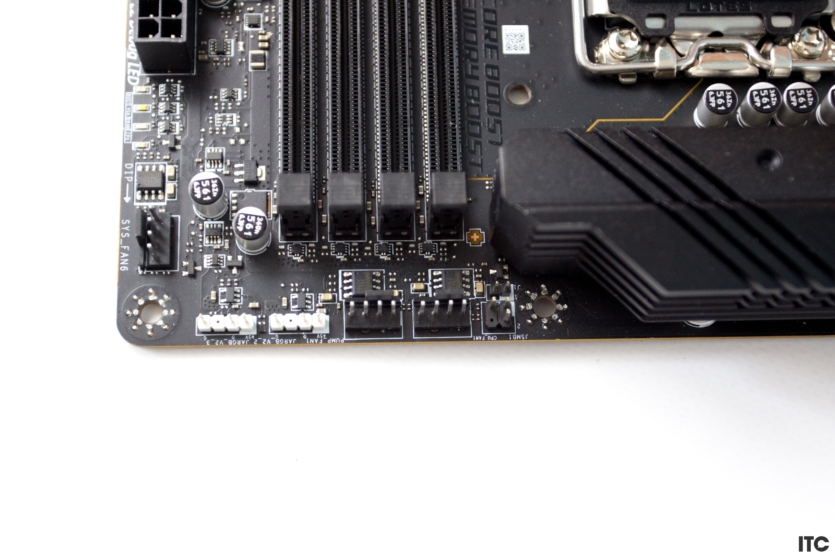
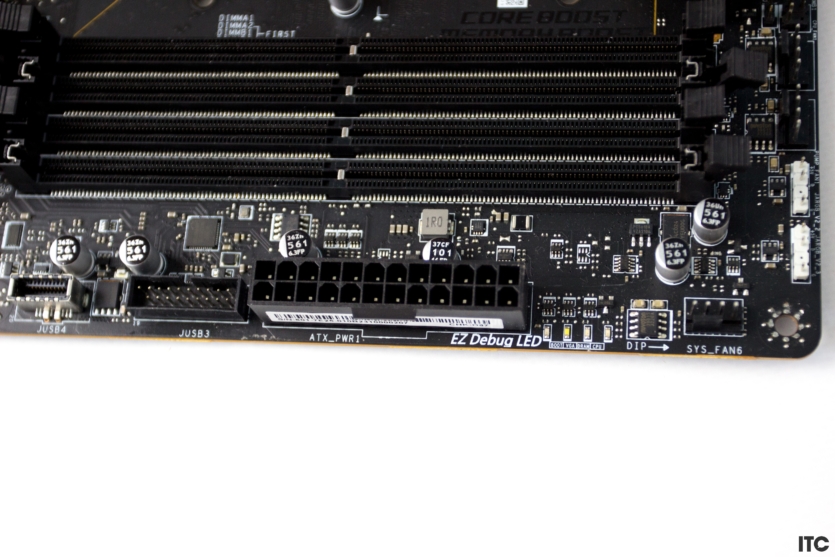
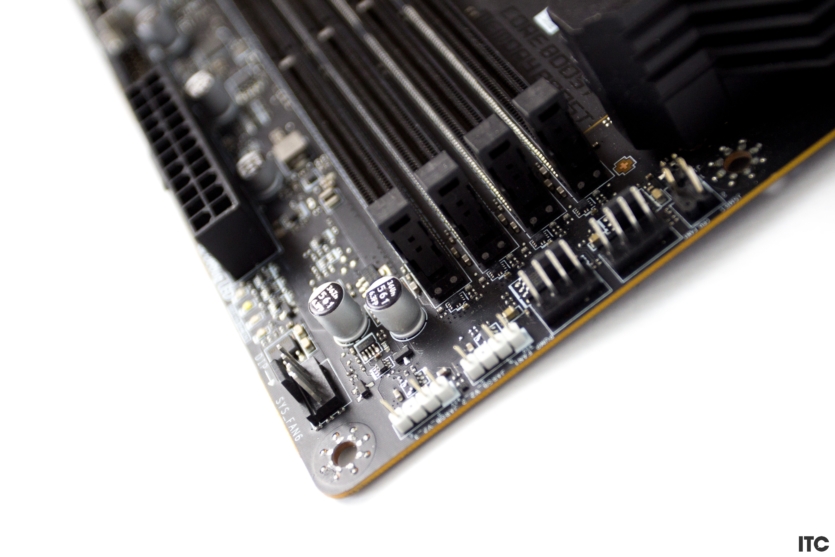
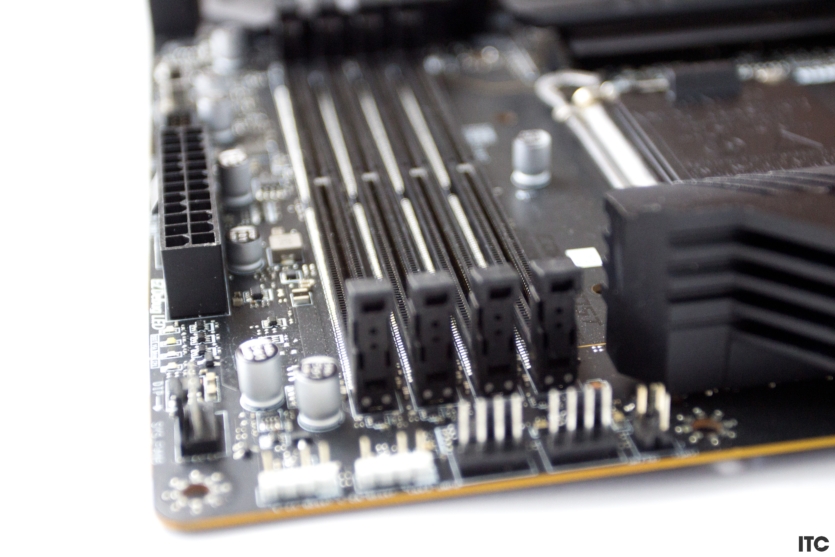



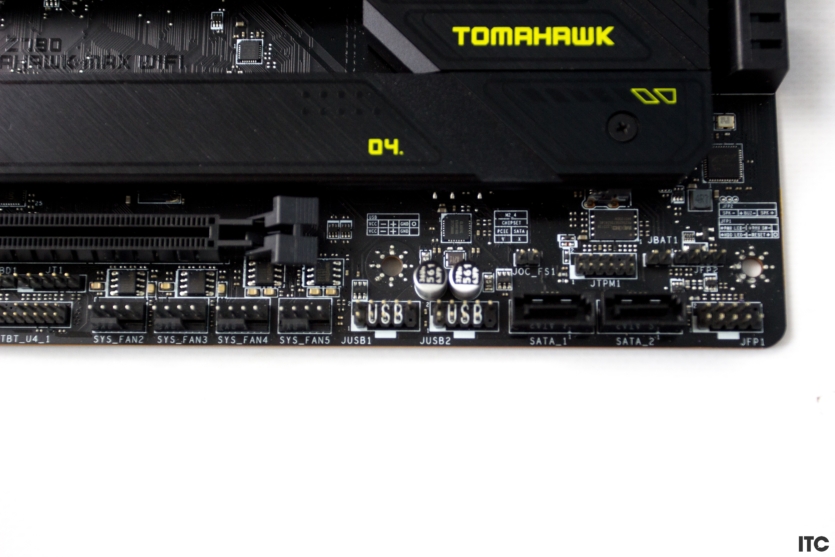

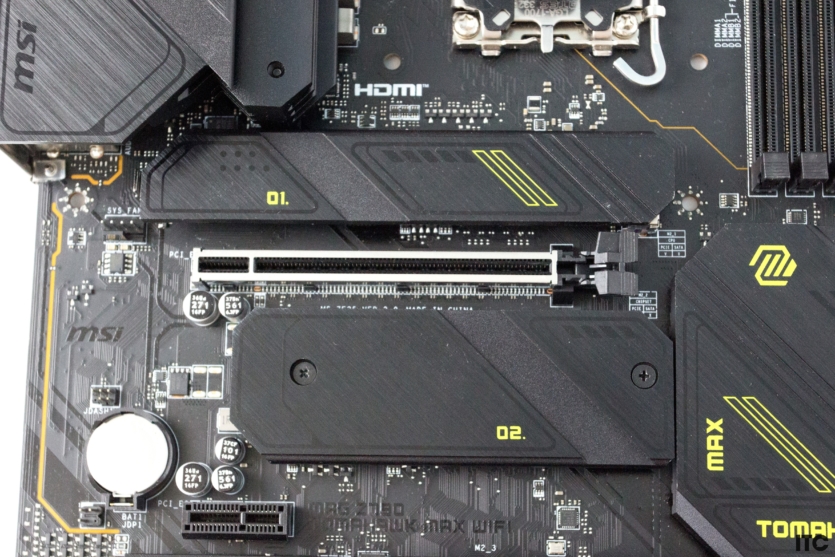


MSI MAG Z790 TOMAHAWK MAX WIFI has the following internal connectors: two USB 2.0, USB 3.2 Gen1, USB C 3.2 Gen2, three ARGB LEDs, RGB LEDs, and an Audio connector for the front panel. There are eight 4 PIN connectors for connecting fans, although the board is able to regulate 3 PIN fans by voltage.




Realtek ALC4080 is responsible for 7.1-channel sound. The network module is one of the top ones, as is Bluetooth 5.4. The world is not yet fully ready for Wi-Fi 7, so MSI MAG Z790 TOMAHAWK MAX WIFI will be an additional motivation to update your router to the new standard. For cable connection, there is a 2.5 Gbps RJ-45 LAN.
MSI MAG Z790 TOMAHAWK MAX WIFI software
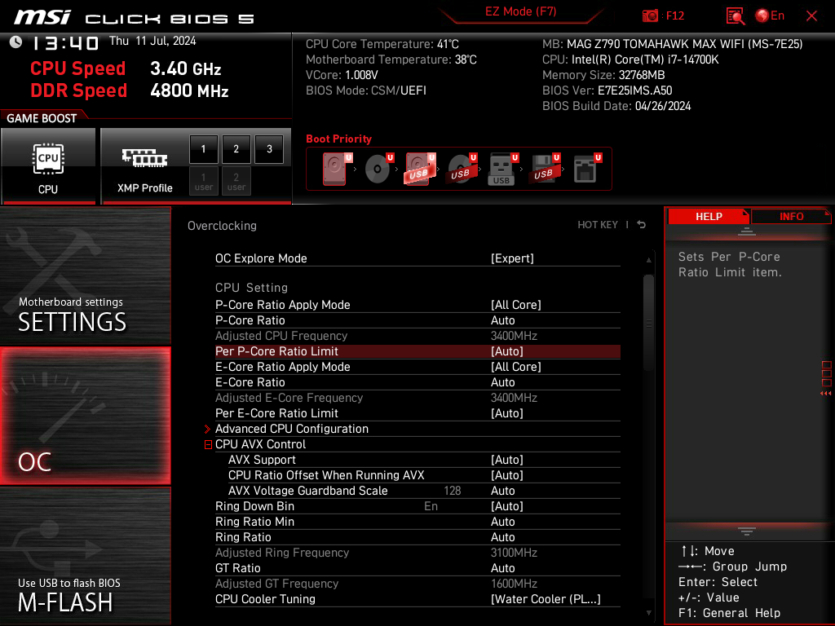

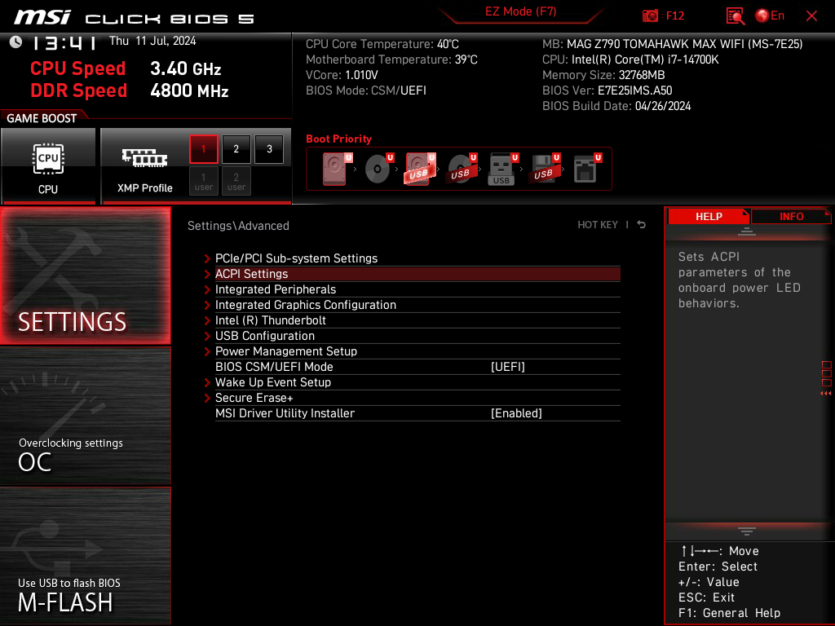
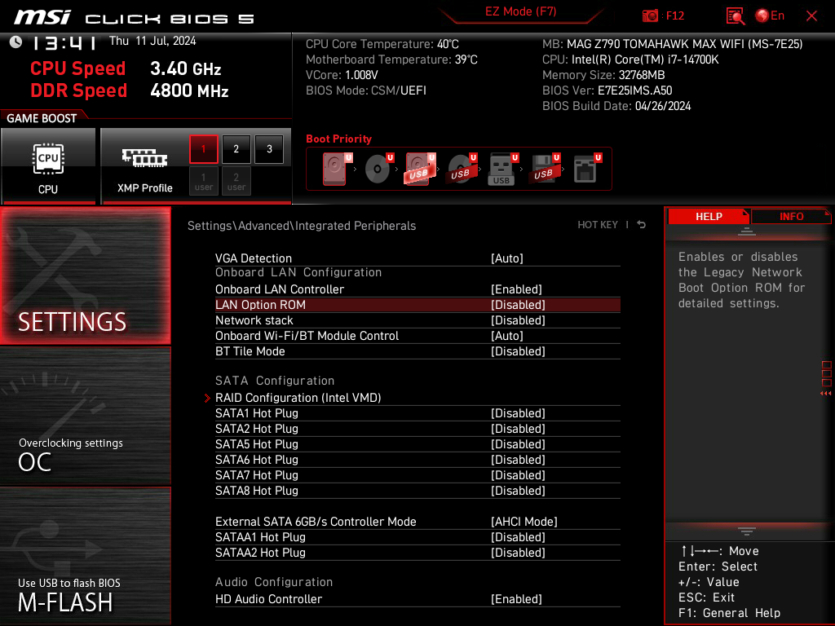
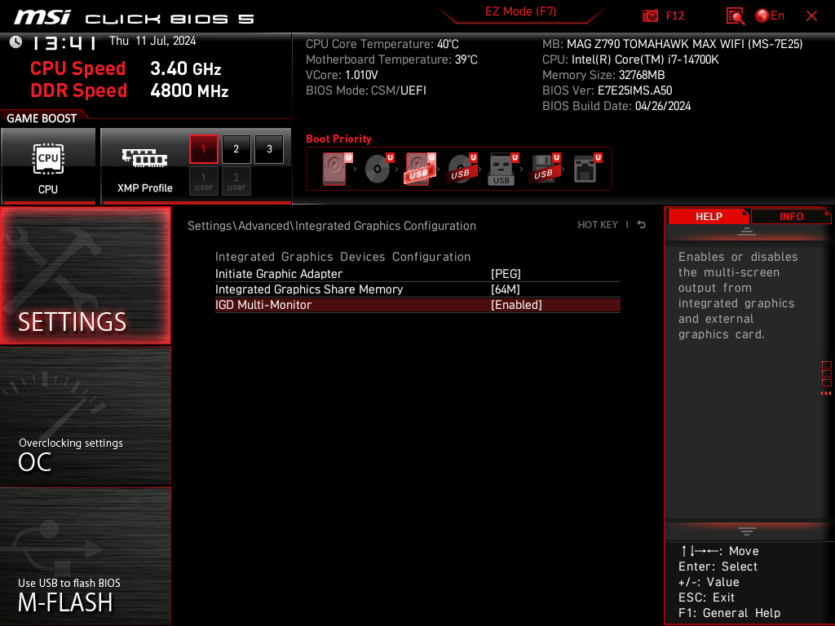
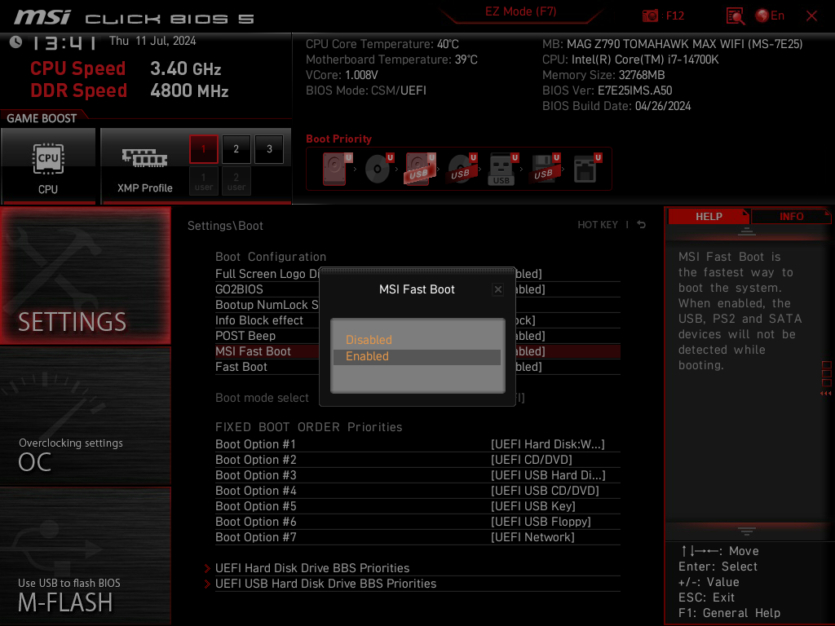
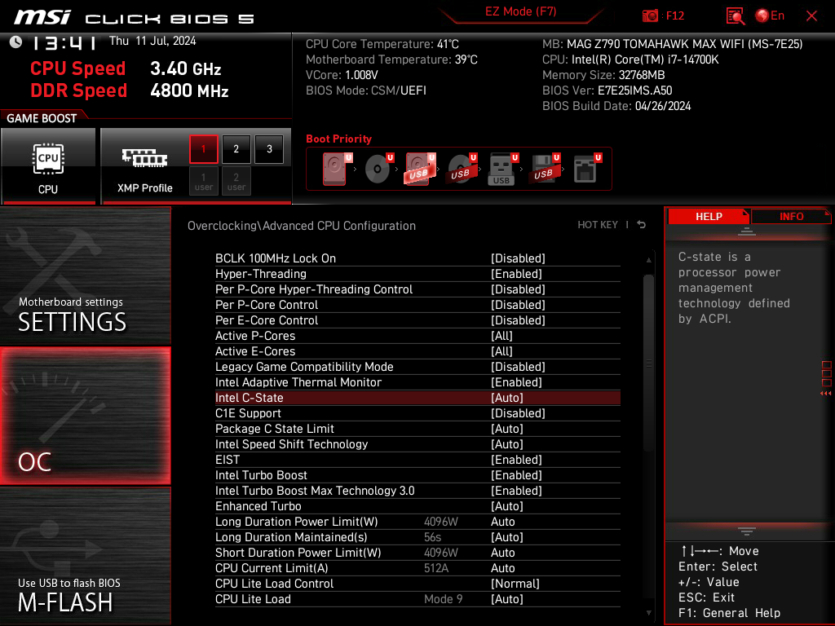
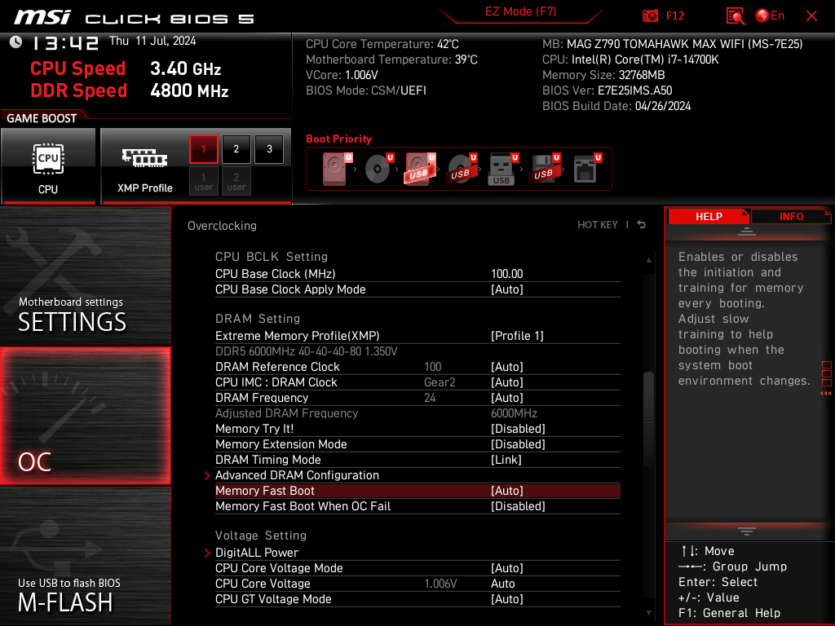
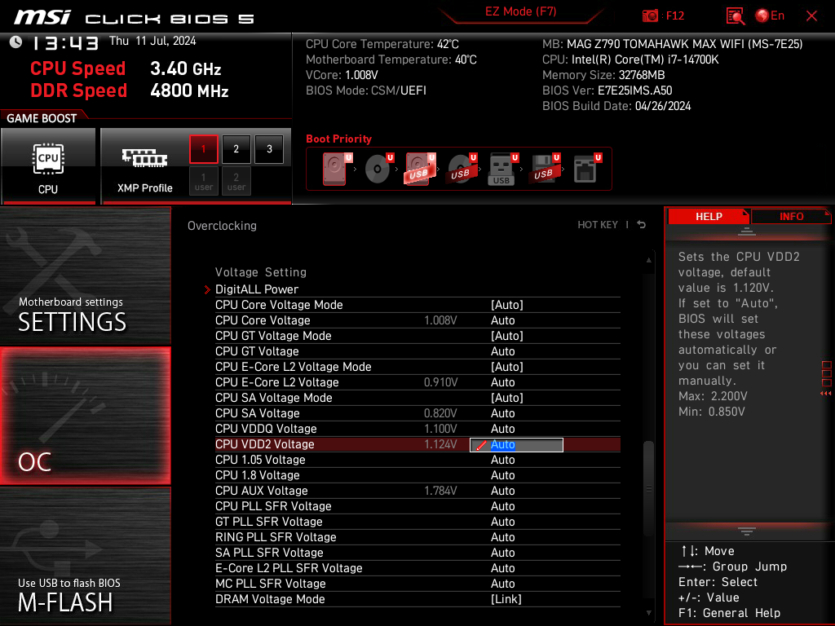
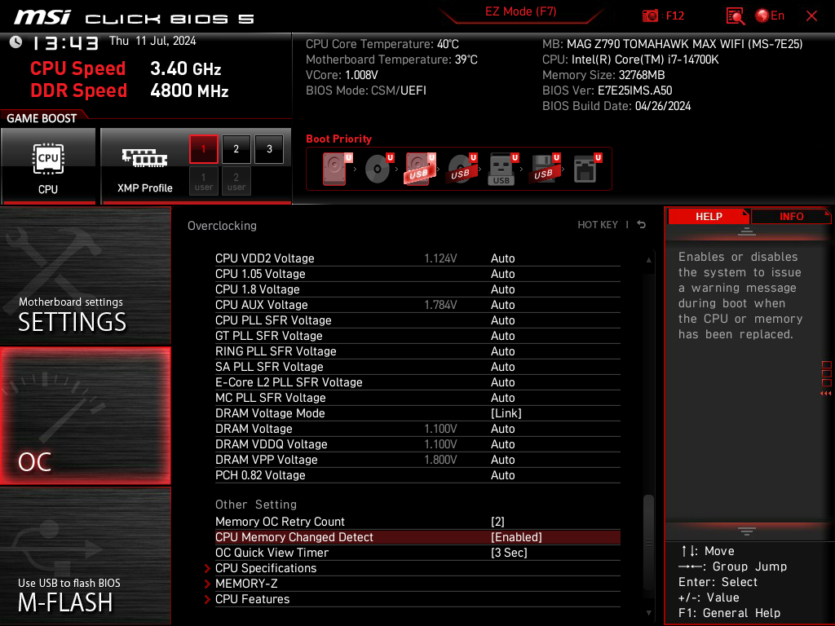
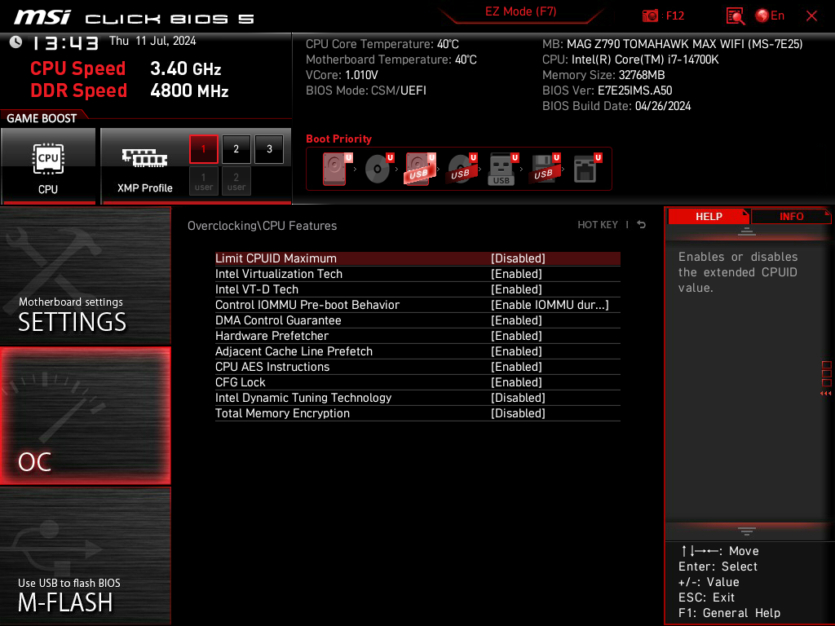
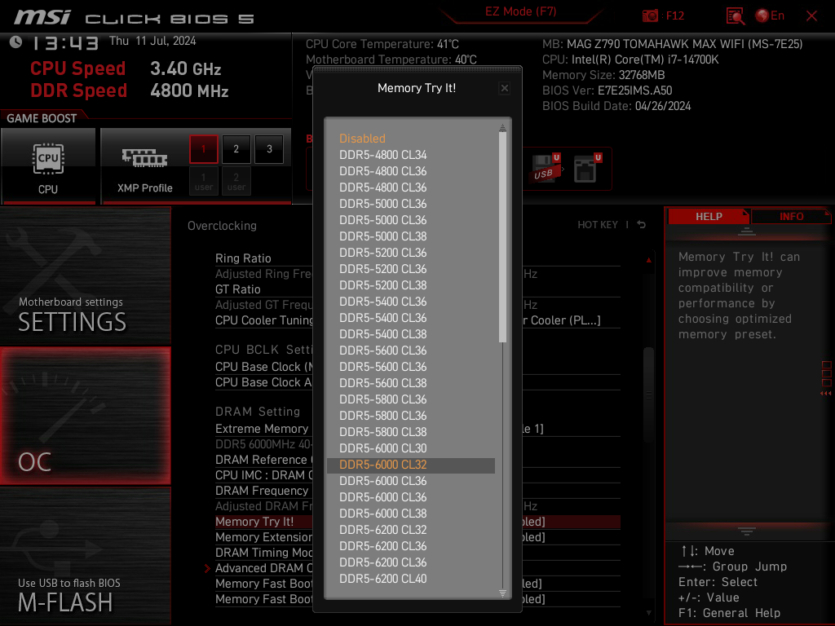
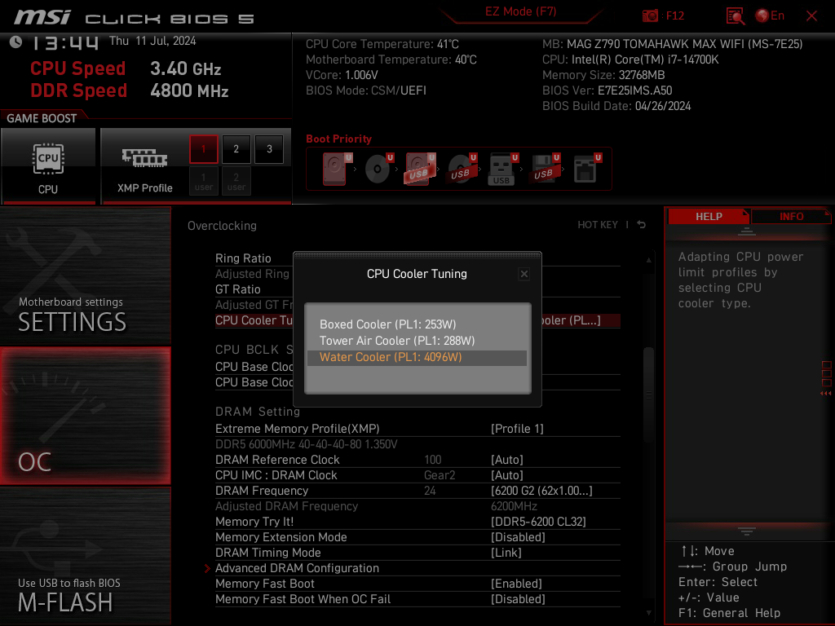
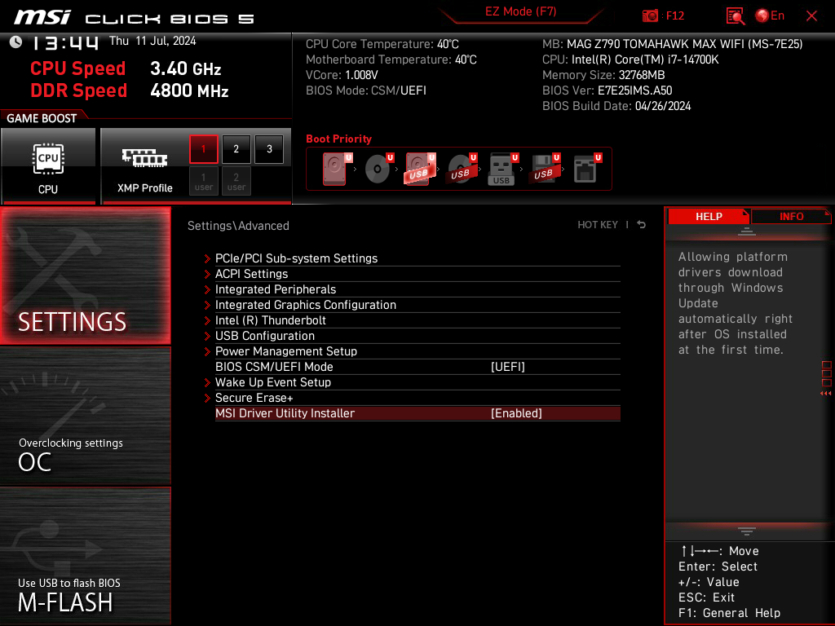
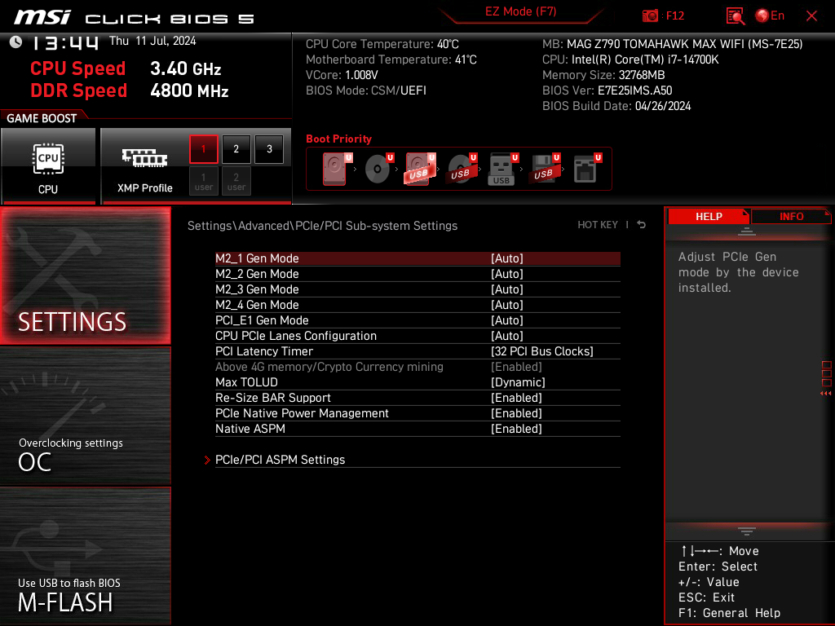
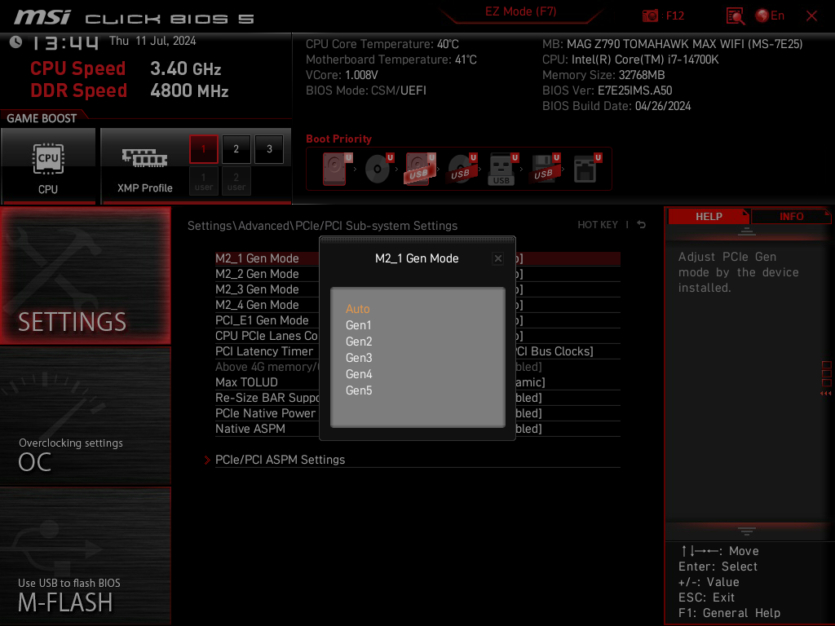
This board has a functional BIOS with the ability to automatically/manually overclock the processor/memory. You can overclock the bus and multiplier manually by setting parameters, control the voltage, set memory timings, etc., and don’t forget that modern processors are already incredibly overclocked from the factory.
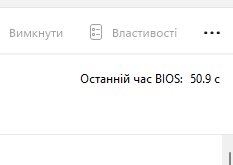
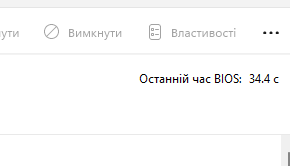
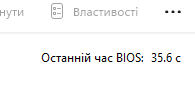
MSI MAG Z790 TOMAHAWK MAX WIFI takes an incredibly long time to boot up in any conditions. With the XMP profile and standard Fast Boot, it takes more than 60 seconds from pressing the power button to the desktop. BIOS time can take 50 seconds, and then the system boots up in 5-6 seconds. After activating MSI Memory Try It and MSI Fast Boot, the BIOS time was reduced to 35 seconds, which is still too long.
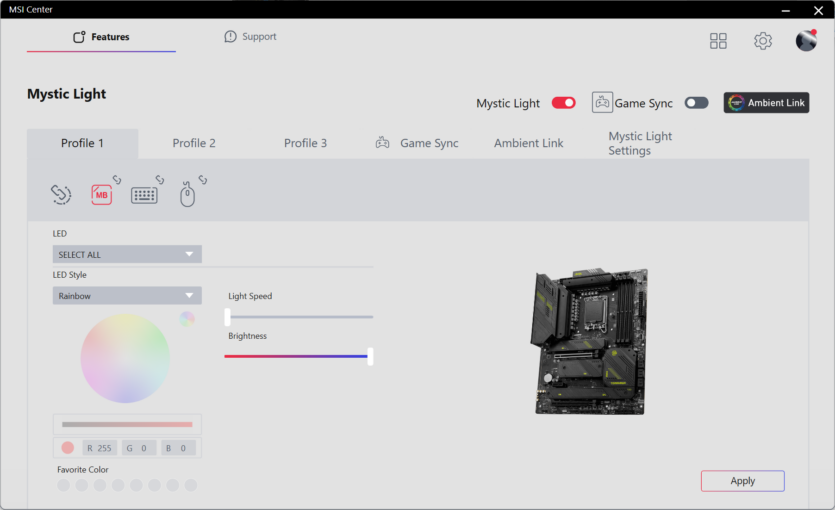
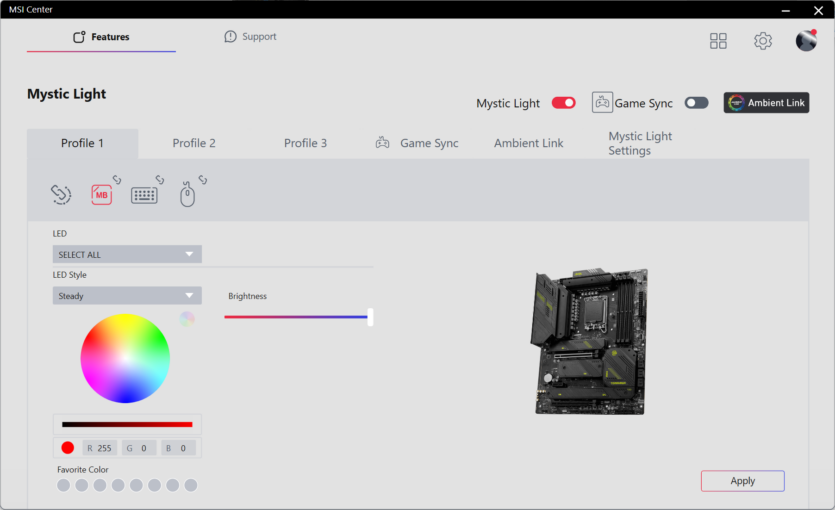
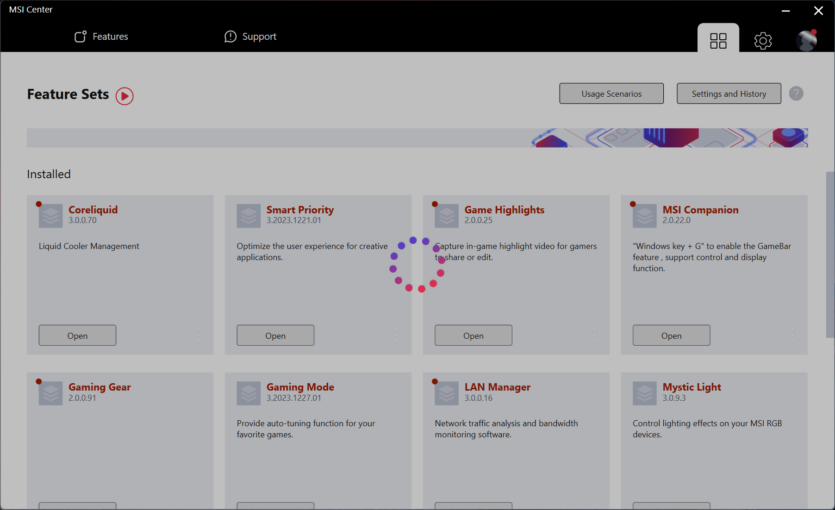
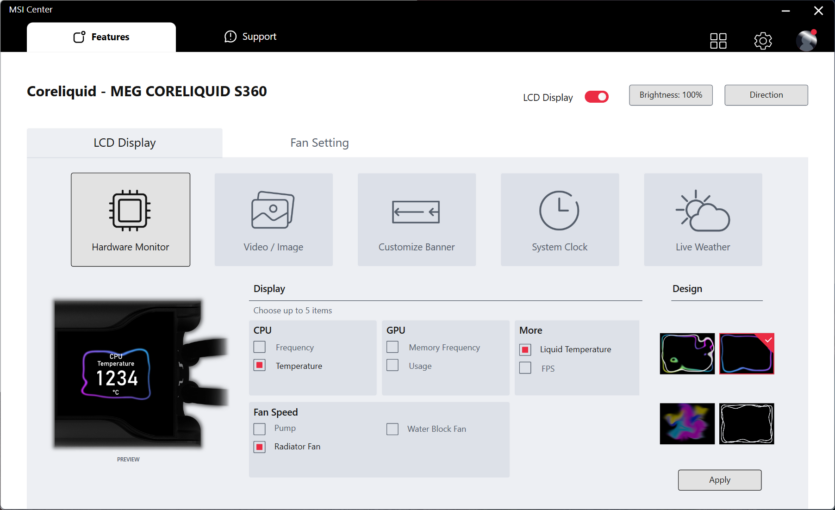
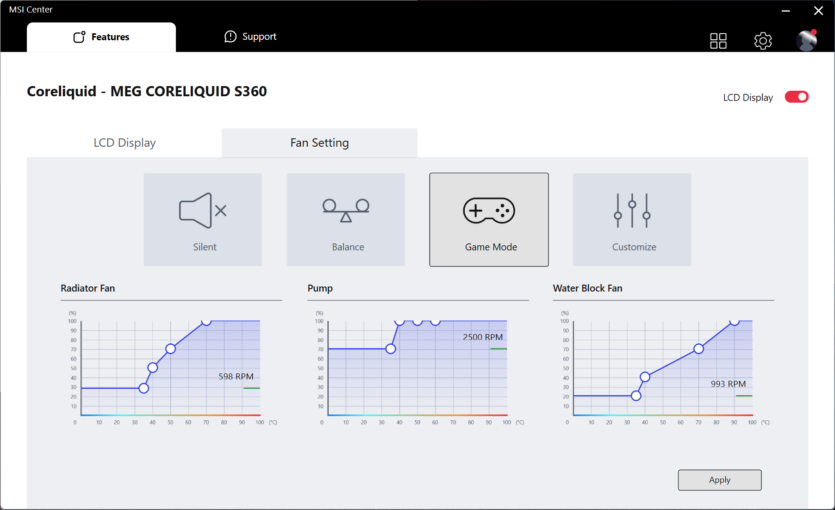
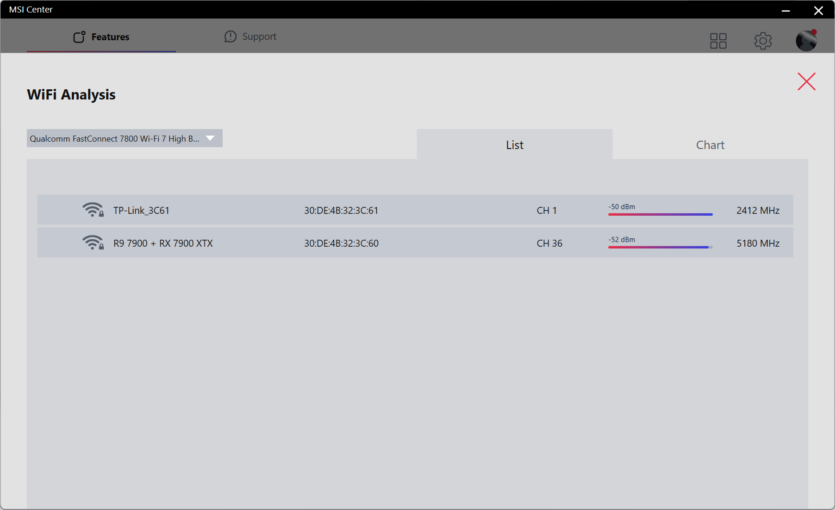
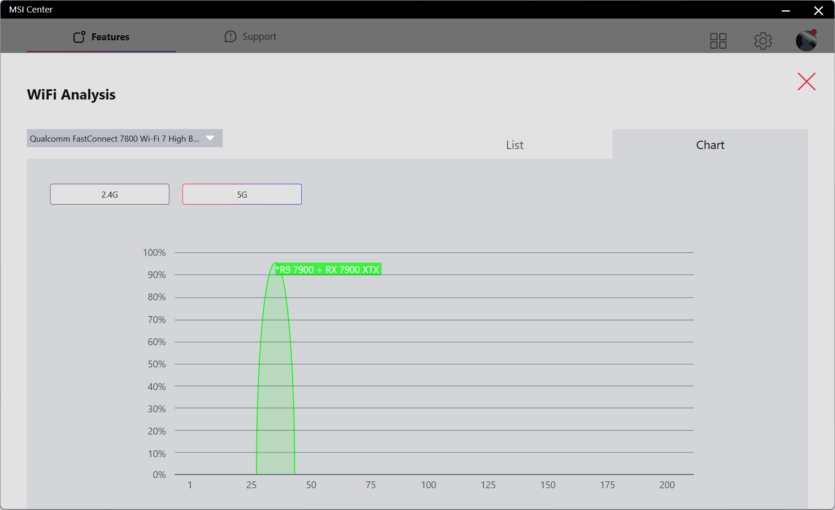
These are normal values for AMD AM5, but among Intel models, the BIOS is very slow. In addition, MSI MAG Z790 TOMAHAWK MAX WIFI does not work correctly with the selected liquid cooling system. The MSI MEG CORELIQUID S360 watercooler has a USB connection, not a 4 PIN FAN, and could not determine the CPU temperature.
The MSI Center utility allows you to control some motherboard parameters without rebooting the BIOS, so it will definitely not be superfluous on your computer. The only strange thing is that the program intrusively suggested installing an antivirus from an MSI partner.
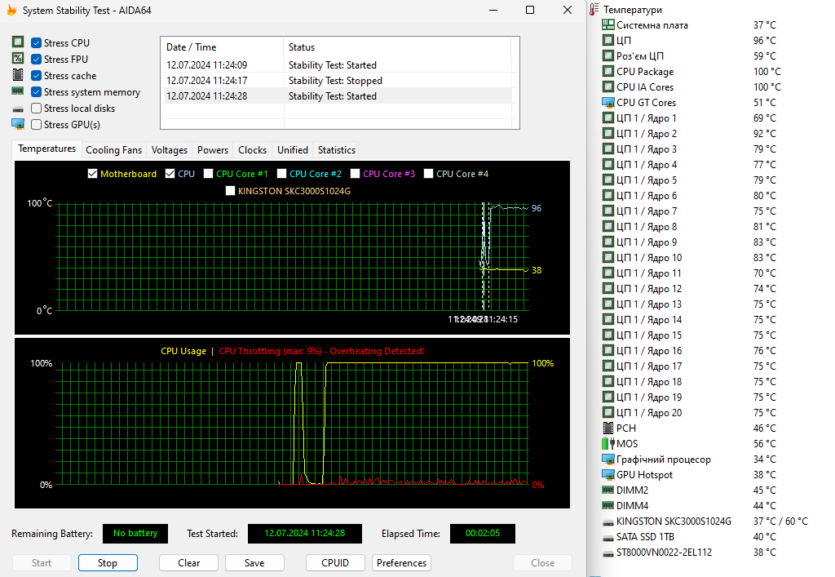
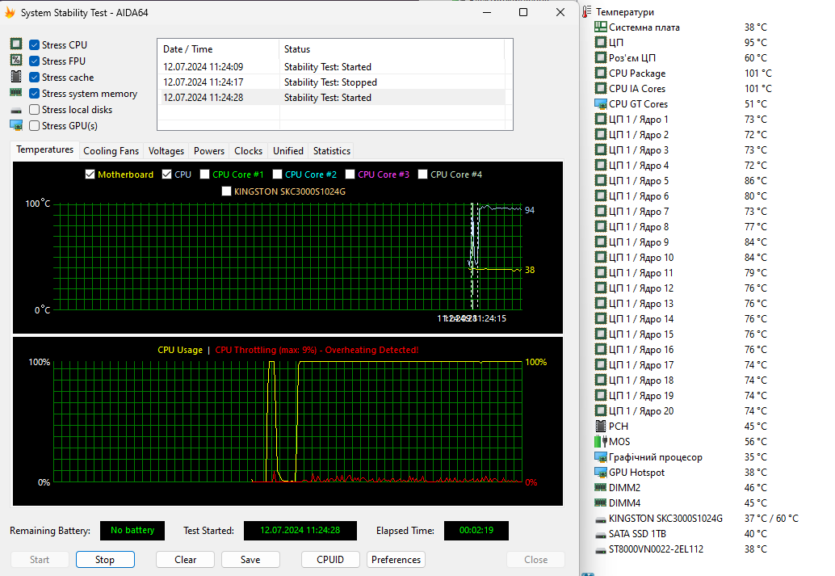
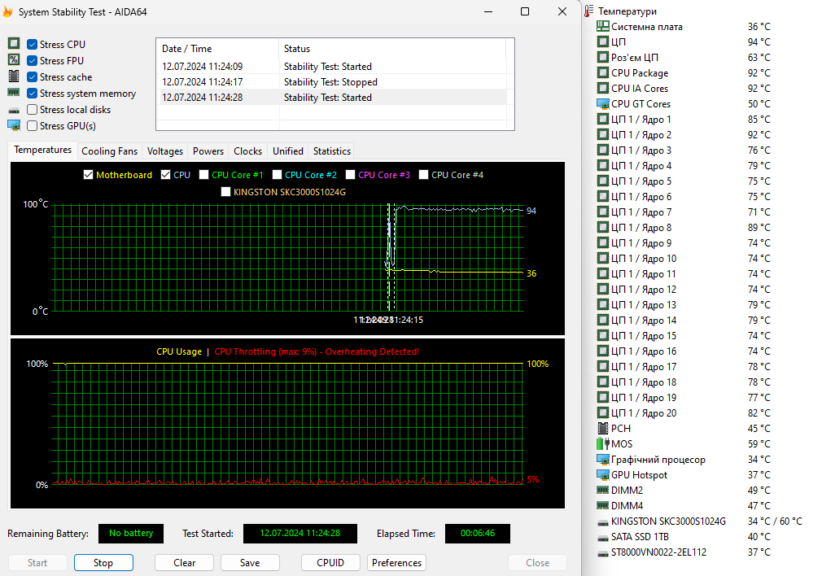
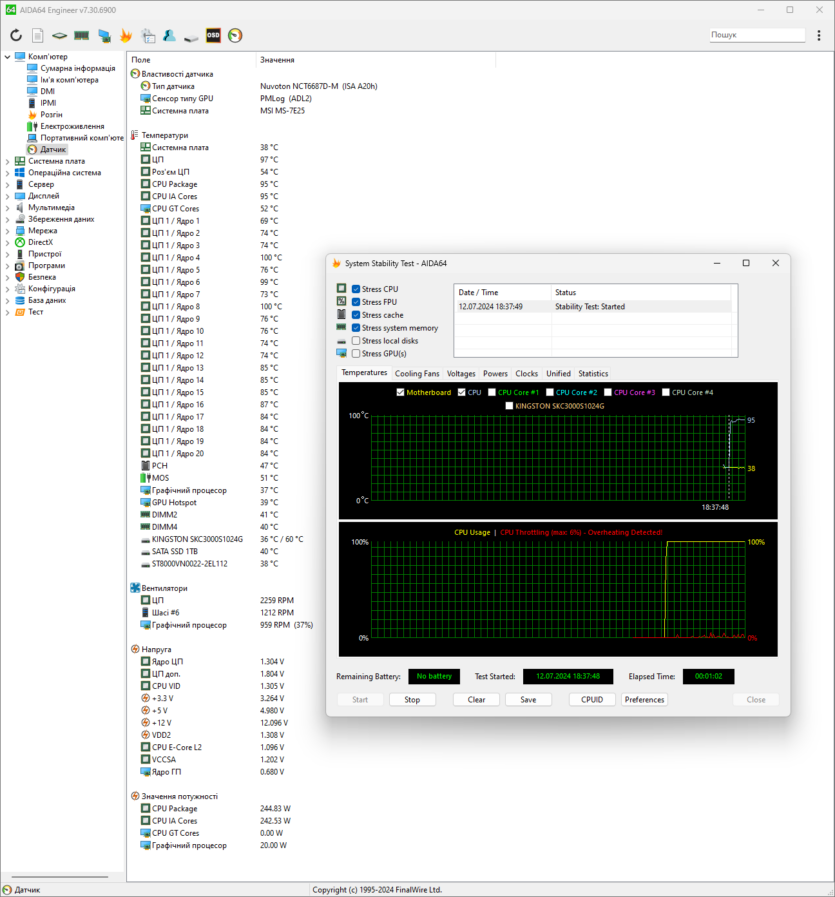
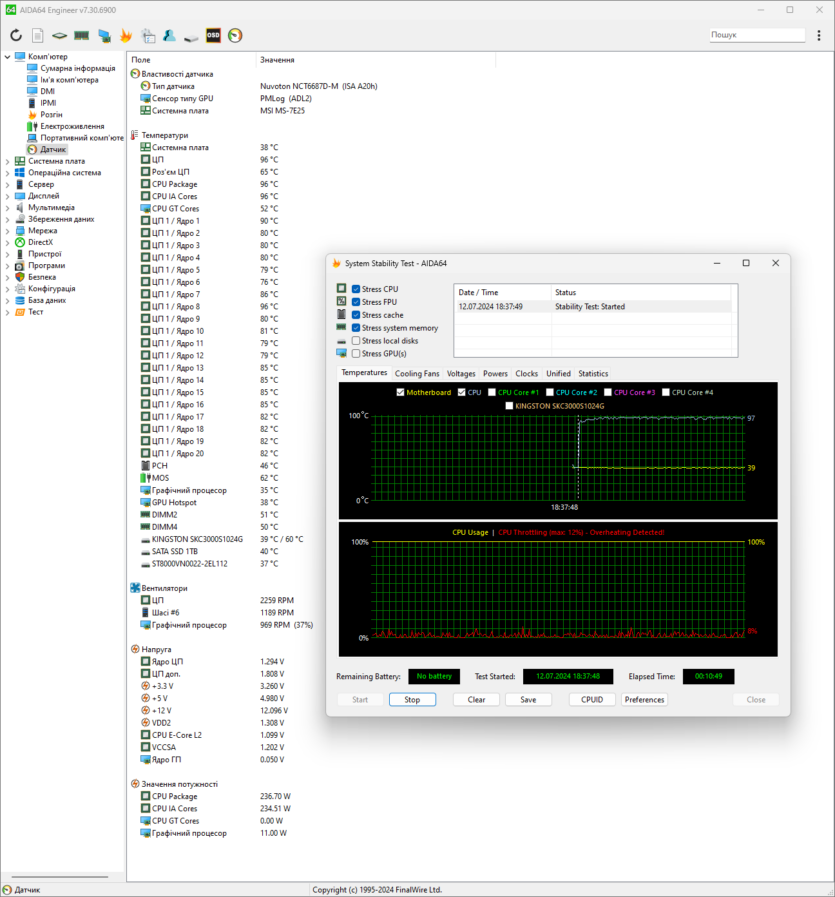
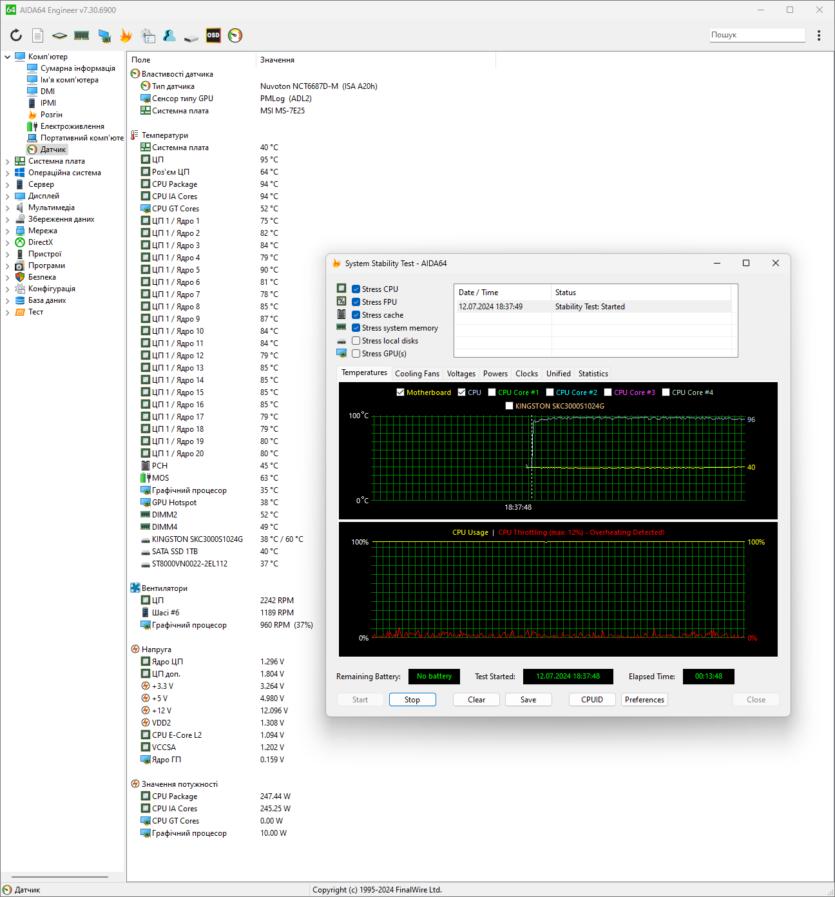
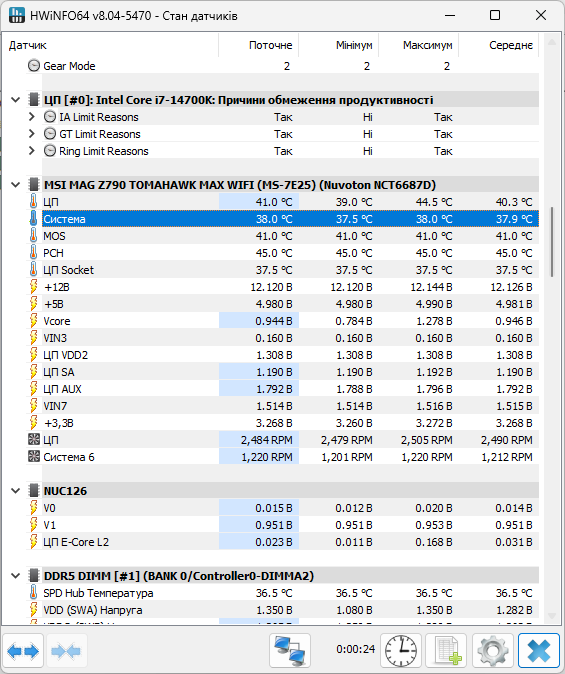
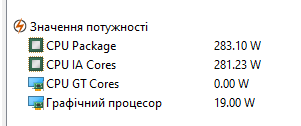
Another stress test involved an AMD Radeon RX 7900 XTX video card, so the air inside the case was literally hot, and the water was blowing like an air conditioner in heating mode.






The PC consumes more than 700 watts in this mode. In games, this value drops to 550 W (the processor does not work at full capacity), and when working in a browser, to 100-120 W. On the desktop, when idle, the computer draws 80 watts from the outlet (3 drives + 3 backlit case fans).
So, despite the not-so-great software, MSI MAG Z790 TOMAHAWK MAX WIFI coped with the demanding processor in the summer heat. The hero of the review can be confidently attributed to Intel 12700K, 12700KF, 12900K, 12900KF, 12900KS, 13700K, 13700KF, 13900K, 13900KS, 14700K, 14700KF, 14900K, 14900KS.
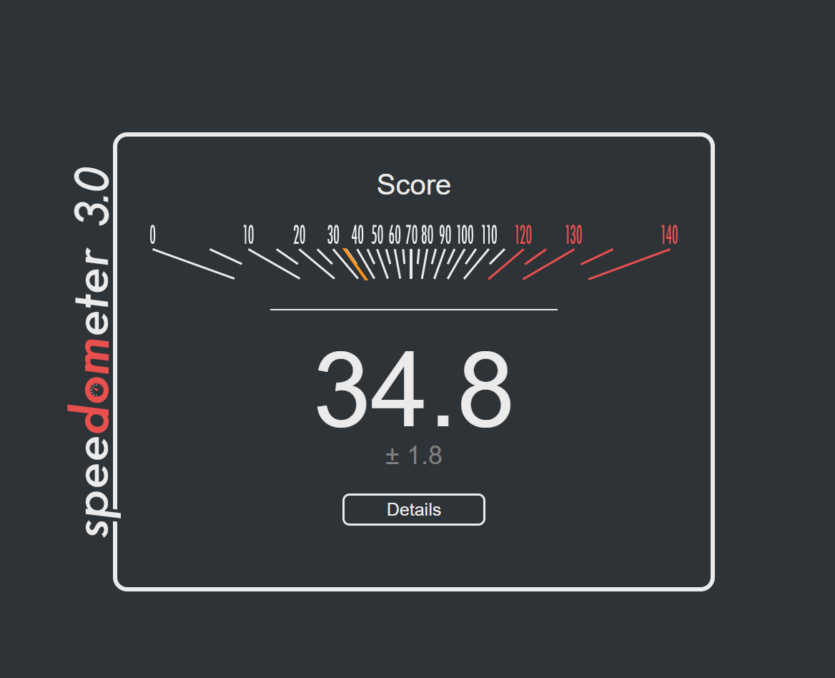
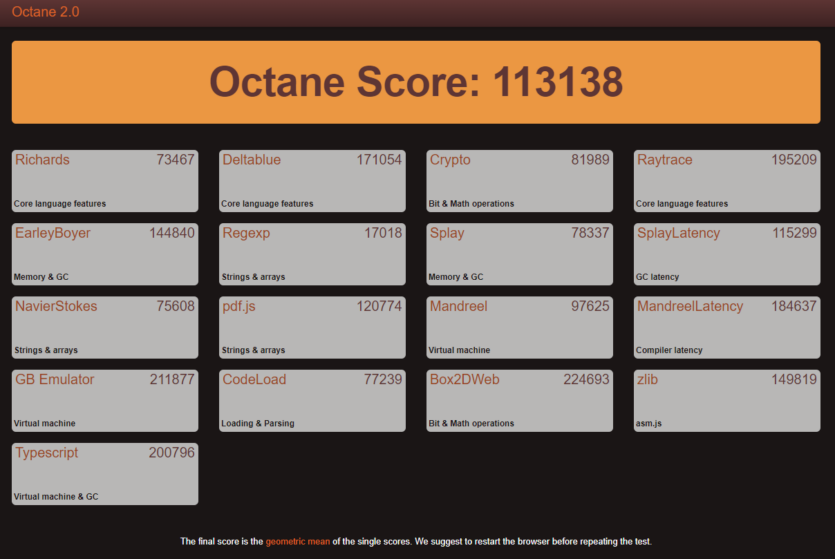
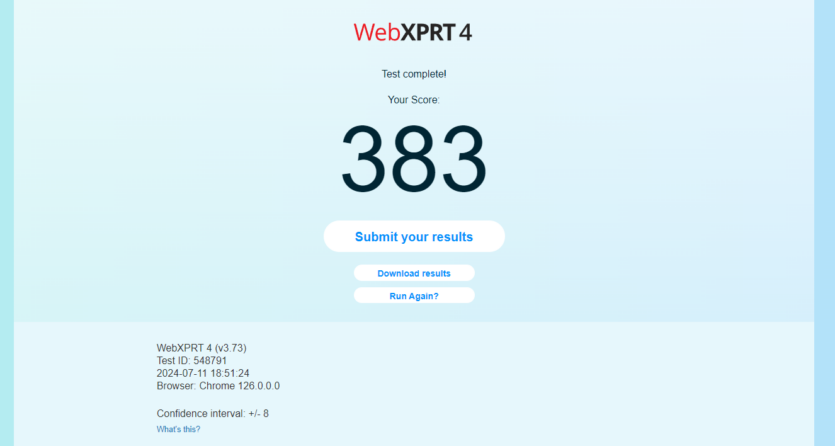
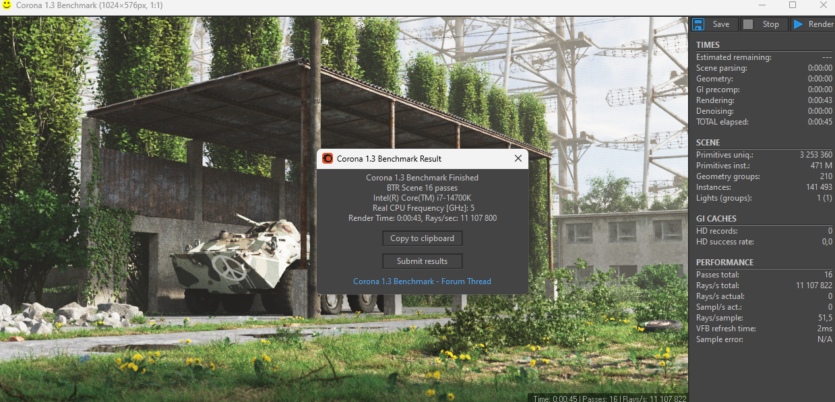
Overclocking by a multiplier (+2) added 1% of performance and allowed us to cross the psychological threshold of 3000 points in Geekbench Single Core. It seems like a lot, but modern laptops with Intel Core i9-14900HX are even faster, and Apple MacBooks (or iPad Pro) score well over 3000 points.
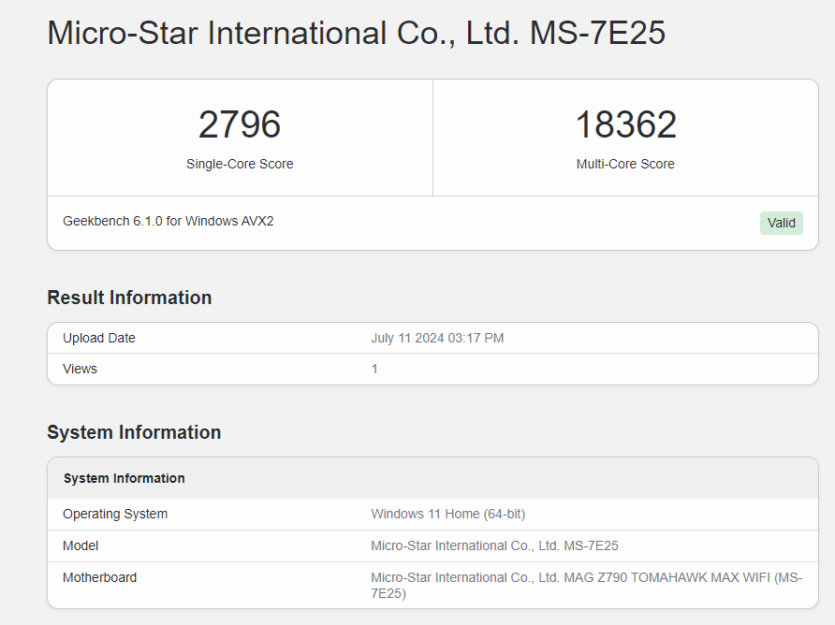
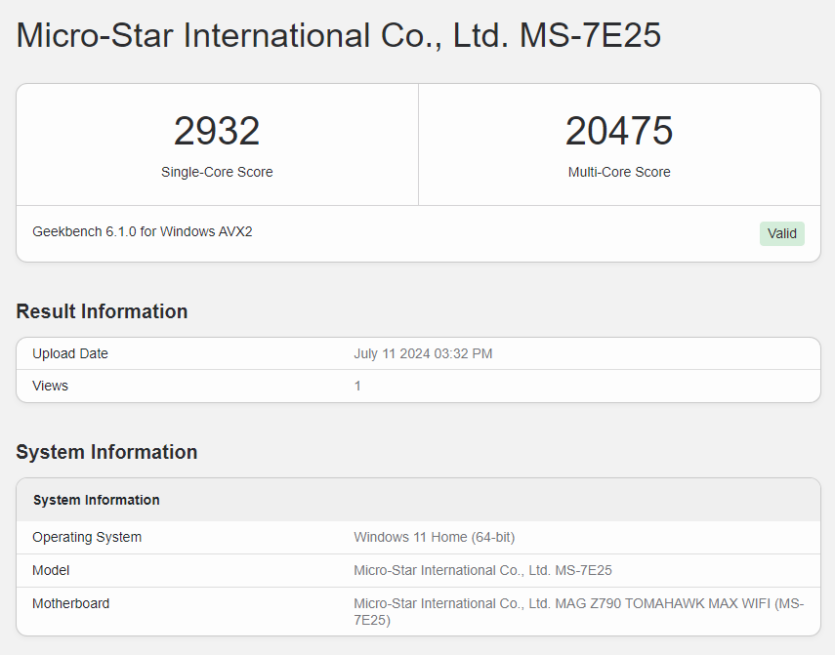
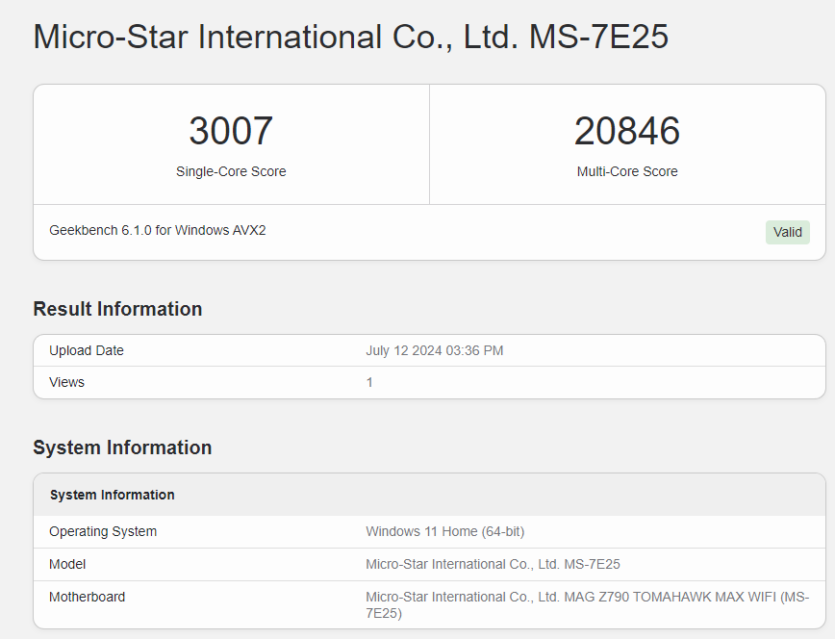
«People’s Choice» The Kingston KC3000 drive performs at full capacity, going beyond PCI-E 4.0. We have more than 7100 MB/s for reading and 5700 MB/s for writing. It’s nice that there are four M2 drive slots and 8 more SATA slots. For a lover of huge home archives, this is what you need.
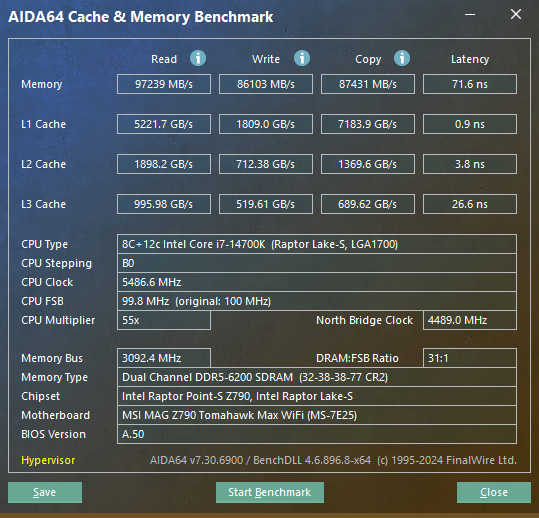
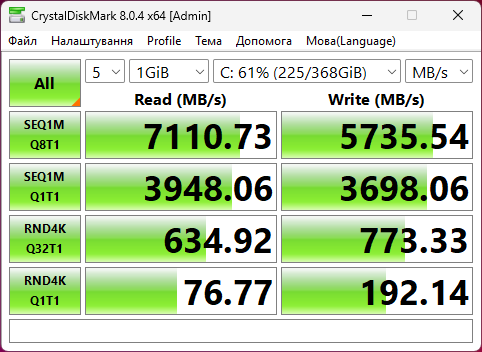
We also managed to torture the RAM, which works best with MSI Memory Try It profiles. The optimal value was 6200 MHz CL32. Under these conditions, we get almost 100 GB/s for reading. The board supports much faster RAM, so with a more expensive kit you can easily reach 110-120 GB/s.
Experience of using MSI MAG Z790 TOMAHAWK MAX WIFI
As an owner of the MSI MEG CORELIQUID S360, I was a bit disappointed with this motherboard. After trying in vain to get the liquid cooling system to work, I gave up and manually controlled the speed during stress tests.
Although according to statistics, Intel motherboards are much more stable than AMD’s, this one turned out to be no better in terms of software compared to MSI B650 CARBON WIFI. While using the MSI MAG Z790 TOMAHAWK MAX WIFI, it seemed like a super-powerful Xiaomi smartphone in which the developers failed to improve the firmware.
I want to believe that MSI will not abandon support for this line of motherboards and will finally release a fast BIOS that will fix the unpleasant shortcomings. If we put aside the fact that the system takes a long time to boot up and the specific «dropsy», then MSI MAG Z790 TOMAHAWK MAX WIFI did not disappoint.
A typical powerful motherboard that will be loved by enthusiasts with top-end processors. For beginners who don’t really want to dig into the settings, but simply set up ready-made MSI Memory Try It memory profiles, which always perform better than standard XMP.
Price and competitors
Pros MSI MAG Z790 TOMAHAWK MAX WIFI you’ll have to pay 12,500 hryvnias, which seems like a lot, but it’s still a mid-range with a flagship character. Among the competitors, let’s consider similar mid-range models based on the Intel Z790 chipset.
ASRock Z790 PG Riptide WiFi also has Wi-Fi 7, multiple drive slots, and a powerful 18-phase power supply. The price is only 11,000 hryvnias.
Gigabyte Z790 AORUS ELITE AX DDR5 offers 19-phase power supply, huge radiators, and three PCI-E x16 connectors. It costs almost UAH 12,000.
Asus TUF GAMING Z790-PLUS WIFI DDR5 is an exemplary model in its class thanks to the balance of software and hardware, although it loses in terms of dry numbers in the table of characteristics. The price is 13,800 UAH.

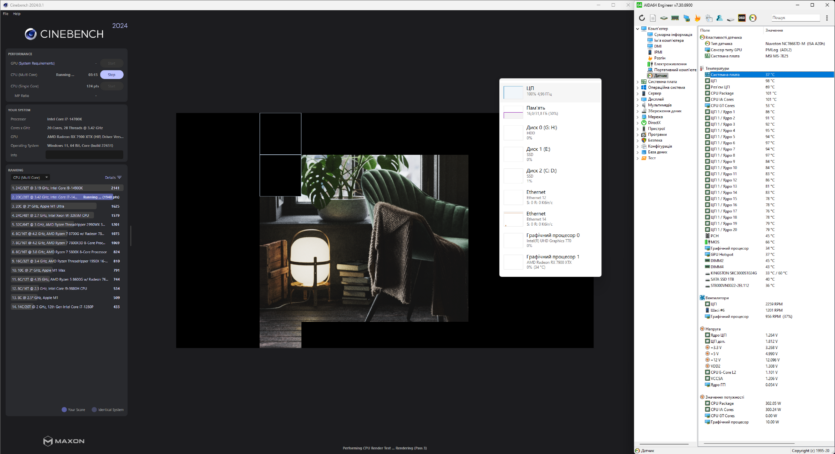
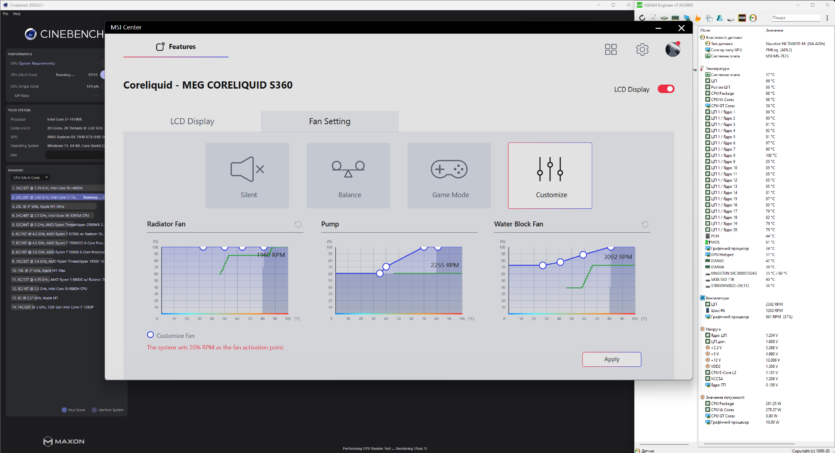
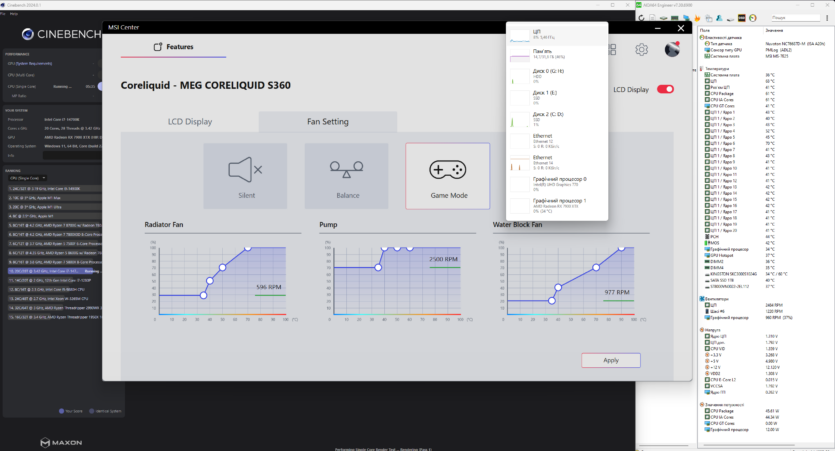
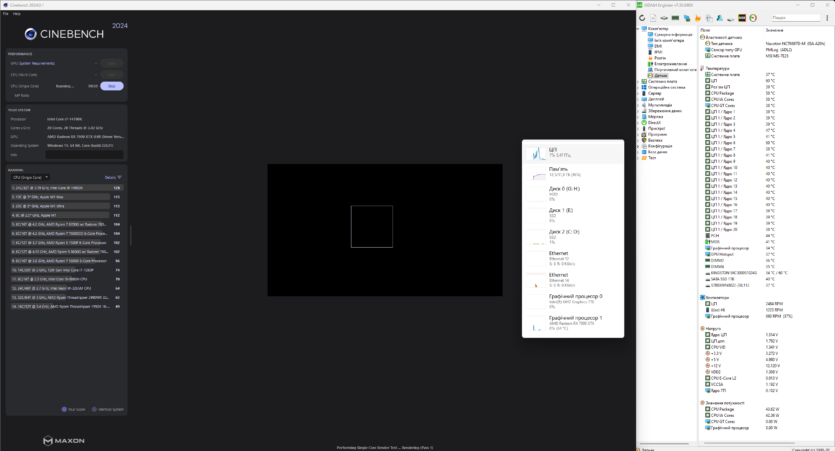
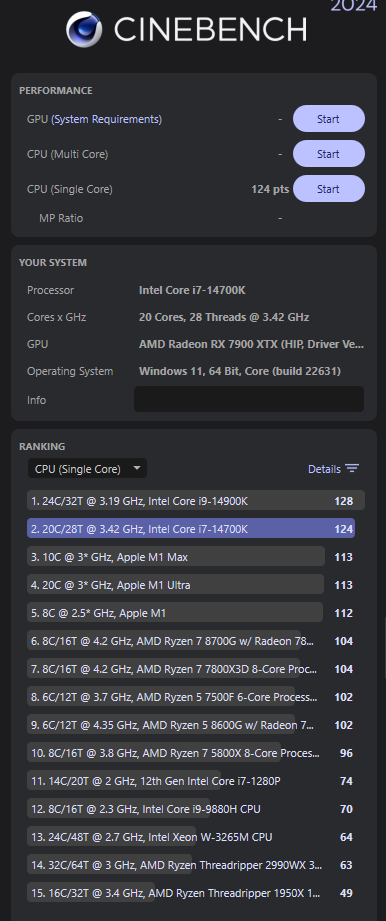
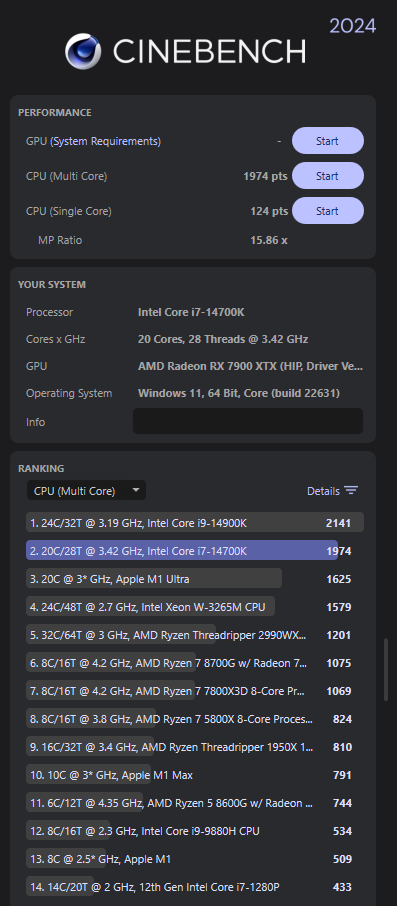
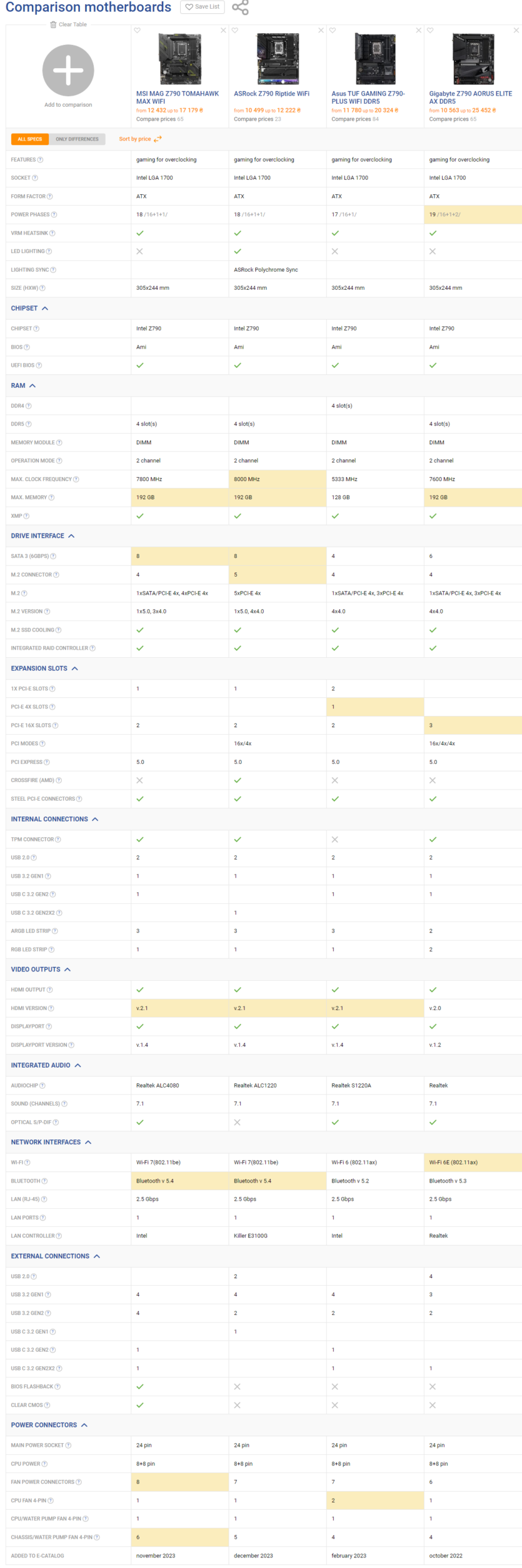
Spelling error report
The following text will be sent to our editors: