Anyone who has played Fallout is familiar with the terminals placed throughout the game world. These are computers that the player interacts with regularly during the game. For the enthusiast Rick (@r1ckp) managed to create a real working copy of the nfrjuj terminal using a Raspberry Pi. This project brings a piece of the Fallout universe to the real world.
This replica looks exactly like the original terminal, right down to the rust stains and rounded edges. It runs a special interface that is similar to the command line interface in games. The device has an LCD screen for video output, which Rick decided to place behind a Fresnel lens to get a rounded effect.
The modder made the device a functional part of his smart home. It acts as an interactive text assistant that can process commands. Requests include controlling lights or any smart home function.


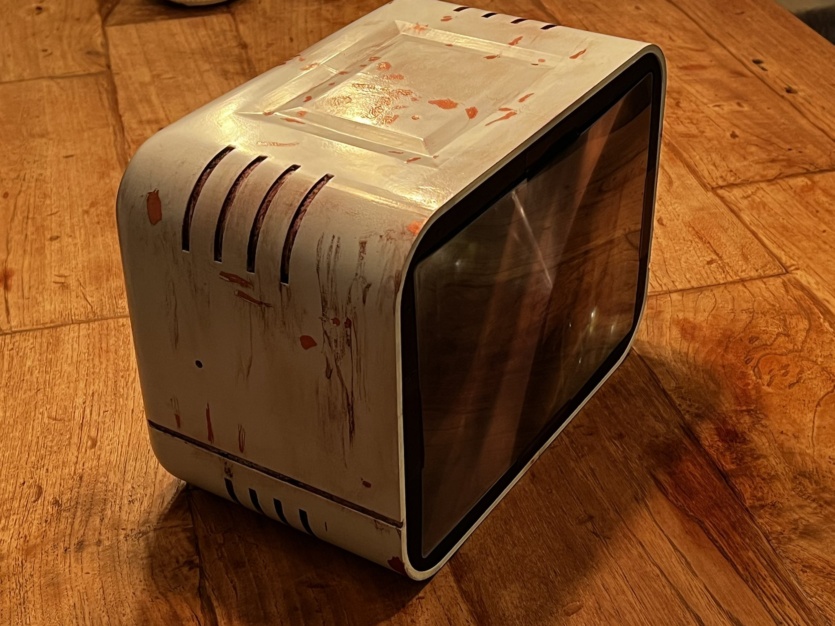

Fallout terminals have a keyboard, so Rick used a Raspberry Pi 400 in his project. It’s connected via HDMI to a 7″ Waveshare touchscreen, which has a retro look and feel thanks to a curved Fresnel lens.
The case was created from scratch using CAD software. It was printed on a Bambu A1 3D printer using PETG. The parts were then polished before receiving a post-apocalyptic coloring.
You can see more photos of the individual components and find out more details on X Twitter, where the author talks about the project in detail.
Source: Tom`s Hardware

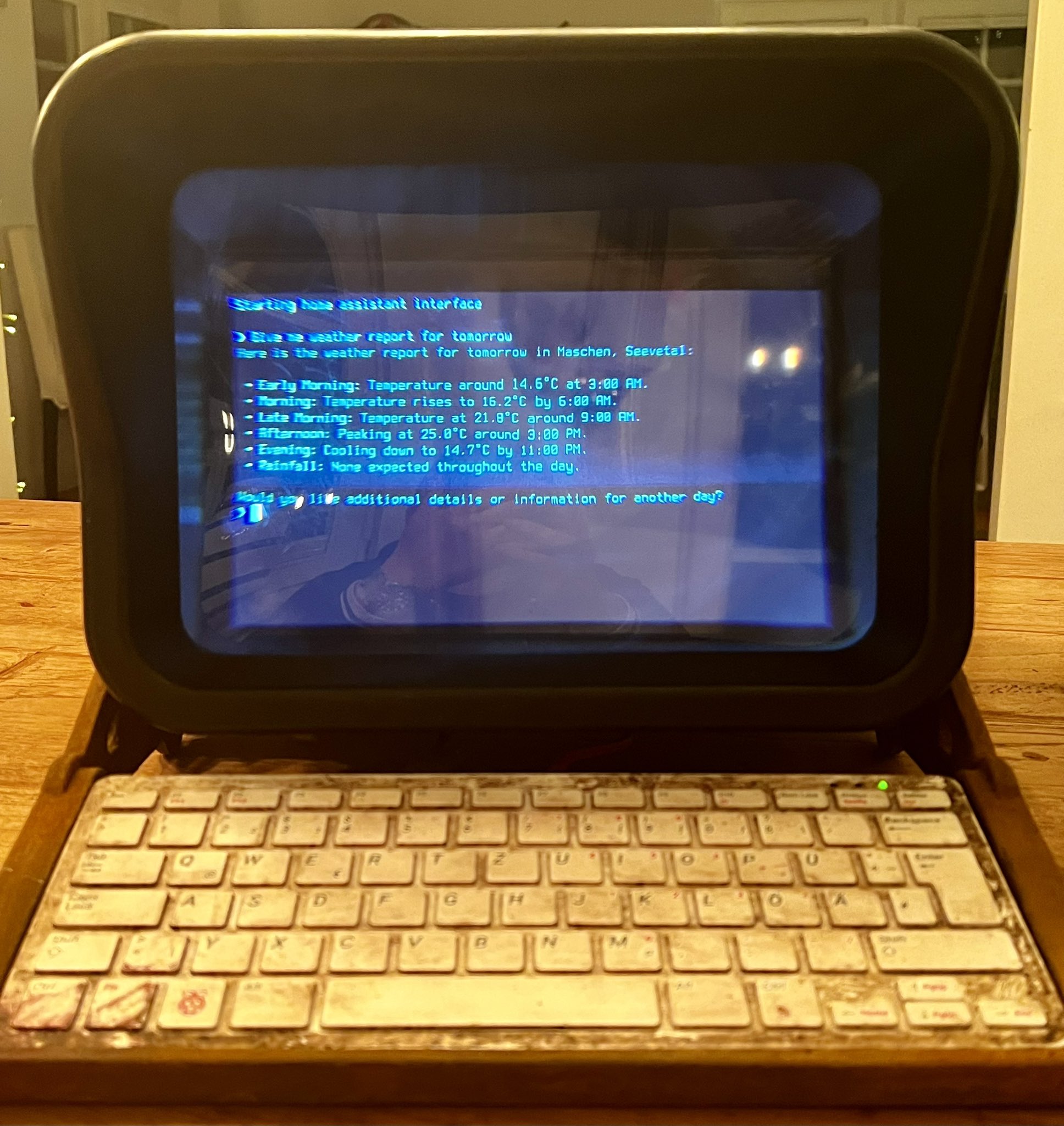
Spelling error report
The following text will be sent to our editors: