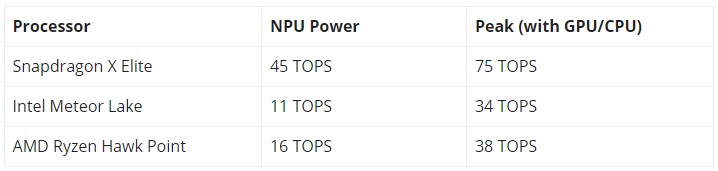On May 21, Microsoft is expected to introduce a new comprehensive AI-based feature called AI Explorer. This should be a truly useful and revolutionary feature for modern computing.
AI Explorer in Windows 11 is supposed to record and analyze everything you do on your computer, including actions in programs, emails, documents, meetings, movies, etc. On the eve of the official announcement, new leaks about AI Explorer appear. This time, the snapshots and recall features are mentioned.
For example, if you have been working on your company’s quarterly report documents but don’t remember where they are, you can call AI Explorer and ask AI «to show me the quarterly report documents you reviewed last week», and AI Explorer will find them. This will be possible because AI Explorer records everything you do on your PC. It also makes your activities searchable by creating a snapshot of the moment. At the same time, the recall function should allow you to go back in time and revisit this moment. It is assumed that the user will have the option to recall a snapshot using a switch in the Windows 11 Control Center.
User X with the nickname Albacore also found references to the Snapshot, Screen Understanding, and Discovery features. Screen Understanding could mean that Windows 11’s AI Explorer records your screen, while Snapshot allows you to go back in time and recall a moment on your PC. Discovery, on the other hand, can work with suggestions like «remove background from image» that may appear when you edit photos.
AI Explorer will offer various options for use. It can be used to search in your daily tasks, for example, in a spreadsheet. To do this, enter «find that spreadsheet that Jack shared with me earlier this month» and AI will find it. Did you discuss a new project with a colleague but can’t remember the details? You can type «find conversations about a new project» and AI Explorer will open those chats and the times they took place.
AI Explorer uses an NPU unit and does not store your data in the cloud. It works on the basis of Microsoft’s small and large language models. This allows you to make search queries in your own language.
To use AI Explorer, it is expected that you will not only need to use the latest version of Windows 11, but also have to upgrade your computer to at least a Snapdragon X device.
System requirements for AI Explorer:
- Snapdragon X Elite and Snapdragon X Plus.
- 16 GB of RAM.
- SSD with a capacity of 256 GB.
- NPU
- Windows 11 24H2
Thus, AI Explorer will run exclusively on ARM-based systems, leaving Intel and AMD processors out of the picture. Preliminary tests show that Snapdragon X Elite systems easily outperform computers with Intel and AMD chips in terms of AI processing capabilities and overall peak performance.
Source: windowslatest