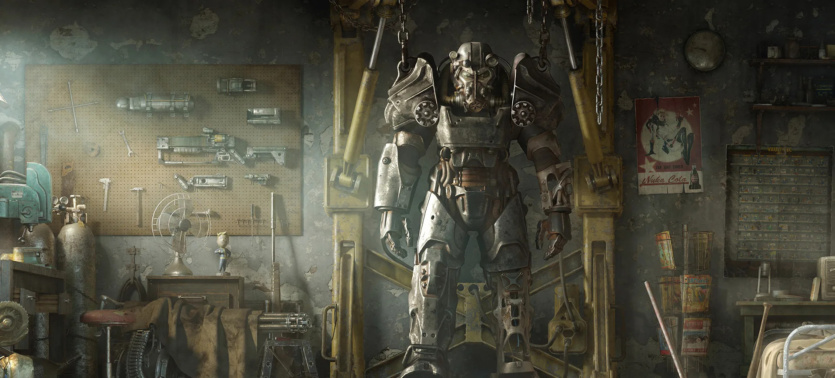
Bethesda has released a new Fallout 4 update called Next Gen Update 2. In this update, the company added some graphics settings for PS5 and Xbox Series X that were missing. But it is somewhat disturbing that the «developers strongly recommend that» still stick to the standard settings.
The notes for this Fallout 4 update say that «thanks to your feedback, we were able to implement the ability to control the accuracy and performance of your» graphics. However, Bethesda does not recommend using the new available settings:
«We strongly recommend that you start with the default settings, but now you can change your settings to better suit your playstyle and display».
Perhaps Bethesda is just trying to encourage users to work with the most optimal settings. However, the wording used is surprising when a developer adds new settings that the community has been dying to see.
The updated target frame rate settings offer options of 30, 40, and 60 frames per second, with 60 fps being the default. However «it’s important to note that to select 40, your display must support 120Hz».
There are also new priority modes in the form of visual quality mode and performance mode. Performance mode is selected by default. Bethesda suggests that users choose between these modes while «trying to maintain the target frame rate».
The game will try to maintain the target frame rate, which the developers «strongly recommend that» not change. This phrase is also not a good one for an update called Next Gen Update 2, which is a continuation of a fix announced over two years ago.
«If you’ve selected a target frame rate of 60, we recommend selecting Performance», Bethesda clarifies. «Both modes can dynamically adjust the internal resolution as scenes or action gets heavier».
Source: gamesradar

Spelling error report
The following text will be sent to our editors: