In his quest to turn the simple and functional Twitter program into an app for everything called X, Elon Musk launched audio and video calls in social networks as standard — but there is a nuance.
The new feature shows your IP address to every person you talk to, and the instructions on how to limit who can call you are currently quite confusing.
Currently, the audio and video calling feature is available in the «Messages» section on X — as a phone icon in the upper right corner on both iOS and Android. TechCrunch, which explored a new option, writes that by default, calls are peer-to-peer — that is, the two parties to a call use each other’s IP addresses as the call connects directly to their devices (this is the case specifically for most messaging and calling apps, such as FaceTime, Facebook Messenger, Telegram, Signal, and WhatsApp).
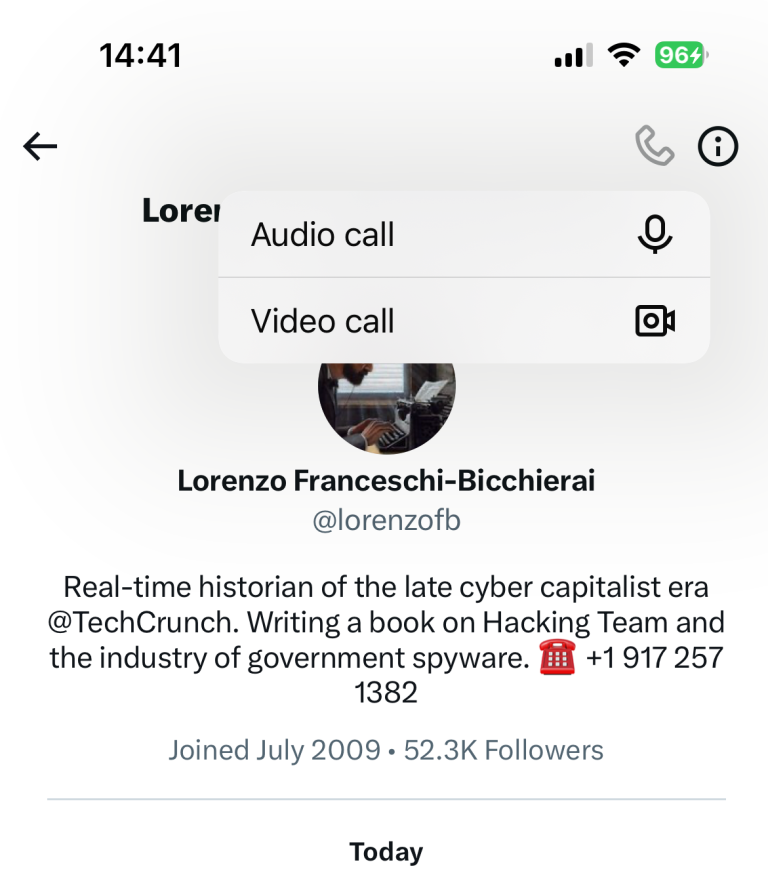
Call center X reports that calls are routed in such a way that IP addresses «can be seen by callers» (A person’s IP address is not very confidential, but these online identifiers can be used to determine, among other things, location.)
In order to hide your IP, you need to press the switch «Enhanced call privacy» in the notification settings on X — then calls from «will be relayed through infrastructure X, and the IP address of any party for which this option is enabled will be masked by».
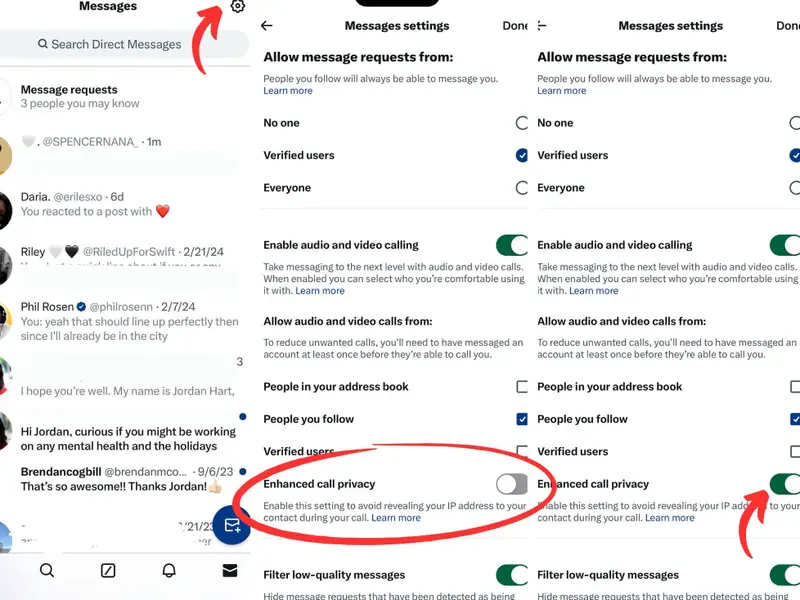
Interestingly, on its official help center page, X does not mention end-to-end encryption at all which potentially allows Twitter to listen in on conversations (for example, apps like Signal or WhatsApp have it and prevent listening for anyone other than the caller and the recipient of the call).
You can also set up calls only for specific categories: for example, «People you follow», «People in your address book» (but you need to share your contacts with X), «Verified users» (which will allow anyone who has purchased a subscription to X to call you), or «Everyone» if you want to receive random spam calls.
