
So far, the share of 4K monitors used for home or work use is quite small — about 5%. This can give the false impression that such displays are exceptionally expensive and to some extent redundant products. Of course — this is a mistaken judgment, because over the years this technology is getting closer to the average user. Today, the ultra-budget 28-inch 4K IPS monitor — 2E L2825B, which combines high resolution with a low price, has arrived for editorial review.
Content
Technical characteristics of the 2E L2825B
| Diagonal | 28″ |
| Panel type | IPS |
| Aspect ratio | 16:9 |
| Viewing angle | 178°/ 178° |
| Resolution | 3840 × 2160 (4К) |
| Pixel density | ≈ 157 ppi |
| Brightness (typical) | 250 cd/m² (declared by the manufacturer) |
| Interfaces |
DisplayPort v 1.2
2 x HDMI 2.0
USB TypeA (1A)
3.5 mm Jack
|
| Static contrast | 1000 to 1 (declared by the manufacturer) |
| Color depth | 8 bits + FRC |
| Color coverage | 100% sRGB (declared by the manufacturer) |
| Delta E, medium | <1 |
| Response time | 5 ms |
| Regulation |
Height — 130 mm Rotation to vertical orientation – 90° Horizontal rotation – 40° Tilt – 20° – 20 |
| Other | Overdrive, FreeSync, HDR, Blue Filtre, Kensington |
| Power supply | External (12 V, 4 A) |
| Energy consumption | ≈ 35 W |
| Dimensions | 710 x 450 x 180 mm |
| VESA mounts | 100 x 100 mm |
| Weight (with stand and power supply) | 7.88 kg |
Package and packaging



We’re used to the fact that even top products come in simple cardboard boxes, which spoils the impression at the moment of initial acquaintance and unpacking. In this case, 2E pleasantly surprised us, andheir 2E L2825B monitor arrived in a nice glossy box
There is a convenient plastic handle on top for easy transportation. The front side contains an image of the monitor itself, its key features and a short list of functions.



Looking inside the box, we find a foam sandwich inside which lies the hero of our review — 2E L2825B. It comes with a special power supply unit, which outputs 12 volts with a current of 4 amps. The package also includes a power cable, HDMI cable and related documentation.




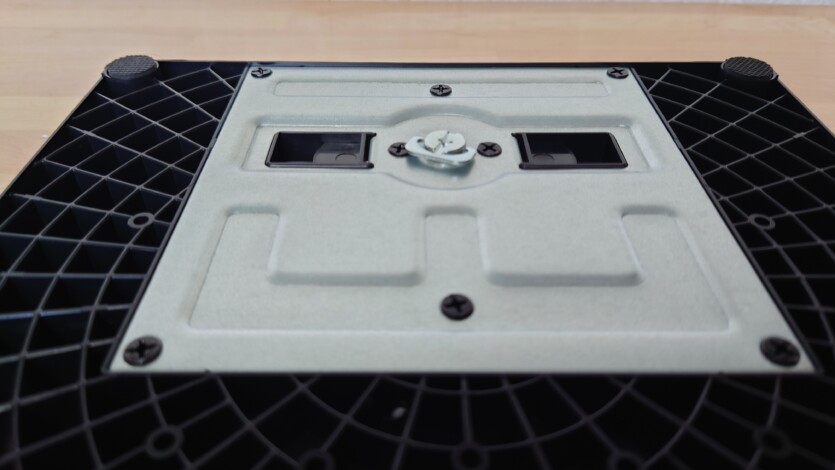





The assembly of the monitor is simple and straightforward, and even a beginner can handle itAll you need to do is put the leg and the stand together, and then attach the panel itself, fixing it in the place of attachment. Unpacking and assembly will take no more than 5 minutes.
Design, ergonomics 2E L2825B








2E L2825B without the power supply weighs 7,150 grams. A big plus is that the monitor stand itself has a regular (rectangular) shape. Therefore, it does not take up much space on the desktop and can become a convenient support for the keyboard. Instead V-shaped racks take up a huge amount of table space, sacrificing convenience for the sake of design.
The design looks reliable and stable. There is a special cable organizer hole in the center of the leg. The 2E L2825B boasts a flexible system of physical adjustments to its position.
In addition to being adjustable in height within a range of 130 mm, it can be tilted by an angle of minus 5 to plus 15 degrees. In addition, it can be fixed in portrait orientation and can also be rotated horizontally by up to 40 degrees. These features will appeal to most users.










But the most demanding owners can connect the monitor to third-party solutions, as it has a VESA 100 x 100 mm mount. The monitor is set up and controlled using five buttons located on the lower right side of the monitor and hidden under the bezel. There is also a special light indicator that signals the status of the monitor, oThe bottom is not noticeable due to its placement.
In general, the design of the buttons looks a bit archaic, because many users are already used to the five-way controller, and the button is only needed for initial power on. This is the price of economy and the final price The width of the bottom bezel is about 18 mm, which is quite good. In its center we can see the inscription 2E, and on the right are the captions of the control buttons.
The design of the monitor demonstrates absolute minimalism, which will appeal to those who appreciate a laconic style without unnecessary design frills. The 2E L2825B has no additional elements or backlighting, except for a horizontal section with a perforated grille on the back.
Interfaces and sound

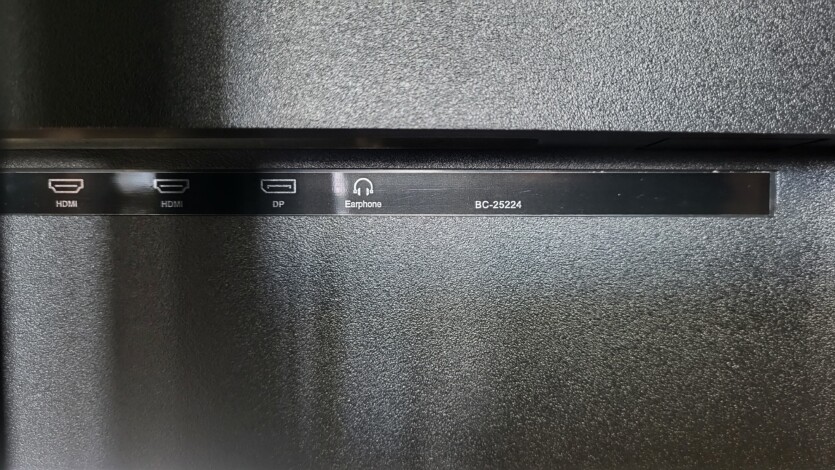

On the rear wall of the monitor we are greeted by a set of necessary connection interfaces. Among them are two HDMI, one display port, a 3.5 mm output for external speakers, a power jack and a USB output for charging additional devices with low power (5V, 1A) Perhaps someone will need it to charge some imaginary smartwatch.
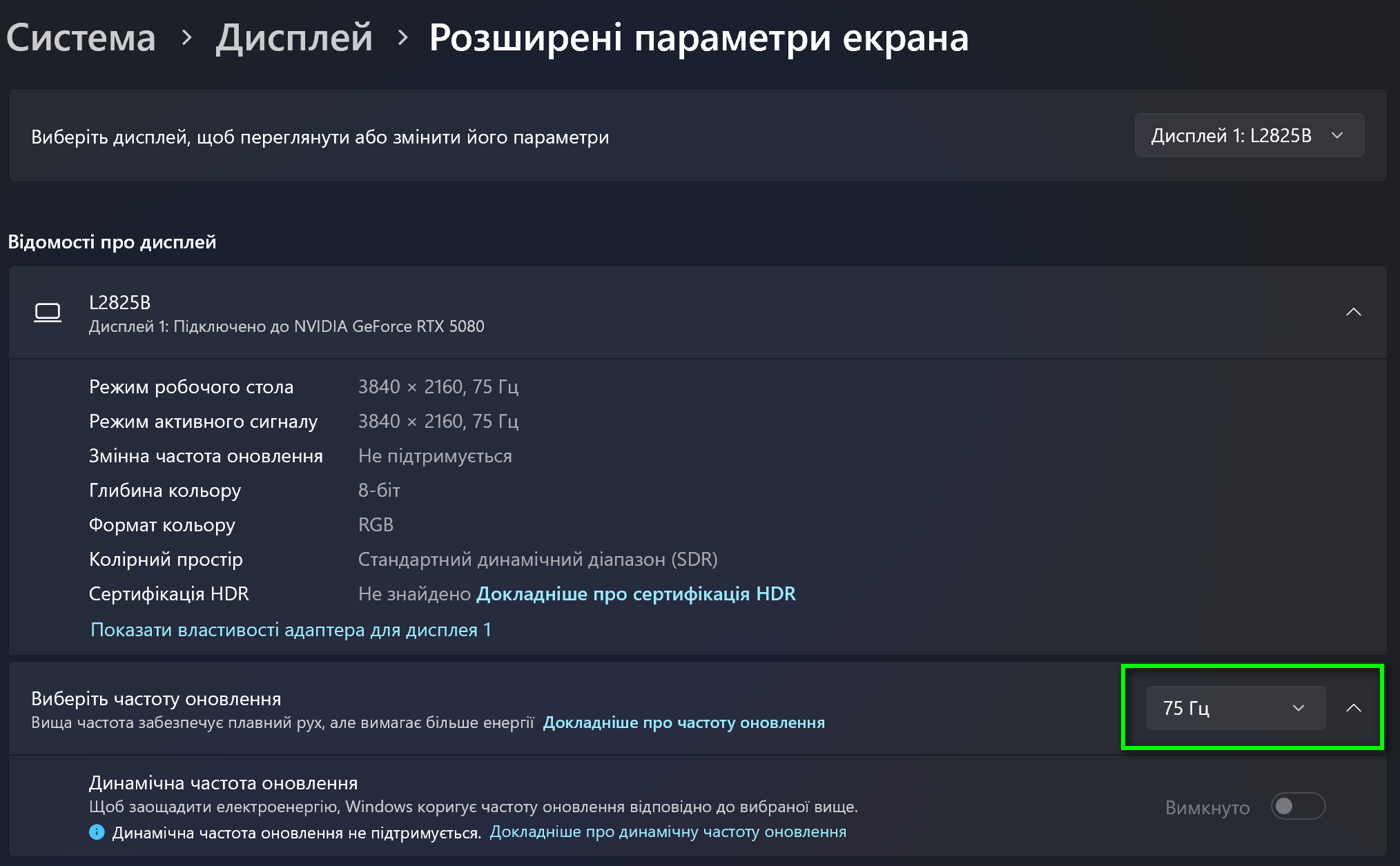
Keep in mind that the maximum refresh rate declared by the manufacturer is 60 Hzbut in fact it is not! You’ll get this kind of hertz if you connect your monitor with an HDMI cable After connecting the 2E L2825B with the Display Port 1.2 cable, you can choose between 75 Hz.
It is very positive that the manufacturer has provided for the use of built-in speakers. Of course, their sound is rather mediocre, but they are quite enough for work and office use.
Display 2E L2825B
For some reason, many desktop and laptop users have a misconception that 4K resolution is the prerogative of the most expensive gaming devices and that you need to spend a huge chunk of your budget to buy such a panel. Of course, this is not the case.
The resolution of 3840 x 2160 pixels is used not only in fierce gaming battles, but also for typical office work Even for those who work primarily with texts, the difference between a typical QuadHD and 4K monitor will be immediately apparent. In this case, the fonts will be much more detailed and pixelation will become invisible, which will be less tiring on the eyes. The pixel density of the 2E L2825B is about 157 pixels per inch.
As I wrote earlier, by connecting the monitor with a DisplayPort cable, we can choose a higher frequency than the official specification — 75 Hz will be available to us. This already allows us to encroach not only on static work, but also on basic gaming and multimedia scenarios in home use.
The manufacturer claims a response time of 5 ms, as well as support for FreeSync technology, which helps to eliminate unpleasant frame breaks in dynamic scenes. In addition, NTSC support is announced at 84%. To check it out, we’ll take our standard colorimeter measurements.
It’s quite comfortable to work at the monitor in a brightly lit room, even if the window is right behind you. This is due to the matte surface, which cuts off parasitic glare
With 4K resolution, photos will appear in a new light to the user. If we return to the reaction speed, it will significantly lose to gaming solutions in IPS panels, which offer us 0.5-1 ms.
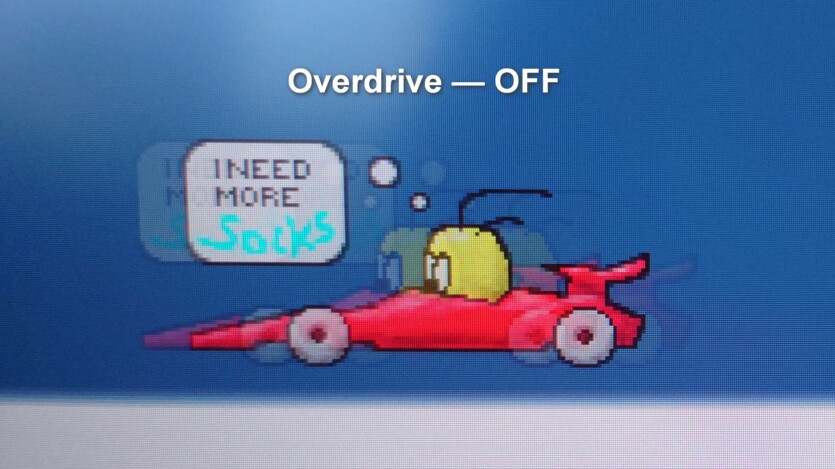
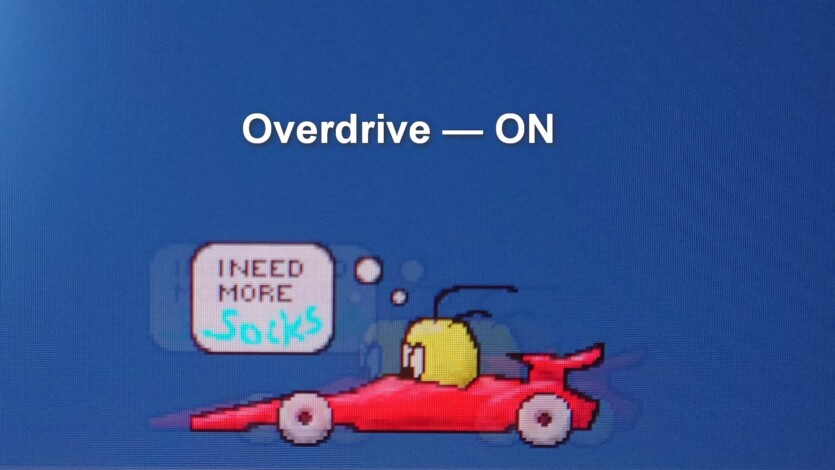
Of course, it is incorrect to compare these indicators, because there is a huge price difference. You just need to understand that you shouldn’t expect sky-high response times from such an ultra-budget solution. Nevertheless, a picture taken at a shutter speed of 1/320 s demonstrates a perfectly acceptable result in a dynamic scene.
The monitor has an Overdrive mode, but turning it on doesn’t show any significant changes. It seems like it’s just there for show.
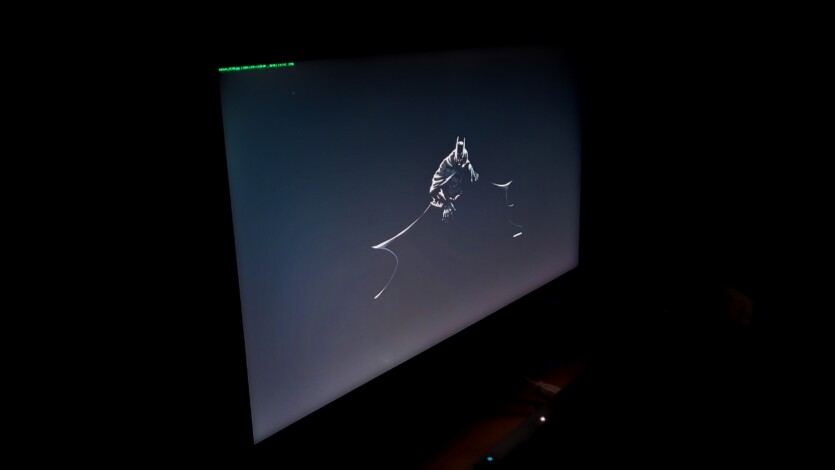
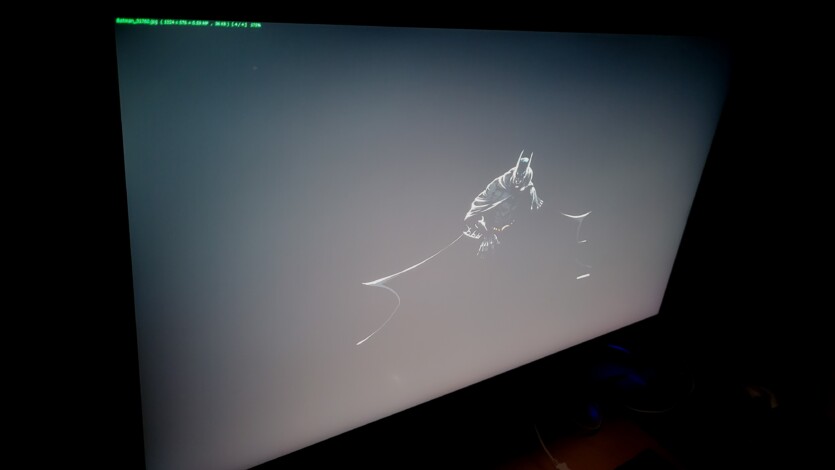
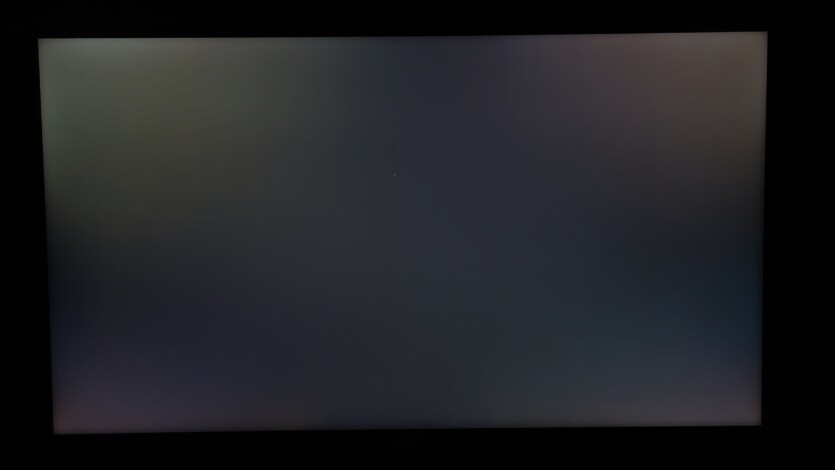
As with all IPS panels, 2E L2825B has a Glow Effect. Looking at the screen from an angle, you will see a kind of glow on a black background. The monitor claims high viewing angles of — 178 degrees, but in this case it is somewhat loses its brightness.
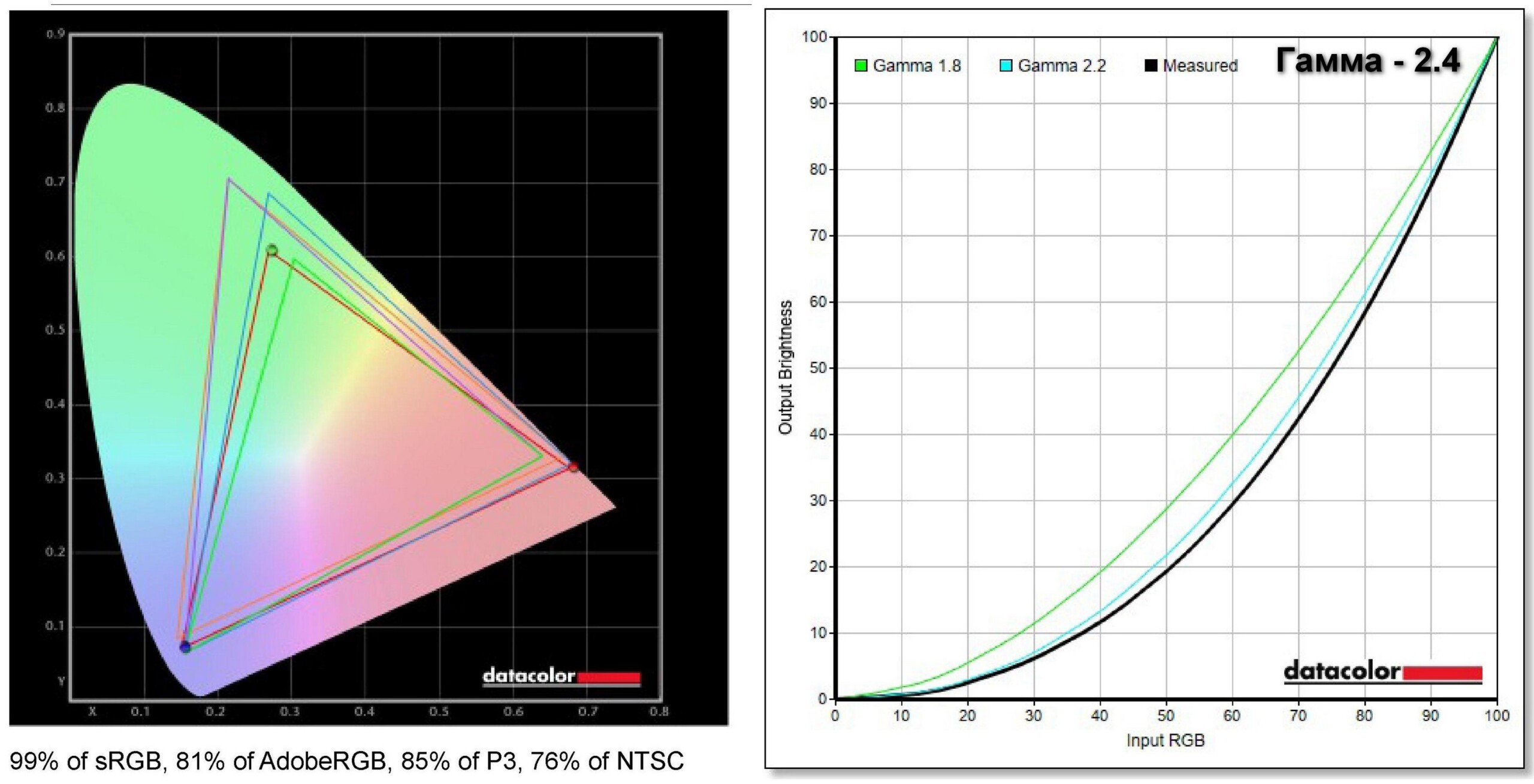
As for a budget model, the 2E L2825B has quite good color gamut performance. In the test sample, the measurements showed: 99% coverage of the sRGB range, Adobe RGB — 81%, DCI-P3 — 85% and NTSC — 76%.
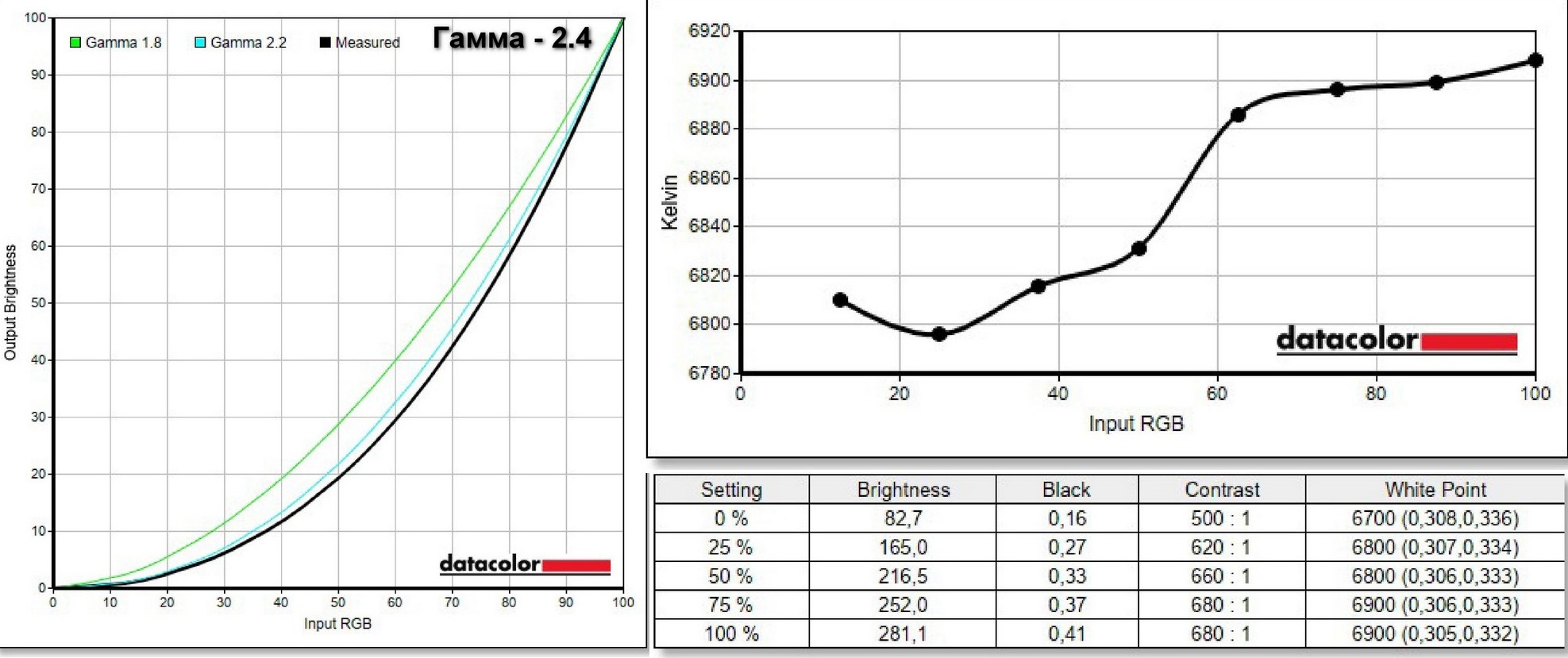 The minimum brightness is 82.7 cd/m², and the maximum is 281 cd/m2 in SDR mode. The main fly in the ointment is the contrast
The minimum brightness is 82.7 cd/m², and the maximum is 281 cd/m2 in SDR mode. The main fly in the ointment is the contrast
Despite the claimed ratio of 1000 to 1, the measurements showed only 680:1
The monitor cannot adjust the gamma. In standard mode, its value is — 2.4. The color temperature ranges from 6700 to 6900 kelvin, which makes the image a bit cold without additional settingsThe smallest deviation is observed at the lowest brightness, and the discrepancy increases with its increase.
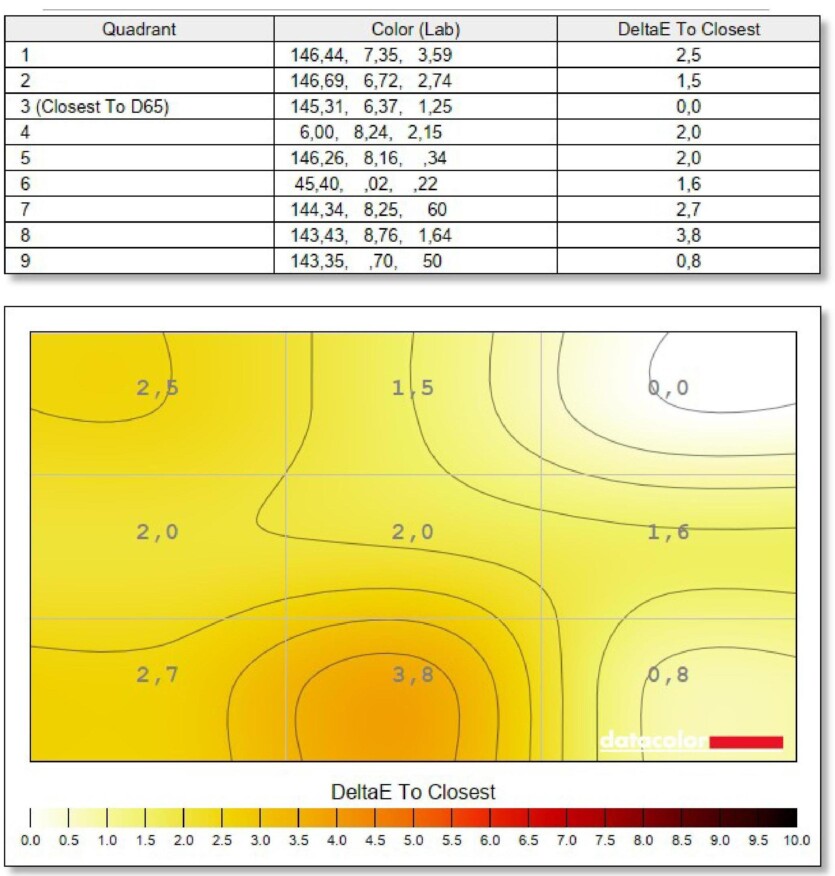
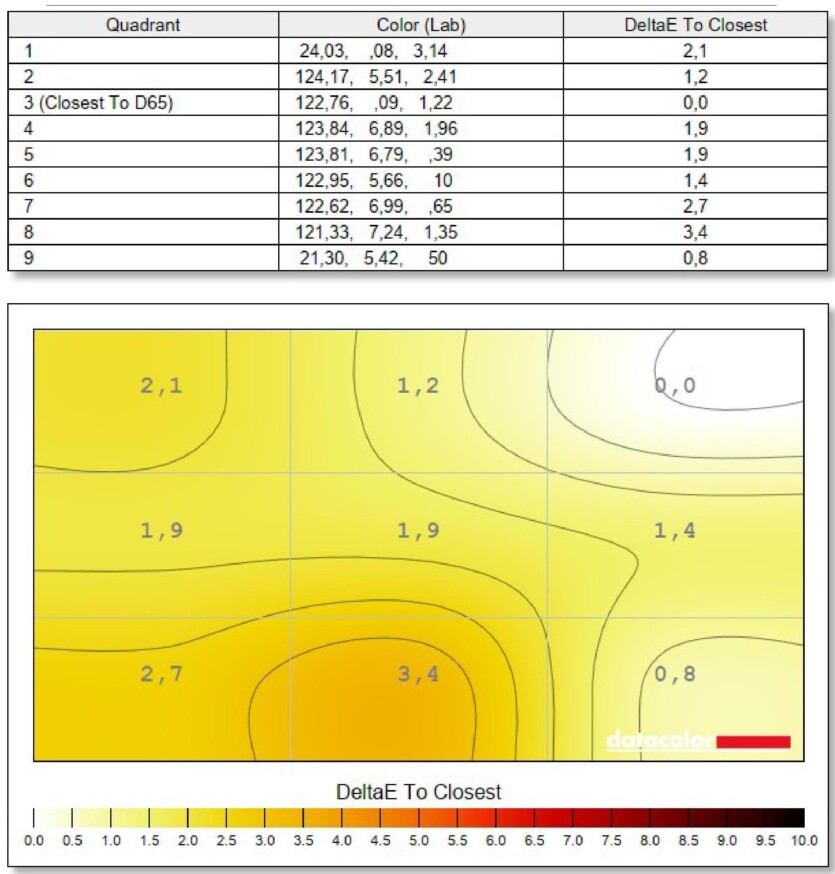
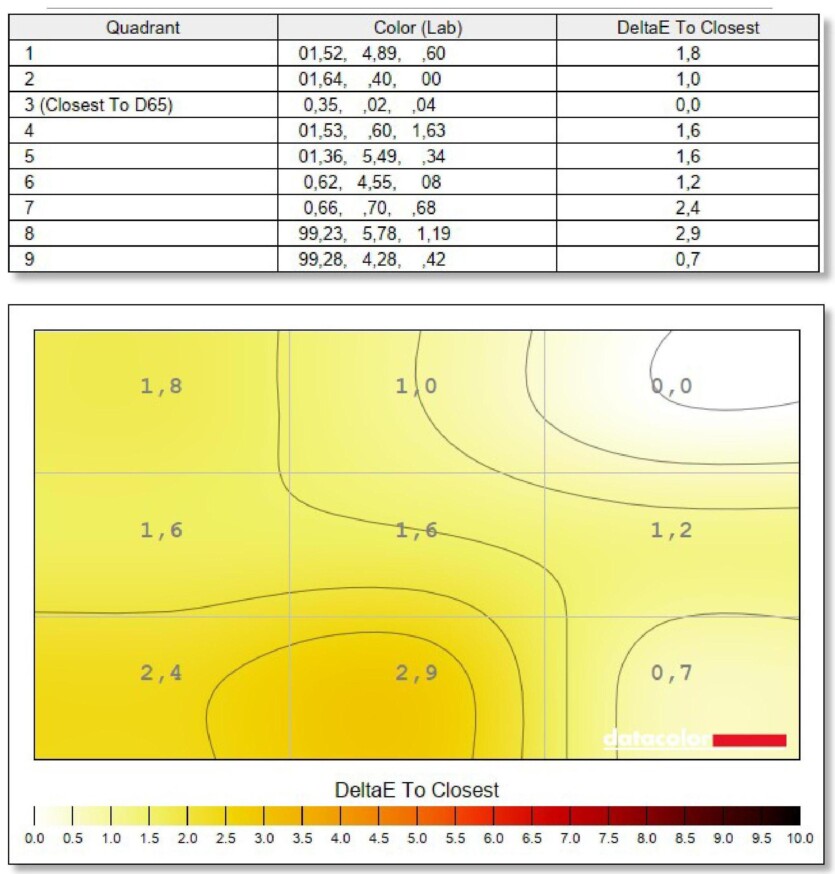
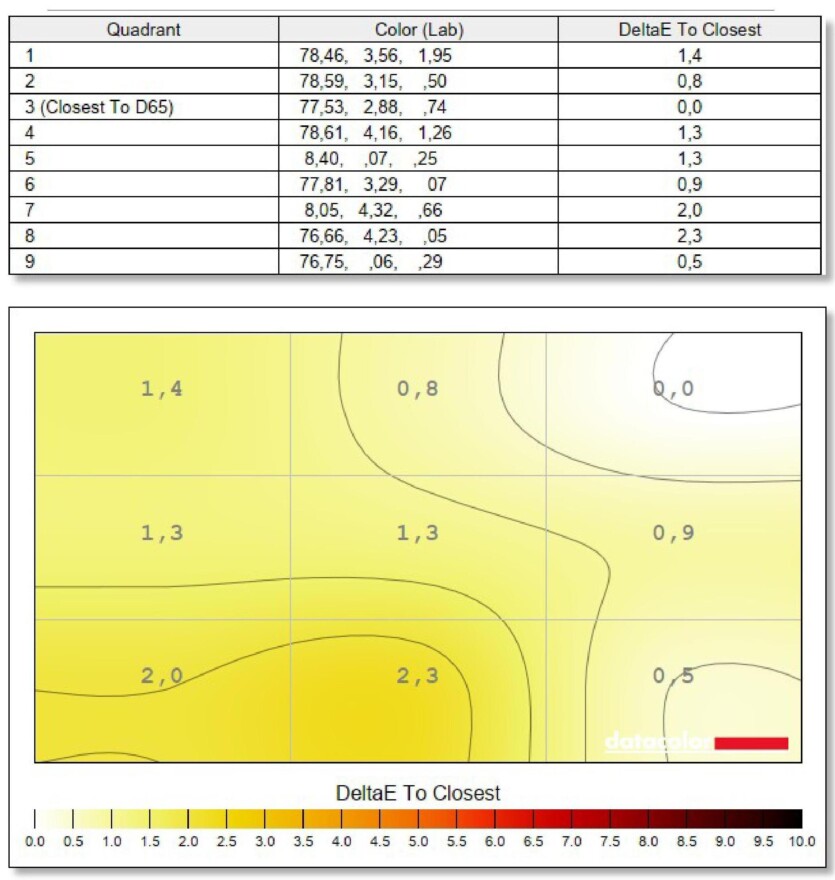
The color temperature uniformity is quite acceptable. The maximum deviation ΔE is 3.8 in the lower center sector of the screen With a decrease in brightness, the discrepancy drops to 2.3, which is a pretty good result considering the price of the panel.
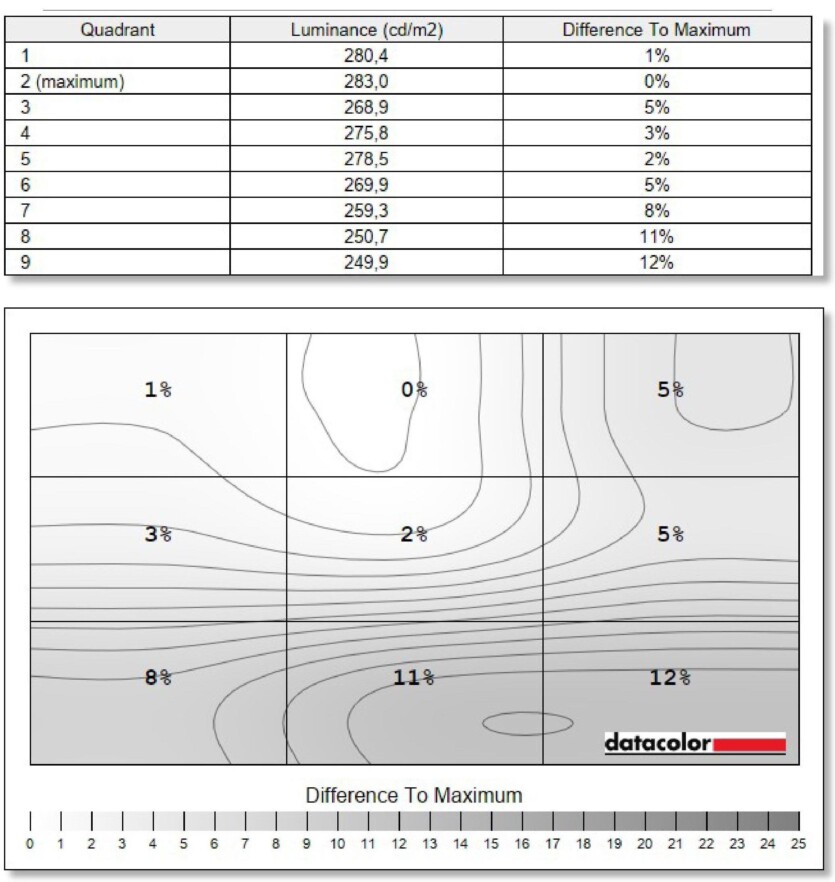
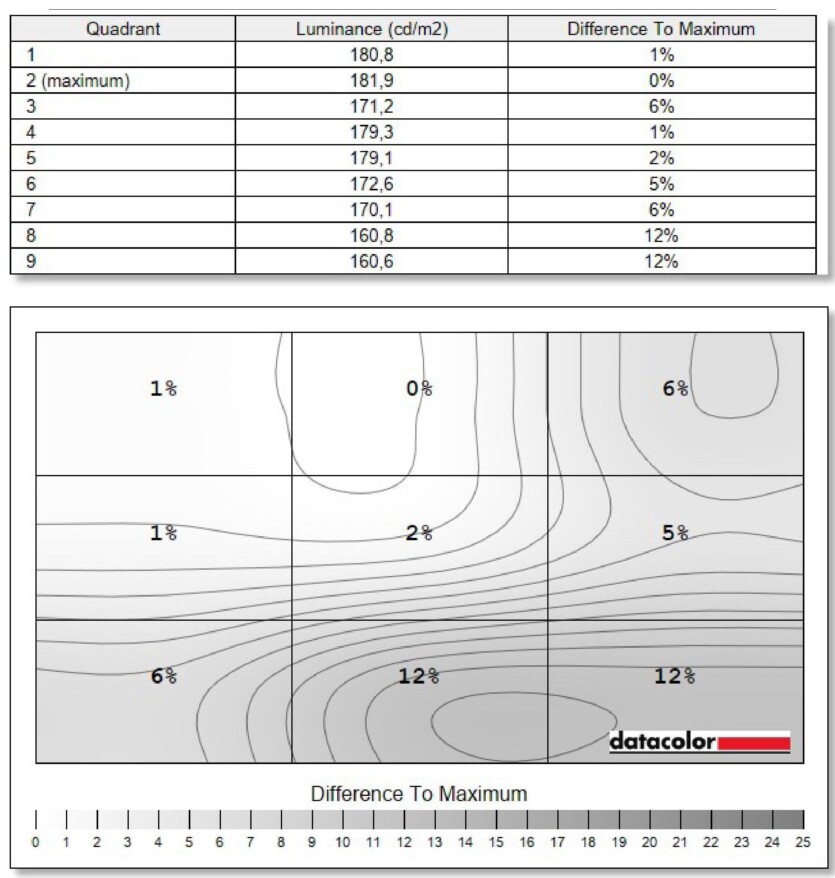
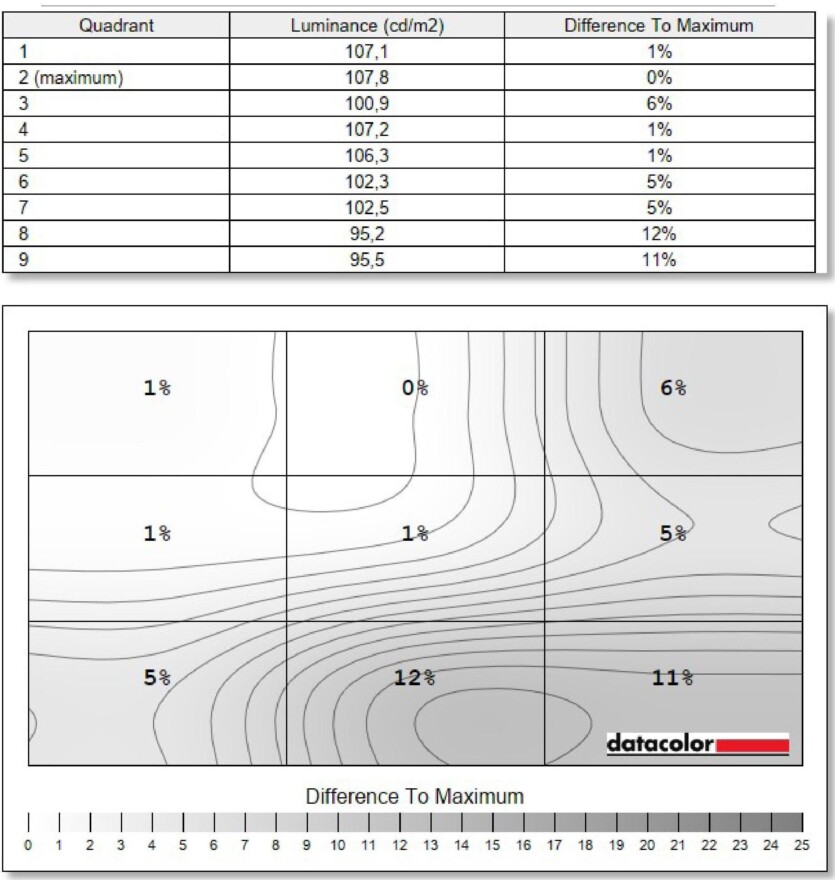
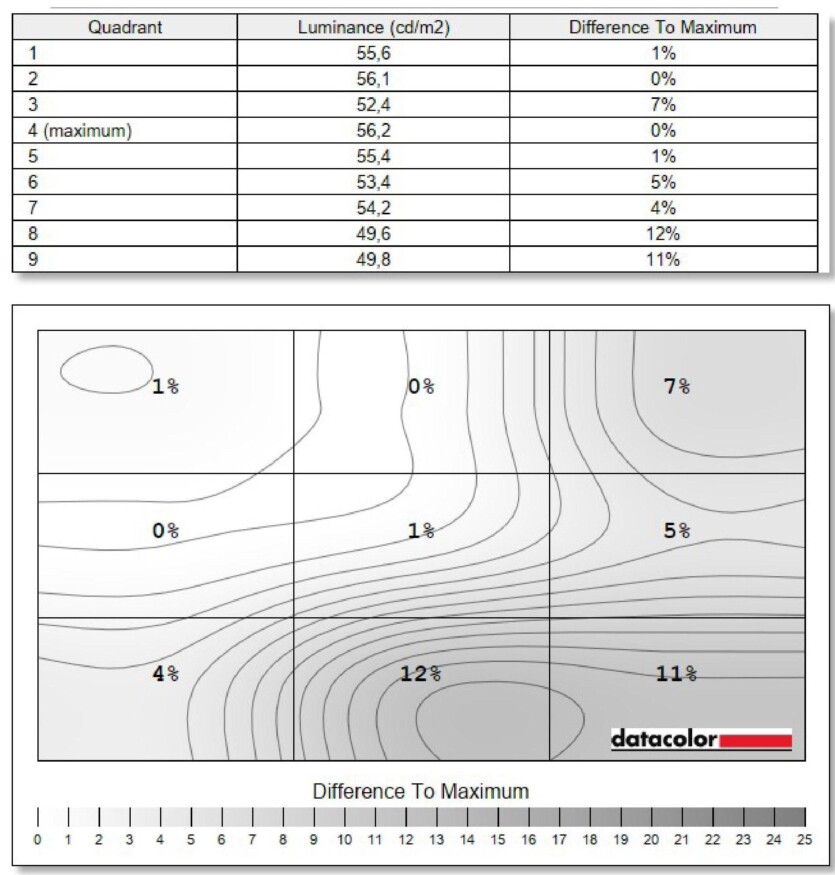
We are also pleased with the uniformity of the white field, the maximum discrepancy of which is 12% at maximum brightness. Sometimes more expensive panels cannot boast of such an indicator.
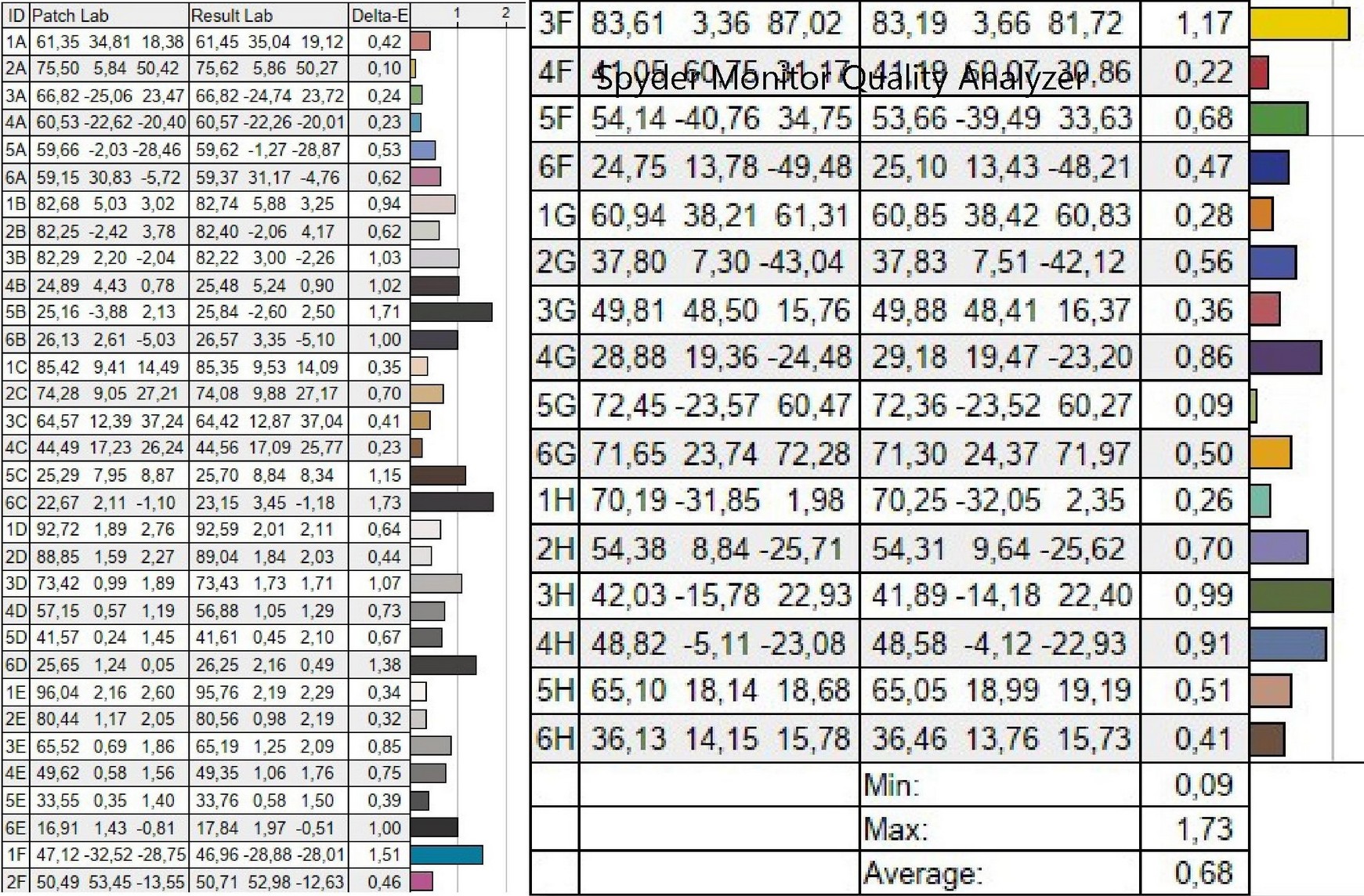
The color accuracy is also excellent. The maximum ΔE value is 1.73, and the average is — 0.68
This makes the monitor perfect for work tasks, especially word processing, browsing, graphics, and even for non-professional photo processing. If you’ve never experienced 4K resolution before, you’ll be pleasantly surprised by the new video content experience.
As for games, it depends on your previous experience and preferences If you’re used to playing at 60-75 FPS and that’s enough for you, then the 2E L2825B will be a good budget option. But keep in mind that it requires a suitable graphics card In gaming scenarios, this monitor is suitable for those who, for one reason or another, do not use new super-sampling technologies (DLSS, FSR, XeSS) and frame generation (FG, MFG) and prefers traditional rasterization without the help of “neural enhancers”.
These gamers are are ready to sacrifice the maximum number of frames for the sake of the authenticity of the game picture The monitor may appeal to owners of the new generation of AMD graphics cards – RX 9070 XT, which we have already reviewed editorial review. Its capabilities are enough to unleash the power of 4K on this monitor in traditional rasterization.
Also, 2E L2825B may be suitable for owners of NVIDIA RTX 5060 Ti (16 Gb) and RTX 5070 graphics cards. But their 4K performance will be enough when using DLSS and frame generation. Of course, owners of top-of-the-line graphics cards need a monitor several classes higher, and they will choose much more expensive gaming models that cost 3-4 times more.
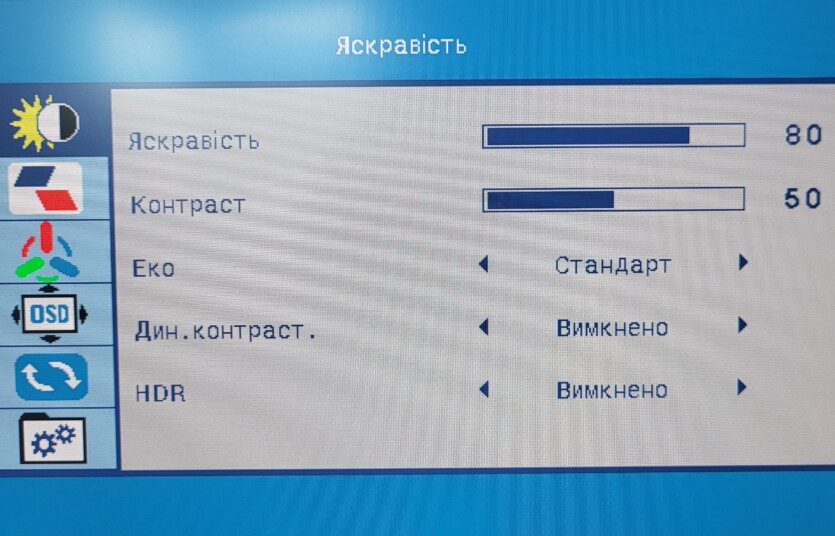
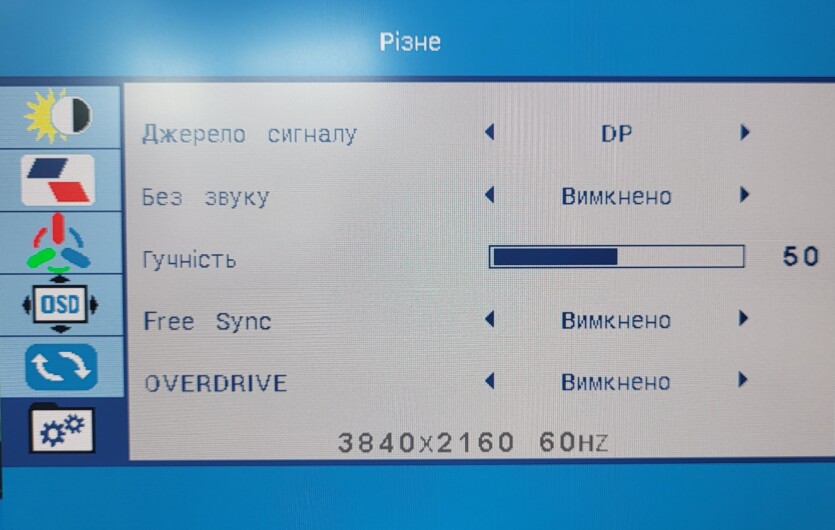
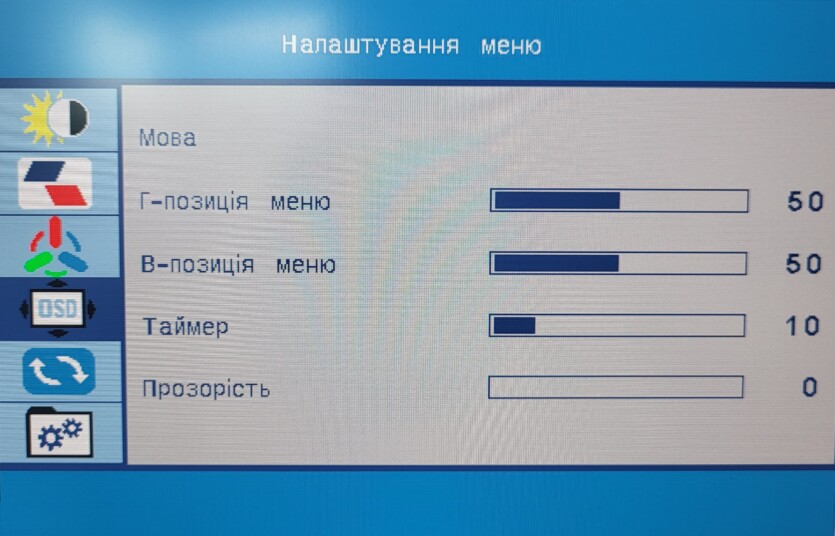
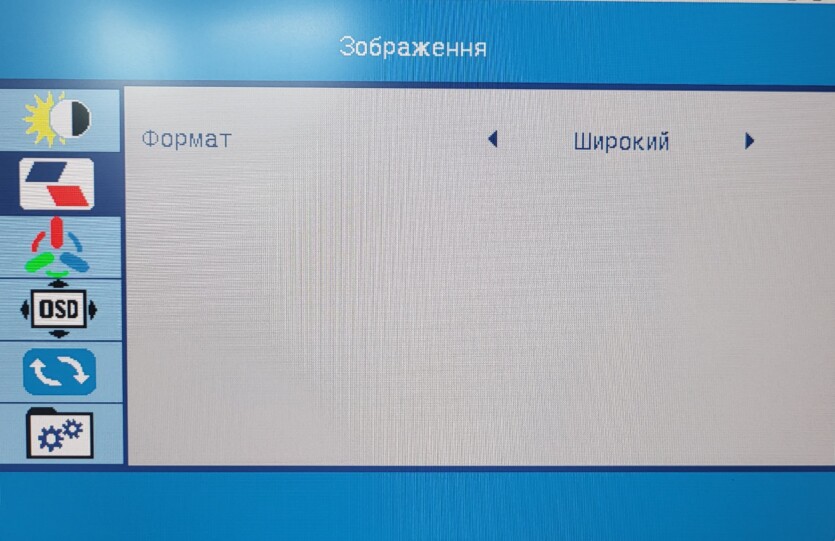

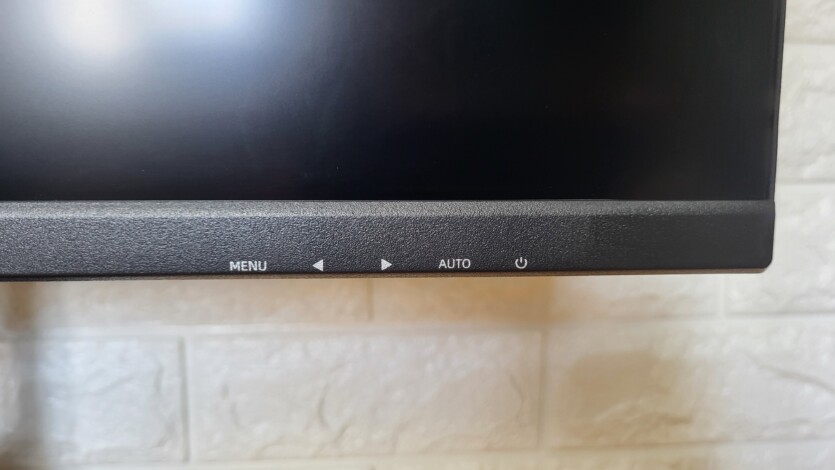
The user menu opens by pressing the button of the same name in the lower-right part of the screen. After that, the necessary settings are available to us. The interface to some extent brings us back to the last decade, Iboth in the way it interacts and in the appearance of the menu itself. It looks like it came to us from 2010. The menu is divided into 6 improvised sections:
- Brightness;
- Image;
- Color;
- OSD;
- Reset;
- Miscellaneous.
The first item contains brightness and contrast settings. Here we can enable eco mode and set dynamic contrast. In the “Picture” section, you can change the formats: 16 x 9 and 4 x 3 This may be necessary for older game projects that do not support modern aspect ratios The Color section contains combinations of red, green, and blue hues and a blue filter.
In the OSD, we can adjust the language and position, and in the Miscellaneous section, we can select a signal source, turn on the built-in speakers, FreeSync and OverDrive. There are no gaming features like AI Vision or special “cheat” sights for centering. This is not surprising, given its positioning.
Power consumption 2E L2825B

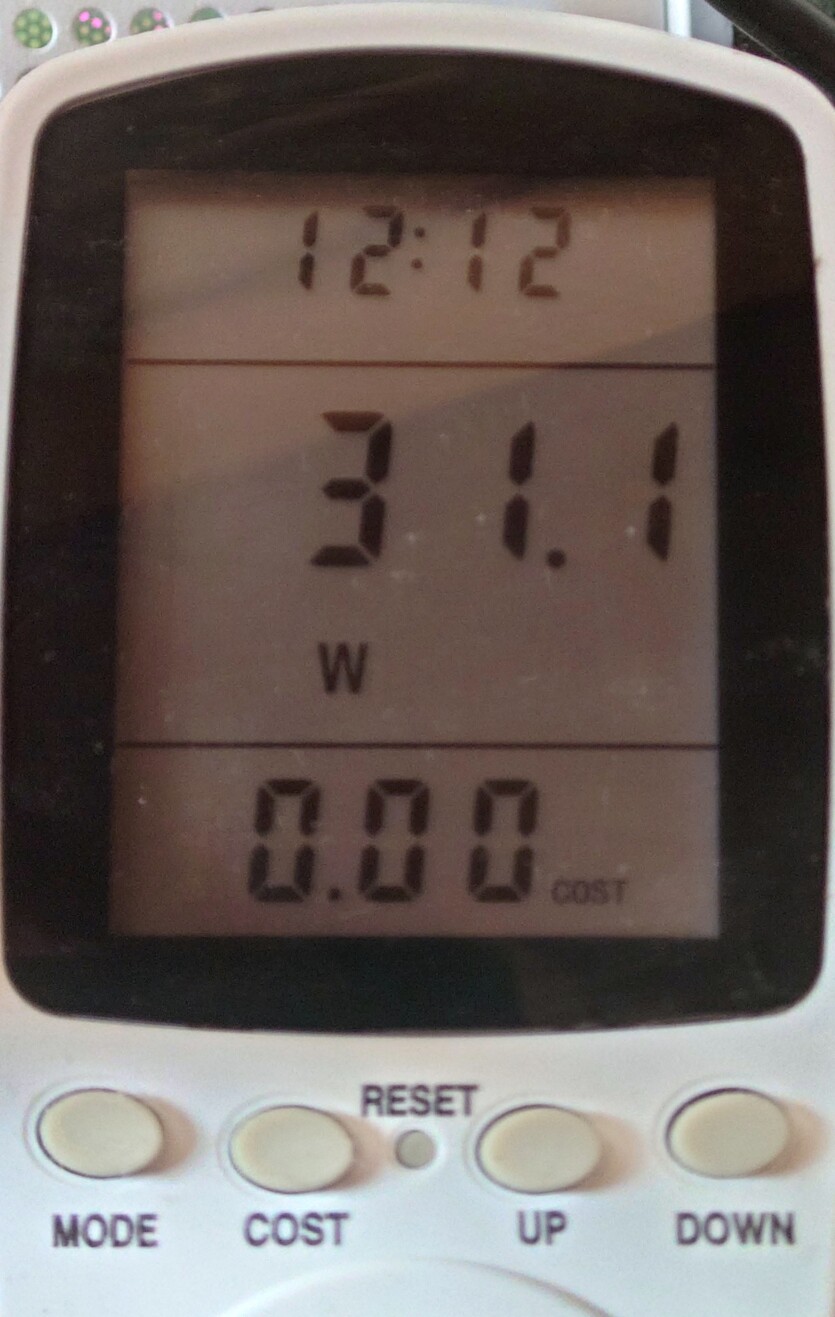

The monitor has typical power consumption for its brightness and diagonal. At 100% it is about 34 W, and 18 W at zero brightness.
| Brightness, % | Power consumption, W |
| 100 | 34 |
| 75 | 31 |
| 50 | 28 |
| 30 | 25 |
| 0 | 18 |
The monitor hardly heats up during operation. This is thanks to the remote power supply, which does not transfer additional heat to the interior of the display. The temperature of the power supply unit during operation is about 37 degrees Celsius, and the temperature of the panel does not exceed 32 °C.
Experience of using 2E L2825B
I use a 27″ QuadHD IPS monitor at home and at work Moving to a higher pixel density is always a good thing, but one resolution is not enough to cover most basic work and multimedia needs.
It is clear that in order to save money, the manufacturer had to abandon some of its proprietary features and reduce the cost of the design itself. The process of adjusting the monitor’s tilt angles requires excessive effort, and it lacks the smoothness that is inherent in more expensive solutions.
But usually this procedure is done on a “set it and forget it” basis I would also like to note the convenience of the rectangular leg, which saves space on the desktop and does not interfere with the user. This design has always been my favorite.
The brightness of the monitor is generally sufficient, although, of course, I would like to see indicators at the level of 400 candela per square meter. But considering the price of the display, there’s nothing to be surprised about. Although my video card is suitable for 4K gaming, QuadHD is enough for me, and with a 28-inch diagonal, the difference in dynamic scenes is not so significant that I need to adjust the entire system to it.
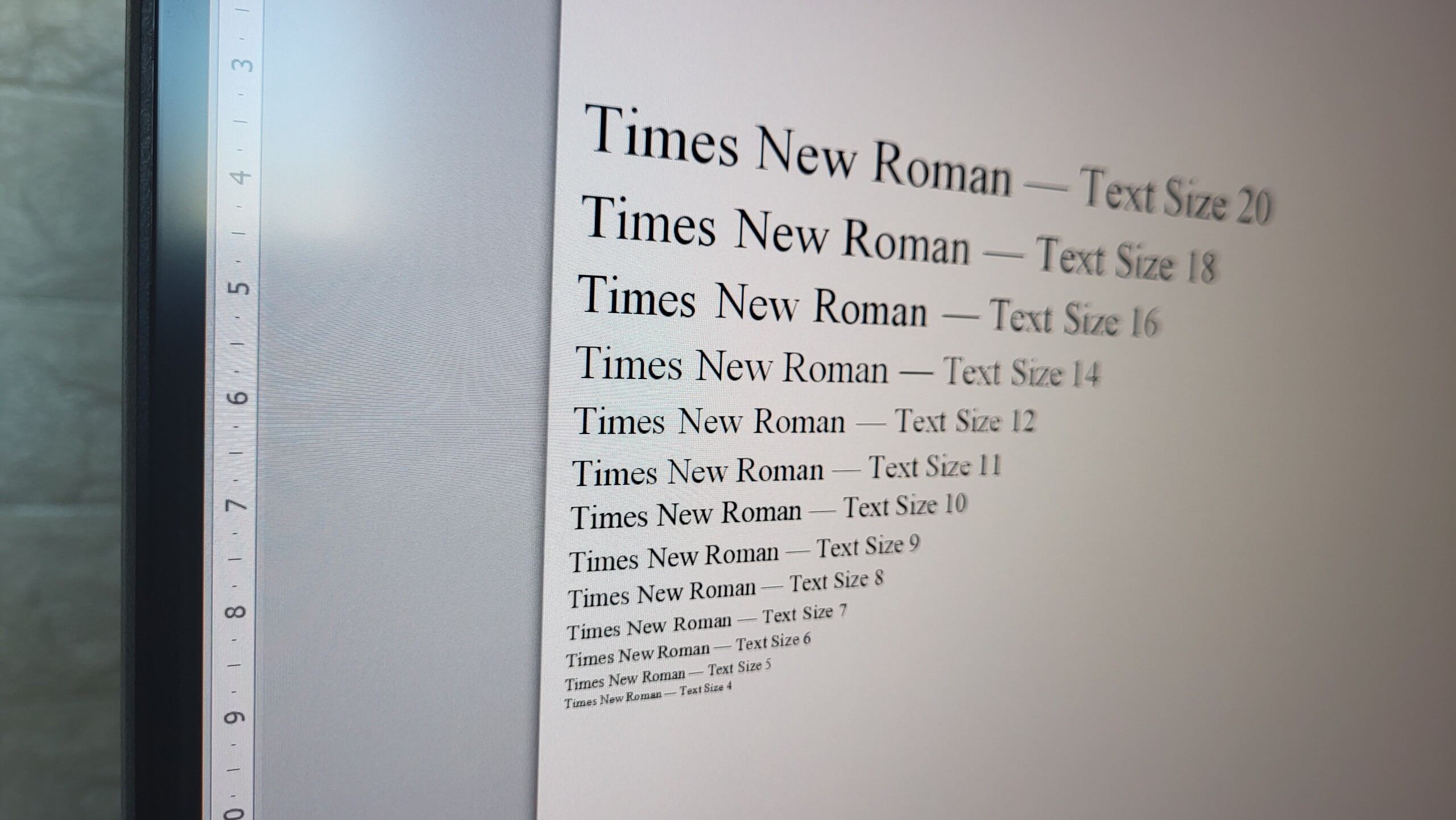
With a measured brightness of — 281 cd/m², there’s no point in talking about any HDR. Nevertheless, it’s much more pleasant to view photos, work with texts, and surf the web in 4K.
Price and competitors
2E L2825B can be purchased at a price starting at UAH 7,522. When you dive into aggregators and catalogs, you realize that you simply can’t find a 4K monitor for that price. But if you increase your budget, you can find a few more options.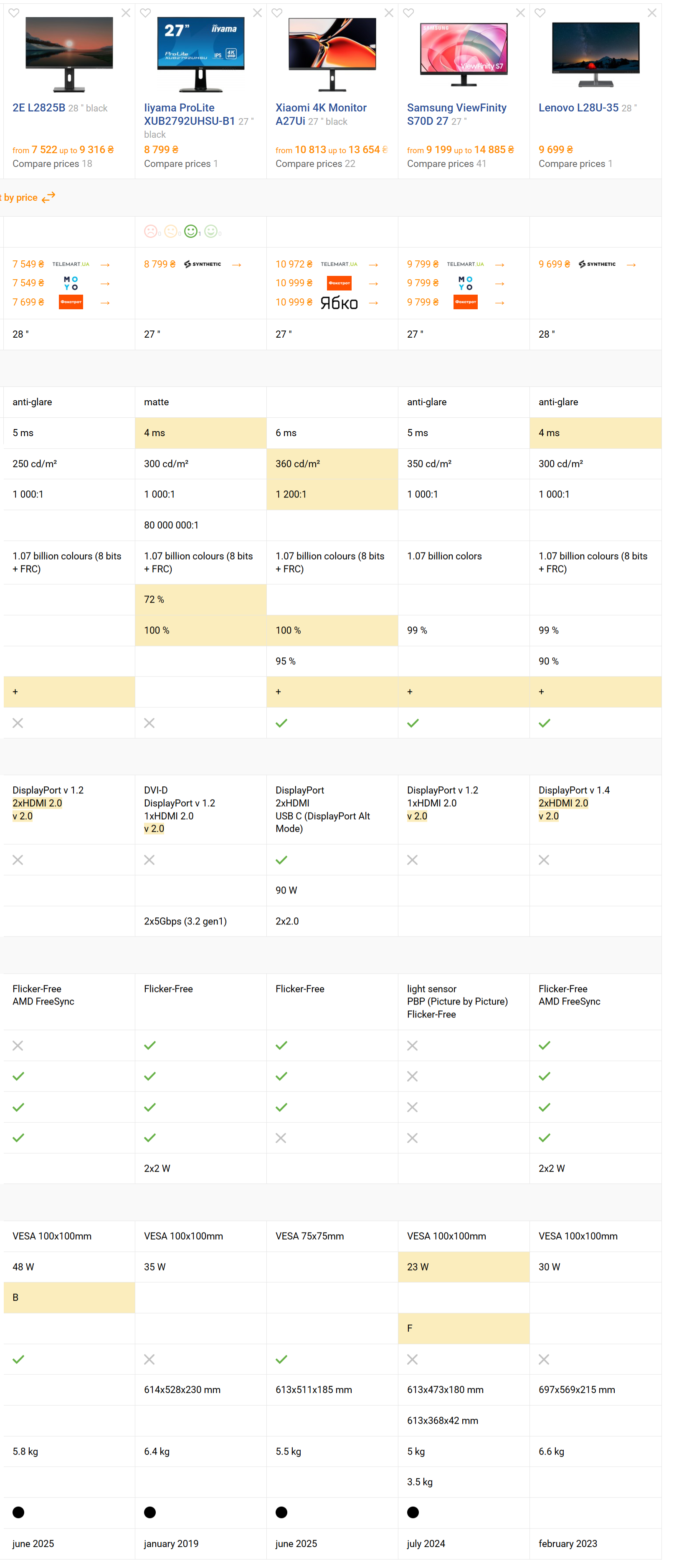
Iiyama ProLite XUB2792UHSU-B1 offers a smaller diagonal of —27″ and a higher price, for which we get slightly better brightness, a USB hub, and a response time of —4 ms Lenovo L28U-35 provides better color gamut of DCI-P3 — 90% and 28″ diagonal at a significantly higher price.
But Xiaomi 4K Monitor A27Ui has as much as 360 cd/m² of brightness and 1200:1 contrast ratio, but its price is significantly higher than the 2E L2825B. All of these monitors declare support for 8-bit + FRC. It is simply unrealistic to demand more for this price.


Spelling error report
The following text will be sent to our editors: