
For many years now, most buyers have been choosing portable solutions over desktop PCs. Users are increasingly looking for a universal product that can not only replace an «office workhorse» but also become a full-fledged gaming device — a part of carefree leisure. Today, we have for review just such a laptop, which positions itself as a productive and compact option with a fast AMD Ryzen 7 8845HS processor and GeForce RTX 4050 video card.
Content
- 1 Technical Specifications of Acer Nitro V 14 ANV14-61
- 2 Packaging and Accessories
- 3 Design, Ergonomics, and Materials
- 4 Wired and Wireless Interfaces
- 5 Keyboard and Trackpad
- 6 Display of Acer Nitro V 14 ANV14-61
- 7 Camera and Sound
- 8 Proprietary Software
- 9 Performance and Tests of Acer Nitro V 14 ANV14-61
- 10 Battery Life, Temperatures, and Noise
- 11 Experience Using the Acer Nitro V 14 ANV14-61
- 12 Price and Competitors
Technical Specifications of Acer Nitro V 14 ANV14-61
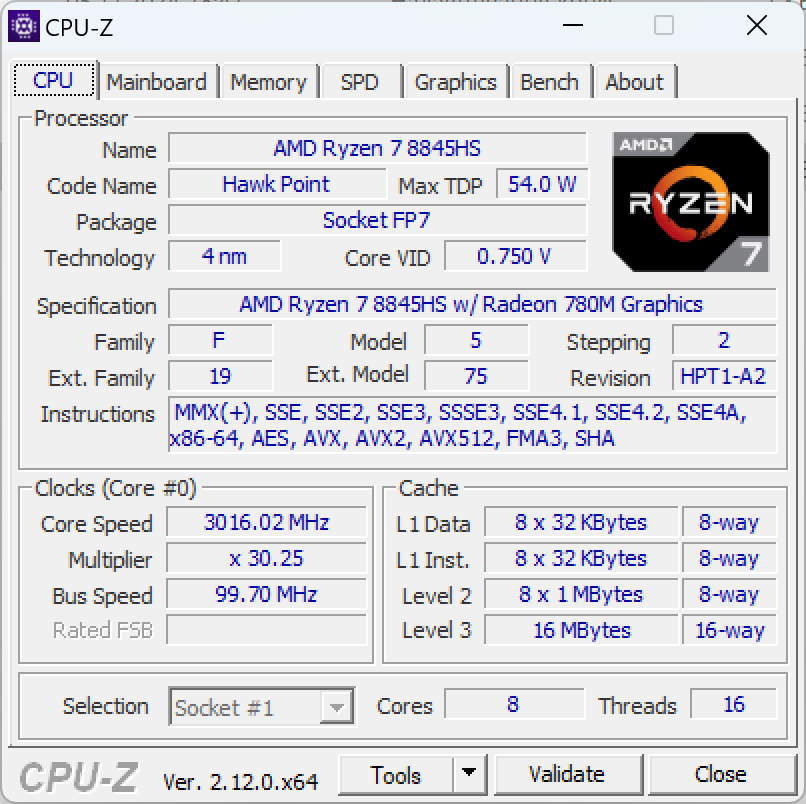
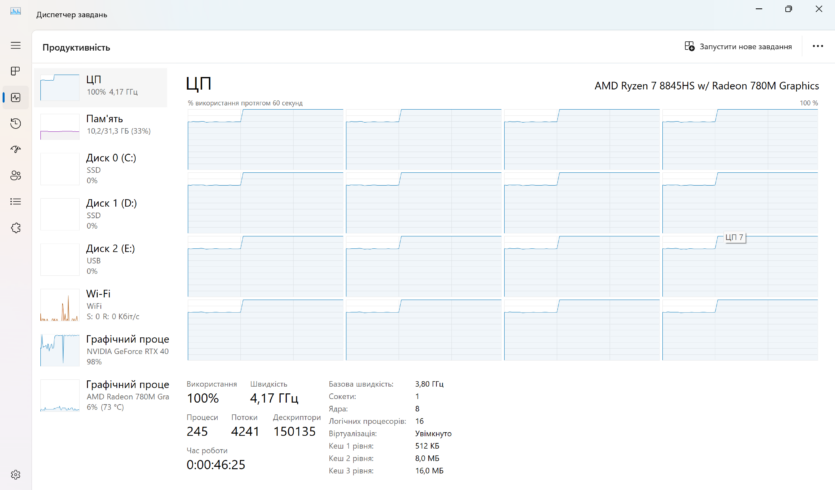
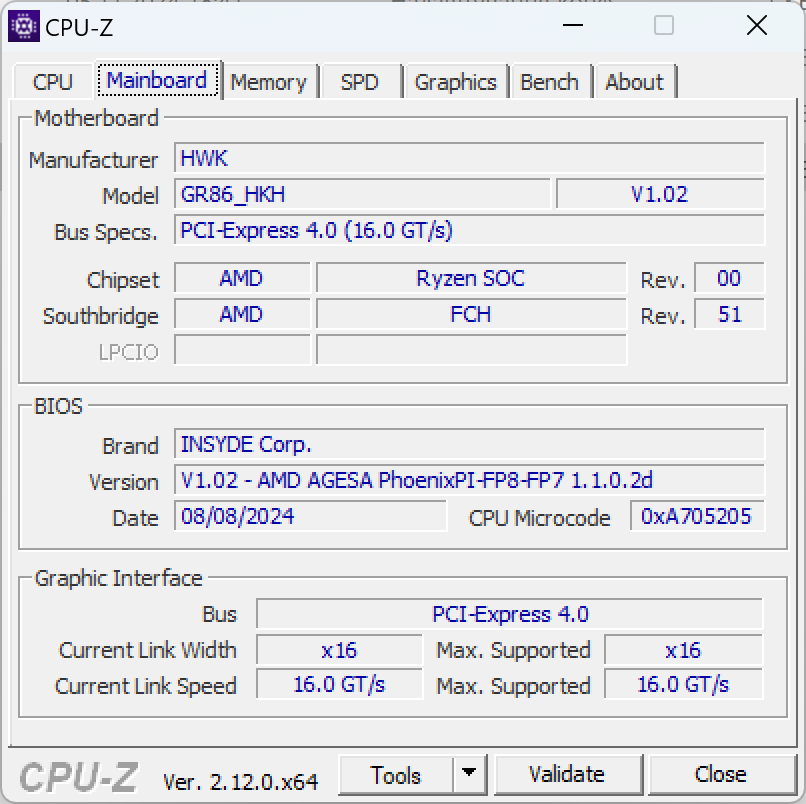
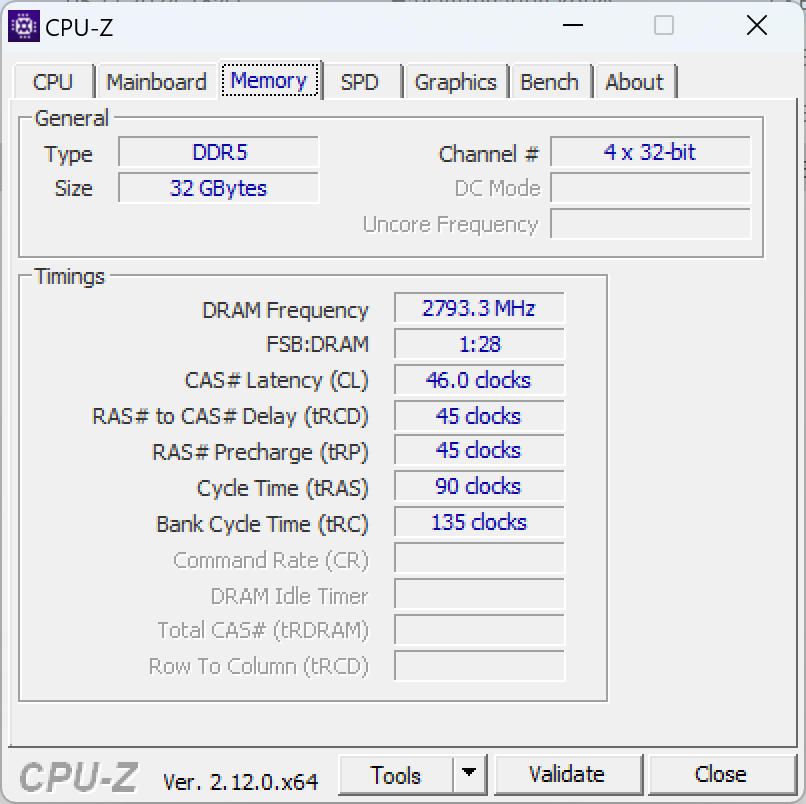
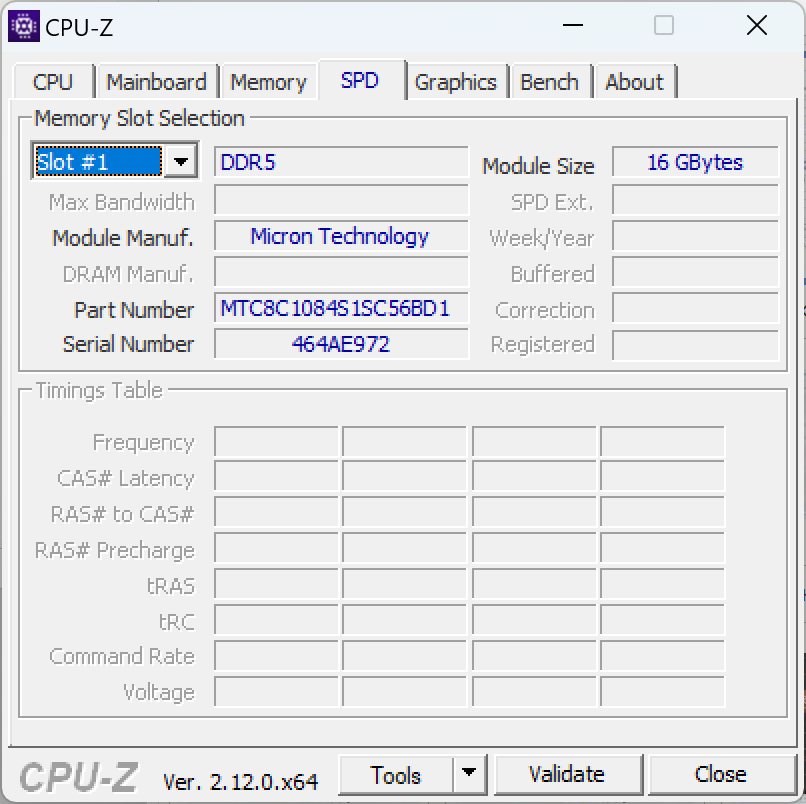
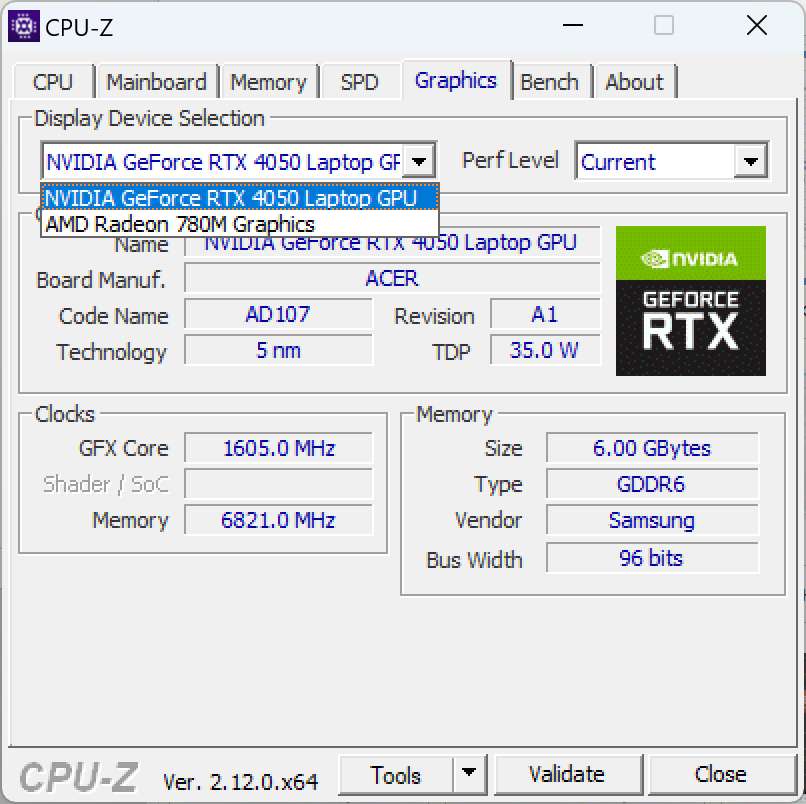
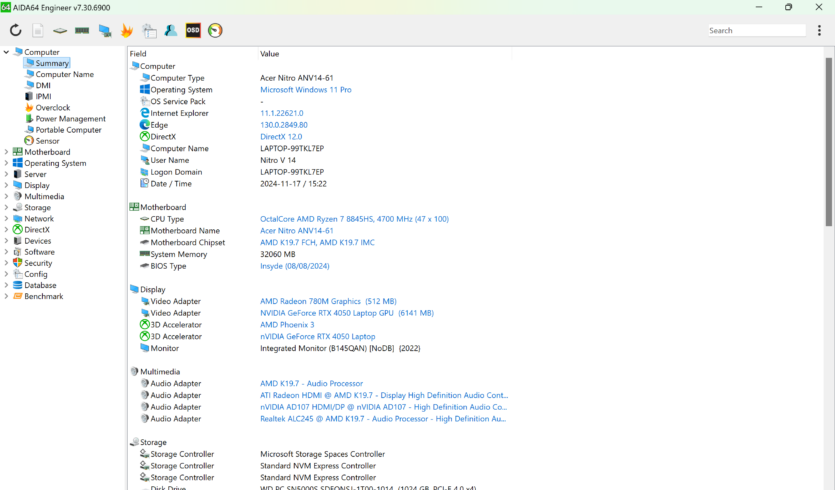
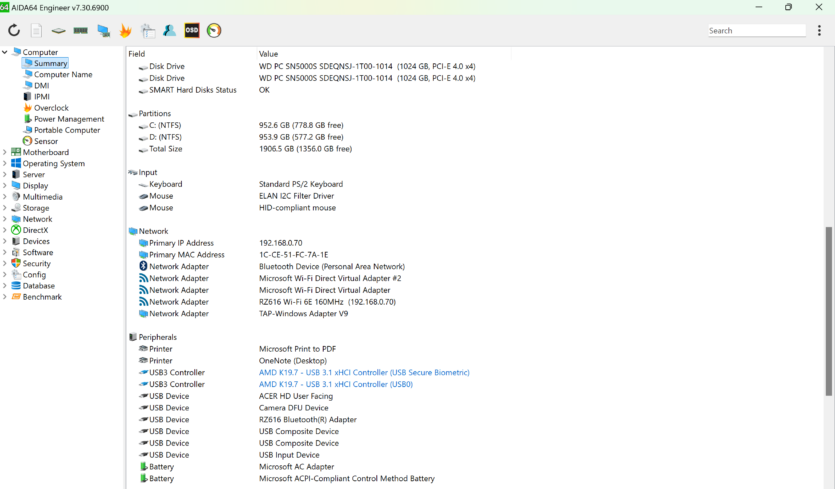
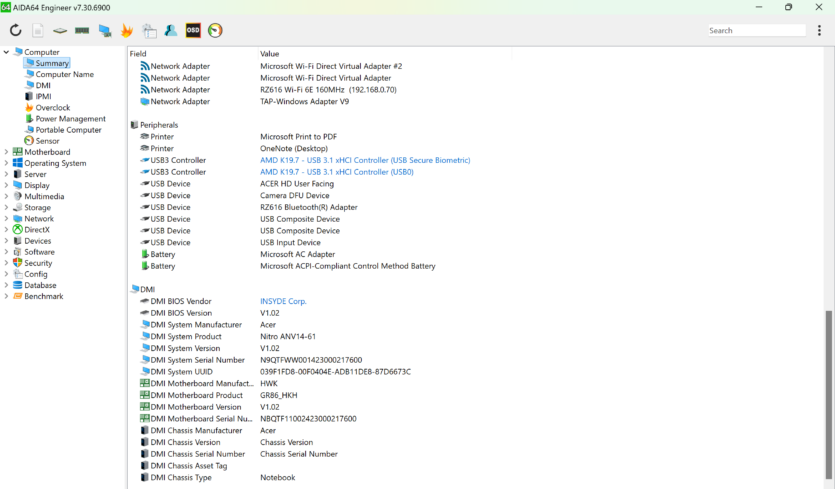
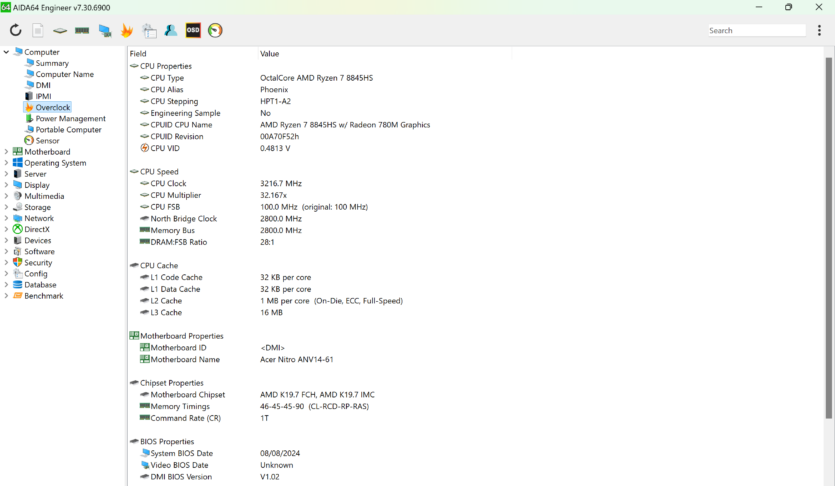
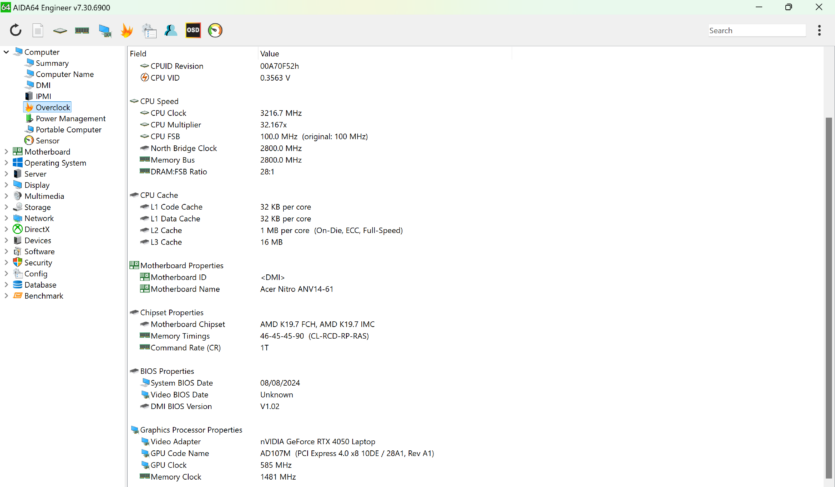
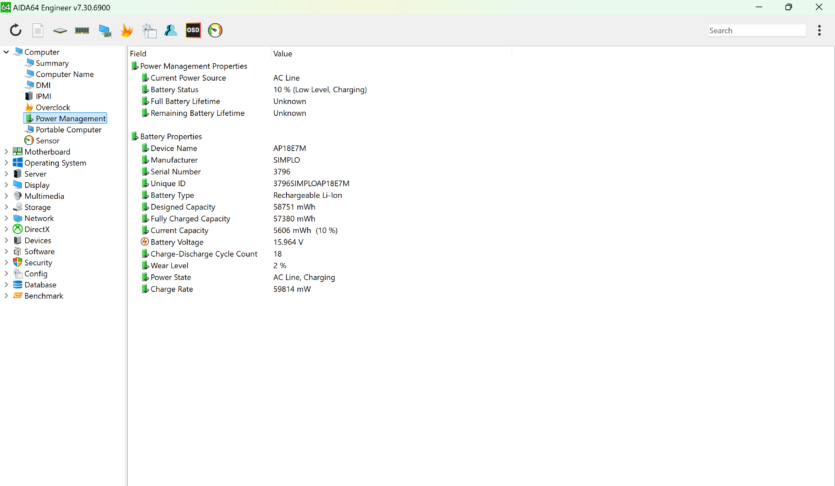
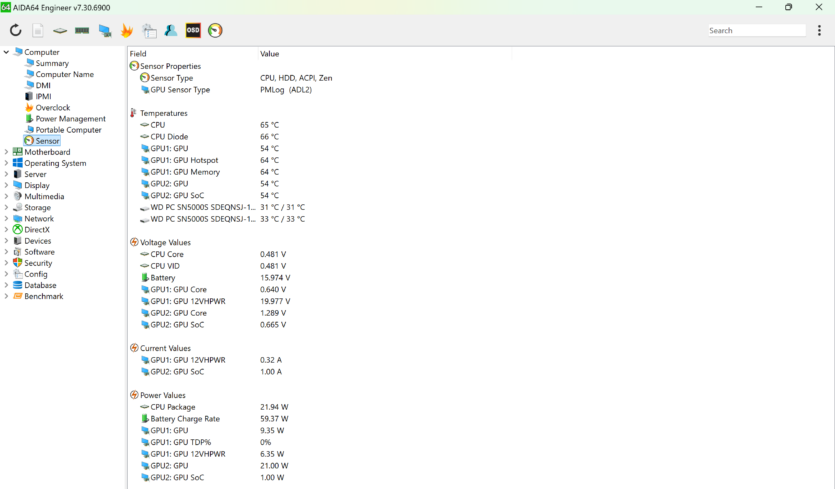
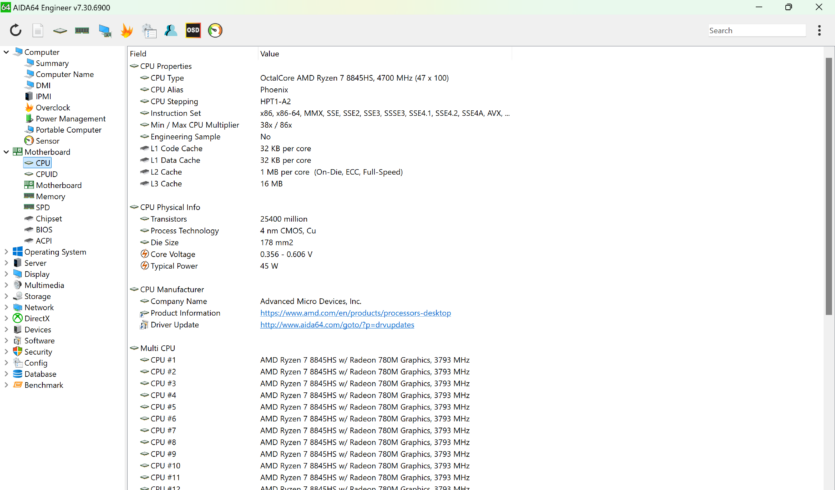
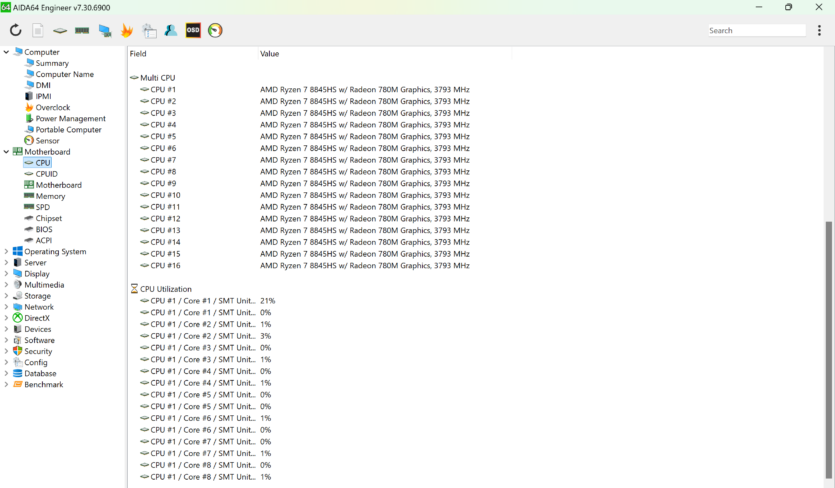
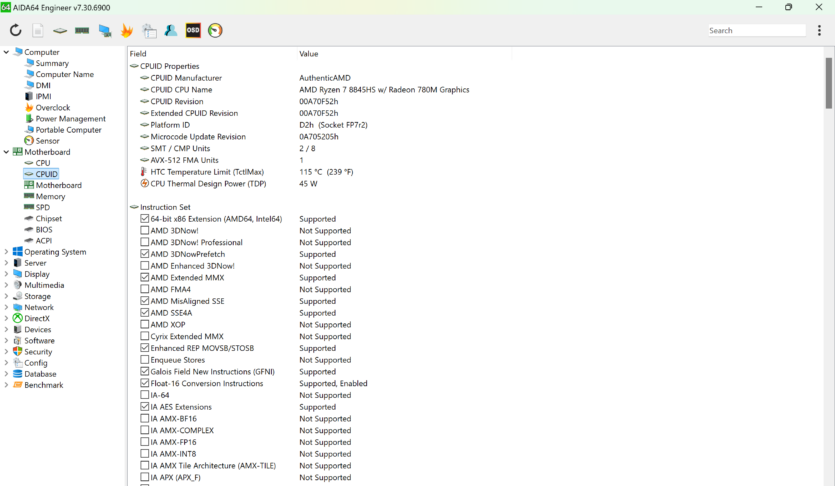
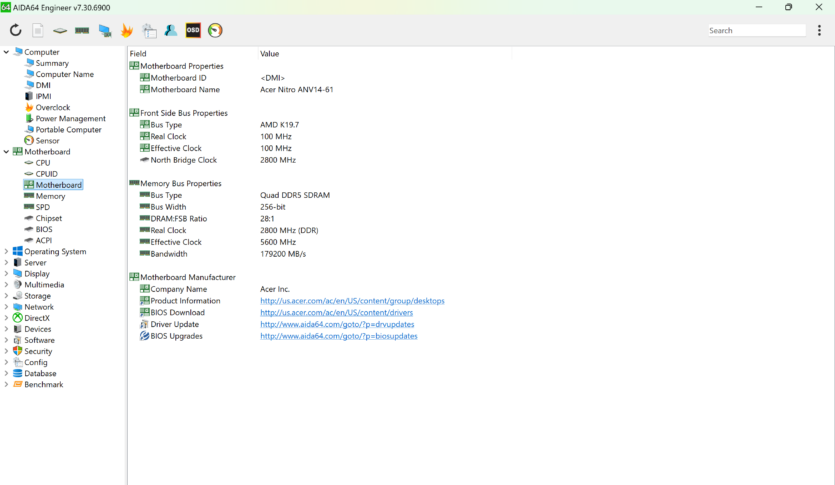
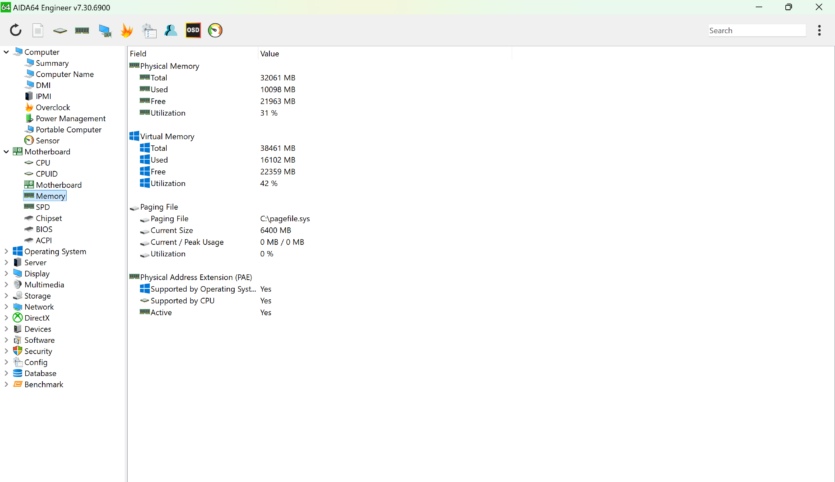
| Screen | 14.5″, 2560 x 1600 IPS 16:10, 120 Hz, 300 nits, matte |
| Processor | AMD Ryzen 7 8845HS (16 MB cache, up to 5.1 GHz, 8 cores, 16 threads, 4 nm, Max TDP 54 W, 2023) |
| RAM | 32 GB DDR5 (2 x 16 GB, Dual Channel, 5600 MHz, Micron) |
| Storage | 2 x 1 TB M.2 NVMe PCIe 4.0 WD PC SN5000s SDEPNSJ-1T00-1014 |
| Graphics Card |
AMD Radeon 780M — iGPU NVIDIA GeForce RTX 4050 (6 GB GDDR6, 60 W) |
| Wireless Interfaces | Wi-Fi 6 (802.11ax), Bluetooth 5.3 |
| Wired Interfaces |
USB 3.2 (Gen2, Type-A) + USB 3.2 (Gen1, Type-A) + USB Type-C (40 Gbps) Cardreader 1x HDMI 2.11 1x 3.5 mm combined audio jack |
| Power Supply | 135 W; 19.5 V, 6.92 A |
| Battery | 59 Wh, 4 cells, lithium-ion |
| Weight | 1.70 kg |
| Dimensions | 32.8 x 23.4 x 2.1 cm |
Packaging and Accessories
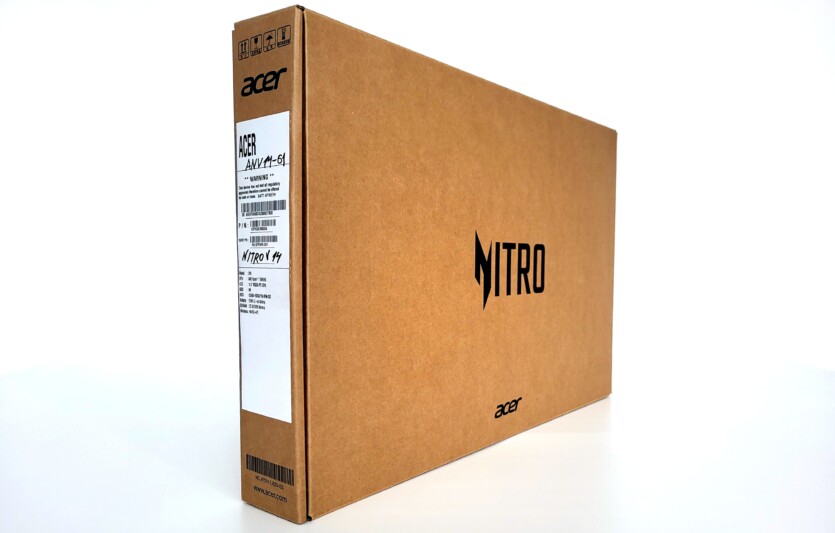
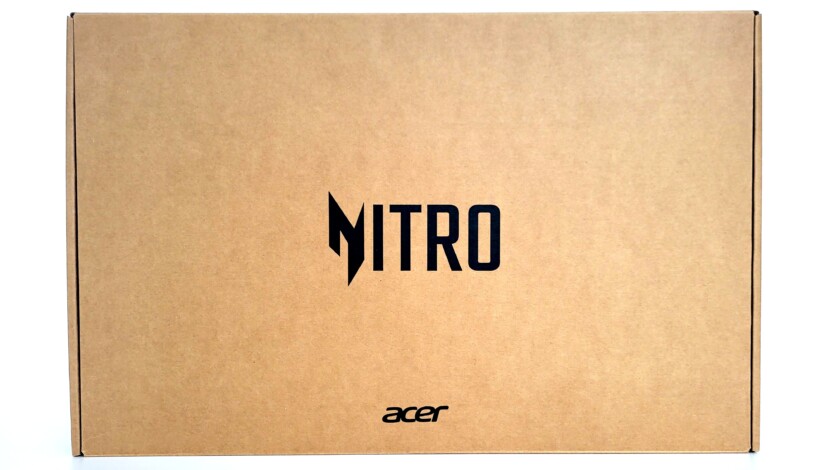

The laptop arrived for review in a classic cardboard box. Inside, it is divided into two conditional sections. Among the cardboard fixtures, we find the Acer Nitro V 14 ANV14-61 wrapped in a special protective envelope. In the second segment, we find a 135 W power block and a power cable. The box itself opens without any tricks in a horizontal format.
Design, Ergonomics, and Materials









The Nitro line of laptops is positioned by Acer as an affordable gaming solution, for those who are not ready to buy the older and more powerful Predator. In any case, the lower price always becomes a compromise in performance, materials, or workmanship. Acer Nitro V 14 ANV14-61 can boast a bold design, where the emphasis is on beveled corners and a snowy white color. Visually, it gives the impression that we are looking at a lightweight laptop.

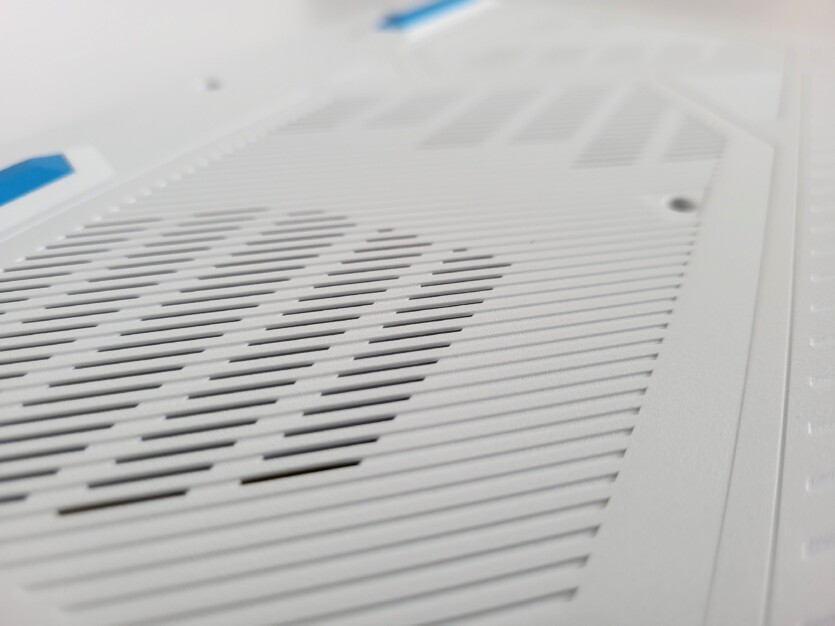
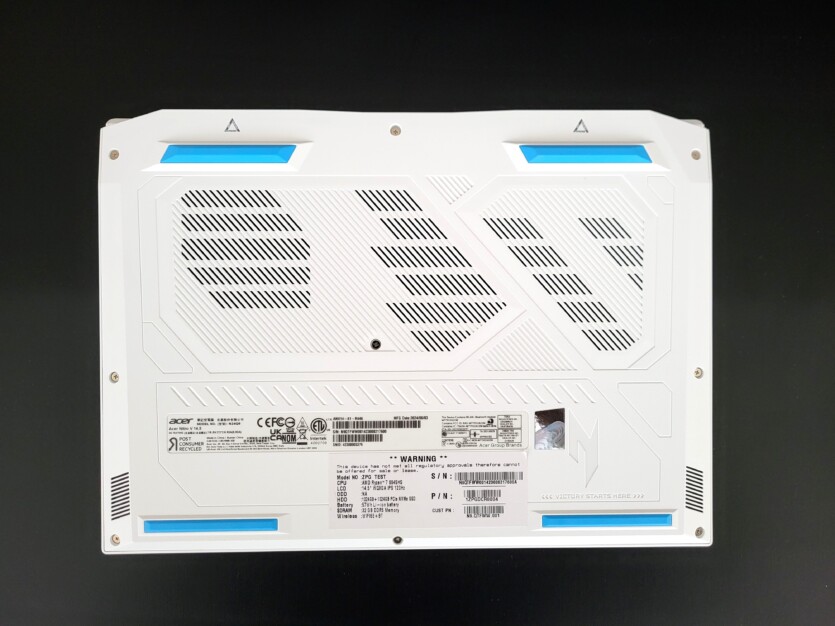
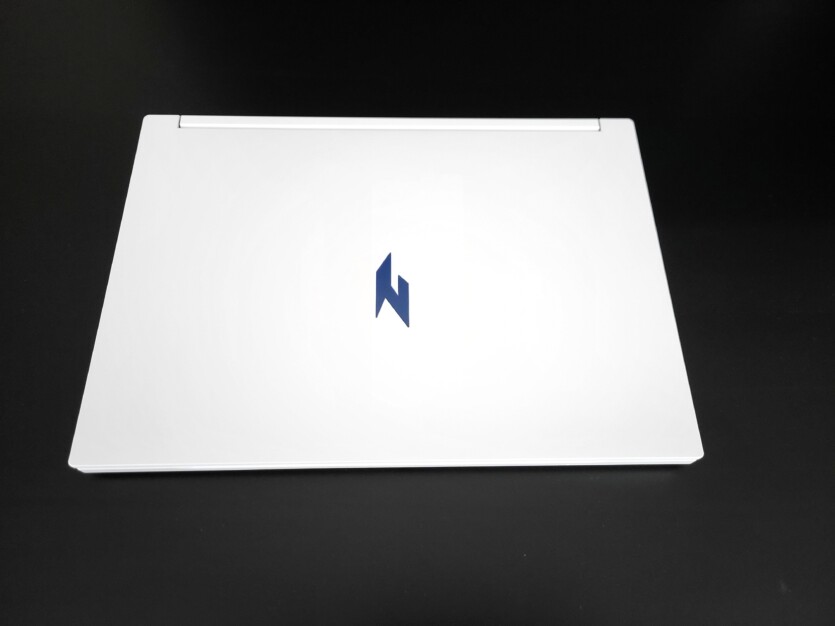


On the rear panel, we can notice a shiny «Nitro» logo, which shimmers with all the colors of the rainbow. It is also molded into the plastic on the keyboard panel, next to the cursor control keys is the inscription «VICTORY STARTS HERE». On the back part, there are symmetrical holes for the exit of hot air. The right section actually performs a ventilation function, while the left is decorative.
Thanks to the polygonal design, it somewhat gives the impression of monolithicity. There are no special complaints about the lower part, it is moderately sturdy and tactilely pleasant. The keyboard block in the center bends very insignificantly, depending on the applied effort. However, this cannot be said about the display panel, as it is quite flexible even with minimal effort. Therefore, I strongly advise not to expose the laptop to unnecessary mechanical interactions and handle it carefully, especially in the open state. From a combination of weight and sturdiness, it would be nice to hold a case not in plastic, but in a magnesium alloy or aluminum.
Air intake goes through the bottom wall and holes in the upper part of the keyboard panel. Special rubber inserts are responsible for the stability of the laptop on a hard surface. I strongly advise against using it lying in bed or on a sofa without a special stand. Otherwise, you expose the system to excessive overheating and, as a result, potential problems.
The main advantage of the white color is the absence of visible fingerprints on the laptop body. Also, among the advantages of Acer Nitro V 14 ANV14-61, one can add the absence of backlashes and creaks of plastic. On the right side panel, next to the wired interfaces, we have access to two additional indicators.
The maximum opening angle is 135 degrees, which is a logical move in the absence of a touch display. The weight of the laptop is 1.7 kg, which is excellent considering its orientation towards the gaming audience.
The dimensions of Acer Nitro V 14 ANV14-61 are 32.8×23.4×2.1 cm, which allows it to be classified as a compact device, considering that we are dealing with a gaming model, not an «office worker» with an integrated iGPU.




The proprietary power supply, although small, weighs 870 grams. If you plan to work or play from a socket, then the total weight of the whole set will be about 2.5 kilograms.
To summarize everything mentioned, Acer Nitro V 14 ANV14-61 offers an interesting angular design and compact dimensions for a gaming solution. With all that, a spoonful of tar can be considered too delicate a display panel and a body made of ordinary plastic.
Wired and Wireless Interfaces







On the right side, there are USB 3.2 (Gen2, Type-A) ports, a 3.5 mm combined audio jack for headphones/microphone, and a MicroSD card reader. On the left, we have access to USB 3.2 (Gen1), as well as USB 4 Type-C (40 Gbps) with DisplayPort support. It is nice that this model has two full-fledged Type-A ports, which are especially lacking in times of the gradual and unalterable advancement of Type-C.
An HDMI 2.1 is responsible for connecting an additional monitor. It allows transmitting images on a display with a resolution of 3840×2160 at a frequency of 120 Hz. Next to the video output is a proprietary socket for the charger.
Among wireless standards, Acer Nitro V 14 ANV14-61 offers Wi-Fi-6 and Bluetooth 5.3. The wireless internet worked stably without any problems. Its throughput is quite sufficient for most user and gaming needs, so lovers of high-speed online battles need not worry. Bluetooth 5.3 connected effortlessly to all my wireless audio devices, which I will tell you more about in the sound section.
Keyboard and Trackpad
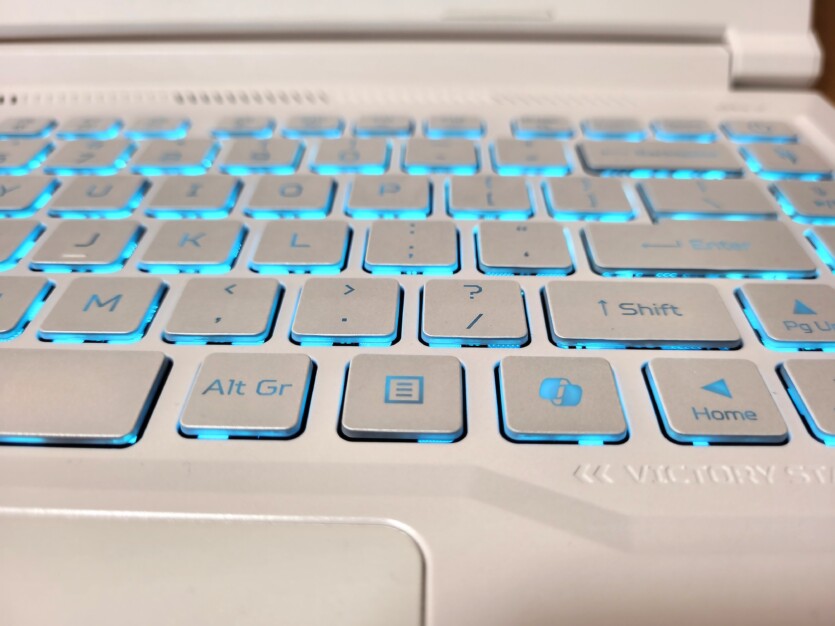
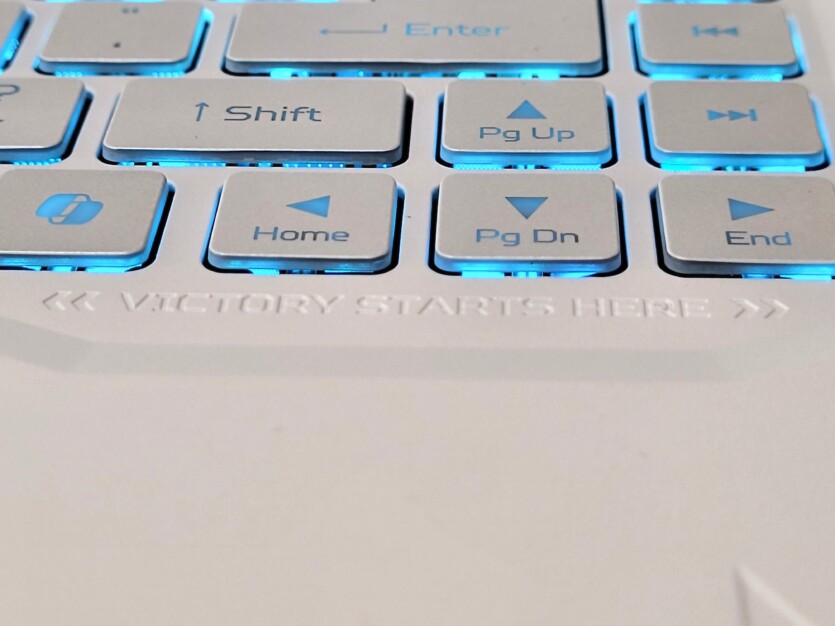
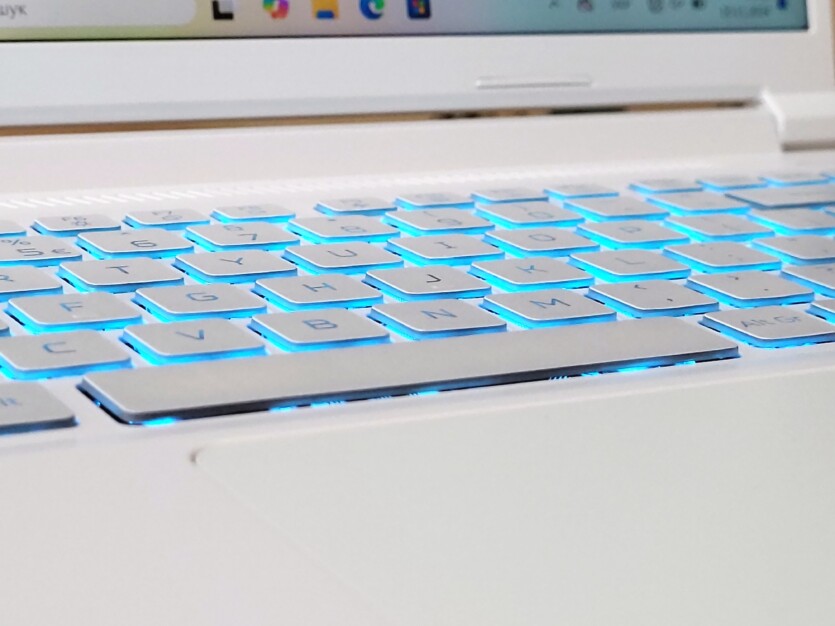

The low-profile chiclet keyboard has a medium loudness when pressing keys, which are clearly audible in a quiet room. The latest trend in Windows laptops is the Copilot key, positioned where the good old right Ctrl used to be. For some reason, Windows 11 does not consider it necessary to give users a choice of how they want to use this button. However, it can be configured for specific functions or program launches, which is generally positive. Another plus is the classic placement of the left Ctrl in its usual spot, without swapping with the Fn key.
The keyboard does not include an additional numeric pad, but it does have a convenient extra section of multimedia function keys located near the cursor control keys. Together with them, a separate button for launching proprietary software—Nitro Sense—is implemented.
Acer Nitro V 14 ANV14-61 is equipped with a medium-sized touchpad—12.6×6.8 cm. It simply performs its basic function in the absence of an external manipulator. For occasional work, it is quite sufficient, but for gaming in your virtual adventures, you will still need a mouse.
Display of Acer Nitro V 14 ANV14-61




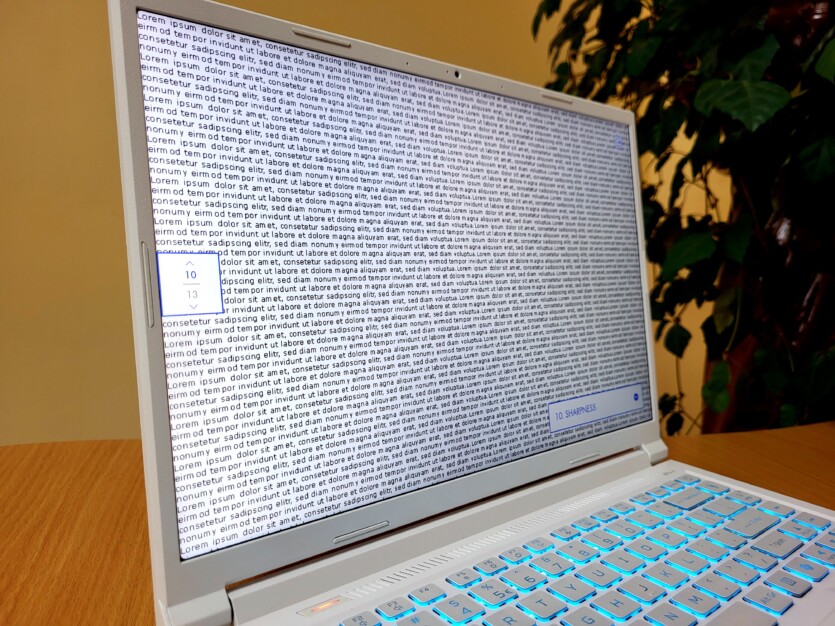
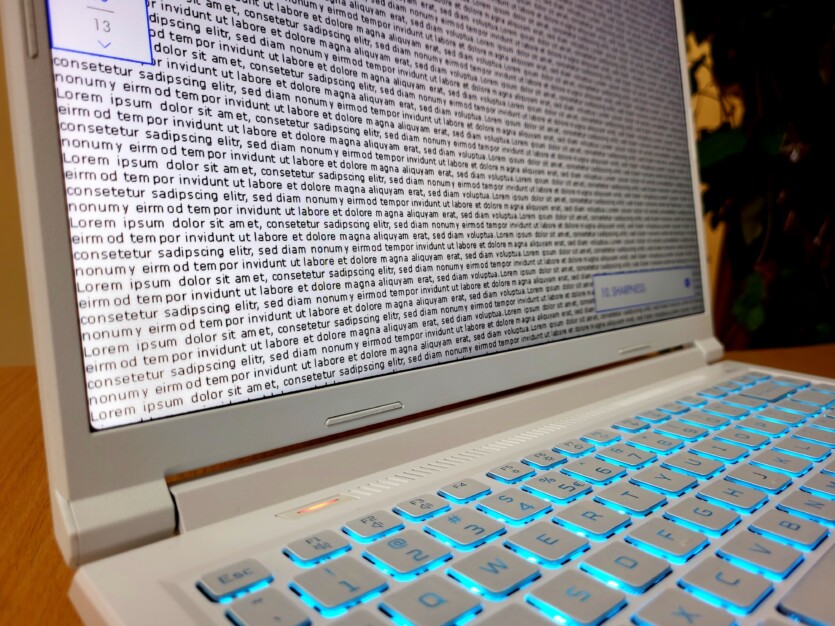



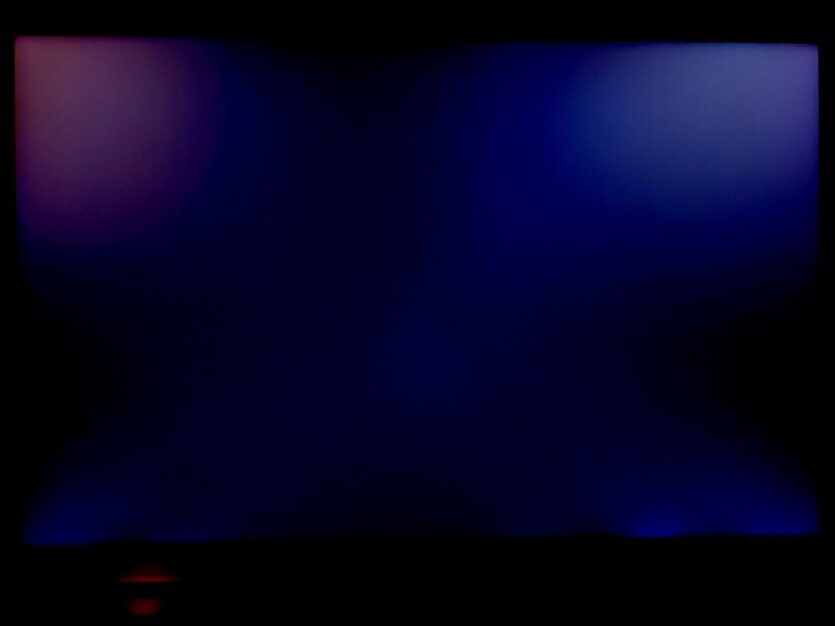
The laptop comes with a matte display with a 14.5” diagonal and a 16:10 aspect ratio, which is increasingly common in new models. Its resolution is 2560×1600 pixels. This format is considered more convenient for browsing and working with documents, as it contains 11% more information than the «wide» 16:9 ratio. The display bezels are not thin, but this is a common situation for gaming devices of this level. It is worth noting that the laptop opens with one finger, a good tradition that previously only some brands could boast of.
Component monitoring in AIDA64 shows that the image is displayed by an IPS matrix B140QAN, which has a frequency of 120 Hz. Such characteristics will be warmly welcomed by avid gamers, for whom frame rate speed allows better performance in online shooters requiring quick reactions.
The display brightness is 300 nits. If the sun is shining directly into the window, additional comfort is provided by the Acer ComfyView anti-glare coating. The manufacturer claims support for sRGB color space coverage. The image feels somewhat oversaturated with a slight emphasis on the cold spectrum, however, this can be easily adjusted in the settings. In complete darkness, uneven backlighting can be noticed on a black background.
Camera and Sound


Acer Nitro V 14 ANV14-61 is equipped with a standard HD camera that shoots in 16:9 format. It does not stand out with any special features and provides a budget image for online meetings. In poor lighting, it is prone to noise and other optical artifacts of this class. In the task panel, we have a separate widget for adjusting webcam settings called Acer Quick Panel, which opens automatically when you start a conference. In it, you can see two main tools: Acer PurifiedView and Acer Purified Voice Console.
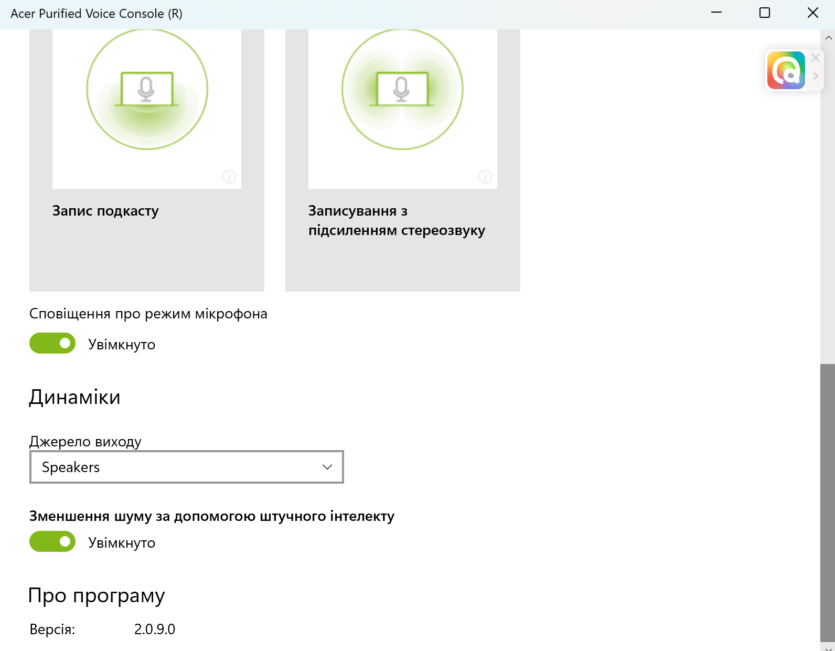
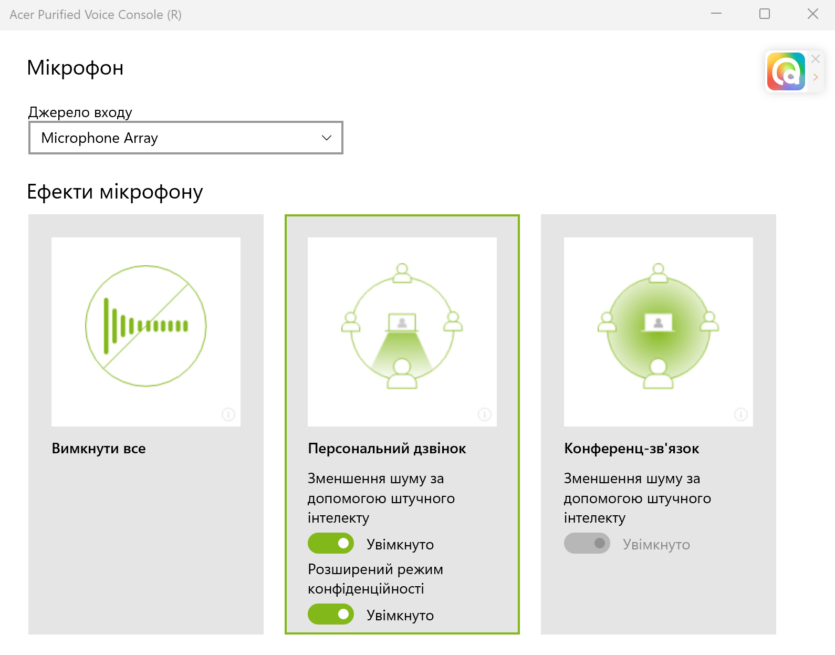
Nowadays, the use of AI capabilities in camera and microphone operation is becoming traditional. Therefore, to keep up with the trend, the manufacturer allows you to take advantage of its additional benefits. The microphone is capable of recording sound in stereo mode, and under it in the settings, you can find a separate item enhancing this effect.
For remote communication, you may need the function of reducing noise and ambient sounds. Additionally, the settings include several recording modes for podcasting enthusiasts. When the camera is active, a special green indicator lights up, signaling our presence on air.
As I mentioned earlier, the laptop features the inscription «DTS: X». This refers us to the audio technology that generates spatial sound. In theory, it should create a detailed and realistic audio landscape. However, two regular speakers physically cannot deliver good sound. They are located on the sides at the bottom of the laptop.
To not spoil the experience while watching your favorite movies or listening to music, I recommend connecting high-quality speakers or good headphones. It is in them that you can hear the advantages of DTS: X technology. For additional customization of the surround sound, a proprietary application needs to be launched. It offers various mode choices and a separate graphic equalizer.
Proprietary Software

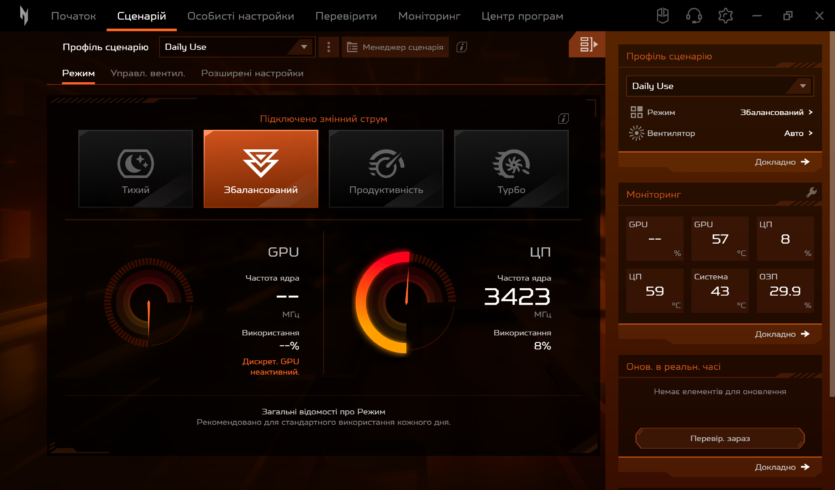
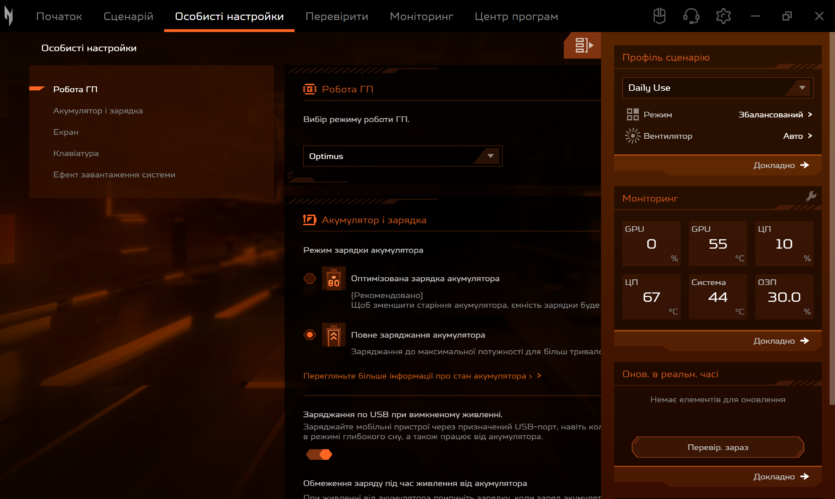
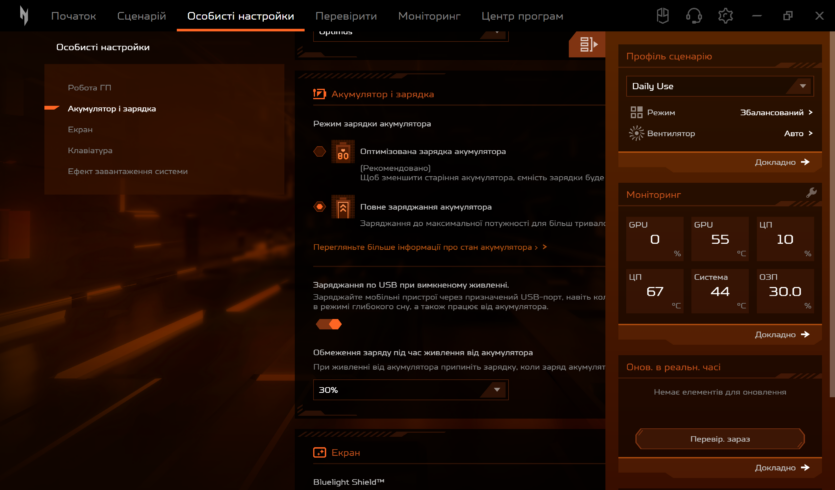
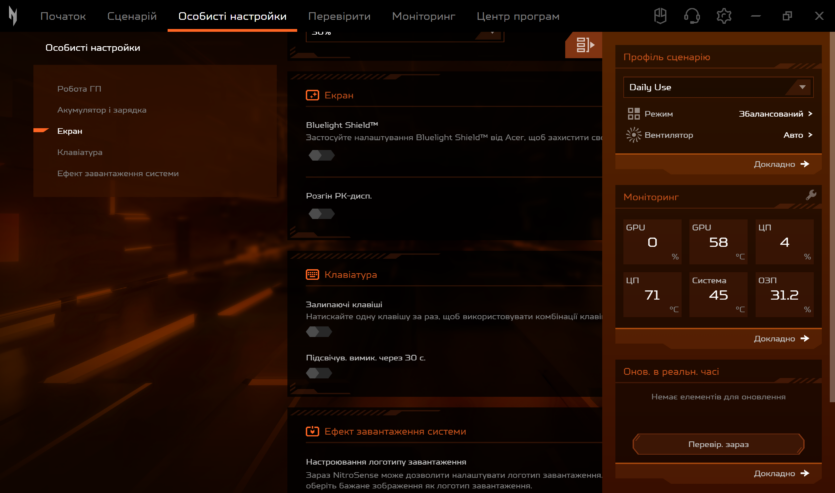
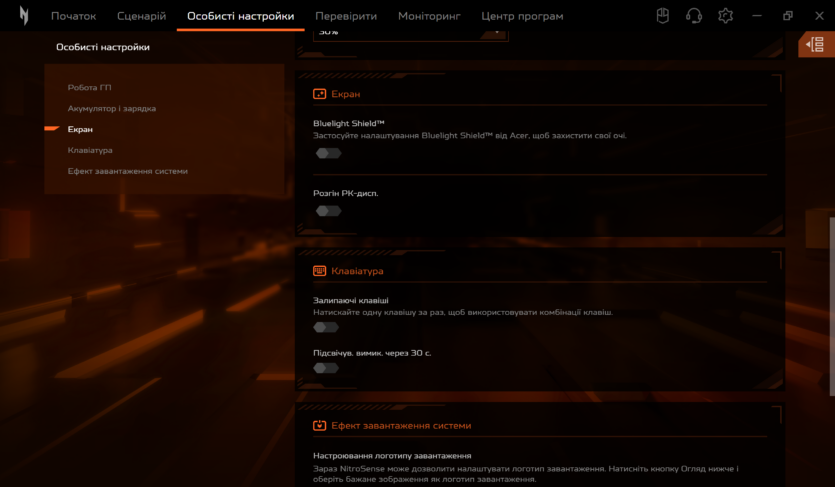
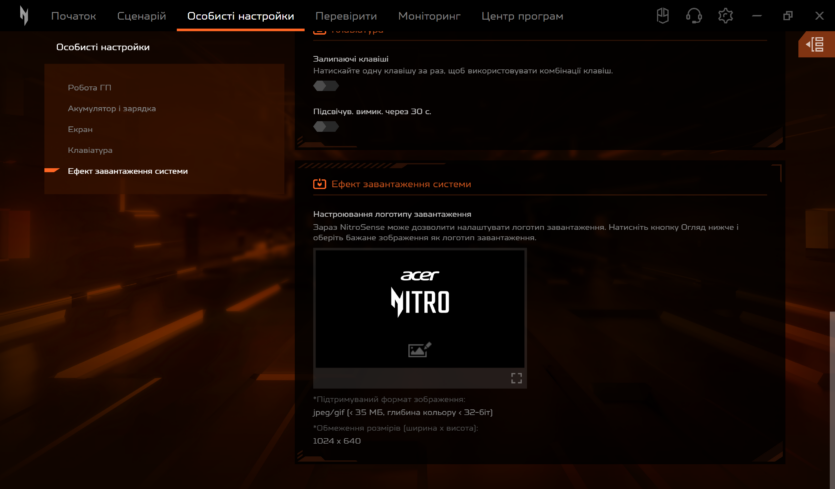
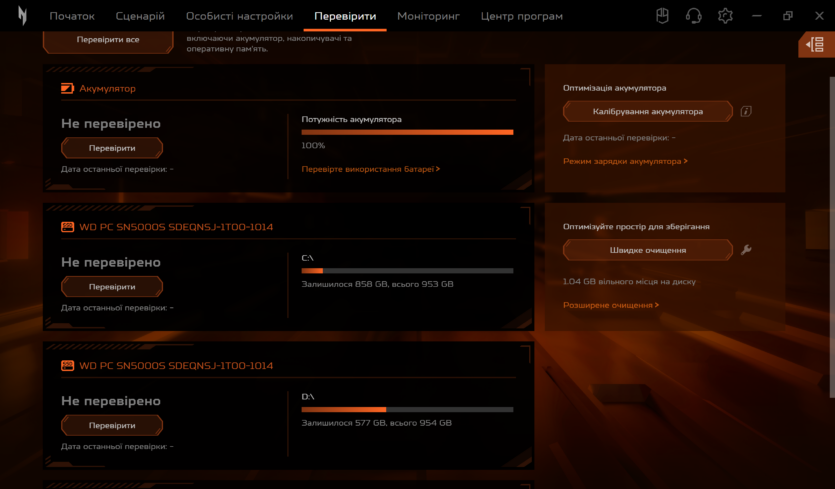

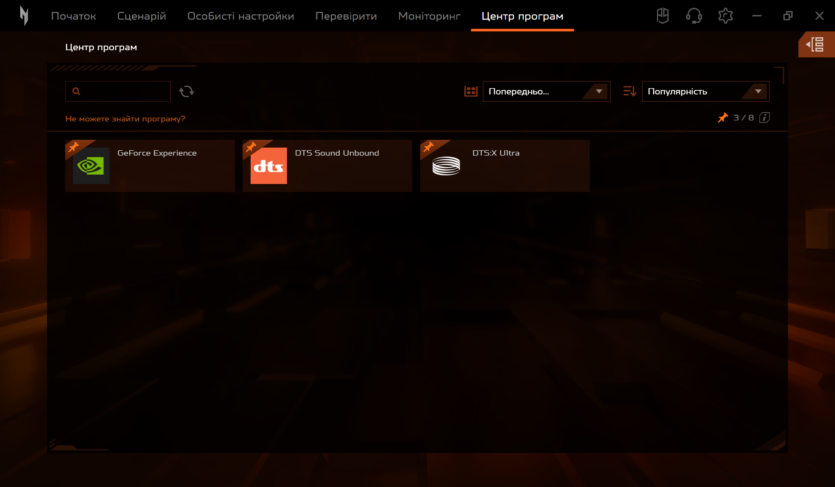
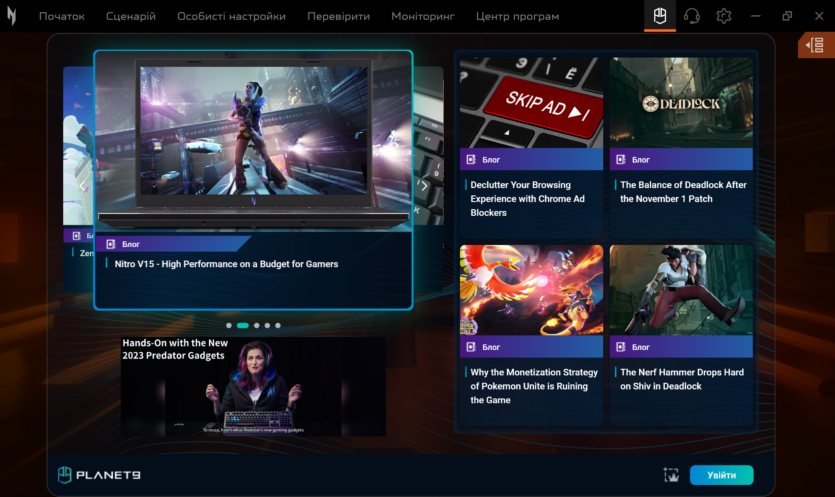
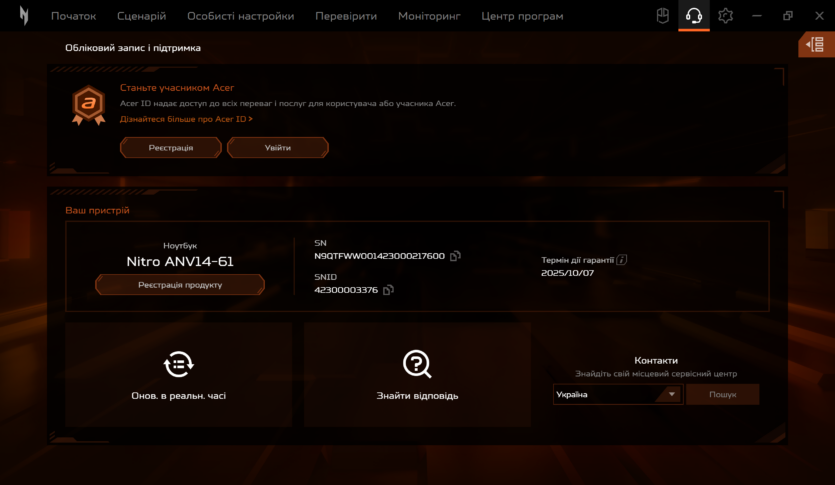
In previous sections, we have already described some utilities used for setting up the camera, microphone, and sound. But that’s far from the full list of software that comes with the Acer Nitro V 14 ANV14-61. The center of settings and monitoring is Acer Nitrosense, whose interface emphasizes the gaming orientation in somewhat aggressive tones. It allows you to control the temperature of the CPU and GPU, as well as adjust the fan speed and power schemes. It offers four main modes: Quiet, Balanced, Performance, Turbo. Of course, everything can be adjusted manually.
There we can also optimize battery operation, limiting the maximum charge to 80% of the maximum capacity. The laptop allows powering mobile devices even in the off state. Among the unusual customization features, we have the option to choose an image that will be displayed during device boot.
Acer Nitrosense allows a full diagnosis of the laptop, which may be necessary for a quick check during its purchase. And the main highlight in «usability» is a separate button with an indicator on the keyboard, which allows us to switch device modes without fussing in the settings. Depending on the mode, the indicator on it lights up in a separate color.
Performance and Tests of Acer Nitro V 14 ANV14-61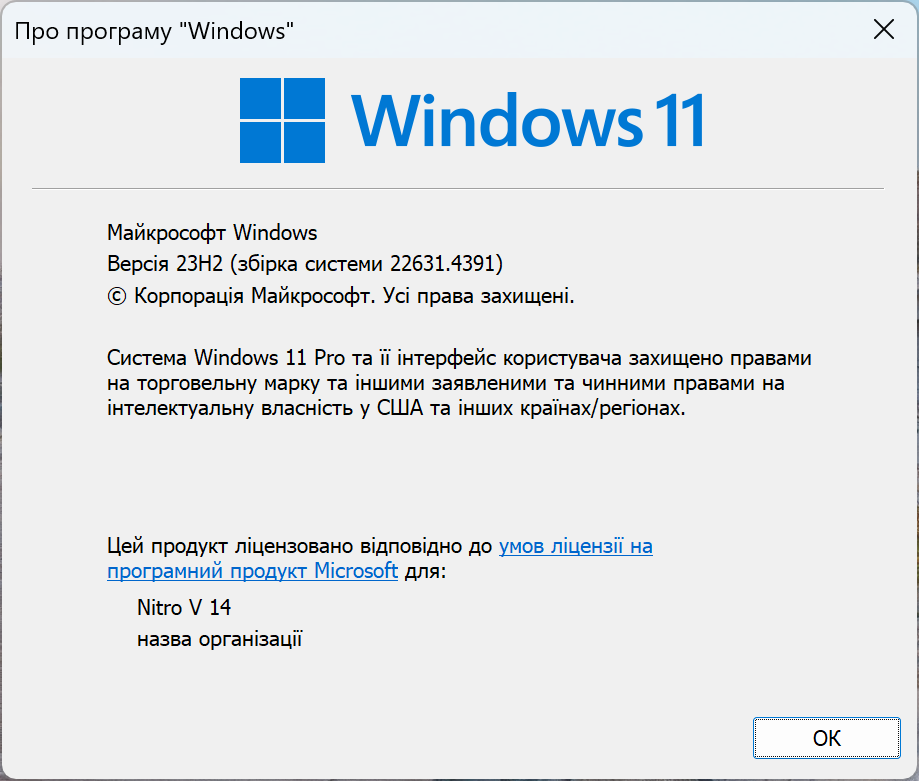
The laptop is installed with OS Windows 11 23H2 (build 22631.4391). The system boots in 16 seconds from the moment the Power button is pressed. Before starting the tests, let’s look at the general layout «under the hood».
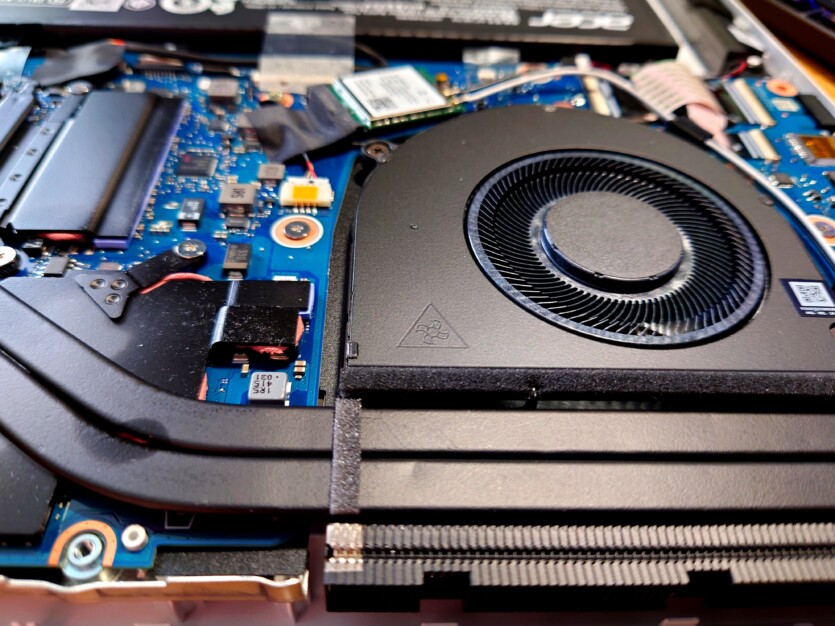
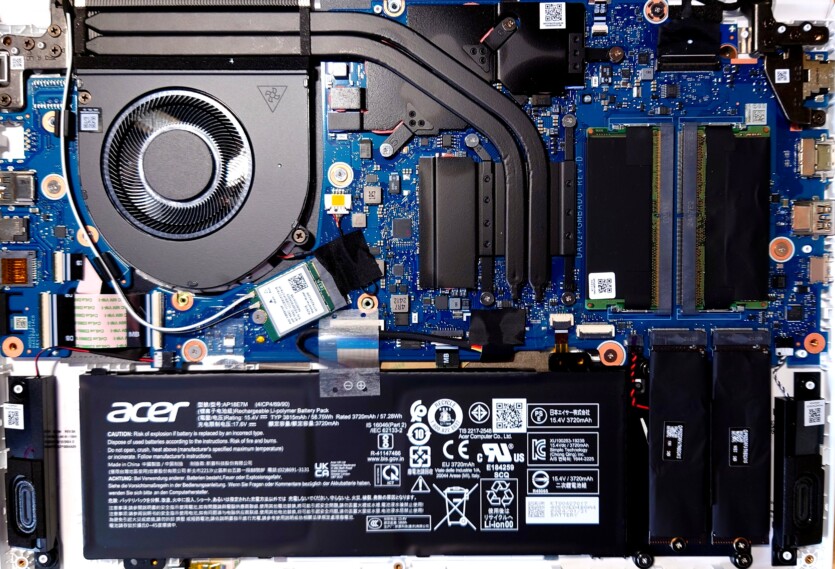
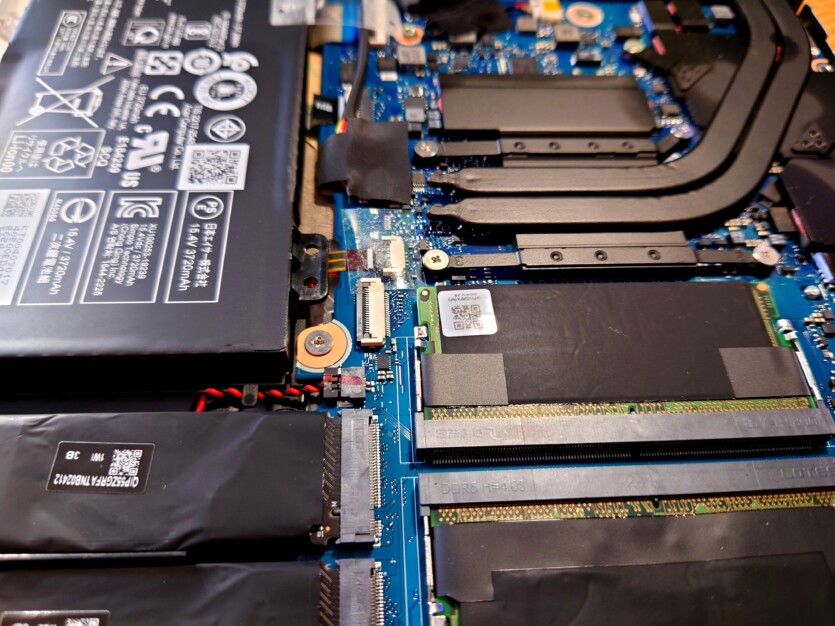
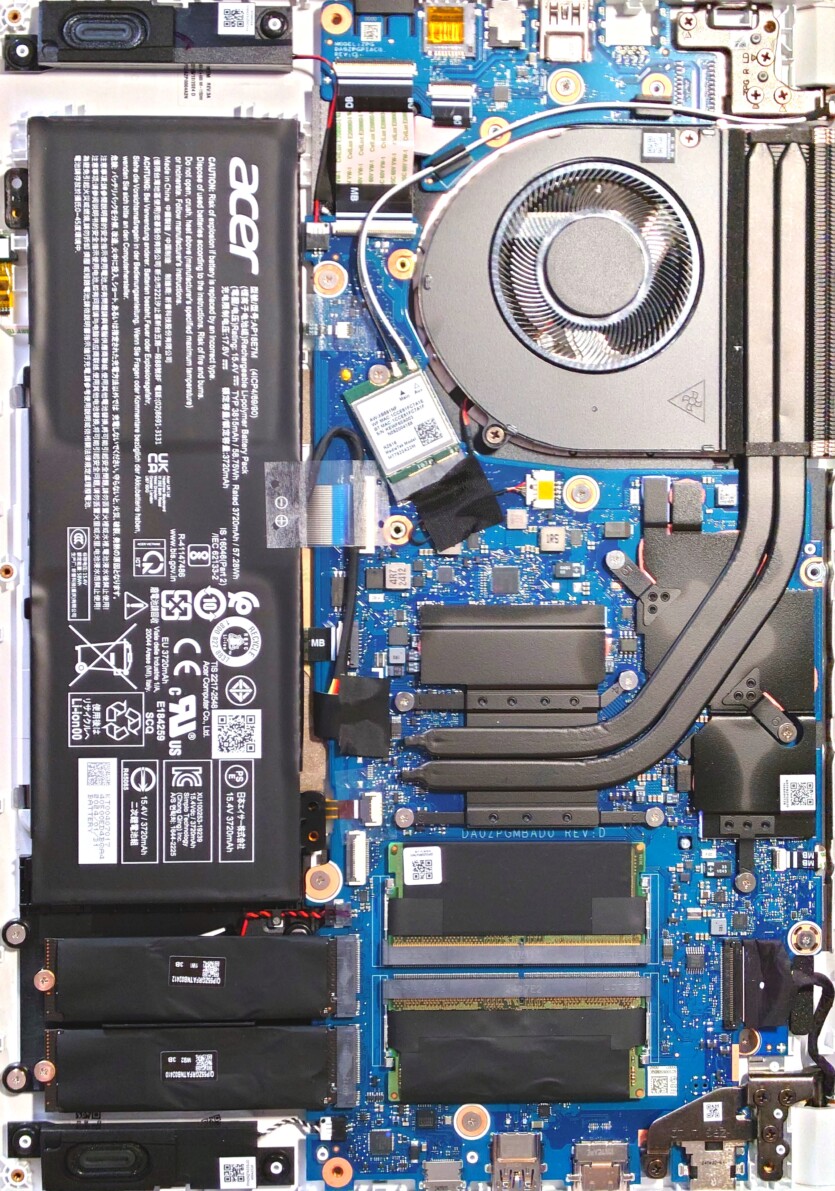

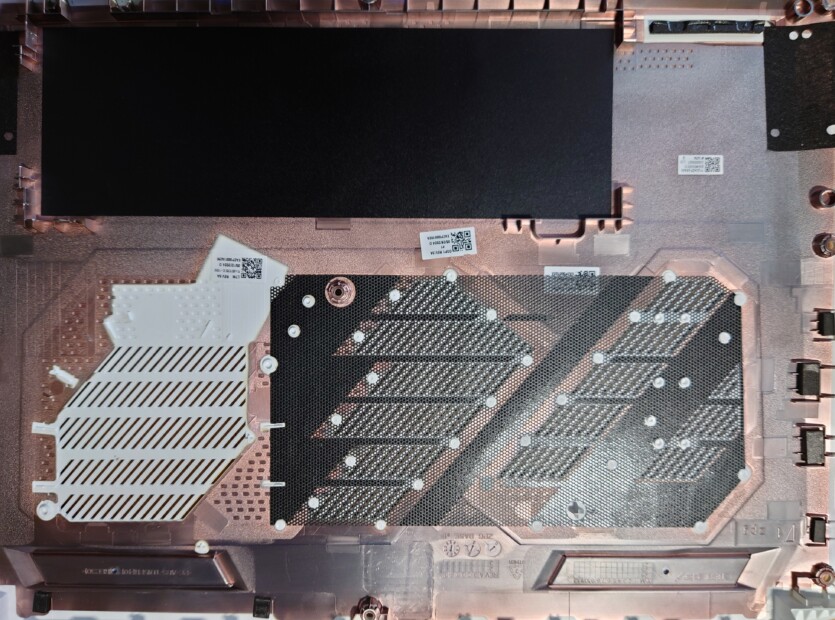


On the positive side, access to the internal components of the laptop is very simple. The bottom cover is easily removed without any additional tools, except for a regular Phillips screwdriver. The DDR5 memory modules are not soldered, which is very pleasing, as are the two separate places for M.2 storage devices. In the future, owners should not have any problems with self-servicing the cooling system or replacing the battery.
Acer Nitro V 14 ANV14-61 contains an AMD Ryzen 7 8845HS processor with a maximum TDP—54 W. The crystal is manufactured using a 4 nm process. It has 8 cores and 16 threads, with a temporary boost frequency up to 5.1 GHz. The CPU has 16 megabytes of L3 cache. 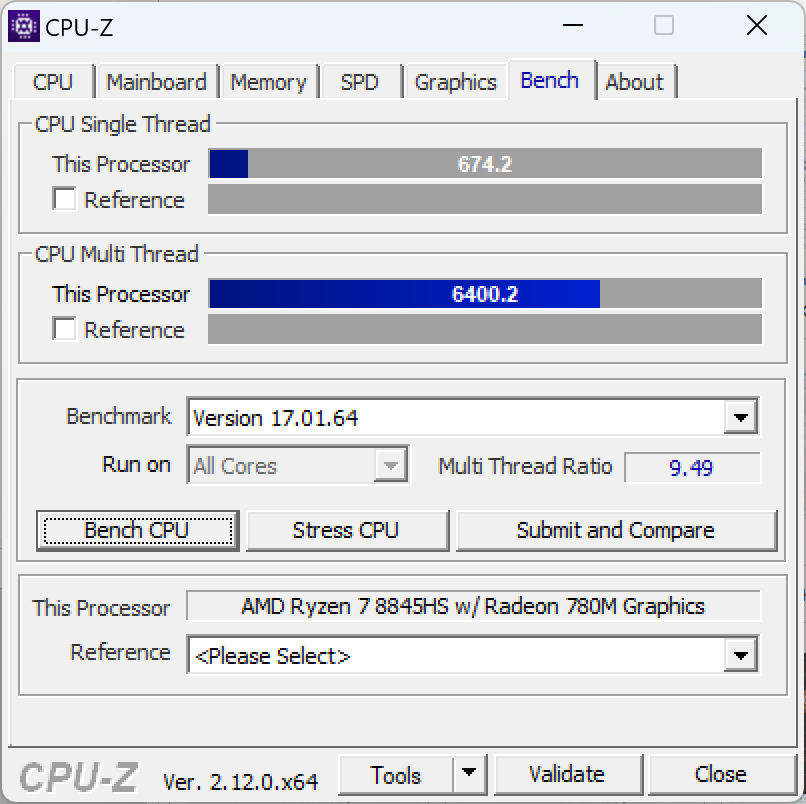
On the first benchmark run in CPU-Z, it shows good results. But before drawing early conclusions, it’s necessary to test it in all four performance modes, as well as compare performance indicators from the battery (ACB) and when connected to the power supply (PSU). When the processor is not saving energy, it unhesitatingly consumes 50+ W in «Turbo» mode.
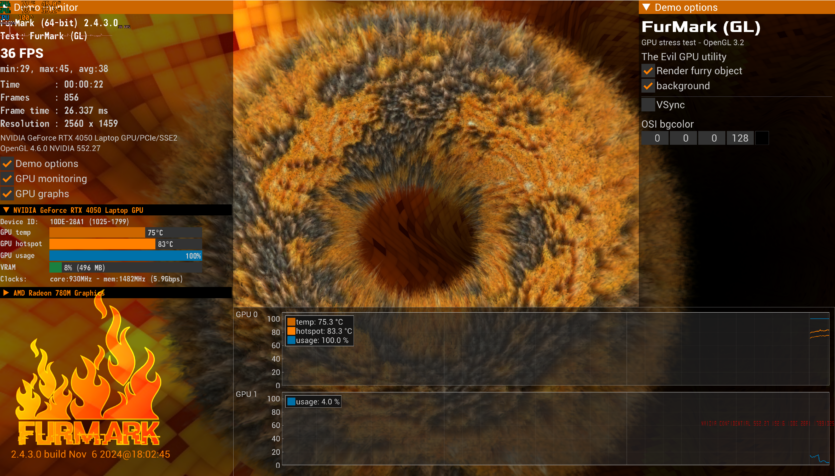
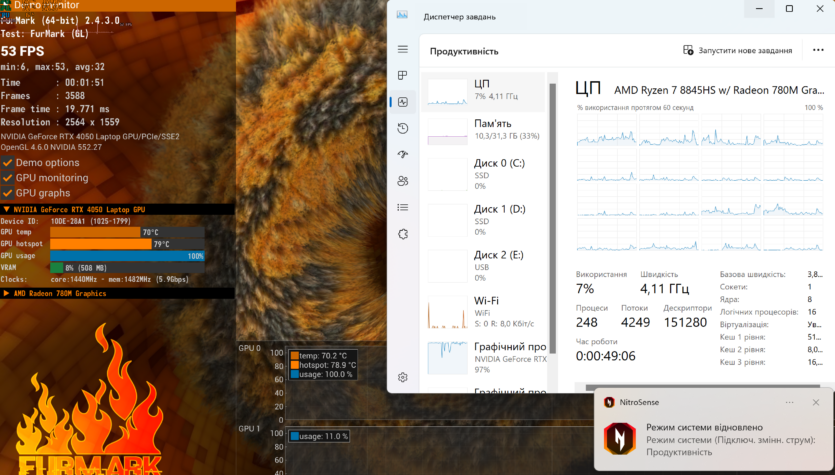
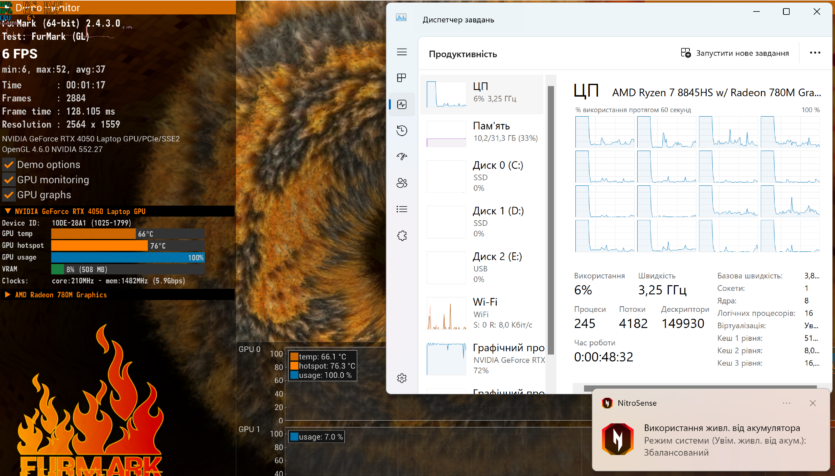
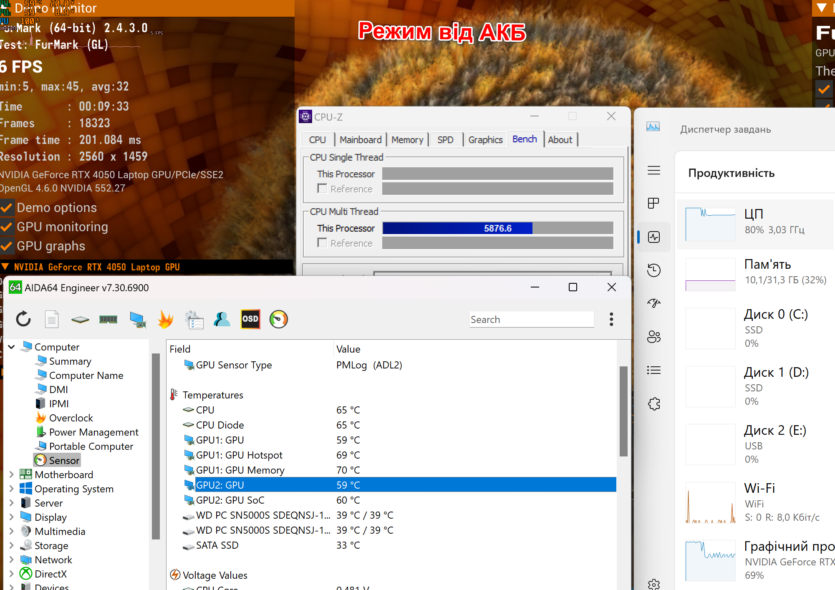
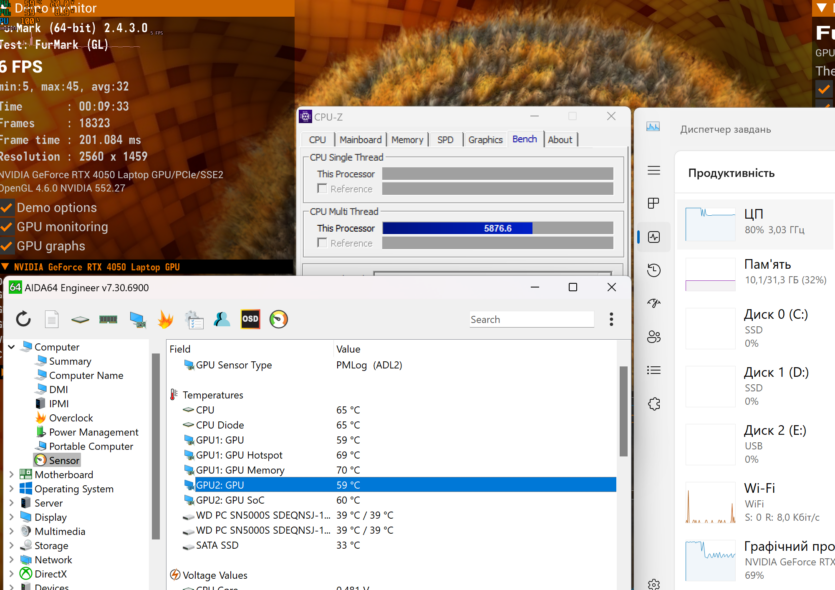
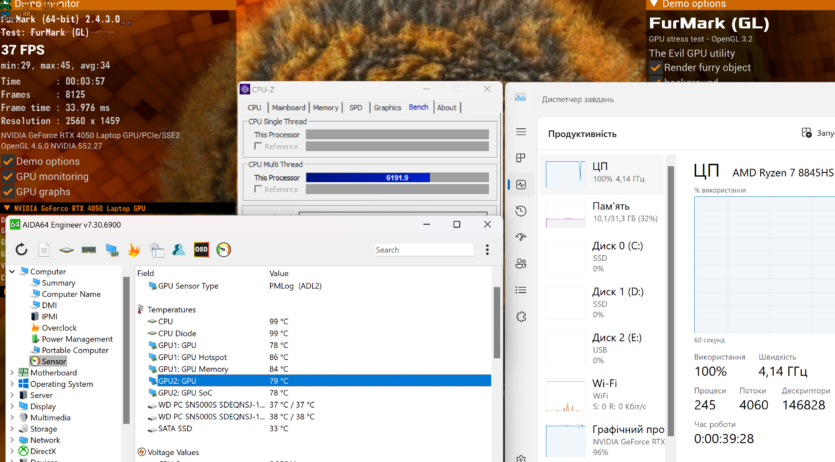
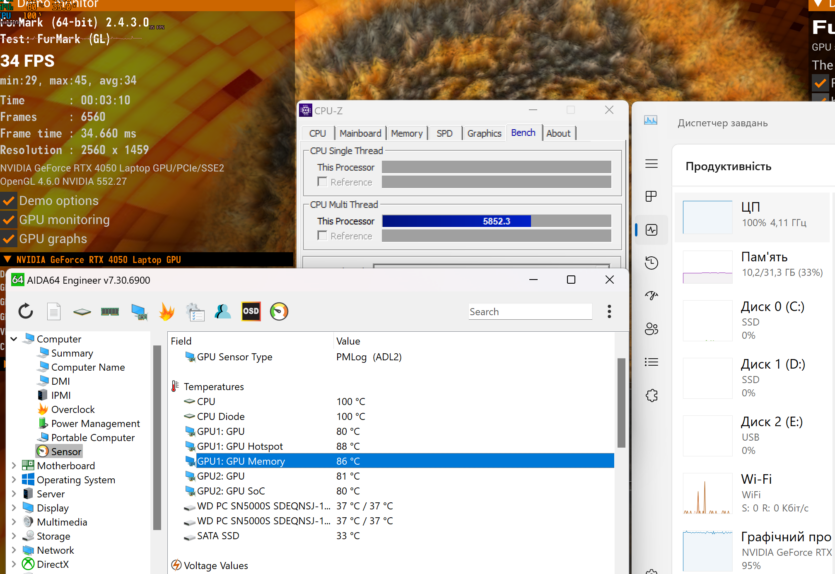
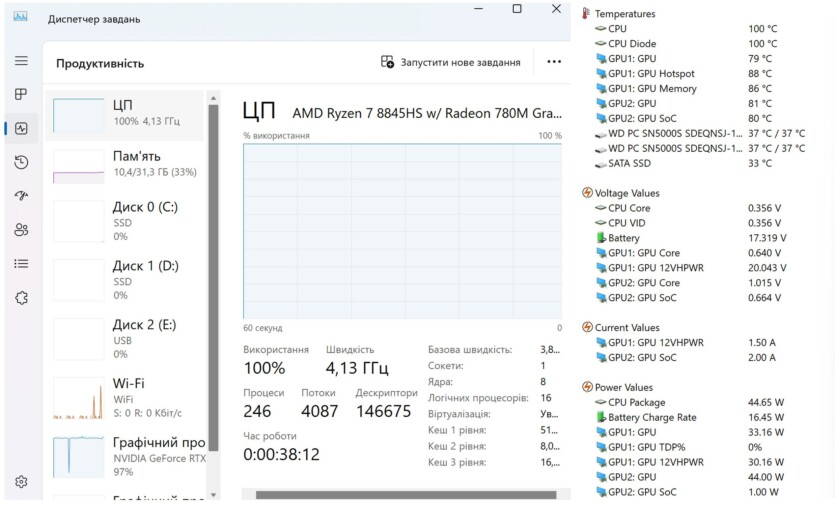
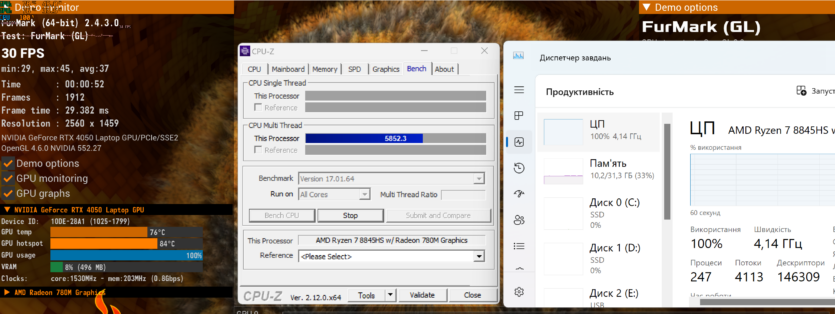
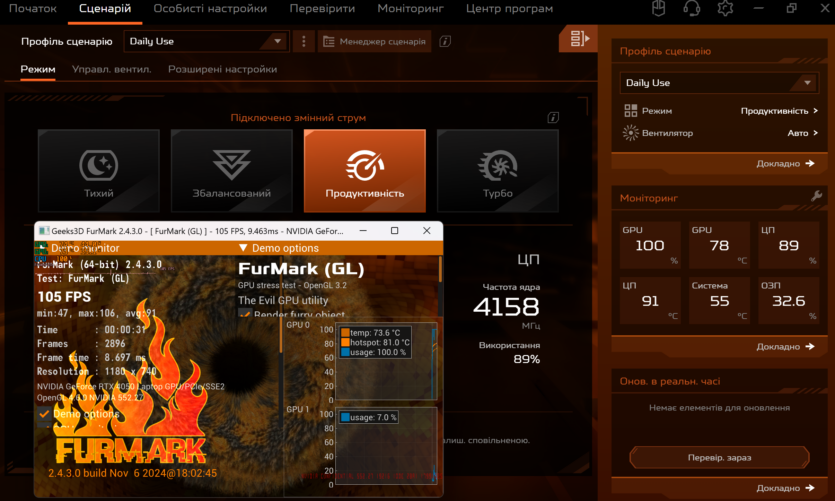

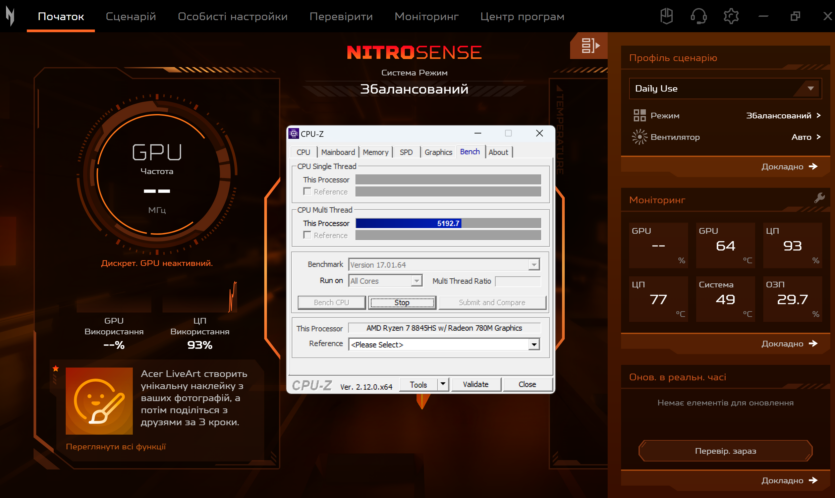
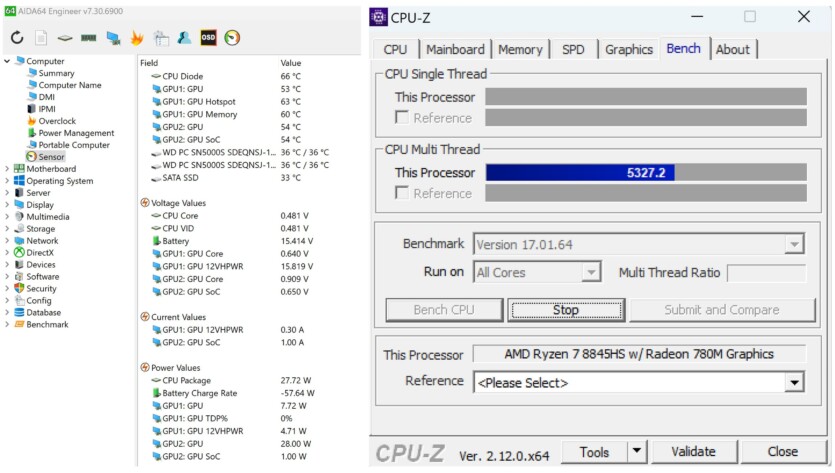
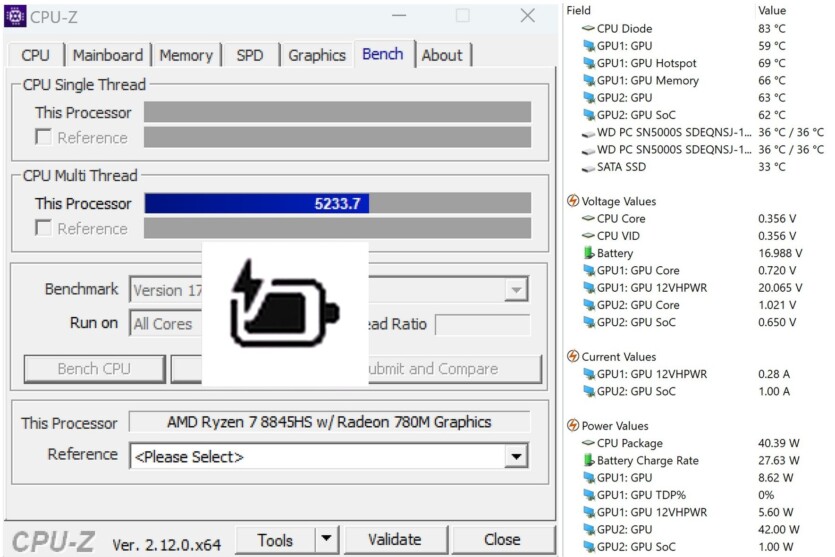
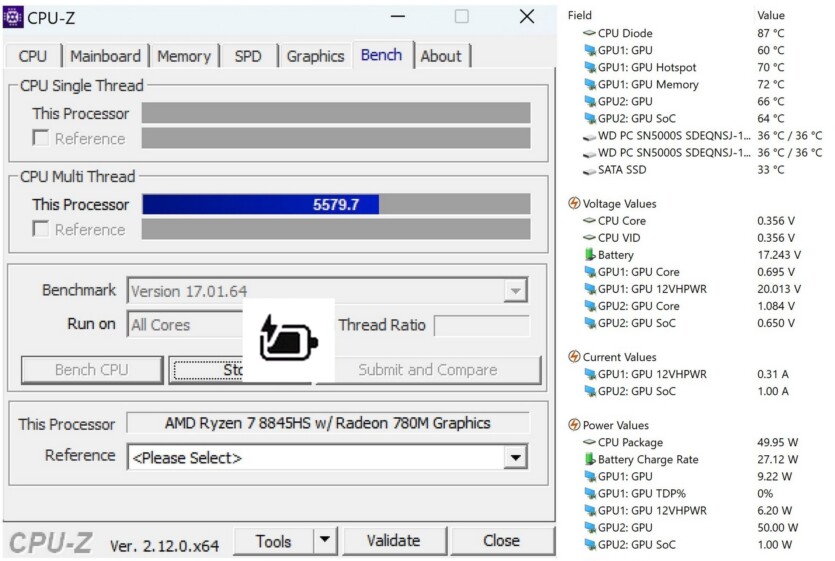
I won’t be revealing a secret if I tell you that without additional power from a charger, our gaming laptop loses most of the performance of its discrete video adapter. In such a mode, the Acer Nitro V 14 ANV14-61 faces a difficult choice of whom to share the limited amount of energy with. 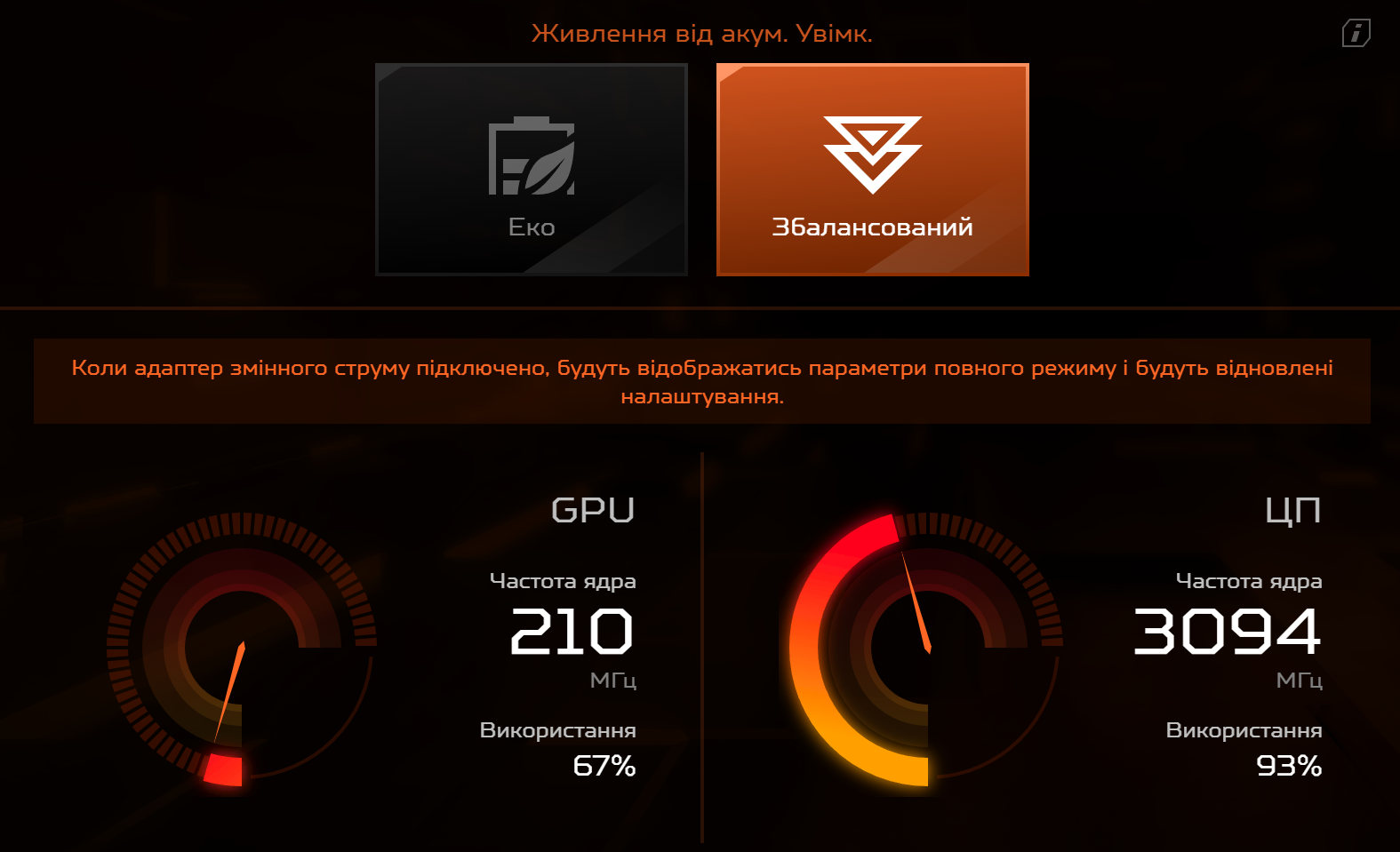
When powered solely by the battery, we only have two modes to choose from: «Balanced» and «Quiet». Here, the choice becomes critical on whom to prioritize for energy sharing: Ryzen 7 8845HS or GeForce RTX 4050. Using Furmark monitoring, you can witness a fivefold drop in FPS if the laptop operates solely on battery power. In such a case, even office solutions with integrated iGPUs like Intel Arc Graphics 140V or AMD Radeon 890M would perform faster in games. Therefore, you must understand that diving into demanding gaming projects on Acer Nitro V 14 ANV14-61 is only feasible when you’re near a power outlet.
| Test depending on performance mode | Score | Temperature, °C | Power consumption, W |
| CPU-Z (AC), Turbo Mode |
Single Core — 674 Multi Core — 6700 |
87 | 45-54 |
| CPU-Z (AC), Performance Mode |
Single Core — 665 Multi Core — 6266 |
83 | 40 |
| CPU-Z (AC), Balanced Mode |
Single Core — 652 Multi Core — 5434 |
66 | 28 |
| CPU-Z (AC), Quiet Mode |
Single Core — 412 Multi Core — 4911 |
60 | 12 |
| CPU-Z (Battery), Balanced Mode |
Single Core — 668 Multi Core — 5440 |
66 | 28 |
| CPU-Z (Battery), Quiet Mode |
Single Core — 410 Multi Core — 4902 |
58 | 12 |
| Test depending on performance mode | FPS | CPU Temperature, °C | GPU Hotspot Temperature, °C |
| Furmark (AC, 2560 x 1459) Performance Mode + concurrent CPU stress test, FPS | 36 | 100 | 88 |
| Furmark (AC, 2560 x 1459) Performance Mode, CPU idle, FPS | 52 | 65 | 75 |
| Furmark (Battery, 2560 x 1459) Balanced Mode + concurrent CPU stress test, FPS | 6 | 70 | 65 |
| Furmark (Battery, 2560 x 1459) Balanced Mode, CPU idle, FPS | 17 | 59 | 63 |
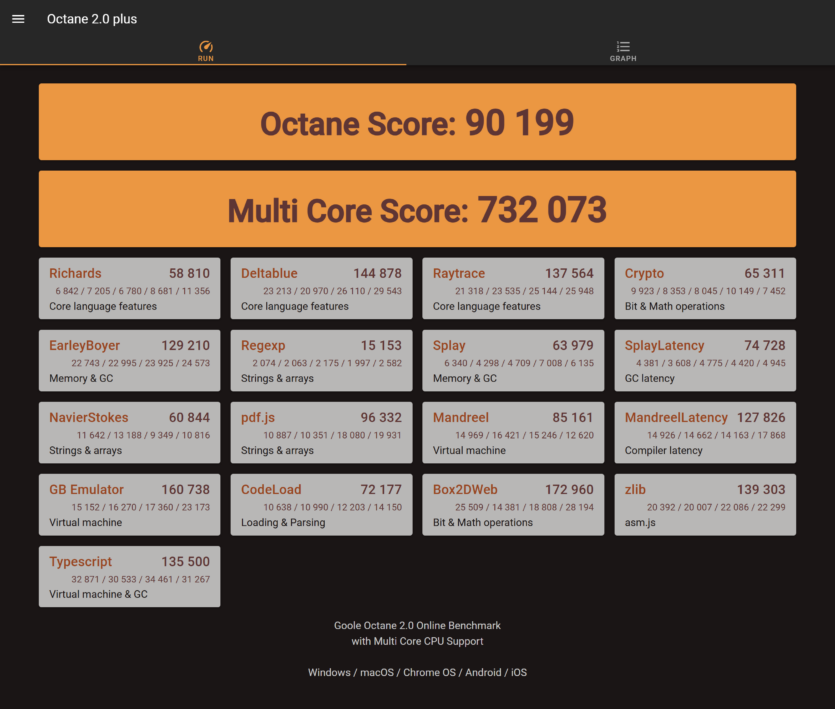
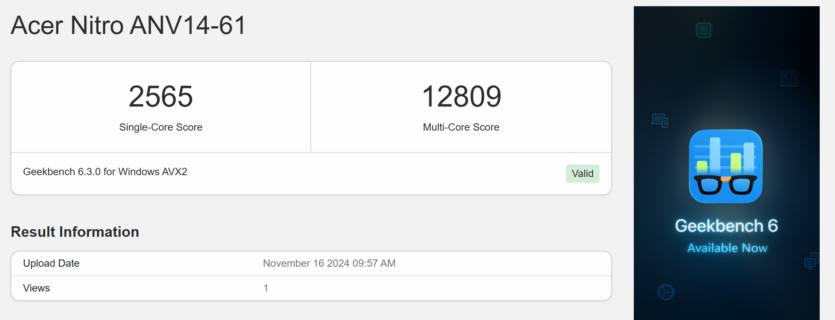
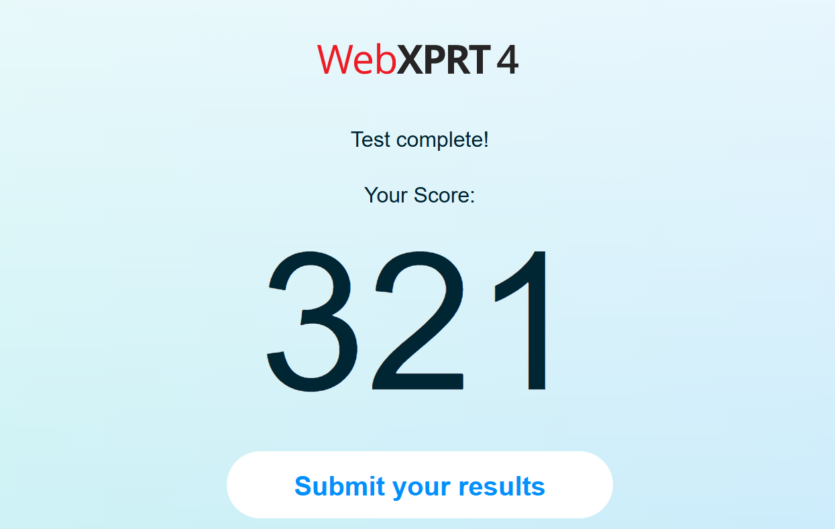
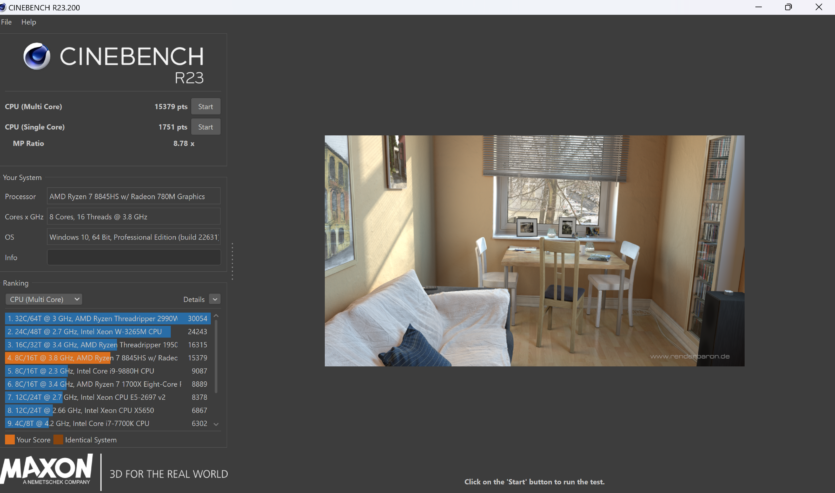
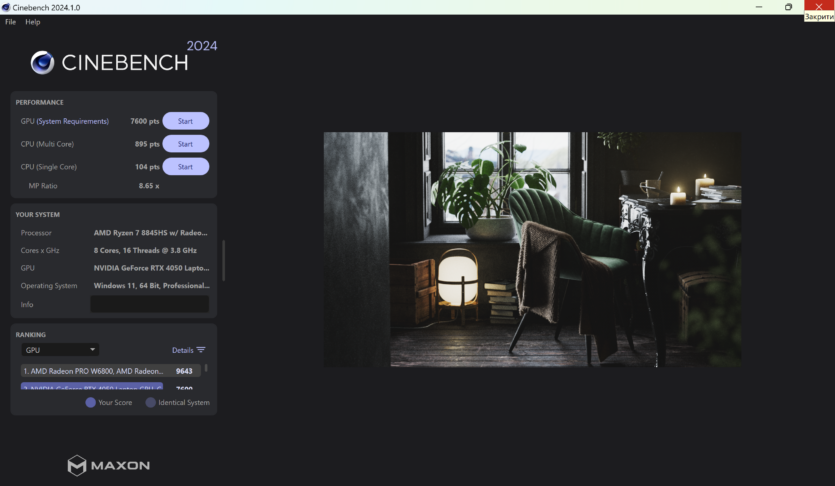
The mobile processor Ryzen 7 8845HS is quite sufficient for most demanding tasks. Therefore, it is not surprising that it shows good results in browser benchmarks like WebXPRT and Google Octane. In tests, it is only a few percentage points behind its full desktop counterpart, AMD Ryzen 7 8700G, which also has 10W more TDP. Overall, the Ryzen 7 8845HS can be faster than many of its competitors.
| Test | Result |
| Octane 2.0 Plus |
Single — 90199 Multy — 732073 |
| WebXPRT 4 | 321 |
| GeekBench 6 |
Single — 2565 Multy — 12809 |
| Realistic Interior Lighting (Render 2K) AC | 2 minutes 47 seconds |
| Realistic Interior Lighting (Render 2K) Battery | 15 minutes 01 second |
| GeekBench AI Score |
SPS — 3414 HPS — 1723 QS — 4226 |
| Fooocus 2.5.5 (Default generation) | 1 minute 37 seconds |
| Fooocus 2.5.5 (The Witcher upscale test) | 2 minutes 06 seconds |
| AIDA64, Memory test |
Read — 61157 Write — 77487 Copy — 68951 |
| Crystal Disk Mark |
Read — 6383 Write — 5450 |
| Cinebench 2024 |
Single — 104 Multy — 895 GPU — 7600 |
| Cinebench R23 |
Single — 1751 Multy — 15379 |
| System boot speed | 16 seconds |
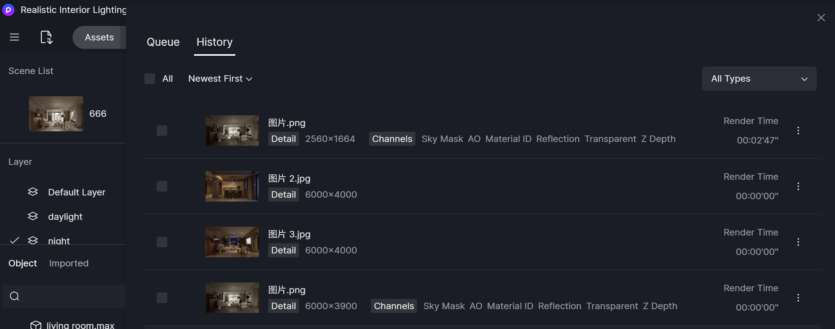
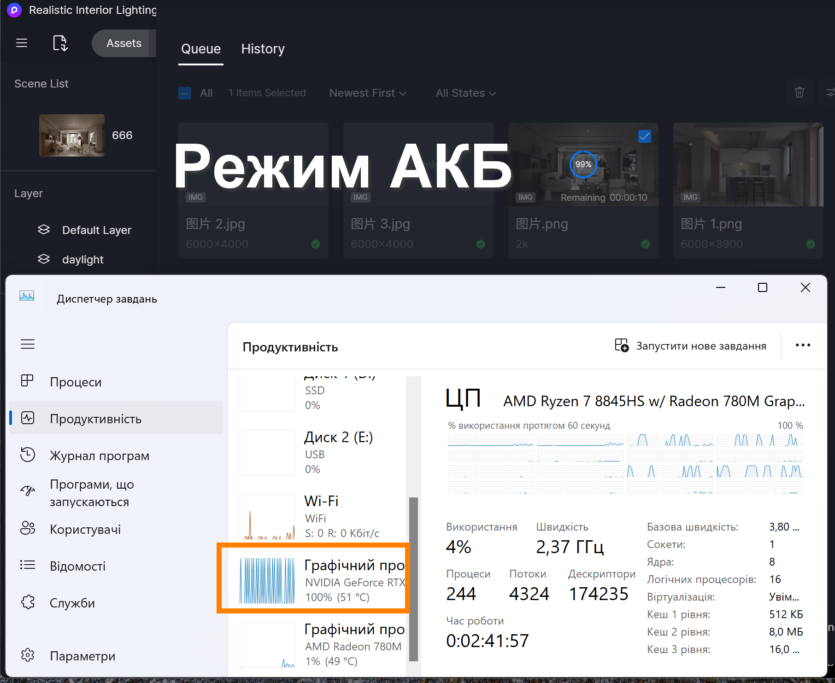
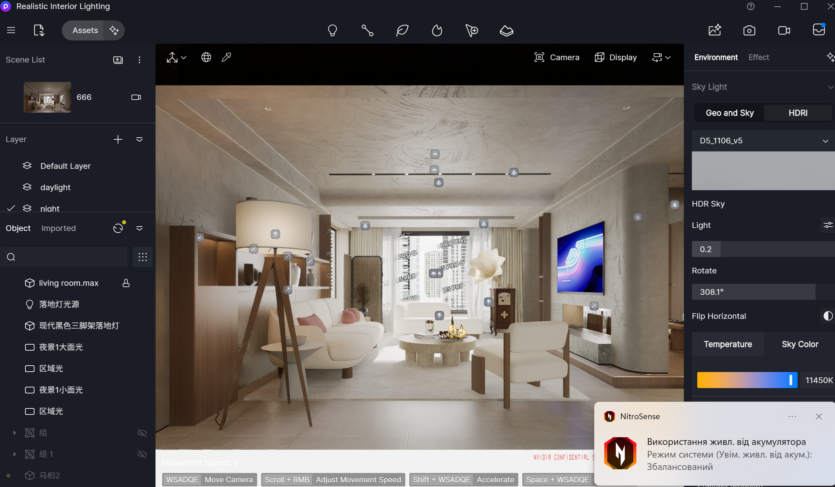
Realistic Interior Lighting engaged the GeForce RTX 4050 at full power in AC mode. Rendering a scene in 2K resolution took the laptop less than 3 minutes. However, in battery mode, the GPU load diagram showed constant dips in power consumption, resulting in the computation taking a full 15 minutes. This situation completely replicated the previous experiment with Furmark. During the prolonged system stability test in AIDA64, the processor dropped its frequencies and limited its power consumption to 30W.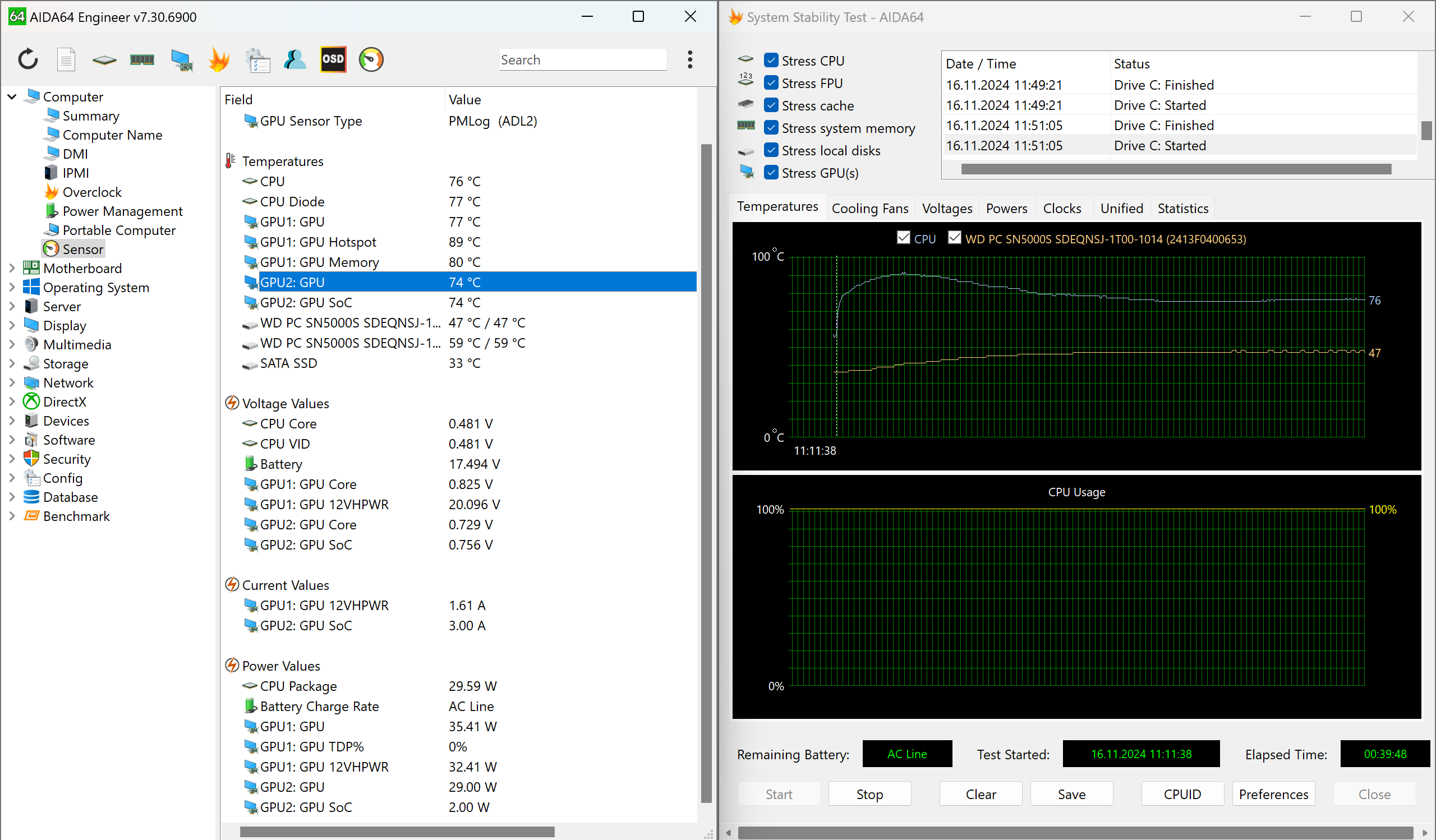
If you appreciate offline programs for working with neural networks, then the GeForce RTX 4050 will definitely come in handy, as its performance in artificial intelligence tasks is 194 TOPS.
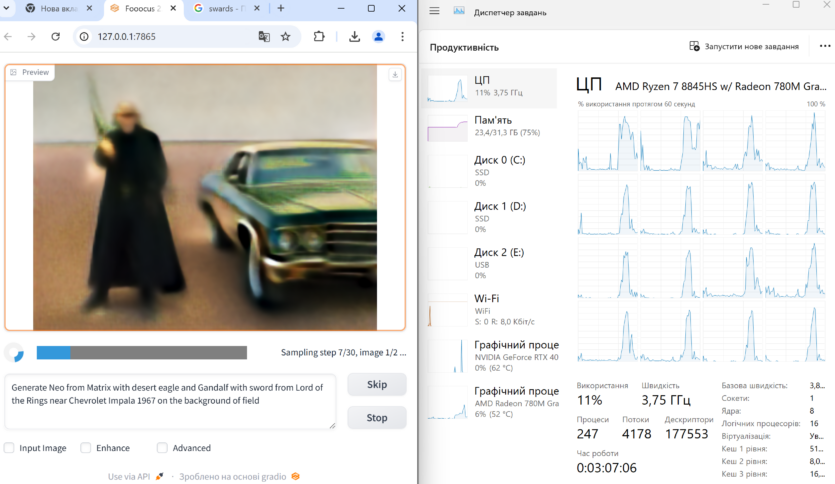
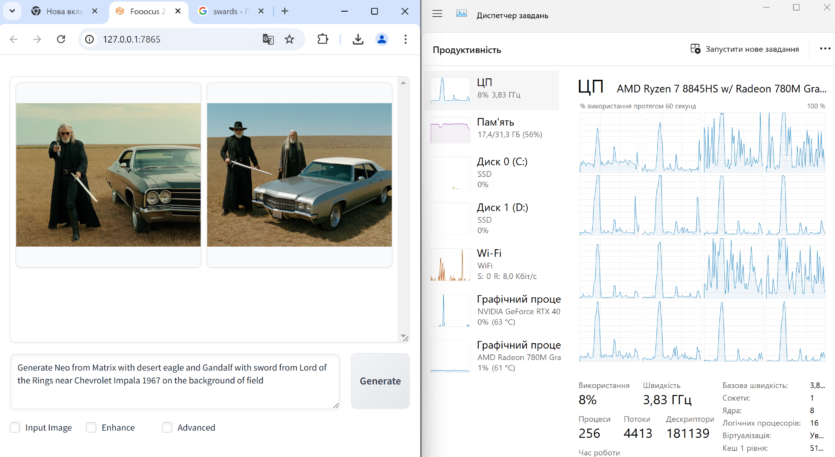
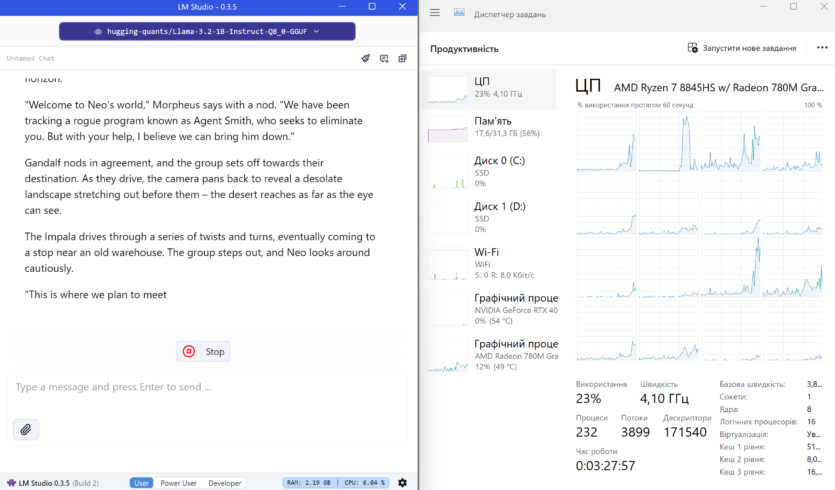
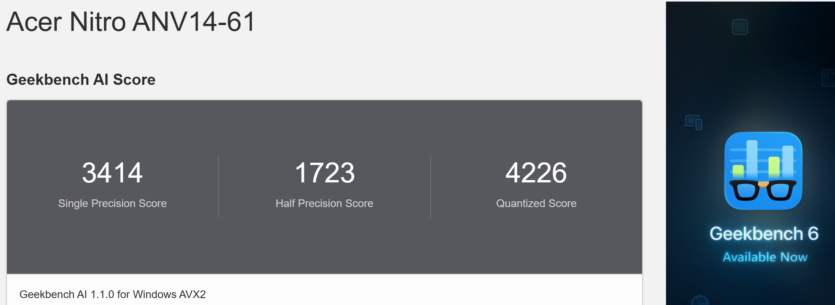
LM Studio, a quite popular offline alternative to ChatGPT, brilliantly utilizes the advantages of the Ada Lovelace architecture. My favorite image generator, Focus, easily launches and creates two images on default settings within a minute and a half. In this mode, the video card uses tensor cores for acceleration in NPU tasks, so the graphic chip itself is almost unloaded, as seen from the Task Manager indicators. 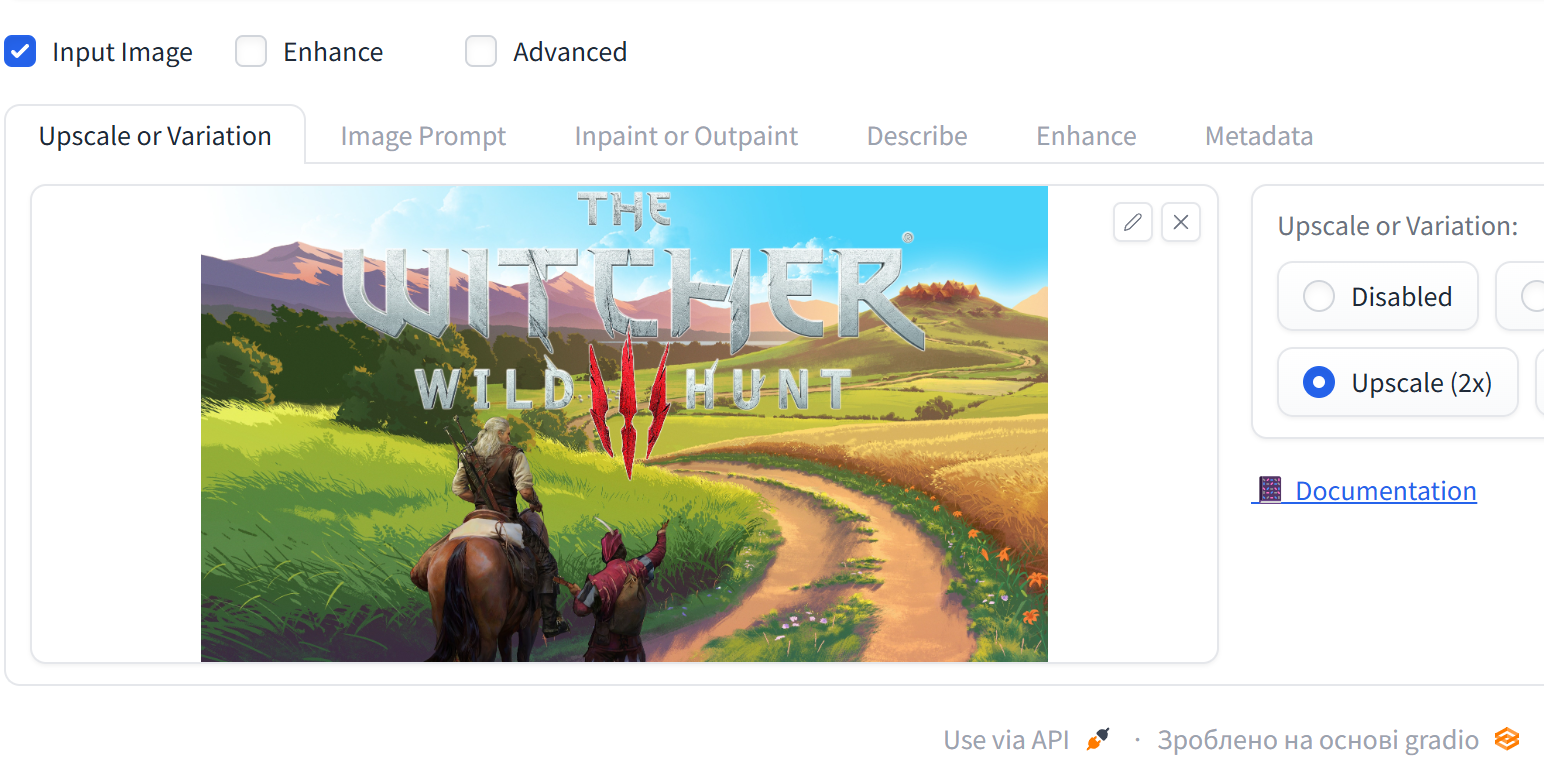
Additionally, for AI testing, I introduced the so-called «Witcher Neural Test». In it, an image must be upscaled twice from 4K to 8K in Fooocus. Acer Nitro V 14 ANV14-61 completed it in 3 minutes 30 seconds.
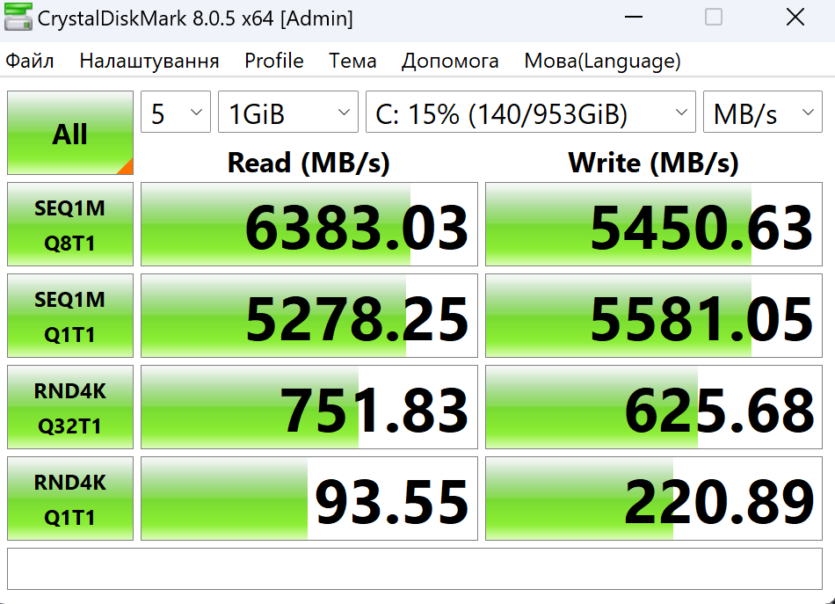
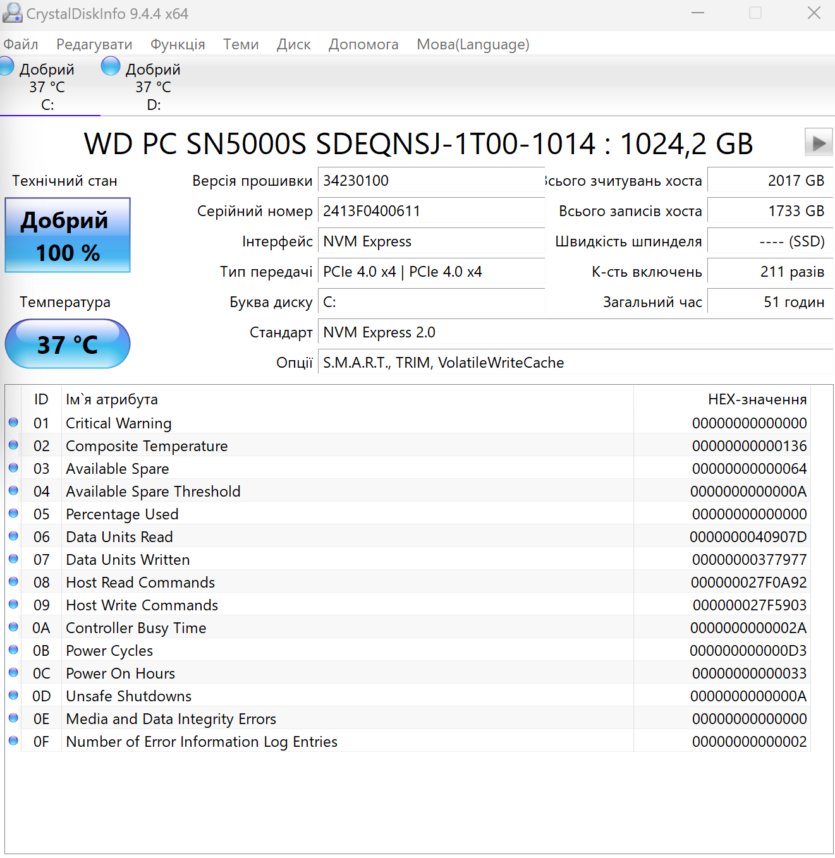
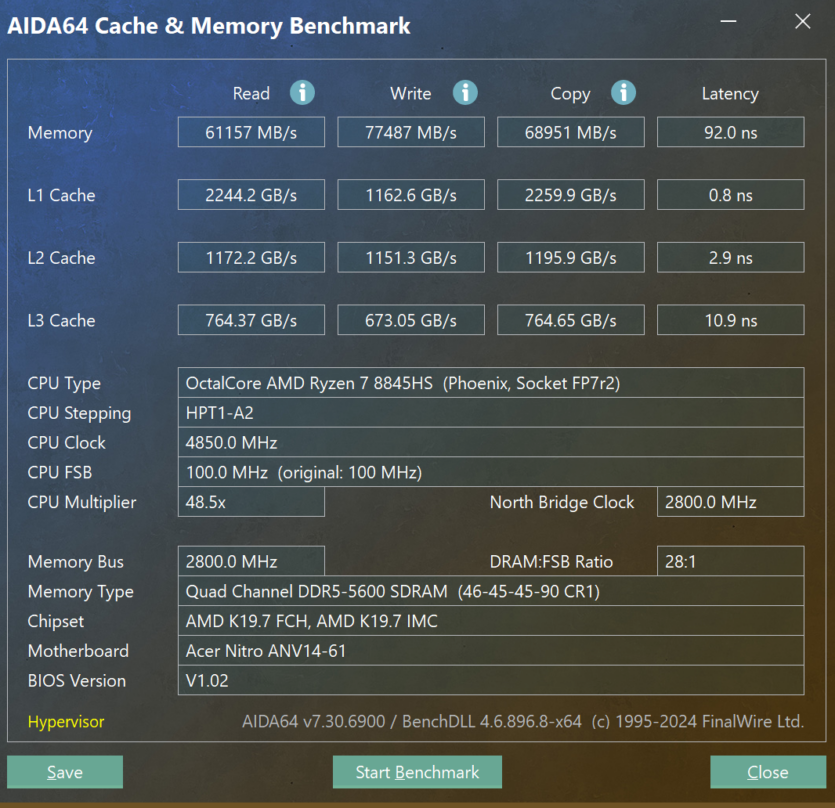
The AIDA64 memory and cache test shows average results: 61157 MB/s for read, 77487 MB/s for write, and 68951 MB/s for copy. The latency is 92 nanoseconds. The memory itself operates at a frequency of 5600 MHz in dual channel mode.
The laptop is equipped with two high-speed WD PC SN5000s SDEPNSJ-1T00-1014 storage devices, each with a capacity of 1 Terabyte. They operate via the NVMe interface and support PCI Express 4.0×4. Results in Crystal Mark give hope for good read and write speeds in work and gaming tasks. Tests in Crystal Mark were conducted at 30% SSD fill level.
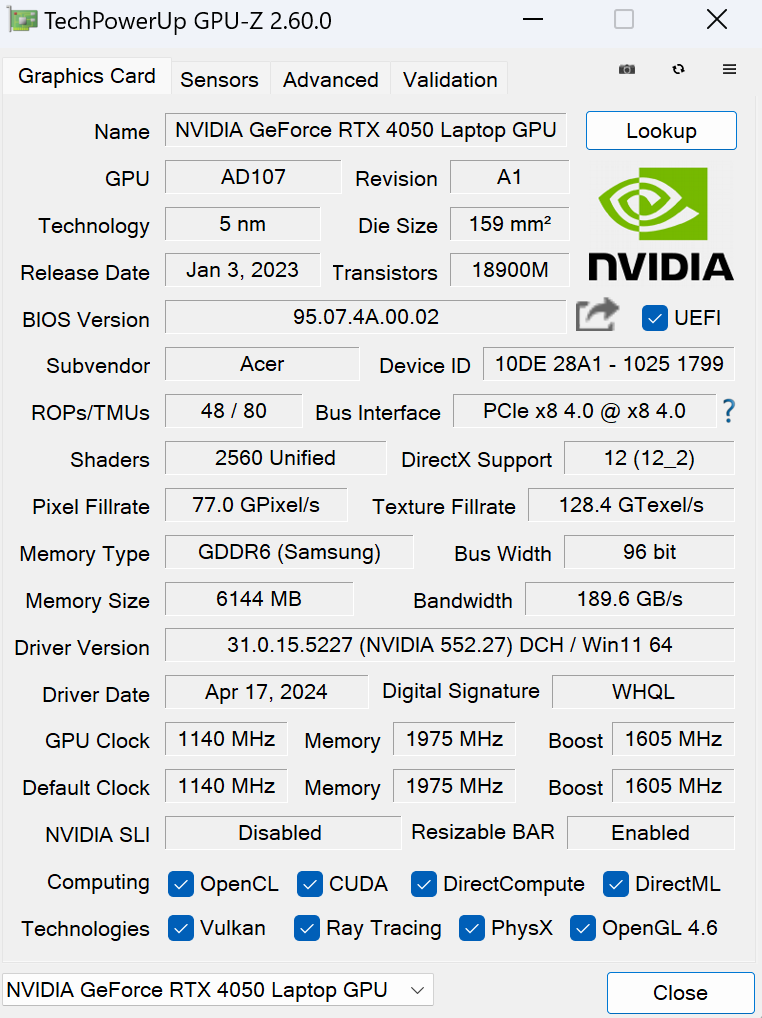
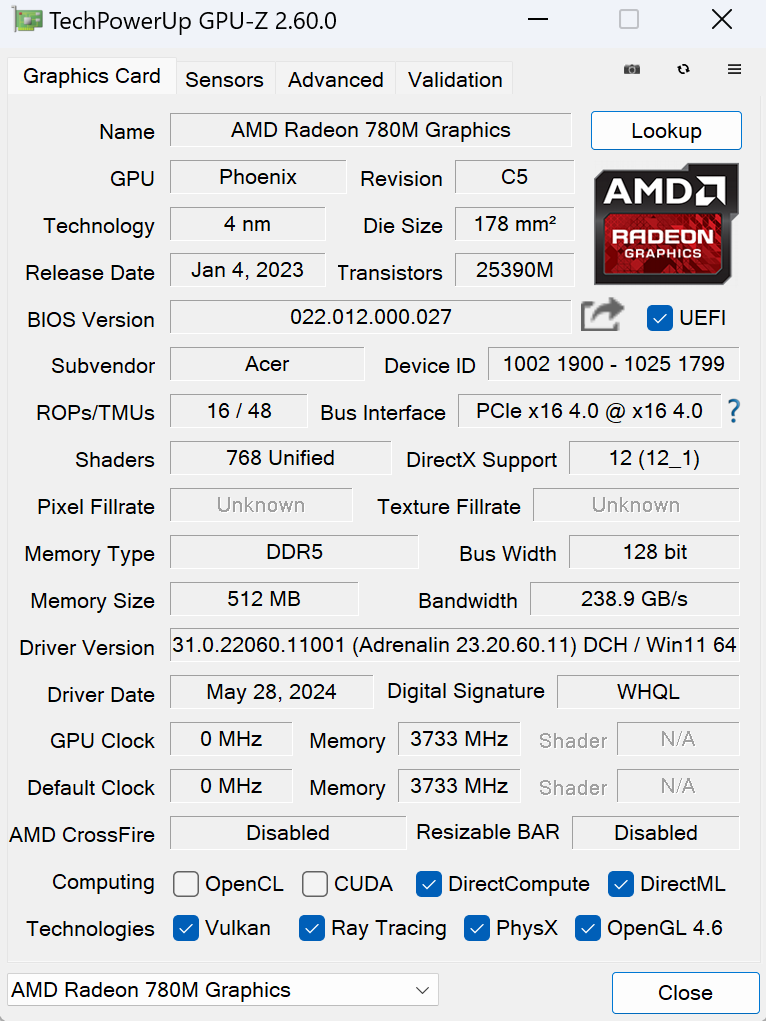
Acer Nitro V 14 ANV14-61 contains two GPUs: an integrated iGPU AMD Radeon 780M and NVIDIA GeForce RTX 4050 Laptop. The laptop can automatically switch between them depending on the load and usage scenario. The GeForce RTX 4050 Laptop GPU has 6 GB of Samsung GDDR6 video memory. In «Max Graphic Performance» mode, it consumes up to 60 W with dynamic overclocking. Support for DLSS 3.5 allows increasing the coveted frame rate in many modern gaming projects. However, in tests, I only enabled it for Silent Hill 2 Remake.
You may notice that I ran games in 1200p — this was done for greater visibility compared to the still common Full HD. Testing games at the native resolution of 2560×1600, the total frame count would be approximately 25% lower.
| Acer Nitro V 14 ANV14-61 | |
| Game | Average FPS |
|
God Of War Ragnarok (1200p High, DLSS+Framegenerator – OFF) |
44 |
| CyberPunk Cyberpunk Phantom Liberty (1200p, Ultra, DLSS+Framegenerator — OFF) | 44 |
| The Witcher 3: NextGen (1200p, Ultra, DLSS+Framegenerator – OFF) | 51 |
| Alan Wake 2 (1200p, Low, DLSS+Framegenerator — OFF) | 40 |
| Silent Hill 2 Remake (1200p, Middle, DLSS Quality) | 50 |
| Last of US I (1200p, Middle, DLSS+Framegenerator — OFF) | 53 |
| Hogwarts: Legacy (1200p, Ultra, DLSS+Framegenerator — OFF) | 47 |
| Counter-Strike 2 (1200p, High, DLSS+Framegenerator — OFF, Dust2) | 120 |
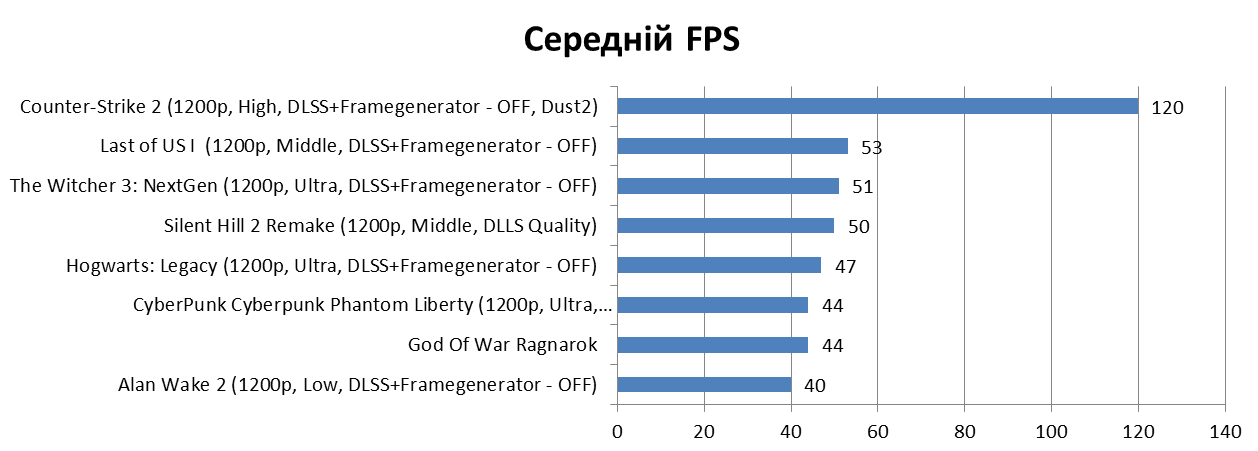 As we see, the performance of the mobile version of NVIDIA GeForce RTX 4050 is sufficient for most popular games even without enabling DLSS. I intentionally did not mention ray tracing mode, as this model would significantly sacrifice overall gaming comfort for it. However, I guarantee that what you are most interested in is another question: “«Will it handle S.T.A.L.K.E.R. 2?». Unfortunately, it was released when I had already finished my tests. Judging by current information, the GeForce RTX 4050 Laptop with a slightly larger power package allows playing it with an average frame rate of ≈ 62 FPS and a 1% Low of — 15 FPS.
As we see, the performance of the mobile version of NVIDIA GeForce RTX 4050 is sufficient for most popular games even without enabling DLSS. I intentionally did not mention ray tracing mode, as this model would significantly sacrifice overall gaming comfort for it. However, I guarantee that what you are most interested in is another question: “«Will it handle S.T.A.L.K.E.R. 2?». Unfortunately, it was released when I had already finished my tests. Judging by current information, the GeForce RTX 4050 Laptop with a slightly larger power package allows playing it with an average frame rate of ≈ 62 FPS and a 1% Low of — 15 FPS.
Battery Life, Temperatures, and Noise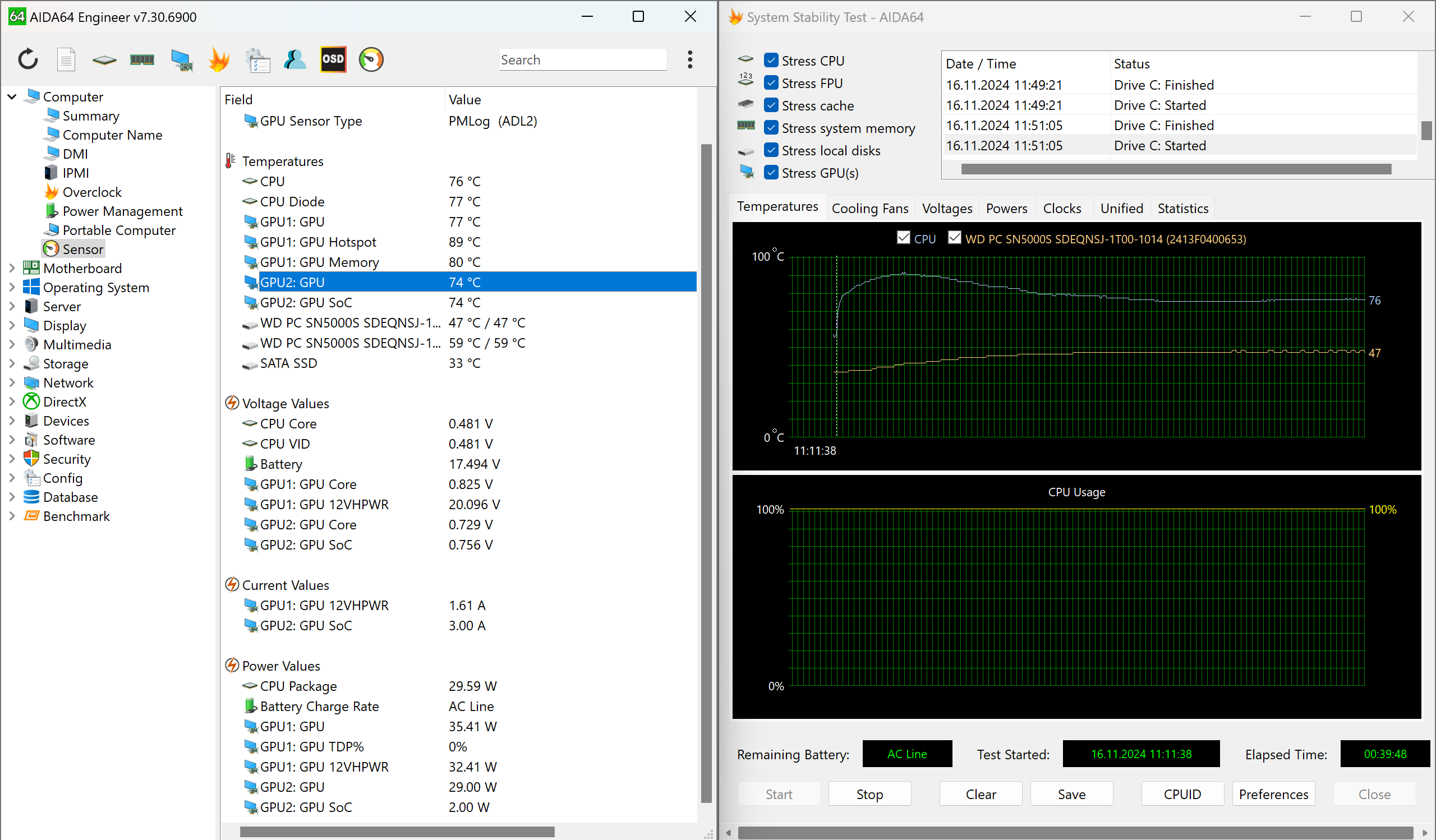
Removing the bottom cover, it is noticeable that the CPU and GPU share two common heat pipes and one fan. Ideally, it would be nice to see two separate fans and two pairs of heat pipes with separate cooling.If the CPU is tortured without GPU, it can eventually heat up to 87 degrees Celsius. However, such appetites lead to a performance drop during prolonged loading. For example, during the first «run», we get 6700 points in multi-threading, but after 5 minutes of continuous load, we hit 6000.
Then the CPU does not want to raise frequencies above 4.2-4.4 GHz and limits its power consumption to 45 W. Overall, this mode provides a slight increase in performance at the cost of turning our laptop into a high-revving turbojet airliner.In the power-saving scenario, the CPU needs about 12 W. In this case, it is quite cool — just 57-60°C. The balanced mode takes 28 W and heats the crystal to 66 degrees. The productive configuration, in turn, consumes 40 W but heats the CPU to 83 degrees.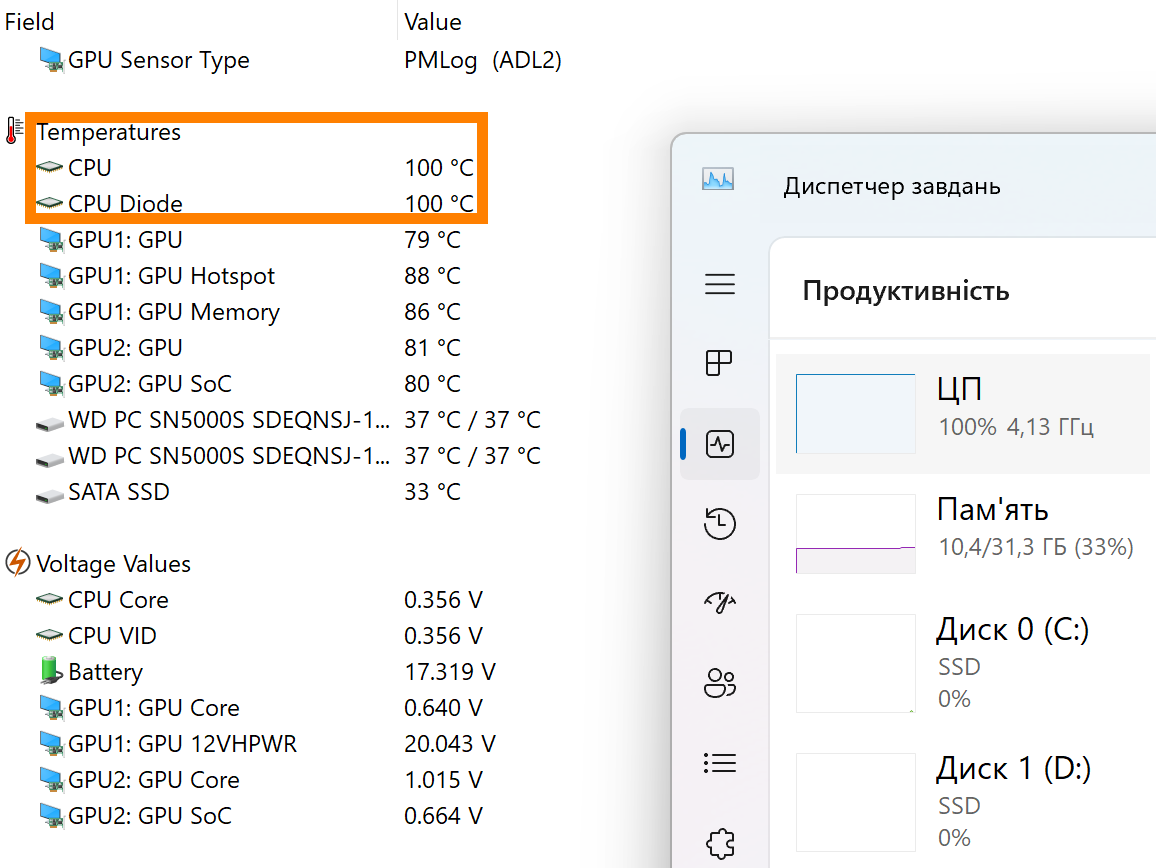 Since the cooling system is common for both the video card and the processor, they mutually heat each other up, even if one of them is not loaded. At maximum CPU usage, the GeForce RTX 4050 «bonus» heats up to 64°C at idle! In performance mode, during a simultaneous stress test of the video card and Ryzen 7 8845HS, the latter’s temperature reaches 91 degrees Celsius, and in «Turbo» mode, it reaches the «round hundred». The keyboard block of Acer Nitro V 14 ANV14-61 can heat up to 38 degrees Celsius, and the temperature of the outgoing air reaches 45 °C.And here we uncover another interesting nuance.
Since the cooling system is common for both the video card and the processor, they mutually heat each other up, even if one of them is not loaded. At maximum CPU usage, the GeForce RTX 4050 «bonus» heats up to 64°C at idle! In performance mode, during a simultaneous stress test of the video card and Ryzen 7 8845HS, the latter’s temperature reaches 91 degrees Celsius, and in «Turbo» mode, it reaches the «round hundred». The keyboard block of Acer Nitro V 14 ANV14-61 can heat up to 38 degrees Celsius, and the temperature of the outgoing air reaches 45 °C.And here we uncover another interesting nuance.
In the long run under full load, the «Performance» mode was more productive by 5% compared to the «Turbo» mode at the same temperatures and lower power consumption.Overall, in turbo mode, the laptop can consume up to 125 W according to AIDA64 monitoring, and about 17 W in standby mode. The charger at its peak delivers its stated 135 W and can charge the battery to 70% in just 40 minutes. Full charging takes twice as much time.
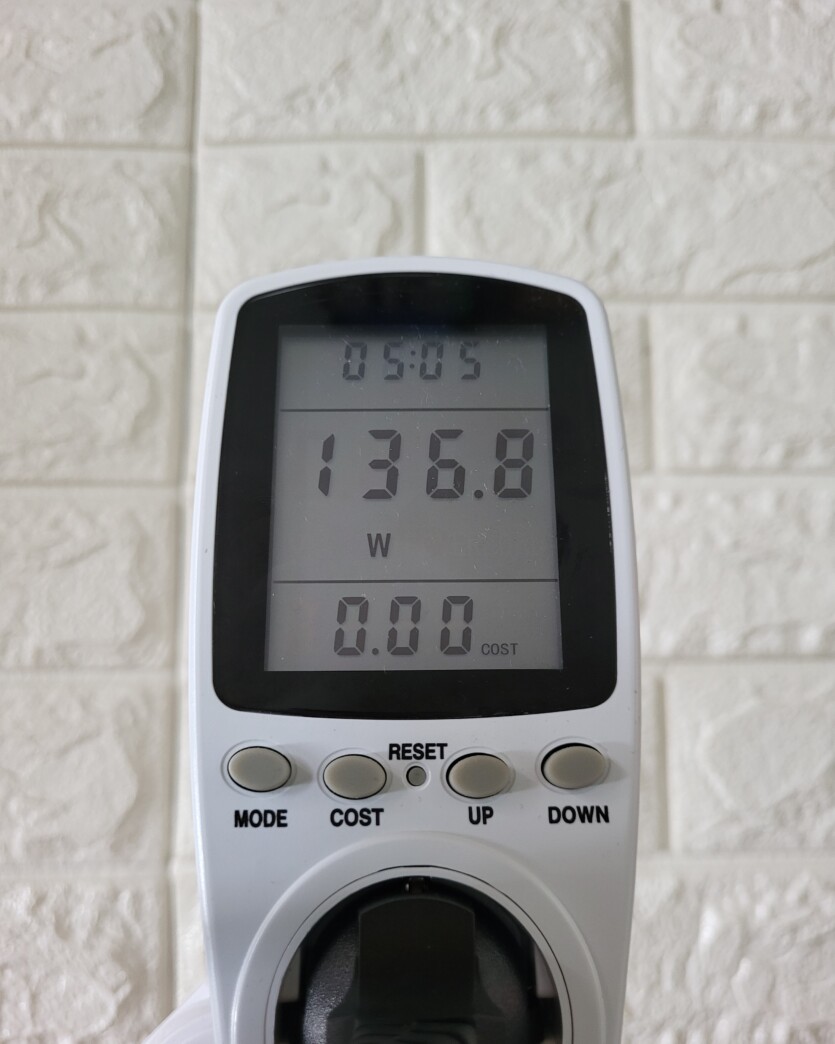
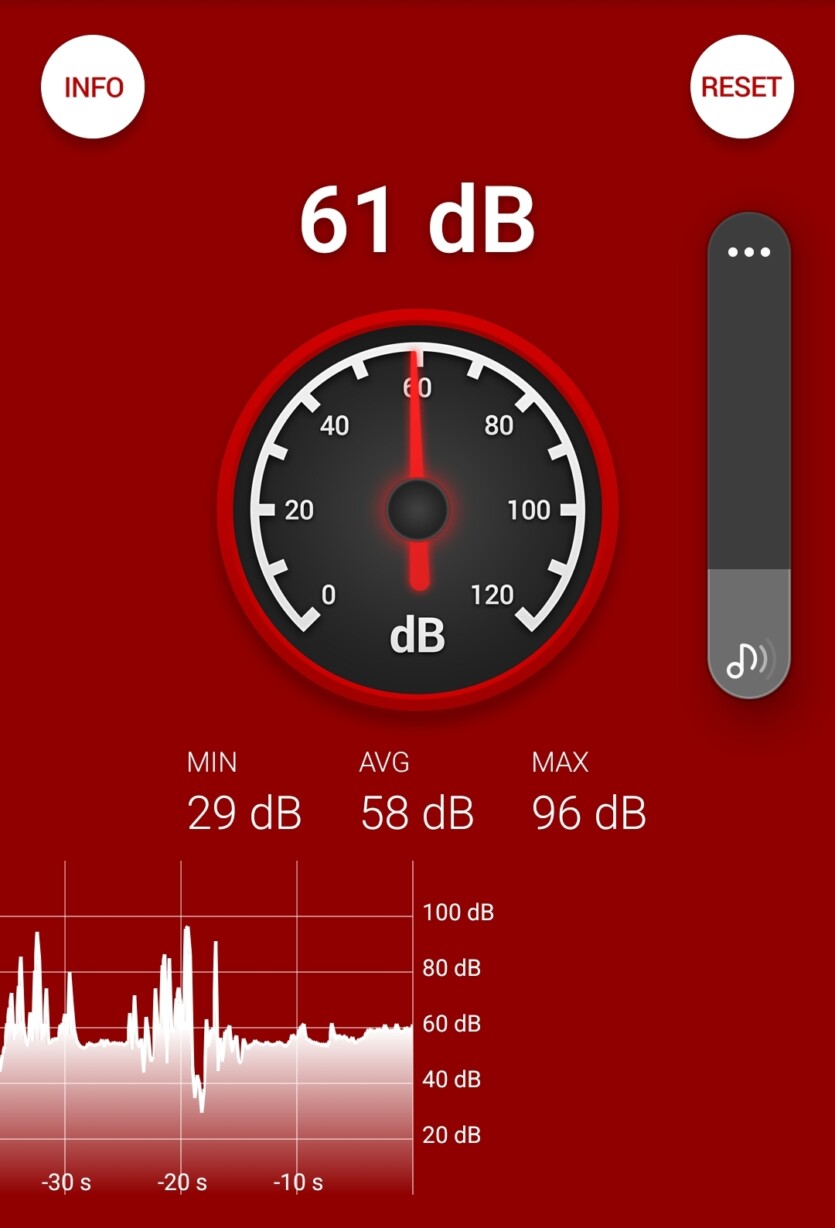
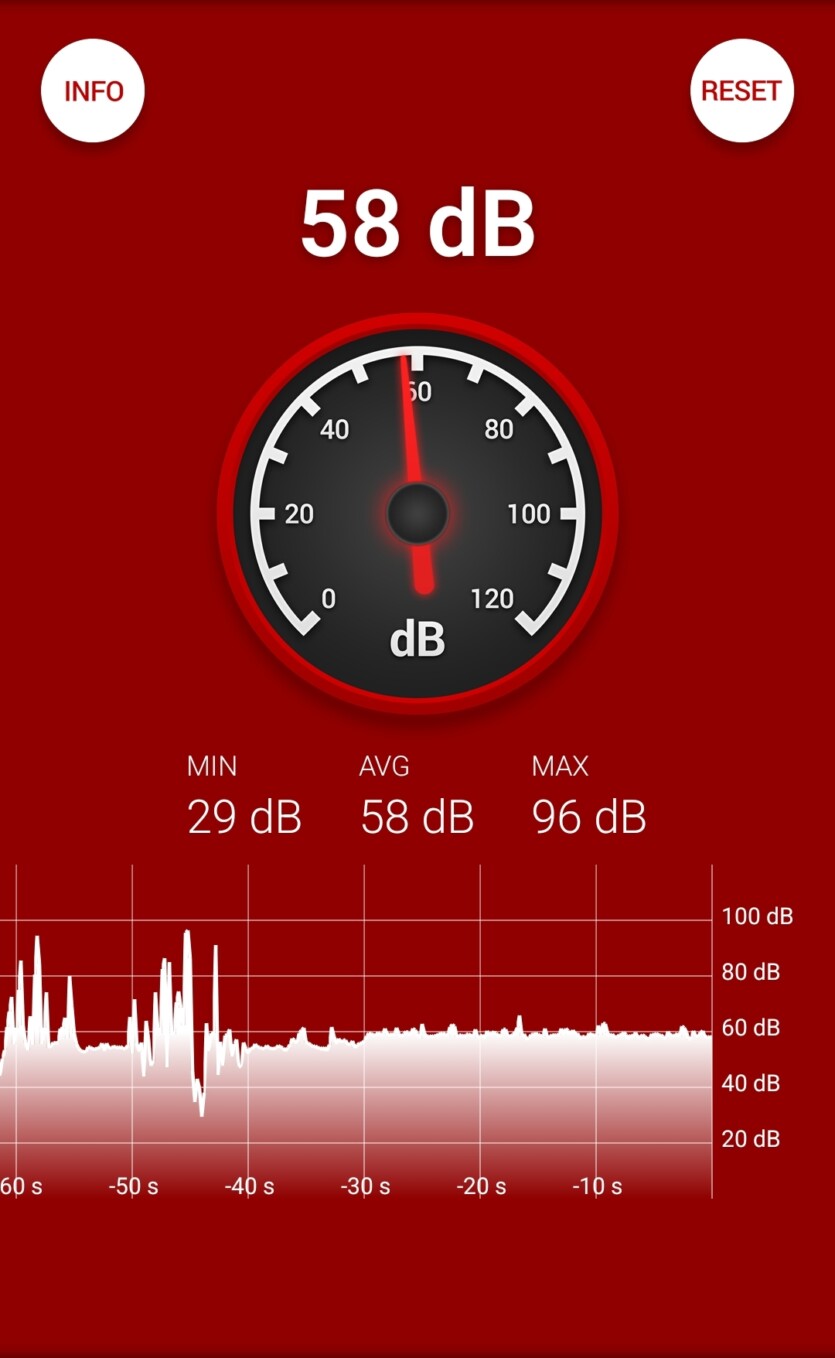
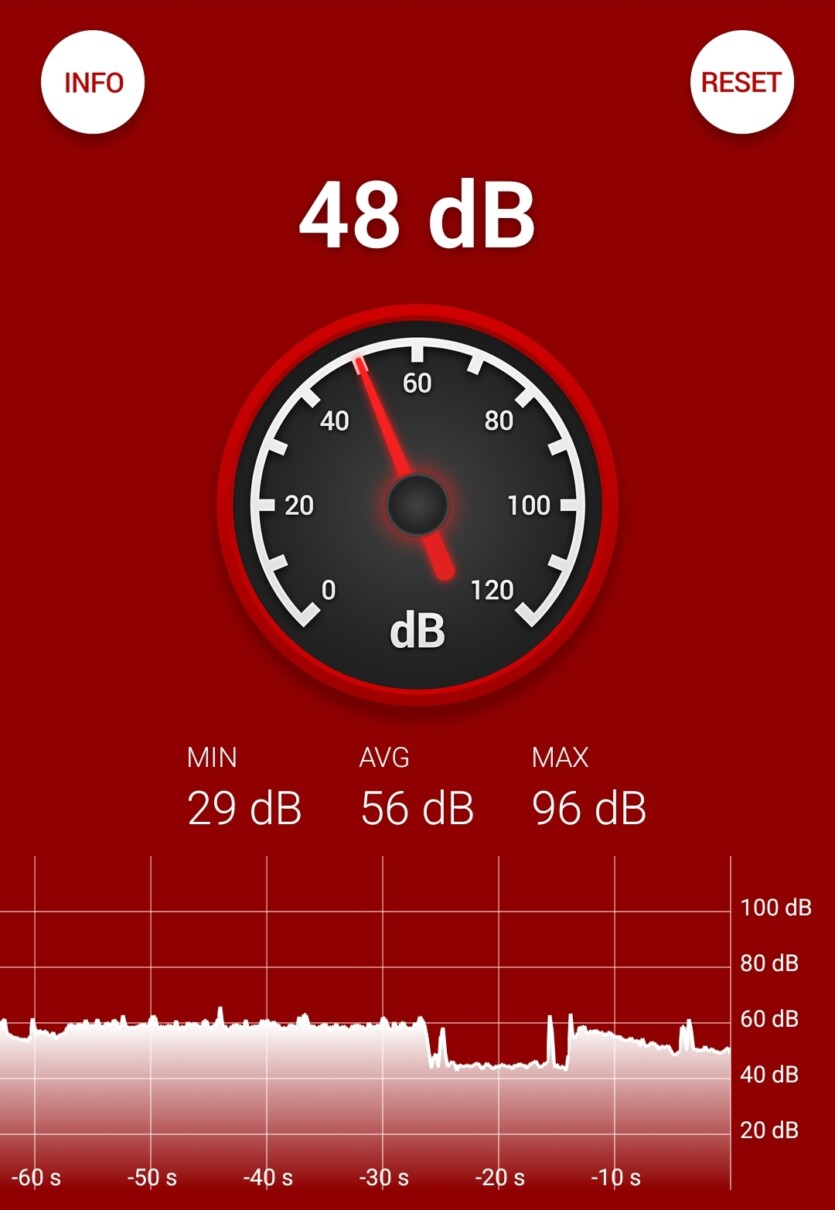


While watching YouTube in 1080p at medium screen brightness and optimal mode, the Acer Nitro V 14 ANV14-61 lasted 4 hours 40 minutes. I recommend using the balanced mode, in which the fan noise is not significant, about 48 decibels, while the turbo mode makes you want to wear noise-canceling headphones. 61 decibels and high temperatures — the price for a short-term boost that is not worth those few FPS.
Experience Using the Acer Nitro V 14 ANV14-61
Although the laptop is positioned as a balanced gaming machine for undemanding gamers, thanks to its compactness, it can be used as a portable work device if necessary. However, certain factors impede this usage scenario. An ordinary touchpad does not encourage forgoing an external manipulator.Considering the power consumption and our battery capacity, I could not work without recharging for a full workday, so I had to carry the power adapter, which weighs almost 900 grams. Personally, it does not matter to me how many kilograms of technology lie in my backpack, but for some, it is important.
Thanks to the Acer ComfyView matte finish and decent brightness, I could use the laptop even when the sun was shining through the window. The IPS screen seemed a bit oversaturated to me, so I reduced this parameter and added more warm spectrum.I also appreciated the presence of two full-sized USB Type-A ports. I connected a mouse to one of them and an SSD drive to the other. Besides, a Type-C was still available for use. For its power consumption, the Acer Nitro V 14 ANV14-61 showed sufficient performance in most popular games.
Price and Competitors
Acer Nitro V 14 ANV14-61 is available for a price of 61,999 hryvnias. It is important to note that the Acer laptop is officially imported and sold in large networks. Specific competitors’ positions and their prices were taken from the general output of E-Katalog, as most buyers do. However, in our case, these are «gray» models, making them appear cheaper.There aren’t many competitors to this new product, especially considering its compact size and weight.
MSI Cyborg 14 A13VF is lighter by 100 grams than our laptop, features an Intel Core i7-13620H processor, half the amount of RAM, and only a 512 GB M.2 SSD. On the other hand, it has free slots for further upgrades, as well as a NVIDIA GeForce RTX 4060 8 GB video card. However, one should not be tempted by the higher model of the discrete video adapter, as it has a reduced power consumption of 45 Watts. Moreover, the resolution of its screen is only 1920×1200 pixels.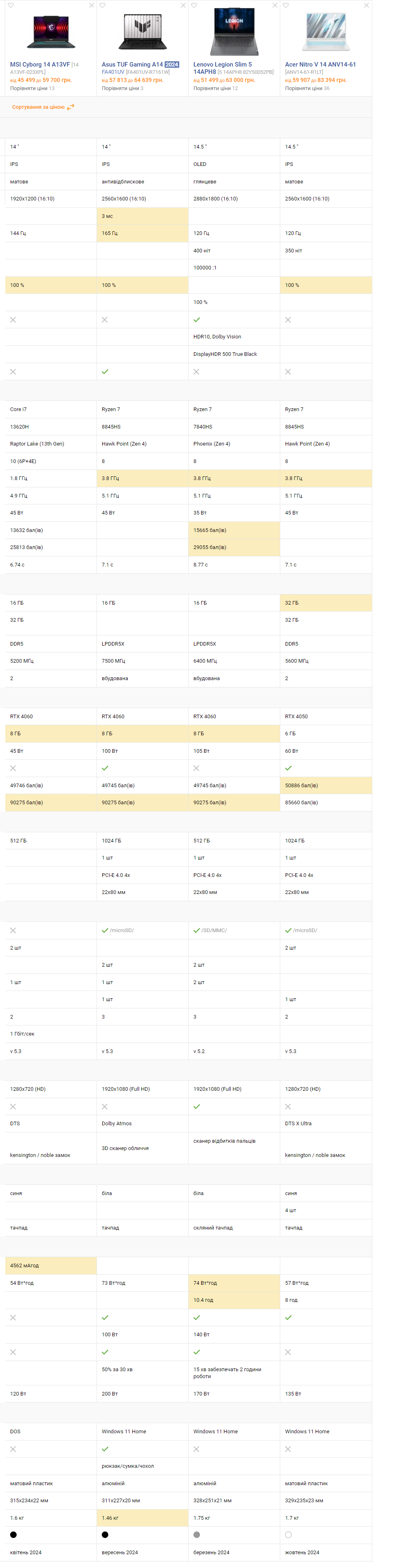 Asus TUF Gaming A14 — a 2024 novelty offering a sleek classic design, an aluminum body, and weighing 240 grams less. Although it boasts support for fast charging, in reality, the Nitro V 14 also demonstrates an equivalent battery recharge time. Like the previous laptop, it has less RAM and only one 512 GB storage drive.
Asus TUF Gaming A14 — a 2024 novelty offering a sleek classic design, an aluminum body, and weighing 240 grams less. Although it boasts support for fast charging, in reality, the Nitro V 14 also demonstrates an equivalent battery recharge time. Like the previous laptop, it has less RAM and only one 512 GB storage drive.
And the last, most serious aluminum competitor — Lenovo Legion Slim 5 14APH8. It features a glossy OLED display with a resolution of 2880×1800 pixels, better brightness, contrast, HDR10 support, and DCI-P3 color gamut coverage. The laptop is equipped with an older AMD Ryzen 7 7840HS processor, which is nearly identical in performance to the AMD Ryzen 7 8845HS. Similarly to the previous contenders, it has less RAM, but the RTX 4060 video adapter is not as limited in power as the previous model from MSI, consuming 105 Watts. This will benefit enthusiasts of demanding games. It also features a glass touchpad, a more powerful power supply, faster charging, and a 74 Wh battery.

Spelling error report
The following text will be sent to our editors: