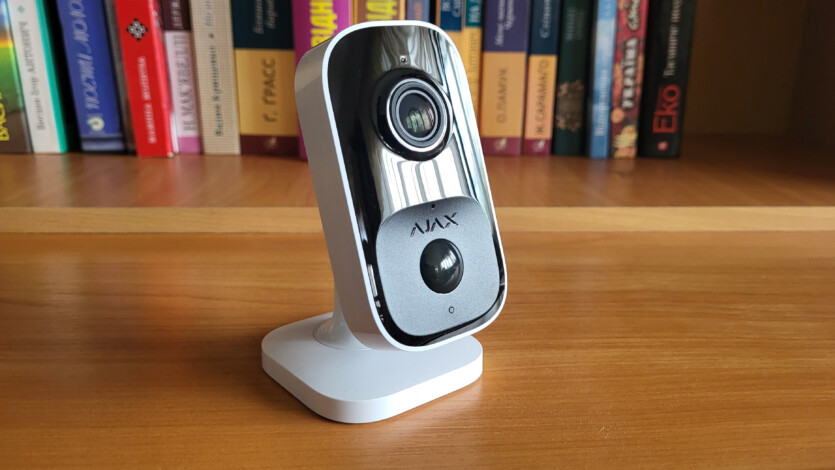
The Ukrainian company Ajax Systems has long been known among many users of high-quality video surveillance systems that offer integration with the brand’s ecosystem and flexible connection options. This time, the Ajax IndoorCam video surveillance camera came under the watchful eye of the editorial team. So it’s time to share our impressions and experience of using it.
Content
Technical characteristics Ajax IndoorCam
| Camera type | Wireless |
| Type of attachment | Portable with mounting bracket |
| Channel type | Wi-Fi 2,4 GHz (up to 3 Мbit/s) 802.11 b/g/n |
| Number of megapixels | 4 |
| Maximum video resolution, pixels | 2688х1520 |
| Video file format | H.264 |
| Viewing angle, ° | 110 |
| Features and capabilities | Built-in speaker, Motion detection, Sound recording, Infrared illumination, Face detection, Smartphone control, ONVIF and RTSP integration |
| Operating voltage, V | 12 |
| Weight, kg | 0,235 |
| Body material | Plastic |
| Color | White |
| Country of origin | Ukraine |
| Equipment | Power adapter, Documentation, Camera, Mounting kit |
| Packaged dimensions (HxWxD), cm | 9x8x18 |
| Package weight, kg | 0,41 |
Packaging and equipment






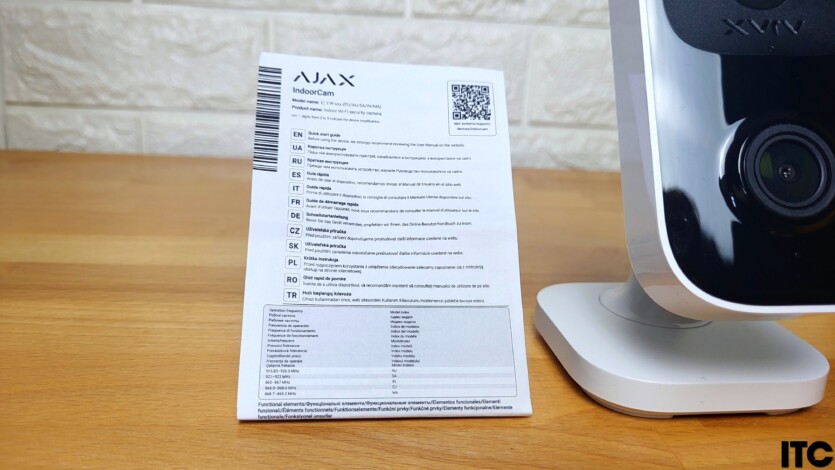
The box with IndoorCam contains the camera itself, a power adapter, a mounting kit with fasteners, and documentation. The package is quite compact, measuring 9×8×18 cm. Its total weight is 410 grams.
Everything is neatly folded, and the instructions are clear, although most users will probably refer to the digital manual in the Ajax app. The package is basic, without additional accessories, but contains everything necessary for installation. The Smart Bracket mounting panel allows you to easily mount the camera on a wall or ceiling, and the swivel arm helps you adjust the desired viewing angle.
Design and ergonomics






The appearance of Ajax IndoorCam can be described as minimalistic and functional. The white plastic body looks simple, without unnecessary details, which allows the device to harmoniously fit into a home or office interior. In general, the design is well-thought-out for ease of use, although the body materials do not create the impression of premium.






The front panel contains a lens, motion sensor, microphone, and LED indicator that indicates the camera’s status. The rear panel has a power connector and a button for connecting.
The camera is compact and can be easily placed on a shelf or mounted on a wall. The pan/tilt mechanism provides flexibility in adjusting the viewing angle, although the range of rotation is far from a full PTZ camera.
Features and capabilities
Last fall, Ajax Systems products were already on the editorial review. Ajax IndoorCam is equipped with a 4-megapixel sensor with a maximum resolution of 2688×1520 pixels. This provides a clear image and helps with digital zoom.
The viewing angle is 110 degrees horizontally, which is enough to cover a large part of the room, although multiple cameras may be required for larger spaces. Video is recorded in H.264 format, and the frame rate is adjustable from 3 to 25 frames per second, depending on your quality and storage needs.
The camera supports infrared illumination with a range of up to 8 meters, which provides visibility in the dark. It also has a Wide Dynamic Range (WDR) function that helps to balance bright and dark areas of the frame. The device operates on a 12-volt power supply, weighs only 235 grams, and is intended for indoor use only.
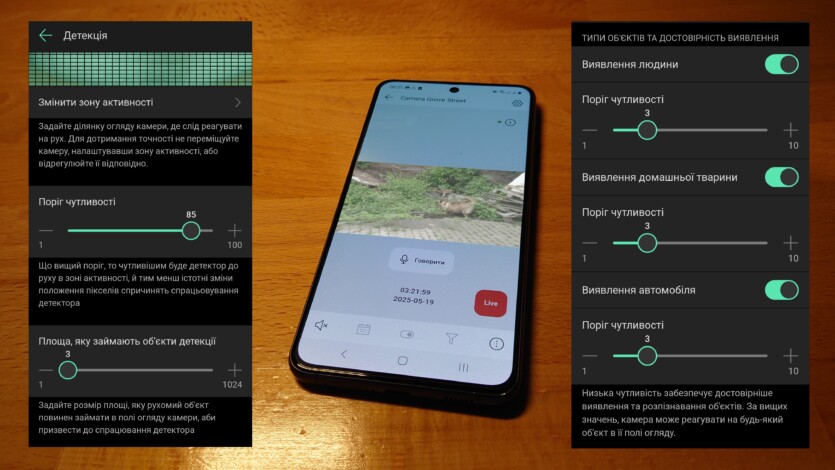
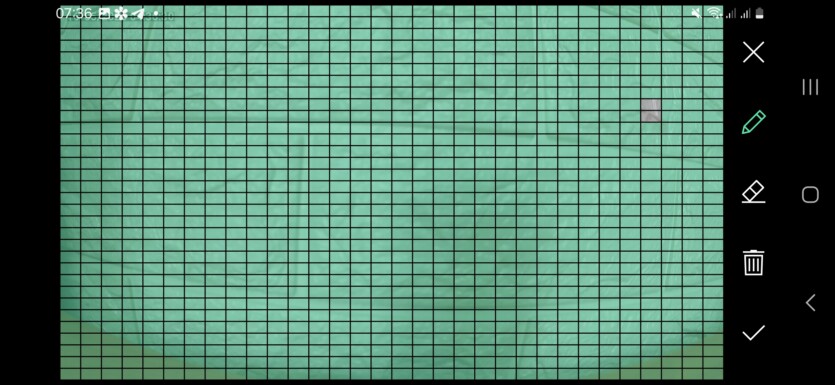
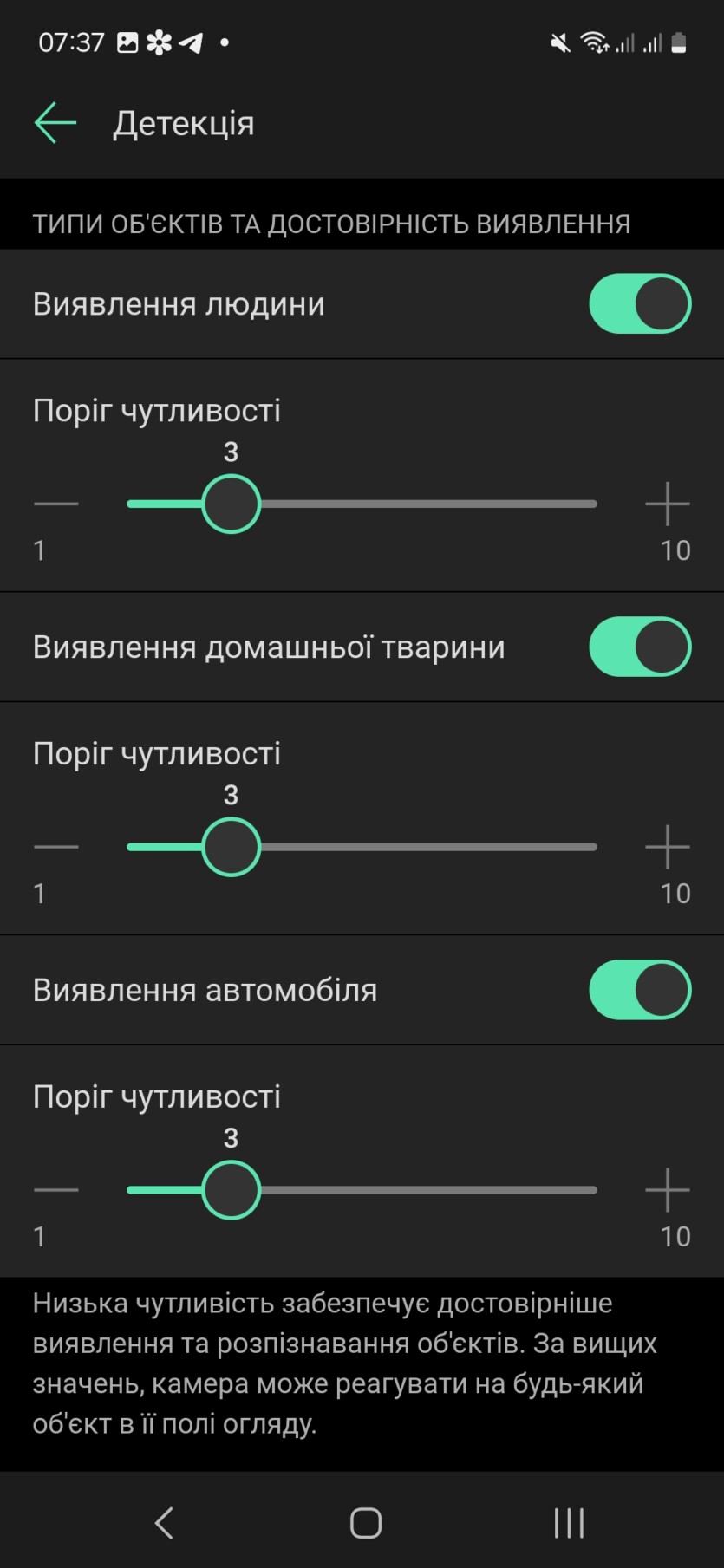
IndoorCam boasts a large set of features that make it more than just a camera for broadcasting. One of the key features is the built-in artificial intelligence that recognizes people, animals, and vehicles. This allows you to filter events, receiving notifications only about important moments, for example, when a person appears in the frame, and not when your corgi jumps on the table. AI data is processed directly on the device, which reduces the load on the network and preserves privacy.
The camera supports motion detection with customizable activity zones. You can specify which areas of the frame you want to monitor and adjust the sensitivity to avoid false alarms. The hidden areas feature allows you to mask certain parts of the frame to protect your privacy. Two-way audio communication works thanks to the built-in microphone and speaker, although the sound quality is not always perfect due to possible interference.
The video can be viewed in real time or archived via Ajax NVR (local video recorder) or the Ajax Cloud Storage cloud service with a subscription. The «Video Wall» feature in the app allows you to simultaneously monitor multiple cameras, which is convenient for comprehensive monitoring. It is also possible to create scenarios where the camera records short videos in response to alarms from other Ajax detectors.
Connection and software
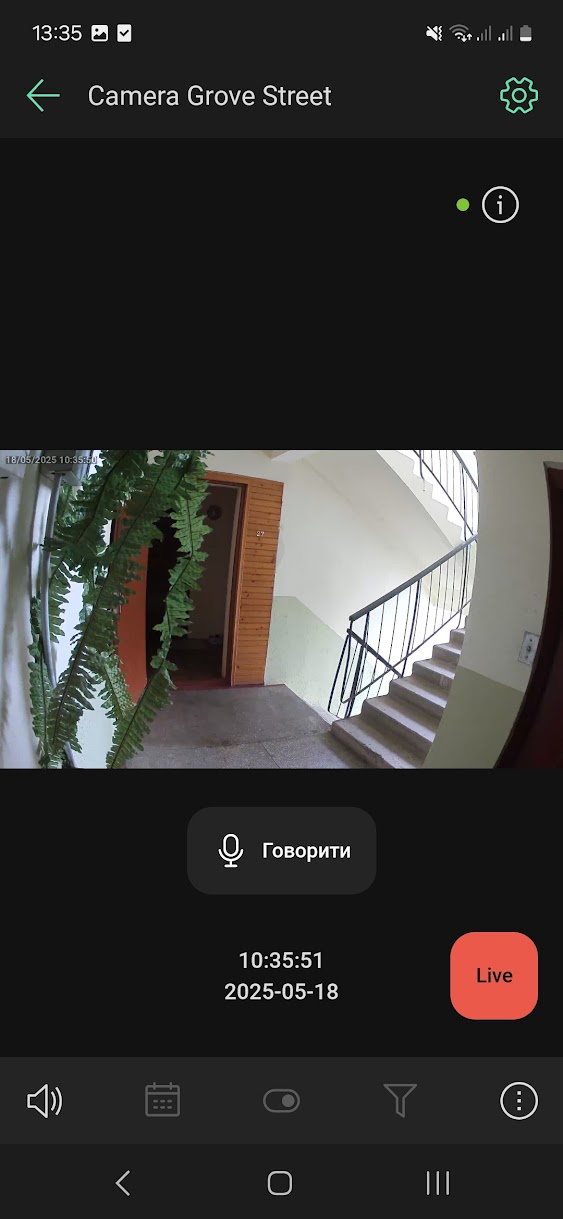
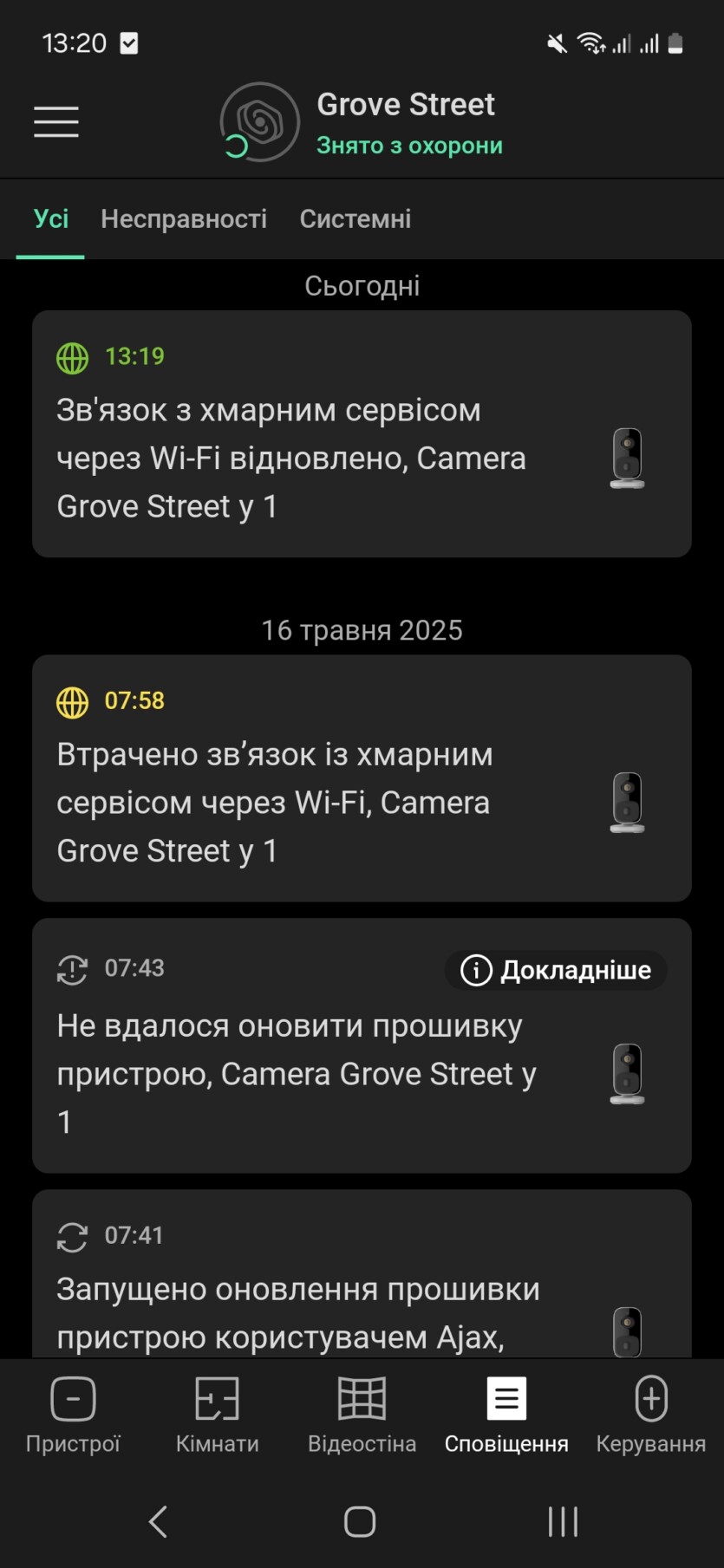
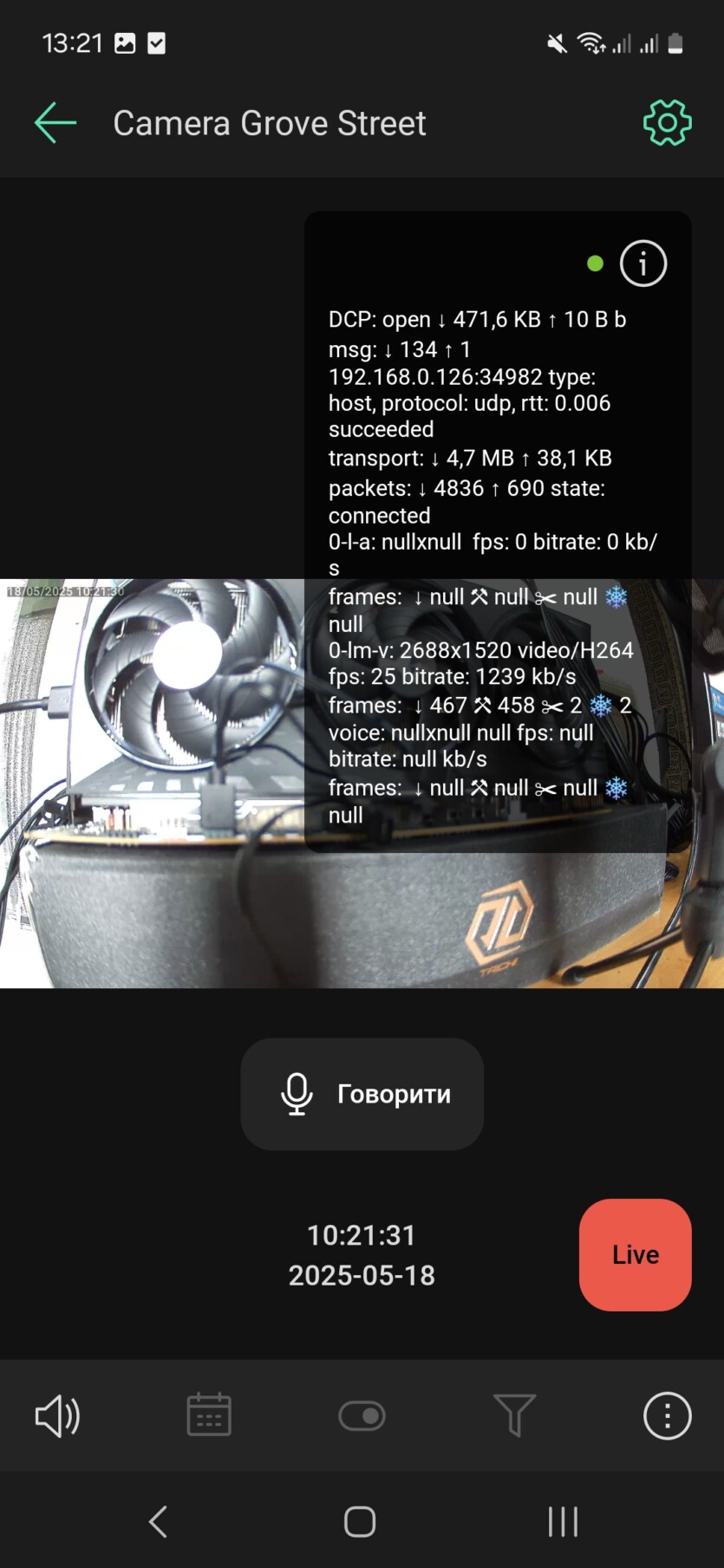
Connecting IndoorCam to the network is a relatively simple process, but it requires attention to detail. The camera operates via Wi-Fi, and the communication range of up to 500 meters without obstacles surpasses many competitors. For a backup communication channel, you can add the device to the Ajax hub. This ensures the transmission of events via the Jeweller and Wings protocols at a distance of up to 1700 meters. This is useful in case of Wi-Fi loss, although live broadcasts are not available in this mode.
The Ajax app interface is intuitive, although it may take a little time for beginners to get to grips with all the options. The camera settings offer extensive customization options: from changing the video resolution (up to 2688×1520 pixels) and frame rate (from 3 to 25 frames per second) to adjusting the brightness, contrast, and saturation of the image.
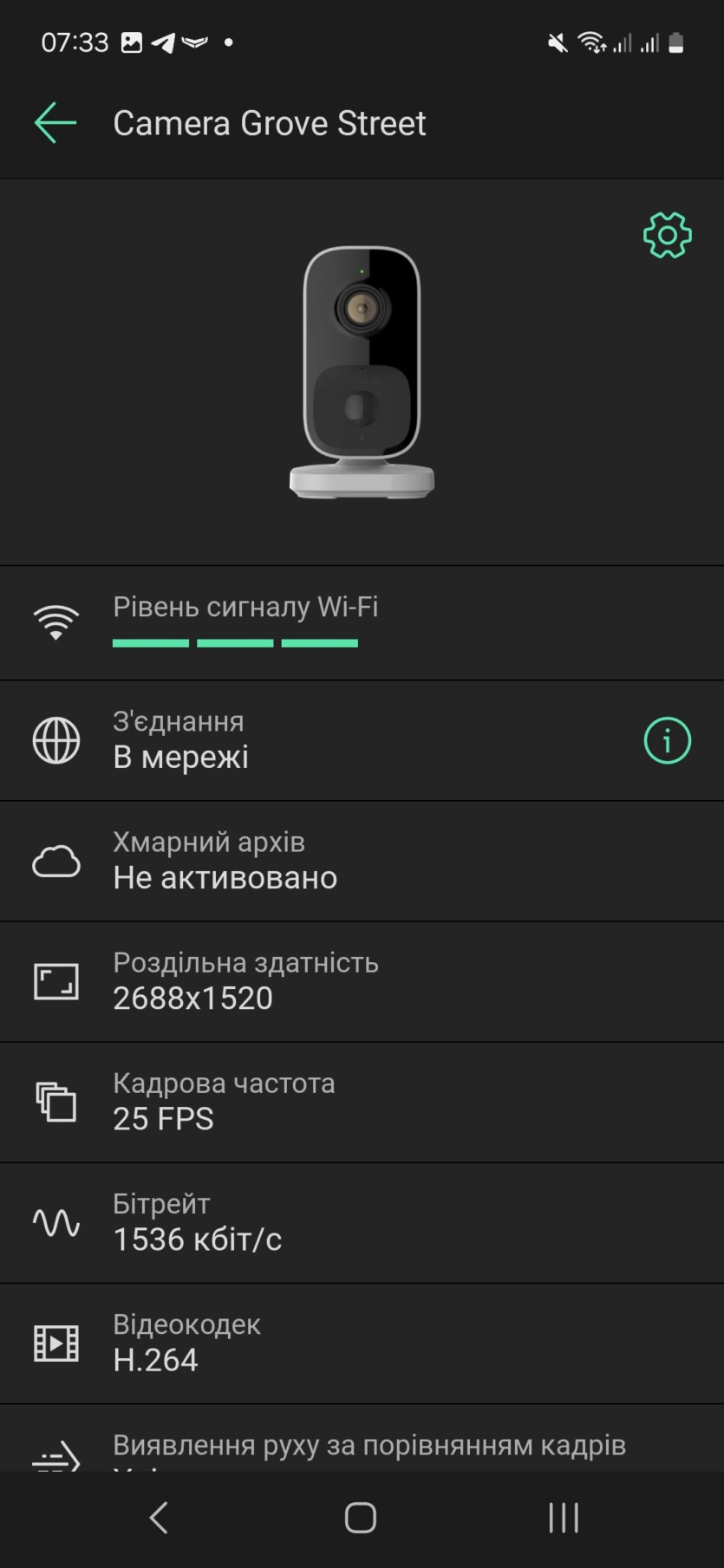
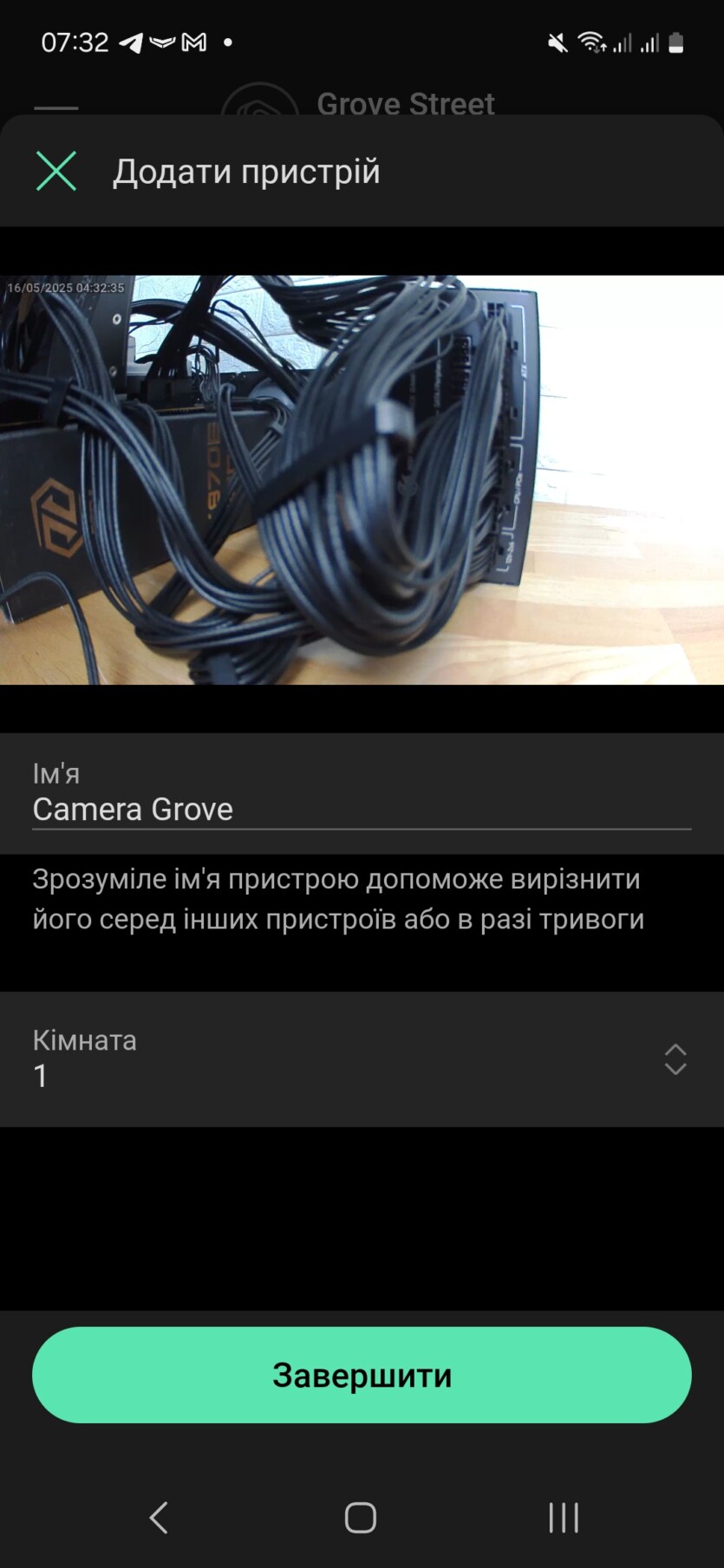
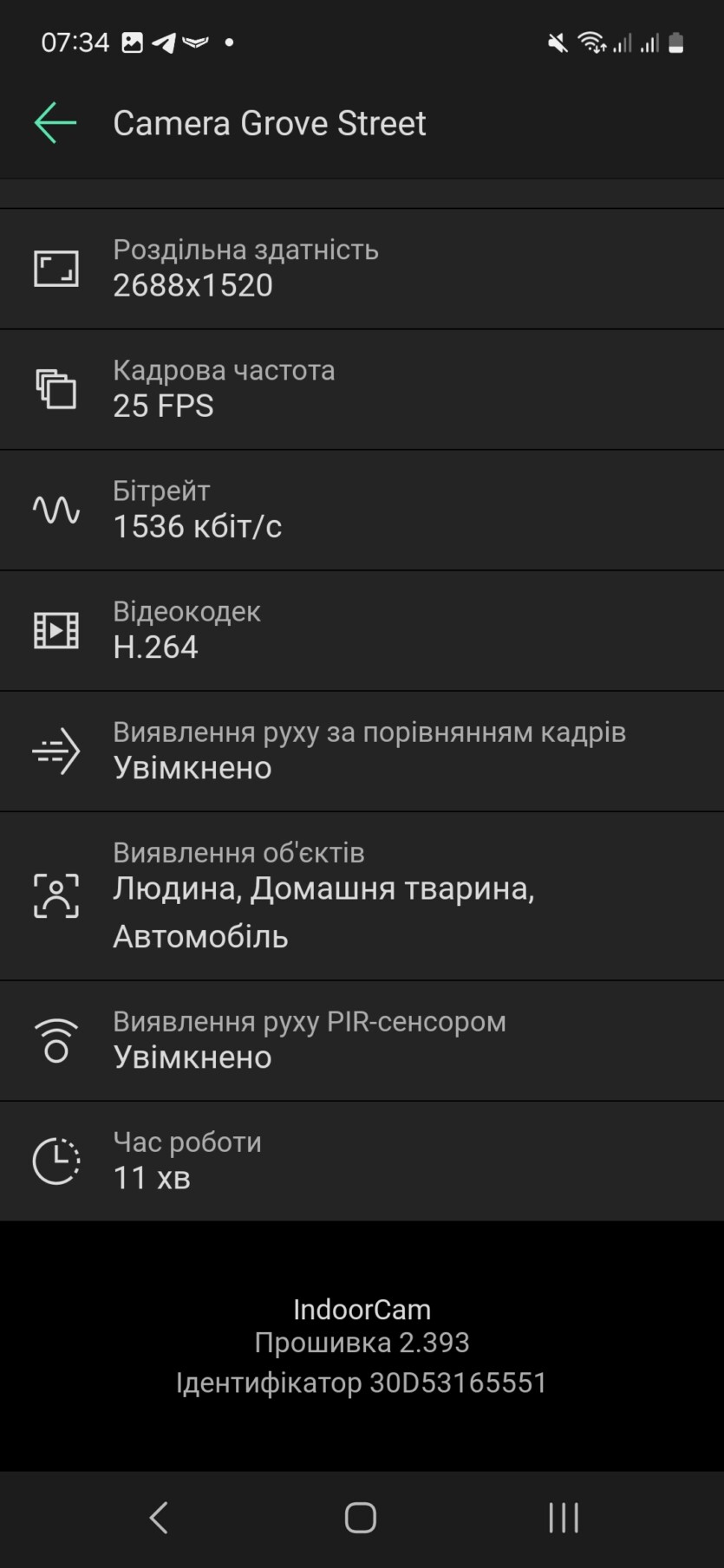
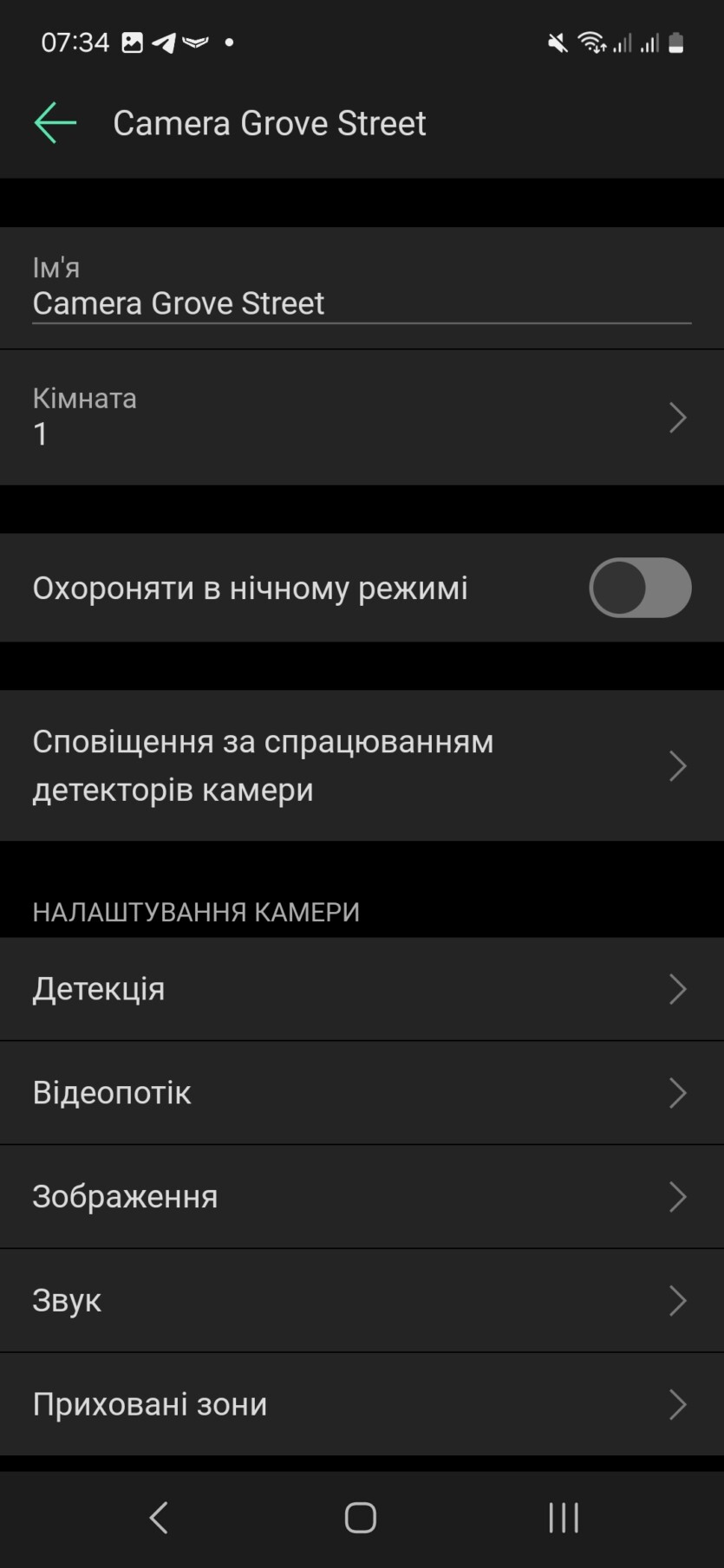
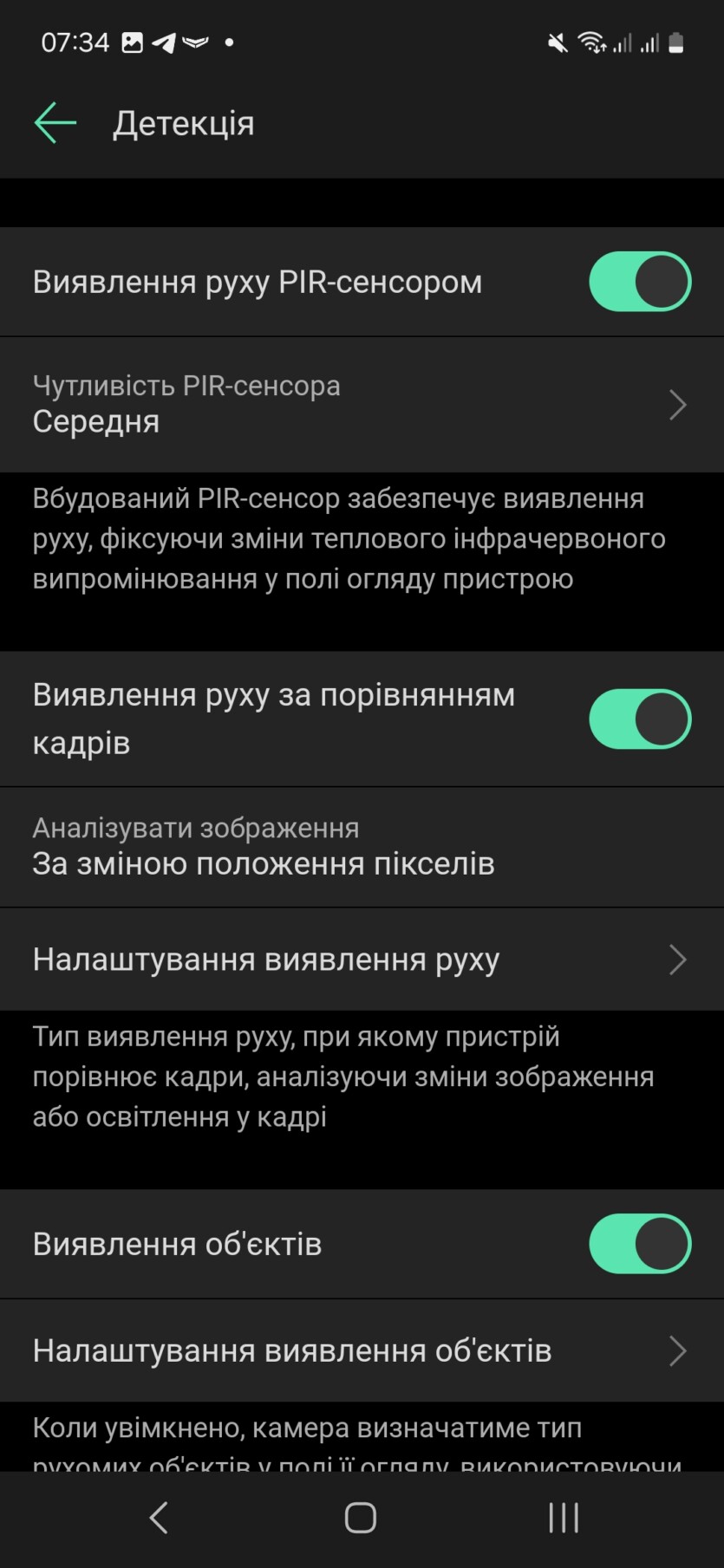
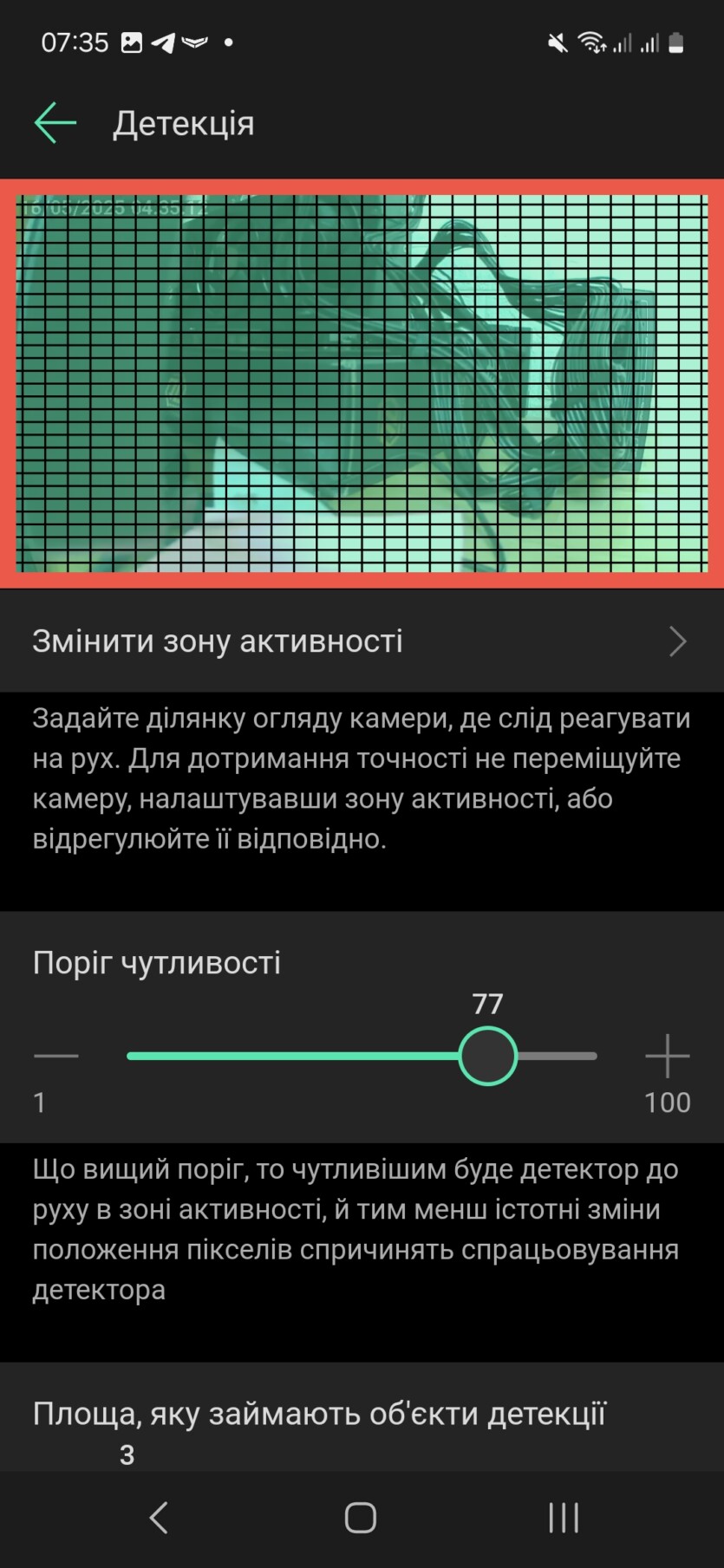
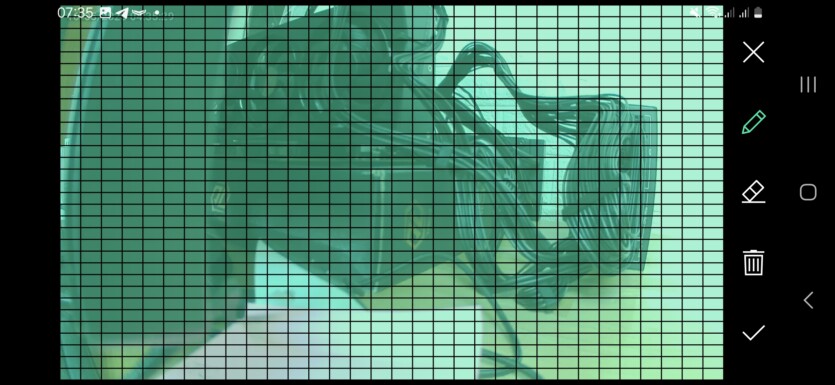
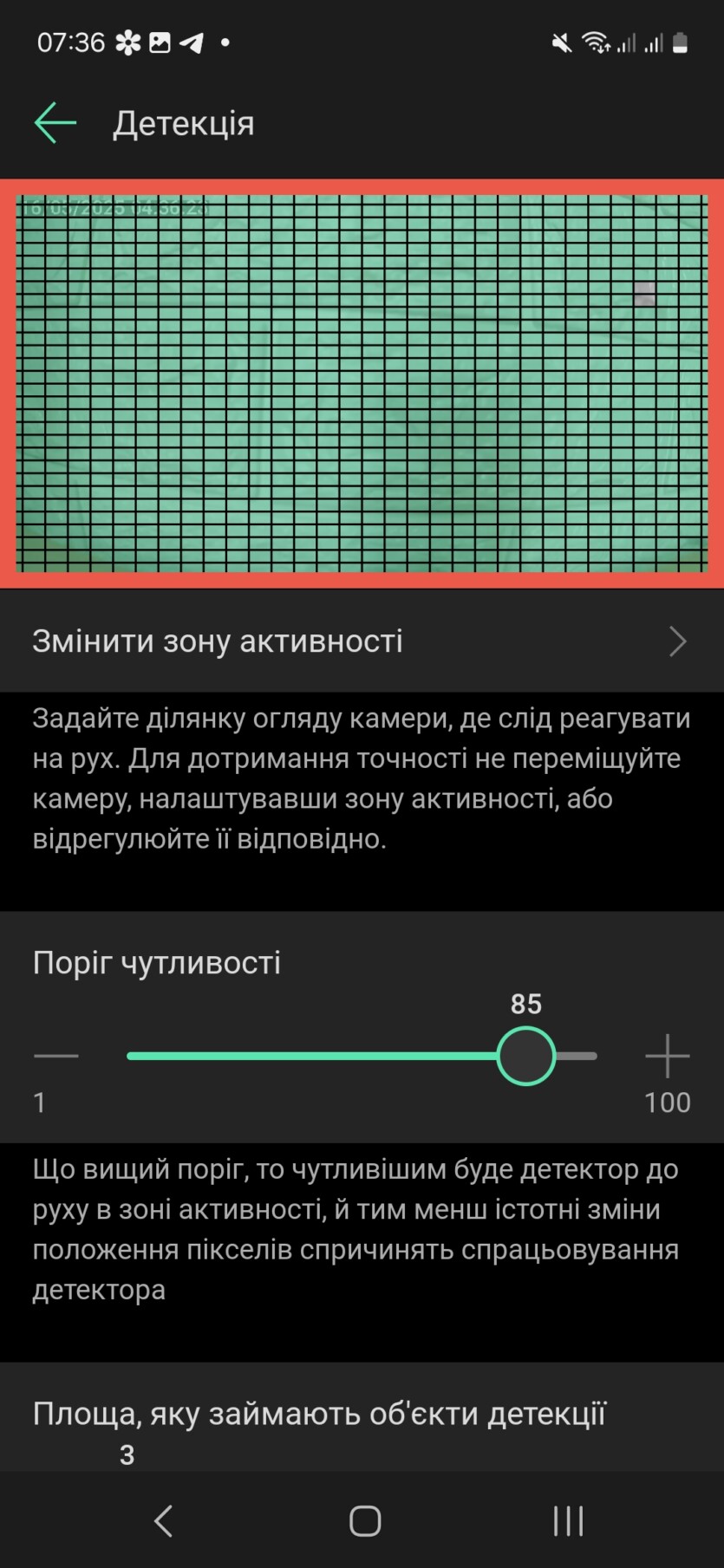
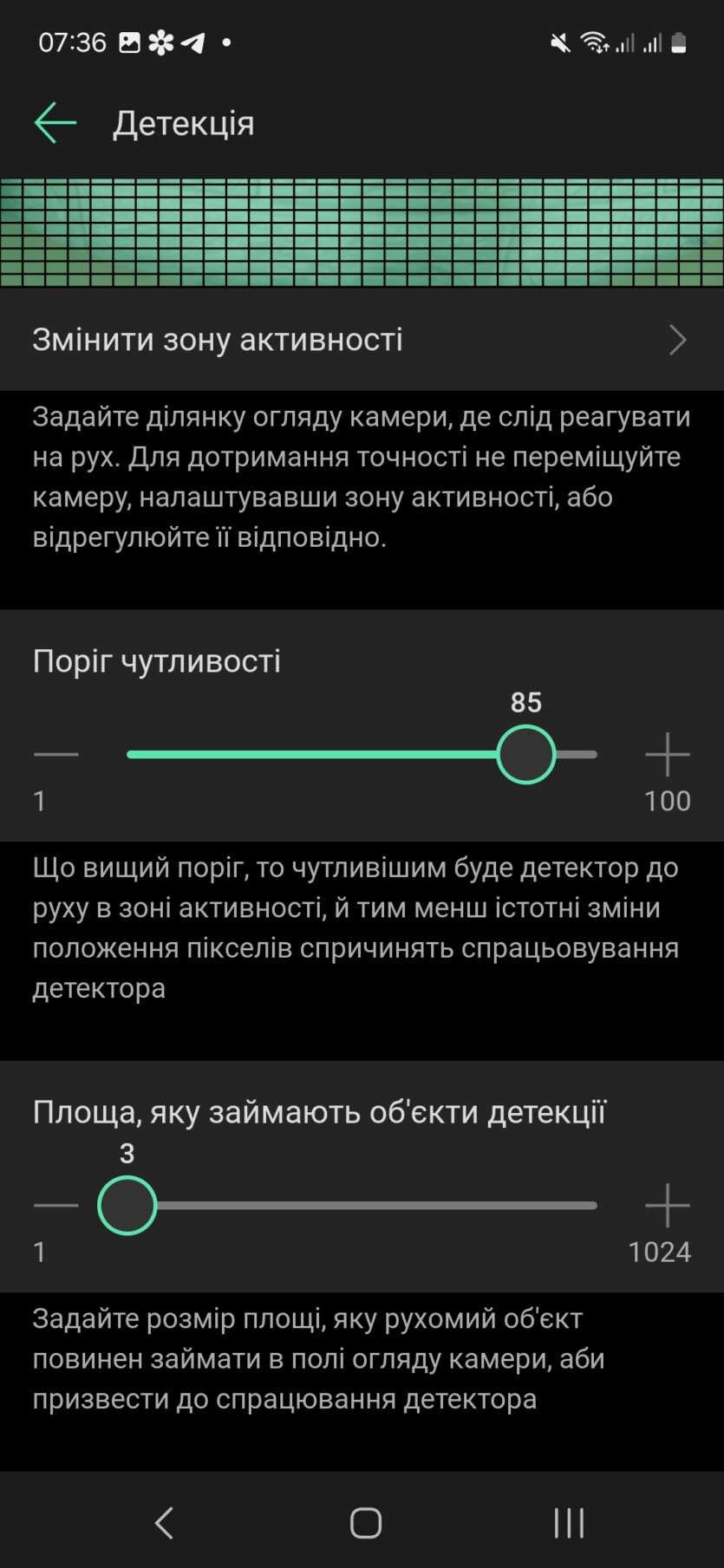
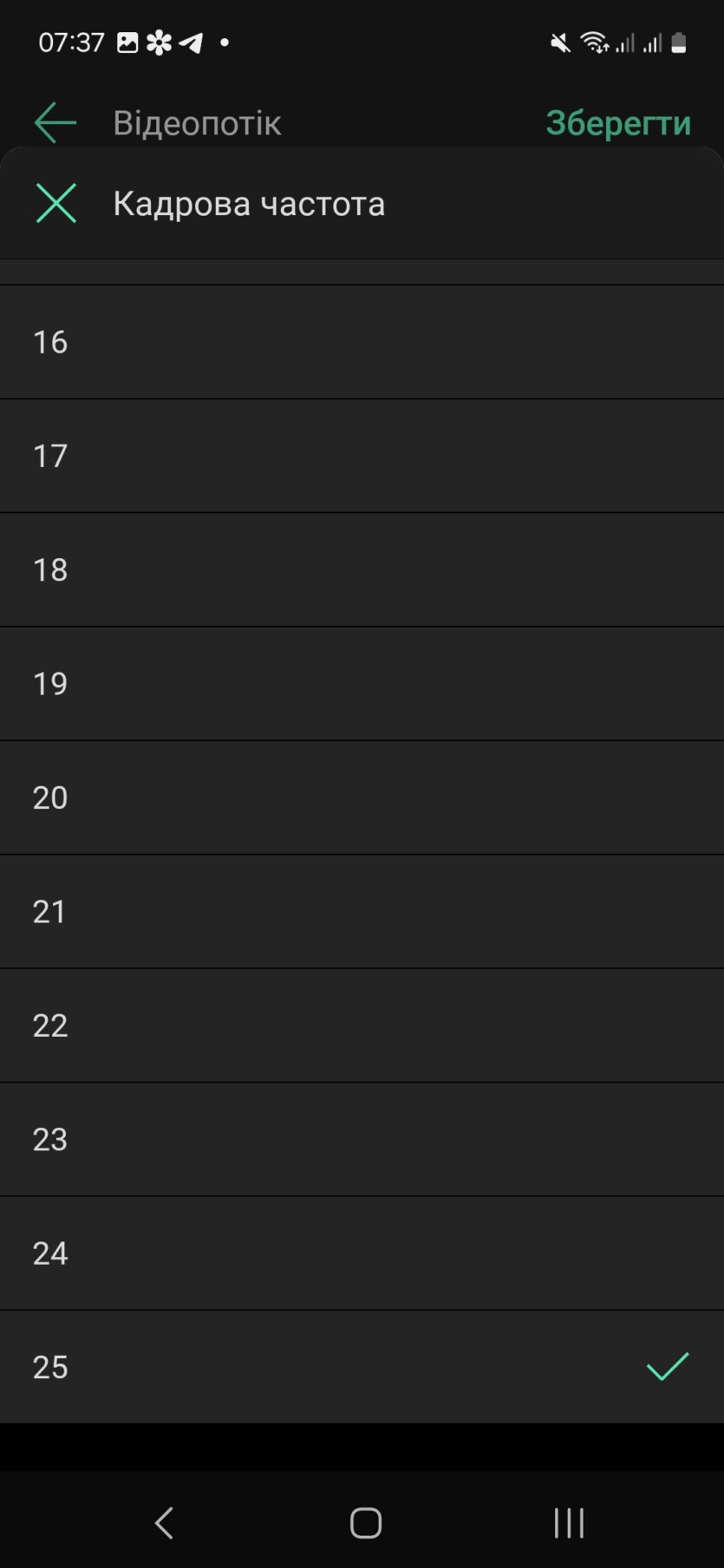
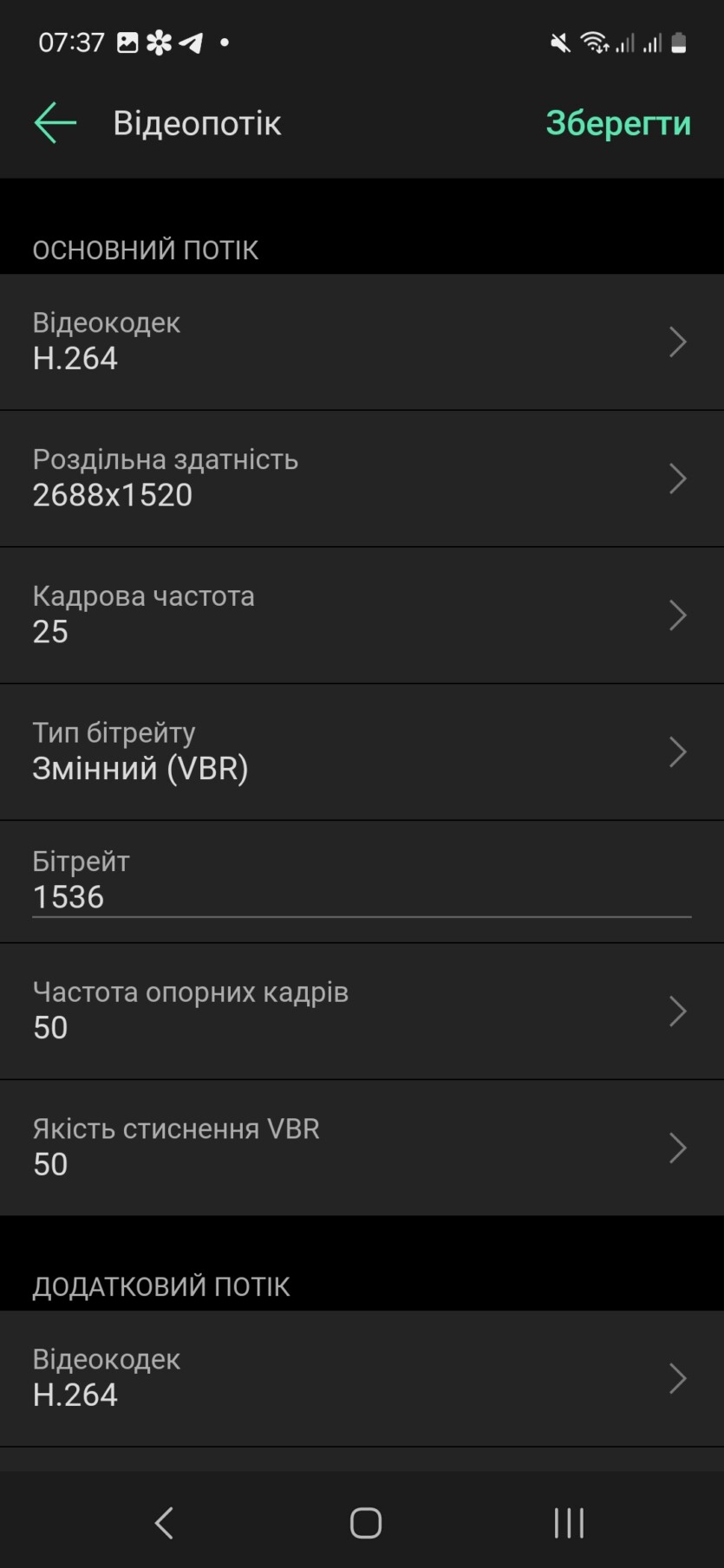
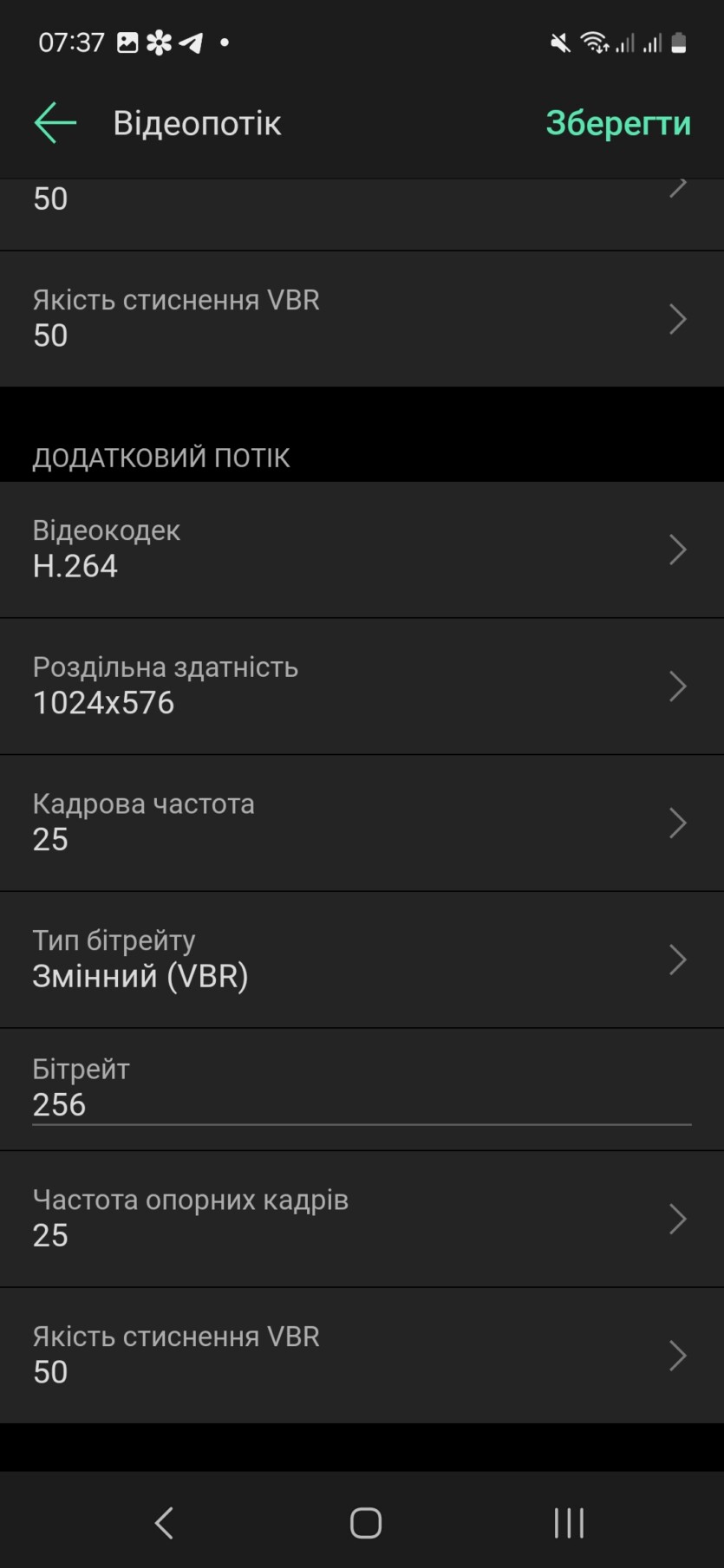
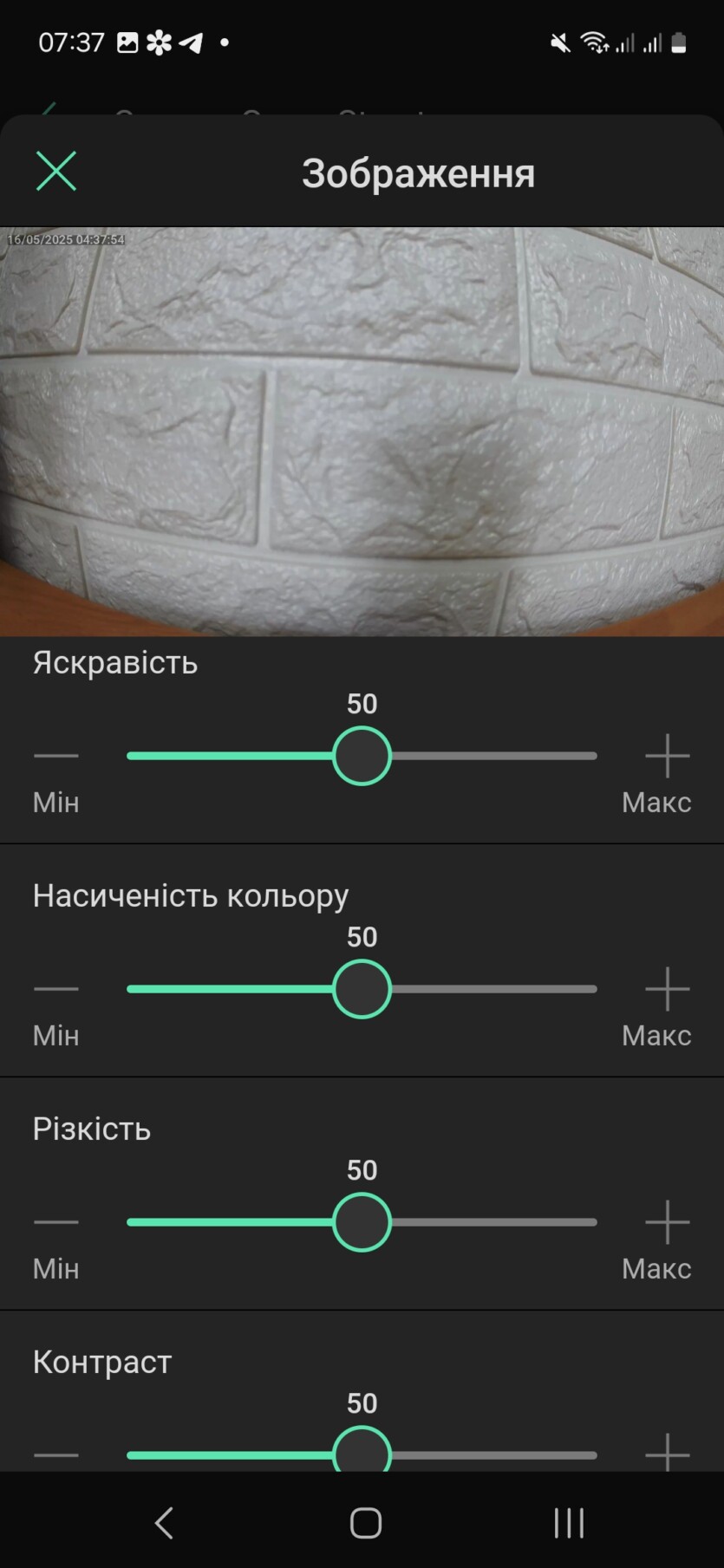
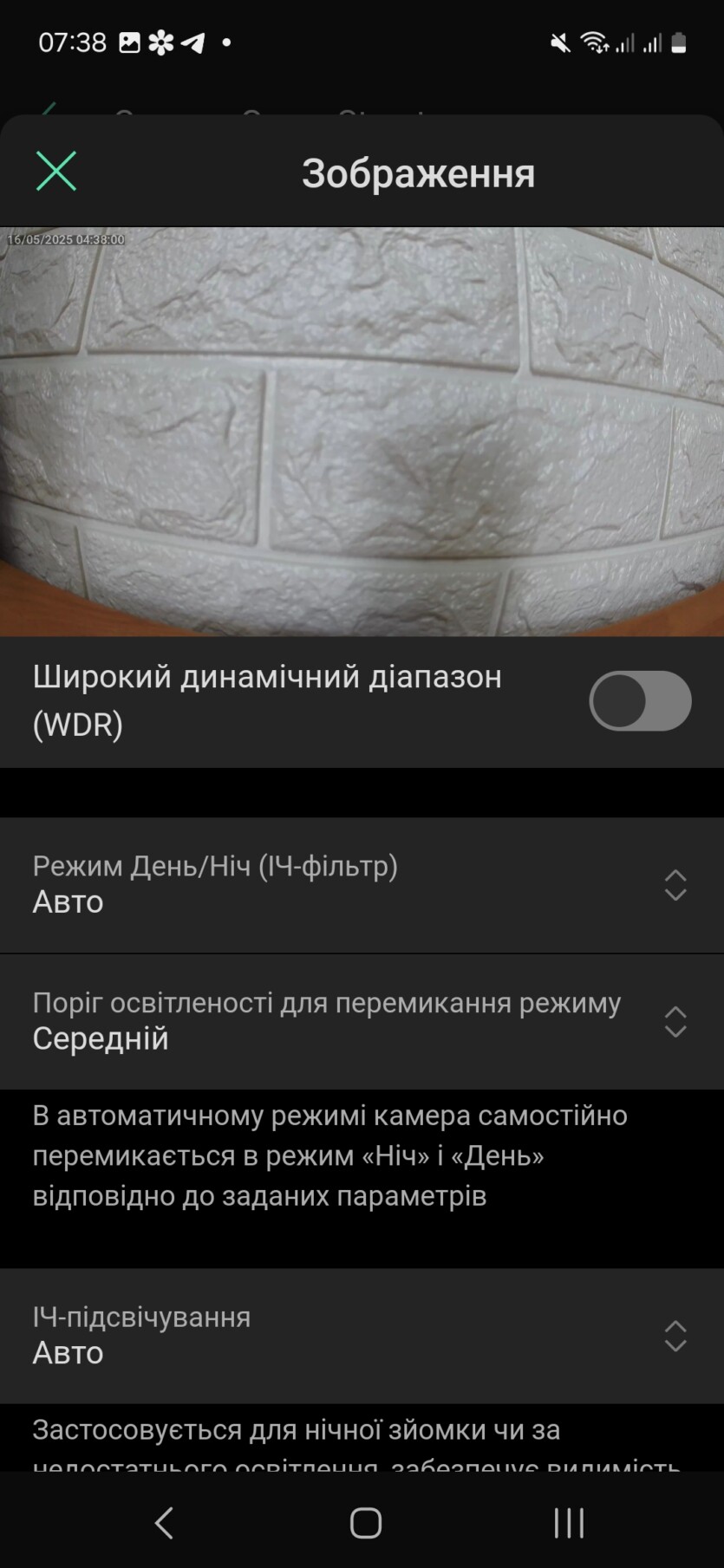
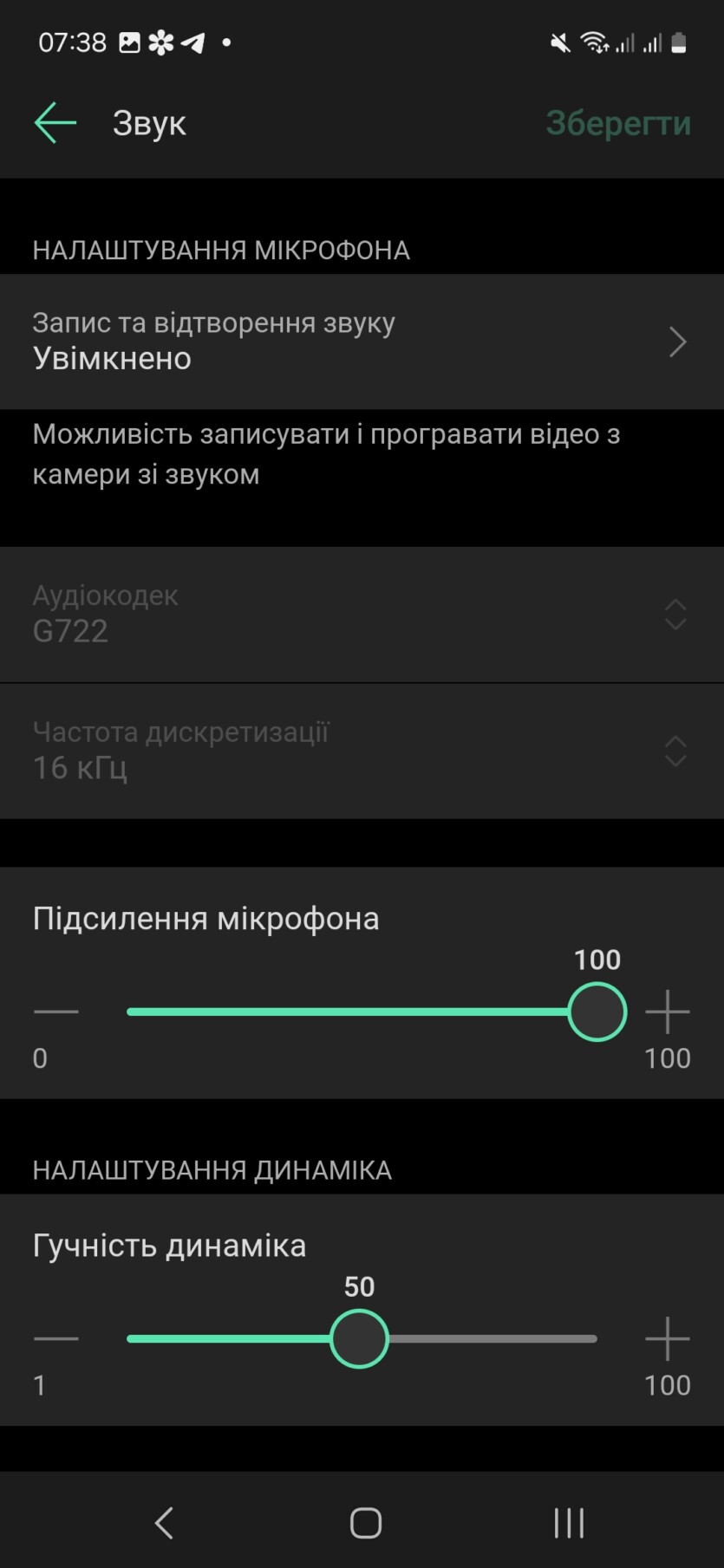
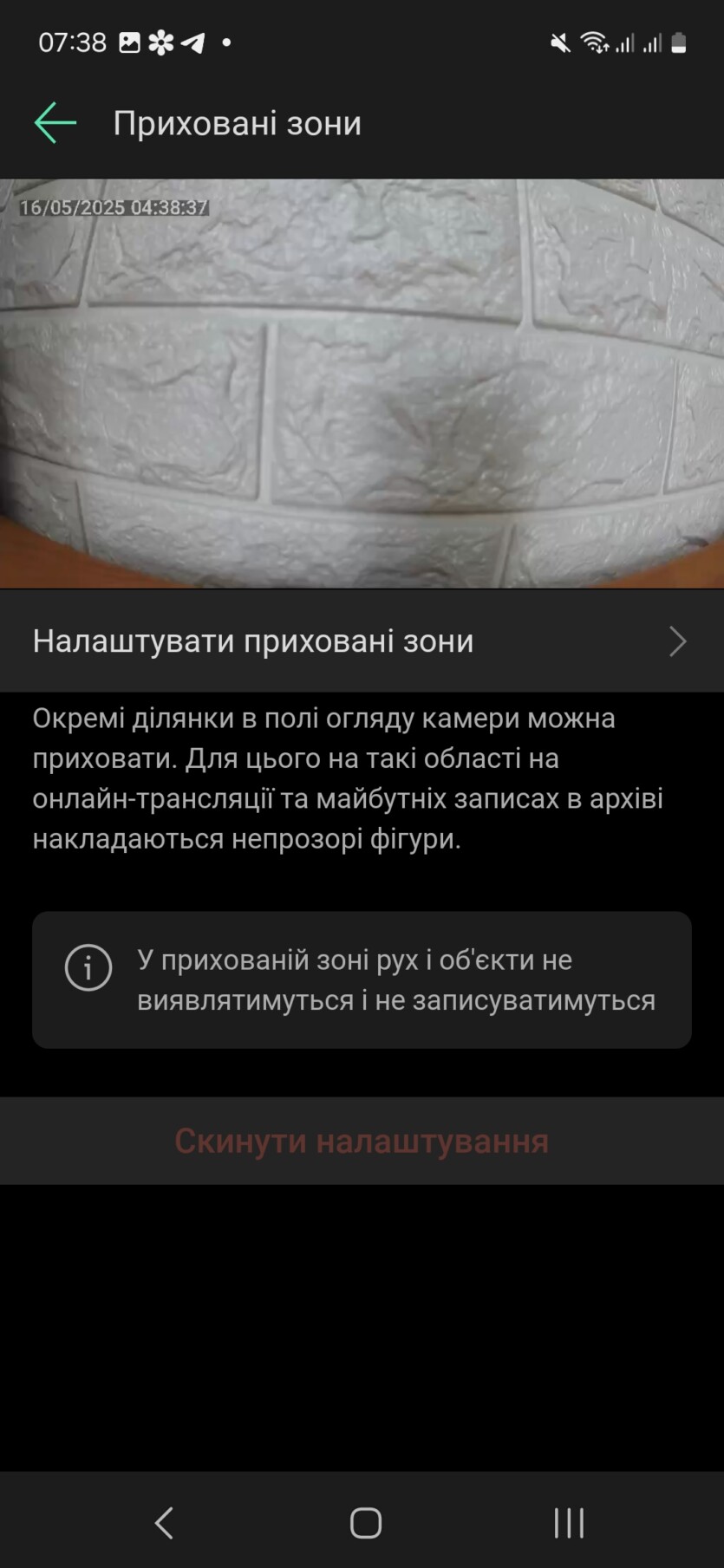
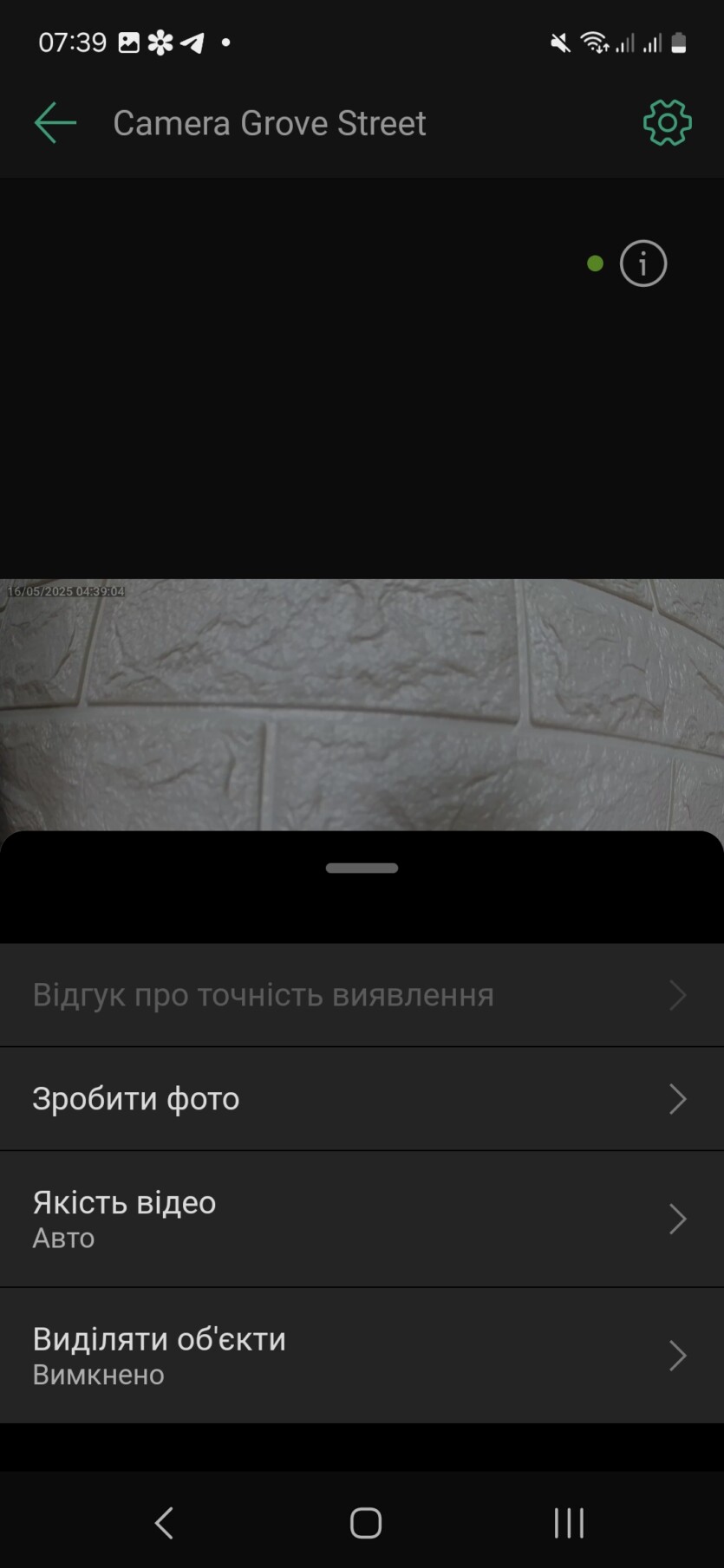
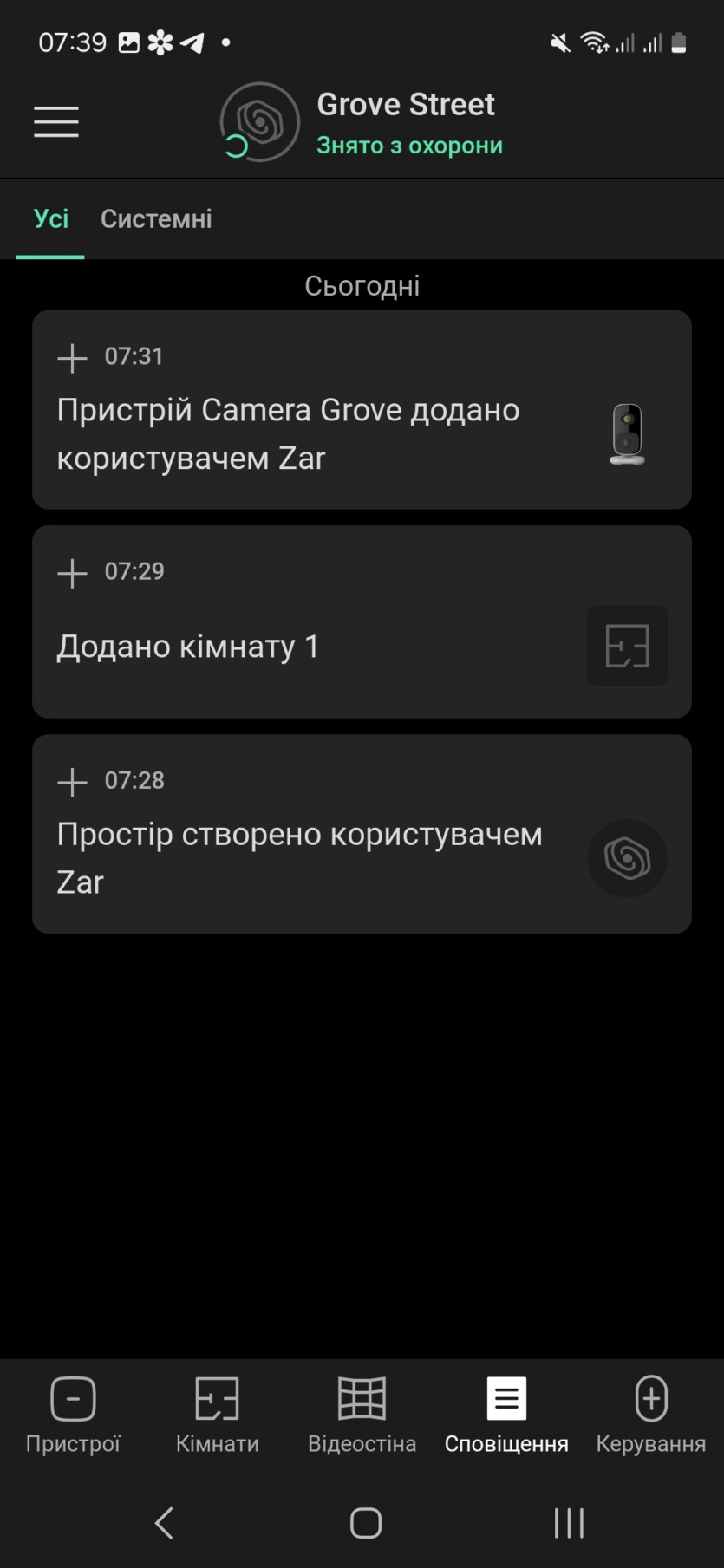
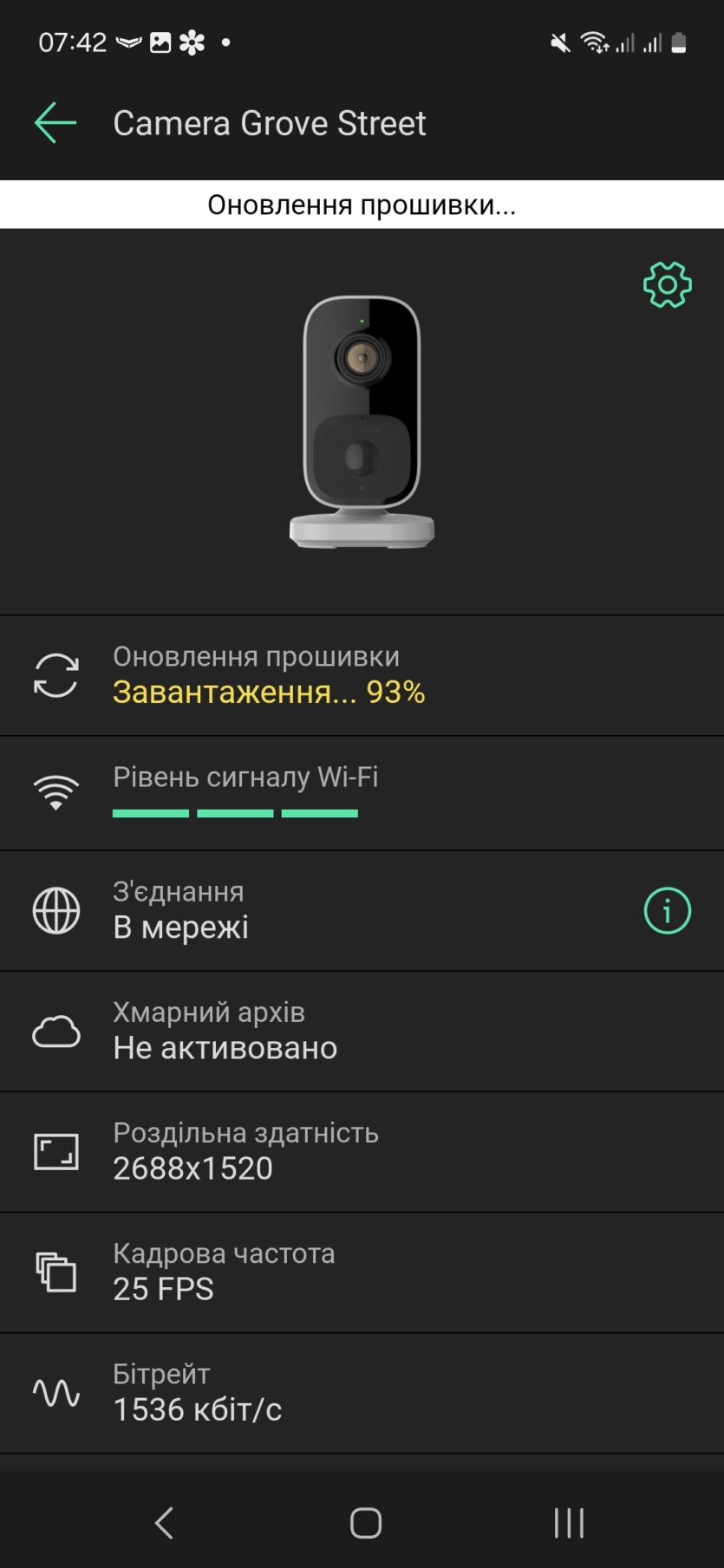
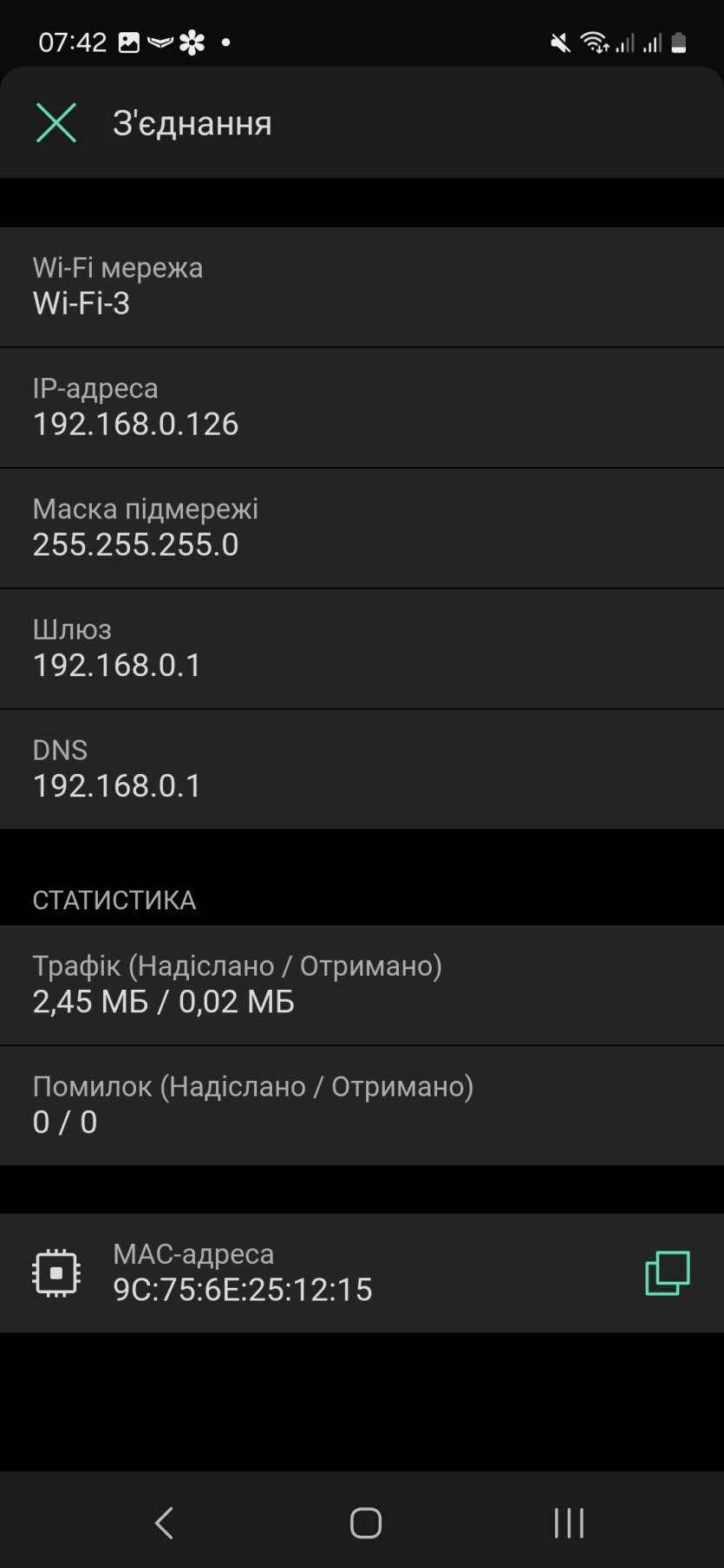
Users can customize the sensitivity of motion sensors, including the PIR sensor, and define activity zones for monitoring. There are also options for audio control, such as microphone sensitivity or speaker volume for two-way communication. The app also allows you to test Wi-Fi, Jeweller, and Wings signal strength to find the best place to install the camera, which helps you avoid connection problems in the future.
The application also supports firmware updates, which appear in the «Devices» tab with the corresponding icon. Administrators or users with PRO rights can run the update by following the on-screen instructions.
However, there are certain limitations. IndoorCam works only with one «space» in the Ajax system, and to move it to another space, you need to manually remove the device from the previous one. In addition, full access to archived recordings requires a connection to an Ajax NVR or a subscription to the Ajax Cloud Storage service
Without this, users are limited to live viewing only, which can be inconvenient for those who want to view recordings of events. Also, keep in mind that the quality of the broadcast and the responsiveness of the app depend on the stability of your internet connection, and delays may occur in areas with a weak signal.
User experience
Until then, I had been using cheaper video surveillance cameras from other brands for about 10 years and did not need a separate hub. Against this background, it is strange to me that the manufacturer did not add the ability to record video to a memory card in the camera itself. In this way, the manufacturer gently pushes you to buy an NVR or pay extra for cloud storage.
In my opinion, the power supply would benefit from a longer cable, as the supplied one limits us to searching for the nearest outlet. Also, the leg lacks the function of magnetizing to a metal surface, which would add additional stability if you do not plan to mount the camera with the bundled screws. In general, the power consumption of the camera was up to two watts.
In general, IndoorCam testing has shown that the camera copes well with the main tasks. The image quality is clear during the daytime, and HDR technology really helps to avoid overexposure or dimming. At night, the infrared illumination provides visibility at the declared distance, although the detail is naturally reduced. Object recognition works correctly in most cases, although sometimes the AI confuses objects if the lighting is insufficient.
Two-way communication can be useful for quick communication, for example, if the camera is working near the front door. However, delays in audio transmission and slight echo can be annoying. Motion notifications were quick, and the ability to customize activity zones helps to avoid recording irrelevant events. However, without a subscription to a cloud service or connection to an NVR, you are limited to real-time viewing, which is inconvenient for long-term monitoring
Price and competitors
At the time of the review, the price of Ajax IndoorCam is about UAH 8,499. For this price, you get a device with advanced AI functions and integration into the Ajax ecosystem, which can be an advantage for those who already use other products of the brand.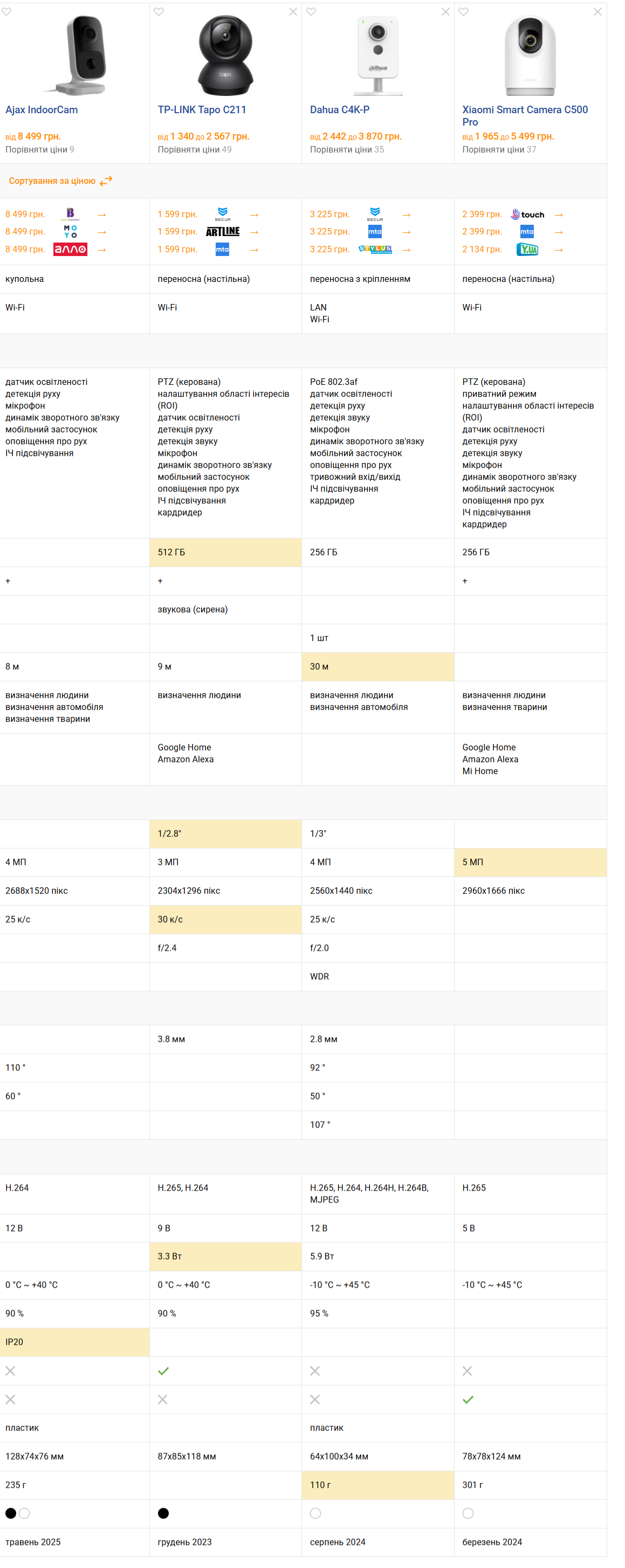 However, the additional costs of a cloud storage subscription or NVR purchase can make the overall cost less attractive. Therefore, if the price seems too high for you, you can look at simpler options.
However, the additional costs of a cloud storage subscription or NVR purchase can make the overall cost less attractive. Therefore, if the price seems too high for you, you can look at simpler options.
Among the competitors are cameras Xiaomi Smart Camera C500, TP-Link Tapo C211 and Dahua C4K-P that offer similar features for often a lower price. For example, Xiaomi models have comparable video quality and cloud storage at more affordable rates.



Spelling error report
The following text will be sent to our editors: