
The Acer Aspire 3D 15 SpatialLabs Edition A3D15-71GM laptop creates a certain sense of déjà vu, because 14 years ago, 3D imaging was at its peak, but then everyone forgot and «scored» on it. It seems that this technology wants to take revenge, and on a new scale, and this unique 3D laptop is proof of that. In this review, we’ll take a look at what this 3D screen is, how the stereoscopic imaging system is implemented, and what the laptop is capable of in operation, as well as check the level of immersion in the gameplay, as the manufacturer has optimized many video games for the SpatialLabs line.
Content
- 1 Specifications of the Acer Aspire 3D 15 SpatialLabs Edition A3D15-71GM
- 2 Completeness and packaging
- 3 Design, interfaces
- 4 Keyboard, touchpad Acer Aspire 3D 15 SpatialLabs Edition A3D15-71GM
- 5 Display, camera, sound
- 6 Work productivity
- 7 Game performance and gameplay in 3D
- 8 Autonomy, cooling, power consumption, noise
- 9 Acer Aspire 3D 15 SpatialLabs Edition A3D15-71GM software
- 10 Experience of use
- 11 Price and competitors
Specifications of the Acer Aspire 3D 15 SpatialLabs Edition A3D15-71GM
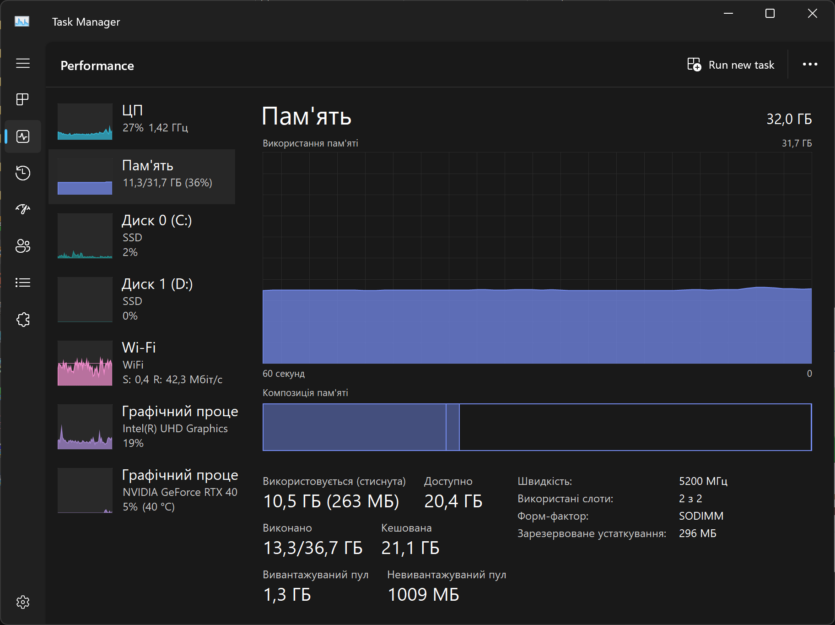
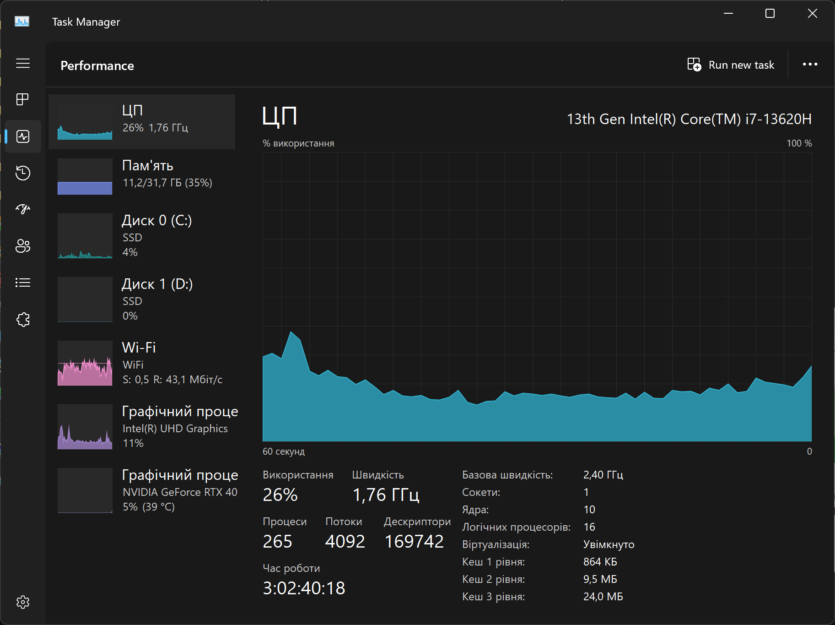
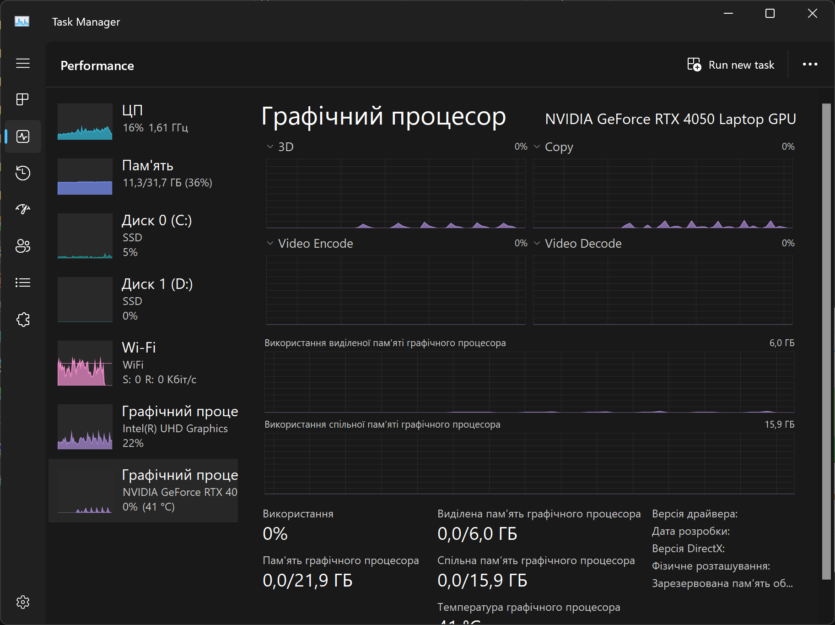
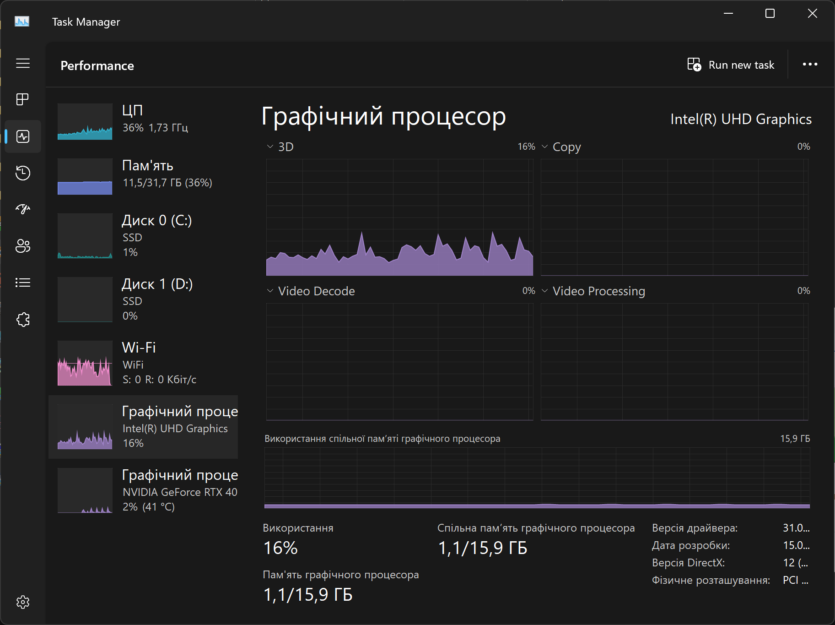
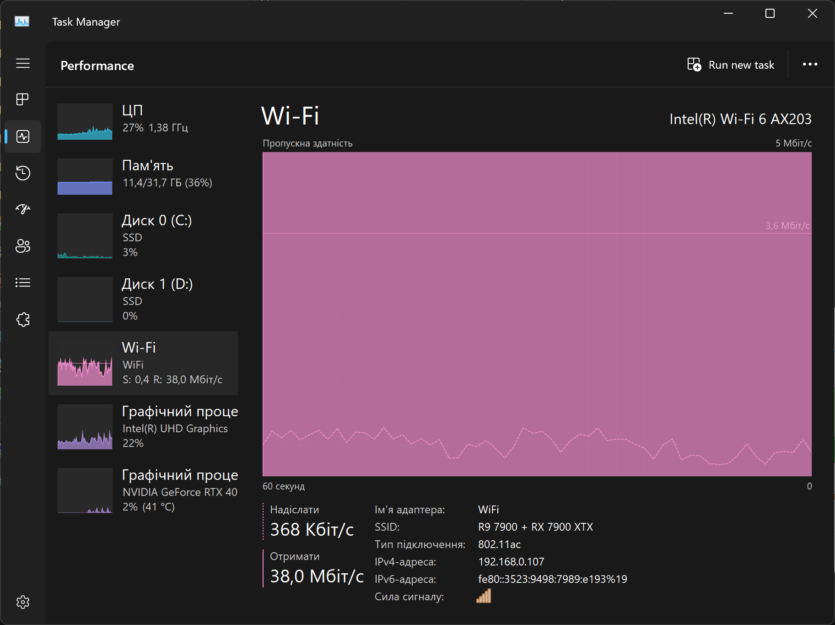
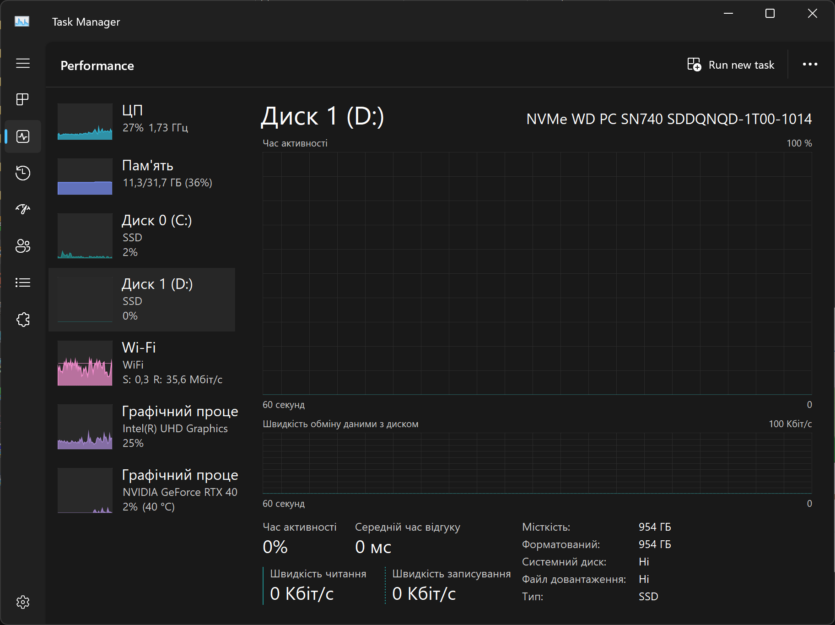
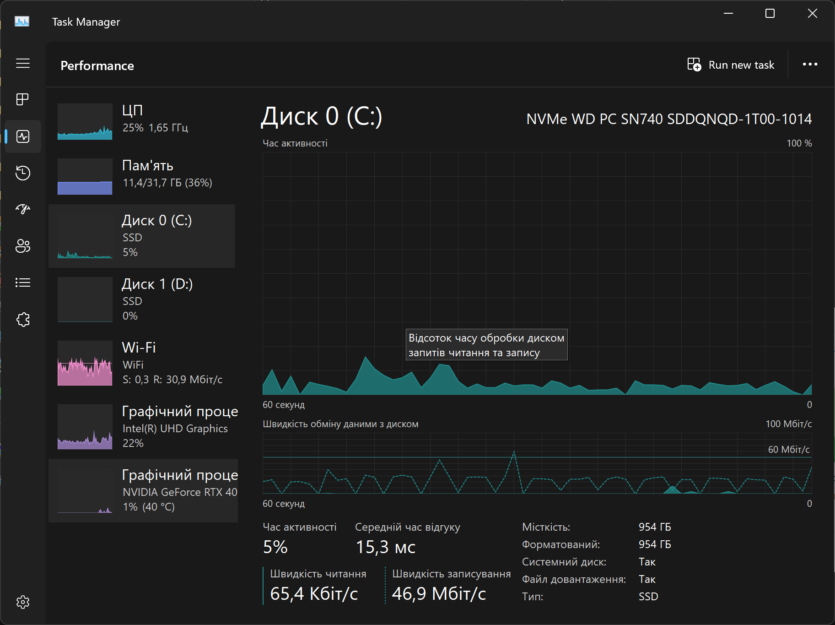
| Technical characteristics Acer Aspire 3D 15 SpatialLabs Edition A3D15-71GM | |
| Screen | 15.6″ IPS 3840×2160 60 Hz 3D |
| Processor | Intel Core i7-13620H 45 W |
| RAM | 16 GB DDR5 5200 MHz |
| Drive | 1 TB PCI-E 4.0 x4 + 1 slot |
| Video card | RTX 4050 Laptop 6 GB 65 W |
| Wireless interfaces | Wi-Fi 6, Bluetooth 5.1 |
| Network connector | LAN RJ-45 |
| USB connectors | 3 x Type A 3.2 gen1 |
| 1 x Thunderbolt 4 | |
| Video connector | HDMI 2.1 |
| Audio jack | 3.5 mm jack |
| Camera | HD 720p |
| Audio | DTS X Ultra 2 speakers |
| Power supply | 135 W |
| Battery | 57 W*h |
| Additionally | 3D camera, 3D screen |
| kensington / noble castle | |
| Housing material | matte plastic |
| Weight | 2.32 kg |
| Dimensions | 362x240x25 mm |
| Operating system | Windows 11 Home |
Completeness and packaging






The Acer Aspire 3D 15 SpatialLabs Edition A3D15-71GM is packaged in a recycled cardboard box, with seals inside also made of environmentally friendly materials. Only the network adapter has a plastic bag. The laptop is covered with a white packaging case that can be used to wipe the surface of the device.
The Chicony power supply with a round plug, 135 W (actually more), has a flat design, and does not get very hot during charging. The laptop can also be charged using a USB Type C cable from a power bank or other network adapter.
Design, interfaces
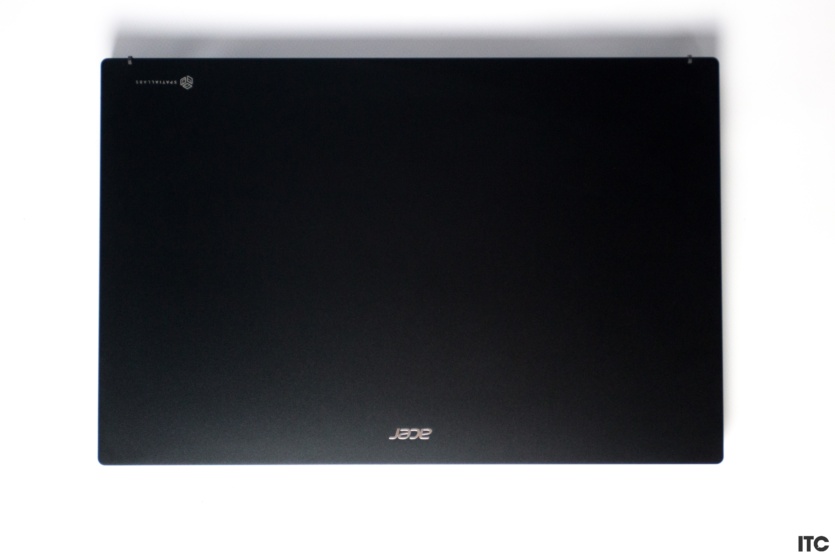



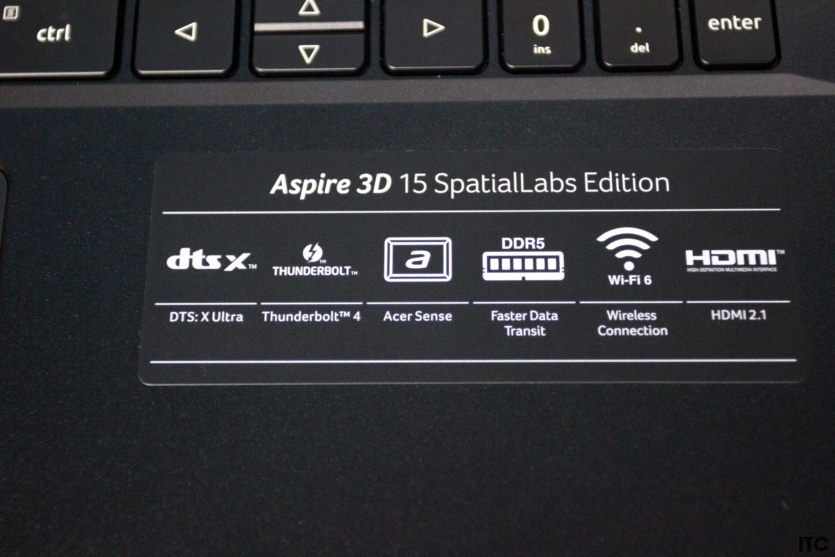





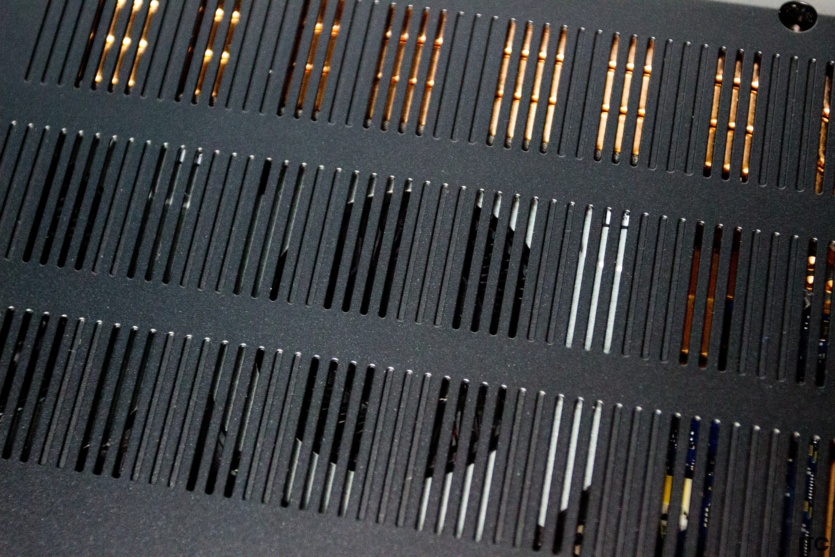
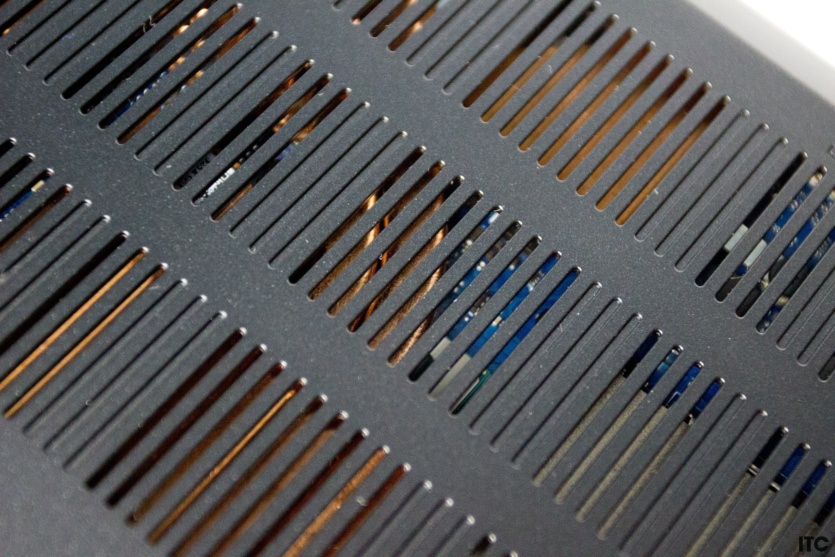
A moderately thick (2.5 cm), heavy (2.3 kg) laptop that looks like a classic gaming system, but the manufacturer does not position it as a solution for gamers. The Acer Aspire 3D 15 SpatialLabs Edition A3D15-71GM is made of plastic, sometimes you can hear a creak, but the build quality is unquestionable – a classic gaming model made of affordable materials.







The laptop’s surface collects fingerprints well, gets dirty easily, and is easy to clean. The front panel is covered with stickers, of which there are four. The lid opens tightly, putting pressure on the hinges, so it is advisable to open it in the center, which in turn stains the glossy coating of the camera area.













The right side contains USB Type A, 3.5 mm jack and Kensington Lock, which are separated by a cooling grille. On the left, there are more interfaces and they are all condensed: two USB Type A are placed next to Thunderbolt 4, which makes it impossible to connect two flash drives or any thick cables.



Next to it is HDMI 2.1 and RJ-45 for a wired Internet connection (it will not be superfluous), but there is no SD card slot. At the very edge is the power connector, which is securely fixed. The cable from the power supply goes in tightly and with a characteristic click. You can’t pull it out by accident.
Keyboard, touchpad Acer Aspire 3D 15 SpatialLabs Edition A3D15-71GM
Since we reviewed a test sample, the keyboard has only English letters. The keys are medium-sized, the left Shift key is slightly shortened, the right Ctrl key calls Copilot, the arrows are paired, there is a Num Pad and a white backlight with two intensity modes.
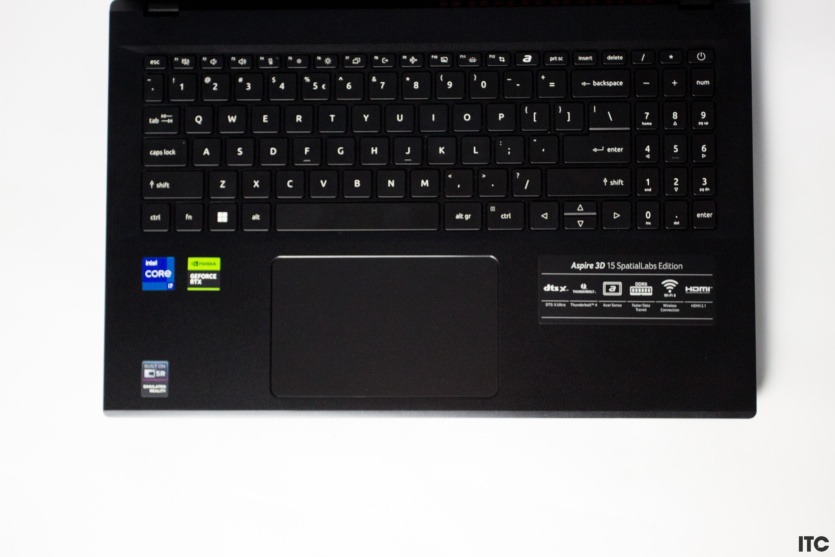

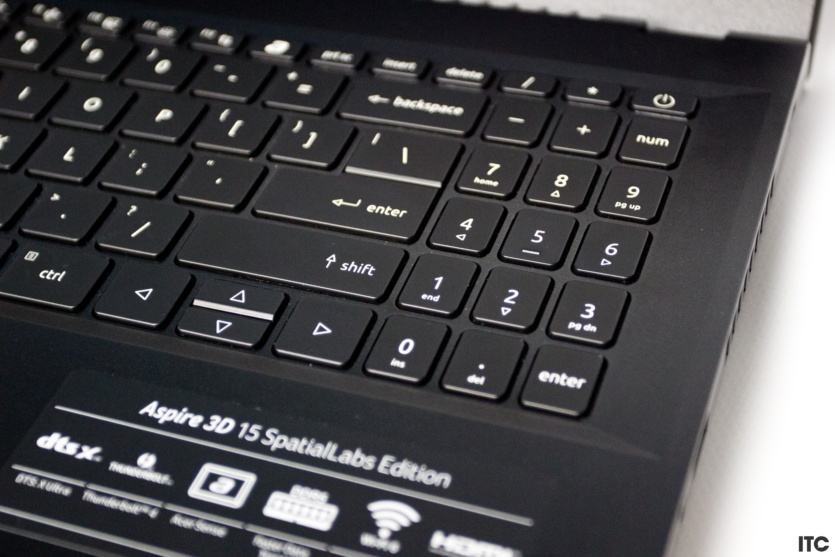
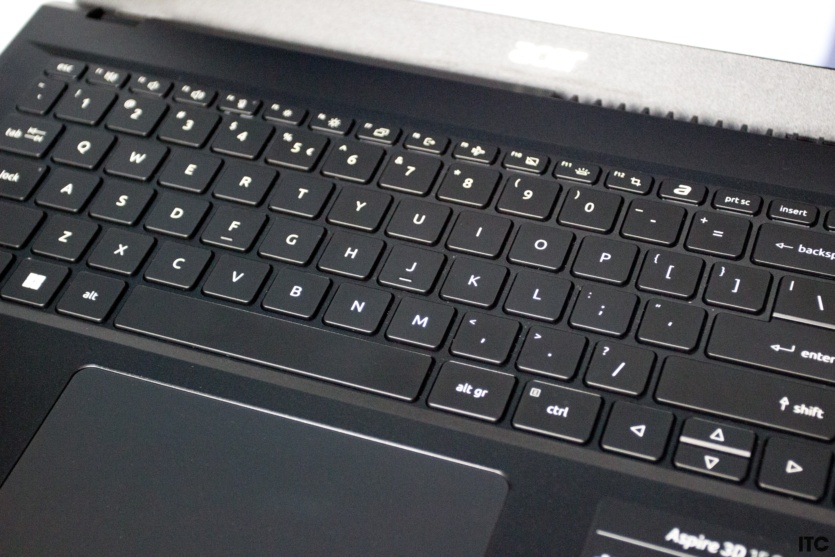
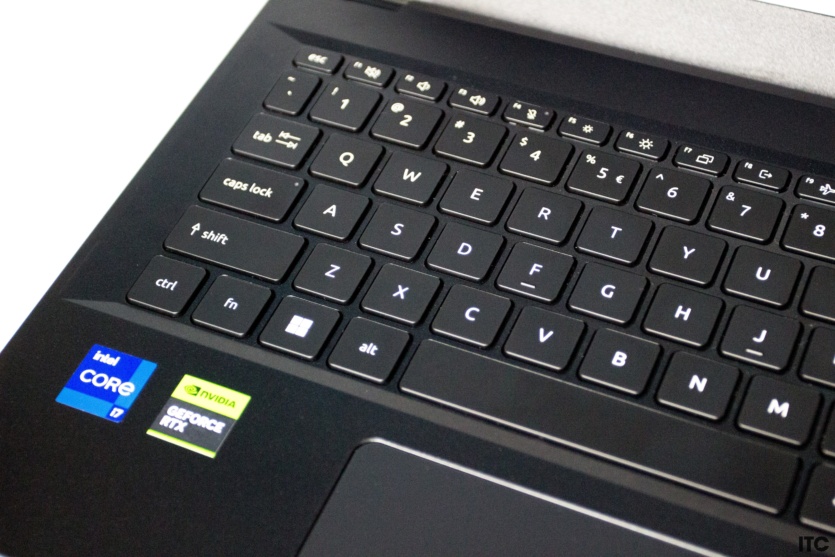
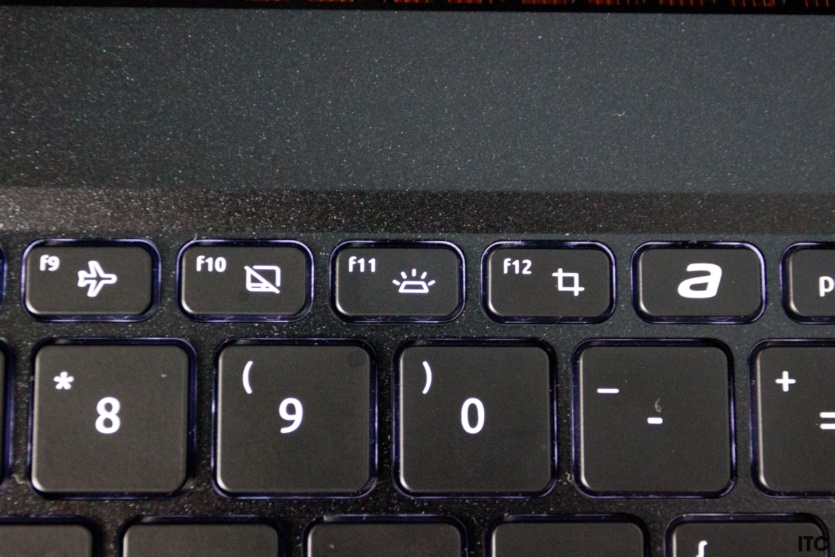
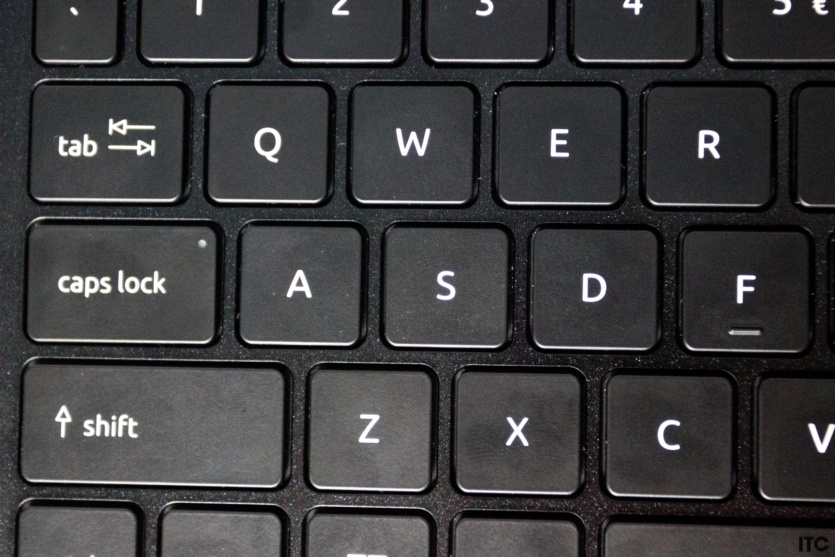


A separate Acer key launches the proprietary Acer Sense program. There is no fingerprint scanner, as the camera has face recognition for this purpose. The touchpad is quite large, sensitive, pleasant to the touch, easy to work with gestures, and has a quiet click.
Display, camera, sound





The screen is the main feature of the Acer Aspire 3D 15 SpatialLabs Edition A3D15-71GM, because it is not just a top-of-the-line 4K 60 Hz IPS 15.6-inch matrix, but one of the few screens that supports stereoscopic imaging. The display works in conjunction with a set of cameras that track the position of a person’s eyes
Unfortunately, no photo or video can convey the advantages and disadvantages of a screen, so you’ll have to rely on as detailed a description as possible of what’s going on and what the user sees.





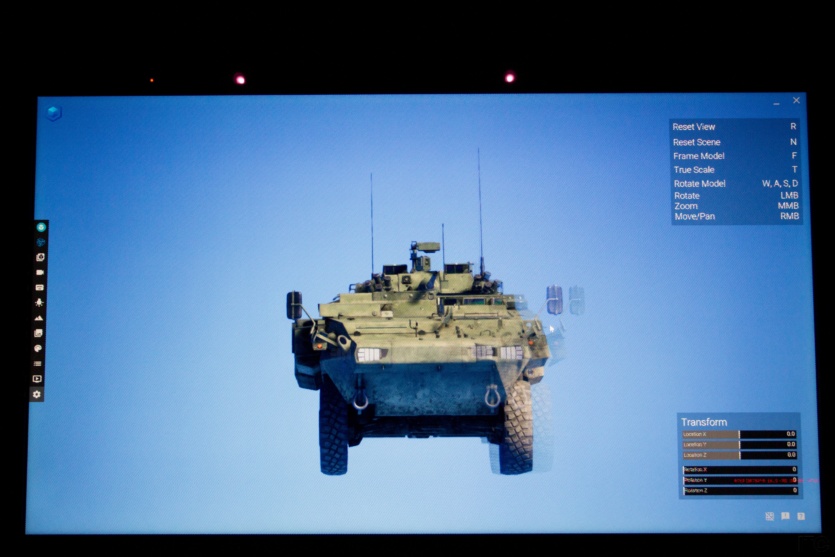
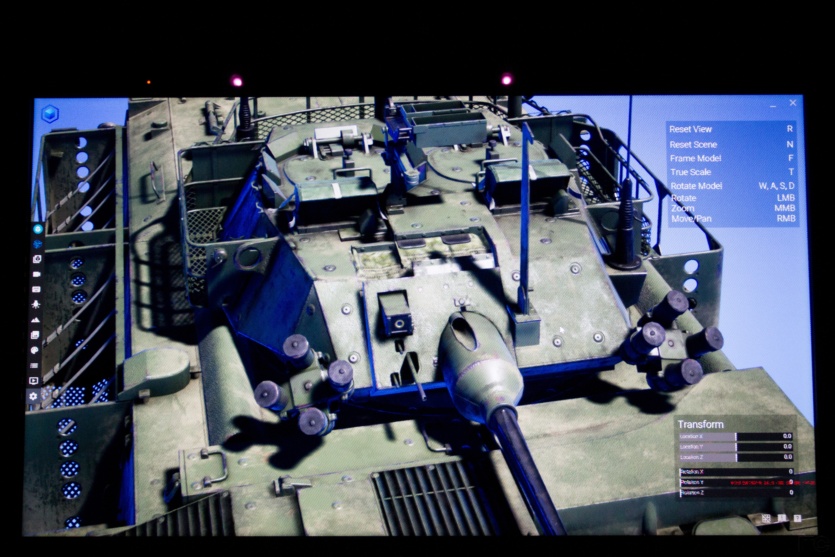

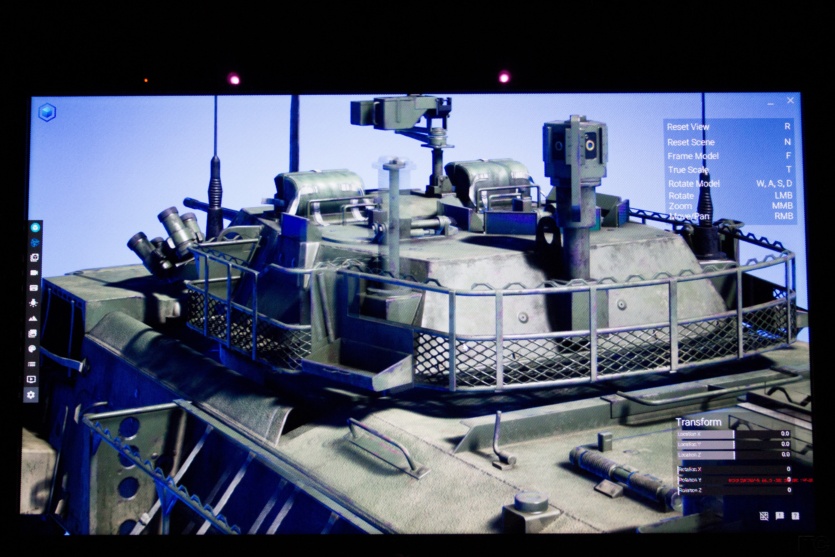


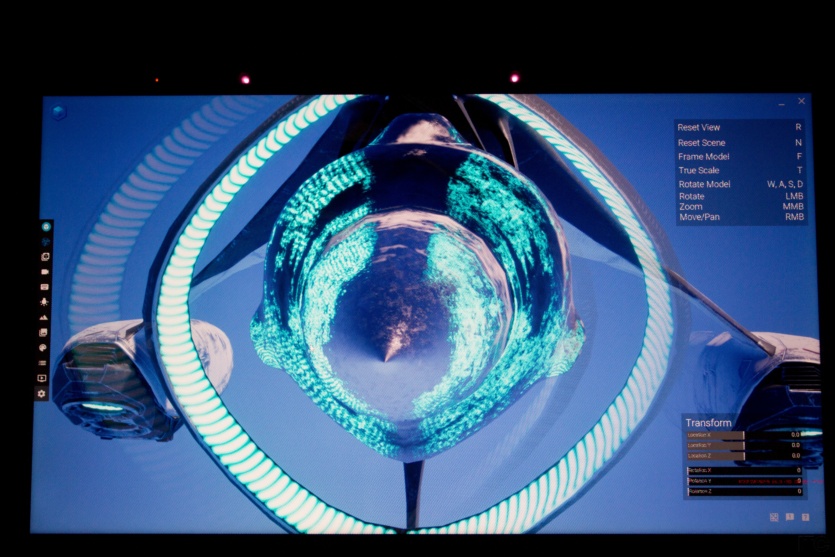

You can read more about the technology on the official websiteBut in a nutshell, it works like this: cameras monitor the position of a person’s eyes, software processes this information, analyzes the 2D image, and creates two separate images for each eye.
This is what gives you the feeling of volume, because when you put an object in front of you half a meter from your head and close both eyes in turn, it seems to change its position. The screen of the Acer Aspire 3D 15 SpatialLabs Edition A3D15-71GM works the same way
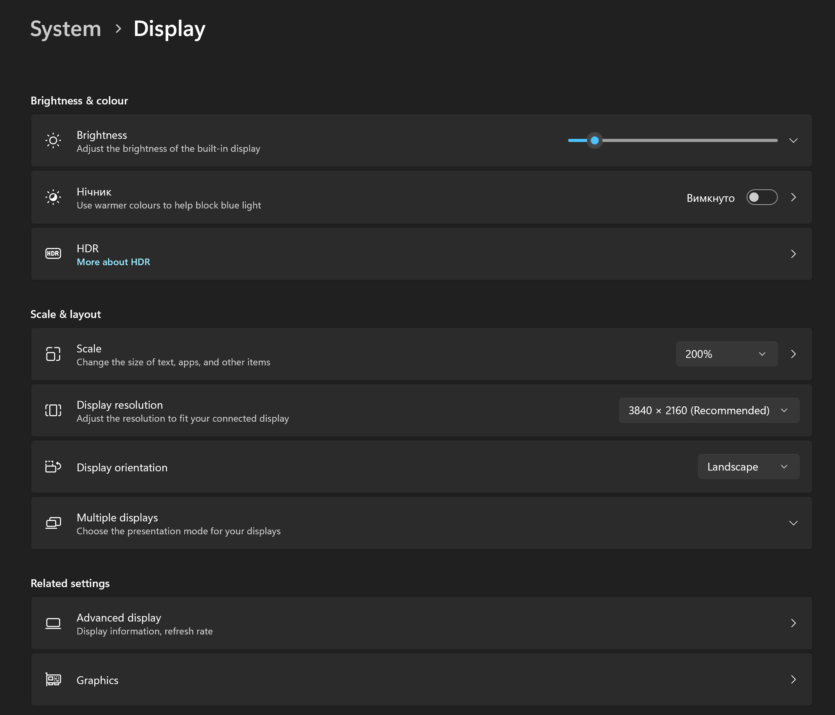
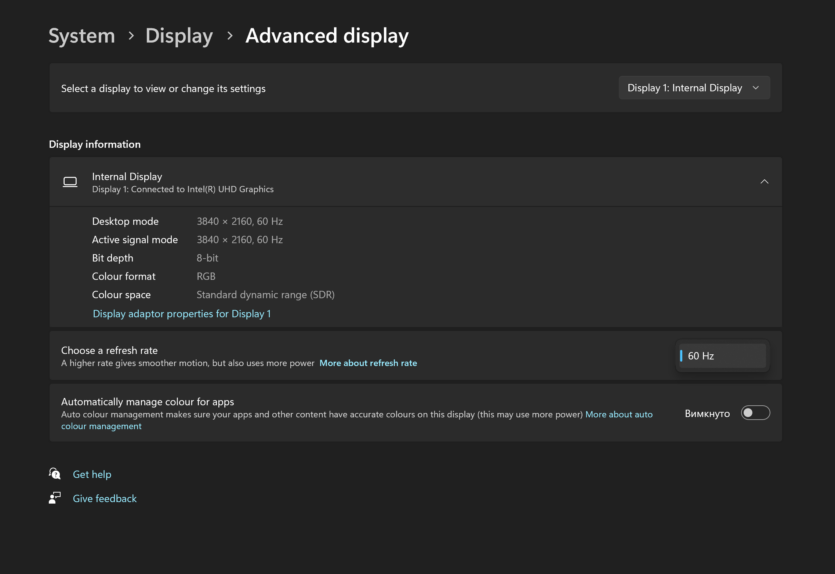
In standard mode, the resolution is 3840x2160p, and when 3D is activated, it becomes 1920x2160p, which is like two Full HD images superimposed on each other. This does not make the video card lighter, on the contrary, during battery gaming the frame rate dropped when stereoscopic mode was activated.
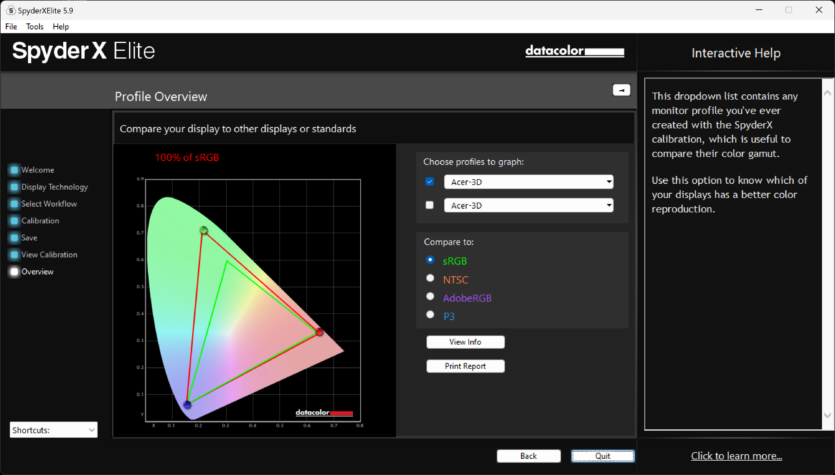
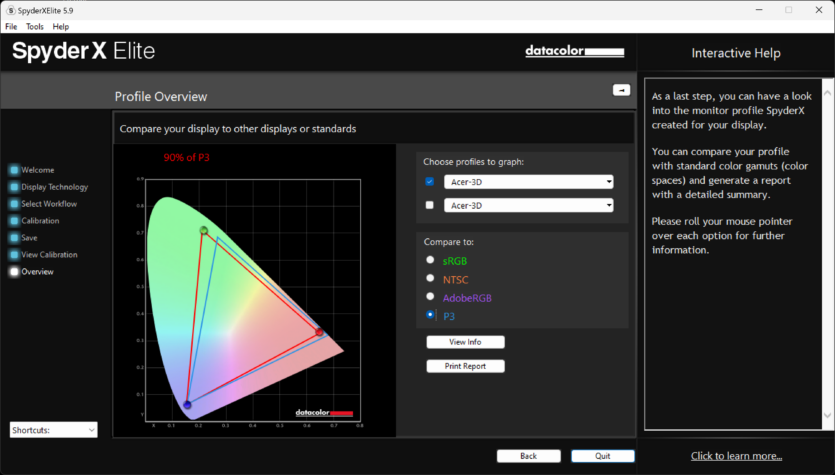
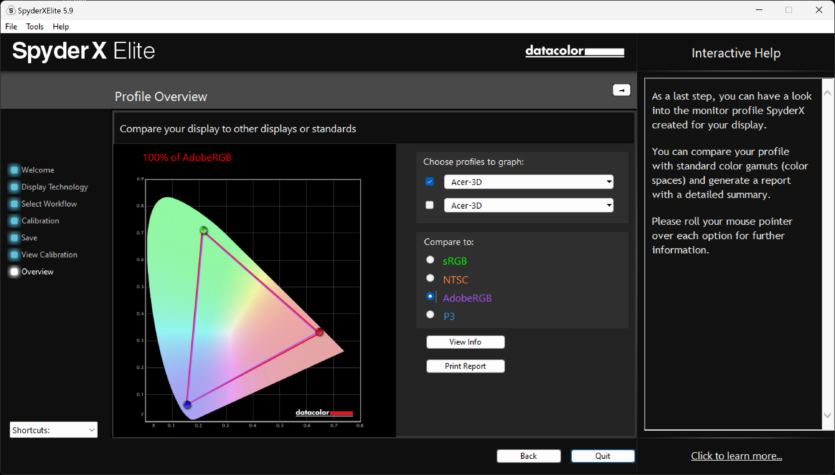
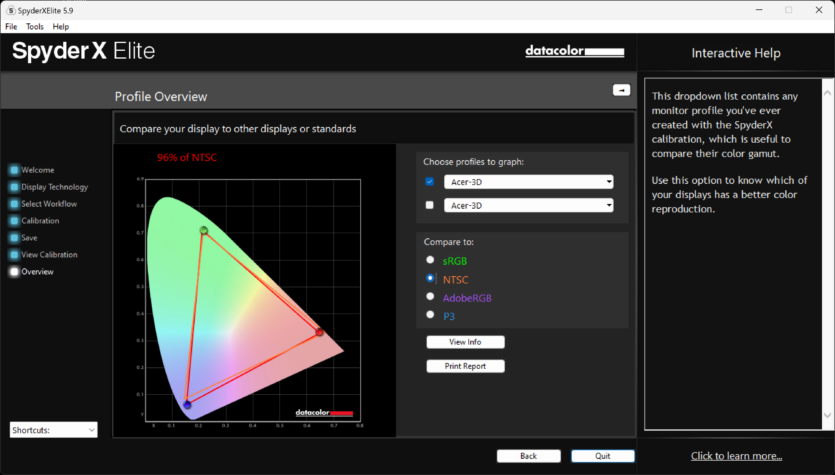
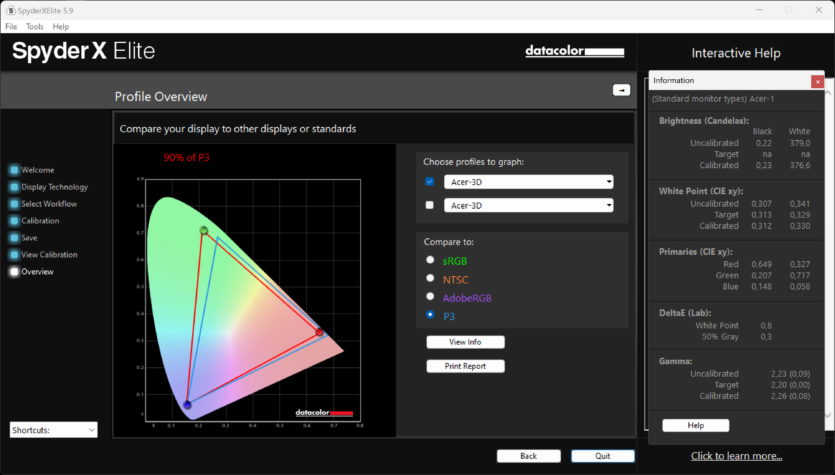
The glossy screen has a deep black color, as for an IPS matrix. At first, it seemed to be OLED, but from an angle, you can still see the gray of black. The color gamut is excellent – photographers and artists will definitely be delighted. The manufacturer claims a brightness of 380 nits, which was fully confirmed by the colorimeter.

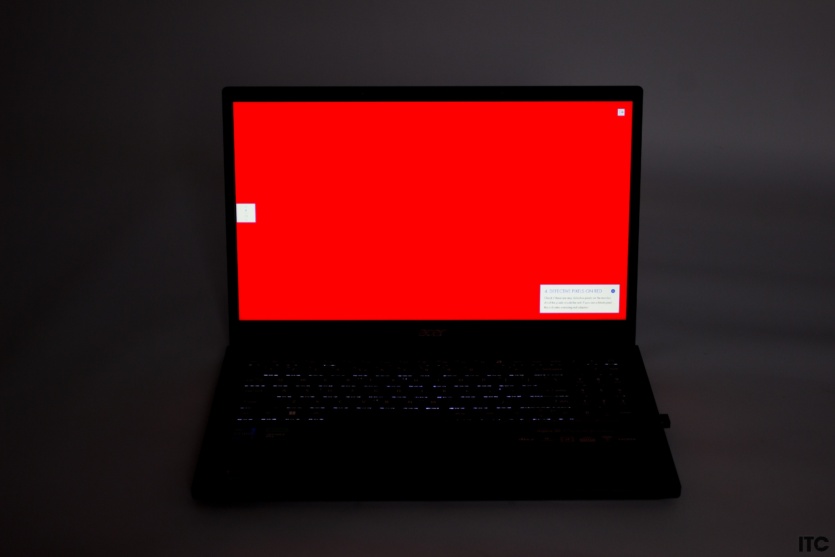

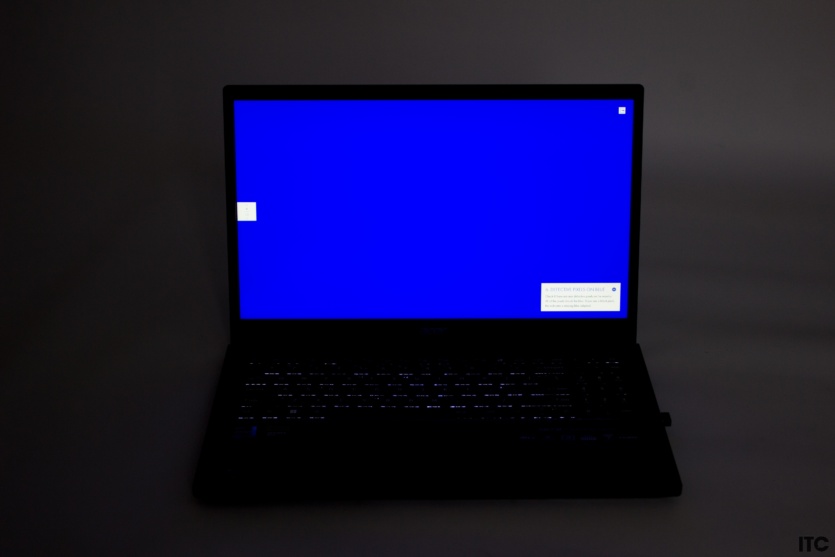

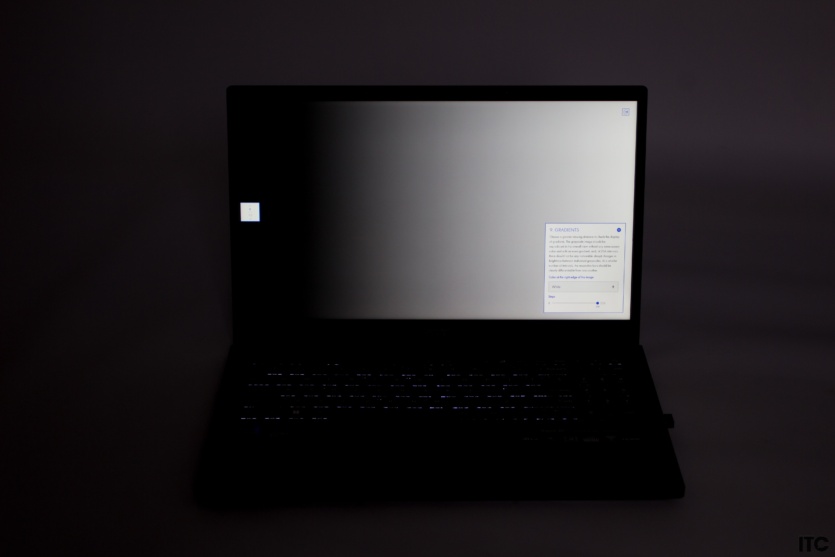
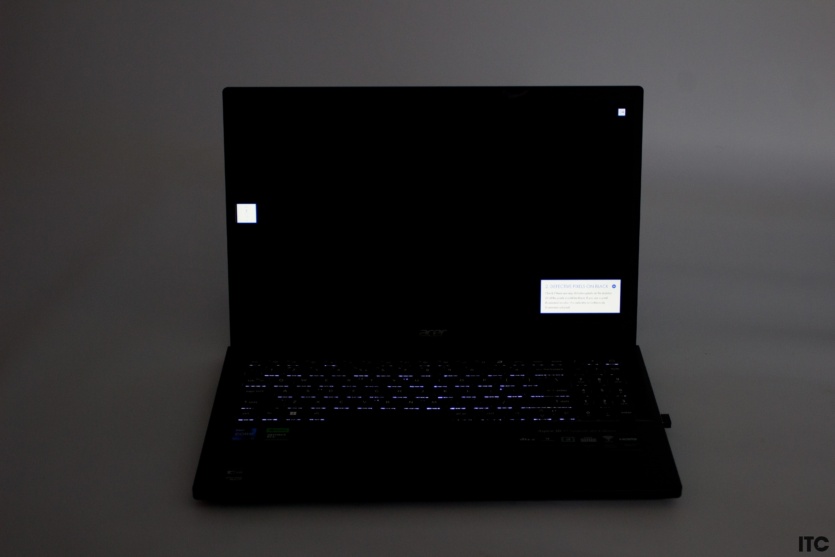
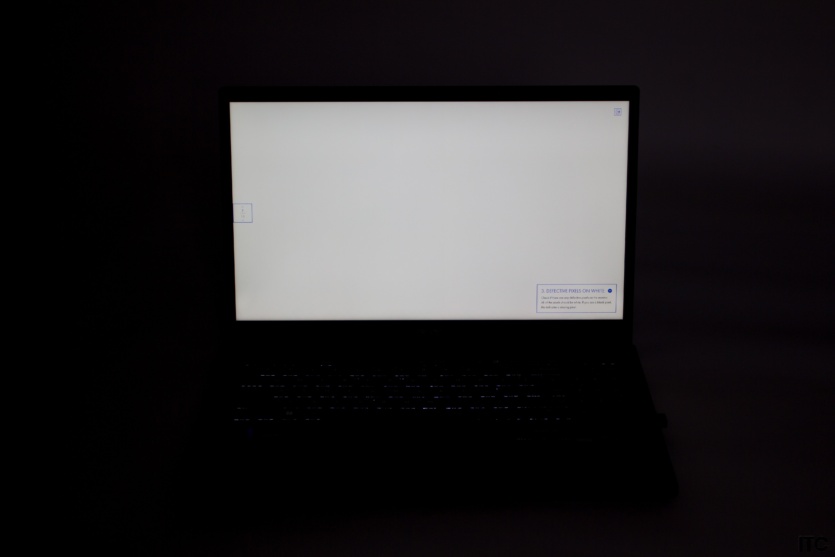

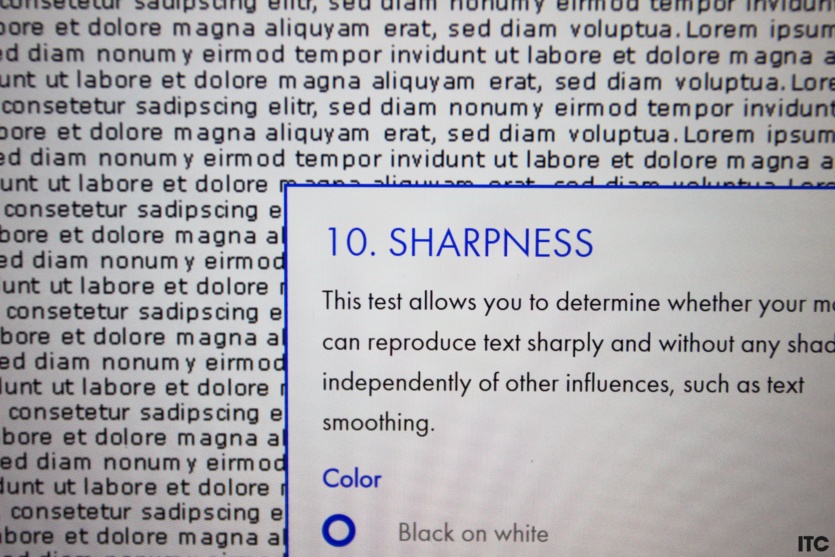
Of course, the screen is luxurious, but for some people it can make them feel nauseous, literally. After watching 3D content for a long time, it’s difficult to switch to a regular screen, and it’s unusual to look at the world as if after a VR (virtual reality) session. Not all users will get used to it.



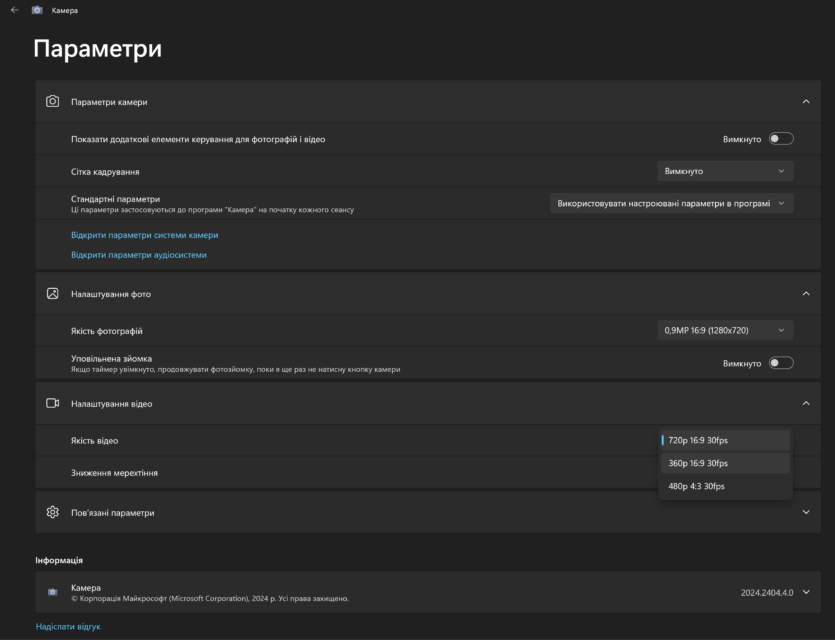
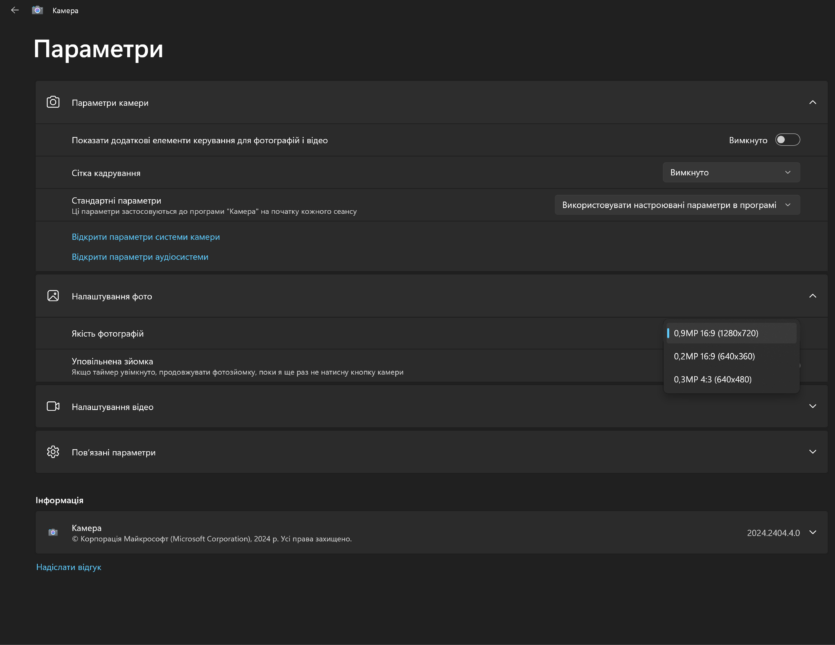
The sound is simple, like a typical gaming laptop. The volume is interrupted by the noise of the fans, although you shouldn’t expect high-quality bass from such acoustics. The webcam is HD 720p, the quality is at least somewhat adequate only in perfect lighting, but the background blur is bad. The maximum photo resolution is 0.9 MP.
Work productivity
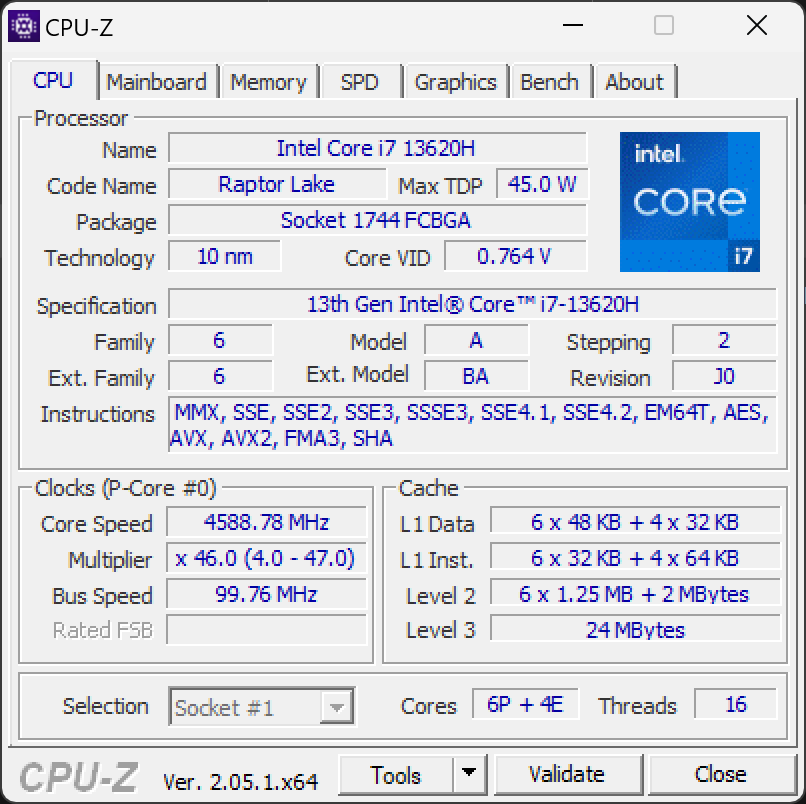
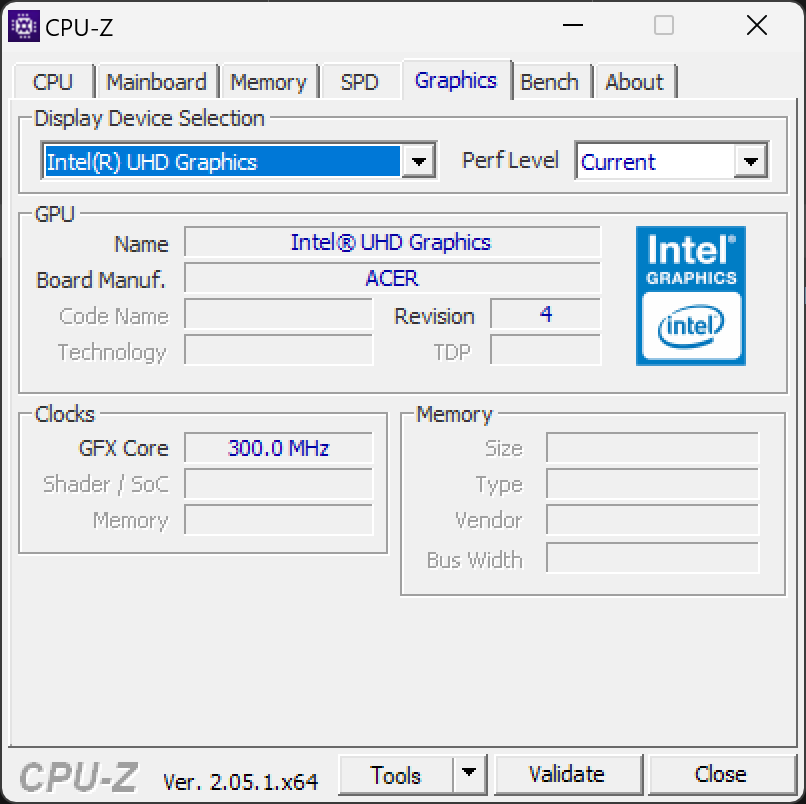
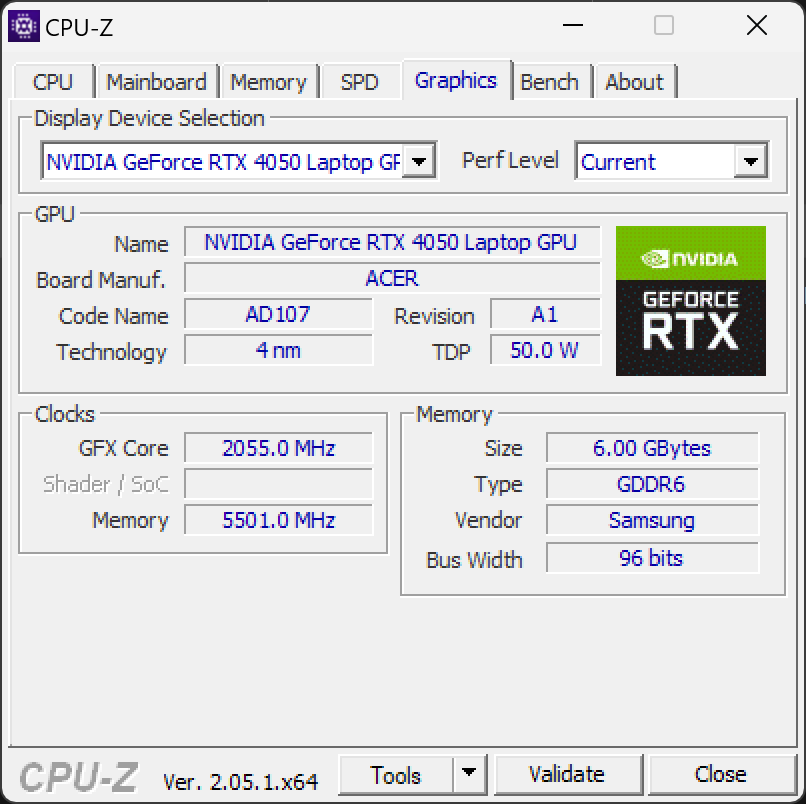
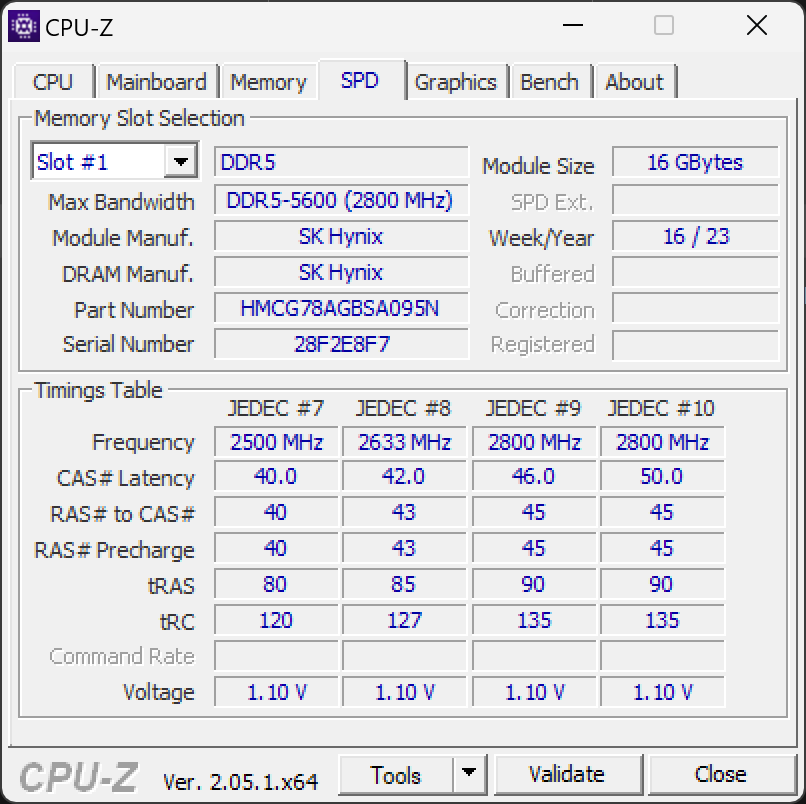
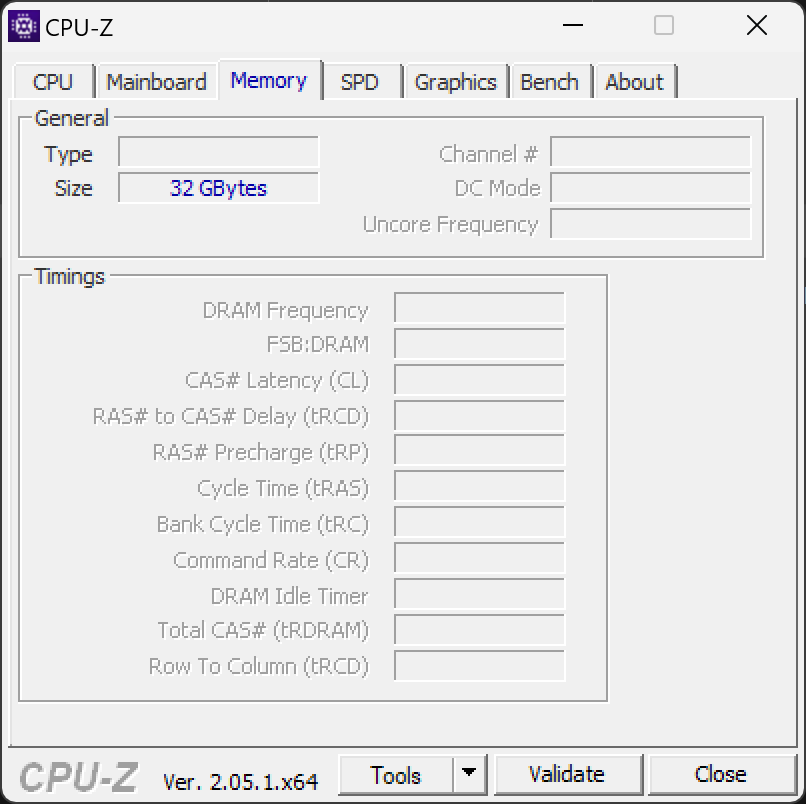
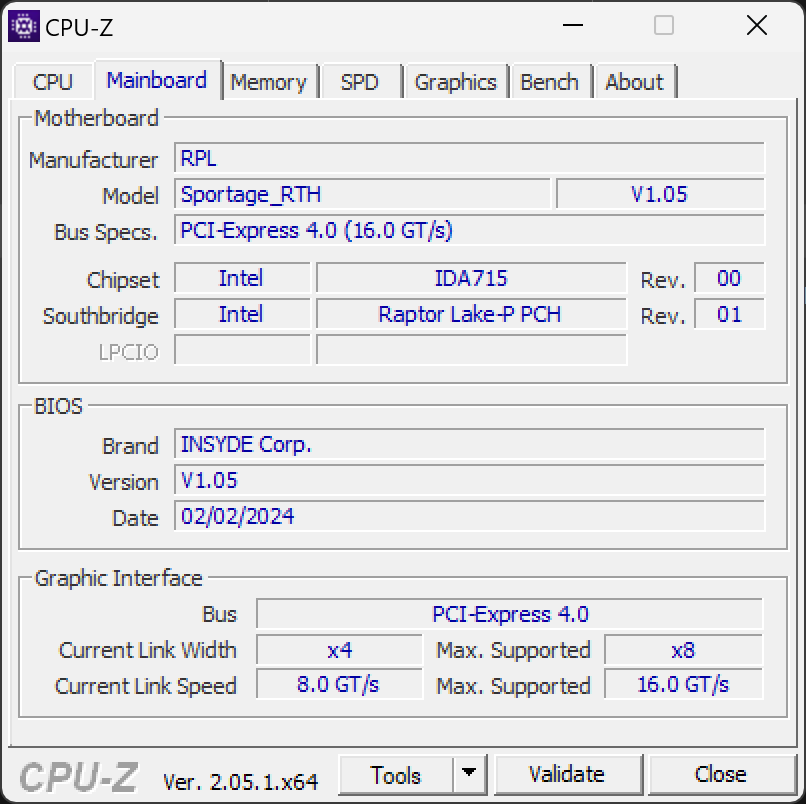
| Benchmark / Mode | BATTERY | PSU |
| Speedometer 3.0 | 10,7 | 17,4 |
| Google Octane 2.0 | 43441 | 79879 |
| Geekbench Single | 1272 | 2354 |
| Geekbench Multi | 6420 | 12623 |
| CPU-Z Single | 374 | 576 |
| CPU-Z Multi | 2609 | 3636 |
| Cinebench 2024 Single | 55 | 99 |
| Cinebench 2024 Multi | 514 | 693 |
| Cinebench 2024 GPU | 5053 | 7733 |
| Blender Benchmark CPU | 69 | 142 |
| Blender Benchmark GPU | 615 | 2513 |
| Geekbench OpenCL Nvidia | 54317 | 75998 |
| Geekbench Vulkan Nvidia | 55474 | 74102 |
| Geekbench OpenCL Intel | 12551 | 12646 |
| Geekbench Vulkan Intel | 15134 | 15817 |
| Gigapixel AI 5x 1920x1080p x4, sec | 158 | 71 |
| Stable Diffusion 4x 512×512, sec | 70 | 47 |
| Corona 1.3, sec | 274 | 120 |
| SSD Read MB/s | 4925 | 4980 |
| SSD Write MB/s | 4750 | 4771 |
| RAM Read MB/s | 49890 | 62437 |
| RAM Write MB/s | 63807 | 62602 |
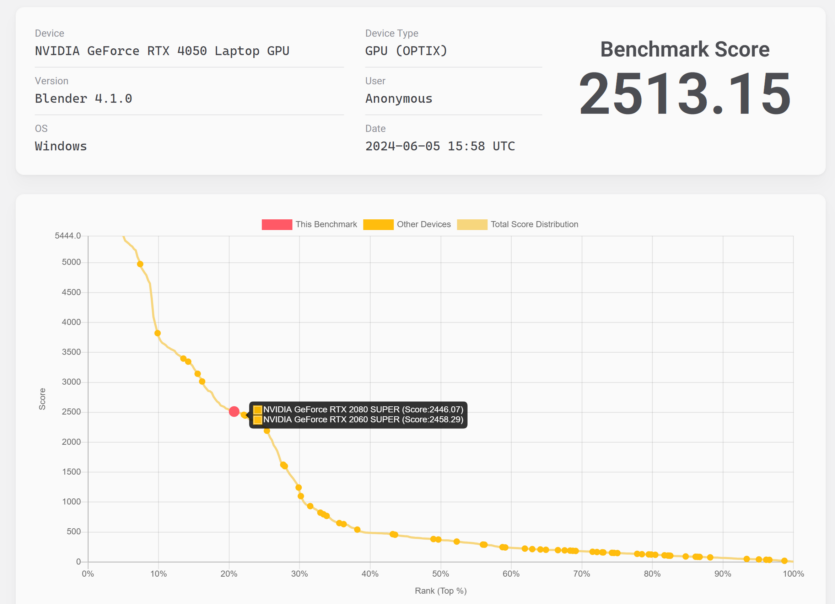
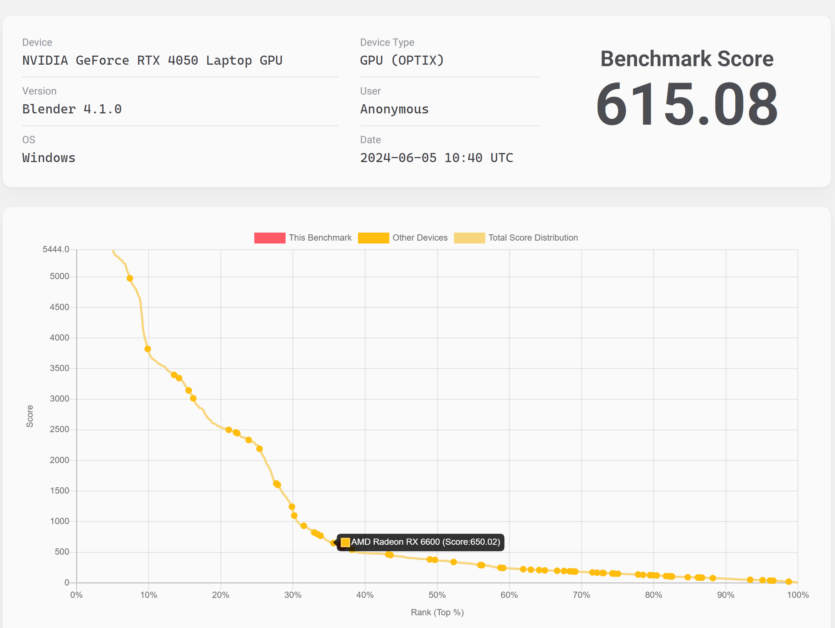
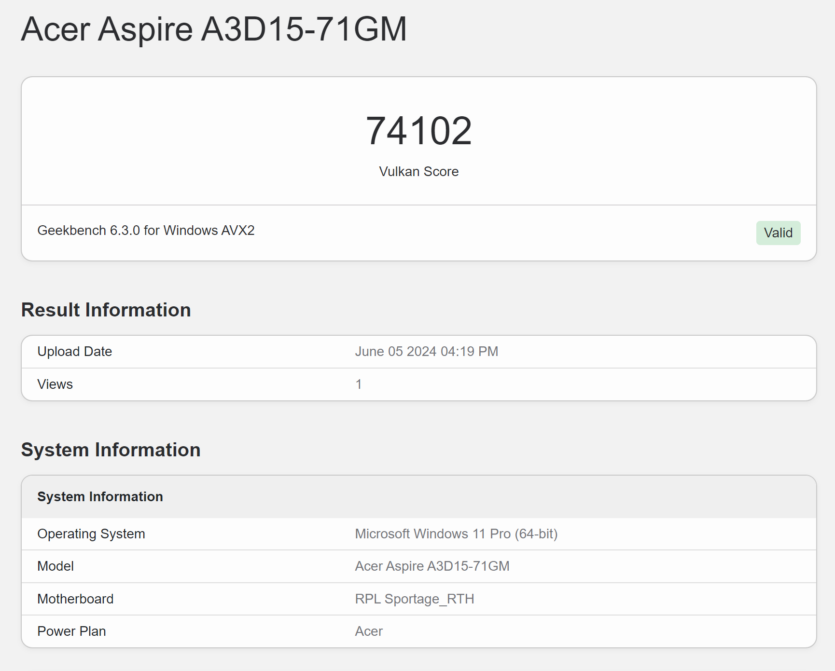
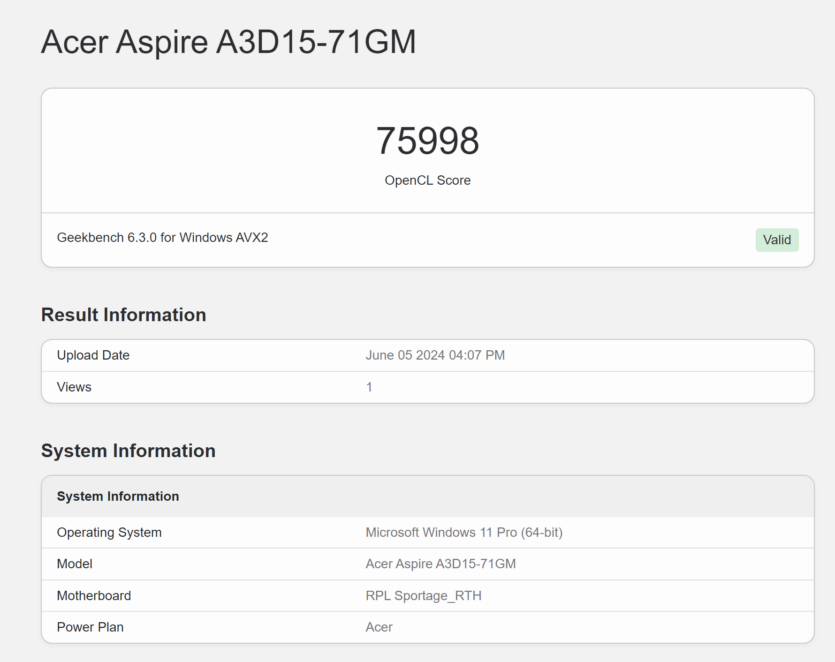
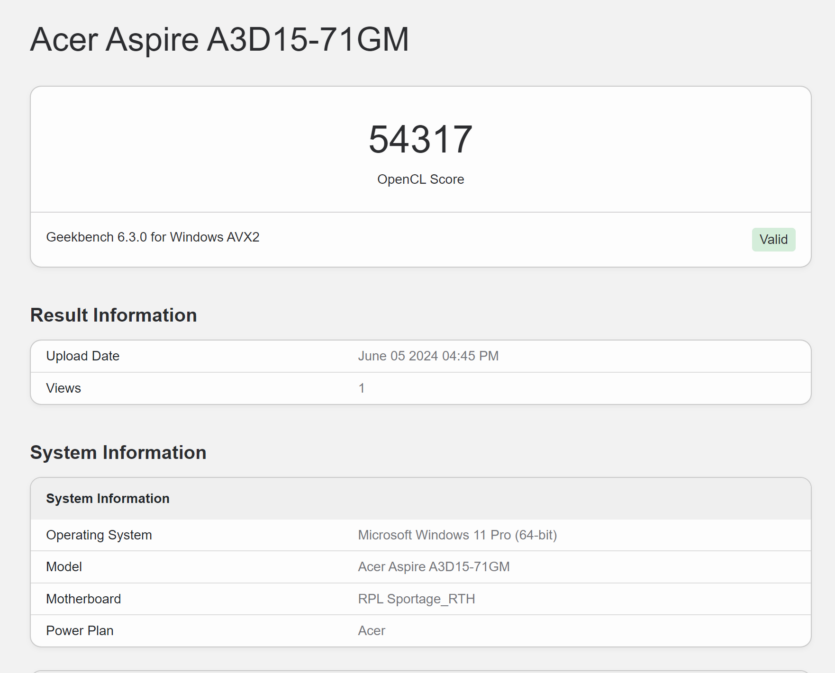
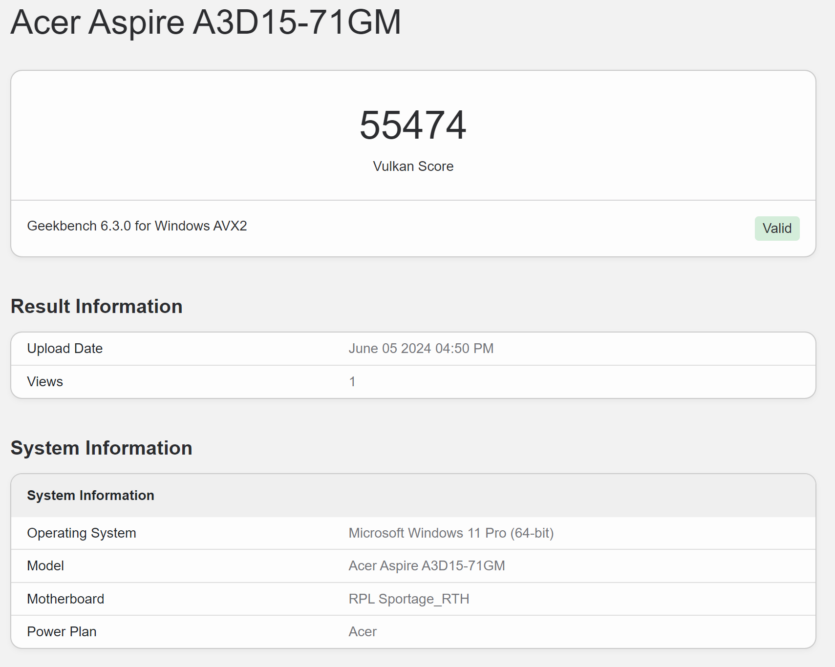
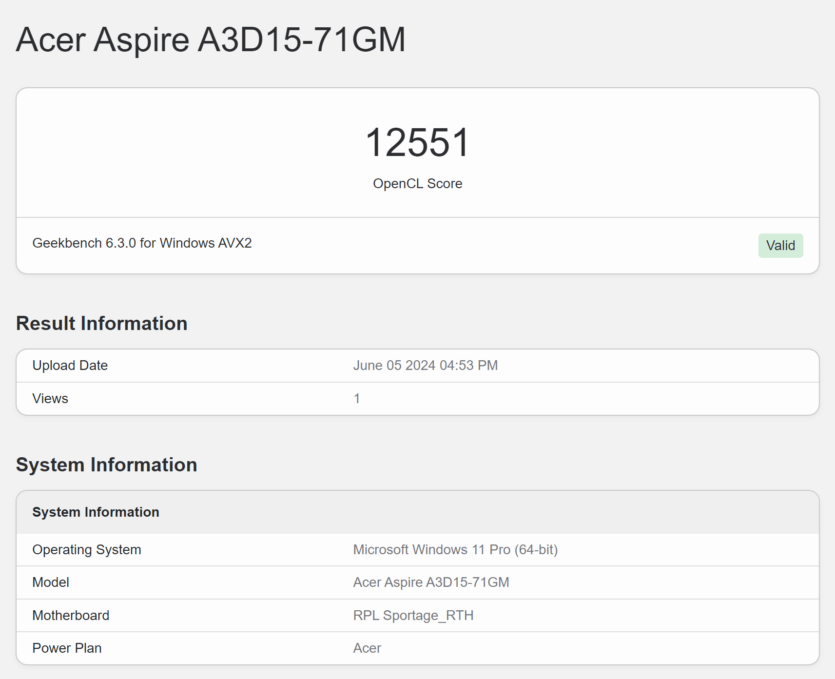
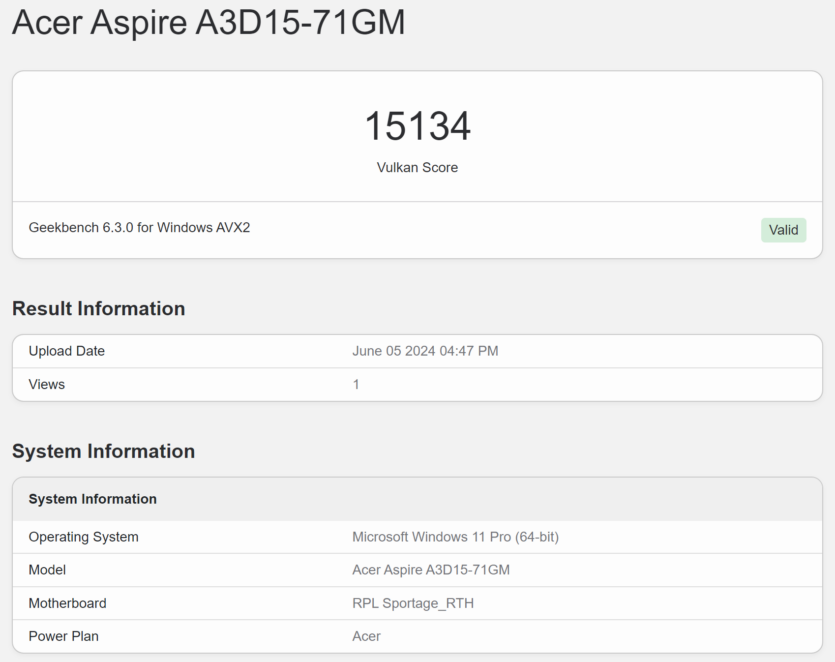
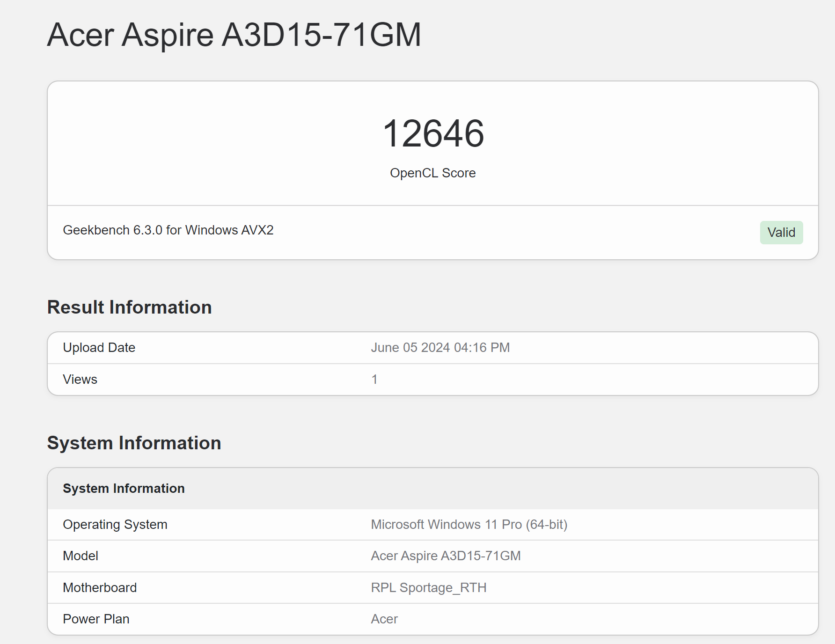
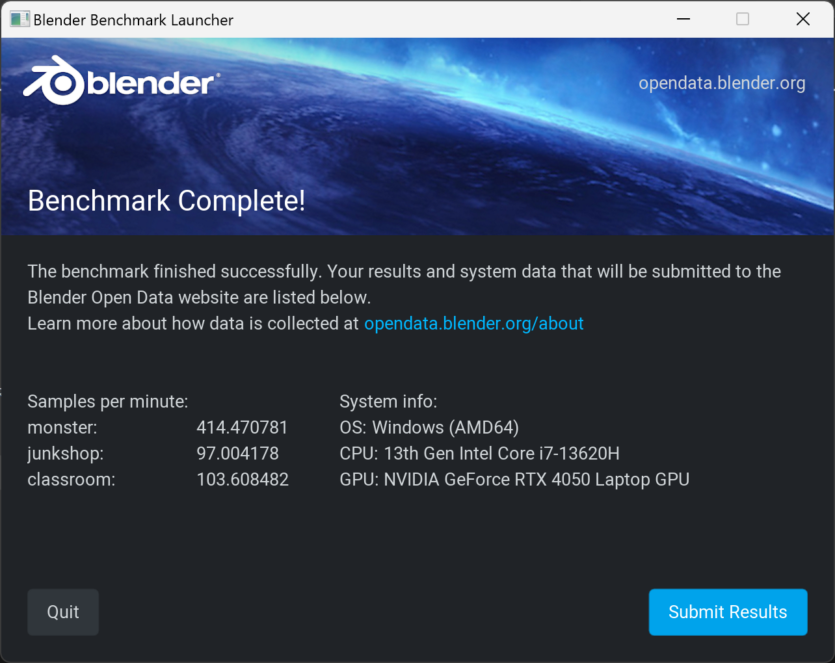
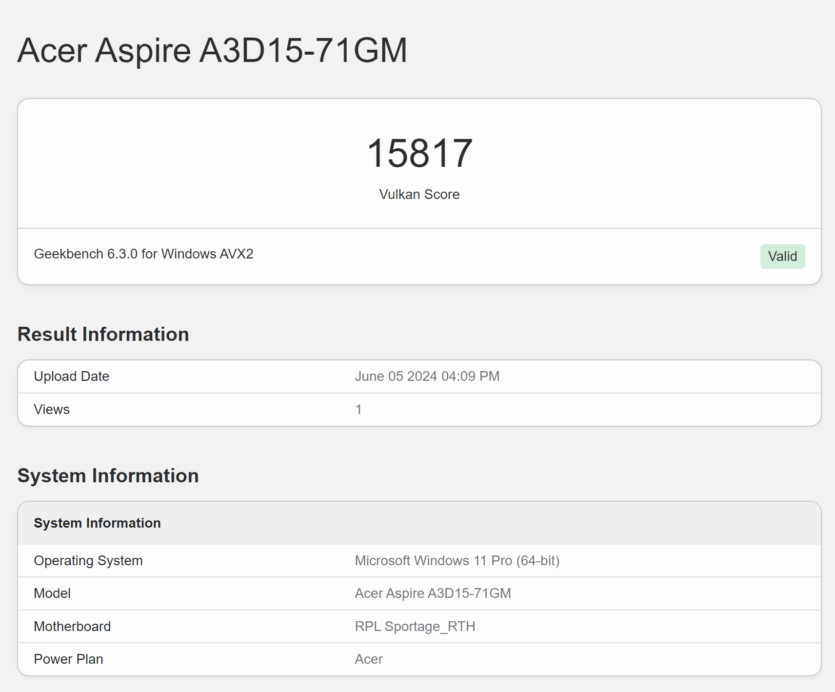
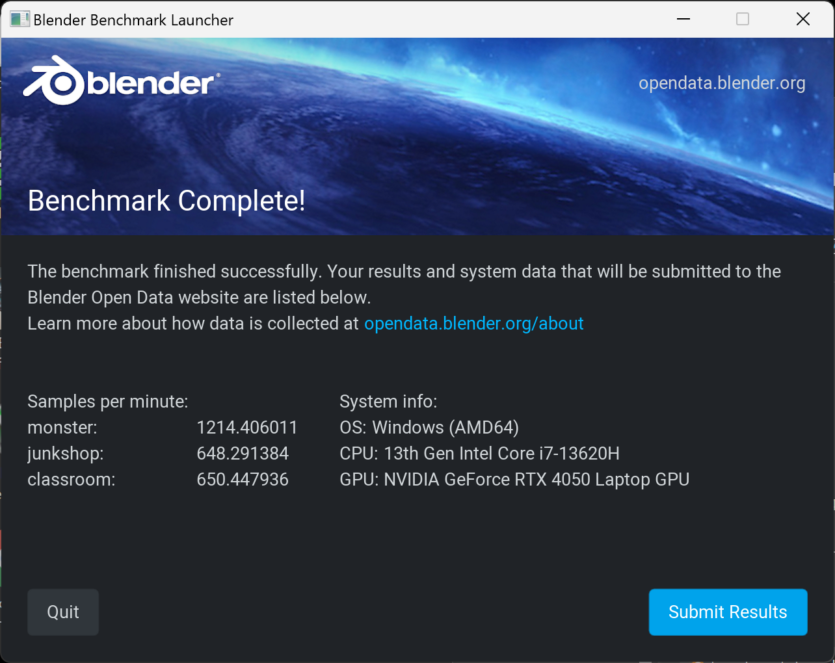
The Acer Aspire 3D 15 SpatialLabs Edition A3D15-71GM has a noticeable skew of characteristics towards the processor and memory subsystem, but even such an inexpensive graphics accelerator is confident in Blender and similar programs. For example, the RTX 4050 Laptop with 6 GB of video memory renders faster than the desktop RTX 2080 Super.
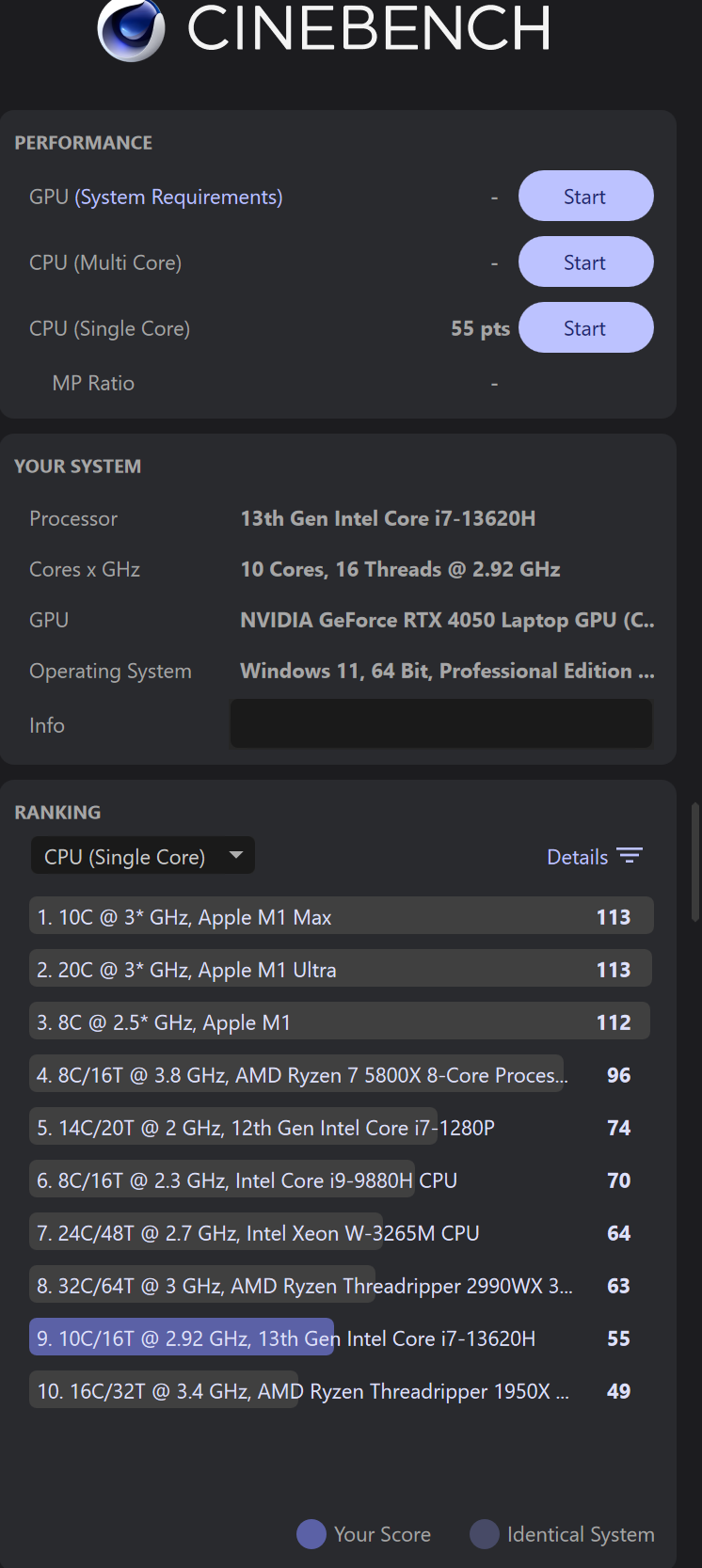
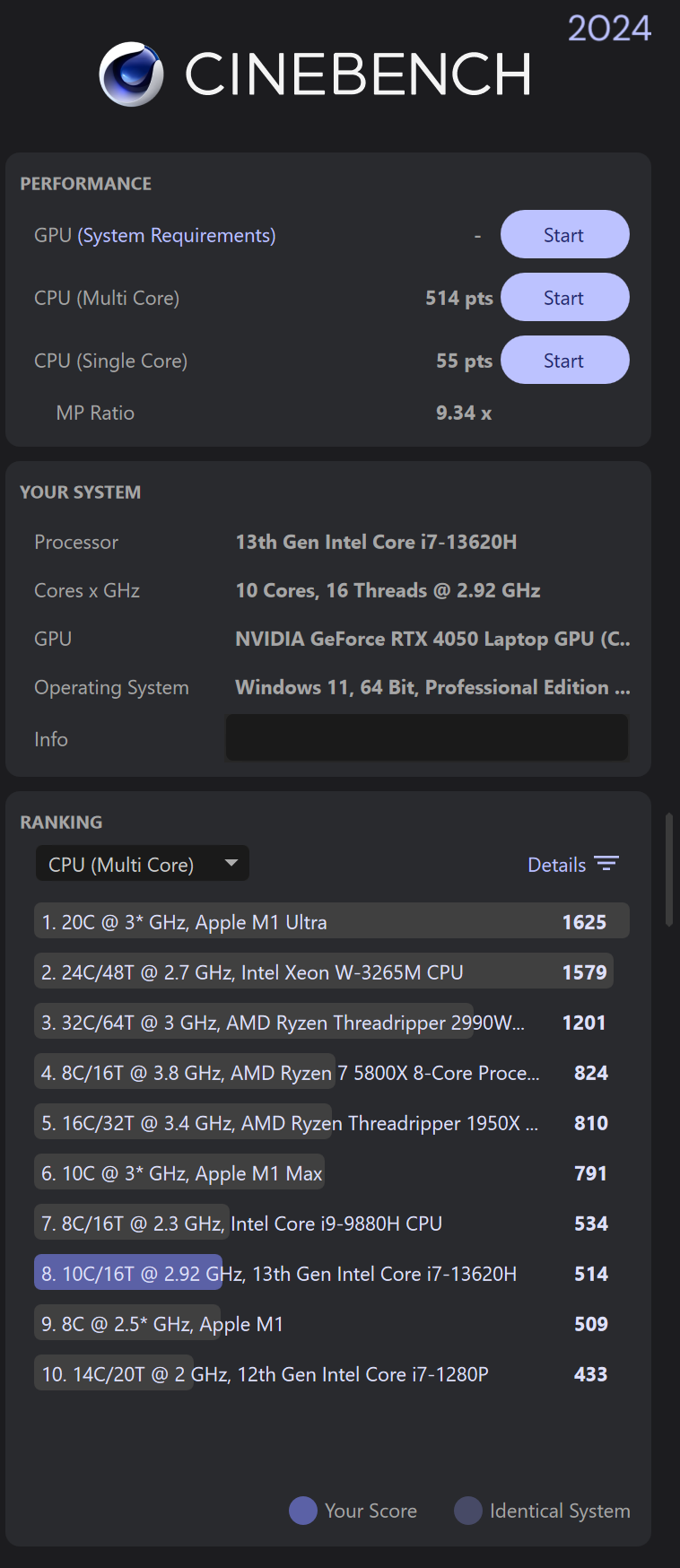
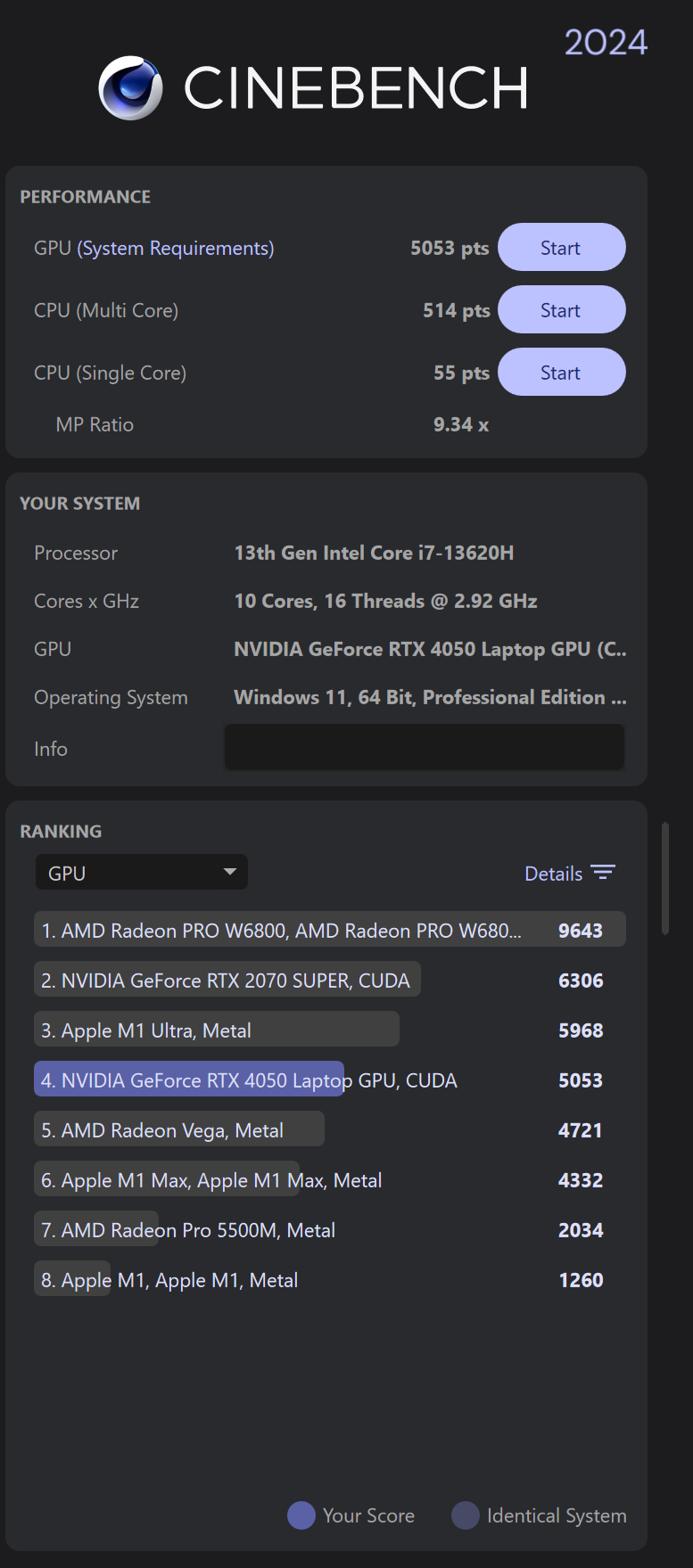
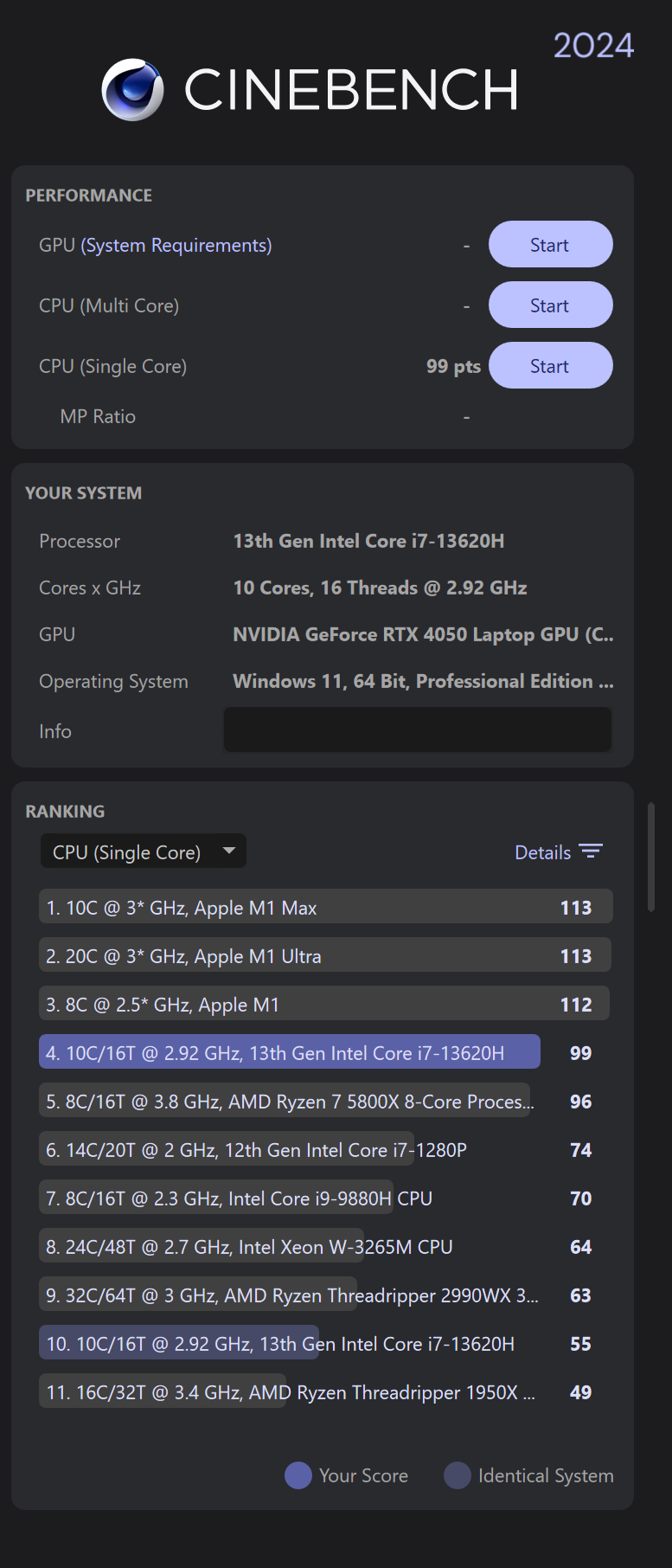
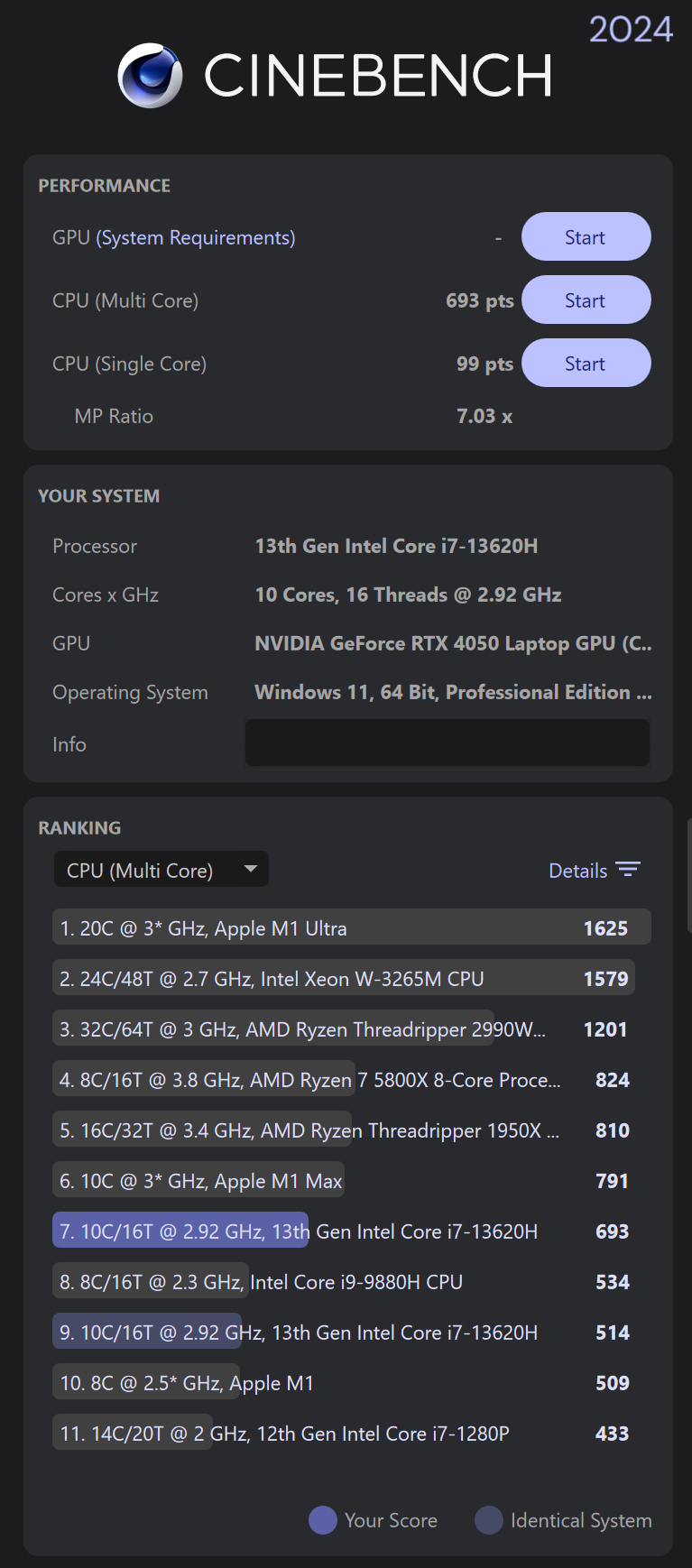
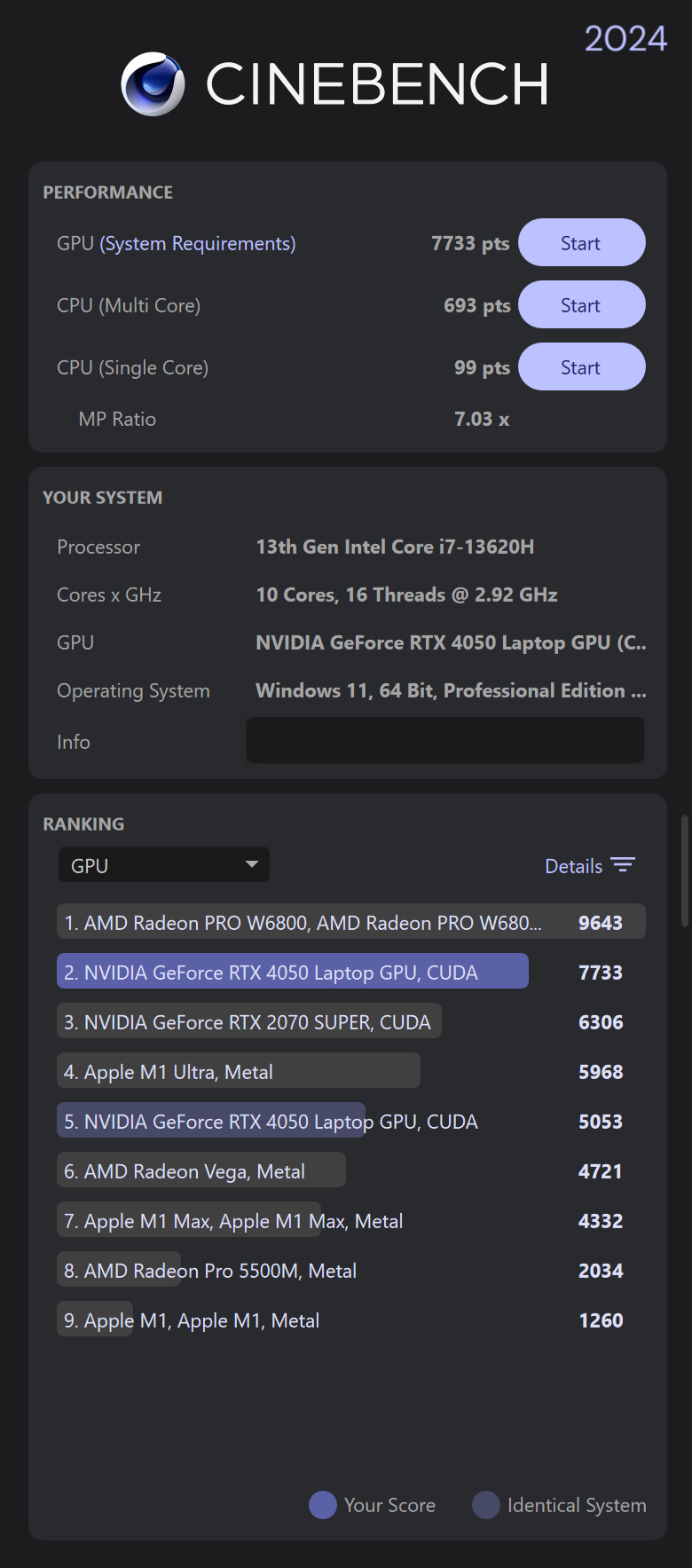
It would seem that this is an entry-level graphics card, but it will be more than enough to work with 3D content, which is what the manufacturer emphasizes in the Acer Aspire 3D 15 SpatialLabs Edition A3D15-71GM. All thanks to the new architecture, which has not received such a big boost in games as in work environments like Blender. On the other hand, we have a 4K screen, so it was not easy for it in games, but more on that in the section below
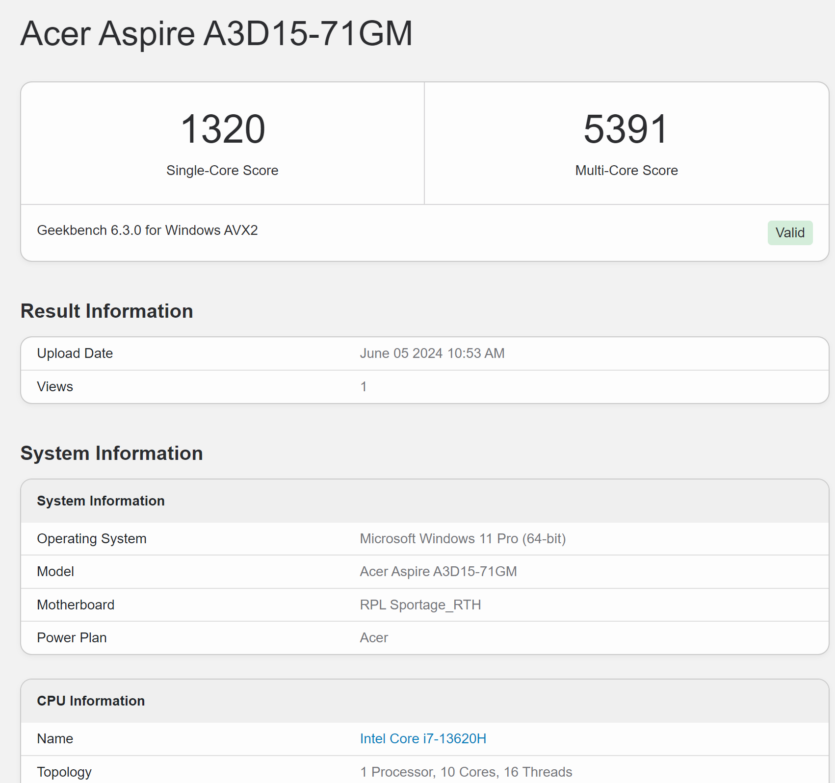
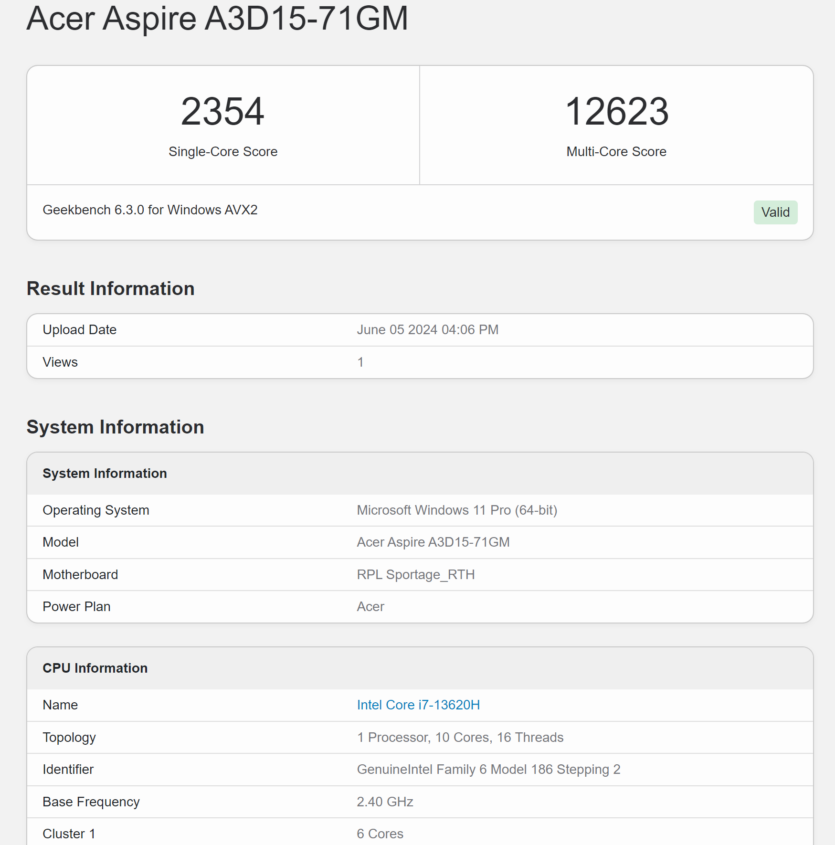
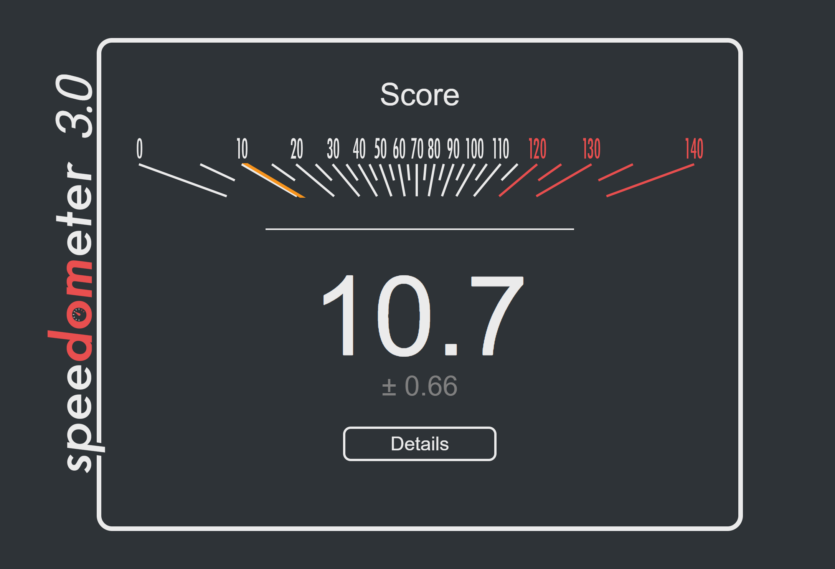
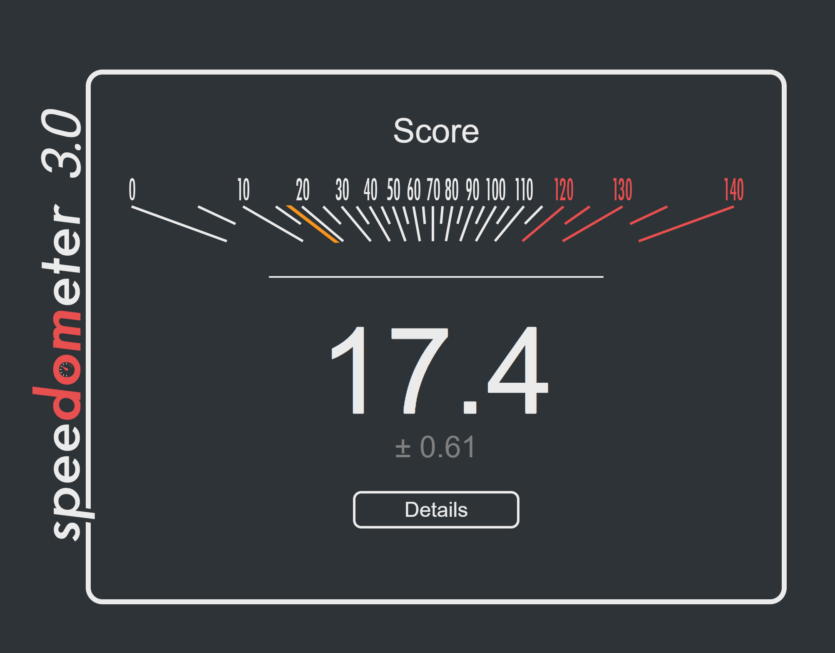
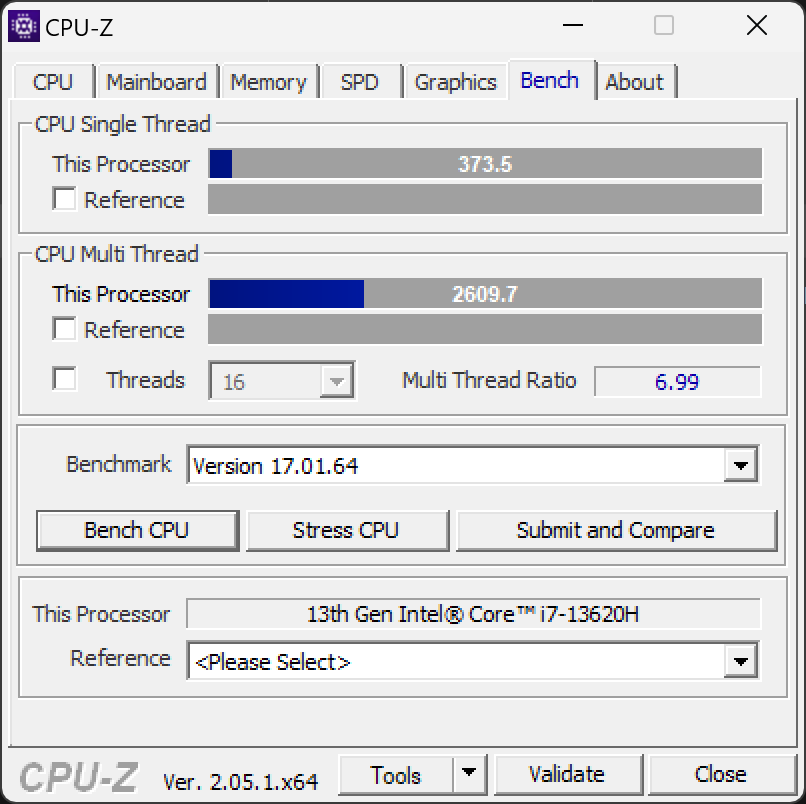
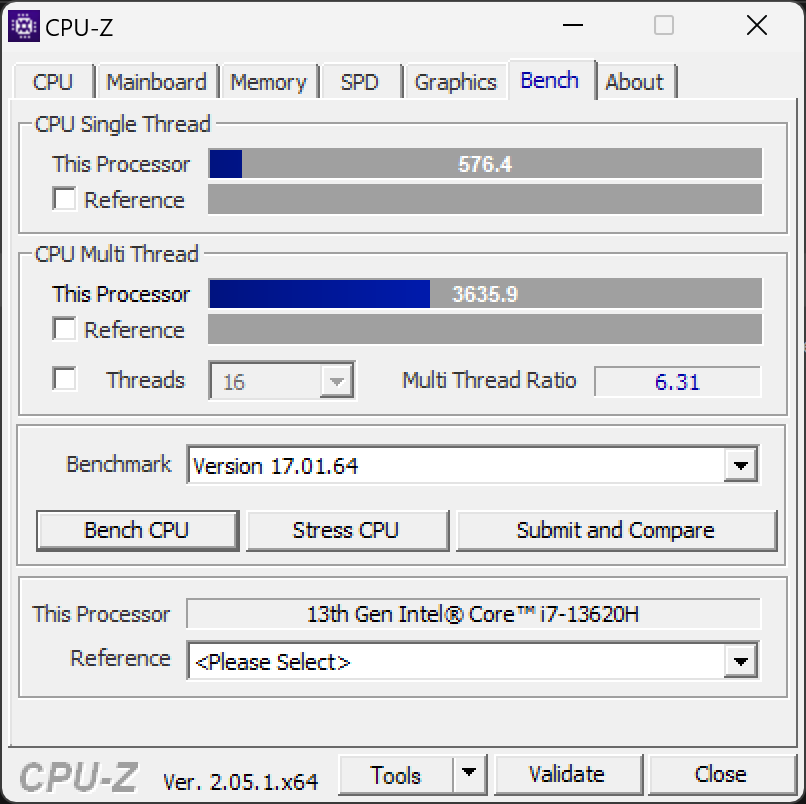
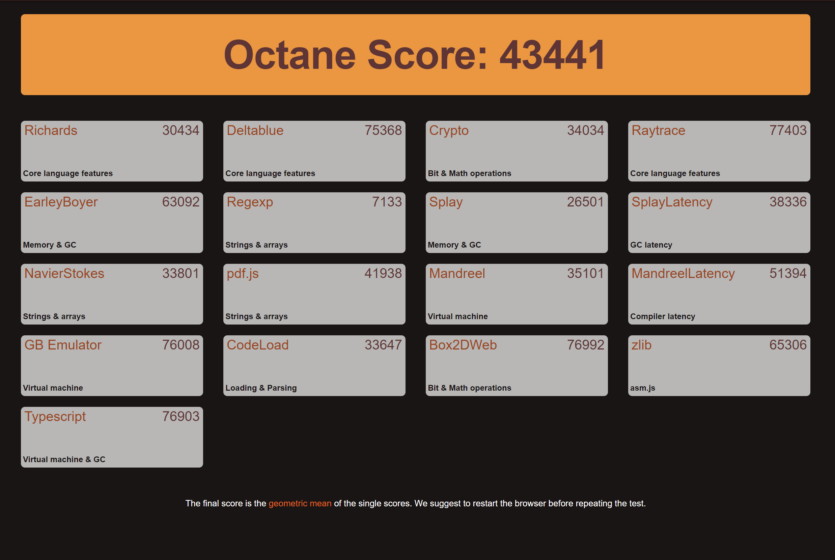
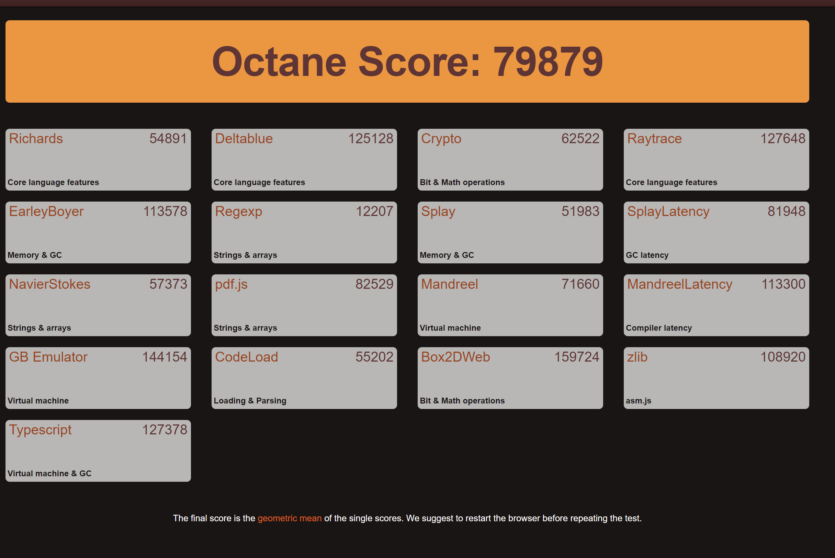
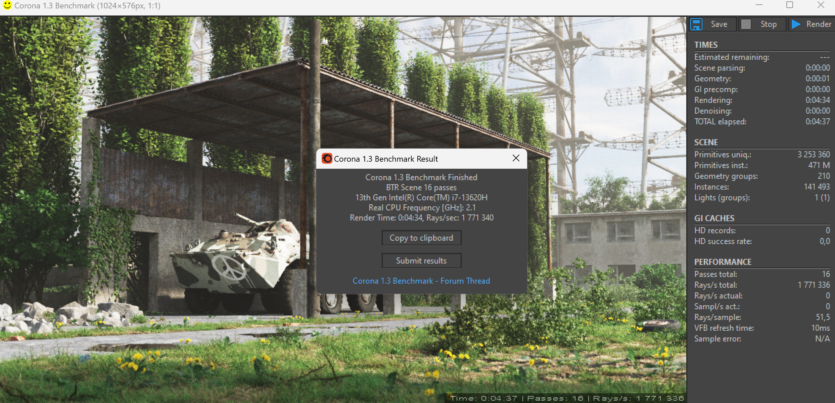
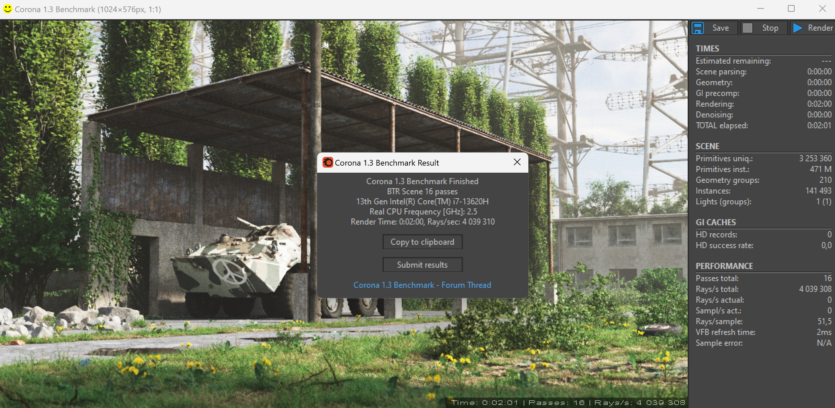
Graphics rendering on the processor in Corona 1.3 and Cinebench 2024 is noticeably slower, especially from the battery. In some benchmarks, the performance drop can be 40%, sometimes more
The most disappointing thing was the drop in performance of a single processor core, which in Geekbench is almost two times as much. This affects the work literally everywhere: the browser, office programs, archiving, working with photos, etc.
The popular Speedometer 3.0 benchmark demonstrates a direct correlation between performance per core – the Acer Aspire 3D 15 SpatialLabs Edition A3D15-71GM loses 40% of its battery, which is almost standard for gaming laptops. In Google Octane 2.0, the proportions are similar, but for some reason the WebXPRT 4 test does not work.
At the review, there were successful models with AMD Ryzen 9 7945HX, which do not sag in Single Core. So, if you pull the plug, the Intel Core i7-13620HX performs about the same (only slightly better) than the Intel Core i3-N305 in laptops for UAH 18,000.
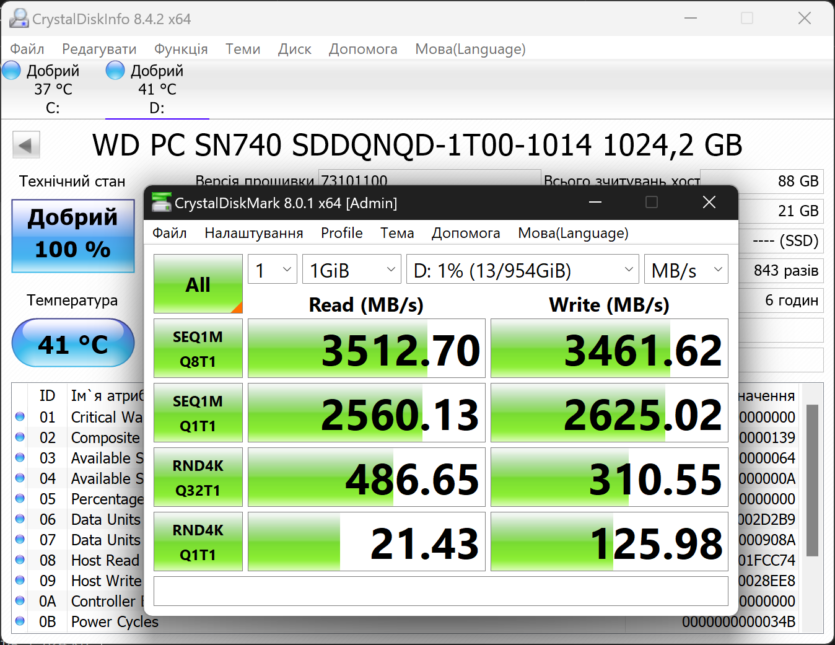
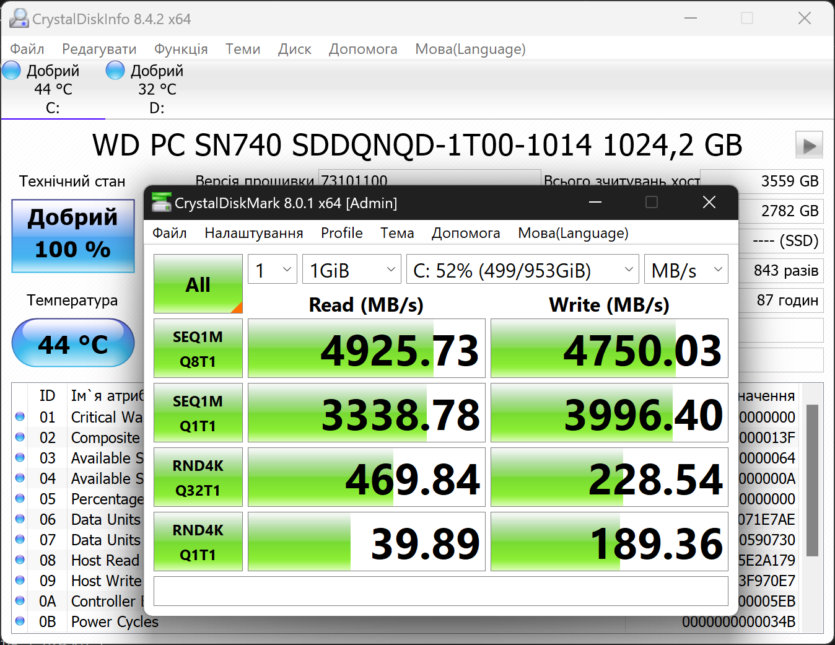
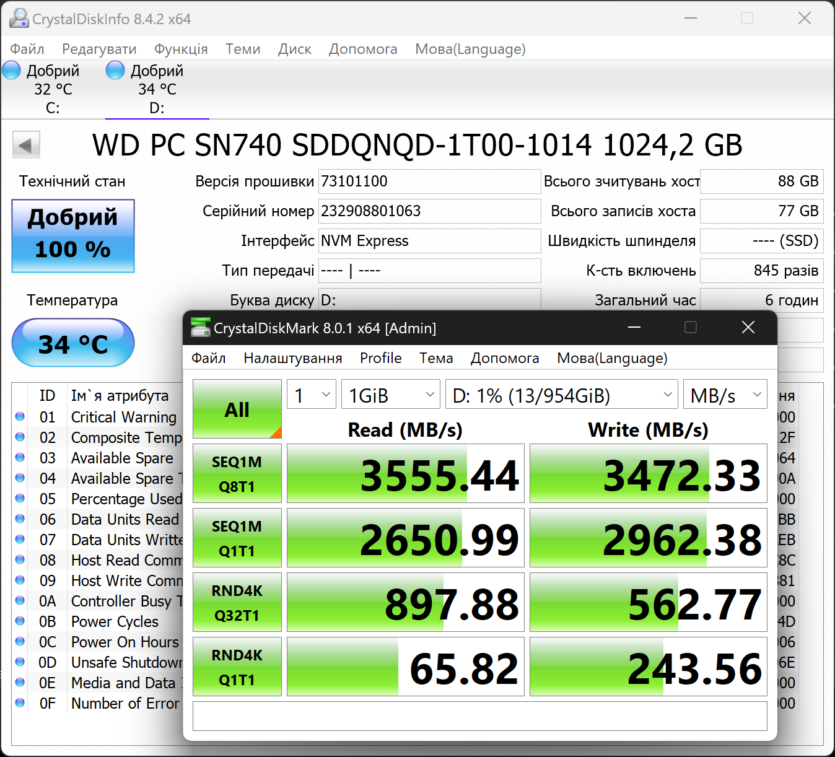
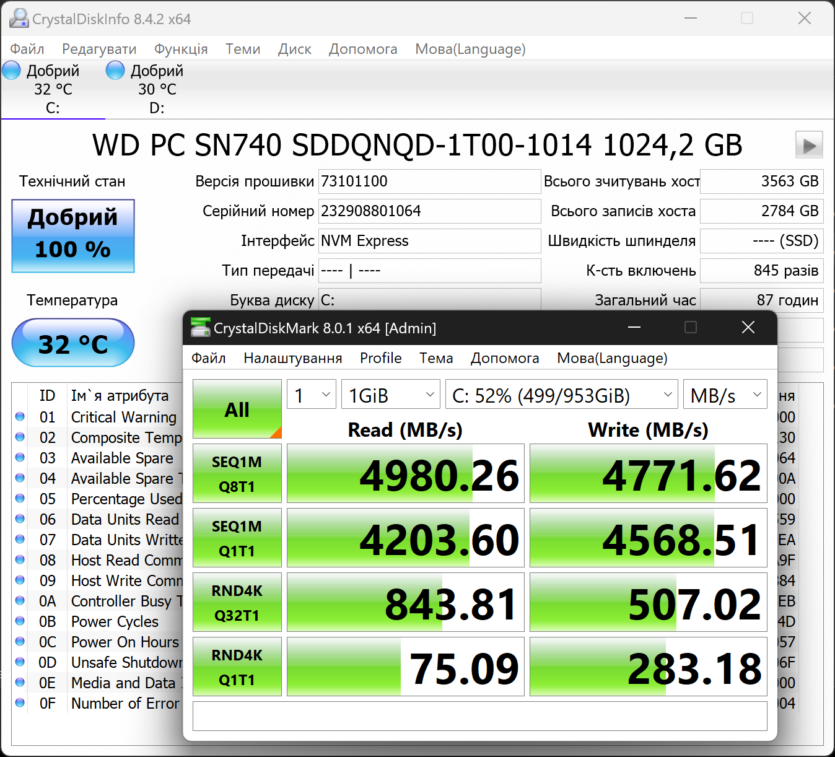
The hero of the review has two high-speed drives, although this is a test sample, not a laptop for sale. The models sold in the store are equipped with a single 1TB PCI-E 4.0 SSD. Although there are two identical drives, the speed in the second connector is limited to the PCI-E 3.0 standard
This is a hint that you shouldn’t buy an expensive premium SSD for an upgrade, which still won’t work at full capacity if you put it in a spare slot.
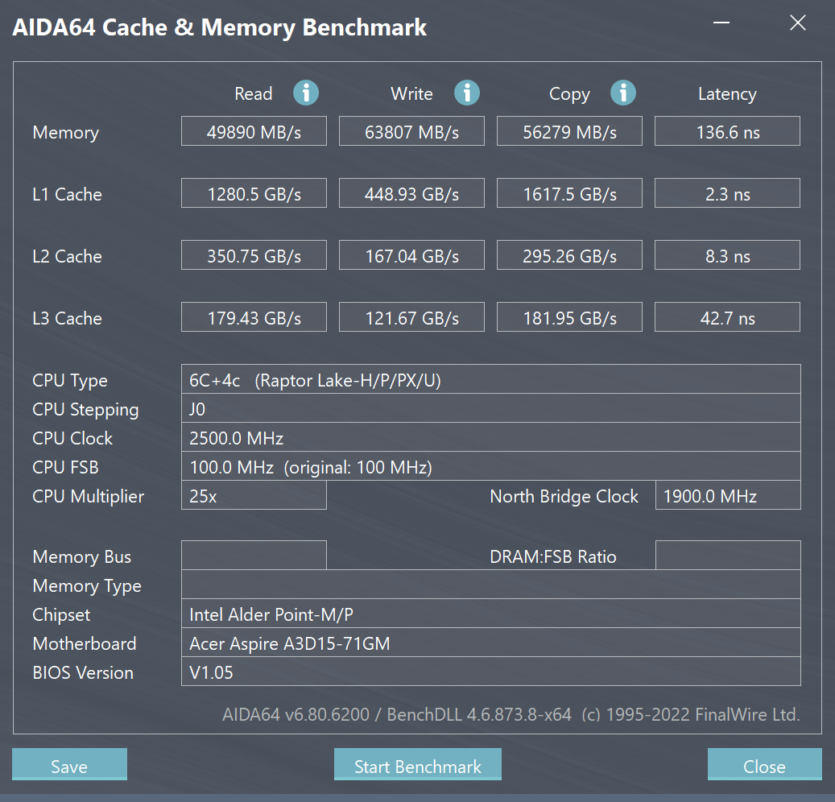
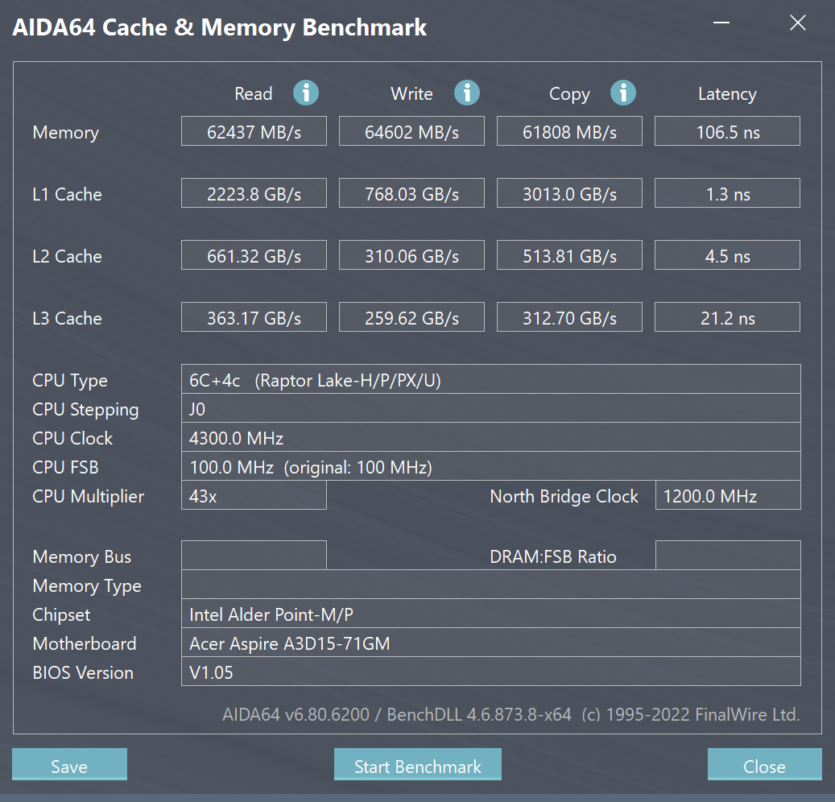
The RAM shows high read/write speeds, although the latency indicator suffers. The decrease in performance is especially noticeable in offline mode, where delays reach 137 nanoseconds.
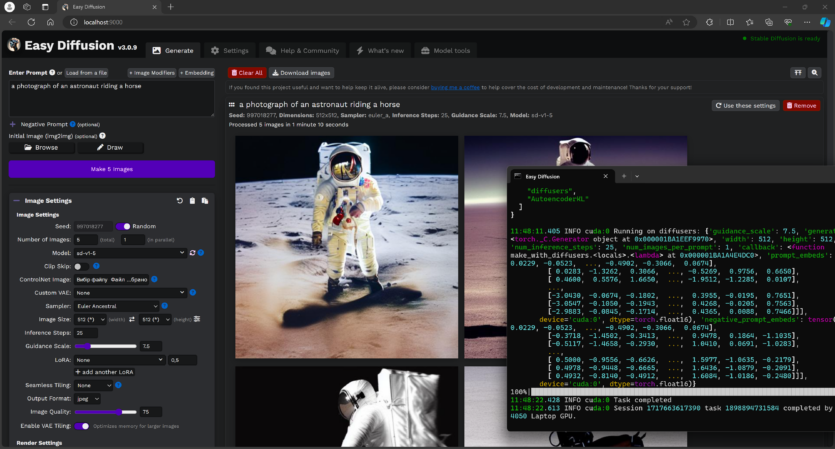
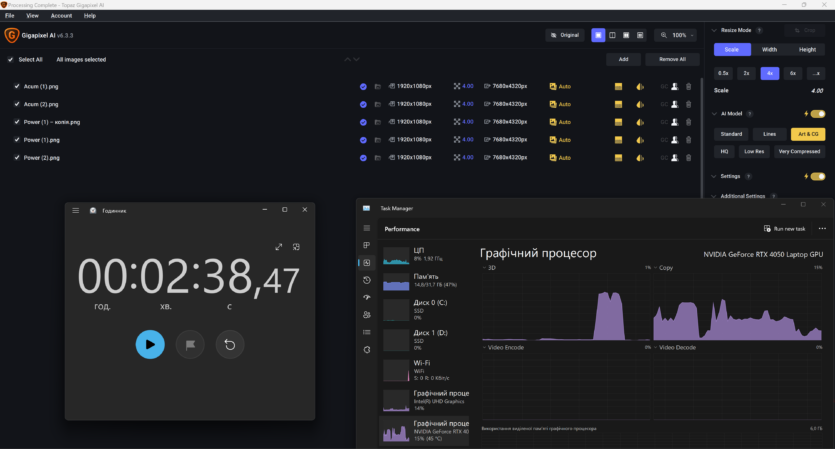
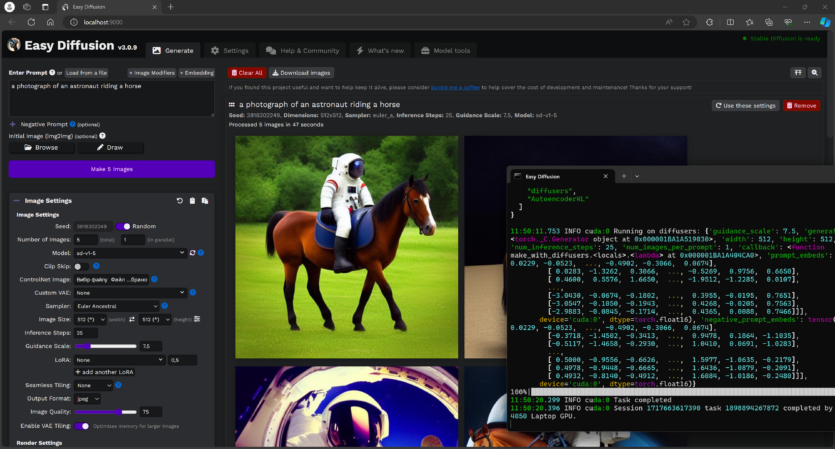
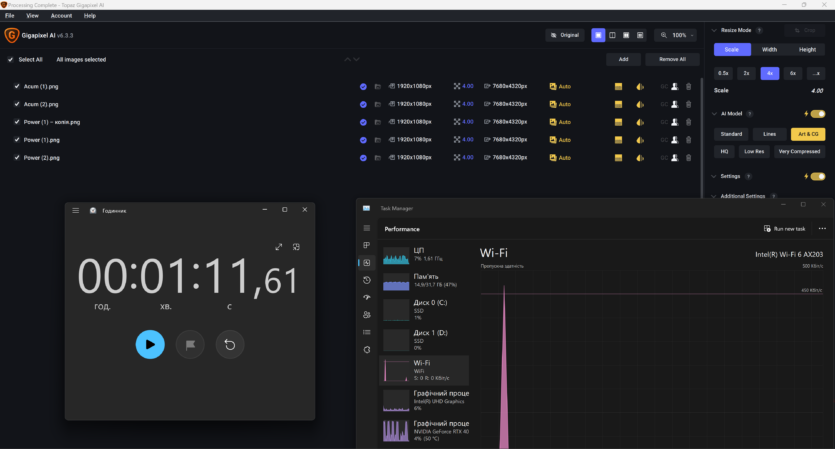
Local neural networks work easily with RTX 4050 because Stable Diffusion is well optimized for Nvidia graphics cards. In less than a minute, you can generate five 512×512 pixel images, or process 4-5 images per Gigapixel with four times the magnification.
Game performance and gameplay in 3D

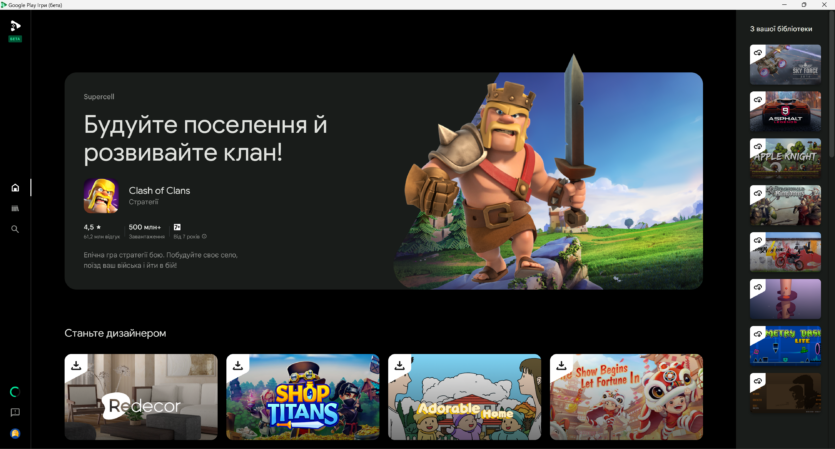
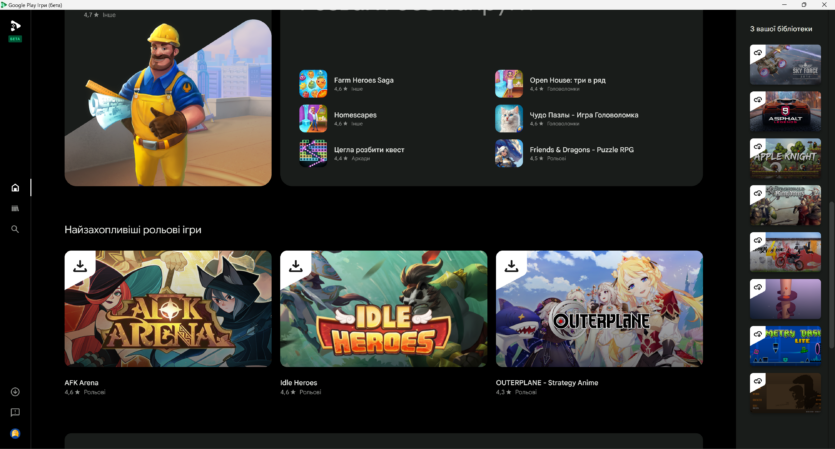
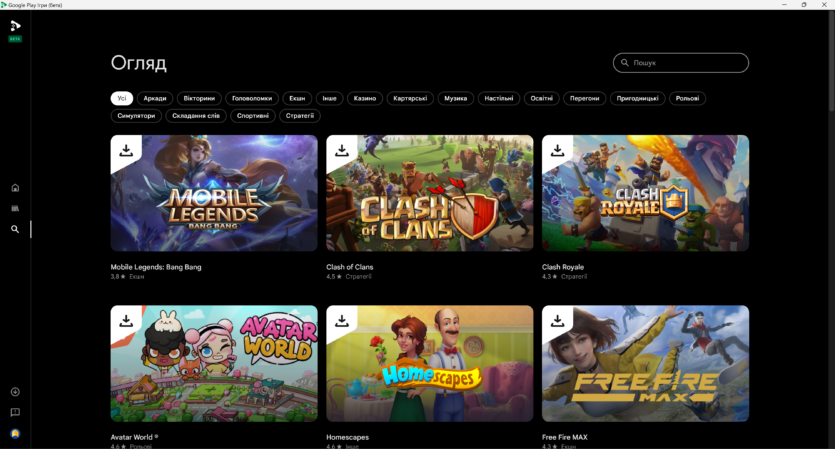
In this review, we will depart from the classical methodology, which always used hit games to evaluate performance, and instead evaluate the capabilities of a unique screen List of games that are optimized for 3D is not so small, so there was plenty to test, and we chose the games that were adapted as a priority.
They are divided into two types according to optimization: «3D Ultra» and «3D+». As a rule, «3D Ultra» games work fine in stereo mode, but there have been exceptions. 3D+ means that the game will work for sure, but there may be some nuances. The manufacturer does not guarantee compatibility with games not on the list, but we have tested those games that are not listed here.
Since the screen of the Acer Aspire 3D 15 SpatialLabs Edition A3D15-71GM has a high resolution of 3840×2160 and a diagonal of only 15.6 inches, we did not hesitate to enable DLSS Performance or its analogues if the game has them. The screenshots were taken in 2D, because a screenshot always throws off the stereo mode. Screenshots also do not convey what a person sees at the time of the game.
Conventional notation:
- HIGH — high graphics settings;
- DP — DLSS in Performance mode;
- FSP — FSR in Performance mode;
- RS% — resolution scaling;
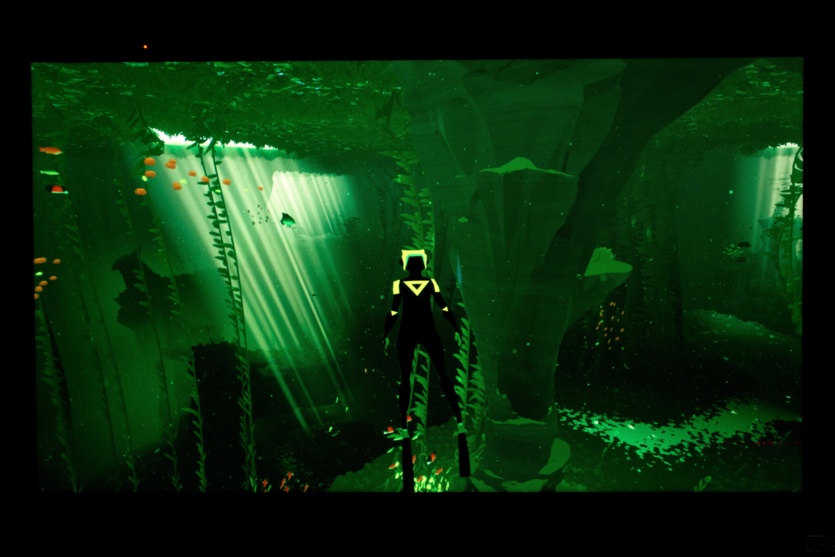
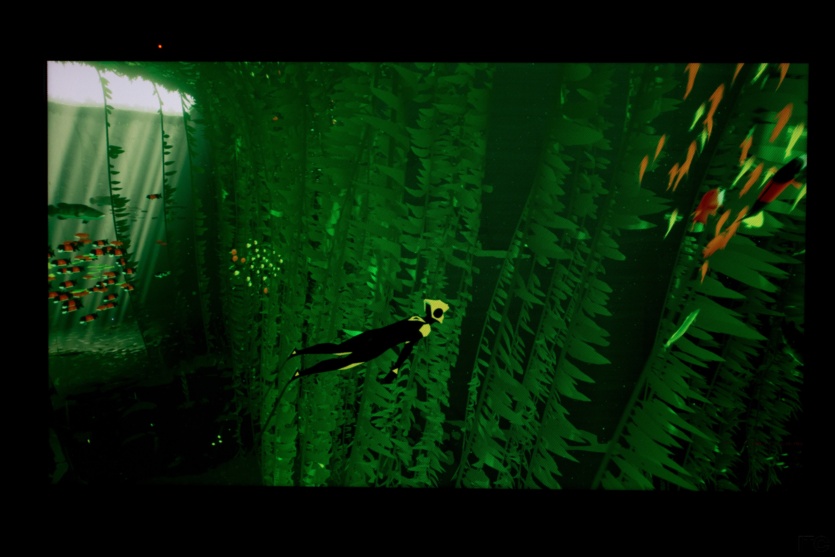

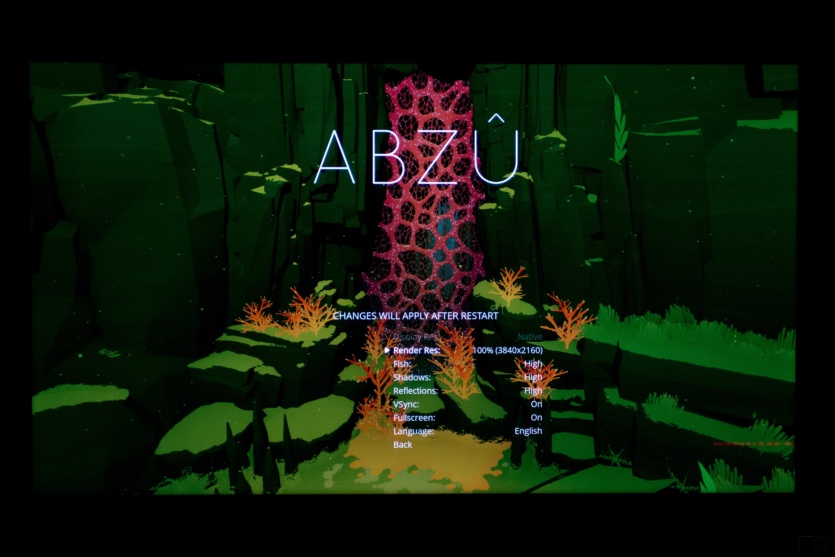
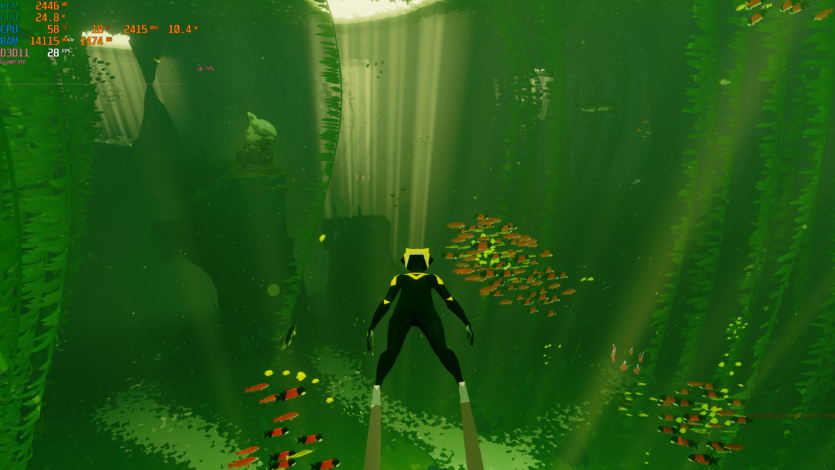
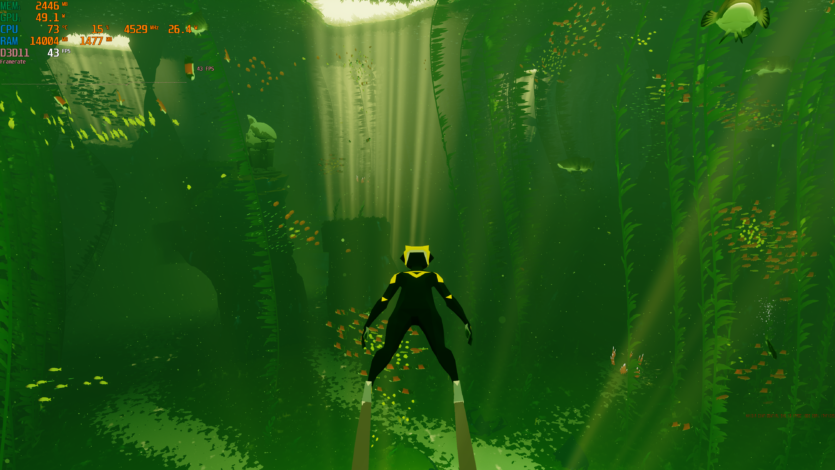

ABZU (3D Ultra) does not have scaling and DLSS, so it was not easy for the video card in «pure» 4K. The 3D implementation is not bad, you can feel the volume, when you move, the algae seems to go beyond the screen.
Sometimes the image doubles if you turn around in front of the cameras. Exploring the underwater world is interesting, but also ABZU makes it clear that by playing only «pop» games, gamers miss out on many unique, really good projects.







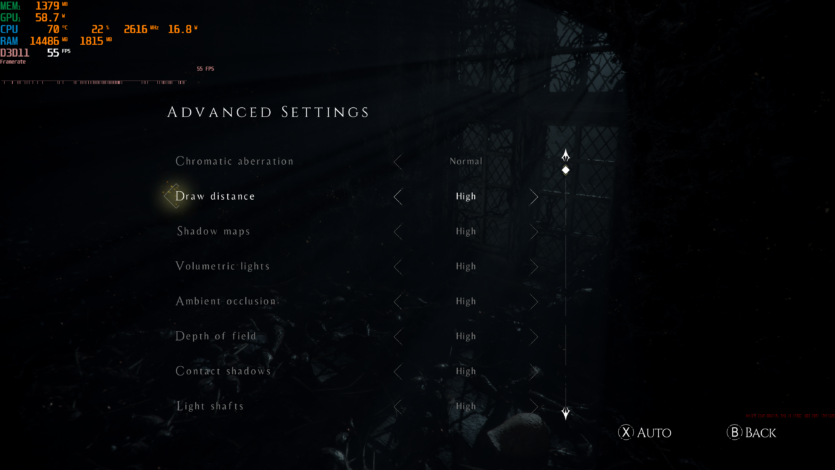
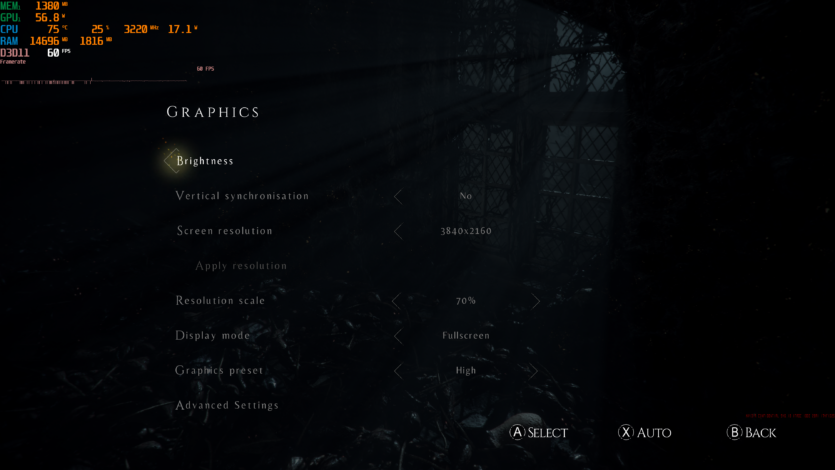
A Plague Tale: Innocence (3D Ultra) provides a unique experience, as the game has almost no user interface, and if any hints appear on the screen, they are easy to read, just like in regular 2D.
The characters have volume and the gameplay is perceived with better immersion, like new games released in 2024. The implementation of the technology is good, but not perfect – sometimes you can see a split picture, flickering of objects, etc.
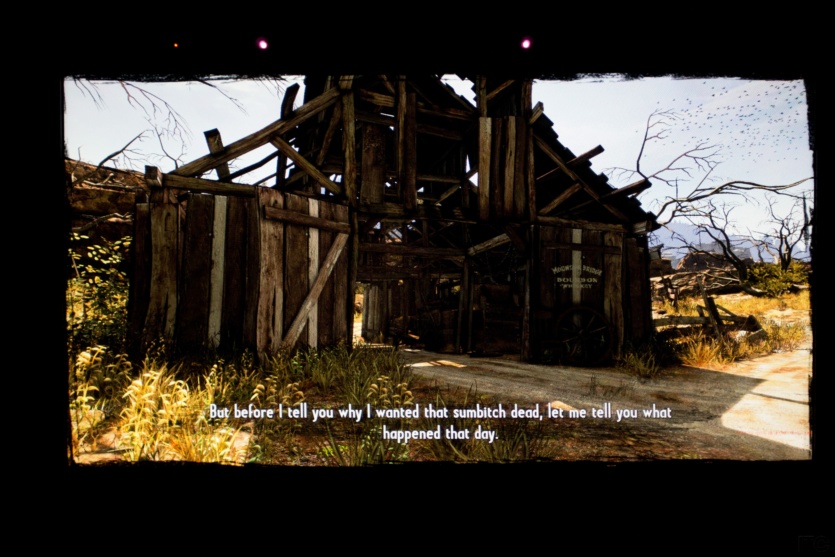
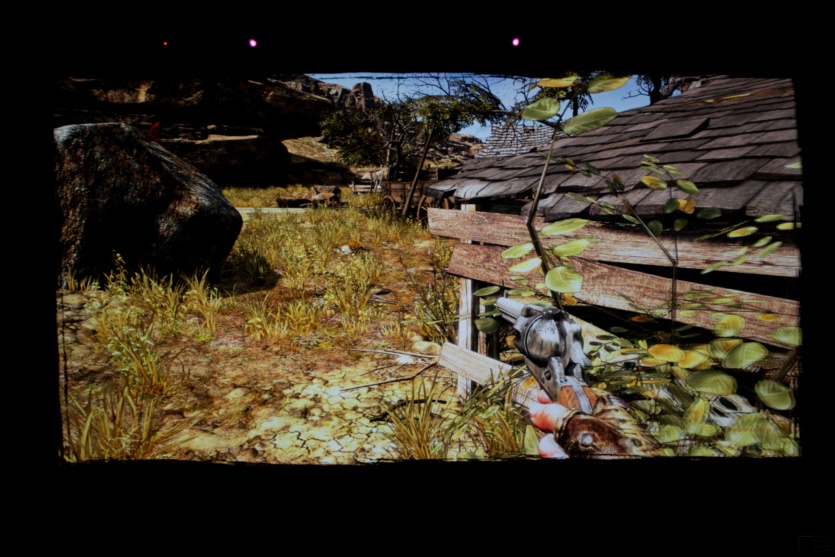

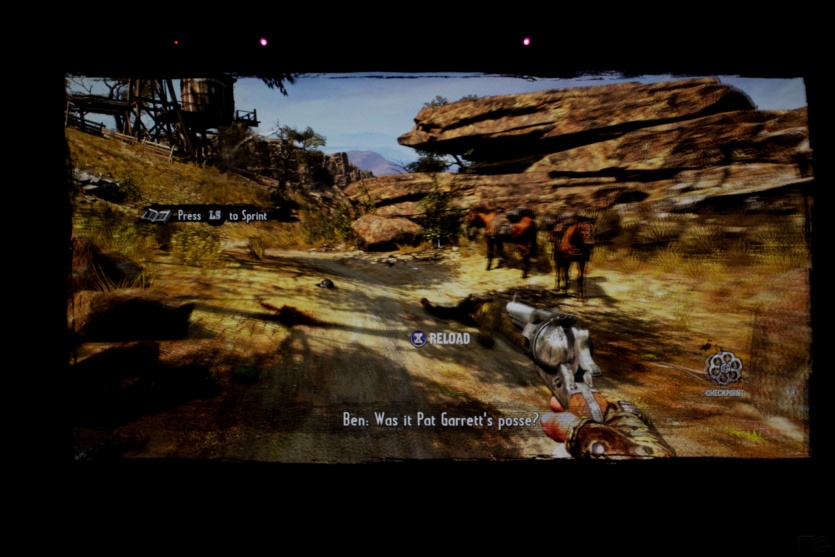

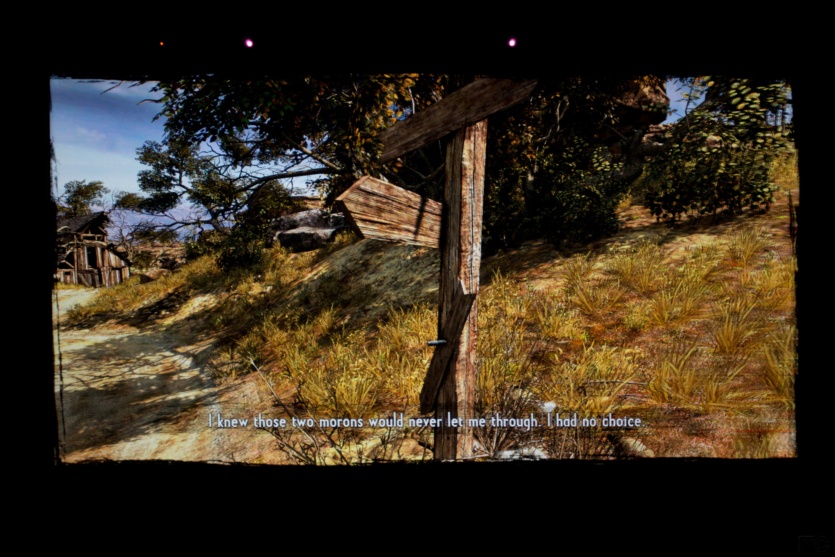



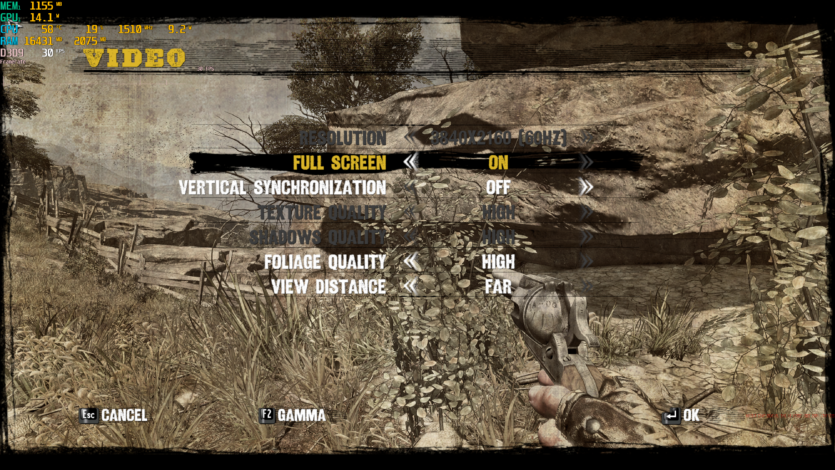
Call of Juarez: Gunslinger (3D+), although an undisputed hit, is not the best fit for 3D. The game runs smoothly, but the immersion effect is minimal. It is not surprising that the game did not receive the «3D Ultra» mark
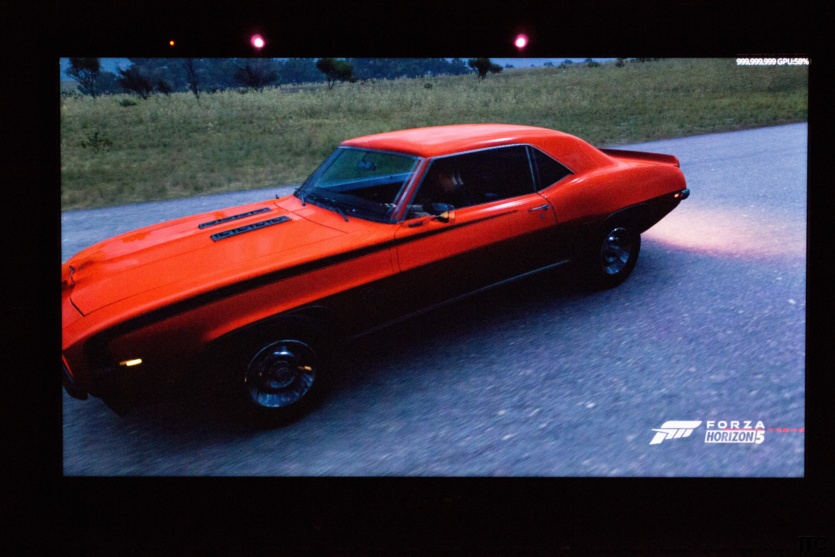
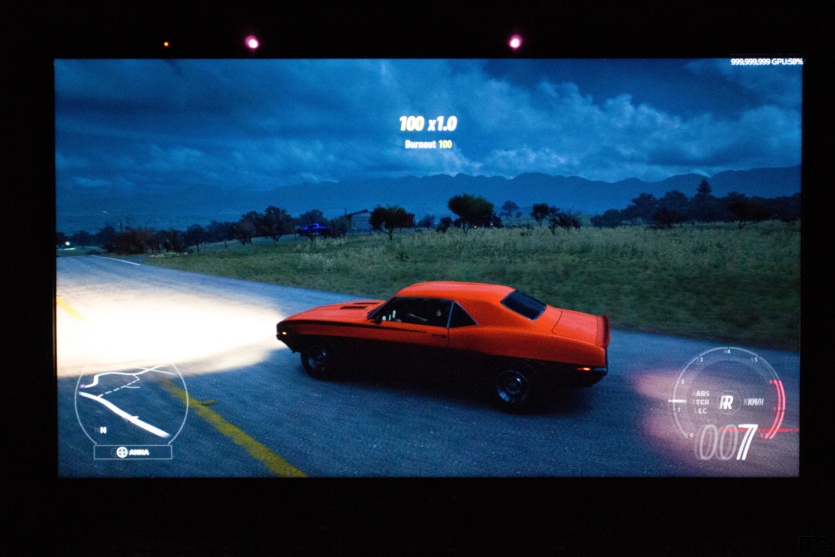
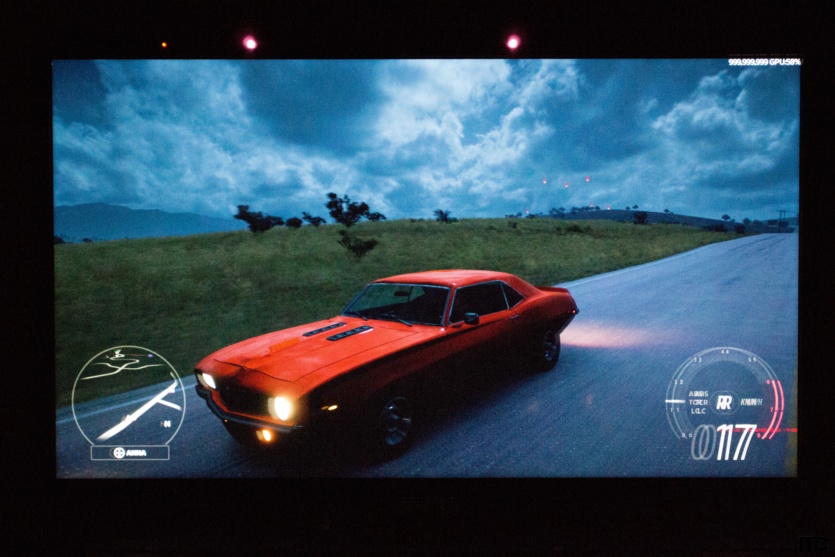



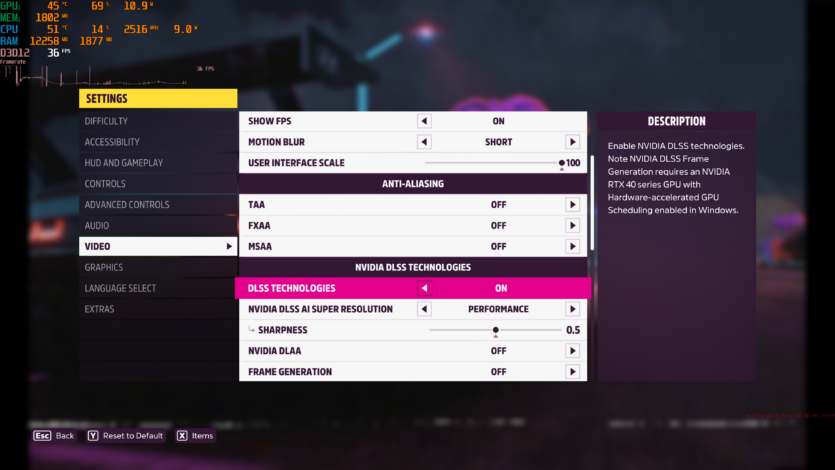
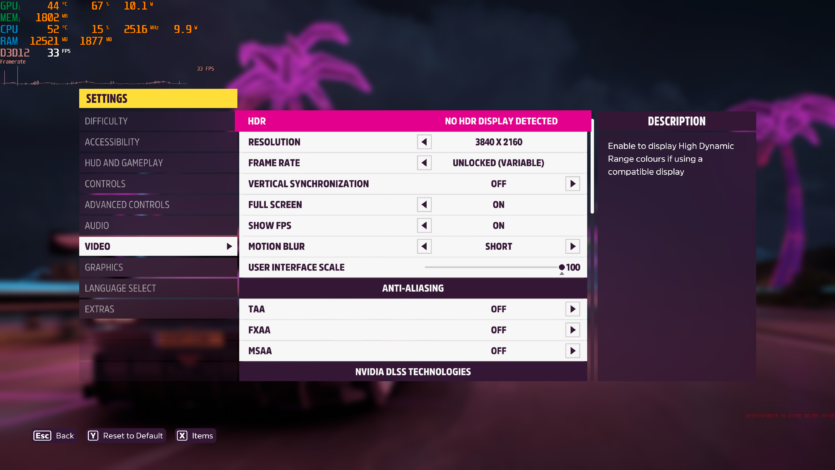
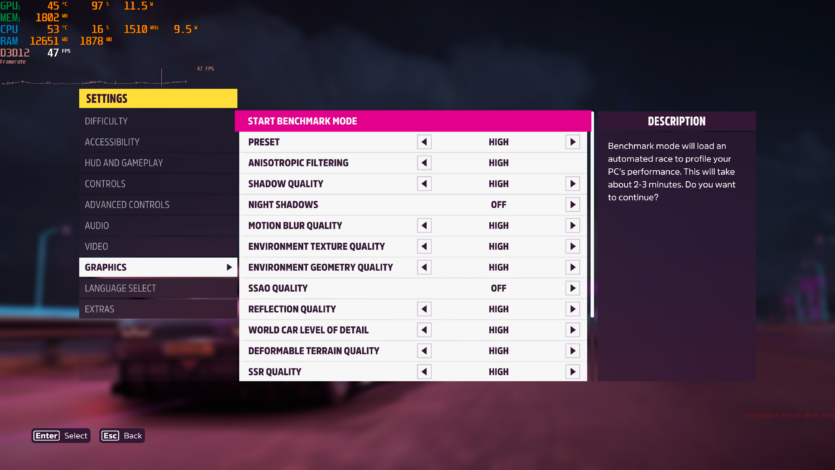
Forza Horizon 5 (3D+) would be enjoyable to play if it weren’t for the terrible double text. The cars themselves are almost free of artifacts, but this is not the best game for 3D
There is enough power for high 4K settings with DLSS Performance. We can’t activate the frame generator because we run into video memory limitations. I would have liked an RTX 4060 8 GB here, not an RTX 4050 6 GB, but it was not to be
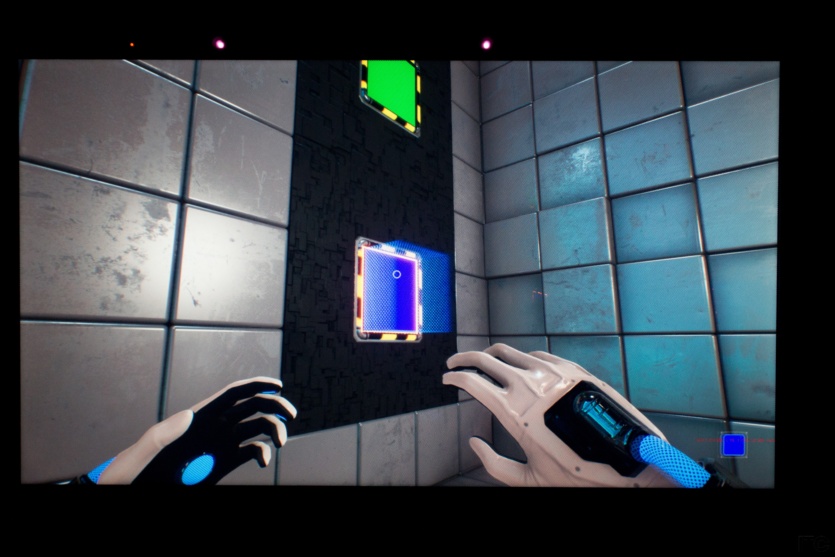
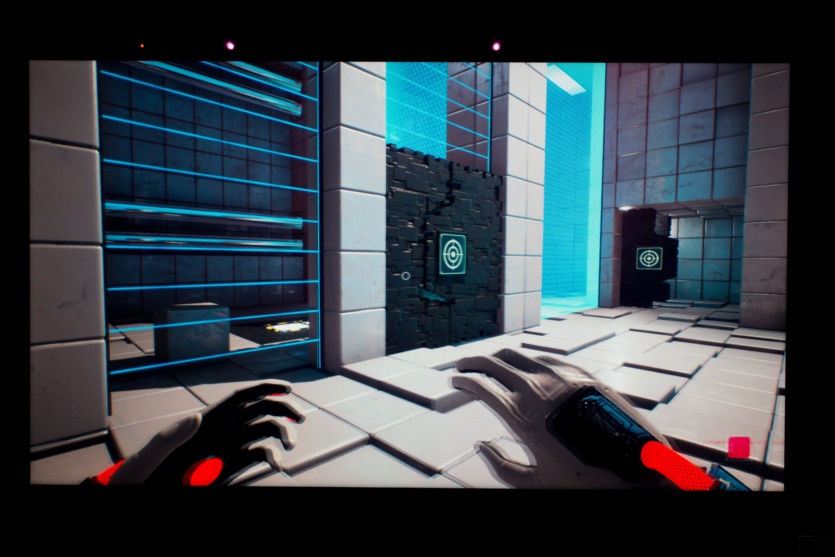
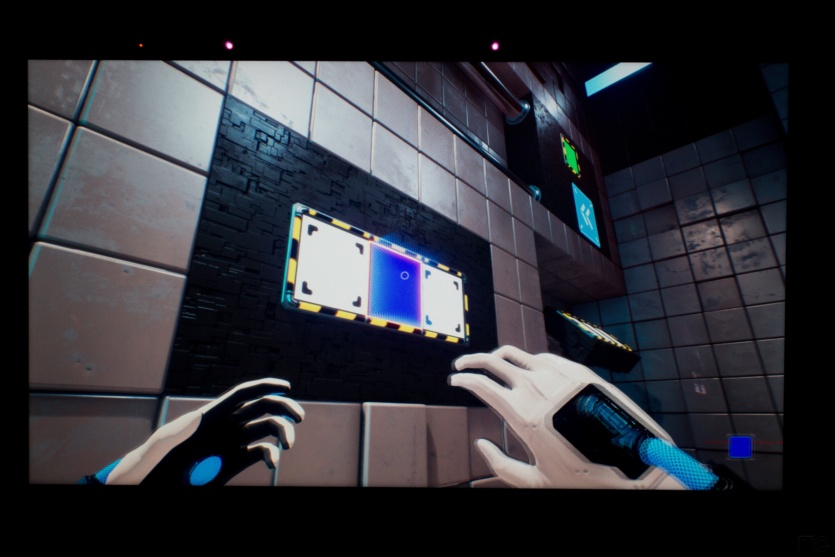
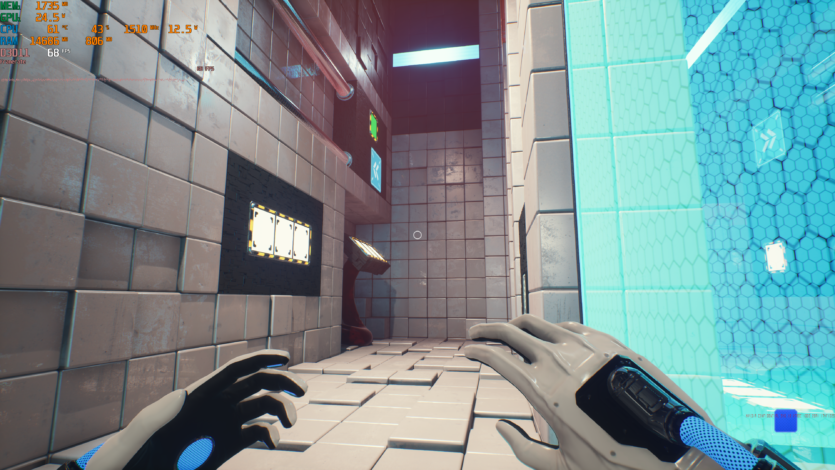



Q.U.B.E 2 (3D Ultra) is a good demonstration of the laptop’s capabilities. The character’s hands seem to extend their own, and the locations themselves are made as if for VR. The game itself is very interesting and a bit reminiscent of Portal.

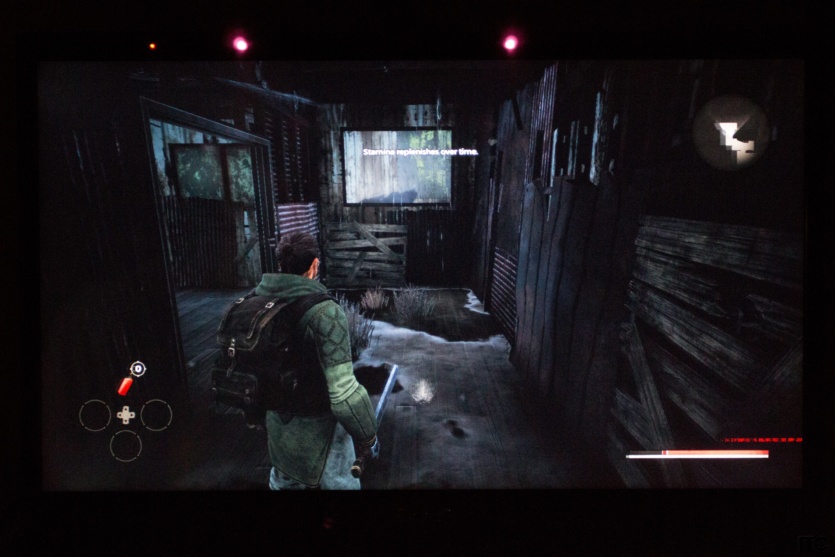
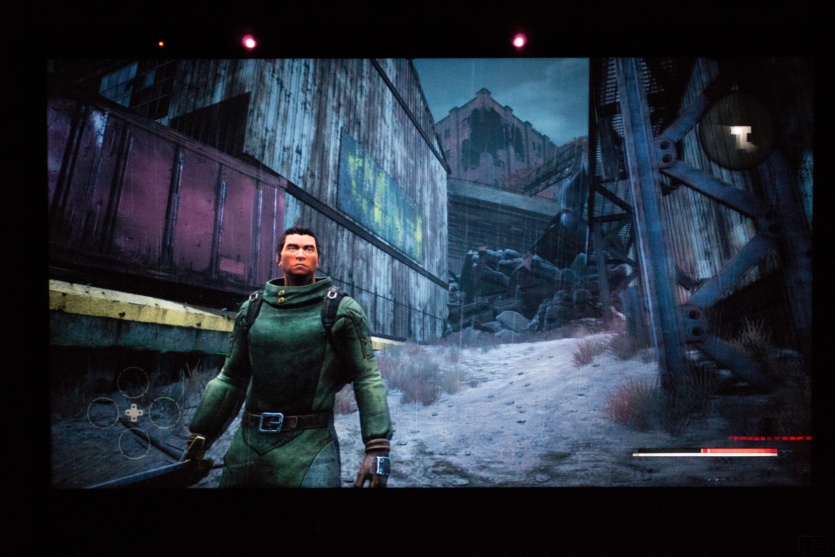

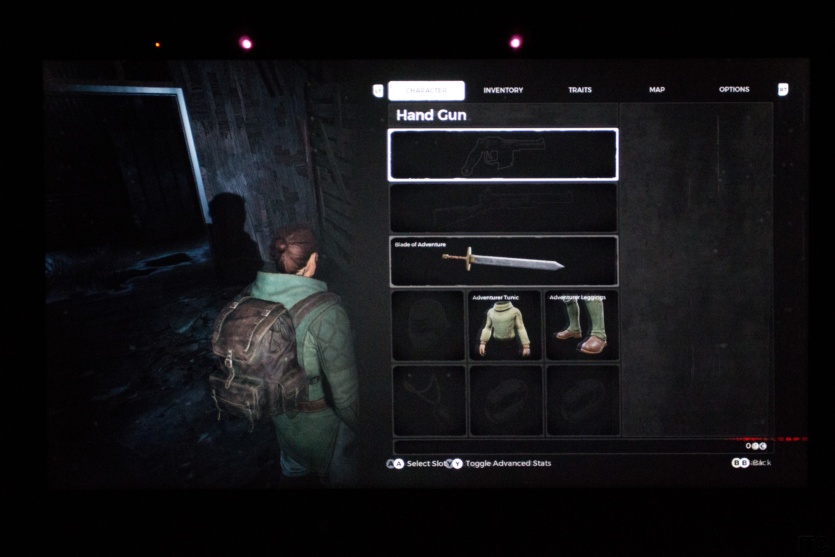


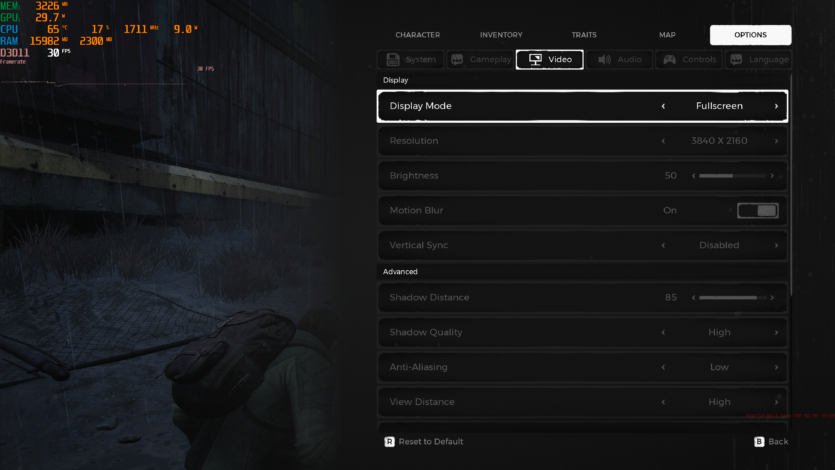
Remnant: From the Ashes (3D Ultra), although adapted for Acer Spatial Labs, for some reason gave the least positive emotions. Perhaps this was due to the large User Interface and soapy text.


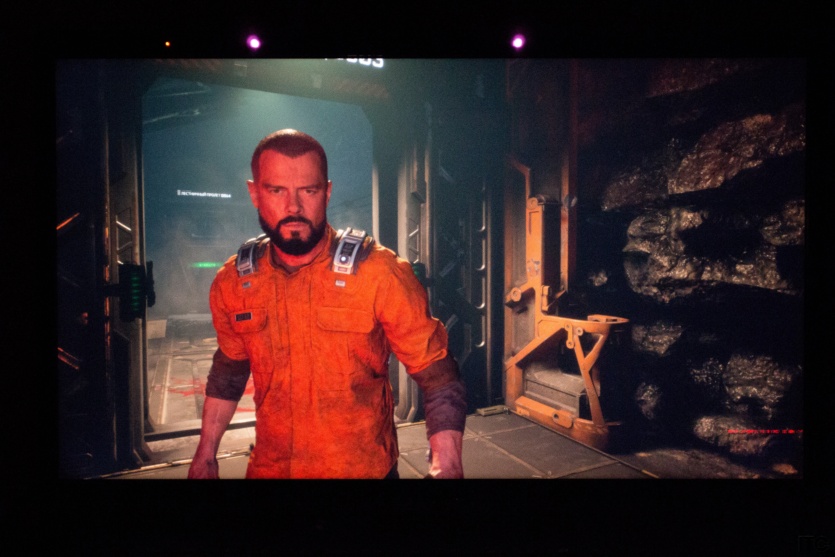
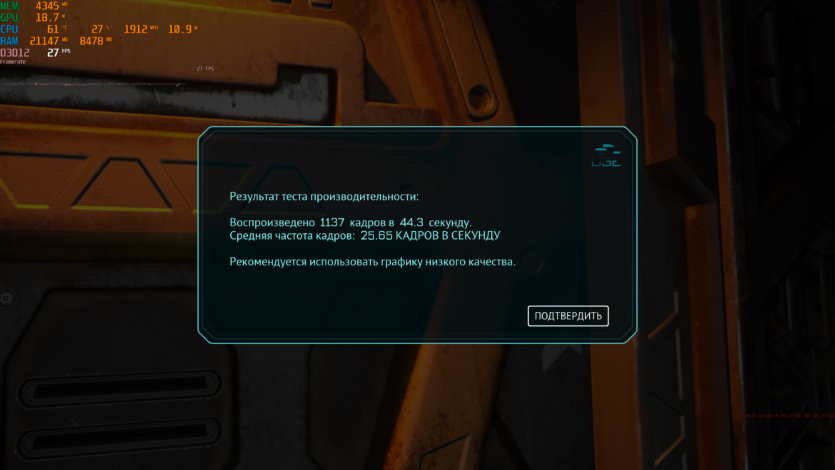

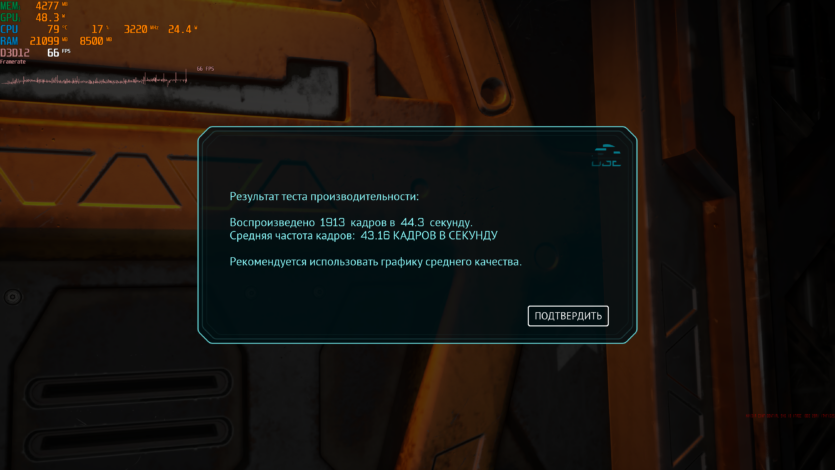

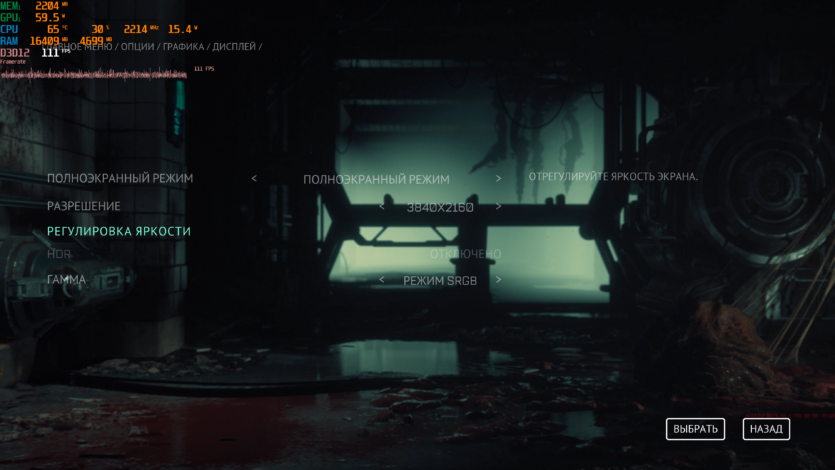
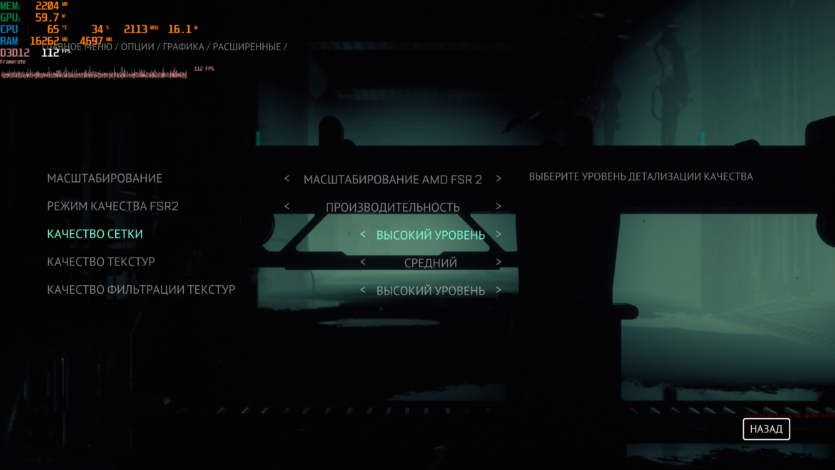
The Callisto Protocol (3D Ultra) has almost no graphical interface, so immersion in the gameplay is deep. The video card’s power is fully sufficient with high graphics settings and DLSS Performance.




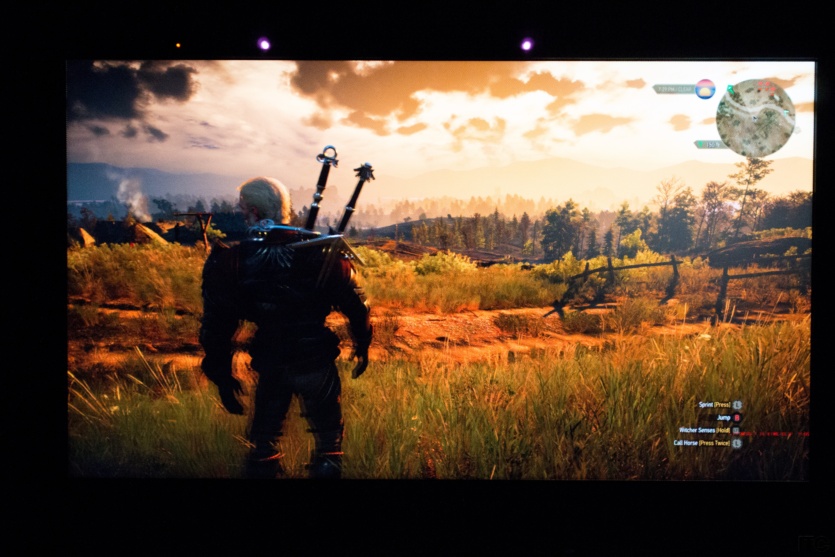
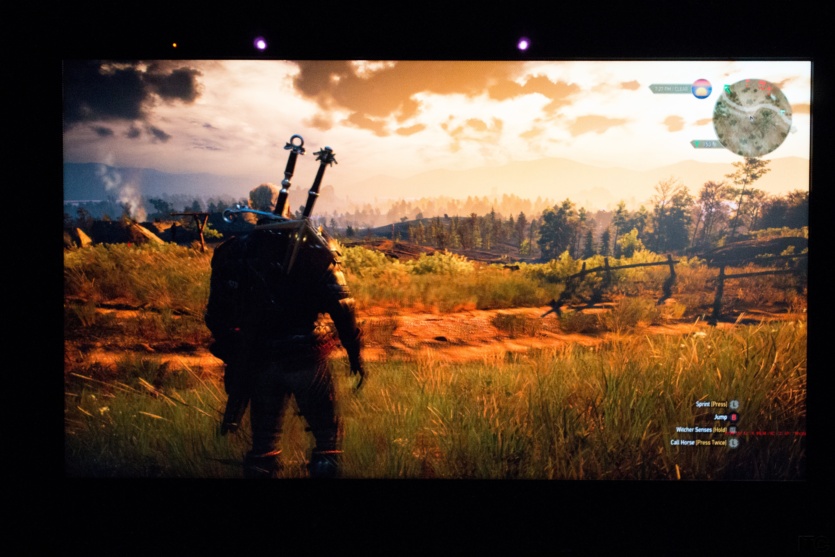


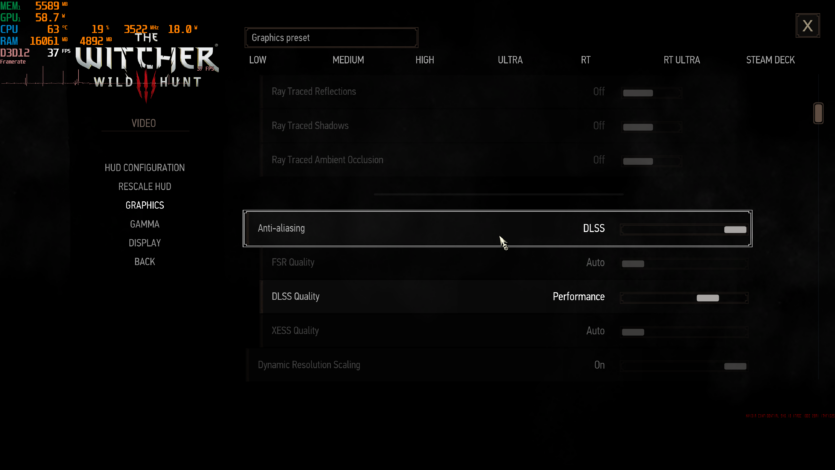
The Witcher 3 (3D+) gives a sense of volume to objects in the frame, and text is still relatively clear. The RTX 4050 Laptop has enough power for high 4K graphics settings
What about games that are not on the list? We checked two different genres to compare the behavior of optimized projects









В Cossacks 3 This technology is not needed at all, because it is a top-down strategy. The image doesn’t become three-dimensional, it just doubles. The text is hard to read, everything becomes blurry



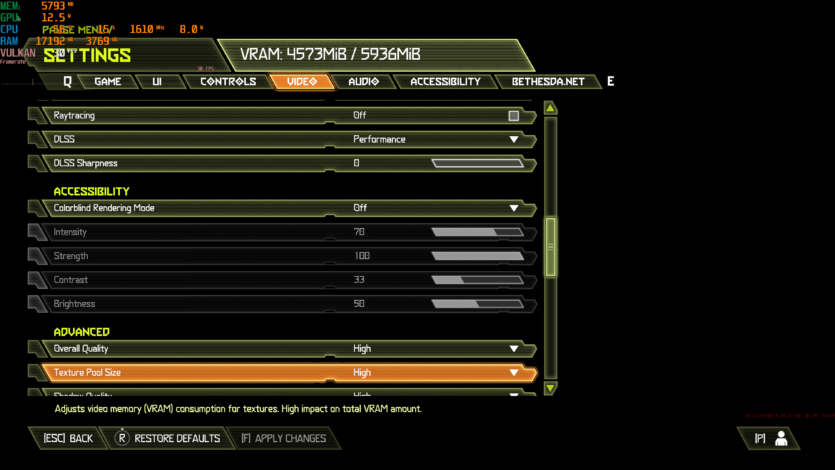
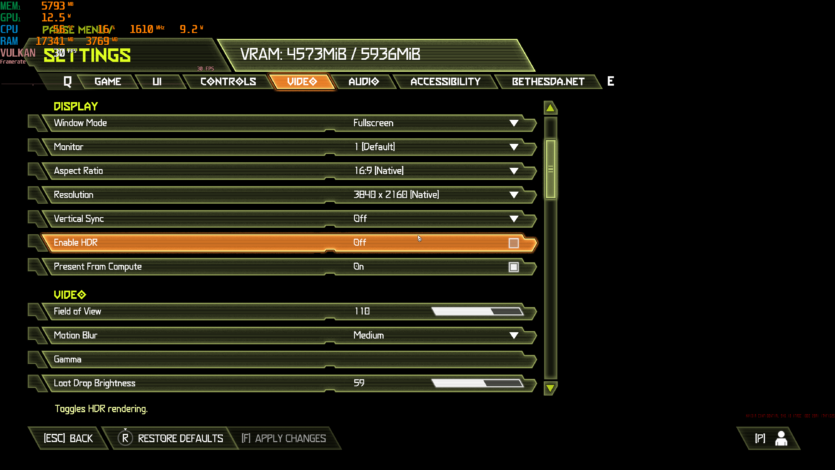
Doom Eternal refuses to work with 3D mode at all. It is impossible to activate it, but you can play at 70-90 FPS 4K or 150-180 FPS FHD. It’s hard to say how many games outside the official Spatial Labs True Game list don’t allow 3D mode or don’t work properly
Autonomy, cooling, power consumption, noise
The Acer Aspire 3D 15 SpatialLabs Edition A3D15-71GM cooling system does its job well, and it doesn’t make too much noise — 50-55 dB right above the keyboard in a stress test is a good result. It is unpleasant that in office work the laptop is not silent and allows itself to turn on the fans



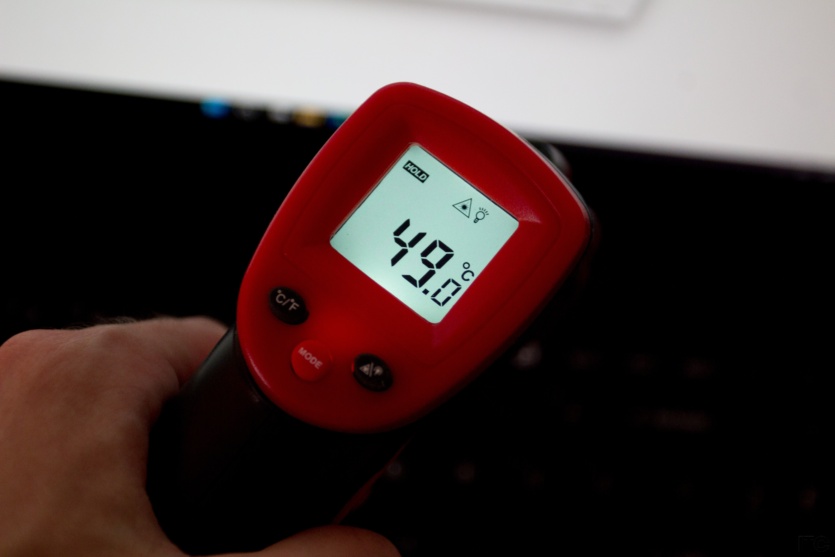




After 30 minutes of the Aida 64 Stress Test, the chassis shows 40 °C, 45 °C, 50 °C, and 55 °C in some places. According to the sensors, the processor heats up to 74 °C. The video card heats up the most – up to 89 °C Hotspot. In real-world use, the temperature readings are slightly lower.



The maximum power consumption of the Aida 64 was 144 W, despite the fact that the power supply unit is rated at 135 W. During charging (10% battery), the wattmeter showed 78 W, and later (80% battery) 35 W
In Forza Horizon 5, the laptop works for at least 1 hour and 20 minutes with 100% screen brightness. Watching YouTube 4K will drain the battery in 4 hours and 14 minutes, and you can work in office programs for 4 hours and 27 minutes. Of course, these figures may change downward if you use a lower level of display backlighting. The device charges quickly: up to 100% in 1 hour 24 minutes, and up to 80% in just 50 minutes.
Acer Aspire 3D 15 SpatialLabs Edition A3D15-71GM software


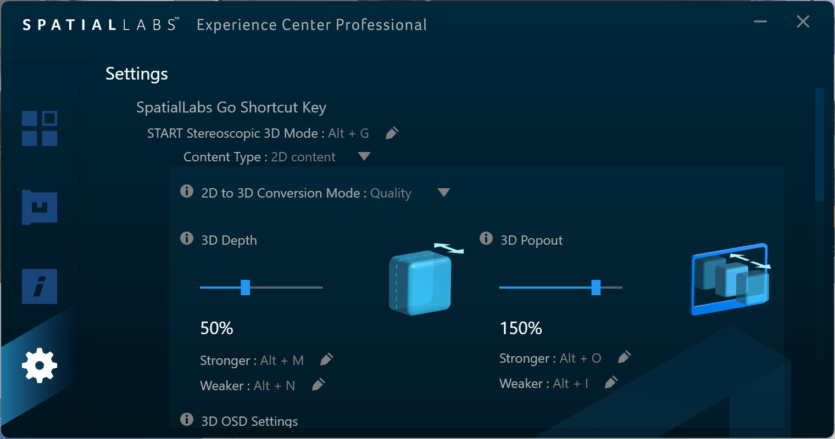
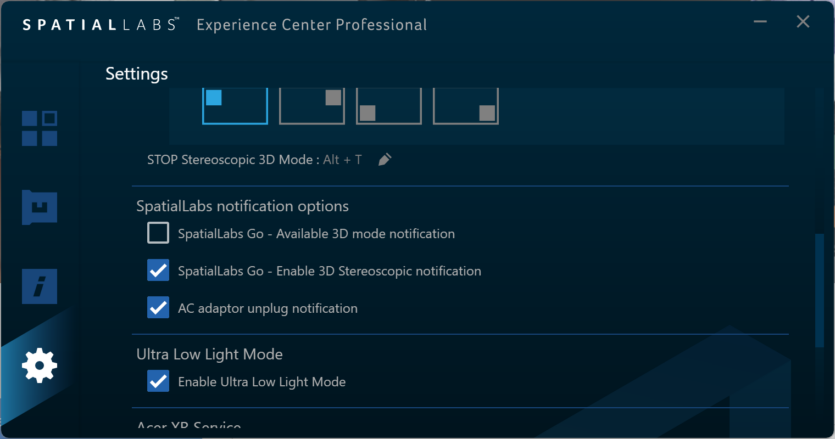
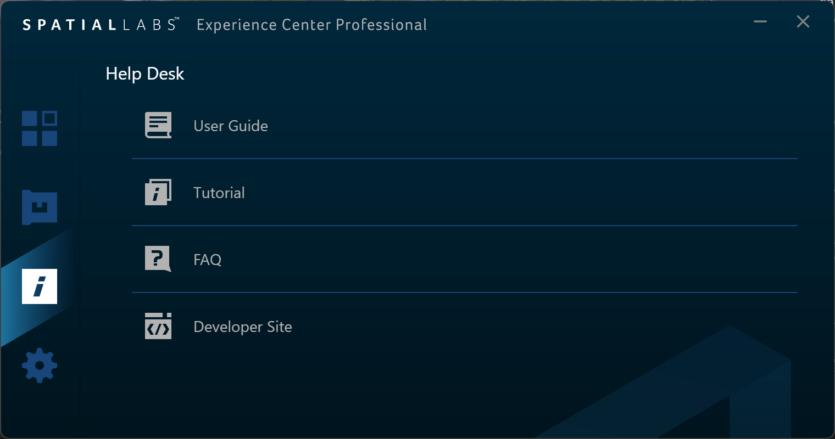
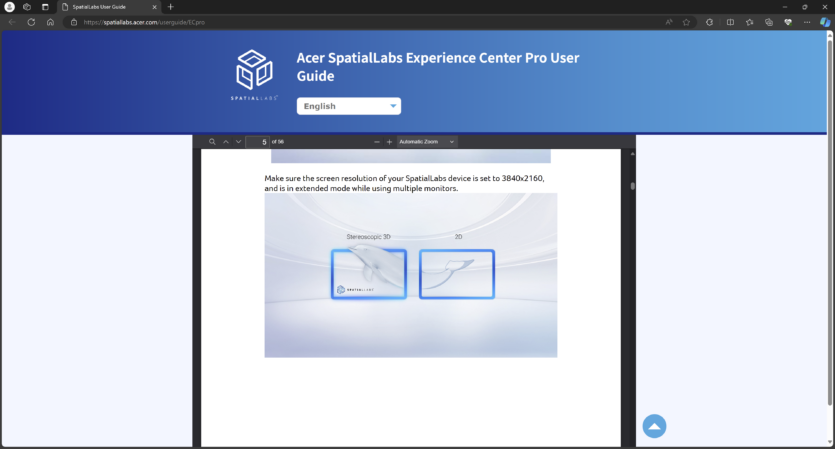
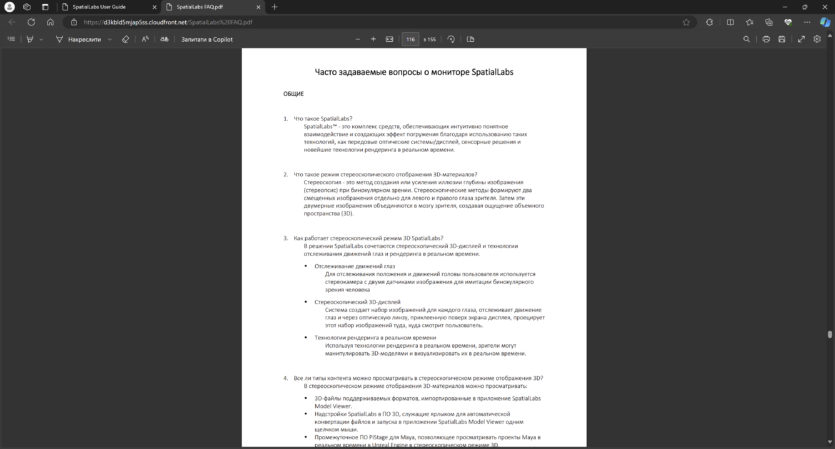
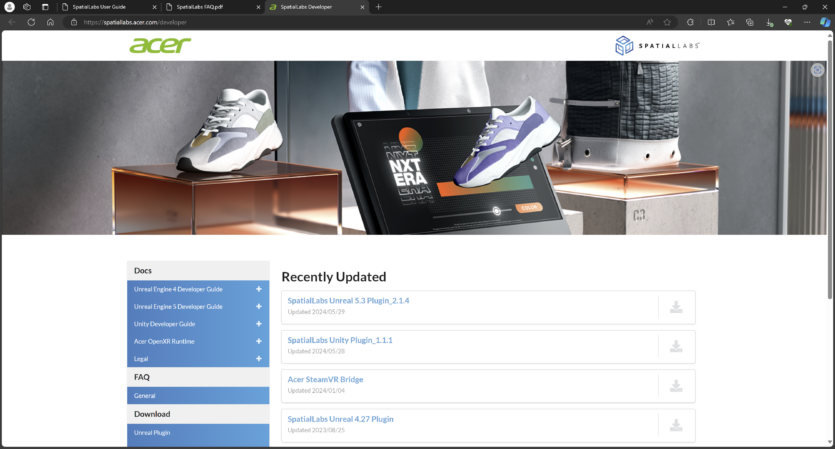
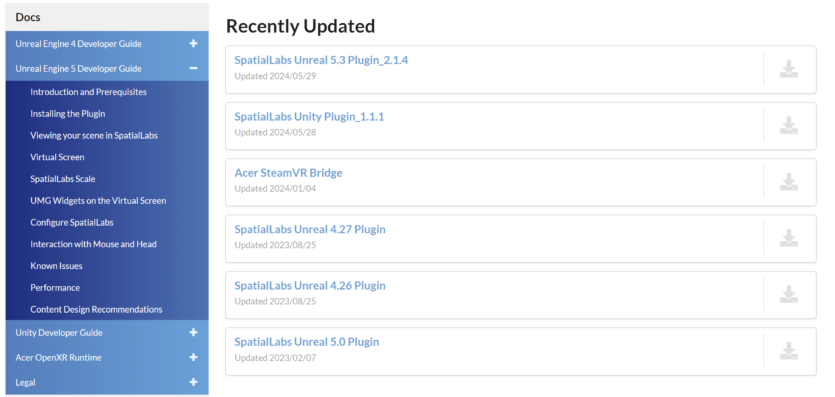
The laptop runs on Windows 11 Pro and has preinstalled software for working with 3D content. We won’t consider the software separately, because everything is the same as in other Acer models, but we will pay more attention to Spatial Labs.
This utility allows you to convert 2D images to 3D with a selected level of intensity. In fact, it’s not as easy as it sounds, so the manufacturer leaves links to detailed instructions on how to use a media player or 3D models. Activation of SpatialLabs Go launches a widget with which you can switch the display mode or use hotkeys.
The player supports 3D video, but with serious limitations. Many formats won’t run, or the format is supported but the codec is not suitable, etc. The only guaranteed way to make it work is to download a 3D movie. The level of immersion is as good as with regular paper glasses on a classic screen, but don’t expect the same effect as in theaters.




In addition to video, it supports converting photos from 2D to 3D. It works only in full-screen mode and is not relevant for all photos. In some cases, the result is really good, but the rest of the picture is simply doubled.
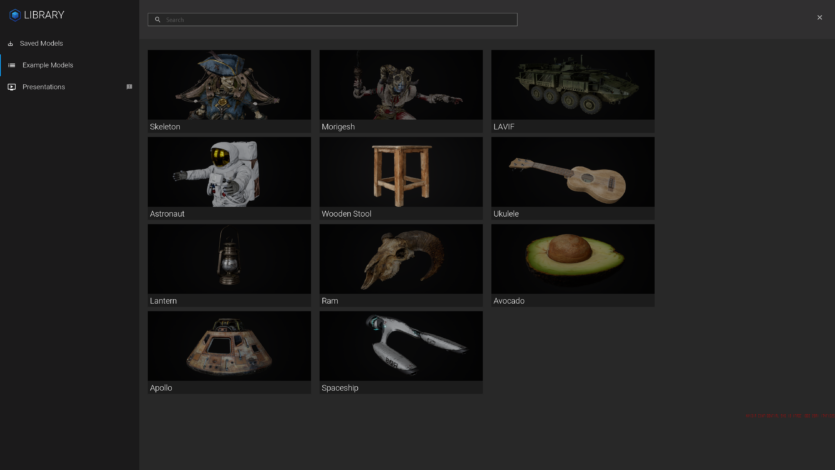

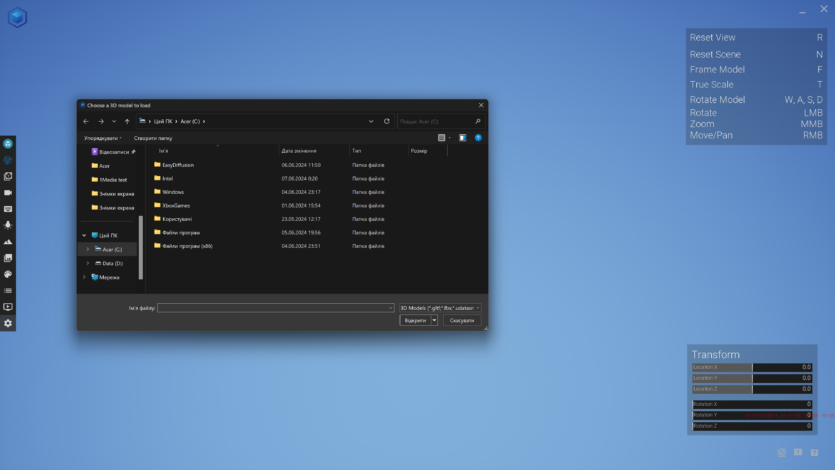

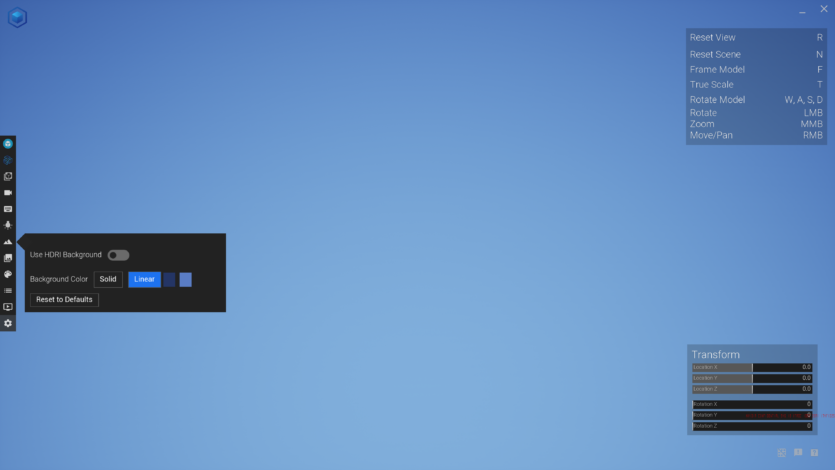

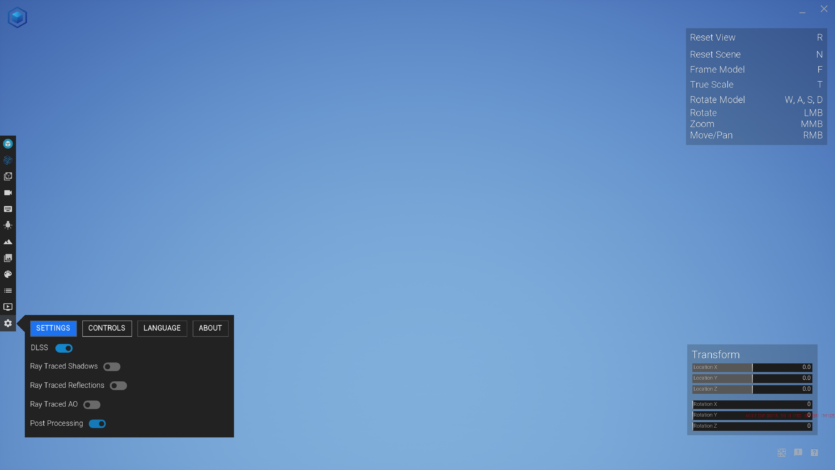
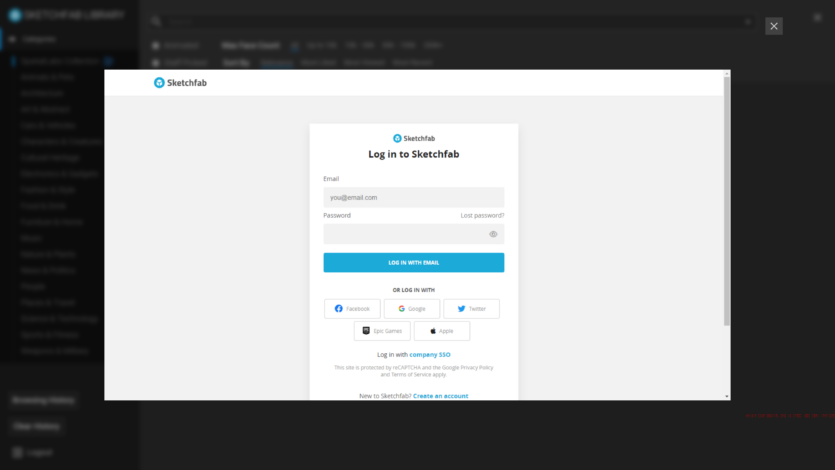
The built-in 3D model viewer has several ready-made examples and allows you to change the lighting, rendering quality, and many other key parameters of 3D objects
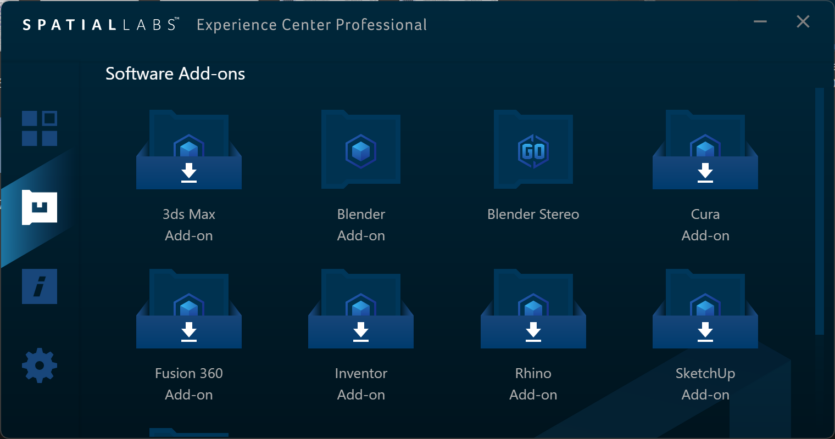
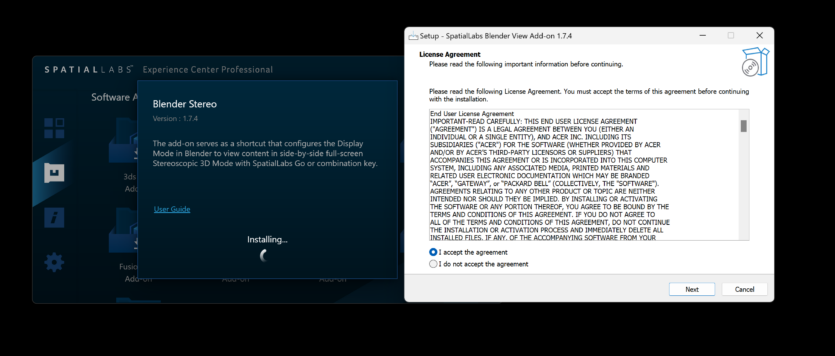
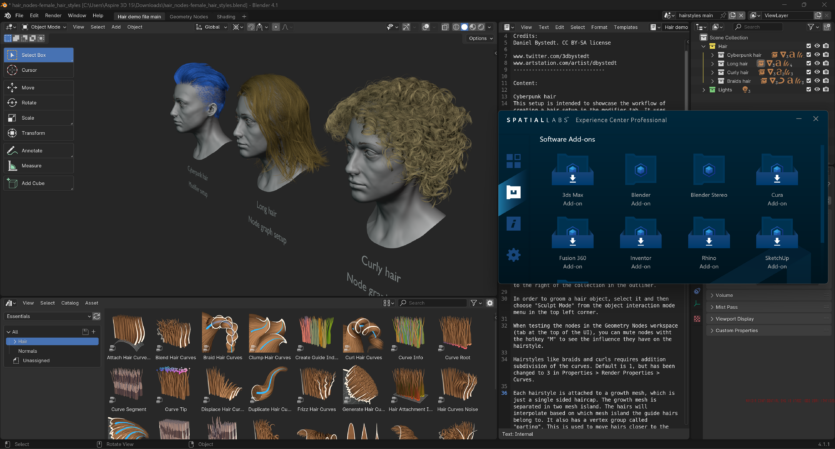
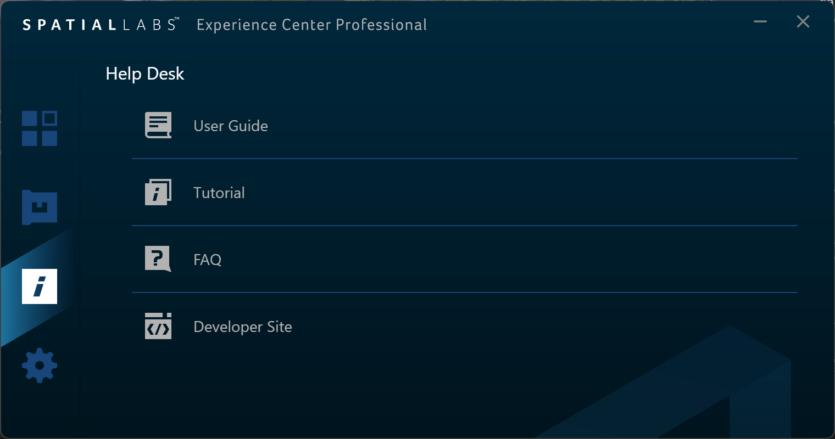
In the same program, you can download add-ons for 3ds Max, Blender, Cure, Fusion 360, StechUp, and much more. Everything is implemented as simply and clearly as possible: download Blender from the official website, install the program, launch Spatial Labs, and install the add-on with one button.
Experience of use
The first 30 minutes with the Acer Aspire 3D 15 SpatialLabs Edition A3D15-71GM were negative, because the device needs to be «understood». As we have already mentioned, you need to view 3D content yourself, so that only a pair of eyes is in front of the camera, without anyone in the background. You also need to get used to the three-dimensional image
At first, this effect caused headaches and dizziness, but on the second day, after a few hours of testing, the body got used to it, and that’s when you start to perceive the laptop differently. Viewing 3D models is really nice, interesting, and you can feel the volume, but only in well-optimized software.
I especially liked some video games without a graphical interface, because this is how you can get the maximum level of immersion. A Plague Tale 2019 with RTX 4050 Laptop in 3D mode gave better emotions than the second part (much better graphically) with RTX 4090 or RX 7900 XTX.
You can’t understand this laptop in 10 minutes in the showroom – you need to use it for several days to answer questions: «Is it right for me?». For a journalist or anyone who works with texts, the Acer Aspire 3D 15 SpatialLabs Edition A3D15-71GM is definitely not needed. However, it will be better appreciated by those who work with 3D models or gamers who like VR.
Price and competitors
Pros Acer Aspire 3D 15 SpatialLabs Edition A3D15-71GM with 32GB of RAM, 1TB of storage, Intel Core i7-13620H and RTX 4050 are asking for 99,999 UAH. There are also simpler modifications based on Intel Core i5-13420H and RTX 2050 on sale for 20,000 UAH cheaper. Given the 3D 4K screen with high GPU requirements, the younger versions do not look very rational.
A more expensive domestic analog is Acer Predator Helios 3D 15 SpatialLabs PH3D15-71 with a much more powerful Nvidia RTX 4080 12GB 175W graphics card and Intel Core i9-13900HX processor. The price is UAH 164,000.
The following laptops are considered to be competitors of the review hero from other brands Asus Vivobook Pro 16X 3D OLED and ProArt Studiobook 16 3D OLED (H7604)but they are not available in Ukrainian stores. Aspire 3D 15 SpatialLabs Edition has no other analogues. There is no point in comparing it to classic 2D laptops, because it is the 3D screen with a camera system that makes it a unique device, not the power of the hardware or any other parameters.
In addition, the company produces monitors SpatialLabs and a camera SpatialLabs Eyes. Obviously, the Acer brand has taken the 3D technology market seriously, offering a range of products at the same time.

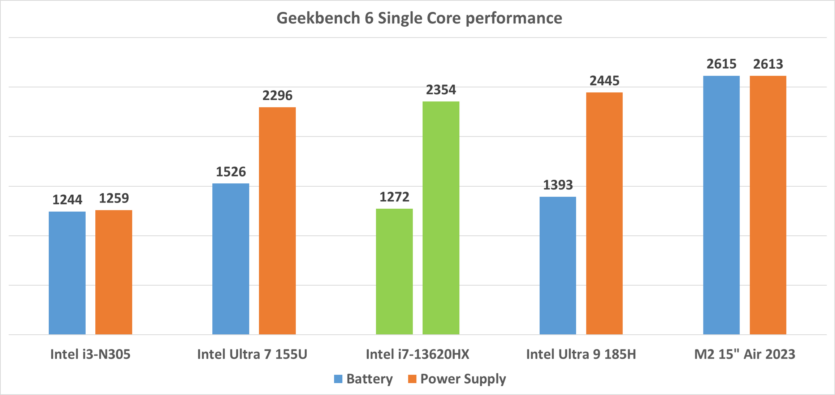
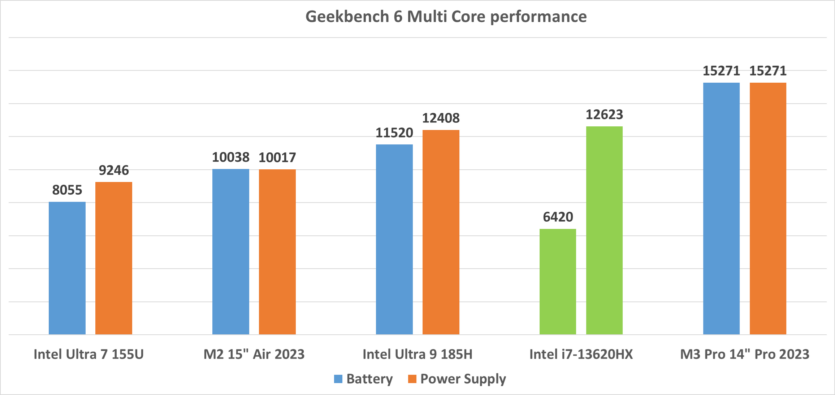
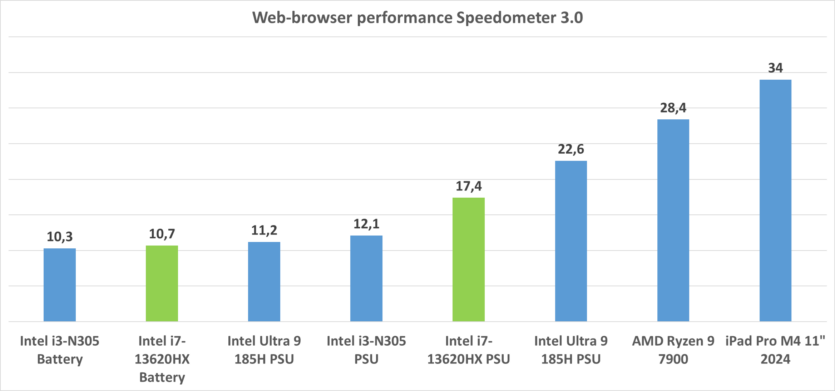
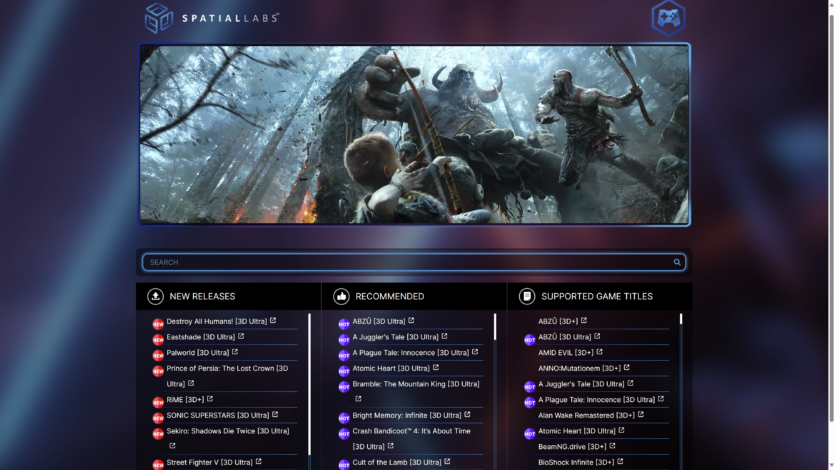
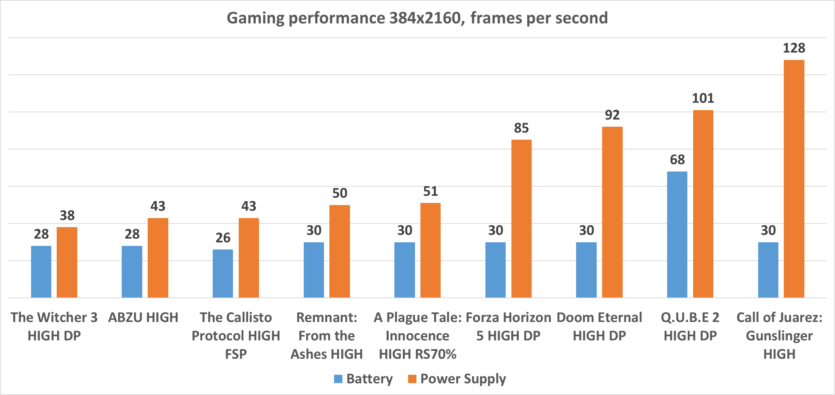
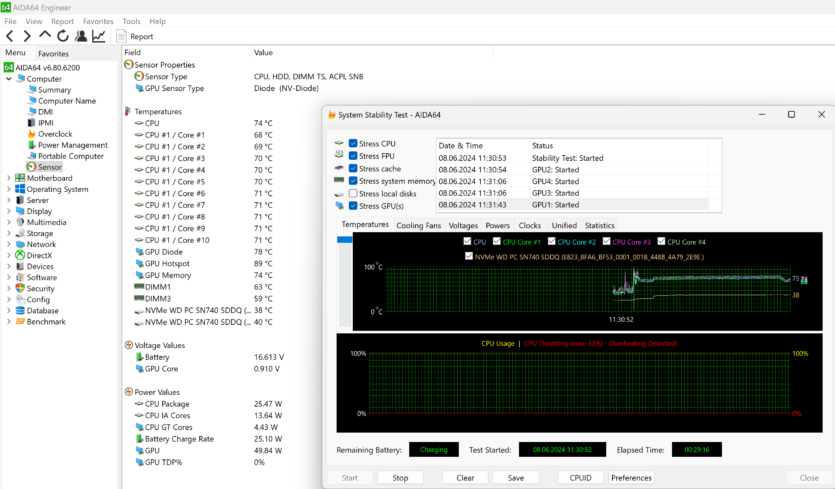
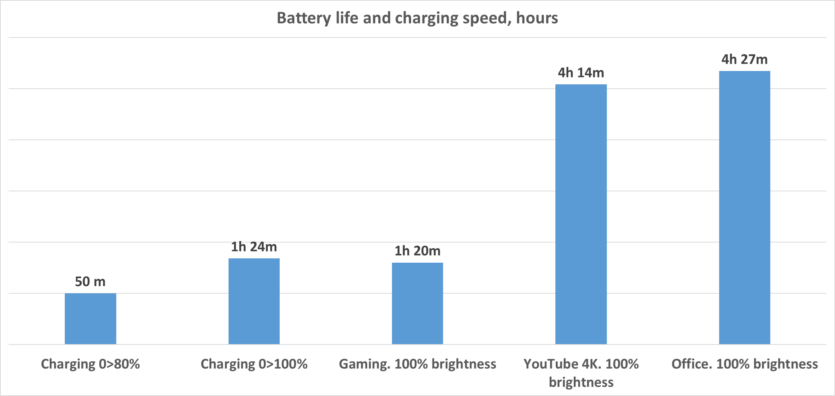
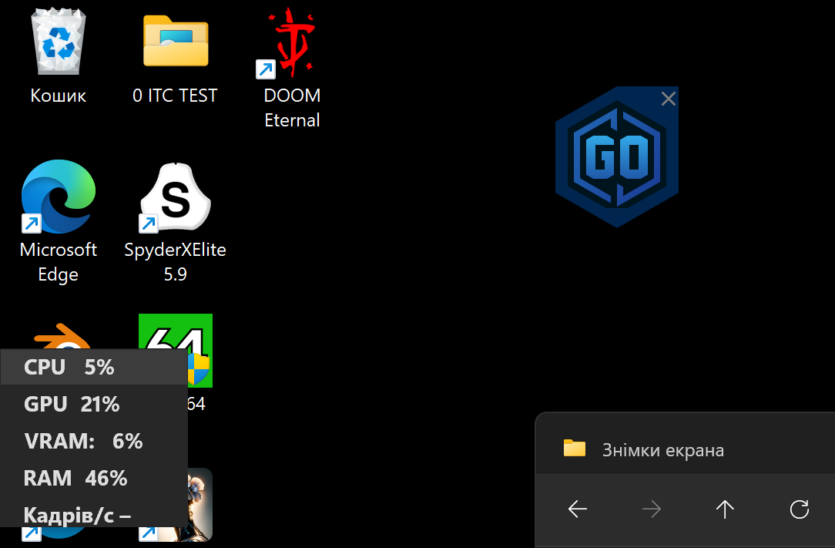
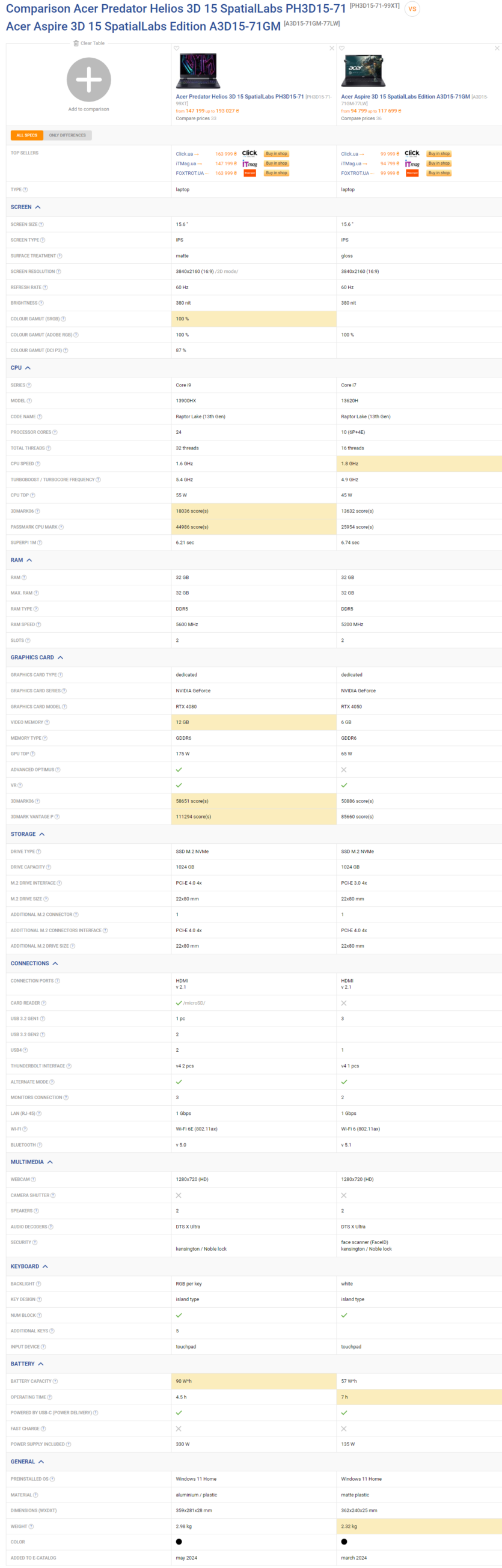
Spelling error report
The following text will be sent to our editors: