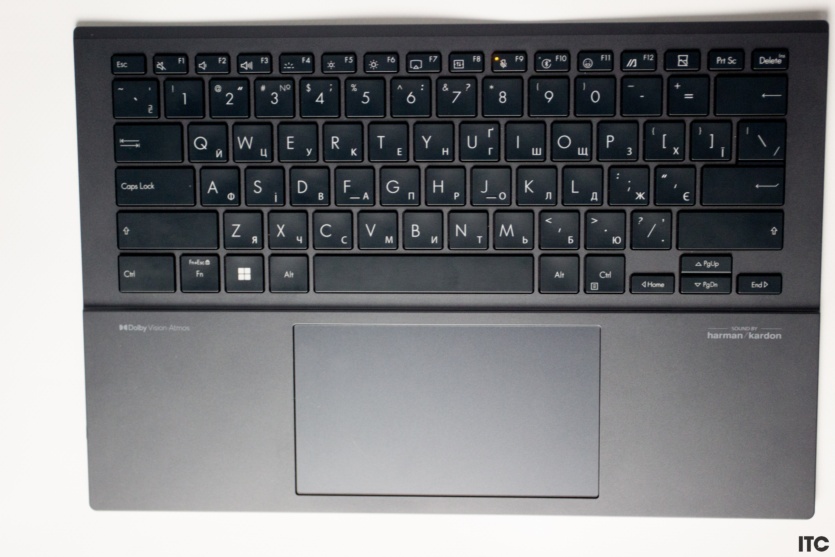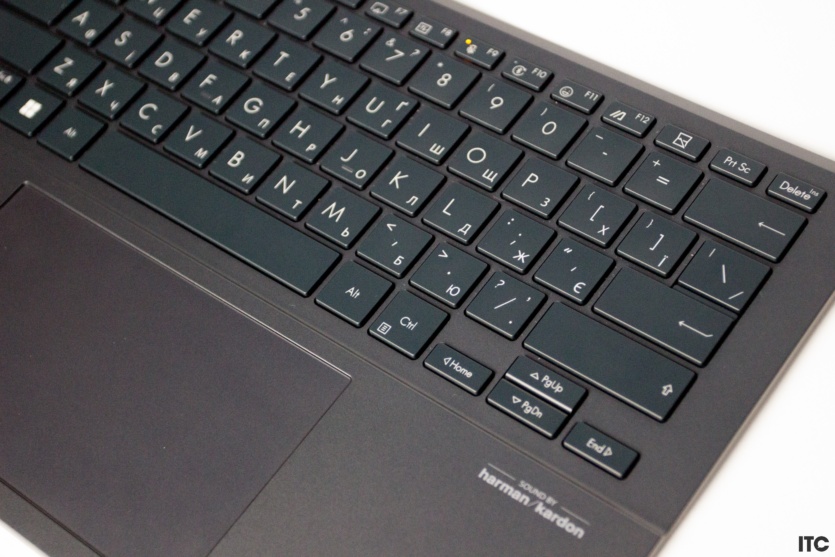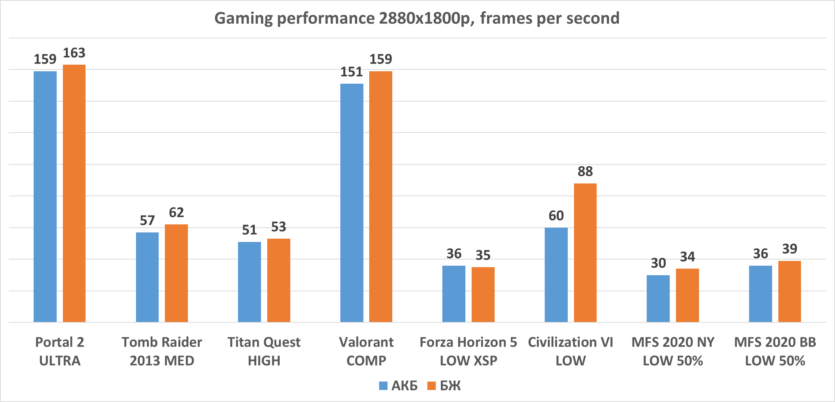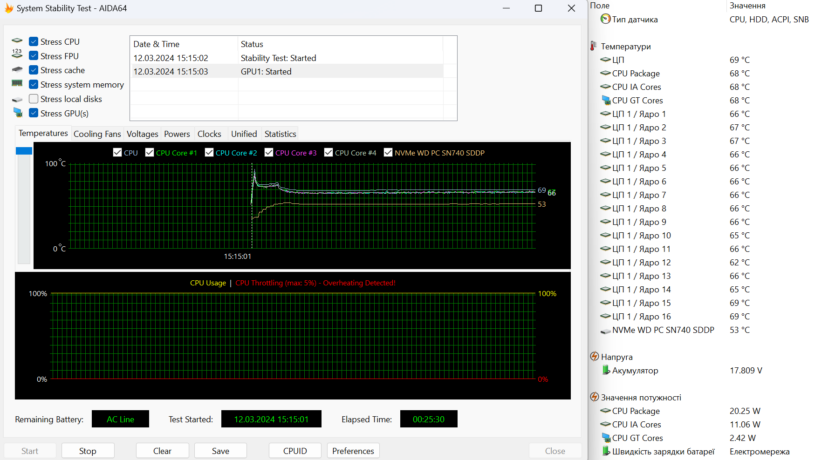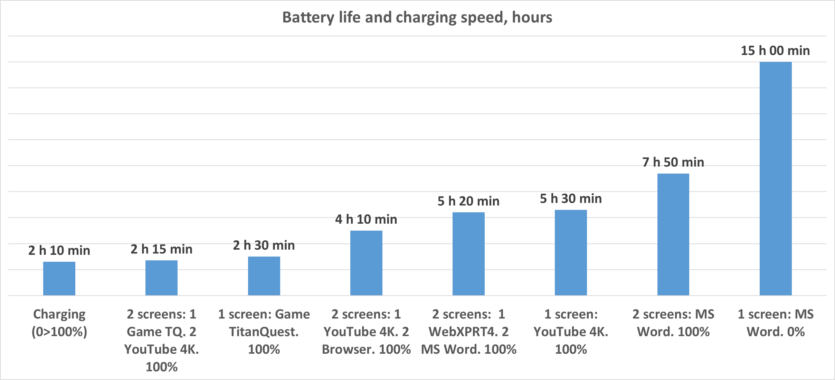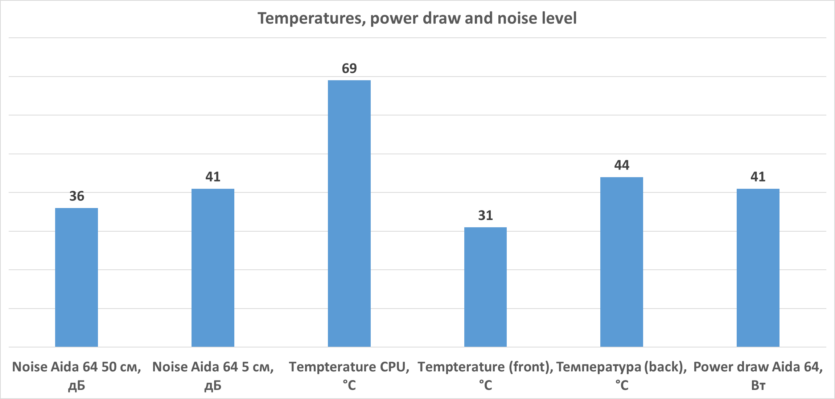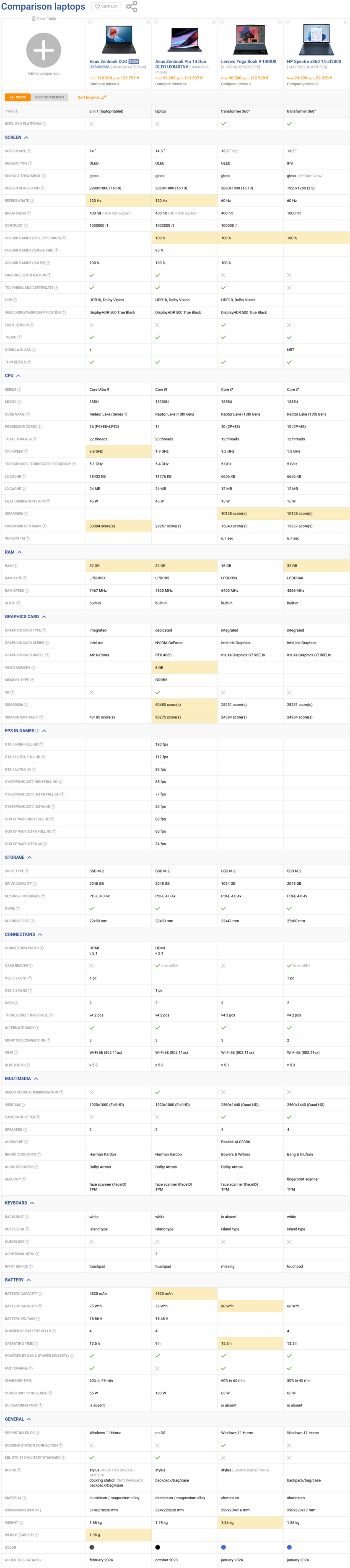Today we’re going to take a look at the ASUS Zenbook DUO 2024, which, although not a pioneer among dual-screen laptops, may be of interest to the audience of creative professionals. In addition to its unique design, generous configuration, and powerful hardware, the laptop has a few drawbacks and minor nuances that you will have to put up with. We tested the ASUS Zenbook DUO 2024 in working scenarios, measured battery life, heat, power consumption, and tried to find interesting practical conditions for using two displays.
Content
- 1 Technical specifications of the ASUS Zenbook DUO 2024
- 2 Equipment
- 3 Appearance, interfaces ASUS Zenbook DUO 2024
- 4 Keyboard, touchpad
- 5 Display, camera, sound ASUS Zenbook DUO 2024
- 6 Work productivity
- 7 Gaming performance of the ASUS Zenbook DUO 2024
- 8 Autonomy, cooling, power consumption, noise
- 9 Experience of use
- 10 ASUS Zenbook DUO 2024 price and competitors
Technical specifications of the ASUS Zenbook DUO 2024
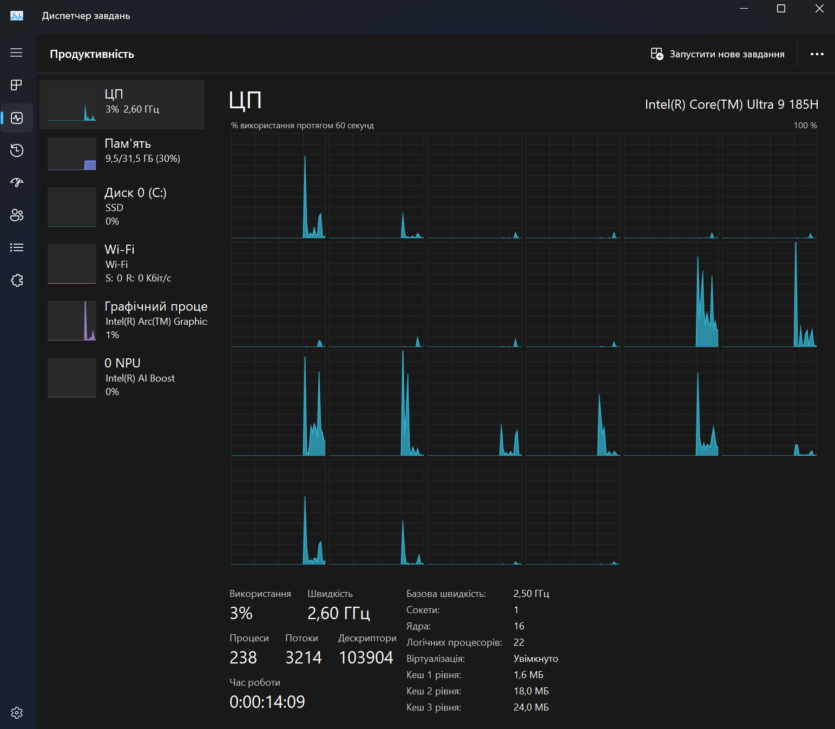
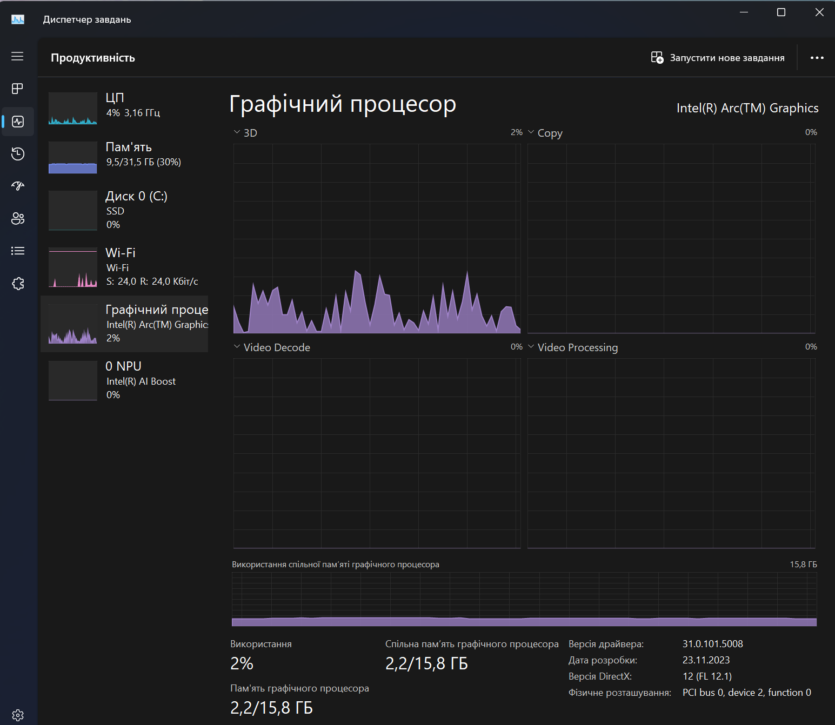
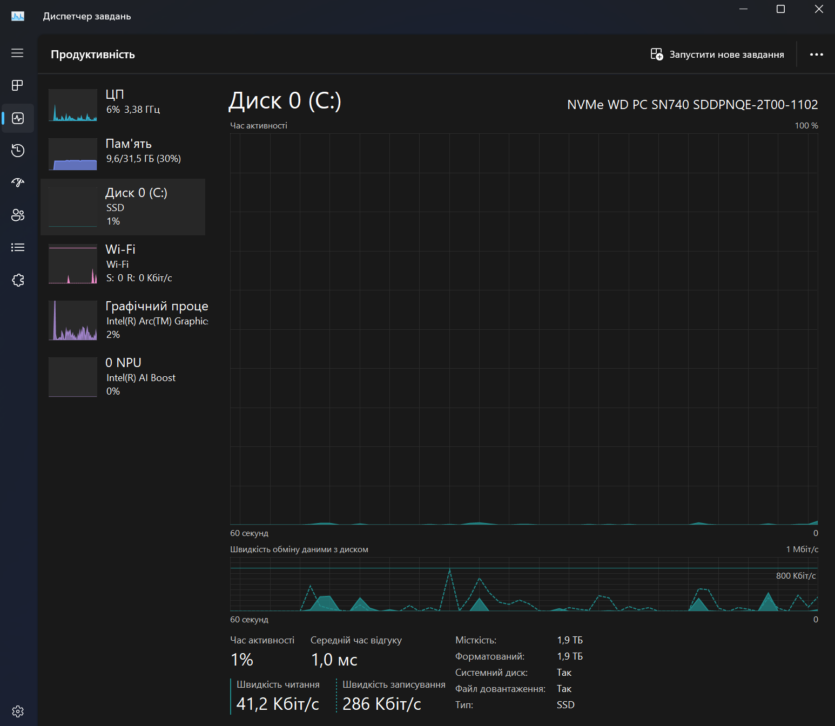
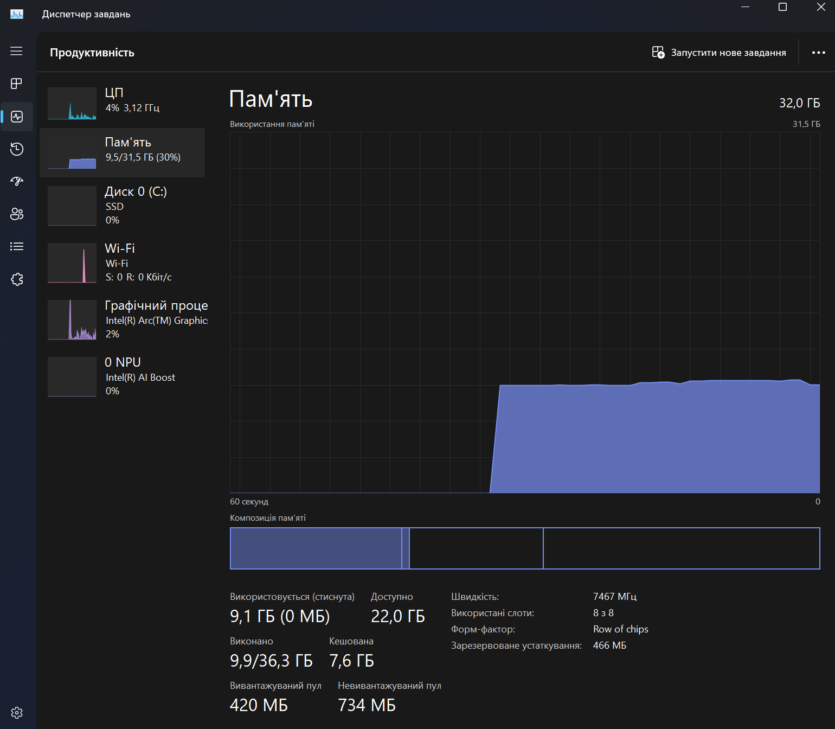
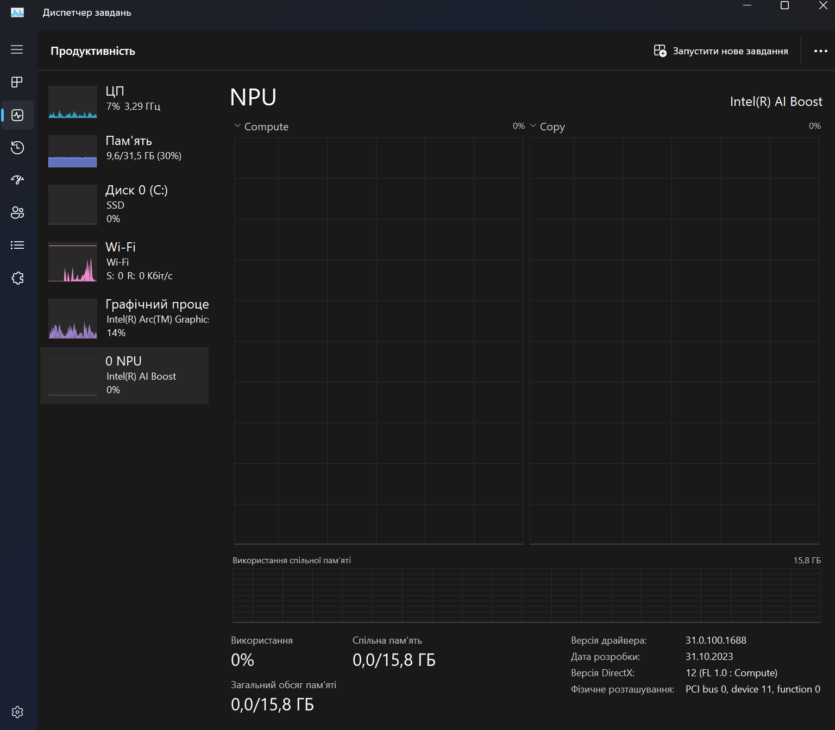
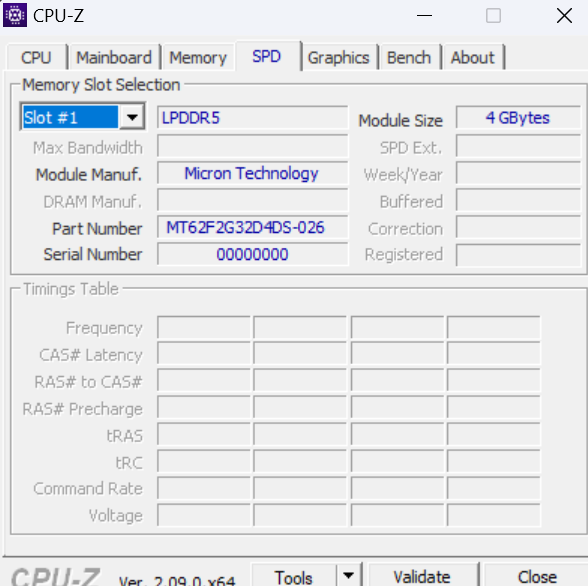
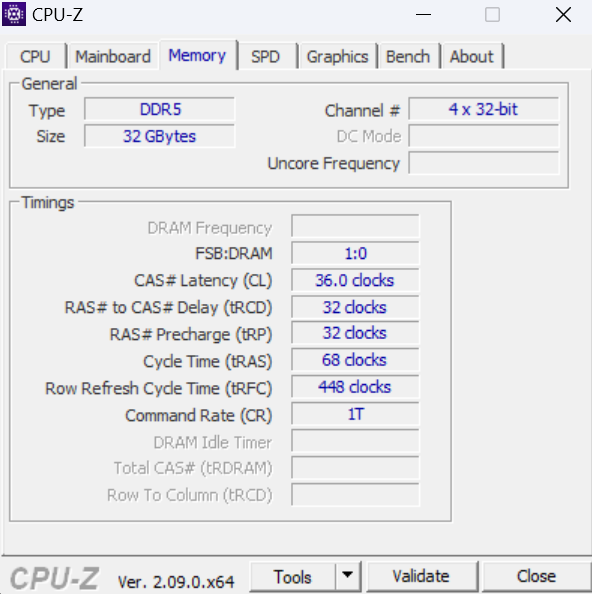
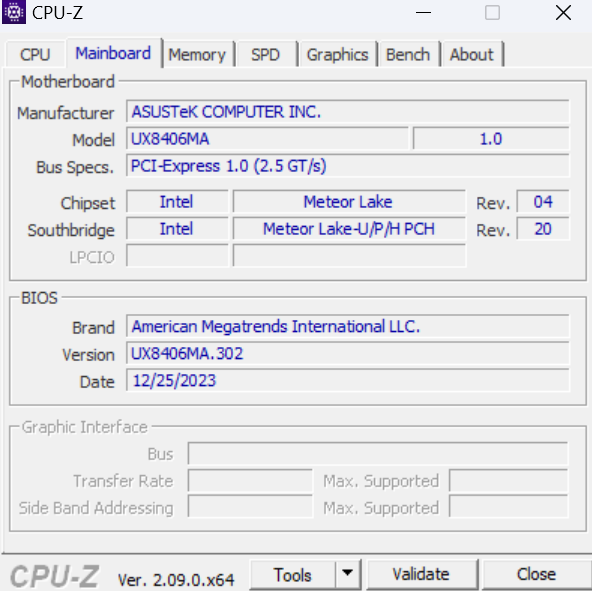
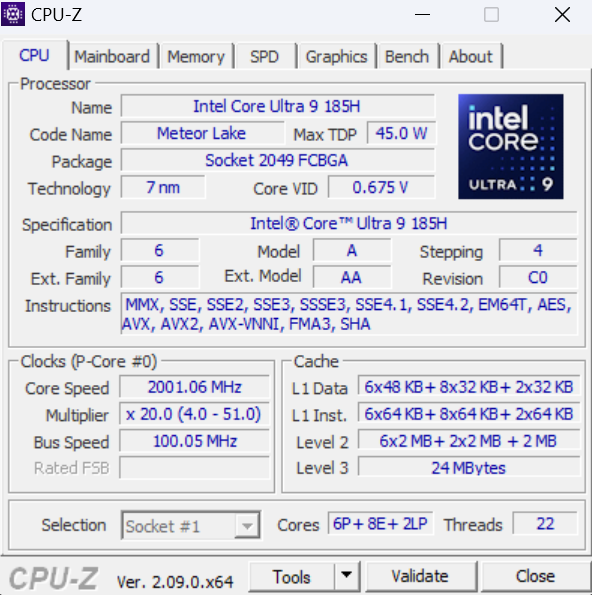
| Technical specifications of the Asus Zenbook DUO 2024 | |
| Screen | 2 pcs 14″ 2880×1800 OLED 120 Hz |
| Processor | Intel Core Ultra 9 185H |
| RAM | 32 GB DDR5 7467 MHz |
| Drive | 2 TB PCI-E 4.0 NVMe SSD |
| Video card | Intel ARC 8-cores |
| Wireless interfaces | Bluetooth 5.3, Wi-Fi 6E |
| Video output | HDMI 2.1 |
| Card reader | no |
| Audio jack | 3.5 mm jack |
| USB Type A | 1 pc 3.2 |
| USB Type C | 2 pcs Thunderbolt 4 |
| Camera | Full HD 1080p |
| Audio | Harman Kardon, 2 speakers |
| Power supply | 65 W |
| Battery | 75 W*h |
| Housing material | aluminum and magnesium |
| Weight | 1.35 kg / 1.65 kg |
| Dimensions | 314x218x20 mm |
| Operating system | Windows 11 Home |
Equipment

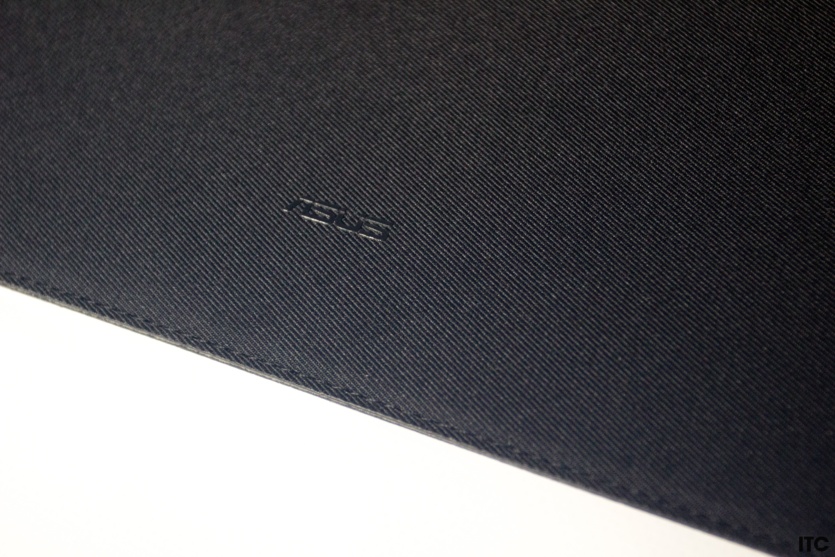






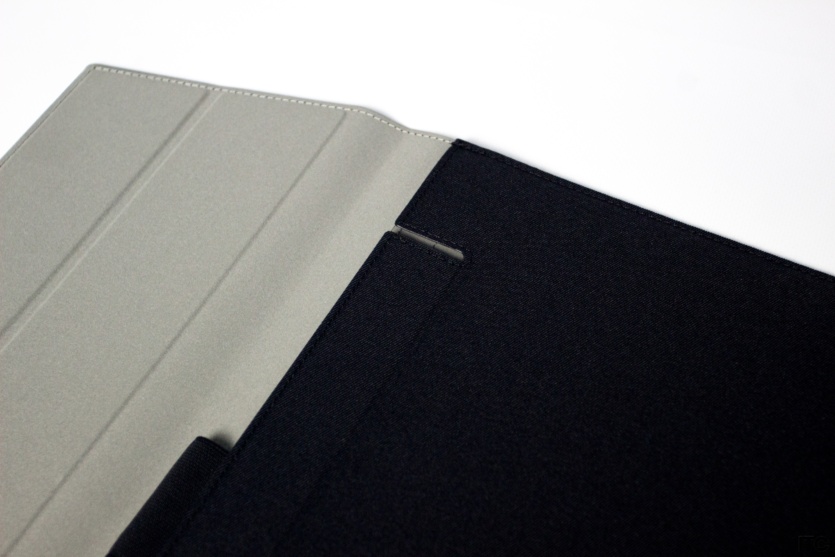

The laptop has a double package because in addition to the hero of the review, there are many accessories inside. A large eco-package hides a miniature USB Type C power supply with a removable cable, a case with magnetic fasteners, a classic backpack bag, as well as a stylus, paper documentation, a removable Bluetooth keyboard, and a folding stand.
The PSU has a power of 65 W and compact dimensions. You can easily carry it around with you by putting it in your pocket. Of course, ASUS Zenbook DUO 2024 can also be charged from a power bank with any voltage (even the cheapest 5-volt power bank will do). The presence of a stylus is rather mandatory because the two touchscreens hint that the target audience of the laptop is artists and other creative specialties.




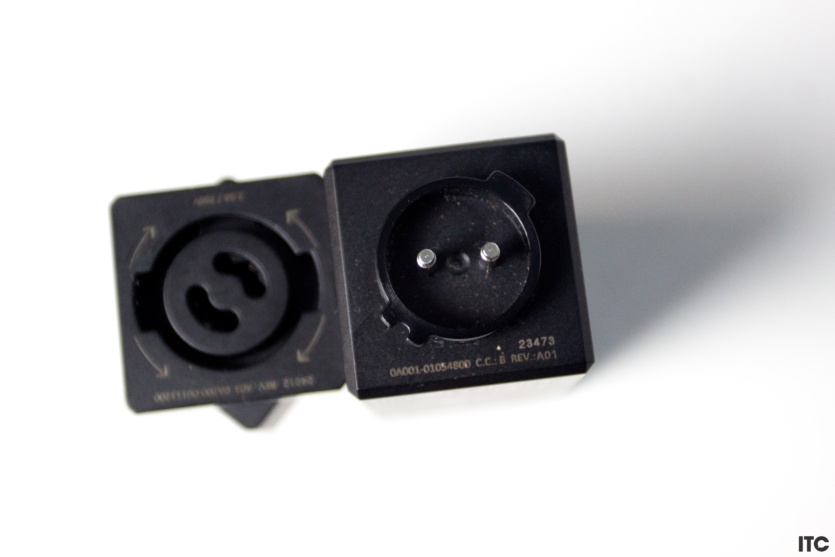

The stylus is active and recognizes the force of pressure. Without exaggeration, ASUS Zenbook DUO 2024 can be considered an alternative to the iPad Pro if you need a Windows tablet/laptop. ASUS Pen SA203H-MPP2.0 is charged using a USB Type C cable. There are additional keys on the body, as on any stylus that comes with drawing tablets.





The backpack and case are of good quality. Although the manufacturer did not ask whether the buyer needed these accessories at his expense, their very presence is not a disadvantage. The bag has three compartments (two inside and one outside), and the case will allow you to carry a laptop with a keyboard and stylus more safely. The book case can also be folded into a stand.
Appearance, interfaces ASUS Zenbook DUO 2024
The laptop has a classic look with one serious nuance: there is another screen in the usual place of the keyboard, and a removable keyboard is superimposed on it if you want to use the device in classic mode. The case thickness is large for an ultrabook.
Removing the physical keyboard, we get a noticeable gap between the two halves when folded. On the rear panel there is a folding stand for using two displays simultaneously in a vertical position.






The case is made of aluminum and magnesium. The build quality is high, there is nothing to complain about. The lid can be opened easily with one hand. All surfaces, except for the displays, do not get dirty.
There is no number pad, Shift is long on both sides, the keyboard has only Ukrainian and English letters (no Russian), the arrows are small. The backlight is adjustable.







You can remove the keyboard and use it separately, because the built-in battery will last for a long time. The laptop will discharge much faster than the keyboard itself. It can also be charged via a USB Type C cable or directly from the laptop when installed in its usual place.
The physical touchpad is medium-sized, works well, but I would like a little more vertical space. There is also a proprietary virtual keyboard in several variations. It can be stretched or reduced to the desired size. The same applies to the touchpad, which can be installed on the side, bottom, the entire width of the bottom panel, or disappear from the touchscreen display altogether.
Display, camera, sound ASUS Zenbook DUO 2024







Both displays are identical and have a resolution of 2880×1800. This is popularly called «3K», but we multiply it by two if we use both screens at the same time. The matrix is OLED, the coating is glossy, which means it reflects light perfectly. However, for a touch screen, it could not be otherwise.
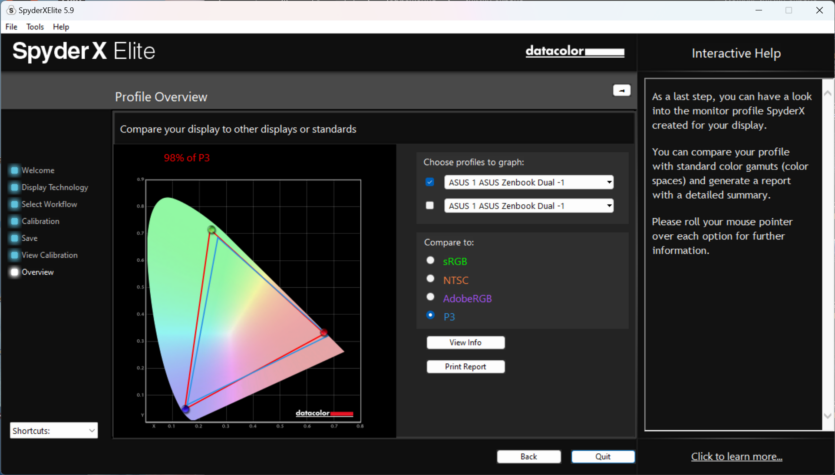
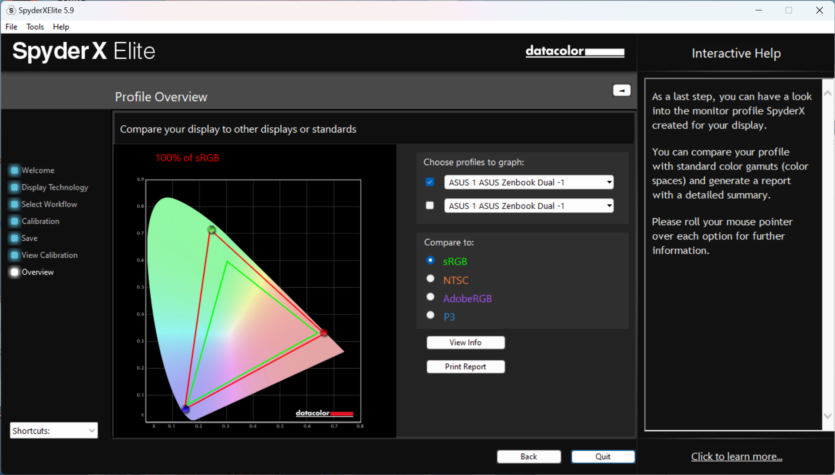
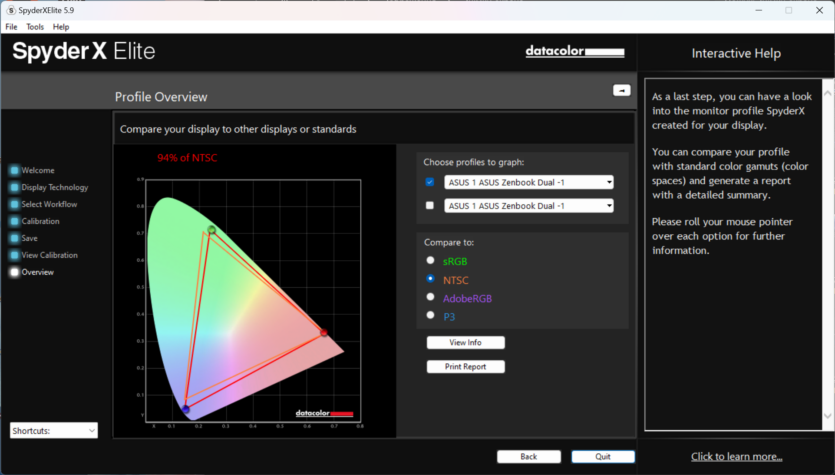
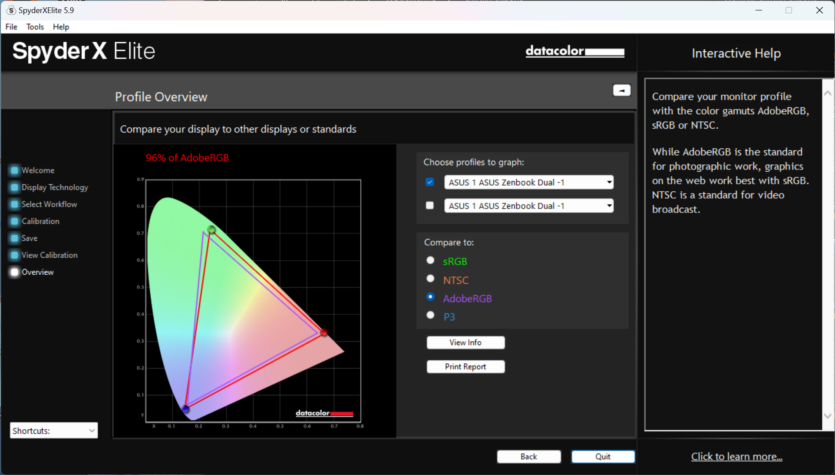
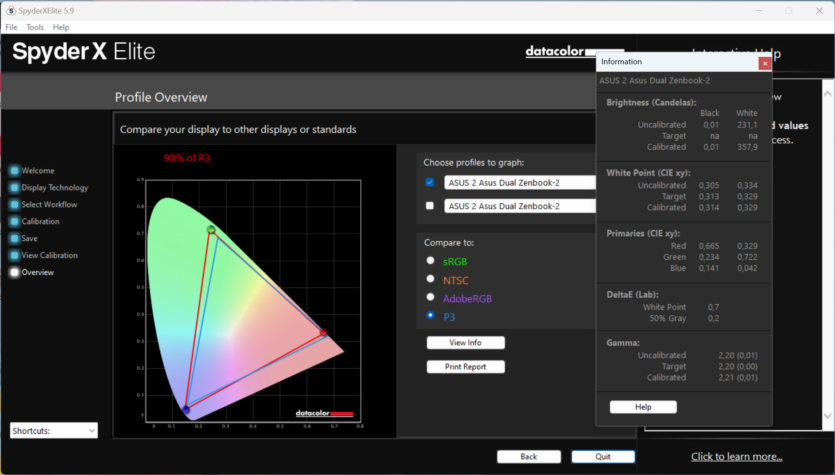
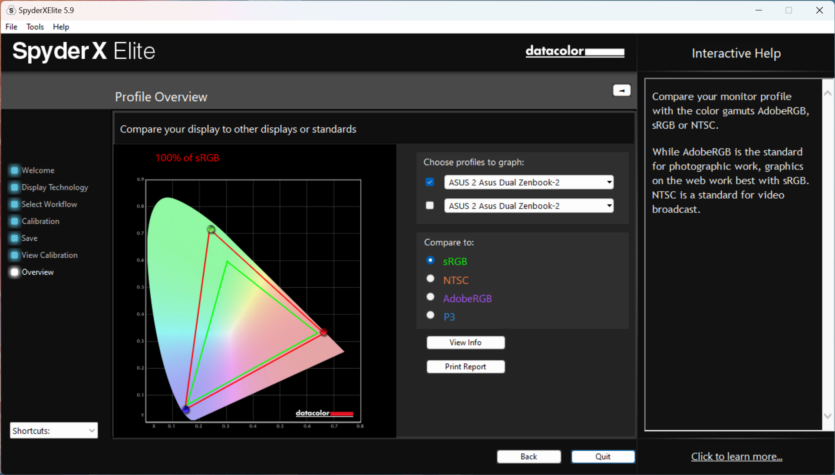
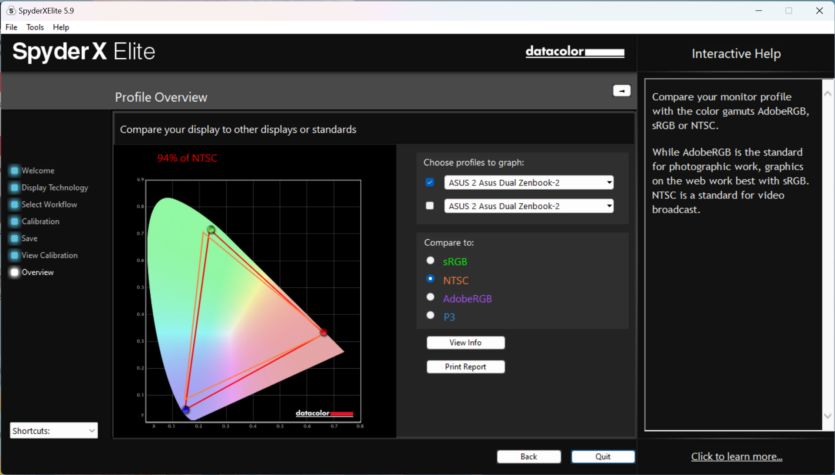
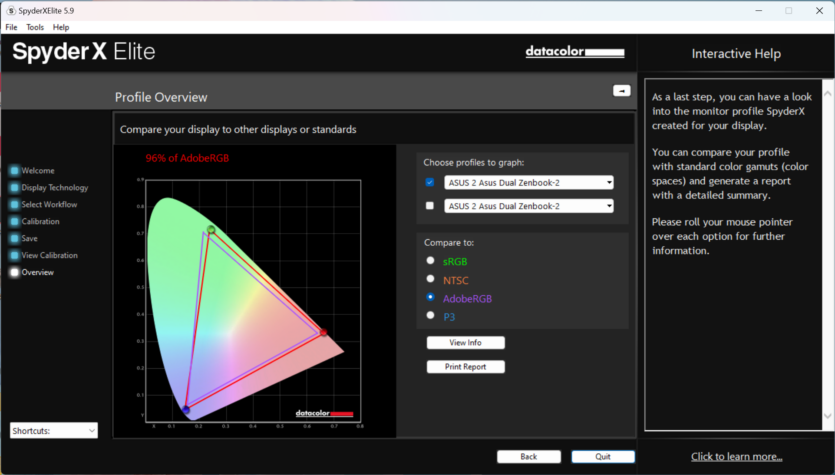
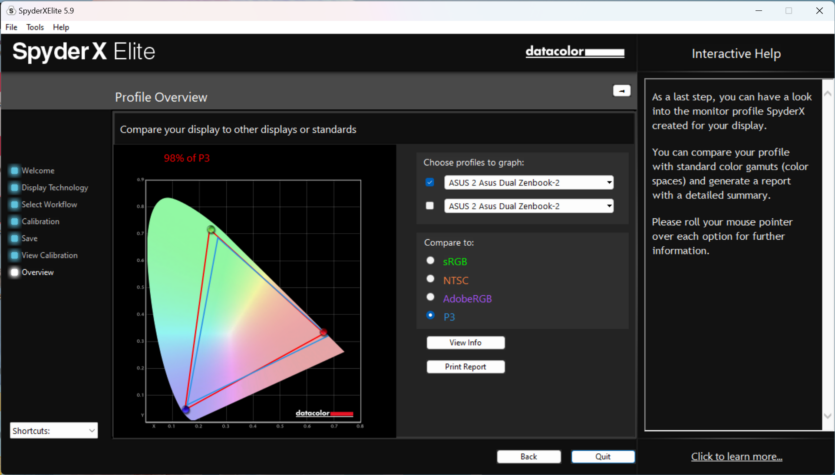
We checked the accuracy of the color palette using a Datacolor Spyder X Elite colorimeter. We got the following results (identical for both displays):
- 100% sRGB;
- 94% NTSC;
- 96% AdobeRGB;
- 98% P3;
The maximum brightness, according to the manufacturer, is 500 nits in HDR mode and 400 under normal conditions. The colors are bright, a bit oversaturated, as on all OLEDs, but the overall picture is excellent. Viewing angles may seem poor due to color and saturation changes, but this is only noticeable during the day.

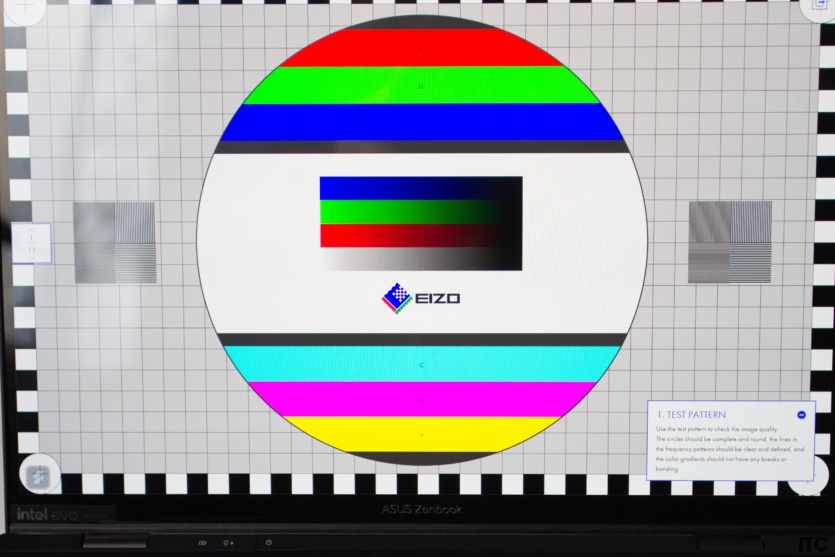
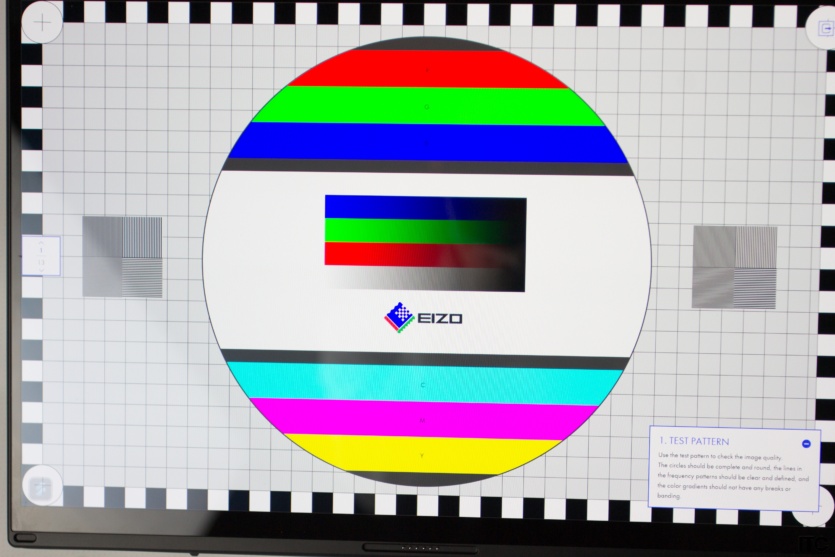

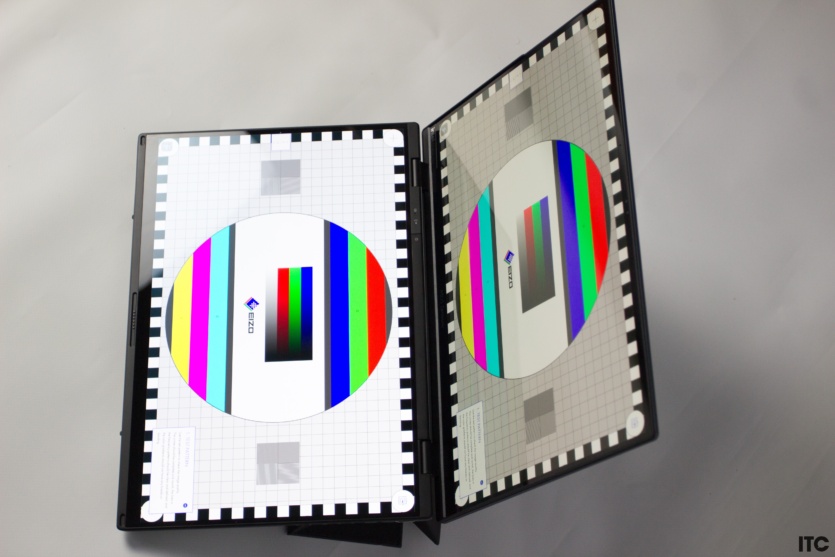

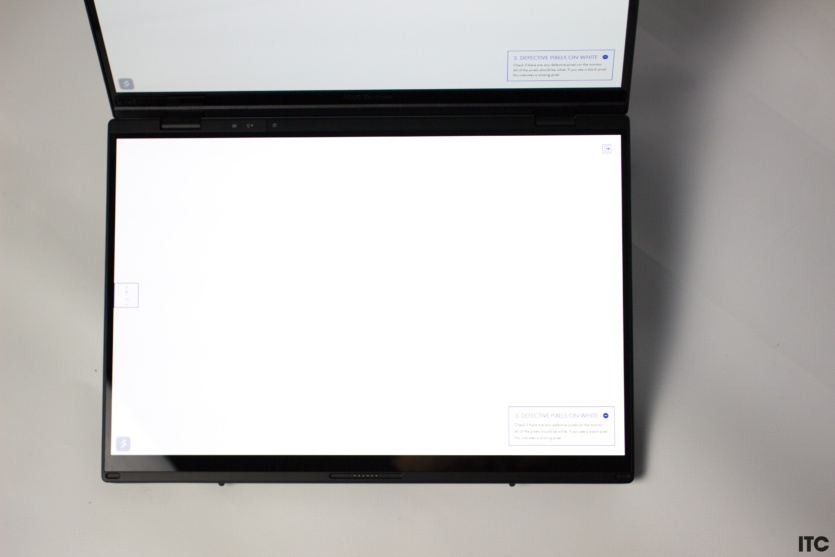


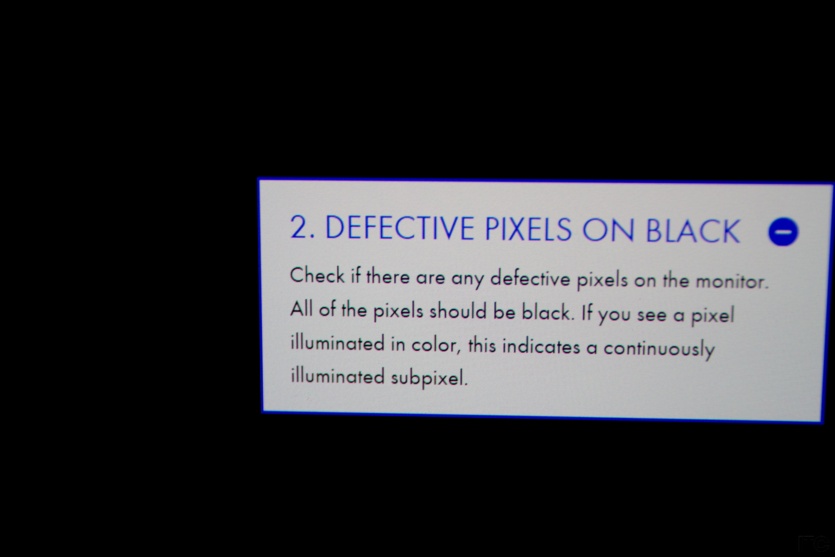
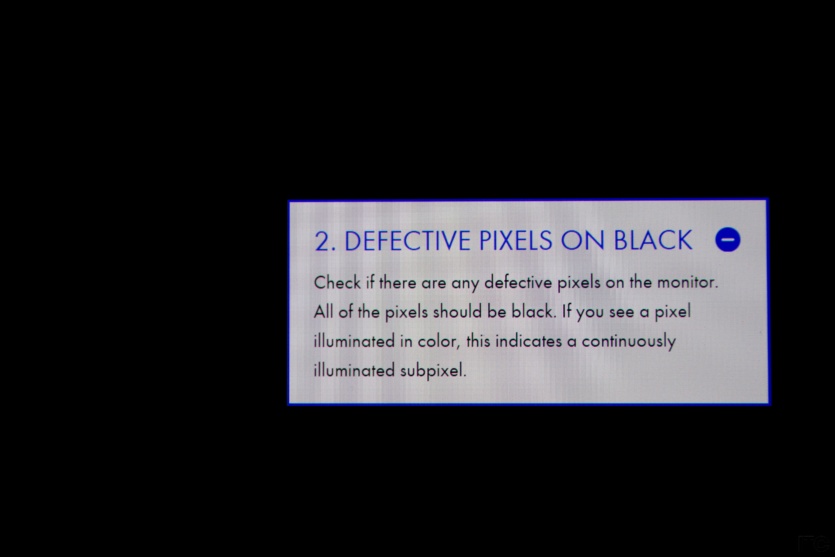
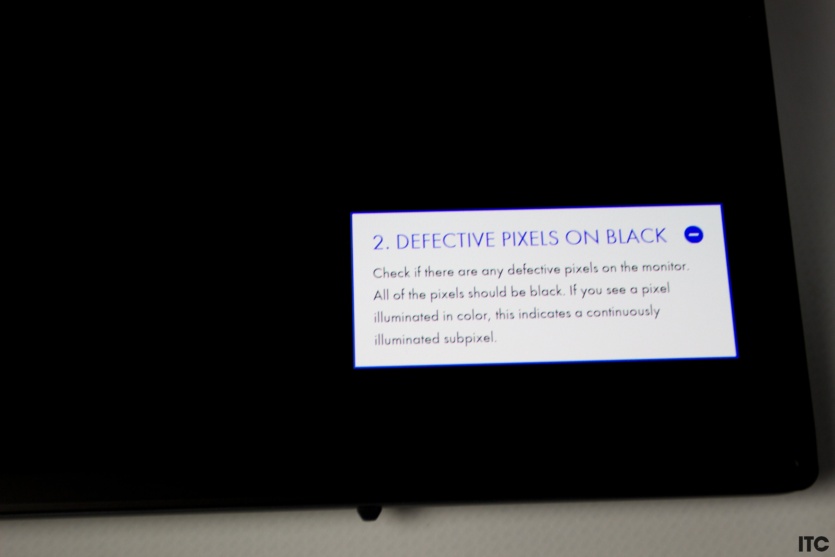
It’s all about the mirror coating that reflects light, artificial and natural. During the day, you can see your reflection on two screens. In the dark, the viewing angles are perfect, the image does not fade or change colors. The black background is completely dark, and the white color is realistic.

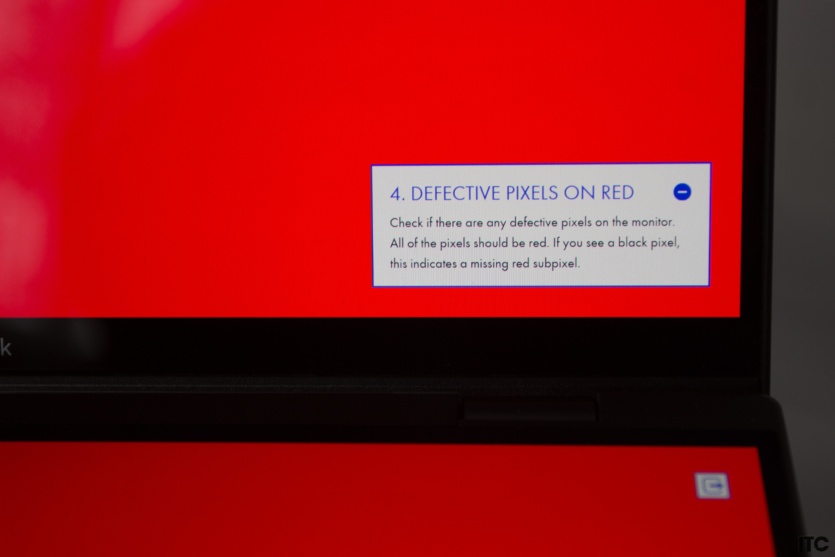
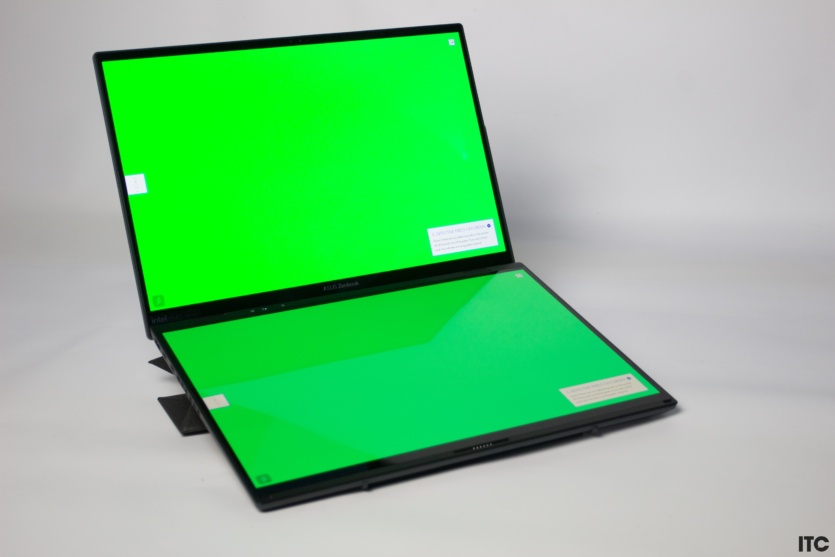
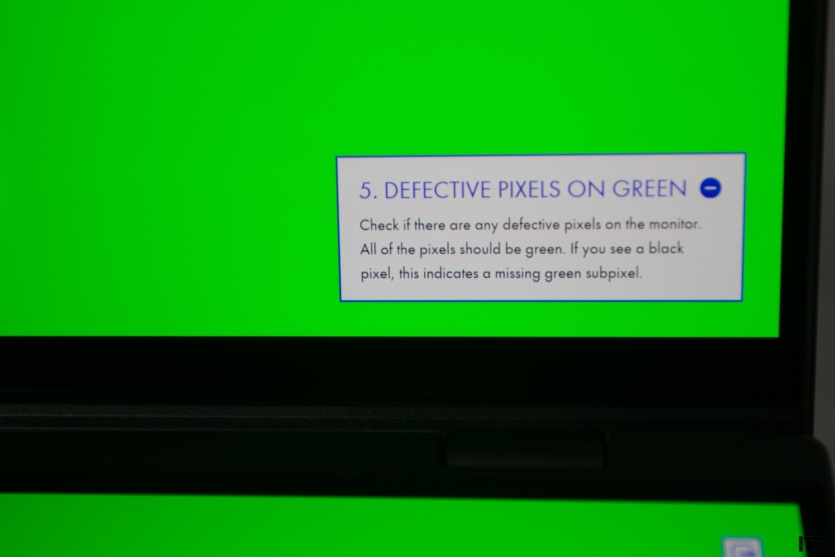
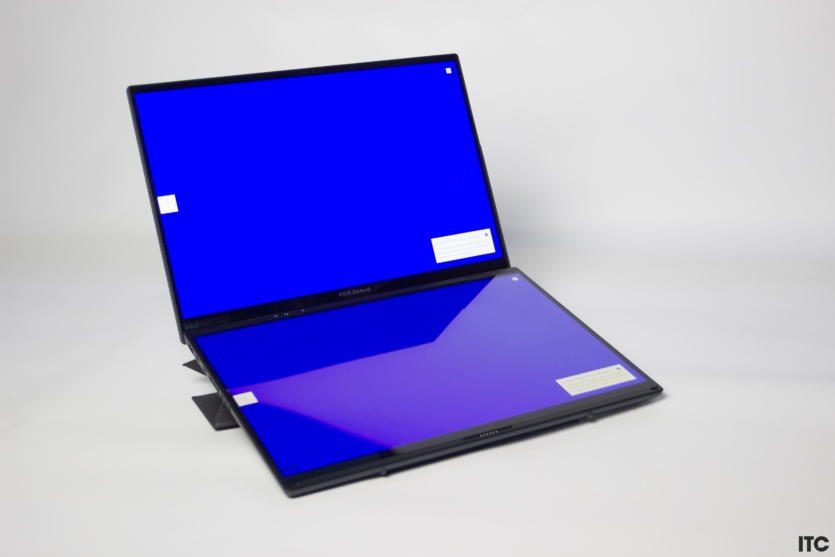
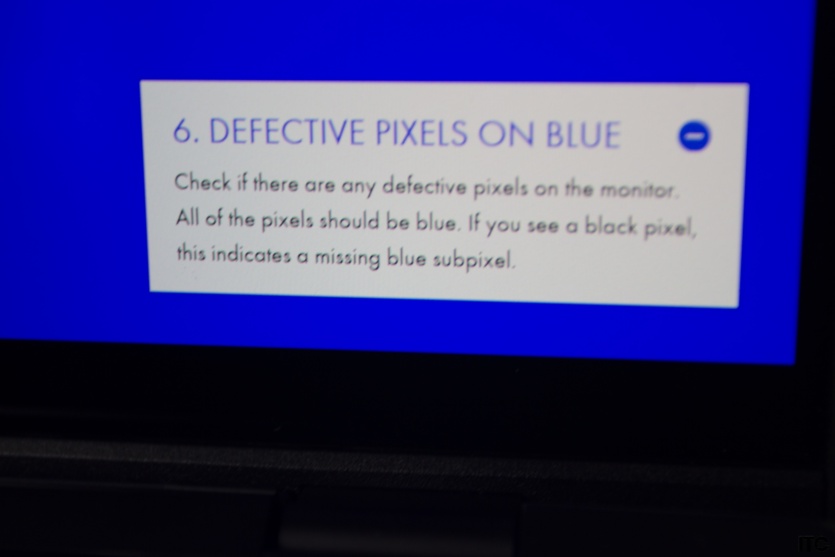
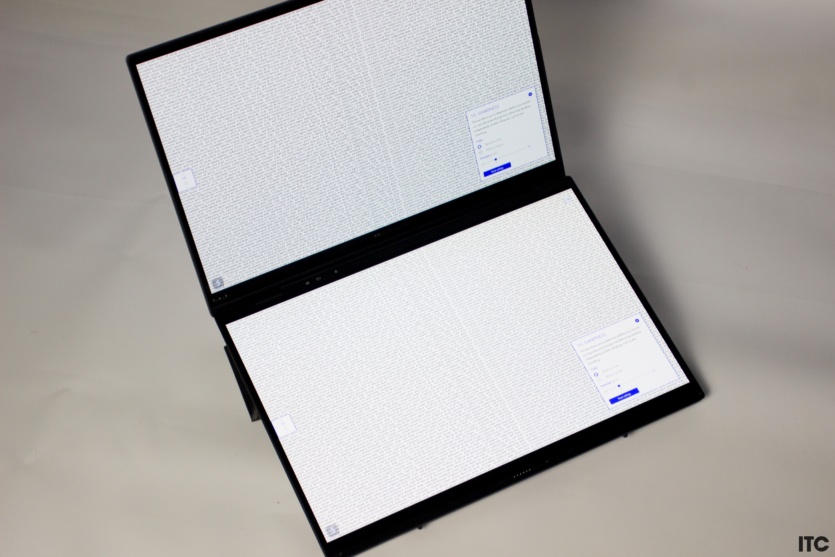



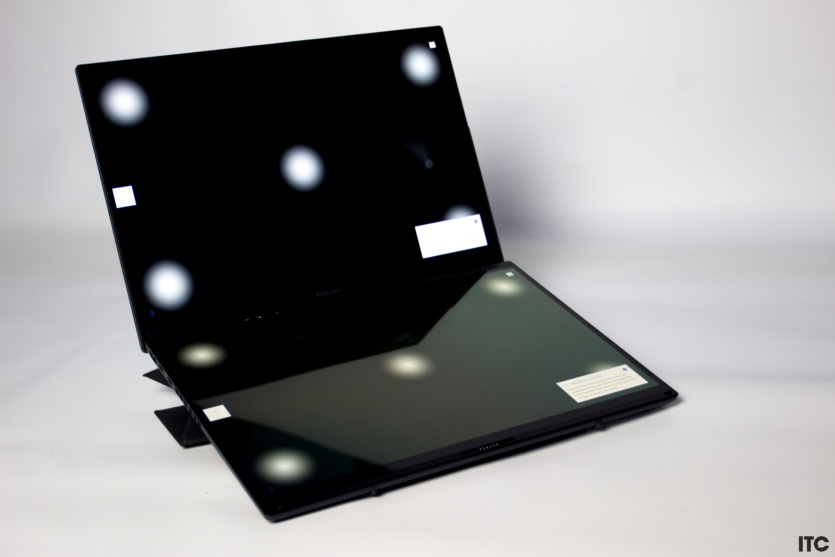
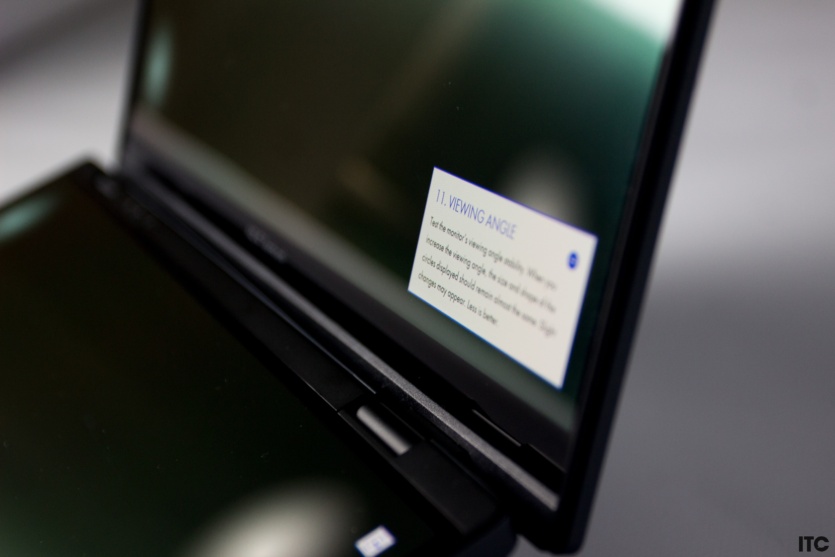
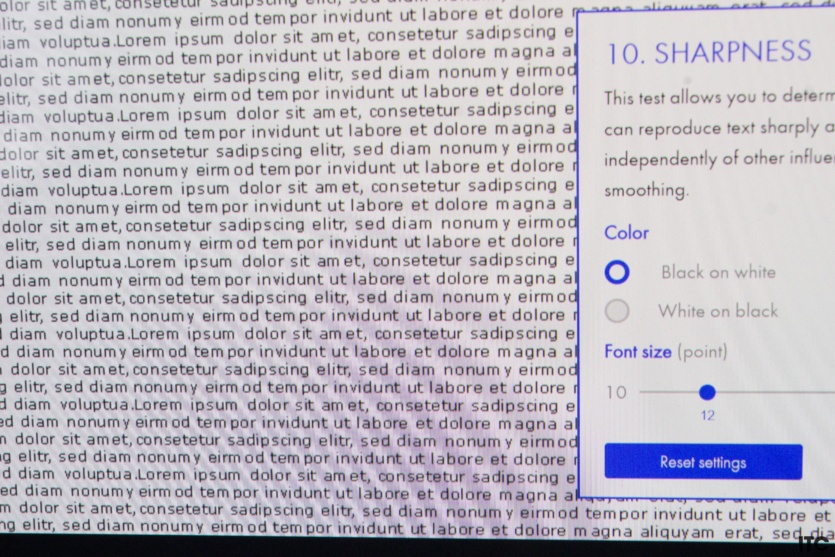
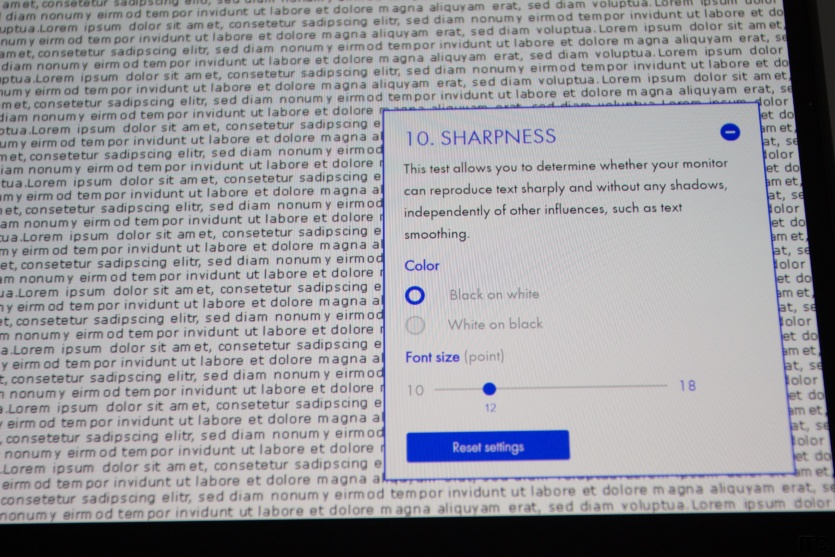
In the lower left corner, there is a translucent icon for quick screen settings. In this menu, we can select the display mode, set the brightness synchronization, set up dynamic wallpapers (useful for OLED matrices), control the microphone, on-screen touchpad, and keyboard.
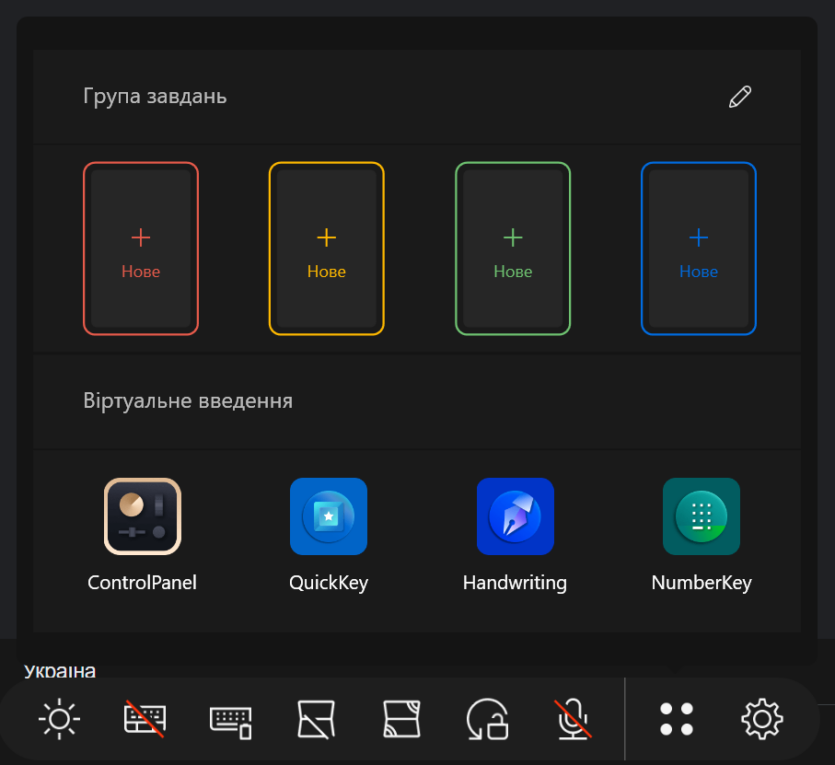
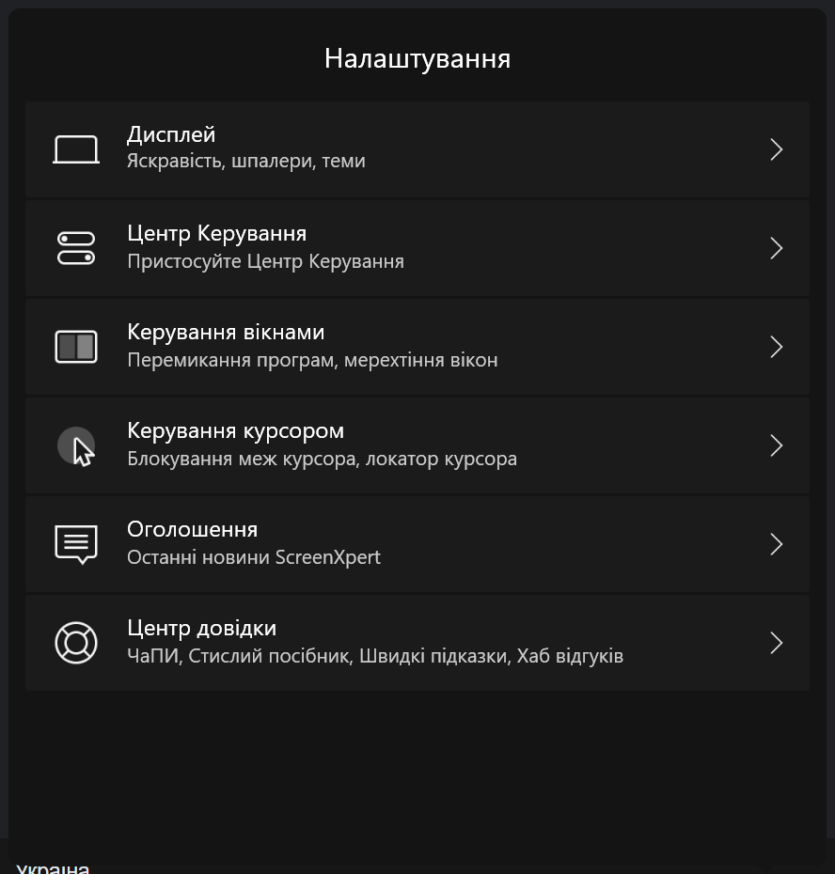
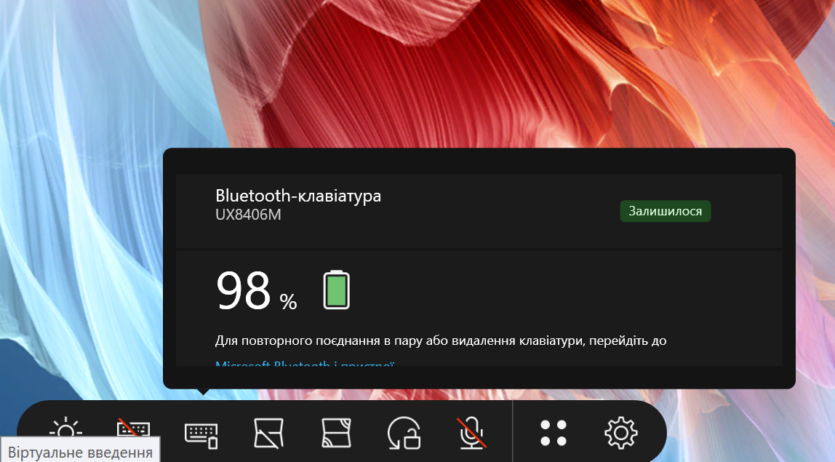
The Full-HD camera is of medium quality and supports face recognition. In daylight conditions, the image is perfect. The sound is from Harman Kardon, there are two speakers. The sound quality is solid, but the volume is not enough. Top high-end laptops are usually equipped with 6 speakers, not 2.
Work productivity
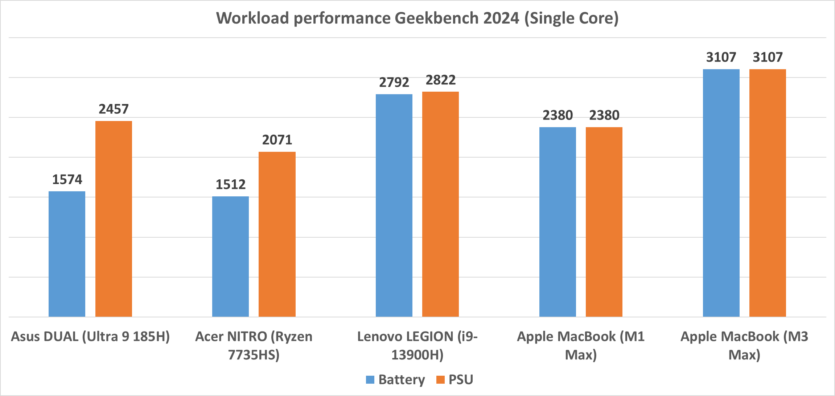
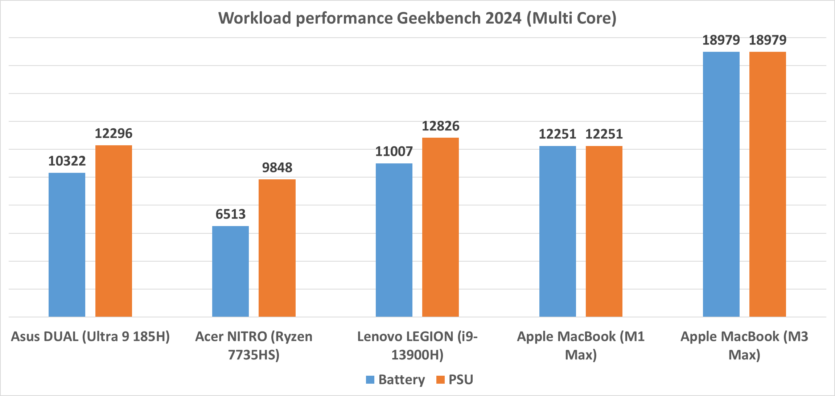
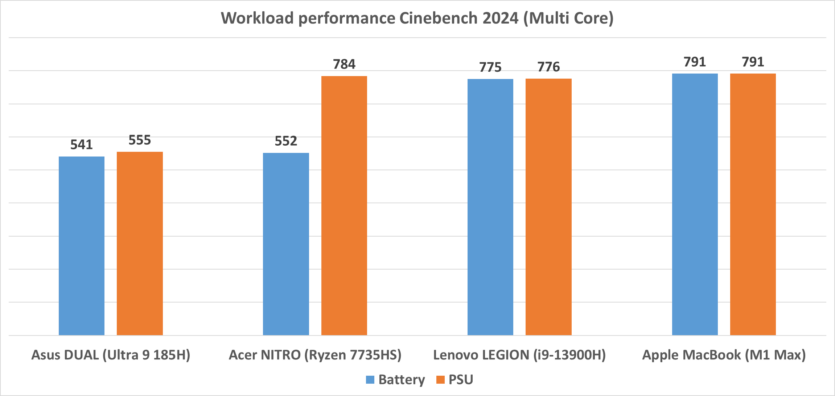
| Benchmark / Mode | BATTERY | PSU |
| Geekbench 6 Single/Multi | 1574/10322 | 2457/12296 |
| Cinebench R24 Single/Multi | 103/555 | 106/541 |
| CPU-Z Single/Multi | 597/7124 | 728/7974 |
| Geekbench Vulkan | 23646 | 31167 |
| Geekbench OpenCL | 23880 | 31655 |
| Speedometer 2.1 | 246 | 268 |
| Speedometer 3.0 | 13,1 | 14,1 |
| Google Octane 2.0 | 88729 | 89972 |
| WebXPRT | 311 | 326 |
| Blender CPU | 112 | 150 |
| Corona 10, Rays/s | 2894907 | 3508703 |
The laptop is powered by «purebred» Intel hardware. Inside, we have an Intel Core Ultra 9 185H processor paired with an integrated Intel Arc 8 graphics card, 32 GB of high-frequency 7467 MHz RAM (a considerable value for a laptop).
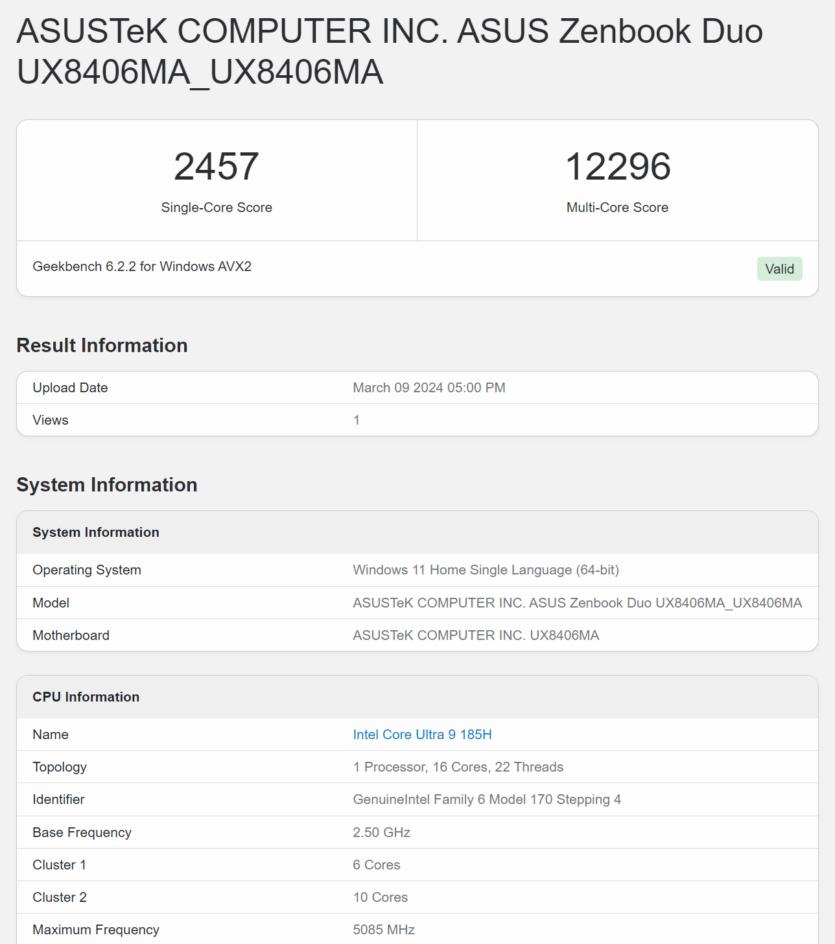
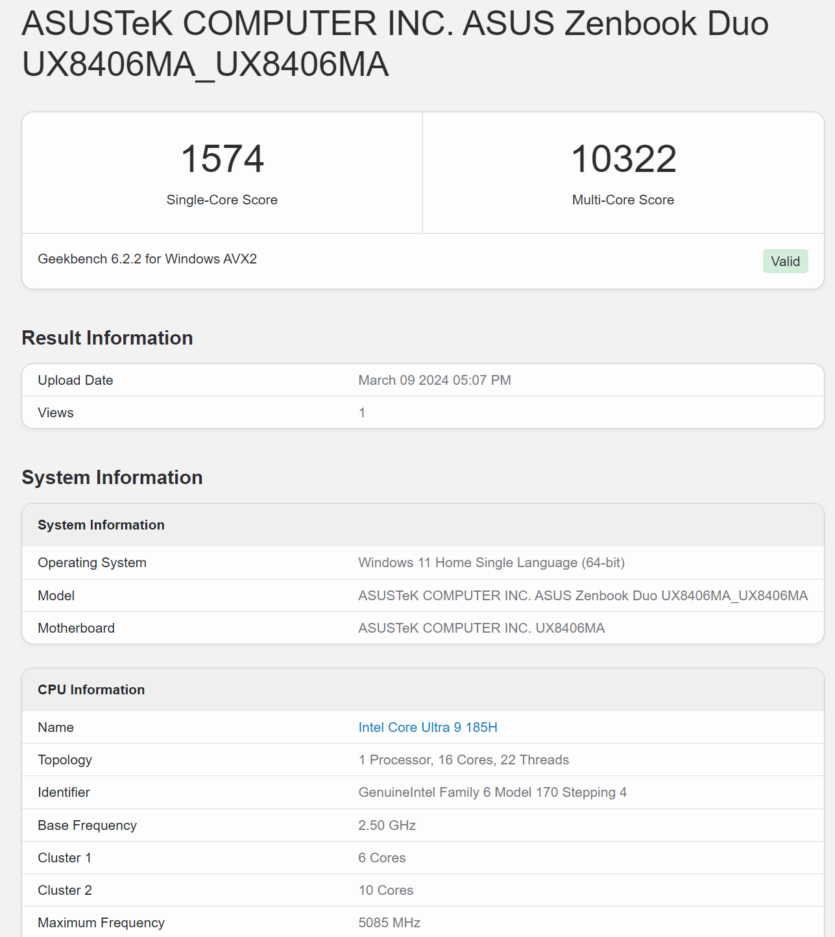
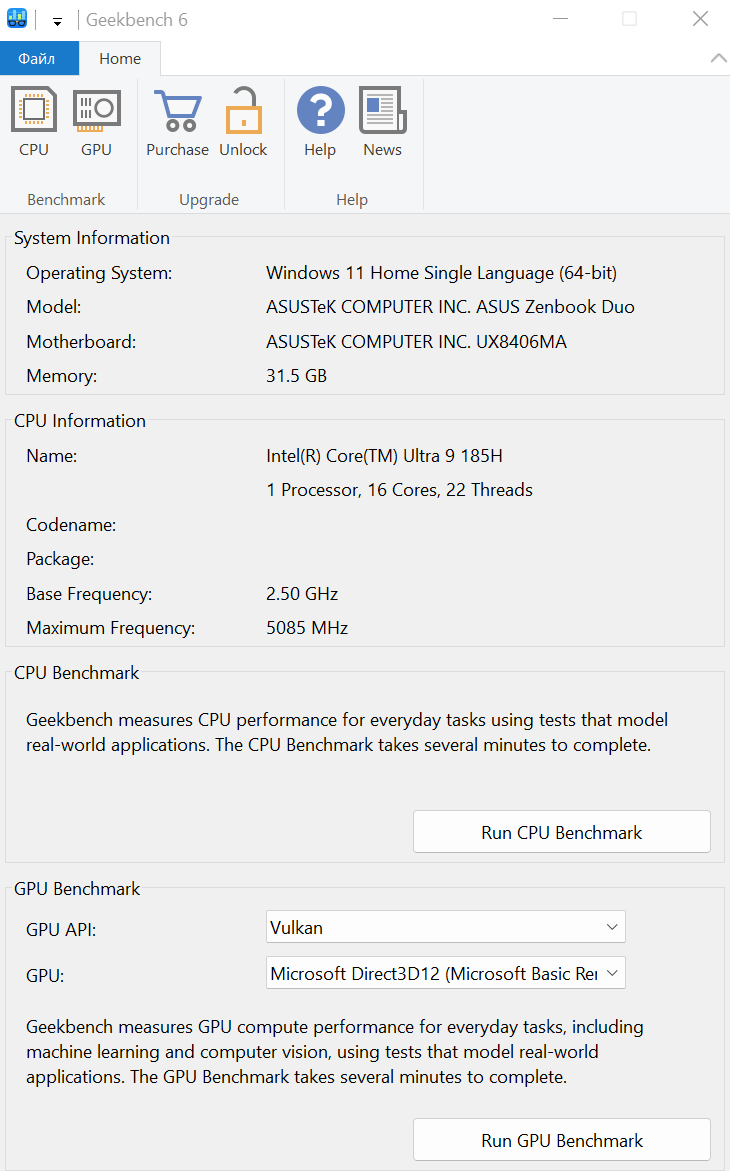
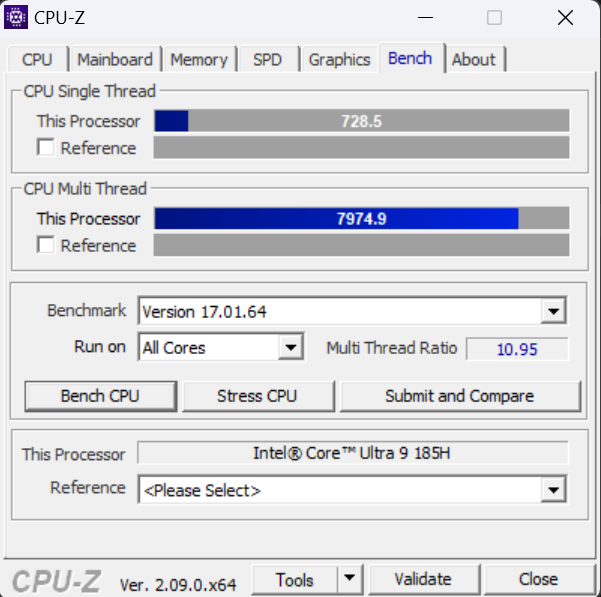
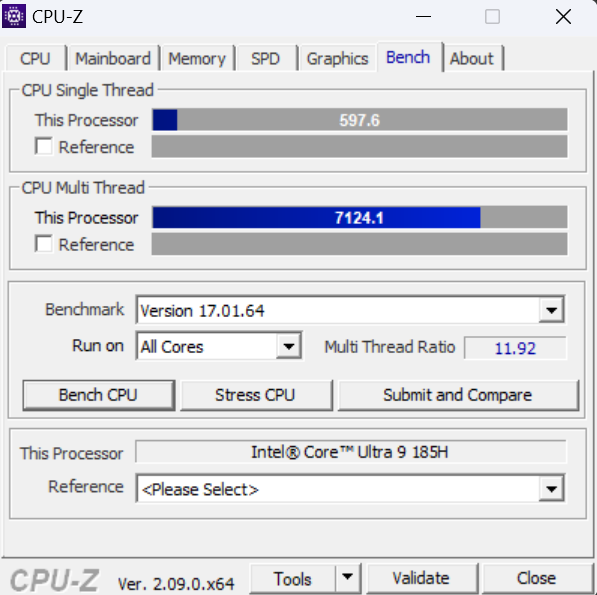
The processor has minimal power losses in battery mode. The difference is not too great, which allows you to fully use the laptop on the road without serious power losses, although not all benchmarks show the same dependence.
In Geekbench 6, we got a very poor Single Core result for a processor of this level. It is unclear why we lost so much power per core when the difference in the multicore test is only 20%.
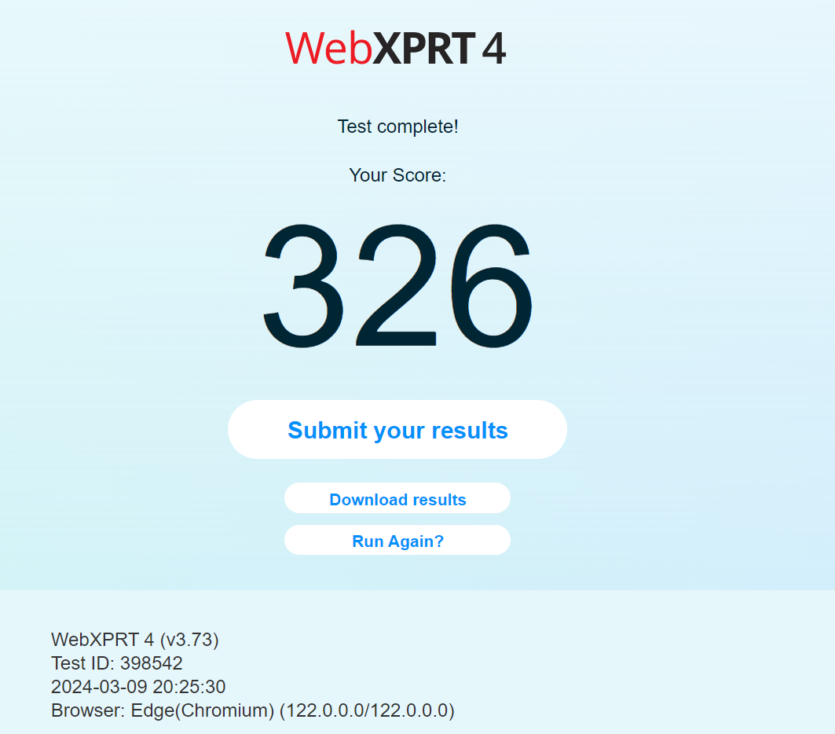
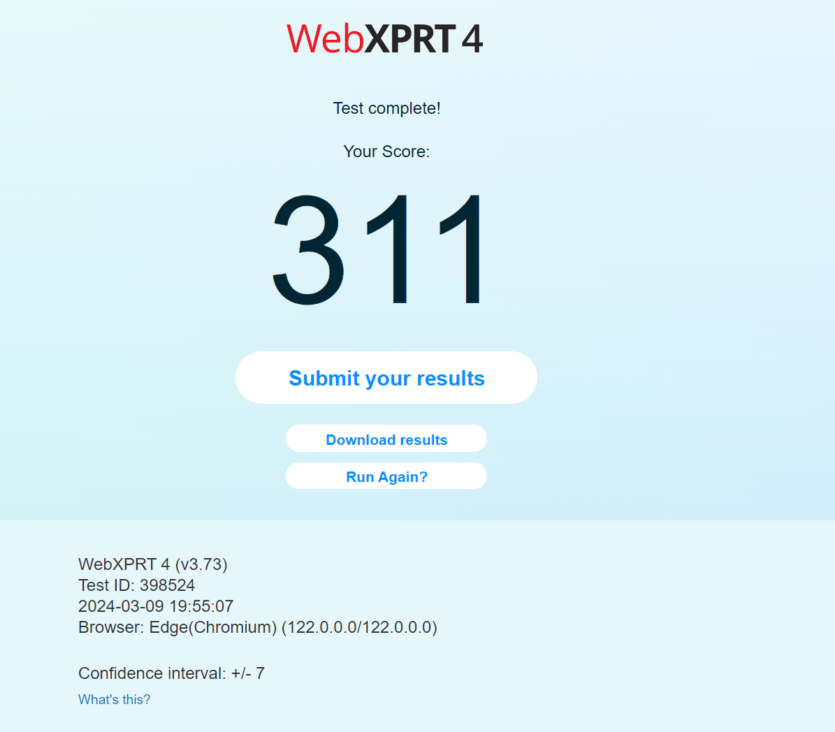
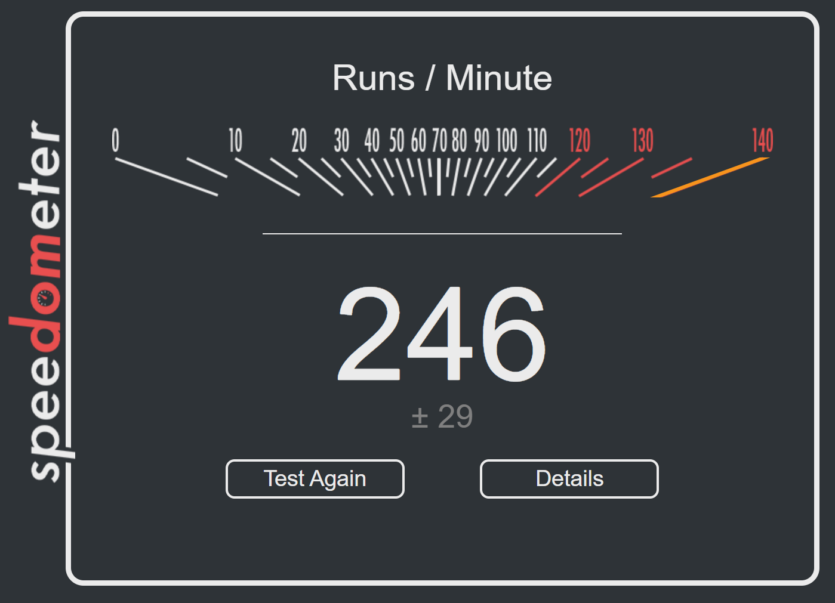

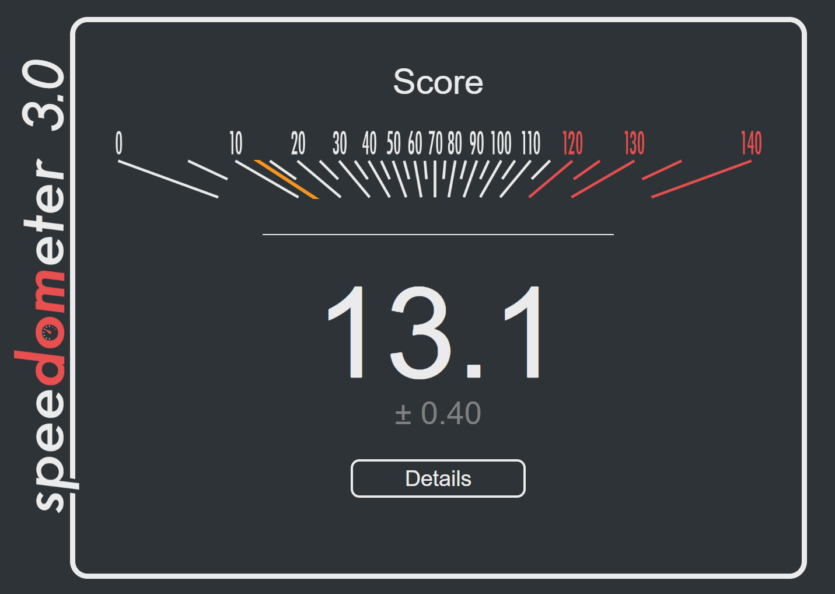
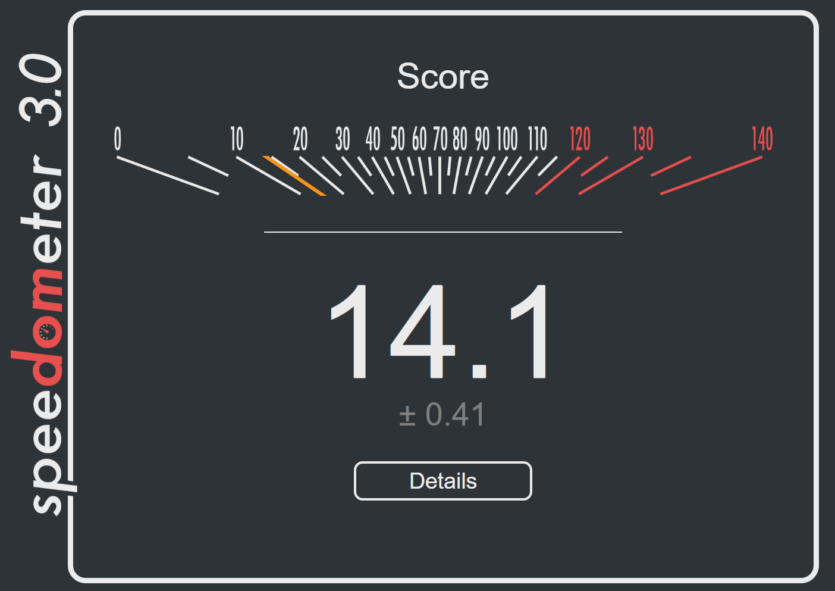
In the browser, the laptop showed average results. There are many cheaper models on the market that outperform the ASUS Zenbook DUO 2024. For example, the Apple MacBook Air 15 M2 is up to 50% faster when it comes to processing web programs.
We did not forget about the tests in the updated Speedometer 3 benchmark, which was released recently. In the WebXPRT 4 benchmark, the situation is the opposite — ASUS Zenbook DUO 2024 has shown itself to be the best.
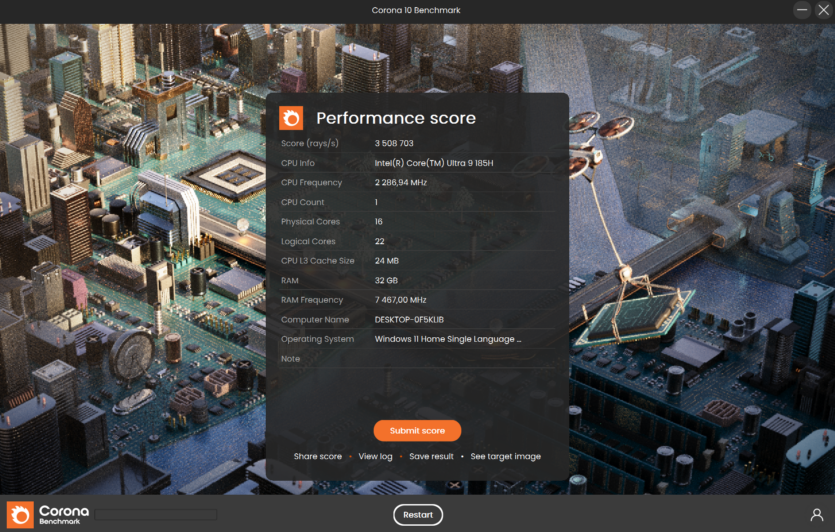
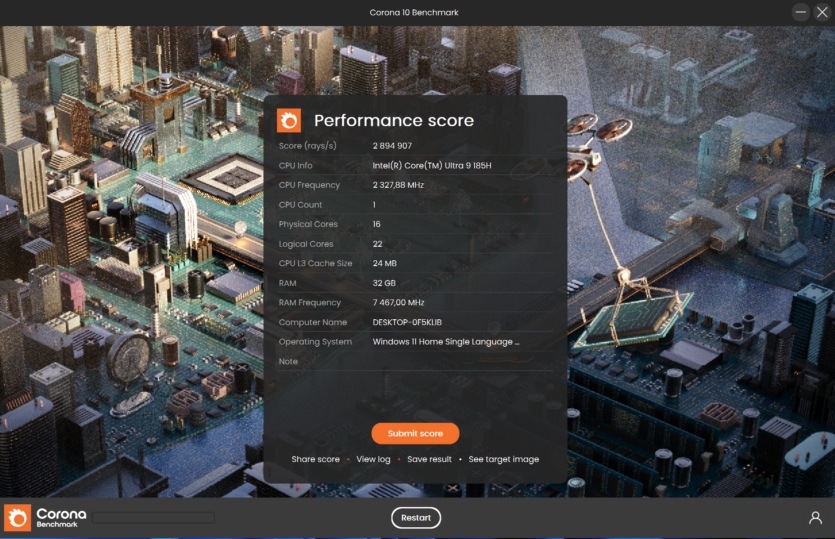
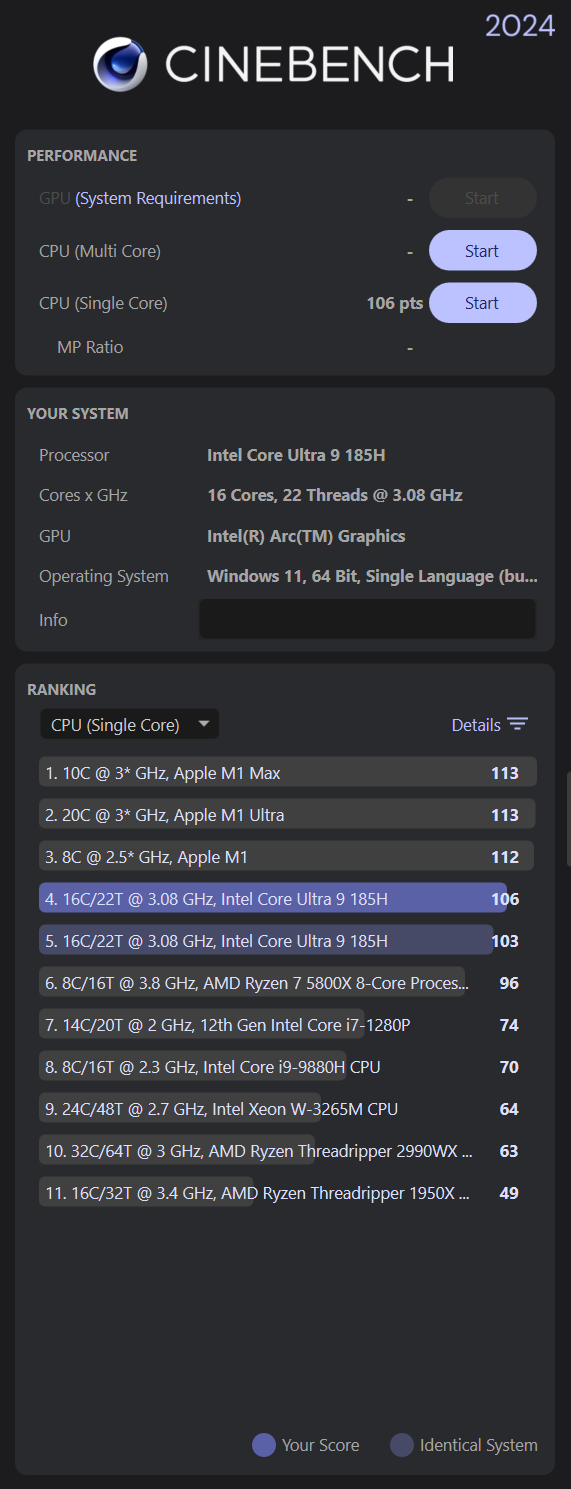
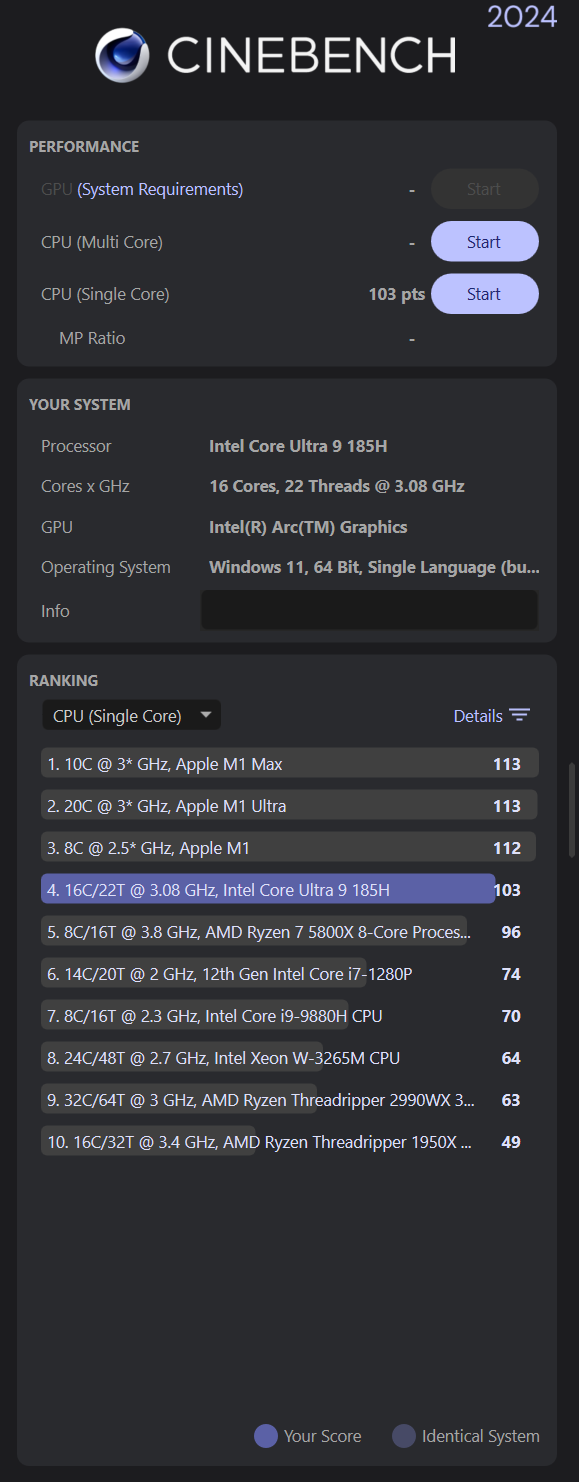
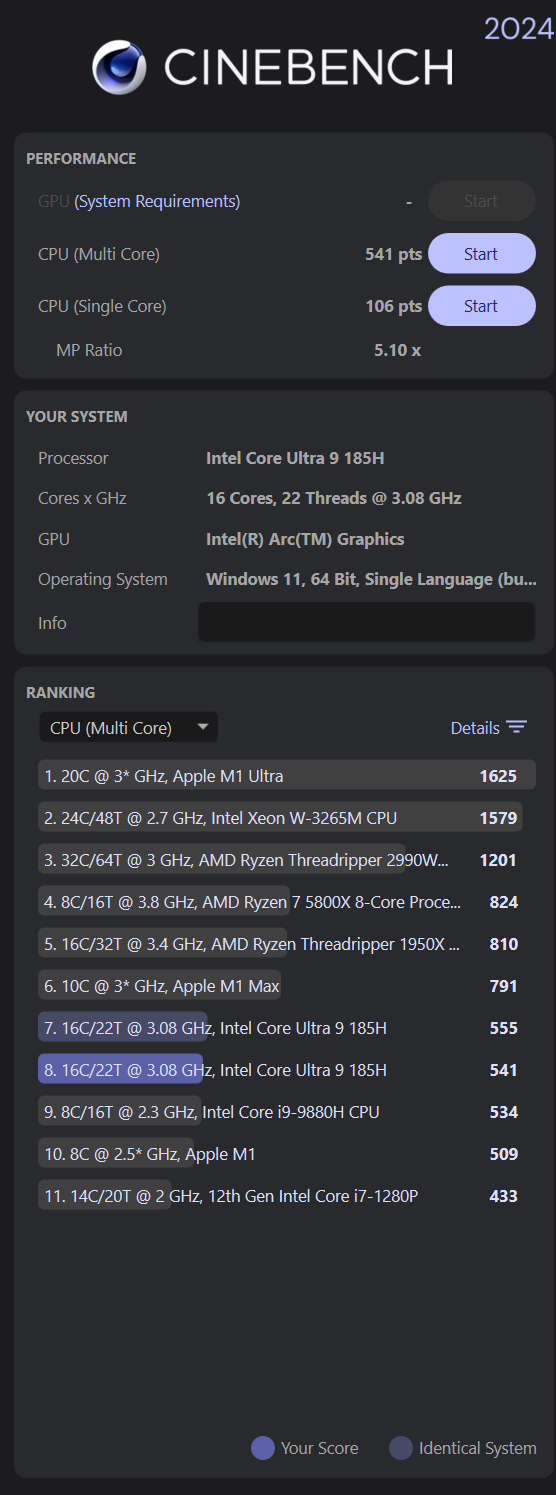
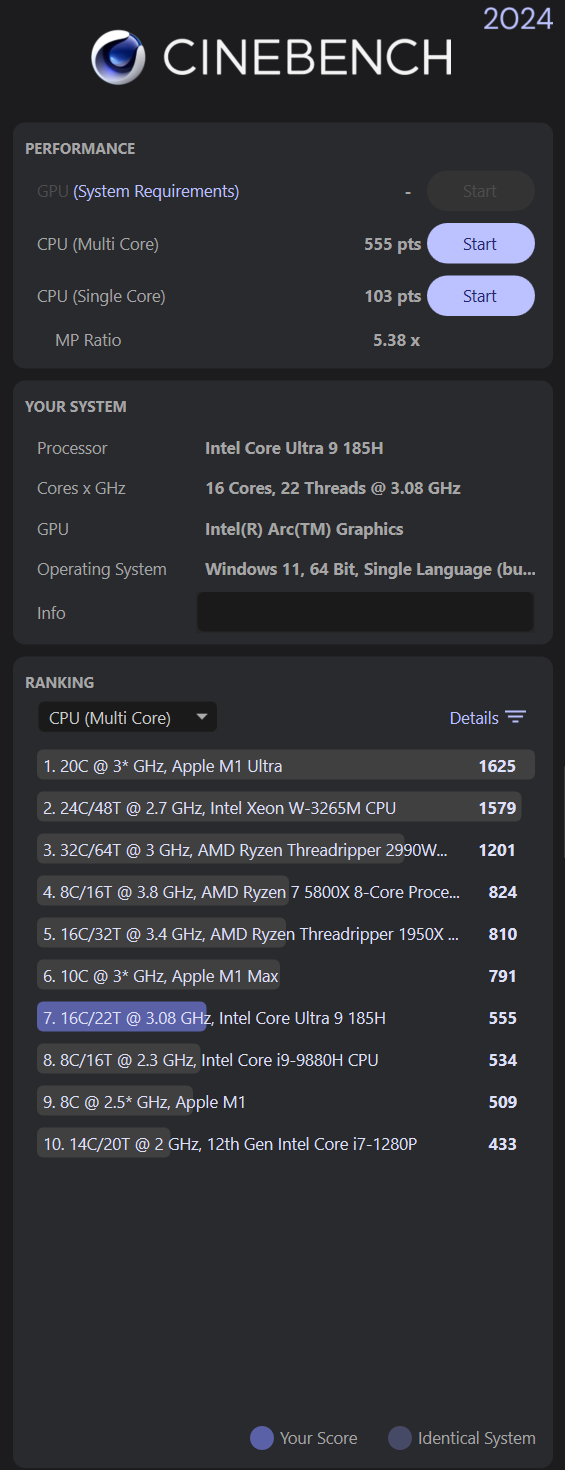
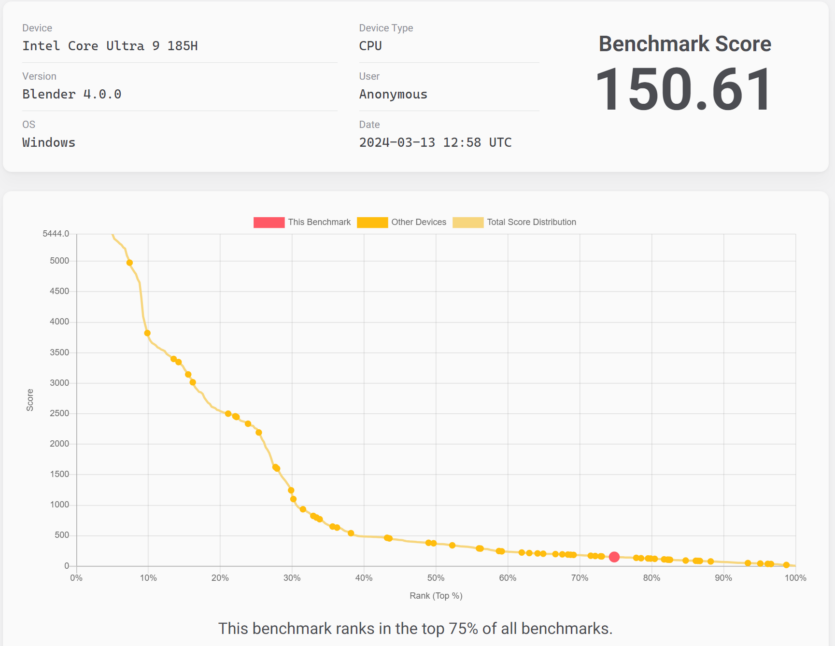
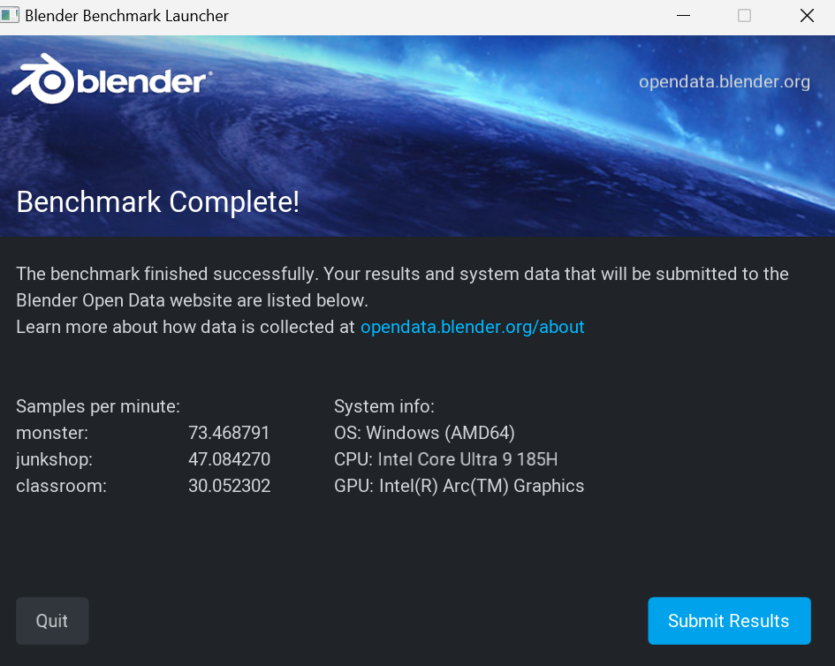
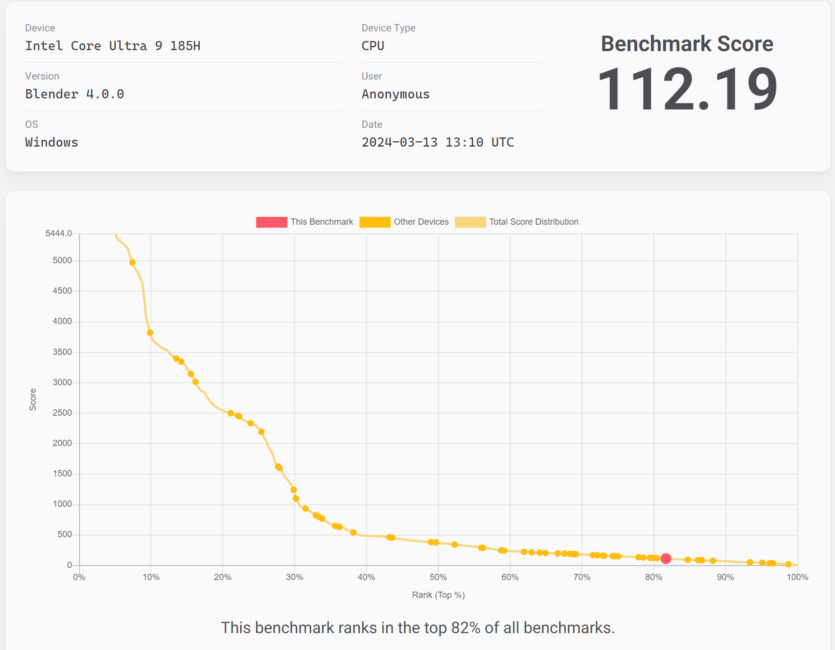
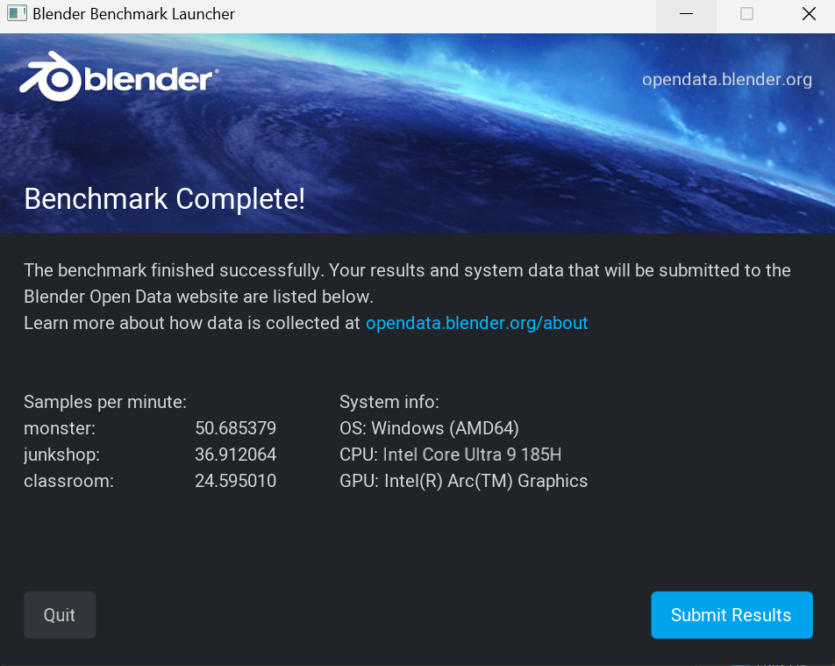
We also ran other heavy benchmarks, such as Corona 10, CPU-Z, Cinebench 2024. Unfortunately, Cinebench refused to work with integrated graphics. The Intel Core Ultra 9 185H processor is only slightly ahead of the Apple Silicon M1, having a serious lag to the Apple M1 Max. The trend is relevant for multicore and single-core tests.
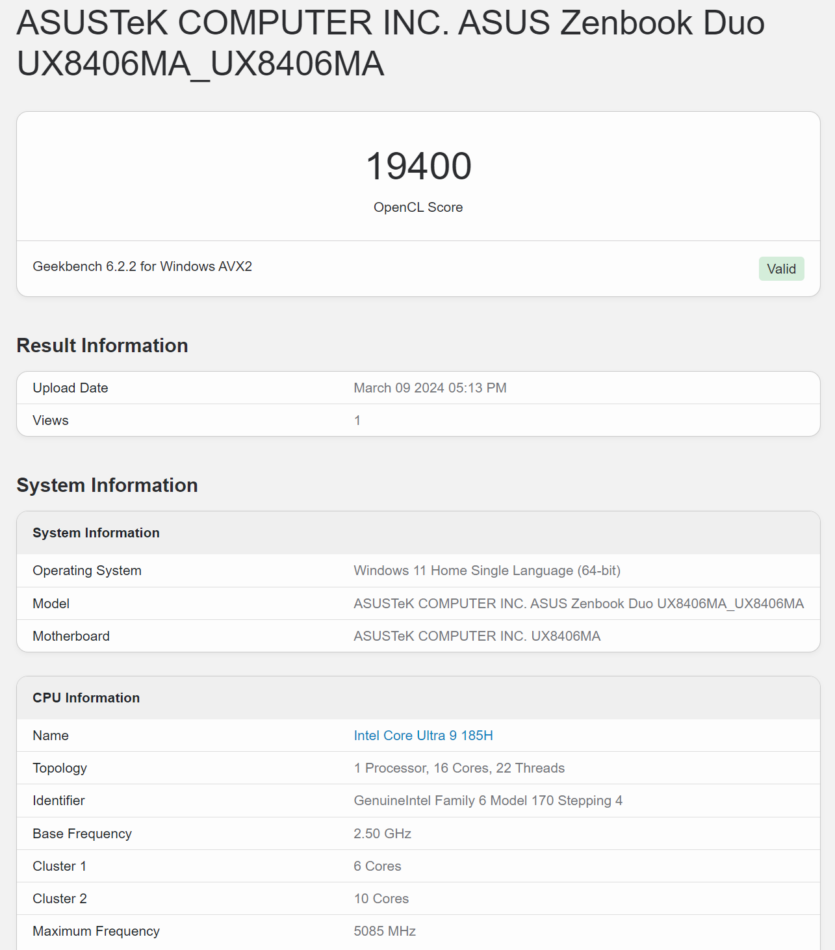
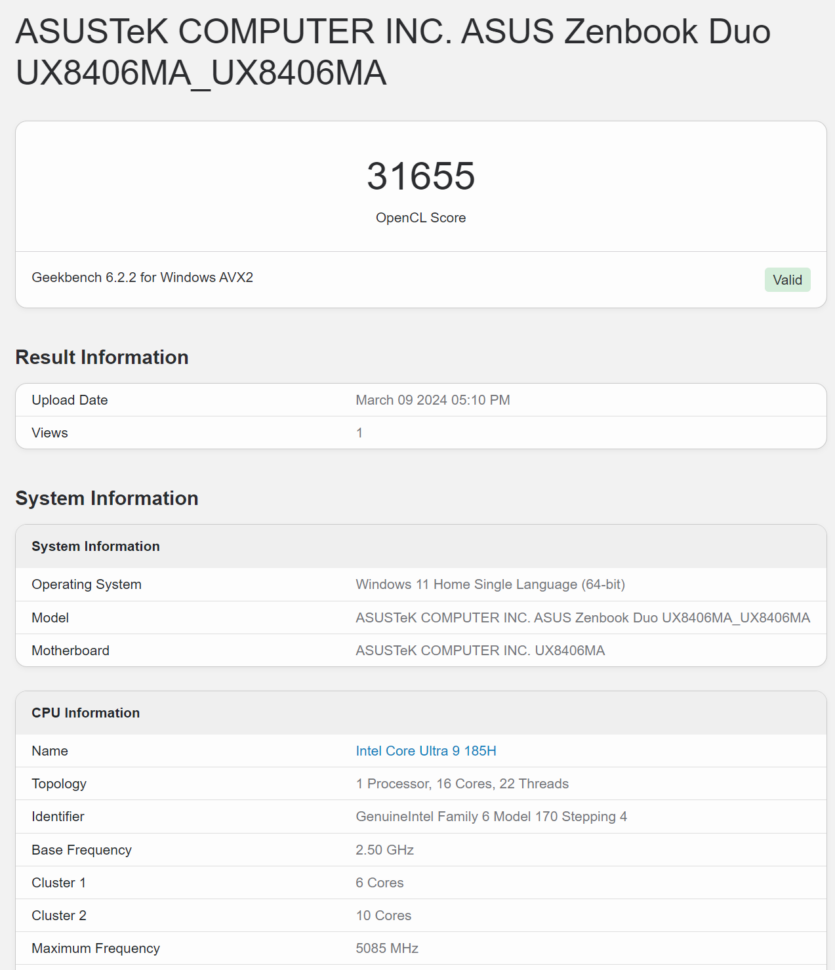
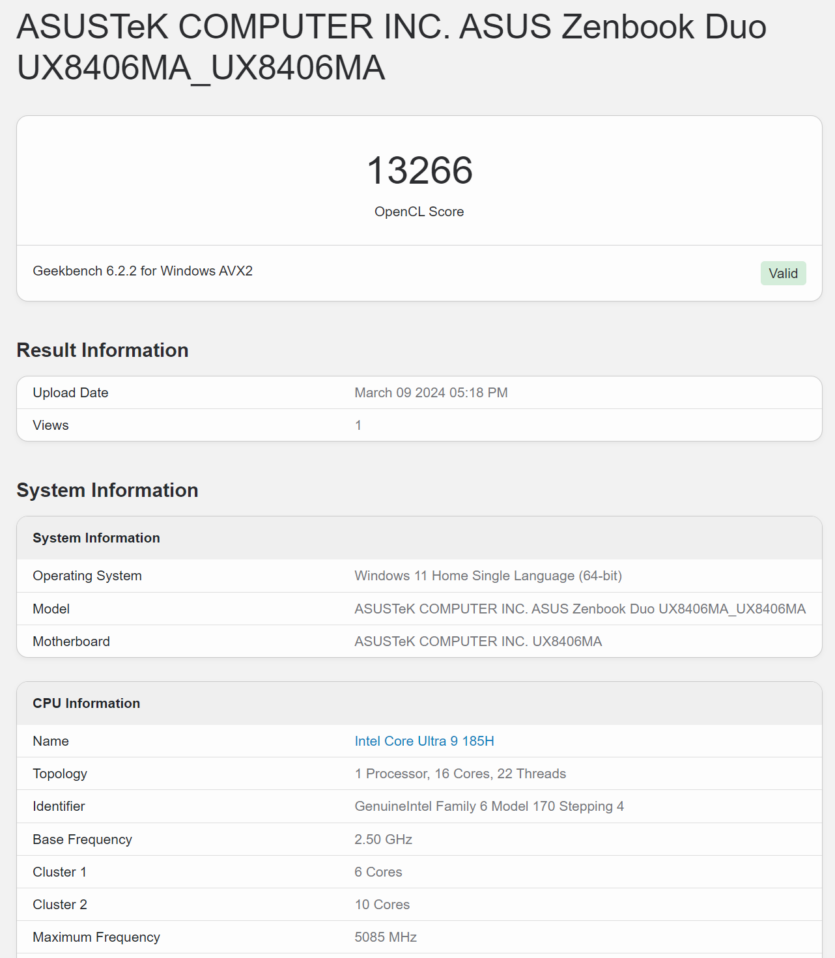
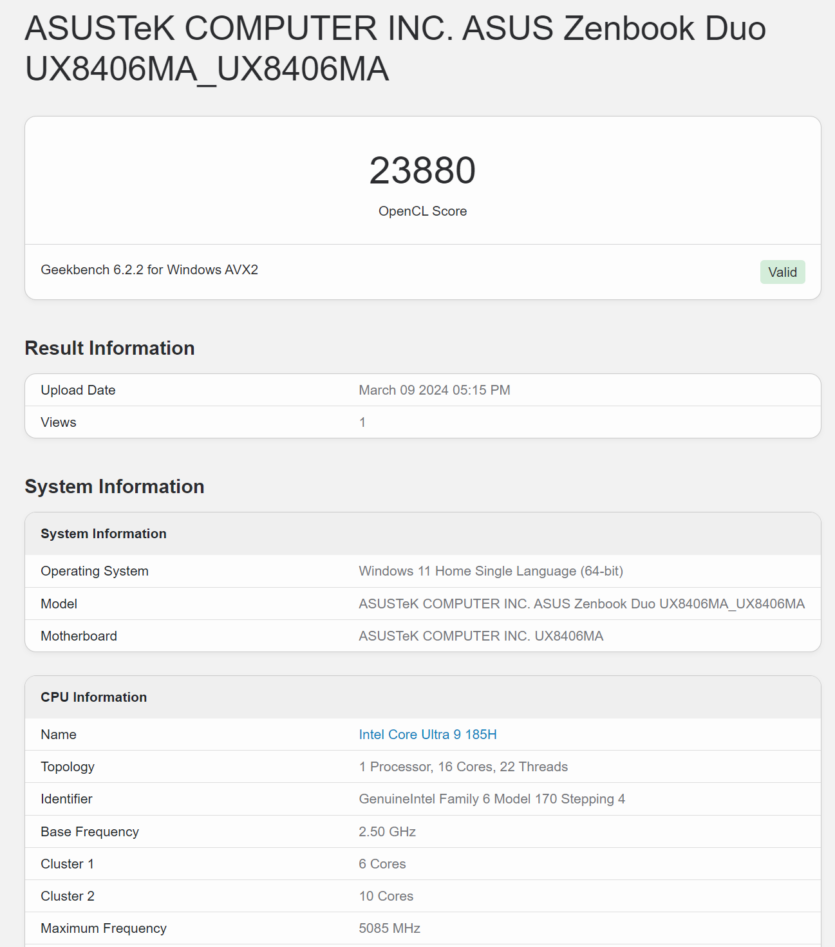
The speed of the integrated graphics card drops up to two times in Geekbench Open CL and Vulkan. The result also depends on the number of enabled displays. Due to the high resolution (2 × 3k), the video card gets a serious load, even when simply drawing the interface at 120 Hz. This results in additional losses that are noticeable in offline mode.
In addition to integrated graphics, the Intel AI Boost neural module is built into the processor. It’s supposed to help with data processing in specific tasks, but we haven’t found any practical applications for it yet. Such a popular benchmark as Blender does not work with the video card either.
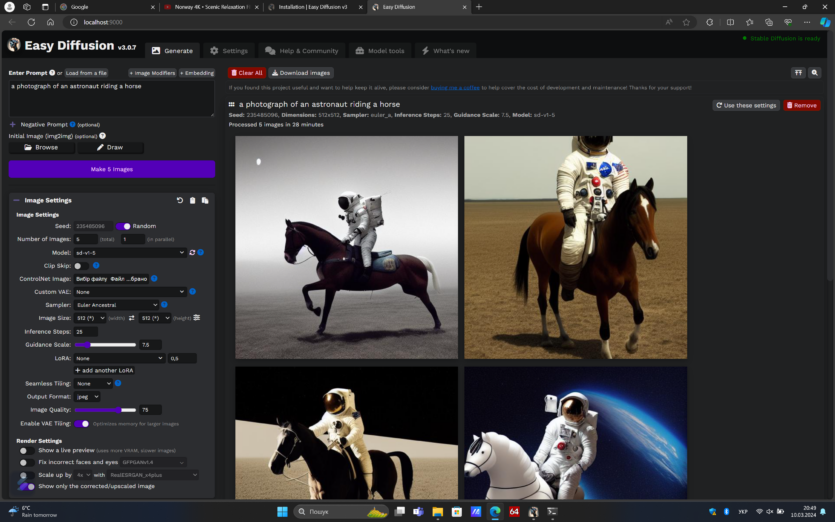
When Stable Diffusion and Gigapixel AI neural networks are running, the load falls on the CPU or video card, and the NPU is idle. As a result, it took almost 30 minutes to process 8 Stable Diffusion images, and more than 15 minutes to quadruple upscale 15 images in Gigapixel AI.
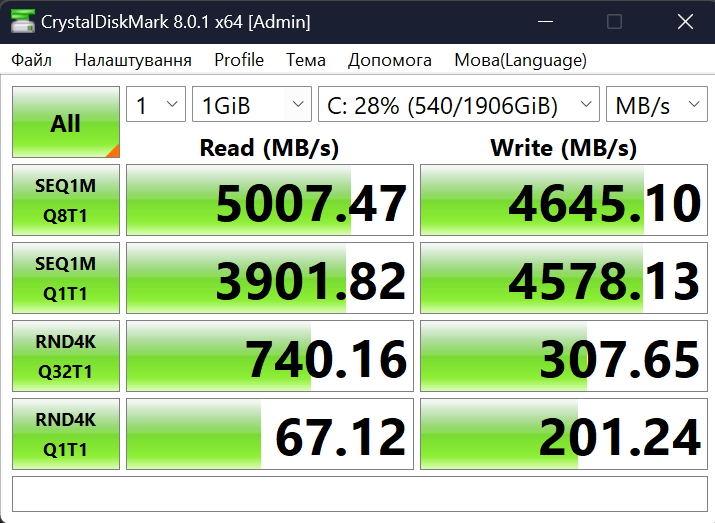
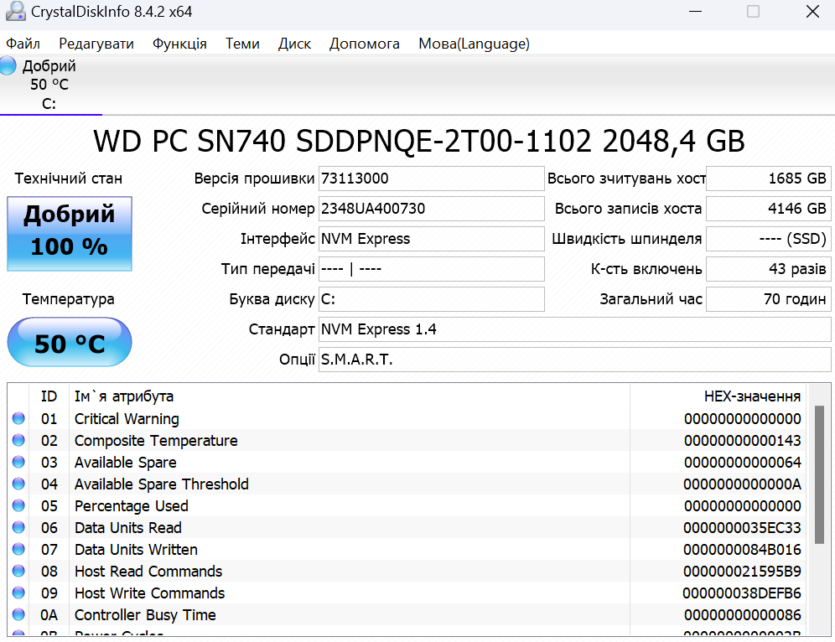
A large storage device – 2 TB is enough for any needs of a potential owner of the ASUS Zenbook DUO 2024. The speed is good, but not impressive. There is no additional connector for the drive. It’s just a good PCI-E 4.0 drive that works for its money, but the RAM is incredibly fast, although with one caveat.
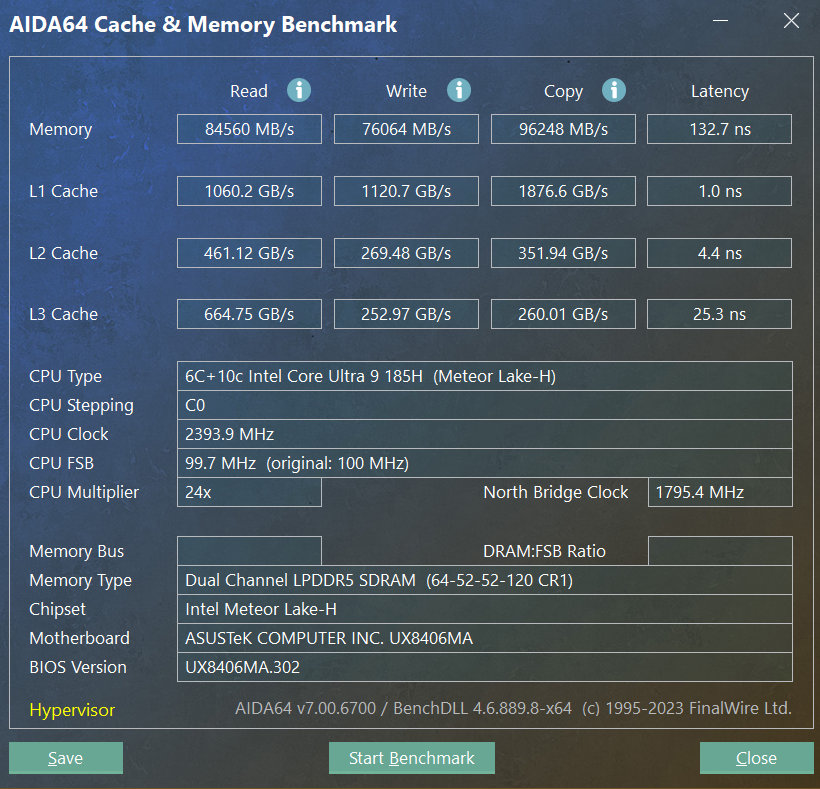
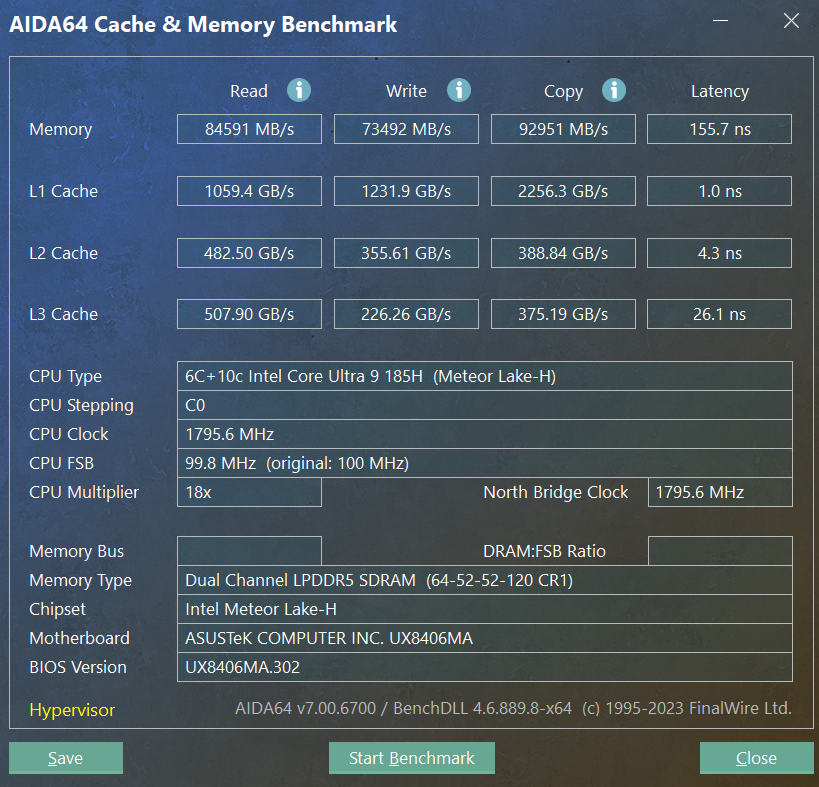
Despite the insane speed figures, we get high latencies in the Aida 64 Memory Test. 150 ns offline and 130 ns from the power supply is a lot. The thing is that delays are not talked about as openly at presentations as frequency.
You can write a beautiful number 7467 MHz in the technical specifications, but the fact that it required raising the latency is another story that marketers decided not to tell. You shouldn’t chase the frequency for the sake of customer attention because it’s possible that the overclocked RAM with CL64 was the reason for the random interface lags.
Gaming performance of the ASUS Zenbook DUO 2024
This laptop can be considered for anything but video games. However, we tested a few undemanding projects for fun. The integrated Intel Arc graphics are quite productive, but in some games they were not detected correctly (the game literally warned of incompatibility or did not load the video card), so the FPS was too low.
Let’s also not forget about the high resolution of the display. We have already tested the laptop in games that support multiple monitors (some of them are literally designed for two screens) and are ready to share our impressions.
Symbols:
- ULTRA — maximum graphics settings;
- HIGH — high graphics settings;
- MED — medium graphics settings;
- LOW — minimum graphics settings;
- COMP — esports graphics settings;
- XSP — Intel XESS in Performance mode;
- NY/BB — New York and Bora-Bora in MFS 2020;
- 50% — the quality of the scene rendering;


Apex Legends you won’t be able to play because the game doesn’t recognize the video card. 3–5 FPS is not only low, but almost the same as 0.




Civilization 6 works perfectly in both modes. Stable 60 FPS in the later stages of development is guaranteed in any case.




Forza Horizon 5 on high graphics and XESS Performance settings, you can play at 30-40 FPS. Thanks to the high PPI, the picture quality is still good.




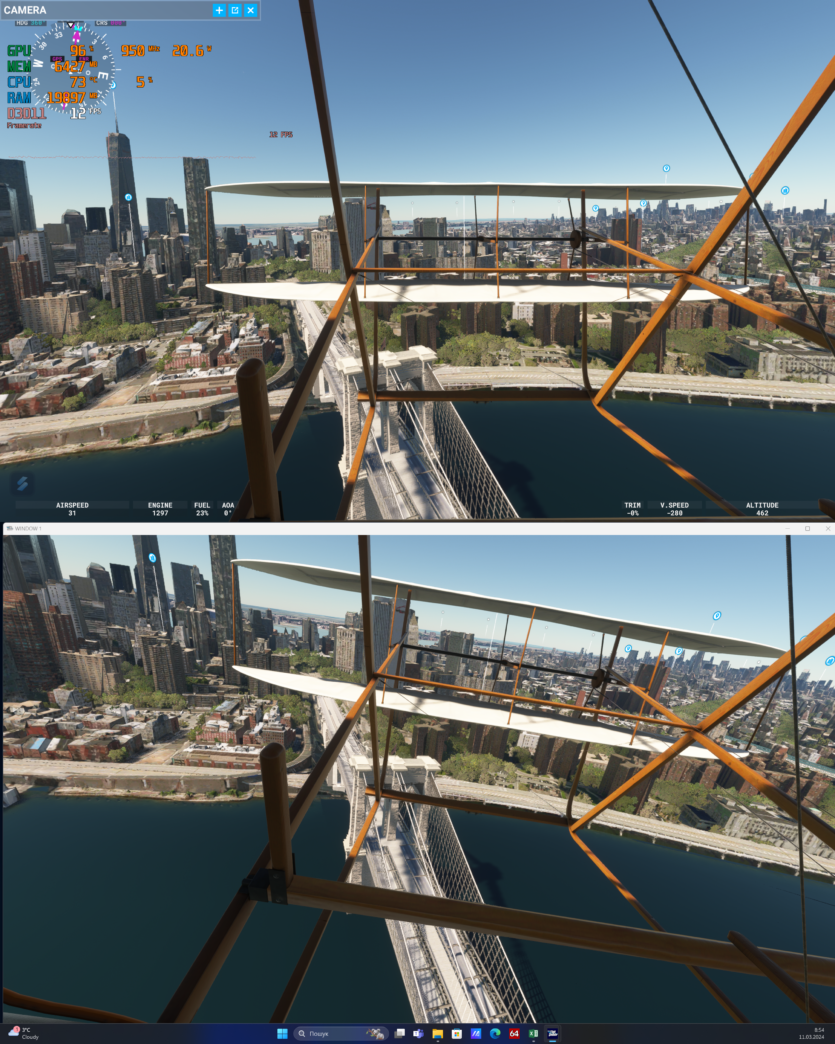
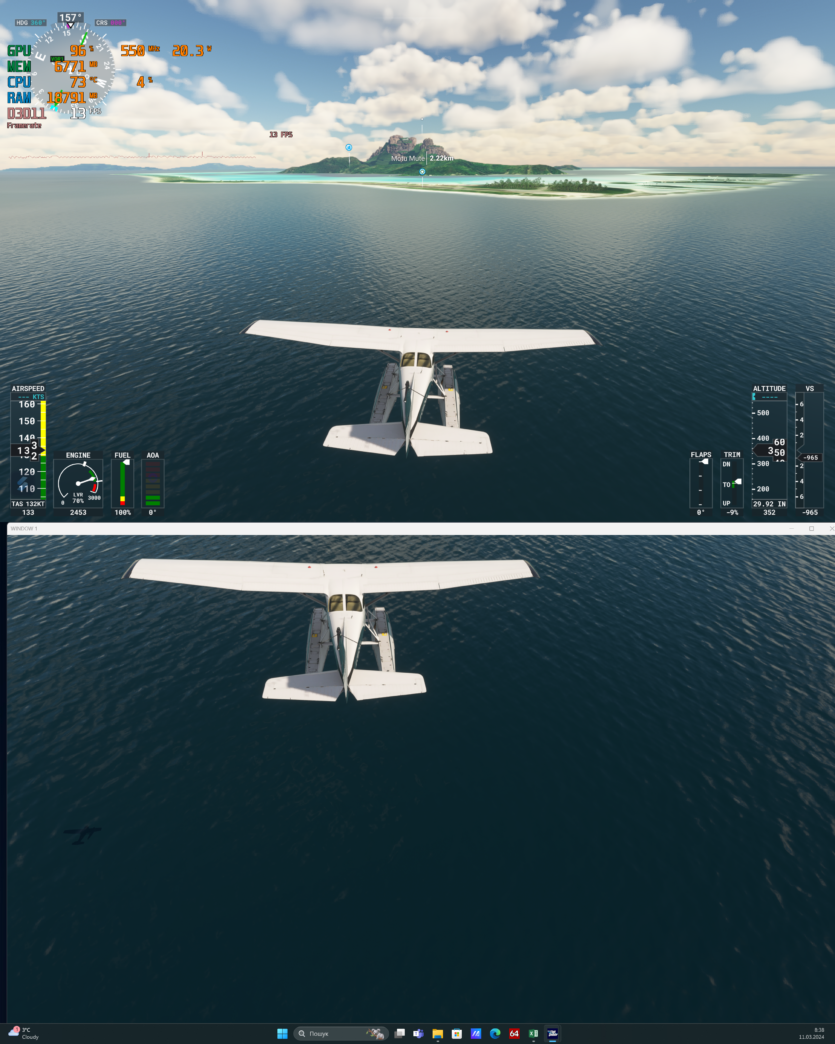
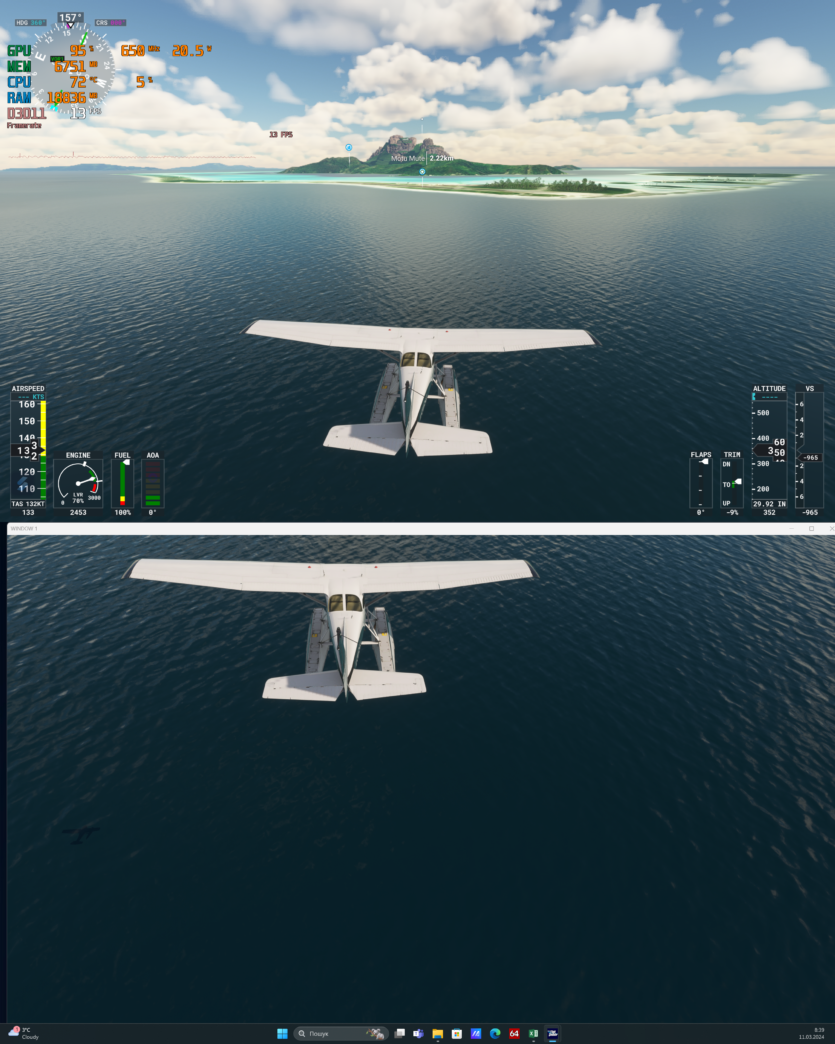

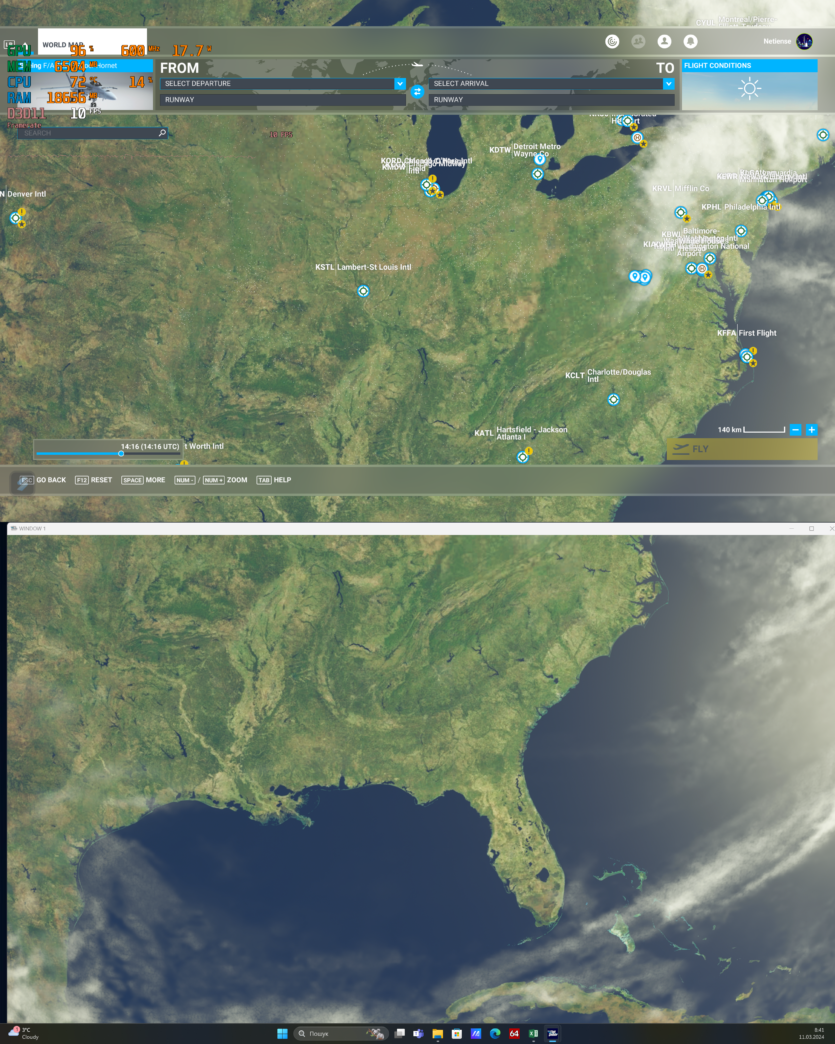

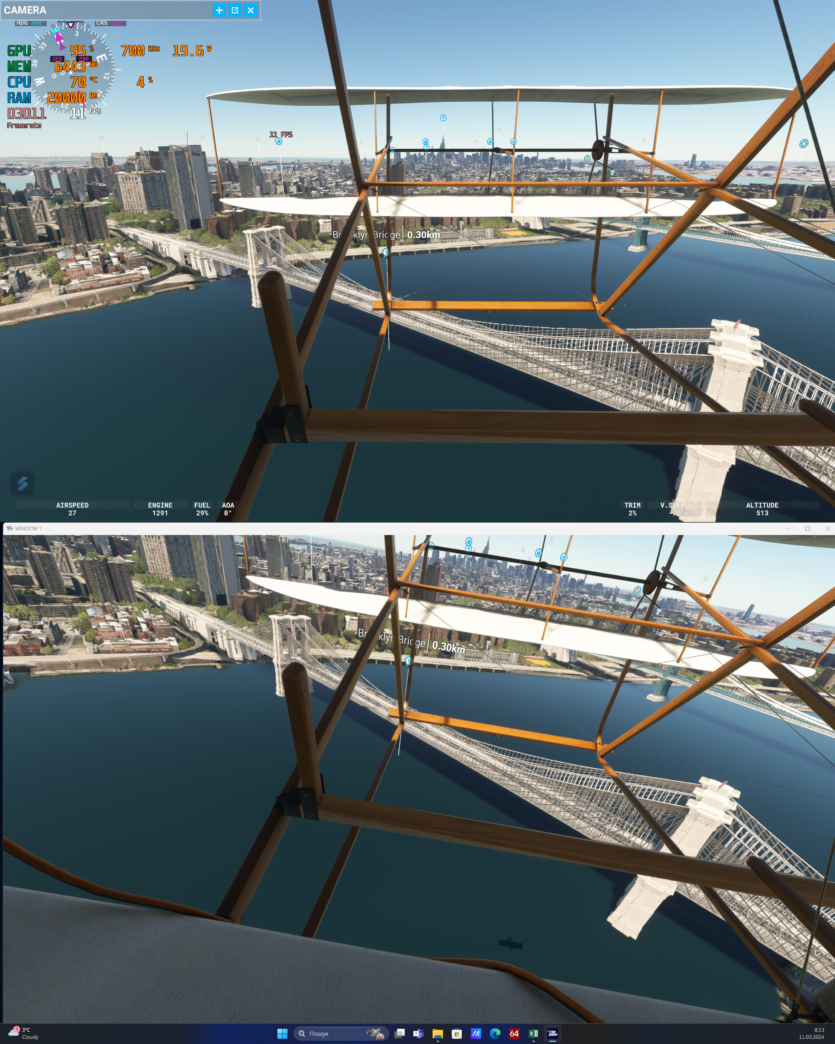
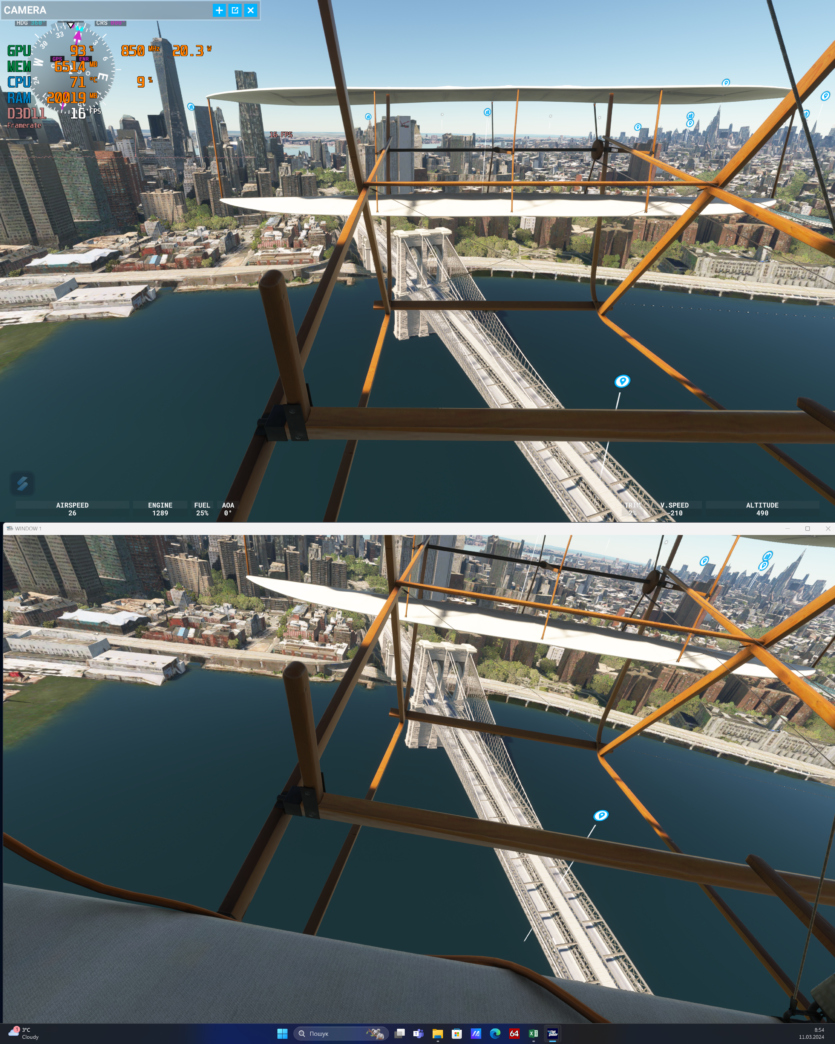
MFS 2020 surprisingly works. The hero of the review was sweating, it was hard for him, but the laptop provided more or less adequate FPS at minimum settings.

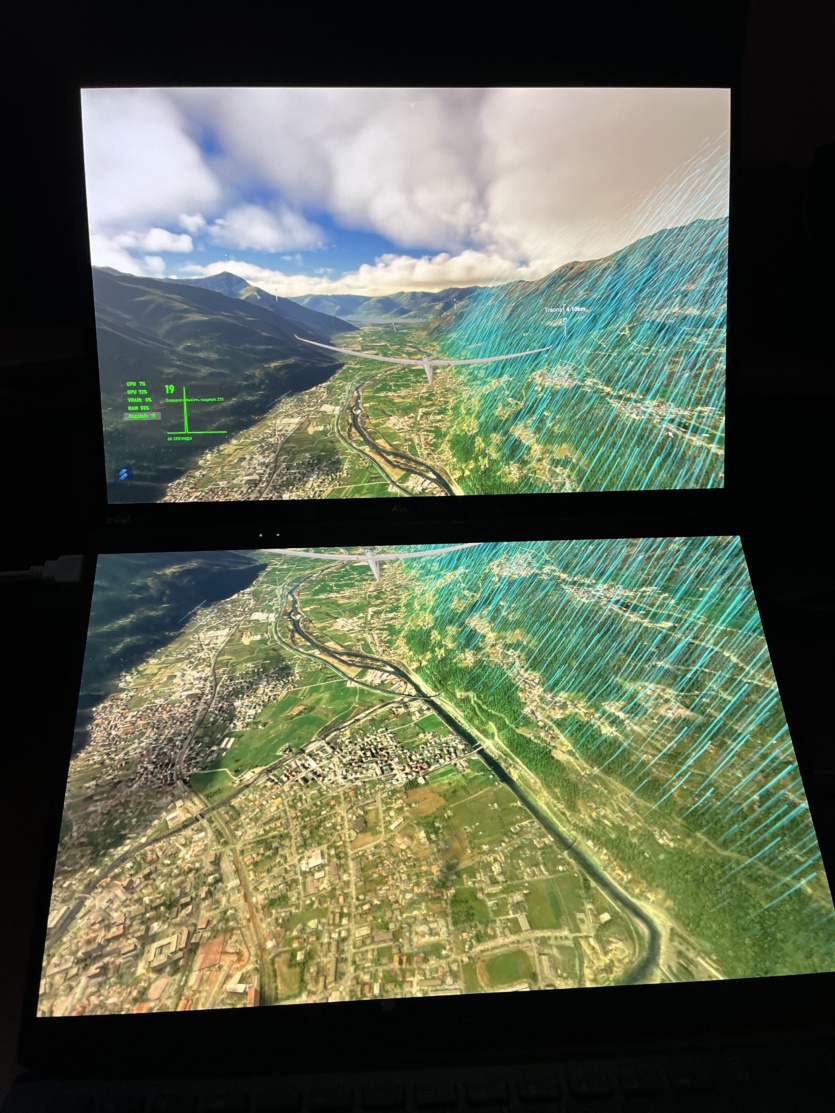
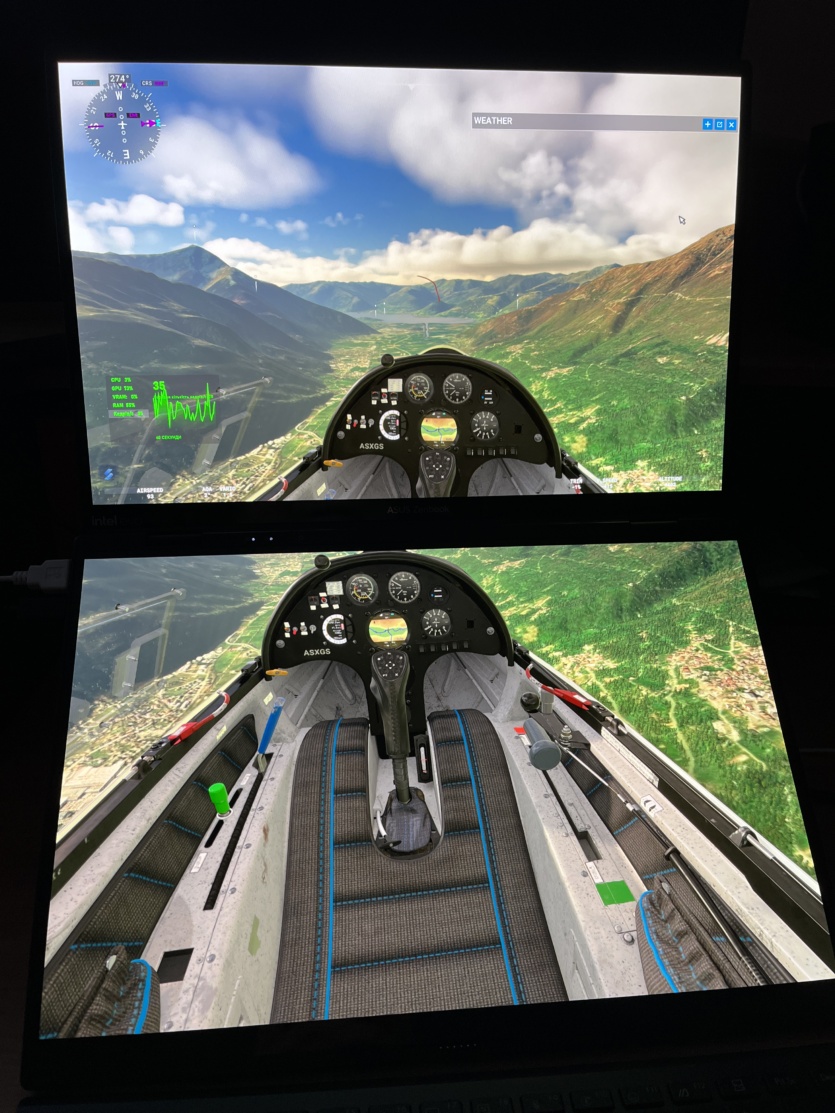
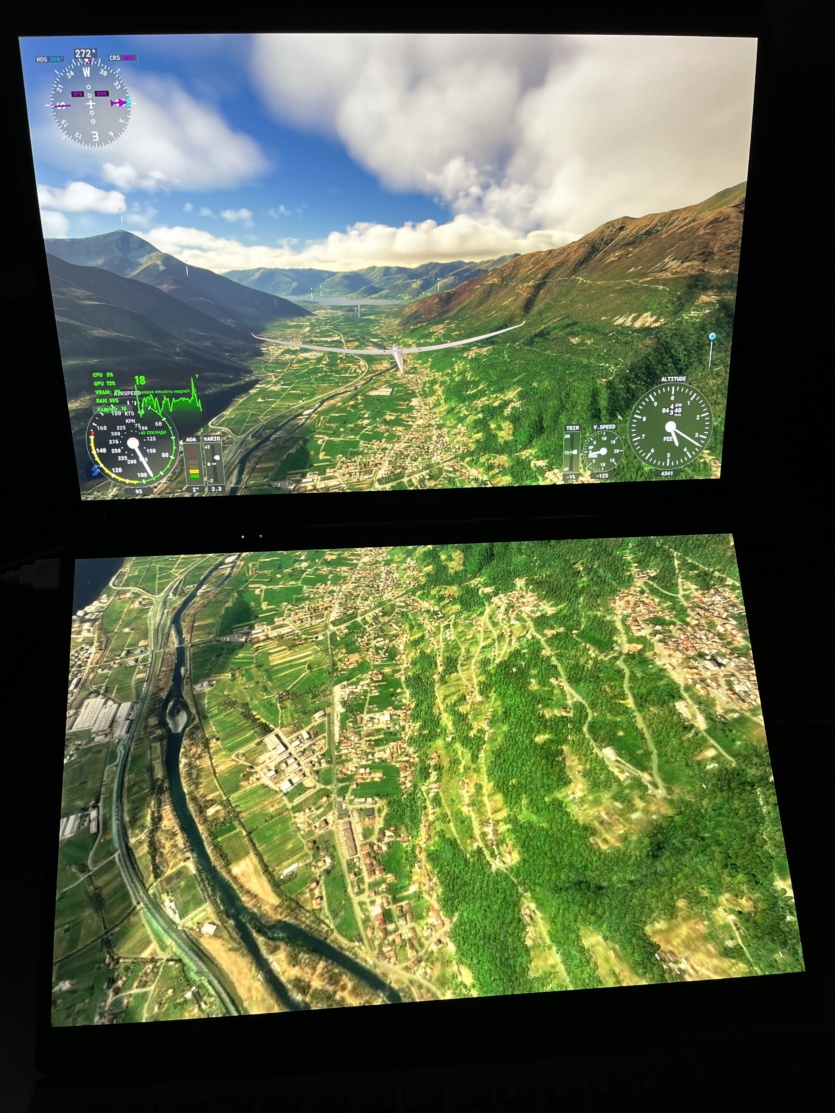





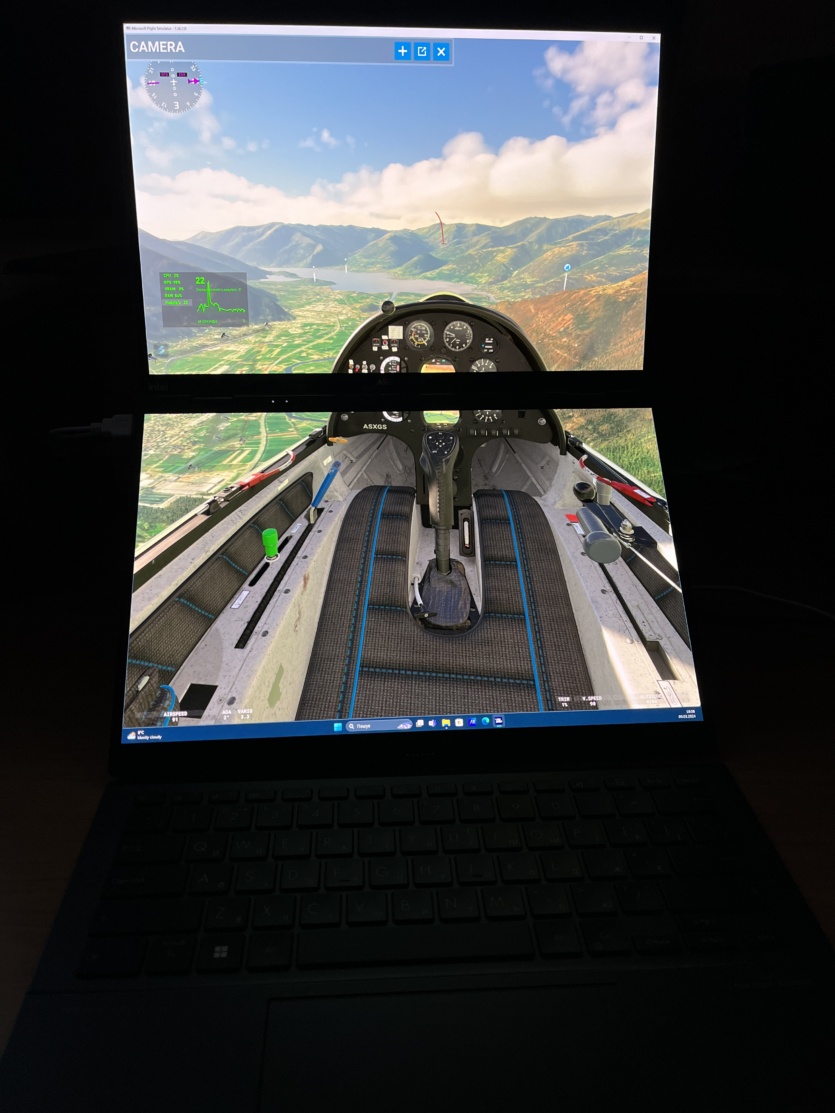

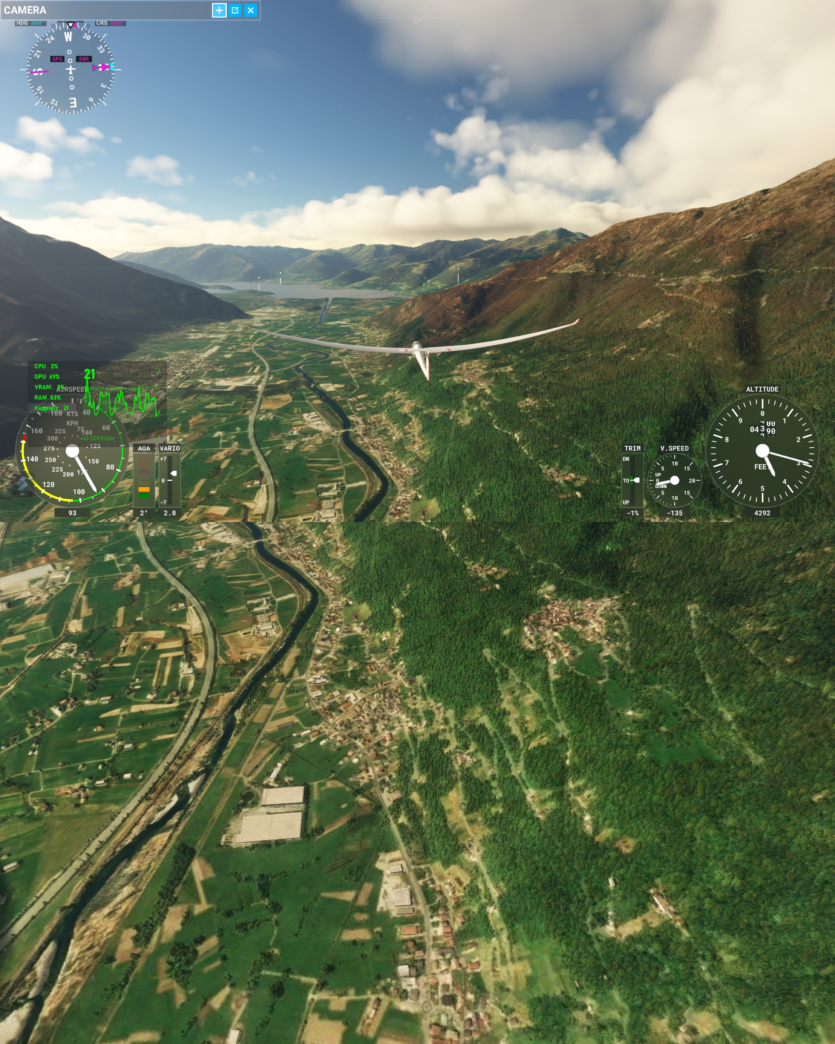
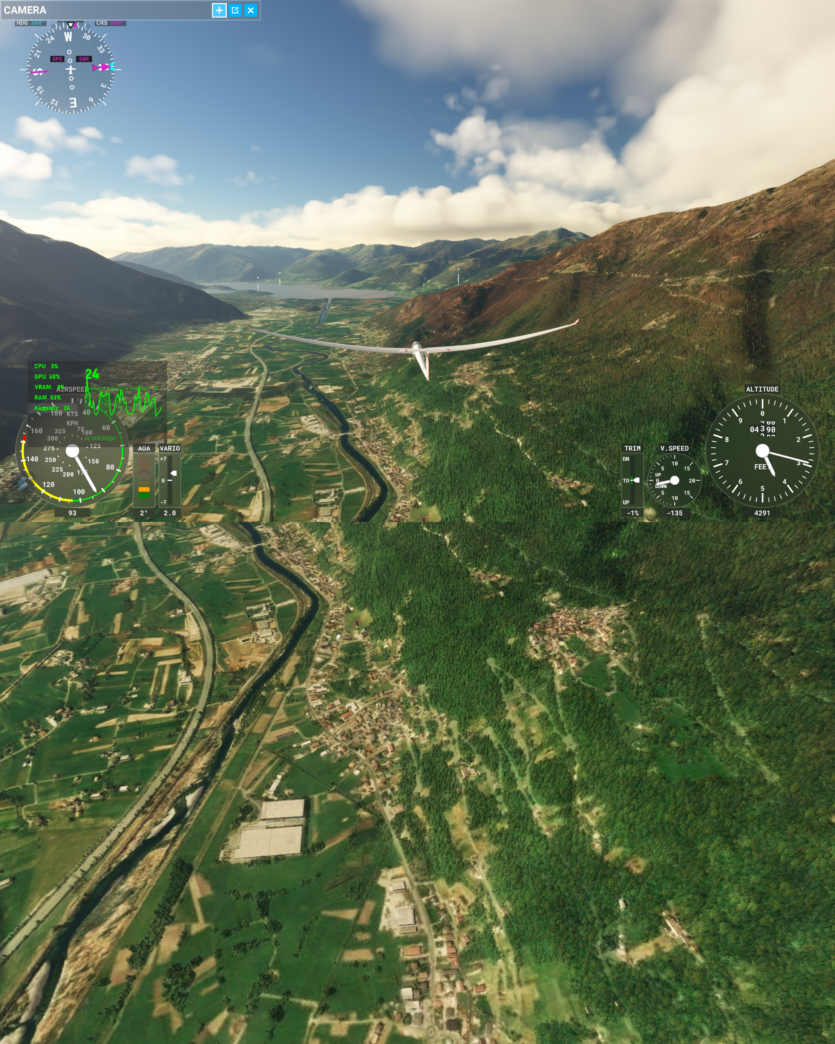
It’s possible to play on two screens, but under such conditions, the GPU power is not enough. If you could add a video card of the RTX 4060-4070 level, you could play comfortably.


Mortal Kombat 1 does not officially support Intel Arc. When choosing a character, we have 9-10 FPS. You can forget about this game.
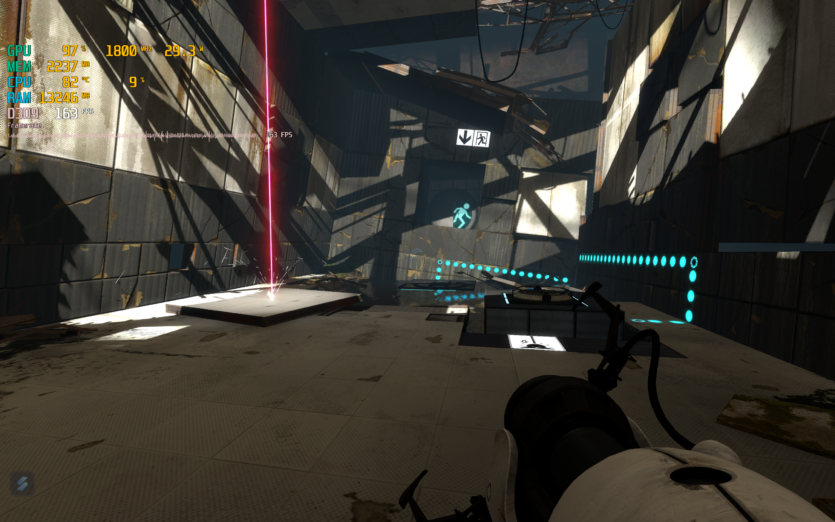
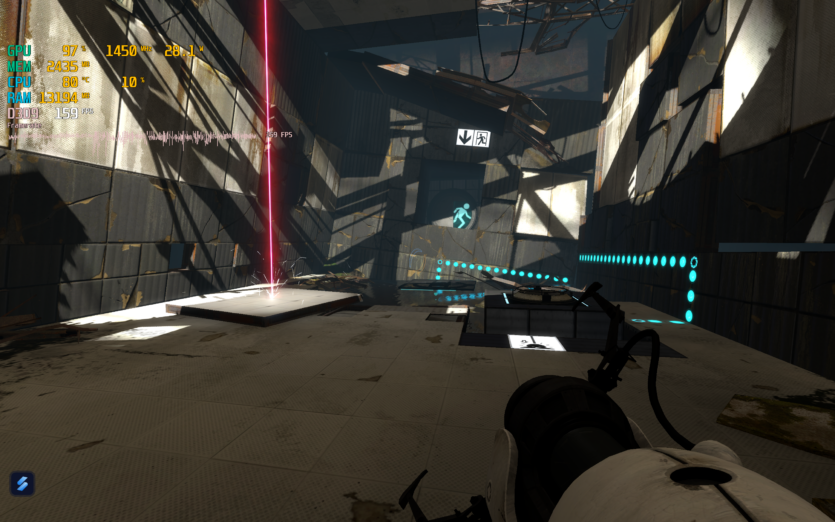
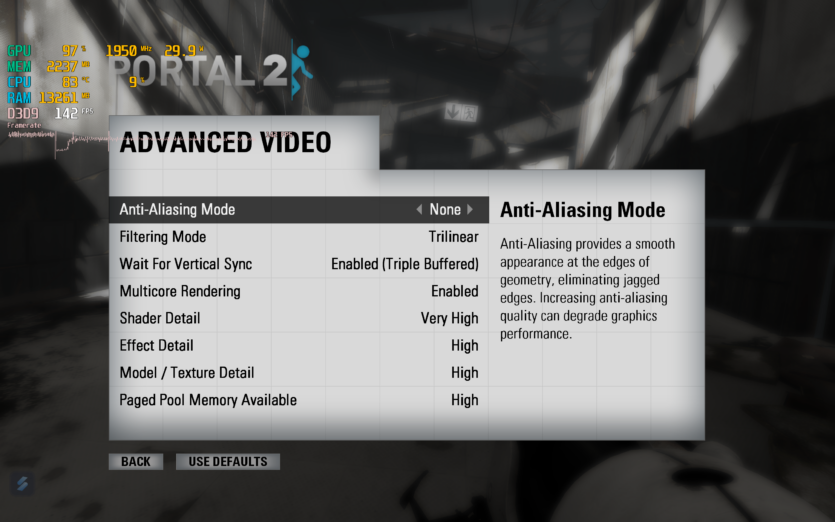
Portal 2 does not disappoint — ultra graphics, high FPS and a good picture, and the bonus is the sarcastic humor of Glados.


Titan Quest plays well even in 2024. In light locations, we get 50–60 FPS with a full video card load.
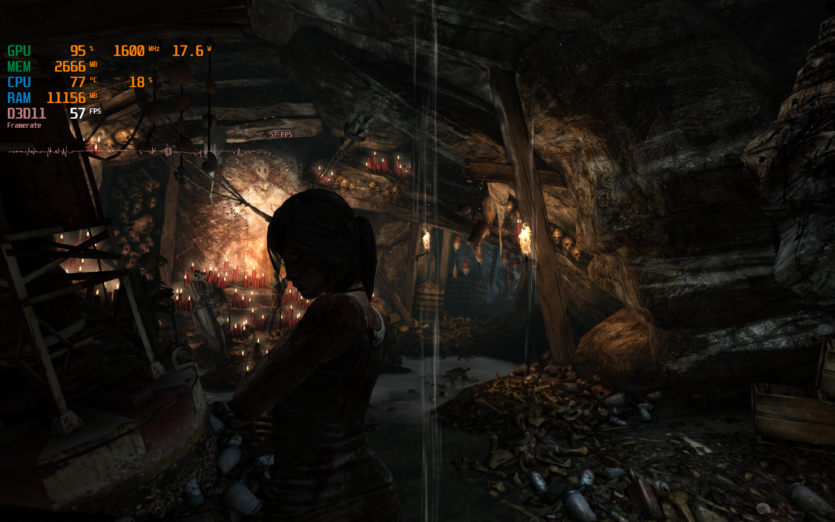

Tomb Raider in enclosed locations delivers about 60 FPS. An 11-year-old game will run without any problems.


Valorant on the training ground shows 150 frames per second, which means you can expect 100 FPS in heavy 5 vs. 5 battles.
Nintendo has been producing portable game consoles with two screens for a long time. All video games for Nintendo DS, 2DS, and 3DS were designed for this format. For example, one screen displayed the hero’s inventory or map, and the other the gameplay itself. Some games simply combined two screens into one, like Contra IV.
The Nintendo DS emulator works seamlessly and allows you to stretch games across both displays. The two screens with physical separation provide the most authentic experience of any DS emulator on PC.
Autonomy, cooling, power consumption, noise
The battery life was tested with one and two screens in different conditions. The laptop has a long battery life if you use the economy mode. In office tasks, we get 15 hours of work with one display and minimum brightness without any problems.
We turn on the second screen, turn the brightness up to 100%, and the result is still good – almost 8 hours of leisurely editing of documents in Microsoft Word is guaranteed. Watching a 4K video on YouTube will drain the battery in 5 hours and 30 minutes, and if you add surfing the web on the lower screen, almost nothing will change. The results are worse by 10–30 minutes.
You can play games on one screen for almost two and a half hours, and add to this watching 4K video on another display and the battery life drops to two hours. ASUS Zenbook DUO 2024 charges in more than two hours. At the beginning of charging, the power of the power supply is 45 W and gradually decreases to 10 W (after 90+%).
The fans are quiet and do not make much noise during stress tests. Under maximum load, we recorded only 36 dB half a meter from the laptop and 41 dB directly above the keyboard. On the desktop, the hero of the review is silent (27 dB), but if you listen closely, you can hear the squeak of the throttles.
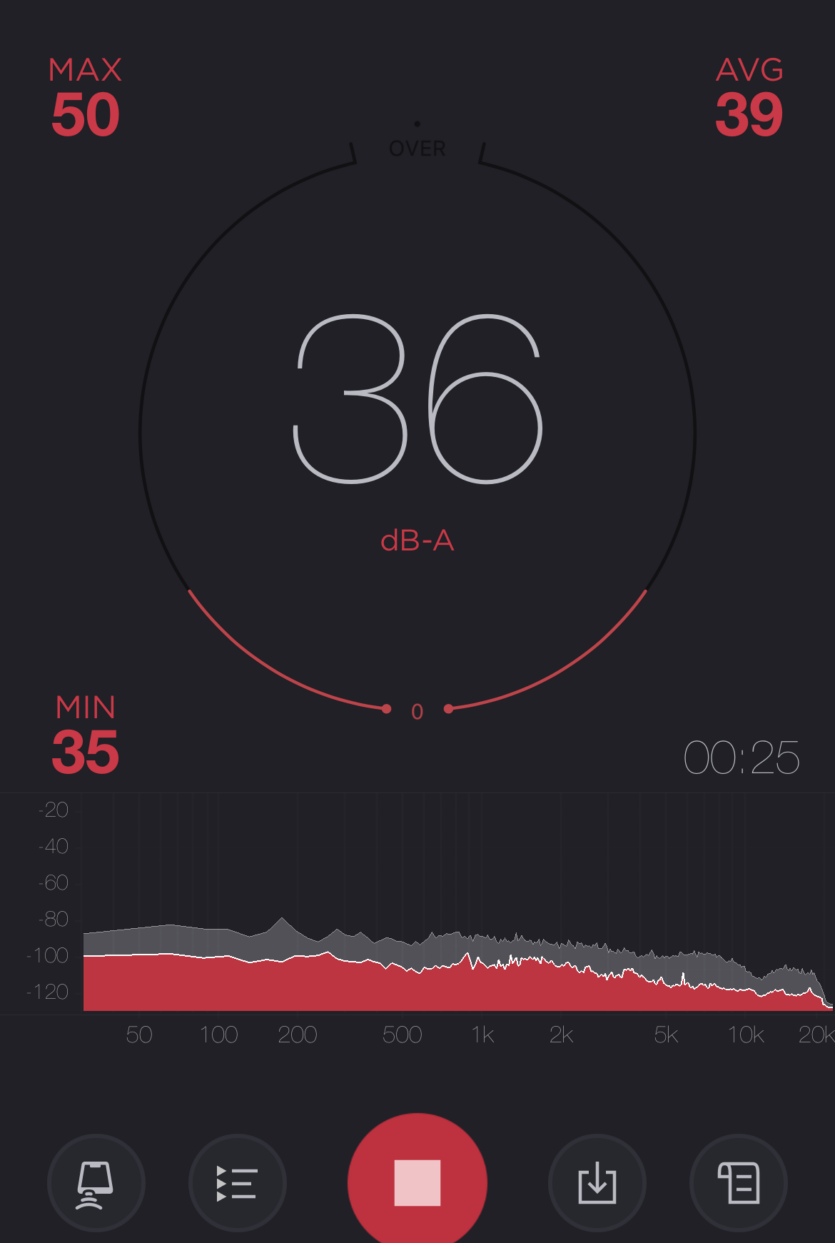
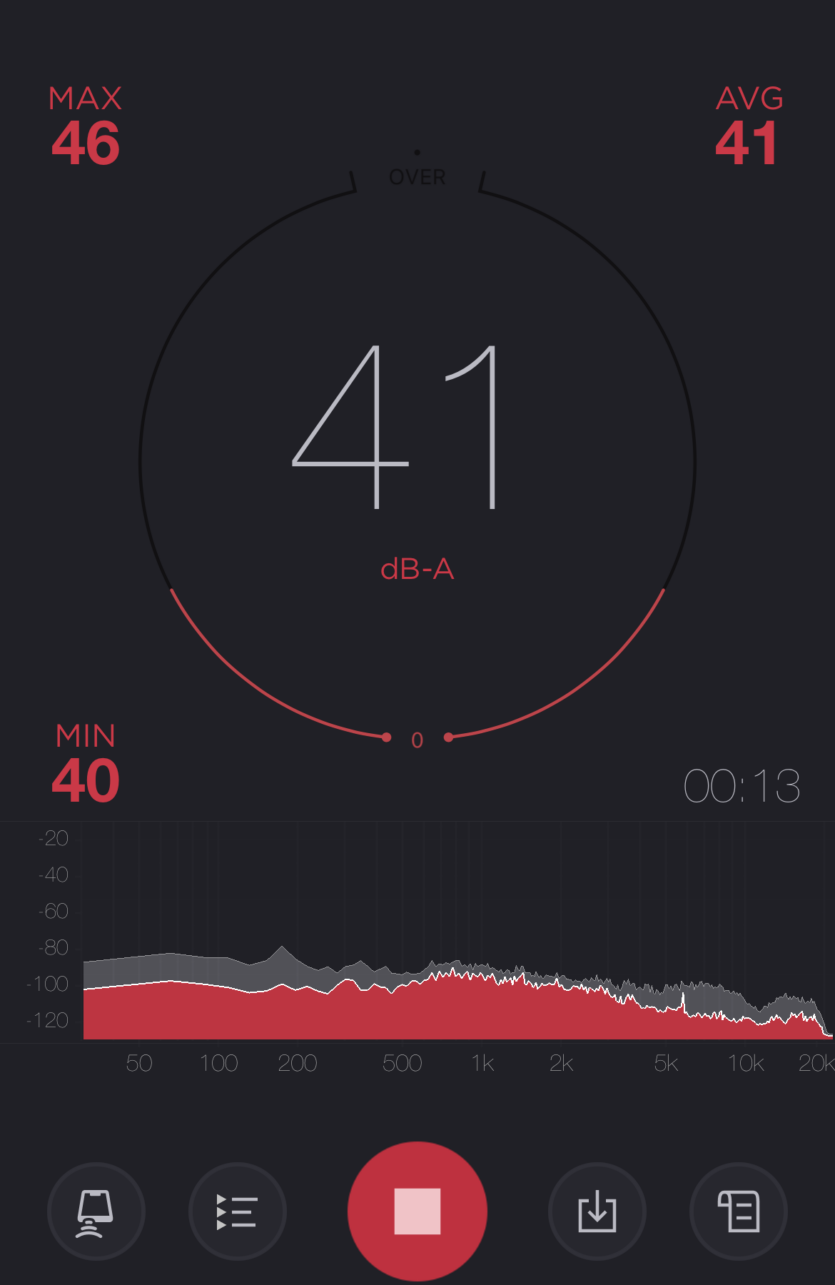
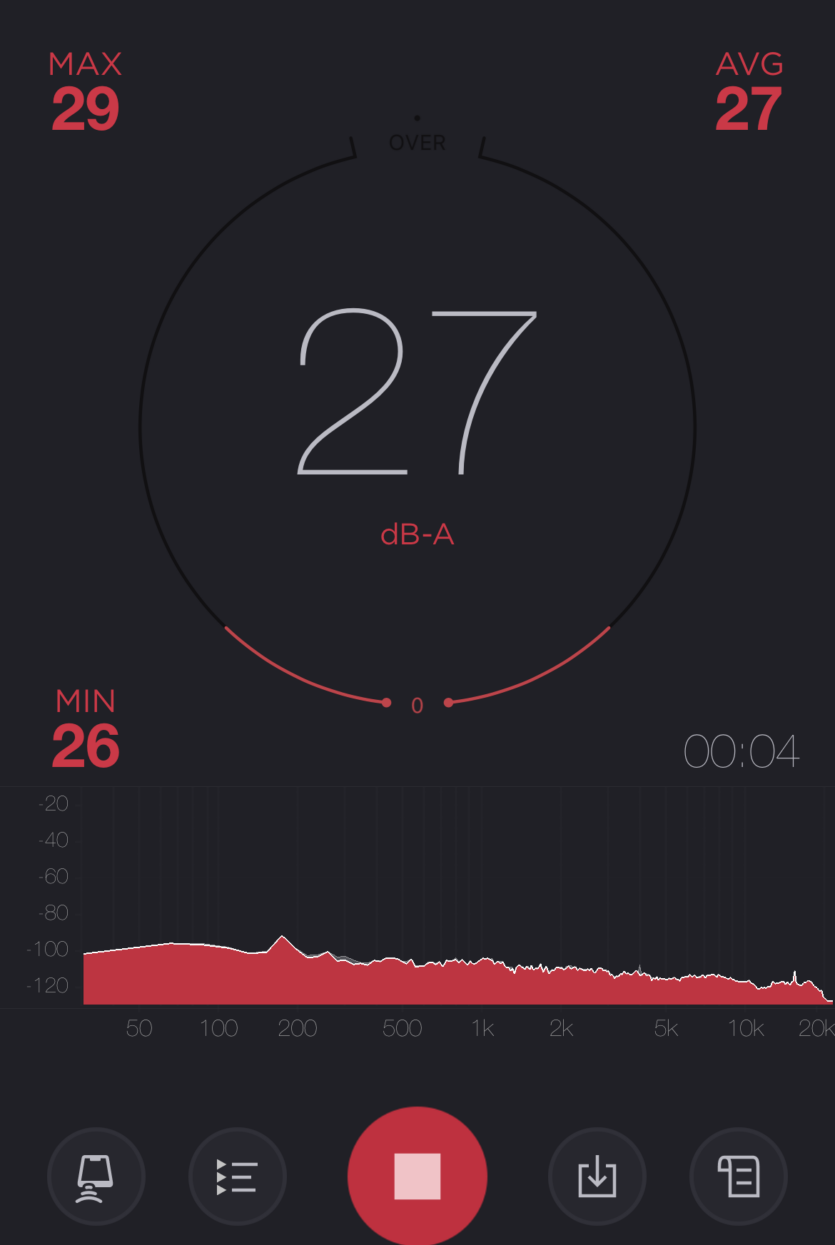
During the Aida 64 stress test, 5% trotting was detected. The temperatures were low, as was the power consumption of the components. The processor turned out to be not mighty, but energy efficient, which had a positive effect on the battery life. Interestingly, the drive heated up to 53 °C without load, which means that it gained temperature from other components.







The power consumption in the stress test was only a little more than 41 watts. It is not surprising that with such economical components we get low temperatures and low fan speeds. The front of the case hardly heats up, so we recorded 28-30 °C above the keyboard. We rotate the laptop and check it with a pyrometer. There you can see a temperature of no more than 45 °C.


Experience of use
This section will not contain accurate data that can be used to evaluate the device numerically, but only personal impressions of use. The ASUS Zenbook DUO 2024 laptop creates a wow effect, but not for long. The displays can be placed vertically for additional screen space, which is useful for programmers and more. It’s always a pleasure to work with large diagonals, and here you can put it all together in a familiar laptop form factor.
There are many cases of using two screens, it can be almost anything: photo editing, video editing, drawing, working with spreadsheets, working on one screen and running a video with training materials on the other, Nintendo DS games, or regular multitasking, whatever the potential owner imagines.
Everything seems to be good and promising, but ASUS Zenbook DUO 2024 freezes all the time when scrolling. Basic surfing in the browser is accompanied by poor animations, and after starting up, the laptop lags for 10–15 seconds: the mouse cursor moves at a low frame rate, and the file manager opens with a significant delay.
The mouse cursor moved jerky, as if at 15 FPS (in 120 Hz display mode), and windows expanded with delays. Most likely, this problem is software-related, as the device hardware is powerful enough to prevent this from happening, so we hope to fix it in the future.
The advantage and disadvantage is the proprietary software for working with two screens. When you drag and drop a window, the system immediately offers options for its placement: top screen, bottom screen, and stretch to two screens. It is very convenient, but there is one important nuance. If you use a virtual keyboard, its dimensions are not considered and the keyboard simply covers part of the window.
Everything has to be done manually, stretching the window to the desired size. Close the keyboard and there is a lot of free space at the bottom. Also, few programs are able to work with two displays at an adequate level, or rather almost none. Let’s look at a simple example with a browser and YouTube.
In addition to the fact that the site itself freezes on ASUS Zenbook DUO 2024, there is no way to use the full-screen video mode properly. We open the video in full screen and the browser window disappears on the bottom display. We stretch the video in width and scroll through the comments — the video scrolls together as well. The only solution is to work with two separate windows at the same time.
For artists, the good news is that the stylus can recognize the force of pressure from (up to 4096 levels, which is no worse than professional drawing tablets). You can also turn on a mode in which the sensor does not respond to finger touches so that phantom hand presses do not interfere with drawing. By default, all of this is disabled, so you’ll have to configure it manually. We hope that some or the lion’s share of software and system bugs will be resolved over time.
ASUS Zenbook DUO 2024 price and competitors
Cost ASUS Zenbook DUO 2024 starts at UAH 109 thousand. The “Siriaks” are sold for an average of 125,00 UAH for the version with Intel Core Ultra 9 185H, 32 GB of RAM and 2 TB of storage. There are also unofficially more affordable options with a smaller drive and an Intel Core Ultra 7 processor. There are few direct analogs, so several laptops-transformers with a single screen were added to the list of potential competitors.
Lenovo Yoga Book 9 13IRU8 has a similar design and slightly more modest specifications. Both displays are also OLED, but the refresh rate is limited to 60 Hz. The advantages are a Quad HD camera, better acoustics, and smaller dimensions.
ASUS Zenbook Pro 14 Duo OLED is equipped with two displays, although the lower one is much smaller than the main one. An interesting solution with powerful hardware and a discrete graphics card.
HP Spectre x360 14-ef2000 is equipped with an IPS FHD screen, comes with an original stylus, and is also suitable for creative people.