
Virtual reality helmets are too big to carry around everywhere, and Lenovo Legion Glasses still look like ordinary sunglasses, although they are not a virtual reality device. This is a completely different kind of device that has its advantages and disadvantages. How does it work, who can use it, and is it worth the money?
Content
Technical specifications of Lenovo Legion Glasses
| Technical characteristics | |
| Screen type | micro-OLED |
| Diagonal | 0.49” |
| Resolution | 1920×1080p |
| Update frequency | 60 Hz |
| Viewing angle | 38 ° |
| Connector | USB Type C 3.2 |
| Additionally | Accelerometer |
| Gyroscope | |
| Distance sensor | |
| Speakers | |
| Dimensions | 155x79x50 mm |
| Weight | 96 grams |
| Compatibility | PC, iOS, MacOS, Android |
Package and packaging

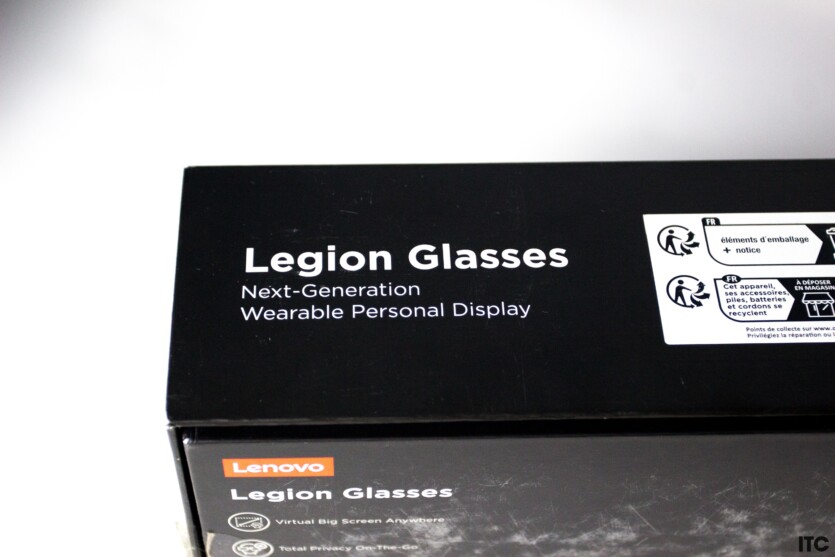


The box says that Lenovo Legion Glasses — «personal screen», not virtual reality glasses. Let’s keep this in mind because many sellers classify them as VR glasses.
In addition to the glasses, the set includes three nose pads (different people, different heads, different noses), lenses, and a branded wipe cloth. Lenovo Legion Glasses has a built-in USB Type C cable 1.5 meters long, the insulation is quite thick.


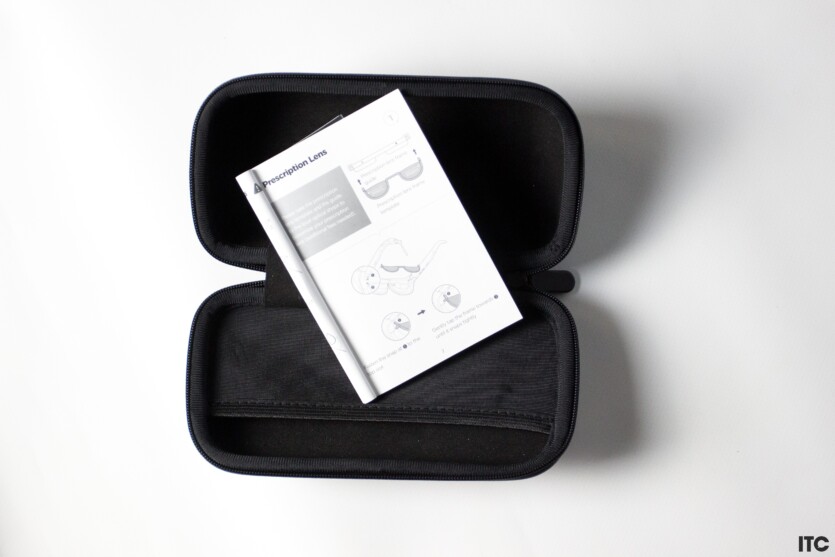

A special bag-case is provided for storing and carrying it all. There is also an instruction book in different languages (no Ukrainian or Russian).
Design, ergonomics of Lenovo Legion Glasses






Lenovo Legion Glasses look like classic sunglasses, almost. Of course, they weigh 96 grams, which is a lot for glasses, but incredibly light compared to virtual reality helmets.


The nose pads allow you to adjust the device to fit your nose, but it’s not that easy. Lenovo Legion Glasses is an individual device, so when someone else takes the glasses, they are almost guaranteed to have to adjust them to fit their nose again.
They can be used as sunglasses, but they provide less protection. Due to the considerable distance from the eyeball to the lens, Lenovo Legion Glasses do not cover the entire area, so the sun can hit the sides. This somewhat reduces the level of immersion and at the same time does not allow the user to forget where he is, even during long periods of viewing content.



There are buttons on both sides of the glasses: on the left to adjust the brightness, and on the right to change the volume. Wearing Lenovo Legion Glasses is comfortable, but it’s a matter of personal preference. The owner will have to adjust the device for himself more than once, looking for the optimal position for a focused image and his own comfort.
Lenovo Legion Glasses are powered by the device from which the image is displayed. The power consumption is low because the Lenovo Legion Go game console loses power more slowly with the glasses on (the console screen is off).
Display, sound
It is impossible to convey in a photo what a person sees through the lenses of Lenovo Legion Glasses, so we will describe it in as much detail as possible by perception. The size of the screen is as if a 50-inch TV is approximately 2-2.5 meters away from the viewer.



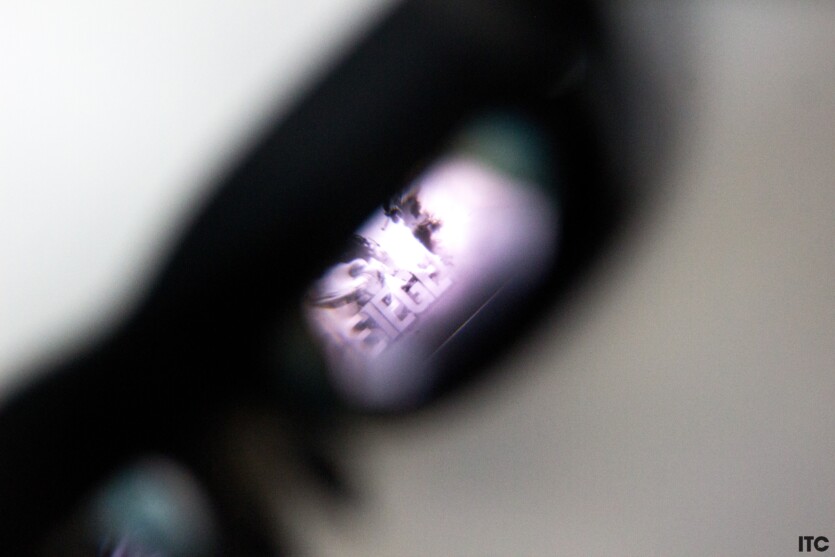
You can display images on the glasses from a computer, laptop, game console (for example, Lenovo Legion Go), smartphone, or tablet. Different operating systems are supported, as long as the device has a USB Type C connector with Display Port support (Android flagship killers with Type C 2.0 are not eligible).
The refresh rate of the micro-OLED screens is 60 Hz, the resolution is Full HD — there are no nuances with the pixelation of the picture. Despite the proximity of the eye to the screen, the pixel density is sufficient.
There is enough brightness to watch the video outdoors on a sunny day, but you’ll have to increase the backlight level. Of course, you will feel the effect of transparency of the image, like holograms in science fiction movies. However, it’s much better than watching a movie on a laptop with 250 nits of brightness outside.
The screen is definitely not suitable for working with text. In the corners of the virtual screen, the text looks blurry and unclear. When watching sports events, it was difficult to see the score in the upper-left corner. It’s not easy to make out whether a team has earned 18 or 19 points.
The main feature of the device is that you can watch movies or play games as if on a big TV without disturbing anyone at home, and you can also do it while traveling, for example, on a train. All you need to do is connect the cable to your smartphone, and you’re ready to go. No additional software, no settings, etc., and Lenovo Legion Glasses do not need to be charged.

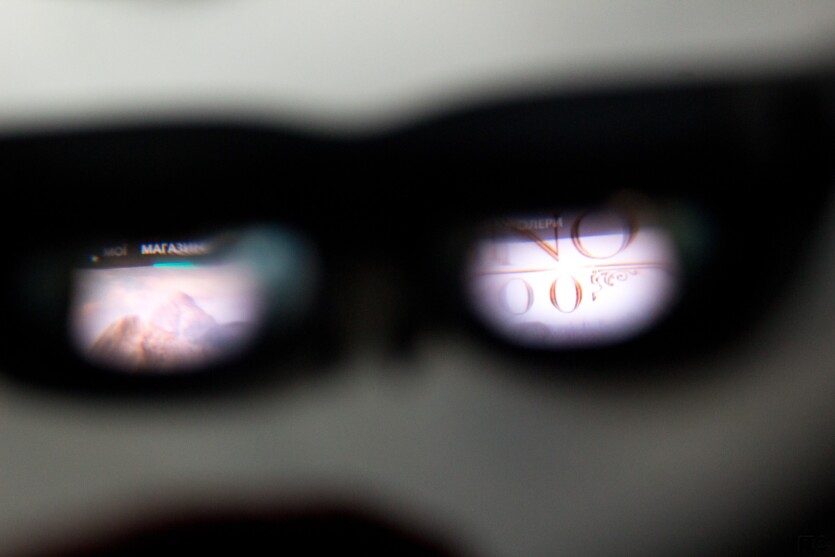




The image covers only part of the peripheral vision, so when using Lenovo Legion Glasses, a person does not lose orientation in space and understands how it can be with VR sets.
The glasses themselves are quite far away from the eye, compared to classic sunglasses. That is, with Lenovo Legion Glasses, you can walk around the room and see everything clearly to the left, right, and below
The screen position is shifted to the top, so there is a lot of free space at the bottom and almost none at the top. This means that Lenovo Legion Glasses will appeal to a grandmother who loves to embroider because nothing prevents her from looking down. While playing at the computer, you can clearly see your hands with the keyboard, and you can also watch a movie while eating popcorn
In short, the experience of using Lenovo Legion Glasses is like a large TV standing two meters away, meaning you can see everything around the screen, not just the image itself. This covers the entire field of view, as in VR.
The sound quality is not the best, but there is enough volume. Lenovo Legion Glasses speakers are comparable to typical mid-range headphones. There is no complete sound isolation, as in vacuum earbuds, so with the maximum sound level, the people around you will hear a conversation with a video on YouTube.
Experience using Lenovo Legion Glasses
VR enthusiasts will definitely be disappointed with Lenovo Legion Glasses if we consider only the technical capabilities and level of immersion. It’s just an ordinary screen in front of your eyes that replaces a large TV and is not suitable for work.
The only major advantage of Lenovo Legion Glasses over VR sets is ergonomics. The glasses are really lightweight, compact, comfortable, and allow you to feel free to carry your smartphone in your pocket. Personally, I used Lenovo Legion Glasses mainly for consuming media content. It’s good for playing games, but not all of them because due to the aforementioned blurring of the text around the edges, you can immediately forget about many genres of entertainment (RPG, for example).
There is also a strain on the eyesight — I was uncomfortable using Lenovo Legion Glasses with the maximum brightness level because in such conditions, my eyes get tired quickly. With minimal backlighting, you can watch content for several hours without discomfort.
Lenovo Legion Glasses will be fully appreciated only by travelers or those who live in a dormitory where there is no way to put a large diagonal TV. It’s a great portable display, but definitely not for typical home use with a large TV, monitor, or projector.
Price and competitors
For now Lenovo Legion Glasses is not sold legally in Ukraine. Official deliveries are expected this fall. Sellers ask for glasses from 20,000 hryvnias. Abroad, Lenovo Legion Glasses cost about $400-450.
There are no direct alternatives in Ukraine, except for «boxes for smartphones», which can be purchased for 500-1500 hryvnias. If you don’t mind your eyes, it will do.
Full-fledged VR headsets are not considered competitors to Lenovo Legion Glasses because they have much larger physical dimensions and offer full immersion, support for VR apps and games, etc.


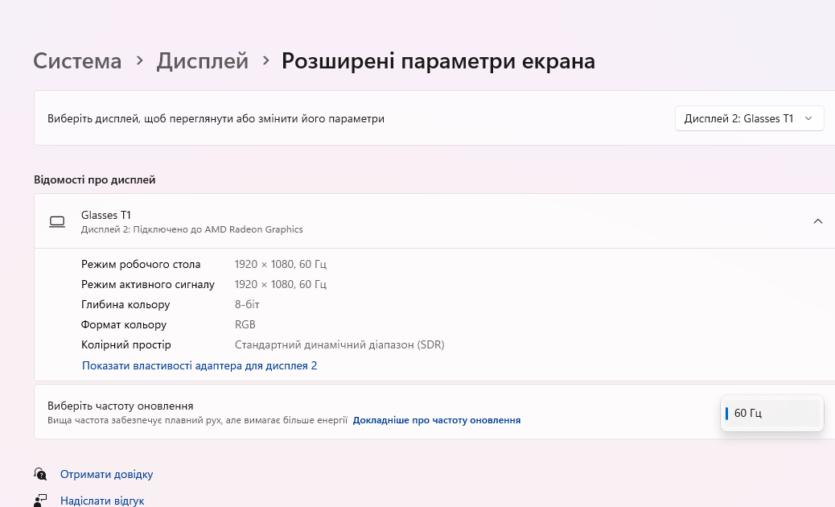

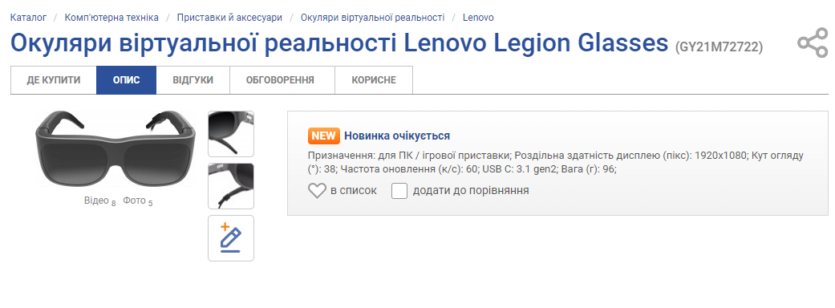
Spelling error report
The following text will be sent to our editors: