
A slim, elegant, well-built, quiet, and beautiful gaming laptop sounds fantastic, but let’s take the Lenovo Legion Slim 7 as an example to see if it’s possible. Of course, the slim design has brought serious compromises, so let’s talk not only about the advantages of the device, but also about the main problems. We tested the laptop in work tasks, video games, measured battery life, noise, heating, evaluated the quality of the display, camera, ergonomics, and other key functional components.
Content
- 1 Technical specifications of Lenovo Legion Slim 7
- 2 Equipment
- 3 Appearance, interfaces of Lenovo Legion Slim 7
- 4 Keyboard, touchpad
- 5 Display, camera, sound Lenovo Legion Slim 7
- 6 Work productivity
- 7 Gaming performance of Lenovo Legion Slim 7
- 8 Battery life, cooling, power consumption, noise
- 9 Price and competitors of Lenovo Legion Slim 7
Technical specifications of Lenovo Legion Slim 7
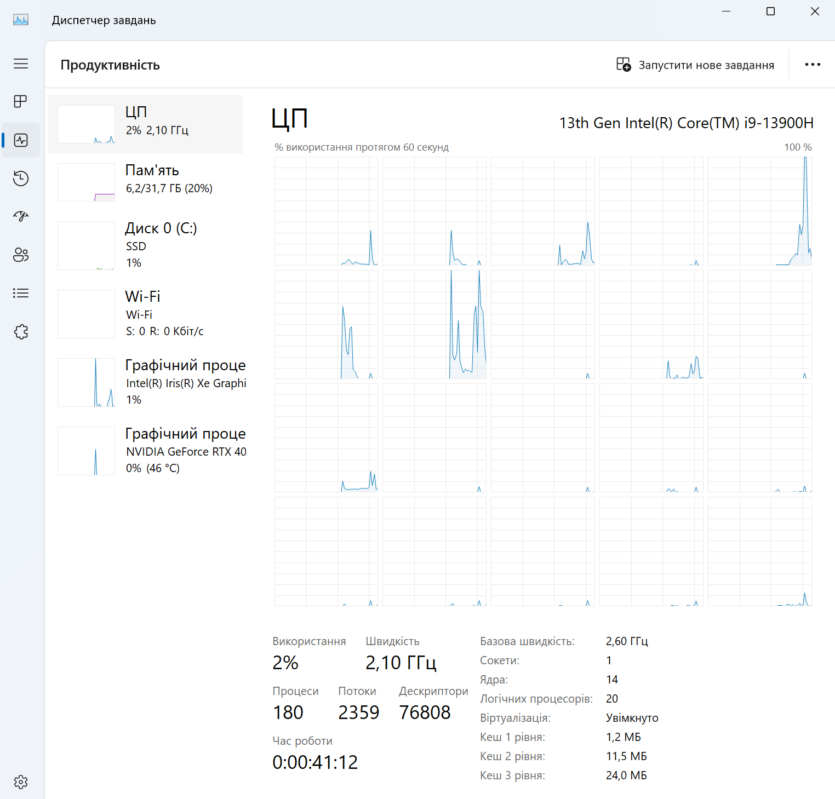
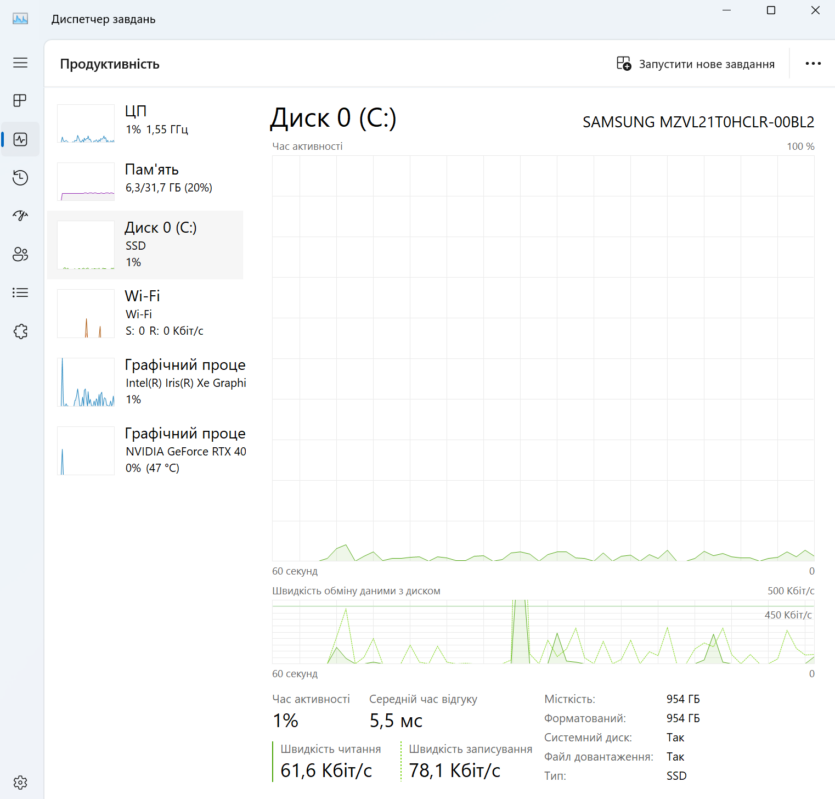
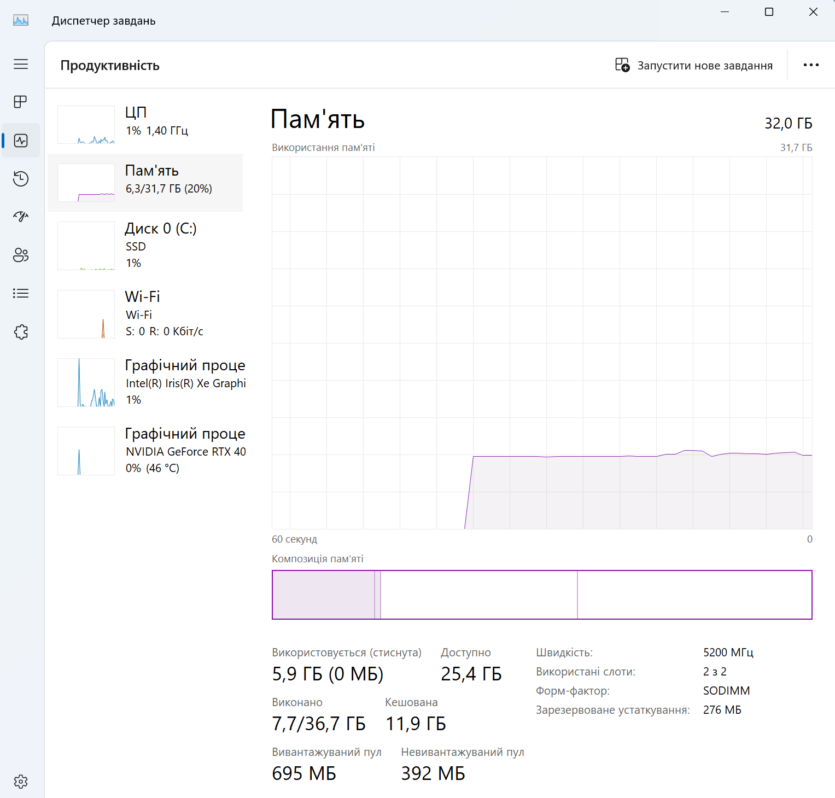
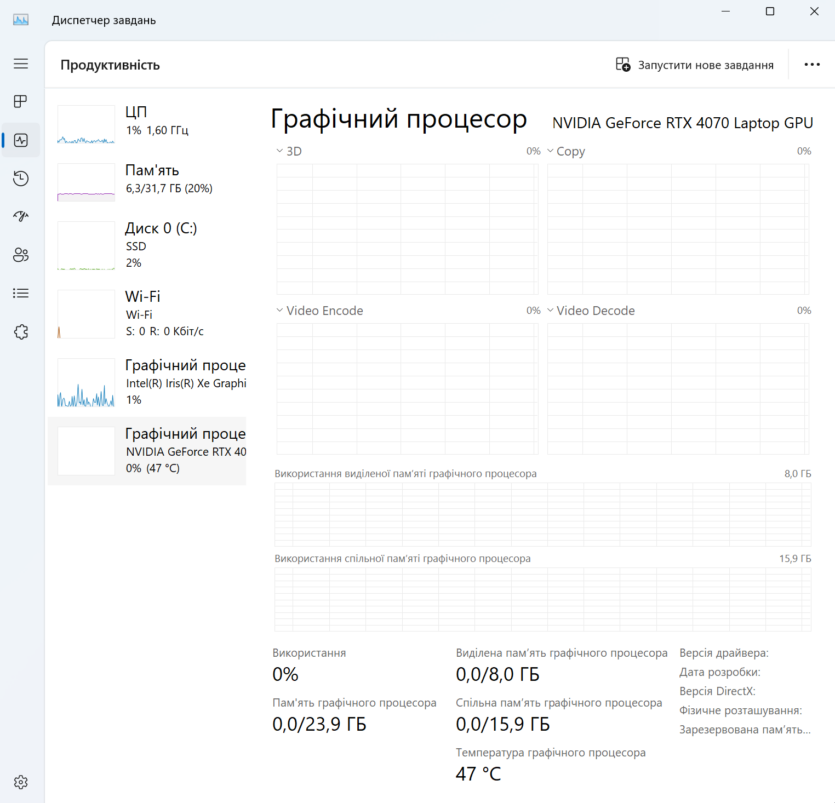
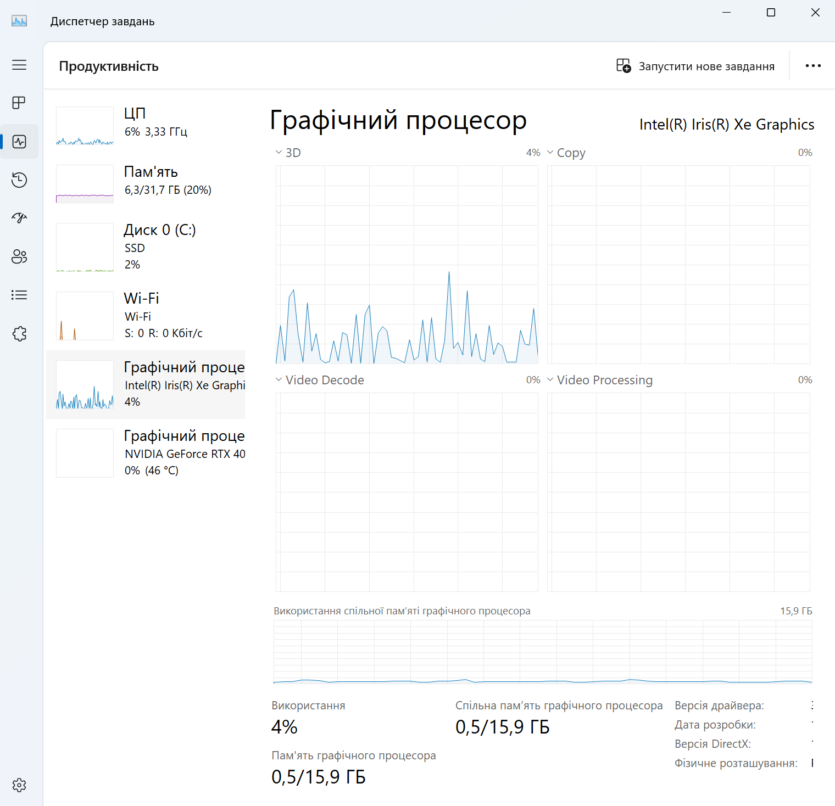
| Technical specifications of Lenovo Legion Slim 7 | |
| Screen | 16″ 3200х2000 IPS 165 Hz |
| Processor | Intel Core i9-13900H 45 W |
| RAM | 32 GB DDR5 5200 MHz |
| Drive | 1 TB PCI-E 4.0 NVMe SSD |
| Video card | NVIDIA RTX 4070 8 GB 115 W |
| Wireless interfaces | Bluetooth 5.1, Wi-Fi 6E |
| Video output | HDMI 2.1 |
| Card reader | SD |
| USB 3.2 gen2 | 3 pcs |
| USB C 3.2 gen2 | 1 pc |
| USB4 | 1 pc |
| Thunderbolt interface | v4 1 pc |
| Illumination | RGB for each button |
| Camera | Full HD 1080p |
| Audio | Realtek ALC3306 Harman 2×2 W |
| Power supply | 230 W |
| Battery | 100 W*h |
| Housing material | aluminum |
| Weight | 2.0 kg |
| Dimensions | 358x259x20 mm |
| Operating system | MS DOS |
Equipment



The laptop is packed in two cardboard boxes. The larger one is made of recycled materials, including a built-in carrying handle. The smaller box (which is made of thick cardboard with a glossy finish) contains only the notebook and documentation, and the power supply is in a separate cardboard box.

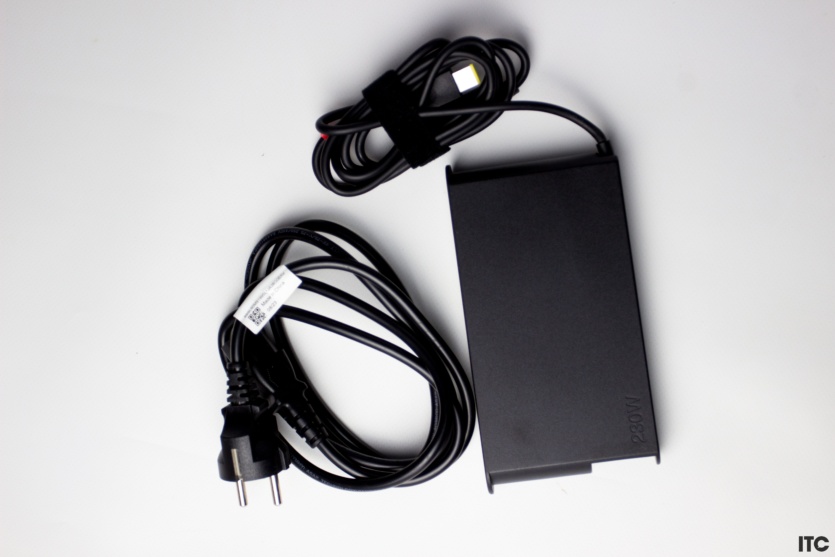


There is nothing else interesting in the package except a black napkin-case. The power supply is proprietary, although the device can also be charged using small USB Type C power supplies. The power of the unit is 230 W, the case is flat, thin and wide.
Appearance, interfaces of Lenovo Legion Slim 7

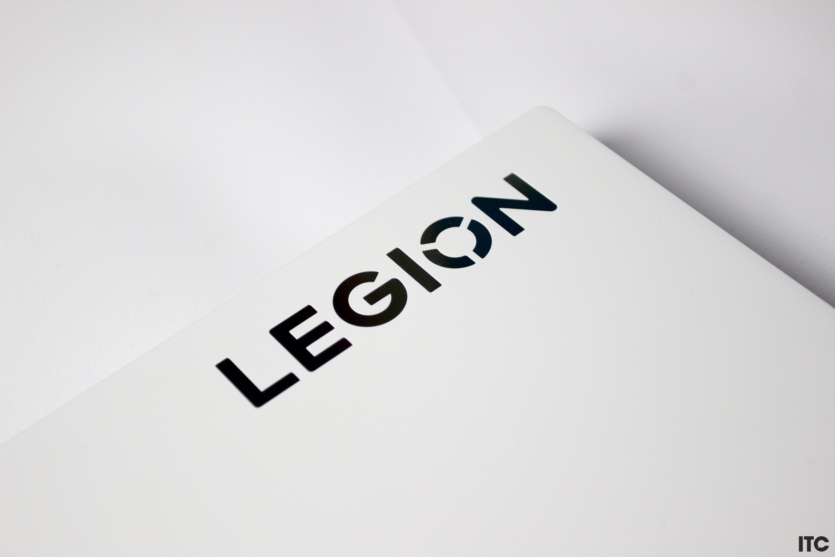






Subjectively, the appearance of the device is elegant, restrained, neat and serious. Lenovo Legion Slim 7 is as close as possible to non-gaming models when it comes to visual perception. Although the company positions it as a gaming model, it’s hard to call it that at first glance.





The hero of the review is a versatile combine that, with certain compromises, is something in between a powerful gaming machine and a lightweight laptop for work.
What sets Lenovo Legion Slim 7 apart from most gaming laptops is its high-quality aluminum body. Everything is assembled conscientiously, so there is nothing to complain about, except for a few nuances. The lid can be opened with one hand, although the hinges could be a little less rigid.




When folded, pressing the top with your finger makes the lid bend slightly. Fingerprints hardly remain, and the surface is easy to wipe. Another problem can be the white color and dirty hands of the owner who has just eaten chips (don’t do that).
A small thickness of 20 mm and a weight of 2 kg makes Lenovo Legion Slim 7 one of the most beautiful 16-inch gaming laptops. But how does this compactness affect performance? We’ll talk about this in a separate section below.









On the right side we have an SD card slot, a webcam switch, and a cooling grille (there are radiators on all sides). On the opposite side, we have a 3.5 mm audio jack and two USB Type C jacks, one of which is Thunderbolt 4.
The rear panel has a charging connector, HDMI and three classic USB Type A. Wireless modules are quite familiar to modern realities: Bluetooth 5.1 and Wi-Fi 6E. During operation, there were no problems with connecting to the wireless network and peripherals.
Keyboard, touchpad
The keyboard is full-sized, with a layout for Ukrainian and Russian. The shape of all keys is interesting, as they have a rounding at the bottom. In addition, there is a backlight individually for each key.
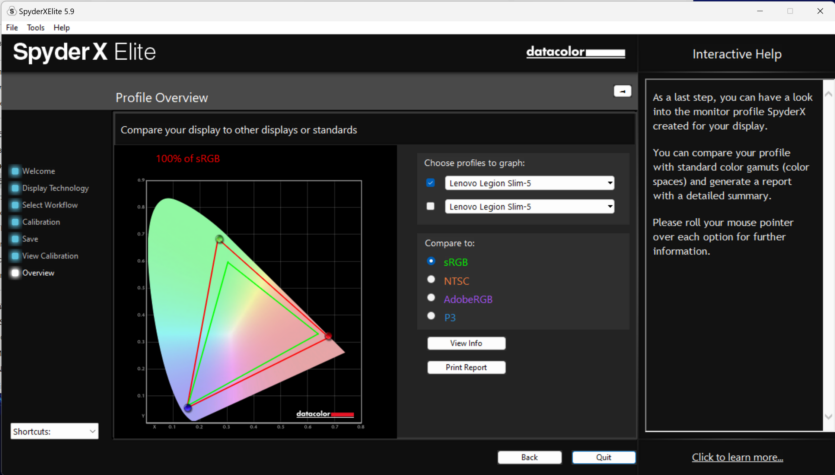
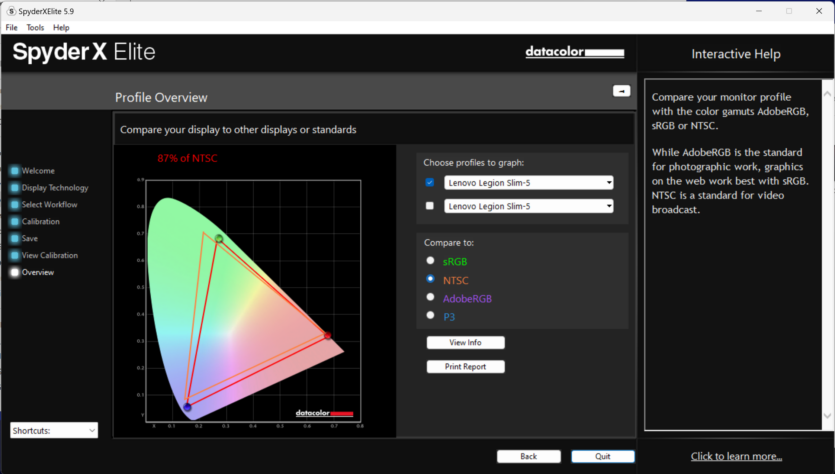
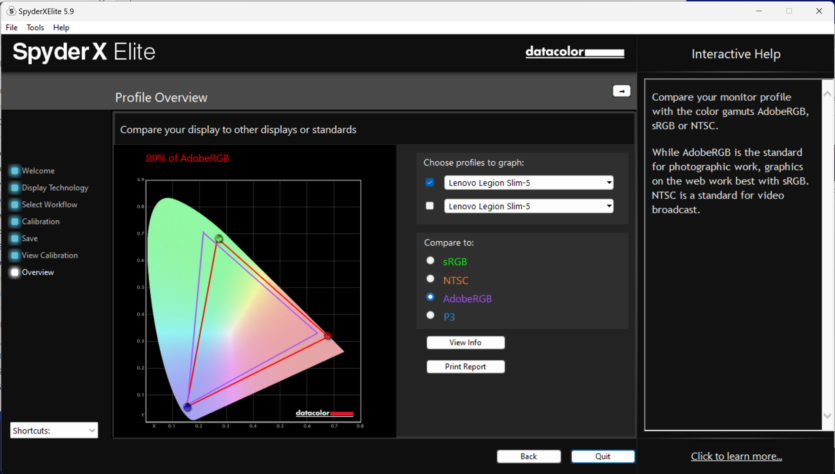
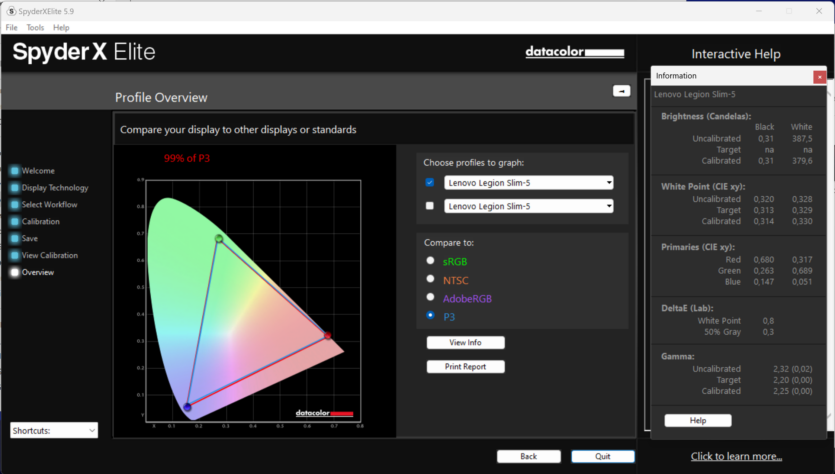
The results of the measurement with the Datacolor Spyder X Elite colorimeter:
- sRGB 100%;
- NTSC 87%;
- AdobeRGB 89%;
- P3 99%;







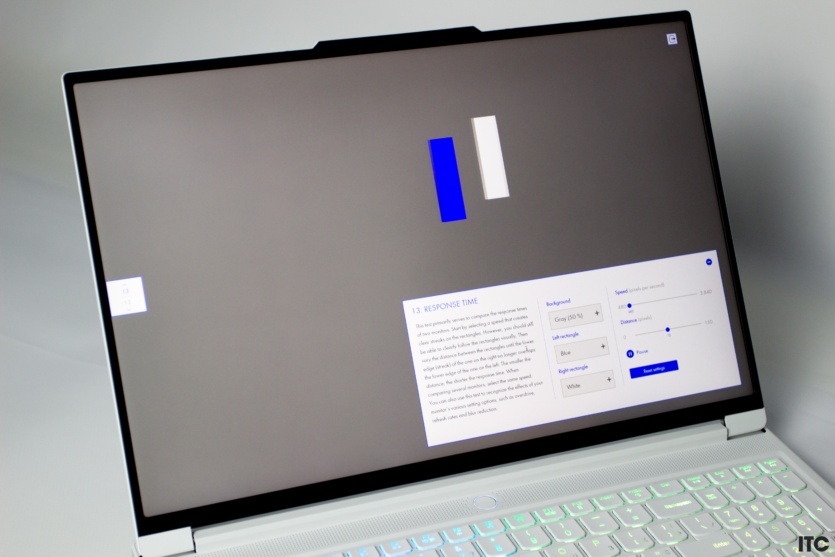


The viewing angles are good, the display behaves adequately in the sun, but the brightness margin is not great. The only thing that saves it is the matte finish, which absorbs a significant portion of direct sunlight. Instead, we should praise the minimum brightness level, which is low enough to work comfortably in the dark for a long time.
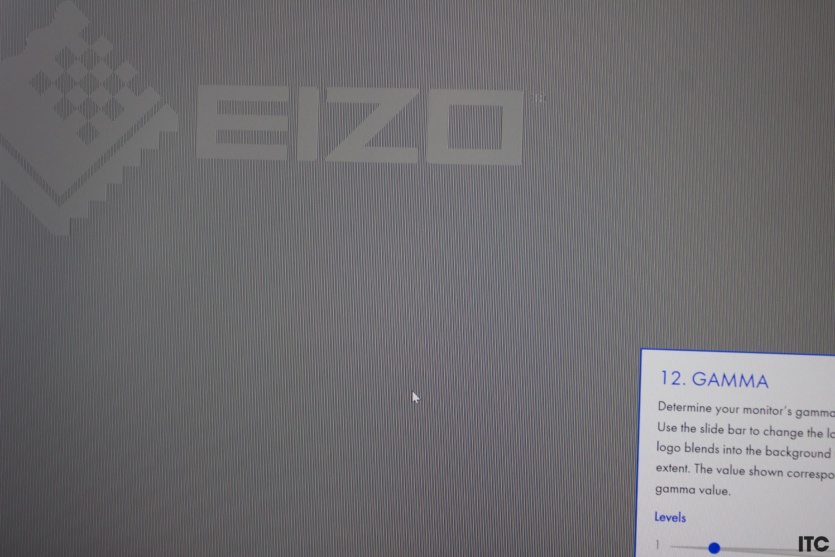
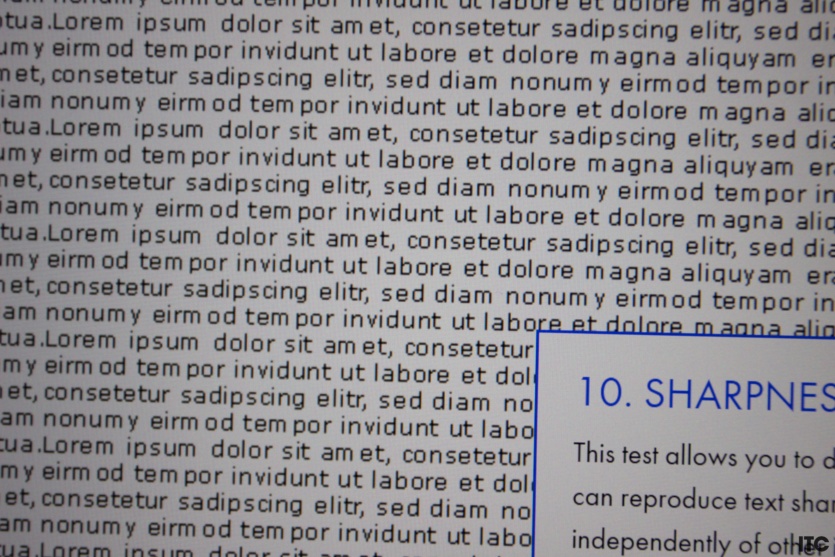
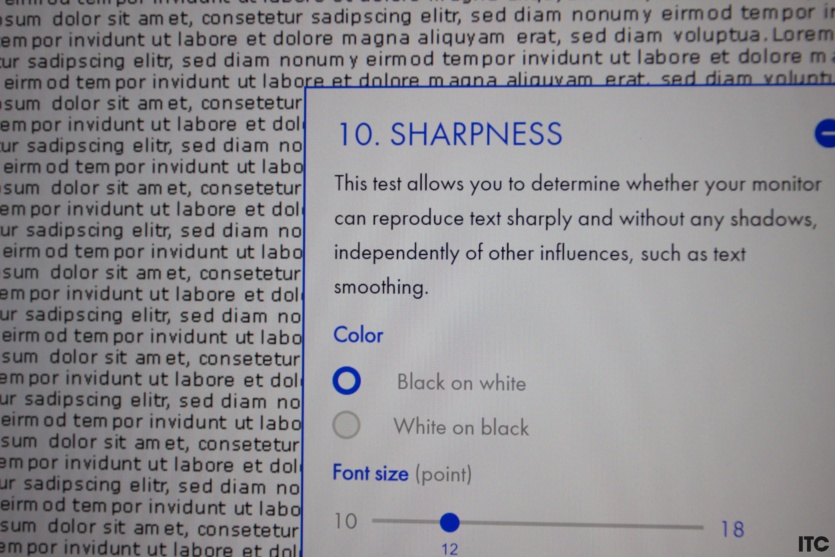
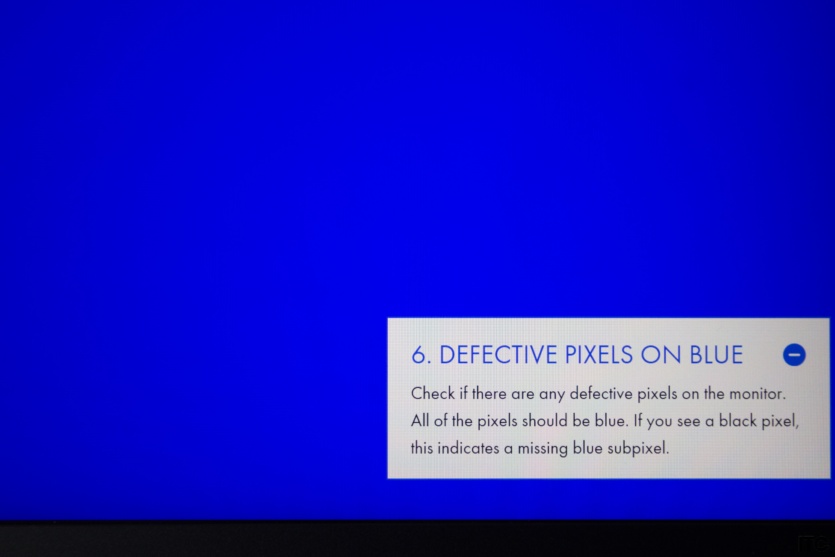
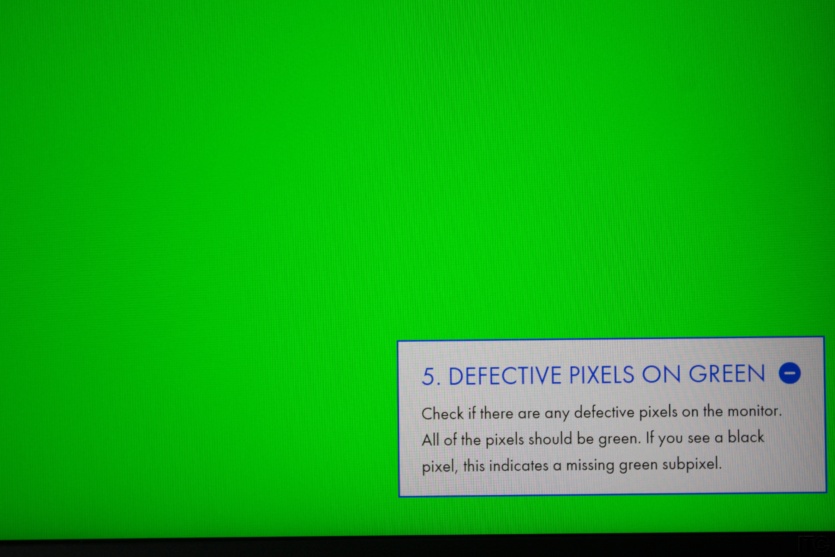
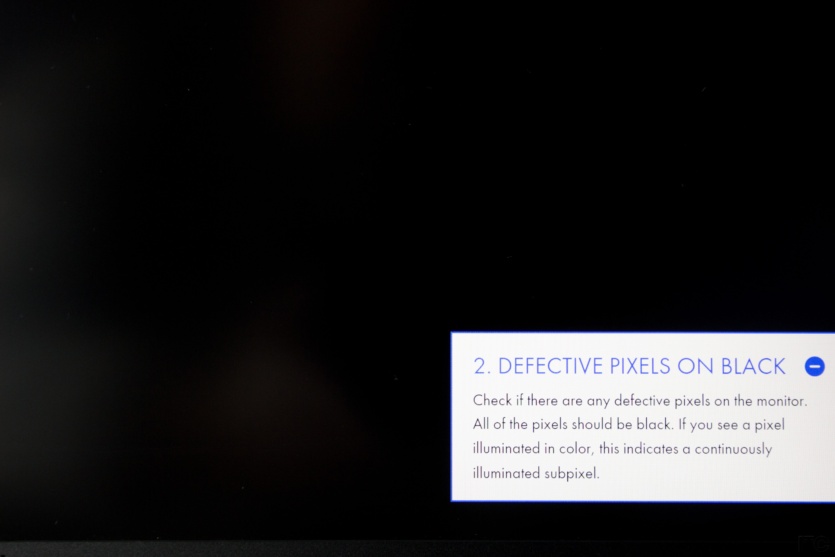
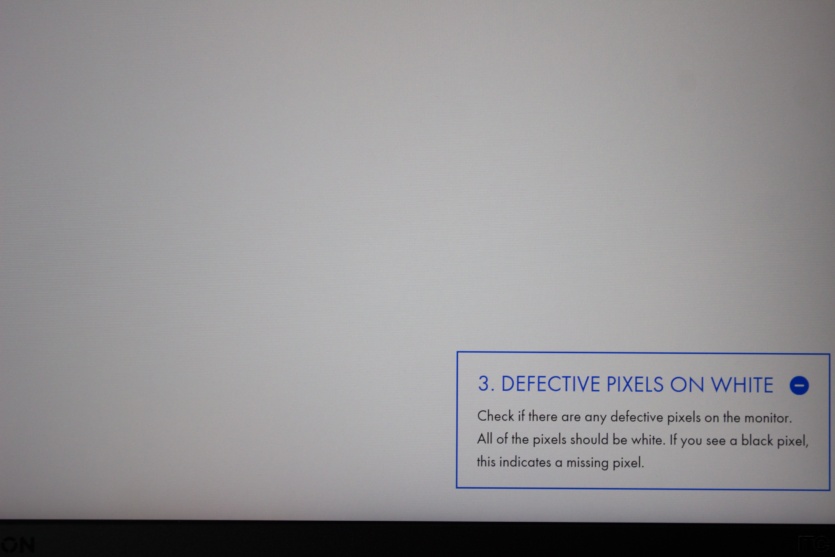
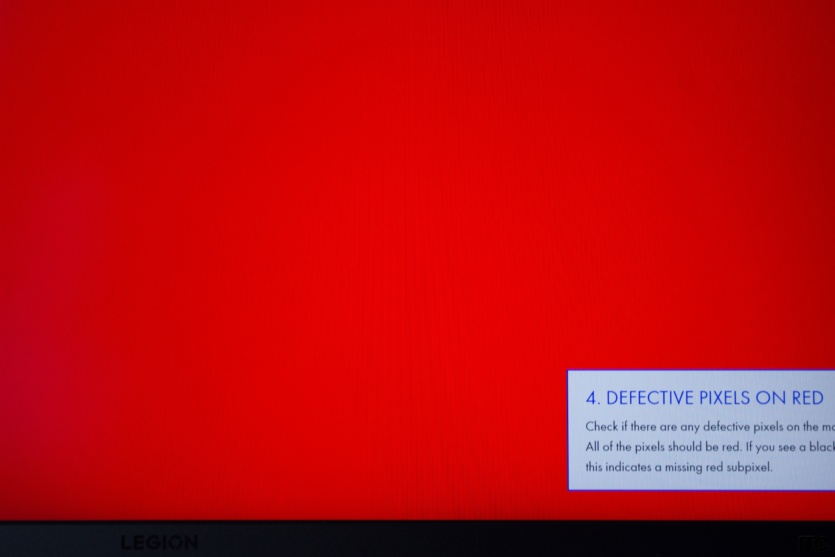
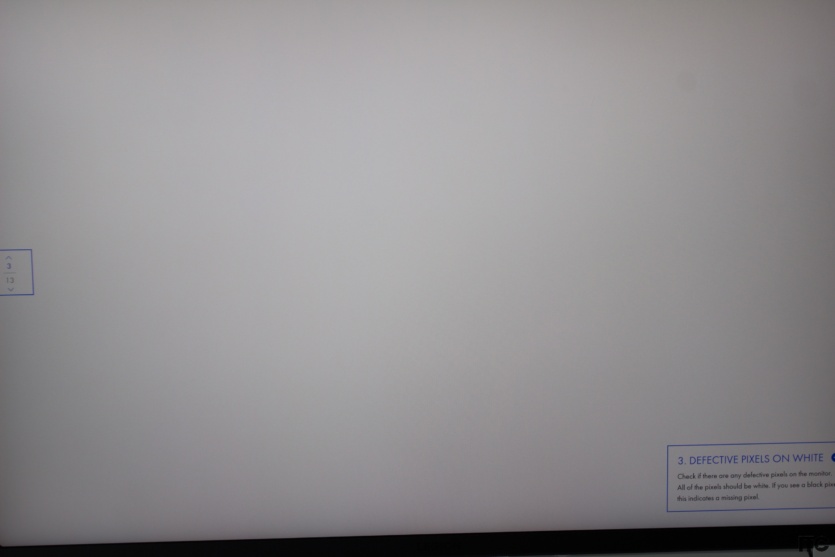
The Realtek ALC3306 audio chip is responsible for the sound. Harman speakers consist of two speakers that play moderately loud. Gamers will definitely like the acoustic properties of Lenovo Legion Slim 7, but music lovers are unlikely to be fully satisfied. Cheaper non-gaming laptops with 6 speakers play much better.
The camera is Full HD, with good quality in daylight. In any case, it’s nice to see a non-HD 720p camera in a laptop for this price. For increased privacy, there is a physical camera switch on the side of the device.
Work productivity
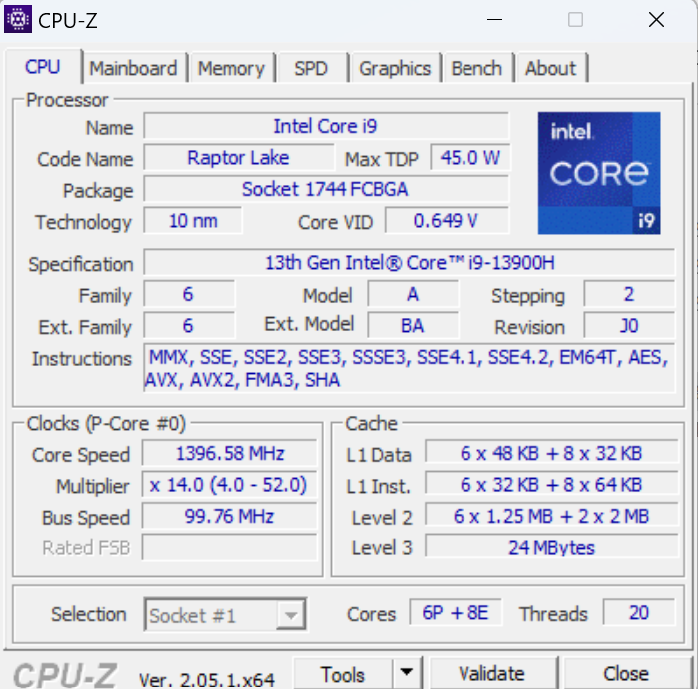
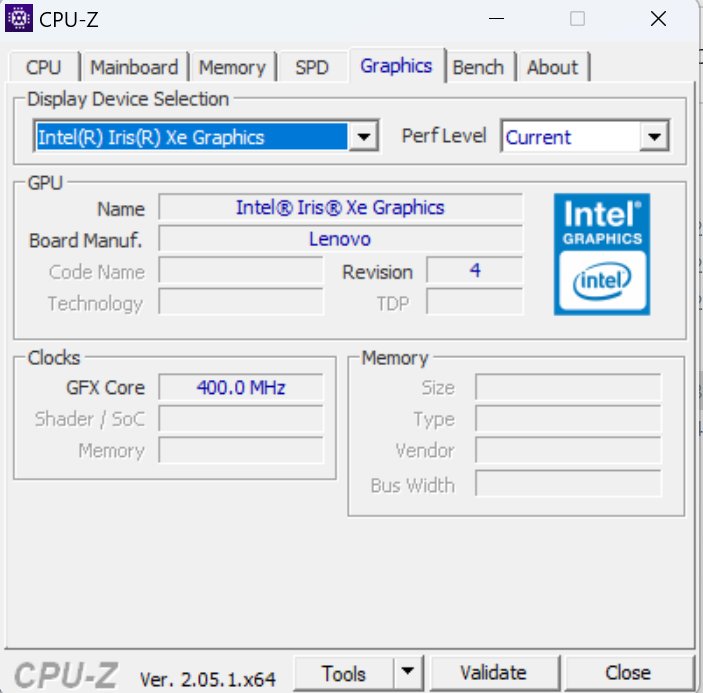
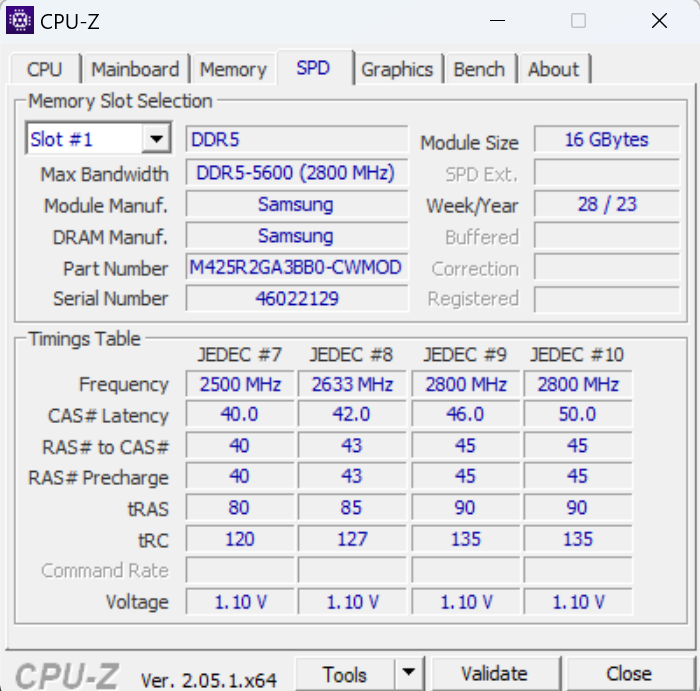
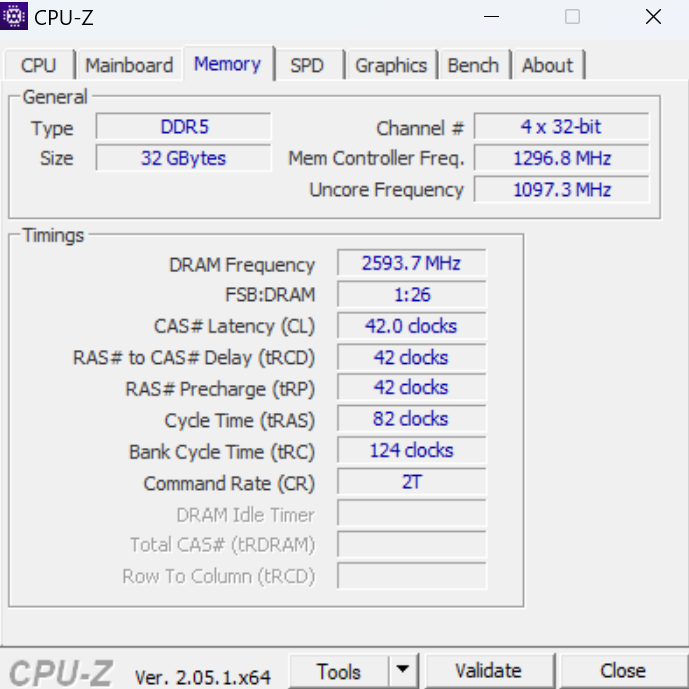
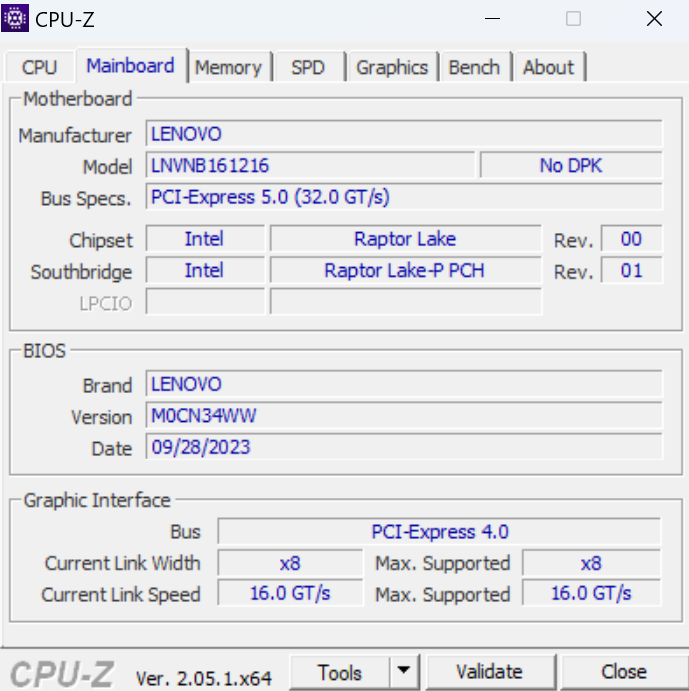
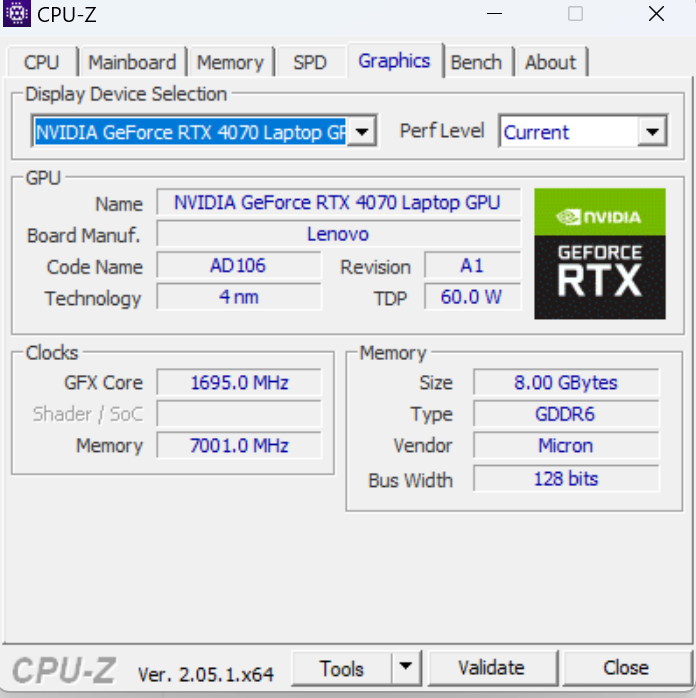
| Work productivity | ||
| Benchmark / Mode | BATTERY | PSU |
| Geekbench 6 | 2822/11007 | 2792/12826 |
| Speedometer 2.1 | 370 | 408 |
| Google Octane 2.0 | 101241 | 101381 |
| Corona 1.3 | 101 s | 99s |
| WebXPRT | 298 | 338 |
| CPU-Z | 836/6512 | 865/7113 |
| Cinebench R24 (GPU/Single/Multi) | 9317/110/775 | 9720/113/776 |
| Blender RTX | 3169 | 3220 |
| Blender i9 | 191 | 197 |
| Vulkan_RTX | 83398 | 109980 |
| OpenCL_RTX | 105823 | 113298 |
| OpenCL_iGPU | 16209 | 16171 |
| Vulkan_iGPU | 17568 | 21543 |
Such versatile laptops are often chosen not for video games, but for work purposes. A lot of professionals need a powerful discrete graphics card, and not everyone wants to carry around plastic giants weighing 3 kg and 30 mm thick. We tested Lenovo Legion Slim 7 in popular benchmarks, where we measured the power of the processor, video card, RAM speed, and storage.
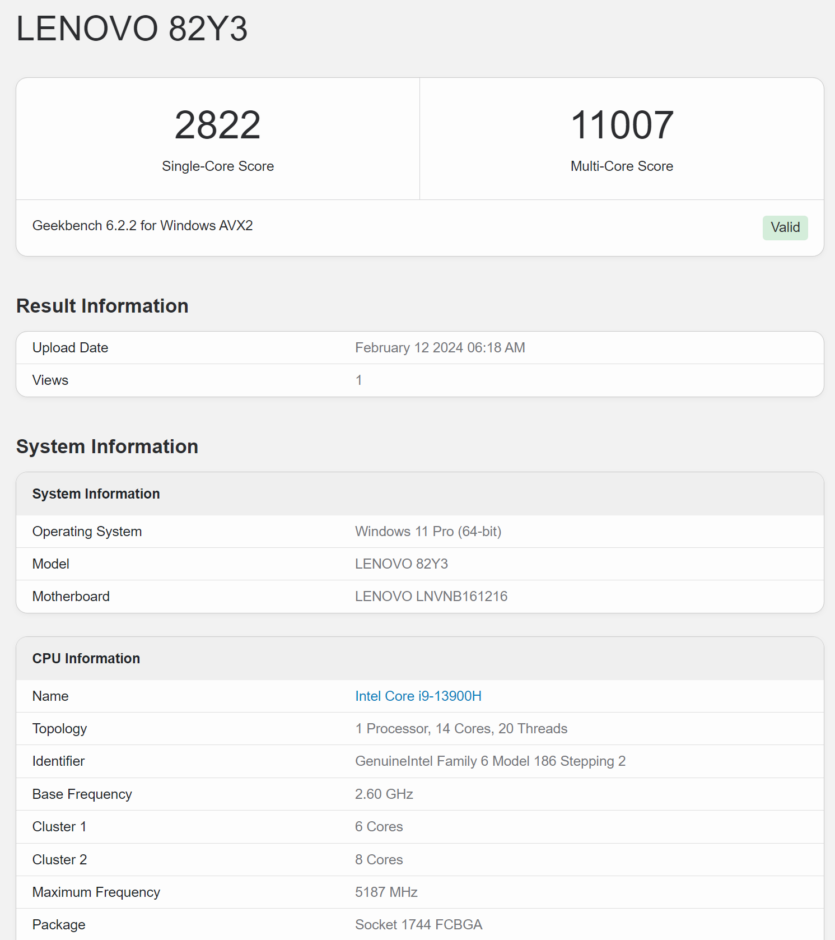
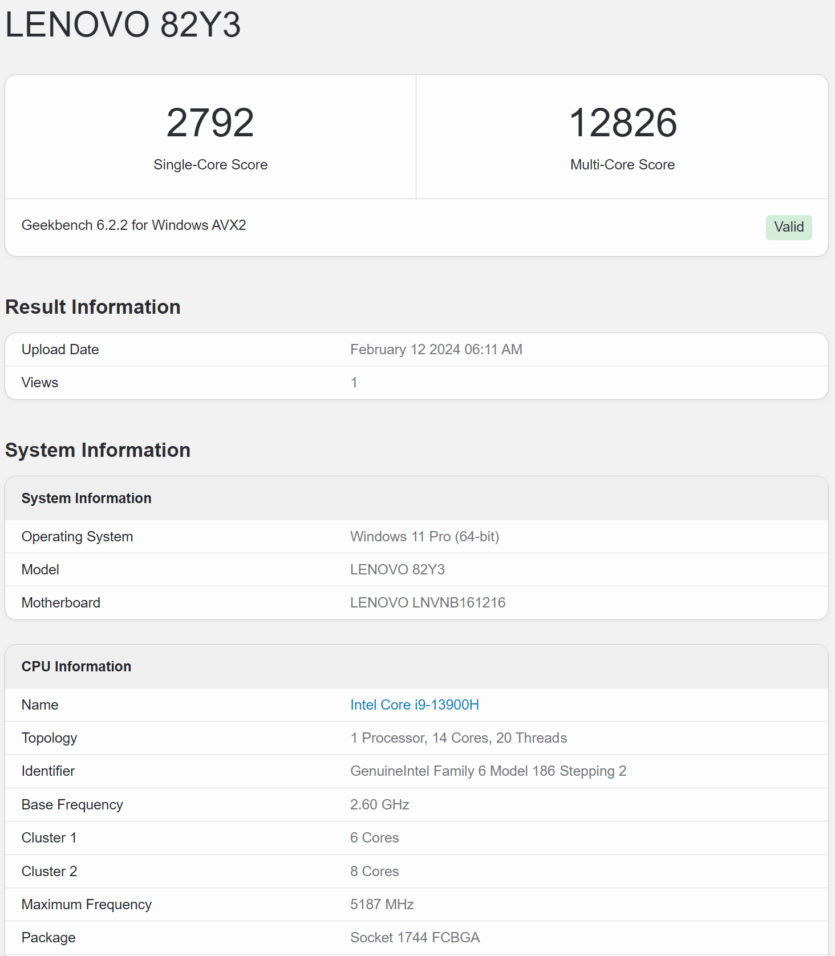
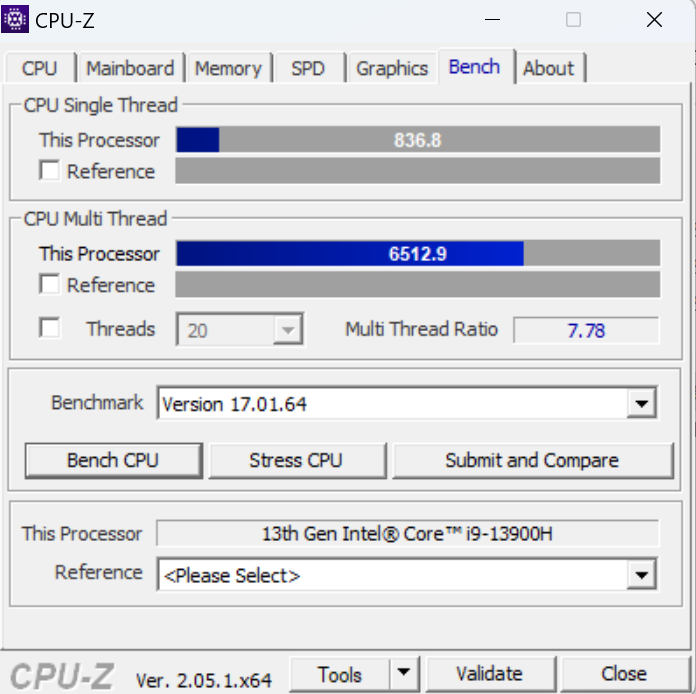
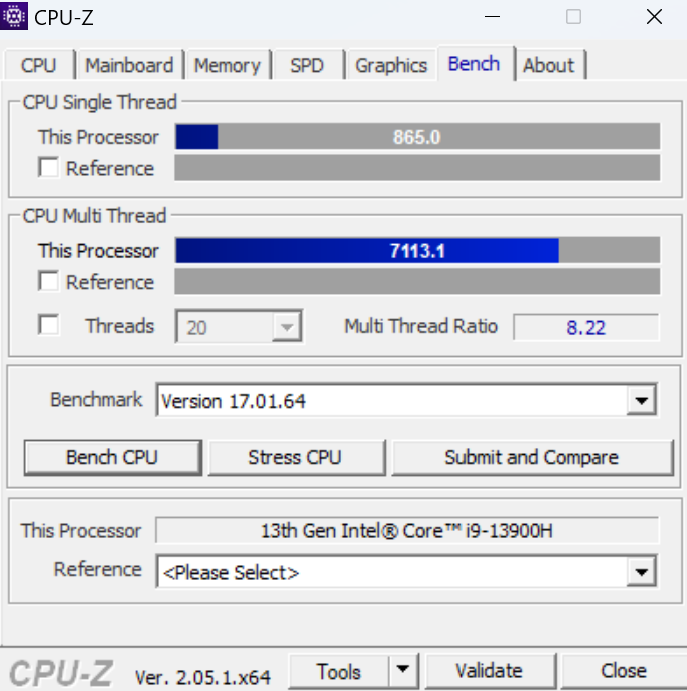
All tests were conducted on battery and power supply, and this is the first time that we have obtained almost identical results in a gaming model. The difference is close to zero, in some tests within the margin of error. Lenovo Legion Slim 7’s processor and graphics card do not suffer from power hunger in offline mode, as is the case with most gaming laptops.
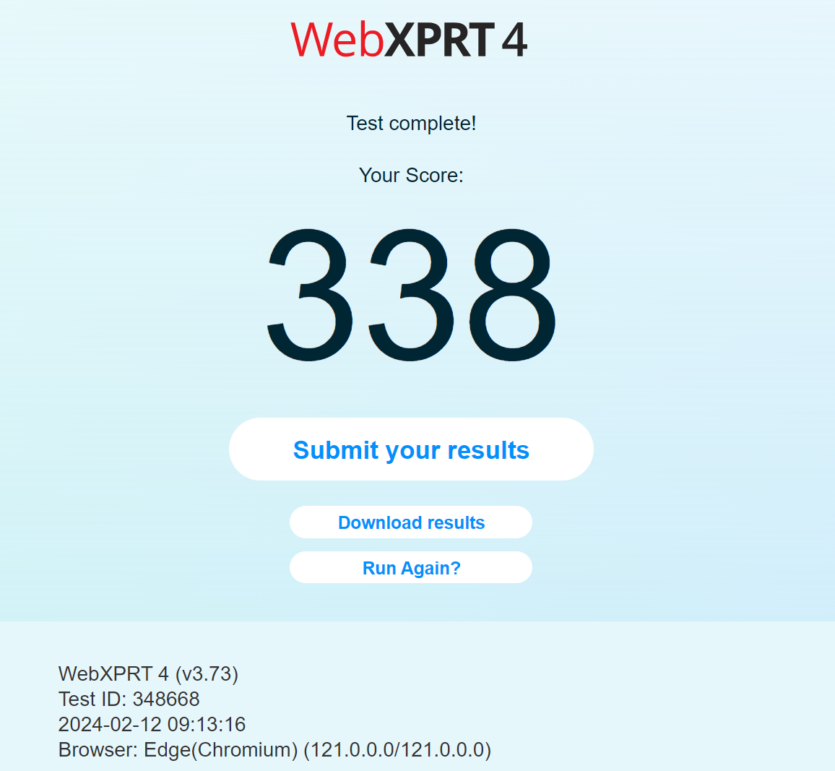
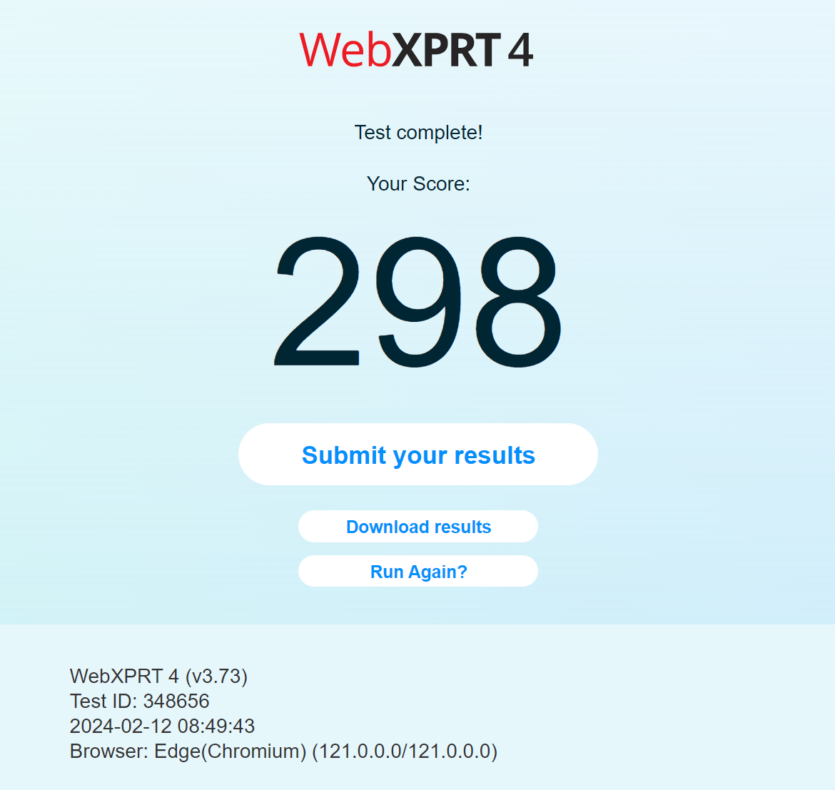



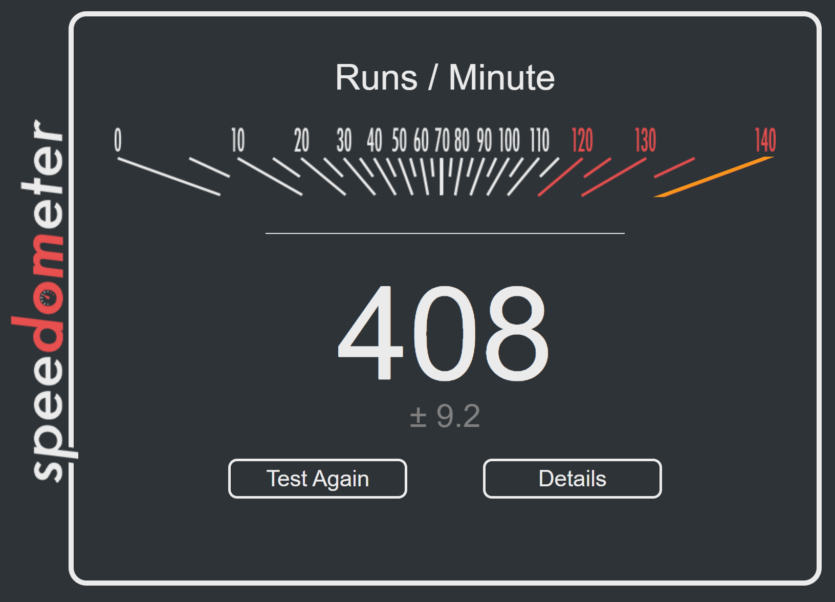
In the browser and office tasks, the laptop demonstrates the usual results for its class. Any heavy scripts and spreadsheets with millions of cells are within the power of the review hero. The speed is almost the same in both power modes.
The Corona 1.3 renderer finished faster on battery power, although the difference is only 2 seconds. In other tests, we get a minimal advantage in Multi Core tests in favor of the power supply.
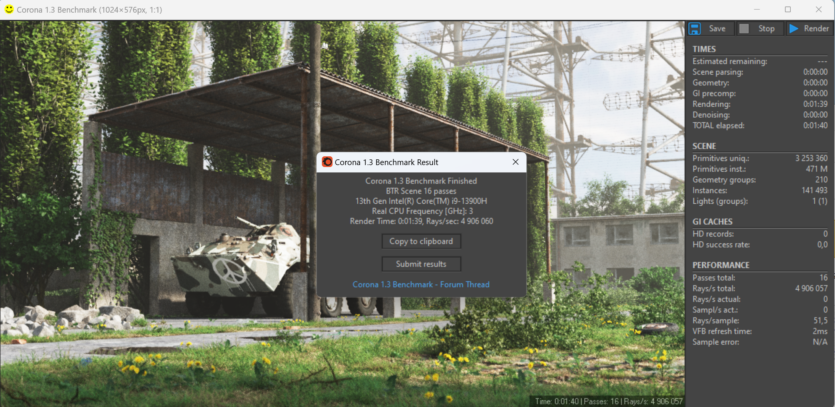
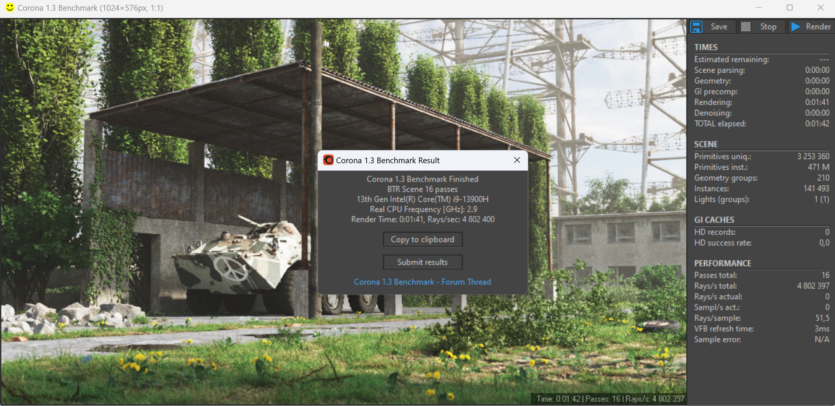
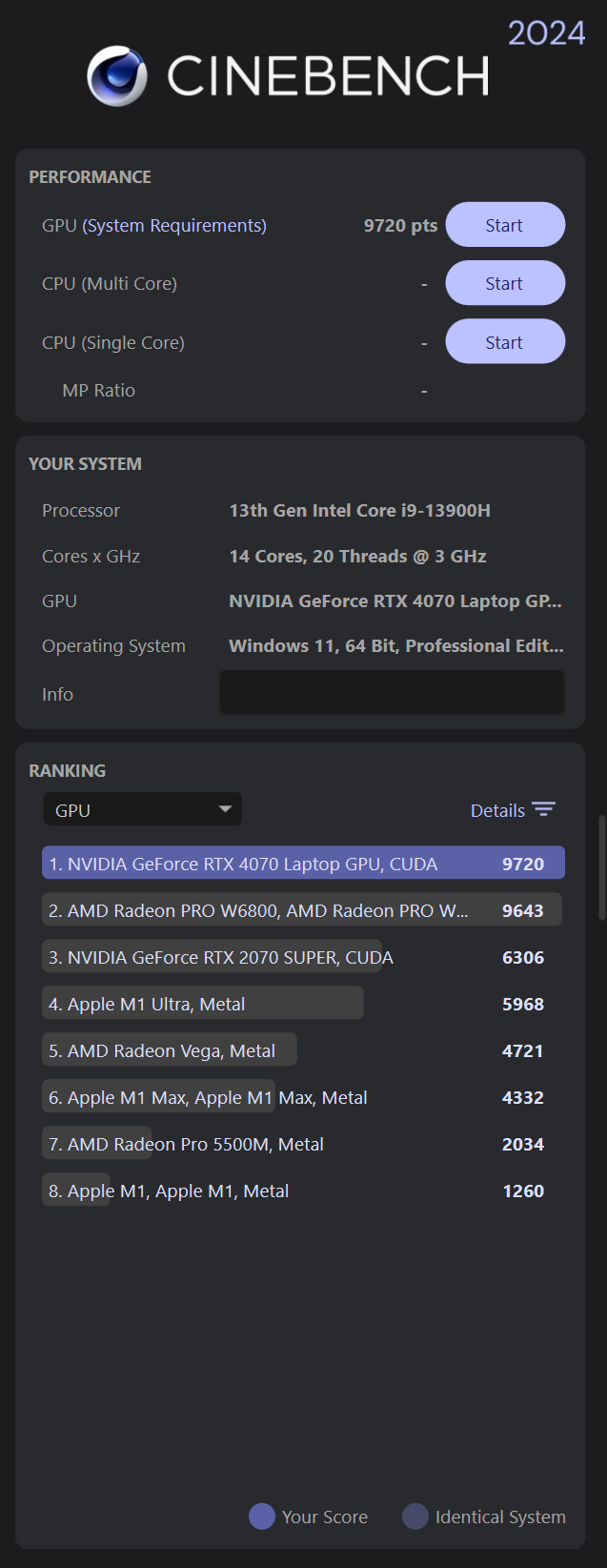
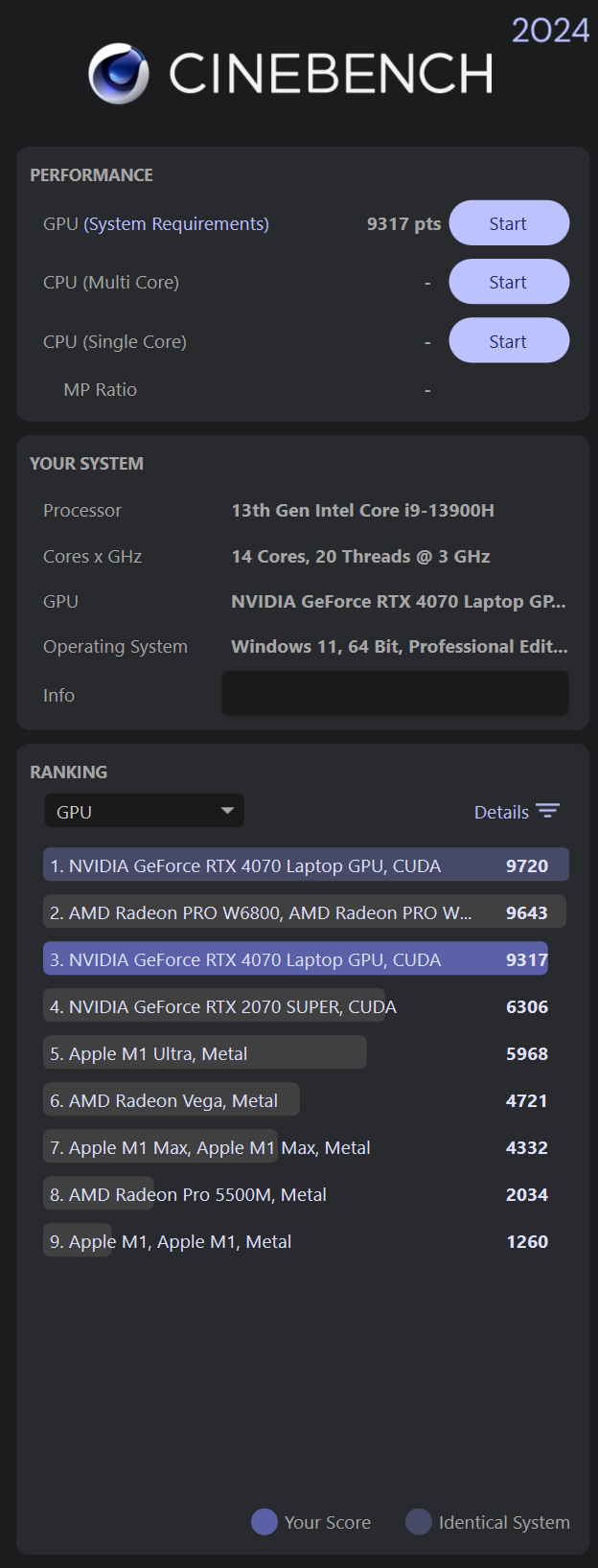
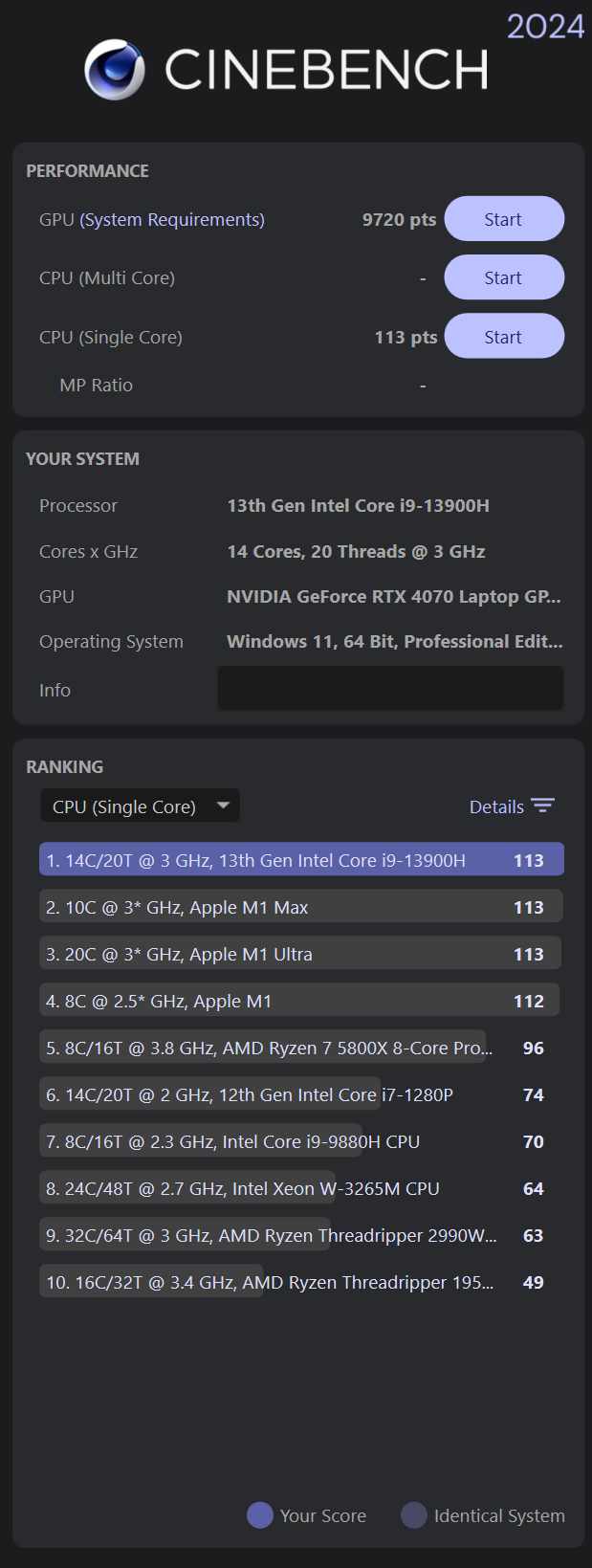
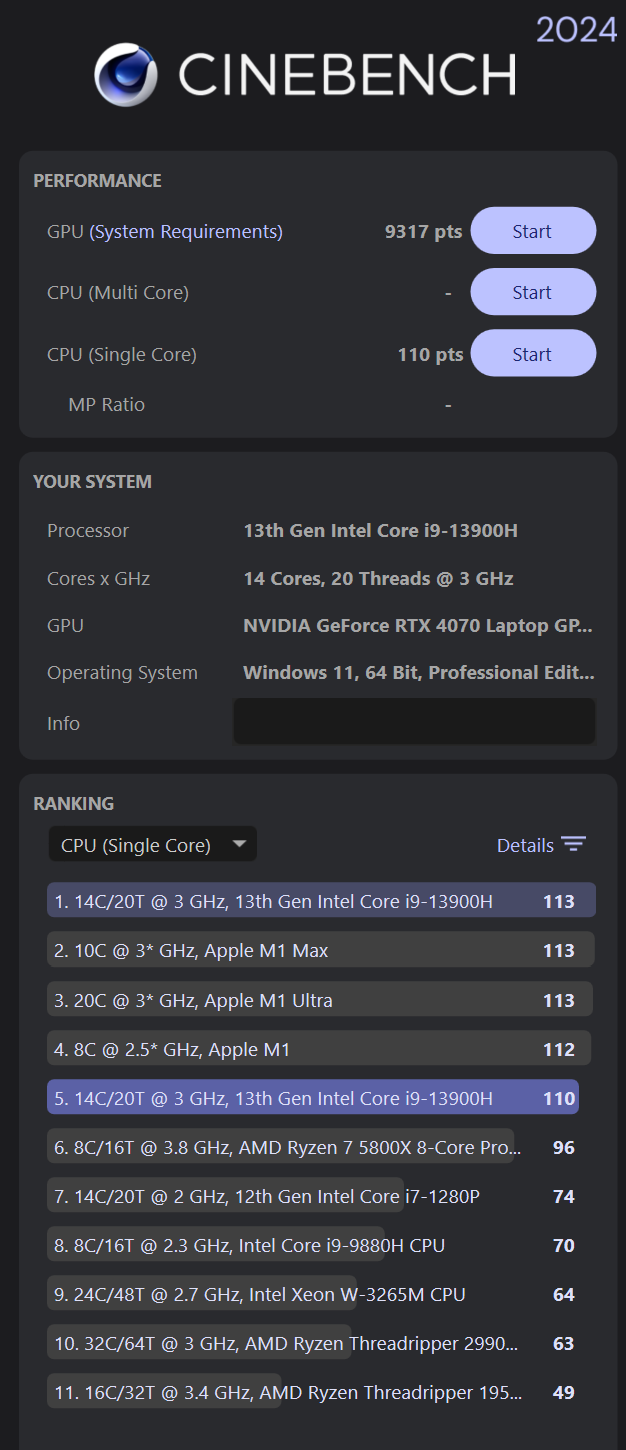
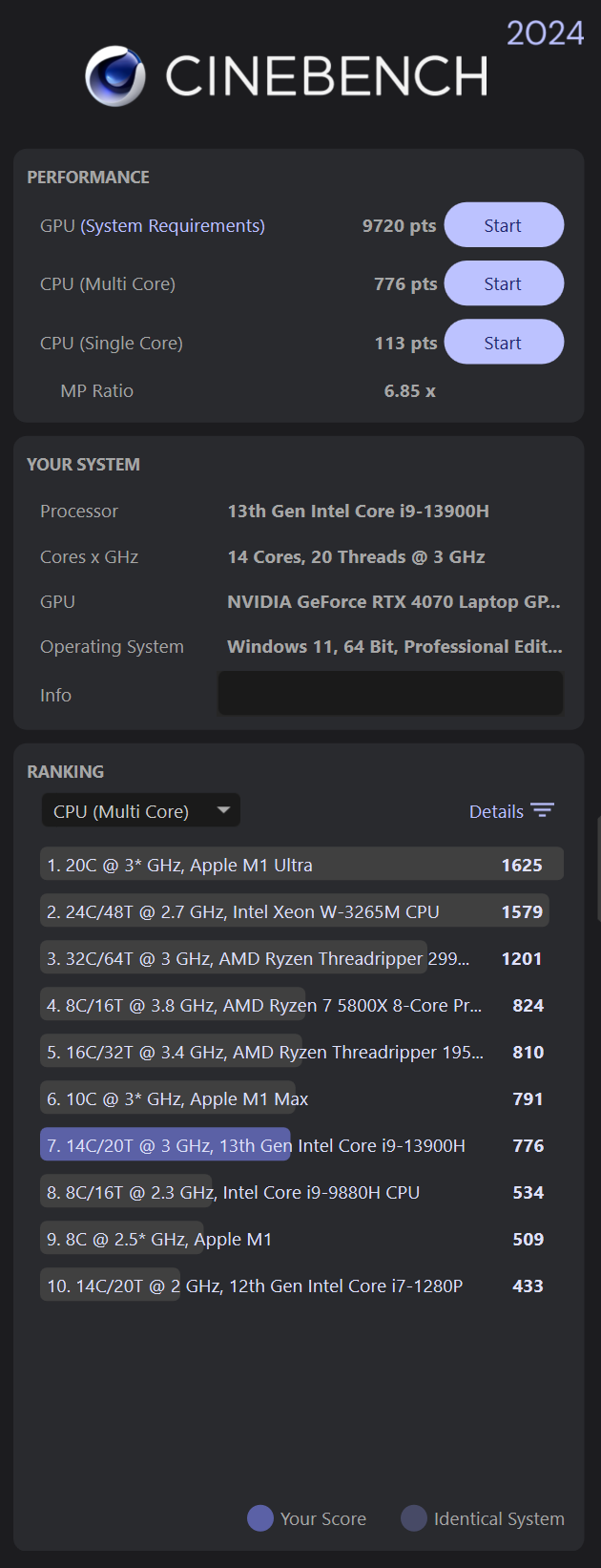
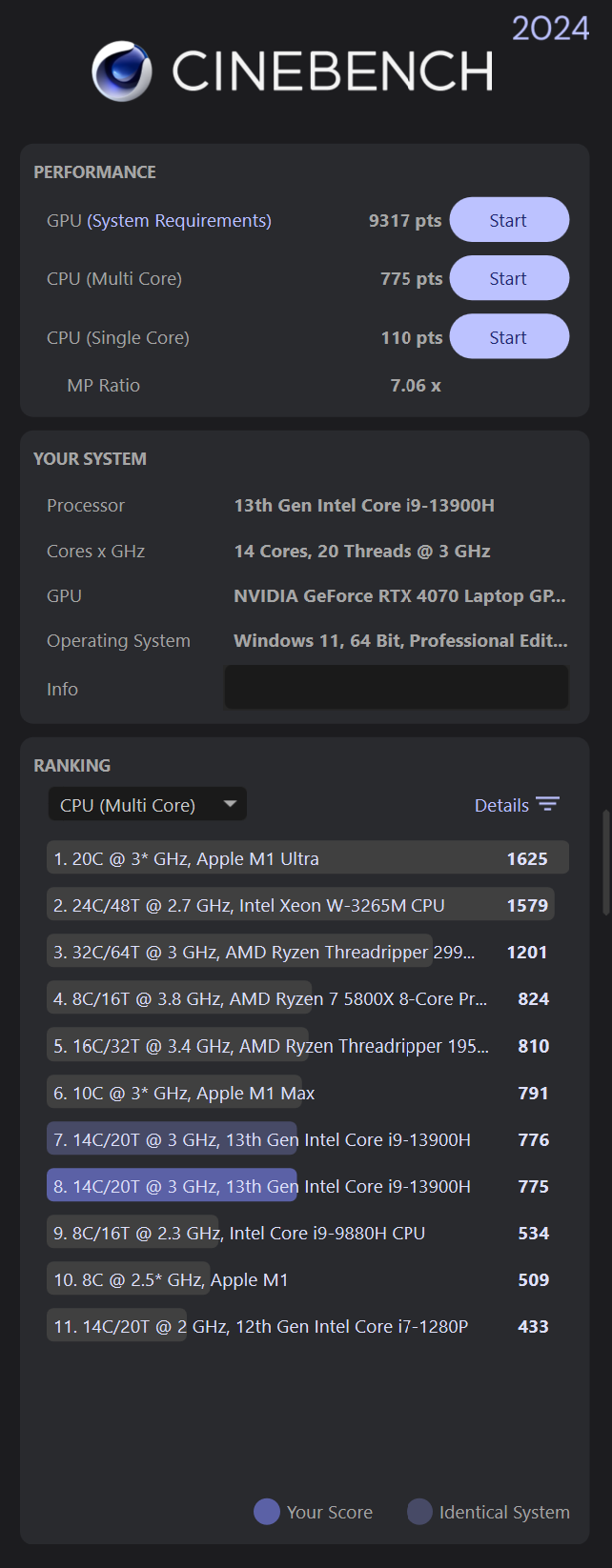
CPU-Z, Cinebench 2024 and Geekbench 6 show stable results with minimal difference between the battery and the PSU. The numbers seem to be good, but not everything is so smooth. Below we will compare with other gaming laptops to understand the main problem of the Lenovo Legion Slim 7.
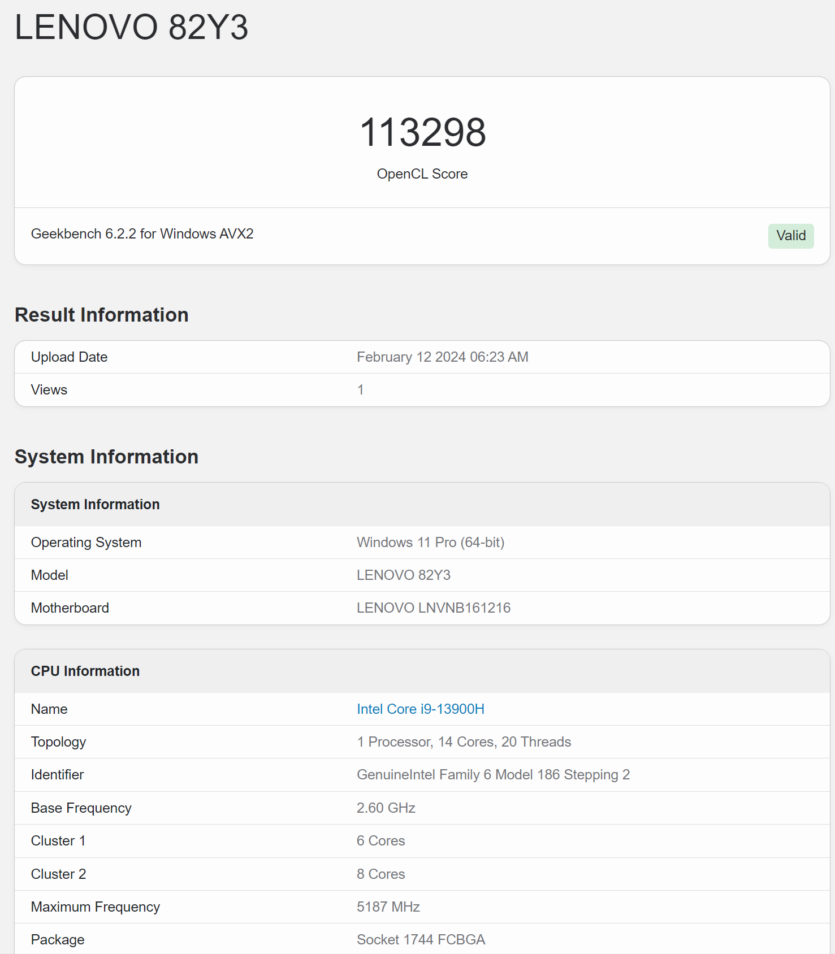
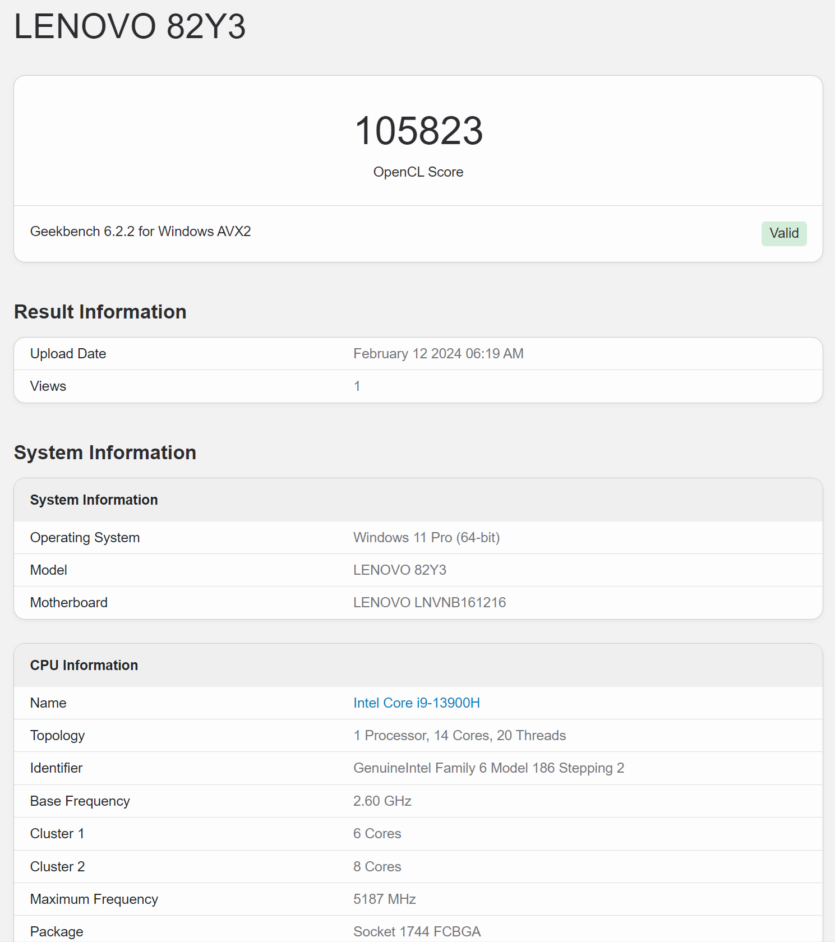
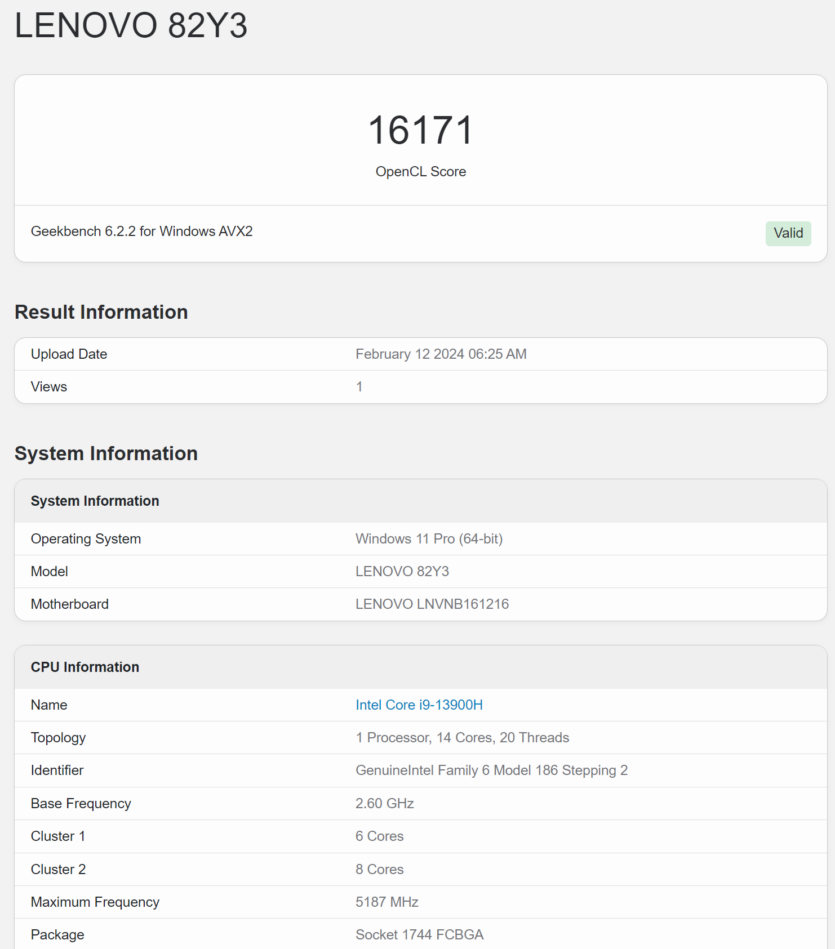
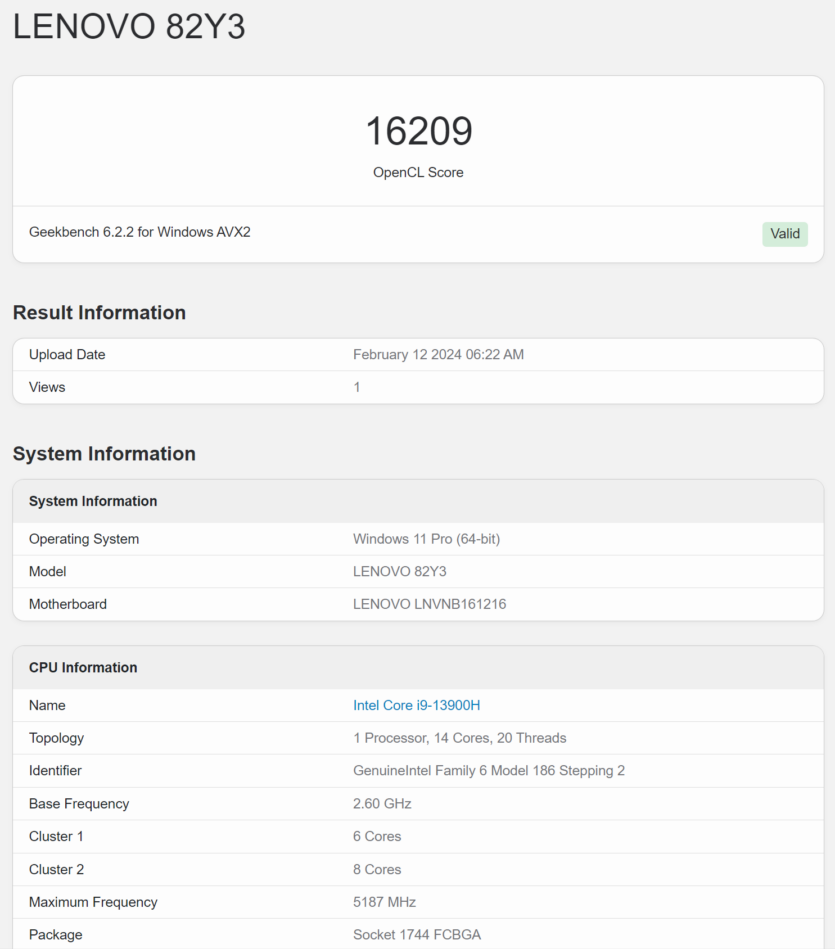
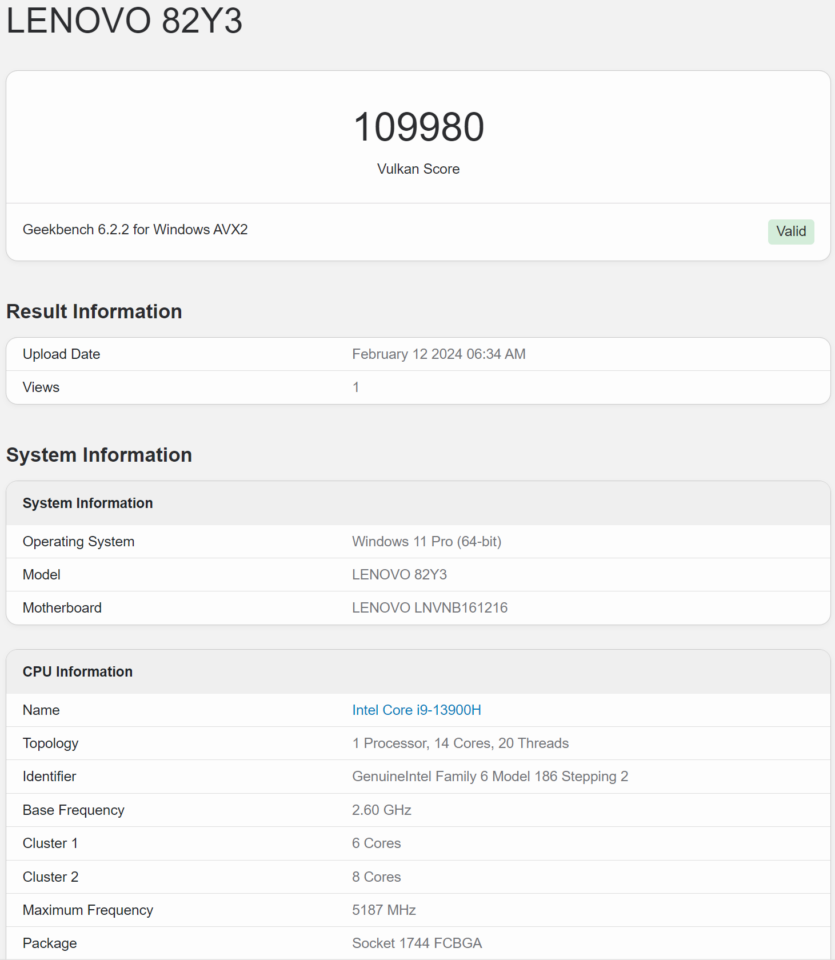
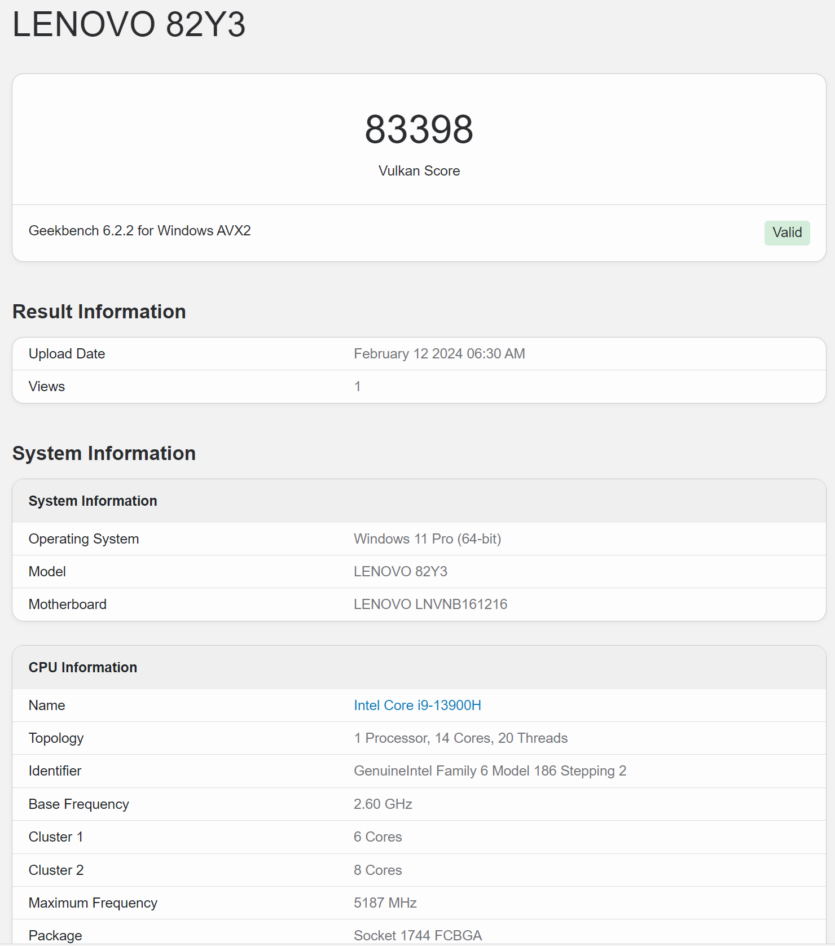
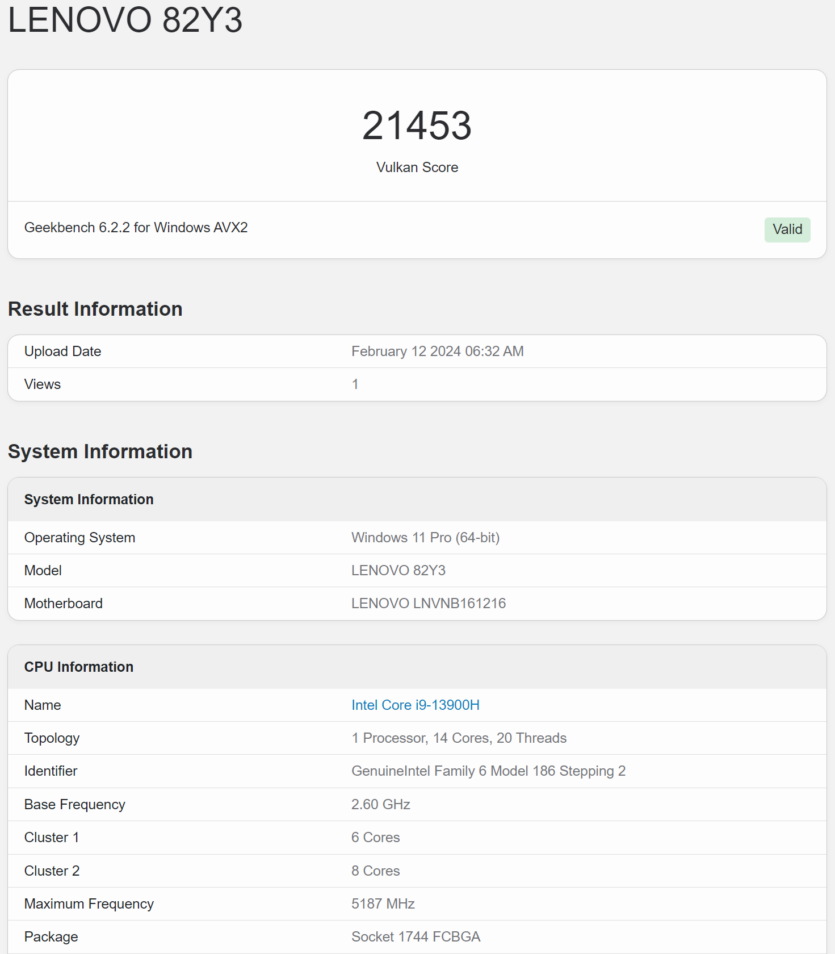
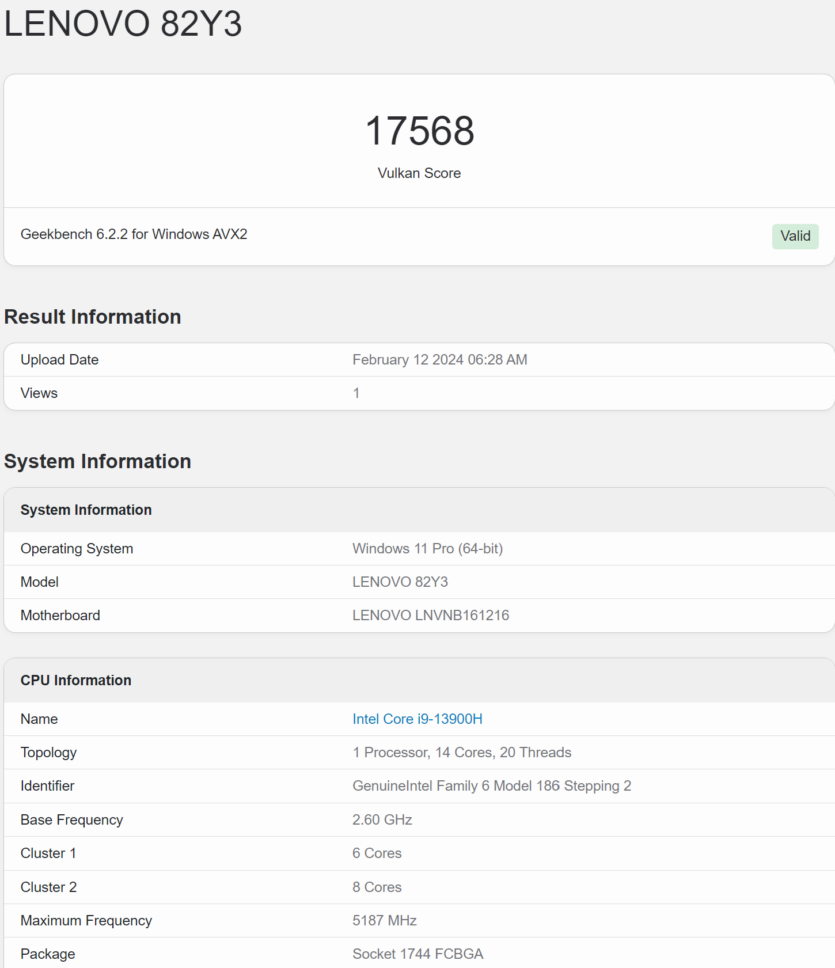
The integrated graphics are very productive, you can use them in many tasks, and only turn on the RTX 4070 in the most difficult scenarios. Rendering with a discrete graphics adapter is 10+ times faster than with a processor. The laptop performed especially well in Blender Benchmark 4.0.
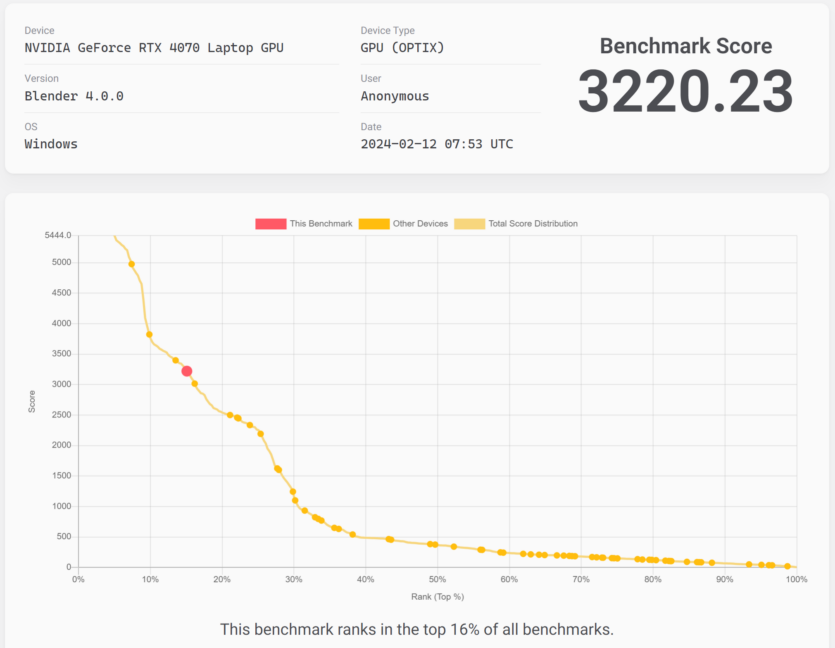
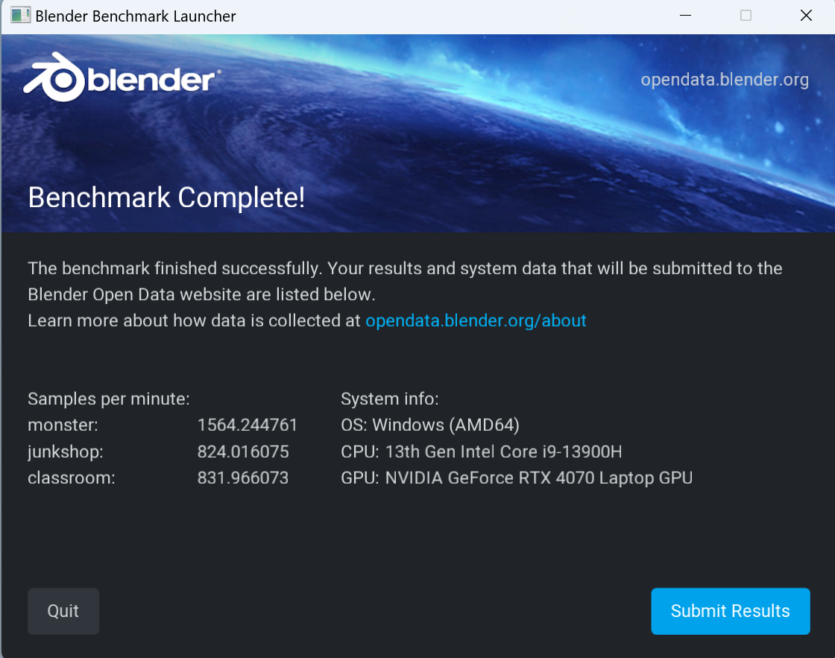
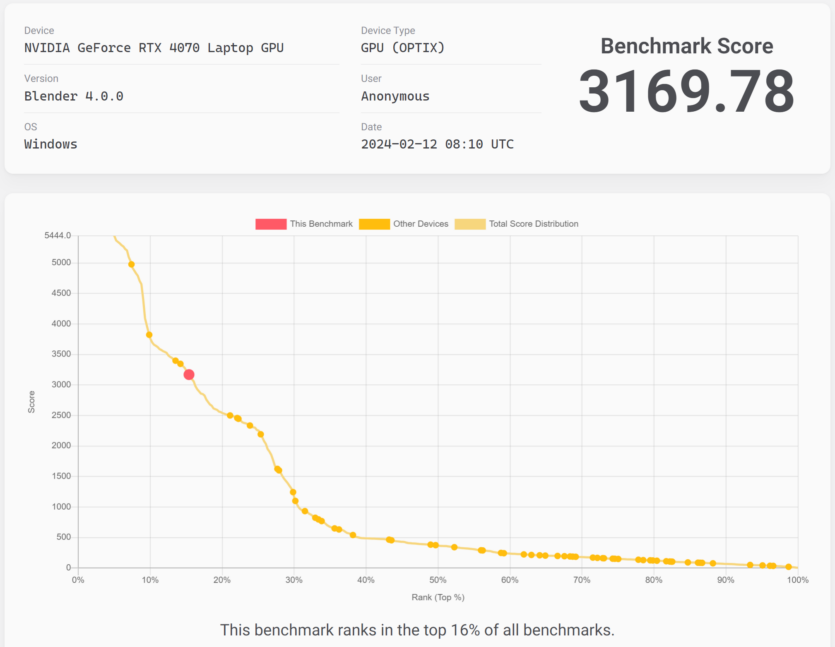
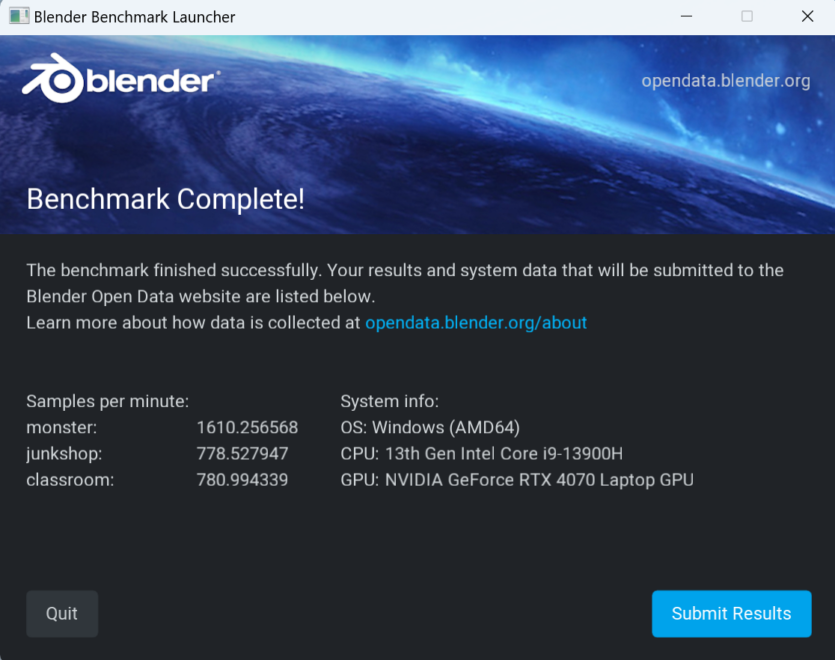
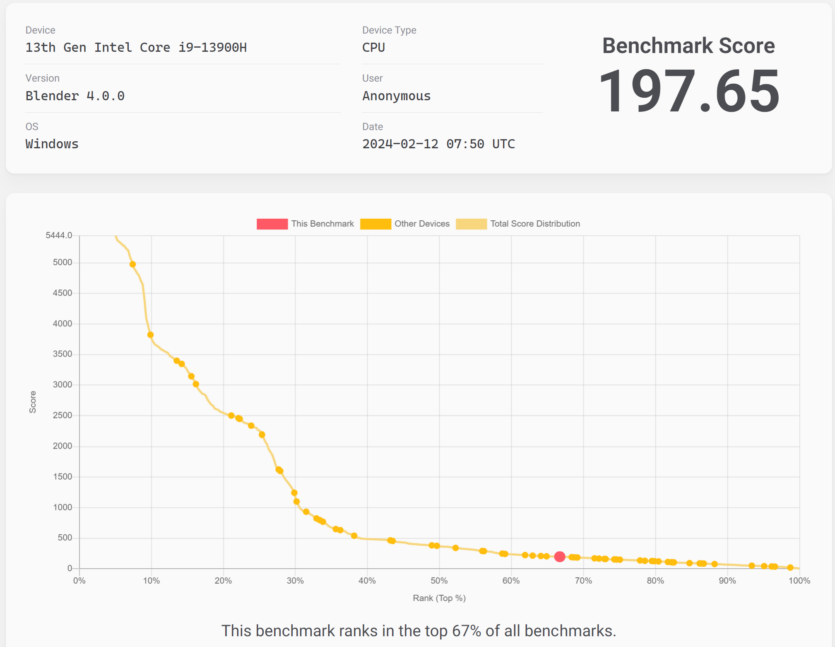
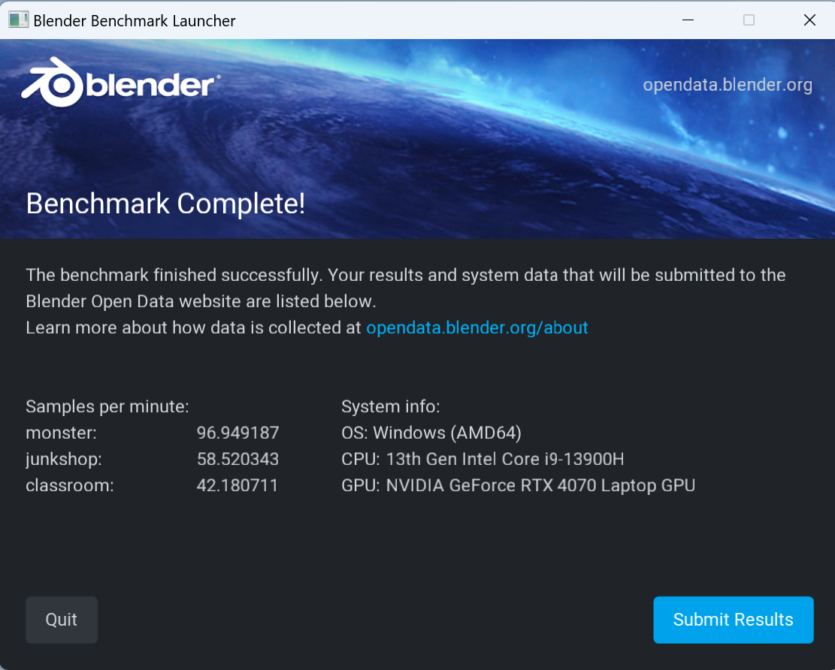
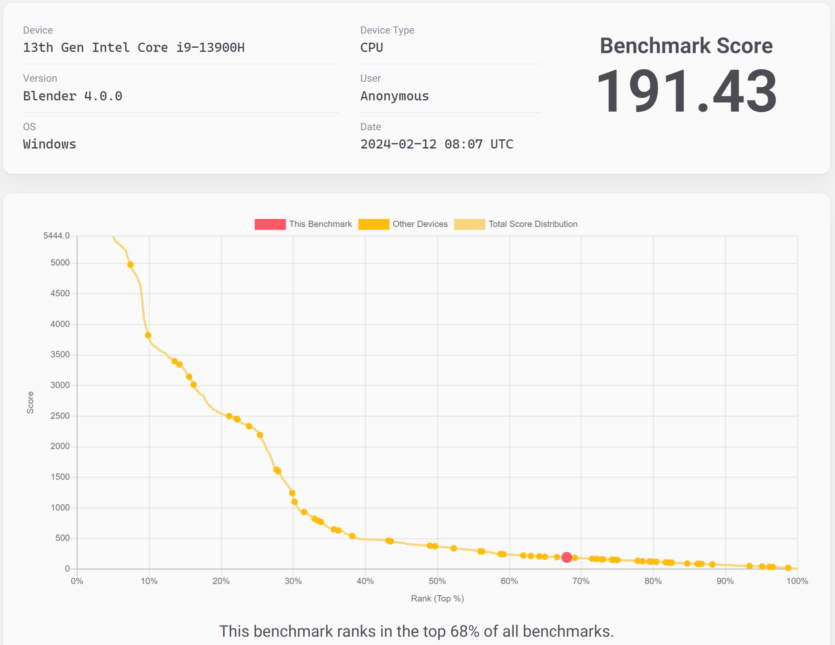
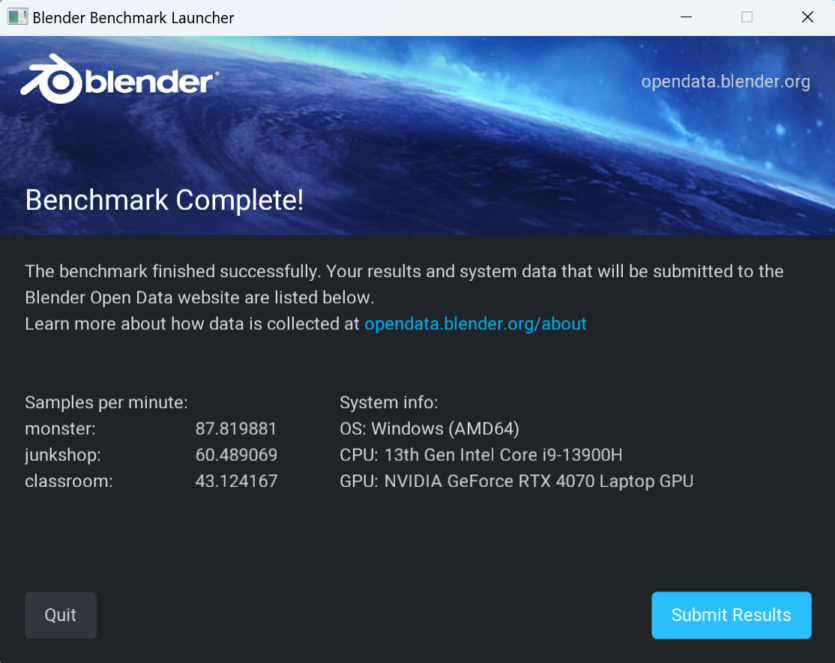
The drive is made by Samsung, 1 TB in size, and the speed is close to the maximum for PCI-E 4.0, but only for reading. Writing is not that impressive, although it’s more important that the speed is stable and doesn’t drop off when full. The RAM has latencies of more than 80 ns (the norm for laptops) and a read speed of more than 70 GB/s.
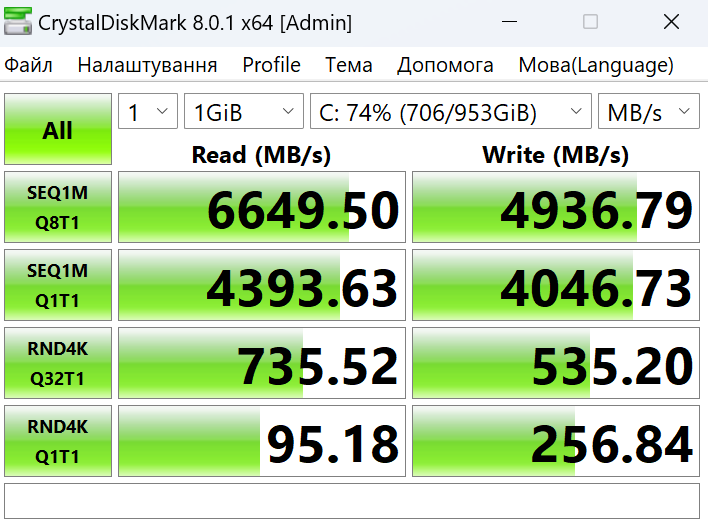
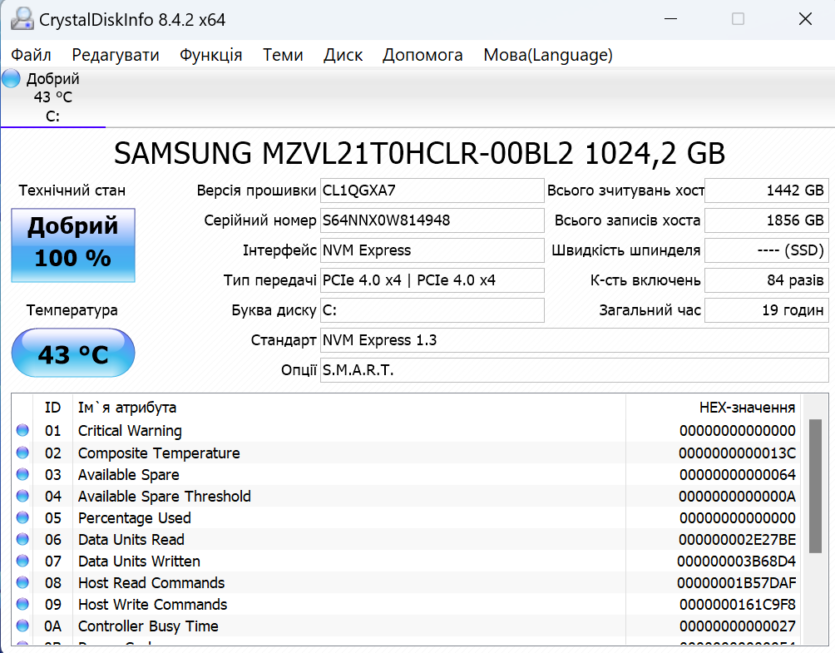
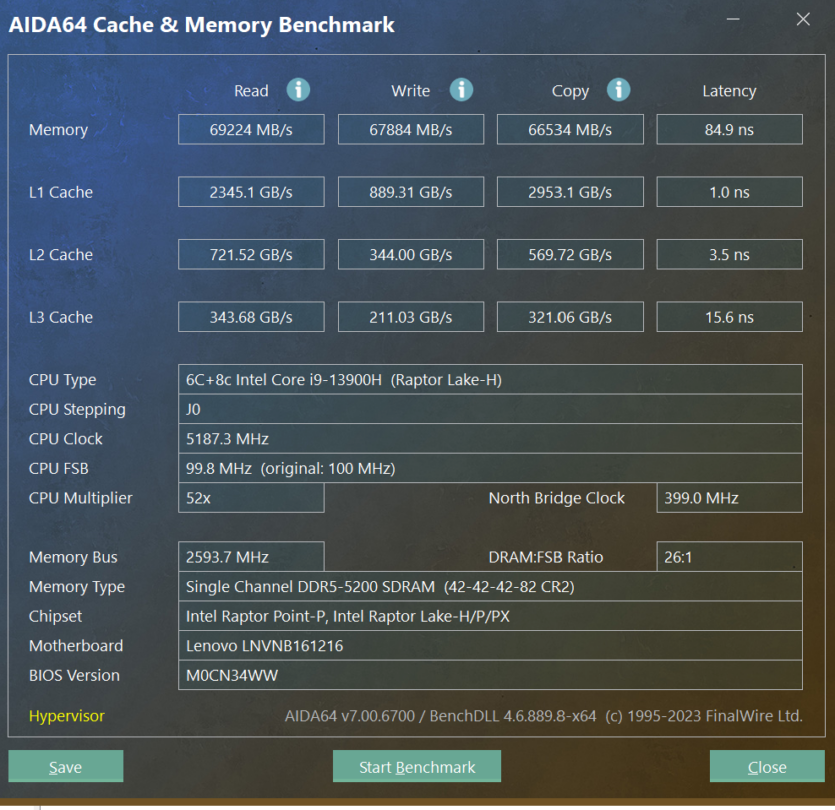
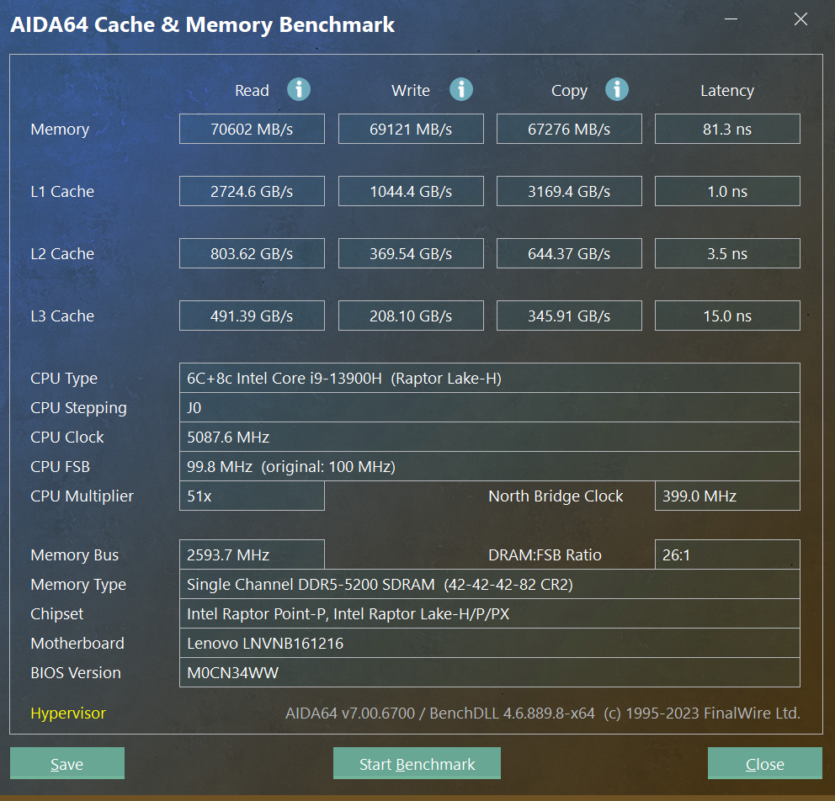
For a clear comparison, we have added a few test results of a gaming laptop Acer Predator Helios 16 – The model is slightly more productive than the hero of the review. This is not surprising, because the Predator has larger dimensions, 50% more weight, and, as a result, a more powerful cooling system.
- Lenovo Legion Slim 7 Intel Core i9-13900H 45 W + RTX 4070 115 W
- Acer Predator Helios 16 Intel Core i7-13700HX 55 W + RTX 4070 140 W
Due to severe TDP limitations, a «gaming macbook» cannot compete with «gaming fat people». Physics cannot be fooled, so the user must be prepared for such compromises, getting an elegant look, slim design and lower performance in most scenarios.
On the other hand, when running on battery power, Lenovo Legion Slim 7 shuts down a heavier opponent, sometimes the gap is quite large. In most laptops, we have better power from the mains, but scanty battery life. The hero of the review is the complete opposite, minimizing the gap between power modes, although it cannot compete with three kilograms of competitors with a cable connected.
Gaming performance of Lenovo Legion Slim 7
We tested the new product in several popular video games with different graphics settings. The impressions were mixed, as this is the first laptop with RTX 4070 that behaves equally well on battery and PSU when it comes to gaming scenarios.
It is important to note that the display resolution is incredibly high, almost like 4K, and the diagonal is small. Such a high pixel density allows DLSS to be used in Balanced and Performance modes without losing quality. Sitting half a meter away from the display, the naked eye won’t notice any image degradation. The picture is clear, sharp and pleasant, and the FPS is much higher.
Conventional notation:
- COMP – esports graphics settings;
- LOW – low graphics settings;
- MED – medium graphics settings;
- ULTRA/EXTREME – maximum graphics settings;
- RT/PT – ray tracing;
- DP – DLLS Performance;
The problem was frame generation, which is a great technology in itself, but not suitable for all situations. Ideally, FG should be used so that the final FPS is at least a hundred, and preferably 120-160. This is an ideal solution for 4K 144Hz monitors, but severe video card power limitations do not allow full implementation of FG, so most games get almost no increase from the generator.







Apex Legends It’s equally comfortable to play in both modes. The FPS is not impressive, especially against other gaming laptops with similar hardware, but it is identical from the battery and power supply.






A Plague Tale Requiem has good graphics and high requirements, which is why it was not possible to get 60 FPS on average. Frame generation helps a bit, but still falls short of the coveted mark.
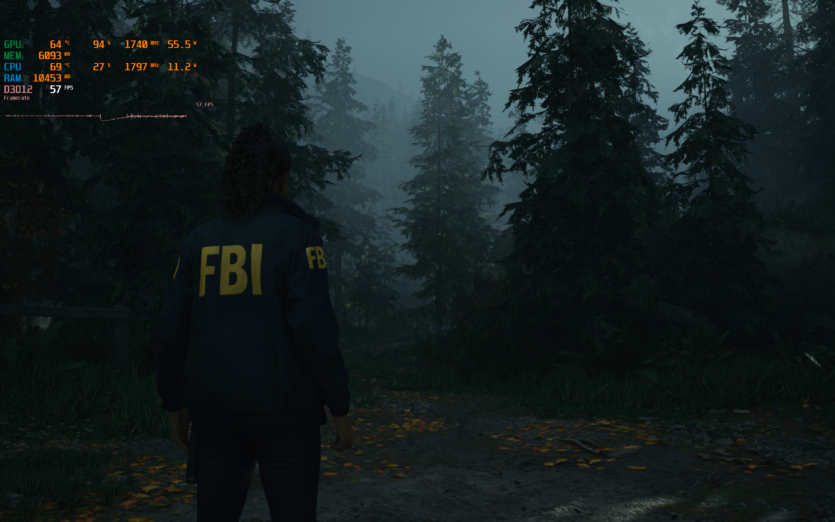
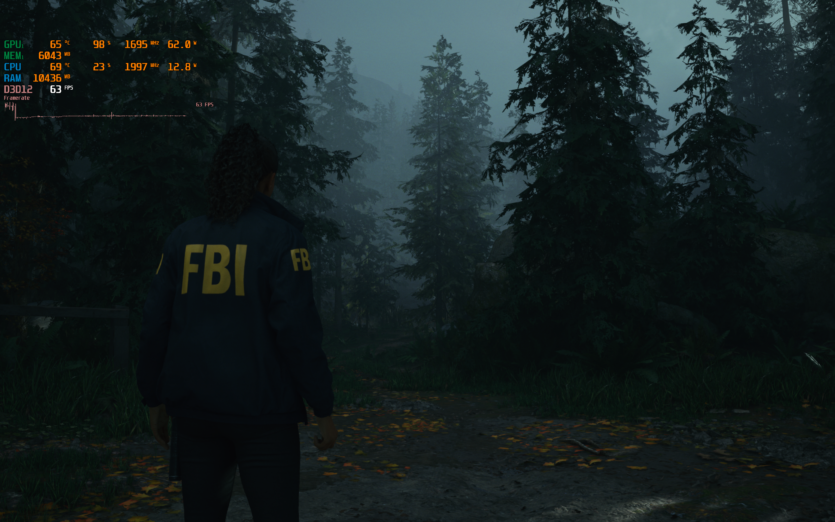




Alan Wake 2 supports ray tracing, but the hero of the review is not able to do it, the FPS with RT will be low. In this game, the difference between the graphics settings is striking. Visually, the minimum and maximum settings differ very little, so you can play on LOW Alan Wake 2 looks better on minimums than any game before 2021 on ultra.



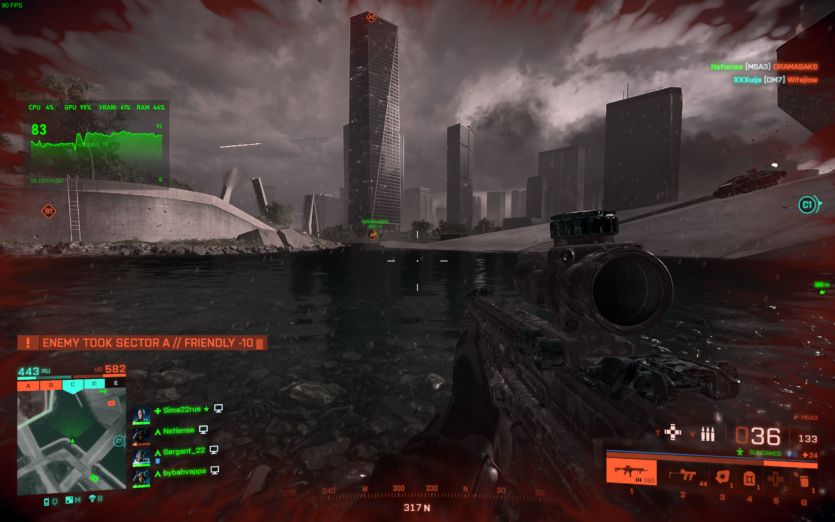


Battlefield 2042 demonstrates identical laptop performance from the battery and the power outlet. The video is as smooth as possible, the picture is clear, although the average FPS is not impressive.














Cyberpunk 2077 ray tracing is difficult, so it’s best to turn off RT. You can play on ultra with 40-50 FPS or medium 65-75 FPS. FG will add a few more frames at the cost of increased input latency.








Forza Horizon 5 almost does not respond to the activation of the frame generator, so you can play without it. Dropping from the EXTREME to ULTRA profile from the battery, we get a stable 60 FPS with an incomplete load of the video card.






Starfield works much better than the release. You can explore outer space at ultra settings with 60+ FPS (even on battery power) if you enable frame generation.
Finally, let’s compare the game results Lenovo Legion Slim 7 з Acer Predator Helios 16. Note that Lenovo has a much higher display resolution, but DLSS Performance was enabled, while Acer has a maximum of DLSS Quality and some games without DLSS. Even under these conditions, a more massive gaming laptop is more productive, sometimes up to two times.
- Lenovo Legion Slim 7 Intel Core i9-13900H 45 W + RTX 4070 115 W
- Acer Predator Helios 16 Intel Core i7-13700HX 55 W + RTX 4070 140 W
Battery life, cooling, power consumption, noise
The manufacturer claims an autonomy of up to 9 hours, which is actually an exaggeration. With maximum power saving, we managed to get no more than 6 hours. Despite the high capacity of 100 Wh, the laptop will not surprise fans of autonomy. This is quite a common result for gaming models.
You can watch 4K with 100% screen brightness for two hours, work in the office for 3 hours and 30 minutes, and play Alan Wake 2 for no more than 60 minutes. You need to wait 1 hour and 15 minutes for a full charge, although in the first 55 minutes we get 95% of the battery charge, and then the charging power drops significantly.


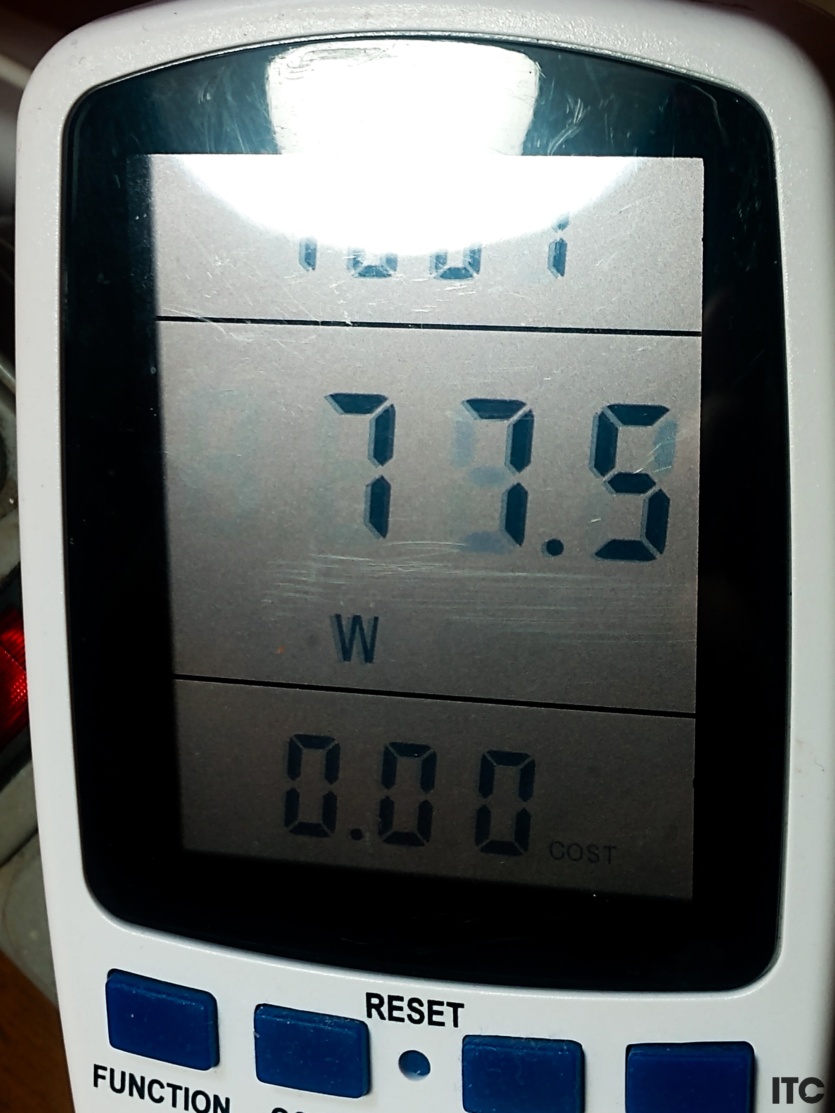
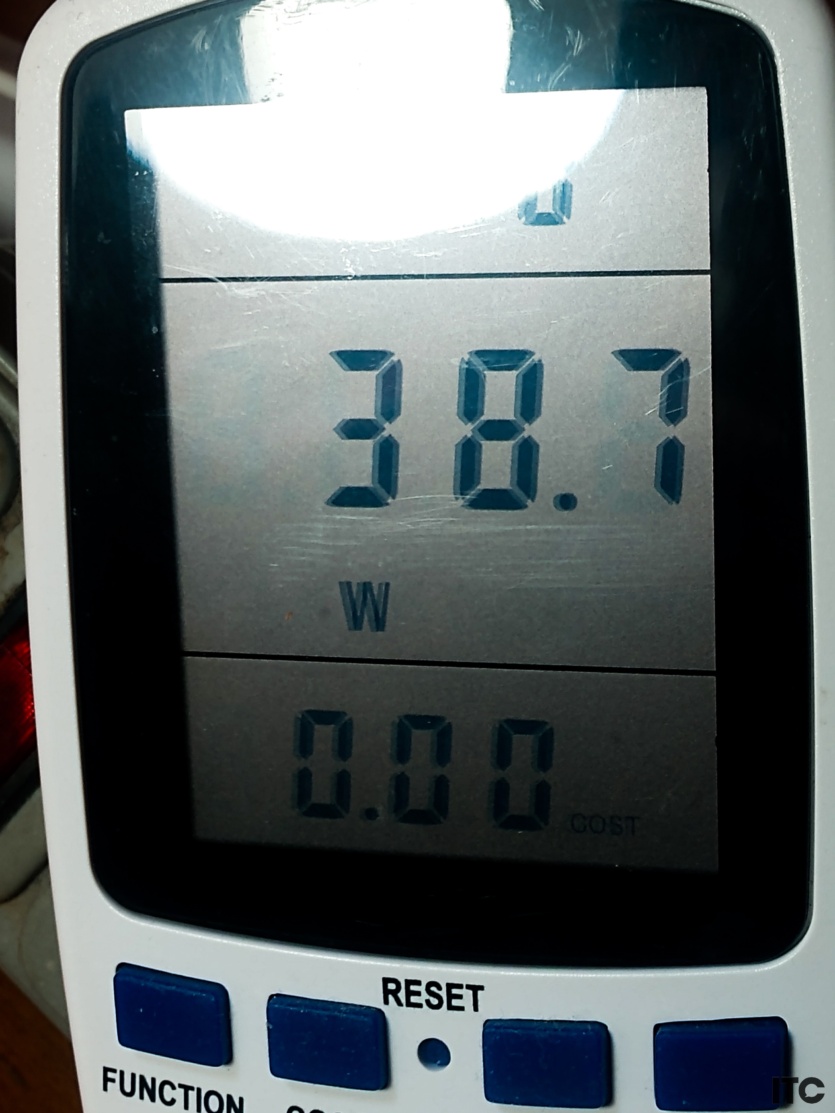
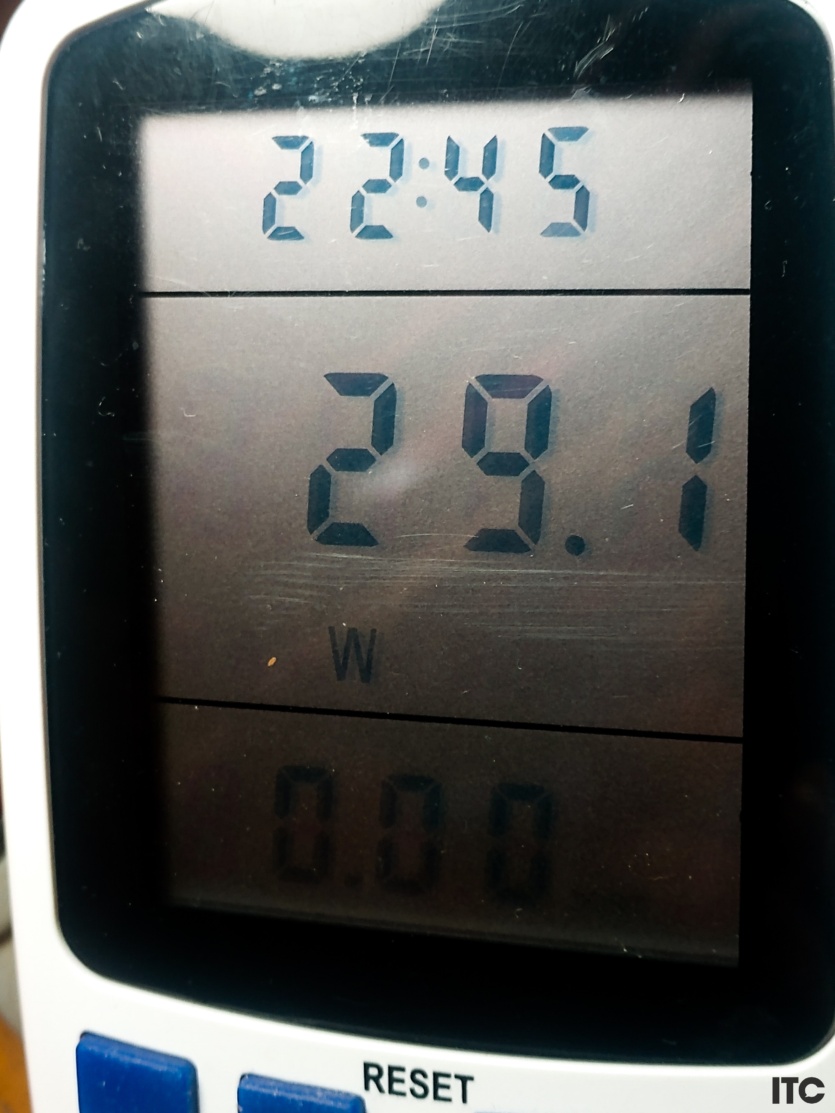
When the battery is completely discharged, the power supply consumes more than 100 watts from the outlet, and after reaching 90%, this figure can drop to 20 watts. During the video game Alan Wake 2, we recorded values of 120-130 watts. In some games, you can get higher power consumption if the load on the processor increases.
In the AIDA 64 stress test, Lenovo Legion Slim 7 consumed from 145 to 190 watts. These fluctuations are due to the laptop’s automatic temperature control. The processor initially operates at higher frequencies, heats up, resets them, and continues to operate at lower power. Because of this, we have fluctuations of almost 50 watts.
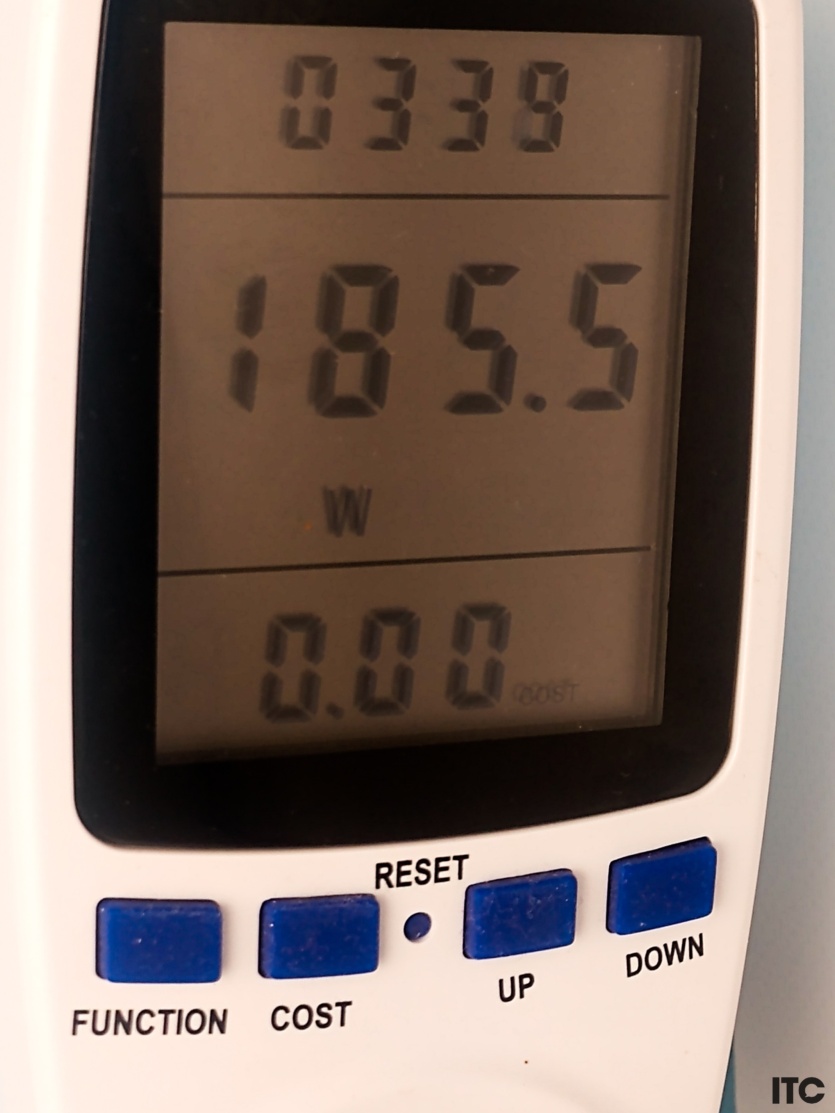
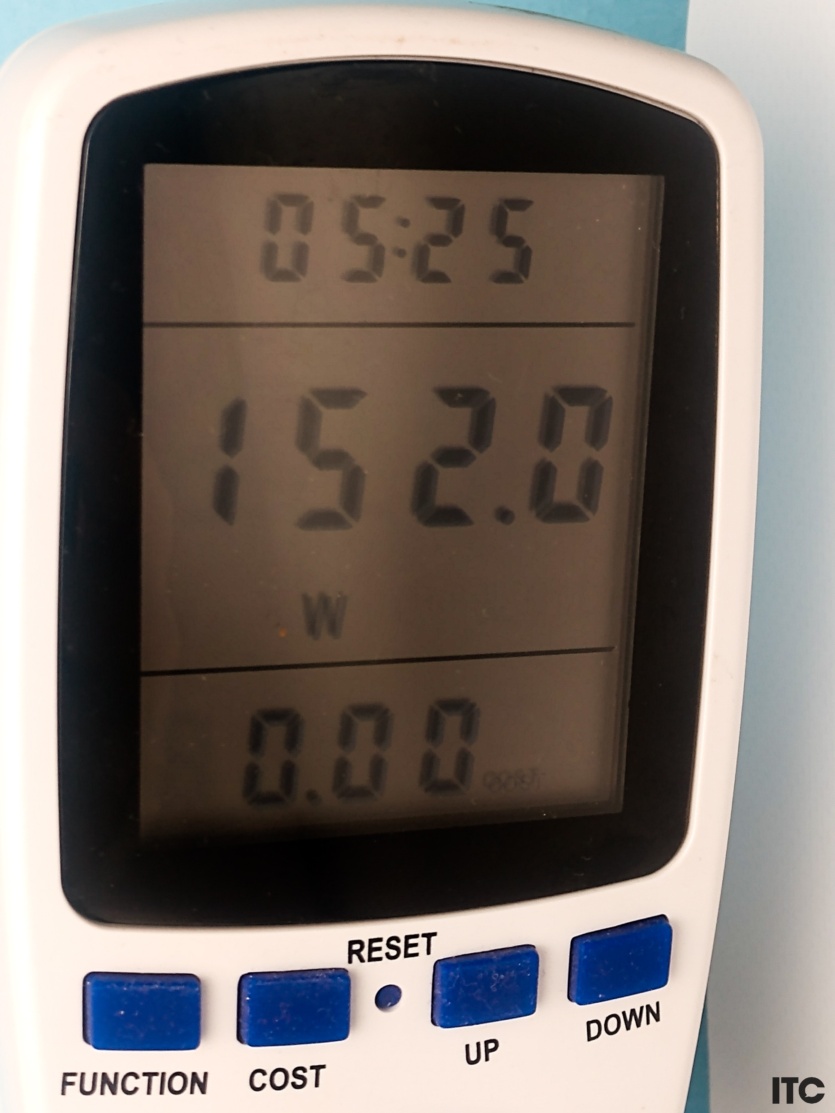
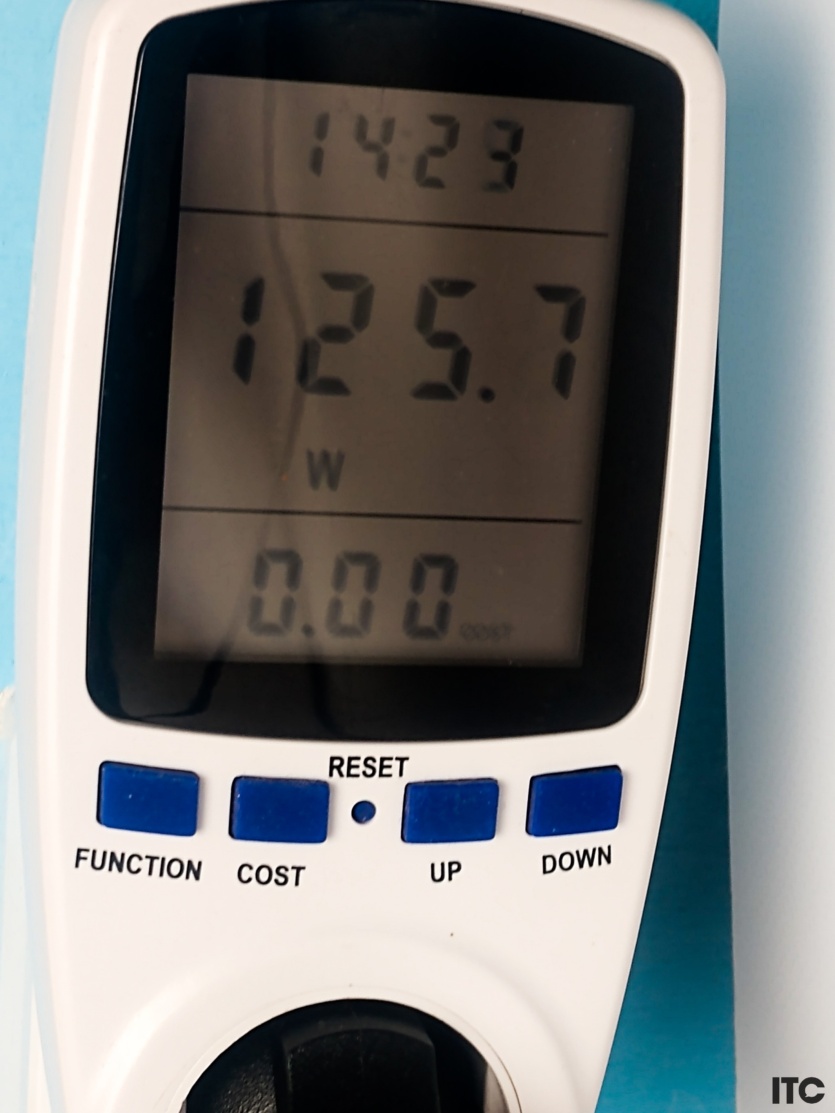
This behavior results in low temperatures of laptop components. According to the AIDA 64 sensors, the processor scored only 74 °C and the SSD 48 °C. Additionally, we checked the heating of the laptop case and the places where hot air comes out with a pyrometer.

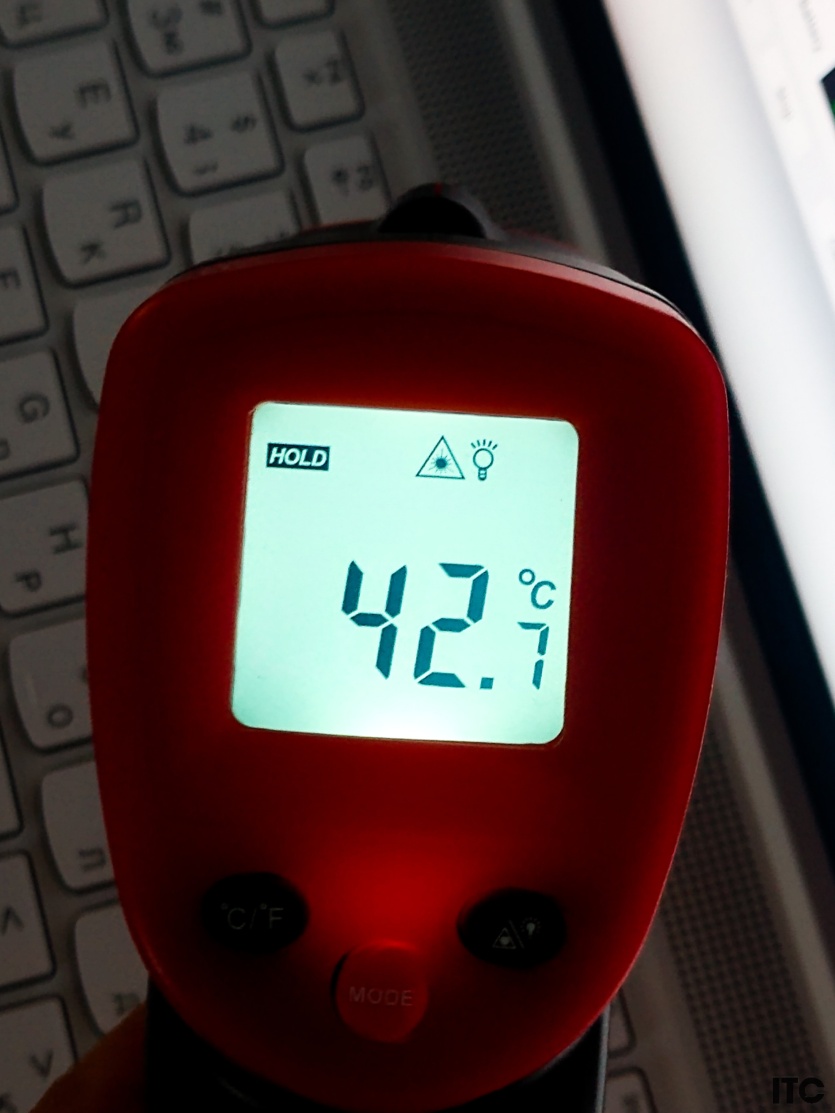



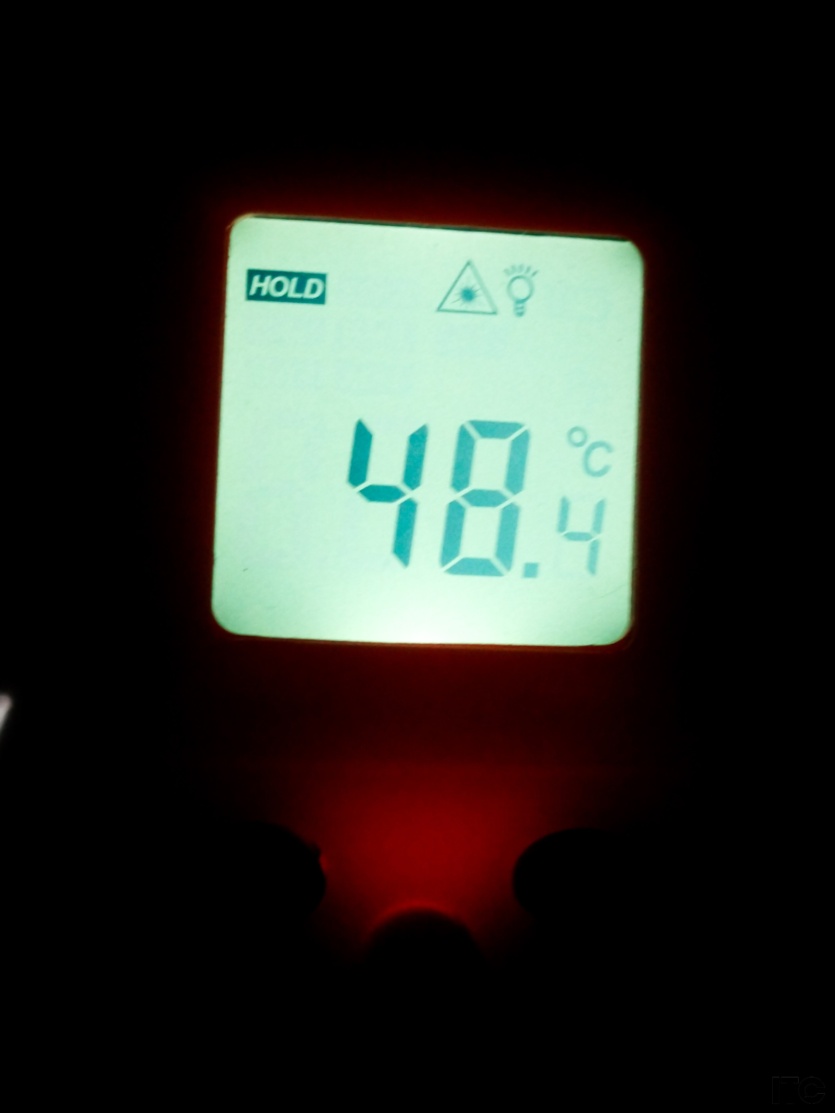
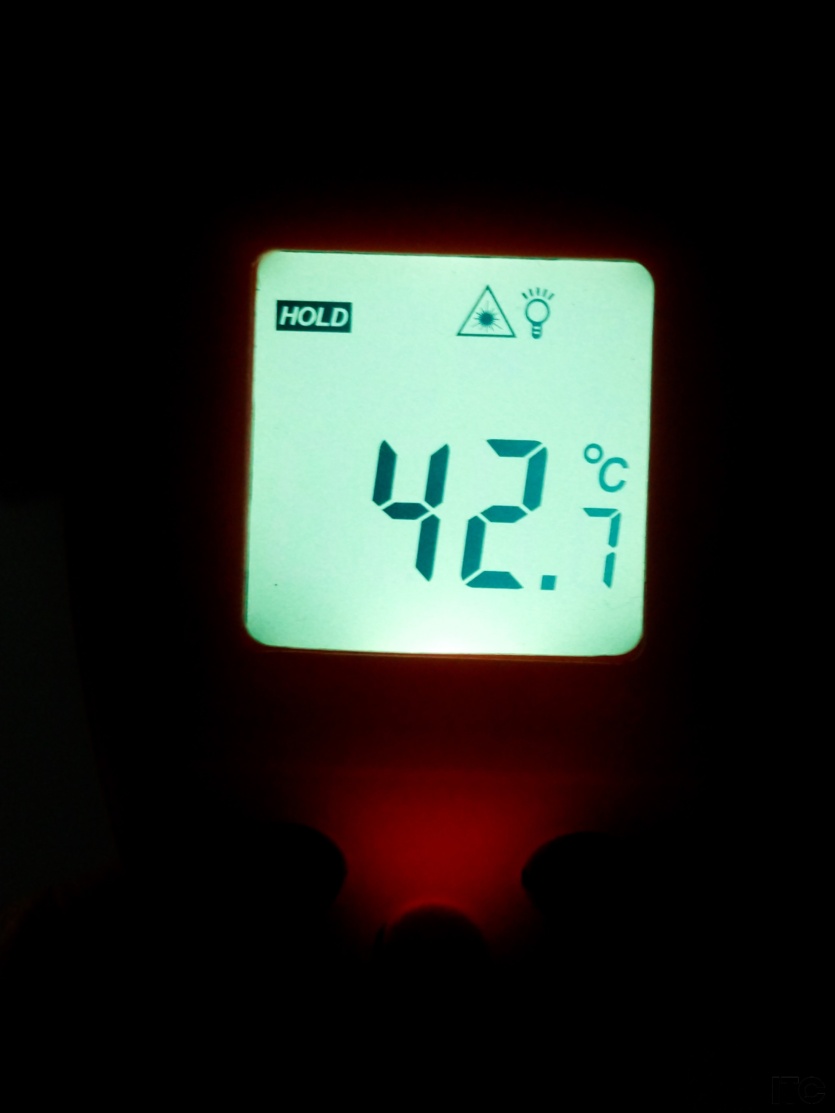
Above the keyboard, we could see 35°C, in some places closer to the display 44°C, and the radiators warmed up to 45-49°C. Excellent temperature performance for a gaming laptop of this thickness, of course, at the cost of performance.
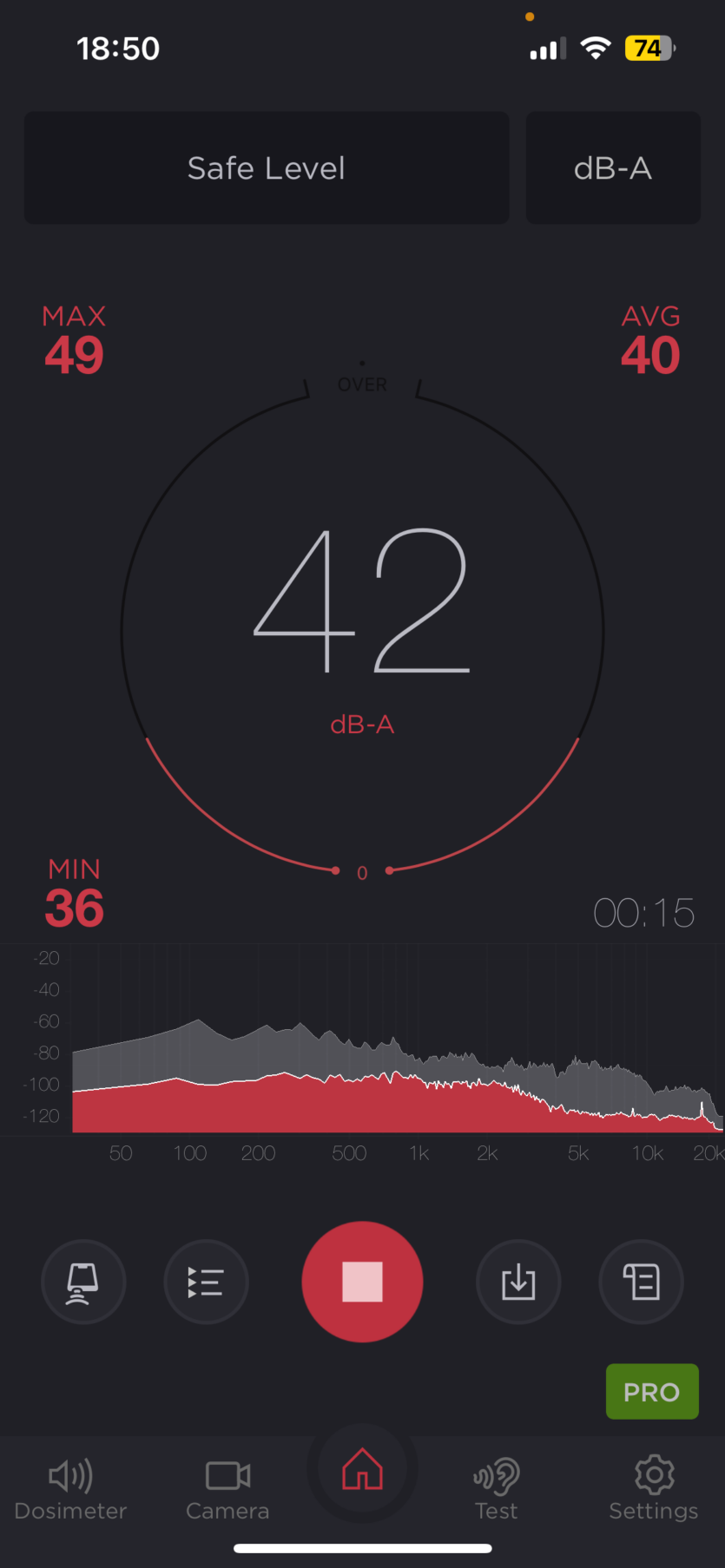
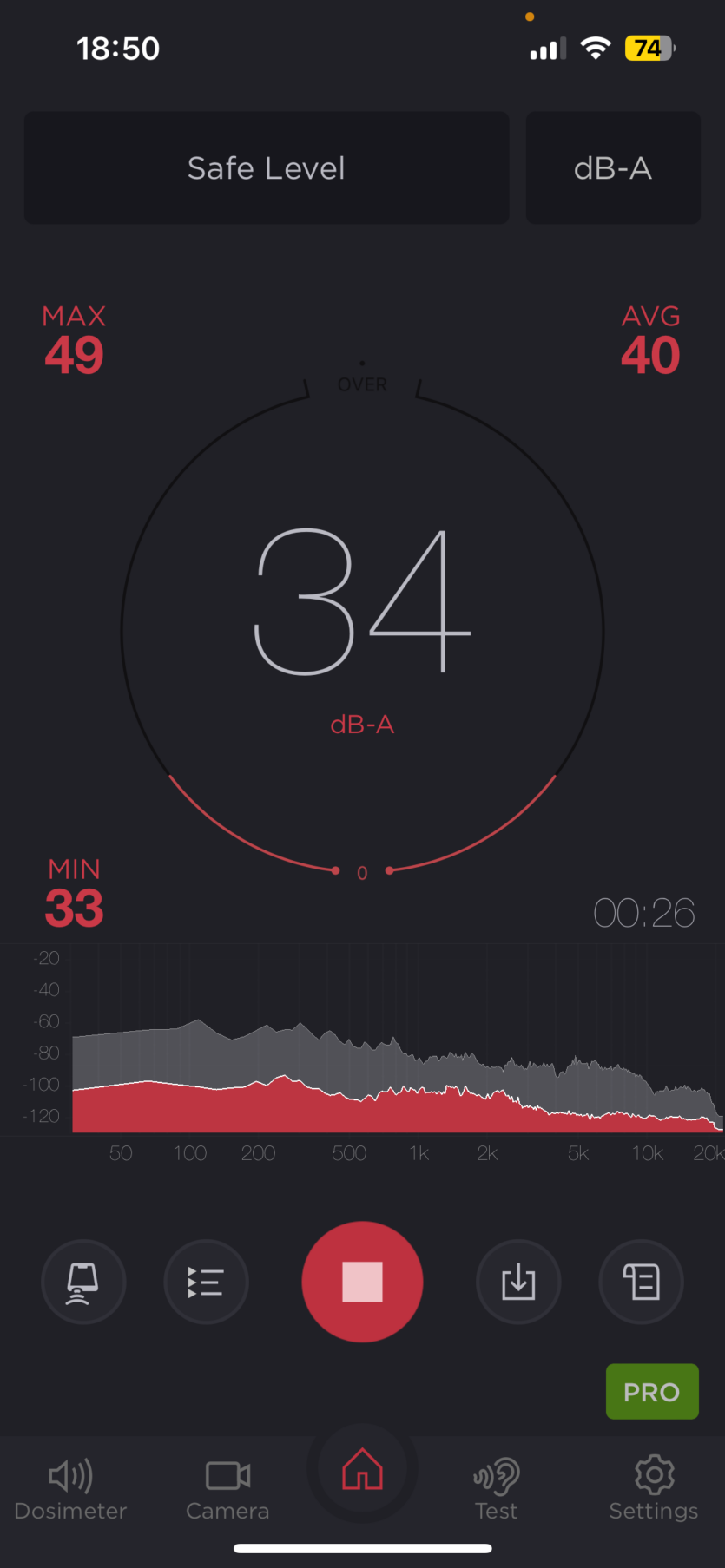
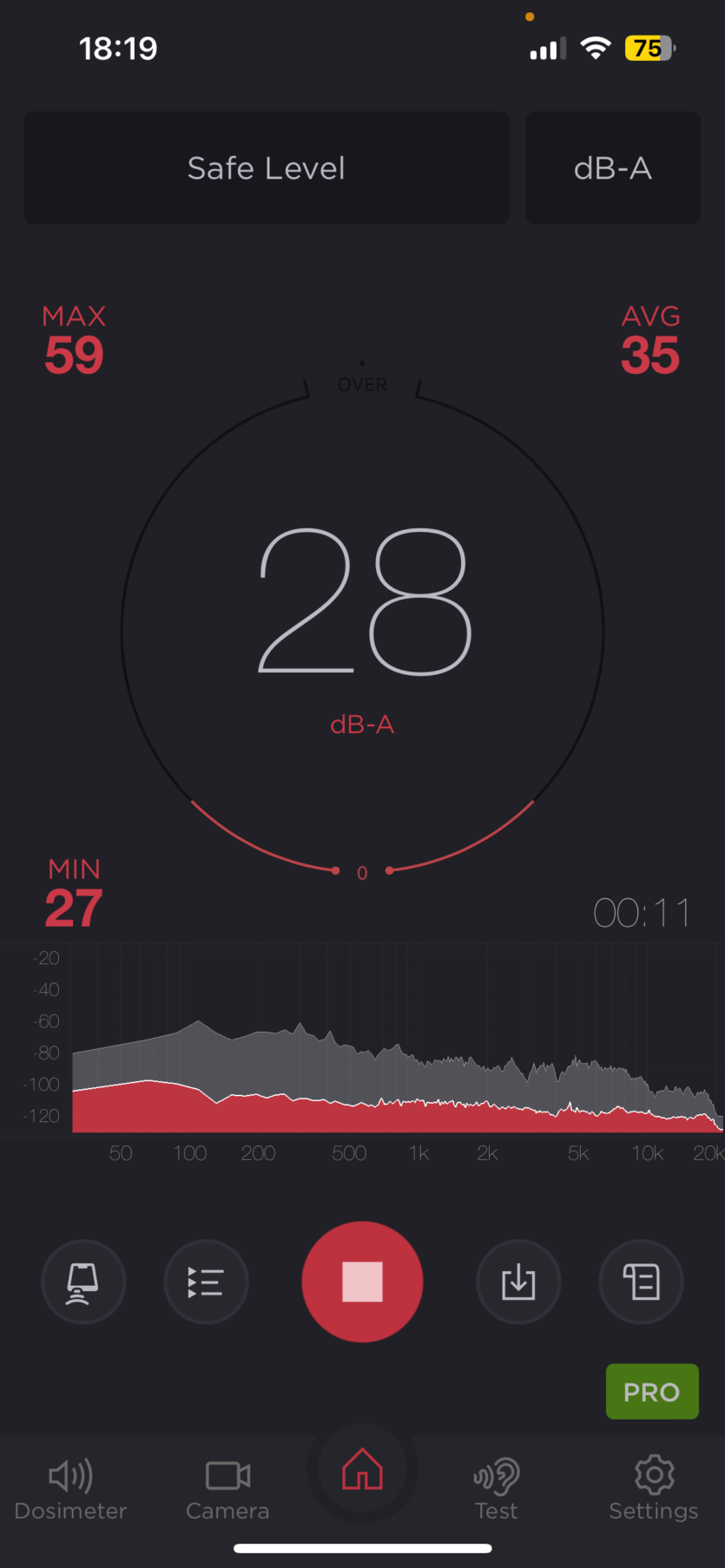
Lenovo Legion Slim 7 is no noisier than an average non-gaming laptop with Intel Core i9. In light tasks, the fans turn off, and then the rustling of the throttles is only slightly audible. Under full load, half a meter away from the laptop, we get only 34-35 dB. Right above the keyboard, the sound level meter records 42-45 dB. This is one of the quietest laptops with i9+RTX 4070 components.
Price and competitors of Lenovo Legion Slim 7
The cost of the version Lenovo Legion Slim 7 with 32 GB of RAM and 1 TB of storage costs about UAH 100,000. This slim and elegant gaming laptop has few competitors because most gaming models do not focus so much on the quality of case materials, ergonomics, and dimensions. Let’s take a look at some of the closest analogs.
Lenovo Legion Slim 7 with RTX 4060 costs UAH 95,000, and power losses will be minimal due to TDP limitations in RTX 4070.
Samsung Galaxy Book3 Ultra weighs only 1.8 kg and is even thinner than the hero of the review, which is reflected in the maximum TDP of the video card. The strong point of the «Galaxy Book» is its luxurious AMOLED display. The price starts from 105,000 UAH.
Asus Zenbook Pro 14 OLED — is a compact, thin and incredibly light (1.6 kg) laptop with a metal case and a combination of Intel Core i9-13900H + NVIDIA RTX 4070. The price starts from UAH 128,000.
Gigabyte AERO 16 OLED — a strong competitor with similar characteristics, except for the Ultra HD 3840×2400 OLED display. Unlike the hero of the review, Windows 11 Pro is already included in the price of 102,000 UAH.

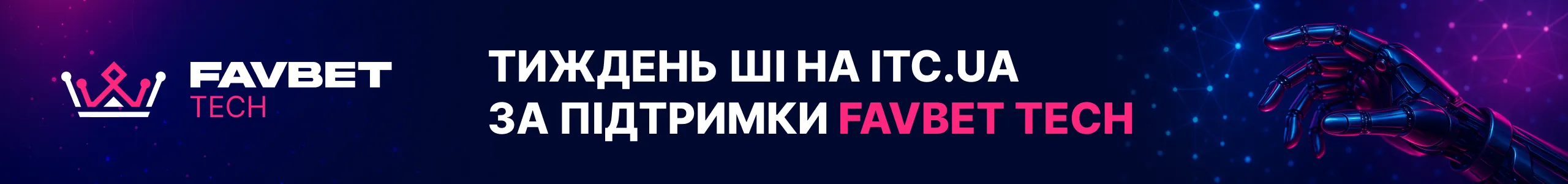

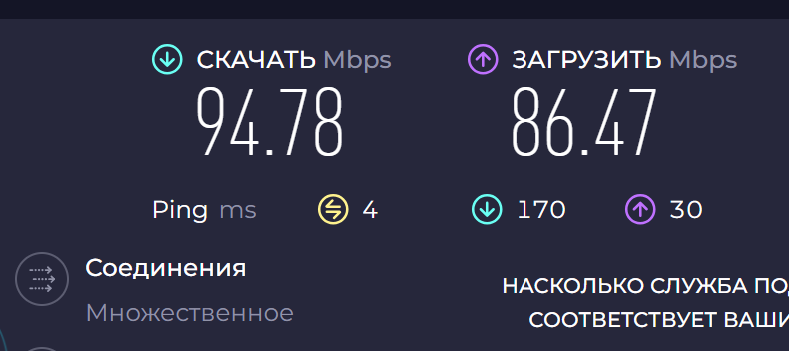



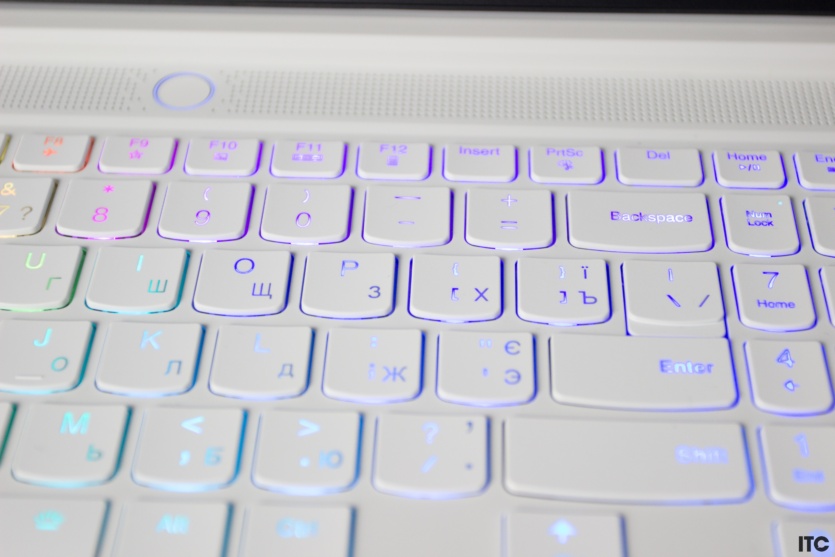









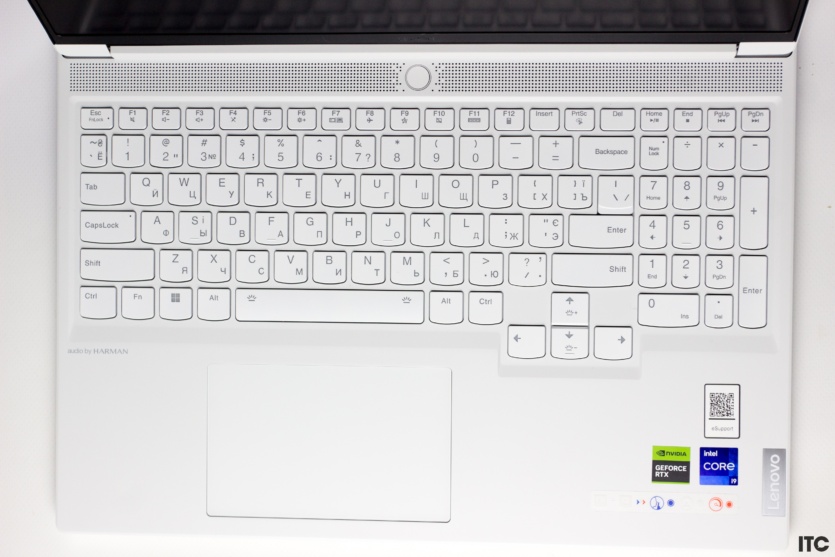






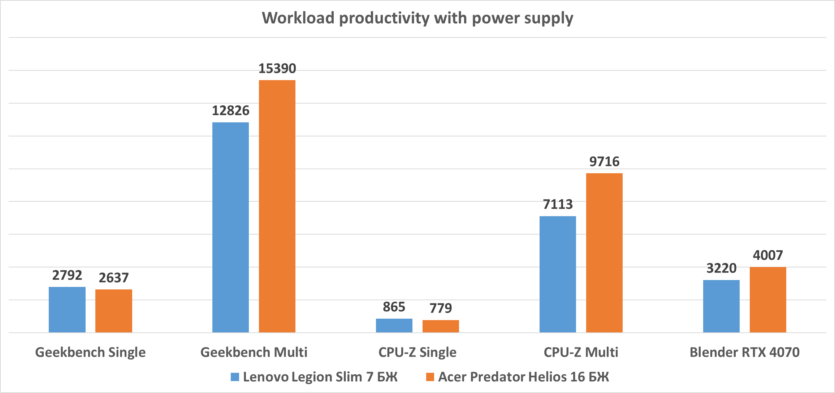
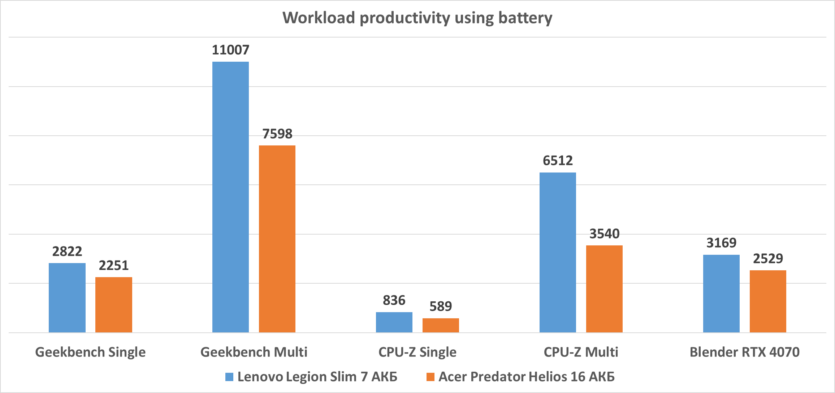
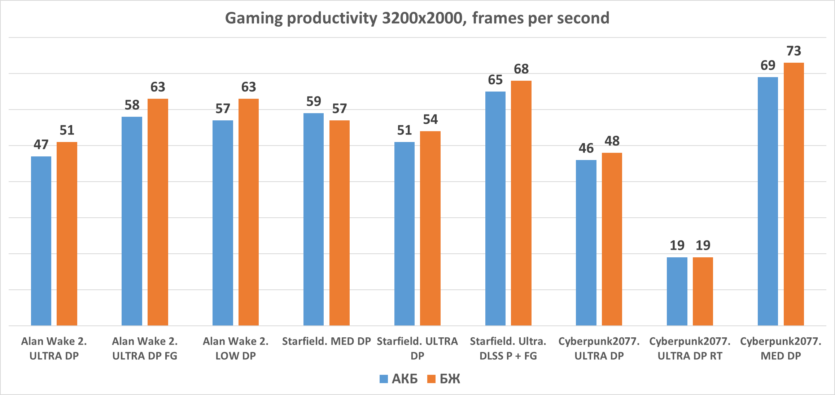
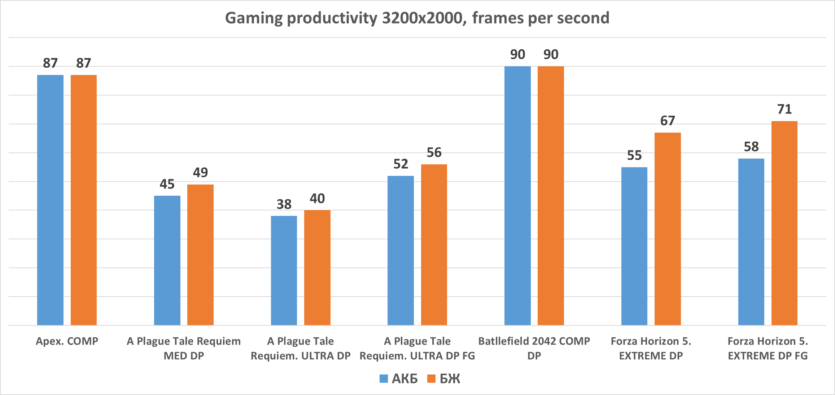
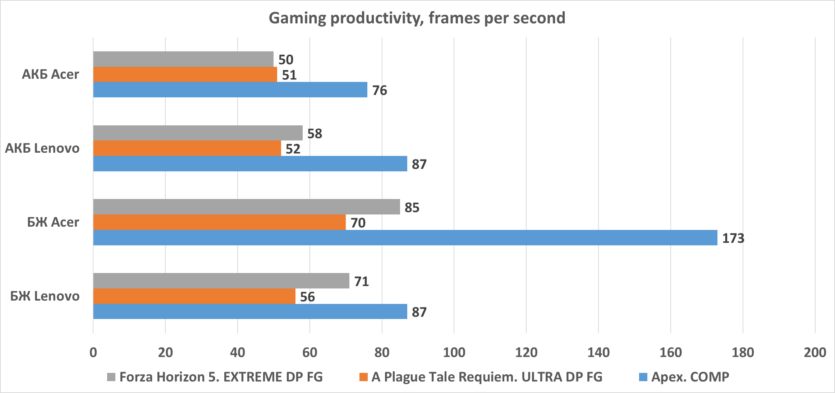
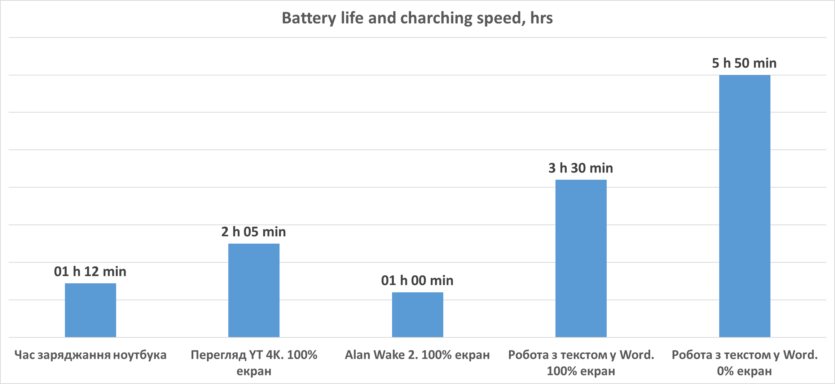
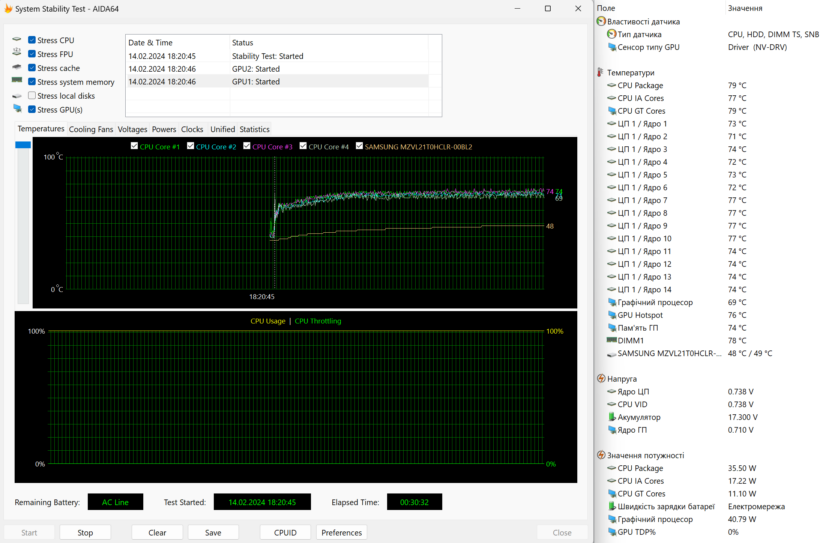
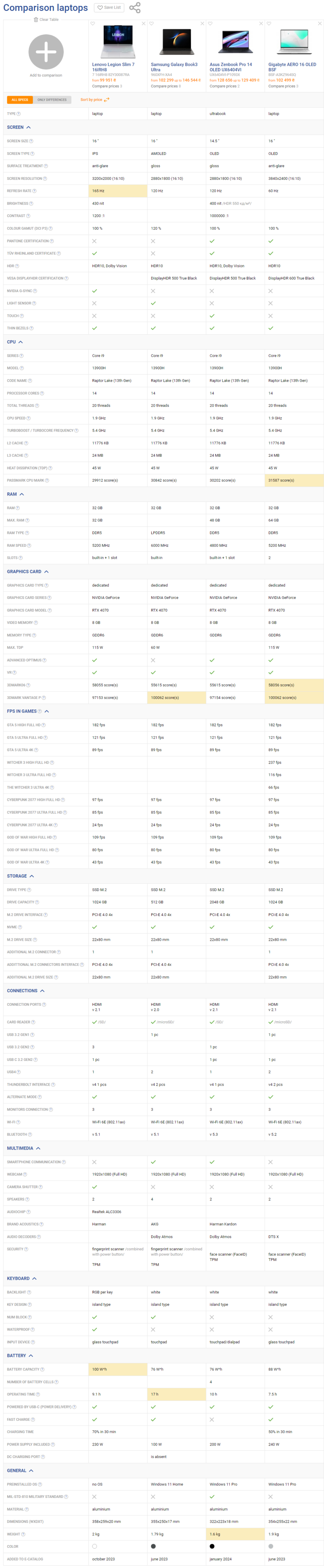
Spelling error report
The following text will be sent to our editors: