
The Lenovo ThinkBook 13x G4 IMH can be considered a distant analog of the Apple MacBook without exaggeration: a compact metal case, excellent battery life, high-quality sound, and a luxurious screen. Of course, there were some compromises, and the hero of the review has plenty of them. So what is an ultra-thin laptop powered by Intel Core Ultra 9 capable of? We will discuss this in the review below.
Content
- 1 Technical specifications of Lenovo ThinkBook 13x G4 IMH
- 2 Completeness and packaging
- 3 Design, interfaces Lenovo ThinkBook 13x G4 IMH
- 4 Keyboard, touchpad
- 5 Display, camera, sound Lenovo ThinkBook 13x G4 IMH
- 6 Work productivity
- 7 Game performance
- 8 Battery life, cooling, power consumption, noise
- 9 Lenovo ThinkBook 13x G4 IMH software
- 10 Experience of use
- 11 Price and competitors
Technical specifications of Lenovo ThinkBook 13x G4 IMH
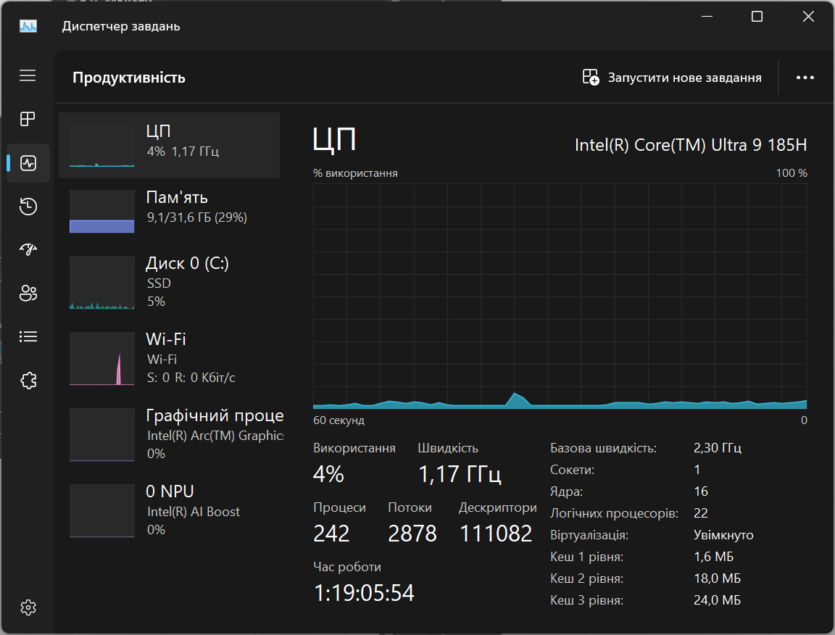
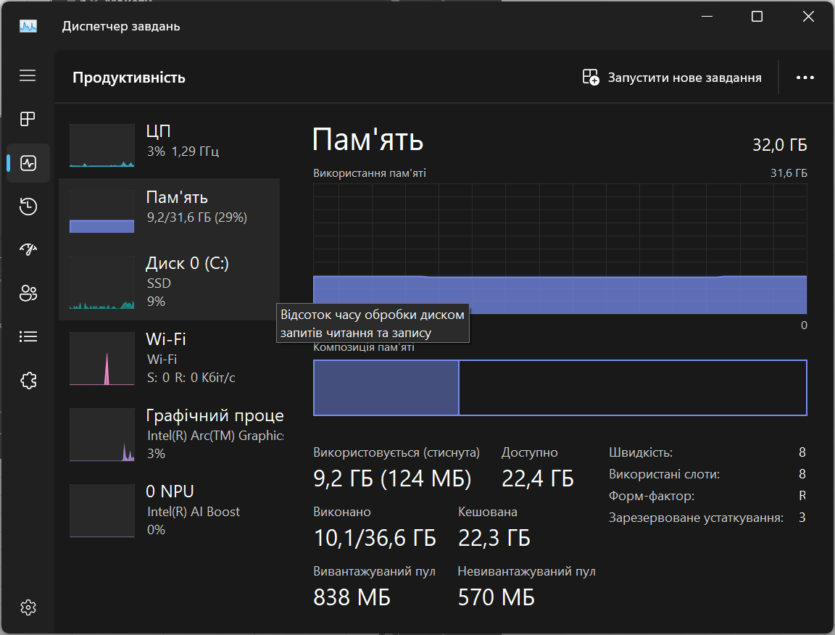
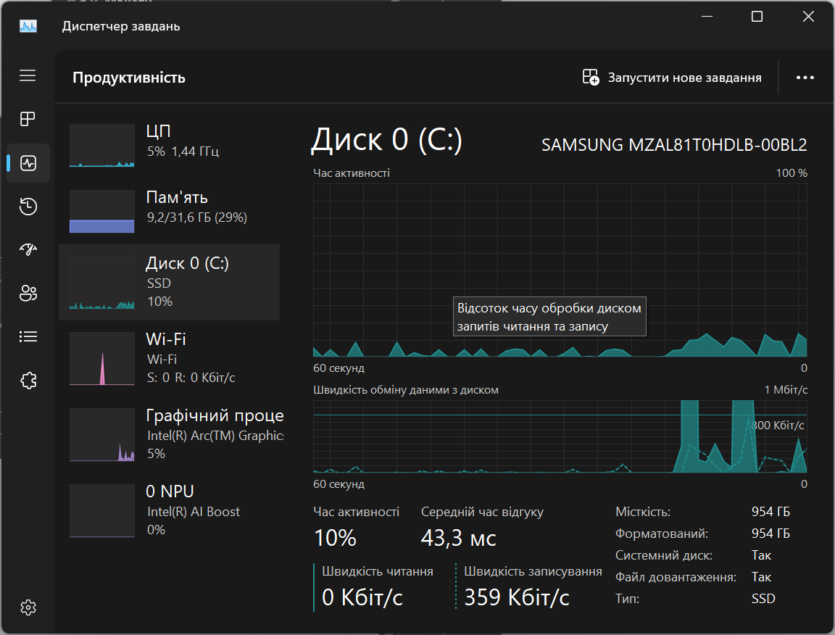
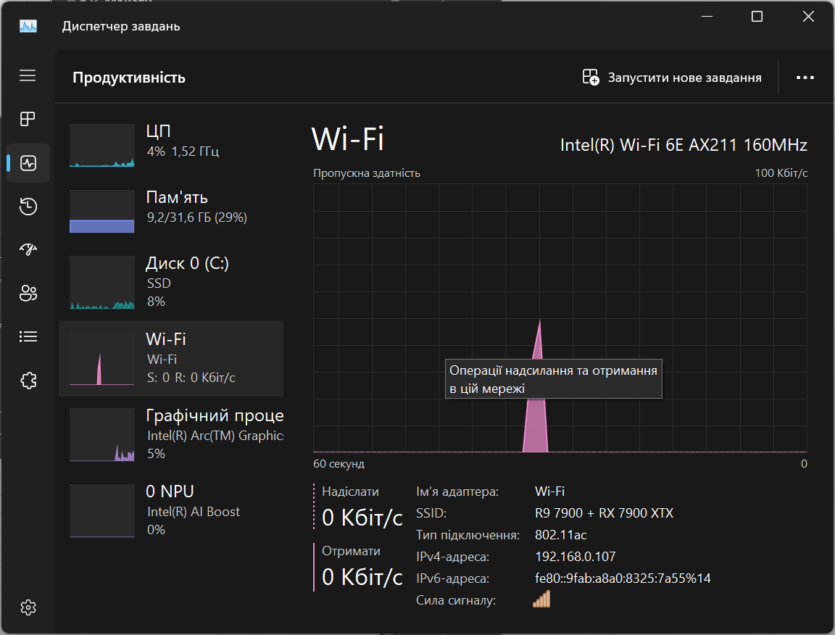
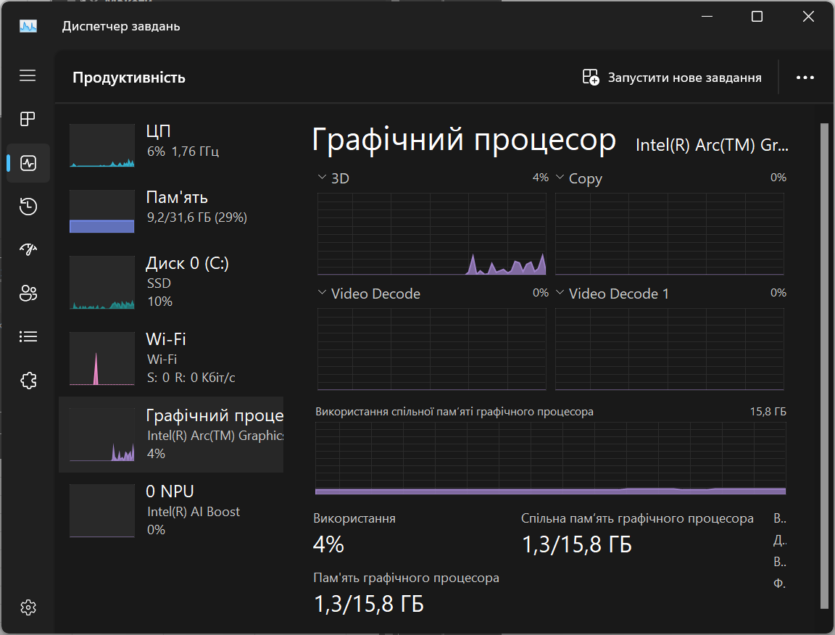
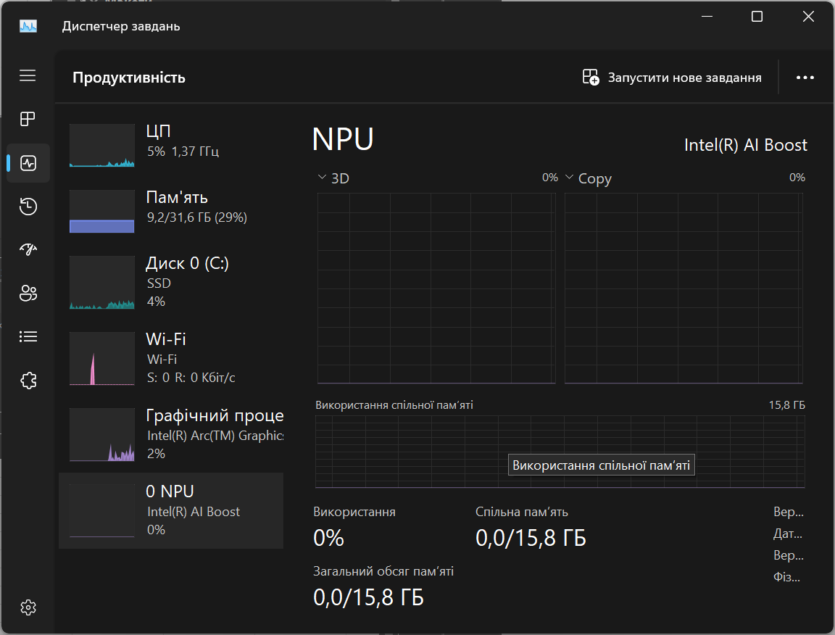
| Technical characteristics Lenovo ThinkBook 13x G4 IMH | |
| Screen | 13.5″ IPS 2880×1920 120 Hz 500 nit |
| Processor | Intel Core Ultra 9 185H 45 W |
| RAM | 32 GB DDR5 8400 MHz row of chips |
| Drive | 1 TB SSD PCI-E 4.0 |
| Video card | Intel Arc 8-Cores |
| Wireless interfaces | Bluetooth 5.1, Wi-Fi 6E |
| Card reader | no |
| USB connectors | 3x Thunderbolt 4 |
| Audio jack | 3.5 mm jack |
| Camera | Full HD 1920×1080 |
| Audio | 4 Dolby Atmos speakers |
| Power supply | 65 W Type C |
| Battery | 74 W·h |
| Additionally | fingerprint scanner |
| face scanner | |
| Housing material | aluminum |
| Weight | 1.2 kg |
| Dimensions | 293×205×13 mm |
| Operating system | Windows 11 Pro |
Completeness and packaging
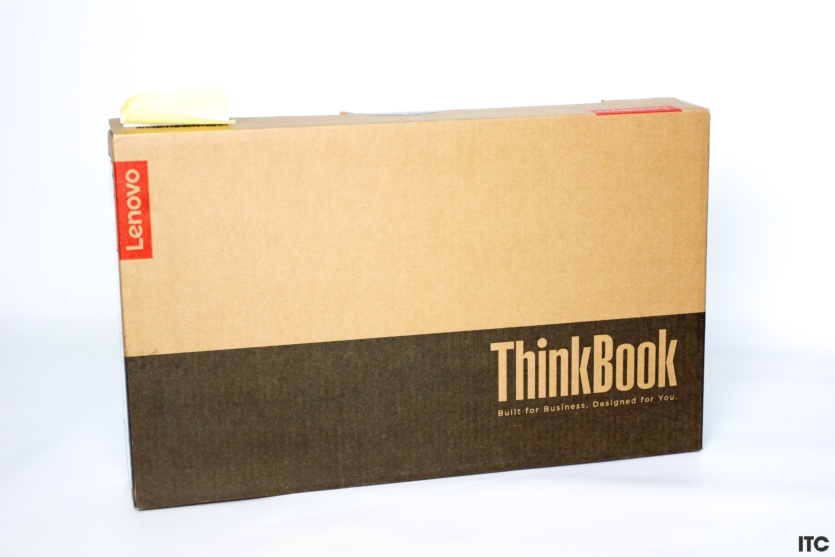

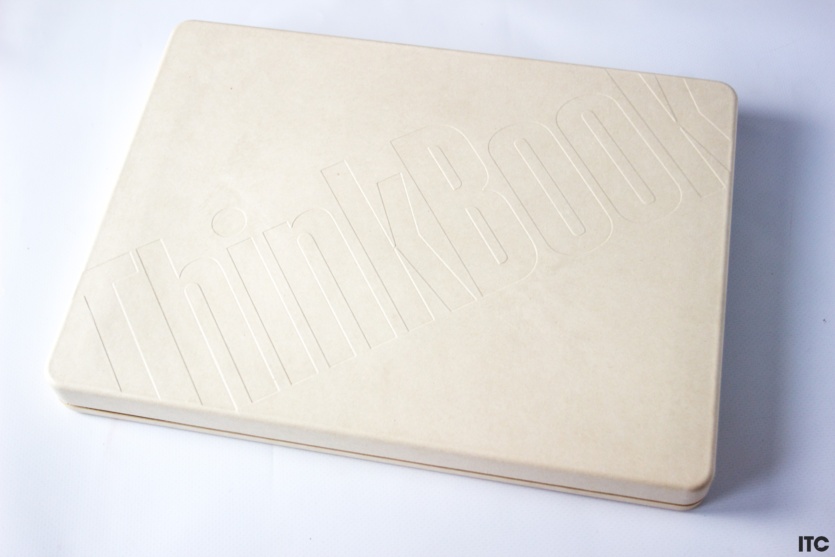

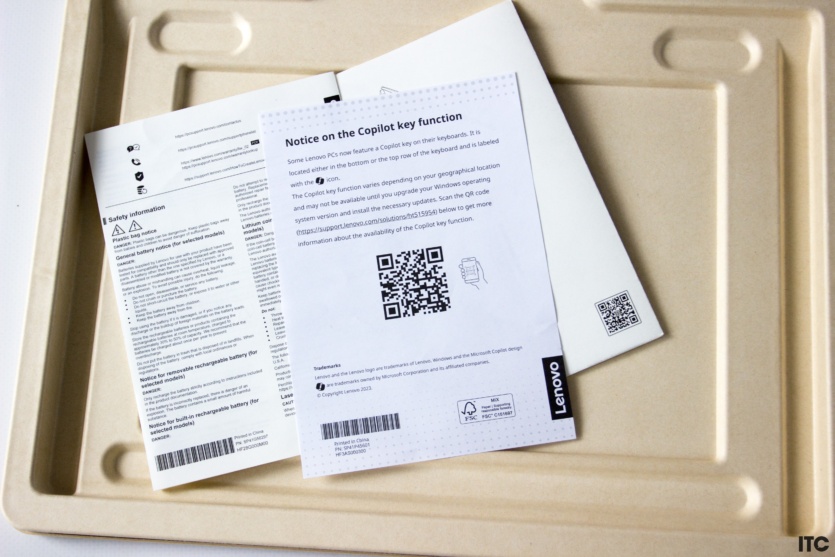




Lenovo ThinkBook 13x G4 IMH uses environmentally friendly packaging. The box is made of recycled cardboard, as are almost all the elements inside. In addition to the laptop, we find a one-piece USB Type C charger and paper documentation. The dimensions of the unit are small, the power is 65 watts. The laptop itself is packed in another smaller box.
Some may say that this is too budget-friendly packaging for such a premium laptop, but the eco-friendly approach is now more appreciated (in Europe, at least). It also allows you to reduce the final cost of the device by not using expensive materials, paint, glossy box coating, etc.
Design, interfaces Lenovo ThinkBook 13x G4 IMH








The laptop has compact dimensions and weighs 1.2 kg. The case is made of aluminum, and there are no complaints about the build quality. The design is neat, stylish, restrained, minimalistic, without unnecessary stickers (only one Intel EVO).



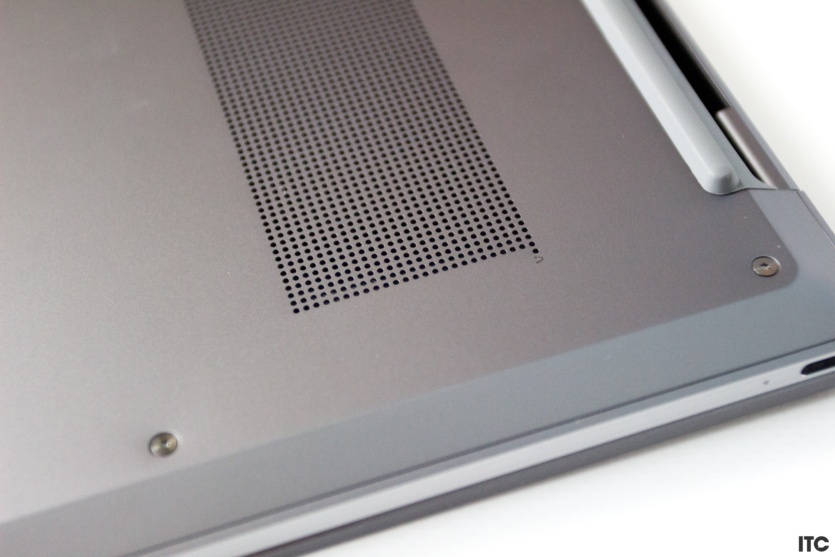






The surface of the laptop is pleasant to the touch and easily gets dirty, leaving fingerprints. The owner of the Lenovo ThinkBook 13x G4 IMH should consider buying a wipe and a cleaning agent for care.
The lid can be opened easily with one hand. The popular «test on MacBook» (opening the lid with one hand) was passed without any problems. The device gives the impression of a quality product in the mid-high end.










The Lenovo ThinkBook 13x G4 IMH has a minimal set of interfaces, consisting of three Thunderbolt 4. The laptop did not receive any USB Type A, HDMI, or memory card slot. It’s good that the manufacturer hasn’t forgotten about the 3.5 mm jack.
The hero of the review could definitely use a micro SD card slot because such thin and productive laptops are often bought by creative people who record video, conduct photo shoots, etc.
Despite the irrelevance of memory cards among smartphones, they are indispensable components for many professional equipment. The lack of classic USB also imposes its limitations. For example, to connect a colorimeter, I had to use a Type C > Type A adapter.
Keyboard, touchpad


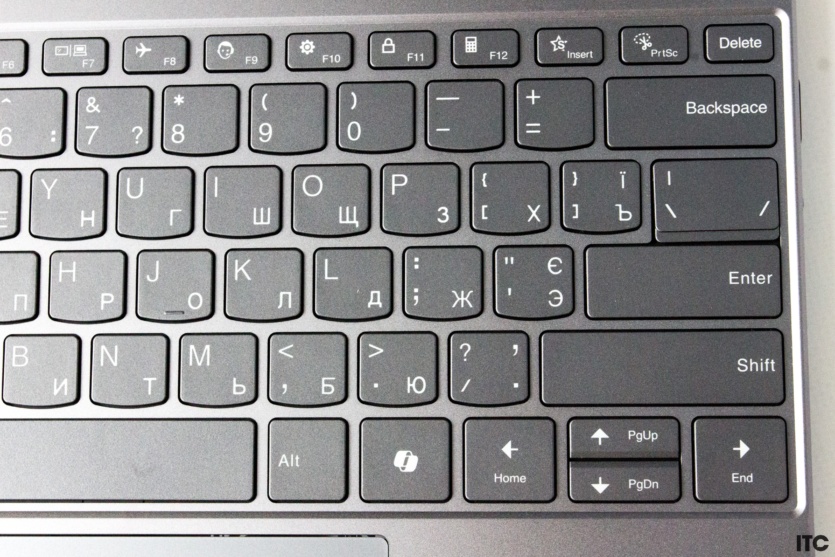
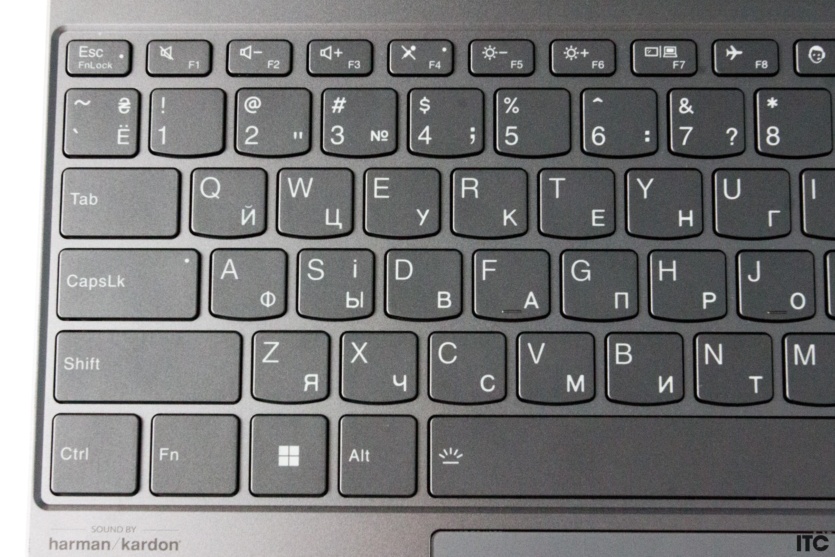



The keys of the Lenovo ThinkBook 13x G4 IMH are large by laptop standards. There is a fingerprint scanner. Typing is easy, there is backlighting in several modes, and the ergonomics are excellent, except for a few nuances.
The automatic keyboard backlight is unstable. Sometimes the laptop turns it on in the dark, sometimes it refuses. It seems that the light sensor is not working properly, or the software is to blame.
It’s also disappointing to see the absence of a touchpad lock key. Due to its large physical size and tight fit to the keyboard, you can’t avoid accidental, unwanted taps. The touchpad itself is really large and sensitive, but it doesn’t work perfectly.
It works well most of the time, but there were moments when the touchpad was annoying with its behavior. When dragging files or selecting several photos in the explorer, the touchpad would release the «finger as if it were», aborting the operation. This happened up to 10–15 times during the testing period, forcing me to connect a USB mouse via an adapter.
The touchpad’s vibration response produces an unpleasant sound reminiscent of mosquitoes buzzing under your ear. This squeak is definitely unnecessary because it gives the impression of a factory defect. You can turn off tactile feedback in the system settings.
Display, camera, sound Lenovo ThinkBook 13x G4 IMH






The laptop has a «high» 13.5-inch screen with an aspect ratio of 3:2. IPS matrix, 120 Hz frequency, 500 nits brightness, 2880×1920 pixels resolution. It is worth noting the incredibly small bezels around the screen/









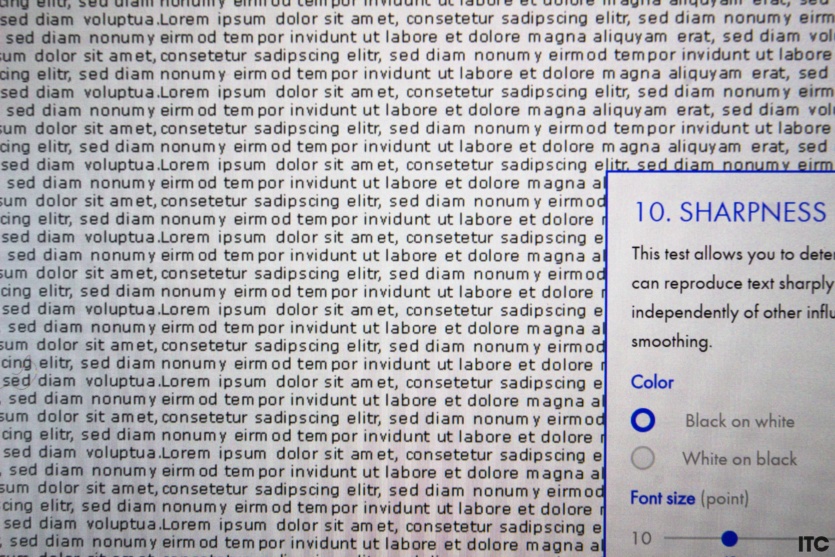
The matte finish behaves well in the sun, but spoils the viewing angles to some extent. On the sides, the image loses a little saturation. Regarding the Lenovo ThinkPad X1 Carbon Gen 12, the flaws of the screen are immediately noticeable, although it is of high quality for an IPS panel.
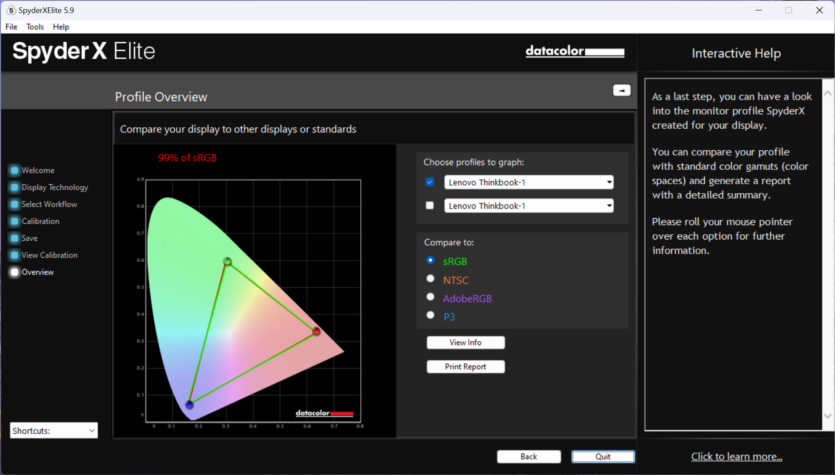
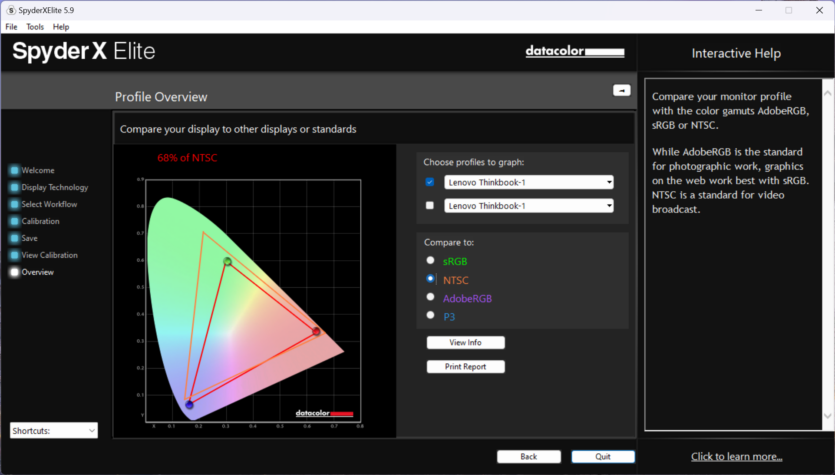
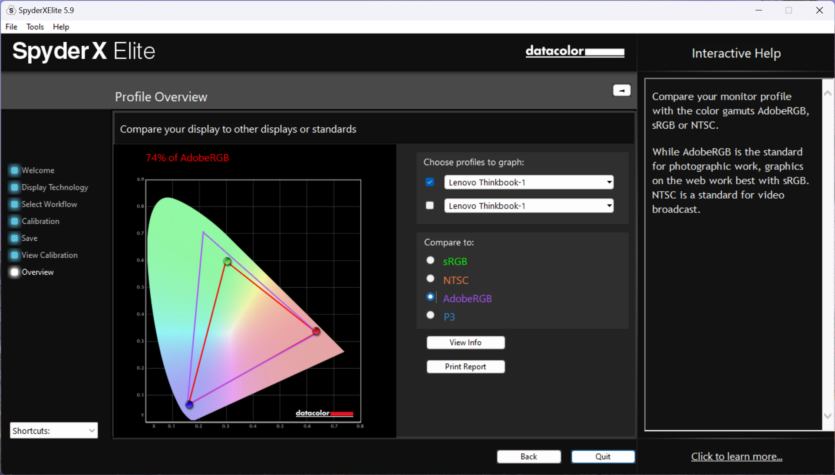
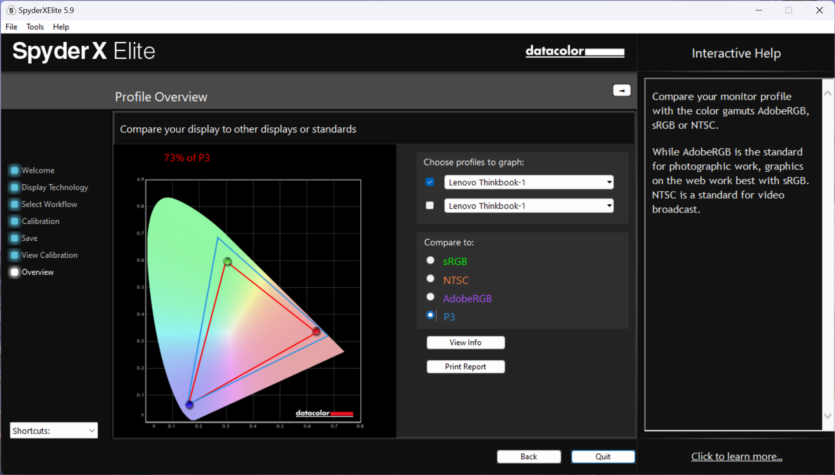
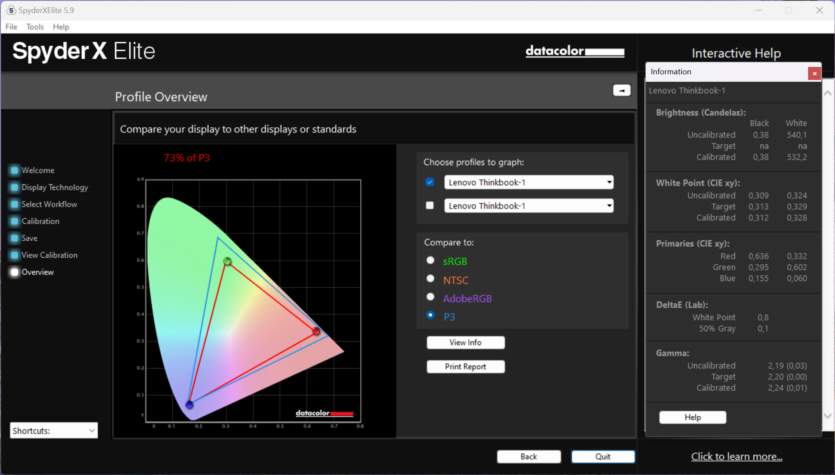
Against the background of top OLED screens, this one is not impressive, although it does not tire the eyes. The image is soft, pleasant, relatively realistic, a little cold. Colorimeter testing showed good coverage of the sRGB color space. The results of P3, Adobe RGB, NTSC are slightly worse.
The 2 MP Full-HD camera has a button to physically turn it off (and Mark Zuckerberg has to tape the camera in his Apple MacBook). Video quality is average in perfect lighting conditions.


The camera blur works unstably, especially in artificial lighting, but it follows the face well, changing the framing. The sound from the four speakers is surround, clear, and pleasant. The maximum volume is also high for a compact laptop.
Work productivity
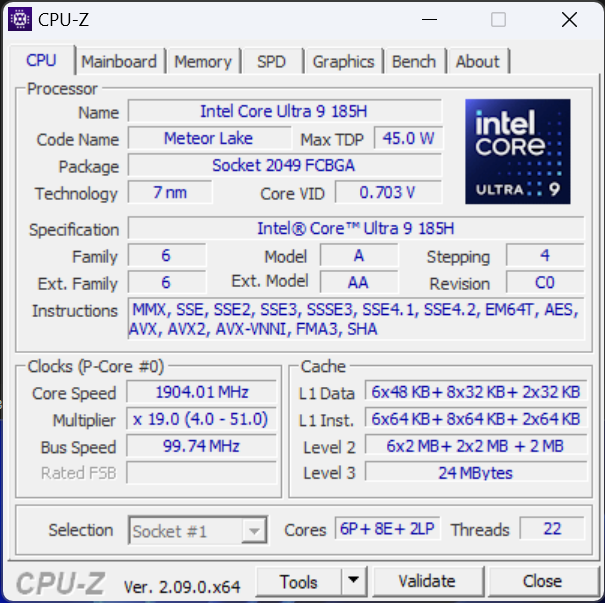
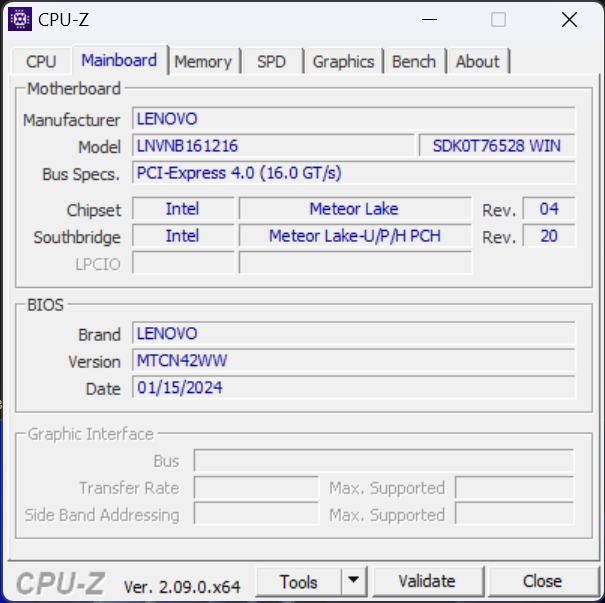
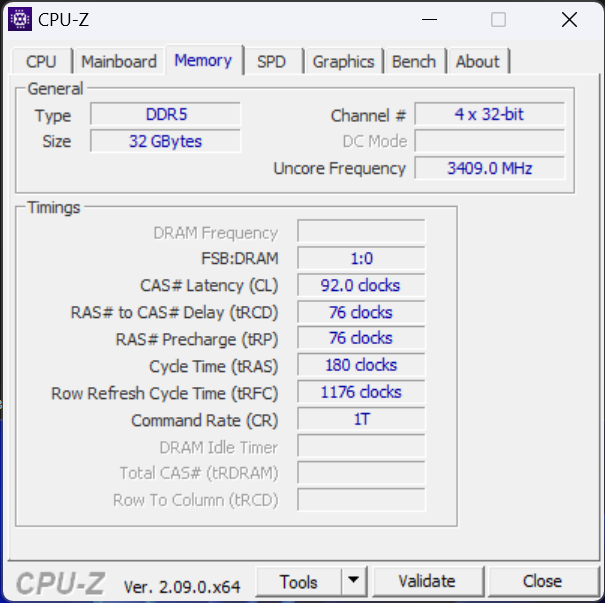
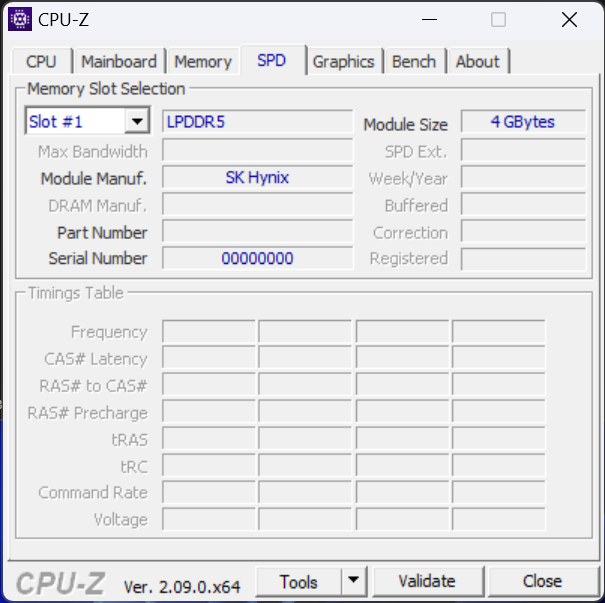
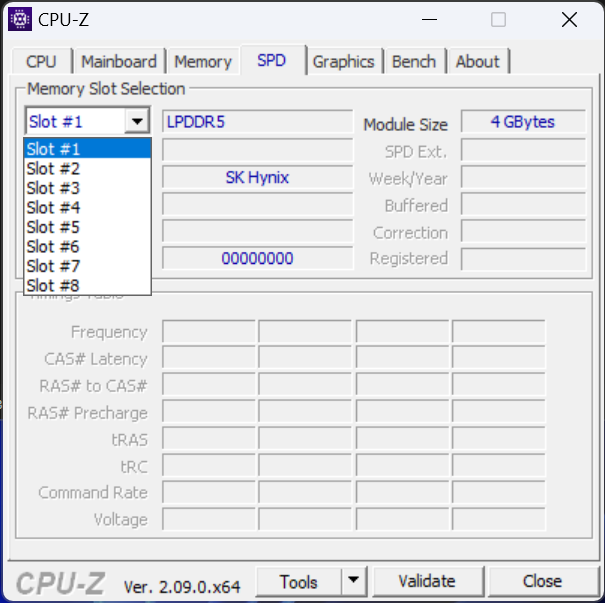
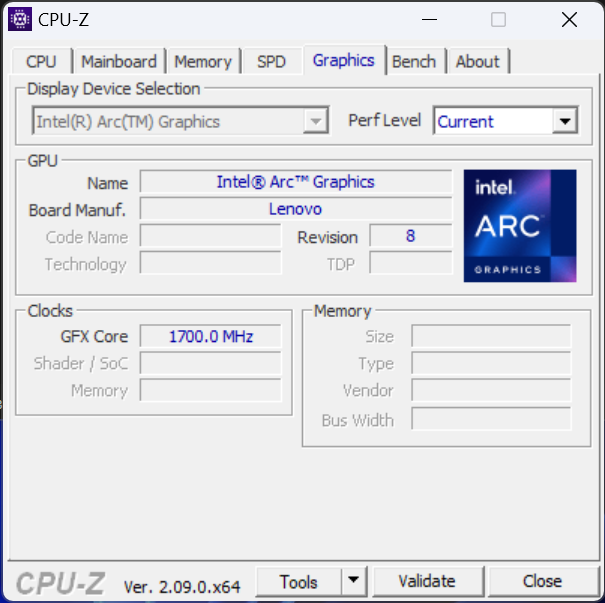
| Benchmark / Mode | BATTERY | PSU |
| Geekbench Single | 1393 | 2445 |
| Geekbench Multi | 11520 | 12408 |
| CPU-Z Single | 741 | 700 |
| CPU-Z Multi | 6244 | 7019 |
| Cinebench 2024 Single | 98 | 102 |
| Cinebench 2024 Multi | 384 | 378 |
| Blender Benchmark CPU | 135 | 127 |
| Blender Benchmark iGPU | 387 | 425 |
| Corona 1.3 sec. | 149 | 142 |
| Speedometer 3 | 11,2 | 22,6 |
| Google Octane 2.0 | 54732 | 89301 |
| WebXPRT | 133 | 315 |
| Geekbench Open CL | 29779 | 36863 |
| Geekbench Vulkan | 22696 | 35767 |
| SSD Read MB/s | 6155 | 6048 |
| SSD Write MB/s | 4602 | 4647 |
The laptop has a top-of-the-line Intel Core Ultra 9 185H processor and 8400 MHz RAM. Unfortunately, we couldn’t test the RAM because Aida 64 software can’t correctly detect such RAM. Instead, we checked the capabilities of the processor, video card, and storage in various usage scenarios and synthetic tests.

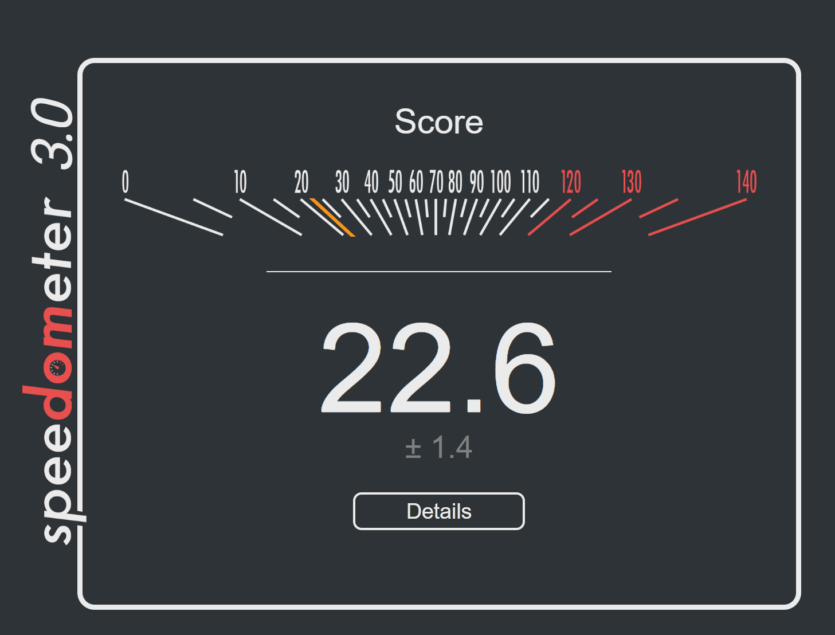
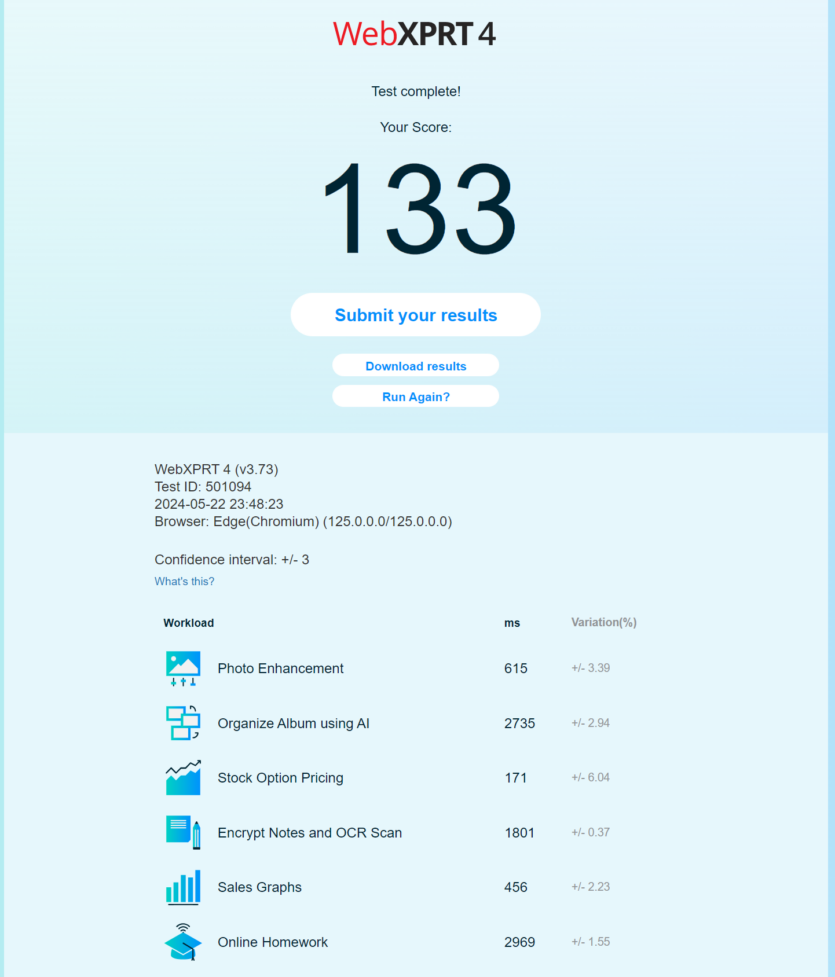
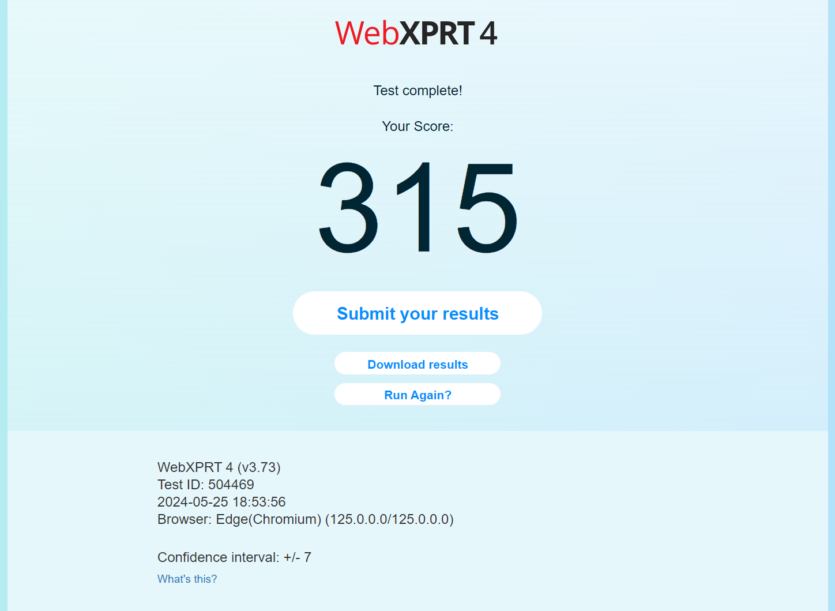
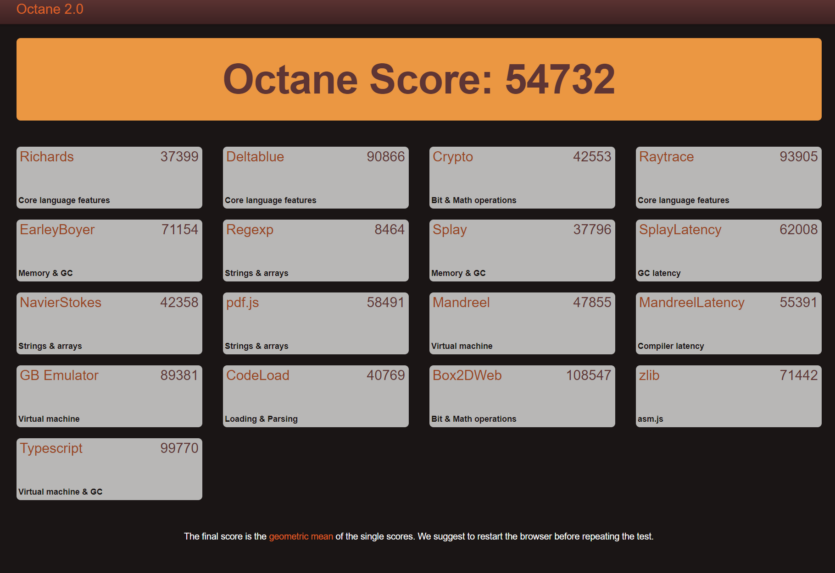
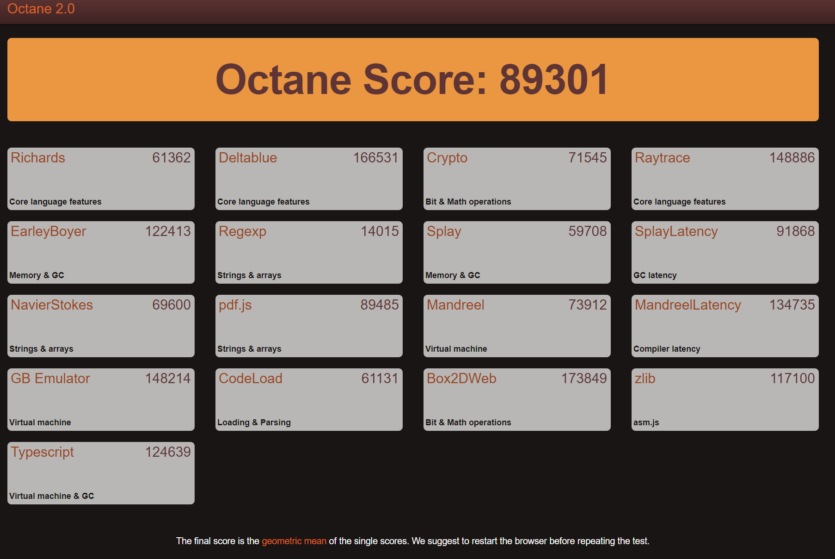
In the browser, the laptop is lightning fast, but it’s enough to turn off the stationary power and the performance drops dramatically, sometimes by 2–3 times. Not everywhere, you can see smooth scrolling of lists and stable operation of web applications.
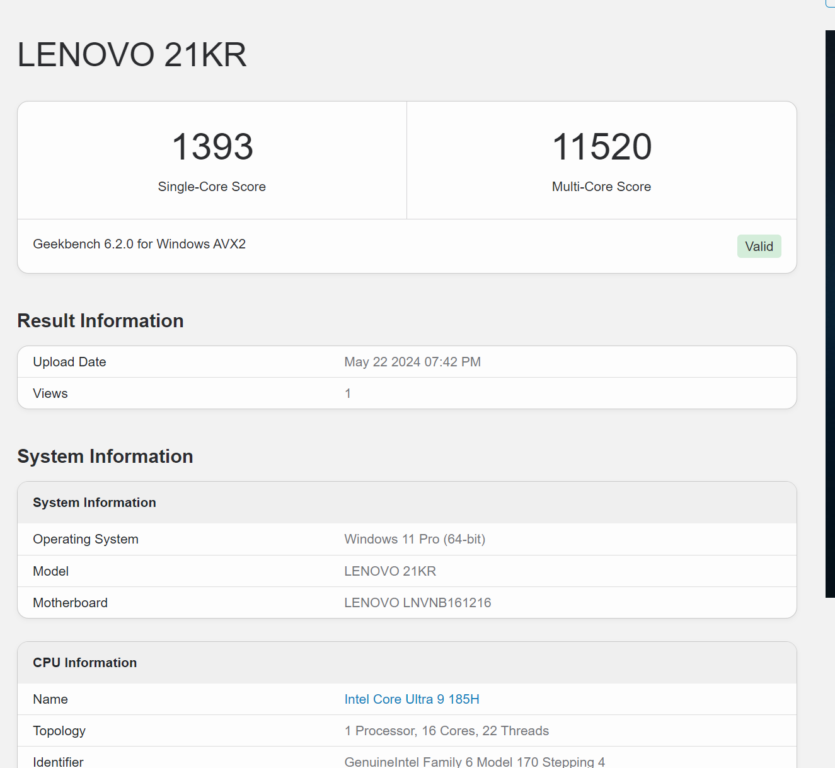
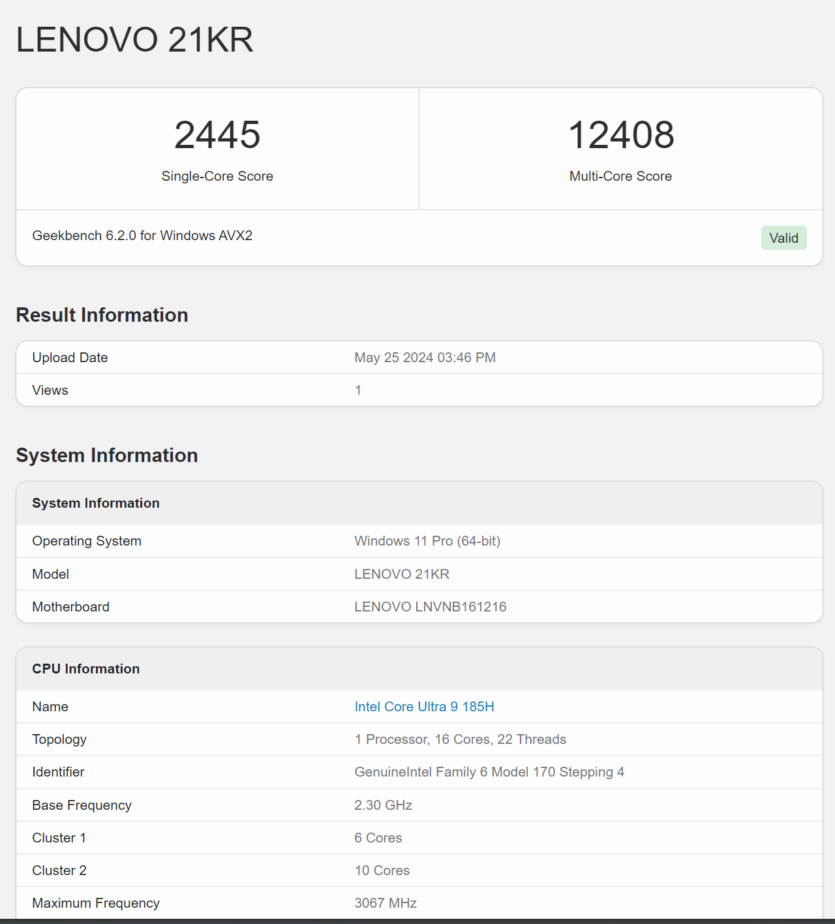
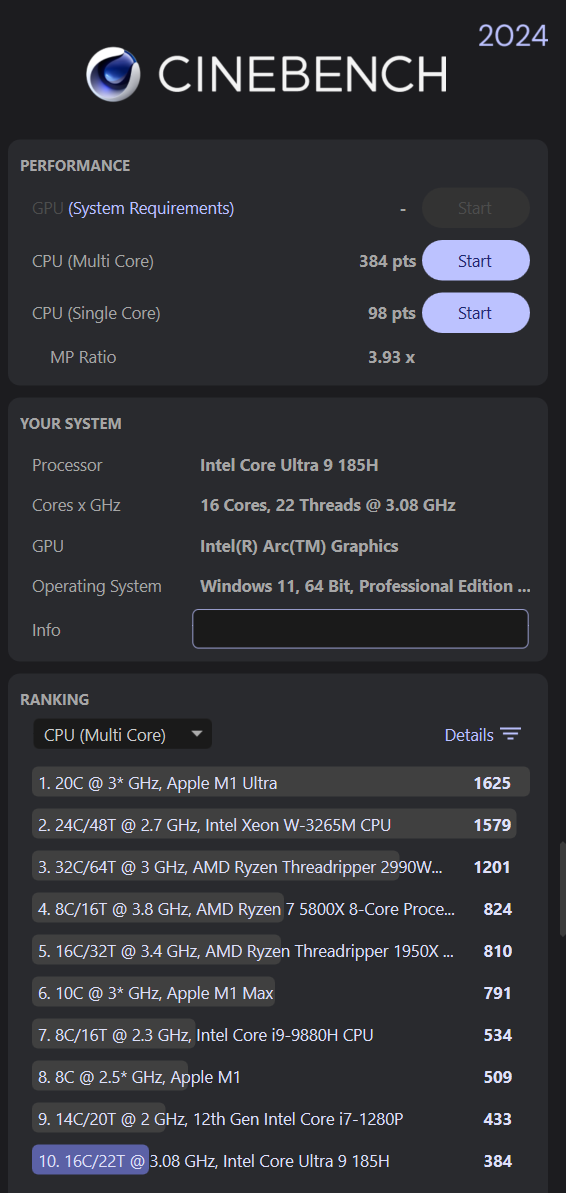
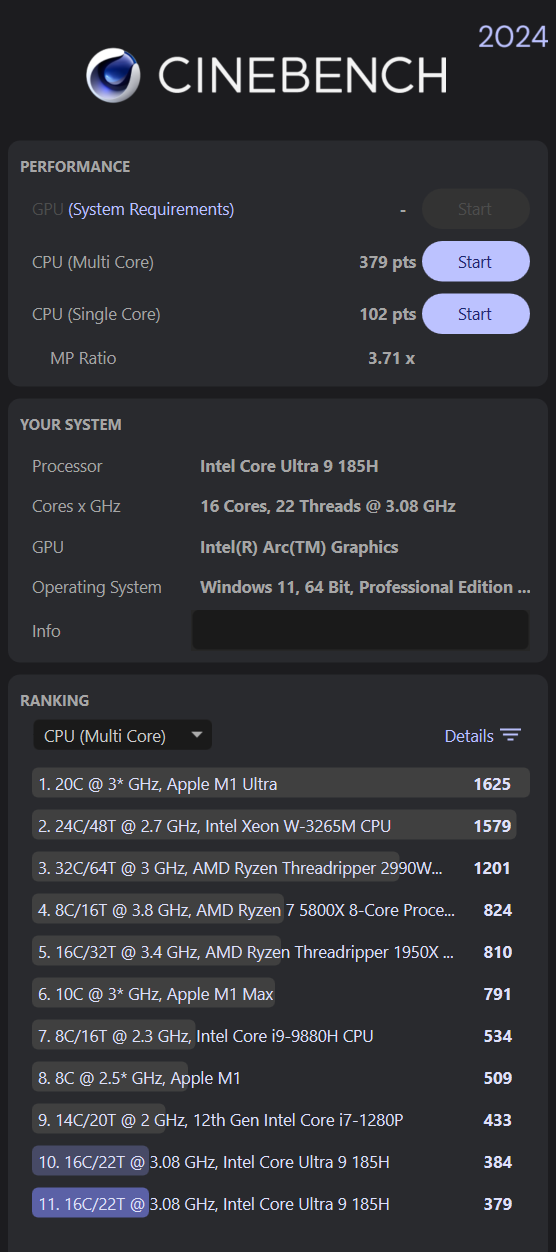
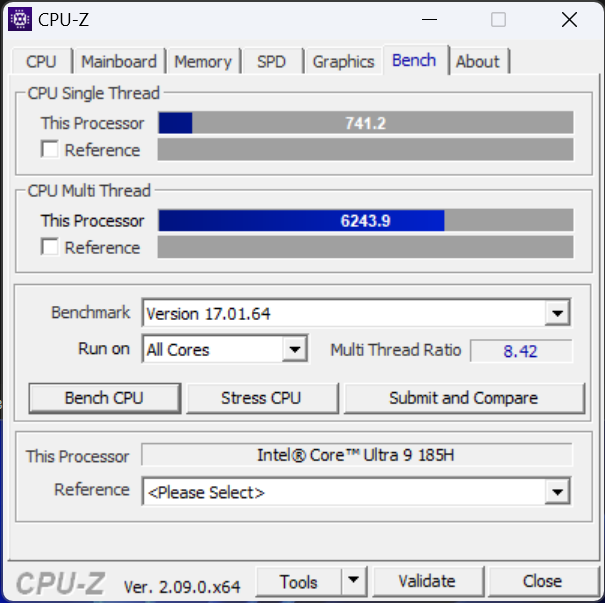
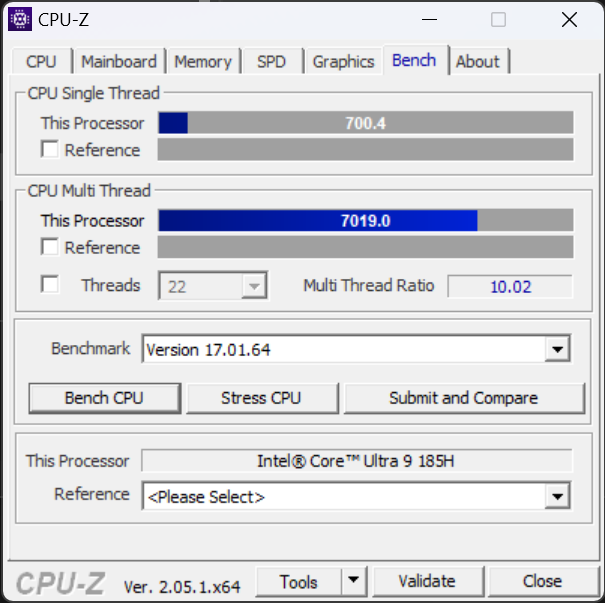
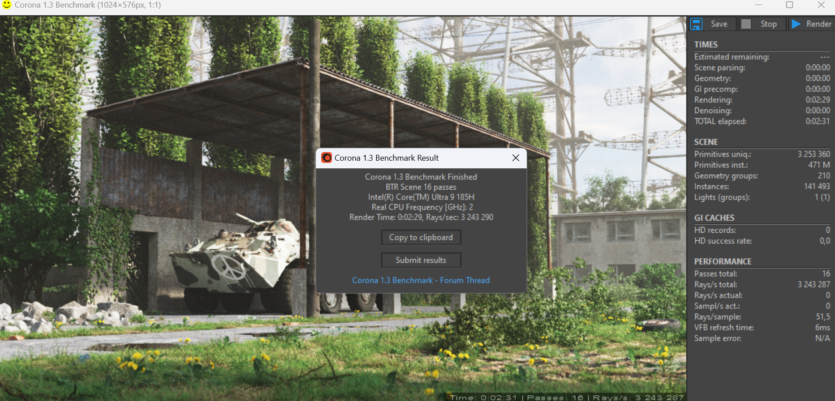
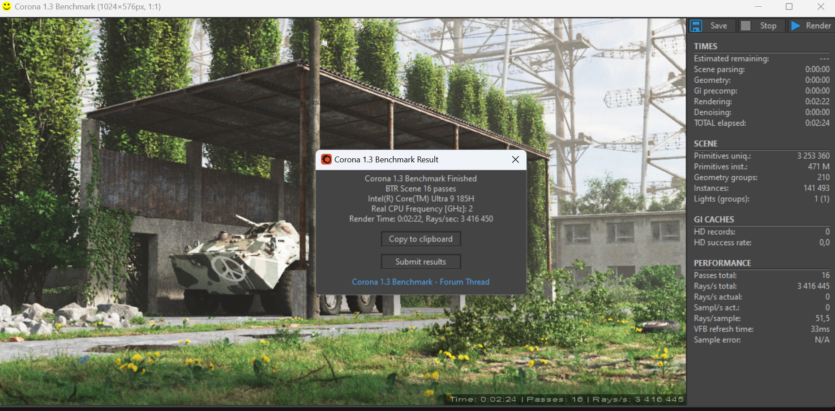
Graphics rendering in Cinebench 2024, Corona 1.3, Blender 4.1 does not depend much on the power mode. In CPU-Z, the proportions are slightly different, showing a stable advantage of the power supply over the battery. Surprisingly, in some programs, the scene was processed faster on battery power.
The comprehensive Geekbench 6 test confirms the main problem of the Lenovo ThinkBook 13x G4 IMH — the drop in power of one core. The top-of-the-line Intel Core Ultra 9 185H loses too much in battery life, losing out to Apple Silicon. The difference from the battery is so great that it’s hard to call them competitors.
In some conditions, the 12th-generation Intel Core i7 P-series outperforms the Intel Core Ultra 9. Yes, Multi Core tests show good results, but that’s about it. New solutions from AMD have slightly higher performance per unit of energy consumption, and Apple M3, M3 Pro, M3 Max leave no chance at all.
Intel Arc 8 Cores integrated graphics in Blender Benchmark is almost three times faster than the processor. Such a video card is enough for small 3D projects and environment exploration.
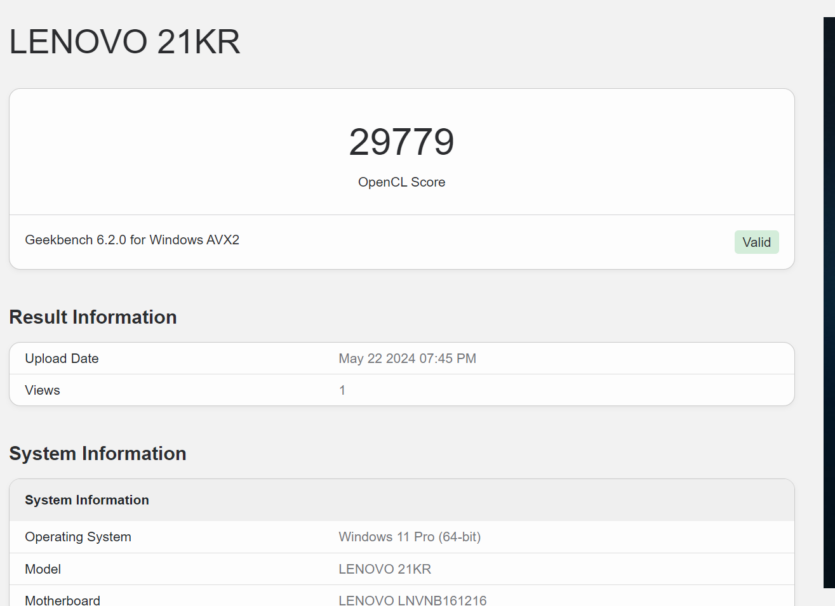
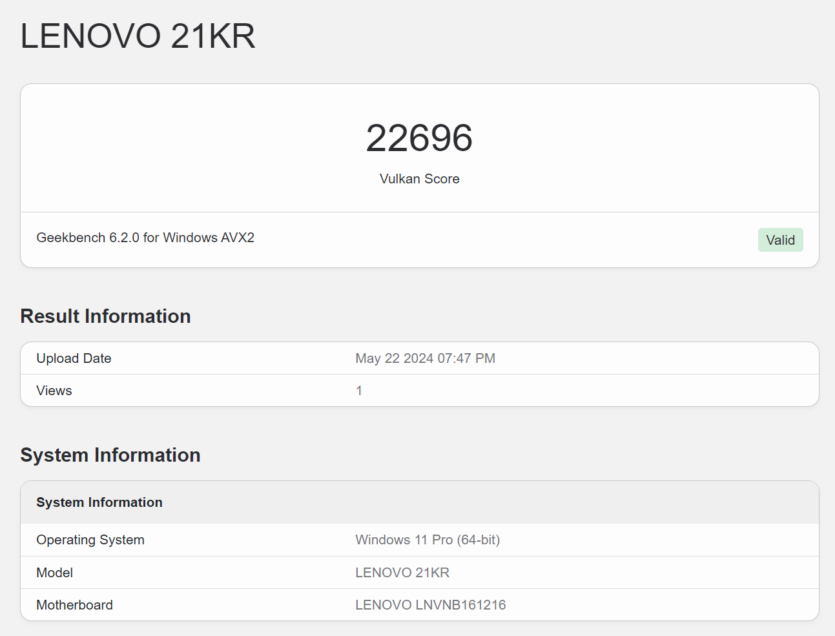
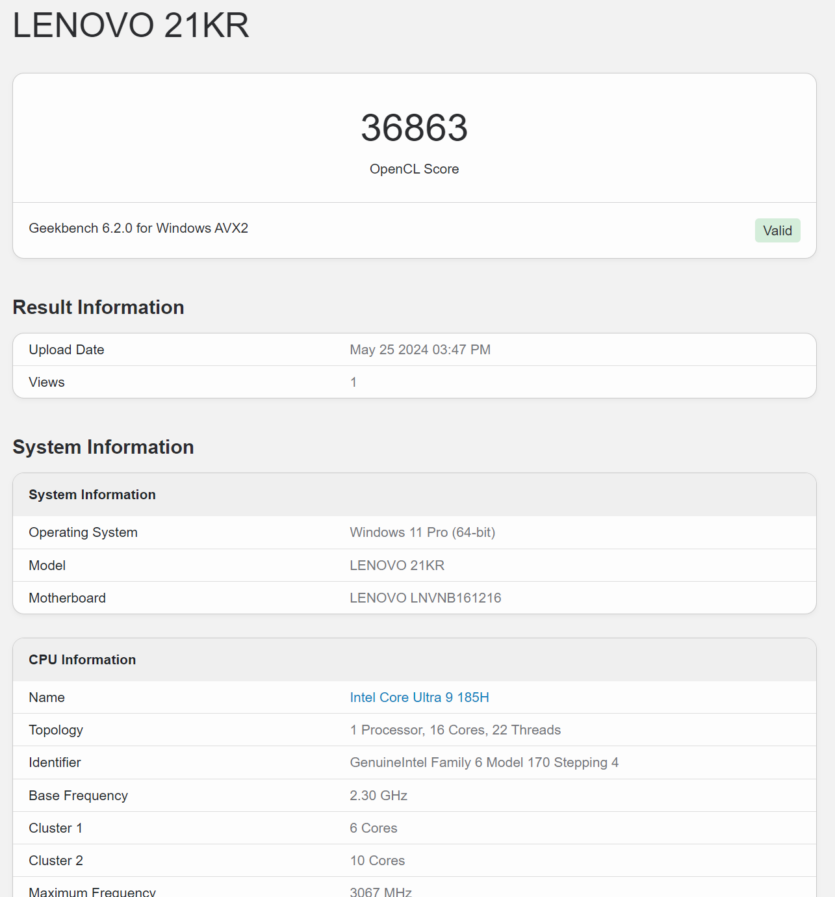
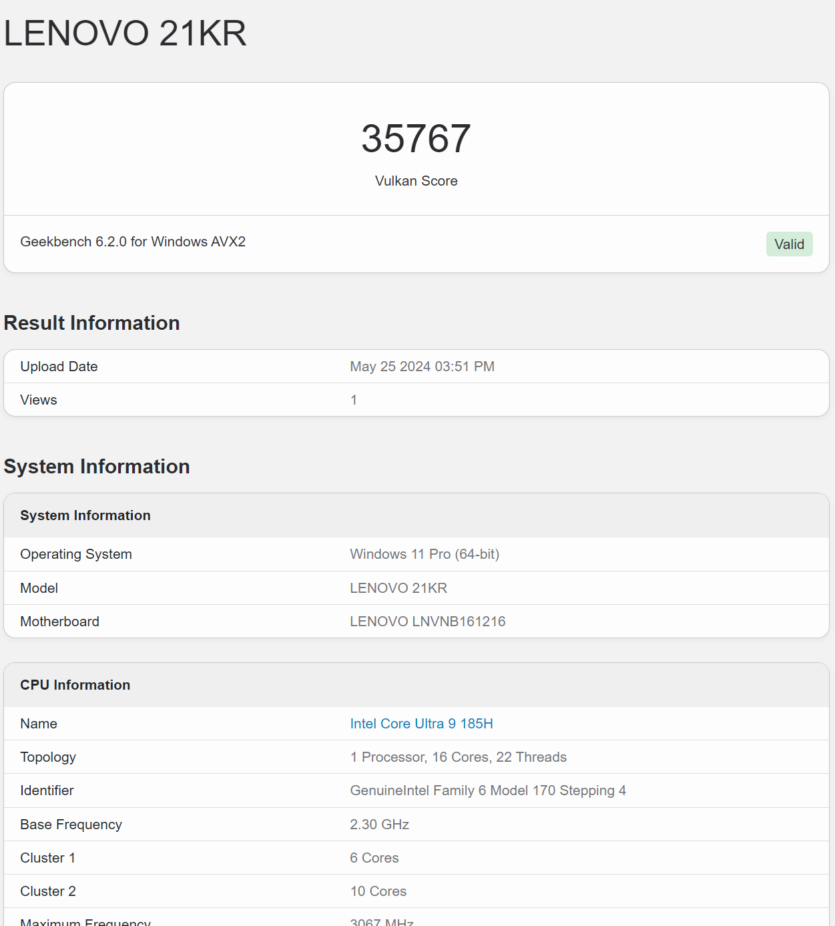
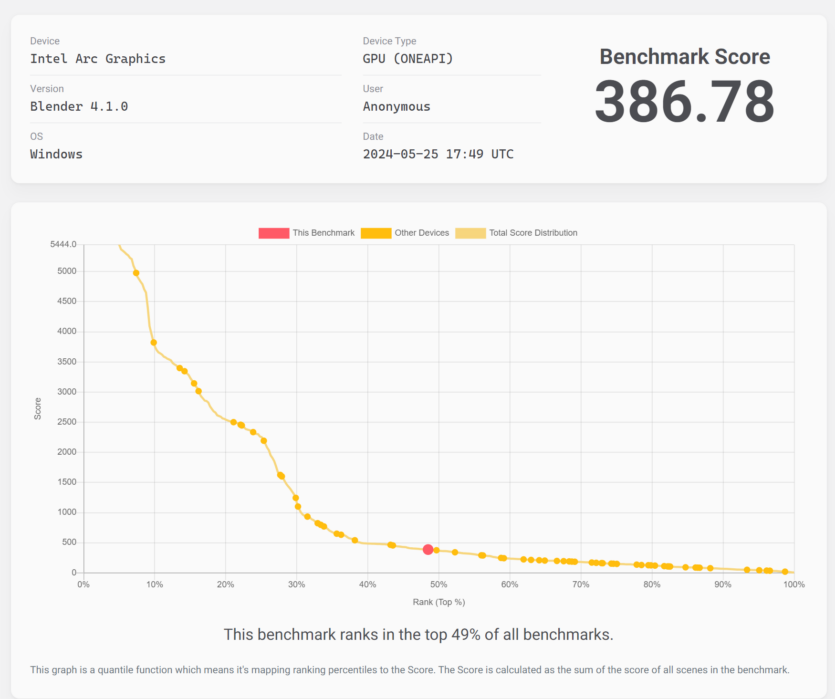
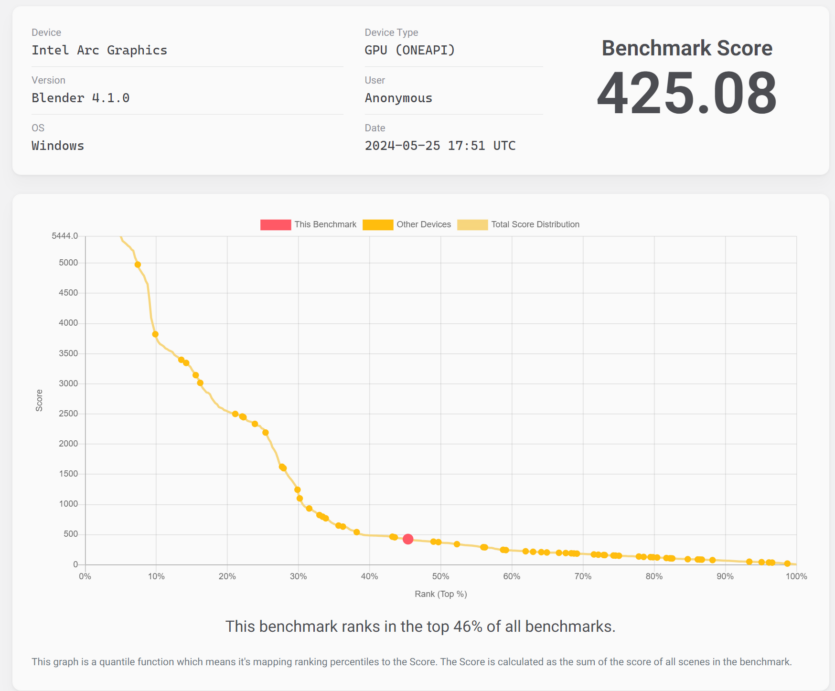
In Geekbench OpenCL and Vulkan, this graphics accelerator demonstrates excellent results (for integrated graphics). 35,000+ points should be enough for many popular video games, which we will check below.
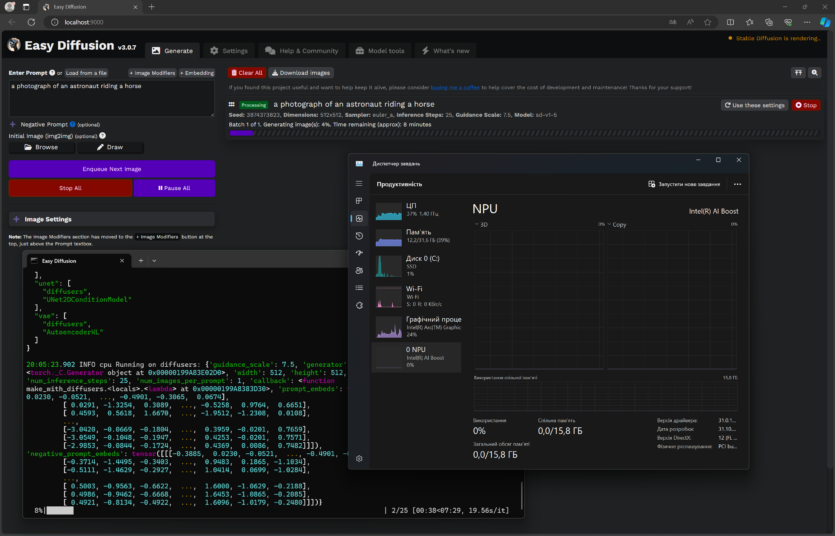
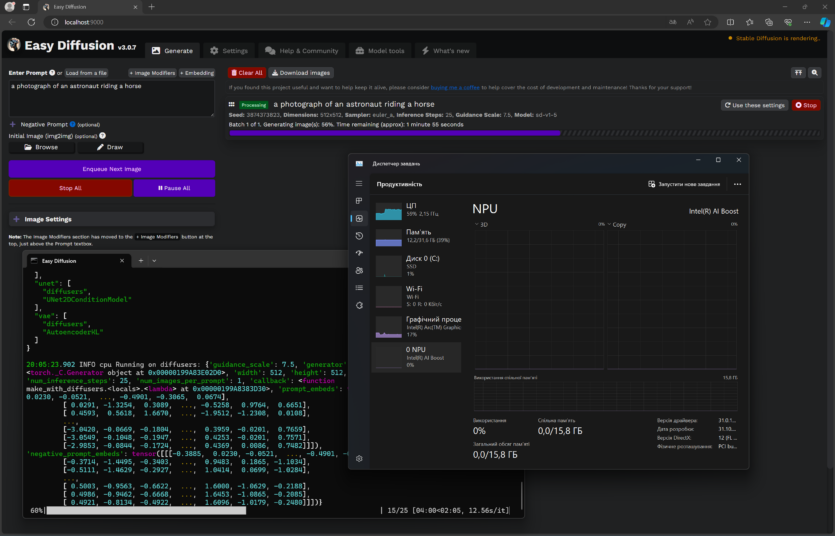
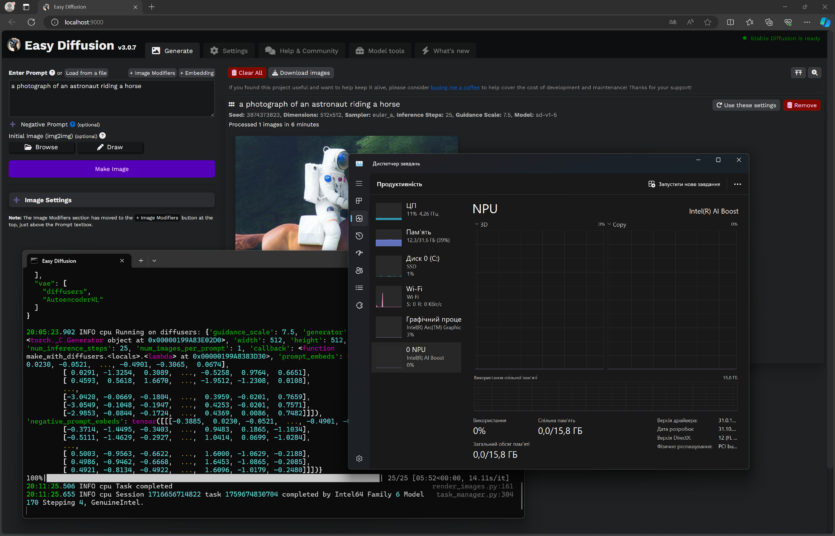
Working with neural networks is difficult because most programs do not know how to work with the Intel NPU. There is no doubt that in the near future, Windows 11 will have many local networks to realize all the capabilities of the neural accelerator, but now it is useless. It takes about six minutes to generate one image (using the CPU) in Stable Diffusion.
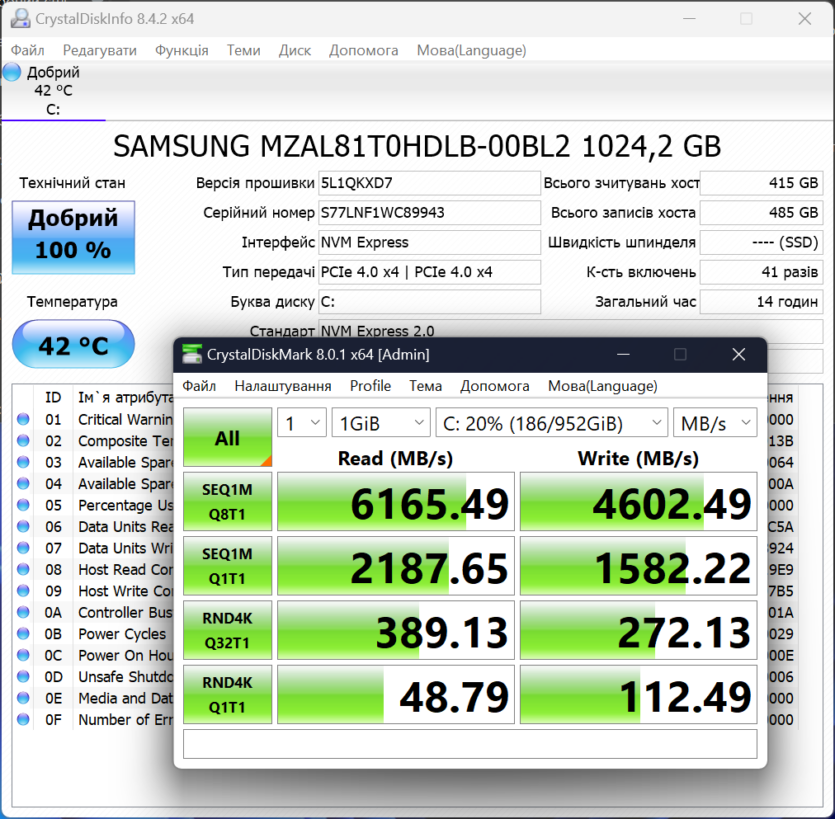
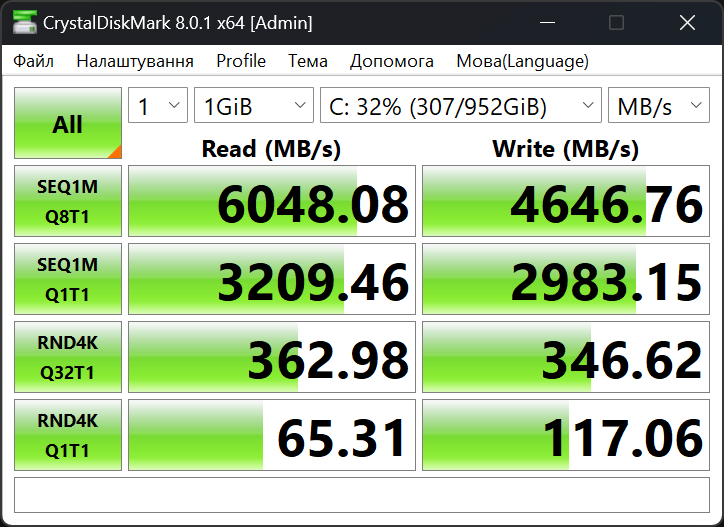
The PCI-E 4.0 drive shows a read speed of 6000 MB/s and a write speed of 4600 MB/s. The 1TB SSD does not depend on the power mode, showing almost the same results from the mains and battery.
Game performance
Lenovo ThinkBook 13x G4 IMH can handle undemanding video games, but in most cases you will have to put up with low graphics settings. Also, do not neglect the use of the Intel XeSS or AMD FSR upscale if the game supports such technologies.
The screen resolution is very high for its diagonal, so it’s almost impossible to see the flaws in the upscale. We can confidently set the Balanced/Performance profile without compromising the picture quality. The difference between the battery and the power supply in games is minimal, and in some games it favors the battery, which is surprising. Conventional notation:
- ULTRA — maximum graphics settings;
- LOW — low graphics settings;
- COMP — esports graphics settings;
- FSP — AMD FSR in Performance mode;




Apex Legends works at the limit of its capabilities. The average FPS seems not so bad, but it is unstable. It’s unpleasant to play from the power supply, and even more so from the battery.


Counter Strike 2 is not much better. There are often friezes and lags, and it is difficult to hit in this mode.



Civilization VI you can play with low graphics settings. 50 FPS is enough for a turn-based strategy.



Ride the cars in the F1 2022 is possible only with minimal graphics and FSR Performance. You will be able to reach the finish line, but it is unlikely that you will be able to win the championship.


Portal 2 works with maximum graphics settings. MSAA anti-aliasing was turned off because with 2880×1920 pixels on 13 inches, it is not needed.
So, Intel Arc 8-Cores graphics allow you to play most of the well-optimized video games of the past years. The owner of the Lenovo ThinkBook 13x G4 IMH laptop will definitely find something to do in his free time if only he had the desire.
Battery life, cooling, power consumption, noise
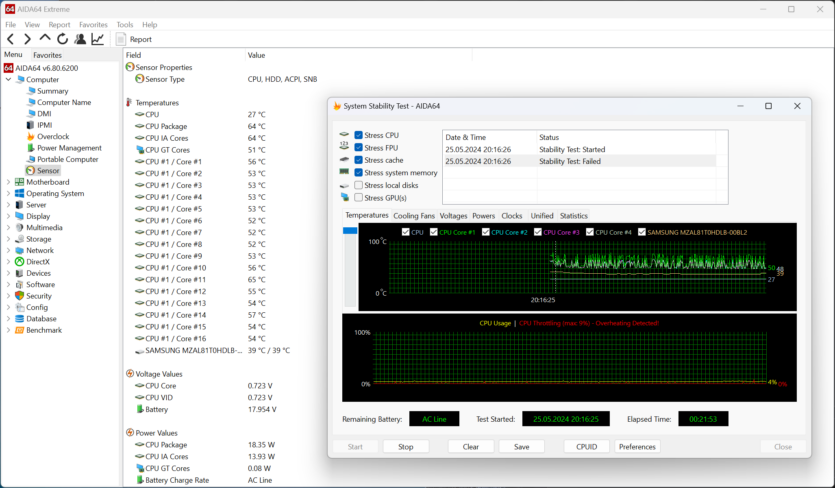 The large 74 Wh battery performed well in most scenarios. As it turned out, the laptop holds a charge for an incredibly long time with a low load on the system, but quickly dies in heavy scenarios.
The large 74 Wh battery performed well in most scenarios. As it turned out, the laptop holds a charge for an incredibly long time with a low load on the system, but quickly dies in heavy scenarios.
Lenovo ThinkBook 13x G4 IMH allows you to get up to 20 hours battery life with minimal backlighting for light office work. Watching a 4K video on YouHub with 100% screen brightness reduces this figure to 7 hours and 10 minutes.
Video games drain the battery like nothing else — just an hour and a half and the battery is completely depleted. The Lenovo ThinkBook 13x G4 IMH charges relatively quickly. From 0% to 80%, the battery charged in just 60 minutes. Add another 30–35 minutes and the battery is topped up to 100%.
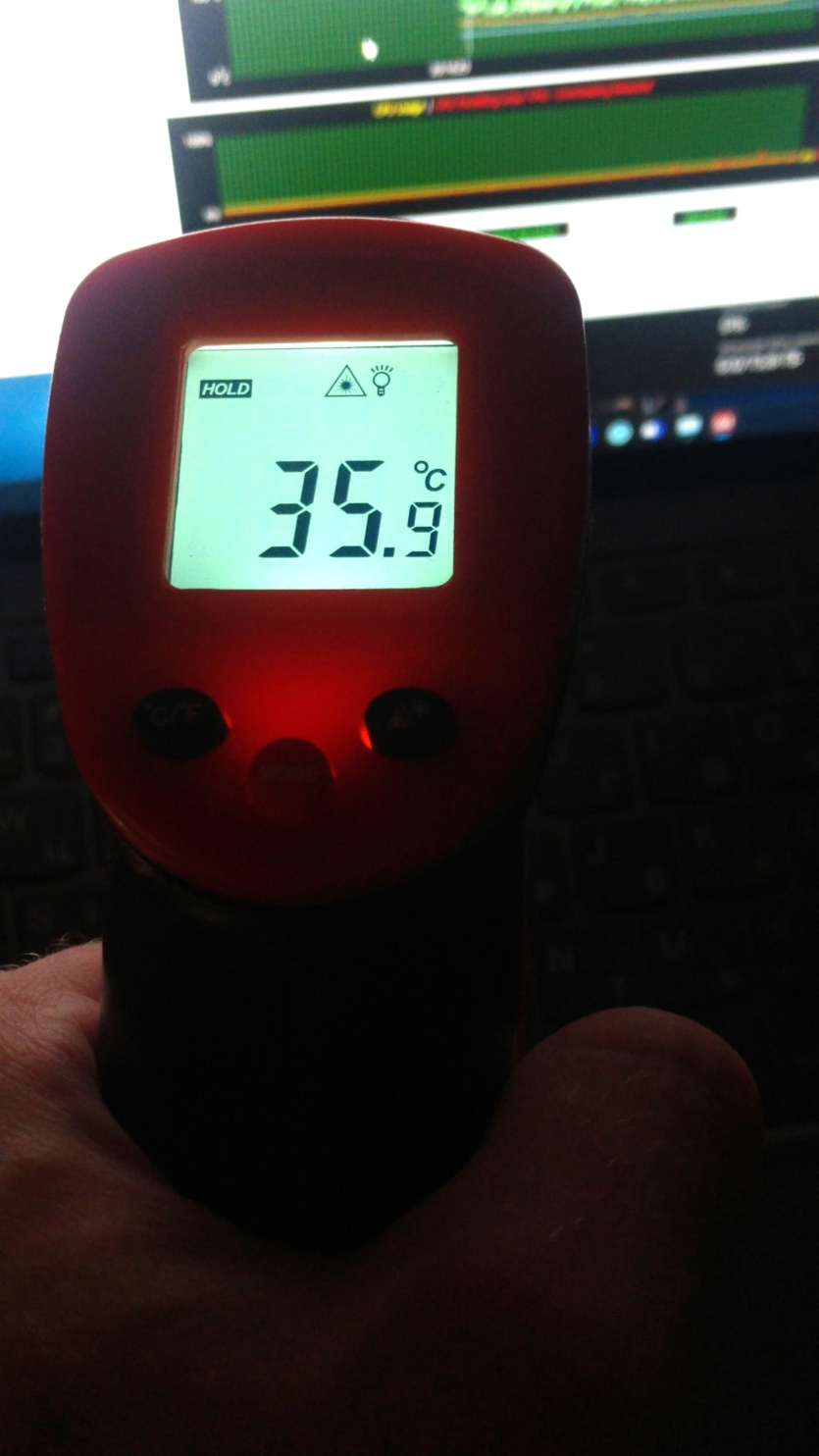
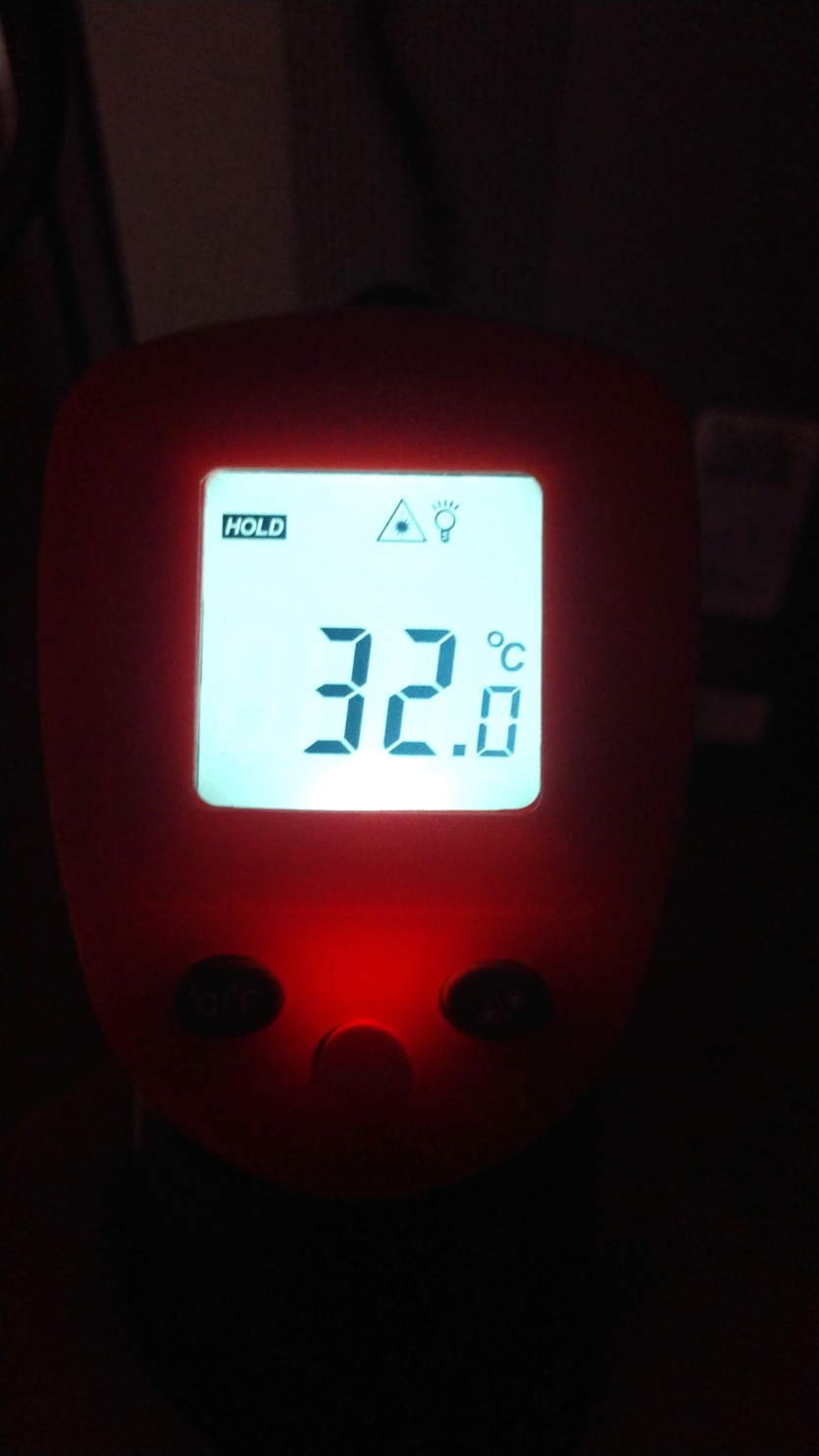

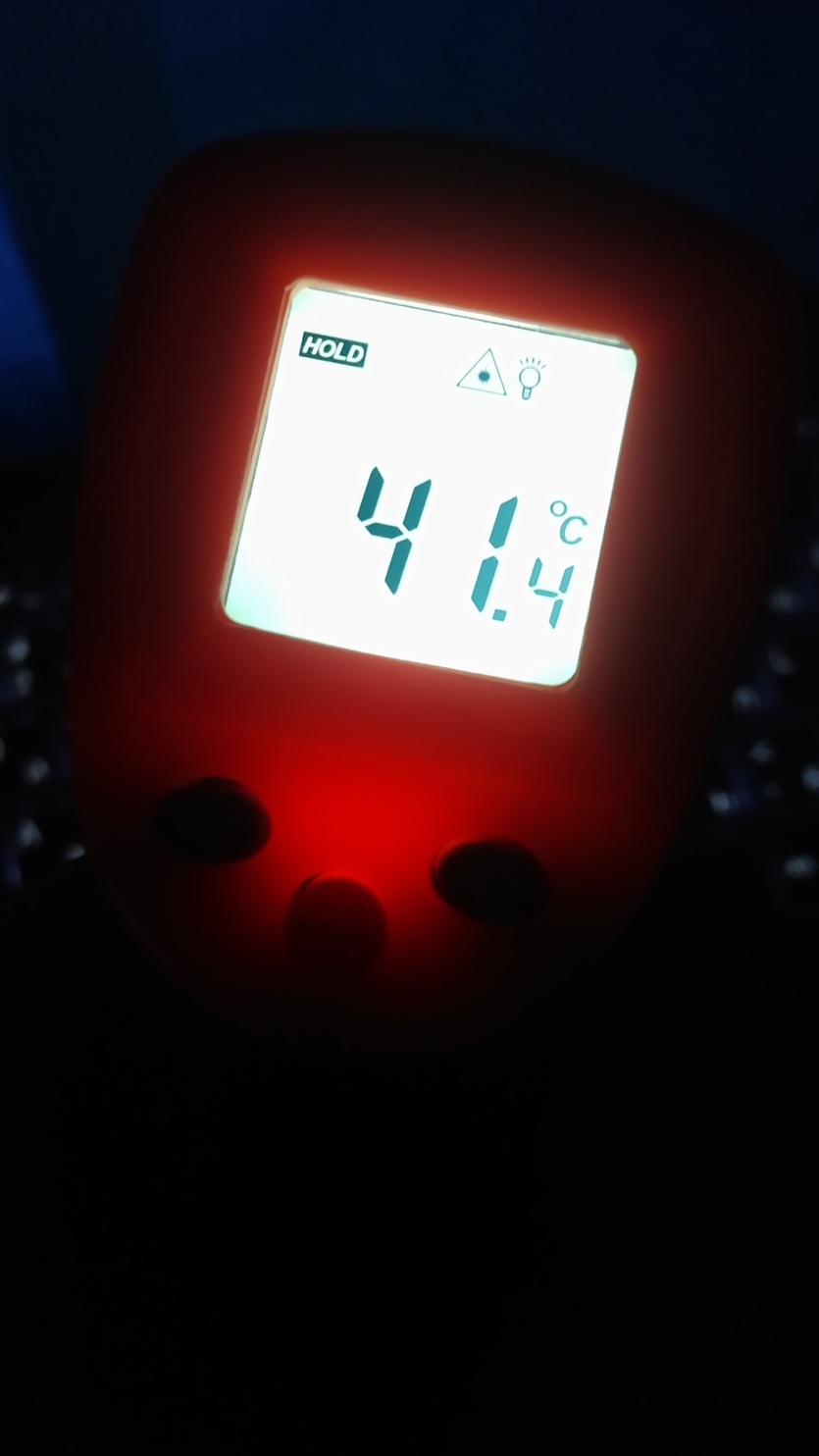
The cooling system works confidently thanks to the artificial limitations of the hardware. The processor quickly resets frequencies in the stress test, reducing power consumption by 10–15 watts. In operation, the temperature rarely exceeds 80 °C, and in long-term stress tests it drops to 70-75 °C due to frequency reduction.




Fans blow air down through a large grille along the entire case. The noise level at half a meter is insignificant, and it’s comfortable to work with. 35 dB under full load is a good result, and if you tilt your head while listening, the sound level meter records 45-50 dB. When idle, the laptop is silent, no whistling of the throttles is heard. Typical «office» use does not cause the fans to turn on.



The maximum power consumption in the Aida 64 stress test with 100% screen brightness was 40 watts. This is far from the theoretical capabilities of the Intel Core Ultra 9 185H processor, which feels like an eagle in a parrot cage «in the thin body of this ultrabook». When charging, the laptop consumed up to 68 watts (the first 10% of the battery).
Lenovo ThinkBook 13x G4 IMH software
The hero of the review runs on Windows 11 Pro, which adds to the final cost, but eliminates the need to customize everything from scratch. That is, the owner unboxes the laptop and starts working with it in a minute. Windows 11 brings its advantages and bugs, sometimes you can see the graphical interface freezing, etc.
The Lenovo ThinkBook 13x G4 IMH doesn’t have too many software shortcomings to make a huge deal out of it, but the battery life made dragging windows in some programs jerky and smooth, as did scrolling, gesturing, and so on. You can only find fault with this because it’s not a budget laptop, but a premium one. A model for 2.5 thousand dollars shouldn’t freeze at all. We attribute this mostly to Microsoft, although the reputation of the laptop itself suffers.
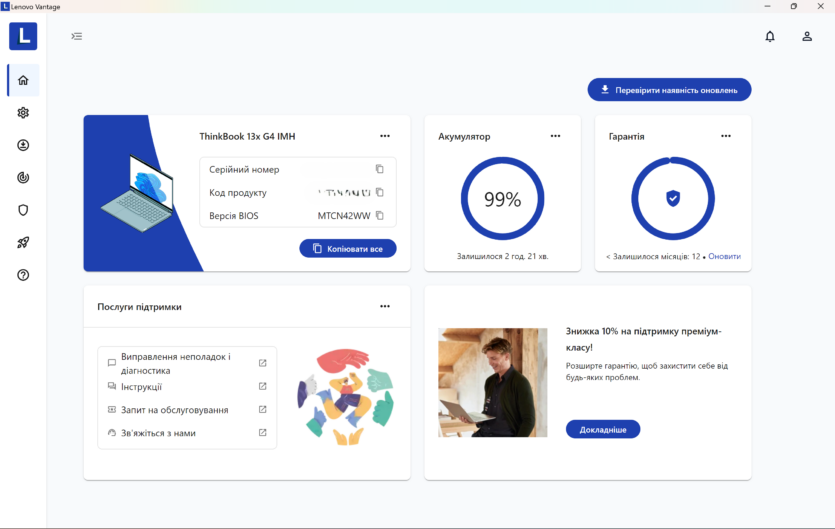
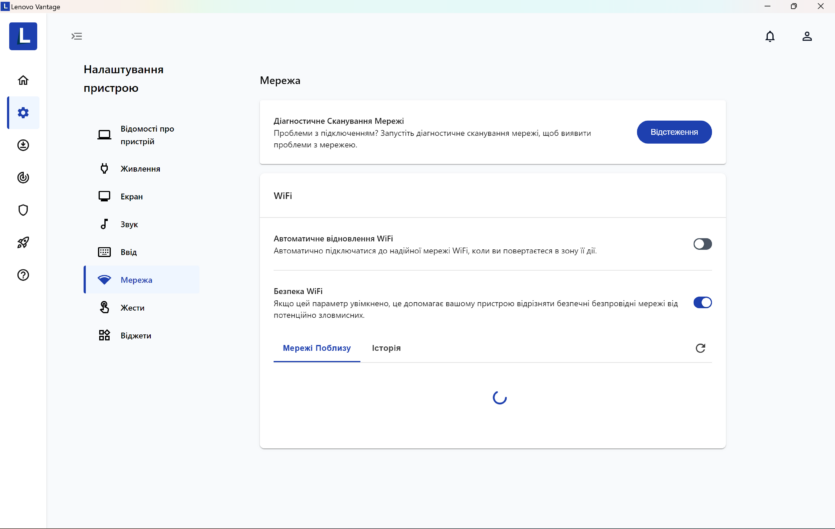
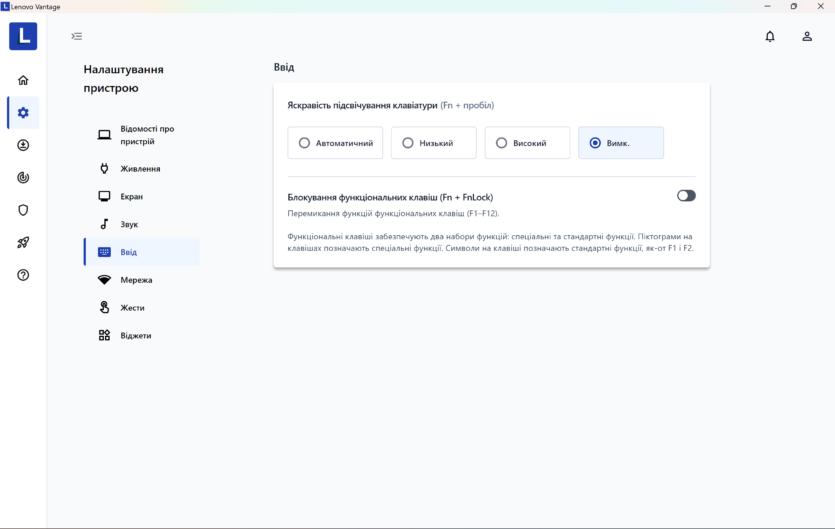
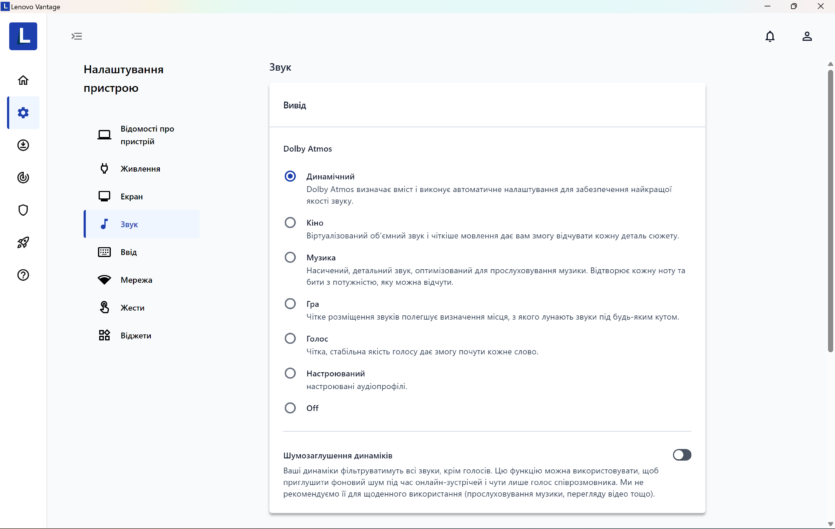
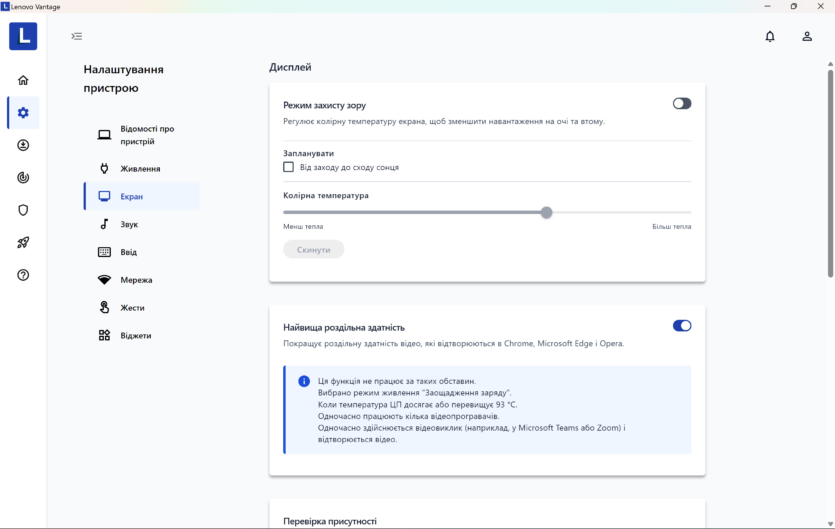
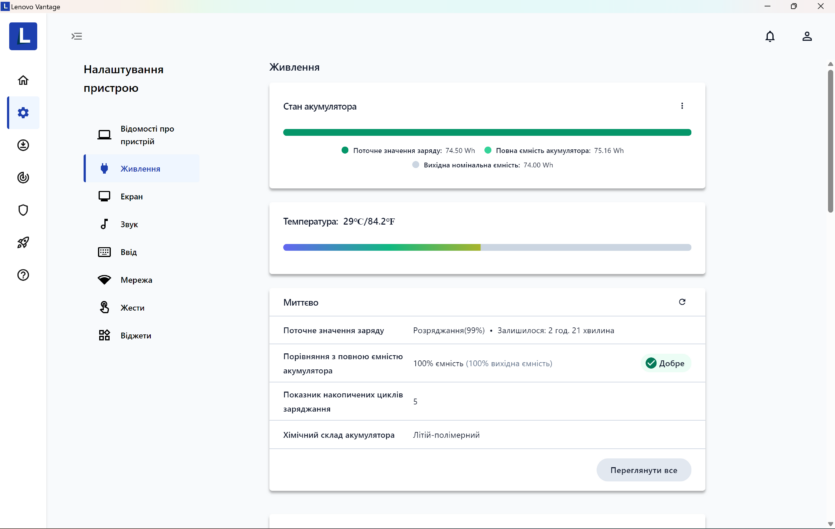
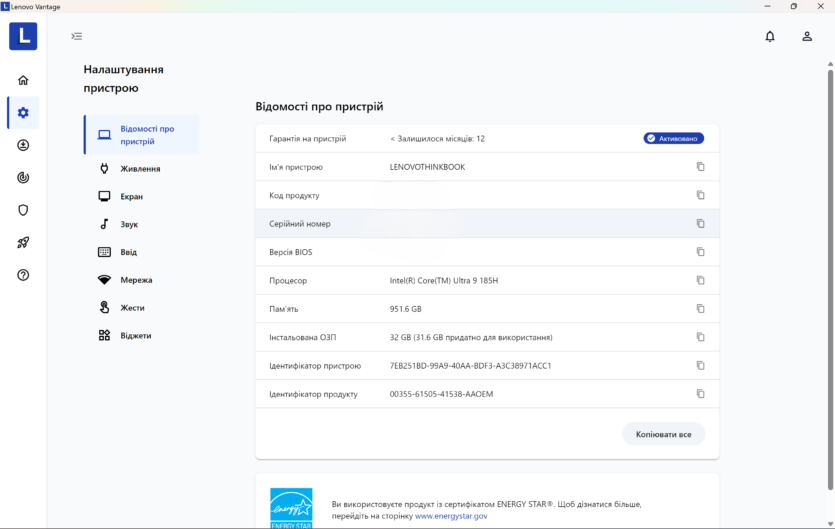
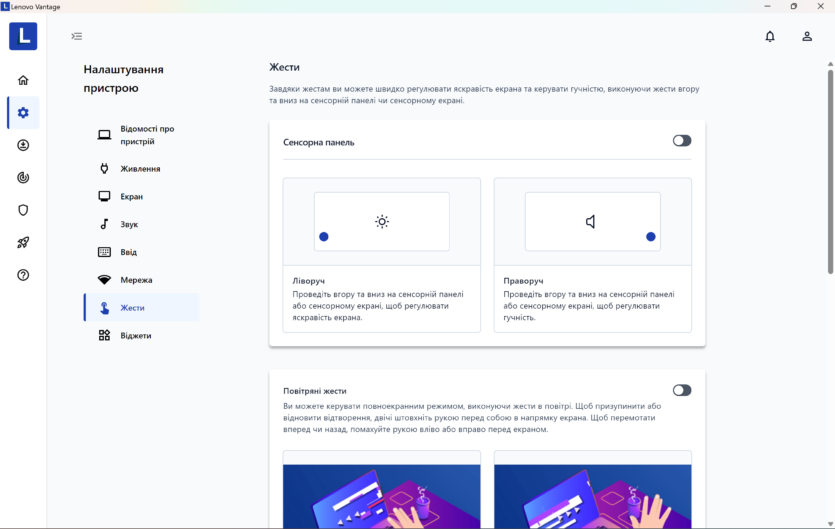
Lenovo’s proprietary Vantage program will not be superfluous. The utility shows general information about your computer, warranty status, battery health, and much more.
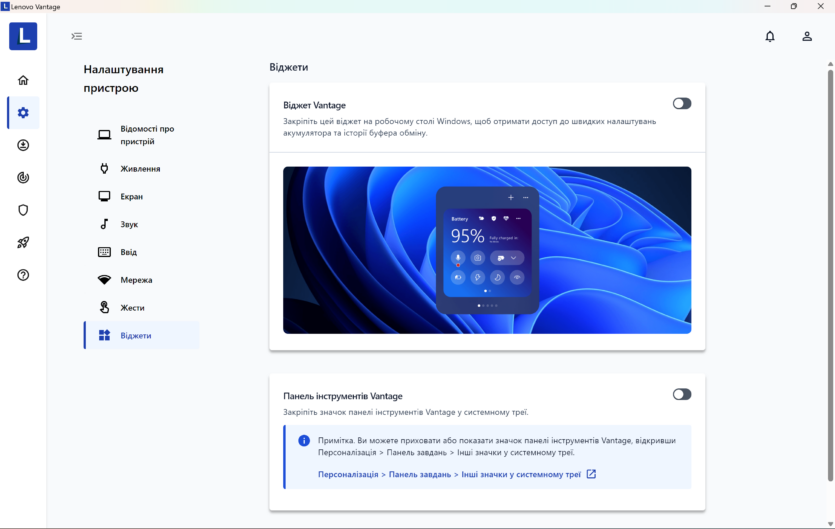
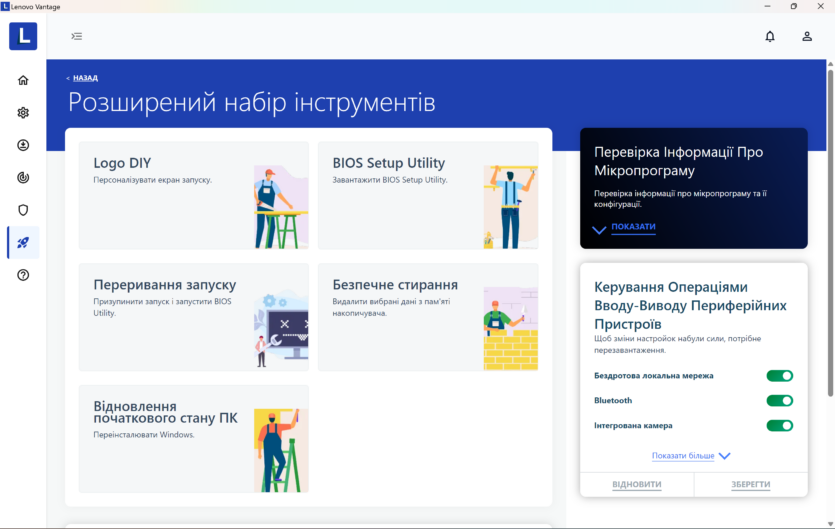
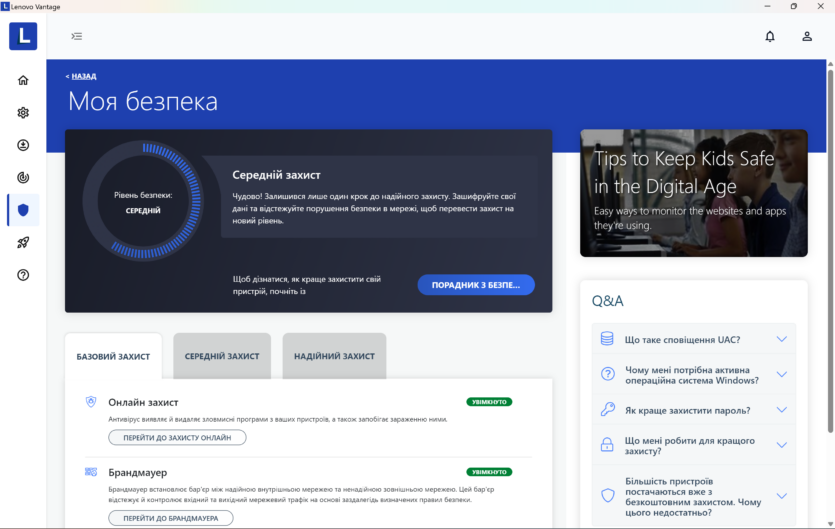
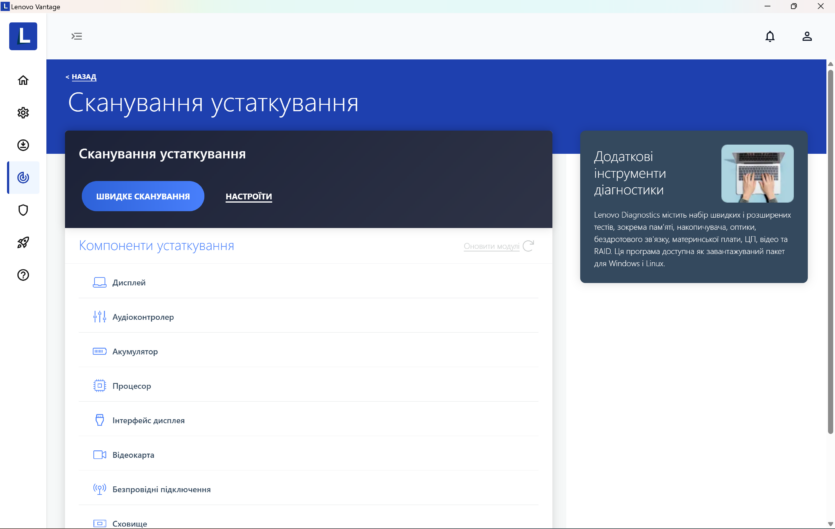
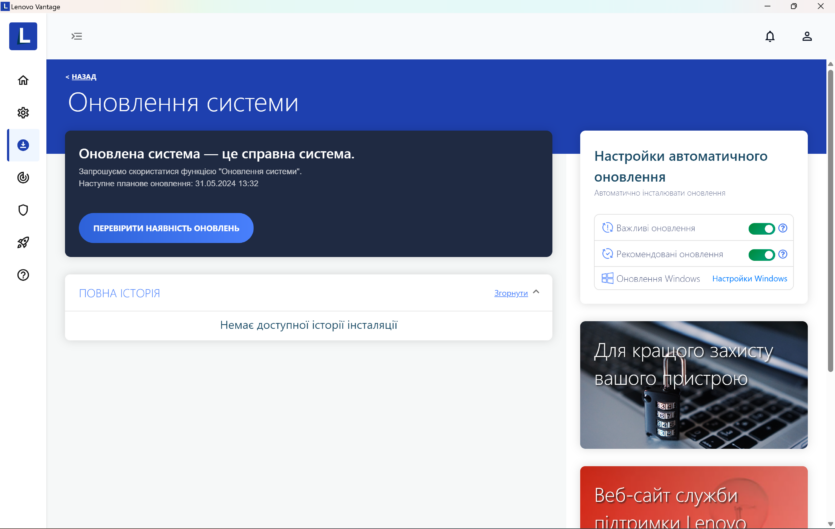
The user can customize the sound, display, connectors, update drivers, add a widget to the desktop, and so on. There are many possibilities and the interface is clear, but it is important not to forget to disable this software from automatic loading because when the system starts, the window opens in full screen.
Experience of use
It’s nice when a laptop hardly ever crashes in the «office typewriter» mode, continuing to work for the second day in a row for 8 hours a day. For a freelance copywriter, this is a really good option to take it with you and sit in a cafe or coworking spaceUnder load, the battery dies much faster, and the power to the core drops significantly. This will force a typical programmer, architect, or content maker to always carry a charger with them. Despite a good screen, plenty of memory, and high build quality, the Lenovo ThinkBook 13x G4 IMH was disappointed by minor software (Windows 11) shortcomings. There’s no point in picking on such nuances in budget laptops, but the hero of the review costs 90+ thousand UAH.
Despite a good screen, plenty of memory, and high build quality, the Lenovo ThinkBook 13x G4 IMH was disappointed by minor software (Windows 11) shortcomings. There’s no point in picking on such nuances in budget laptops, but the hero of the review costs 90+ thousand UAH.
For this money, I’d like to see something better, although not all competitors offer something better. Will Lenovo ThinkBook 13x G4 IMH be of interest to professionals working with media content? With no memory card slot and no USB Type A, most likely not.
Also, the touchpad with its strange behavior (with unnecessary vibration) and no lock key caused no less disappointment. Despite all this, the overall impression of the ThinkBook 13x G4 IMH is positive. This laptop is not a shame to bring to the «party of Apple MacBook» fans, although it has several serious nuances that have been mentioned several times in the review.
Price and competitors
Pros Lenovo ThinkBook 13x G4 IMH are asking for UAH 92,700 at official points of sale. Among the competitors, let’s consider 13-14-inch models up to UAH 100,000 with good battery life. Note that some analogs of the 13x G4 IHM are sold only unofficially, so they are cheaper because of their «gray» status.
Apple MacBook Pro 14 2023 M3 offers a more productive processor, even better battery life, although it has less RAM for the same price. The unofficial price is 90,000 UAH for the 16/1024 GB version.
Apple MacBook Air 13 2024 — the latest 2024 model with passive cooling. The hero of the review has many advantages over this MacBook, although Apple has energy efficiency and the M3 processor on its side.
Asus Zenbook 14 OLED boasts an OLED screen but has a lower-end processor.
HP ZBook Firefly 14 G10A — is a compact and productive laptop for those who need a lot of RAM, and the display, battery life, body, and everything else are of secondary importance.

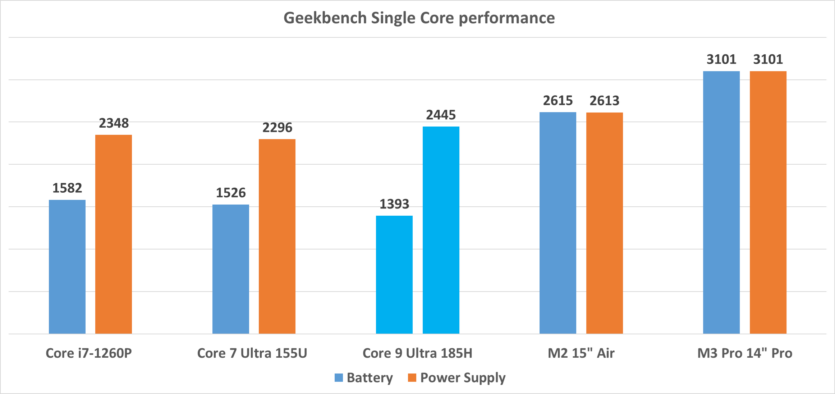
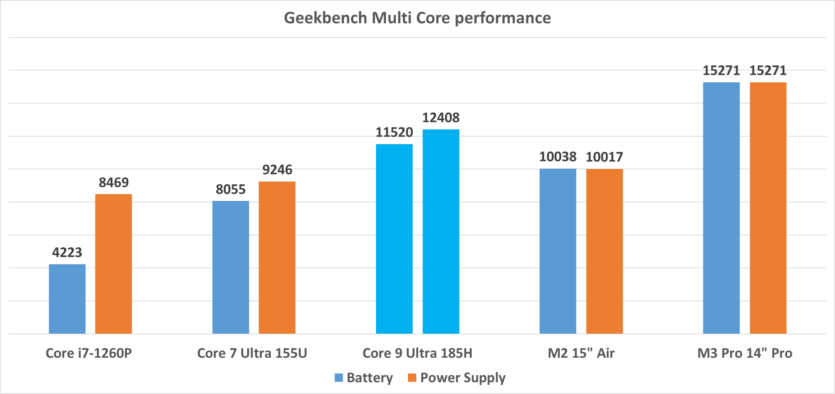
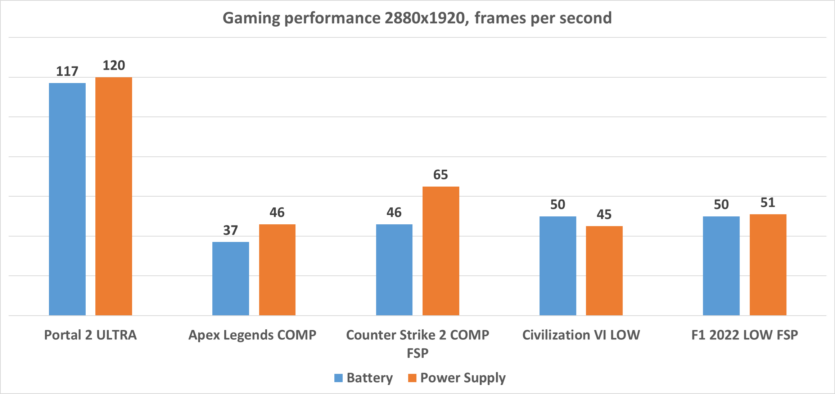
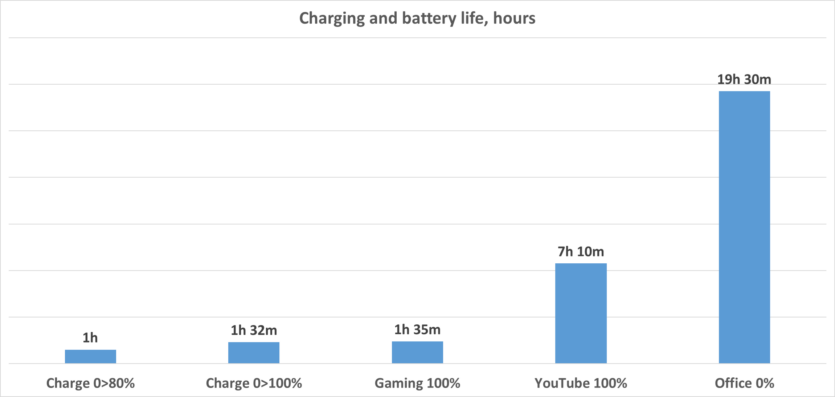
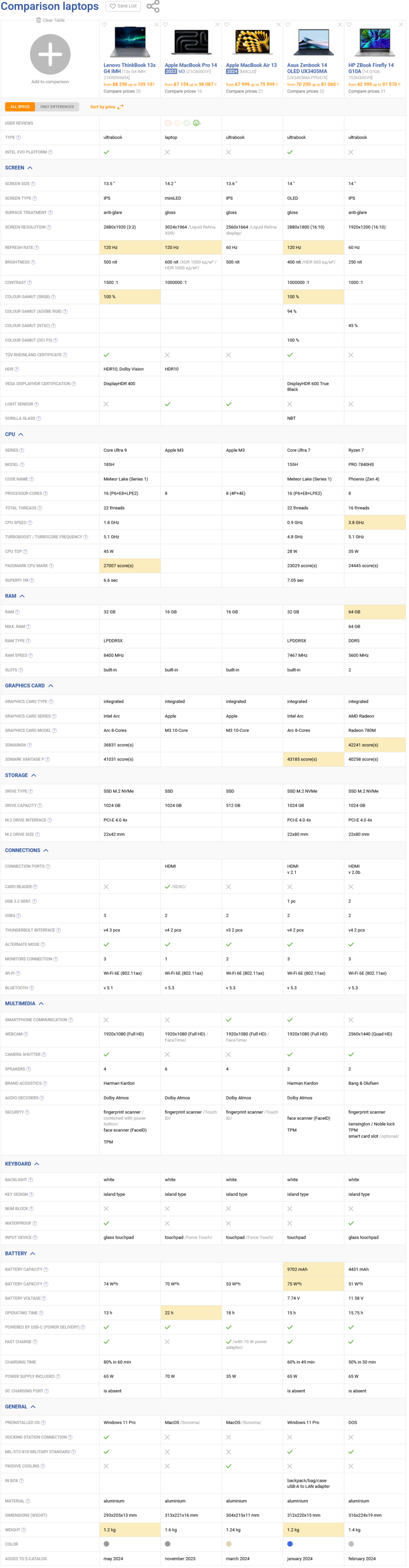
Spelling error report
The following text will be sent to our editors: