
In July 2024, Logitech introduced the new G309 Lightspeed wireless gaming mouse. The model is in the mid-range price range, has a bright backlit design, hybrid optical-mechanical switches, and runs on a battery. However, it is possible to use it without it, but you will have to pay extra for it. We have already tested the new product, and in the review below, as always, we share our impressions.
Content
- 1 Technical specifications of Logitech G309 Lightspeed
- 2 Logitech G309 Lightspeed packaging and contents
- 3 Design and ergonomics of the Logitech G309 Lightspeed
- 4 Functionality and sensor of Logitech G309 Lightspeed
- 5 Connectivity and software
- 6 Autonomous operation
- 7 Logitech G309 Lightspeed user experience
- 8 Price and competitors
Technical specifications of Logitech G309 Lightspeed
| Sensor type | Optical, HERO 25K |
| Sensor resolution | 100-25600 DPI |
| Acceleration | 40G |
| Survey frequency | 1000 Hz |
| Maximum speed | 400 IPS |
| Number of keys | 5+1 scroll wheel + DPI button |
| Switches | LIGHTFORCE: hybrid optical and mechanical |
| Illumination | No |
| Connection | Wirelessly via LIGHTSPEED with USB Type-A+ Bluetooth receiver |
| Dimensions | 120×64×39 mm |
| Weight | 68 grams without battery and 86 grams with AA battery |
| Battery | AA battery + wireless charging via mat |
Logitech G309 Lightspeed packaging and contents
Logitech G309 comes in a small box in gray and blue colors.


Inside is the mouse itself, a USB receiver, AA battery, extension cable, documentation, and a set of grips for an even more secure grip.
Design and ergonomics of the Logitech G309 Lightspeed
The wireless mouse has a dense matte white body. The strip on the top and bottom of the mouse are made of translucent and also dense plastic. The model’s dimensions are 120×64×39 mm, and it weighs 68 grams without a battery. With a battery, it is 86 grams.
The Logitech G309 Lightspeed has a symmetrical shape with no narrowing on the sides. This means that the mouse is suitable for right-handed and left-handed users, but of course, the latter will not be able to use the side buttons.
Two main buttons are separated from the body by the aforementioned strip of translucent plastic. There is a status indicator on it.
On the «belly of the» mouse, we see a large letter G, and the lid opens, and the battery is installed here. A place for storing a USB dongle was made under the lid.



Between the two main buttons, there is a rubberized wheel and a DPI switch. The wheel scrolls clearly and easily. There are serifs, but they are not very distinguished.
There are two additional buttons on the left side, and nothing on the right.


On the bottom we see three Teflon legs of different shapes and sizes. There is a touch sensor, a mouse on/off button, a button for switching between Bluetooth and Wi-Fi modes (connection via USB dongle), two light indicators, and a round spot with a removable plug for wireless charging via a proprietary mat.


There are no usual ports on the front end, as the mouse is powered by a battery and a mat, but we can see the aforementioned translucent matte plastic.
Functionality and sensor of Logitech G309 Lightspeed
The main buttons of the Logitech G309 Lightspeed are equipped with proprietary Lightforce optical-mechanical switches. In the proprietary software, you can choose an optical or hybrid option. In general, I hardly felt the difference. In both cases, the keystrokes are as soft as possible with a pleasant click, with almost no effort required, but it does not cause phantom or double clicks.
The main buttons wobble a little, but not critically, and this is a common practice in many other models.
The sensor here is HERO 25K — a popular model used in more expensive mice from the manufacturer. The sensor resolution ranges from 100 to 25600 DPI. The maximum acceleration is 40G. The maximum speed is 400 ips, and the response time is up to 1000 Hz (125, 500, and 1000 Hz).
Logitech G309 Lightspeed has a built-in memory that can be activated through a proprietary program. If you do this, you can store up to five profiles on board.
Connectivity and software
As mentioned above, the Logitech G309 Lightspeed can connect to devices via Bluetooth or Wi-Fi 2.4 GHz via the bundled USB receiver. In the first case, you need to activate this mode on the mouse, and then go to the Bluetooth section on your PC or laptop and find the mouse there. In the second case, you just need to plug in the dongle and switch to this mode. The mouse will automatically connect to the device.
Connect via Bluetooth if you plan to work rather than play, but connecting via a proprietary dongle is best for gaming, as it has a significantly lower latency compared to the first method.
Like all other Logitech devices, the G309 Lightspeed mouse works with the proprietary G Hub application. This is a stylish, convenient, and quite powerful software. It allows you to see the remaining charge, customize presets, or use one of the eight available ones. In the latter case, we have different DPI values for specific tasks, programs, or game genres. We haven’t forgotten about assigning commands to the main and additional keys.
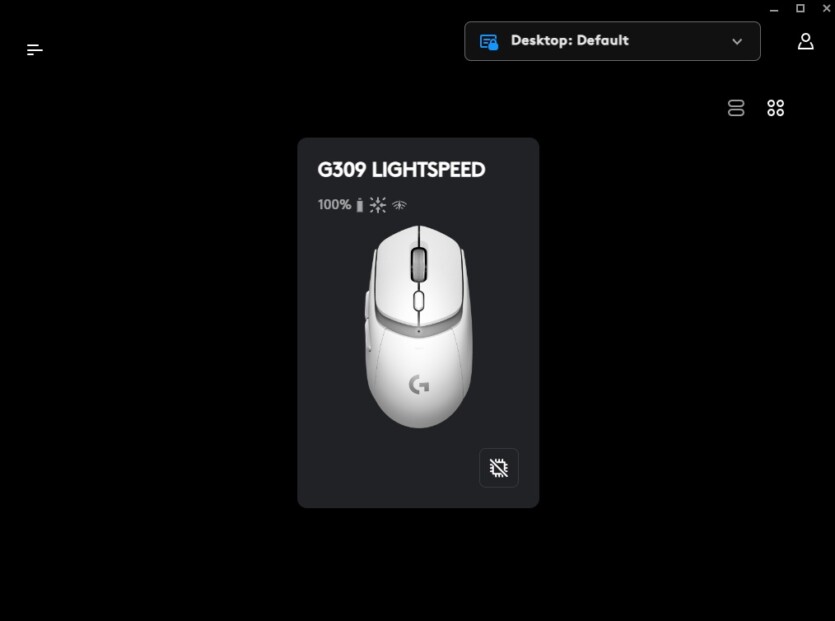
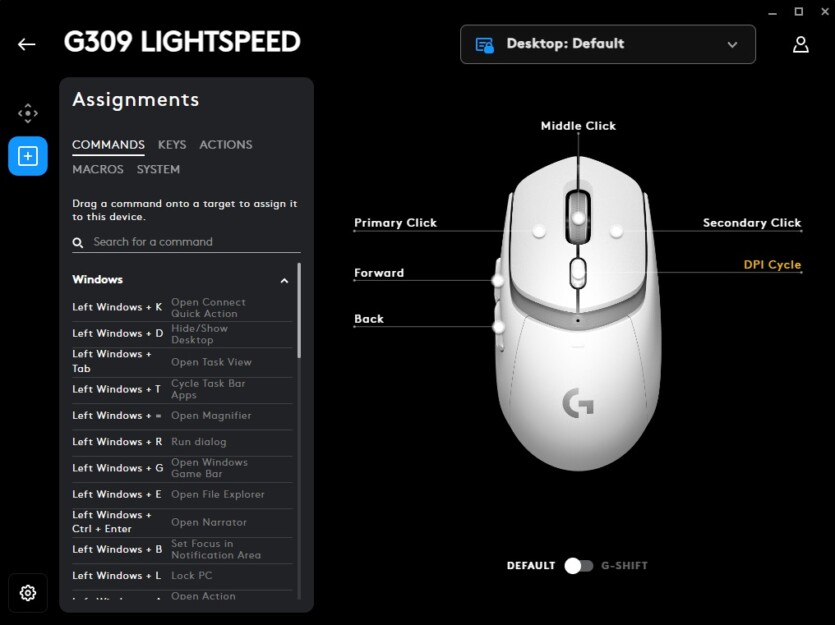
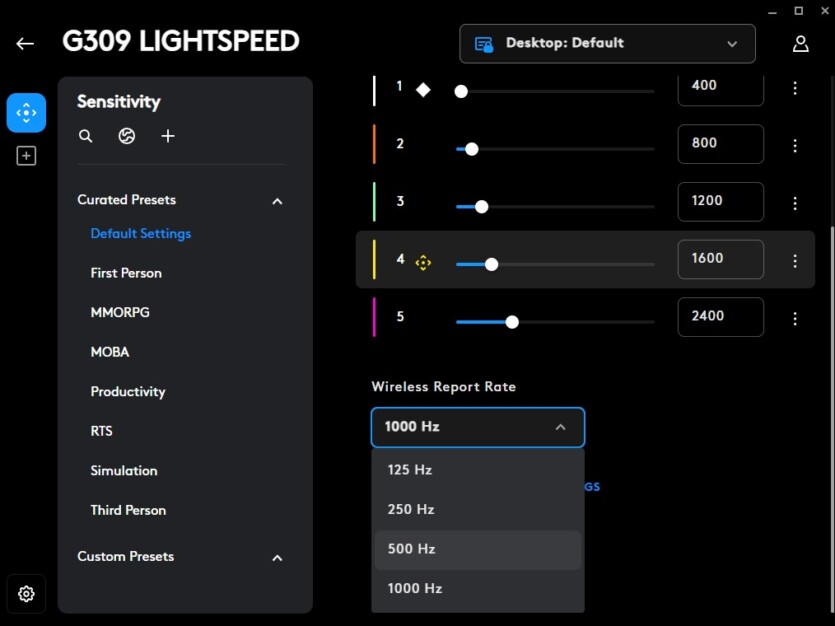
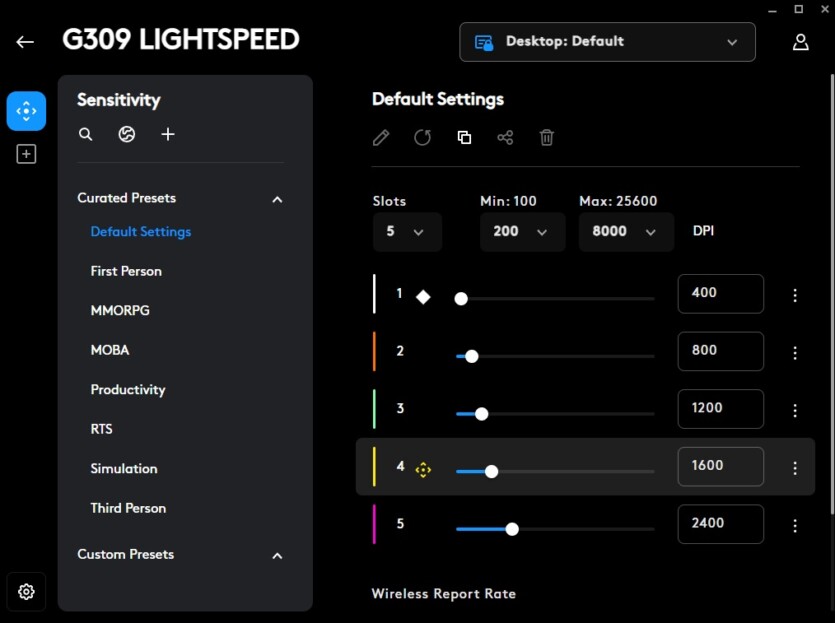
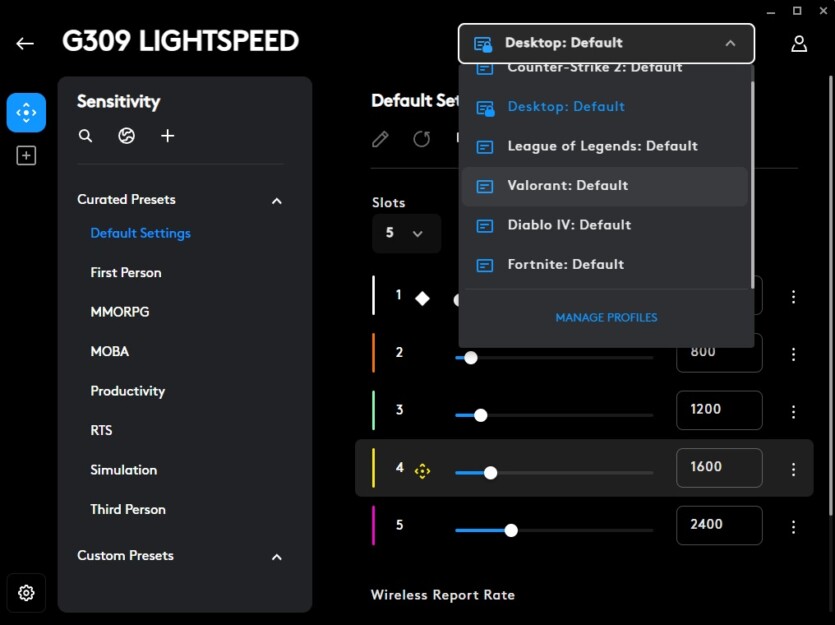
Autonomous operation
Logitech G309 Lightspeed runs on a single AA battery. On the one hand, someone will definitely not like it because it will have to be changed from time to time. On the other hand, the manufacturer promises excellent battery life, so replacement will not be necessary.
If the mouse is connected via Bluetooth, they promise up to 600 hours of operation. If it is connected via USB dongle, then 300. The sensor also has a built-in smart energy-saving system that adjusts the DPI value to the user’s style.
And you can also buy a branded mat Logitech G PowerPlay with Powerplay technology, which the mouse itself has. You don’t need a battery at all with this mouse pad — it charges the mouse constantly, and it also reduces the mouse’s weight, which is important for some people. True, this mat costs twice as much as the mouse, but it’s really very convenient.
For almost two weeks of use for 6-9 hours in different modes, the mouse has not lost a single percentage of its charge. Which is very pleasing.
Logitech G309 Lightspeed user experience
As with all Logitech devices, I liked the design of the G309 Lightspeed wireless mouse. I can’t help it — I always like their devices for their style and appearance, whether it’s a gaming or business series.
I think it’s cool that they made its design universal. It’s like a gaming solution, but without RGB backlighting, so the mouse is suitable for modern gaming builds, for those who like a laconic setup, for the office, etc.
I like its form factor and normal weight. It would have been even better without a battery, but then you need to buy a carpet, and this solution is not for everyone because it is expensive. I should also note that the battery slightly changes the weight distribution and shifts it to the back. For most users, this will not only be unimportant, but also unnoticeable, but some people still pay attention to it, so just know and see for yourself.
The mouse is comfortable to use with a palm grip and a hybrid grip. At least for me. But I think it is also suitable for the «claw» grip without any problems. Therefore, the form factor is universal and, as you can see, it is suitable for different grips.


It’s good that a set of super-slippery pads is included, but even without them the mouse is not slippery at all and has never slipped out of my hands. But users were given a choice, and that’s good.
I don’t like the battery format because no matter how long it works, you still have to change it. But in the case of Logitech G309 Lightspeed, it will actually work for a very long time, especially via Bluetooth. I also advise you to turn it on while working and switch to the receiver when playing games. In this way, you can achieve excellent autonomy between the claimed 300 and 600 hours in different formats.
The sensors and switches are also great. I never broke the first one, and I set both the normal and hybrid modes in the switches, but I did not notice any difference except for the sound. In both scenarios, the pressing is soft, clear and superfast without phantom presses. It will be super comfortable in games, as well as in work. In general, I tested Logitech G309 in different genres and liked everything.
It will also suit those who are starting to play eSports, but these people may have issues with the aforementioned change in the center of gravity due to the battery. But it is not a fact.
I liked the overall build quality of the mouse. The plastic is of good quality, I got these parts made of translucent plastic, it is pleasant to the touch, like the rest of the mouse. No backlash was found, but sometimes the back cover creaked a little. Also, the switches are a bit wobbly, but this is normal, and I don’t remember a mouse in the review where this was not the case.
Price and competitors
Logitech G309 Lightspeed is sold at a price of 2650 UAH. However, in all major networks of the «Hello» type, its price tag is 2999 UAH. In my opinion, the price is adequate, especially for Logitech and the mouse’s capabilities. However, there are plenty of competitors in this mid-range segment of wireless mice for gaming, and there is a lot to choose from.
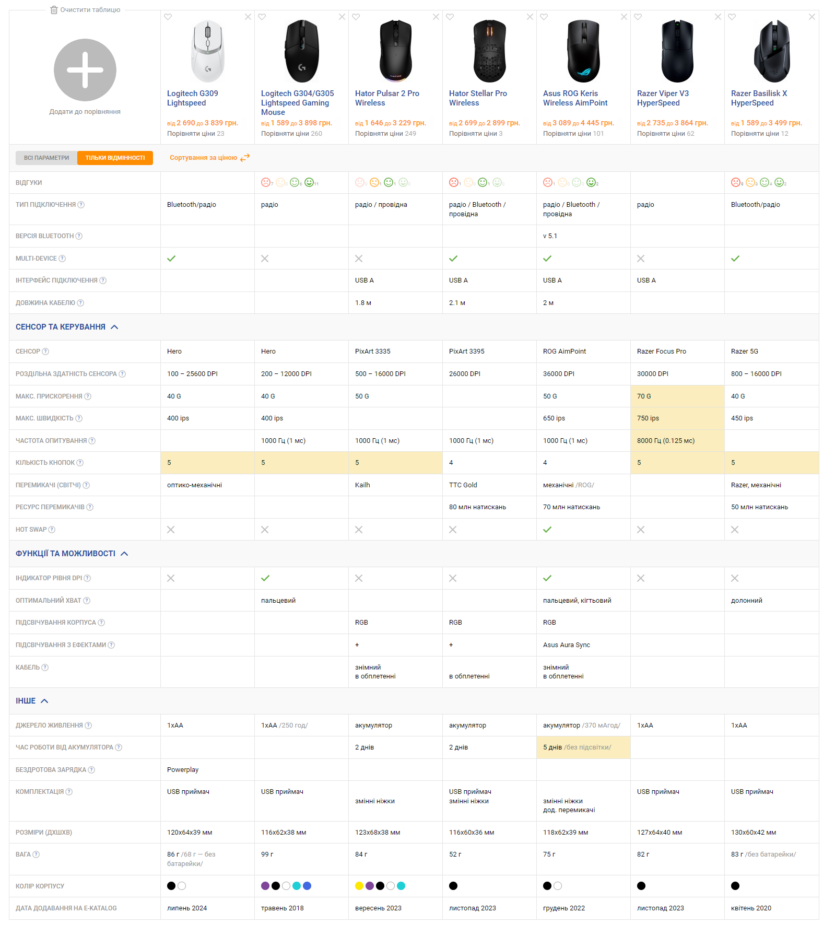 First of all, there are other and already recognized models of the manufacturer — Logitech G304/G305. It is worth paying attention to Hator Pulsar 2 Pro Wireless and onHator Stellar Pro Wireless for Asus ROG Keris Wireless AimPoint (price from UAH 3089). There are also Razer Basilisk X HyperSpeed and Razer Viper V3 HyperSpeed.
First of all, there are other and already recognized models of the manufacturer — Logitech G304/G305. It is worth paying attention to Hator Pulsar 2 Pro Wireless and onHator Stellar Pro Wireless for Asus ROG Keris Wireless AimPoint (price from UAH 3089). There are also Razer Basilisk X HyperSpeed and Razer Viper V3 HyperSpeed.








Spelling error report
The following text will be sent to our editors: