
A compact smartphone with pure Android, balanced characteristics, and not for all the money in the world — Motorola Edge 50 Fusion looks confident among competitors, especially in bright pink color. Nevertheless, the hero of the review cannot be called exemplary, because along with a considerable list of advantages, there are also minor nuances, which we will describe in more detail below.
Content
- 1 Technical specifications of Motorola Edge 50 Fusion
- 2 Package and packaging
- 3 Design, ergonomics, interfaces Motorola Edge 50 Fusion
- 4 Display
- 5 Motorola Edge 50 Fusion camera
- 6 Work productivity
- 7 Game performance
- 8 Motorola Edge 50 Fusion software
- 9 Autonomy and charging
- 10 Experience of using Motorola Edge 50 Fusion
- 11 Price and competitors
Technical specifications of Motorola Edge 50 Fusion








| Technical characteristics | |
| Display | 6.72 OLED 144 Hz |
| 2400x1080p 392 ppi | |
| Processor | Snapdragon 7s Gen 2 |
| Graphics | Adreno 710 |
| RAM | 12 GB LPDDR4X |
| ROM | 512 GB UFS 2.2 |
| Communication | 4G LTE eSIM + SIM |
| Wi-Fi 5 802.11ac | |
| Bluetooth 5.2 | |
| NFC | |
| Interfaces | USB Type C 2.0 |
| Main camera | 50 MP + 13 MP |
| Front camera | 32 MP |
| Battery | 5000 mAh |
| Charging | 68 W Motorola TurboPower |
| System | Android 14 |
| Dimensions | 161.9×73.1×7.9 mm |
| Weight | 175 grams |
Package and packaging









The Motorola Edge 50 Fusion has a modest box made of recycled cardboard and a minimal set inside: a smartphone, a case, a USB Type C > Type C cable, paper documentation, and a paper clip for installing the SIM card. There is no charger in the box. It’s also worth mentioning that a special gift version of the smartphone arrived for review with a Motorola branded notebook and a universal keychain.
Design, ergonomics, interfaces Motorola Edge 50 Fusion



The pink color of the review is well suited for women if only because it has relatively compact dimensions. It is adequately thick (less than 8 mm), not too tall (161.9 mm), narrow and quite light. In the hand, Motorola Edge 50 Fusion fits perfectly, it’s comfortable to hold (rough, not slippery), and the ergonomics are excellent. The body is plastic, but it is assembled well.








On the right is the power button and volume buttons. On the front panel, the screen takes up almost the entire area because its edges are rounded and slightly extend to the sides. The fingerprint scanner is built into the screen and is located at the bottom center. The front camera is located in the center in the form of a small dot on top. The rear camera consists of two modules and does not stick out much.





The bottom panel has a Type C 2.0 connector, a speaker, and a place for SIM cards. You can’t transmit images through it, like in Motorola flagships with Ready For desktop mode. Also, Motorola Edge 50 Fusion lacks a micro SD card slot, a 3.5 mm headphone jack and a second physical SIM card slot (one e-SIM + one physical).





The LTE 4G module works perfectly because in a provincial town in Prykarpattia, 30 kilometers from the regional center, not all phones can reach 120-150 Mbps. Of course, the speed depends heavily on the coverage, with which Motorola Edge 50 Fusion has no problems in most cases. There are also no complaints about the wireless interfaces of the Bluetooth/Wi-Fi modules, although they are not of the first generation (Wi-Fi 5, not 6/6E).
Display








The OLED screen with a refresh rate of 144 Hz has an average margin of brightness, not too bad viewing angles (white color turns greener than 10-year-old flagships), high pixel density, and curved edges that sometimes cause phantom taps. For example, when using with one hand and scrolling through lists, it happened that the display registered not only finger touches, but also palm touches from the very edge of the screen.














The user will not see perfect smoothness on the screen in 100% of cases due to the Android system, which sometimes has jagged animations with low frame rates. By default, Motorola Edge 50 Fusion sets acidic, unrealistic, overly bright colors, which can be changed in the settings by setting the profile to «natural».







The display has a moderate frequency of pulse width modulation, which can be seen through the camera of another smartphone. It doesn’t tire the eyes too much, and you can use it, unlike some smartphones with OLED matrices. Of course, IPS will still be more pleasant to the eye, softer, but Motorola Edge 50 Fusion is convenient to use with black themes at night.
Motorola Edge 50 Fusion camera






The hero of the review has two modules: the main one is 50 MP and the wide one is 13 MP. The front camera is 32 MP. The camera software is standard for this class of smartphones and, in addition to predefined profiles, has manual settings that are unlikely to be used.







The front-facing camera in portrait mode is unstable, either producing high-quality shots with realistic background blurring or drawing some small halos around the head, like a halo worn by saints, which is clearly visible in one of the photos. The main camera’s portrait mode can also go wrong by blurring the background incorrectly, especially for complex subjects.












What immediately strikes the eye is the over-sharpening, as if manually cranked to the maximum in Adobe Lightroom or after processing with neural networks. This makes some pictures look artificial, without natural softness. But the color reproduction is not bad. For example, green looks only slightly brighter than it actually is.






The night mode is automatically detected, and the photos come out quickly without the need to hold the device for 3-4 seconds after pressing the button. The quality of photos at night is highly dependent on street lighting. Sometimes the photos are bad, blurry, with excessive noise, but there are also good ones.

















The main thing is not to take pictures with a wide lens in low light. The red color of the RGB backlight in the computer confuses the Motorola Edge 50 Fusion algorithms, which causes the picture to blur and turn into a bloody, crimson mess.




During the day, Motorola Edge 50 Fusion shoots video quite well, although the stabilization is still weak. If you hold the smartphone steady, walk slowly, or fix it on a tripod, you can get a good result.
Full HD:
Ultra HD:
At night, video is much more difficult, especially in poor lighting conditions: the picture shakes, stabilization is lacking, there is a lot of noise, exposure «floats». That is, Motorola Edge 50 Fusion is not far from budget smartphones in this regard, except that there is support for Ultra HD video.
Full HD:
Ultra HD:
Work productivity










At the heart of the Motorola Edge 50 Fusion is the Qualcomm Snapdragon 7s Gen 2 processor, that is, a stripped-down version of the Snapdragon 7 Gen 2. The performance is good, but there are models with much more powerful graphics from other manufacturers in this price range. The Adreno 710 is not impressive with its results, which are not far behind the old Adreno 630.
The processor has moderate throttling, which is much higher than that of budget Unisoc processors, but noticeably better than Qualcomm flagships, which overheat and lose up to 50-60% of performance. In the case of the Snapdragon 7s Gen 2, we have a drop of only 83% of the initial performance. During stress tests, the case heats up to 35-37 °C.



The main thing is that the processor is fast almost everywhere. Of course, mobile versions of web pages load quickly and work smoothly, but there are also poorly optimized sites where the content does not have time to be processed as you scroll. Browsing performance of Motorola Edge 50 Fusion corresponds to the results obtained in Speedometer 3.0, Google Octane 2.0, WebXPRT4.
There is up to 512 GB of internal memory, no memory card slot, and 12 GB of RAM. Motorola Edge 50 Fusion does not restart applications for a certain period of time, but if you leave applications on overnight (or for several hours), even light ones, some will restart in the morning, which is the norm for all Android smartphones.



The read speed of the drive reaches 1000 MB/s, but this is provided that the internal memory is almost all free. If you fill 80-90% of it, you should expect much lower numbers. The write performance is slightly better than that of SATA 3.0 drives, i.e. 600+ MB/s.
Game performance
Not surprisingly, in AAA games we rely on the capabilities of the Adreno 710, not the processor. The phone has a built-in gaming overlay that displays the frame rate, CPU and GPU load, temperature, RAM fullness, etc., but it is not visible in the screenshots.




Call of Duty Warzone runs relatively smoothly (up to 30-40 FPS), but there are serious drawdowns in intense battles, and I had to lower the graphics to the lowest possible setting, which makes the picture look weak.






Fortnite sometimes bumps into the processor’s capabilities if there are a lot of real players on the screen, not bots. On very low settings, you can play with 40-70 FPS. Sometimes the frame rate goes up to 80+ FPS. You can also raise the graphics to high and limit it to 30 FPS.






CarX Street is too demanding for Adreno 710. In the city, we get 15-25 FPS, it’s unpleasant and difficult to play, and there’s no room to lower the graphics.



Fall Guys is better, allowing you to raise the graphics to the maximum value. We get not very stable 40-60 FPS, and this game doesn’t need much. If your hands come from the right place, you can fight for the championship.
If the Motorola Edge 50 Fusion allows you to play such demanding projects, then other casual (exclusively mobile) games will work without problems. The hero of the review can’t be called a gaming hero, although it’s enough for a variety of popular projects like Brawl Stars, Standoff, Stumble Guys, Arena of Valor, PUBG Mobile, COD Mobile.
Motorola Edge 50 Fusion software
The hero of the review runs on pure Android 14 with minimal bloatware. Although there are no ads in the Motorola Edge 50 Fusion shell, there are pre-installed programs and games (13 of them!). By default, the operating system interface differs from the original Android, but this can be easily fixed by changing the shape of the icons to round ones and reducing their size.













The system is lightweight and stable, running fast as it should. Among the zoo of heavy Android shells from other Chinese manufacturers, Android 14 in Motorola Edge 50 Fusion looks fresh and gives a pleasant user experience, despite the considerable number of pre-installed applications.
Autonomy and charging



The Motorola Edge 50 Fusion does not come with a charger, so the charging power will depend on the chosen AC adapter. The device supports up to 68 watts, but it was charged with a 20-watt charger during the review tests. After budget phones, the Motorola Edge 50 Fusion holds a charge poorly, especially in games. In four hours in CarX Street with the maximum screen brightness, the battery was discharged by 90%. Although even this is 3-4 times better than top x86 game consoles in the «Steam Deck» style.



The comprehensive PC Mark 10 test shows 8 hours and 29 minutes with maximum brightness, 11 hours and 54 minutes with 50% backlighting, and 13 hours and 3 minutes with the brightness turned to minimum. After the results of 16-20 hours in budget smartphones from OPPO, HMD, Nokia, Motorola, ZTE, this figure is not impressive, but for such a processor and a bright screen, it’s normal, a solid average, so to speak. I also didn’t like the fact that the smartphone can lose up to 3-4% of its charge overnight in standby mode.
Experience of using Motorola Edge 50 Fusion
The smartphone left mostly pleasant impressions, because in addition to an adequate balance of characteristics, it also has pleasant ergonomics, which is very important for many users. It is at least pleasant to hold in your hand, although not everyone will like the curved edges of the screen.




We liked almost everything about Motorola Edge 50 Fusion, so it’s easier to list the things we didn’t like. Here is a list of only subjective nuances that are worth mentioning in the review, but which cannot be listed as obvious disadvantages of the smartphone.
The device was more or less disappointing:
- Weak flash. Although few people use it for photos nowadays, it shines weakly (the range is short) after the Moto Z3;
- Phantom taps. Very rarely, but unwanted contact of the hand with the side of the screen occurs;
- Color. Of course, we live in a very progressive and ultra-modern society where everyone can be who they want to be (without any restrictions or limits at all), but I personally would definitely not walk around with a bright pink smartphone;
- Screen proportions. It’s a pity, but 16:9 displays are no longer produced in smartphones. When watching a video on YouTube, Edge 50 Fusion leaves a large border around the edges. Subjectively, 21:9 is optimal for monitors;
- Sound and tactile feedback. I didn’t like the vibration of the Motorola Edge 50 Fusion, it seemed not so much weak as just strange, like the sound of a mosquito under my ear at night.
Price and competitors
The official cost Motorola Edge 50 Fusion is UAH 15,500 for the 12/512 GB version. Models with 8/256 GB (quite common) and 12/256 GB (which is very difficult to find in Ukraine) are 2000-3000 UAH cheaper. The hero of the review has a lot of competitors, so let’s look at just a few of them.
Samsung Galaxy A55 — exemplary mid-range with a luxurious Super AMOLED screen and good cameras, although this model is much heavier (213 grams). The price is 18,400 UAH.
Realme GT 6T is equipped with a much stronger processor, but the price is higher and availability is low. Unofficially, it can be bought from 17,500 hryvnias.
Review of the realme GT 6T smartphone: not yet a flagship, no longer a mid-range
A simplified version of the flagship not of the first freshness Google Pixel 7a is still relevant, given its miniature size (a rarity nowadays). The price is 14,800 UAH.
HMD Skyline based on an identical processor offers several compromises: high maintainability without IP68, less ROM but Micro SD, smaller size but heavier weight. The price is 18,000 hryvnias.


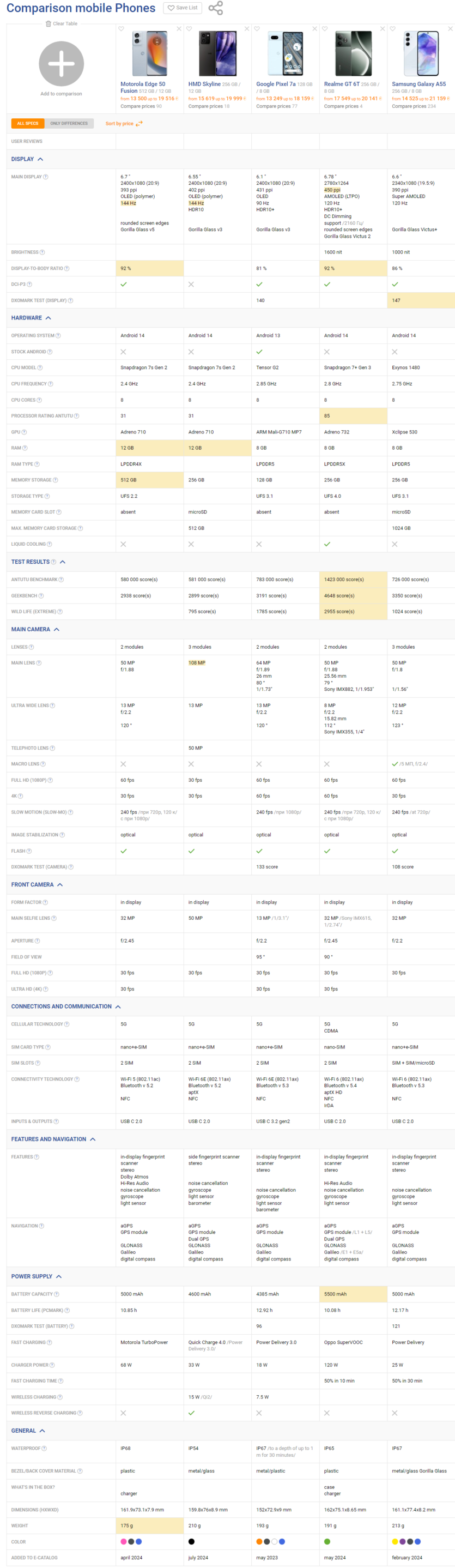
Spelling error report
The following text will be sent to our editors: