
MSI TOMAHAWK motherboards are positioned in a popular segment with an optimal balance of price, performance and features. The new MSI MAG B850 TOMAHAWK MAX WIFI based on the AMD B850 chipset for the AM5 socket continues this tradition, offering modern technology at a reasonable price. In this editorial review, let’s try to figure out whether it deserves its «place in the sun» by the sum of its advantages and disadvantages in such a competitive niche
Content
- 1 Technical specifications MSI MAG B850 TOMAHAWK MAX WIFI
- 2 Test bench and packaging
- 3 Package and appearance of MSI MAG B850 TOMAHAWK MAX WIFI
- 4 Interfaces, connectors, accessories
- 5 MSI MAG B850 TOMAHAWK MAX WIFI software
- 6 Performance, energy consumption and heating
- 7 Experience of using MSI MAG B850 TOMAHAWK MAX WIFI
- 8 Price and competitors
Technical specifications MSI MAG B850 TOMAHAWK MAX WIFI
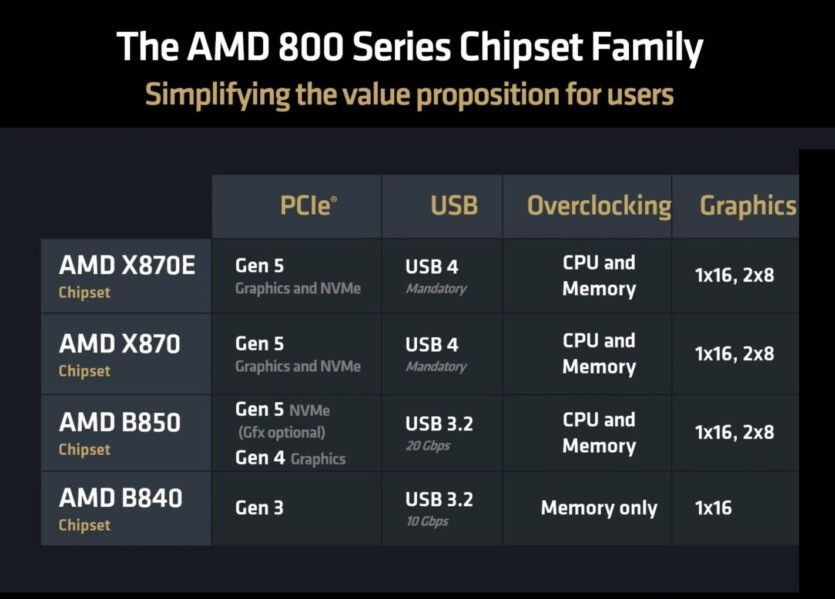
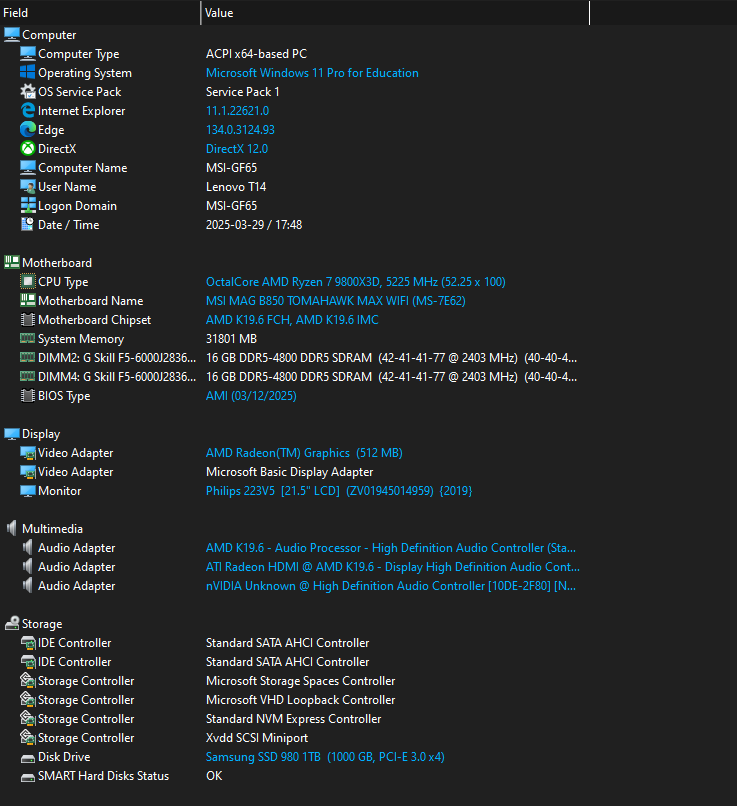
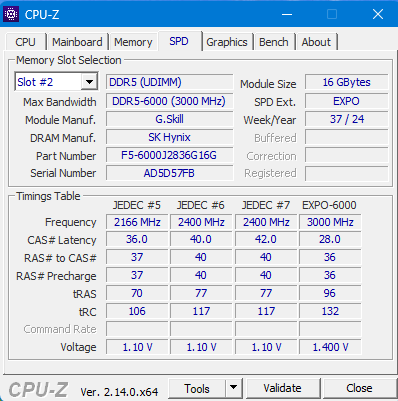
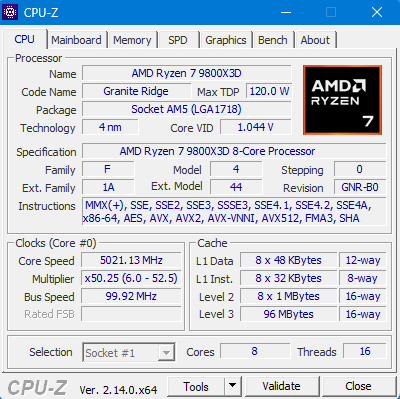
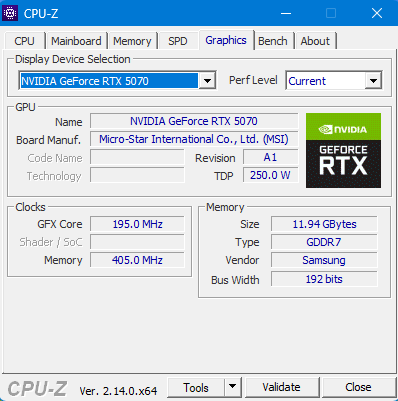
| Technical characteristics | |
| Format | ATX |
| Socket | AMD AM5 |
| Chipset | AMD B850 |
| Power supply phases | 17 (14+2+1) |
| RAM | 4 x DDR5 |
| Max. amount of RAM | 256 GB |
| Max. frequency of RAM | 8400 MHz |
| Video outputs | 1 x HDMI 2.1 |
| LAN controller | 1 x Realtek RTL8126VB 5 Gbps |
| Wireless interfaces | Wi-Fi 7 802.11be (2.4, 5, 6 GHz) |
| Bluetooth 5.4 | |
| PCI-E x16 connectors | 1 x PCI Express 5.0 x16 |
| 1 x PCI Express 3.0 x16 (x1) | |
| 1 x PCI Express 4.0 x16 (x4) | |
| M2 connectors |
1 x M.2 Socket 3 (M.2 2280-22110; PCIe 5.0 x4) 1 x M.2 Socket 3 (M.2 2260-2280; PCIe 5.0 x4 1 x M.2 Socket 3 (M.2 2260-2280; PCIe 4.0 x2) 1 x M.2 Socket 3 (M.2 2260-2280; PCIe 4.0 x4) |
| SATA connectors | 4 x SATA 6 Gbps |
| USB (External ports) | 3 x USB 3.2 Gen 2 (10 Gbps) Type-C |
| 2 x USB 3.2 Gen 2 (10 Gbps) Type-A | |
| 1 x USB 3.2 Gen 1 (5 Gbps) Type-A | |
| 4 x USB 2.0 Type-A | |
| USB (Internal ports) | 1 x USB 3.2 Gen 2×2 (supports USB Type-C) |
| 2 x USB 3.2 Gen 1 (supports 4 x USB 3.2 Gen 1) | |
| 2 x USB 2.0 (supports 4 x USB 2.0) | |
| Sound | 7.1 Realtek ALC4080 |
| Illumination | 3 x ARGB LED |
| 1 x RGB LED | |
| Processor power supply | 8 + 8 pin |
| Power supply for coolers | 7 x 4 pin |
| Dimensions | 305 × 244 mm |
| Additionally | Diagnostic LED indicator |
| EZ M.2 II mount | |
| Dismantling wrench EZ M.2 II | |
| Flash BIOS, Clear CMOS keys | |
| Front panel extension | |
| MSI EZ Conn cable | |
| Thermal pads 7W/mK | |
Test bench and packaging
Motherboard MSI MAG B850 TOMAHAWK MAX WIFI tested with the following components:
- Motherboard MSI MAG B850 TOMAHAWK MAX WIFI;
- Processor AMD Ryzen 7 9800X3D;
- Cooling MAG CORELIQUID A15 360;
- Video card MSI GeForce RTX 5070 12G GAMING TRIO OC;
- Drive Samsung SSD 980 1TB;
- RAM Trident Z5 Neo RGB 2×16 Gb DDR5-6000;
- Power supply MSI MEG PCIE5 Ai1300P 1300W.
Package and appearance of MSI MAG B850 TOMAHAWK MAX WIFI




The MSI MAG B850 TOMAHAWK MAX WIFI package offers everything you need to easily assemble a system that matches the status of the board. In the box, the user will find:
- A brief guide;
- WiFi 2T2R antenna for a wireless module that supports the WiFi 7 standard;
- One SATA cable with clips for connecting drives; three EZ M.2 Clip II clips with a small plastic tool for removing them, making it easy to install M.2 SSDs;
- A 1-to-3 EZ-CONN cable that extends the board’s proprietary connector to the fan, RGB backlight, and USB 2.0;
- A cable for connecting the front panel of the case, which simplifies the connection of buttons and LEDs;
- MSI branded sticker for brand enthusiasts



This kit looks modest compared to premium boards that may include multiple SATA cables or decorative accessories, but it’s enough for basic needs. However, only one SATA cable with four ports on the board may force users with multiple drives to buy additional accessories, which is a bit strange for a model focused on practicality.


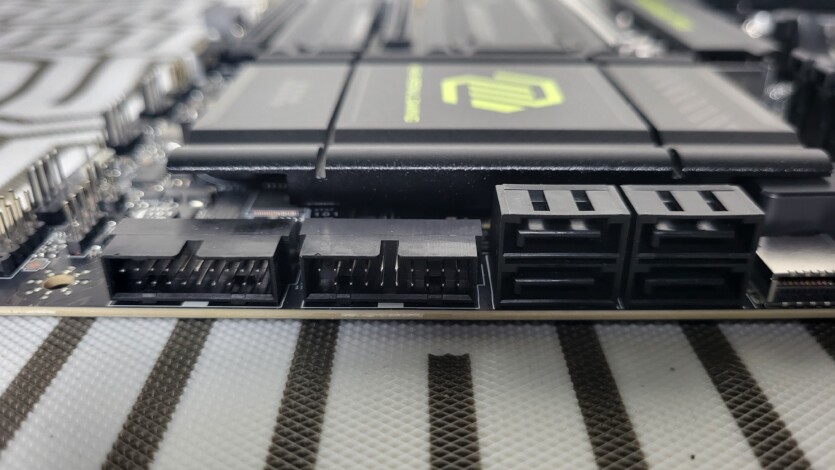
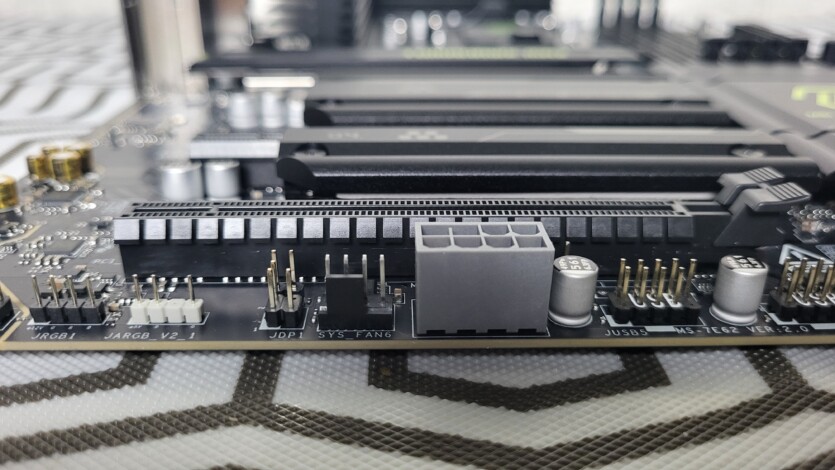
The EZ-CONN — cable is a proprietary MSI design that greatly facilitates the organization of cables in the system. It is connected to a special 11-pin JAF_2 connector on the board and branches into three separate connectors: 4-pin for the fan, 3-pin ARGB for the backlight, and USB 2.0 for internal devices. This is a good solution for those who use water cooling from MSI or other brands, as it avoids the mess of cables in the case.
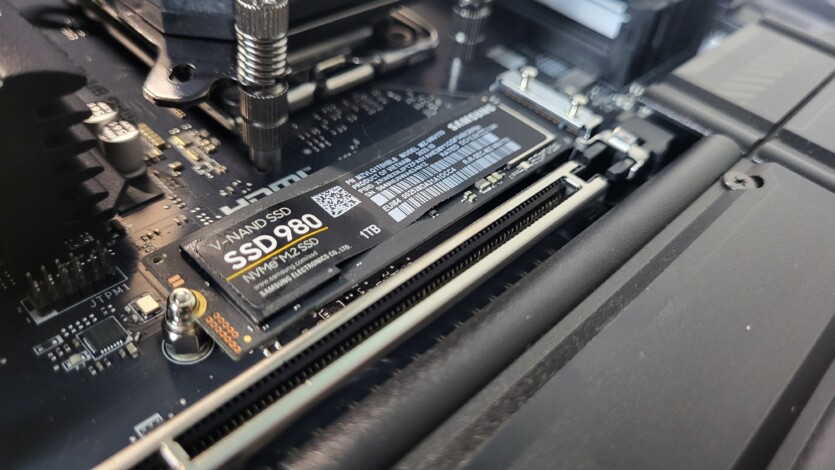


The EZ M.2 Clip II also adds to the convenience: it replaces small screws that can be easily lost, although the tool for removing them seems more of a marketing ploy than a necessity, as they can be easily removed by hand. All in all, the equipment is focused on practicality, which is in line with the TOMAHAWK series philosophy.

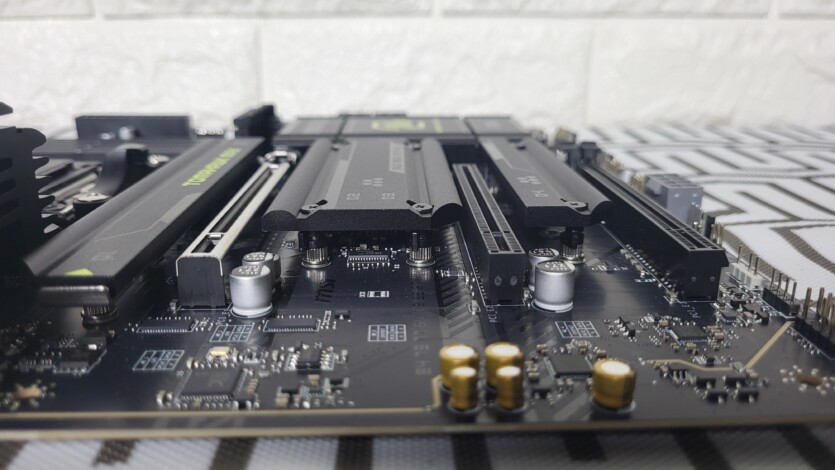

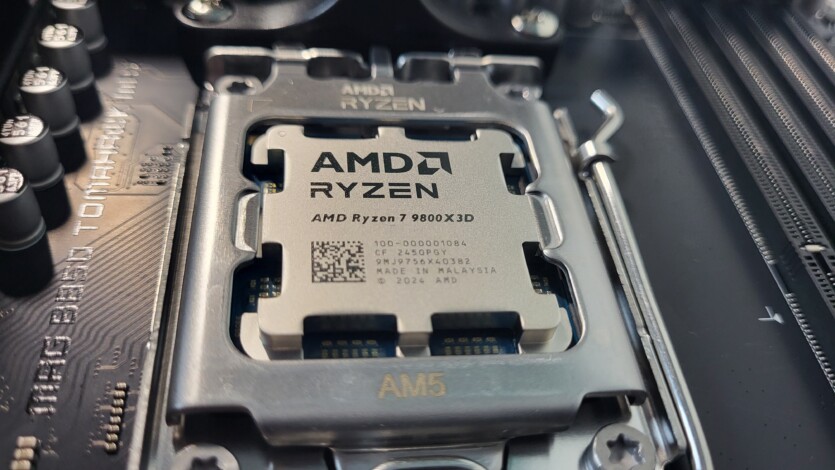

The appearance of MSI MAG B850 TOMAHAWK MAX WIFI is made in a restrained but stylish design, typical of the MAG series. The base of the board is black ATX textolite, which is complemented by black radiators for VRM, M.2 drives, and chipset
The board supports three ARGB and one 4-pin RGB connector for connecting external strips or devices. This is in contrast to the premium segment where RGB often covers the entire board, but for the mid-range class, this solution looks logical — the emphasis is on functionality, not on «light decorations» that many people are already tired of.
The M.2 heat sinks are compact and come in the same black color as the main board components. Only the topmost of the four M.2 connectors has a screwless mounting mechanism, which is convenient for quick installation of drives, but the rest require a screwdriver. VRM radiators consist of two separate blocks without a heatpipe. Their finned surface provides sufficient cooling for the power stages and chokes. The back of the board is typical for models in this price range
The build quality leaves a pleasant impression: all elements are securely fastened, and the contact of the radiators with the components is tight, which promises stable operation under load.
Interfaces, connectors, accessories
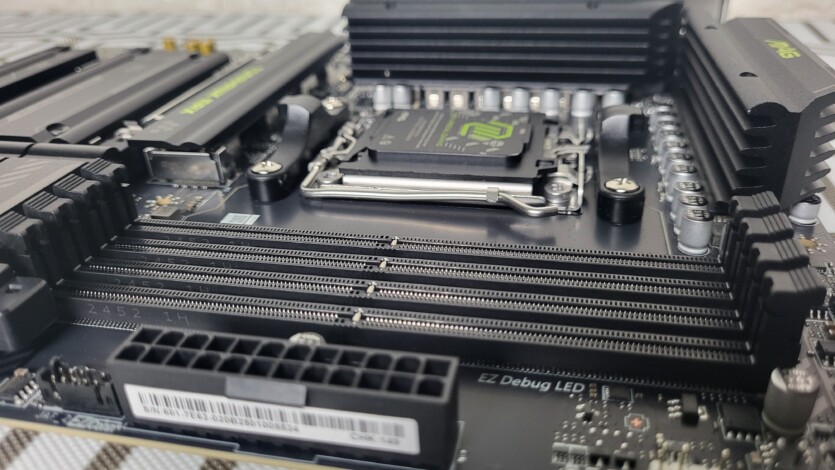

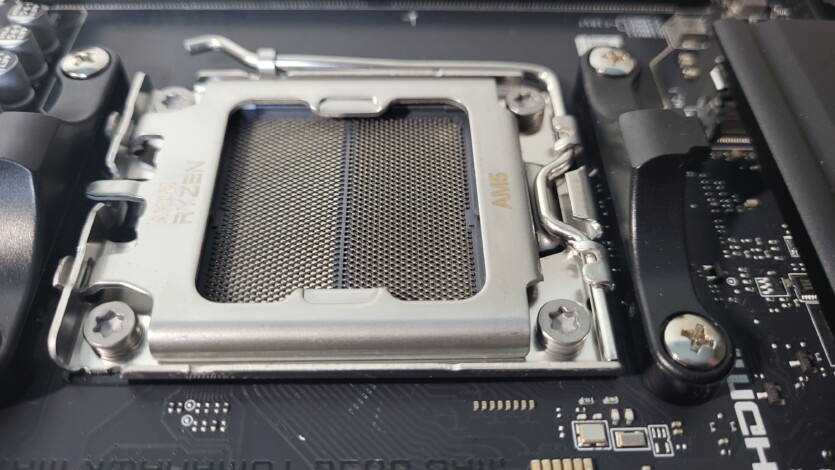
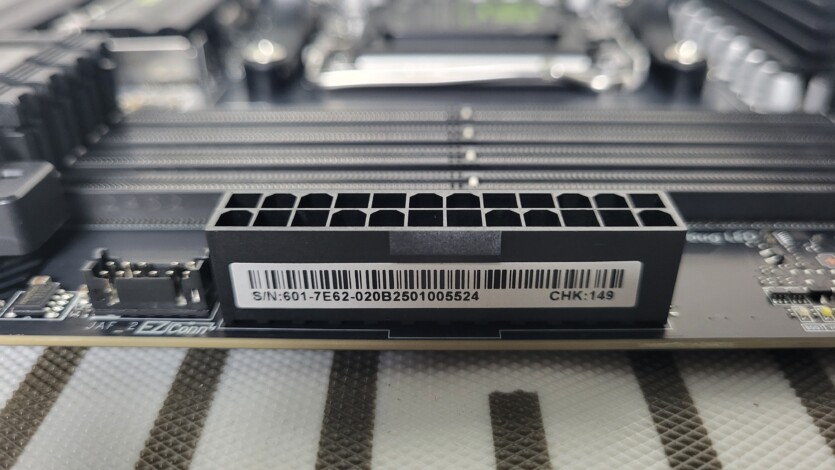

MSI MAG B850 TOMAHAWK MAX WIFI offers a well-thought-out set of interfaces and connectors that meets the needs of modern midrange systems. The main star among the expansion slots is the main PCIe 5.0 x16.
With Ryzen 7000 or 9000 processors, it delivers full PCIe 5.0 x16 bandwidth, suitable for newer graphics cards such as MSI GeForce RTX 5070 12G GAMING TRIO OC on the Blackwell architecture in the testbed.
However, with Ryzen 8700/8600/8400 processors, the speed drops to PCIe 4.0 x8, and with Ryzen 8500/8300 — to PCIe 4.0 x4, which should be taken into account when choosing a CPU. Two additional slots — PCIe 3.0 x16 (works on x1) and PCIe 4.0 x16 (x4) are connected via the B850 chipset and expand the possibilities for peripherals.
The lower PCIe 4.0 x4 slot shares four Gen4 lines with a third M.2 connector, forcing the user to choose between the drive and the expansion, which can be inconvenient when building multi-component systems.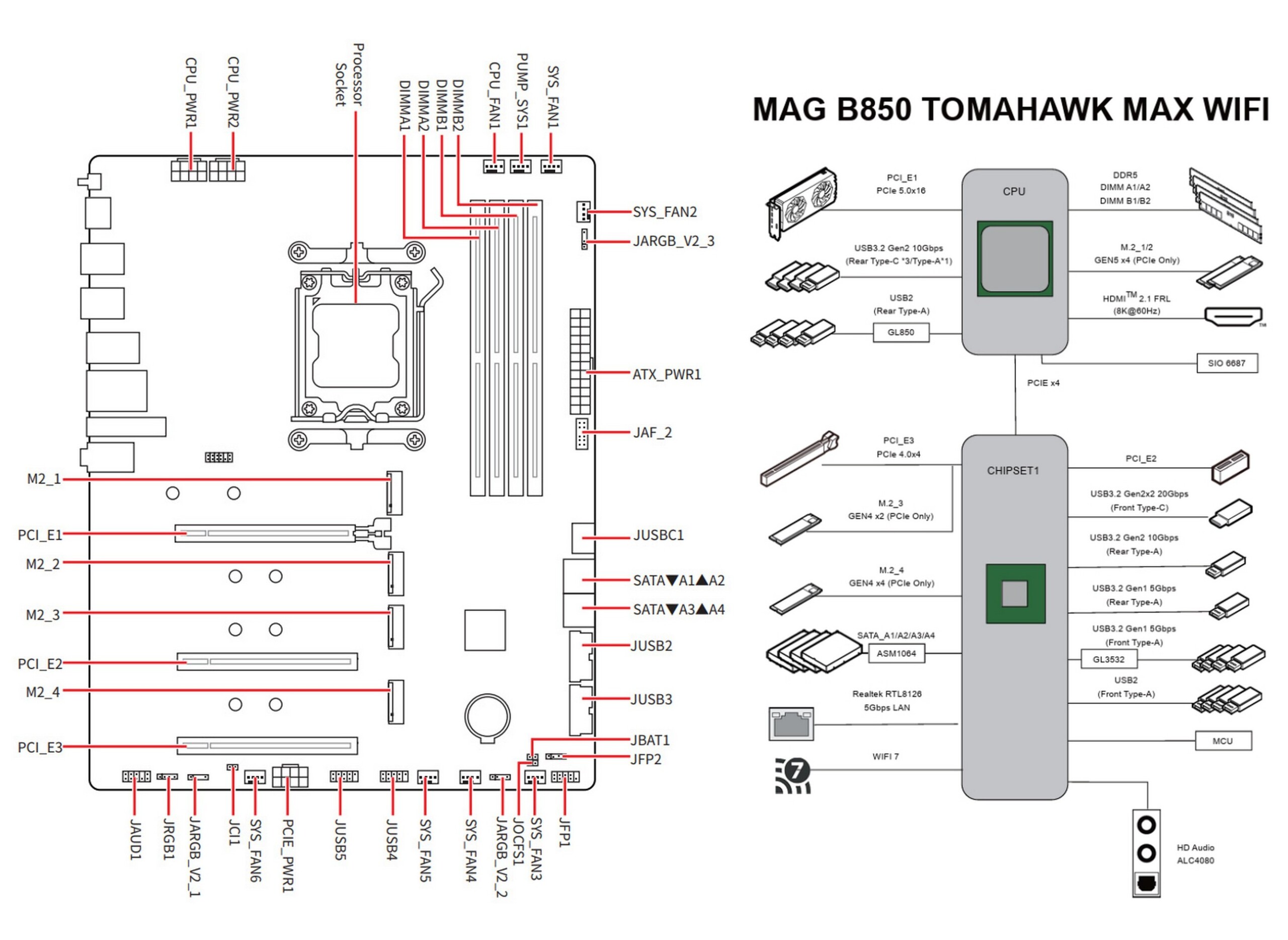
For drives, the board offers four M.2 connectors, each with its own characteristics. The top two are connected to the processor: with Ryzen 7000/9000, they support PCIe 5.0 x4, with Ryzen 8700/8600/8400 — PCIe 4.0 x4, and with Ryzen 8500/8300 — PCIe 4.0 x2. This provides high speeds for modern NVMe SSDs such as the Crucial T700, but performance depends on the processor model. The two lower connectors are powered by the B850 chipset: one with PCIe 4.0 x4 and the other with PCIe 4.0 x2, which makes the latter less attractive for high-speed drives due to limited bandwidth (equivalent to PCIe 3.0 x4)
Four 6Gbps SATA ports are also available, controlled by the ASMedia ASM1064 controller, which outperforms its predecessor ASM1061 in terms of port count and performance. The location of the SATA ports on the right side makes it easier to organize cables in the case, but keep in mind that some of them will be covered by the video card.



The USB ports on the board are quite diverse, although the number and speed on the rear panel could be better. Two USB 3.2 Gen2 (10 Gbps) are available from the processor, one USB 3.2 Gen2x2 (20 Gbps) for the front panel, three USB 3.2 Gen2, one USB 3.2 Gen1 (5 Gbps) and eight USB 2.0
Four internal USB 3.2 Gen1 ports are added via the Genesys GL3523 hub. On the rear panel, the user gets ten ports: five USB 3.2 Gen2, one USB 3.2 Gen1, and four USB 2.0, plus three Type-C at 10 Gbps. The absence of USB4 is a clear compromise to reduce the price, but it’s enough for basic needs like connecting peripherals or drives. The internal USB-C port with Gen2x2 is a nice bonus for modern cases with fast front connectors.
The board’s networking capabilities put it among the leaders in the midrange segment. Wired connectivity is provided by 5 Gbps LAN based on the Realtek RTL8126VB controller, which surpasses the popular 2.5 Gbps solutions from Intel, which are often found in competitors. The WiFi 7 wireless module (Qualcomm FastConnect 7800) with Tri-Band support and speeds up to 5.8 Gbps, paired with Bluetooth 5.4, makes the board ready for future communication standards. The module is removable, fixed with screws under a plastic cover and metal frame.
The audio system is based on the Realtek ALC4080 8-channel codec, which operates via the USB bus, which distinguishes it from the 1200 series. Isolated circuitry for the left and right channels, five capacitors, two 3.5 mm jacks, and optical TOSLink provide high-quality sound. HDMI 2.1 is provided for the integrated graphics of AM5 processors.
Cooling is supported by eight 4-pin connectors: one for the CPU FAN, one combined pump or fan, and six for system fans. The location in the upper right corner of the board is convenient for large coolers or 360mm AIO systems. Additional amenities include a PCIe Release button that makes it easy to remove the video card, especially with the massive M.2 radiators of the main SSD that can get in the way.
External Flash BIOS and Clear CMOS buttons on the rear panel make it easy to update firmware or reset. Four LEDs help diagnose problems.
So, summarizing the compromises, we can single out the lack of USB4 and heat pipes in the VRM, which is typical for the B850 in this price range. The BIOS battery is hidden under the chipset heatsink, which makes it difficult to replace it without partial disassembly. Also, the PCIe line split or M.2 limitations require careful configuration planning on the part of the user.
MSI MAG B850 TOMAHAWK MAX WIFI software
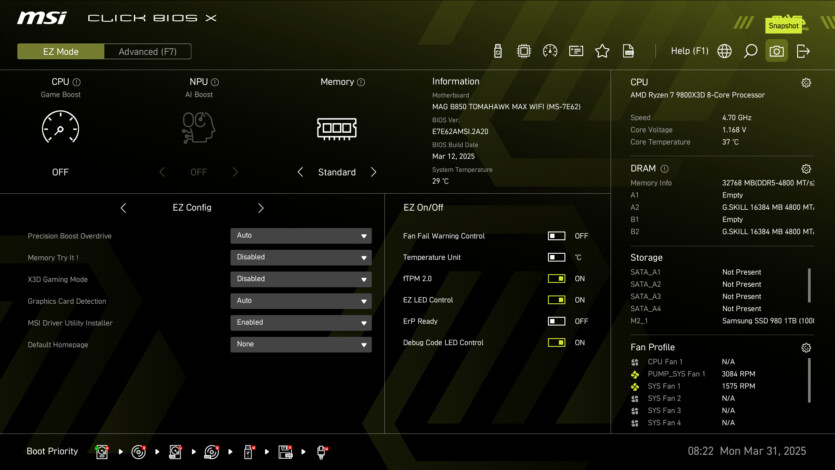
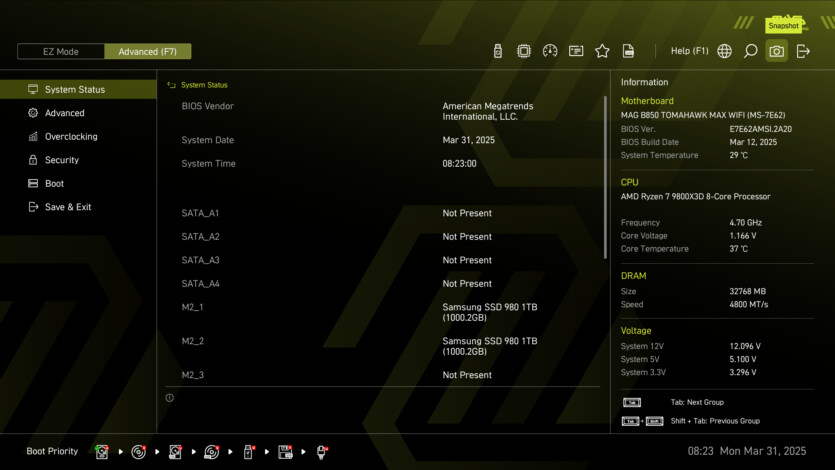
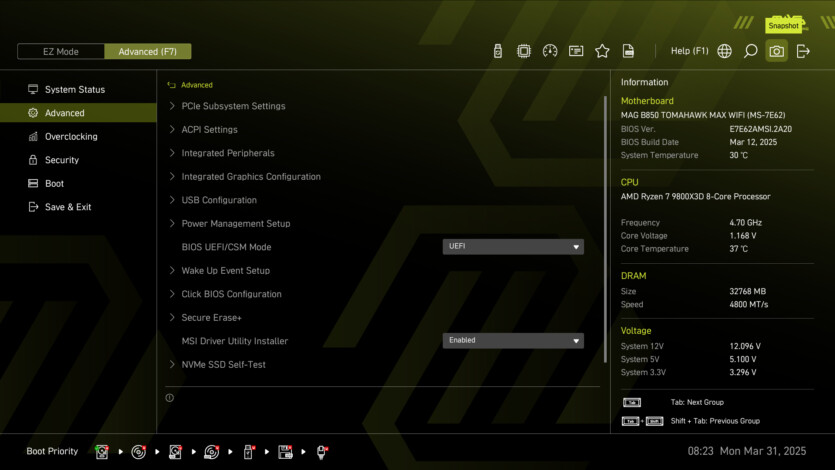
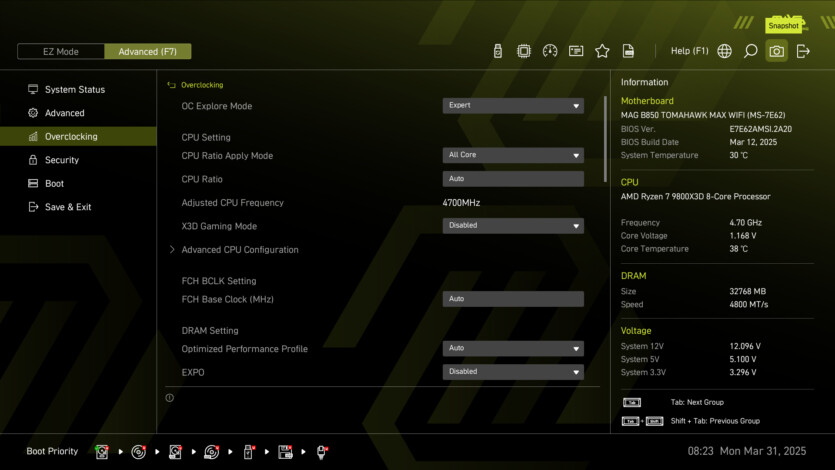
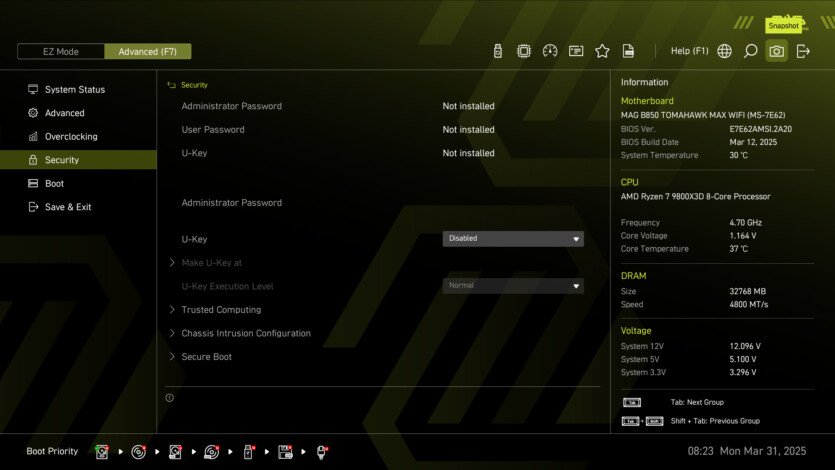
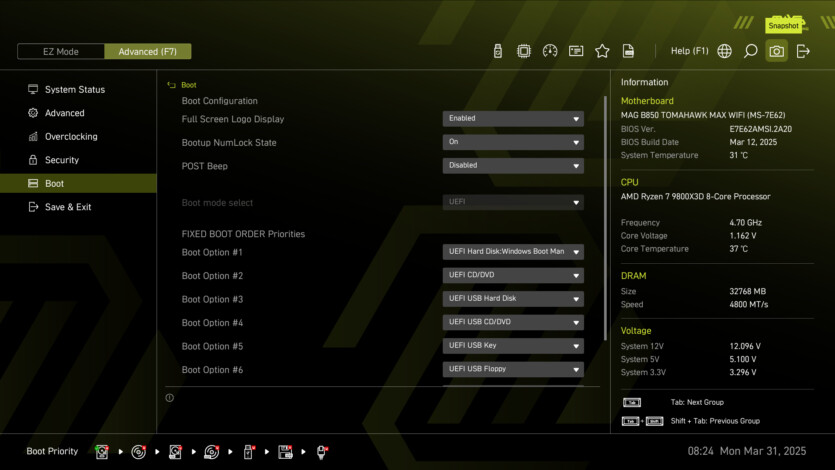
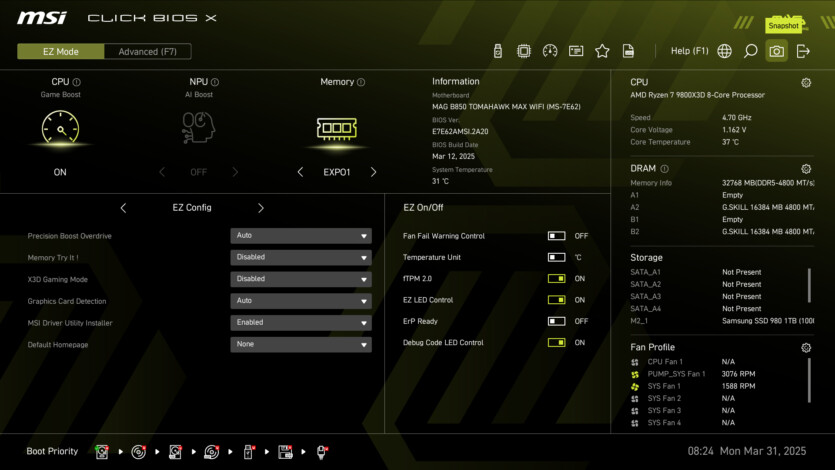
MSI MAG B850 TOMAHAWK MAX WIFI is equipped with updated software based on MSI’s proprietary Click BIOS. It has undergone a significant upgrade compared to previous versions, with a higher resolution and a new UEFI interface
It is clearly divided into two modes: EZ and Advanced, making it accessible to both beginners and advanced users. In EZ mode, the user immediately sees the key information: the top center section displays the board model, BIOS version, and build date, while the right side shows the CPU temperature, VCore voltage, memory capacity, SSD information, and fan speed
On the left there is a quick switch to enable/disable the NPU in the processor (if supported), as well as a button to activate EXPO memory profiles, which allows you to overclock DDR5 to the declared frequencies, for example, up to 8400 MT/s, with one click. In our case, we activated the native 6000 MT/s profile in a few clicks
At the bottom of the screen, there are performance settings (Performance, Extreme, Unlimited) that can be activated without switching to Advanced mode, as well as quick access to functions such as M-Flash for firmware updates or Hardware Monitor for monitoring fans.
Switching to Advanced mode opens a much wider set of settings, divided into six main menu items:
- System Status displays information about the connected storage devices, allowing you to check their status and system recognition;
- The Advanced section contains detailed settings for the PCIe subsystem (line and slot settings), integrated components (LAN, audio, WiFi), and USB configuration, where you can optimize ports for specific needs;
- The centerpiece is the Overclocking section, which contains all the tools for overclocking: from manually adjusting frequencies and voltages to activating Precision Boost Overdrive (PBO), Curve Optimizer, and Curve Shaper for fine-tuning Ryzen processors;
- Security is responsible for security, including TPM and Secure Boot settings, while Boot allows you to set the boot order;
- Closes the Save and Exit menu to save changes and reboot
BIOS navigation is convenient with both the mouse and keyboard, and all settings are applied without failThe upgrade process is intuitive. All you need to do is connect the drive to the red port labeled «Flash BIOS» and press the Flash BIOS button on the back panel, and in a few minutes the system is ready to work with the new version. A special indicator on the motherboard lights up during the update process.MSI has also added a handy Hardware Monitor feature that allows you to customize fan curves with PWM or DC mode switching, set fan acceleration and cooling times, and select temperature sources for each socket. Although the interface is detailed, it lacks the ability to simultaneously edit multiple curve points — you have to manually adjust each one, which can be inconvenient when creating complex profiles.
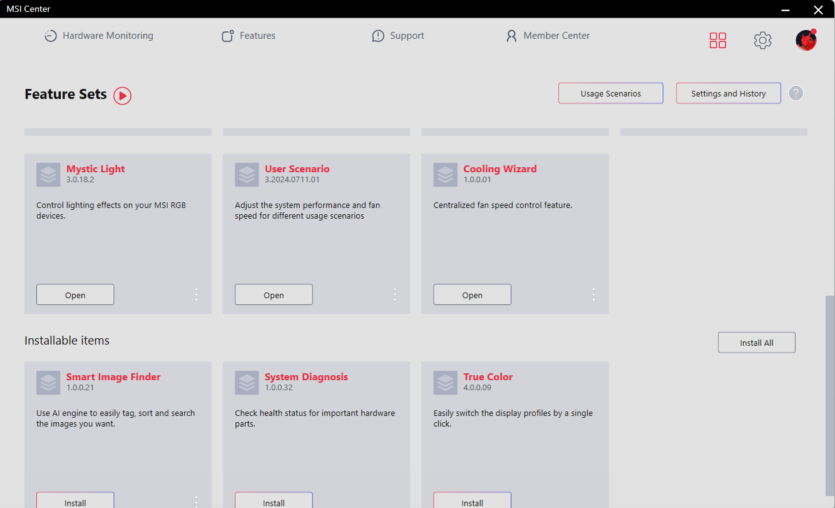
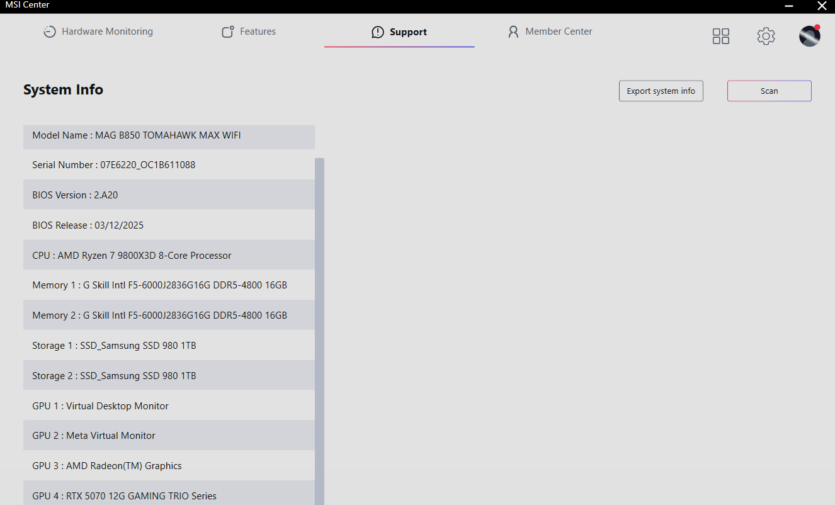
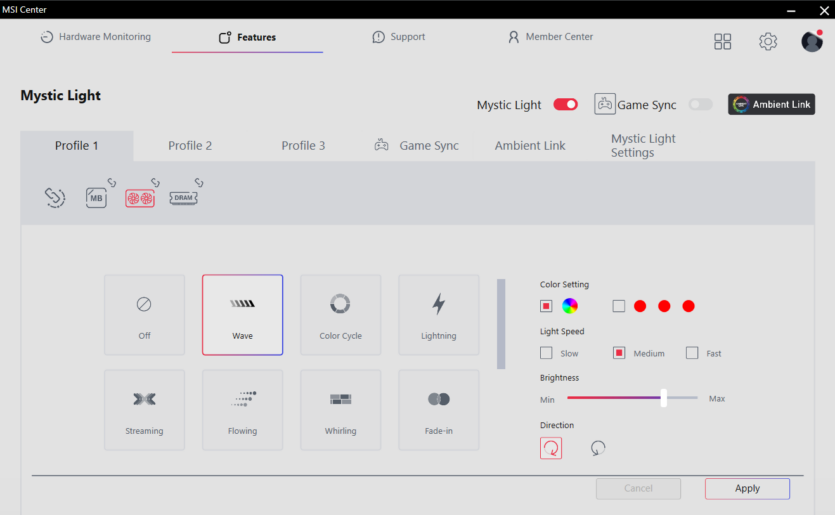
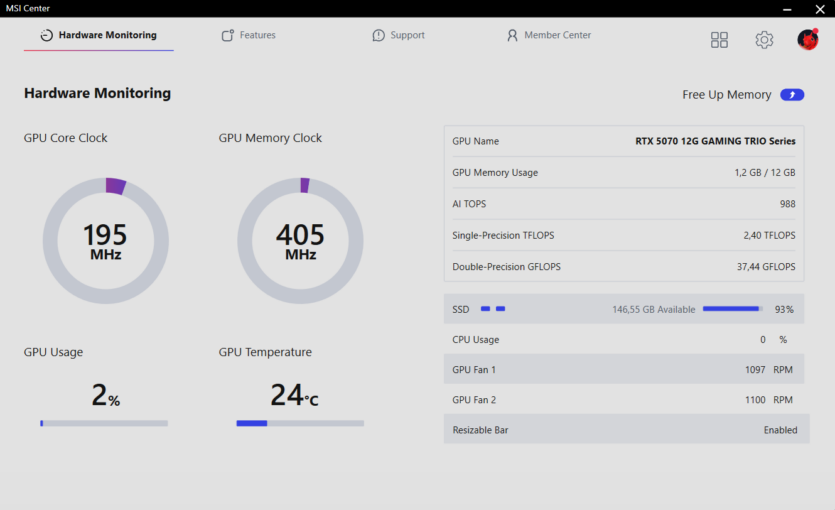
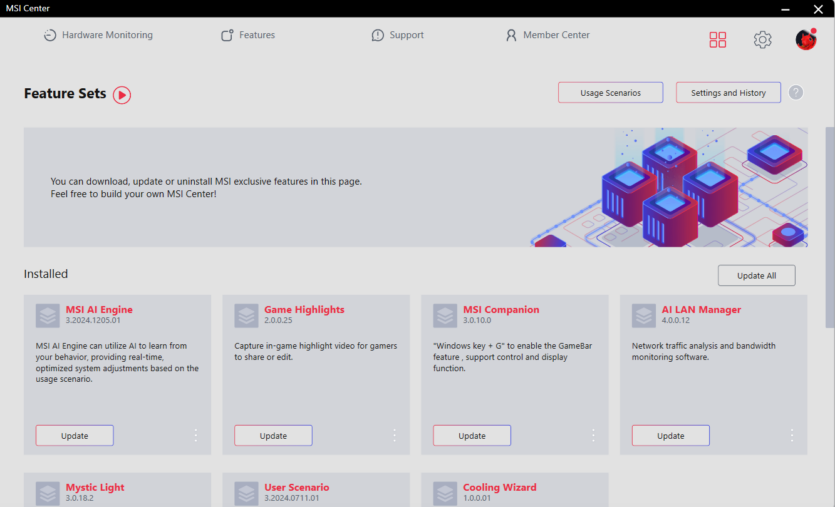
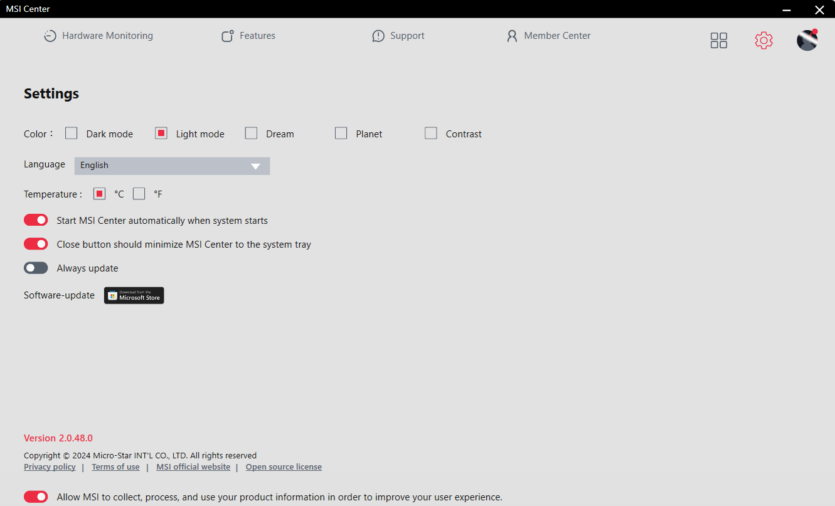
MSI’s Windows software is divided into separate modules. The main applications are Cooling Wizard for fan control and Mystic Light for RGB lighting. Cooling Wizard allows you to choose between BIOS settings or custom profiles in the program, offering detailed options such as speed control based on CPU or GPU temperature
However, saving changes to the BIOS doesn’t always work correctly — after several attempts, the settings might not be applied after a reboot, and this bothers users and premium motherboards, causing well-deserved indignation on forums.
Mystic Light takes care of the backlighting, allowing you to customize effects for built-in LEDs and connected ARGB/RGB devices. The interface is simple, with basic presets, but without being overly complicated, which is suitable for users who don’t want to spend a lot of time on customization
Applications install quickly, without multi-step installers or unnecessary software. Overall, the BIOS and software create a convenient ecosystem for managing the board, although minor flaws like problems with saving in the Cooling Wizard or the lack of a changelog in the BIOS leave room for improvement in future updates.
Performance, energy consumption and heating
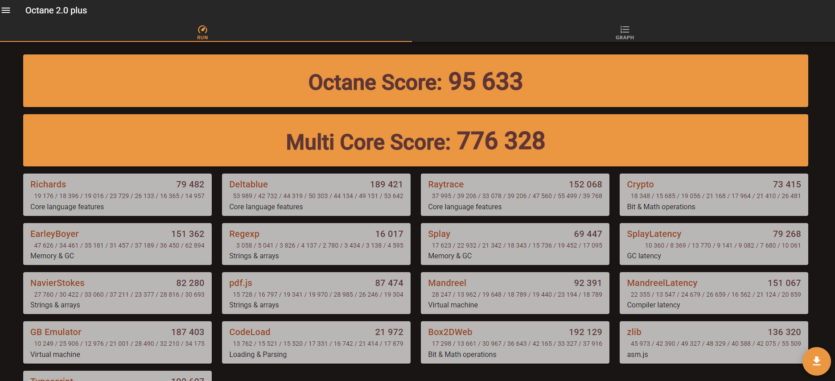
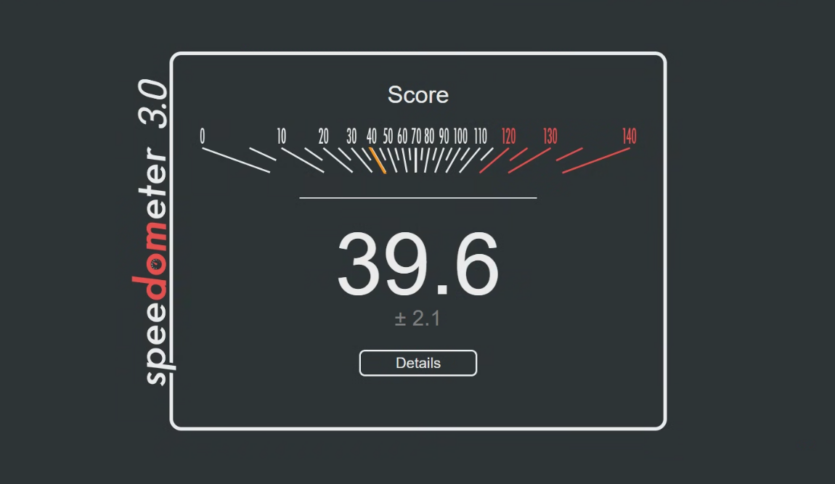
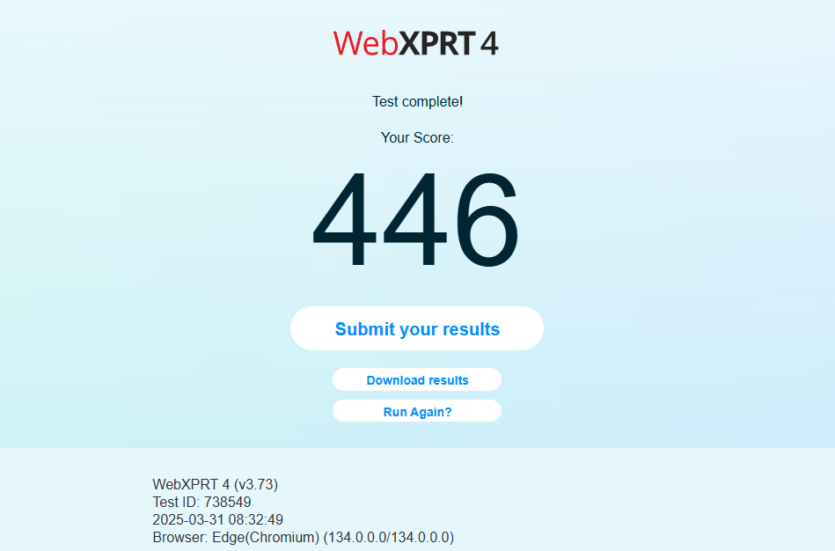
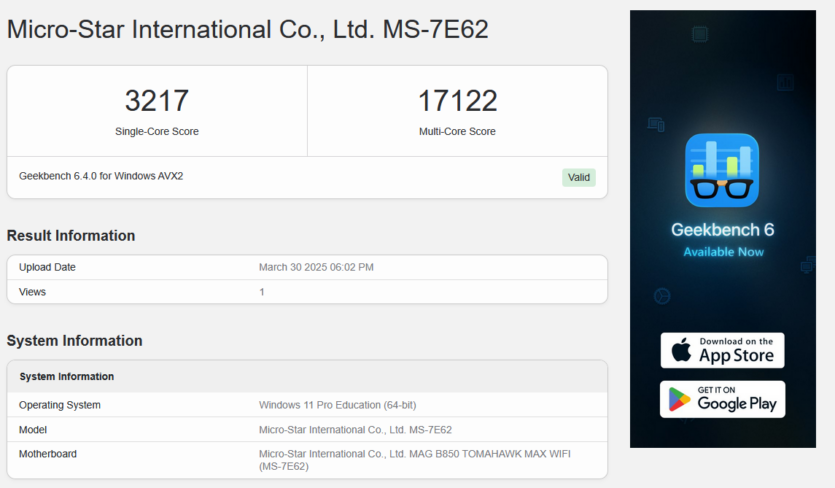
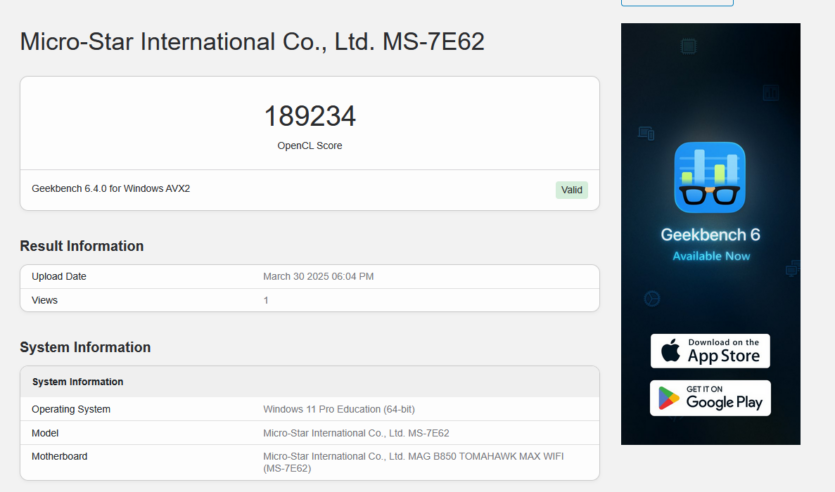
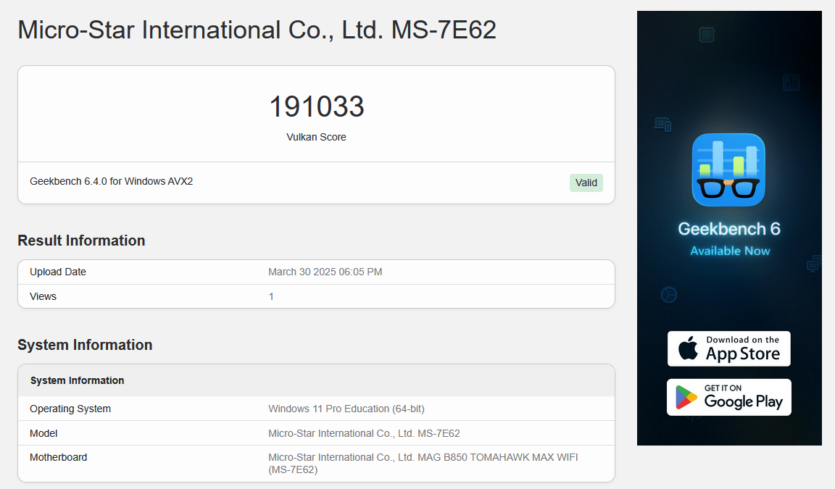
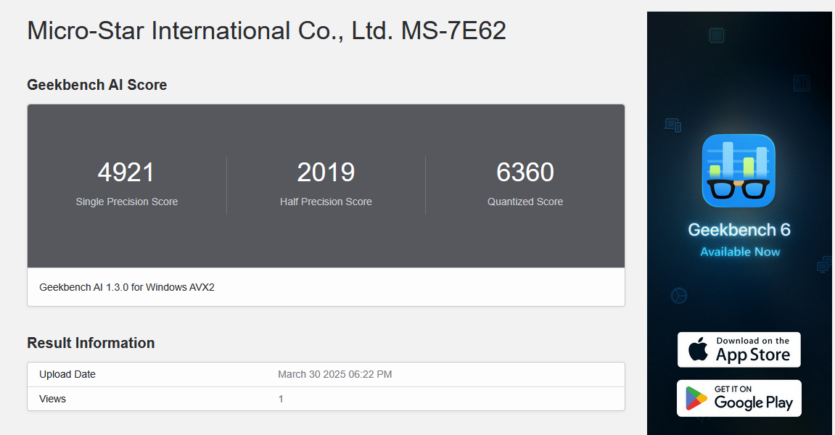
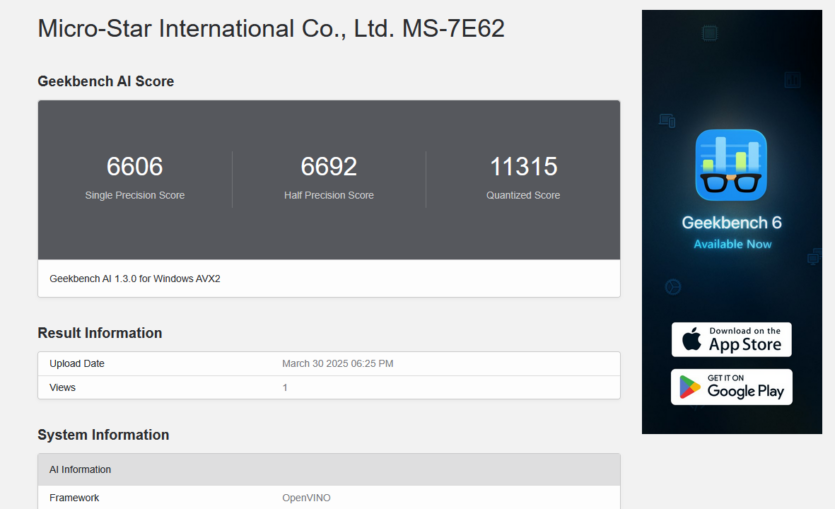
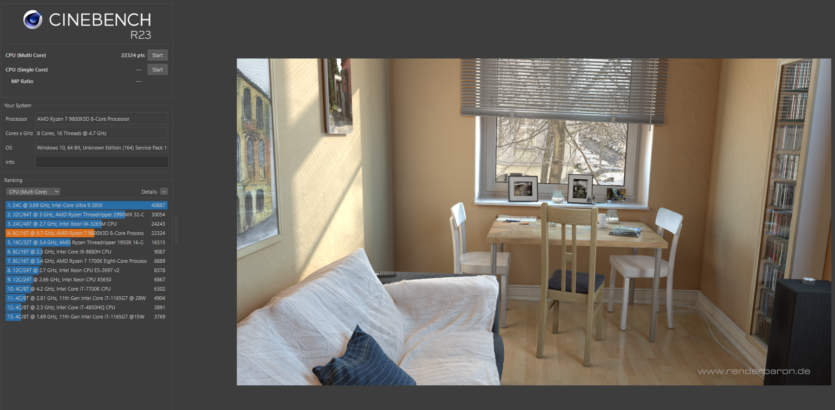
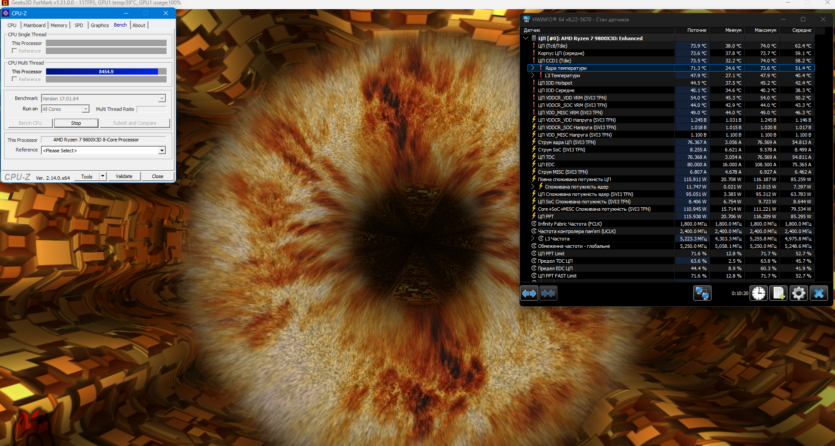
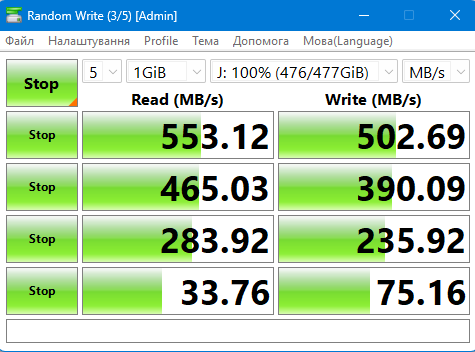
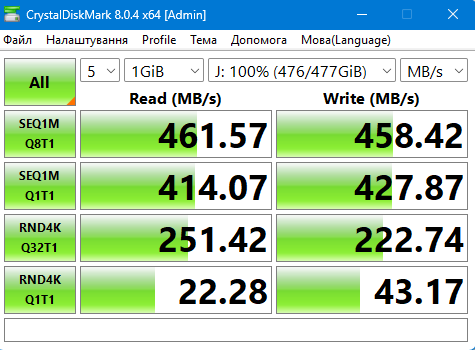
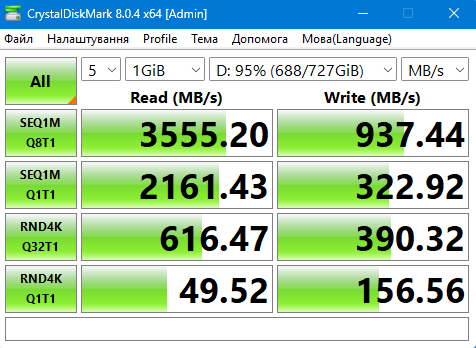
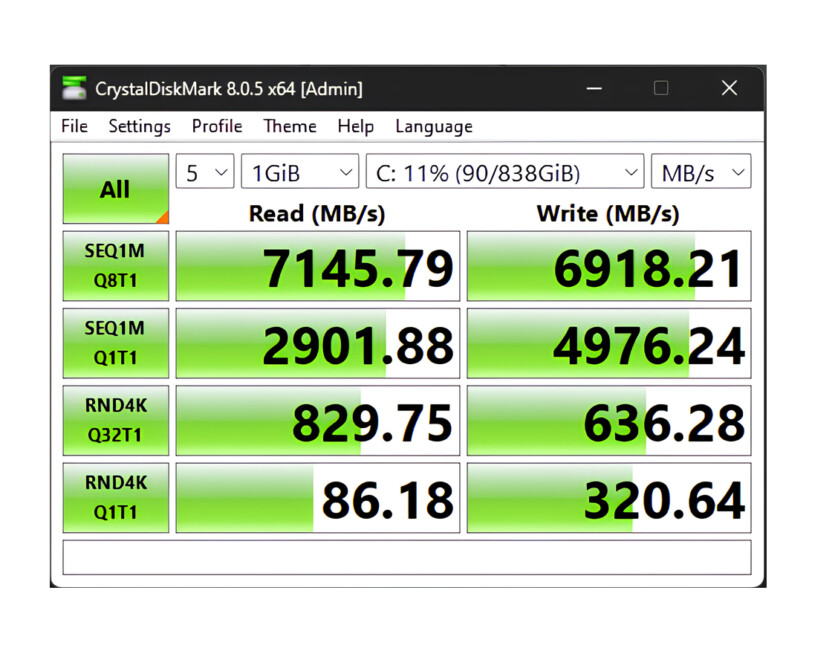
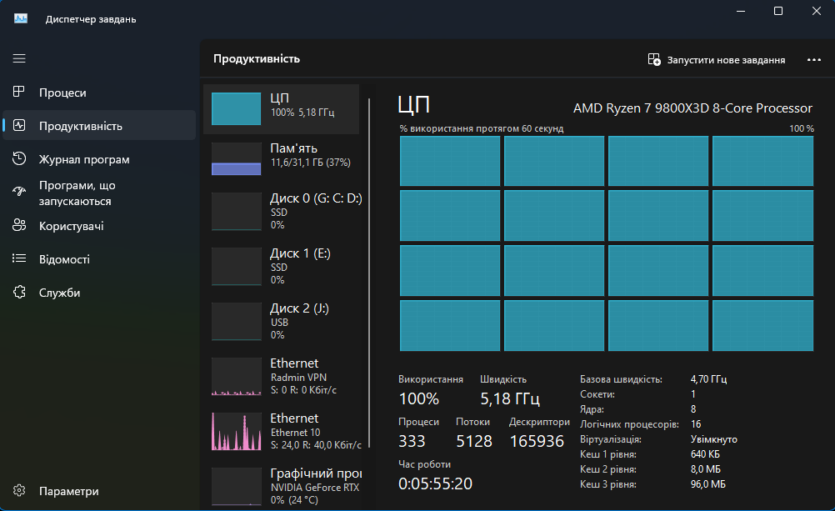
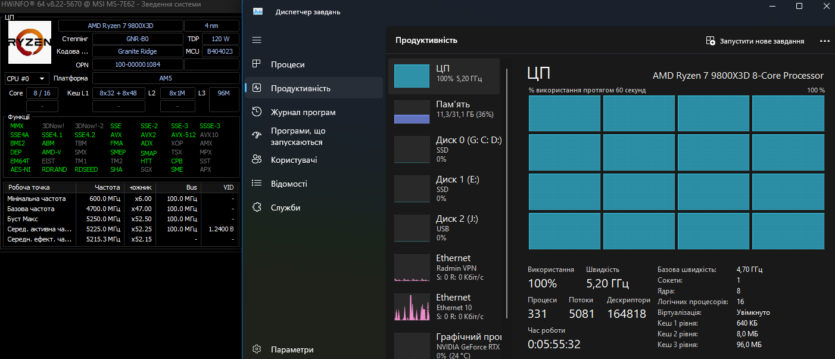

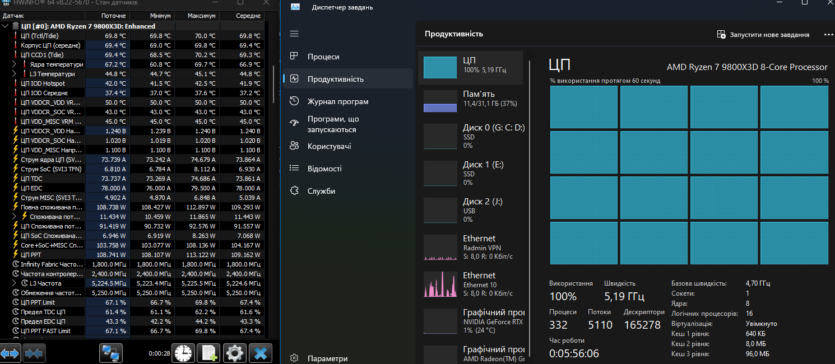
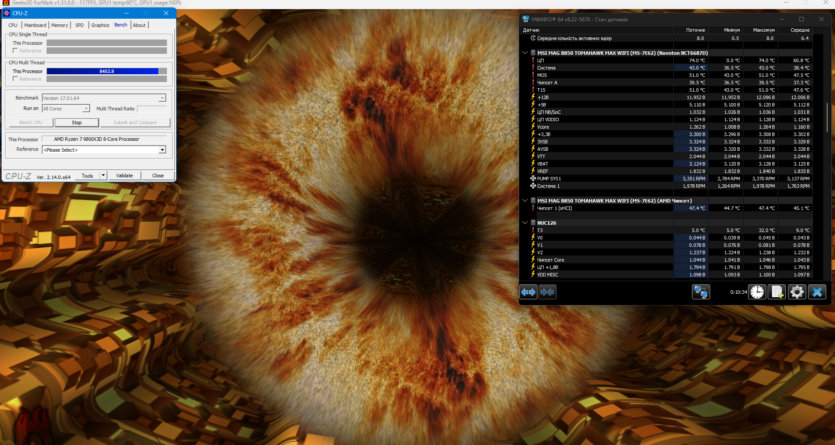
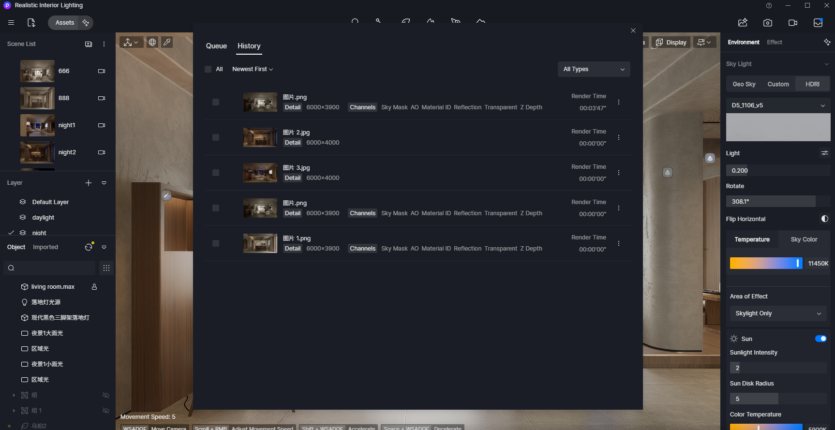
The performance of MSI MAG B850 TOMAHAWK MAX WIFI was evaluated in a number of synthetic benchmarks that allow us to understand its behavior in real-world scenarios. The testing was performed with DDR5 modules at 6000 MHz with CL28-36-36-96 2T timings — a typical configuration for AM5 boards at the time of the review. The results were stable and expected.
In Cinebench R23, the Ryzen 7 9800X3D board showed results close to the average for AM5 platforms, and in 3DMark with a discrete GeForce RTX 5070 graphics card, the performance was in line with the component specifications, without any noticeable influence from the motherboard. This is because after the memory controller was integrated into the processor, the differences between DDR5 cards became minimal. Manufacturers have lost the ability to significantly optimize performance through the chipset.
The POST boot time was 17.4 seconds, which is average for AM5 boards. In general, I would like to see MSI improve this parameter.
Unfortunately, it was not possible to fully test USB 3.2 Gen2 (from the processor), since the GOODRAM HL200 external drive can achieve speeds of 553 MB/s for reading and 503 MB/s for writing. Although the results from the chipset are lower — 461 MB/s and 458 MB/s. The SATA 6Gb/s ports via ASMedia ASM1064 with the HP S700 SSD deliver 556MB/s read and 521MB/s write. The M.2 connectors were predictably the fastest: with the Samsung 990PRO in the PCIe 5.0 x4 slot, speeds reached 7,145 MB/s read and 6,918 MB/s write with the Ryzen 7 9800X3D, while PCIe 4.0 x2 (via chipset) —3,156 MB/s and 3,141 MB/s, which is in line with the specifications.
Power consumption was measured from the power outlet in two modes: idle in Windows on the desktop with no load and AIDA64+Furmark+CPU-Z. In the first test, with the built-in controllers (LAN, WiFi, audio, USB hub) and GeForce RTX 5070 graphics card active, the system consumed 78 W in idle mode. Under load in the AIDA64 stability test, the system’s overall consumption increased to 431.5 watts. The VCore voltage under load without overclocking, tested through HWINFO64, was 1,121 V
The VRM test was conducted in an open bench under a 20-minute load in Prime95. The temperature of the hottest points on the open bench did not exceed 41 °C, which indicates the effectiveness of the two VRM heatsinks with fins that remove heat from the VCore and choke phases.
Overall, the board’s performance meets expectations. The VRM heating is not to be complained about, allowing the use of powerful processors without overheating, while M.2 cooling requires attention from users with top-end Gen5 drives.
Experience of using MSI MAG B850 TOMAHAWK MAX WIFI
I liked the fact that the board’s hardware supports overclocking not only the processor but also the memory. Four DDR5 slots with support for up to 256 GB allow you to experiment with high frequencies. However, stability at such frequencies depends on the quality of the modules and coolingThe standard VRM and chipset radiators do the job, but for extreme overclocking, additional ventilation in the case may be required. Overall, the MSI MAG B850 TOMAHAWK MAX WIFI is well suited for mid-range overclocking, offering a power reserve and flexibility of settings, although enthusiasts may need boards with heat pipes or extended VRM for record-breaking results.For the first time, when the board came to me for testing, the system did not want to start. In such cases, an additional fault indicator is very helpful, as it can save time and money from an unnecessary trip to the service center or a return under warranty. The Flash BIOS and Clear CMOS buttons can also be considered a great bonus, although the motherboard’s built-in Power and Reset buttons are missing, so during open testing I had to close the necessary contacts in the old-fashioned way.And the day MSI finally fixes its proprietary application so that cooler rotation profiles are correctly saved and pulled up the next time they boot up, we can declare a new national holiday.
Price and competitors
Motherboard MSI MAG B850 TOMAHAWK MAX WIFI can be purchased for about UAH 11,955. There are always plenty of competitors in this segment, both on the basis of new chipsets and top old-timers, the price of which allowed them to compete with less status, albeit modern newcomers.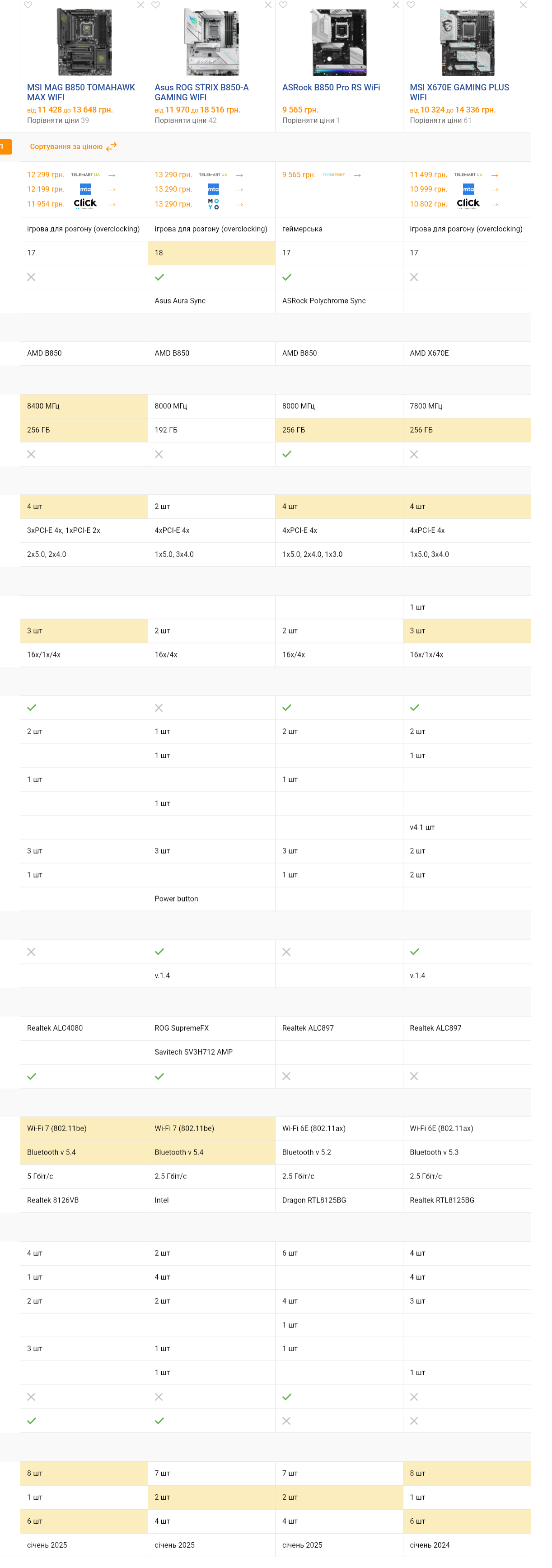 Asus ROG STRIX B850-A GAMING WIFI although more expensive by 1335 hryvnias, boasts a backlight and more phases. However, it supports less RAM and a lower RAM frequency. In addition, it has a slower LAN controller.When buying a motherboard on a previous generation chipset MSI X670E GAMING PLUS WIFI at a price of UAH 11,179 we get older wired and wireless versions of the interfaces, instead we will get the high-speed Thunderbolt, which was missing MSI MAG B850 TOMAHAWK MAX WIFI.And those who like austerity with risk can try ASRock B850 Pro RS WiFi, which has recently gone on sale. It has fewer high-speed M.2 and USB versions, poorer sound, and slower network interfaces. What we pay for — is what we get.
Asus ROG STRIX B850-A GAMING WIFI although more expensive by 1335 hryvnias, boasts a backlight and more phases. However, it supports less RAM and a lower RAM frequency. In addition, it has a slower LAN controller.When buying a motherboard on a previous generation chipset MSI X670E GAMING PLUS WIFI at a price of UAH 11,179 we get older wired and wireless versions of the interfaces, instead we will get the high-speed Thunderbolt, which was missing MSI MAG B850 TOMAHAWK MAX WIFI.And those who like austerity with risk can try ASRock B850 Pro RS WiFi, which has recently gone on sale. It has fewer high-speed M.2 and USB versions, poorer sound, and slower network interfaces. What we pay for — is what we get.


Spelling error report
The following text will be sent to our editors: