
This monitor is, without exaggeration, for real champions, because in addition to top-end performance, the MSI MPG 271QRX has a truly champion price. Today, we’re going to take a look at the new 27-inch flagship with Quad HD resolution and an incredible 360Hz OLED matrix. Looking ahead, the monitor has almost no technical shortcomings, but compromises have been found. We tested the new product with a colorimeter, measured power consumption, played a few video games, and are ready to share our experience.
Content
Technical specifications of MSI MPG 271QRX
| Technical specifications of MSI MPG 271QRX | |
| Diagonal | 27″ |
| Panel type | QD-OLED |
| Viewing angle | 178°/ 178° |
| Pixel pitch | 0.23 mm |
| Resolution | 2560×1440 |
| Brightness (typical) | 250 cd/m² |
| Contrast | 1 500 000:1 |
| Color depth | 8 bits + FRC |
| GtG response time | 0.03 ms |
| Update frequency | 360 Hz |
| HDR support | DisplayHDR 400 True Black |
| Audio system | no |
| Audio jack | 3.5 mm jack |
| Display Port | 1 x DP 1.4 |
| HDMI | 2 x HDMI 2.1 |
| USB 3.x | Type A x 2 |
| USB 3.x | Type C x 1 |
| USB 3.x | Type B x 1 |
| Other | KVM switch |
| PBP | |
| Flicker-Free | |
| Rotate the screen | |
| VESA mounts | |
| Energy consumption | 35 W |
| Power of the Type C connector | 90 W |
| Dimensions | 610x422x242 mm |
| Weight (with stand) | 8.3 kg |
Equipment








MSI MPG 271QRX has a convenient packaging — the box opens up to fully expose the monitor. It’s much better than pushing the device out in foam. Inside we find a monitor, a leg, a support, USB Type B and Display Port cables, paper documentation, screws, etc. The power supply is built into the case, only a 220V power cable is included.
MSI MPG 271QRX design




The monitor has an incredibly thin panel, which creates a certain charm. The device is elegant, aesthetically pleasing, neatly and qualitatively made. The mechanism of fixing the leg and support is no less pleasant. The monitor can be assembled without screws — the engineers added a special lock that holds it surprisingly securely.



The MSI MPG 271QRX can be rotated 90 degrees and is height-adjustable, which is excellent, but there is one caveat. The hero of the review does not have a clear automatic fixation in the horizontal position, that is, you can turn too much in both directions. After taking a photo in a vertical position, it was difficult to level it by eye, and there is no water level in the package.










It is inconvenient to control the monitor with the navigation key. It’s not because of its placement (it’s installed well and ergonomically), but because of the slow operation of the menu itself. When pressed, there is a delay between each transition. It takes a long time to scroll through the list because of this strange behavior.
Software
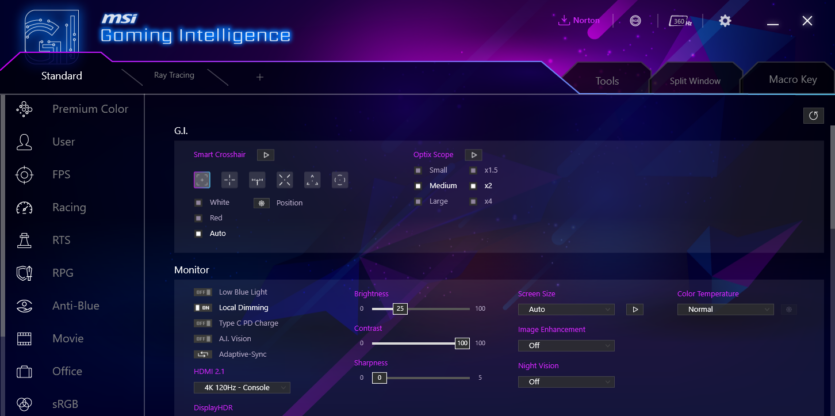
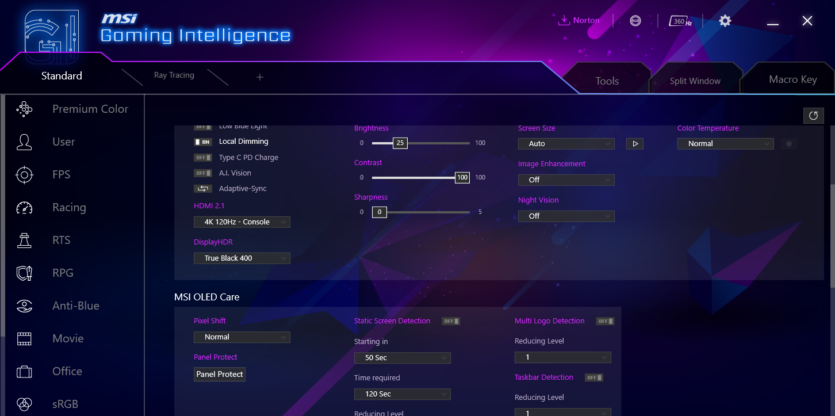
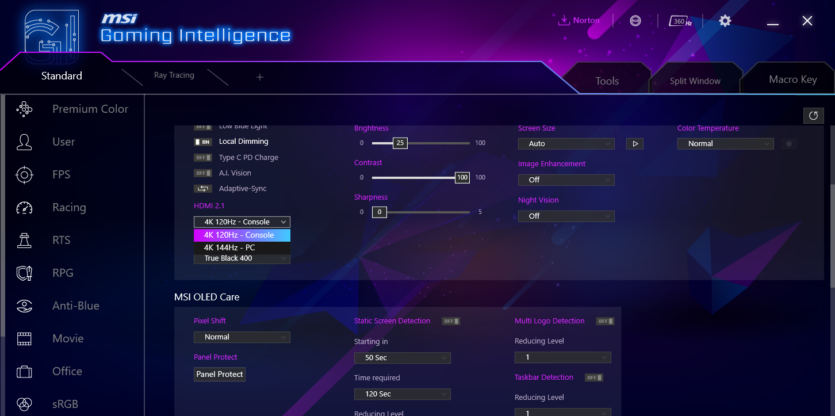
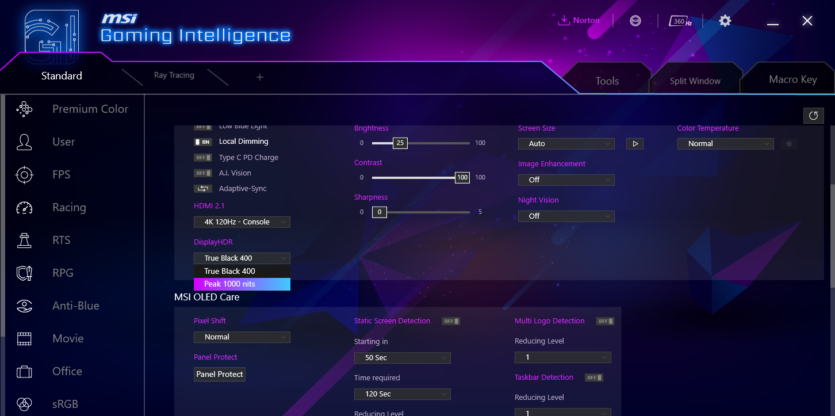
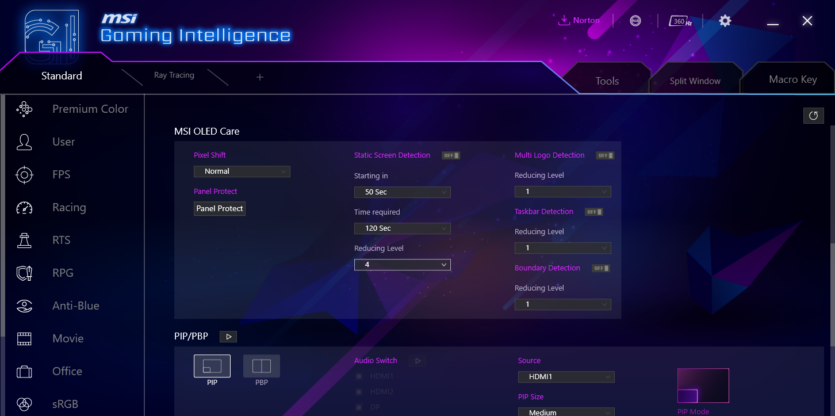
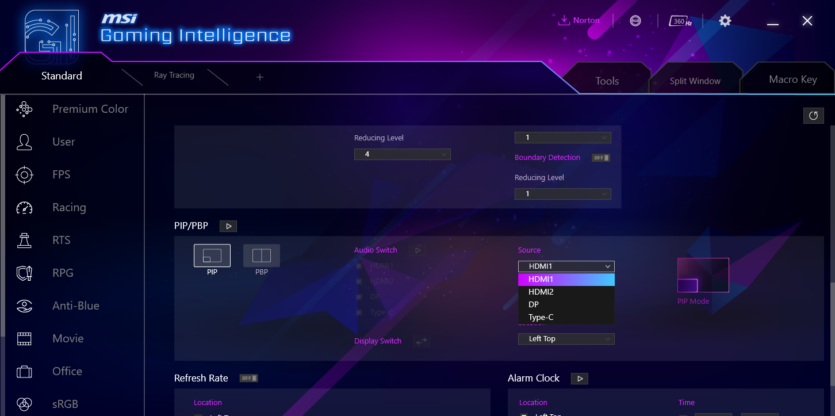
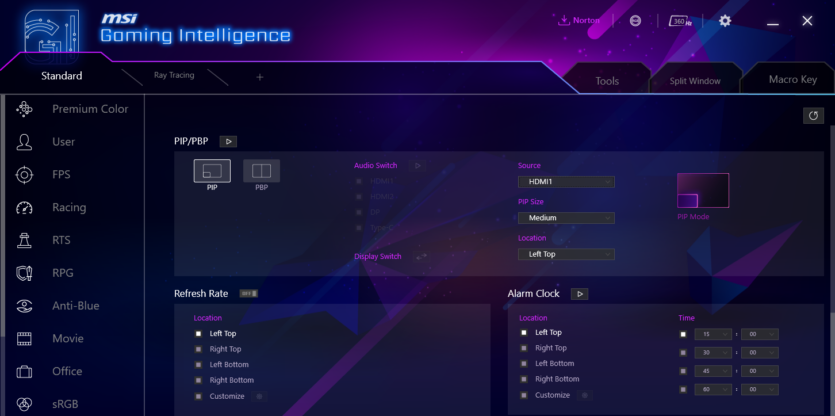
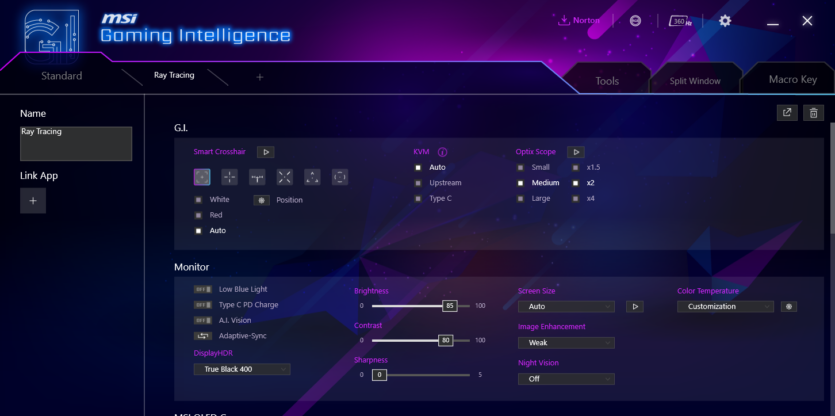
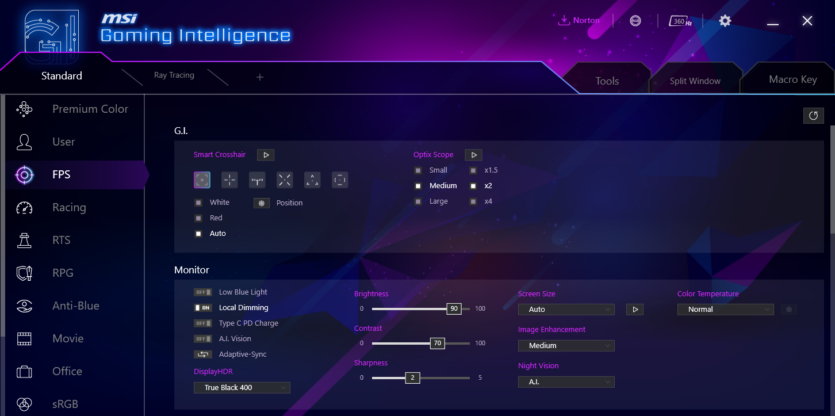
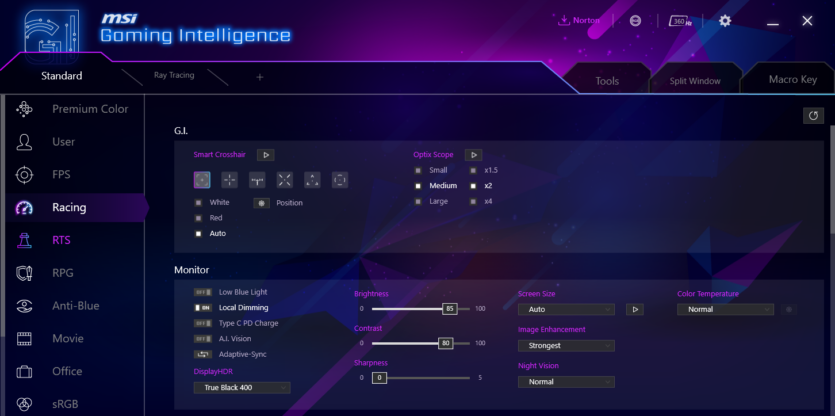
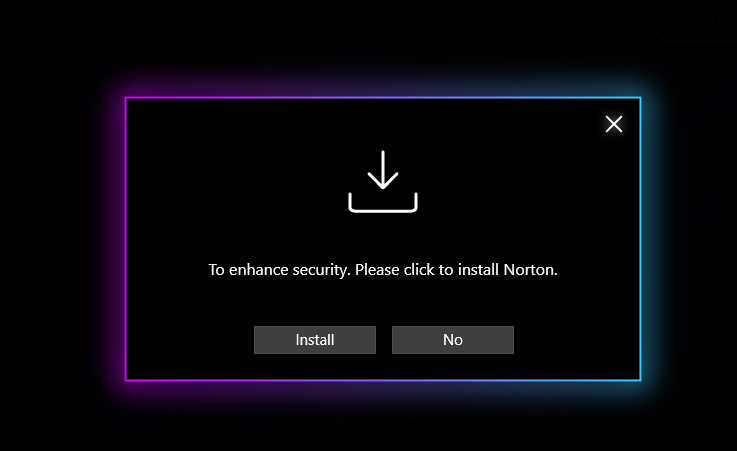
If the user frequently changes the parameters and display modes, it is best to connect a USB Type B cable to a PC. Thereafter, the monitor can be controlled directly from Windows OS. The program is called MSI Gaming Intelligence and does not hesitate to impose Norton antivirus.

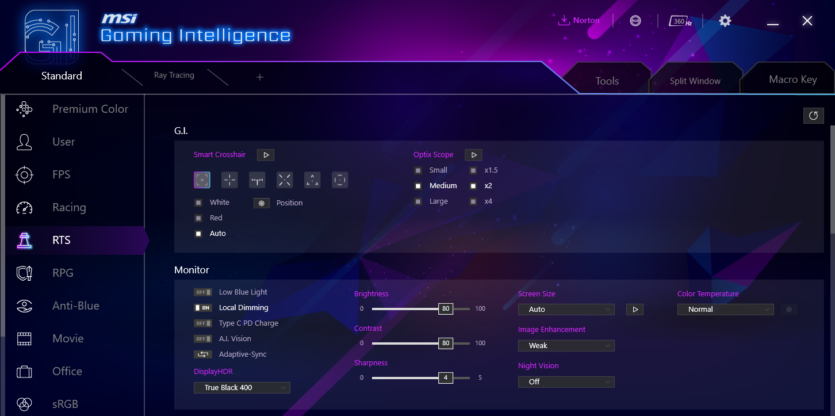
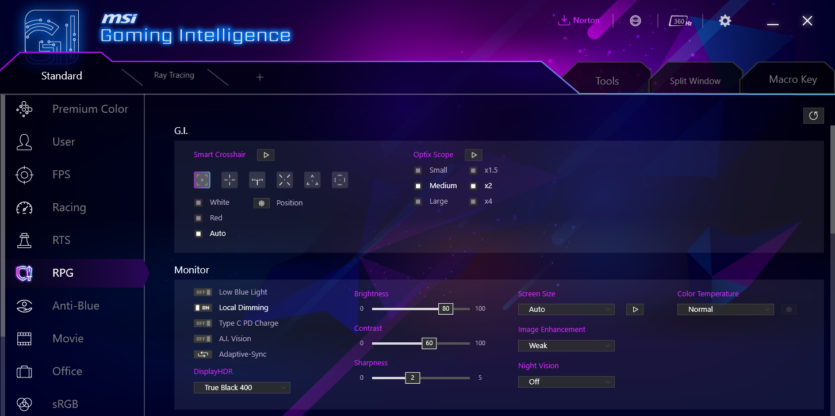
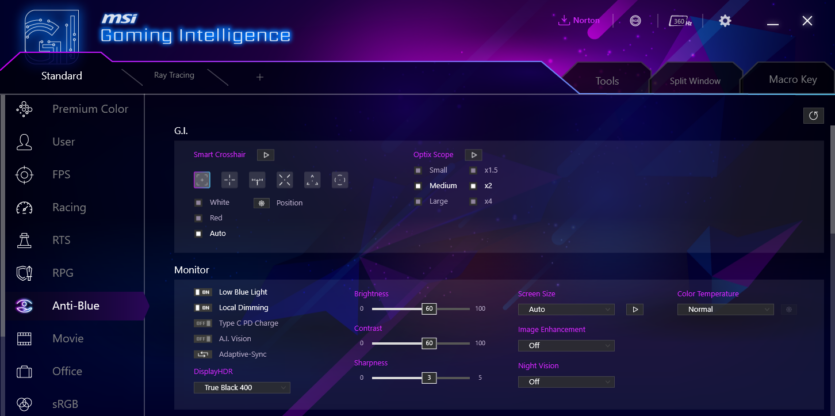
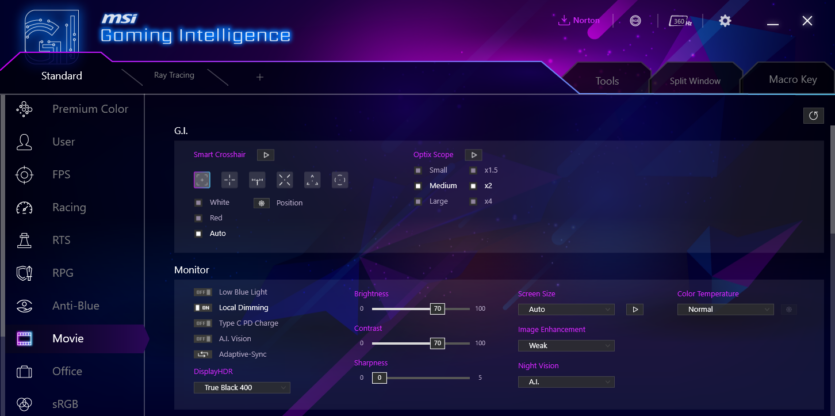
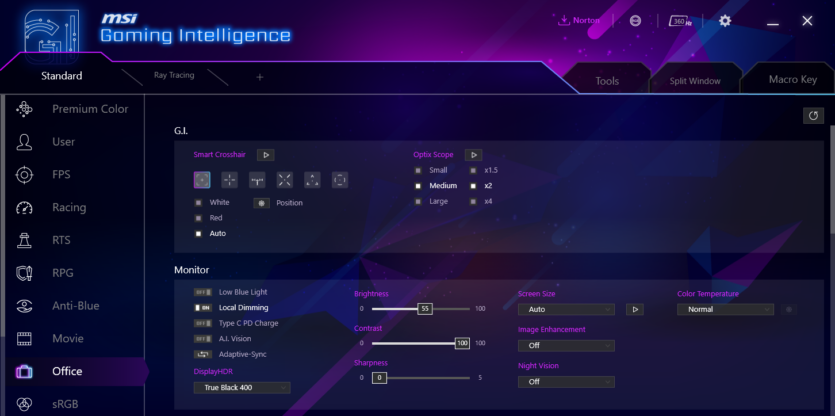
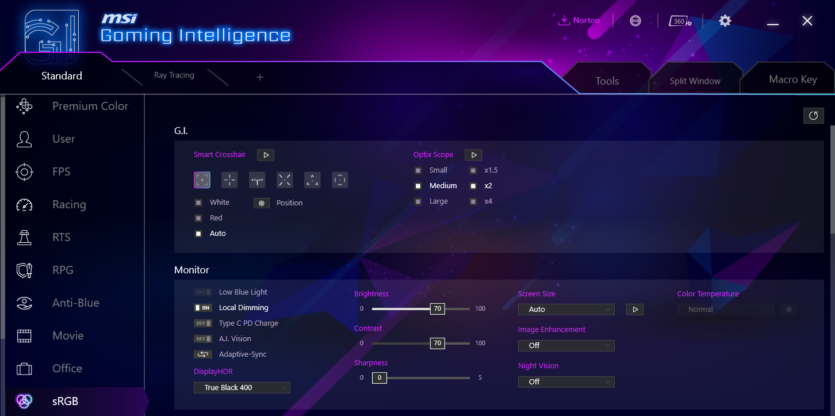
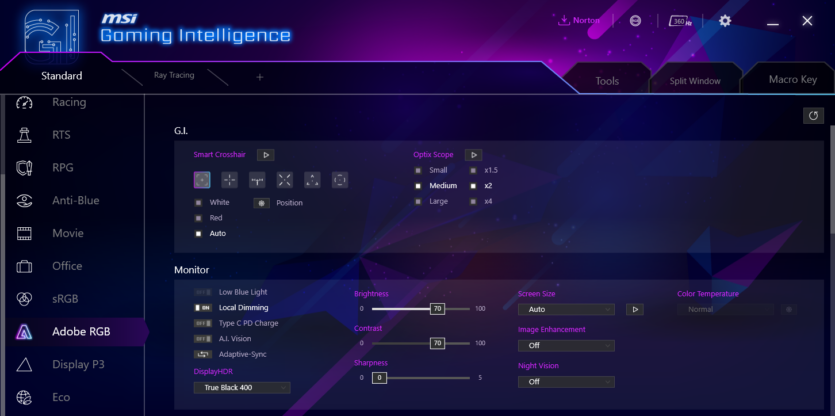
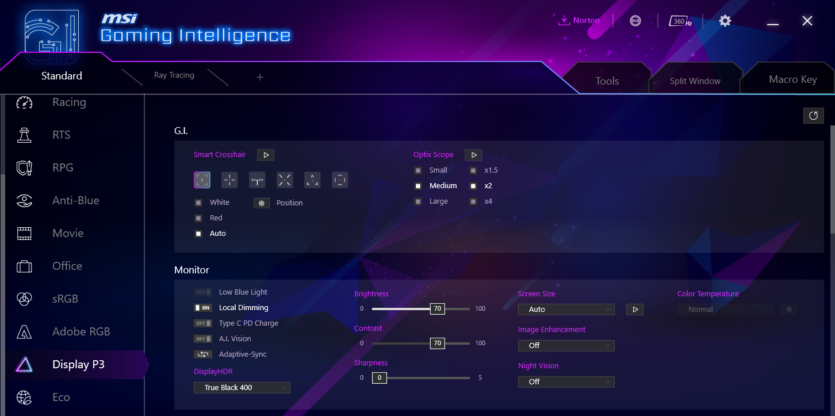
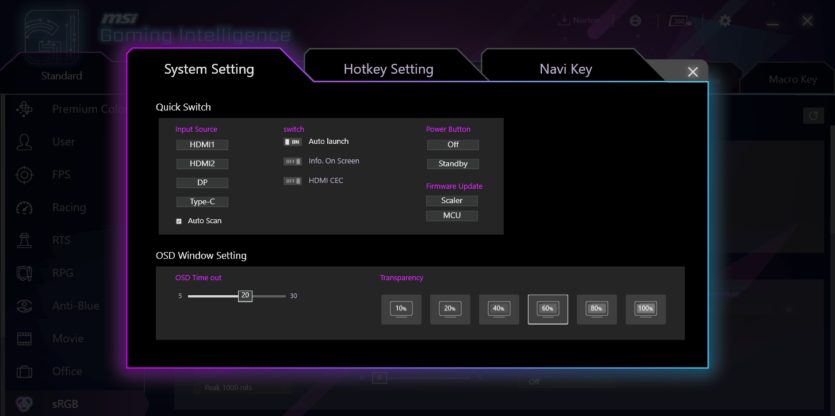
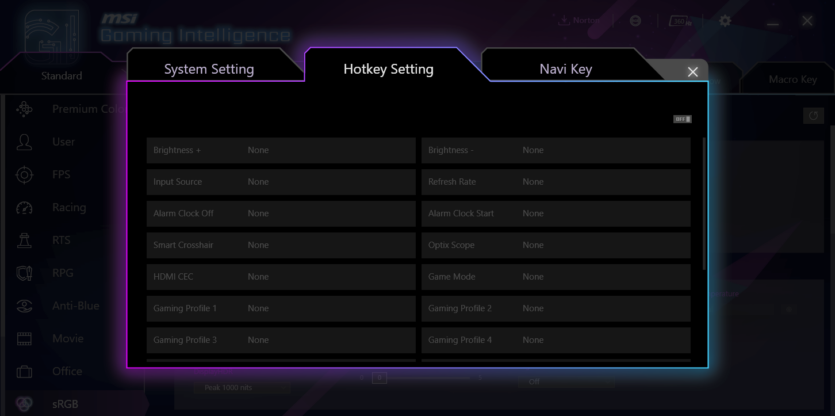
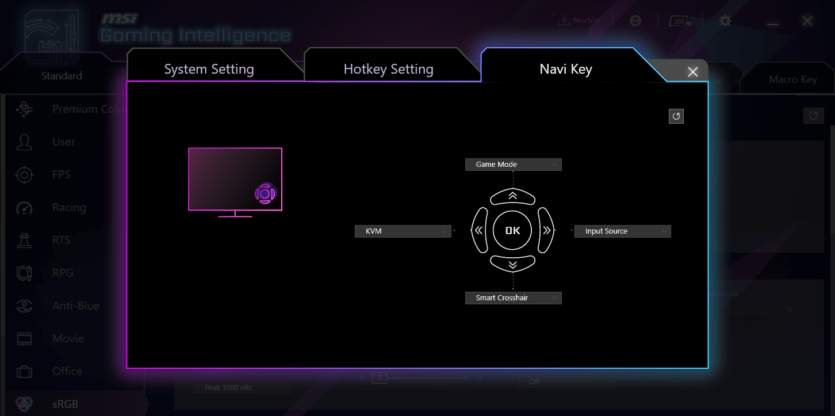
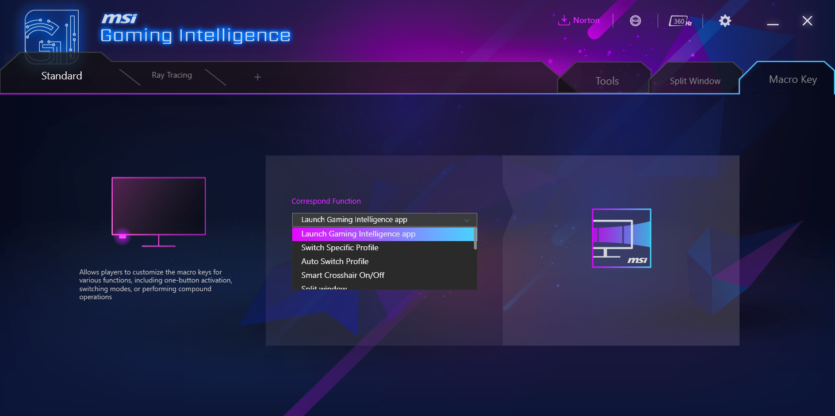
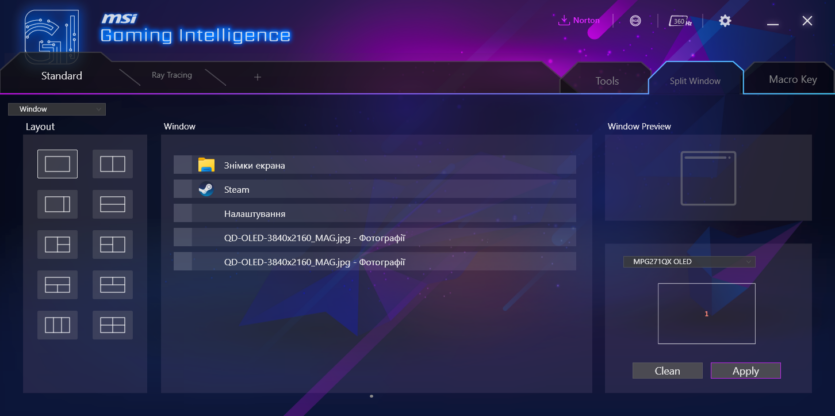
The functionality of the utility is good, it has almost everything that a gamer, designer or photographer will need. There are many ready-made presets, manual settings, ray tracing, RGB, AdobeRGB, and many gaming modes. Here, you can raise the brightness by activating HDR. According to the manufacturer, the peak brightness is 1000 nits.
Display
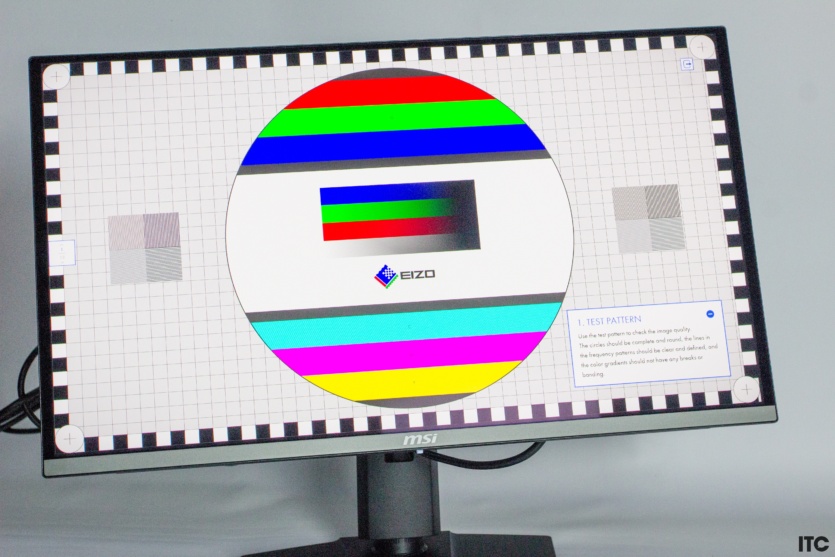

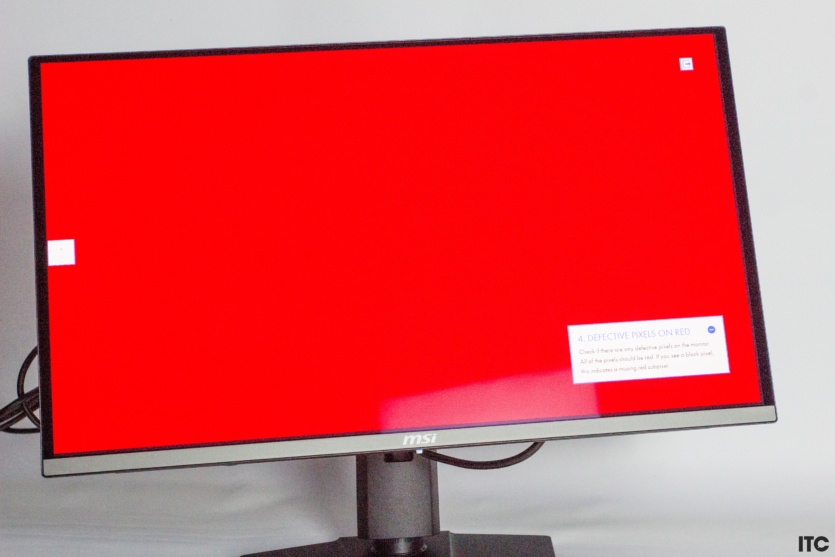
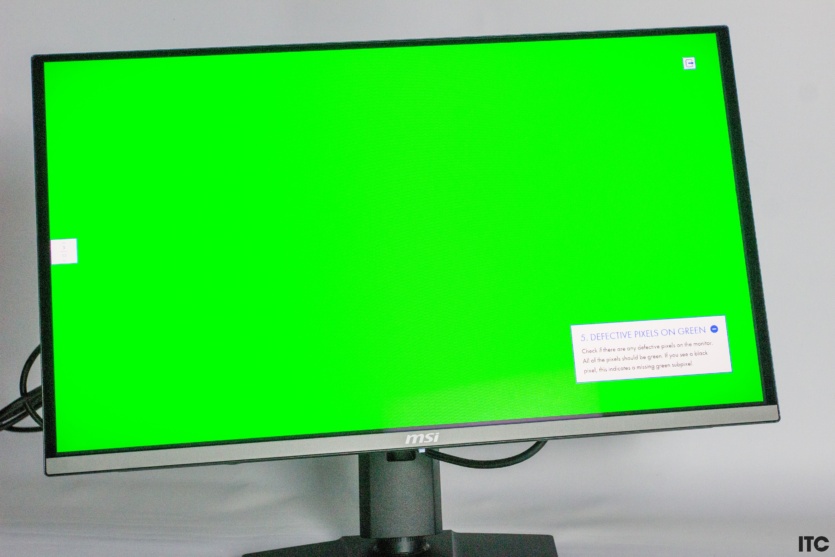
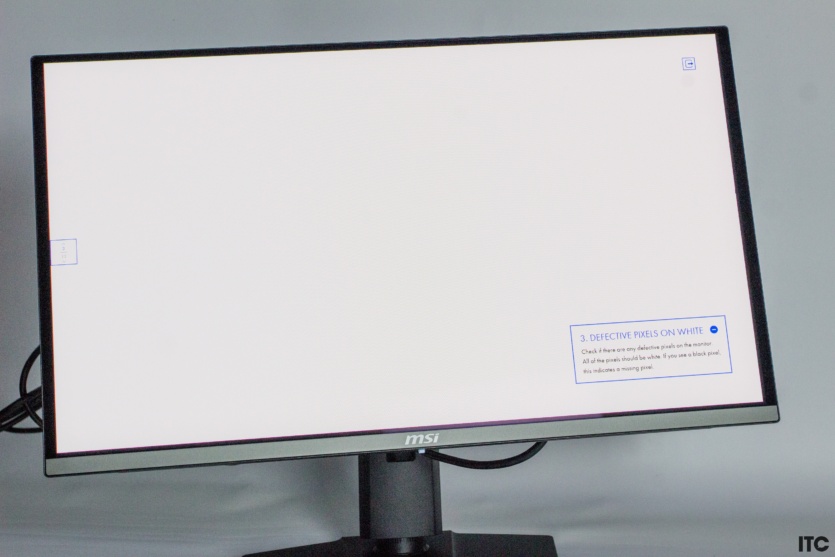


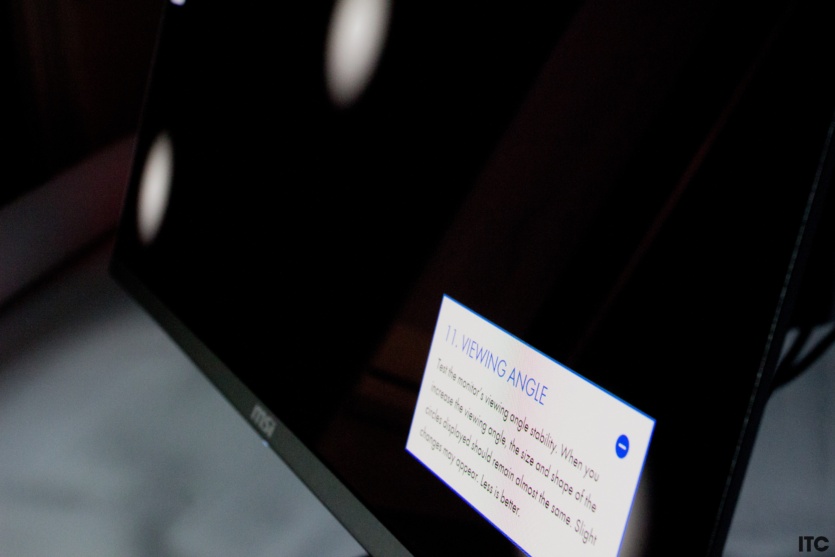


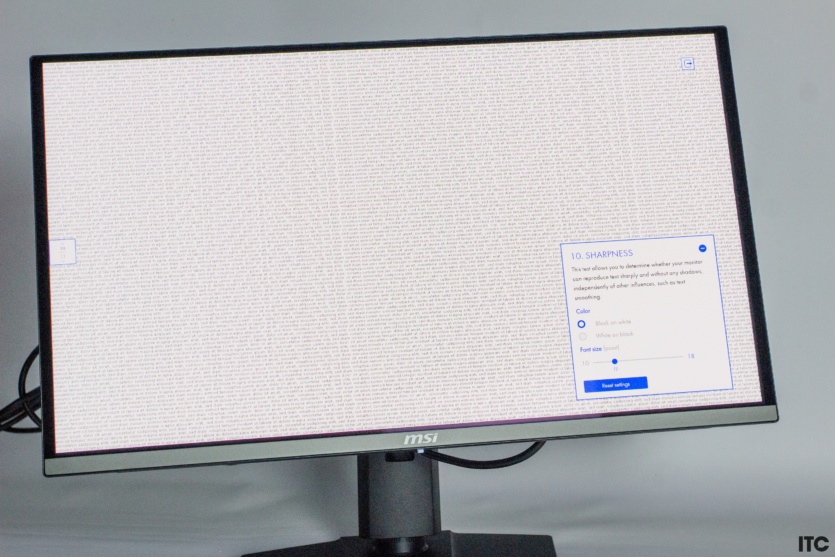
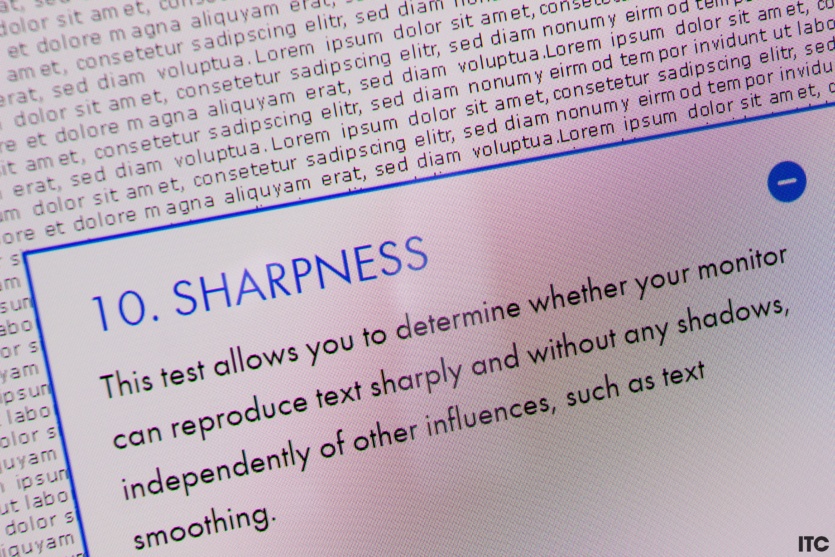
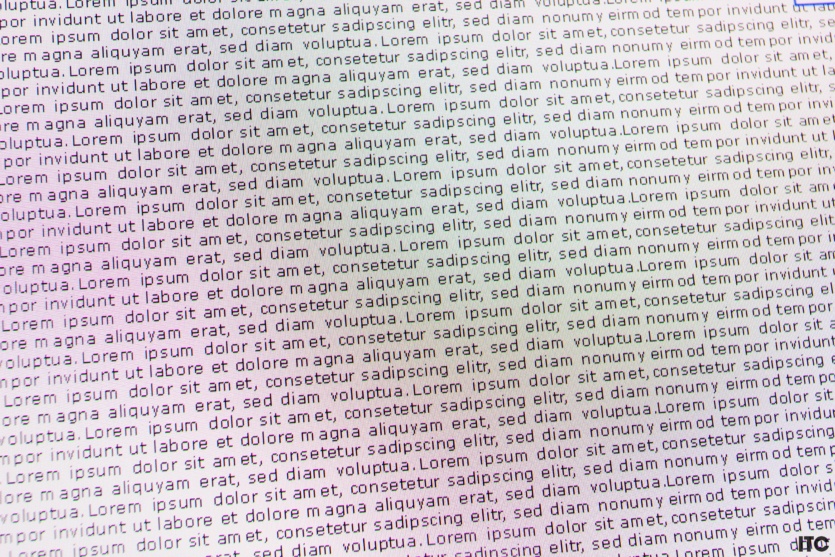
The OLED matrix with a refresh rate of 360 Hz and Quad HD resolution is a real dream for an eSportsman who is tired of squinting his eyes from the gray background in the dark. The color reproduction is as realistic as possible for a gaming monitor. The manufacturer claims full coverage, which is partially true. The fact is that the colorimeter results depend on the selected display mode.
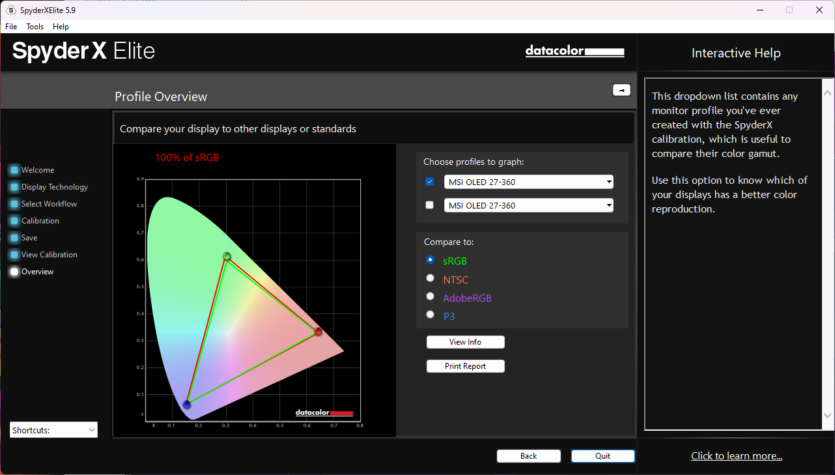
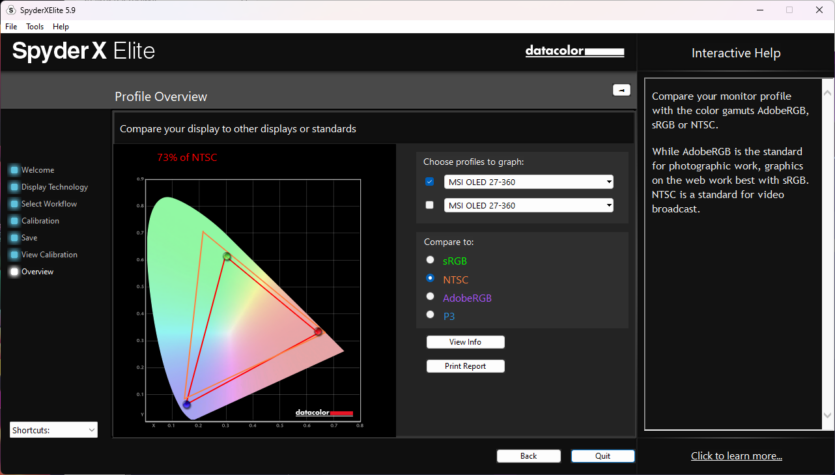
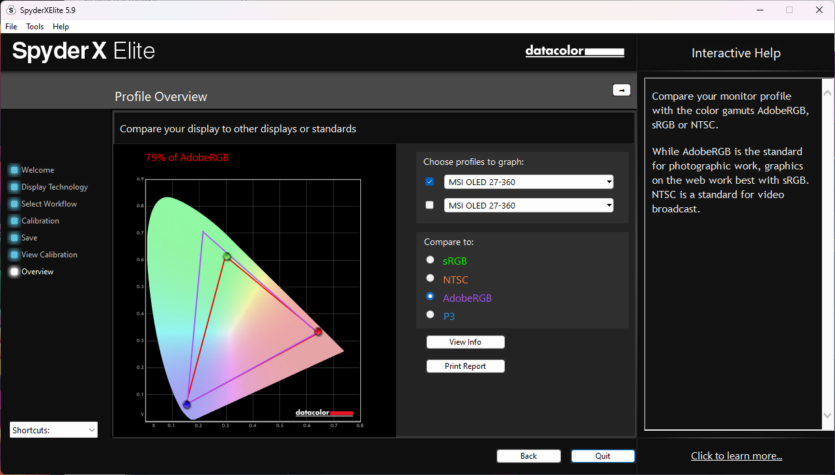
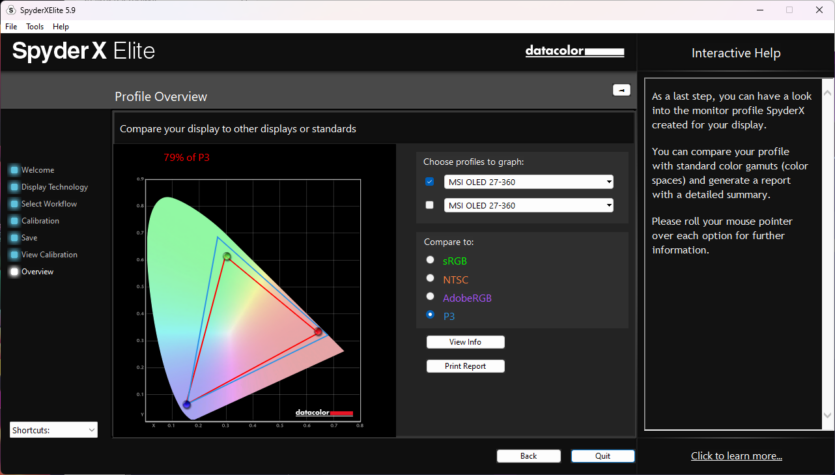
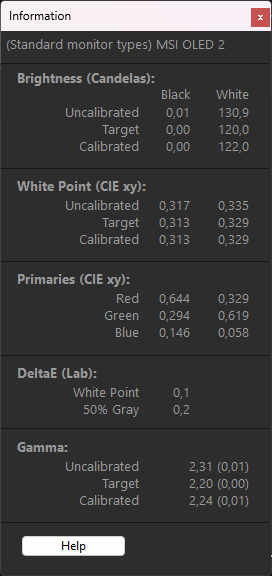
For example, with sRGB, we get 100% coverage of sRGB, which is expected, but the results of Adobe RGB, P3, NTSC are somewhat worse.
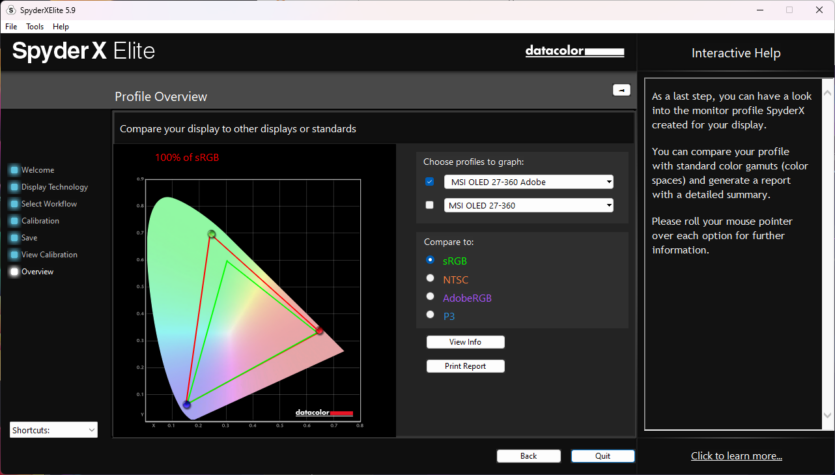
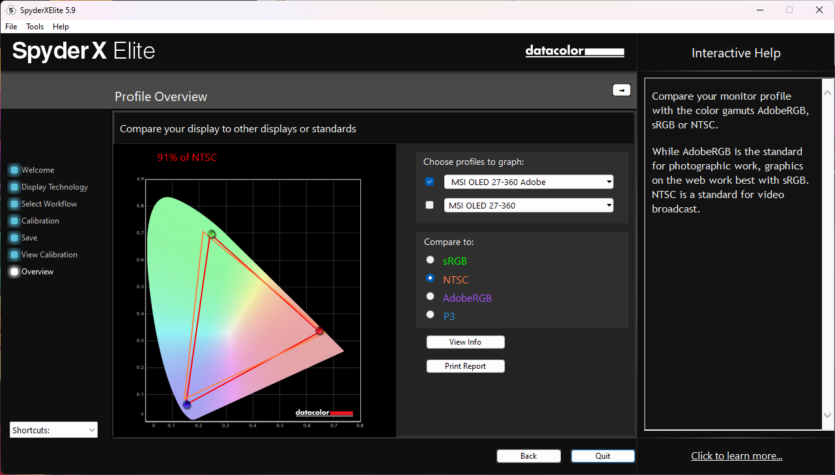
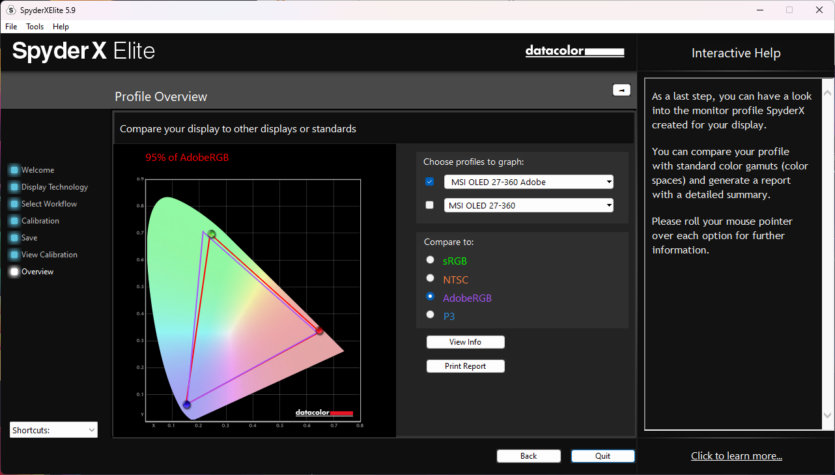
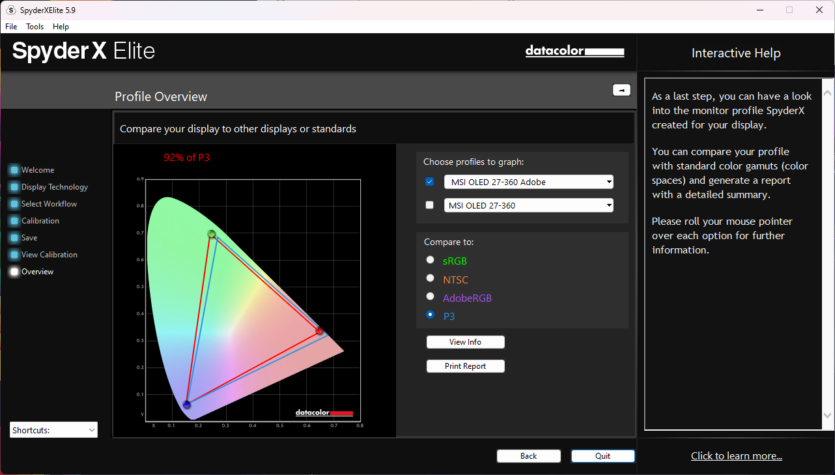
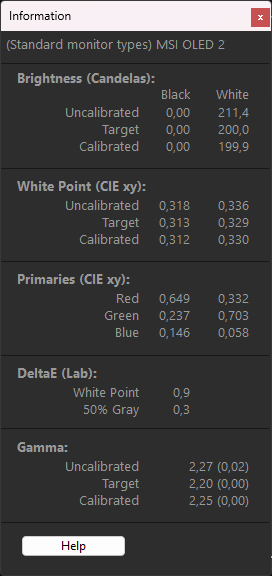
We changed the mode to Adobe RGB and the results for the Adobe color space have improved. That is, for the most accurate color reproduction, you need to choose the right settings.
MSI MPG 271QRX interfaces
The monitor has a standard set of video ports and a USB hub. In total, there are two HDMI 2.1, one Display Port 1.4, USB Type C with Power Delivery, USB Type B and 2x USB Type A. By connecting the monitor to a PC, you can control its parameters through the system’s graphical interface. This is much more convenient than using the navigation key.




When using an HDMI cable, the maximum refresh rate will be limited. In game console mode, it is 120 Hz, and in computer mode, 144 Hz. Display Port removes all restrictions and allows you to use the monitor to its fullest potential. The system allows you to choose 120, 240, or 360 Hz. In all cases, Windows 11 shows 8-bit color depth in the settings.
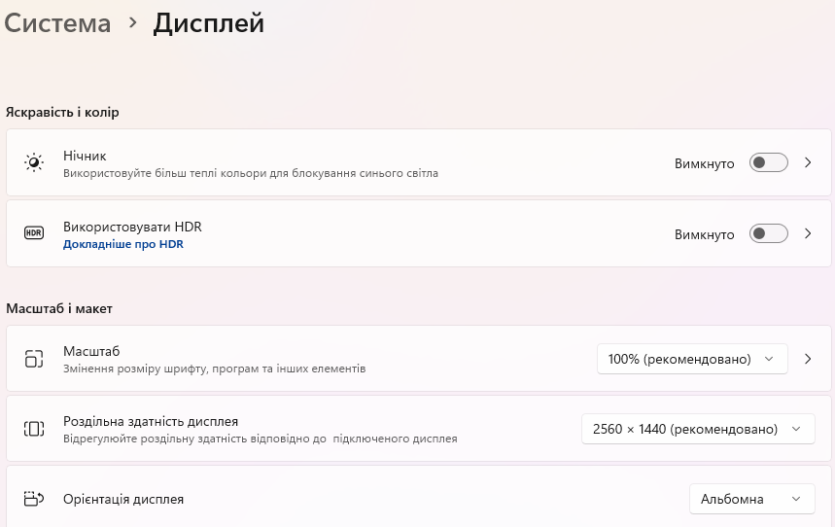
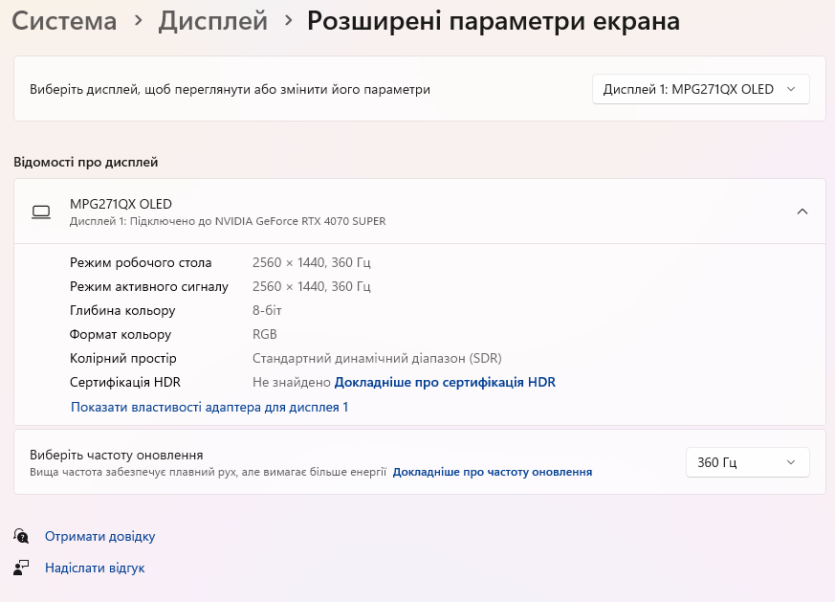
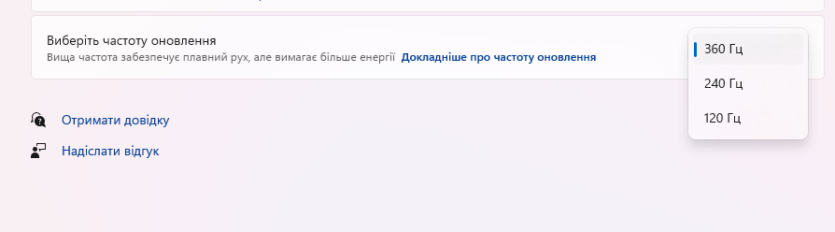
Energy consumption
The monitor turned out to be quite economical, especially with dark colors on the screen. When playing games and watching movies, the device consumes only 30–35 watts of power. The brightness level has almost no effect on this indicator, changing it by 2-5 W up or down, so it makes no sense to reduce the backlight too much to save money.



With the maximum brightness and a completely white background, the screen gets a little more than 47 watts. For its diagonal, frequency and functionality, the MSI MPG 271QRX can be considered an economical monitor. For example, a 34-inch MSI MEG 342C QD-OLED consumed up to 80 watts when using white tones and HDR.
Note that the hero of the review can deliver up to 90 W via the USB Type C connector if you connect a laptop with Power Delivery support. Similarly, devices connected via USB Type A will consume a certain amount of power. In theory, the total power consumption can reach 150 W, which is unlikely to overheat the built-in PSU. The pyrometer recorded a little over 30 °C on the back of the case.
Experience of use
MSI MPG 271QRX left many positive impressions during the week of testing. It’s a pleasure to work and play behind the monitor, especially in dynamic games, but the problem is that not every PC can make the hero of the review work at full capacity.
The Intel Core i5-14600KF and AMD Ryzen 9 7900 processors did not deliver 300+ FPS in all games. The best protected game against cheaters, Counter Strike 2, shows 50-60% lower FPS, as it was in CS GO. Of course, the video card was resting like a resort, loading by 25-40%. In AAA games, even with frame generation, it’s almost impossible to get 360 FPS.


Also, the difference between 240 and 360 Hz is not as big as it may seem, and the average user may simply not notice it. This raises the question of the rationality of such monitors, but only those who play games at a professional level can answer it.
The best players have long since reached the limit of their physical capabilities, so the next step is to use equipment that at least slightly increases the chances of success against equally experienced opponents. But is it worth the overpayment? For the average user, definitely not, this is an exclusively professional monitor for top players.
The built-in USB hub, to which the computer peripherals were connected, came in handy. It’s also nice that the monitor consumed a small amount of power. The only disappointment was the lack of built-in speakers. At least some 2×3 W speakers would have been charming, just for show.
Competitors and price of MSI MPG 271QRX
The official cost MSI MPG 271QRX is 45,999 UAH. This is a considerable amount of money for a gaming monitor, but it has very few direct analogs. The OLED matrix delivers low latency, realistic colors, and high contrast, so this monitor may be of interest to the most demanding eSports players who are tired of the gray of black on their IPS 360Hz monitors.
Let’s take a look at some of the closest competitors with OLED matrices and high refresh rates, although there are no OLED+360Hz combinations (at least in Ukraine).
Acer Predator X27Ubmiipruzx has a 240 Hz refresh rate, a flat matte screen, and a similar set of interfaces. The advantage is its lower price and built-in speakers with up to 10 watts of power.
Corsair XENEON 27QHD240 boasts a higher brightness of 450 nits and more USB. A flagship monitor for all the money in the world for those who play at a professional level.
LG UltraGear 27GR95QE is a classic representative of its class. For the money, it offers a balance of features that esports athletes will definitely appreciate.








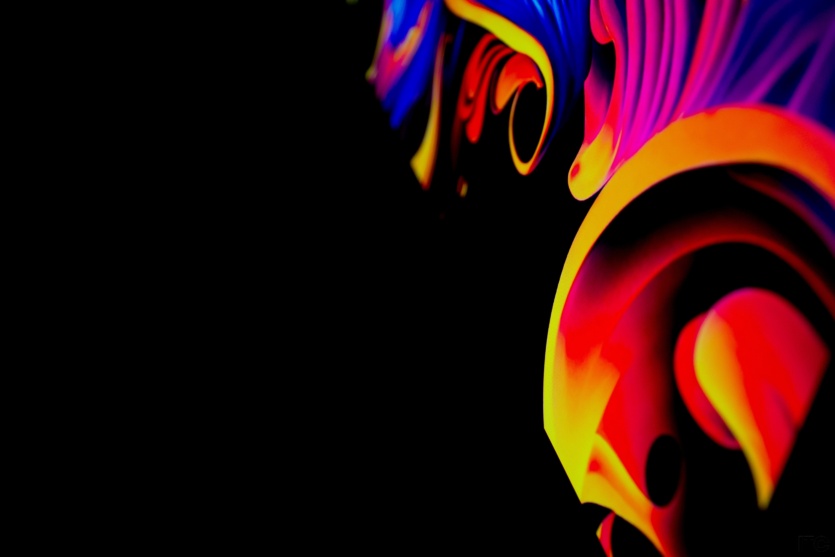


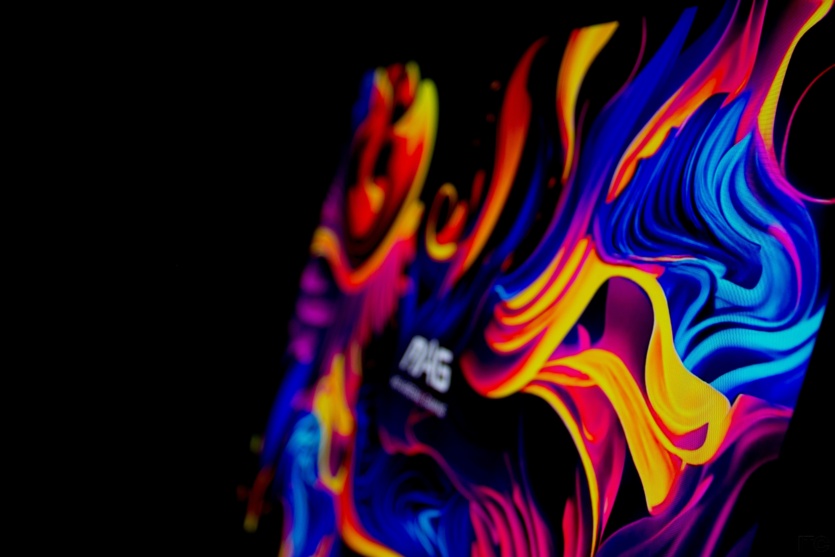
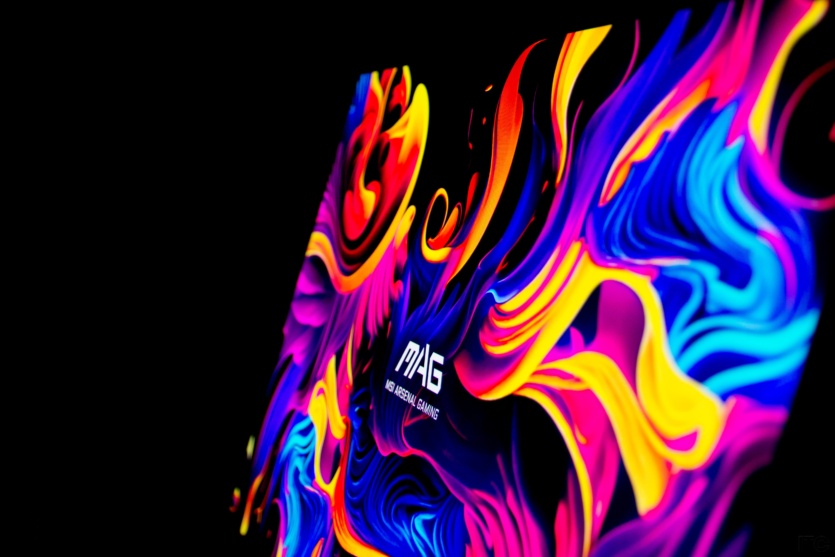



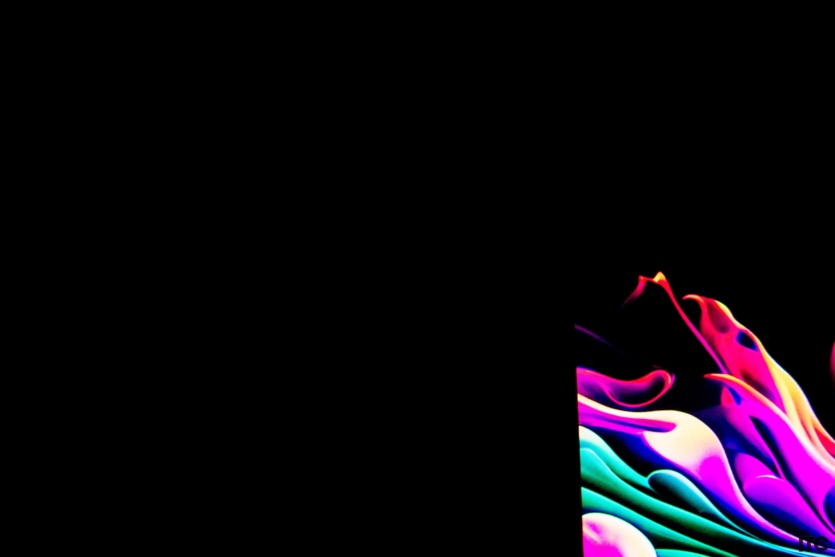

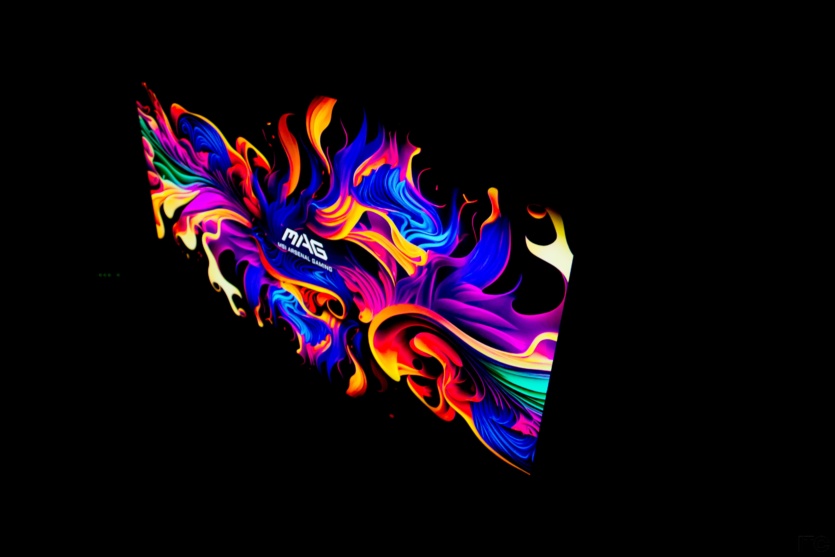










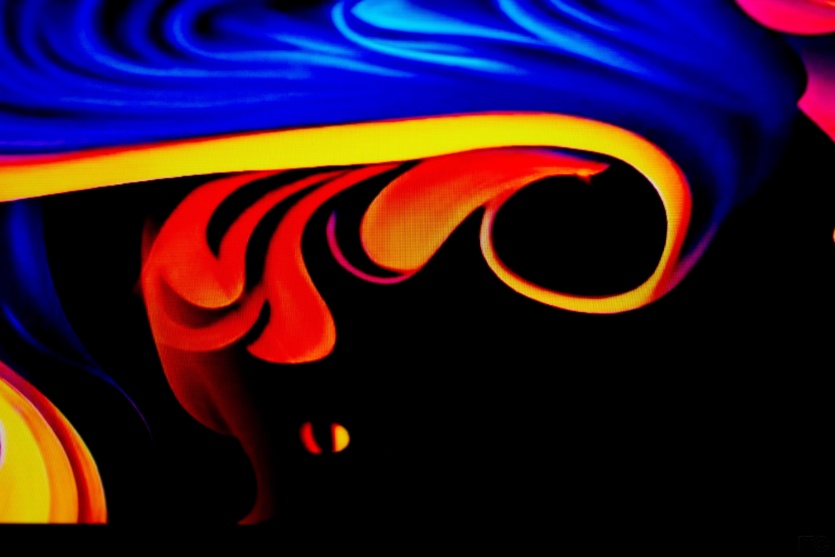
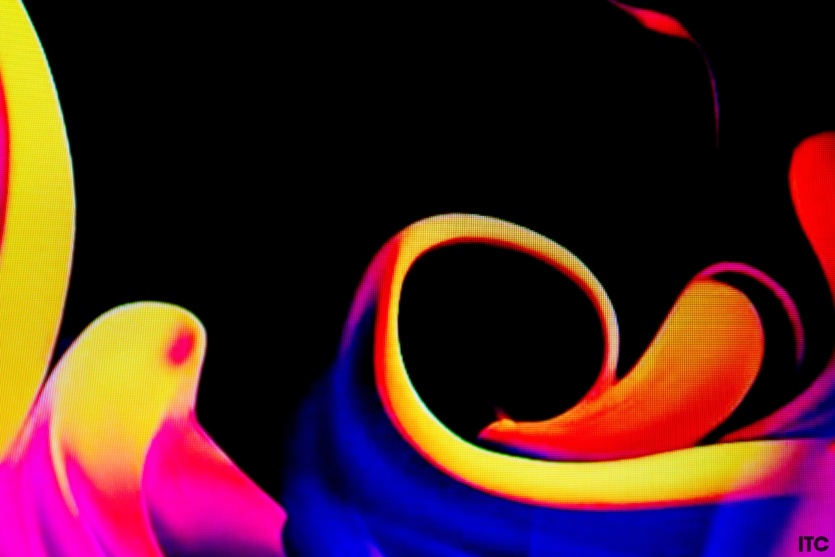

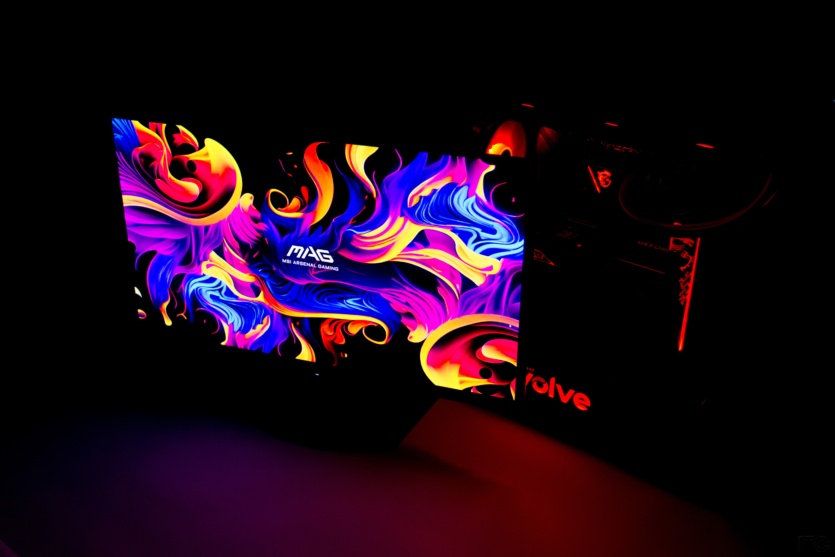









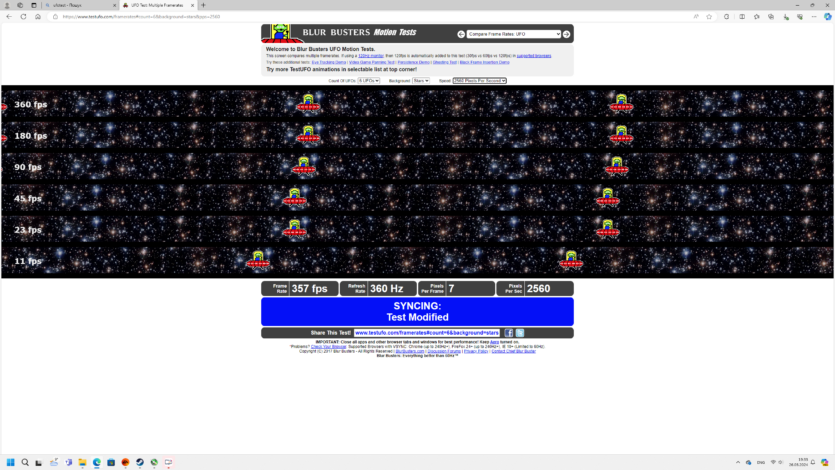
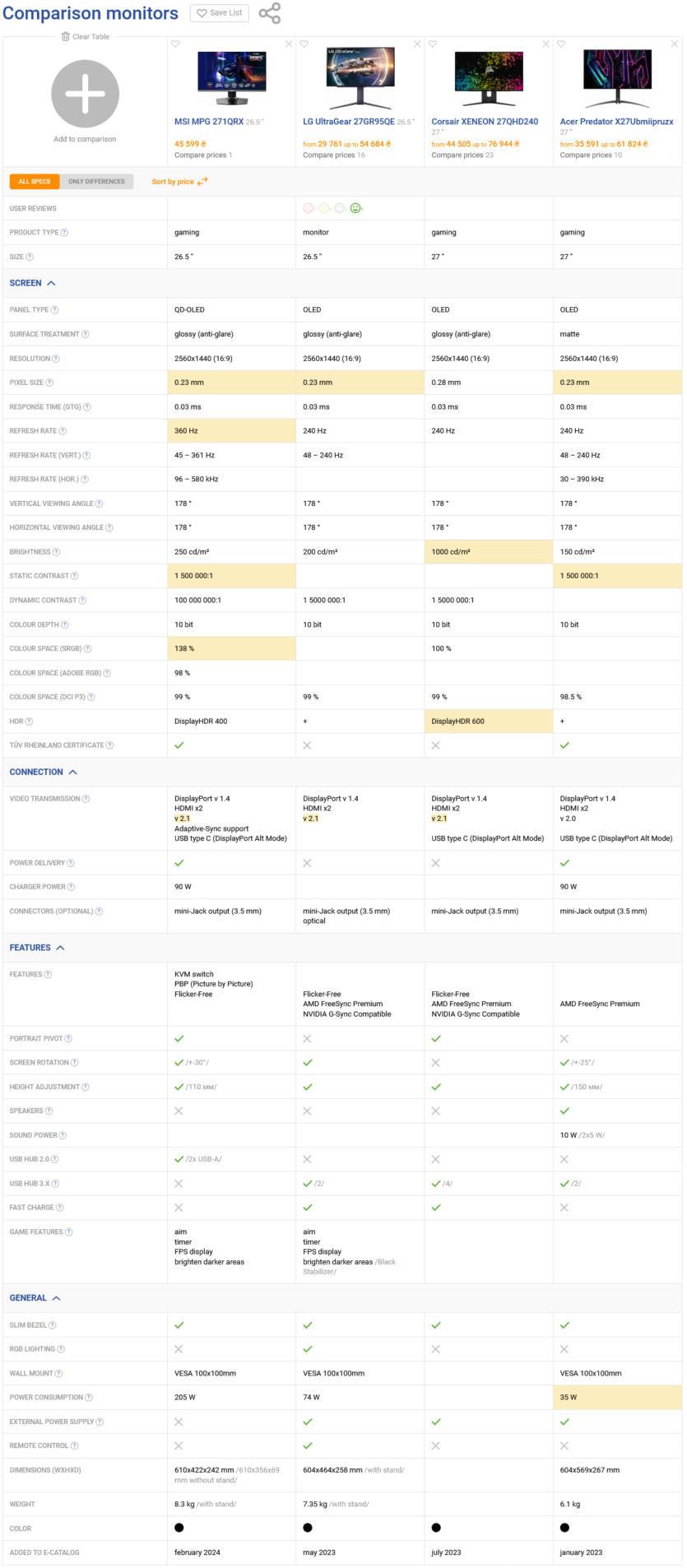
Spelling error report
The following text will be sent to our editors: