
OLED in monitors is not new, but gaming 4K OLED with 240 Hz and an adequate price can be counted on one hand. MSI has relied on the MPG 272URX QD-OLED with a resolution of 3840×2160, DisplayHDR True Black 400 and quantum dots. On paper, the — is a luxury candidate for gamers. And most importantly — is it worth the money and is there an alternative? Find out in our editorial review.
Content
- 1 Specifications of MSI MPG 272URX QD-OLED
- 2 Package contents and packaging MSI MPG 272URX QD-OLED
- 3 Design and ergonomics of MSI MPG 272URX QD-OLED
- 4 MSI MPG 272URX QD-OLED interfaces
- 5 MSI MPG 272URX QD-OLED display
- 6 MSI MPG 272URX QD-OLED user menu
- 7 Software
- 8 Power consumption MSI MPG 272URX QD-OLED
- 9 Experience of using MSI MPG 272URX QD-OLED
- 10 Price and competitors
Specifications of MSI MPG 272URX QD-OLED
| Diagonal | 26.5 inches |
| Panel type | QD-OLED |
| Viewing angle | 178 ° / 178 ° |
| Resolution | 3840×2160 (UHD) |
| SDR brightness (default) | 250 nits |
| HDR brightness (default) | 450 nits (at 10% APL) |
| HDR Brightness (peak) |
1000 nits (at 3% APL) |
| Adobe RGB / DCI-P3 / sRGB | 98% / 99% / 138% |
| Contrast | 1500000:1 |
| Color depth | 10 bits |
| Response time | 0.03 ms |
| Update frequency | 240 Hz |
| HDR support | VESA DisplayHDR True Black 400 |
| Audio jack | 3.5 mm Jack |
| DisplayPort | 1 x DP 2.1a |
| HDMI | 2 x HDMI 2.1a |
| USB | 2x USB 5Gbps Type-A 1x USB 5Gbps Type-B 1 x USB-C (DP Alt Mode + Power Delivery up to 98 W) |
| VESA | 100×100 mm |
| Other | G-Sync Compatible, KVM, USB-C, MSI OLED Care 2.0 |
| Power supply | Internal |
| Energy consumption | 80 W (~35–55 W in SDR) |
| Dimensions | 609 x 416 x 242 mm |
| Weight (with stand) | 8 kg |
| Warranty | 3 years |
Package contents and packaging MSI MPG 272URX QD-OLED
The box of the MSI MPG 272URX QD-OLED monitor looks solid: sturdy cardboard with a print of the device itself and the MSI logo, plus basic information about key features. There is a transportation handle.




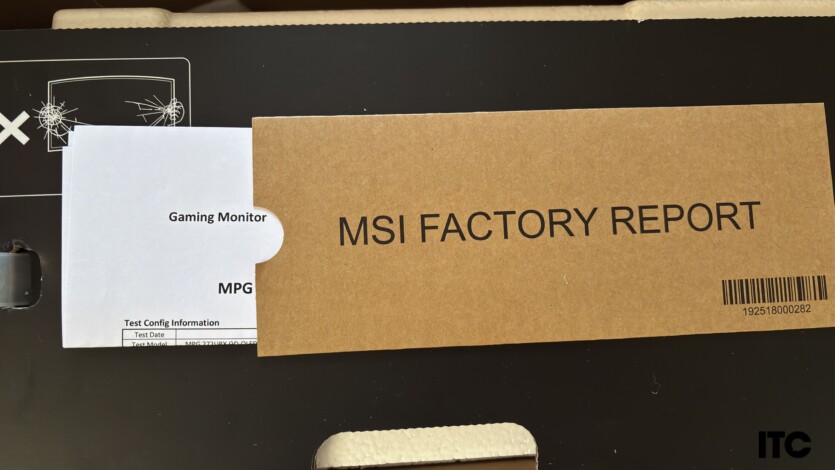


Inside, the monitor is securely fixed in molded polystyrene, and the screen itself is protected by a cloth from dust and minor scratches — everything is standard, but reliable.
The set includes:
- MSI MPG 272URX QD-OLED monitor itself;
- a stand consisting of two parts (base and stand);
- HDMI 2.1 cable;
- DisplayPort 1.4 cable;
- USB-B to USB-A cable with data transfer and power delivery support;
- power cable;
- a set of screws for installation;
- user manual, energy label, and warranty card.
Everything you need to quickly set up and connect the monitor is included — no surprises. The only thing is that the length of the cables (about 1 meter) may be too short if the system unit is not on the table, but somewhere to the side or under it.




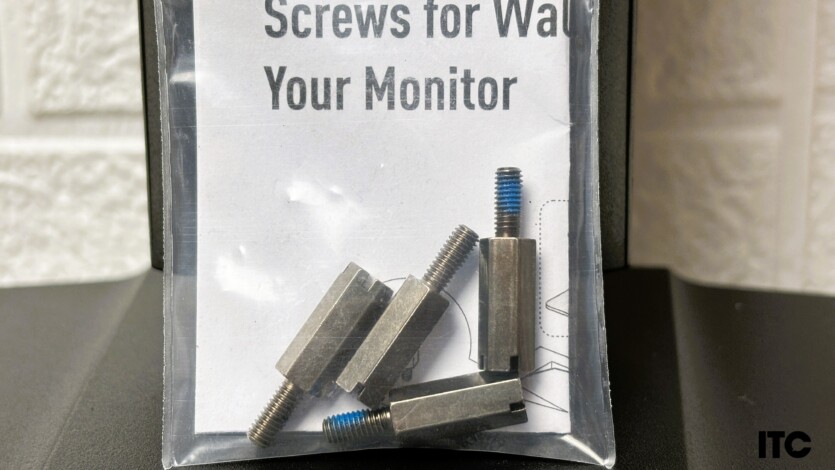
The assembly inspires complete confidence — no backlash, the mechanisms work clearly and without squeaks, and the monitor itself stands on the table like a rock. The construction is metal on the inside, covered with matte plastic (which quickly collects fingerprints, yes), and all moving parts are pleasantly tight — not too stiff, but not «loose».






This is exactly the case when the stand is not just there to make «», but actually allows you to comfortably adapt the screen position to any conditions — whether you’re sitting, standing, or twisting as you like.
Design and ergonomics of MSI MPG 272URX QD-OLED
MSI MPG 272URX QD-OLED demonstrates at a glance that this is not an ultra-conservative office panel, but a thing created with a view to gaming, restrained but with character.
The monitor is decorated in classic black, the case is matte and pleasant to the touch, but, as is often the case with this kind of coating, it easily leaves fingerprints. Although it is only visible from a certain angle.







The bezels around the display are — minimal. The top and side bezels are almost invisible during use. The bottom bezel is a little thicker, but without pathos — only a laconic brand logo. The back panel is decorated with a relief texture, decorative lines and… the MSI dragon — a symbol that looks quite appropriate here.








The stand allows you to fully customize the screen position: height adjustment within 110 mm, tilt (-5° ~ 20°), left and right rotation (-30° ~ 30°), and portrait orientation with ±90° rotation. All rotation units work smoothly, without backlash or squeaks, and the design feels monolithic, although the total weight is within a reasonable range of just over 8 kg.




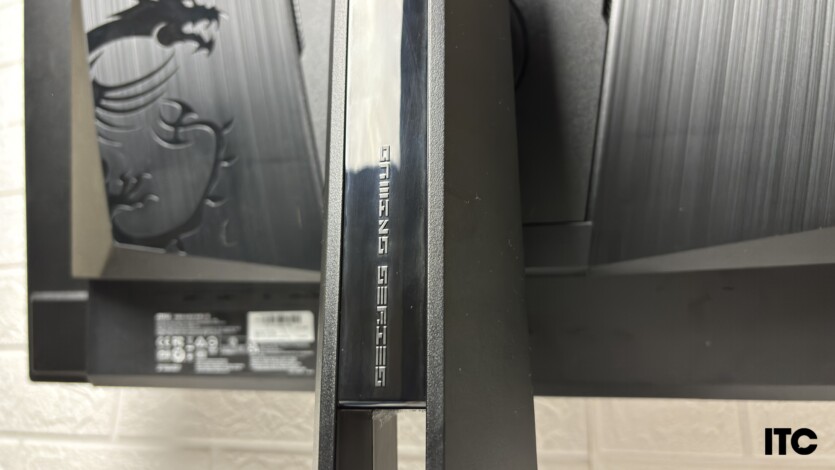








The interface connectors are located on the bottom of the rear panel.
The menu is controlled via the joystick, and MSI didn’t disappoint here either: the location is convenient, the clicks are clear, and the navigation logic is consistent.
Another nuance is the Mystic Light backlight. It is located on the back side and can glow in different colors, reacting to events in games or simply choosing the player’s mood. Nothing flashy: it’s only visible when the monitor is against the wall — the atmosphere is there, but without the disco ball.
The 100×100 mm — VESA mount is in place, so if you want to hang the screen on a wall or ergonomic stand, there’s no problem.
The design of MSI MPG 272URX QD-OLED balances between conventional «office» and gaming aggression. The monitor doesn’t look like a toy, but it also doesn’t disguise its gaming potential as a corporate display for Excel.
MSI MPG 272URX QD-OLED interfaces
MSI MPG 272URX QD-OLED doesn’t skimp on ports. Here: modern interfaces, multifunctional USB-C and even a 3.5 mm audio jack — a pleasant rarity in the world of 2025 monitors.
For starters, — the main character of the story: DisplayPort 1.4a with DSC. It’s the best way to run 4K@240 Hz and unleash the full potential of an OLED panel with HDR support. If you have a modern RTX 5000-series graphics card, you can’t do without DisplayPort.
The two HDMI 2.1 — ports are also a big plus. They support 4K@120Hz and lower resolutions up to 240Hz, so you can connect your PlayStation 5, Xbox Series X, and PC at the same time. No switching cables, no tambourine dancing.
Next up — USB-C with DisplayPort Alt Mode and Power Delivery up to 98W. For ultrabooks and MacBooks — just right. One cable — both image and charging.
The MSI MPG 272URX QD-OLED monitor is equipped with a USB hub. It has one USB-B 3.2 Gen 1 (5 Gbps) port for connecting to a computer and two USB-A 3.2 Gen 1 (5 Gbps) ports for connecting peripherals such as mice, keyboards, or flash drives. These ports are accessible after connecting the monitor to a computer using the included USB-B to A cable.
Thanks to this configuration, the monitor can act as a KVM switch, allowing you to control multiple devices through a single set of peripherals. This is especially useful for users who work with multiple computers or consoles.
A 3.5 mm — audio jack is always in order. Many manufacturers have long since given up on it, saying that everyone has long been using Bluetooth or USB headsets. But MSI decided: what if you want to connect wired headphones or speakers?
Of course, there are no usual rarities such as VGA, DVI or USB 2.0 as the main interface here. And thank goodness for OLED. Everything you need to get started is included: HDMI, DisplayPort and USB-B to A. You can just take it out of the box, connect it and go.
MSI MPG 272URX QD-OLED display
The MSI MPG 272URX is equipped with a 27-inch QD-OLED matrix with a resolution of 3840×2160 — a combination that is quite rare for OLED gaming monitors. The high pixel density (166 ppi) provides a very sharp image, but for comfortable work I used the Windows interface zoom at 150%.






The response time is claimed to be 0.03 ms — this is theoretically a lightning-fast response that minimizes motion blur. In real conditions, this is, of course, much better than conventional IPS or VA matrices, but the impact on gameplay is noticeable mainly in top shooters and eSports.
The 240Hz refresh rate is definitely a significant plus, but you need to take into account that the power of a video card for stable 4K at 240Hz must be very high, which not every player can afford. This is more an indicator of technological capabilities than a practical option for most.
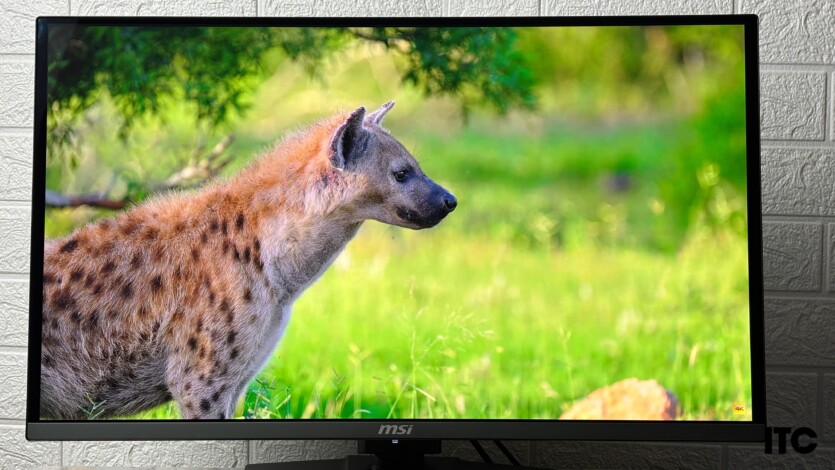








The display coating is anti-reflective, but not completely matte — in bright light, you may notice a slight mirror reflection, especially on dark scenes. This is not critical, but it is worth considering if you plan to use the monitor in a room with bright lighting.
Peak brightness reaches 1000 nits in small areas of the screen, which provides a powerful HDR experience. At the same time, the typical brightness in SDR mode is 250 nits, which is typical for OLED and may be insufficient in very bright rooms.
Contrast is really very high, blacks look deep, which is a natural advantage of OLED, but it is worth remembering the potential for pixel burn-in, even if the manufacturer claims to have protection systems.
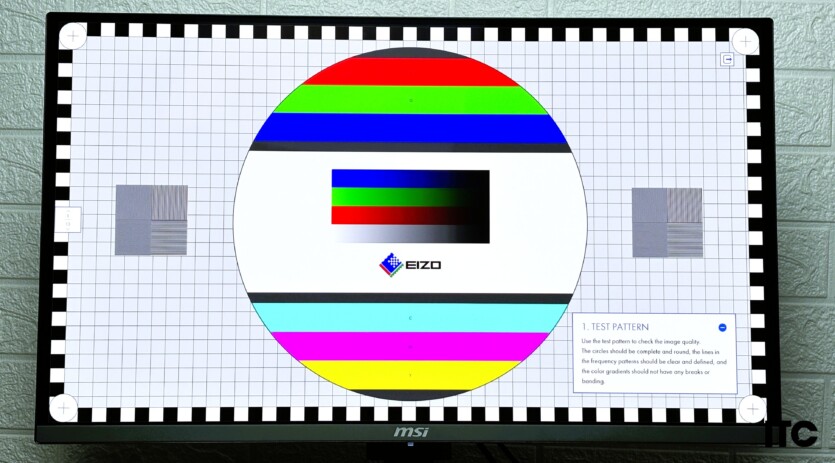
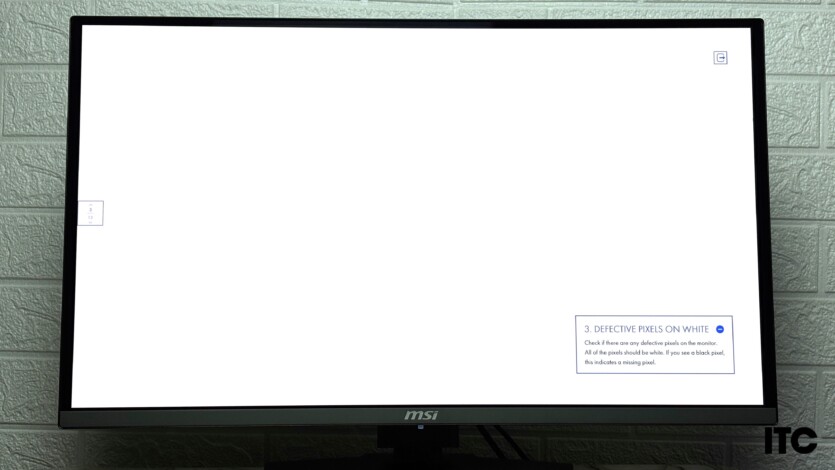
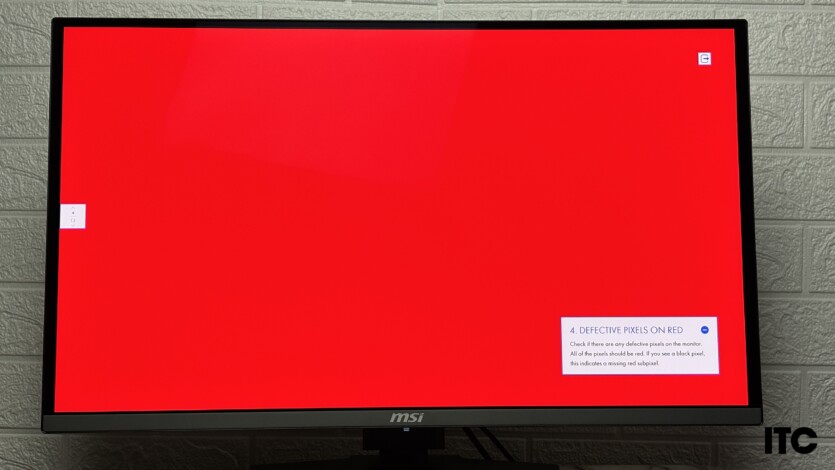
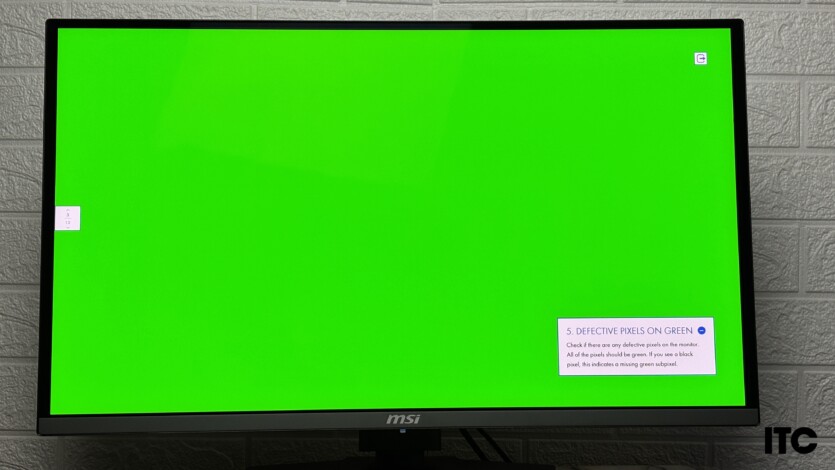
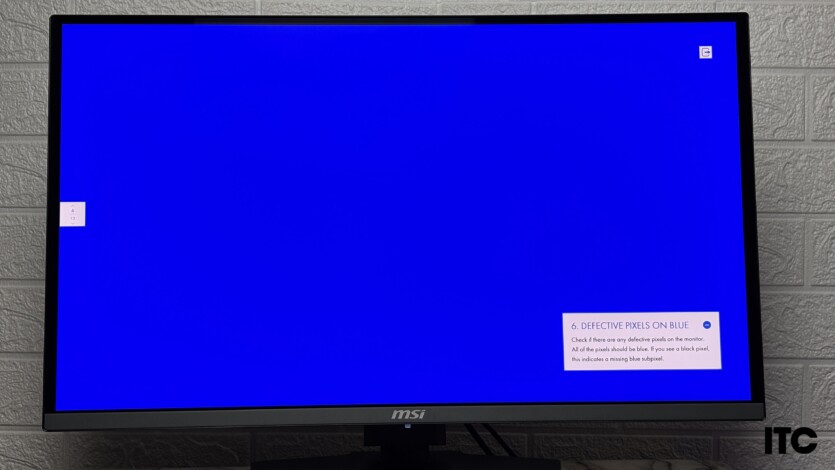

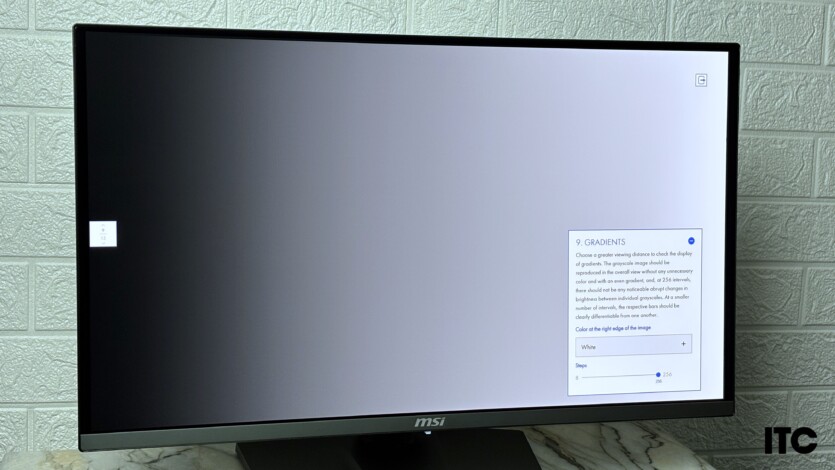
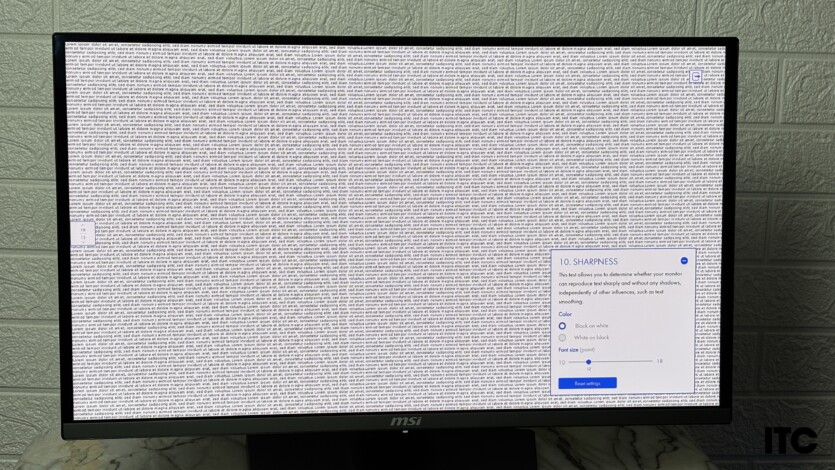
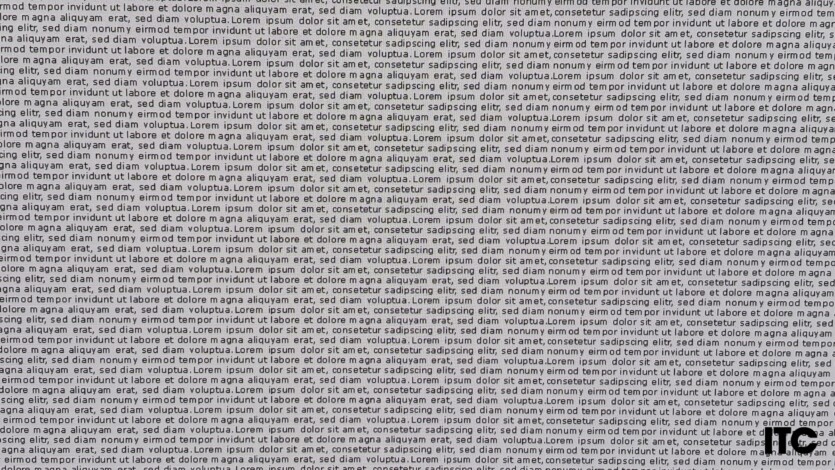
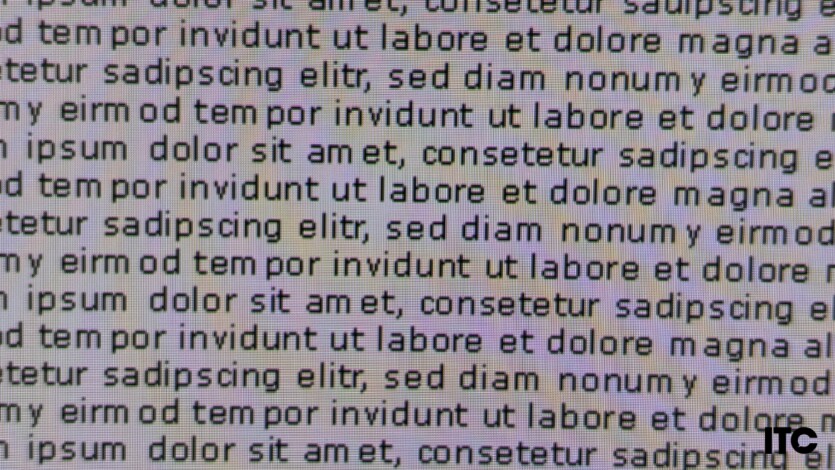
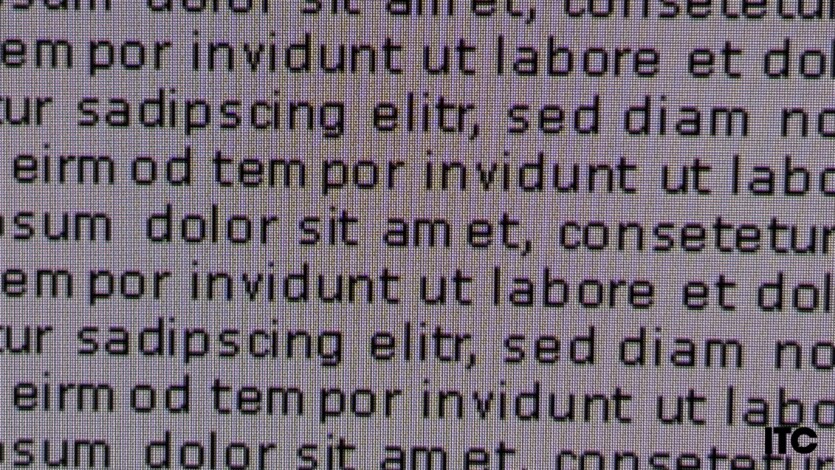
Quantum Dot technology improves color saturation and accuracy, but it does not automatically guarantee «perfect» images — some users may find the image slightly «oversaturated» or unnatural.
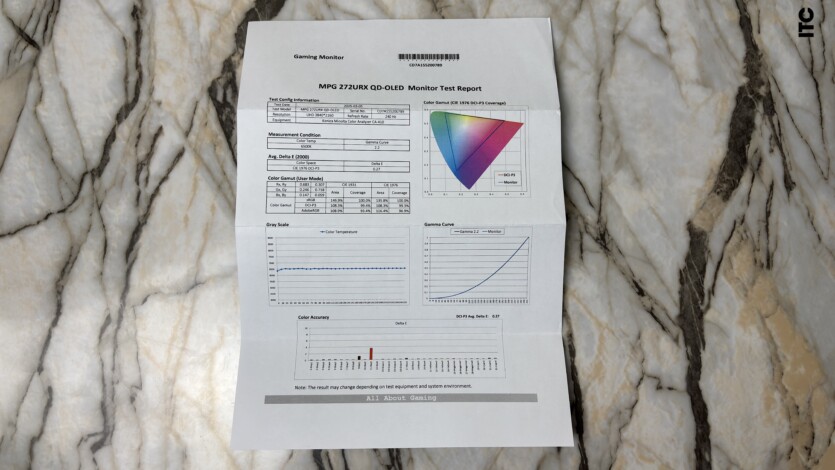
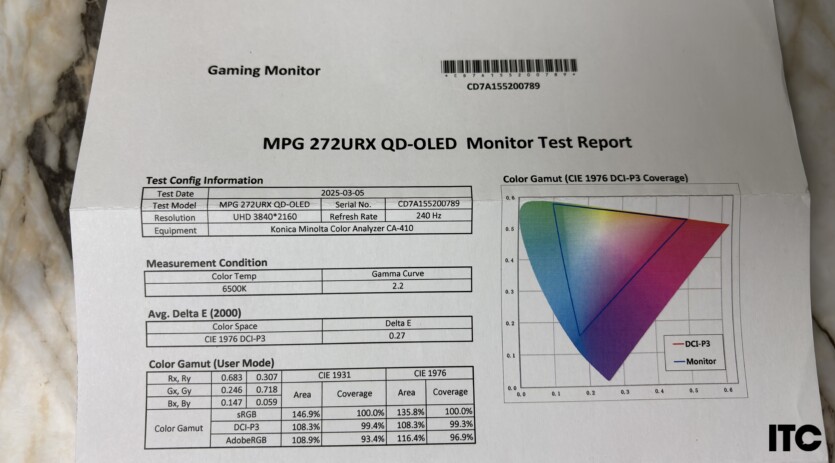
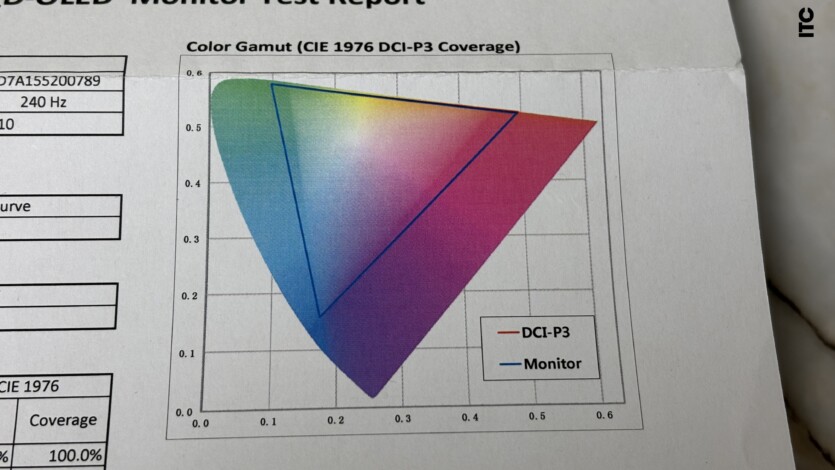
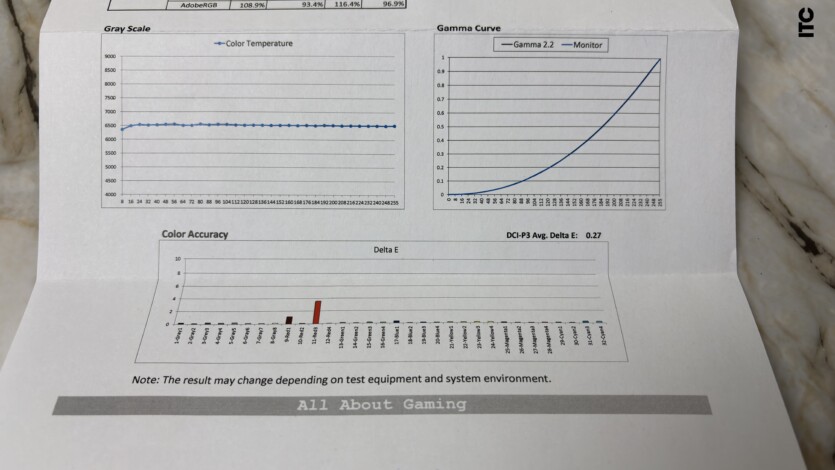
The color gamut covers 99% of DCI-P3 — the professional standard used in the film industry, so the monitor is suitable not only for gamers, but also for content creators who work in color correction, editing or graphics and need the most accurate color reproduction.
The settings menu of the MSI MPG 272URX QD-OLED monitor is what is called «intuitive». After a few minutes of getting used to it, even those who are not very friendly with technology can figure out all the options, and for advanced users — there is a whole arsenal of settings.
Control is carried out using a five-way joystick located at the back, in the center of the case. It is comfortable, pressed clearly and without backlash, which is already nice, given that this is often a sore spot on many monitors.
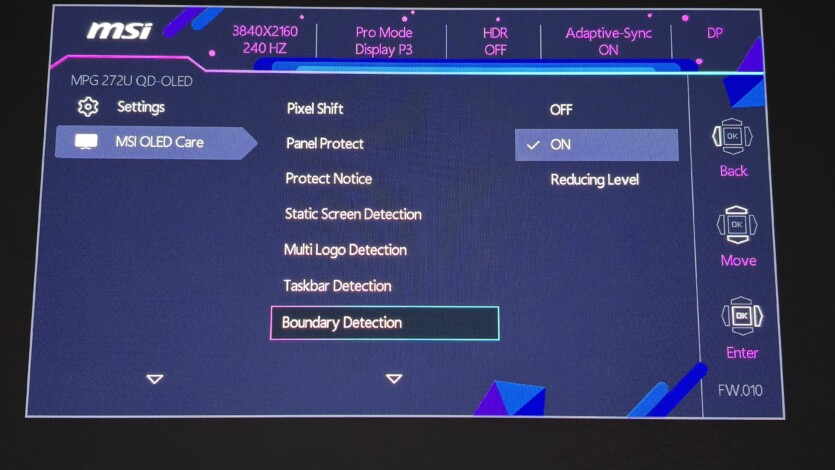
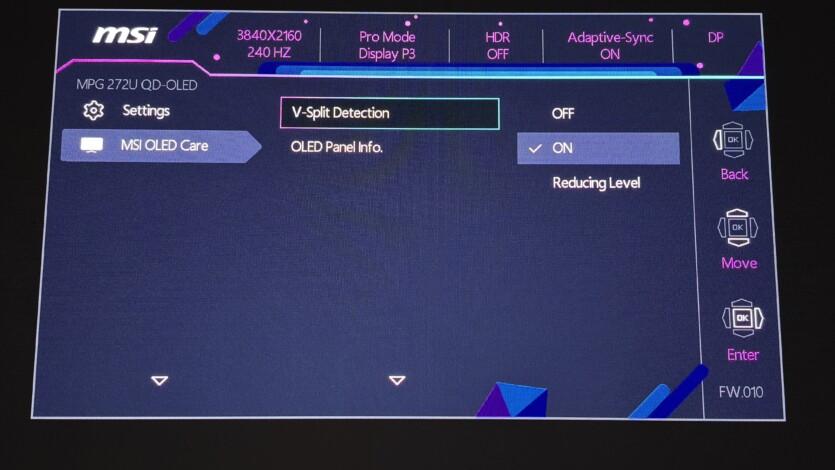
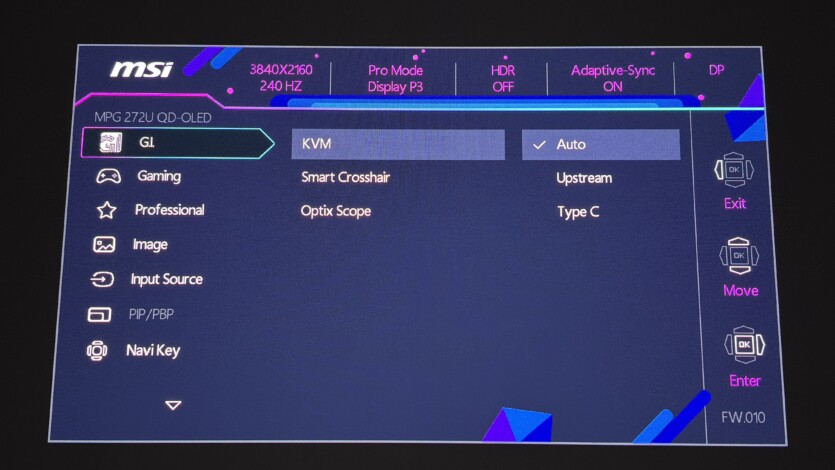
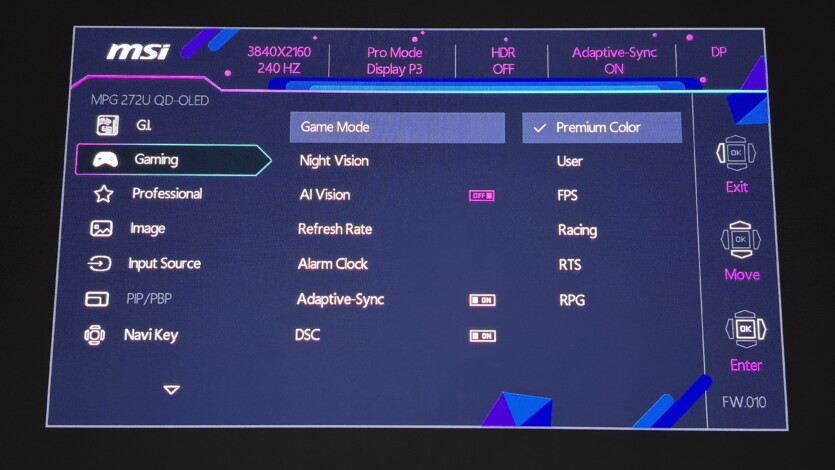
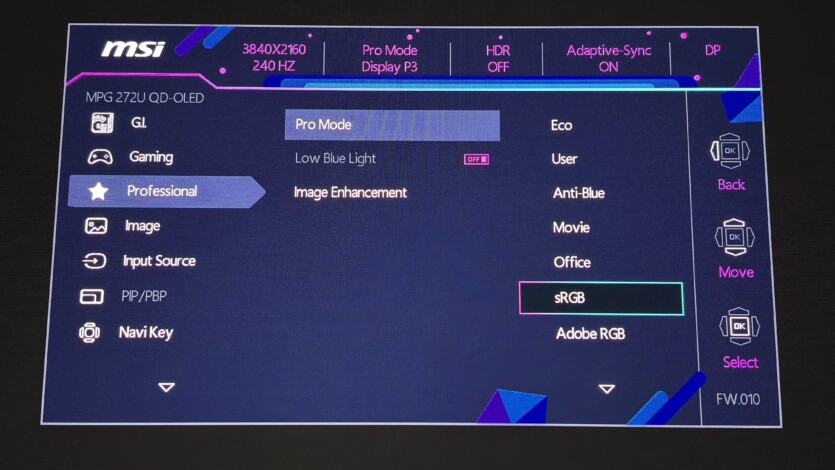
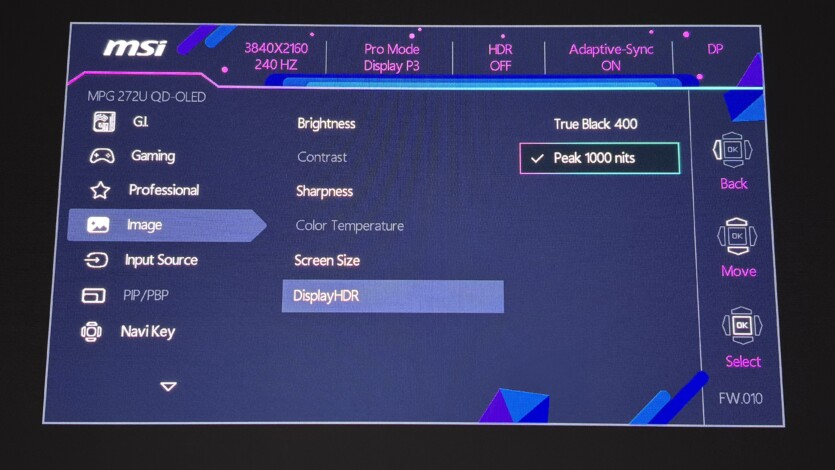
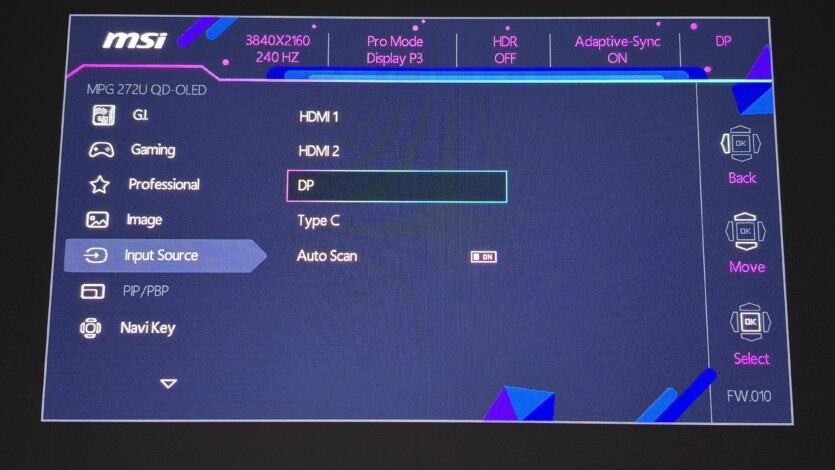
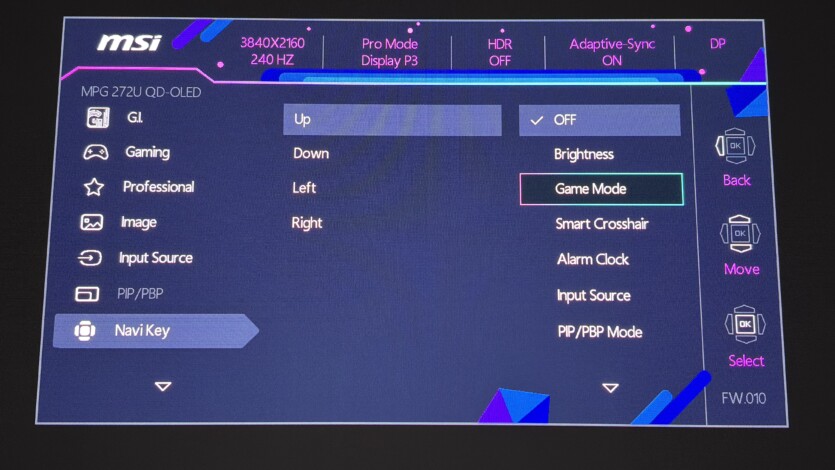
The main menu is divided into logical blocks: picture and sound settings, gaming functions, system options, and user profiles. Each section has a clear structure and sub-items that can be found quickly.
There are several modes for gamers: FPS, RTS, Racing, etc. Each of them has optimal brightness, contrast, and color temperature settings. But if you want, you can easily customize everything manually and save it to your own profile.
The menu interface is not localized in Ukrainian. You need to learn from 2Е for example.
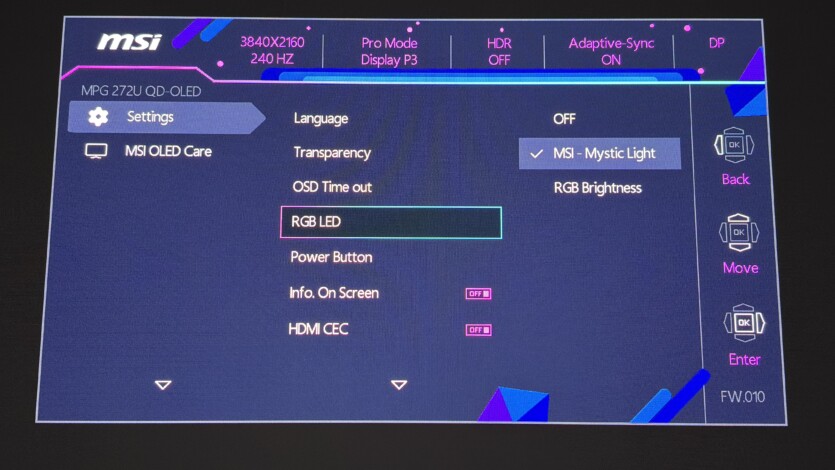
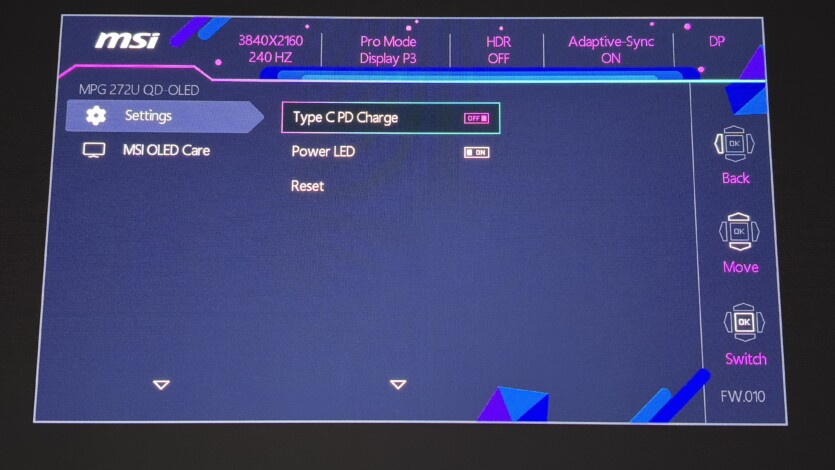
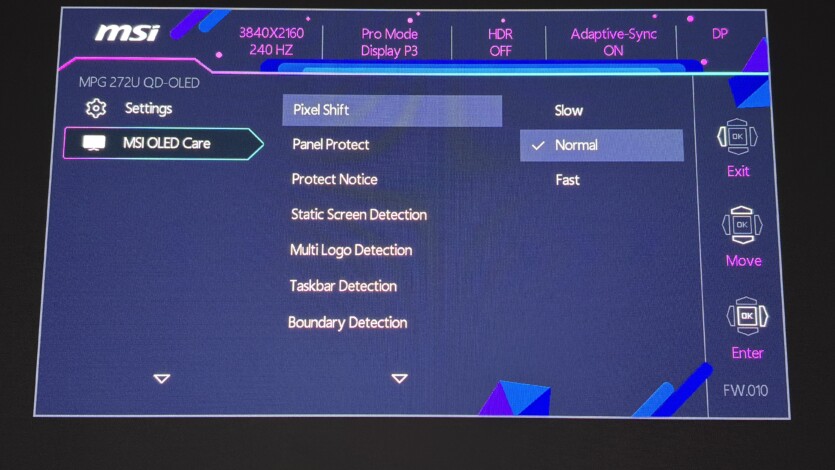
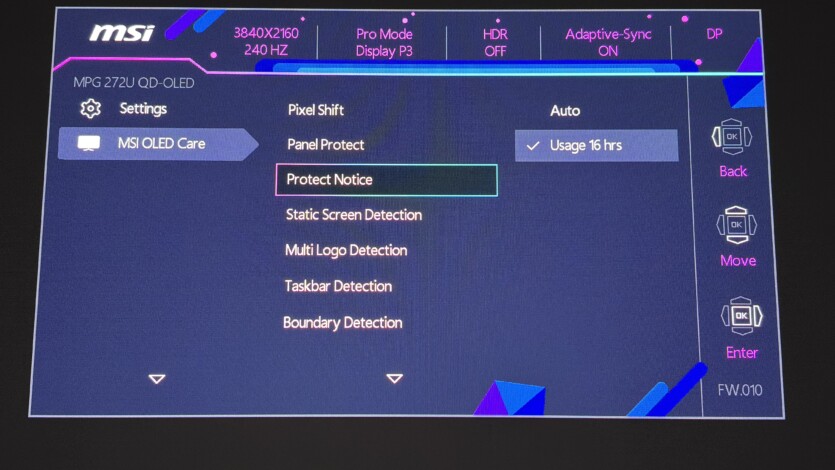
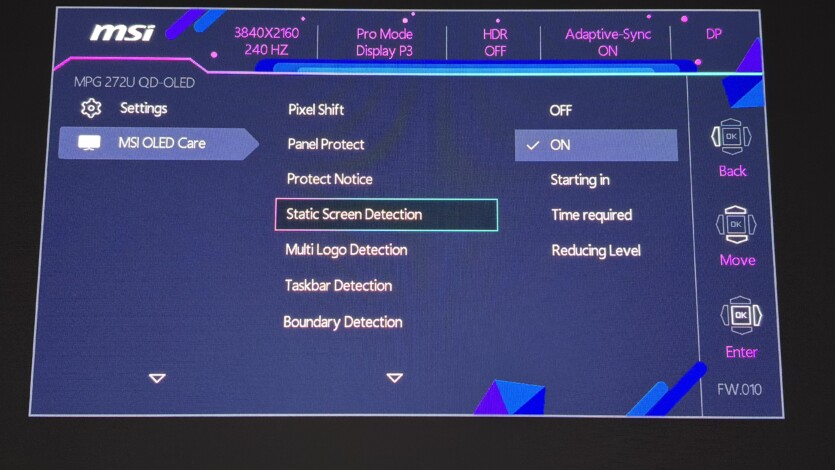
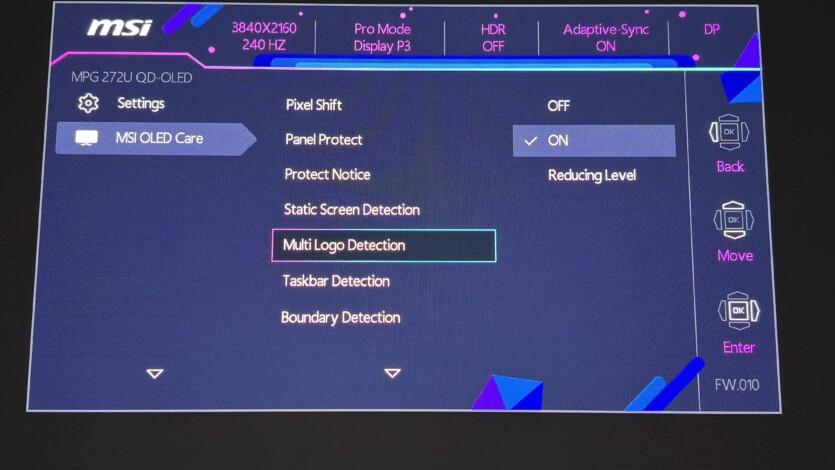
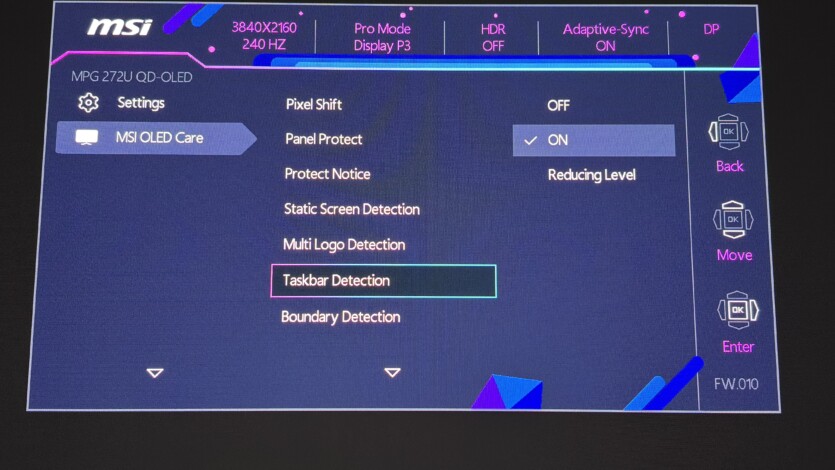
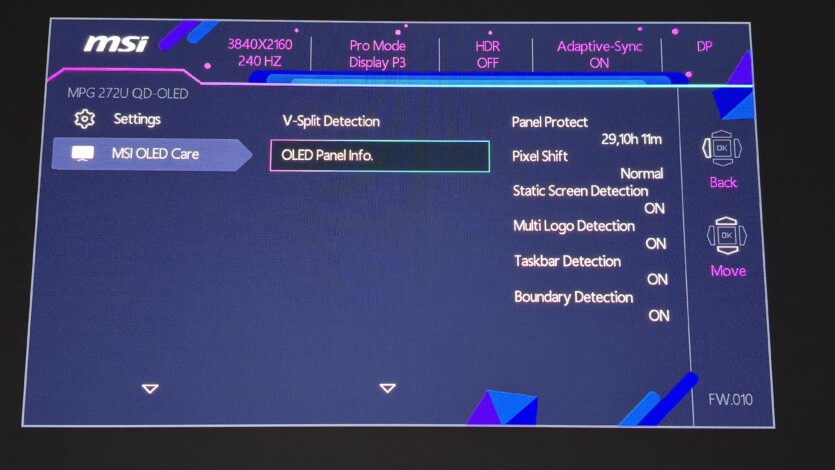
The MSI OLED Care 2.0 submenu is a real arsenal for fighting OLED burn-in. It contains several useful options that you can run manually or leave to automatic control.
First, Pixel Refresher is a process that periodically «refreshes» pixels to get rid of traces of static images. It’s a useful thing to have in your daily work.
Secondly, Screen Shift — the monitor shifts the picture slightly after a certain time to prevent pixels from «stagnating in one position. Thirdly, Logo Luminance Adjustment — reduces the brightness of permanent logos or HUDs, which is especially important for games with static elements.
There’s also a delayed screen shutdown and a standby brightness reduction — a small but nice feature. The whole system is configured through a simple menu with tips, so there’s no need to learn anything for hours.
Software
The MSI MPG 272URX QD-OLED has proprietary Gaming Intelligence software that opens quickly and conveniently — a special button is located next to the menu control joystick. For the program to work, you need to connect the monitor to a PC via a USB-A — USB-B cable.
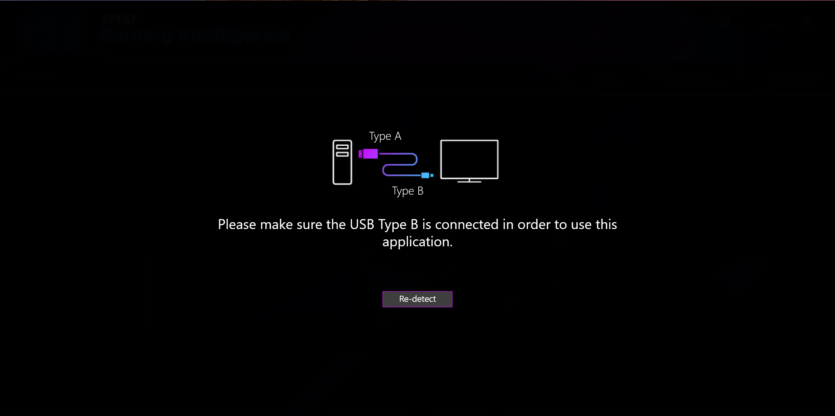

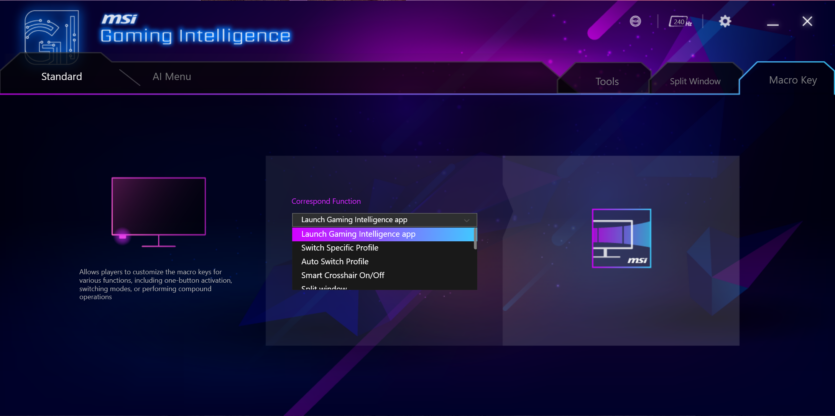
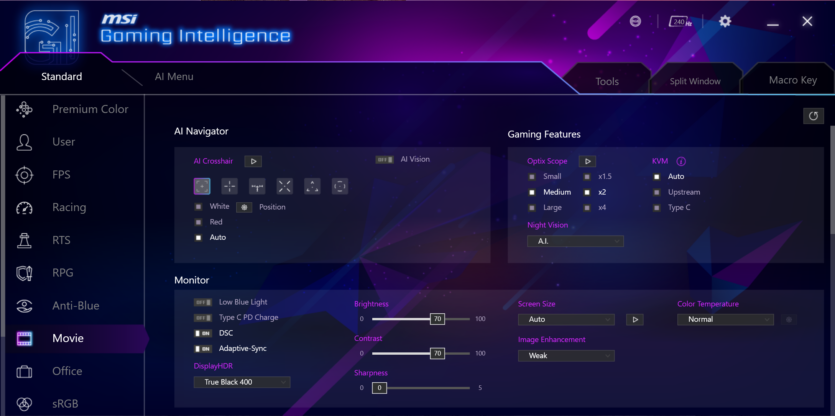
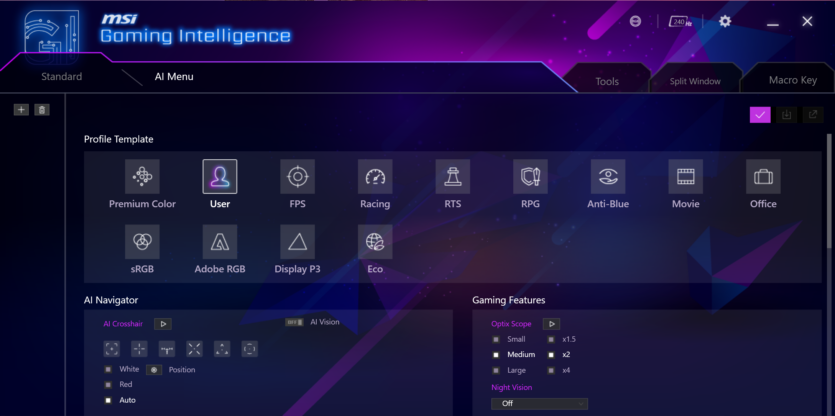
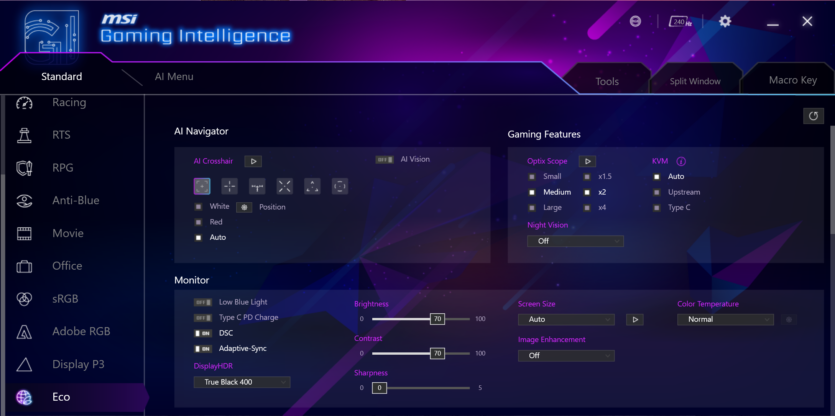
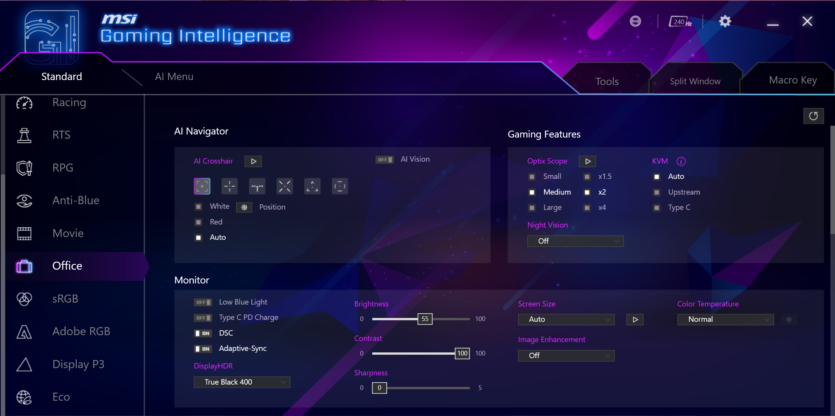
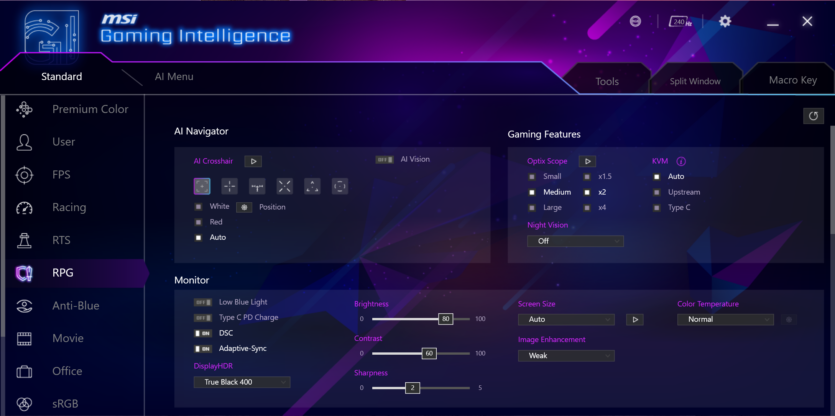
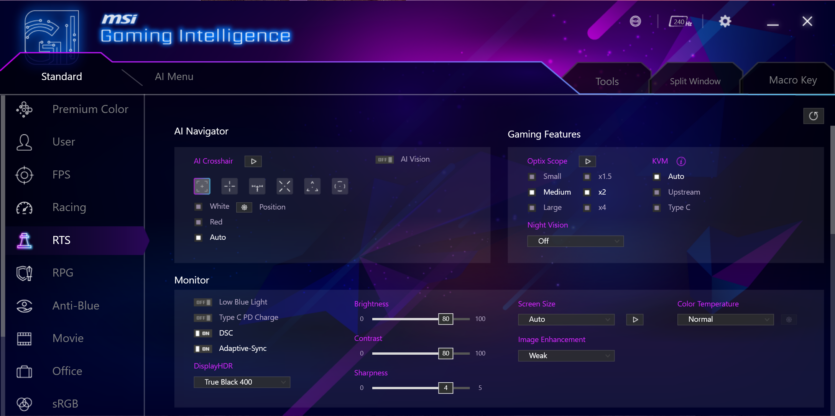
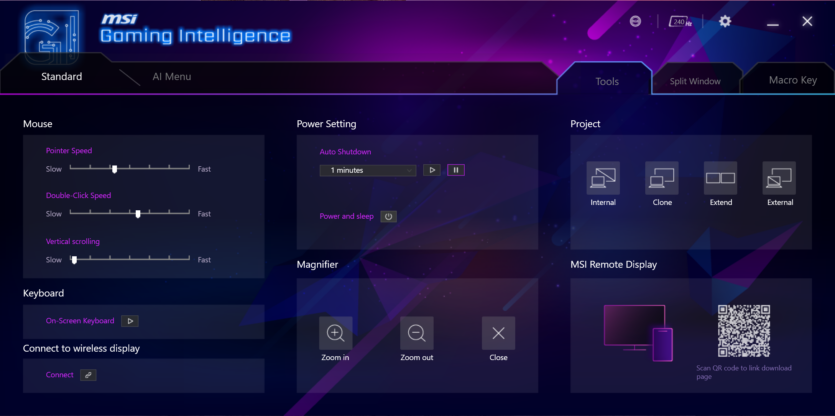
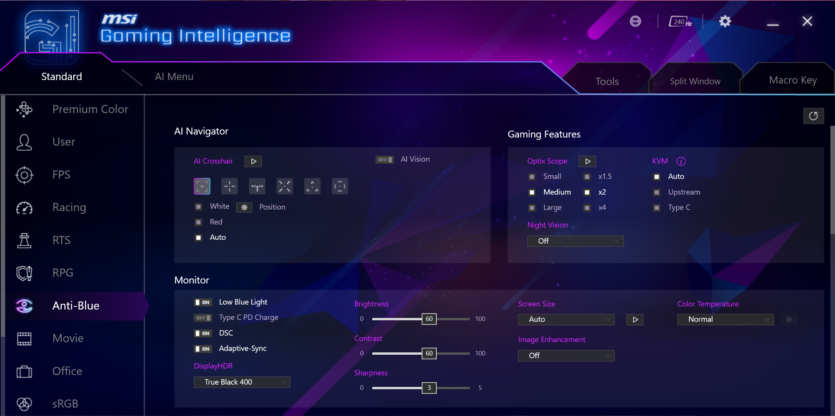
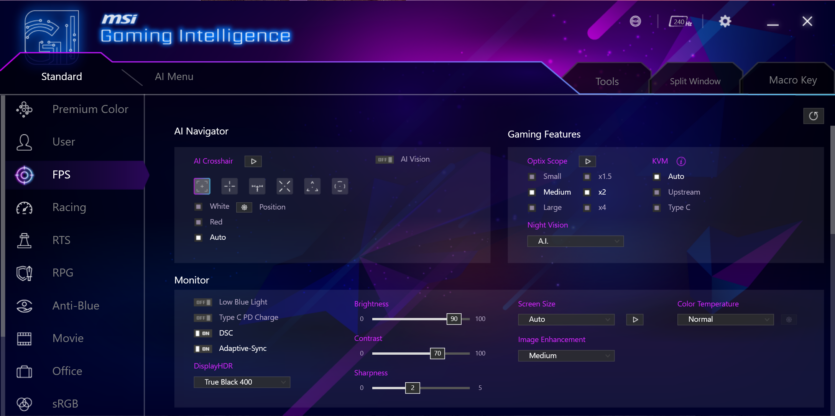
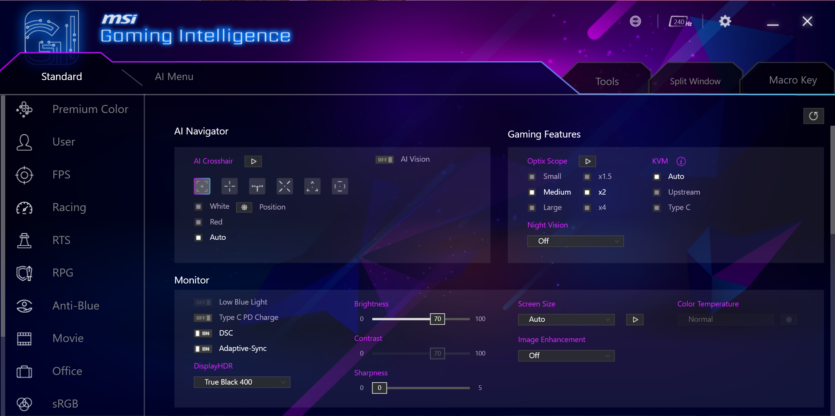
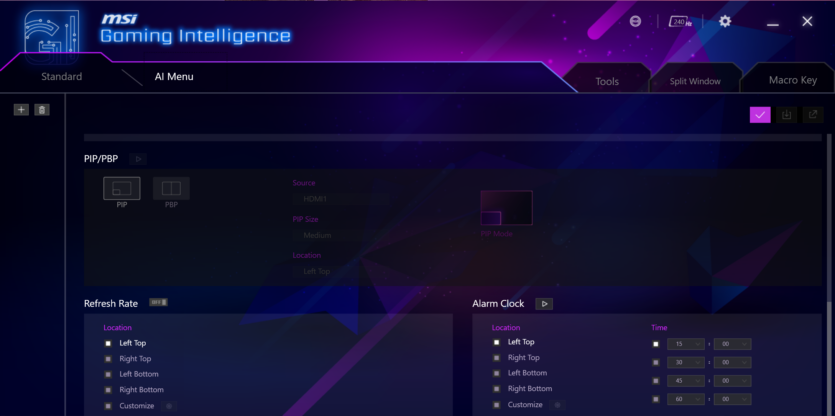
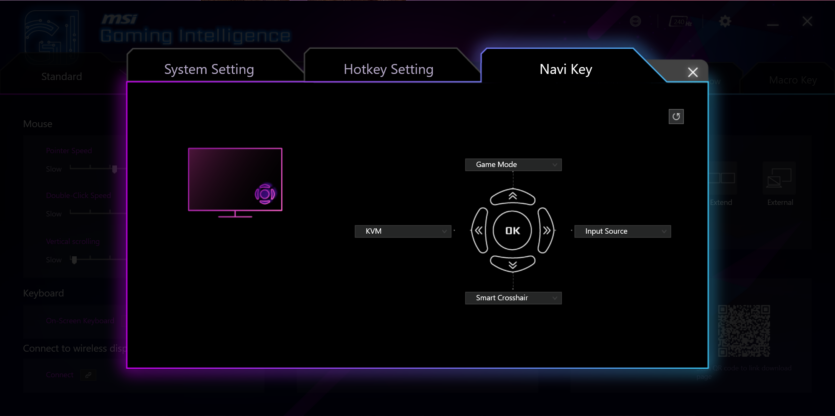
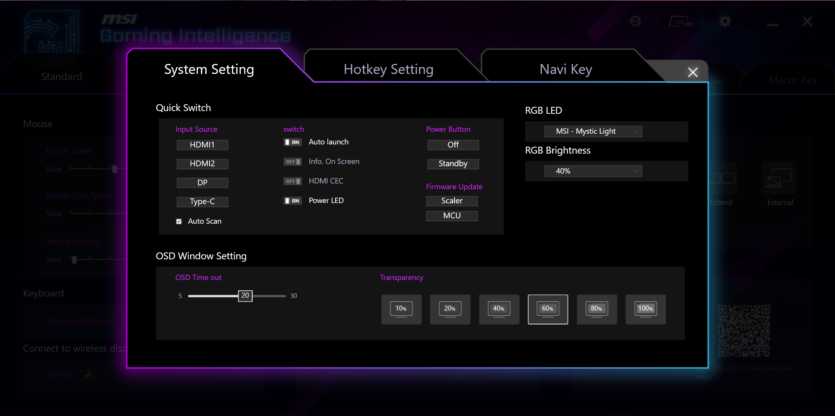
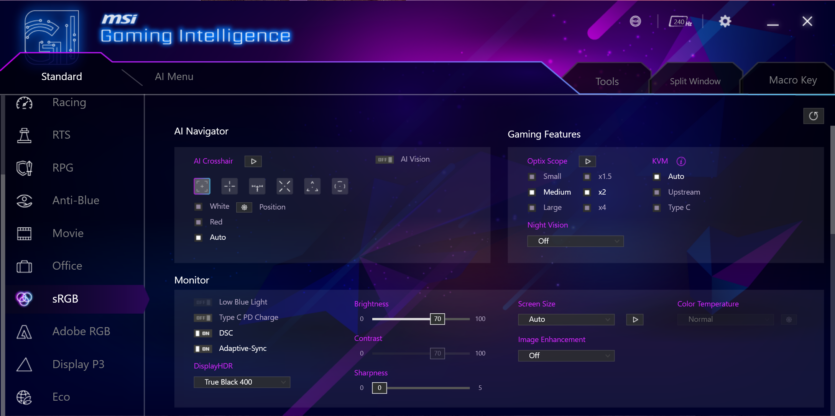
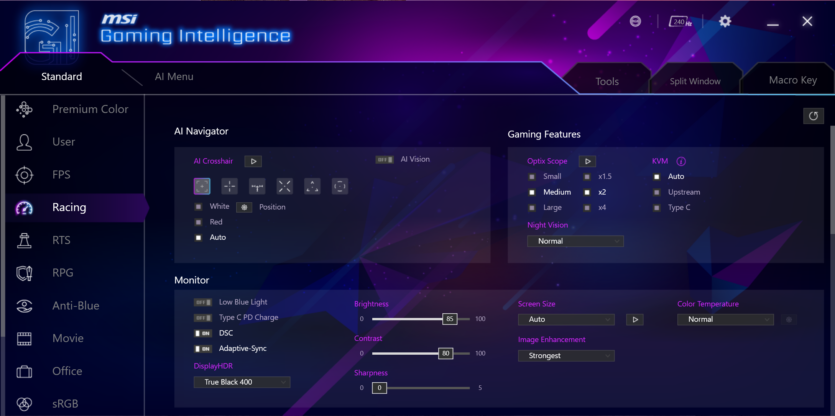
Gaming Intelligence — is a software-based monitor control center that allows you to fine-tune color settings, brightness, contrast, enable or disable HDR, select specialized gaming modes, and control Mystic Light. All this is done quickly and conveniently, and profiles can be saved for different games or work scenarios.
The program’s interface is intuitive and well-thought-out — there is no need to study tons of menus, everything is clear at a glance.
Power consumption MSI MPG 272URX QD-OLED
The MSI MPG 272URX QD-OLED delivers a balanced approach to performance and power consumption.
In standby mode, the power consumption drops to a symbolic 0.5 watts, which is very important for those who do not turn off the monitor completely, but only put it into sleep mode.
In standard SDR mode, the monitor consumes about 62-70 watts during active operation at maximum brightness. In HDR mode, this number increases to about 78-80W due to the increased brightness and more pixels glowing at full brightness.
OLED technology itself makes a significant contribution to reducing power consumption. Each pixel glows independently, so dark scenes consume much less power than bright ones. So fans of «dark» games receive an additional benefit — energy savings without loss of quality.
Naturally, bright scenes with lots of light require more power, but thanks to optimized backlight management, the monitor doesn’t consume too much, maintaining a balance between image quality and efficiency.
For users who are conscious of energy consumption at home or in the office, the MSI MPG 272URX QD-OLED will not create significant additional costs.
The case temperature does not exceed comfortable limits during prolonged operation, which avoids overheating of components and potential problems with burn-in of OLED pixels.




One of the technological innovations of MSI MPG 272URX QD-OLED is a graphene film that acts as an additional heat sink. Graphene is an ultra-thin layer of carbon with high thermal conductivity and strength, which allows for more efficient heat dissipation from the OLED matrix.
In practical terms, this means reducing the temperature load on the screen, which directly affects the durability of the display and reduces the risk of pixel burn-in.
Experience of using MSI MPG 272URX QD-OLED
The MSI MPG 272URX QD-OLED is an interesting thing, but not without small nuances. The 27-inch, 4K, 240Hz screen looks great, the colors are vivid, and the black is really black, which is expected for OLED.
In fast games (I was running around in CS2 on the Italy map), you can see that the movements are perfectly clear, without blurring, although for most non-game tasks this advantage is not critical.
In terms of brightness, — 250 nits in SDR is enough for most conditions, but in bright daylight the monitor shines and glare is noticeable. HDR does a good job, but its potential is not revealed in all games or applications.
Office work and word processing did not cause discomfort. The eyes get tired, just like any other monitor with high brightness, but without flickering and unnecessary problems.
The sound output works fine, I connected my Logitech G335 — no problems.
On the downside, the bundled cables are only 1 meter long, which is not enough for many users, so you will have to buy extension cords or look for longer analogs.
Another important point is that to unleash the full capabilities of the monitor (4K at 240 Hz), you need an appropriate graphics card. I tested it with a desktop RTX 5070, and with it I tried to keep a stable high frame rate at maximum settings.




The 99% color gamut of the DCI-P3 makes it a great monitor not only for gaming, but also for basic color work — such as color grading or video editing.
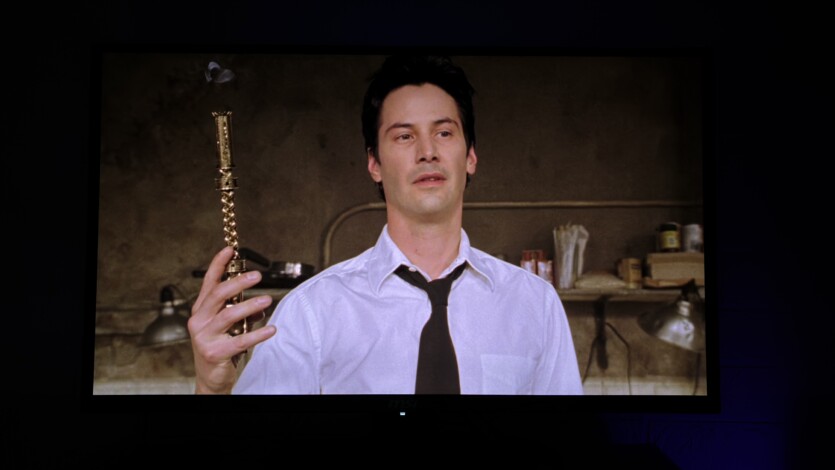

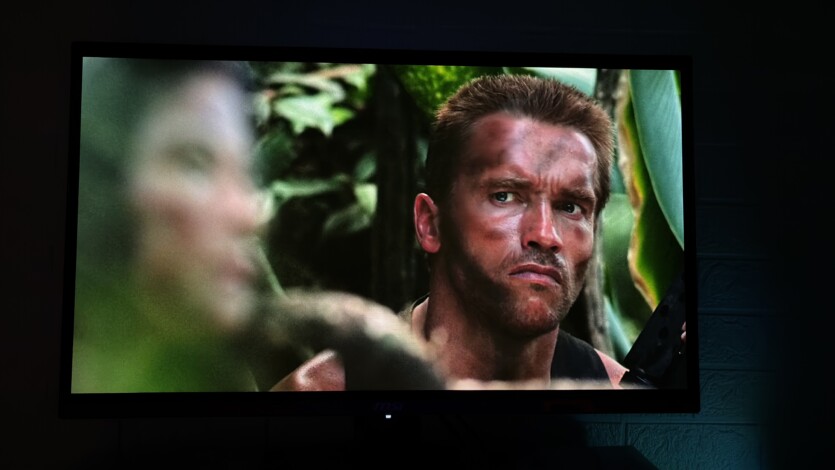


When it comes to watching movies — OLED matrix does provide deep blacks and rich colors, which makes the picture more pleasant than typical IPS panels. But you should expect a special «wow» effect only on high-quality HDR content, otherwise the difference will be noticeable, but not revolutionary.
The only thing worth paying attention to is the potential risk of OLED burn-in, but the manufacturer offers reliable protection (including a three-year warranty) and software to minimize this risk.
Price and competitors
Yes, MSI MPG 272URX QD-OLED — not a budget monitor. The price of 46,429 to 66,305 UAH puts it in the top segment, where only those who are looking for maximum quality and are willing to pay top dollar for it go.
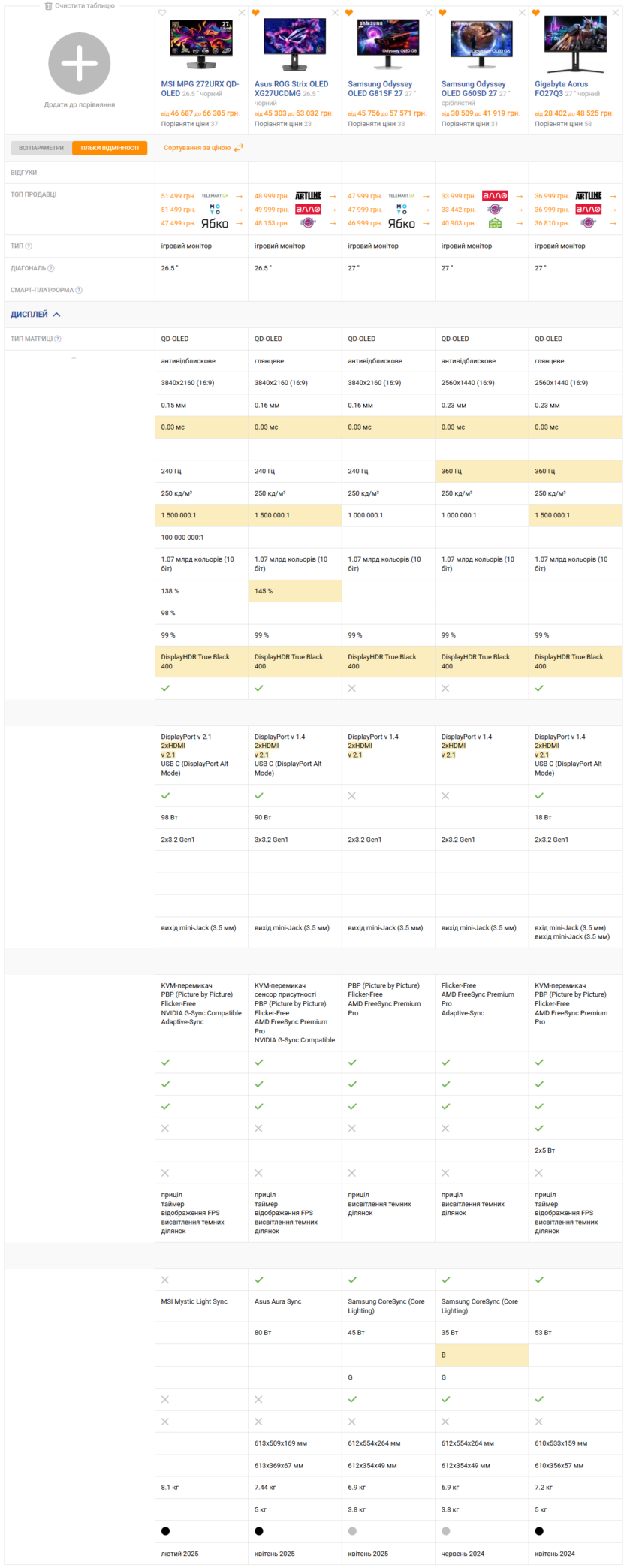
Asus ROG Strix XG27UCDMG. 27-inch OLED matrix with 4K resolution and 240 Hz refresh rate. It has DisplayHDR True Black 400 certification and supports ROG OLED Care technology to protect the matrix from burn-in. Interfaces include HDMI 2.1, DisplayPort 1.4, and USB-C. A good option for gamers who value stability and image quality.
Samsung Odyssey OLED G81SF 27. 4K OLED display with a frequency of 240 Hz and a response time of 0.03 ms. DCI-P3 color gamut of about 99%, support for DisplayHDR True Black 400 and OLED Safeguard technology to reduce the risk of burn-in. HDMI 2.1, DisplayPort 1.4 and USB-C ports. Balances high speed and picture quality.
Samsung Odyssey OLED G60SD 27. Monitor with QHD resolution (2560×1440) and a very high refresh rate of 360 Hz. OLED panel with DisplayHDR True Black 400 and DCI-P3 99% color gamut. Aimed at eSports gamers who prioritize maximum speed over 4K.
Gigabyte Aorus FO27Q3. 27-inch OLED monitor with QHD resolution and 360 Hz frequency. Covers 99% of DCI-P3, supports FreeSync Premium Pro and DisplayHDR True Black 400. The best choice for those who want maximum smoothness and picture quality without upgrading to 4K.







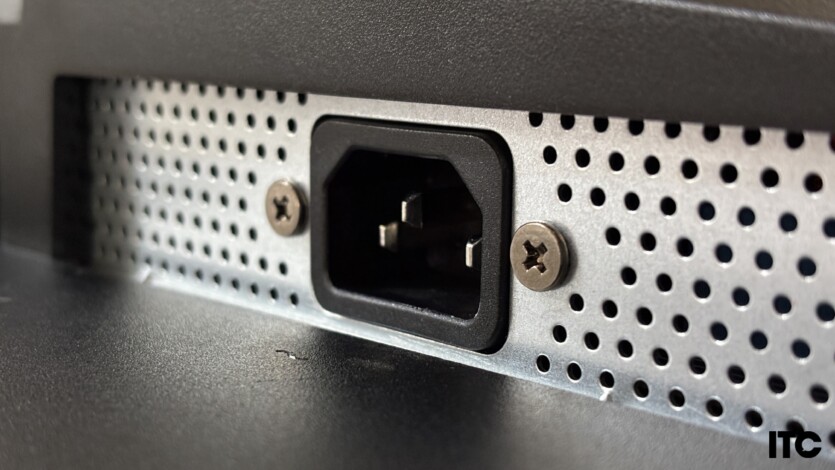
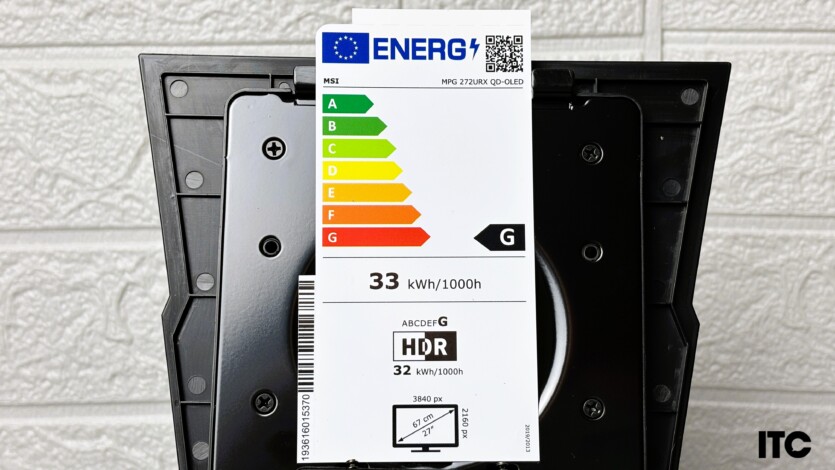


Spelling error report
The following text will be sent to our editors: