
Fans of high PPI will be delighted with the MSI MPG 274URF QD – this monitor blurs the lines between work and play, as it proved itself in various scenarios. Despite its many advantages, there were a few nuances during use. We are ready to share our experience and test results: we measured the color space with a colorimeter, power consumption, and latency.
Content
Technical characteristics MSI MPG 274URF QD
| Specifications of MSI MPG 274URF QD | |
| Diagonal | 27″ |
| Panel type | Rapid IPS |
| Viewing angle | 178°/ 178° |
| Pixel pitch | 0.16 mm |
| Resolution | 3840×2160 |
| Brightness (typical) | 400+ cd/m² |
| Contrast | 1000 to 1 |
| Color depth | 8 bits + FRC |
| GtG response time | 0.5 ms GtG |
| Update frequency | 160 Hz |
| HDR support | DisplayHDR 400 |
| Audio system | – |
| Audio jack | 3.5 mm jack |
| Display Port | 1 x DP 1.4a |
| HDMI | 2 x HDMI 2.1 |
| USB | 2 x USB 2.0 Type-A |
| 1 x USB 2.0 Type-B | |
| 1 x Type-C (DP alt.) w/ PD 65W | |
| Other | Adaptive-Sync |
| Sight, timer | |
| Flicker-Free | |
| Power supply | 120 W external |
| Energy consumption | 19-50 W |
| Dimensions | 614x407x228 mm |
| Weight (with stand) | 6.4 kg |
Package contents and packaging MSI MPG 274URF QD





The monitor is double-packaged and comes with a standard protective foam case. In addition to the panel itself, the box contains a leg, support, screws, paper documentation, an external 120 W power supply, a short meter HDMI cable and a USB Type B cable.





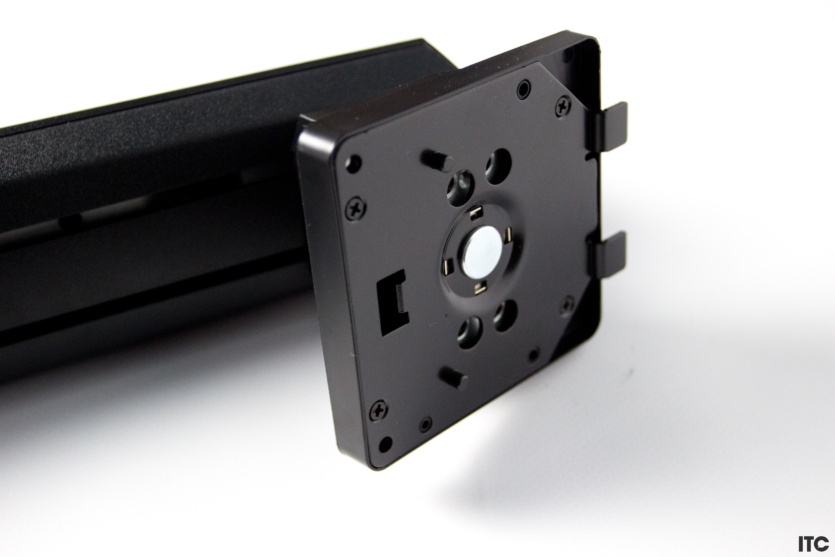
A powerful power supply is needed not only to power the monitor itself, but also for other devices that the potential owner will connect to the USB connectors. That’s why its power is 120 W, while the monitor consumes no more than 50 W with maximum brightness.
Design
The monitor has a functional stand that swivels in all directions. The monitor can be rotated around its axis without changing the position of the foot, adjusted in height, tilt and swivel. The MSI MPG 274URF QD swivels in both directions, which is both an advantage and a disadvantage.



This approach simplifies cable management, but makes it difficult to align in a horizontal position. Without a water level, this is difficult to do because there is no clear fixation in the horizontal position.








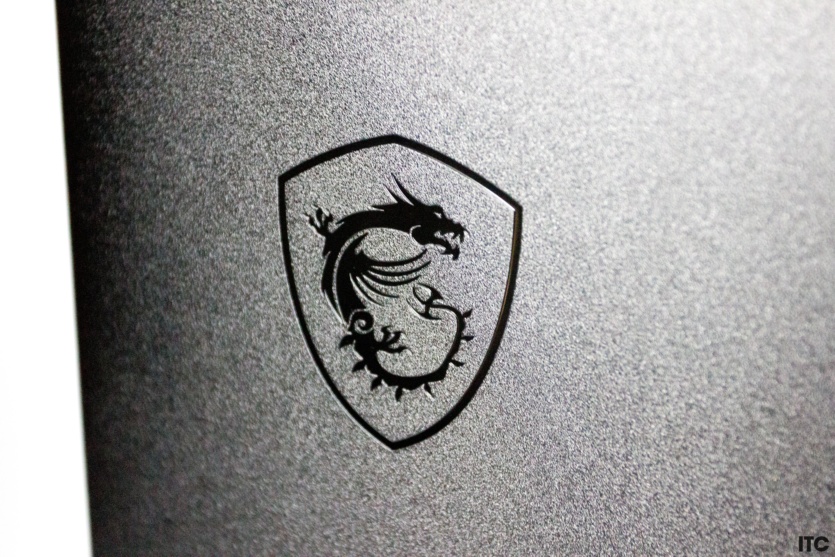

The frames around the medium-sized matrix. On the right side there is a joystick for control, and at the very bottom there is an operation indicator. The case is plastic, but at least it doesn’t creak after turning it off. There is a small strip with LEDs on the back. RGB backlighting can be adjusted using a proprietary program.
Interfaces





The MSI MPG 274URF QD has a generous set of USB ports, including two USB Type A, one USB Type C (can work as a video output), USB Type B (for PC control). Video connectors are 2x HDMI 2.1 and 1x Display Port. There is a power connector and a 3.5 mm jack nearby. There are no built-in speakers.
MSI MPG 274URF QD display







The screen has a high resolution of Ultra HD 4K 3840×2160p and is based on a Rapid IPS matrix. The text is very clear, smooth, without «steps». Working with documents on this monitor is a pleasure. Connection with any cable allows you to get a frequency of 160 Hz and a display mode of 10 bits (8 bit + FRC).




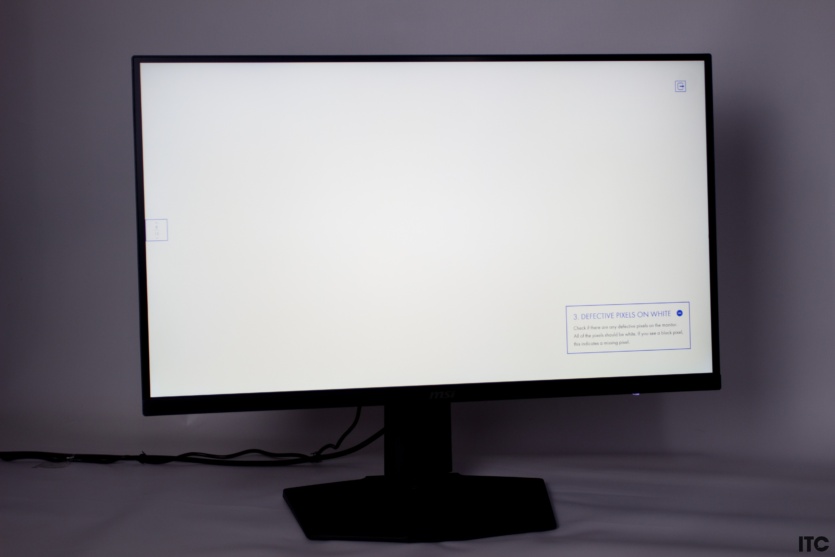






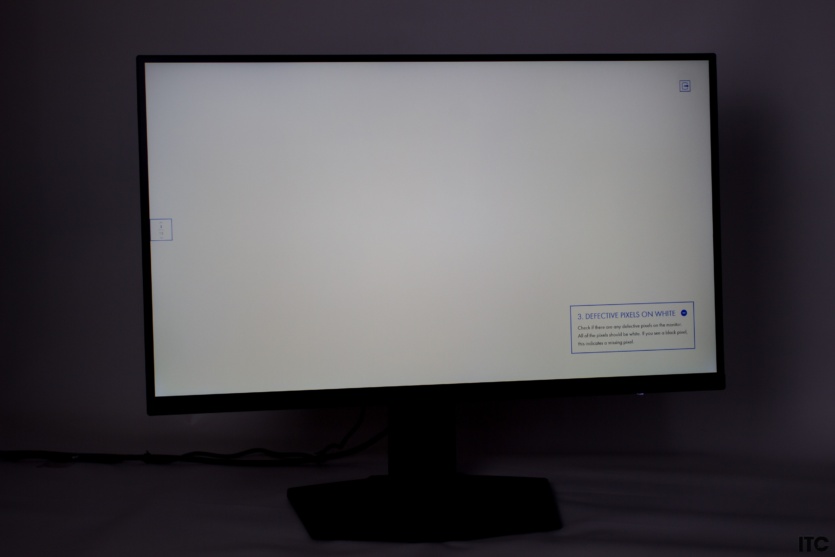

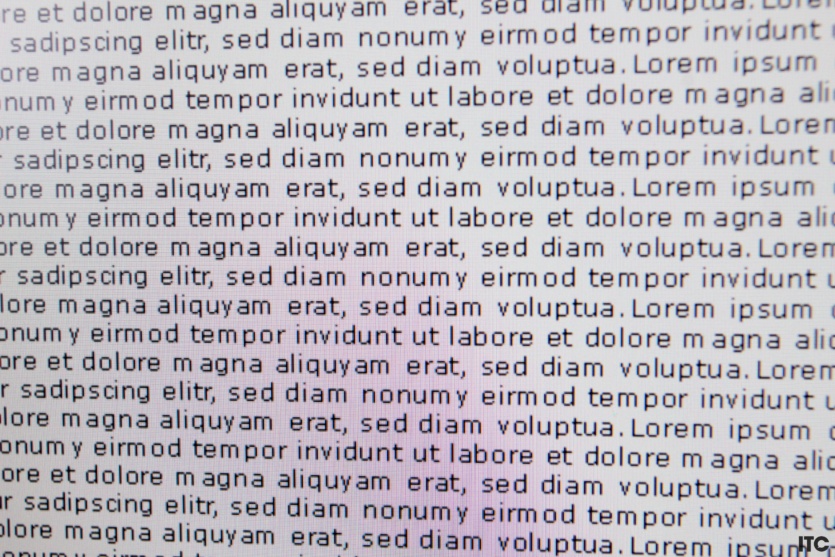
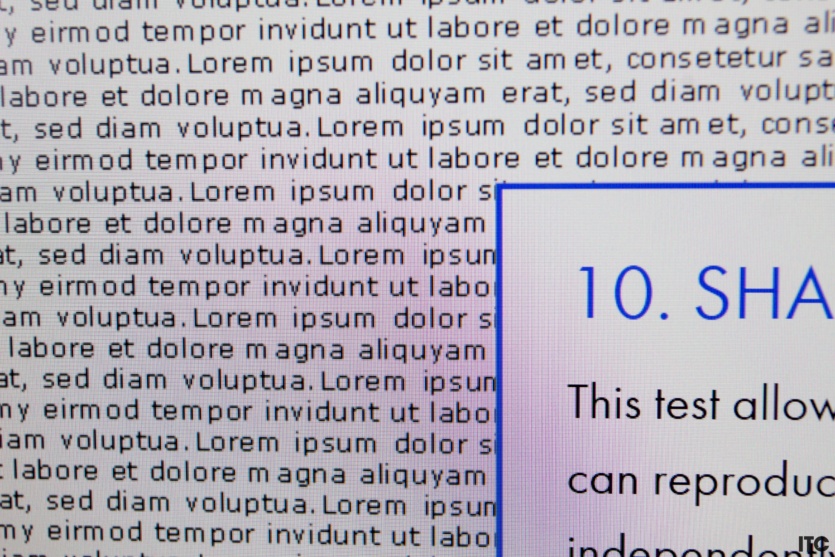
With a brightness level of 32%, the colorimeter records about 200 nits. The maximum brightness can exceed 500 nits on a white background. The manufacturer claims full support for HDR with 400 nits of brightness.



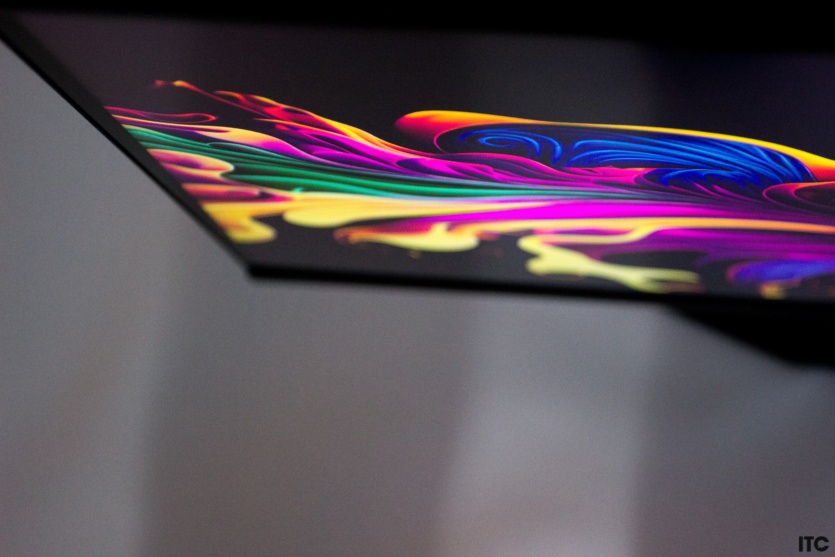








Color accuracy depends on the selected mode. For testing purposes, we used the manufacturer’s presets, namely sRGB, Adobe RGB, and P3 profiles. The color space coverage differs depending on the selected settings.
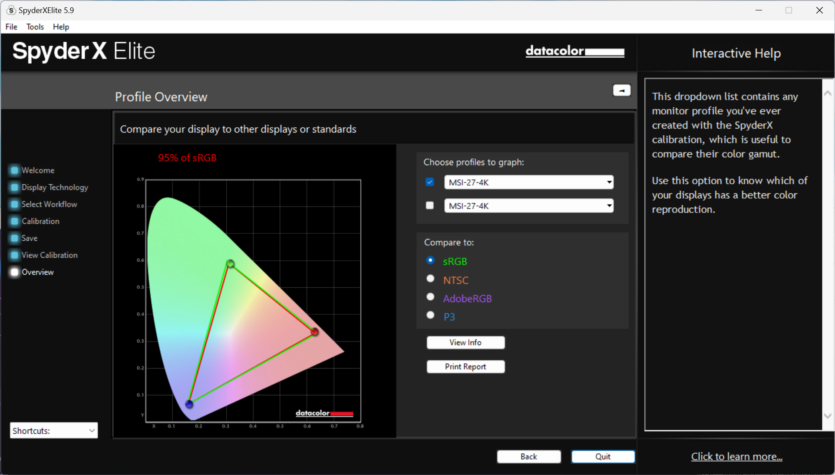
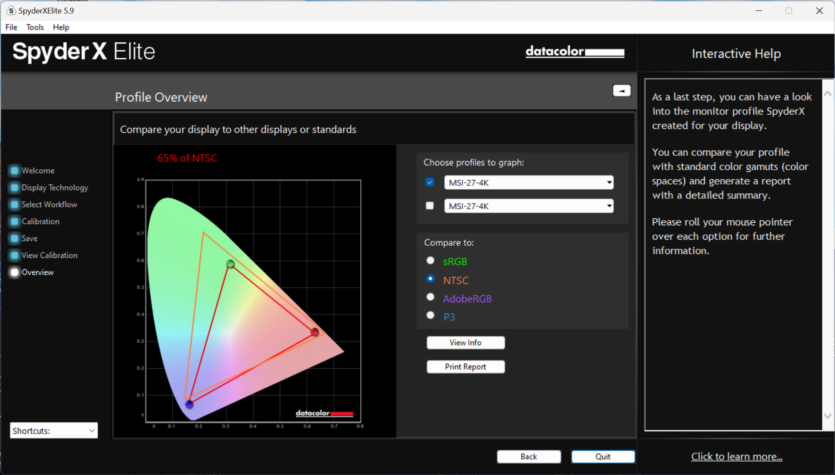
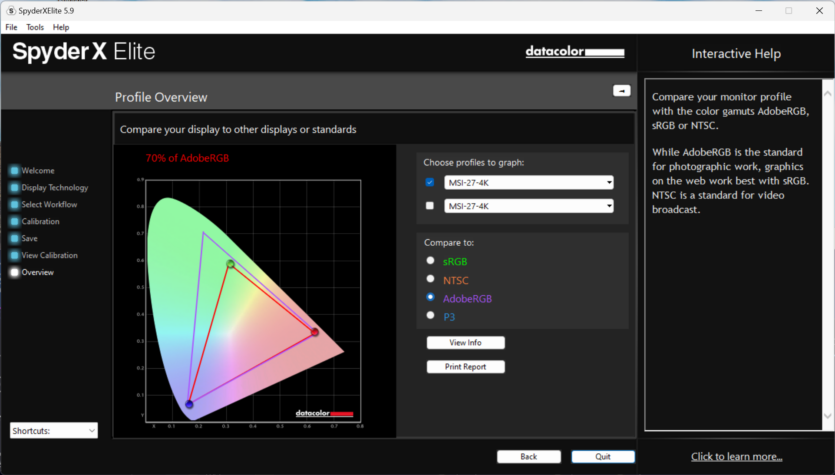
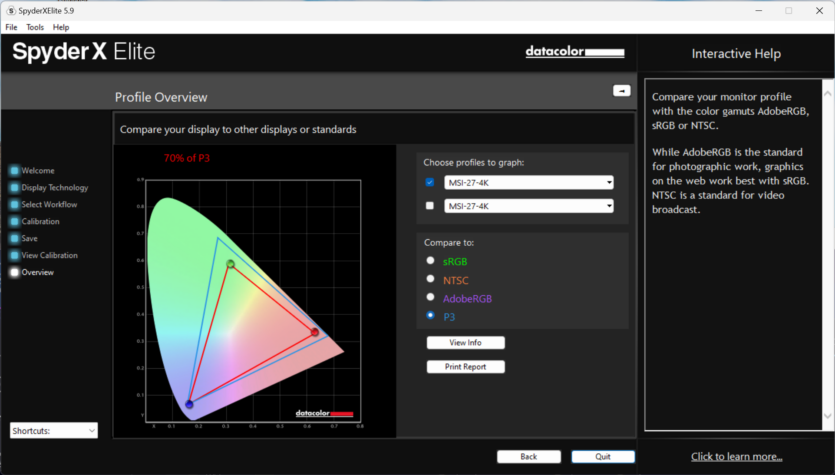
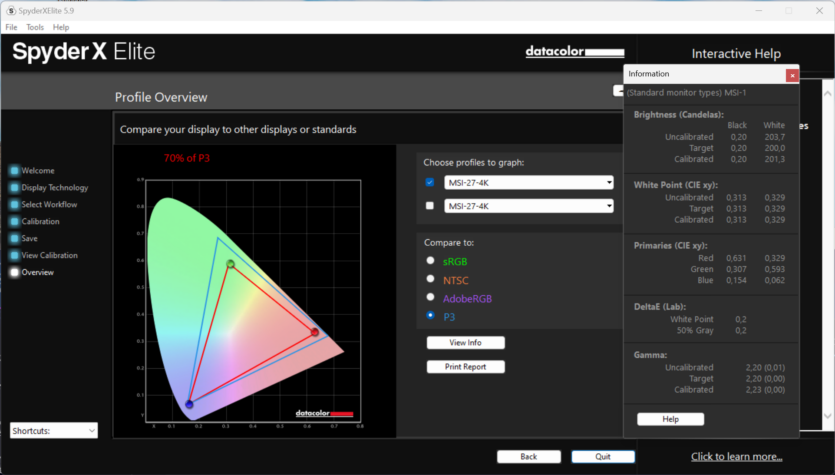
sRGB mode:
- sRGB 95%;
- NTSC 65%;
- Adobe RGB 70%
- P3 70%;
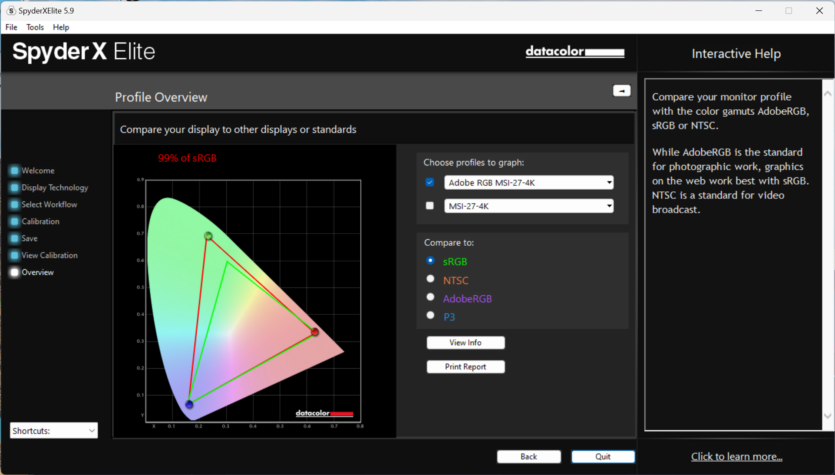
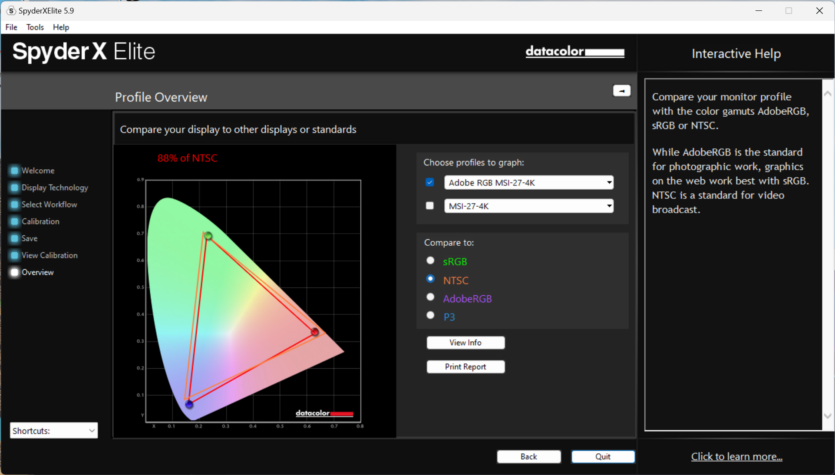
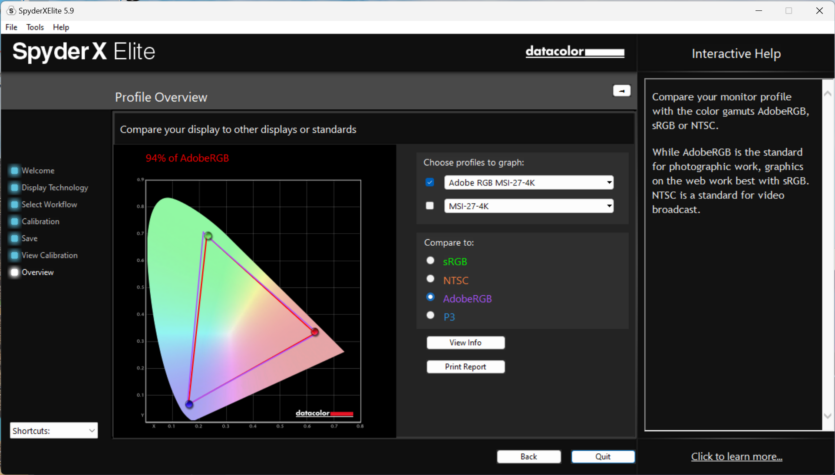
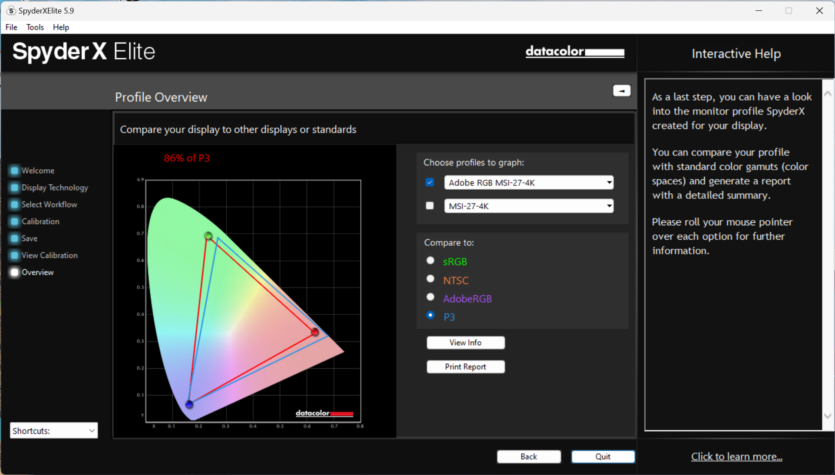
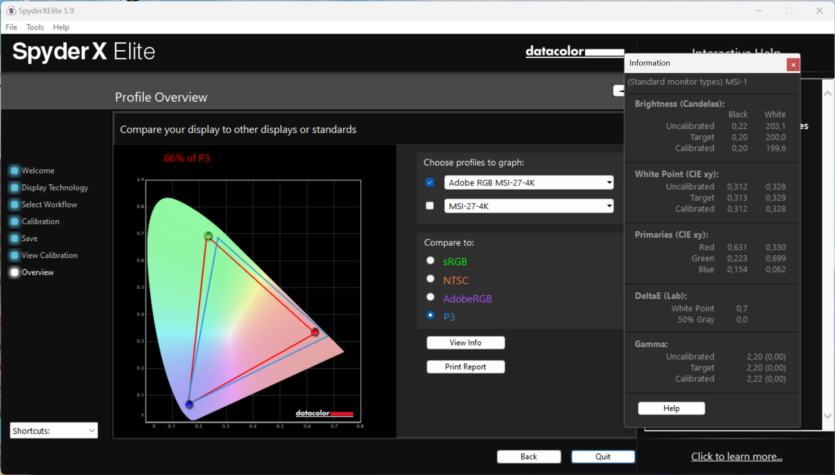
Adobe RGB mode:
- sRGB 99%;
- NTSC 88%;
- Adobe RGB 94%
- P3 86%;
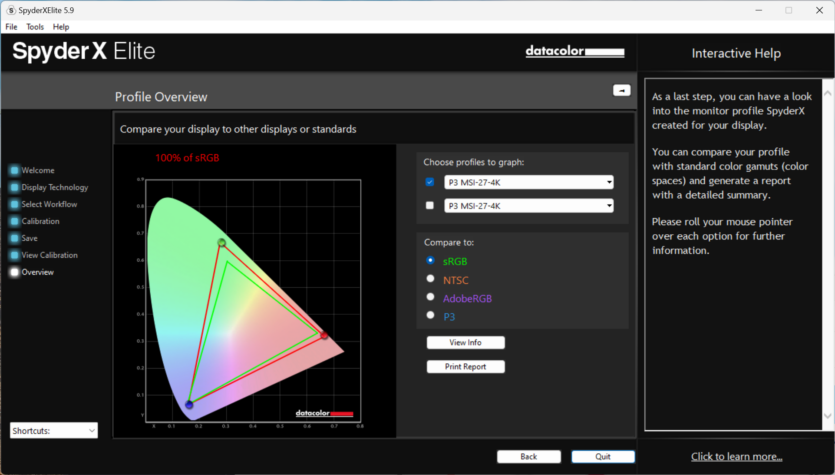
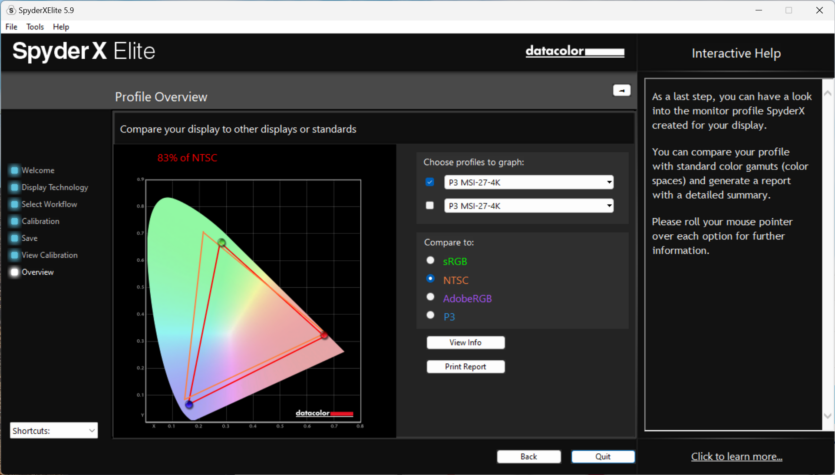
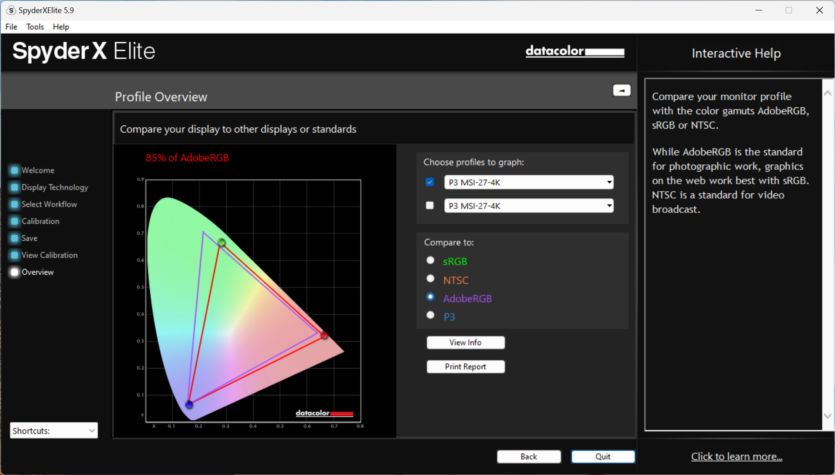
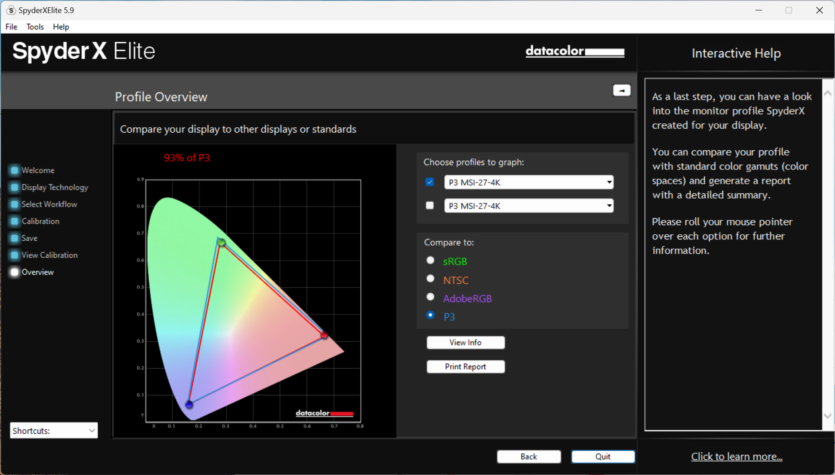
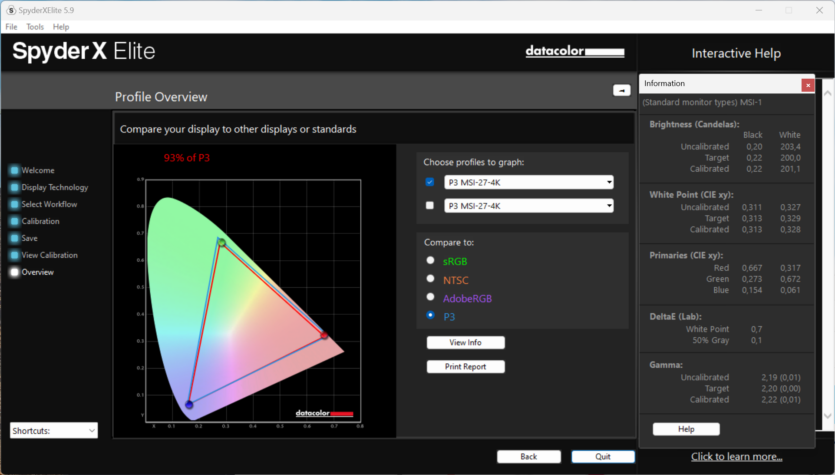
P3 mode:
- sRGB 100%;
- NTSC 83%;
- Adobe RGB 85%
- P3 93%;
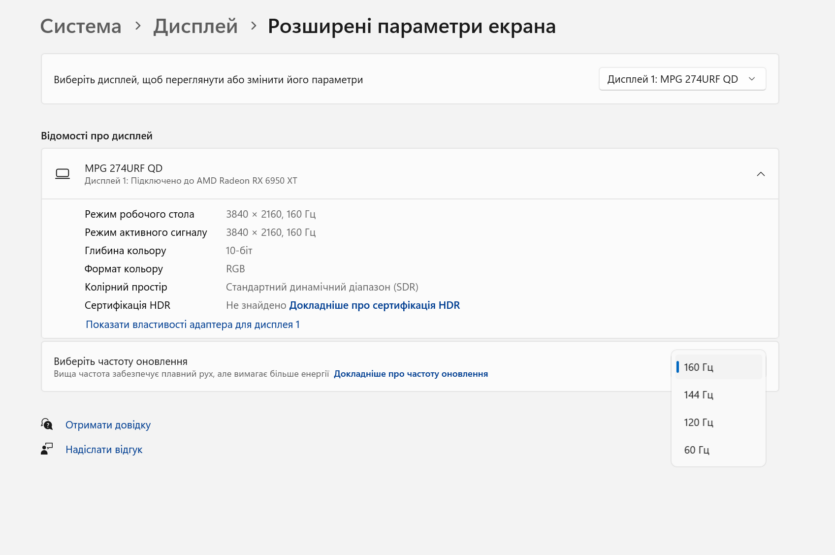
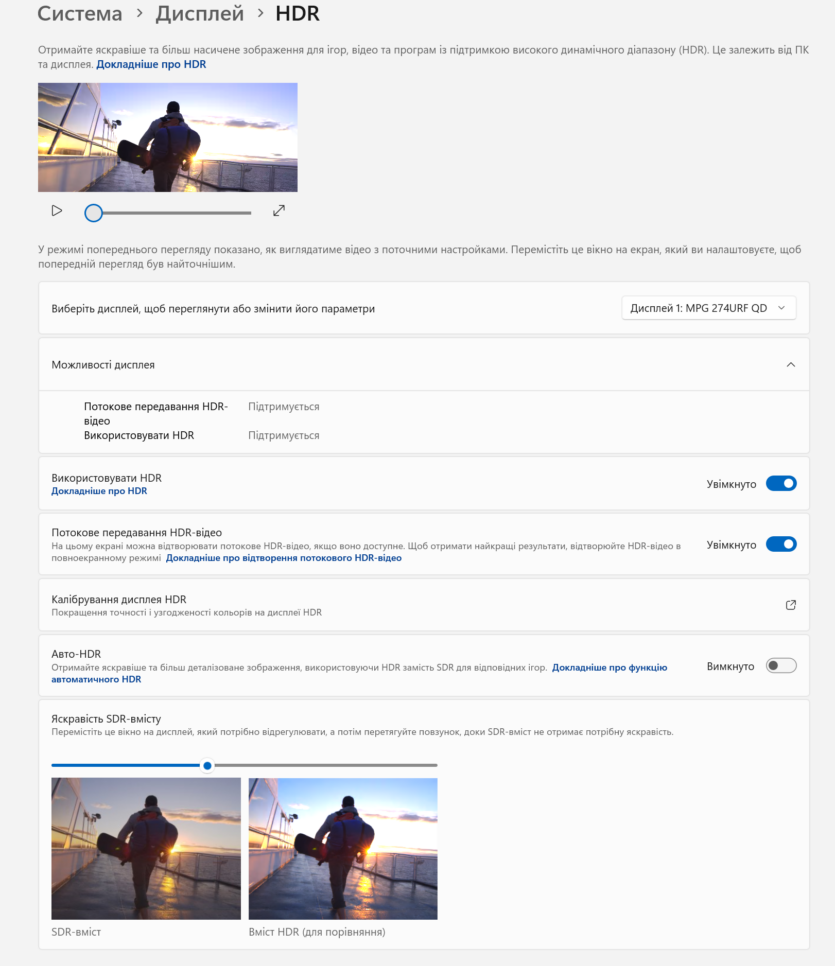
These are pretty good results for a universal monitor that positions itself more as a gaming solution. Gamers don’t care about image realism at all, but representatives of creative specialties who work at the computer rather than play will be happy about it.


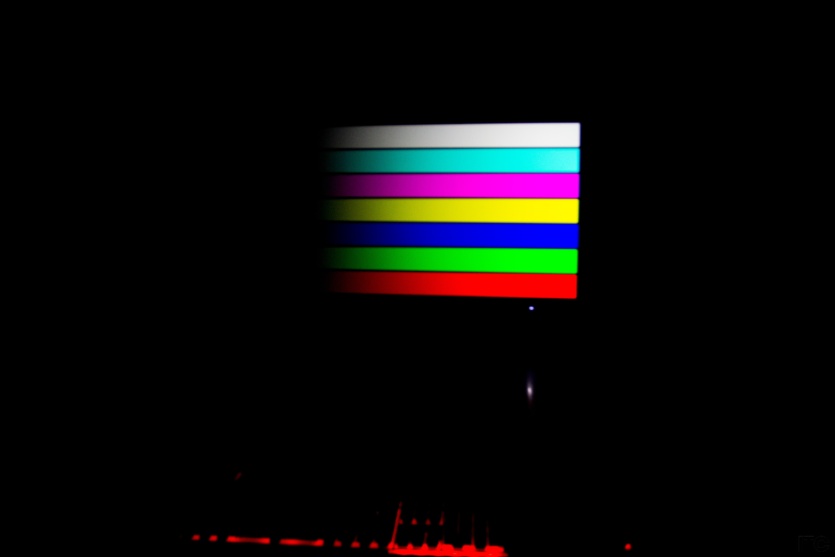
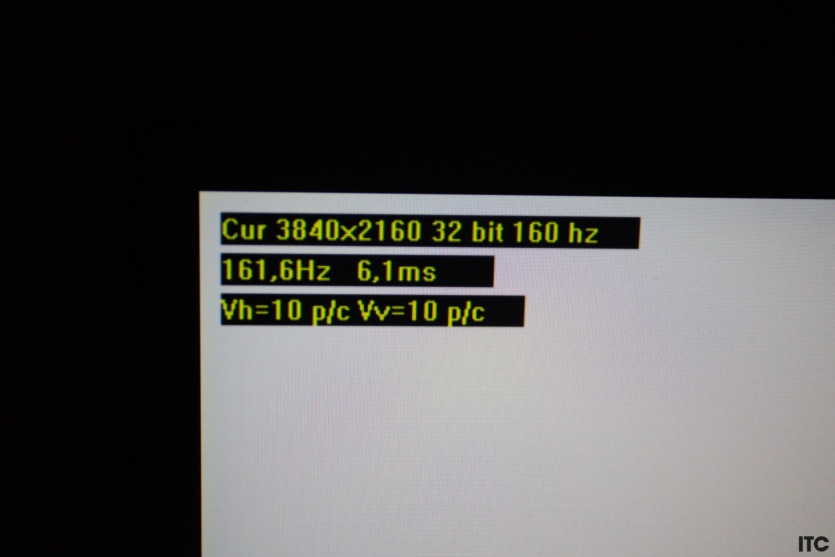


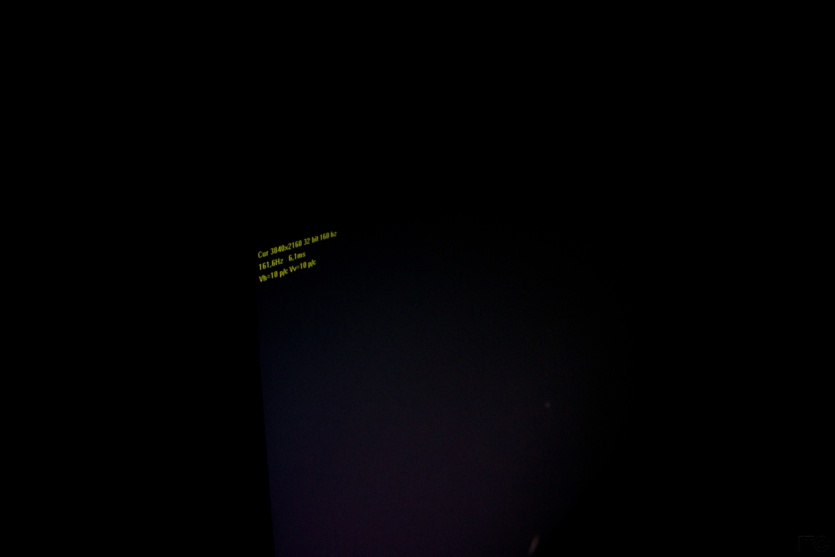
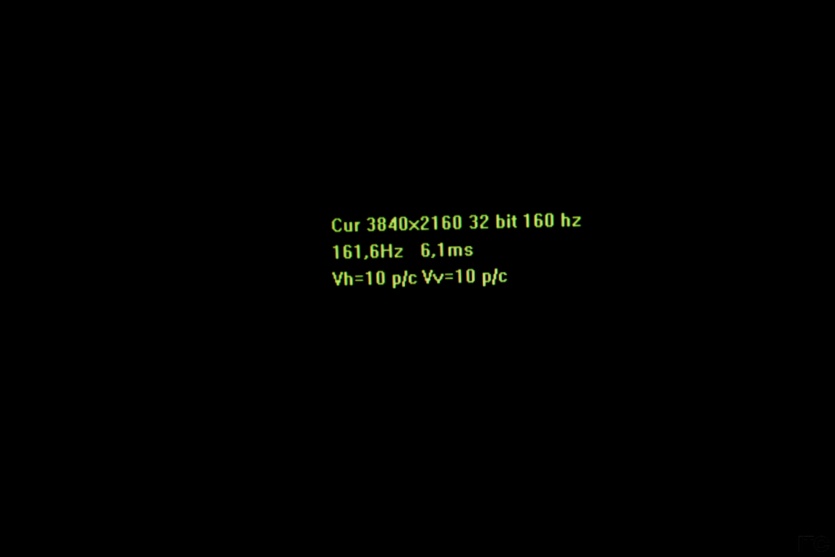
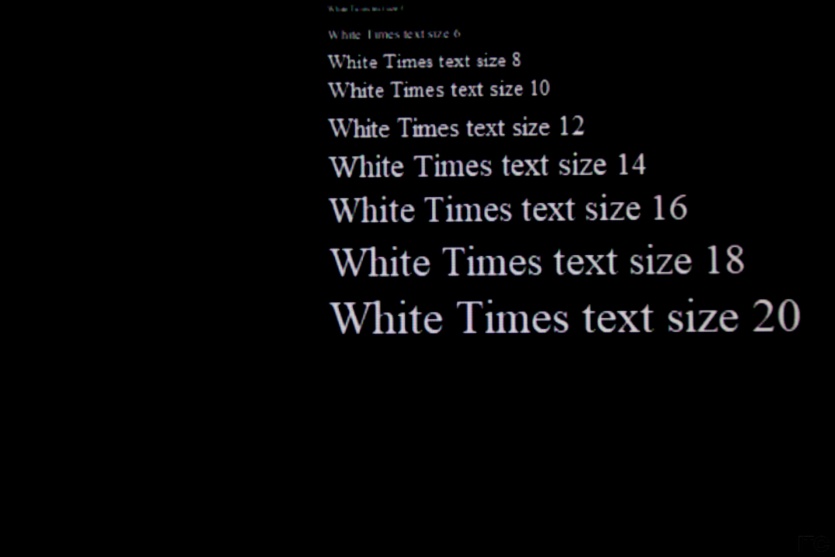
The viewing angles are not excellent, the matte finish makes the colors fade a bit. On the other hand, it protects from direct sunlight. In bright light conditions, natural or artificial, MSI MPG 274URF QD feels good, which is not the case with glossy models.
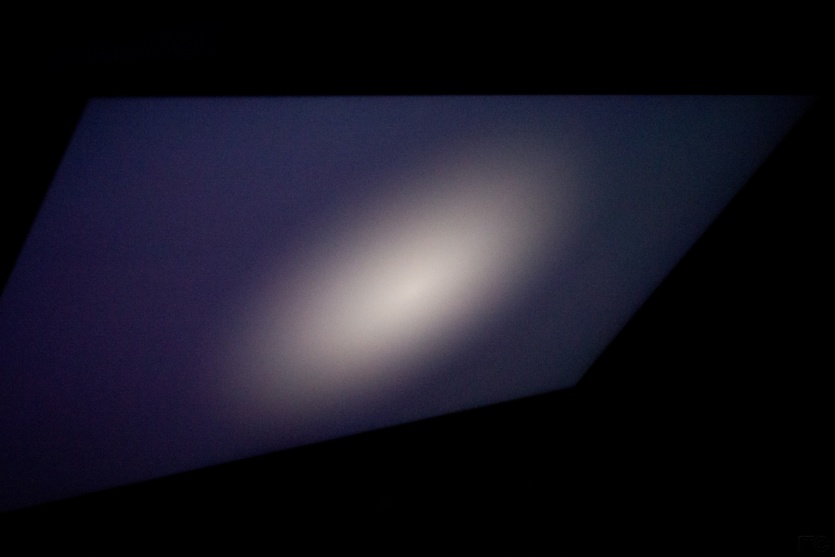
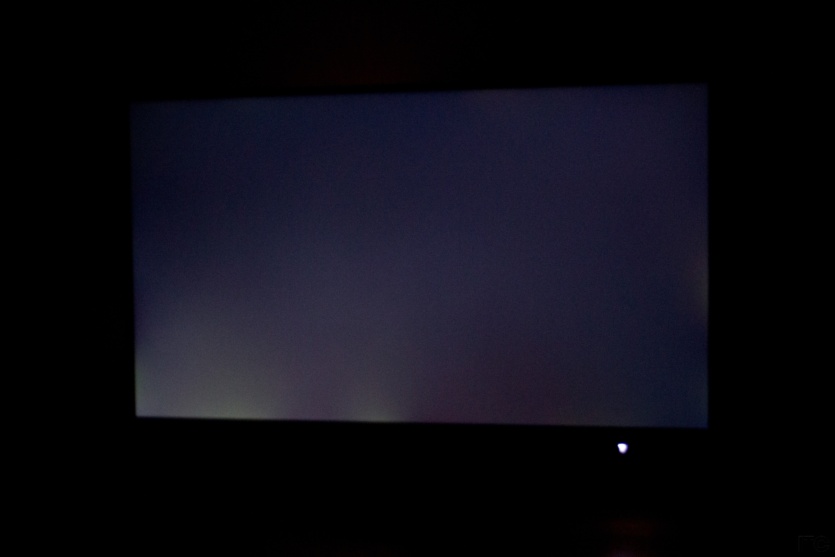


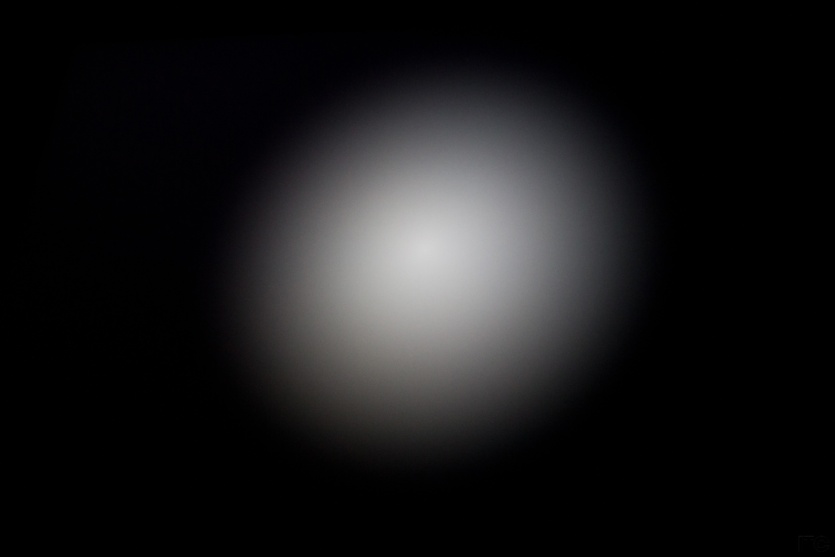
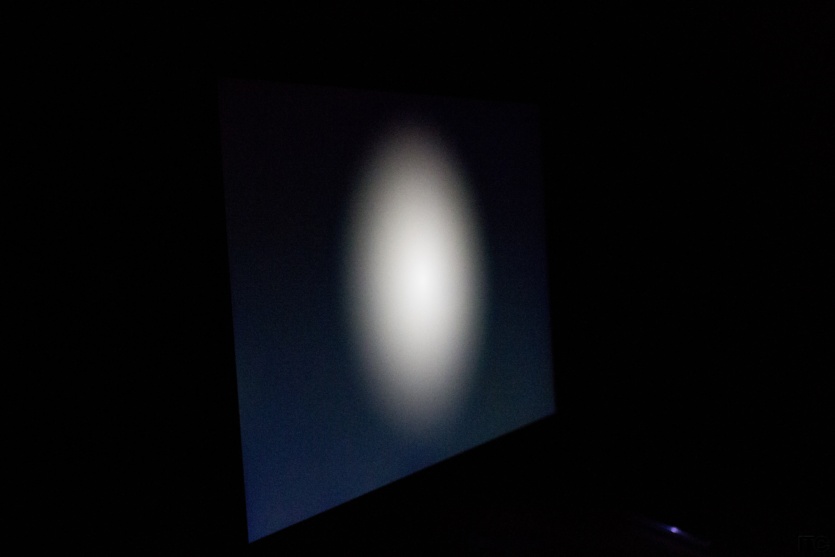
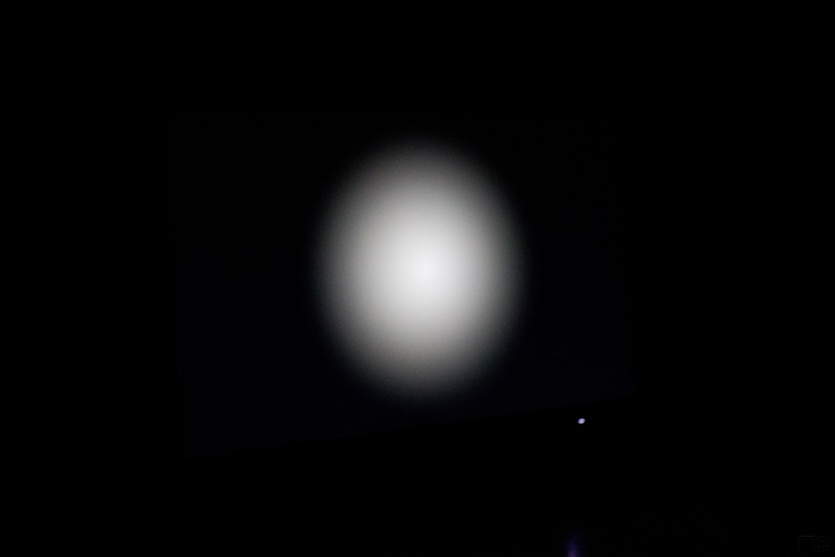
It is easiest to notice the gray of black in a completely dark room. Viewing angles in such conditions are even more disappointing because the black (already gray) color makes itself felt. Some budget FHD models produce deeper, darker tones when viewed from the side. At minimum brightness, the backlighting is not so critical, but it is not recommended to burn your eyes with a brightness of 250–300 nits in the dark.
Software
Controlling monitor settings with the built-in joystick is inconvenient because of the long delays in the settings menu itself. After each action, the device makes you wait several hundred ms for the next press. This suggests the need to use a USB Type B cable.
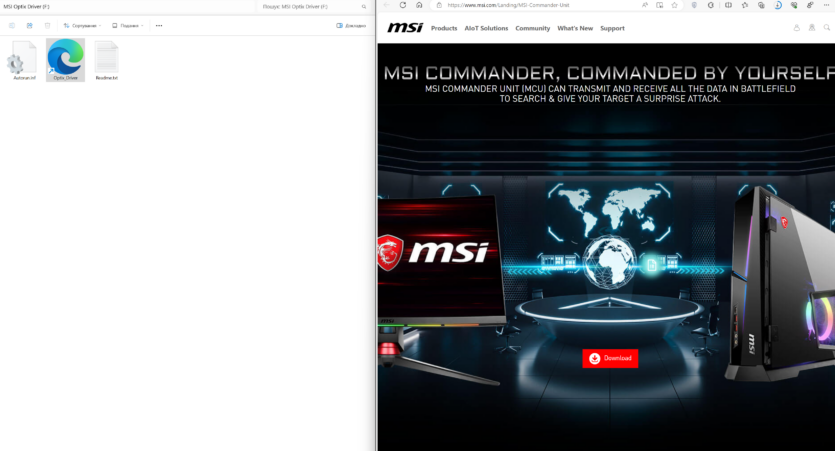
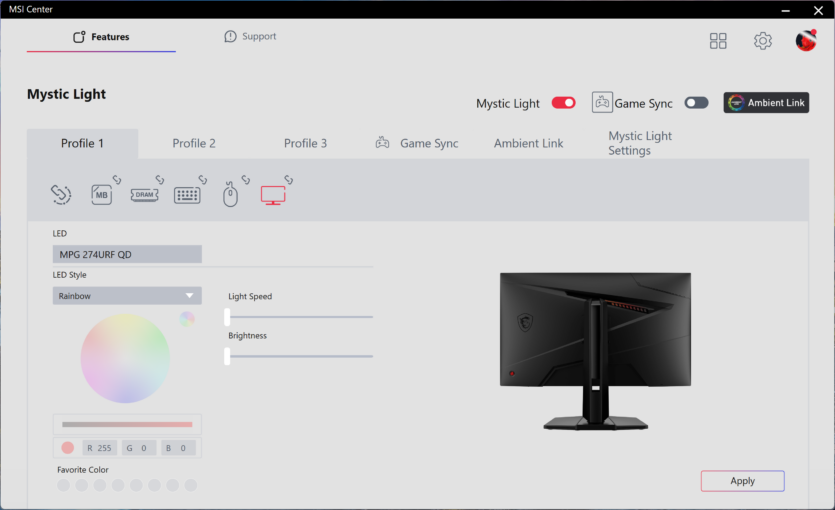
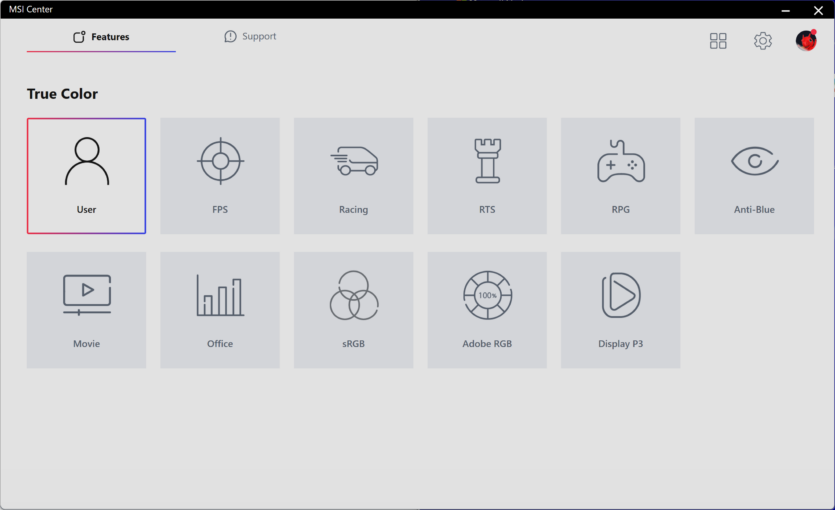
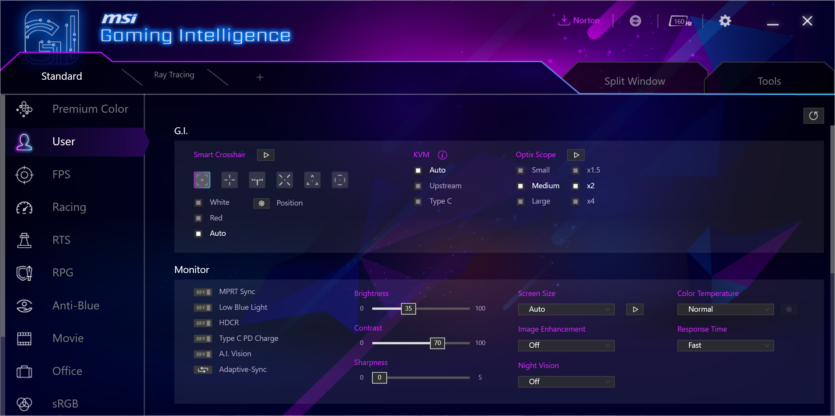
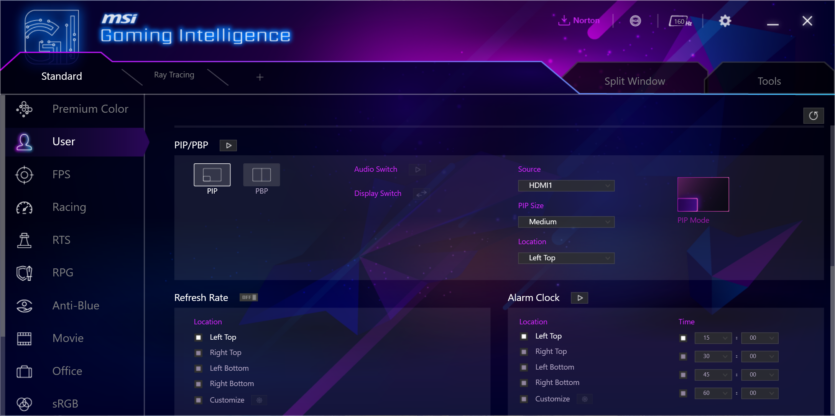
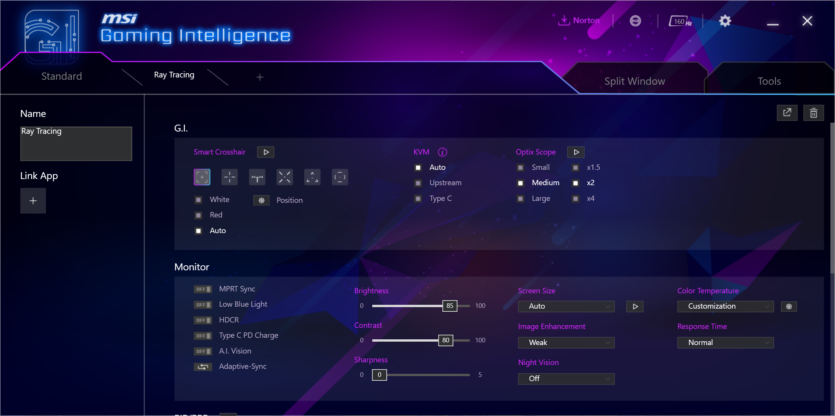
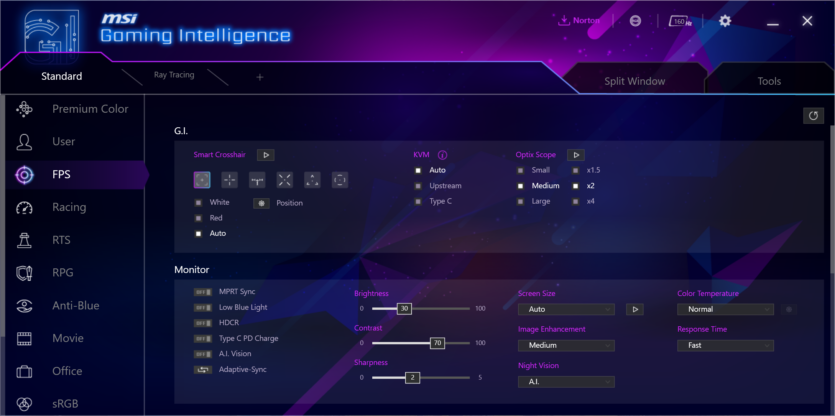
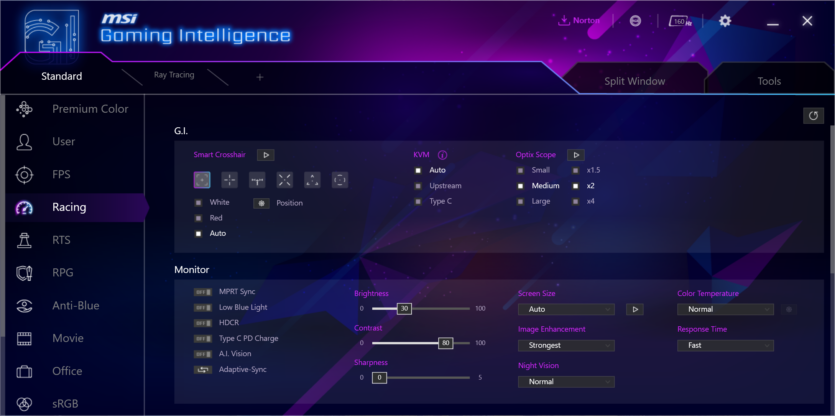
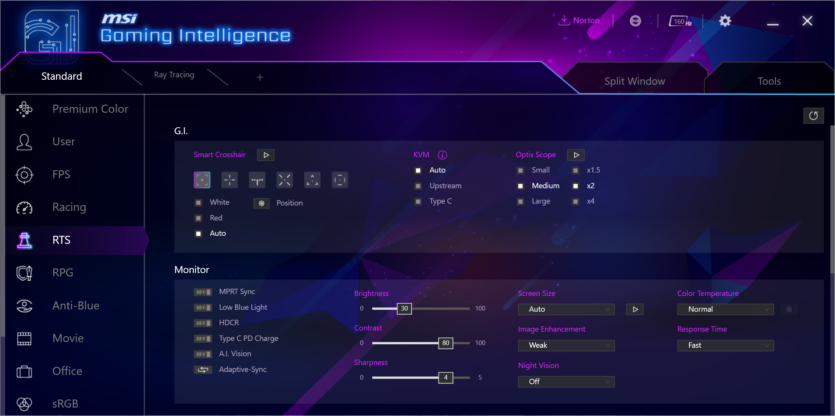
We connect the monitor to the computer and immediately download the Gaming Intelligence program. It is a strange name for a utility that controls monitor parameters. The program allows you to choose a ready-made mode (there are a lot of them) or create your own.
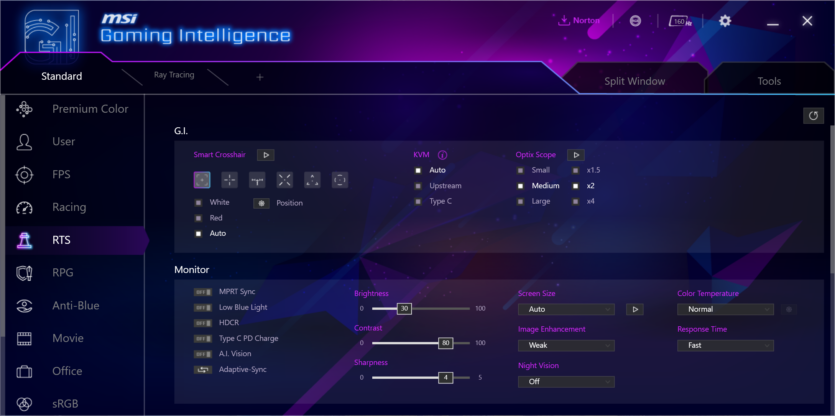
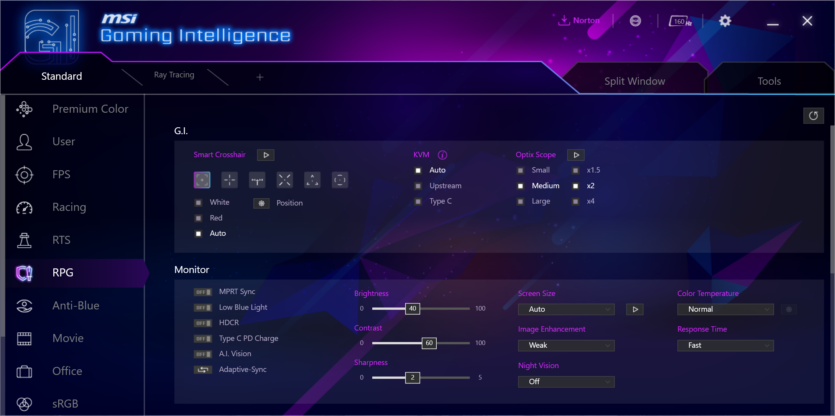
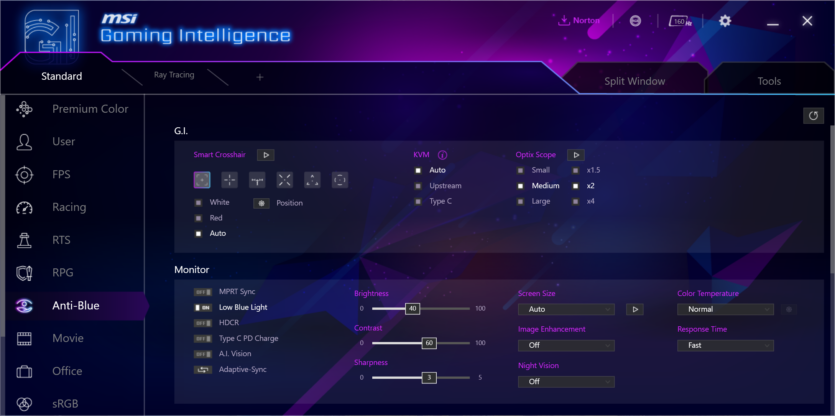
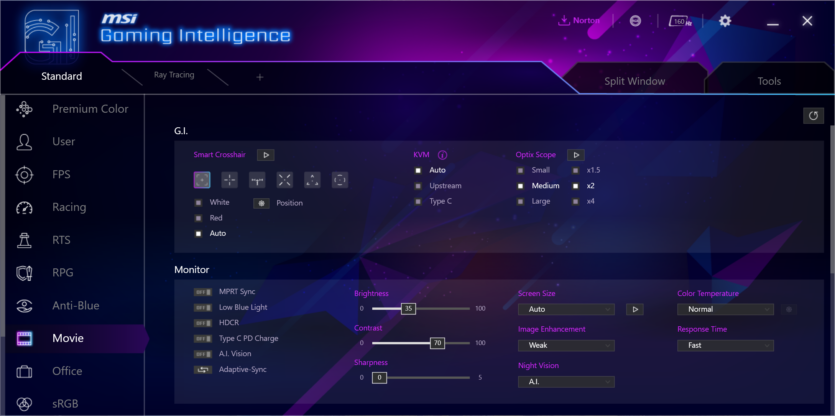
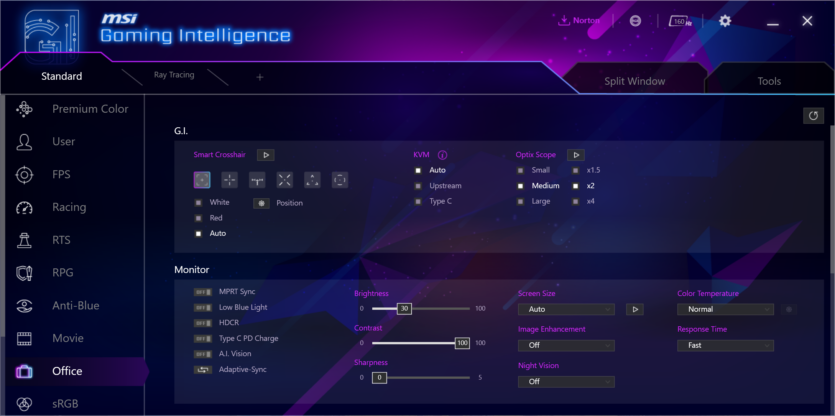
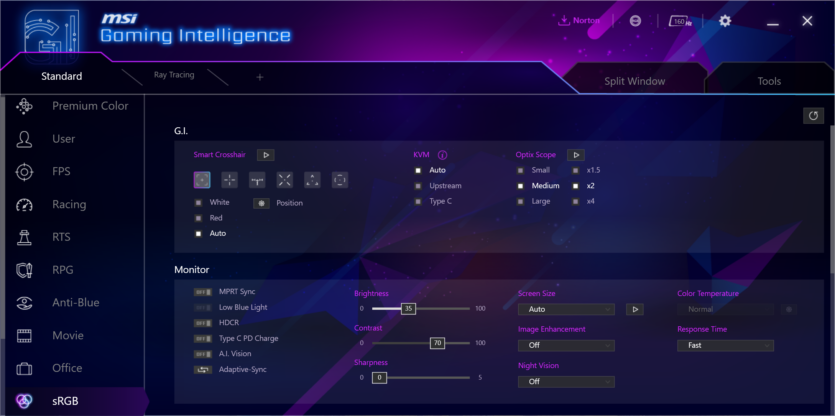
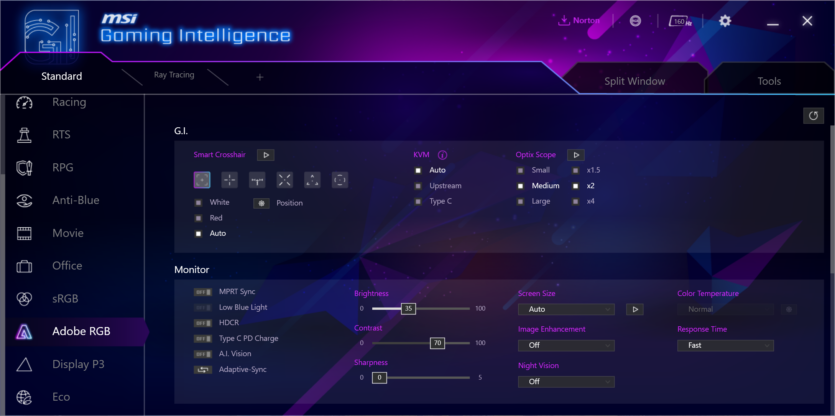
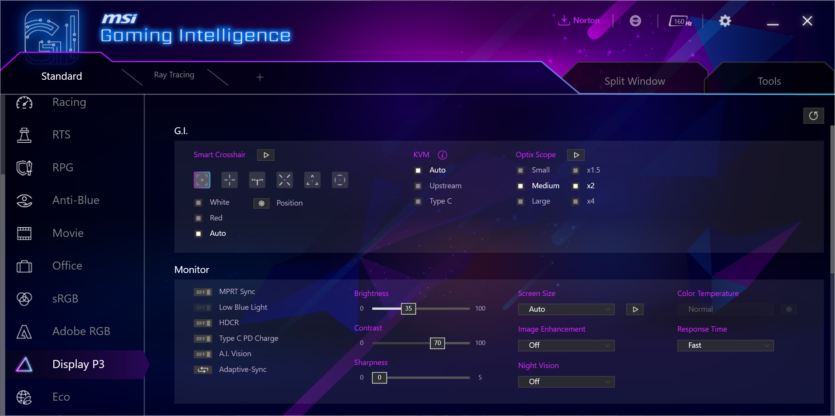
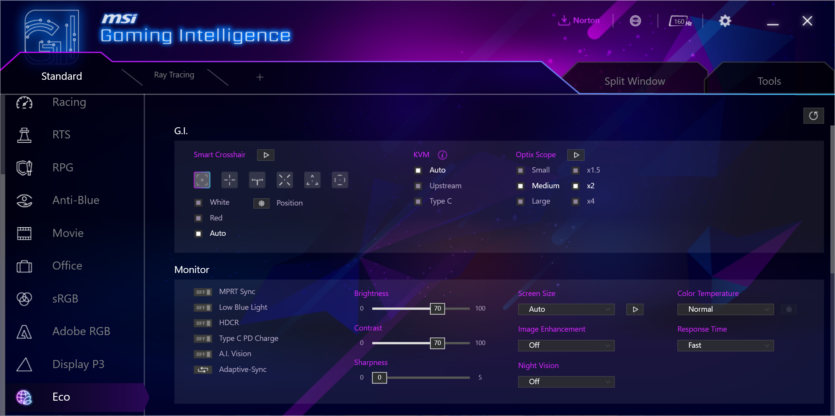
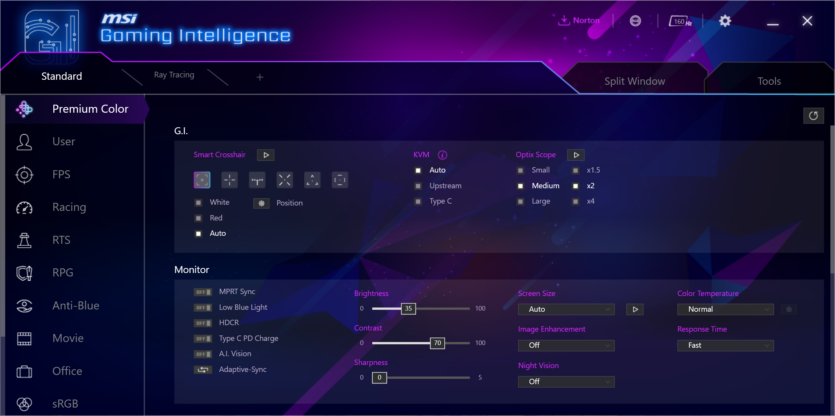
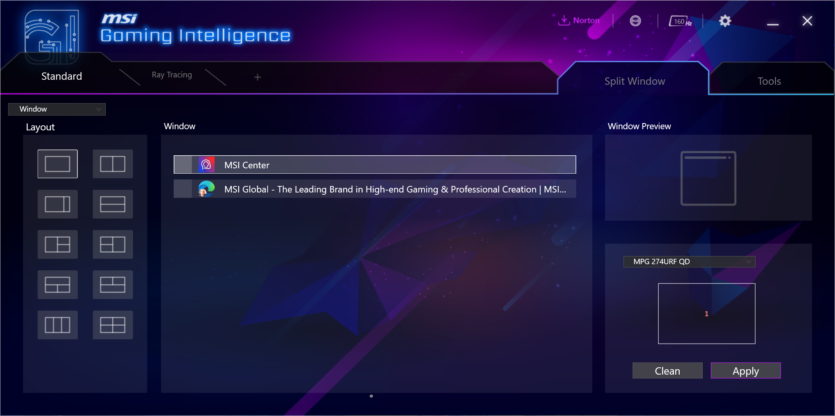
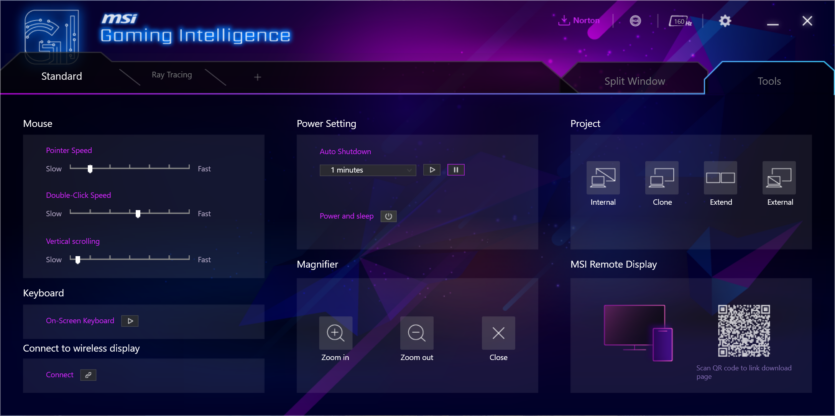

The user has the right to change the brightness, contrast, sharpness, color temperature, and response speed. There are also many additional features, such as a screen reticle, KVM, picture-in-picture, window splitting, gentle mode, and much more.
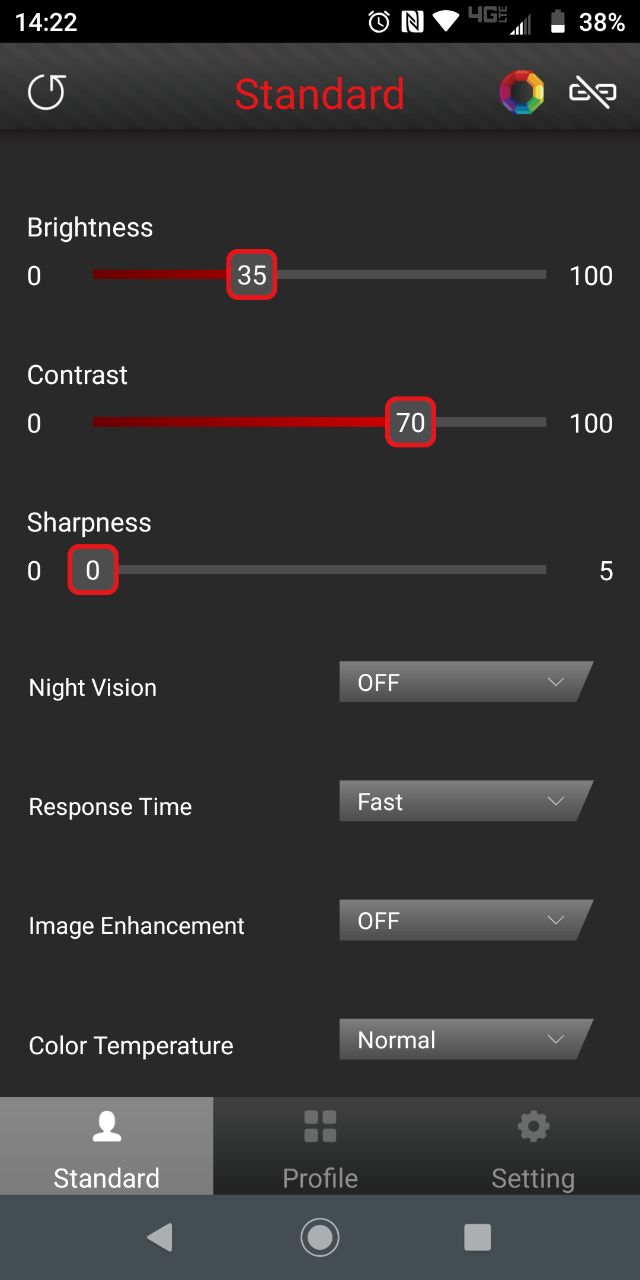
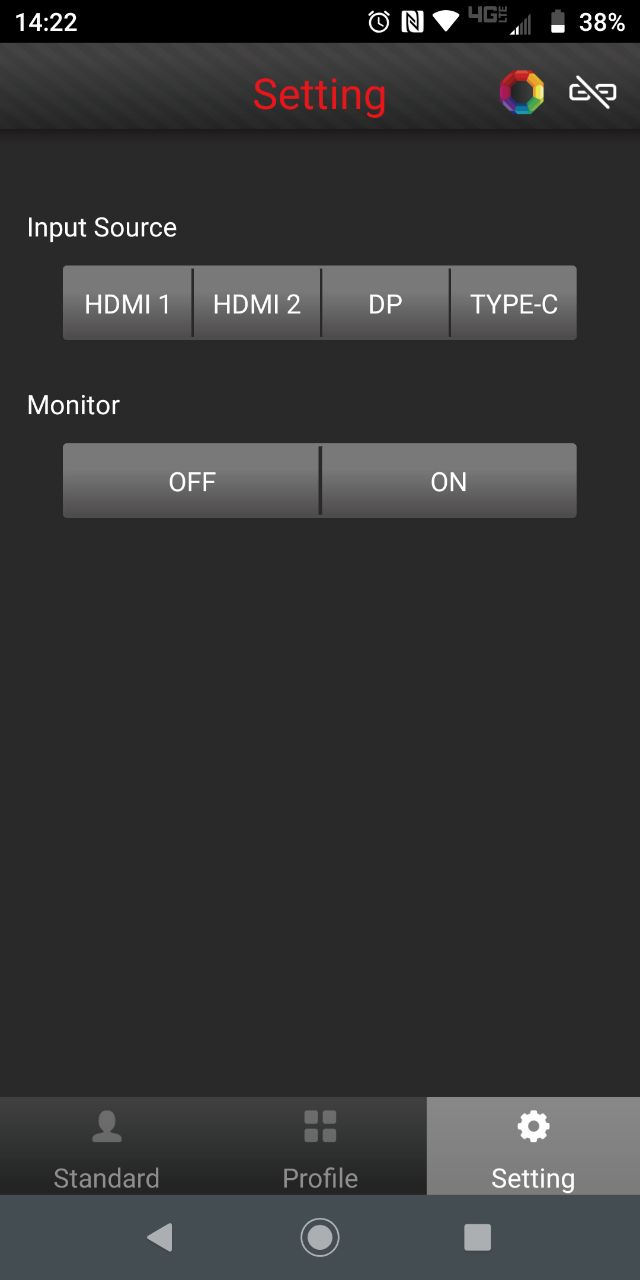
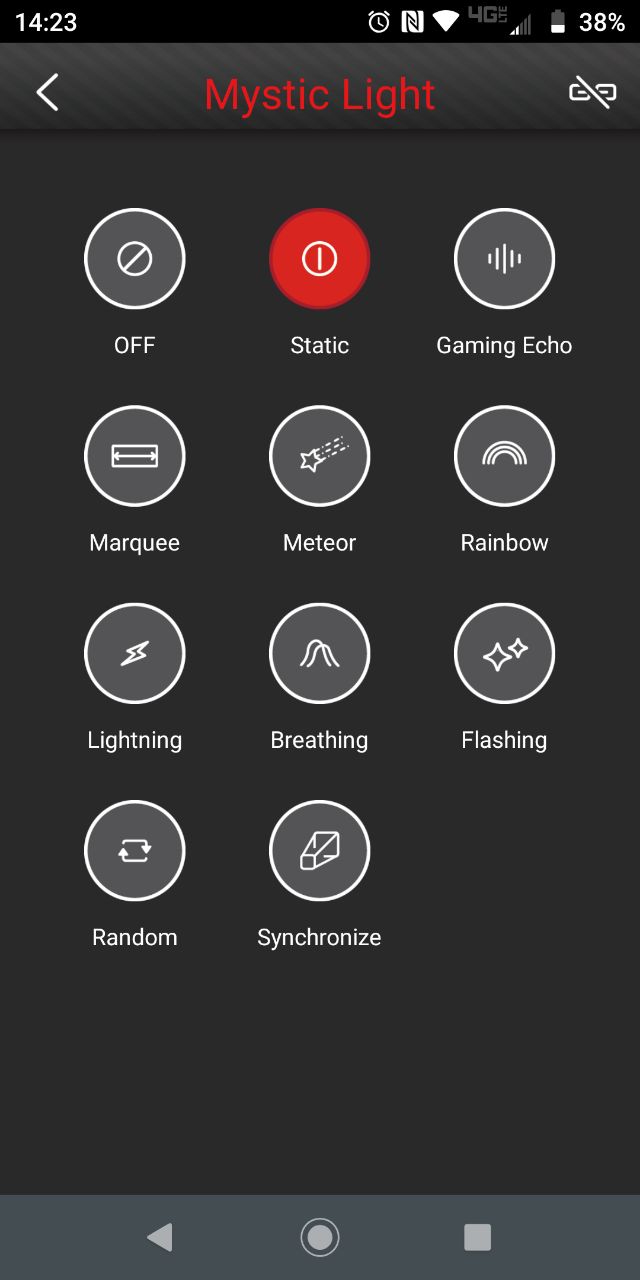
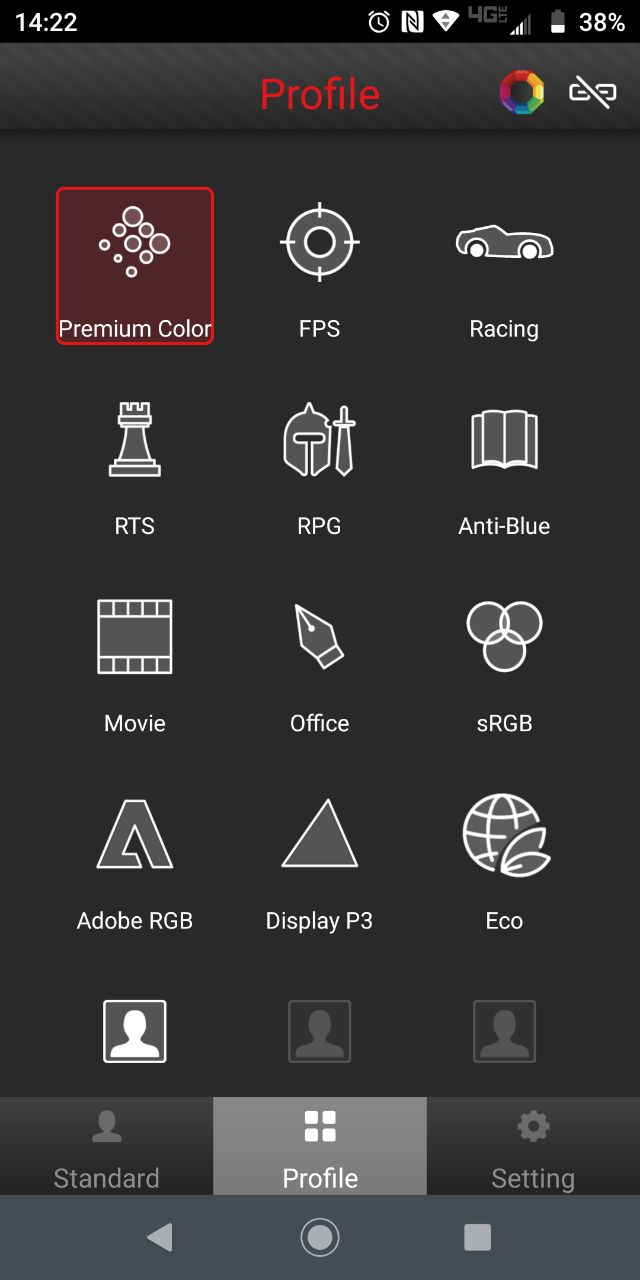
All of this can be done from your smartphone by downloading the MSI Remote Display app. All you need to do is connect your phone to the same network as your PC and you get a remote control that can be used to turn the monitor on/off or change any settings, select predefined profiles, etc.
Everything seems to be perfect, but there is one thing worth mentioning. It came as a surprise to see intrusive requests to install Norton antivirus during software installation on the computer. MSI aggressively promotes its partners, offering to improve PC protection when connecting a monitor.
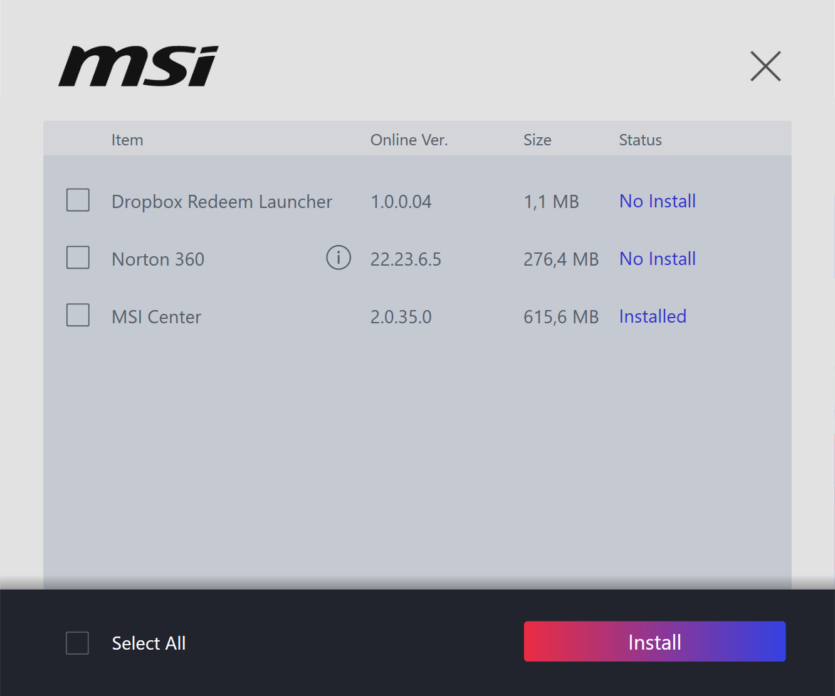
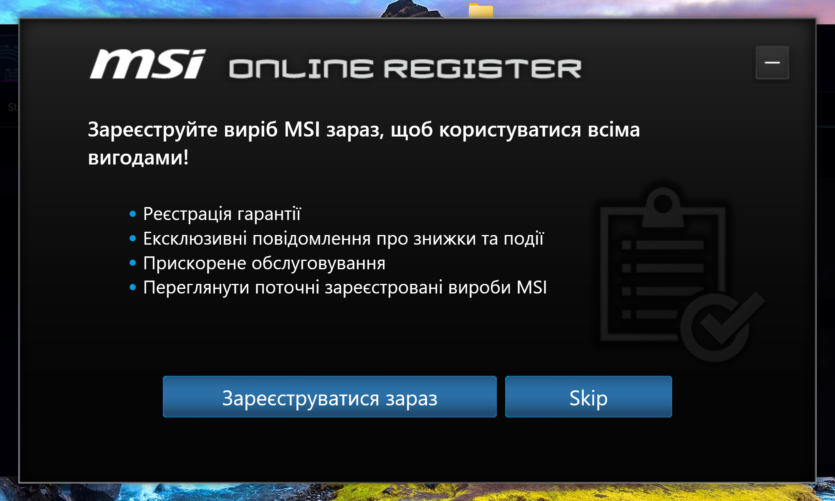
You can refuse to install the program, but in general, you get the impression of using some second- or third-tier brand. It’s as if this is a thoroughbred Chinese flagship smartphone poking ads right into the eyes of the owner who paid 70% of the price of an Apple iPhone.
Power consumption MSI MPG 274URF QD
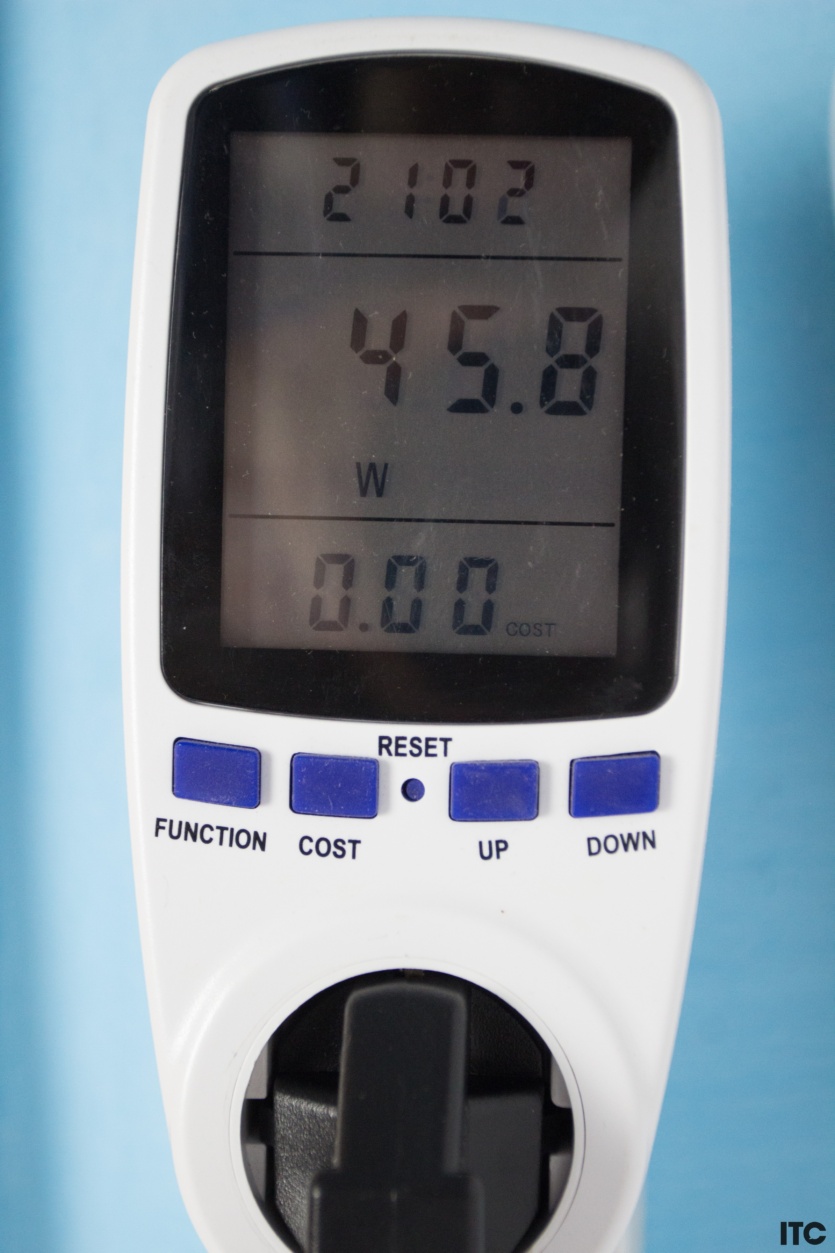
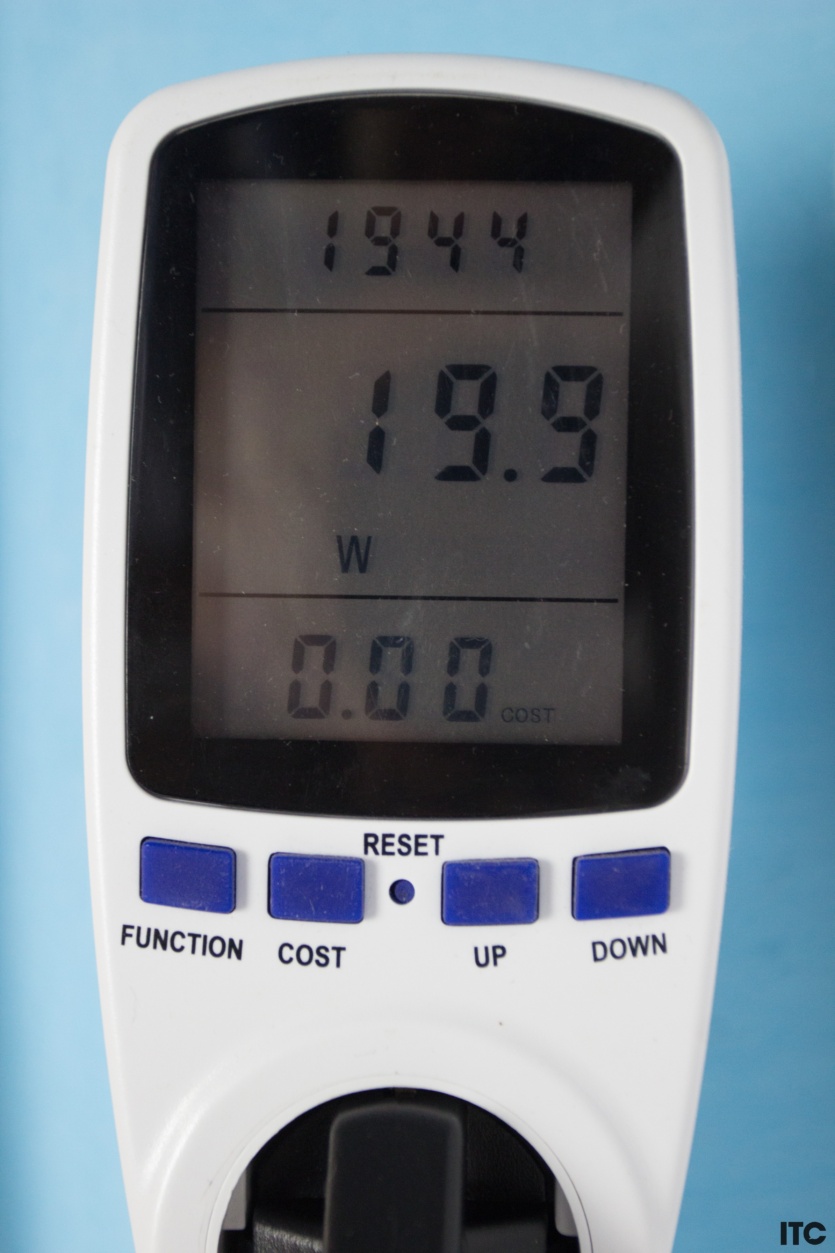
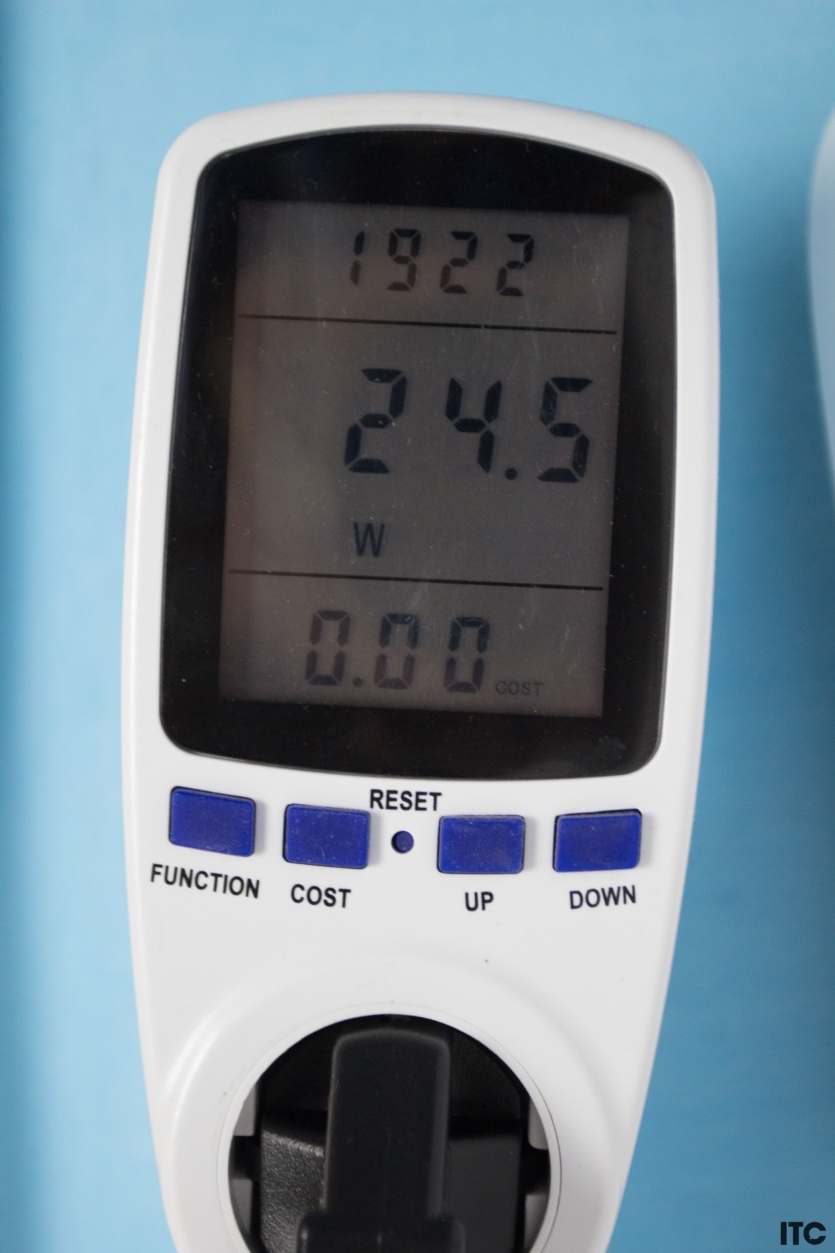
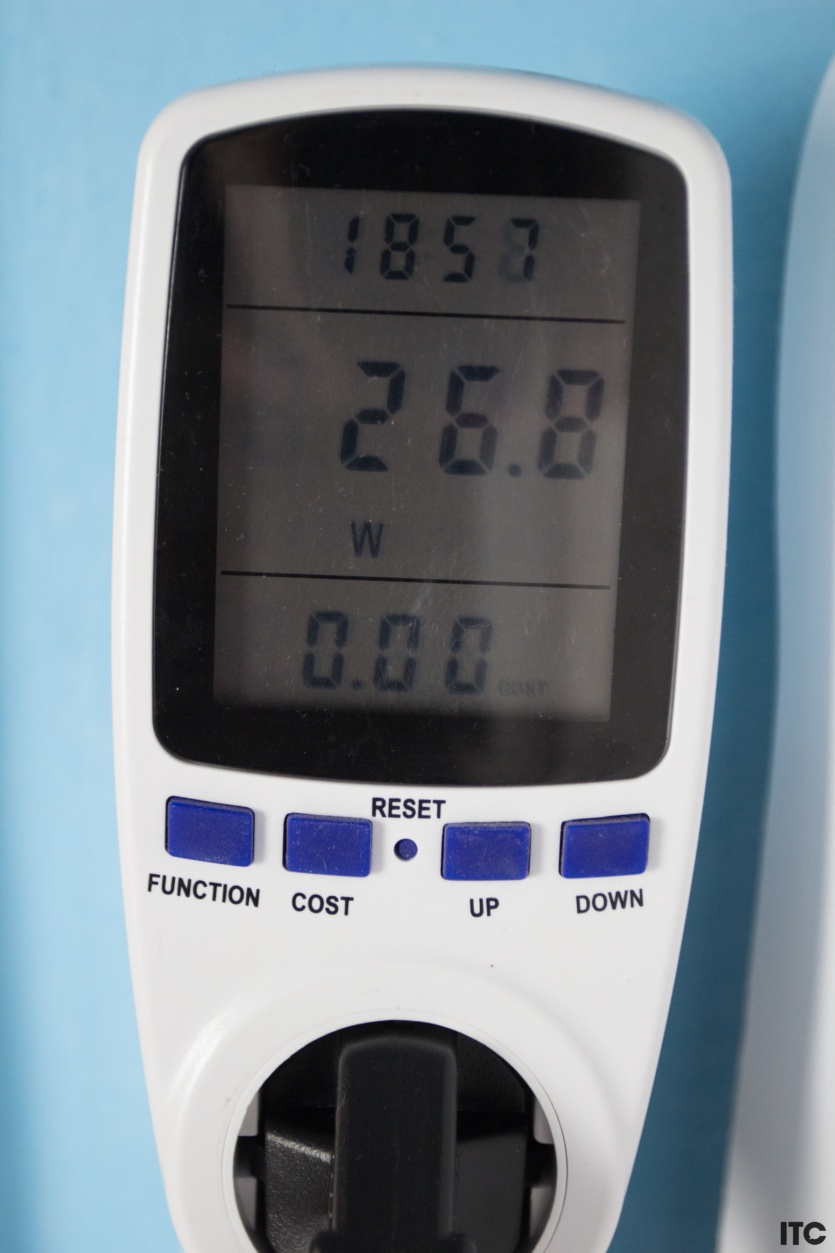
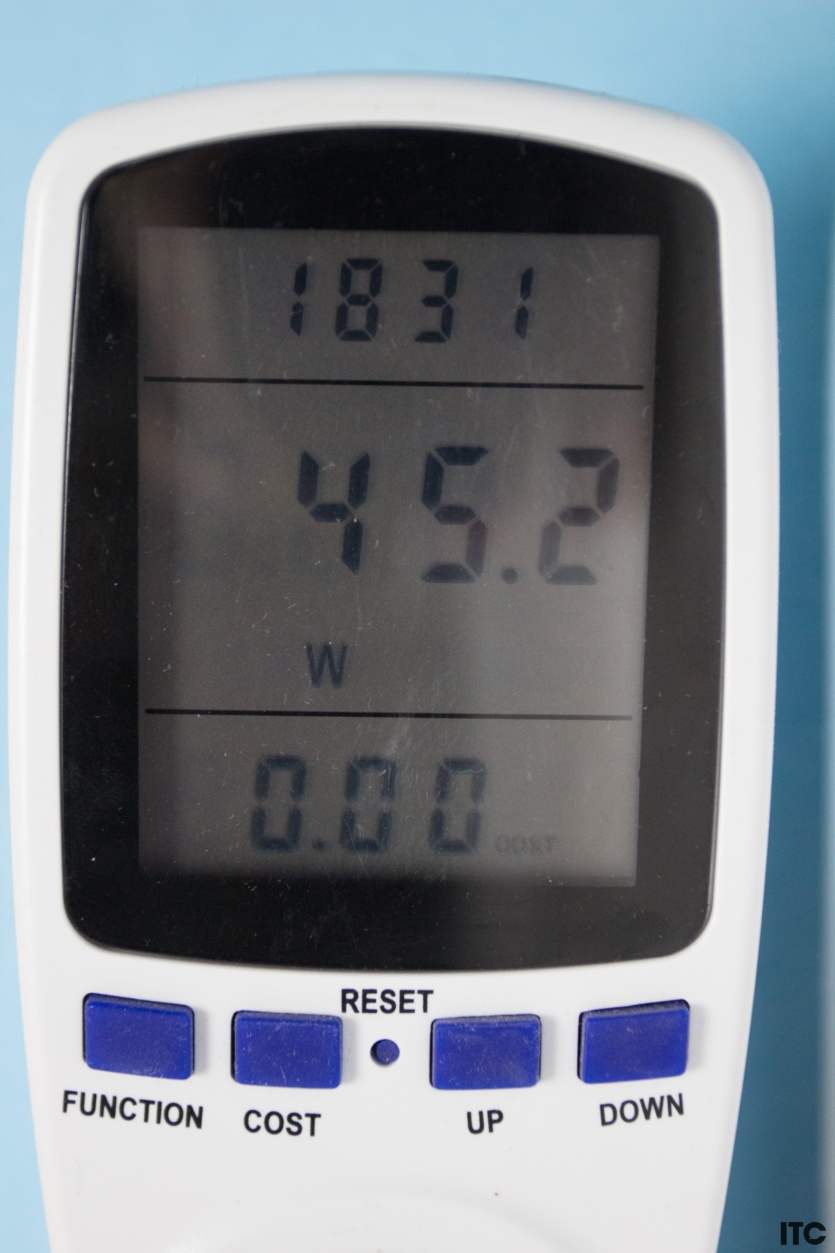
With minimum brightness and reduced contrast, the MSI MPG 274URF QD consumes just under 20 watts. In gaming scenarios with medium brightness, you can see 24-28 watts, and with HDR enabled, more than 45 watts are required from the outlet. Changing the refresh rate has almost no effect on power consumption. In general, these are acceptable figures for a 27-inch monitor.
MSI MPG 274URF QD user experience
The placebo effect makes people buy smartphones with the highest possible PPI, although it makes no sense, which is not the case with monitors or TVs. The image on the MSI MPG 274URF QD looks nice, small fonts are smoothed and smooth, even if you look at it from a few centimeters away.
If you sit up close (30-40 cm from the monitor), it’s still impossible to see the jagged edges in the text. If you strain your eyes, the effect is noticeable after Full HD and Quad HD monitors, but in practice, not everyone needs it. At half a meter in games, the difference between a high-quality 1440p monitor is literally imperceptible, and the load on the video card increases dramatically.
Subjectively, Quad HD is enough for 27 inches, but professional photographers may disagree. Overall, the image is excellent, except for a slight graying of blacks, especially at an angle. I expected less highlighting around the edges and richer darker shades in complete darkness in the room. However, this is an IPS panel, not VA, which would bring other disadvantages.
The power consumption of the video card was another nuisance. This cannot be considered a disadvantage because the problem primarily affects the happy owners of AMD Radeon. With the RX 7900 XTX and RX 6950 XT models, idle power consumption ranged from 40 to 55 watts.
As it turned out, it was the 3840×2160 resolution. If you switch from 4K to Full HD, the power consumption drops from 50 watts to 9-10 watts, i.e. five times. The refresh rate does not affect this in any way, there is no difference between 160 Hz and 60 Hz. It’s unpleasant that even just looking at the desktop with zero CPU/GPU load consumes 30-40 watts more than it should.
Competitors and price of MSI MPG 274URF QD
The MSI MPG 274URF QD costs 20,999 UAH and is currently one of the cheapest QLED monitors of its class. It has only recently arrived on store shelves, so the price may drop in a few months. Among the competitors, let’s consider Ultra HD models with a diagonal of 27 inches and a high refresh rate.
Gigabyte M27U with a 4K IPS matrix and 400 nits brightness stands out with built-in speakers of up to 6 watts. A versatile option for entertainment and work.
AOC U27G3X/BK offers higher brightness with a gamer-looking body design. A good combination of color realism and high refresh rate.
Acer Nitro XV275KV with its elegant stand resembles studio monitors, although it differs from them by its 160 Hz refresh rate. This model also has 2x3W speakers.

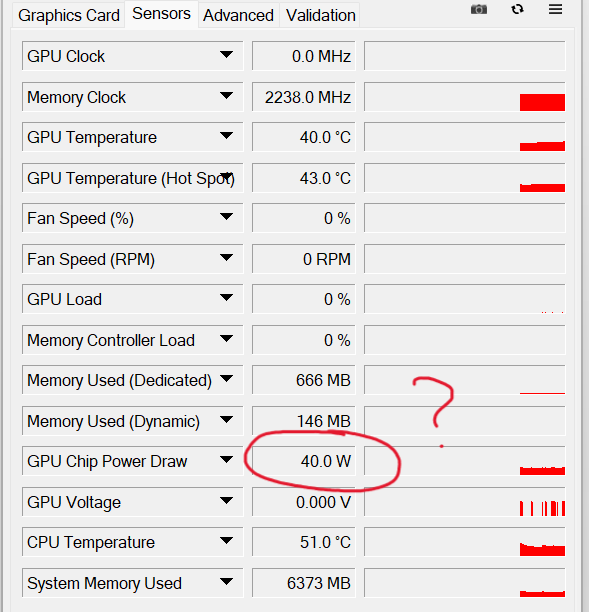
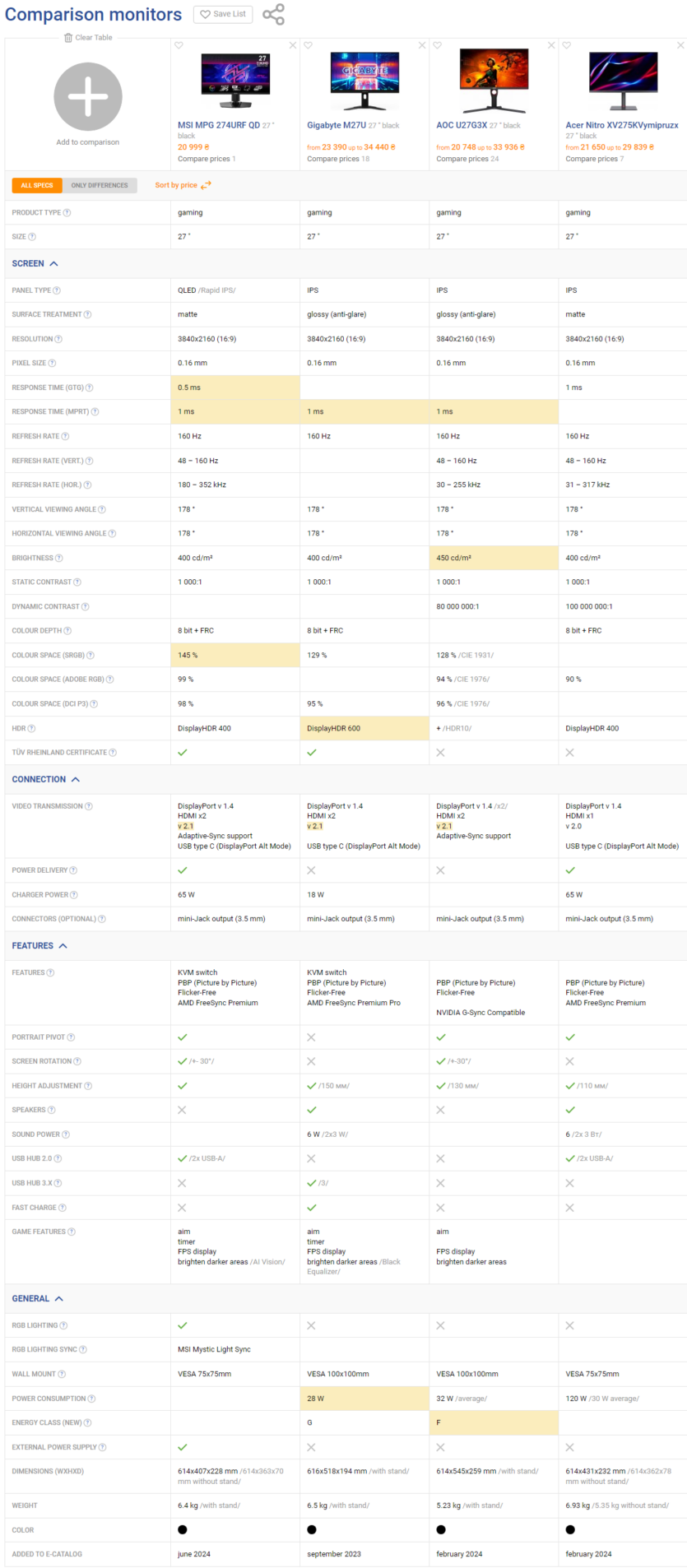
Spelling error report
The following text will be sent to our editors: