
Titan 18 HX Dragon Edition Norse Myth — Smaug is waiting for your gold coins. In this editorial review, we’ll try to figure out if this «dragon» is really as unstoppable as the specs promise and if it can replace a desktop PC. Get ready for the fact that Titan will not only surprise you, but also shock you!
Content
- 1 Specifications of the MSI Titan 18 HX Dragon Edition Norse Myth
- 2 Components and packaging MSI Titan 18 HX Dragon Edition Norse Myth
- 3 Design, ergonomics and materials
- 4 MSI Titan 18 HX Dragon Edition Norse Myth display
- 5 Camera and sound
- 6 Proprietary software
- 7 Working performance of the MSI Titan 18 HX Dragon Edition Norse Myth
- 8 Gaming performance of the MSI Titan 18 HX Dragon Edition Norse Myth
- 9 Battery life, temperatures and noise
- 10 Experience using MSI Titan 18 HX Dragon Edition Norse Myth
- 11 Price and competitors
Specifications of the MSI Titan 18 HX Dragon Edition Norse Myth
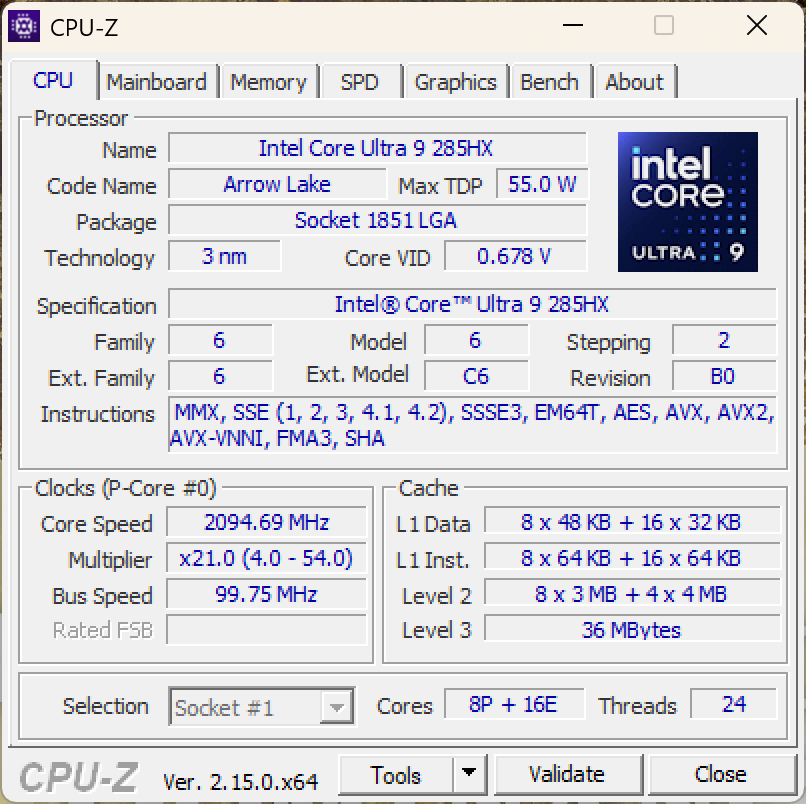
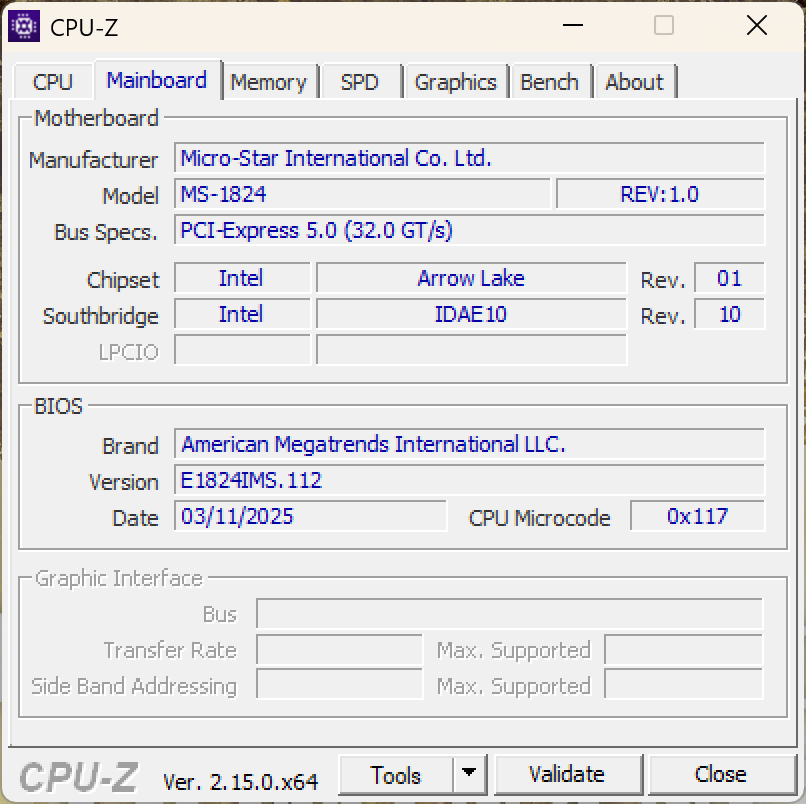
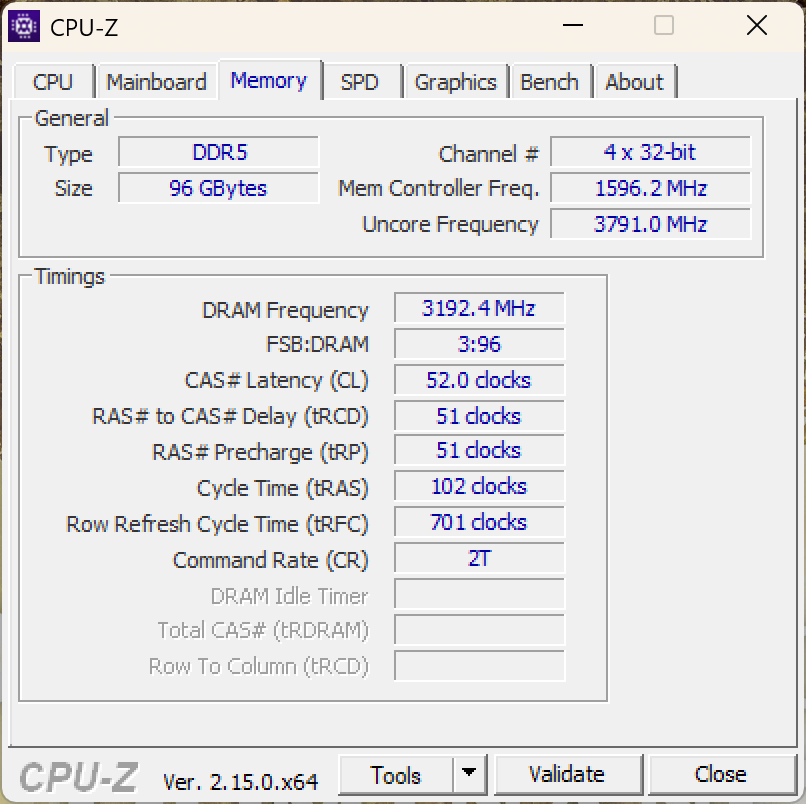
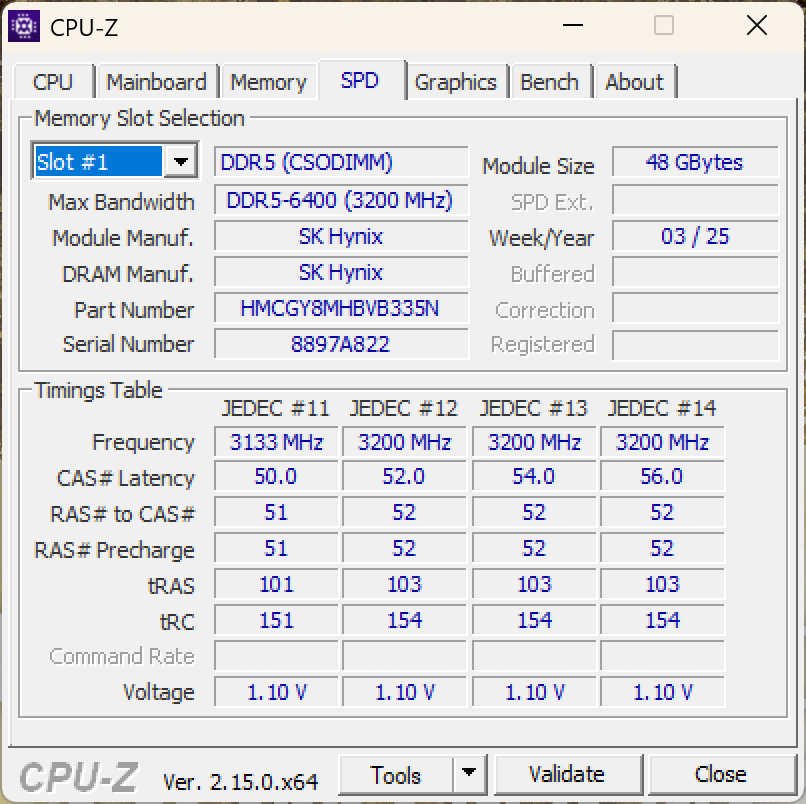
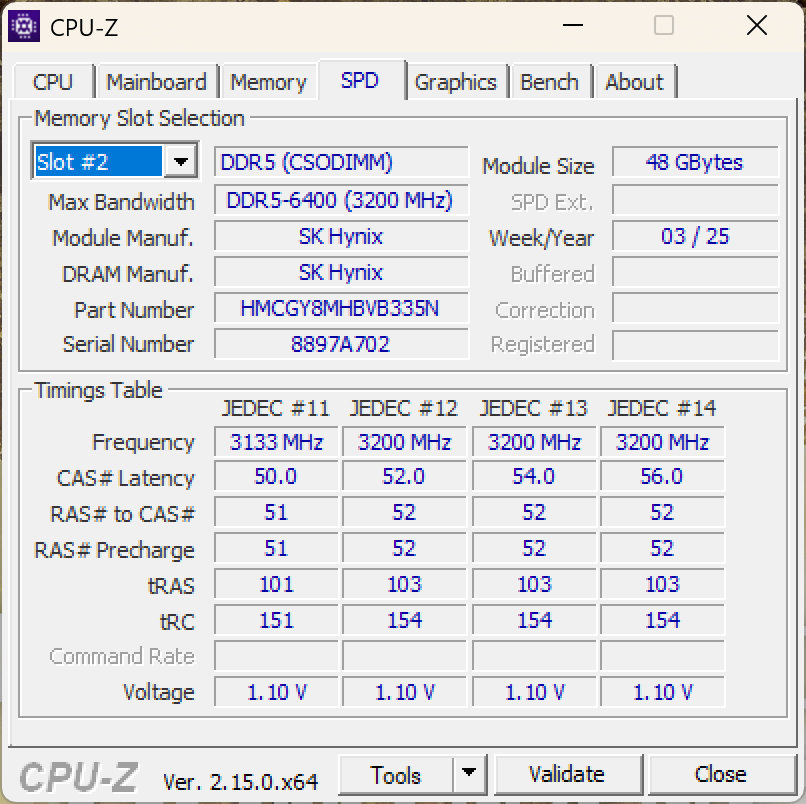
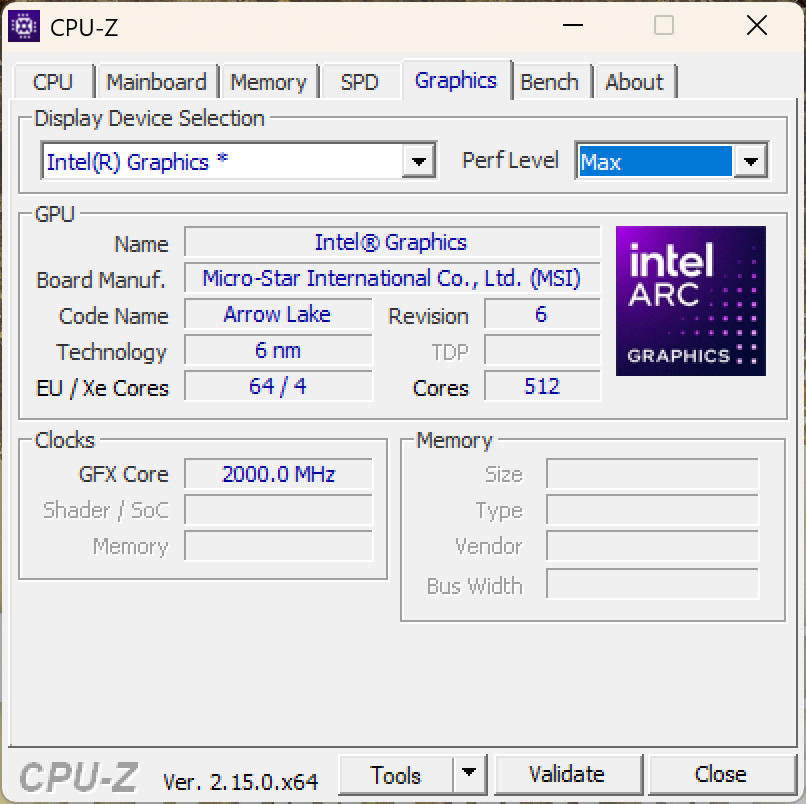
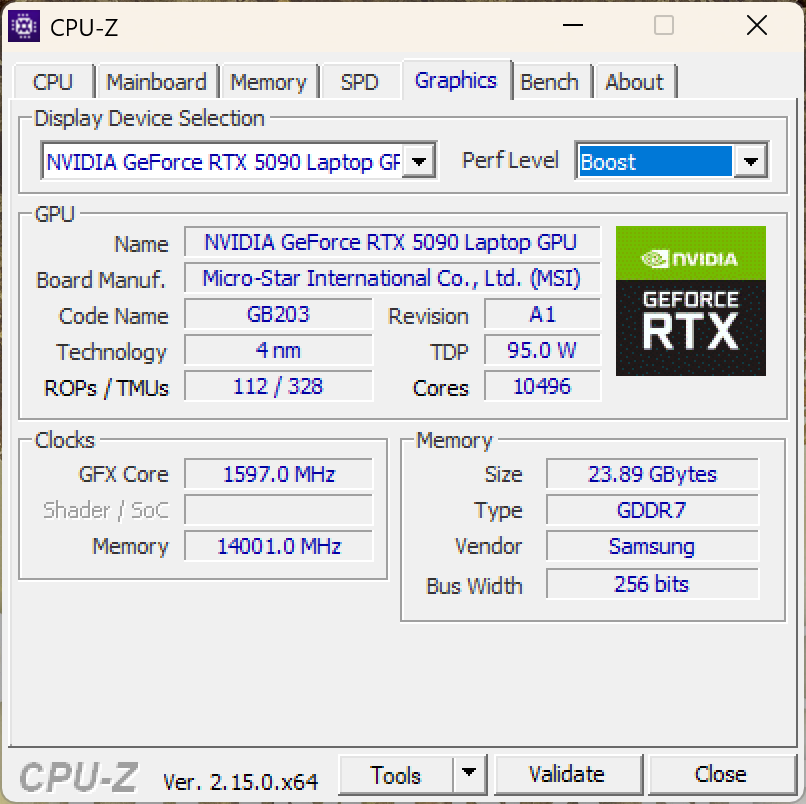
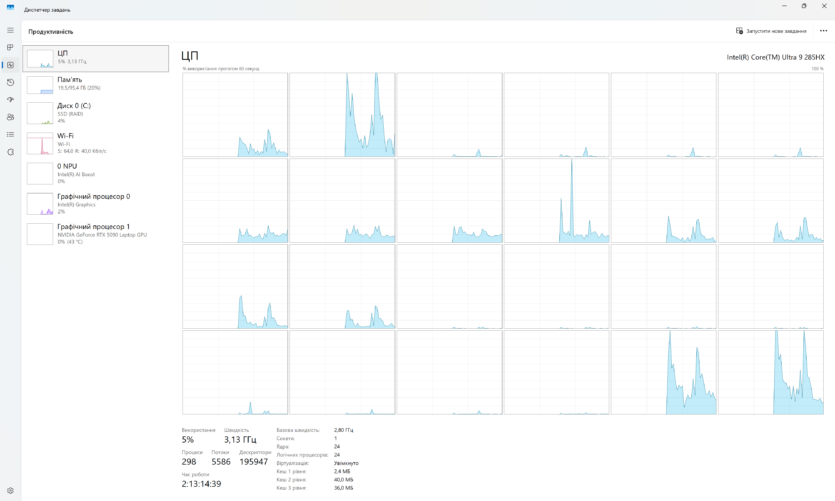
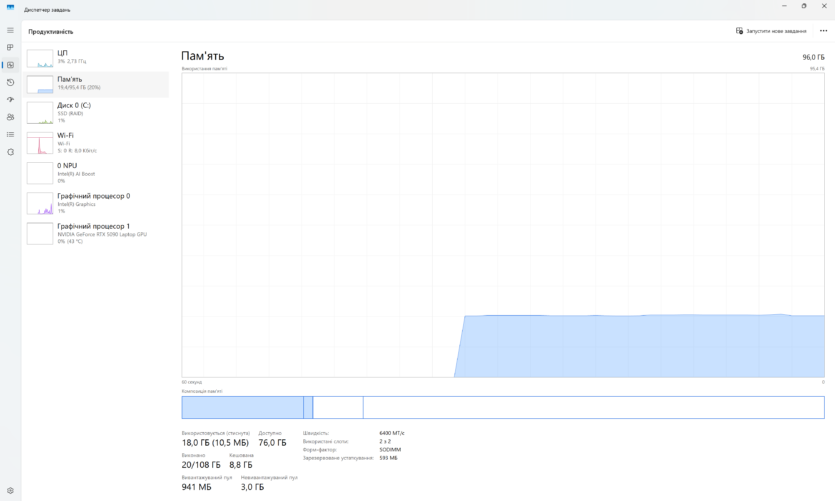
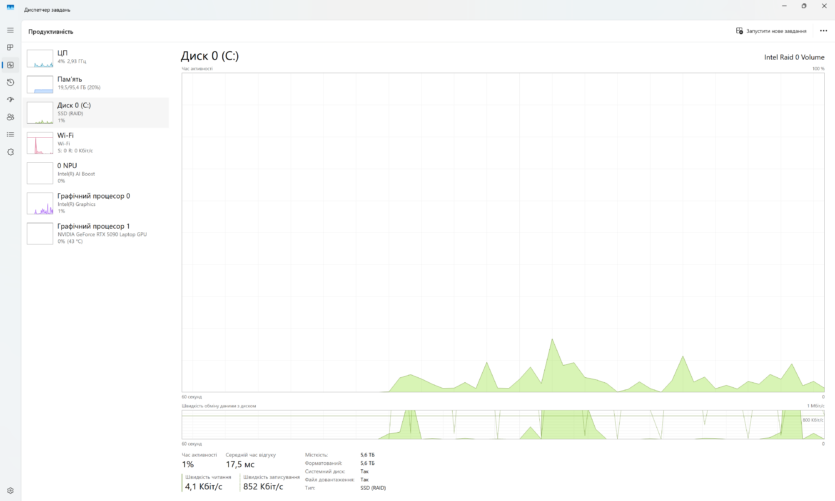
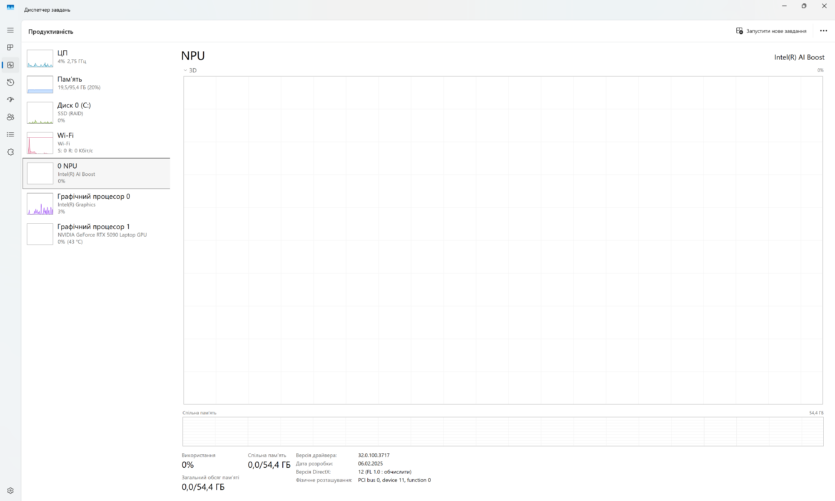
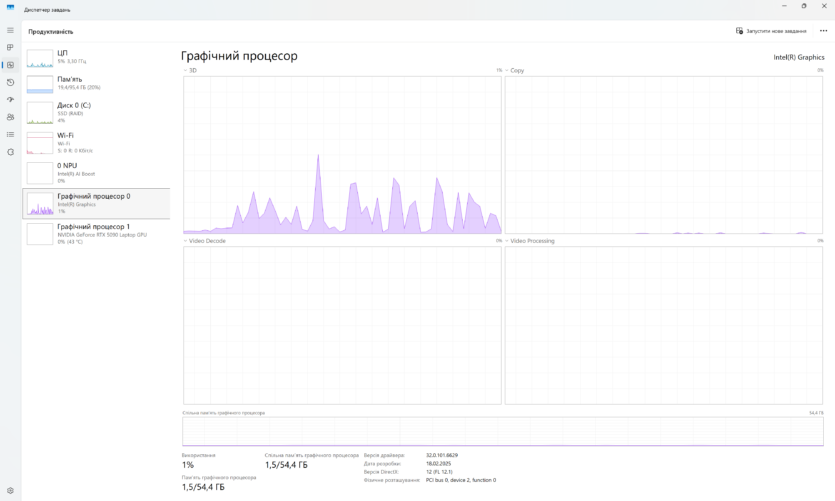
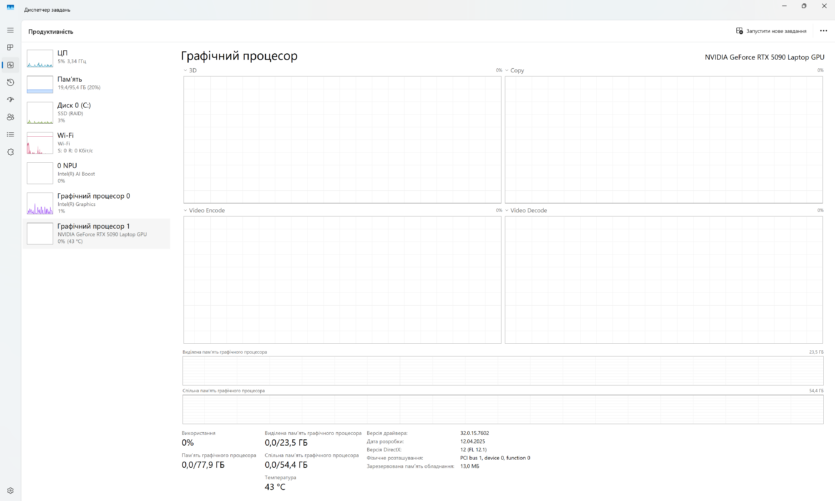
| Screen | 18″ UHD+ (3840×2400), Mini LED, 120 Hz, 100% DCI-P3, VESA DisplayHDR 1000, brightness up to 1000 nits |
| Processor | Intel Core Ultra 9 285HX (24 cores: 8 P-core + 16 E-core, up to 5.5 GHz, 40 MB cache) |
| RAM | 96 GB DDR5-6400 (2×48 GB), maximum 96 GB |
| Storage devices | 2TB PCIe Gen5 SSD + 4TB (2×2TB) PCIe Gen4 SSD, 6TB total |
| Video card | NVIDIA GeForce RTX 5090 Laptop GPU, 24 GB GDDR7, up to 2160 MHz Boost Clock, 175 W (Dynamic Boost), 1824 AI TOPS |
| Cooling | Vapor Chamber Cooler with additional heat pipe for Gen5 SSD |
| Wireless interfaces | Wi-Fi 7 (802.11be), Bluetooth 5.4 |
| Audio system | 6 speakers (4×2 W + 2×2 W subwoofers) from Dynaudio, support for Nahimic 3 and Hi-Res Audio |
| Wired interfaces |
2× (DisplayPort / Power Delivery 3.1) 3x USB 3.2 Gen 2 Type-A 1× HDMI (8K @ 60 Hz / 4K @ 120 Hz) 1× SD Express card reader 1× 2.5G Ethernet 1x 3.5 mm combined audio jack (microphone/headphone) |
| Power supply | 400 W; 20 V, 20 A |
| Battery | 99.9 W*h |
| Weight | 3.6 kg |
| Dimensions | 404×307.5×24-32.05 mm |
| Other | Magnesium-aluminum chassis with engraving in the style of Scandinavian mythology, 3D-printed «dragon coin» in the area under the palm. Kensington Lock |
Components and packaging MSI Titan 18 HX Dragon Edition Norse Myth
The first shipping box looks like a Pandora’s box, revealing the MSI Titan 18 HX Dragon Edition Norse Myth.
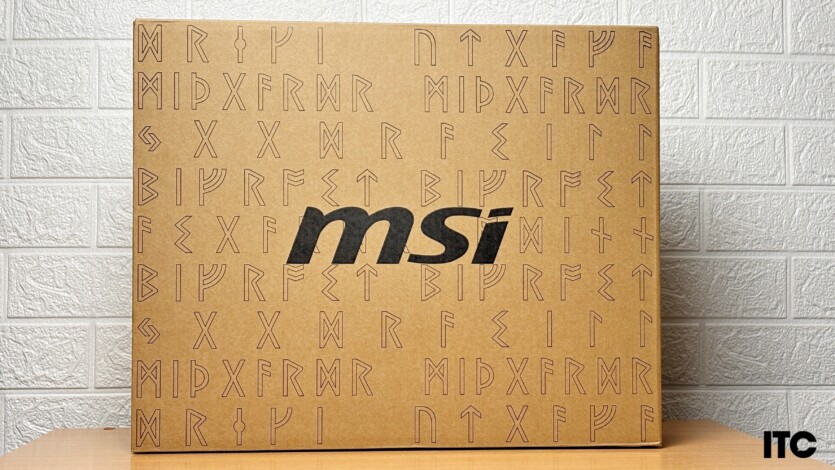



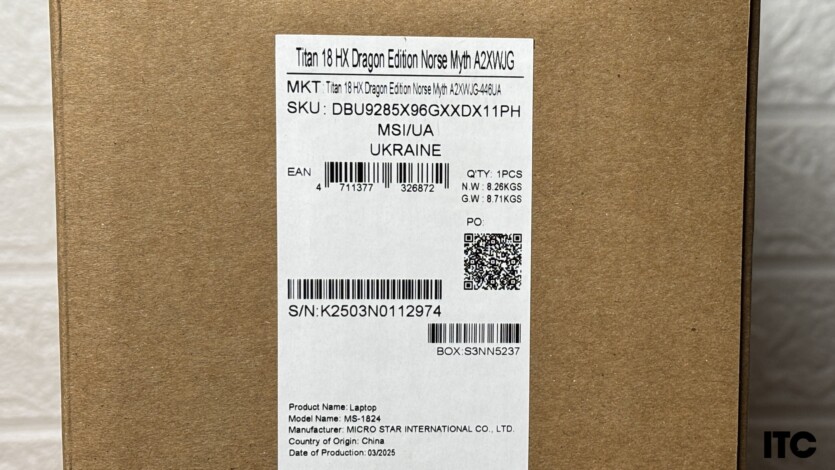
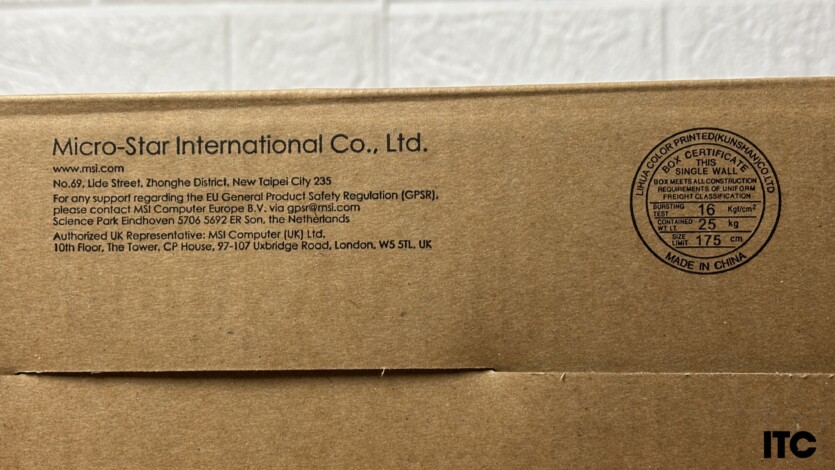
It’s a real gift box with a thematic design: runes, dragons, mythical symbols, everything befitting a product that claims to be a «laptop-god». In the center is the branded image of a dragon.


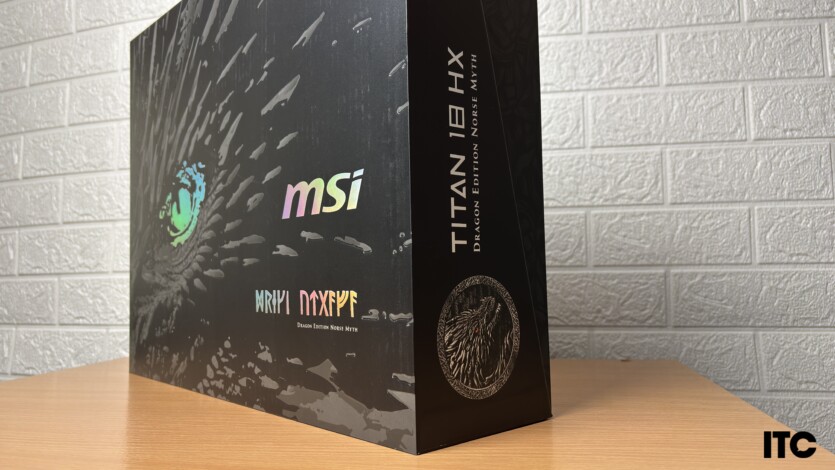
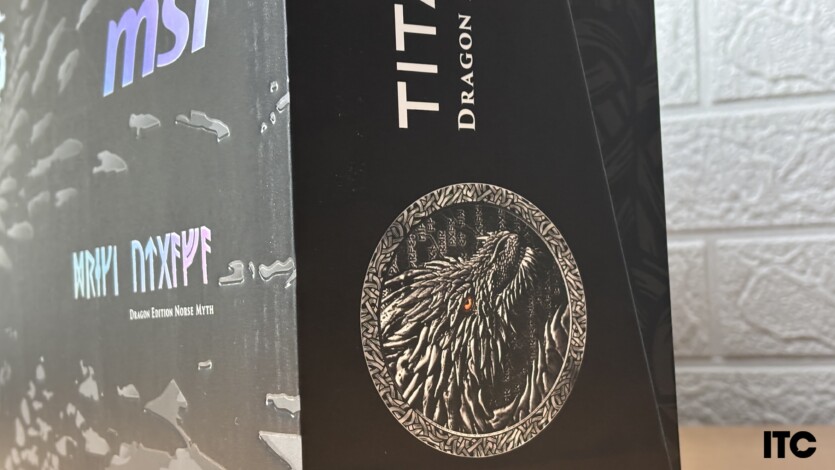


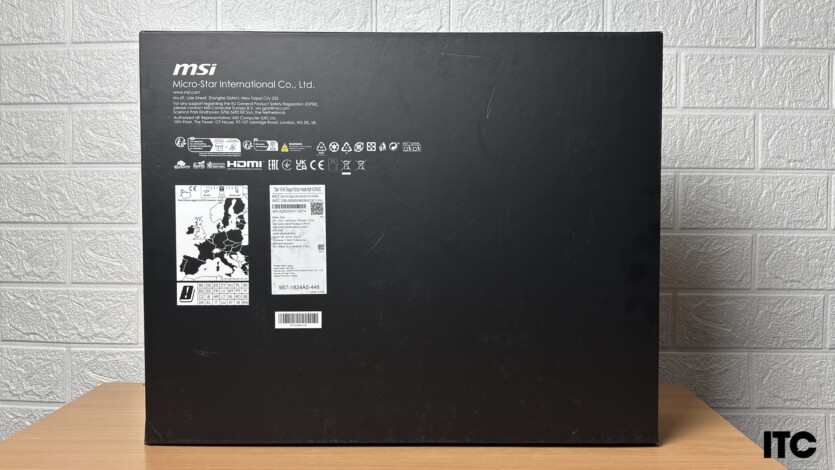

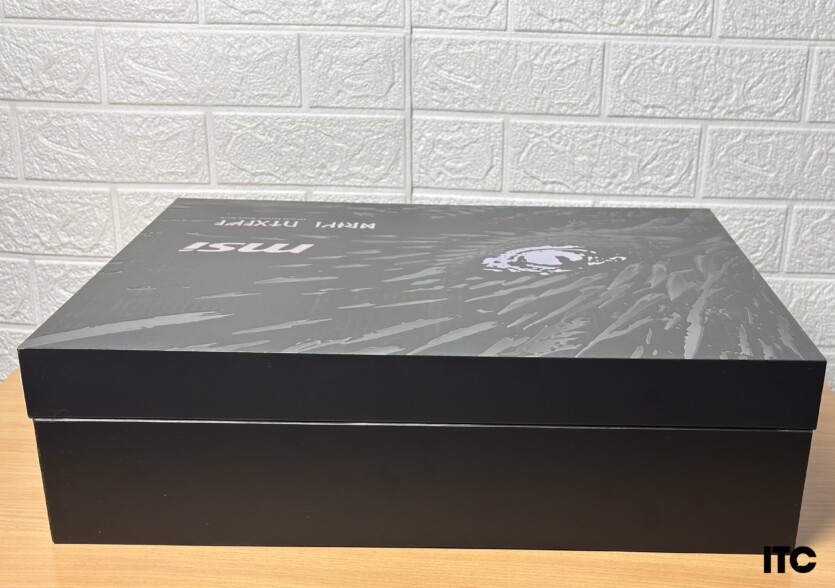

A collector’s set for fans of Scandinavian mythology and techno aesthetics. And you can feel it even before you turn on the device.
Together with the laptop and a massive 400W power supply, the buyer receives a generous «Nordic set of» accessories:
- An exclusive dragon keychain — a small but nice thing, perfect for hanging your keys on.
- The Dragon Edition — gaming mouse looks stylish and gamer-like, although the «rodent» itself is clearly more image-oriented than cyber-oriented.
- Yggdrasil’s signature mouse pad is huge, beautiful, and features a print of a world tree from Scandinavian legends. It invites you to spend many hours in the Commandos: Origins or The Elder Scrolls IV: Oblivion Remastered.

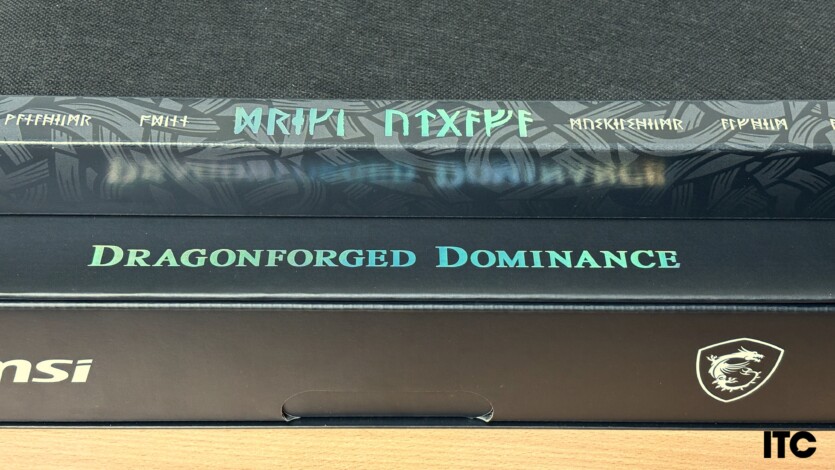




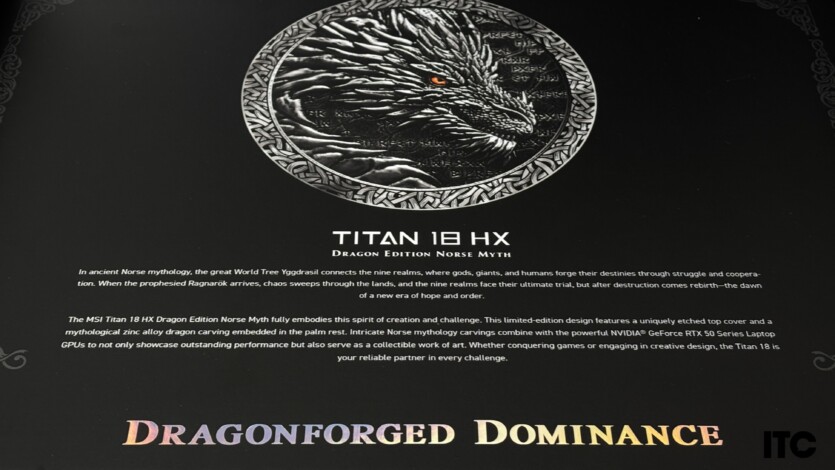

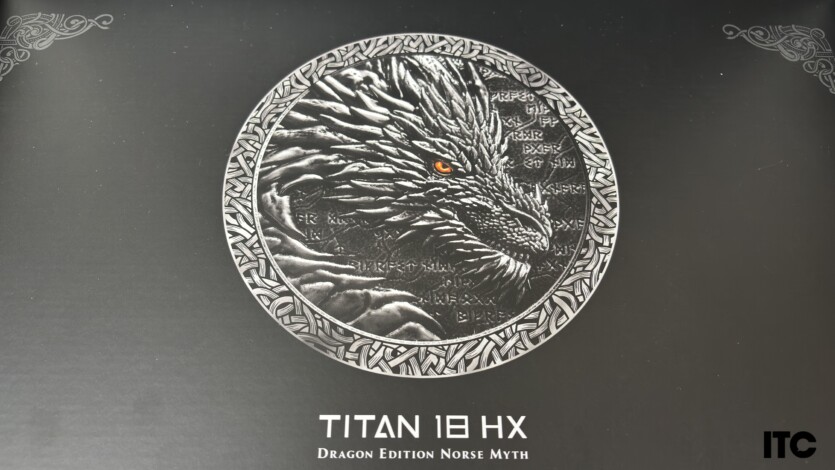
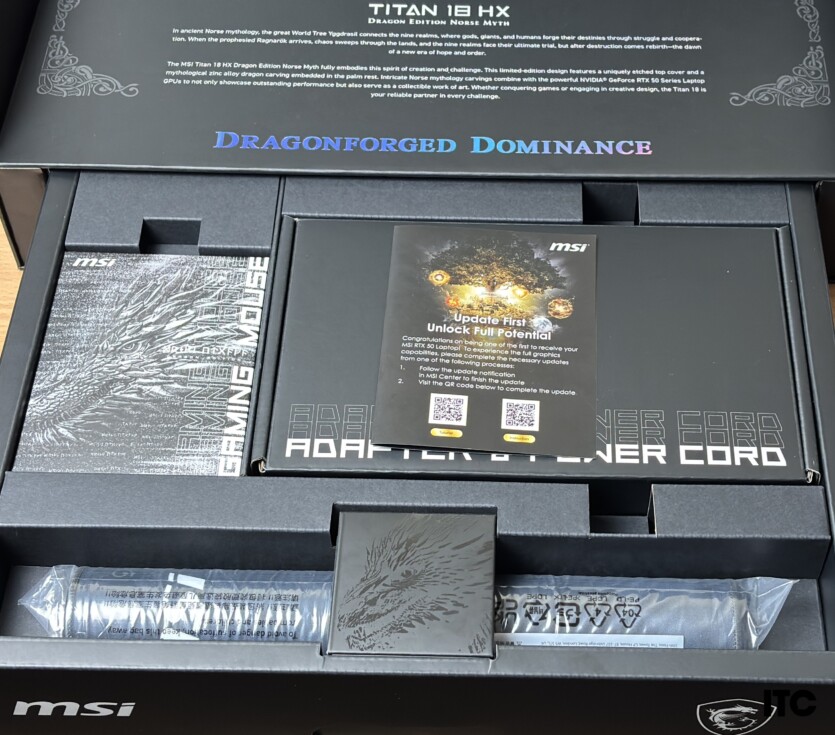
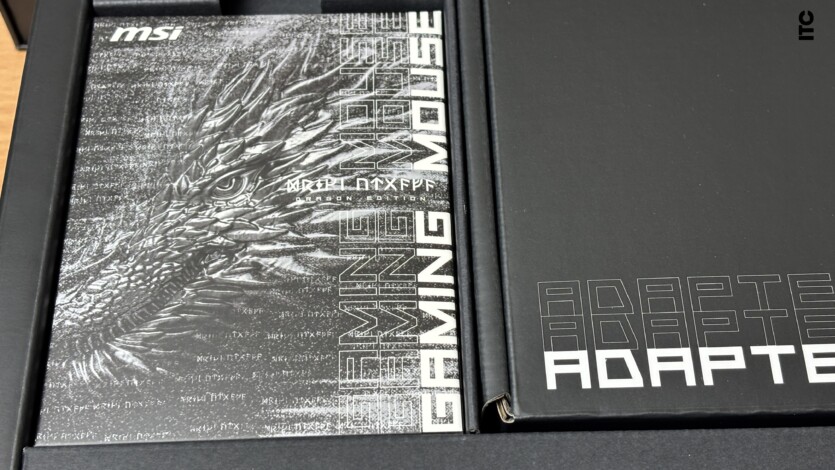
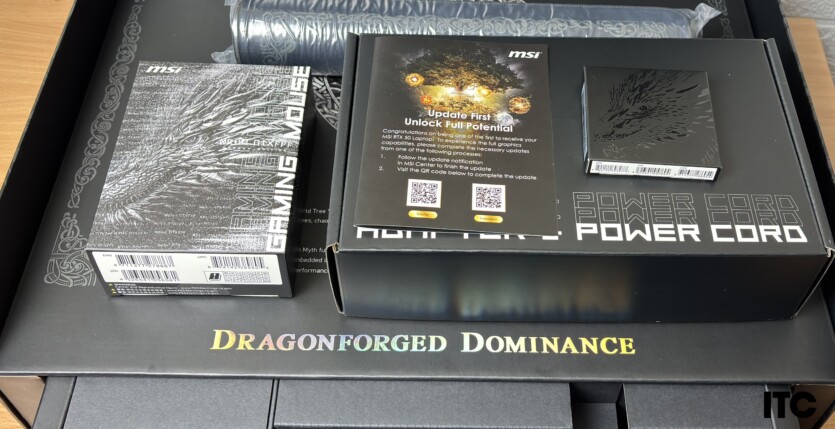

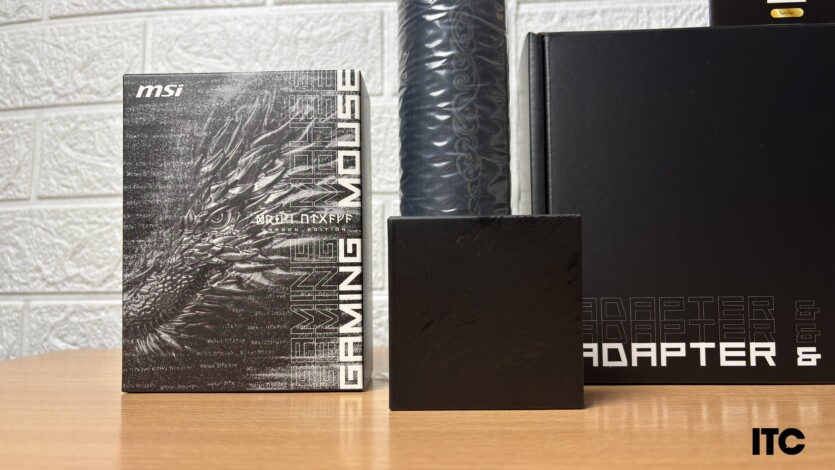






As a result — the package fully corresponds to the status of a laptop: no cheap economy, everything looks and feels to the maximum. Even the box is a pity to throw away — just look at Yggdrasil!

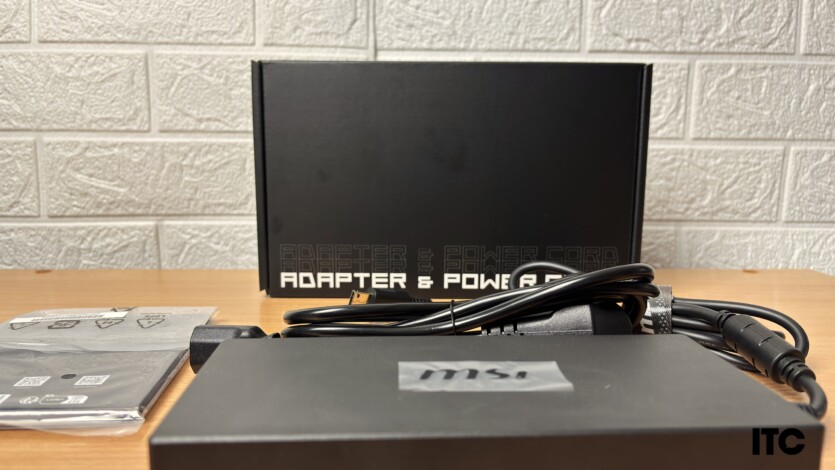




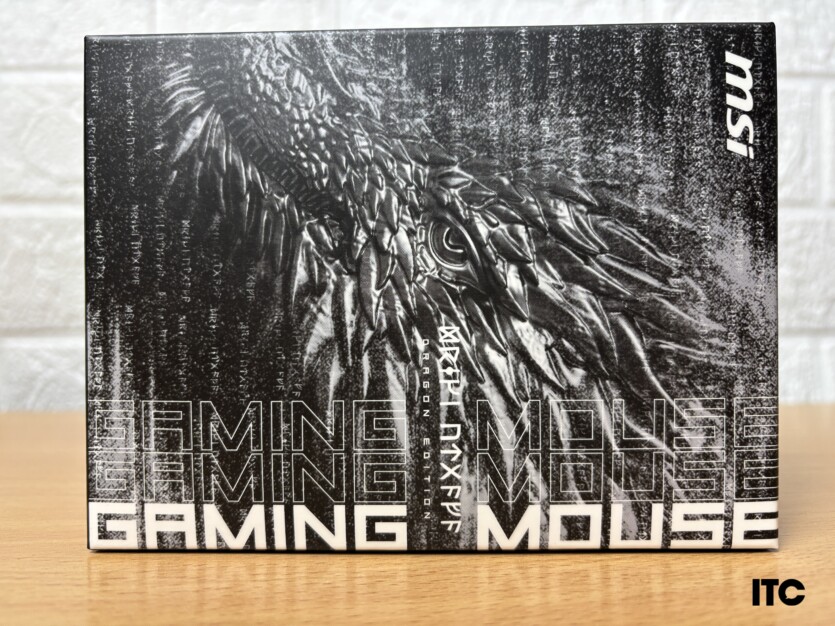

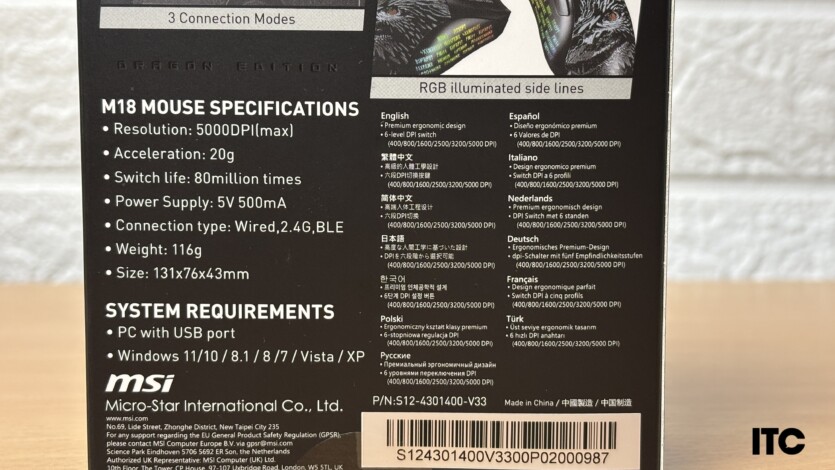

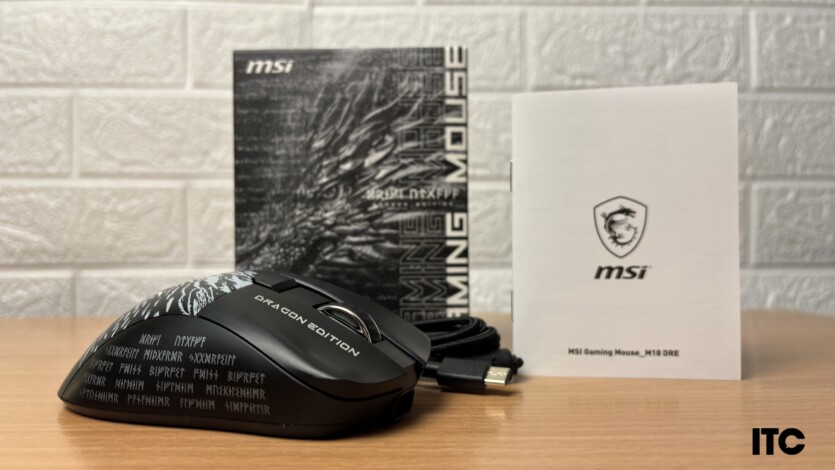







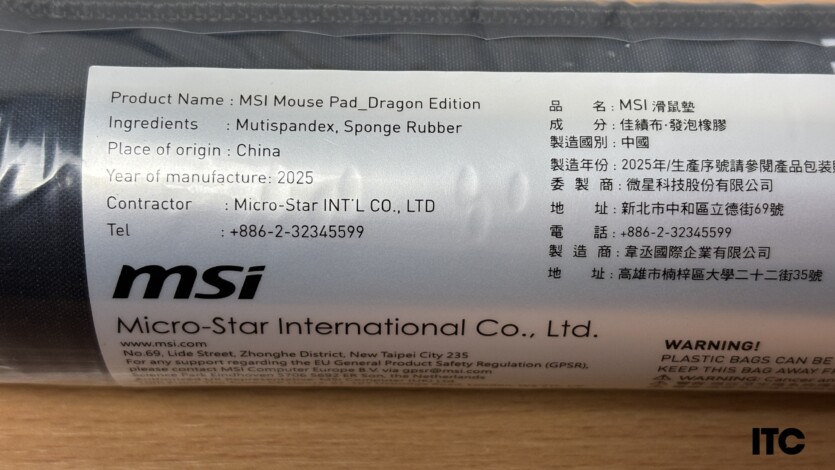
Design, ergonomics and materials
The MSI Titan 18 HX looks like it was forged in an Asgardian forge. A magnesium-aluminum alloy body, a dragon on the lid, runes, a coin under the glass — all the aesthetics work to create something worthwhile and exclusive.
Open the lid — and we are greeted by a touchpad with Mystic Light backlight. You can customize any RGB mix if you want. Or you can make it restrained and stylish. However, sometimes there are problems with it at the software level.
The low-profile Cherry MX Ultra-Low Profile keyboard gives you the feeling of a real click under your fingers. A crisp stroke and the same magic of mechanics that makes them so beloved.


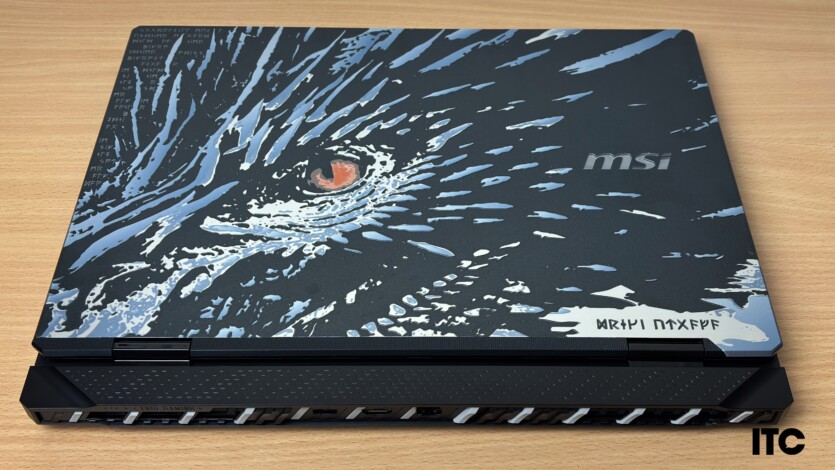




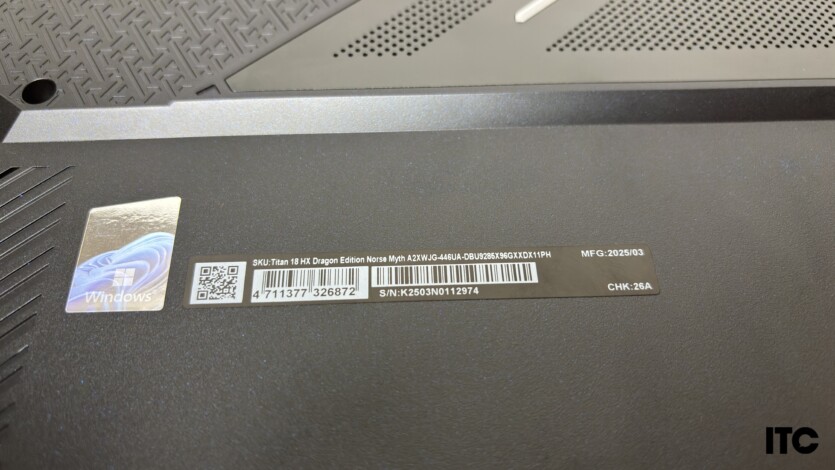



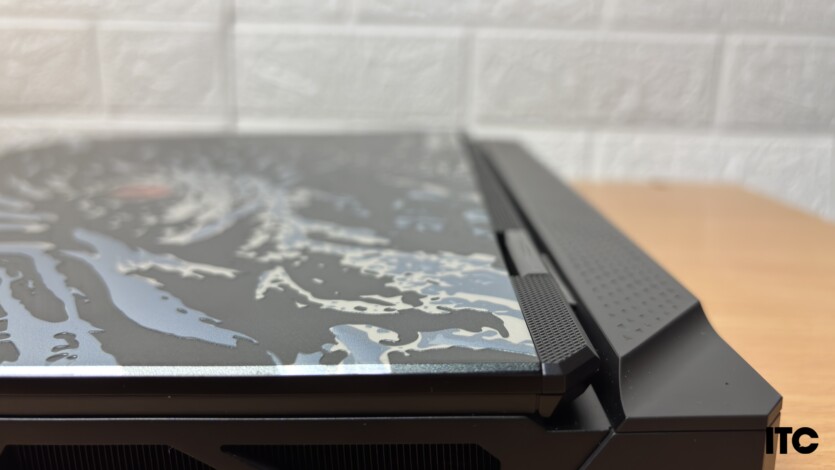



The dimensions are decent: 404×307.5×24-32 mm and 3.6 kg. For mobility, it’s too much, but for productivity, it’s just right. This is not a laptop that you carry around in a backpack every day. It is intended for stationary use to replace a desktop PC.
The webcam is here in 1080p with HDR. In addition, there is a physical curtain: forget about the patch and other anti-spyware methods.
The bezels around the screen are thin. The ports are well placed. The chassis is pleasantly cold to the touch, and even when the machine is running at full speed, the case does not heat up critically.
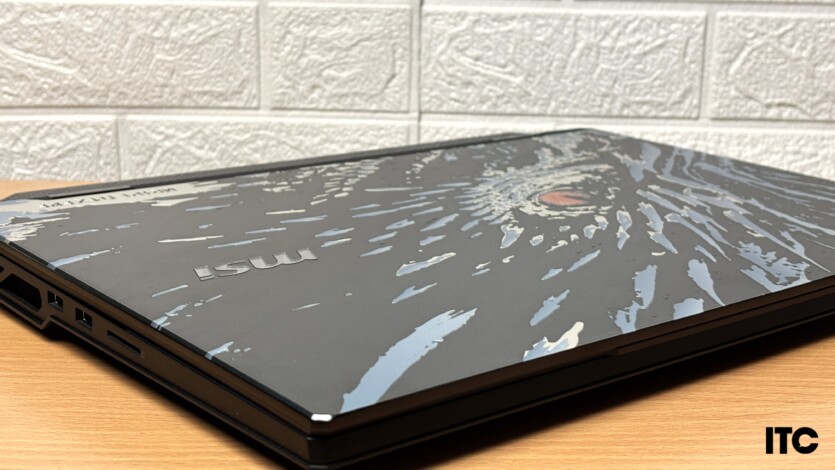




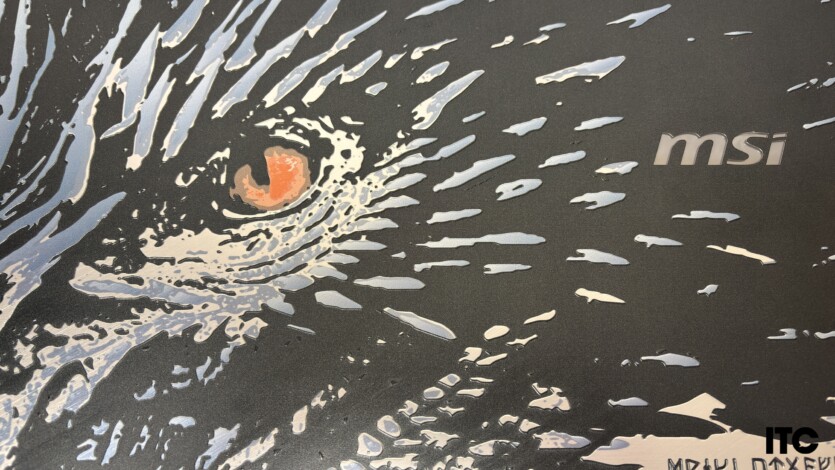

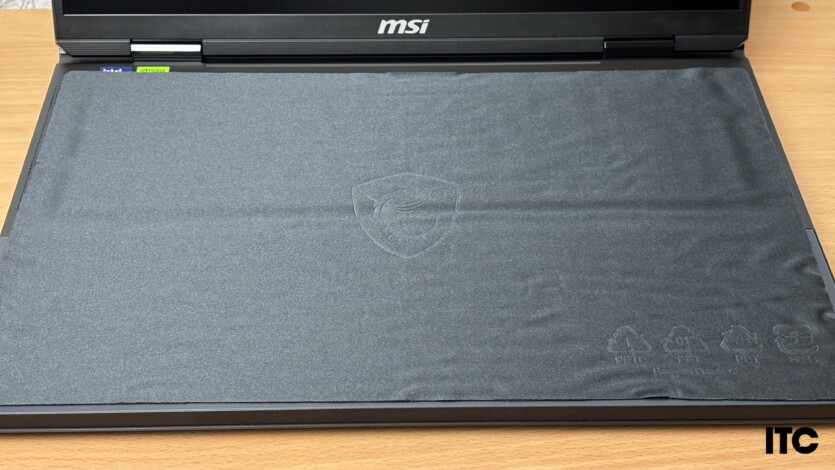

The bottom of the MSI Titan 18 HX Dragon Edition Norse Myth A2XWJG is almost entirely occupied by huge air vents for maximum cooling efficiency. Special rubber feet raise the case above the table for improved airflow (but you should consider a stand), and the lid itself is made of aluminum for MIL-STD-810H durability.
Access to the insides is relatively easy if you have a screwdriver handy: there are 2 slots (both occupied) for DDR-5 RAM, 4 slots (one free) for M.2 SSDs, an evaporation chamber with an additional heat pipe for a PCIe Gen5 drive.
MSI Titan 18 HX Dragon Edition Norse Myth display
The screen has a diagonal of 18 inches and a UHD+ resolution (3840×2400), which produces an extremely clear image with a pixel density on par with premium professional solutions. It uses MiniLED backlighting with a refresh rate of 120 Hz — smooth motion and black depth are much better than with conventional IPS. But, of course, this is not OLED.
The color gamut is 100% DCI-P3, and support for VESA DisplayHDR 1000 certification guarantees a high level of brightness and detail when viewing HDR content.
In real-world measurements, the display demonstrates a peak brightness of 1083 nits. Wear sunglasses!







It is worth noting that in Windows settings, HDR mode may be absent or inactive by default. This is a typical drawback of the Windows ecosystem: even a display with hardware HDR support is not always correctly detected by the system.
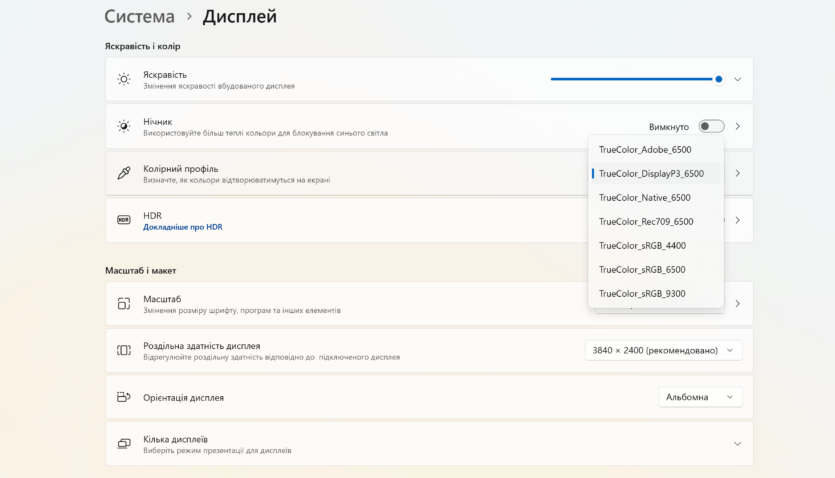
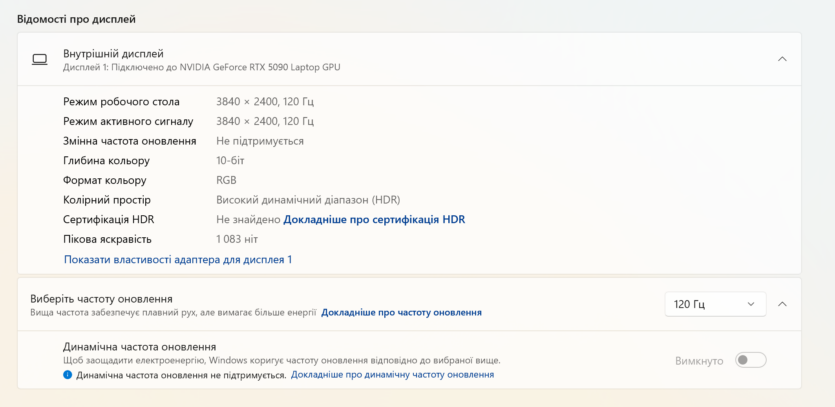
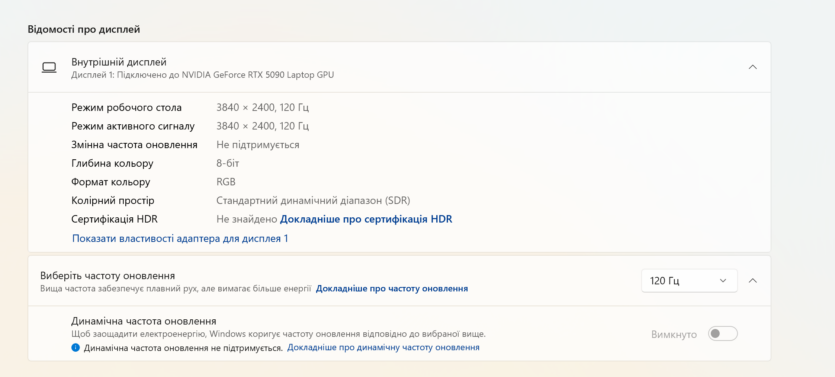
The screen’s 2,000,000:1 contrast ratio makes a very strong impression — especially when watching HDR video or processing photos, where black depth and midtone reproduction are important.
For designers, photographers and video editors, this display can become a working tool. With 100% DCI-P3 coverage, deep blacks thanks to MiniLED backlighting and accurate color reproduction, you can work with color at a level close to the reference.
Especially valuable is the 16:10 support, which gives you more vertical space — handy for timelines in Premiere Pro or retouching in Photoshop.


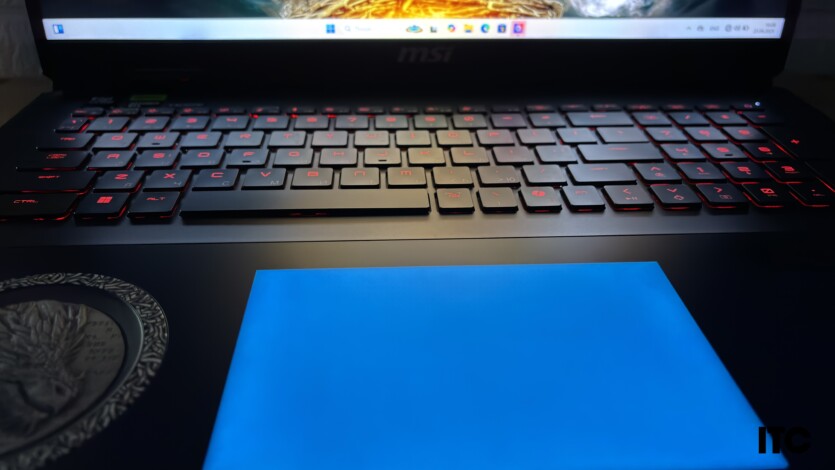
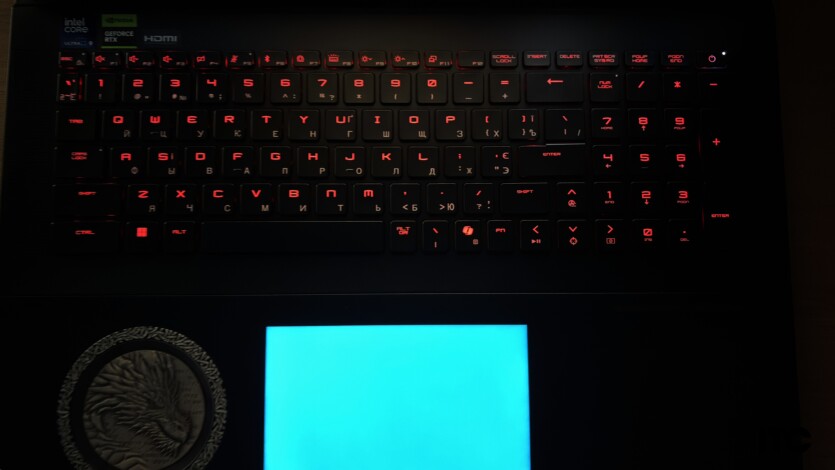





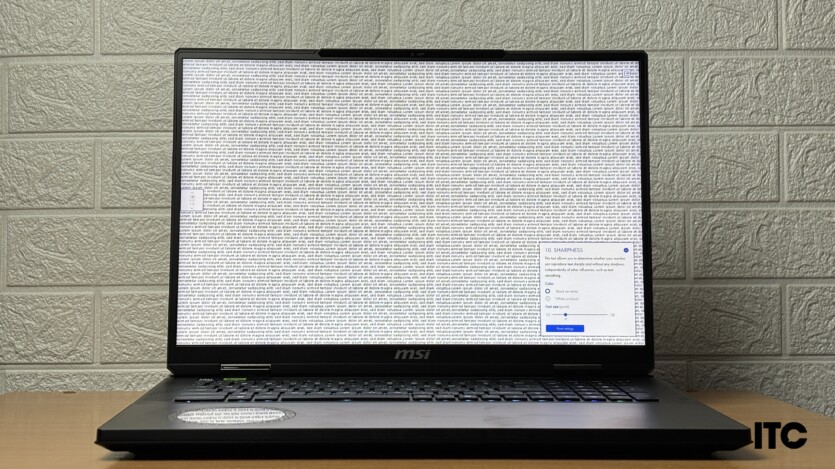
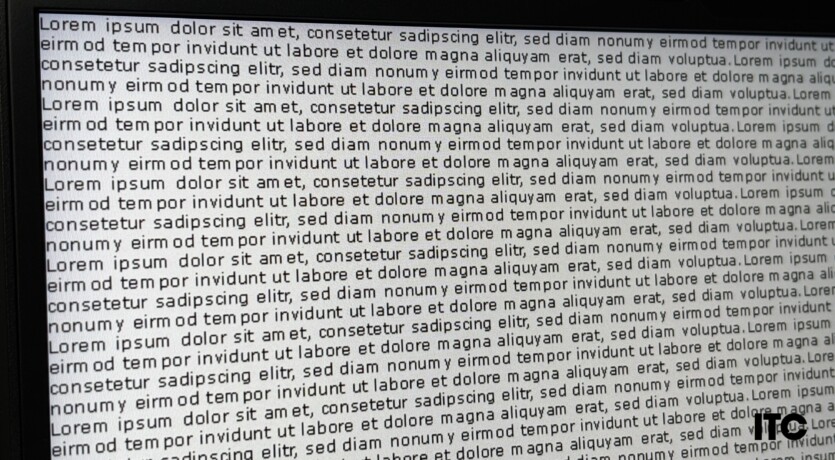
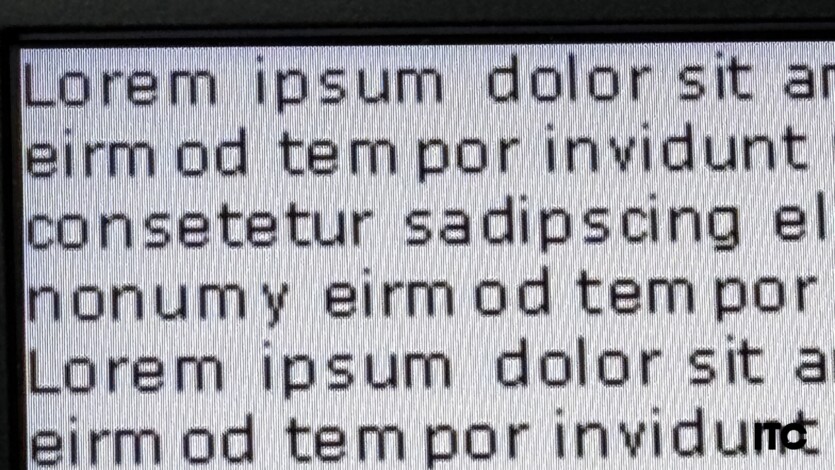
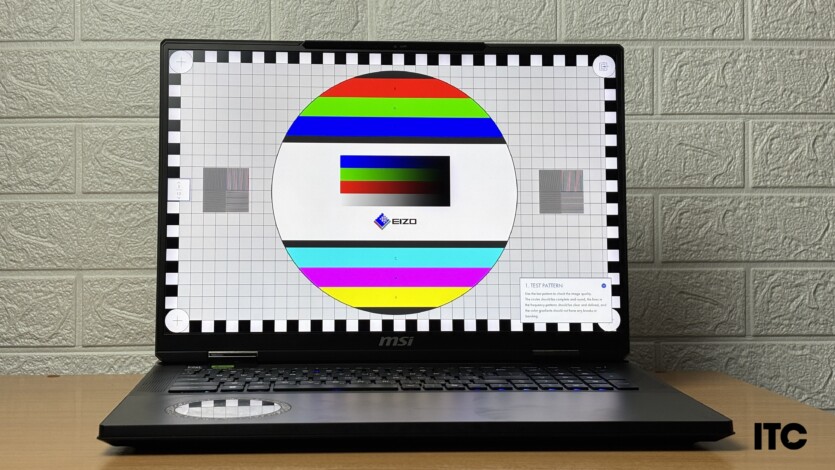

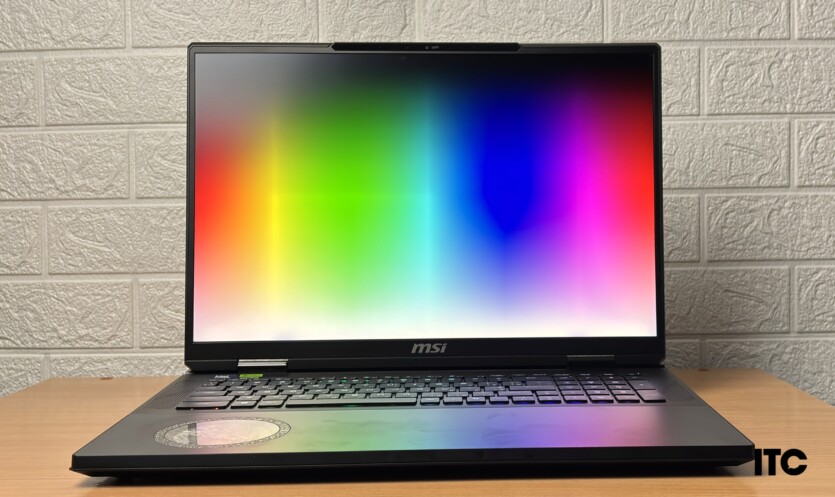

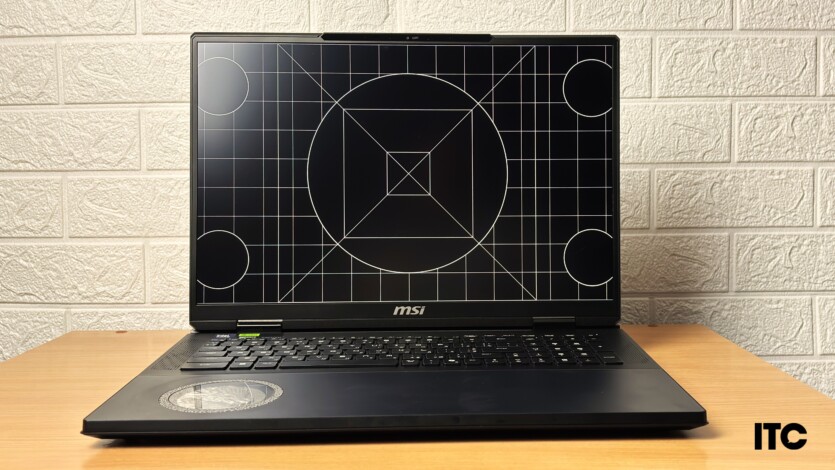
But for games, this format means an increased load on the video card: the 3840×2400 resolution contains about 11% more pixels than the standard 3840×2160 (4K UHD). This means that the picture is clearer, but also «heavier» for the GPU.
Viewing angles are wide. The anti-reflective coating is in perfect order. Even near a window or under a bright lamp, the image is readable. There are glare, but within adequate limits.
Camera and sound
The Titan 18 HX Dragon Edition Norse Myth is equipped with a 1080p infrared webcam, which in theory should provide a clear image even in poor lighting conditions. In practice, everything is a bit more prosaic, and all this pixelated action gives off a bit of a Siemens C75 or Sony Ericsson K300i vibe.
The camera supports HDR and 3D Noise Reduction+ technology, which reduces noise and improves picture quality during video calls or streams. And if someone wants to be safe, there’s Windows Hello via the IR camera and a camera shutter. Everything is as it should be.
Titan 18 HX Dragon Edition Norse Myth is equipped with a 6-channel speaker system from Dynaudio. The built-in speakers are capable of reproducing surround sound with Hi-Res Audio and Nahimic technology, which allows you to achieve clear voice and bass reproduction when watching content or communicating via video.
However, due to the limited physical space of the case, the low frequencies are not as rich as in larger devices, but for most tasks the sound system does a good job.
The microphone is equipped with 3D Noise Reduction+ technology, which helps reduce background noise during conversations.
Proprietary software
Right out of the box, the laptop already has Windows 11 Pro installed and activated. And additional software for fine-tuning and personalizing the system.
MSI Center is the central control panel, so to speak. From performance optimization to power consumption settings. Everything is quite intuitive.
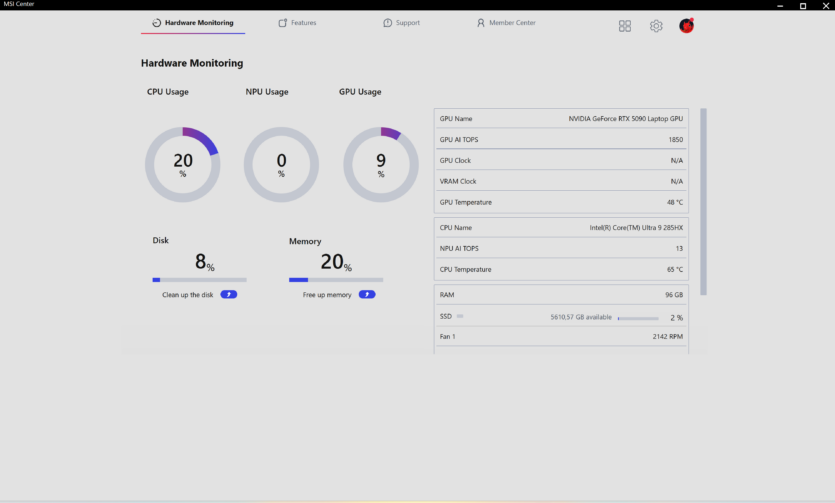
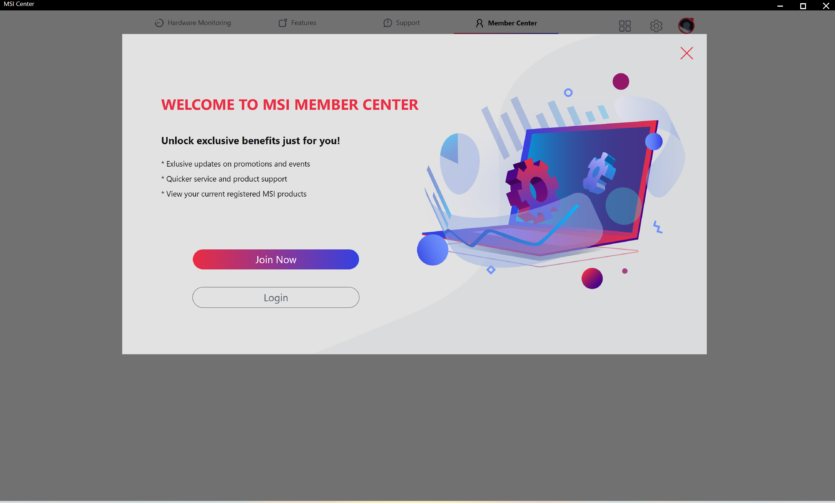
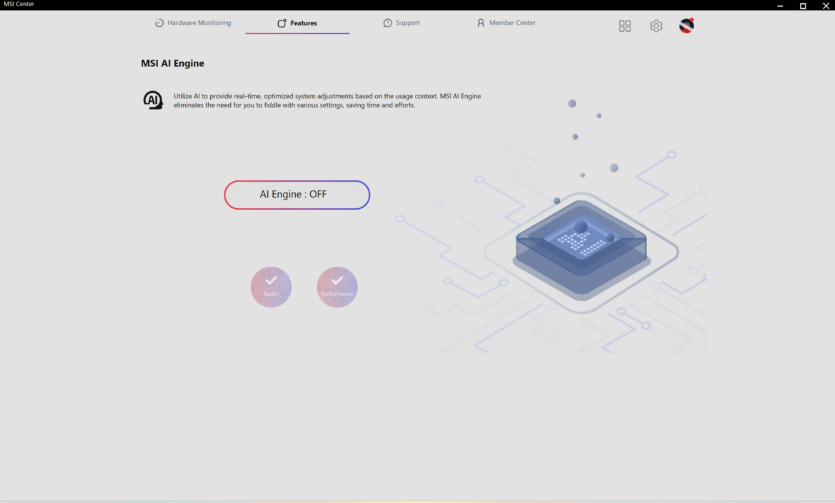
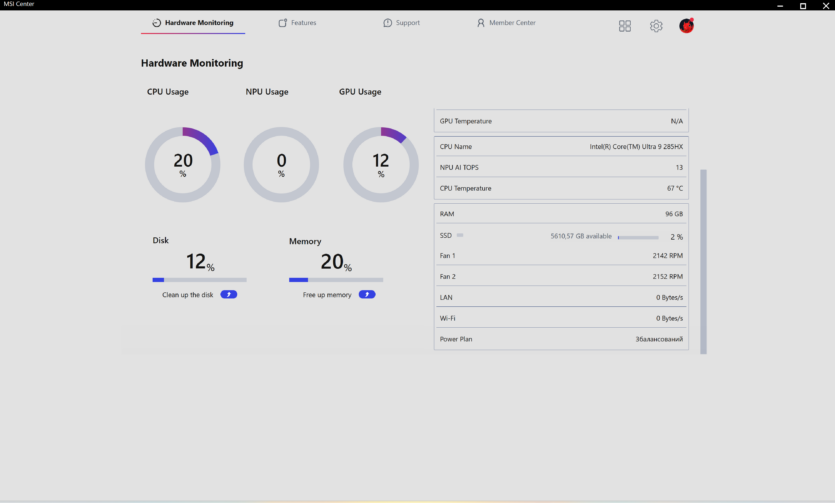
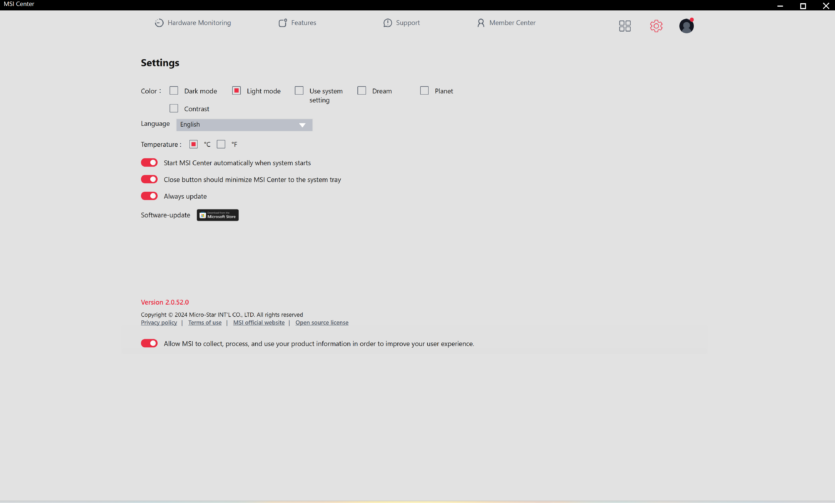
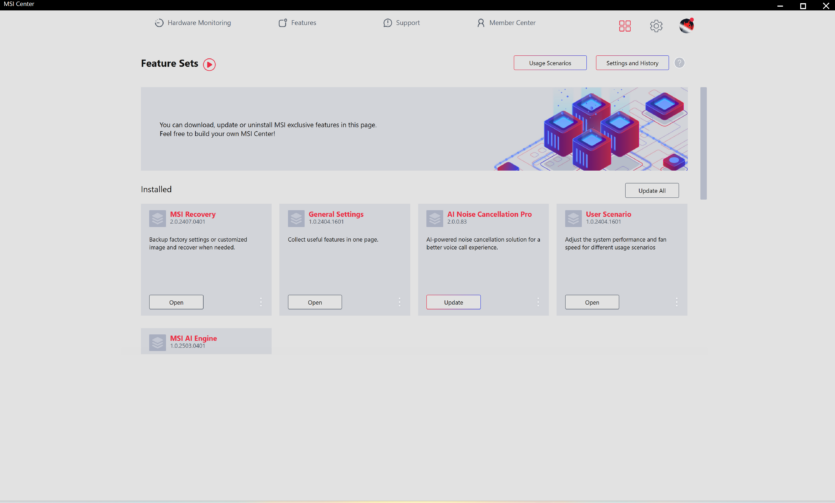
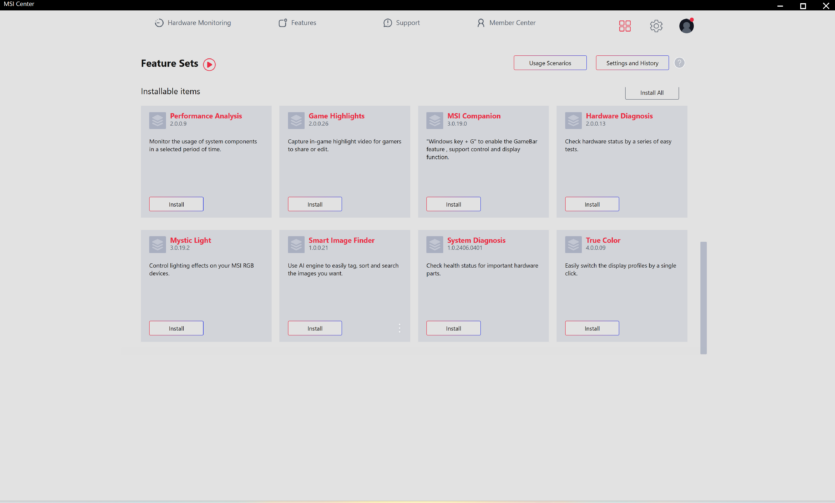
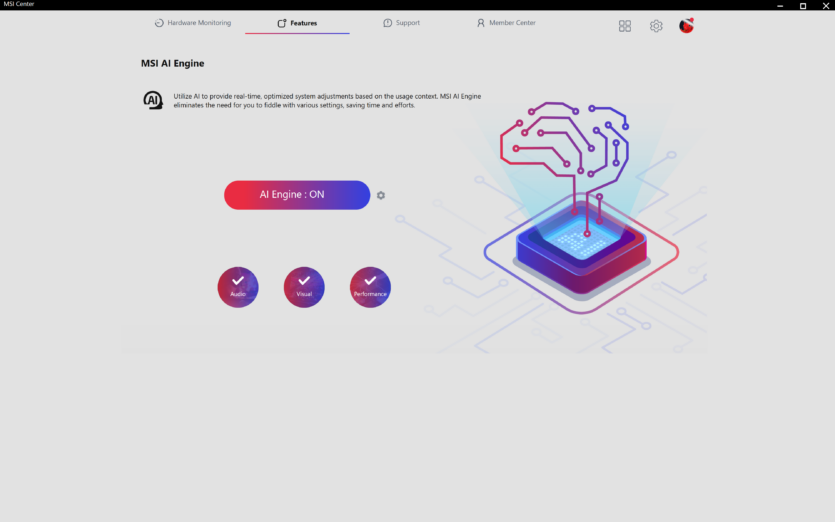
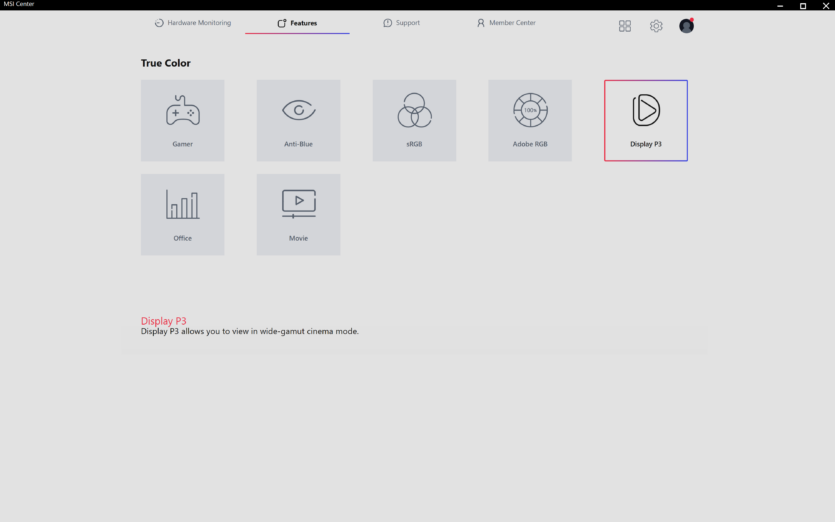
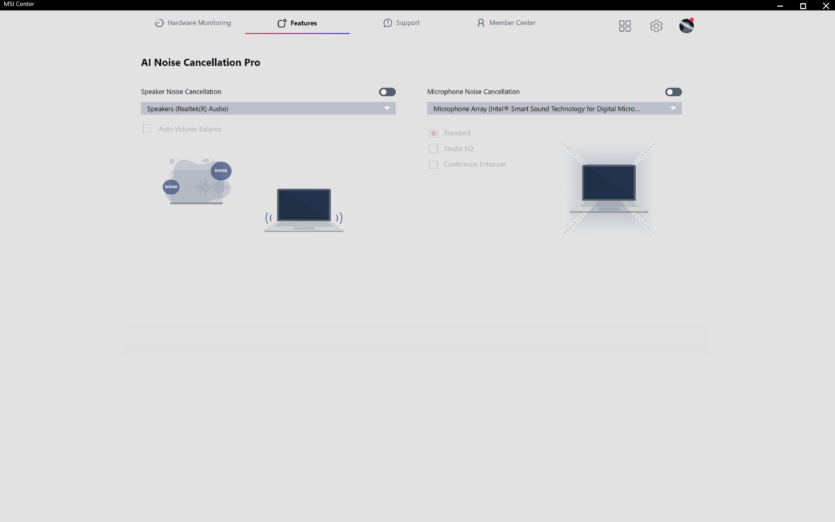
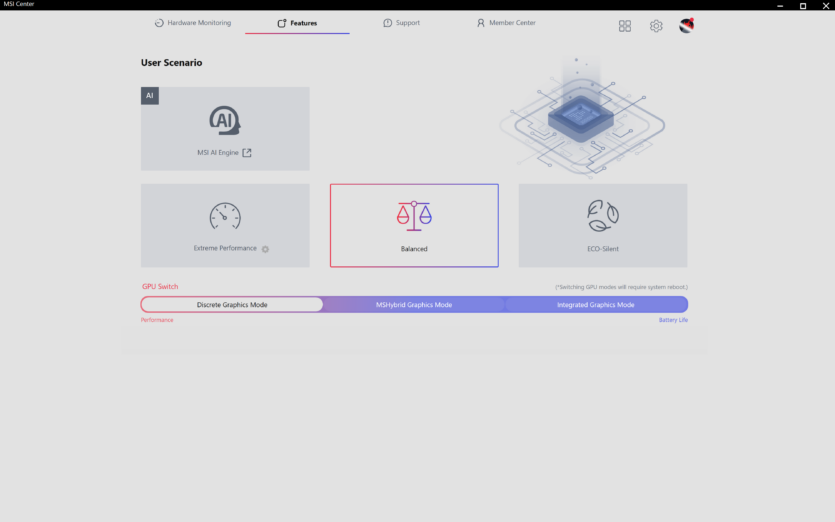
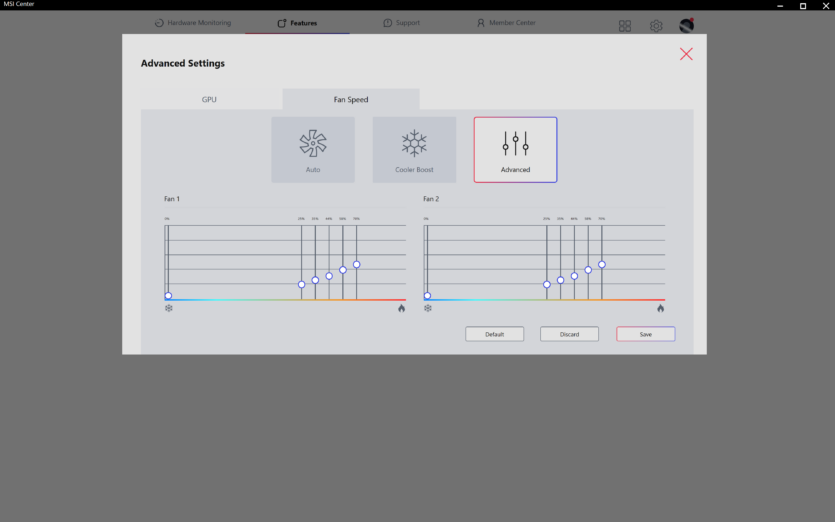
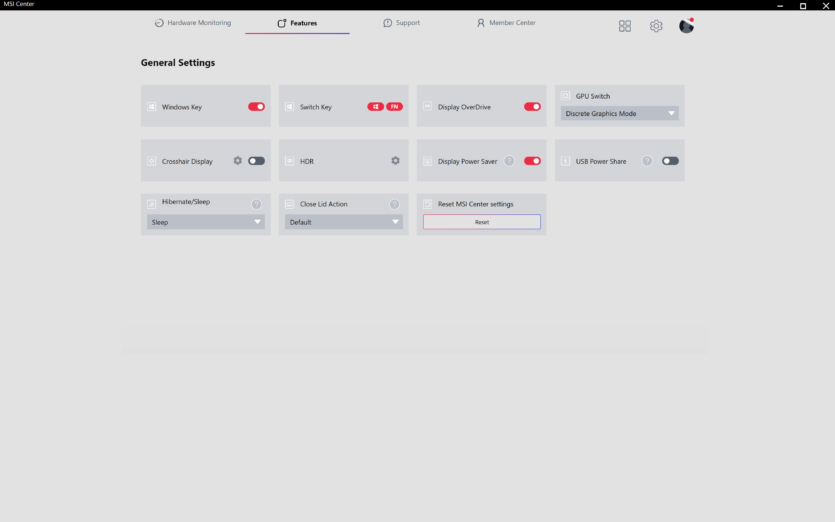
MSI True Color — a program that will help you change the color profile in one click. Choose between sRGB, AdobeRGB, or DCI-P3 modes to achieve maximum accuracy, which is especially important for designers and photographers.
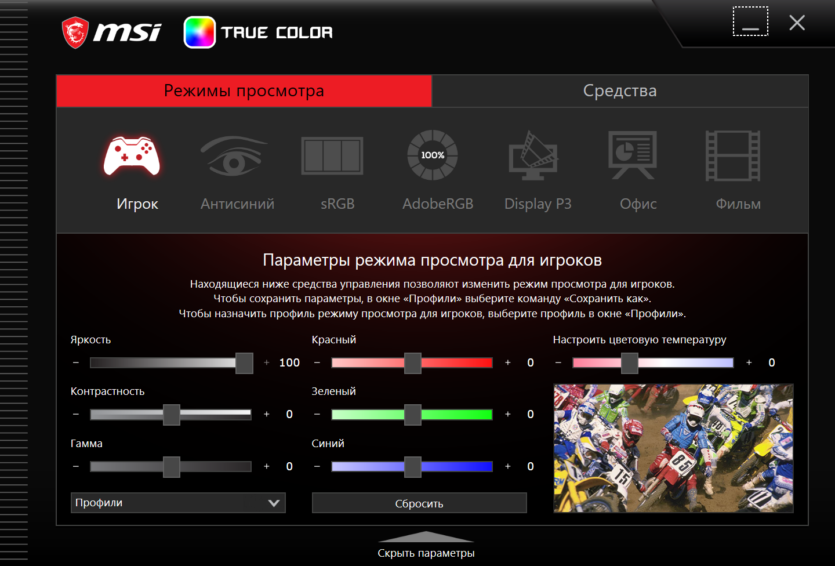
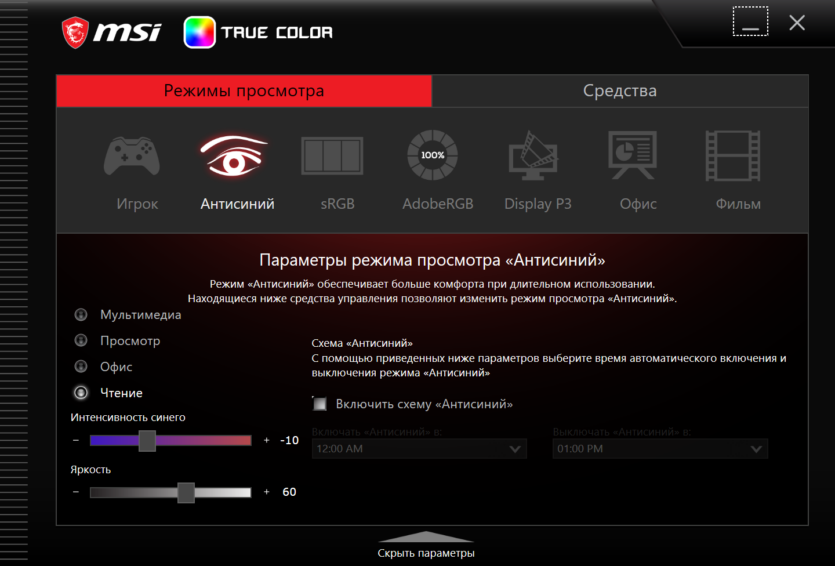

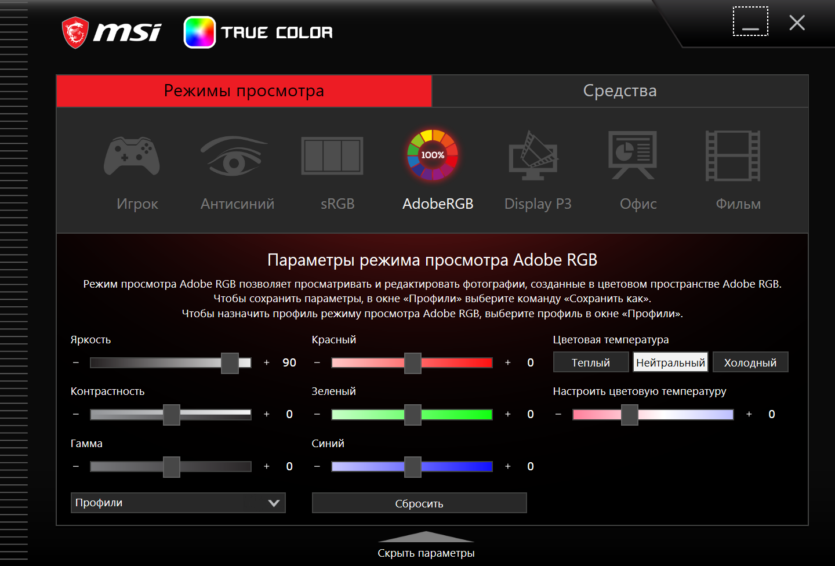

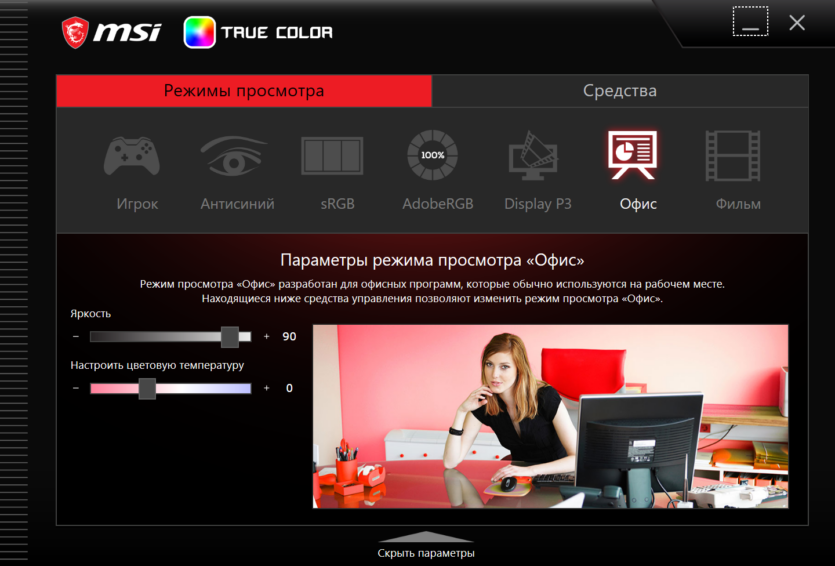
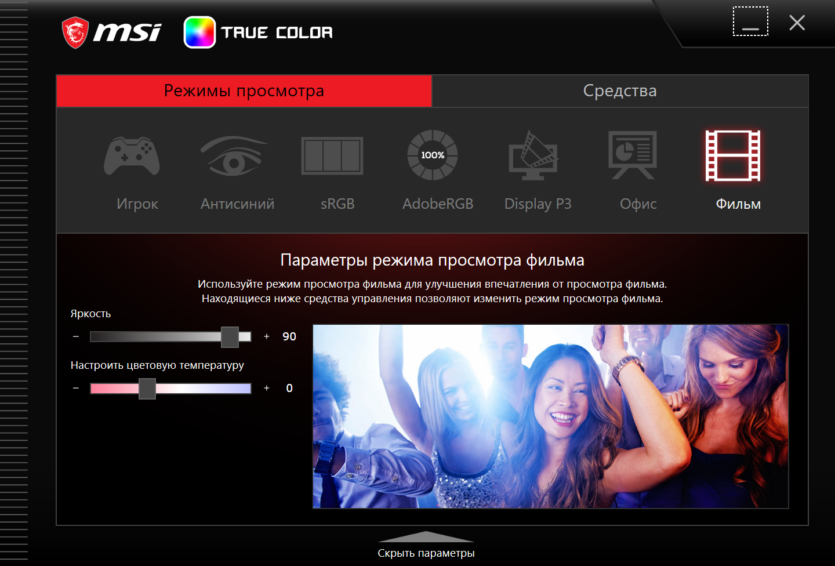
There is also an antivirus: Norton 360, which has a reputation as one of the best in its class. It provides multi-layered protection, including antivirus, firewall, and privacy features. A 60-day key is included.
SteelSeries GG — you can customize the RGB backlight on your keyboard, create macros, and save settings for different games or tasks. But often, the backlight takes on a life of its own: it turns off, doesn’t synchronize with the RGB touchpad, etc. The software’s childishness spoils the overall impression a bit.
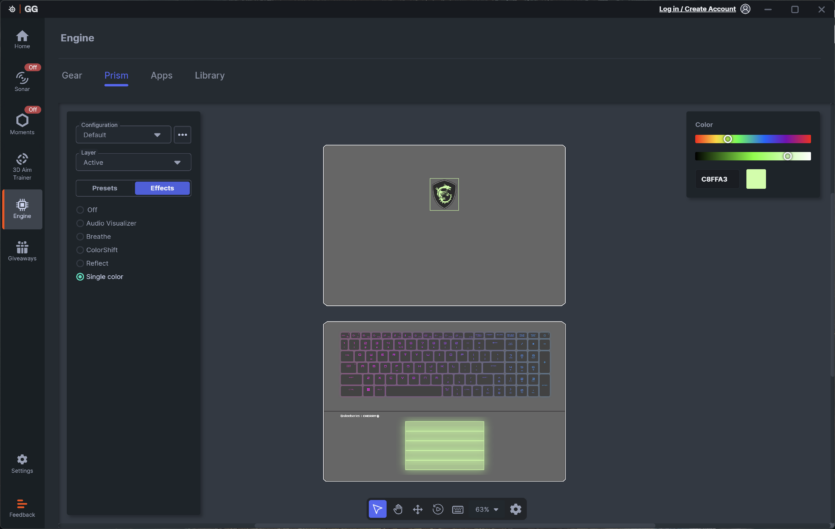
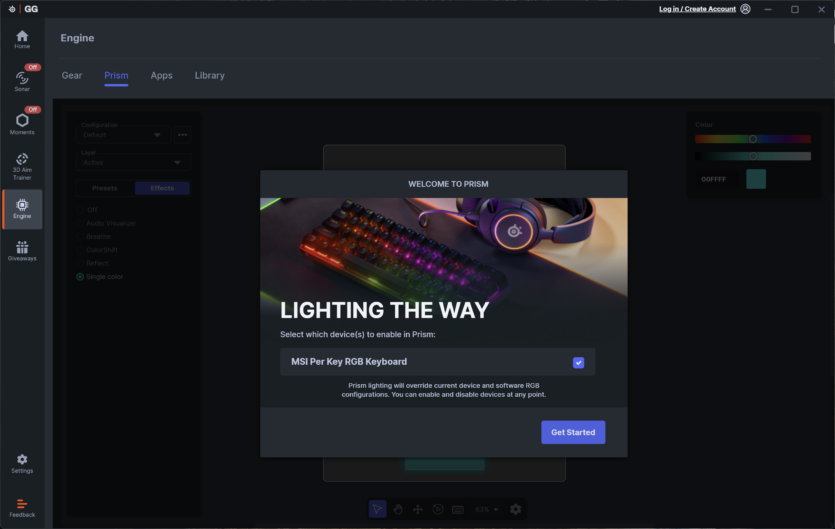
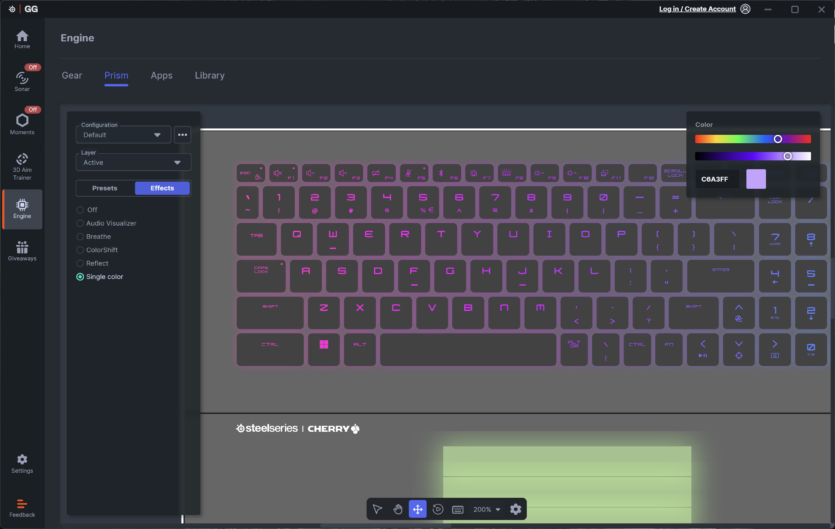
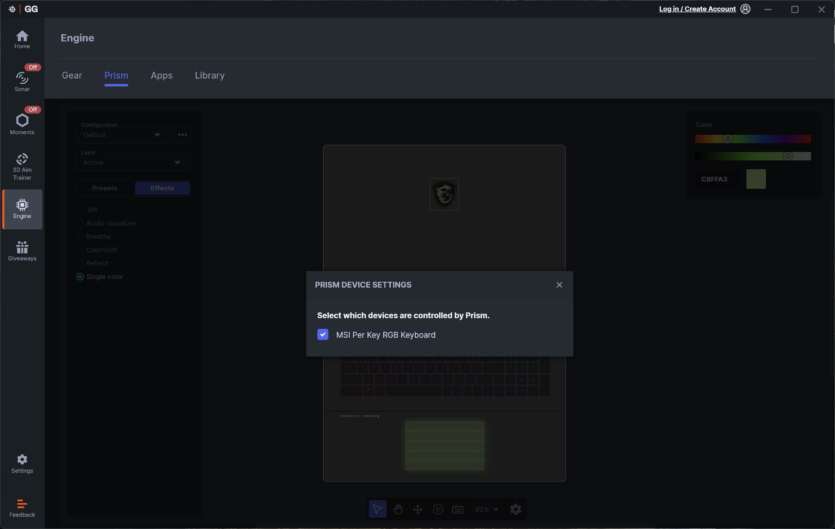
Nahimic is a sound enhancement software that, in theory, should provide surround sound and better audio quality. In practice, it all depends on what you’re listening to. Built-in laptop speakers are not always able to deliver the full potential of this technology. Only those who use high-quality external headphones or speakers will hear the real difference.

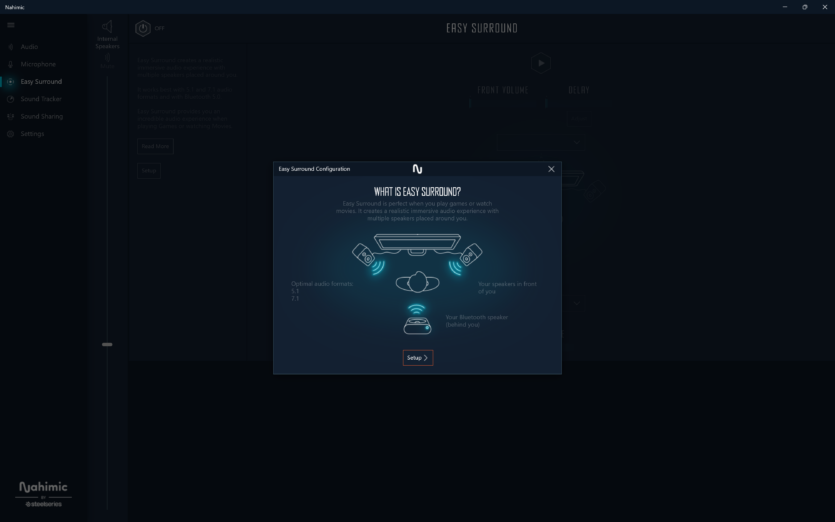
Working performance of the MSI Titan 18 HX Dragon Edition Norse Myth
| Benchmark | Result |
| Speedometer 3.1 (PSU) | 34.7 |
| Speedometer 3.1 (battery) | 22.47 |
| WebXPRT 4 | 399 |
| Google Octane 2.0 plus | 115773 |
| Google Octane 2.0 plus (Multi Core Score) | 1142055 |
| Geekbench Single | 2983 |
| Geekbench Multi | 21808 |
| Geekbench Open CL | 157701 |
| Geekbench Vulkan | 21134 |
| CPU-Z Single (power supply) | 855.6 |
| CPU-Z Single (battery) | 694 |
| CPU-Z Multi (power supply) | 17767.4 |
| CPU-Z Multi (battery) | 4687.7 |
| 3DMARK Steel Nomad | 6127 |
| 3DMARK Port Royal | 15697 |
| 3DMARK Storage | 1516 |
| Cinebench Single | 129 |
| Cinebench Multi | 2035 |
| Blender CPU 4.4.0 (PSU) | 516.38 |
| Blender CPU 4.4.0 (battery) | 142.33 |
| Blender GPU 4.4.0 (PSU) | 7908.18 |
| Blender GPU 4.4.0 (battery) | 1789.57 |
| Corona Benchmark | 9755190 |
| RAM read MB/s | 94254 |
| RAM write MB/s | 89505 |
| SSD read MB/s | 15133.50 |
| SSD write MB/s | 8960.02 |
The MSI Titan 18 HX Dragon Edition Norse Myth delivers strong performance in everyday tasks, which varies depending on the type of task and power mode. In browser tests such as Speedometer 3.1, it scores 34.7 points from the wall outlet and 22.47 points from the battery, and in WebXPRT 4 — 399 points.
This may be due to power saving or not the best optimization for everyday scenarios. Google Octane 2.0 Plus with a score of 115773 points evens things out a bit, but overall, Titan is not impressive in the browser, especially on battery.
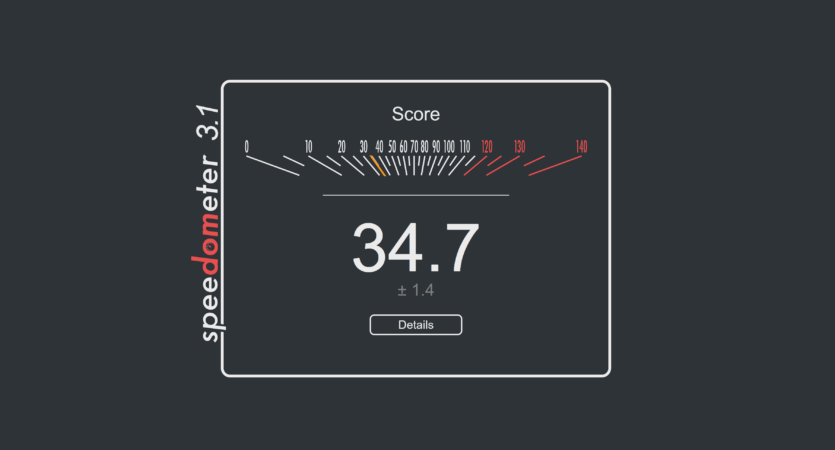
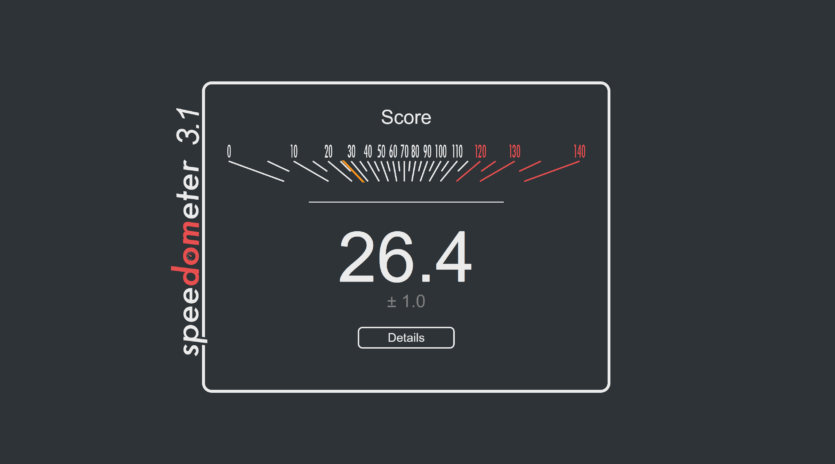
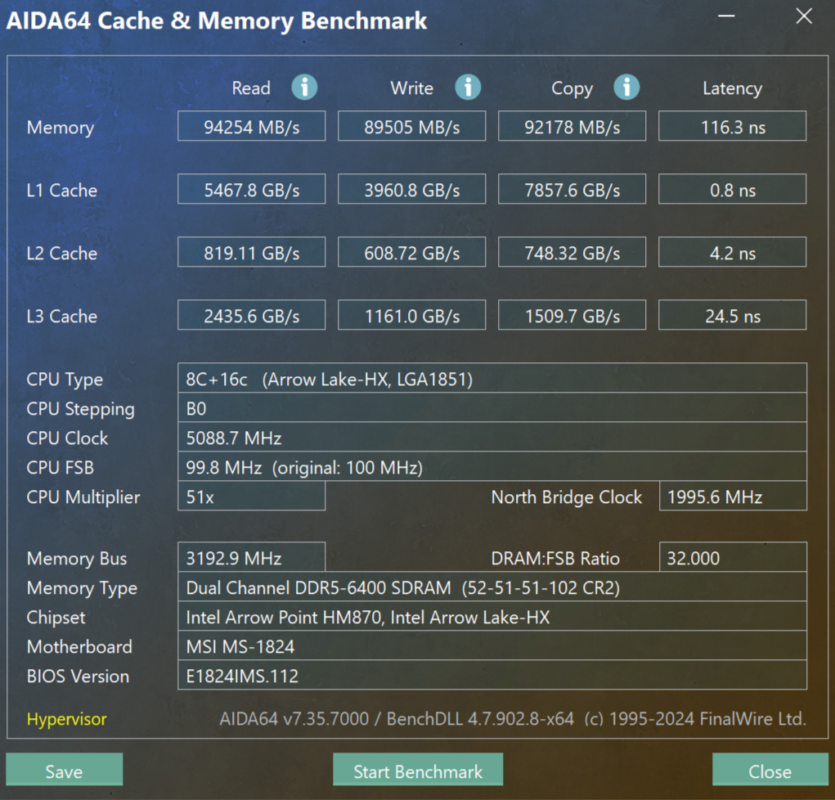
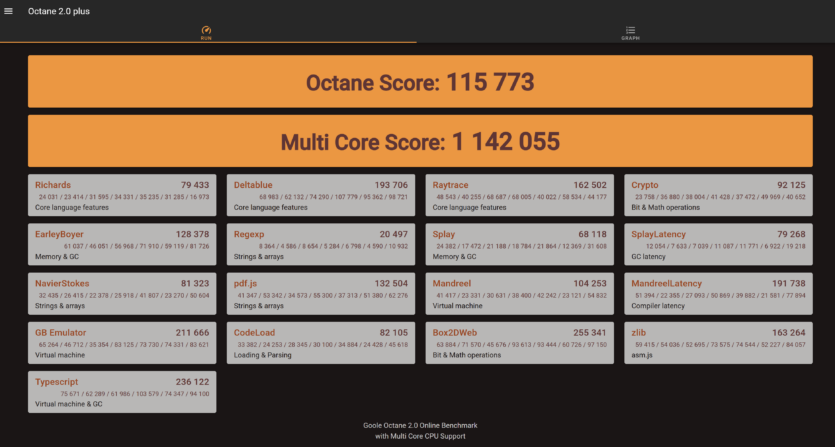
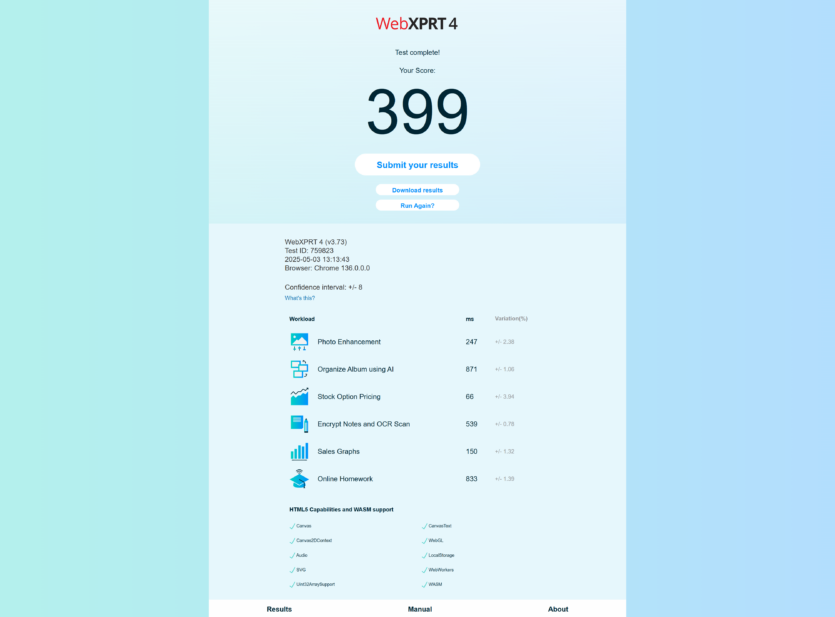
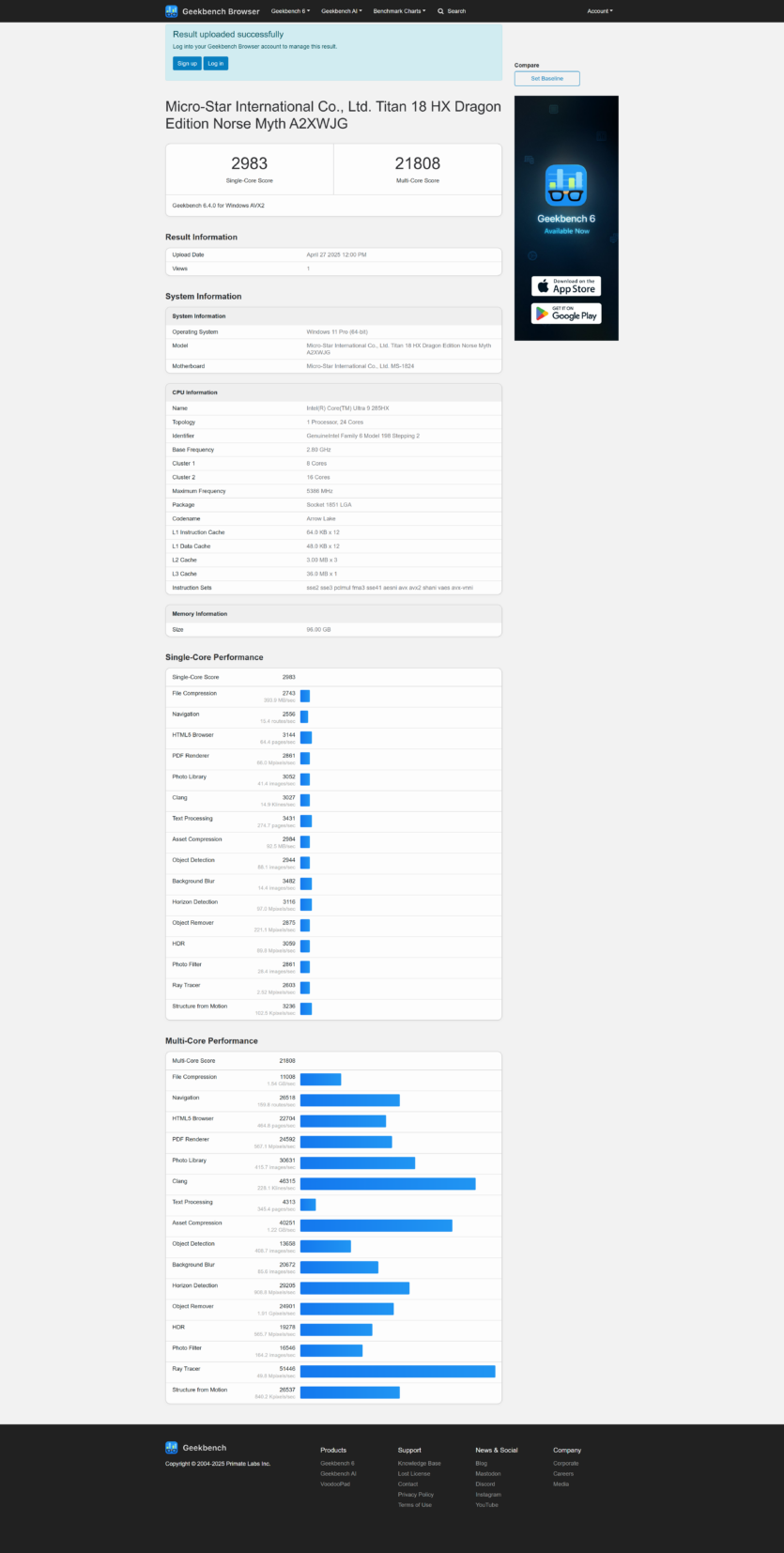
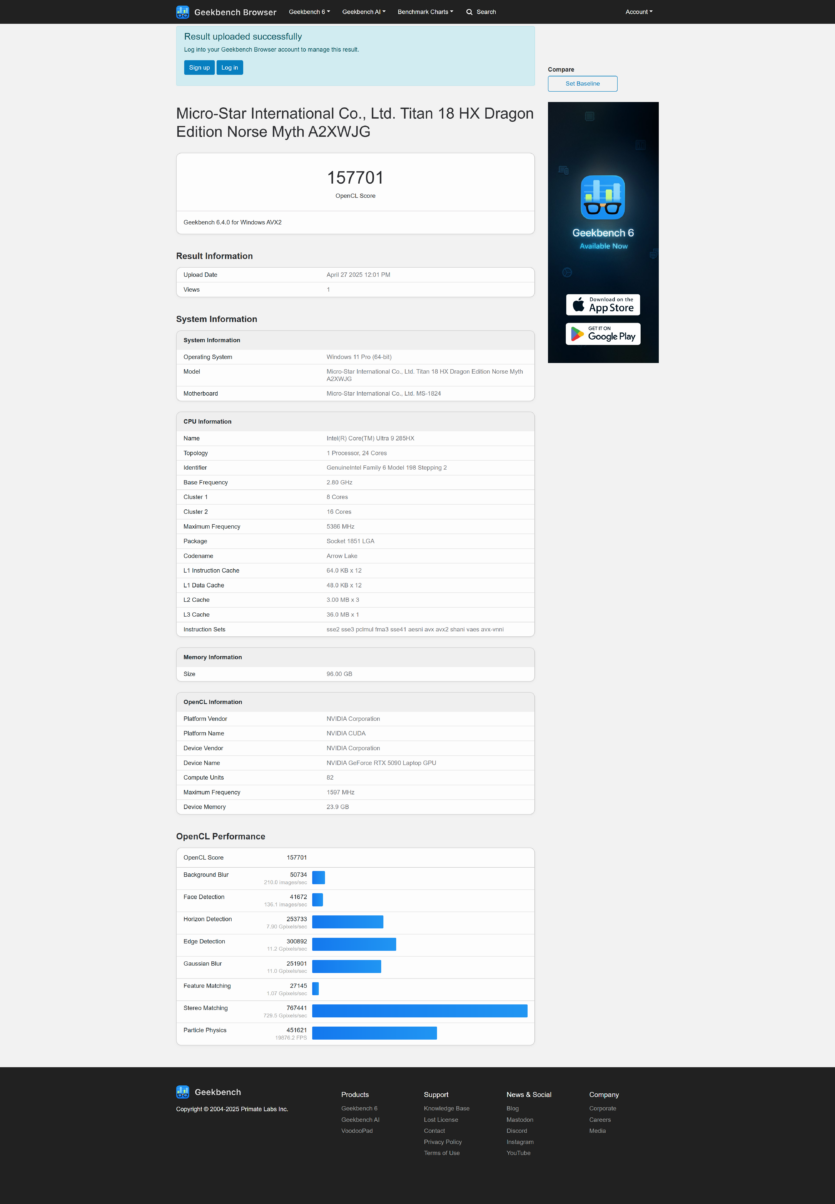
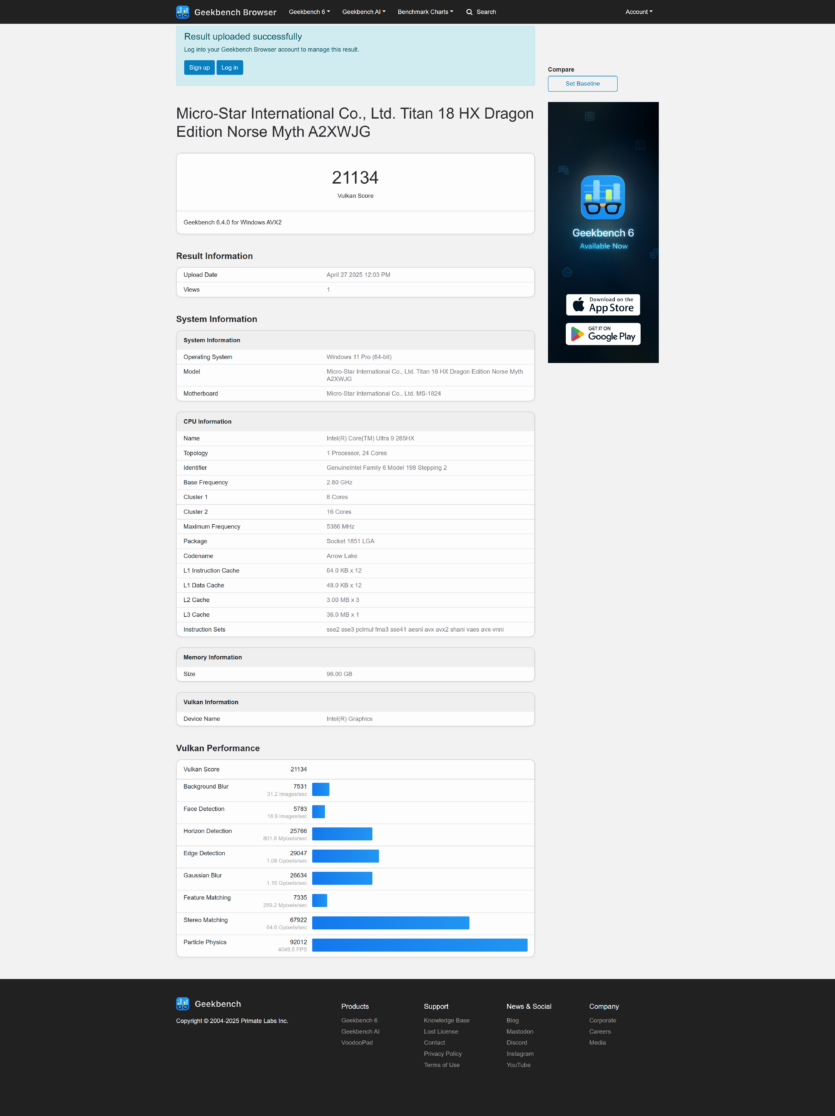
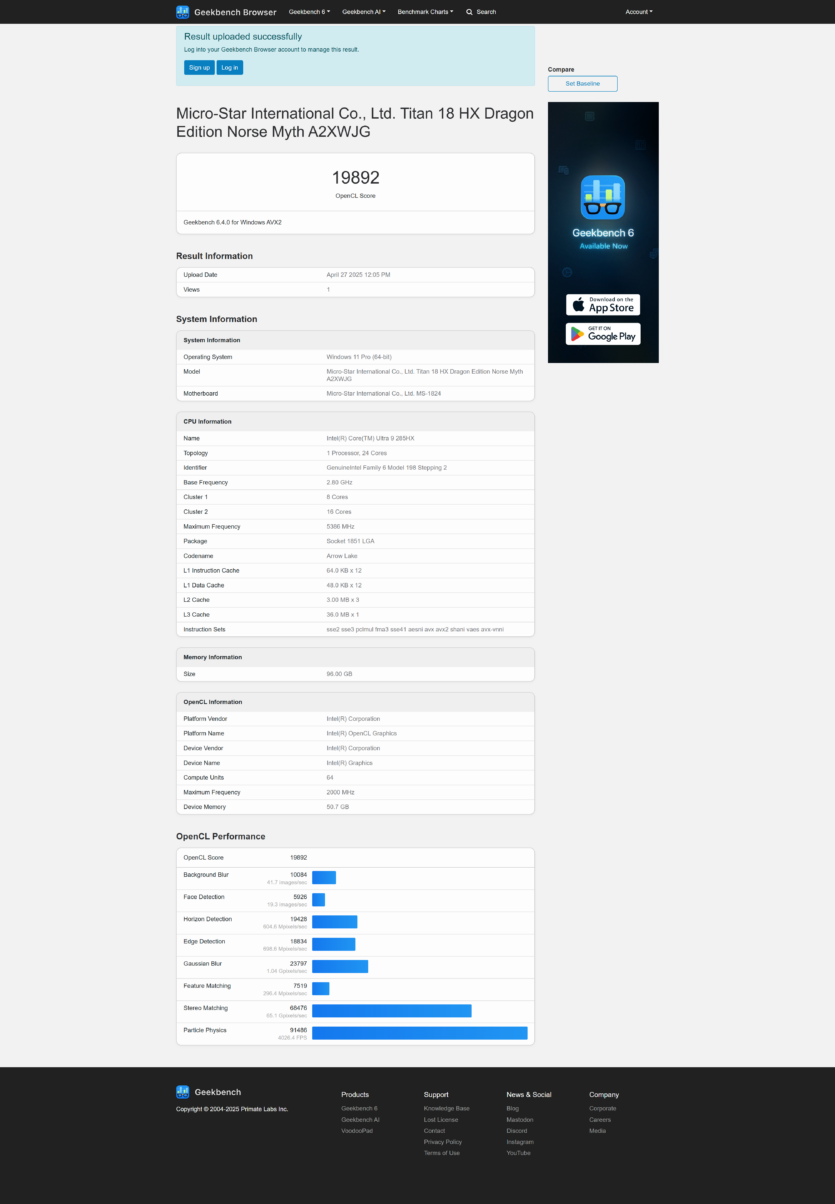
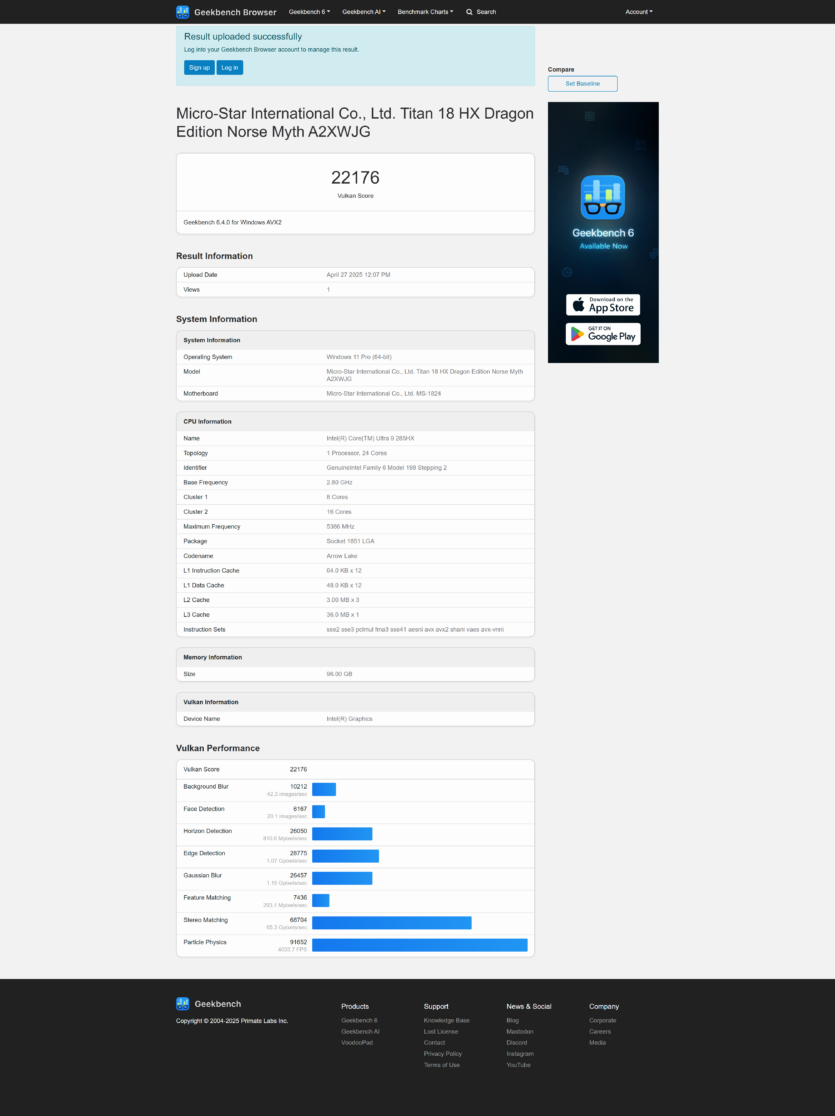

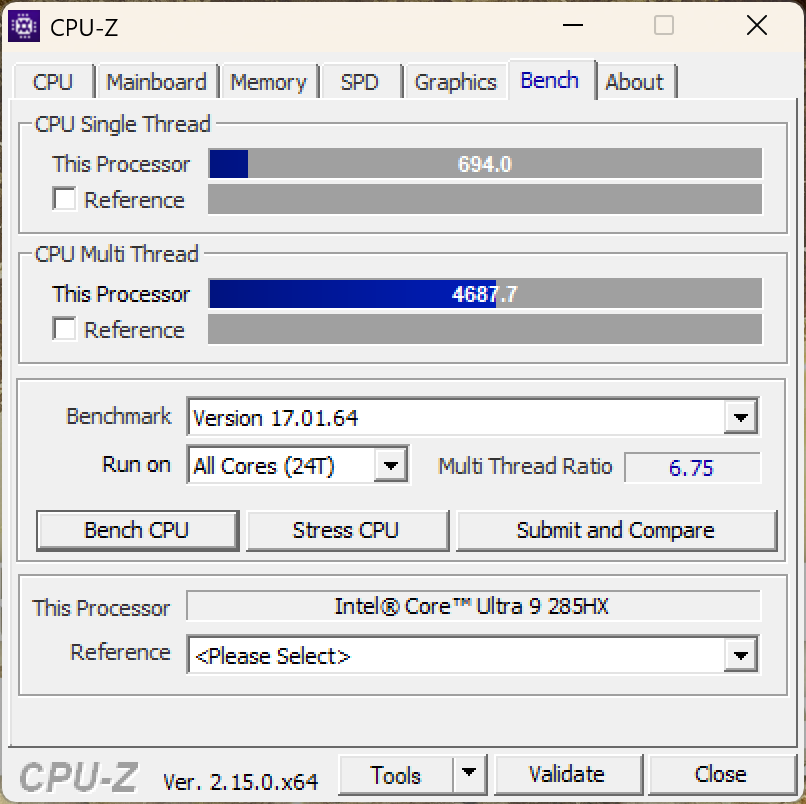
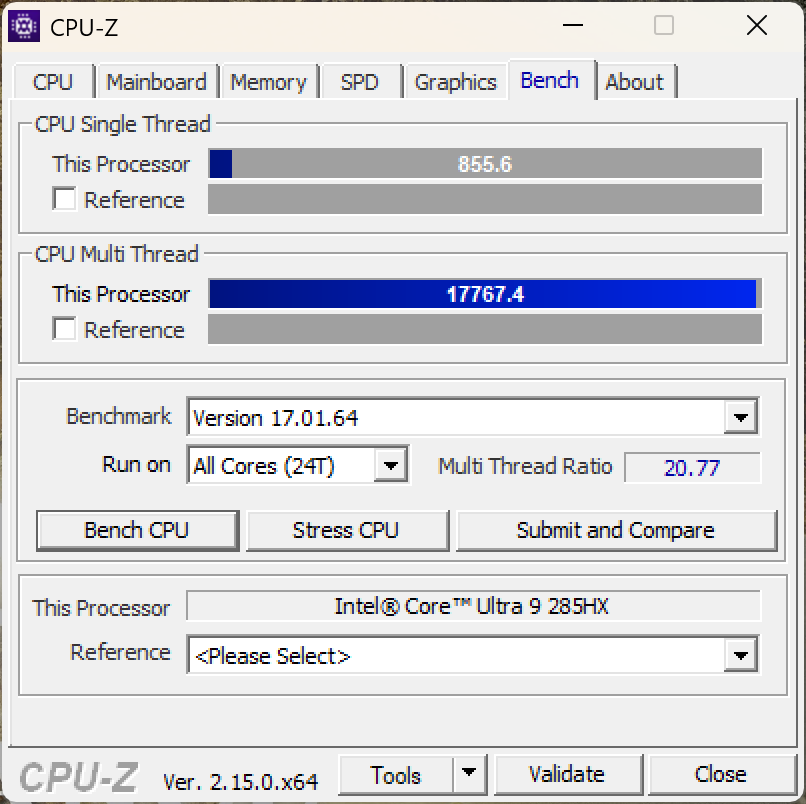
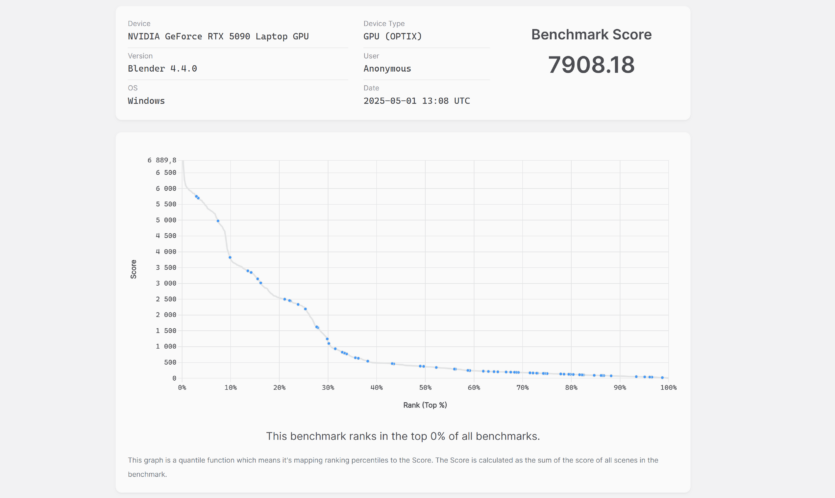
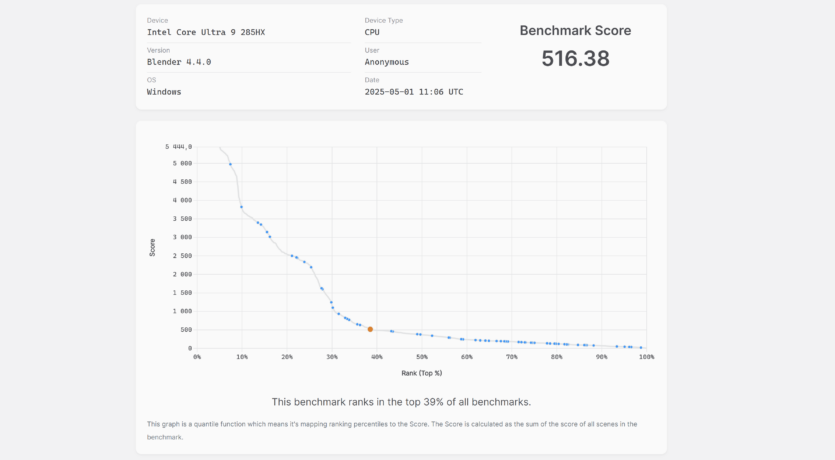

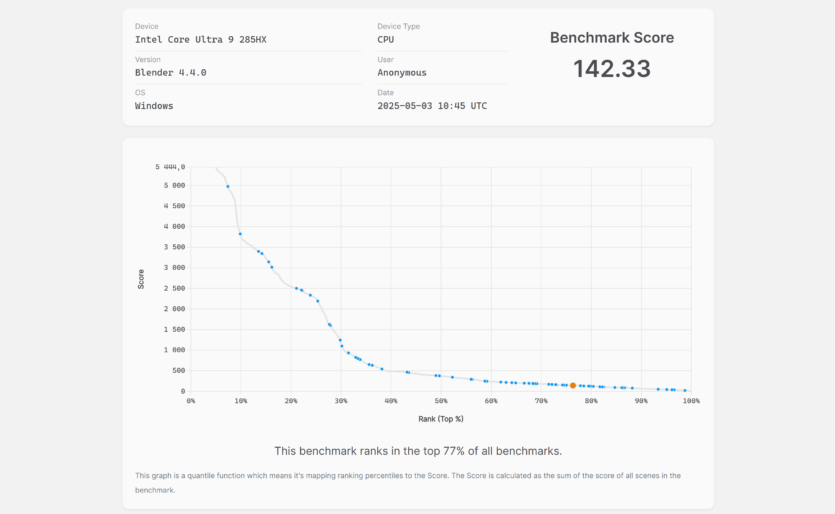
In synthetic CPU tests, the laptop starts to show up better. Geekbench gives 2983 in single-threaded mode and 21808 in multi-threaded mode — this is the level of a modern flagship desktop. CPU-Z confirms this: 855.6/17767.4 on power — decent, but 694/4687.7 on battery — already a noticeable drop, which indicates aggressive power saving.
In Blender, the CPU score of 516.38 once again emphasizes that the system is really capable of working at full capacity, but only when connected. On battery power, the same scenes are rendered four times slower — 142.33. GPU rendering in Blender (7908.18 on power vs. 1789.57 on battery) confirms this trend: the laptop is not designed for mobile work in resource-intensive applications.
As for the graphics benchmarks, Steel Nomad (61273) and Port Royal (156973) demonstrate the expected high level — they deliver desktop-level performance in short tasks when not stifled by trotting. The built-in storage is also on point: The SSD delivers 15133.5 MB/s read and 8960.02 MB/s write speeds — that’s PCIe 5.0 at its best. The RAM doesn’t disappoint either, with over 94GB/s read and 89GB/s write — ideal for large data processing, rendering, or compiling.
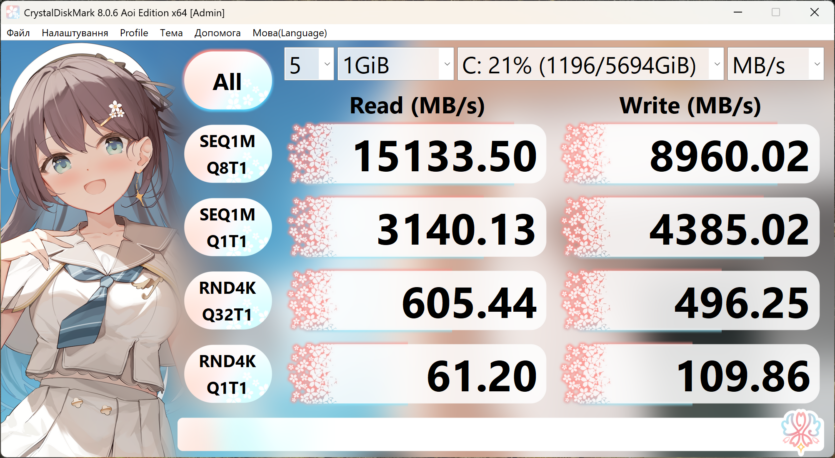
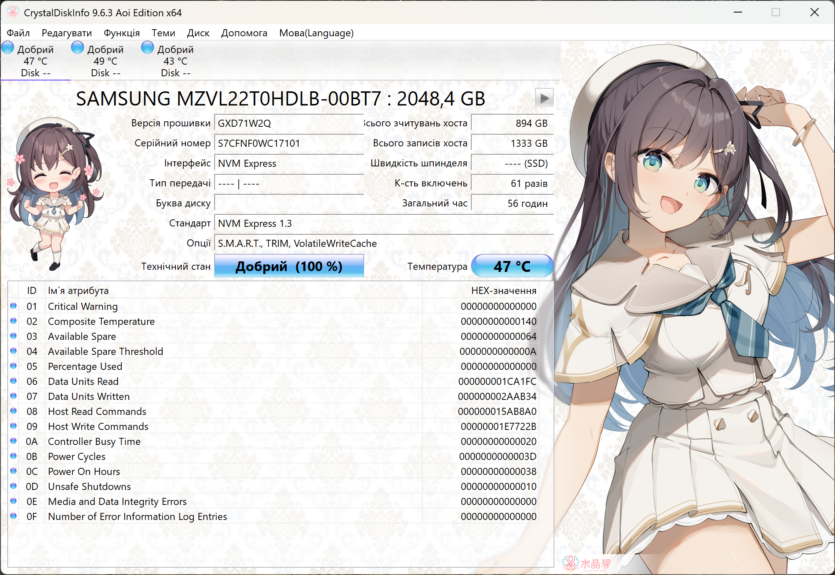
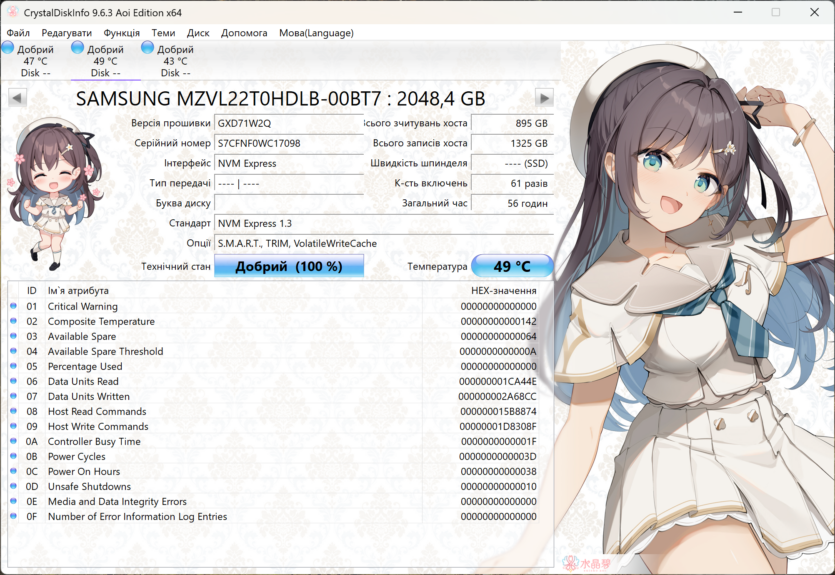
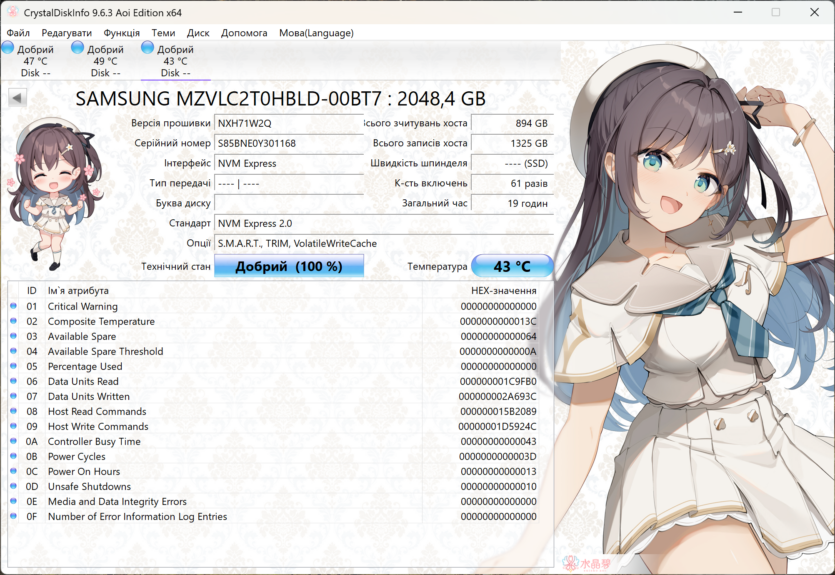
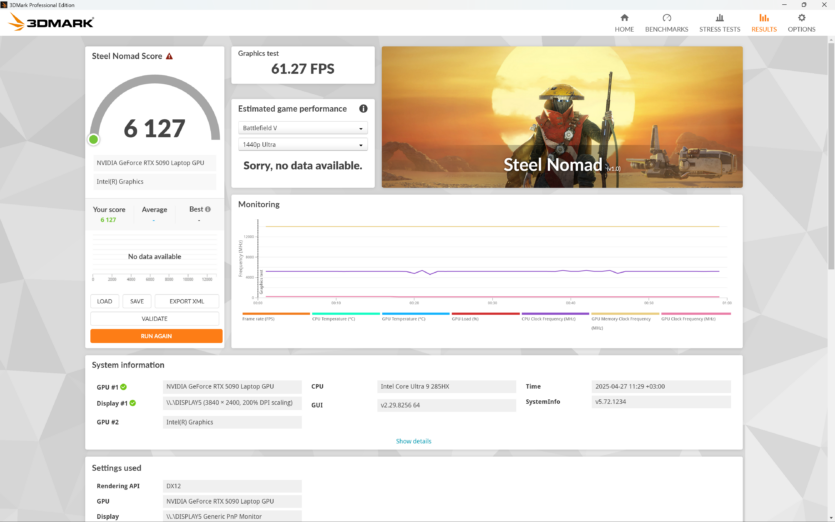
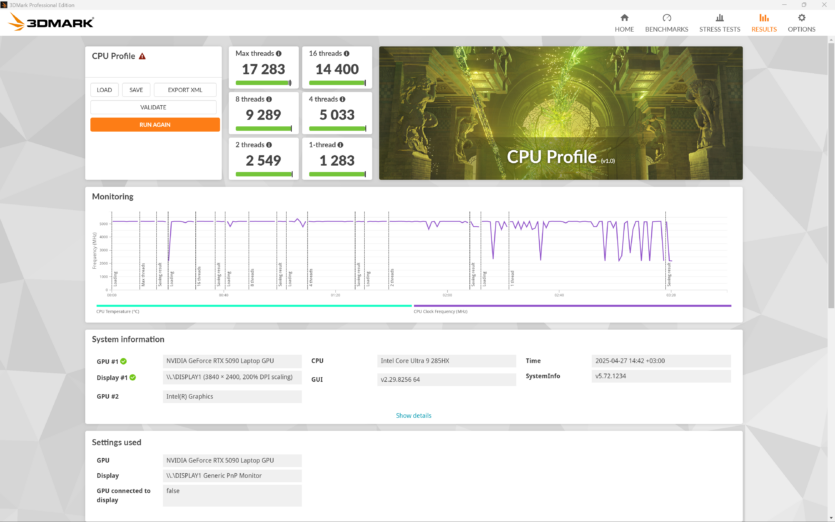
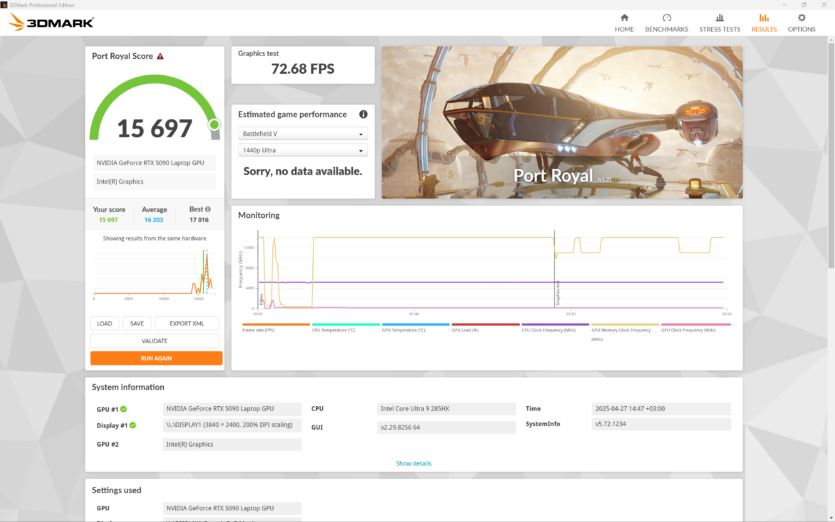
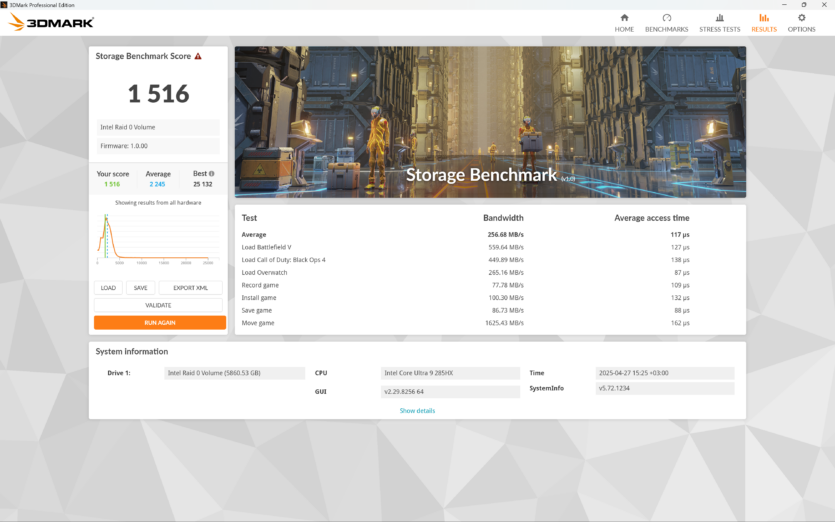
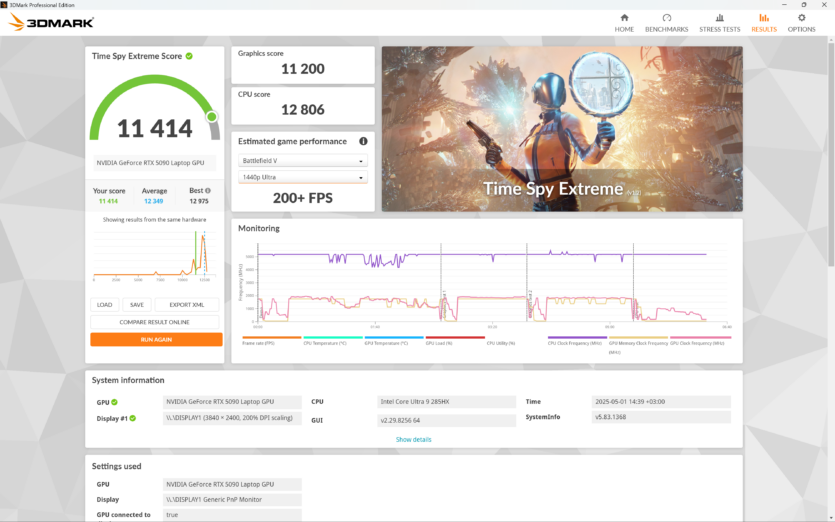
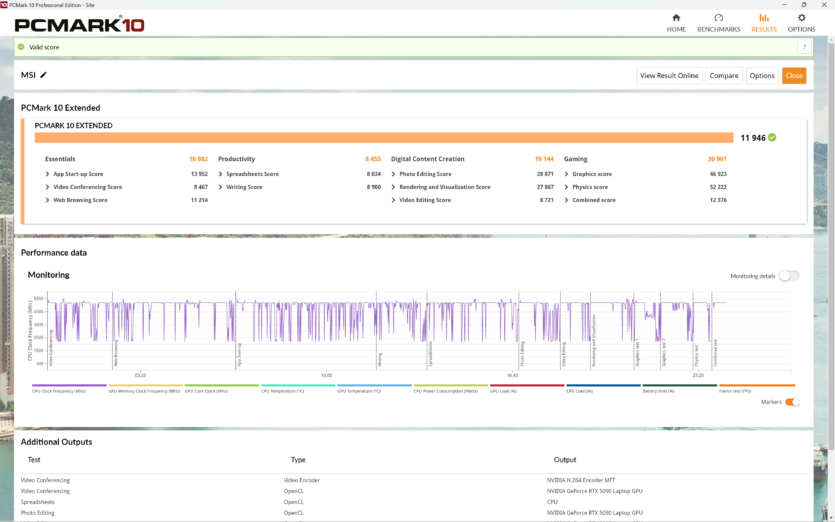
The MSI Titan 18 HX Dragon Edition Norse Myth demonstrates really powerful multi-core performance, but has some issues with energy efficiency and stability under load, especially in offline mode.
A laptop should be considered as a replacement for a desktop PC, but definitely not as a universal portable tool for working on the go.
Gaming performance of the MSI Titan 18 HX Dragon Edition Norse Myth
The RTX 5090 is a serious bid for comfortable and smooth 4K gaming without compromise. And there’s a nice bonus — a one-month Xbox Game Pass subscription to download something big and beautiful right away (and test the capabilities of the RTX 5090 Laptop GPU in practice).
| Comparative characteristics of NVIDIA GeForce RTX 5090 desktop and RTX 5090 laptop | ||
| Model | RTX 5090 desktop | RTX 5090 laptop |
| Architecture | Blackwell | Blackwell |
| Code name | GB202 | GB203-400 |
| Base frequency | 2032 | 1095 |
| Shader blocks | 21 760 | 10 496 |
| Texture Modification Units (TMUs) | 680 | 328 |
| Output units (ROPs) | 176 | 112 |
| SM blocks | 170 | 82 |
| Tensor kernels | 680 | 328 |
| Ray tracing kernels | 170 | 82 |
| L1 cache | 128KB per cluster | 128KB per cluster |
| L2 cache | 88MB shared | 64MB shared |
| Pixel Fill Rate | 451.4 GPix/s | 178.9 GPix/s |
| Texture Fill Rate | 1754.4 GTex/s | 523.8 GTex/s |
| Interface | PCIe 5.0 x16 | PCIe 5.0 x16 |
| TGP | 575 W | 175 W |
| Production | TSMC | TSMC |
| Number of transistors | 92 200 | 45 600 |
| Crystal size | 750 mm² | 378 mm² |
| Memory type | GDDR7 | GDDR7 |
| Memory capacity | 32 GB | 24 GB |
| Memory frequency (Default) | 1750 MHz | 1750 MHz |
| Tire | 512 bits | 256 bits |
This is a top-of-the-line mobile graphics card, but let’s take a look at it in comparison to the desktop 5090. The performance should be on par with the 5070Ti/5080.
Let’s start with the non-gen version of The Witcher 3: The Wild Hunt, where we have an average of 48 fps on ultra settings with rays in the native 3840×2400 resolution. We turn on DLSS Quality and the output is already skillfully chopping up drowned people at 75+ fps.












Next, we were waiting for the British post-apocalypse in Atomfall. Epic graphics settings allowed us to find the balance of equilibrium: frame rate and screen refresh rate – 120 Hz.









У The Last Of Us Part II Remastered is also in a similar situation: the winter landscapes are just as pleasing to the eye, and we are once again going on a dangerous journey. Cinematic and smooth: 117 fps on average.
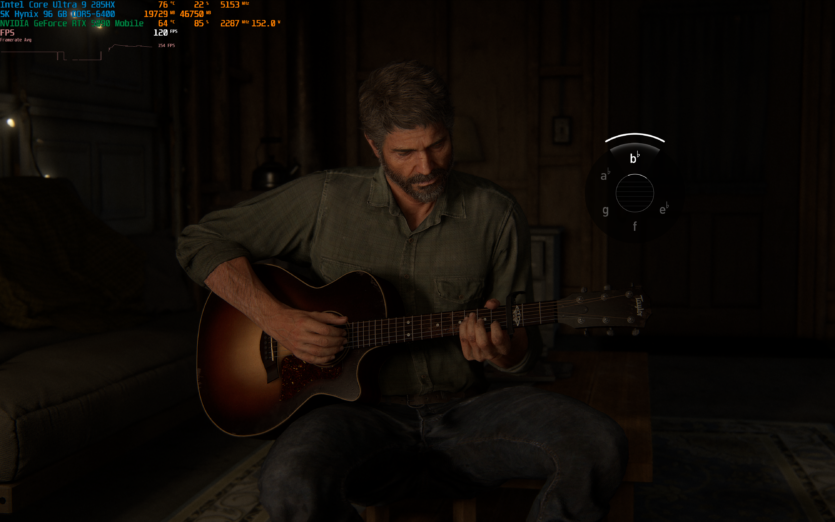
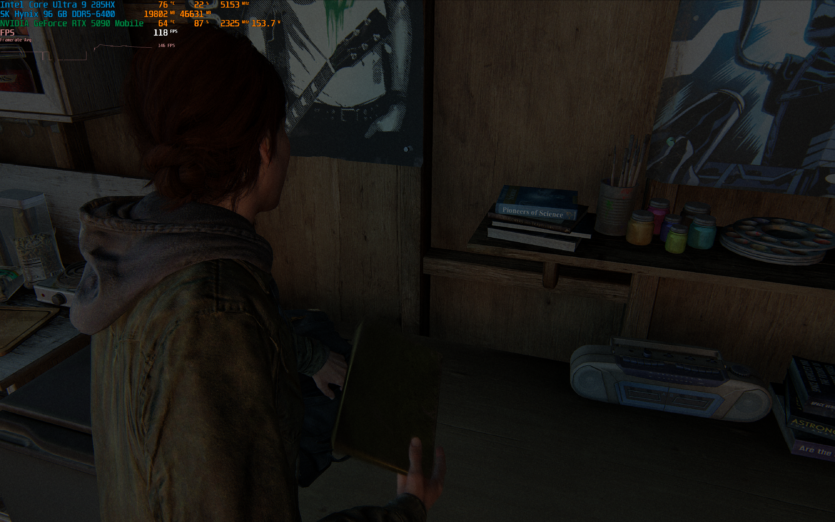
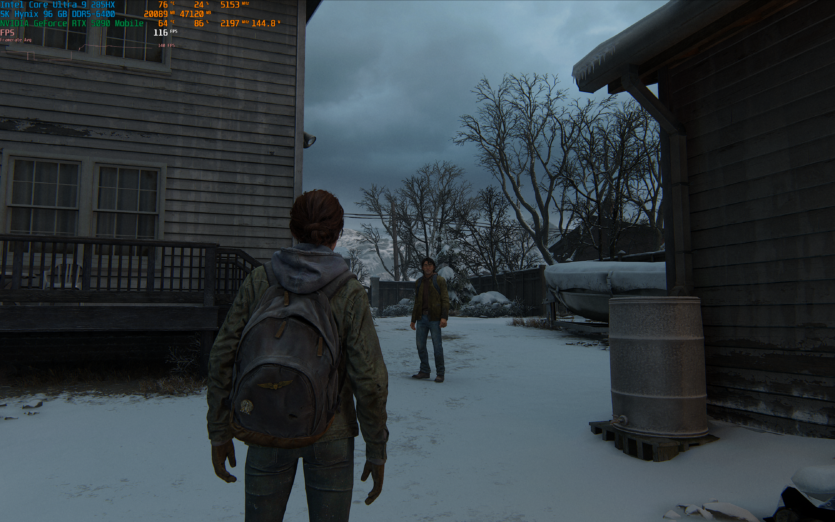
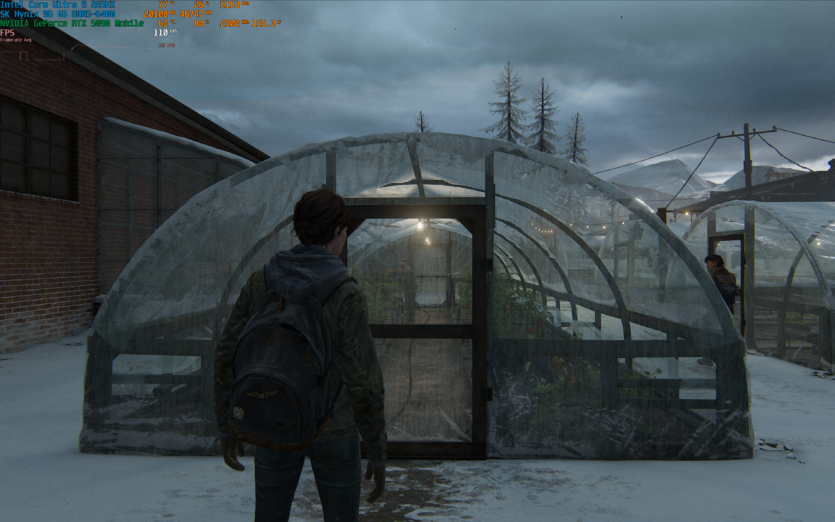


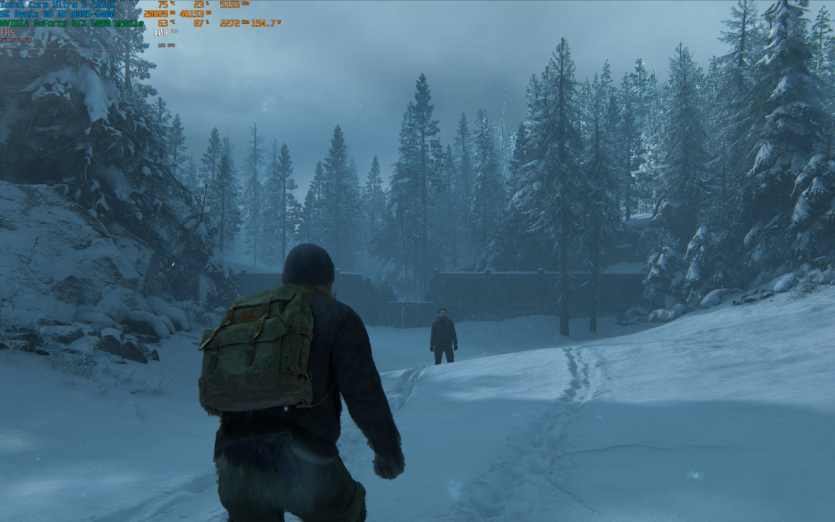

Indiana Jones And The Great Circle is a tough nut to crack, bringing dextop systems to their knees, but what about the laptop? And… everything is fine. Native 3840×2400 pixels, Supreme settings with RT and DLSS Performance — 60+ fps.





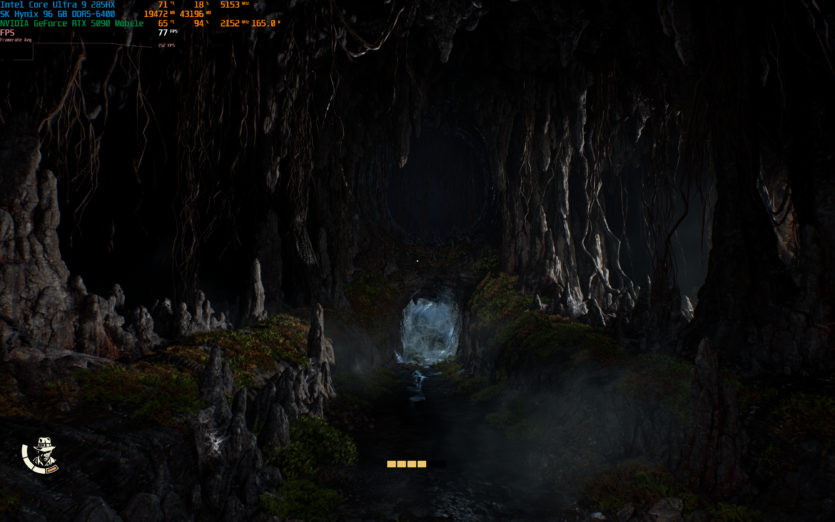


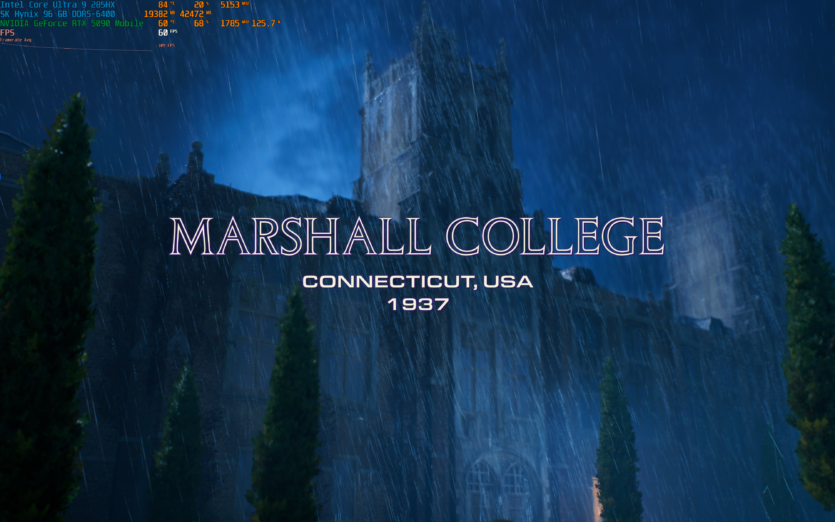

Cyberpunk 2077 with the maximum Ray Tracing Overdrive settings gives us a stable 85+ fps. «Jellybean» was not noticed during the game.
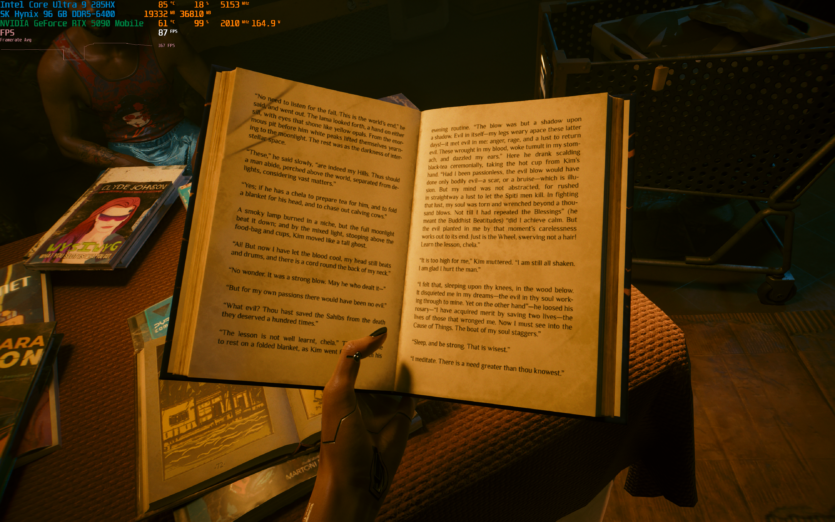








But where it is present is in Half-Life 2: RTX. Let’s discount the fact that this is a tech demo, not a full-fledged game. On ultra settings, we’re looking at fair» 25 fps, and with DLSS Quality and Multi Frame Generation enabled, we’ll get 75+ fps.





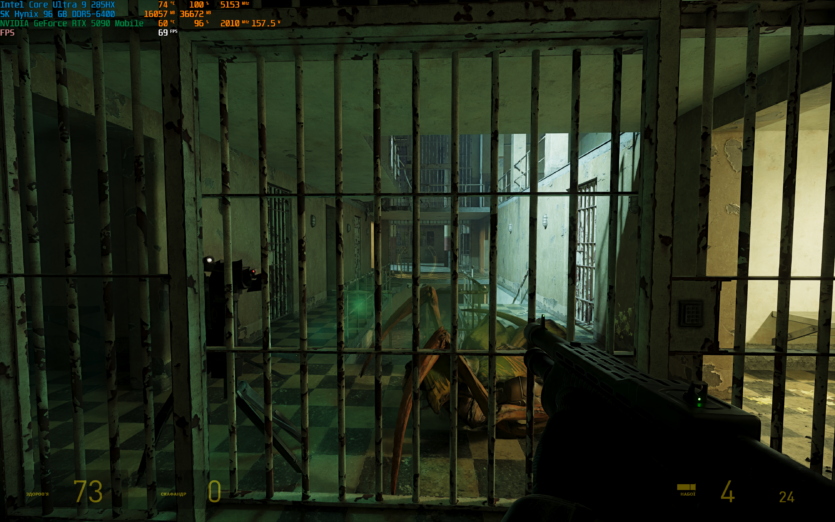

It would be wrong not to play the legendary God of War Ragnarök on a Scandinavian laptop. You can safely embark on an epic journey in UHD+ with DLAA at a gaming speed of 110+ fps.








In our S.T.A.L.K.E.R. 2: Heart of Chornobyl we see quite comfortable 60 fps. The resolution is 3840×2400, with epic graphics settings and DLAA with FG. Sidorovich eats chicken in 4K — without registration or SMS.









У Siroidili everything is calm and smooth. The game, like almost any other on the Unreal Engine 5 engine, is very demanding on hardware. And here the hero of the review shows that it does not cave in to challenges even on epic settings!








And finally — unplugged mode. I decided to play without charging. Ironically, not only the plot takes you back to 2006, but the fps counter is also stable at 30. Authentic!



Battery life, temperatures and noise
MSI Titan 18 HX Dragon Edition has several operating modes: ECO-Silent, Balanced, Extreme Performance, and a manual mode (User Scenario in MSI Center). Each of them sets a different power profile for the CPU and GPU, affects the fan speed and the level of acoustic comfort.
The most pressing issue with MSI Titan 18 HX Dragon Edition is temperature. Under the load of synthetic tests, the processor literally «burns»: CPU Package reaches 100 ° C, and some cores even break through the 102 ° C limit. This is not a joke — this is already a stable throttling zone. Almost all 24 cores operate stably in the range of 92-100 °C, which indicates full utilization and maximum heat dissipation. CPU IA Cores consume 166 W out of the total 176 W for the CPU Package — that is, there is no power saving, only maximum power supply. And although the GPU is relatively cold (62 °C) and barely active (16.38 W at 0% TDP), it is the processor that turns into a hot monolith.
The thermal pressure is transferred to the components — DIMM2 and DIMM4 warm up to 72 °C and 69 °C, respectively, which is already at the limit of acceptable temperature for RAM. Even in such a massive case, Titan doesn’t have time to dissipate heat, which raises questions about the efficiency of its cooling. At the same time, the battery shows 17.2 V, and it is charged from the mains — quite logically, because with such power consumption, the laptop simply cannot stand autonomously for more than a few minutes.
However, the situation changes dramatically as soon as the Titan 18 HX gets a chance to breathe air through the laptop stand instead of the table. The temperatures in the stress tests immediately drop to a much safer level: the cores no longer storm 100 °C, but stay within 80-84 °C, the CPU Package stabilizes at 83-84 °C, and the overall thermal profile becomes much more even.
Sudden peaks of up to 176 W disappear, and trotting — if it occurs, it is already in heavy encoding, and then after a long load.
And the discrete video card is… icy! I heated it up to a maximum of 73 degrees, which indicates the exceptional efficiency of the cooling system, even for the flagship RTX 5090 Laptop.
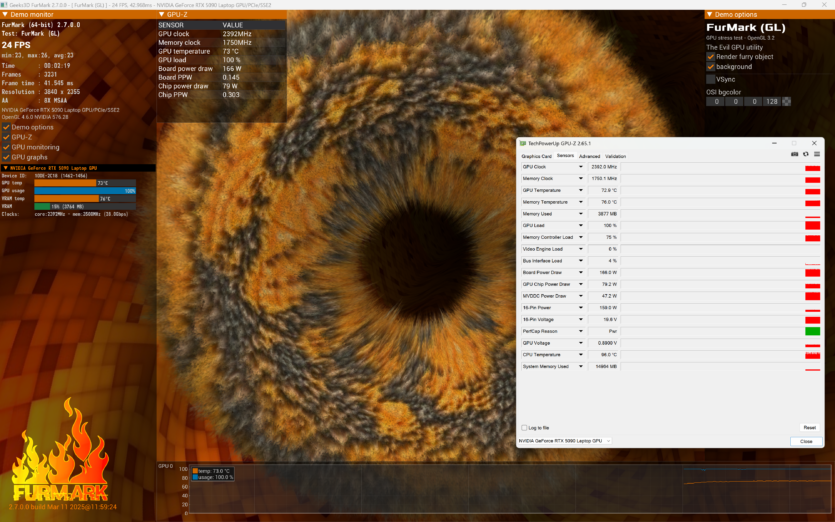
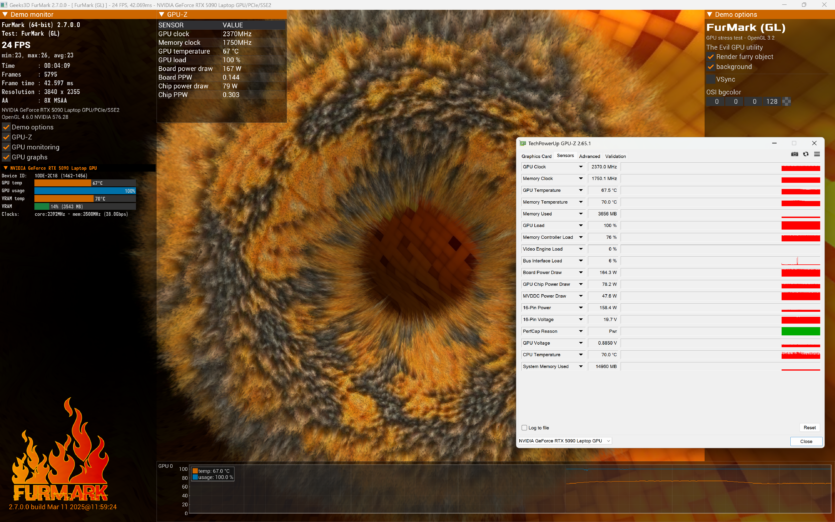
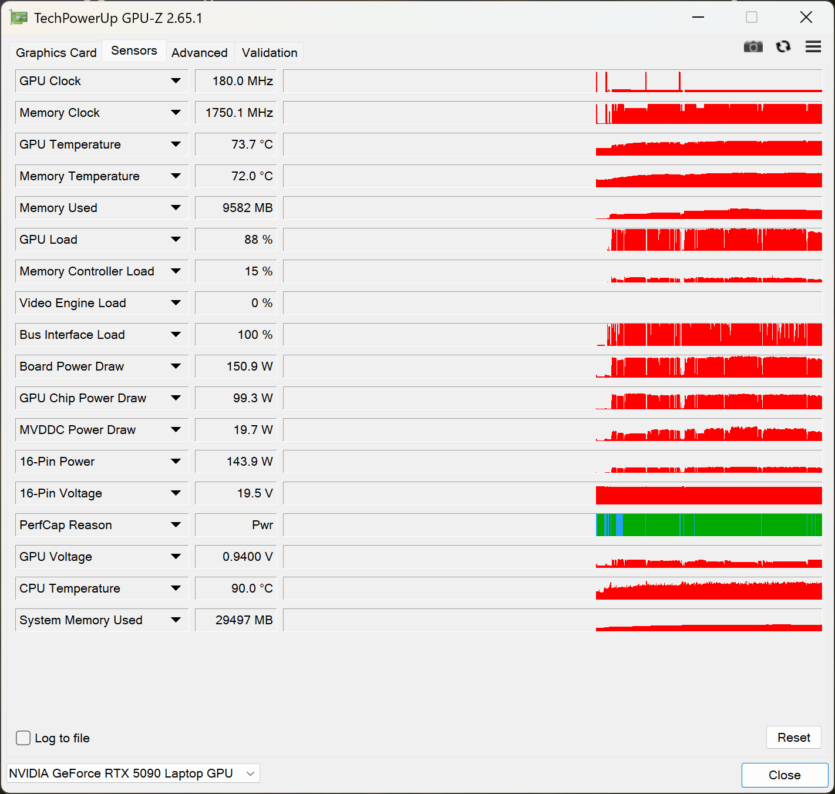
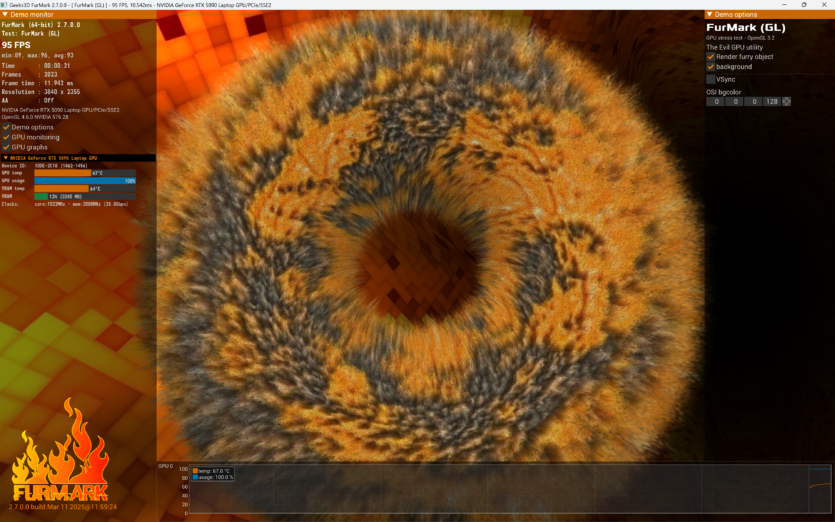
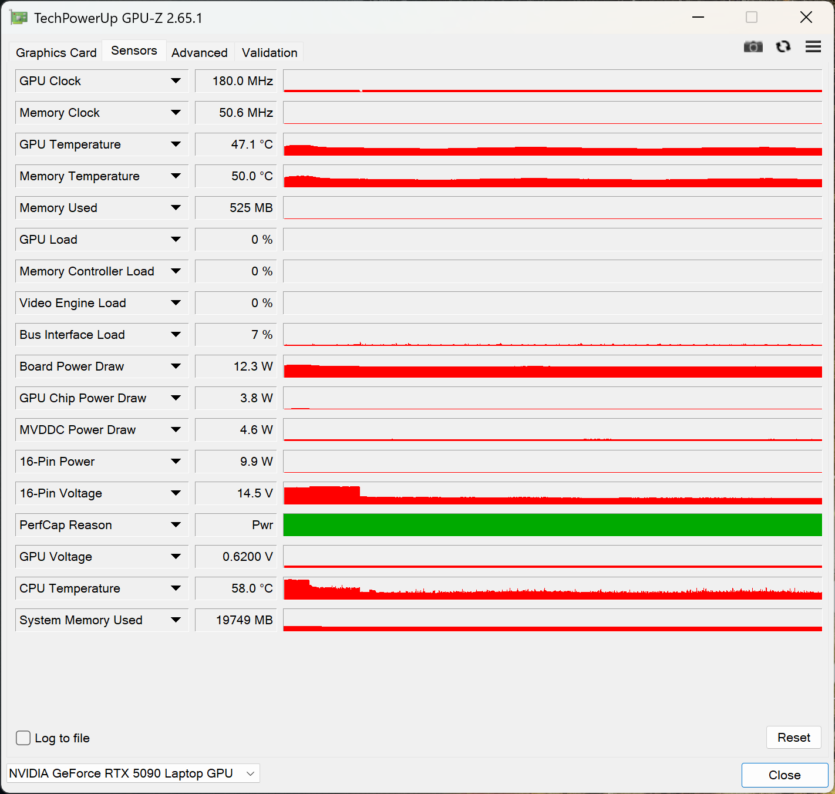
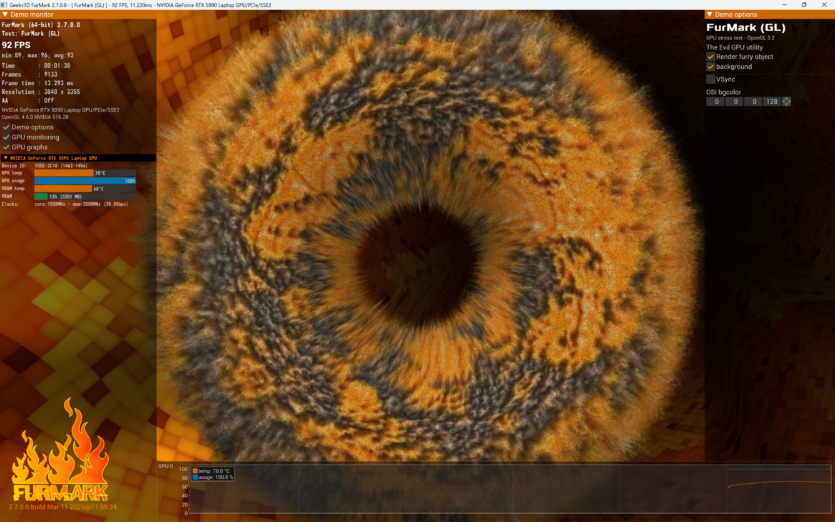
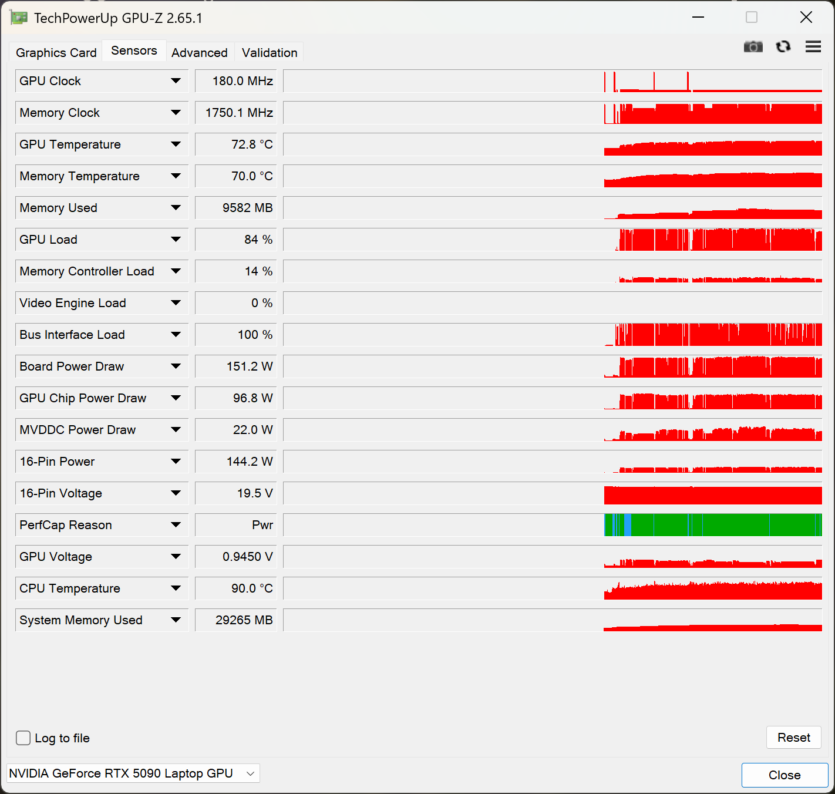
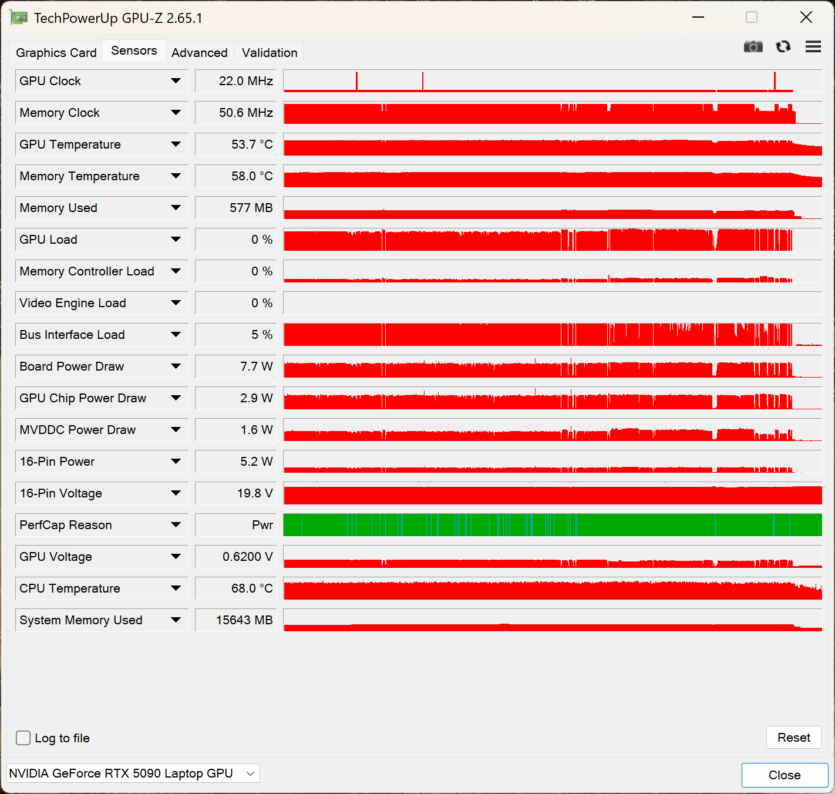
In this mode, the laptop no longer feels like a rocket engine at launch — the cooling system copes without hysteria, coolers no longer imitate Boeing takeoff, and fingers are no longer afraid to touch the keyboard after a Blender render.
The performance remains at the top level, but the most important thing is added — stability. That’s how the Titan 18 HX goes from being a hot demonstration of engineering power to a truly suitable tool for long-term use under load.
And if you’re going to invest in such a machine, a cooling stand is not an accessory, but a guarantee that it will last at least until the end of your project.
As for autonomy — it has a 99.99 Wh battery. In ECO-Silent mode and at 60% brightness, the laptop can withstand up to 5-6 hours of work (text, browser, video).
| Charging time (h:xx) | Percentage of battery charge |
| 00:00 | 5% |
| 00:49 | 50% |
| 01:19 | 70% |
| 02:36 | 100% |
An example of charging a laptop from a charger.
As the load increases, the battery life decreases rapidly — Titan discharges in 1-1.5 hours while gaming. Charging takes place via a 400-watt power supply. There is also support for USB-C PD up to 100W, but it is only suitable for charging in quiet mode — not in games. And, of course, you can recharge your own gadget. For example, I often «recharged» my iPad Air 5.
Experience using MSI Titan 18 HX Dragon Edition Norse Myth
A week of operation flew by unnoticed. The Scandinavian aesthetics with dragon elements, the luxury package, and the top-of-the-line hardware will impress even the most cynical techno-geek. And the main thing is that behind all this entourage is a very practical, well-thought-out device.
I completely replaced my work laptop and desktop PC with it. And I have never regretted it. Of course, this is not the kind of device you want to take with you to the couch or to bed — Titan 18 HX is not designed for relaxed «lying down gaming», but for serious work and gaming at a desk, in a well-ventilated place with a powerful power supply nearby.






The cooling system does its job with dignity, but without a cooling stand the laptop heats up quickly, and in some tasks there is a slight trotting. However, given the appetites of Intel Core Ultra 9 285HX and NVIDIA GeForce RTX 5090 It’s more physics than a flaw.
Special thanks to the touch panel. The finger glides so smoothly that it seems as if the surface of a frozen fjord is underneath. Clicks are crisp, gestures are processed perfectly. This is one of the few laptops where you can really work without a mouse — at least until you start a game.
The only downside is the RGB keyboard backlight, which sometimes has a life of its own, especially when paired with the touchpad backlight. You can customize it, but you need to train the «SteelSeries GG a little. And that’s it. The rest is a technological pleasure in an 18-inch case that you want to turn on in the morning even without any special need.
Price and competitors
MSI Titan 18 HX Dragon Edition Norse Myth plays in the major league of the premium segment of the laptop market. Its price in Ukraine starts at UAH 299,999. What do competitors offer?
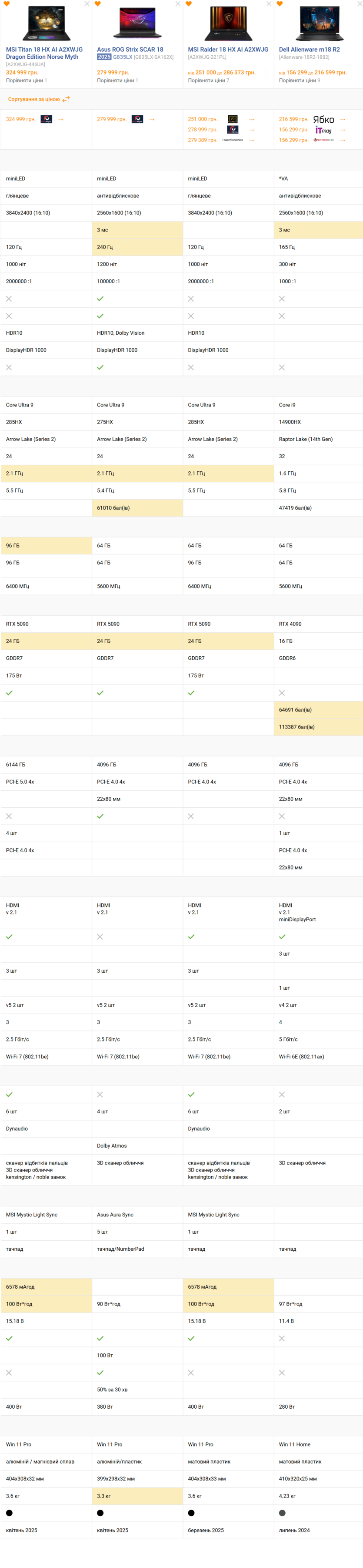
MSI Raider 18 HX AI (A2XWJG) — almost a twin brother. The RAM is less — 64 GB, as is the SSD — only 4 TB. The design is classic gaming, unlike the exclusive «dragon». But the price! Almost 50,000 hryvnias cheaper than the hero of the review.
Alienware m18 R2 — still a vigorous laptop priced from UAH 156,299. The display is simpler: VA matrix 2560×1600 (16:10), 165 Hz, brightness — 300 nits. «Hardware» — the previous generation, but the performance is decent, and for half the price MSI Titan 18 HX Dragon Edition Norse Myth— is a very good option.
ASUS ROG Strix SCAR 18 (G835LX) — a serious contender from ASUS. It has a high-quality screen (2560×1600 (16:10), 240 Hz, HDR10, Dolby Vision) and high performance. But the body is not quite premium, and the amount of RAM and SSD is smaller. Price — from 268,099 UAH.



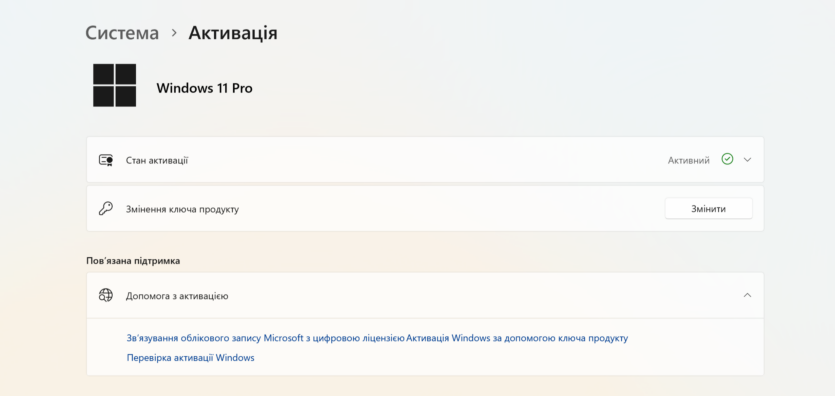
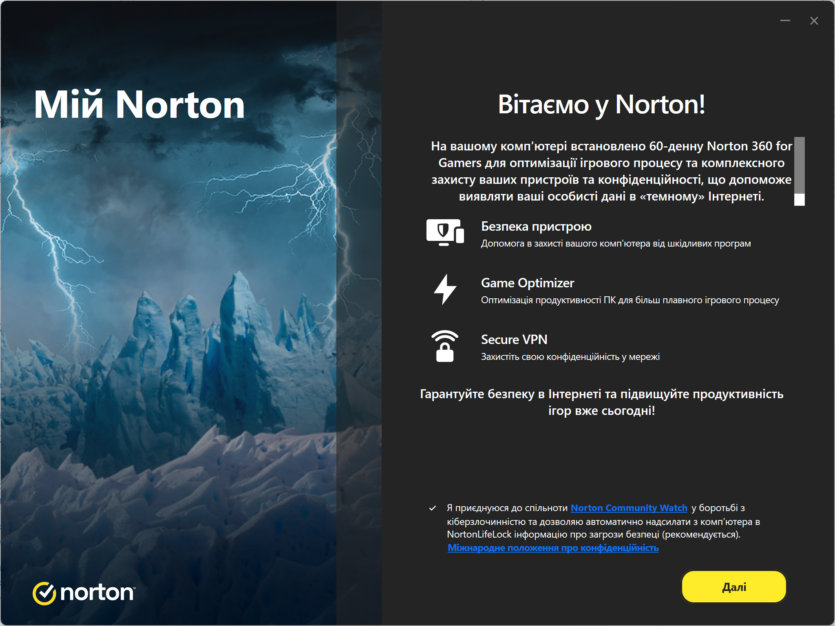
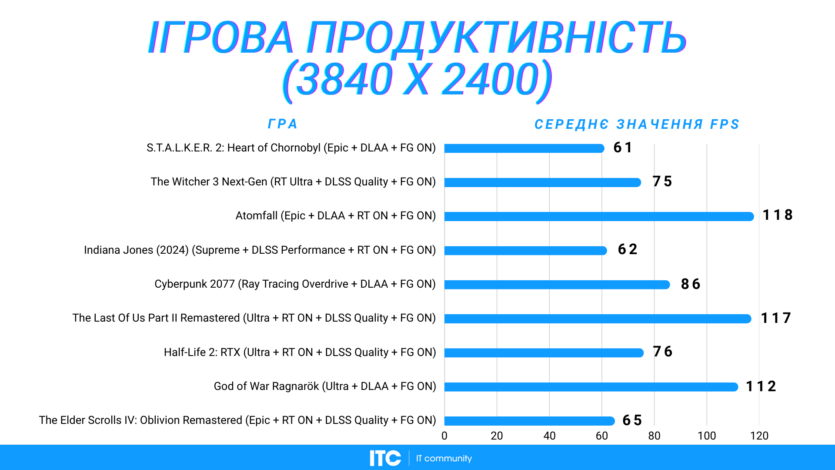
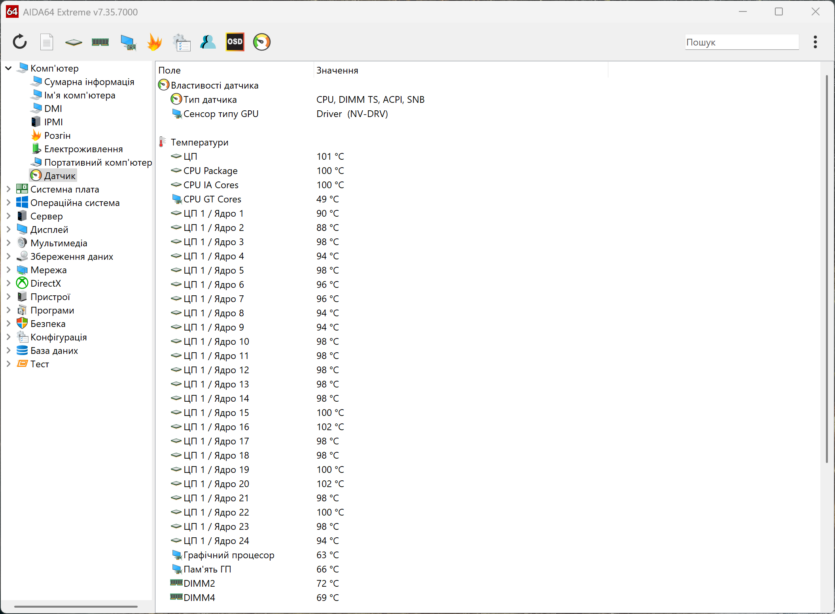
Spelling error report
The following text will be sent to our editors: