
The well-known Samsung brand has introduced a new flagship — the Samsung Galaxy Tab S10 Ultra tablet. It stands out with a large display of 14.6 inches, which should allow you to watch a variety of content better. It also comes with a stylus to develop and maintain a higher level of artistic skill in the future buyer. Today we will see whether such a diagonal is really necessary and how great the Samsung Galaxy Tab S10 Ultra tablet really is.
Content
- 1 Technical characteristics Samsung Galaxy Tab S10 Ultra
- 2 Packaging and equipment
- 3 Design and ergonomics
- 4 Samsung Galaxy Tab S10 Ultra display
- 5 Sound and vibration response
- 6 Cameras
- 7 Productivity, software, and games
- 8 Samsung Galaxy Tab S10 Ultra battery life
- 9 User experience
- 10 Prices and competitors
Technical characteristics Samsung Galaxy Tab S10 Ultra
| Samsung Galaxy Tab S10 Ultra | |
| Display | 14.6 inches 16:10, 2960×1848 pixels, 269ppi, Dynamic AMOLED 2X, HDR 10+, 120 Hz |
| Processor | Mediatek Dimensity 9300+, 8-core (1x3x4) |
| Graphics adapter | Immortalis-G720 MC12 |
| Memory | 12/256, 12/512 GB, 16/1 TB, UFS 4.0, microSDXC slot |
| Main camera | 13 megapixels, f/2.0, 4K/30 fps 8 megapixels, wide-angle, f/2.0 |
| Front camera | 12 megapixels, f/2.2, 4K30 fps 12 megapixels, wide-angle, f/2.4 |
| Modules and systems | 4G, 5G, Wi-Fi 7, Bluetooth 5.3, GPS, BDS, GLONASS, Galileo |
| OS | Android 14, One UI 6.1 |
| Protection | YES, IP68 |
| Battery | 11200 mAh, 45W fast charging |
| Body | Front glass, rear and sides made of aluminum |
| Dimensions | 326.4 x 208.6 x 5.4 mm |
| Weight | 723 grams |
Packaging and equipment
The Samsung Galaxy Tab S10 Ultra tablet arrived in a test form without an official package. Buyers will see a white box with a picture of the tablet and the S Pen stylus.


Inside we will find the hero of our review, documentation, S Pen stylus, USB Type-C to USB Type-C cable. The power supply will have to be purchased separately, as a case, film, or glass.
Design and ergonomics
The design of Samsung Galaxy Tab S10 Ultra looks quite stylish and modern. Thin bezels around the display, the back is almost all metal, except for the antennas around the body and the S Pen charging area. It’s unlikely that many people will think that the design is bad.
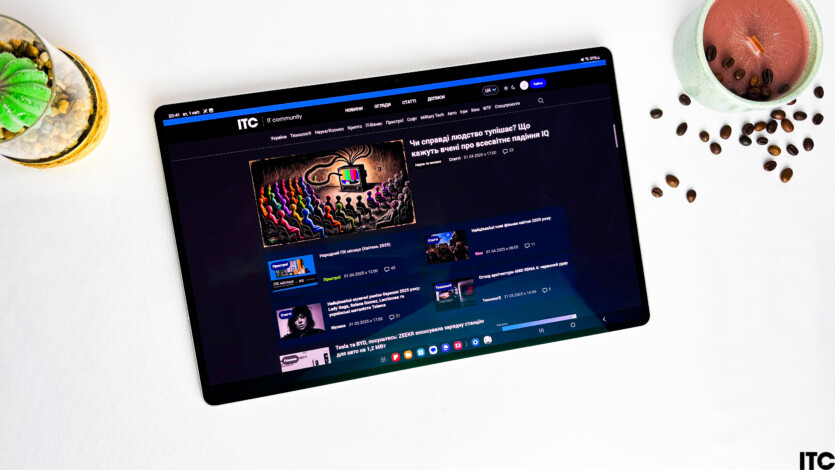

The display takes up almost the entire front of the tablet. On the top are two front cameras of 12 megapixels each.
The bezels around the display are quite thin, which adds to the size of the screen. However, this solution has a small drawback — if you put the tablet on your stomach (for example, on your stomach), then the screen will not register your presses. For those who are worried about the display, it is better to buy and install a protective film or glass.



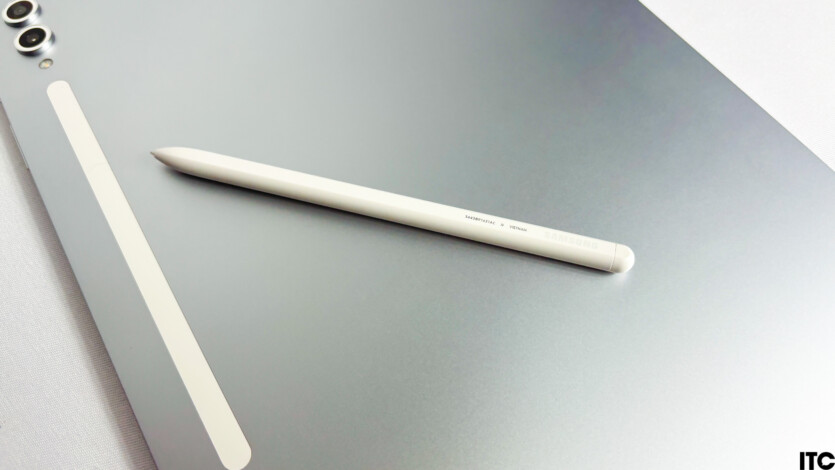
On the back there are two cameras, a flash, a magnetic connector for connecting a stylus, and the Samsung logo.




On the right side there are two speakers and a USB Type-C port of 3.2 standard. On the top end there are volume keys, a lock button, two microphones, and a combined SIM and MicroSD slot, and on the left side there are two speakers with another microphone. On the bottom are two clamps and a connector for connecting keyboards. The frame itself is made of aluminum and plastic elements that are necessary for the built-in antennas to work.
There is a fingerprint scanner on the side of the USB connector, but it’s not very convenient in my opinion because the tablet can be held in different ways. But unlocking the tablet by face is much clearer and more convenient because the system works even when the tablet is held vertically or horizontally. It works well, even at night because the large display illuminates your face. No problems with use were found.
The dimensions of Samsung Galaxy Tab S10 Ultra are 326.4 x 208.6 x 5.4 mm, and the weight is — 718 grams. It feels like you’re holding a 13-inch model. For as long as I used it for review, I thought so. But in fact, it’s a 14.6-inch screen! Therefore, the design hides the dimensions of the tablet well.
However, this display size has a peculiarity if you buy a tablet for all kinds of games. Namely, it is not very convenient to reach the lower middle of the screen with your fingers in a horizontal position. For example, in the game CoD: Mobile, that’s where the weapon change button is located. So to press it, you have to let go and hold the tablet with one hand for a few seconds. Therefore, for games on such diagonals, it is better to connect a gamepad.
The surfaces on both sides collect traces of use well. They are not visible after wiping. Samsung Galaxy Tab S10 Ultra is protected according to the IP68 standard. According to it, the tablet has full protection against dust and water ingress up to a depth of 1.5 meters for 30 minutes. But I would not recommend checking this feature.


The review is of the Platinum Silver color. There is also a Moonstone Gray color. There is no clear favorite among them, except that the silver version may show signs of use worse.
Samsung Galaxy Tab S10 Ultra display
Samsung Galaxy Tab S10 Ultra is equipped with a 14.6-inch Dynamic AMOLED 2X display. The screen resolution is 2960×1848 pixels, the maximum brightness is unknown, and the display refresh rate is up to 120 Hz. There is support for HDR 10+.






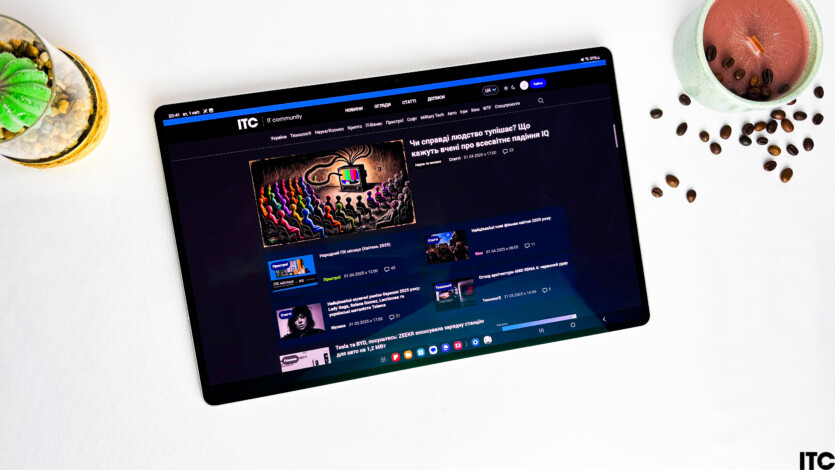

The display shows a vivid picture and high detail due to the pixel density of 239 ppi. Although the manufacturer does not specify the maximum brightness, I had no problems with the display in home use.
At the top of the screen, we see front cameras of 12 megapixels each for face unlocking.
Sound and vibration response
Samsung Galaxy Tab S10 Ultra supports stereo sound, which is realized through all four speakers. I hope that you will not use such a large tablet for ordinary calls on a mobile network. Especially in crowded places. But if it is really necessary, then this number of speakers should transmit sound well.

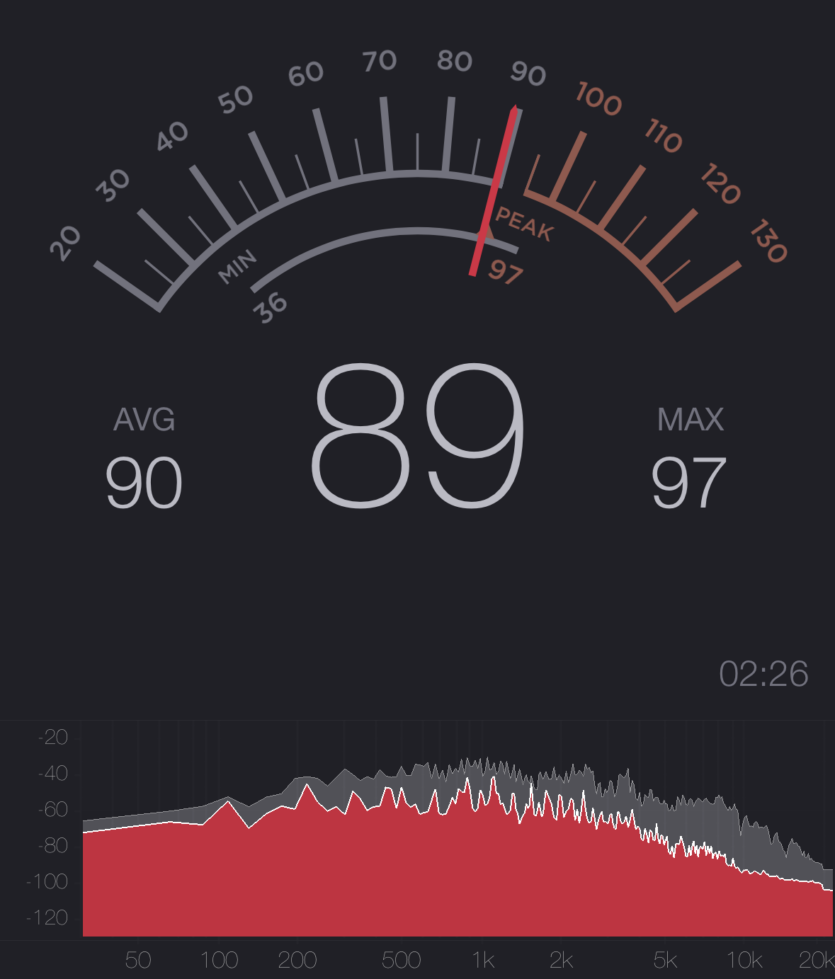
Bass and volume are tangible, detail and clarity are at a good level. At 50% volume, the maximum volume was 79 decibels, and at 100% — 97 decibels. For home use, it will be enough.
The vibration response performs its function properly. The tablet is not small, so if you want to feel it at least a little, the vibration response should be maximized.
Cameras
Samsung Galaxy Tab S10 Ultra has two cameras. The main sensor is 13 megapixels (ƒ/2.0; 1/3.4″ sensor size) with autofocus without optical stabilization. The second module is an ultra-wide-angle 8-megapixel, also without OIS. Video recording is supported at 4K/30 fps.


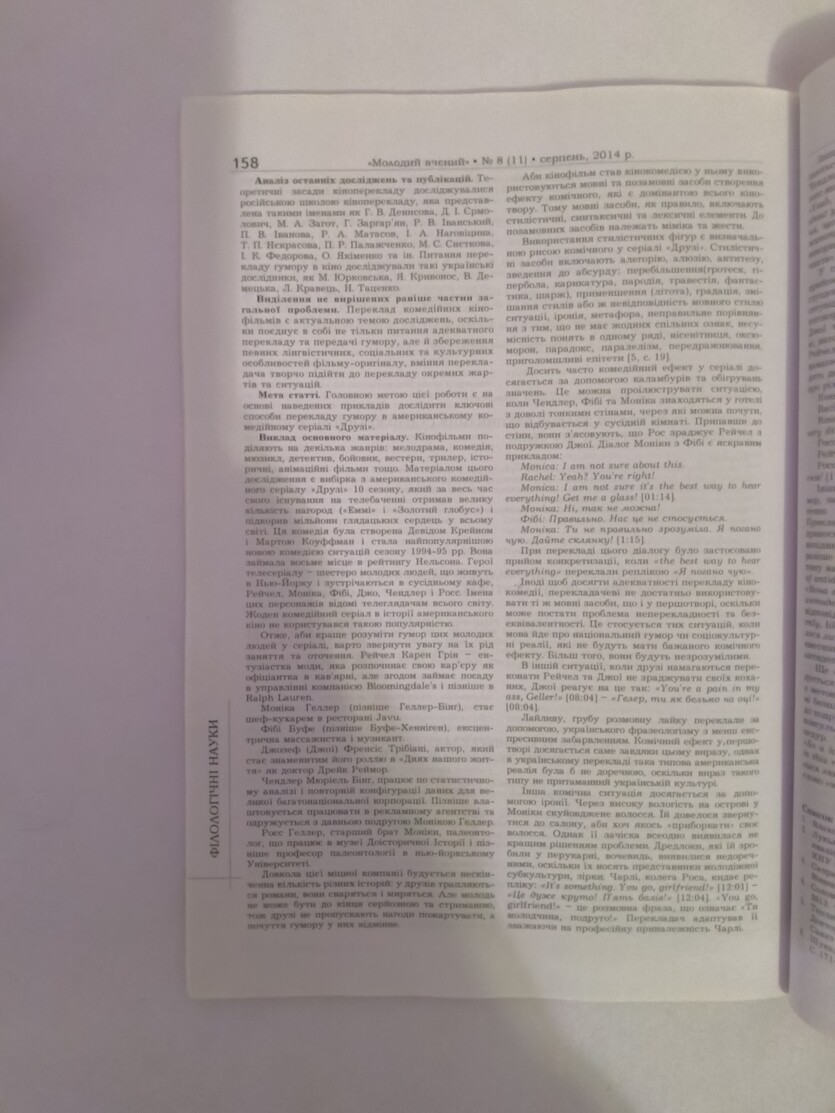
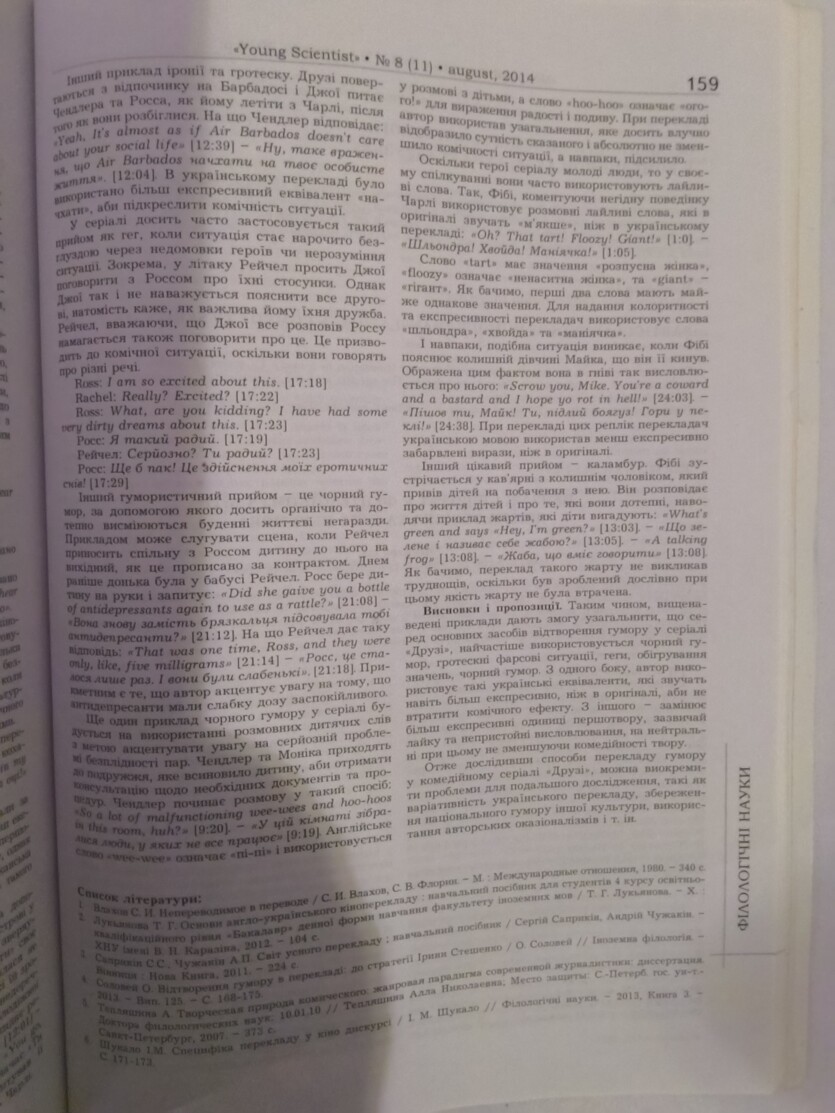

Here are a few examples using the main camera. As you can see, there are no special problems with the photos. Yes, the cameras could be better in the flagship of the tablet line. But tablets are usually used to take photos of documents, and there are no problems with that.


Someone might think that 12 megapixels sounds too small for the front cameras (ƒ/2.2 and ƒ/2.4) for a flagship tablet. But I would like to point out that it will be enough for video calls or selfies.
Productivity, software, and games
Samsung Galaxy Tab S10 Ultra is powered by the Mediatek Dimensity 9300+ chip with Immortalis-G720 MP12 graphics. The octa-core processor consists of one 3.4 GHz Cortex X4 core, three 2.85 GHz Cortex X4 cores, and four 2 GHz Cortex A720 cores. The memory comes in 12/512 GB (the variant under review) and 16/1 TB. The permanent memory is in the ultra-fast UFS 4.0 format. Interfaces and modules are represented by Wi-Fi 6, Bluetooth 5.3, NFC, GPS, GLONASS, BDS, GALILEO navigation services.
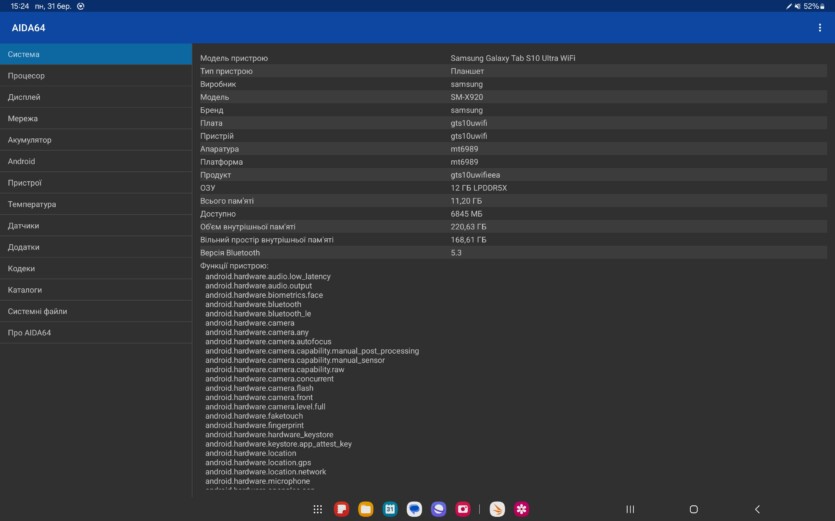
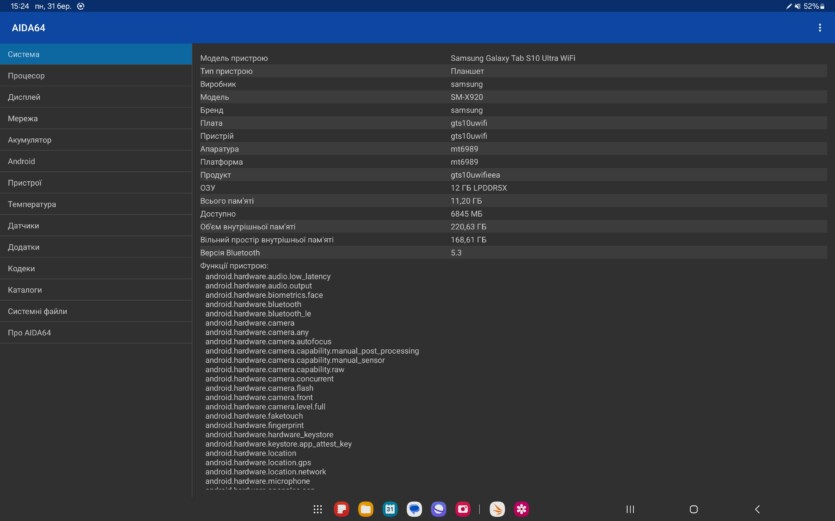
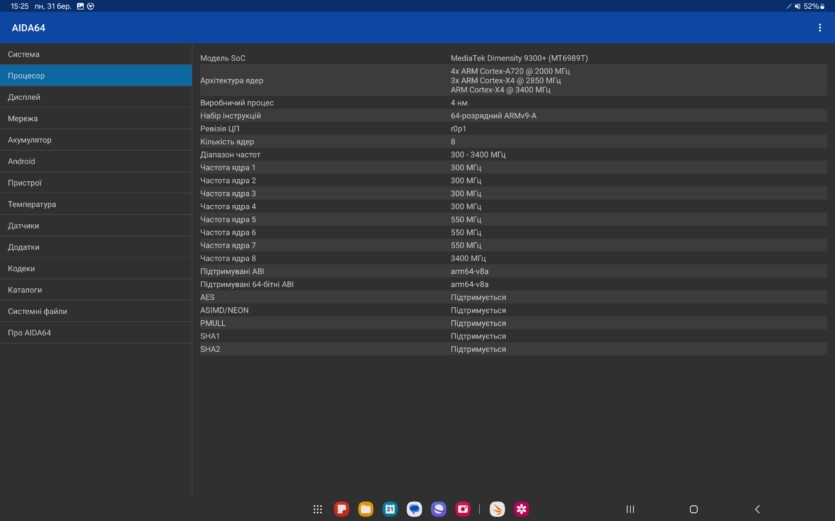
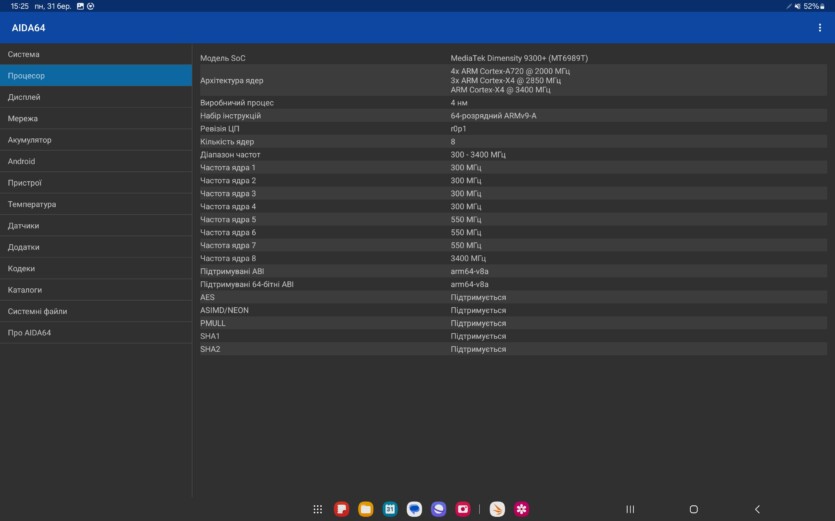
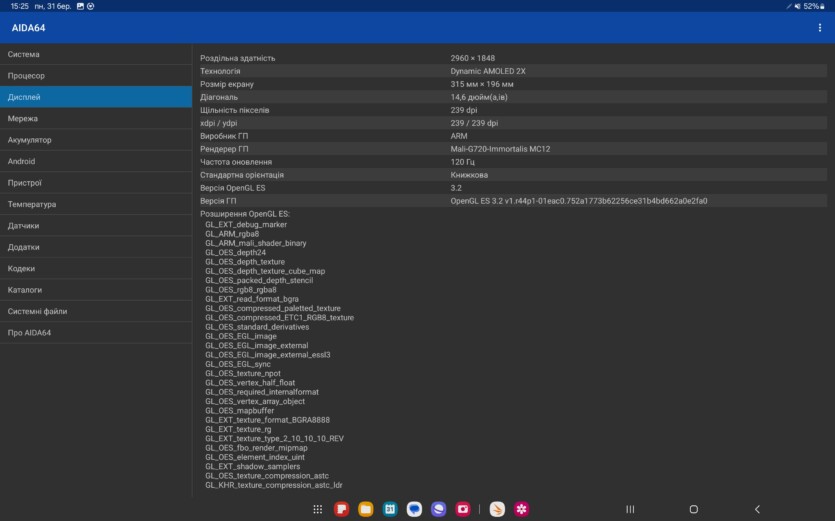
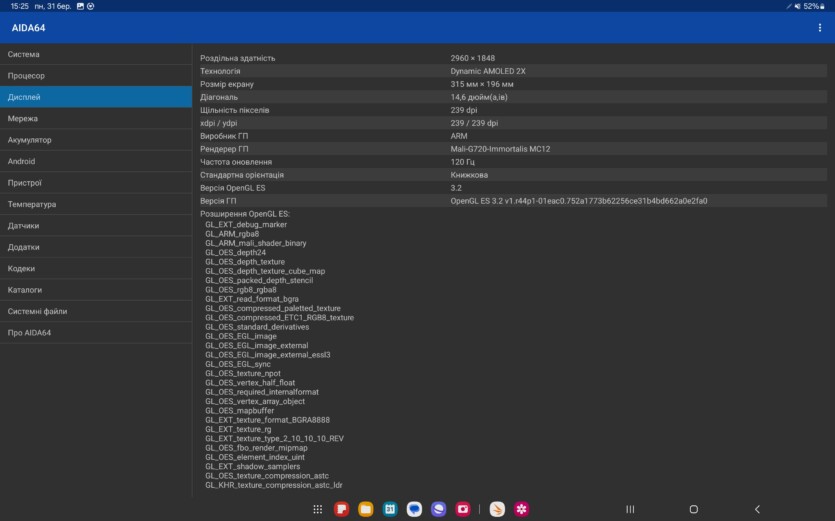
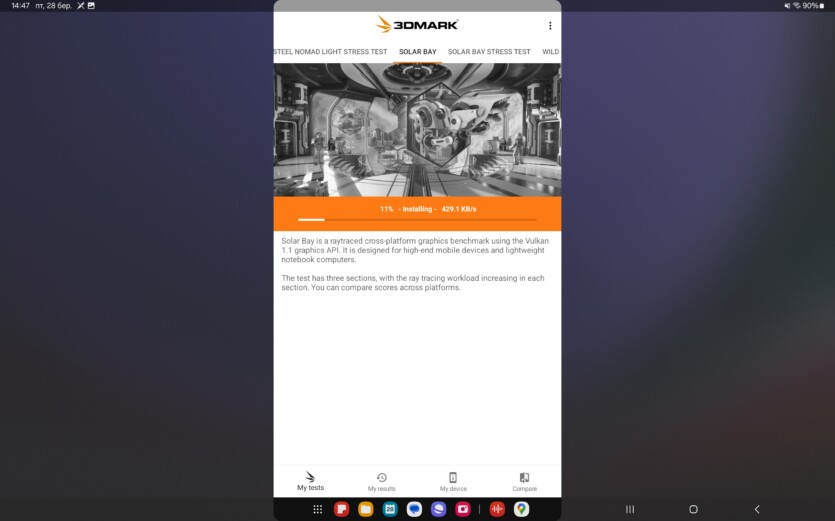
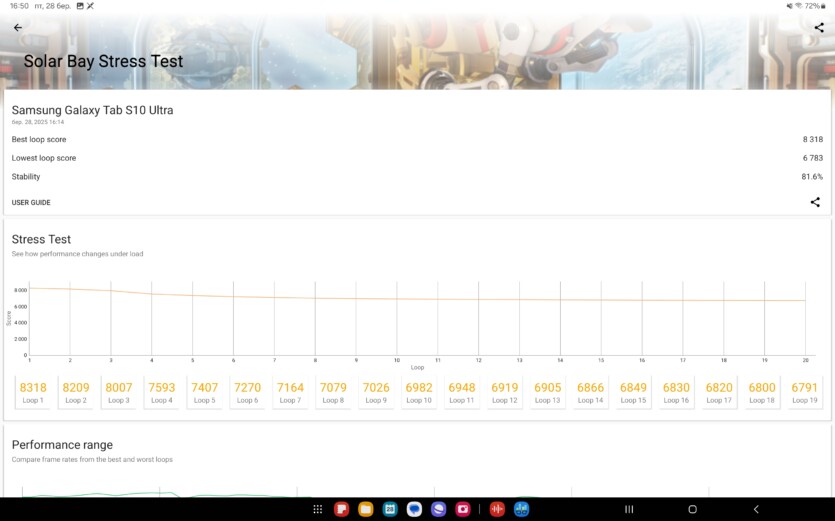
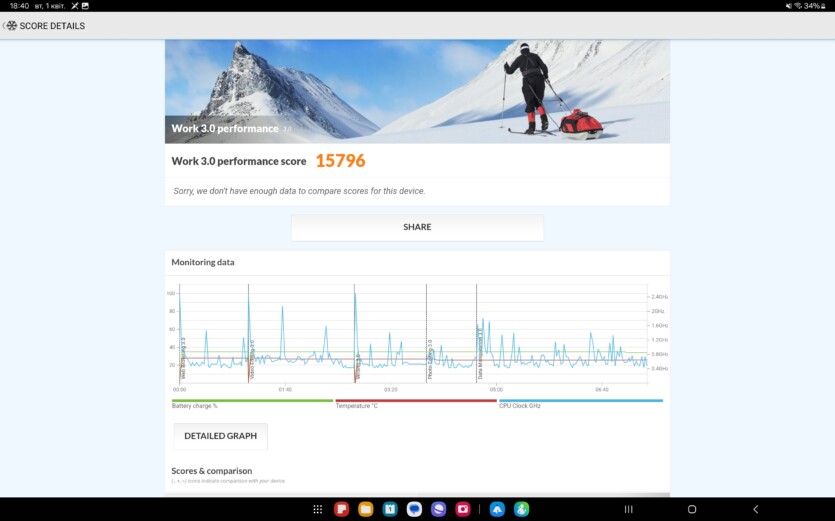
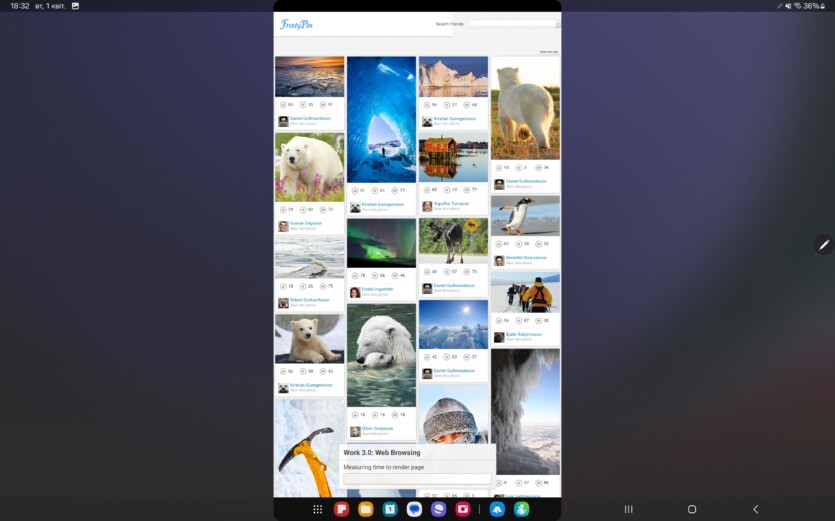
What can I say about the processor? At the time of the tablet’s release, it was a flagship from Mediatek. On the one hand, it fully copes with all that load and shows good results. This cannot be taken away from it. But this is the first processor in my memory that caused me to get artifacts on the screen in Call of Duty: Warzone. However, even after restarting the game, I had a problem with «pink rectangles» on my operative suit.
Of course, I tried to play Genshin Impact. I didn’t notice any problems during the test run. But the incident with Warzone showed that there are some problems with game compatibility and the Mediatek Dimensity 9300+ processor. No special problems with trotting were found.
Samsung Galaxy Tab S10 Ultra runs on Android version 14 with the proprietary One UI 6.1 shell. Interestingly, in DeX mode, you can open several programs in separate different windows, just like on a regular PC. This is cool and really convenient, allowing you to use the large display to its fullest. There were no problems with smoothness or lag in the interface. There was one visual bug with the control panel, but it’s nothing to worry about. Thanks to 120 Hz and modern «hardware, the» works very smoothly.
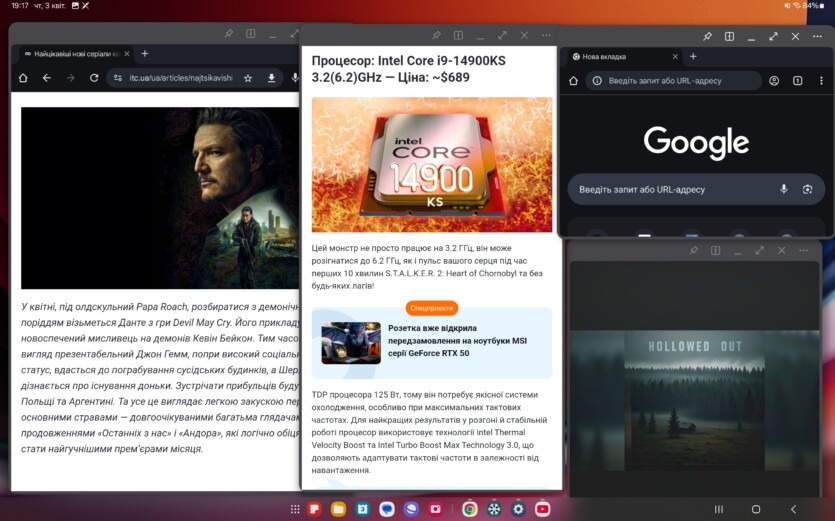
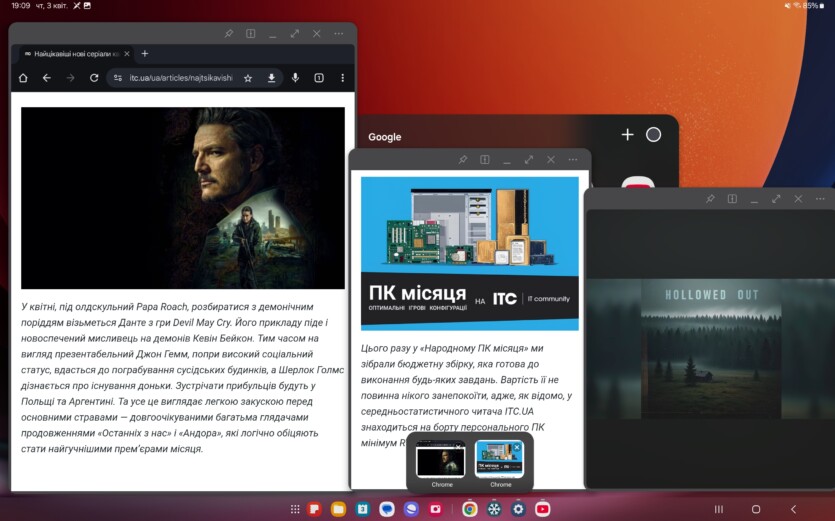
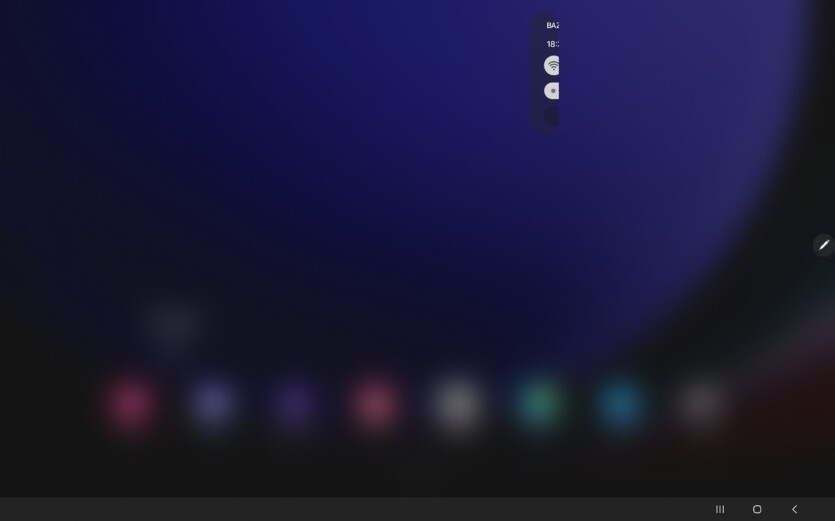
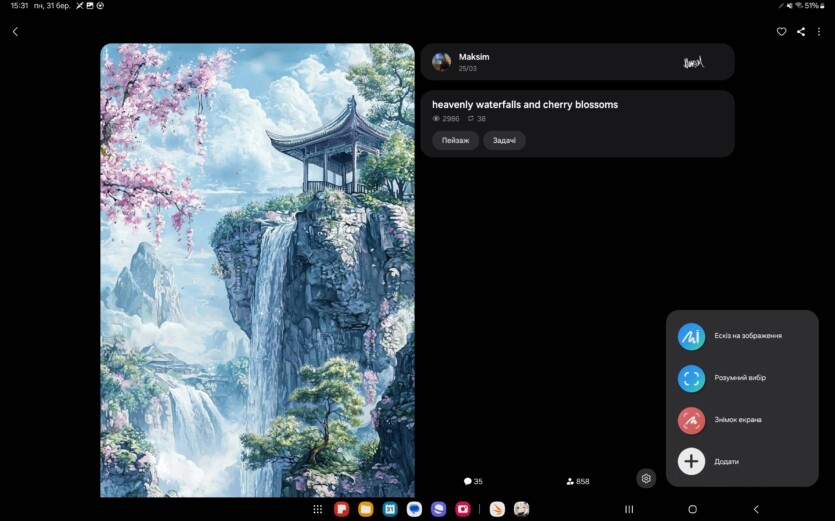
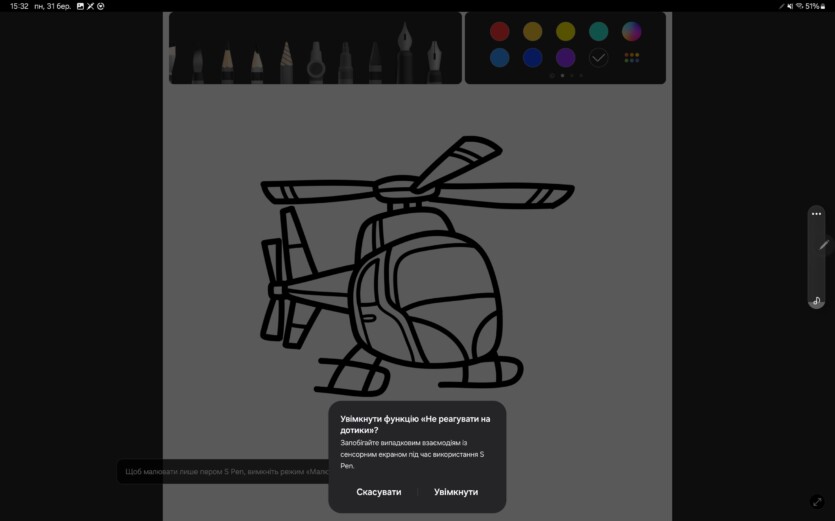
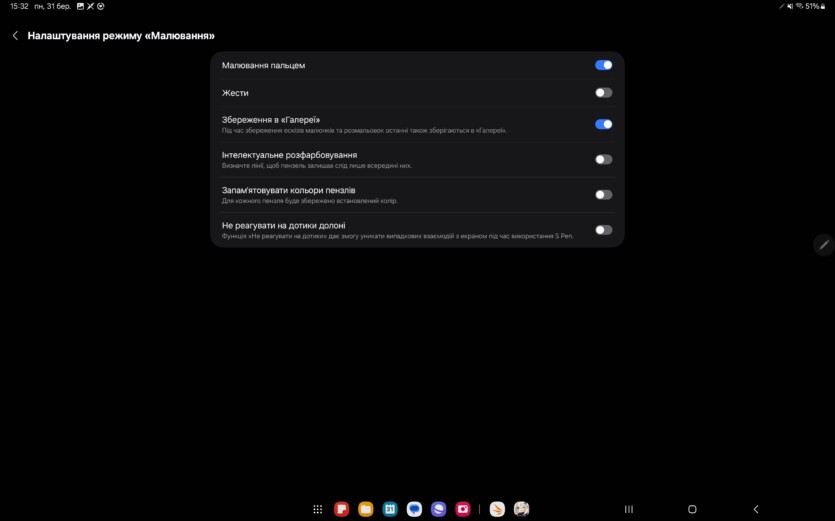
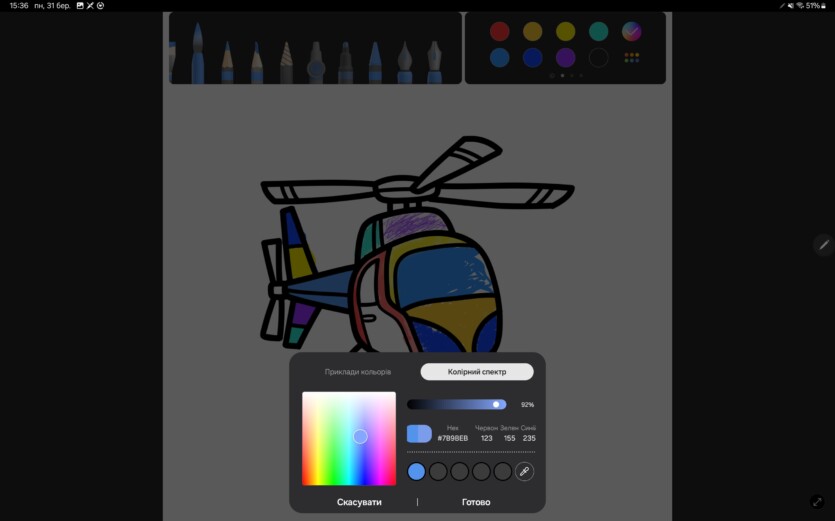
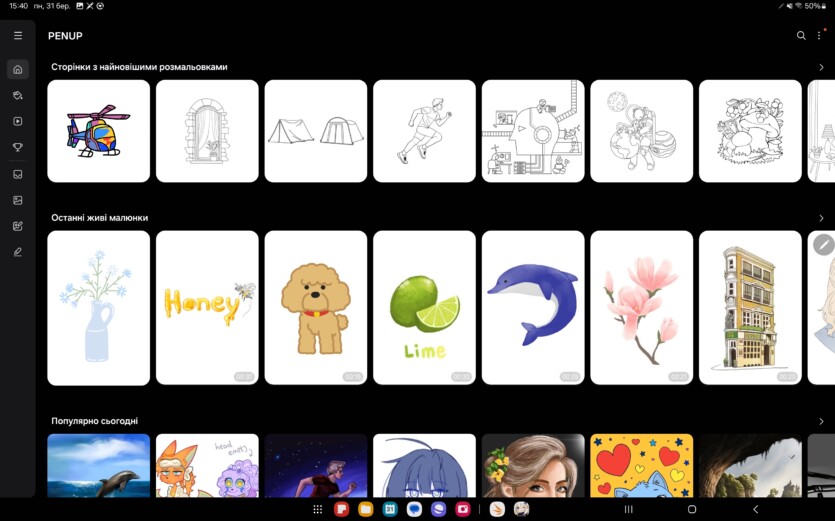
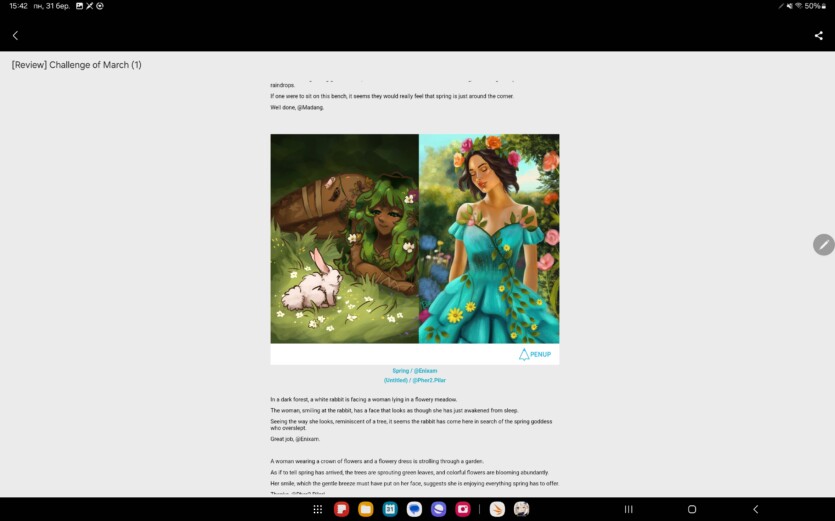
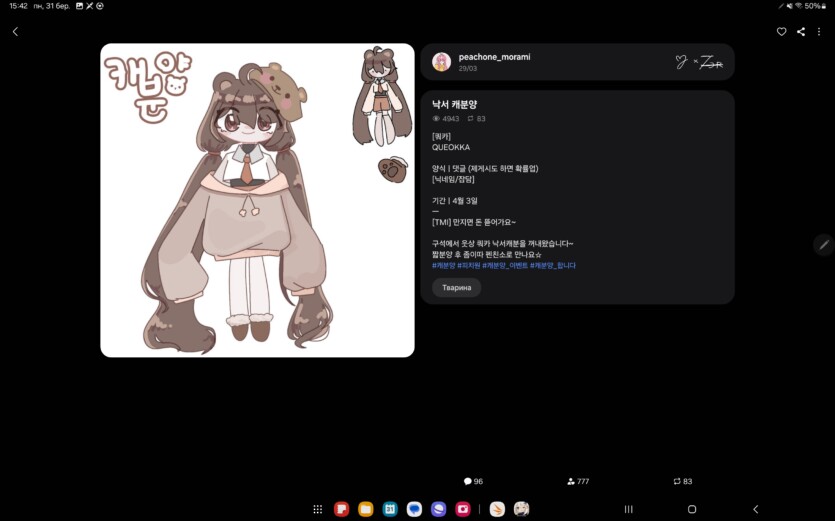

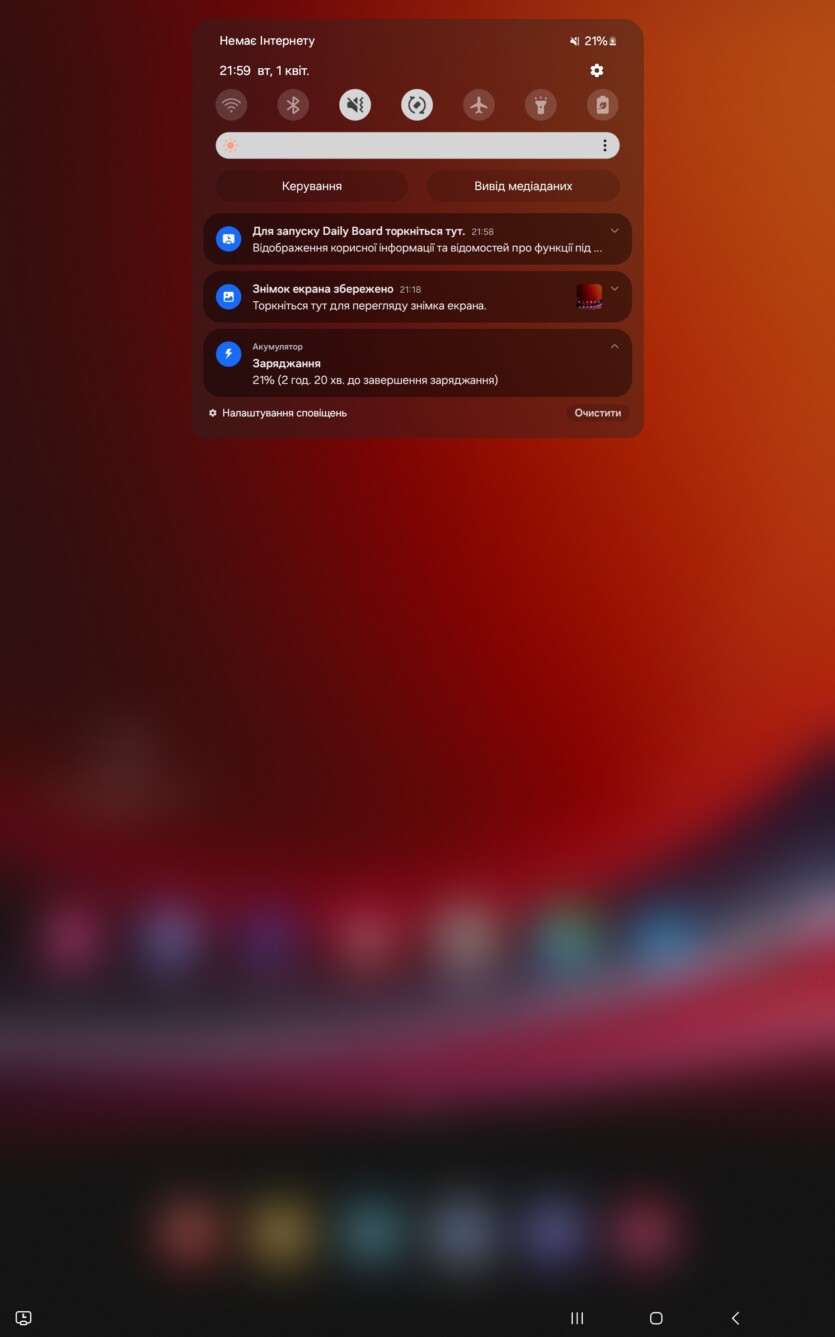
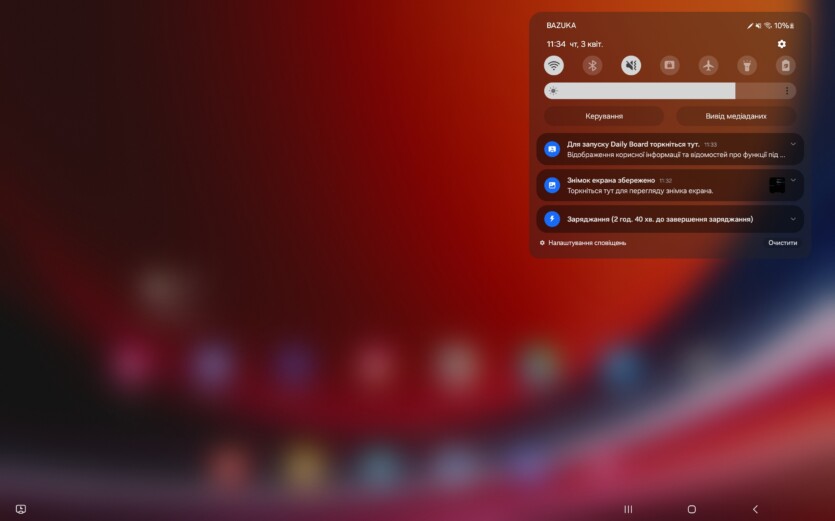
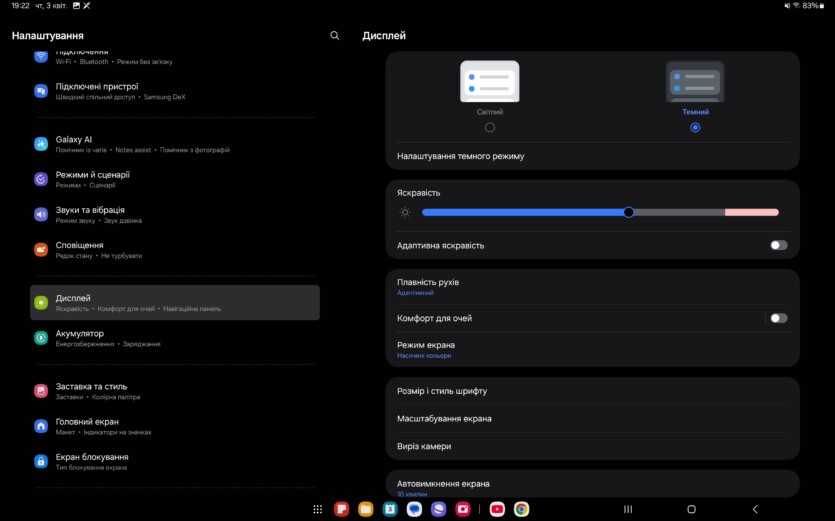
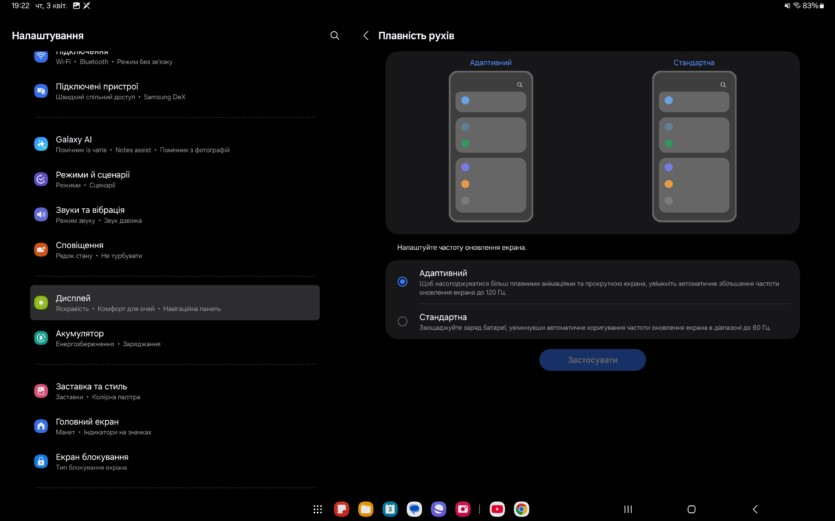
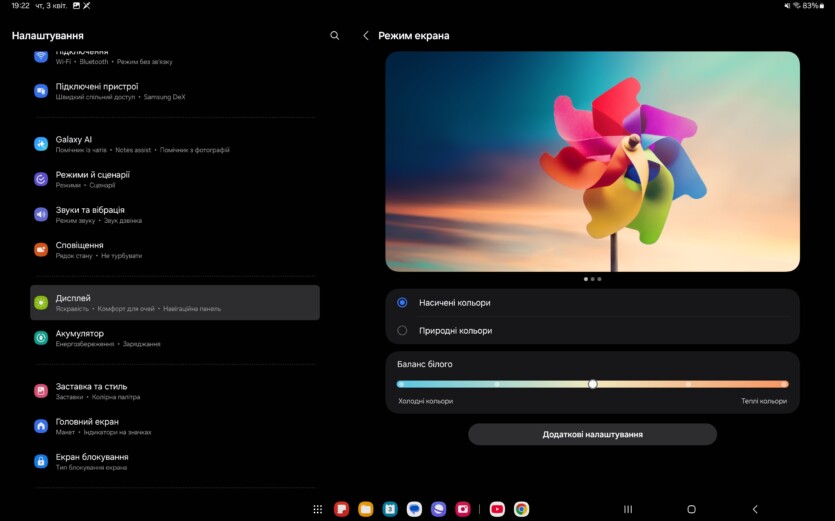
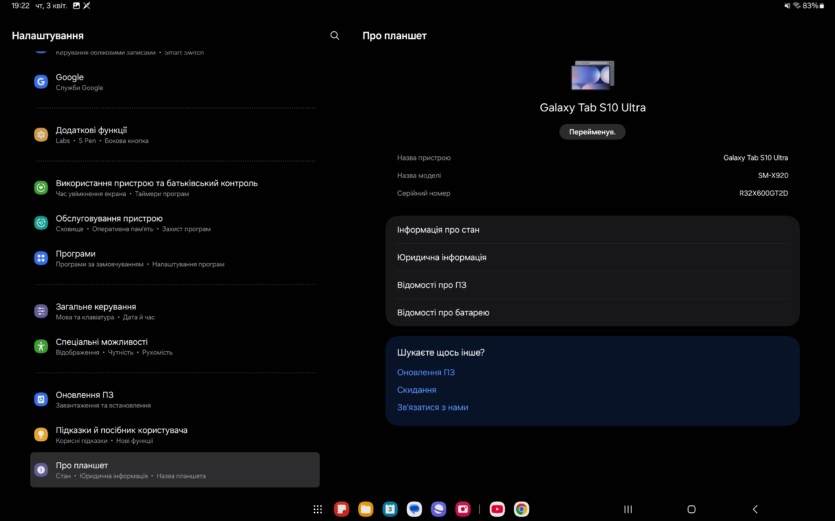
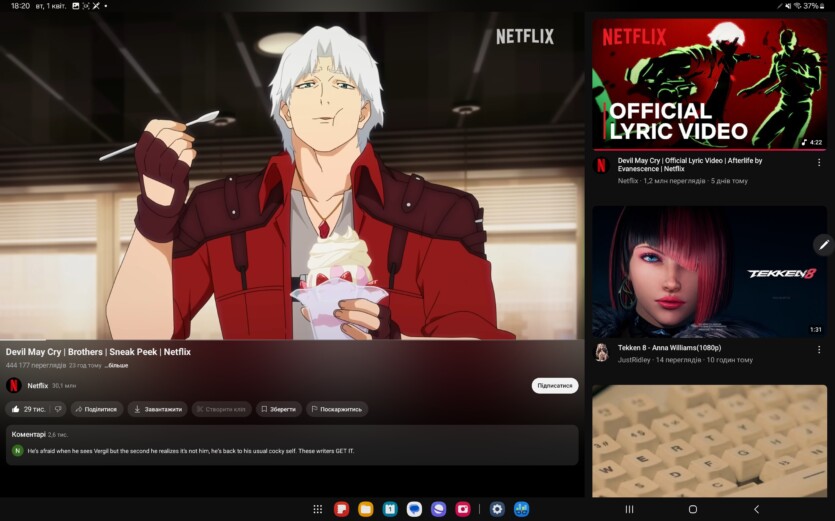
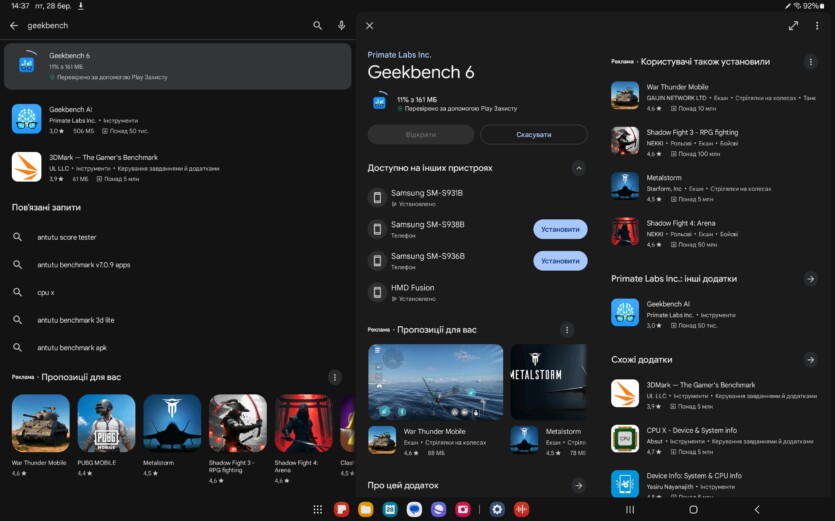
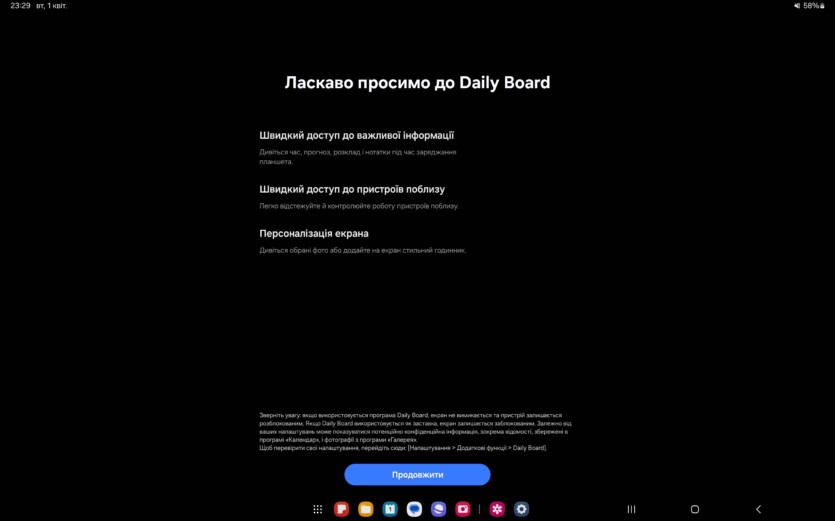
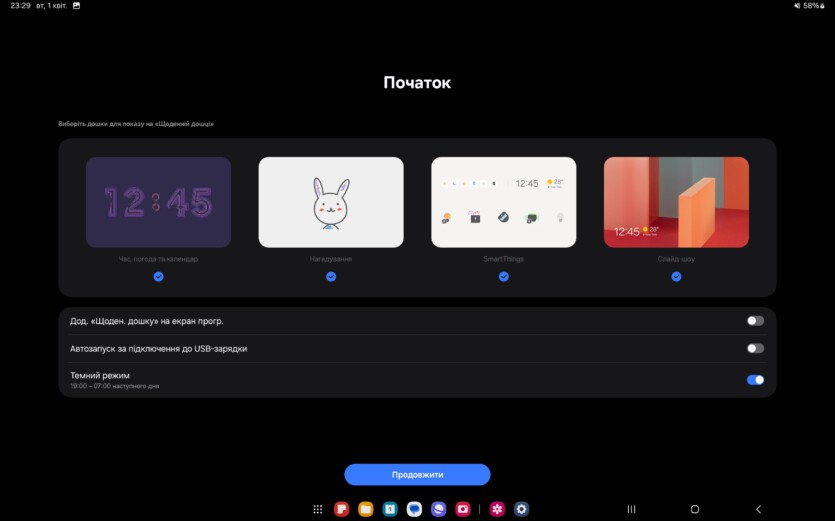
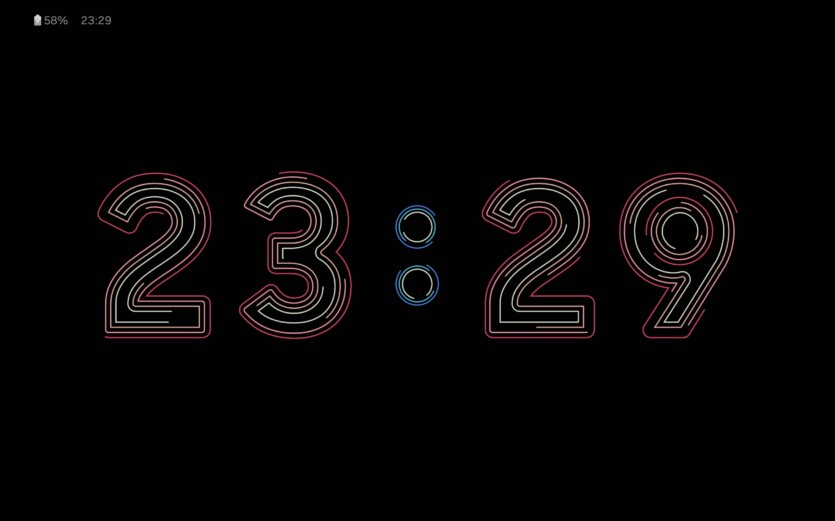
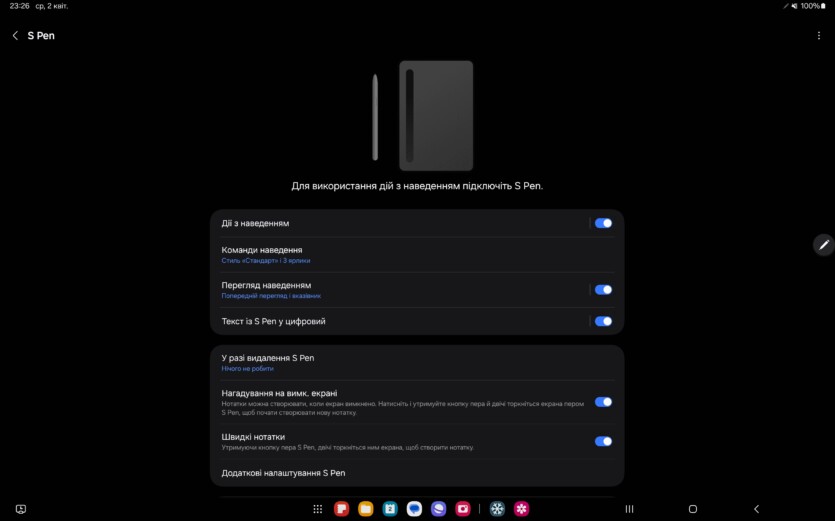
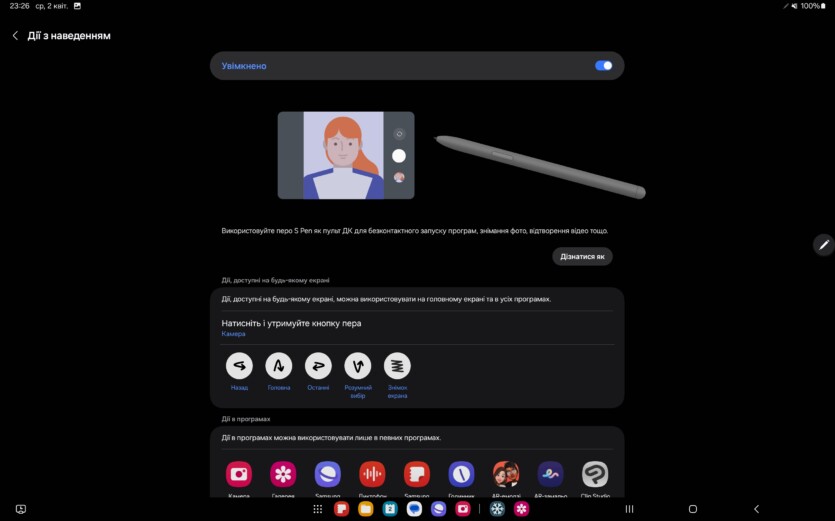
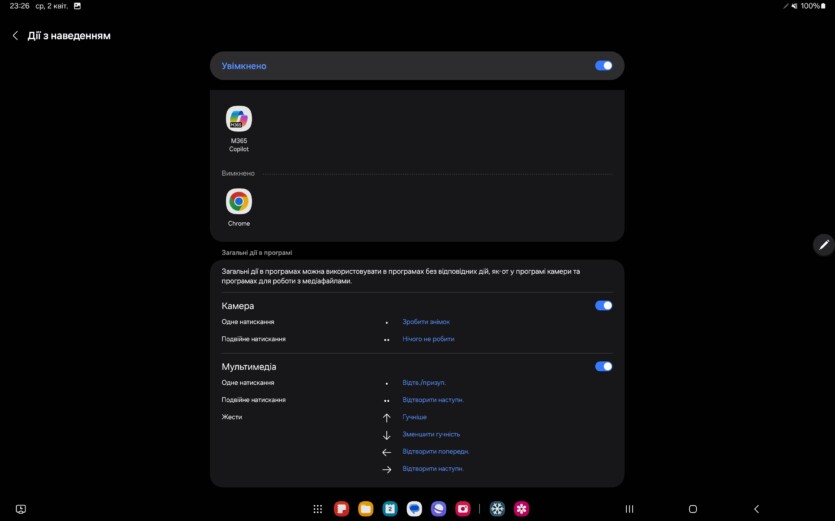
Samsung Galaxy Tab S10 Ultra battery life
Samsung Galaxy Tab S10 Ultra is equipped with a 11200 mAh battery. It has 45W fast charging, but no wireless or reverse charging. Connecting a 30 W non-branded power supply to the tablet allows you to charge the battery to 100% in 4 hours. The reason for such a long charge is that the tablet consumed only 15 watts from the outlet. Therefore, for fast charging, you will need to buy an original power supply.
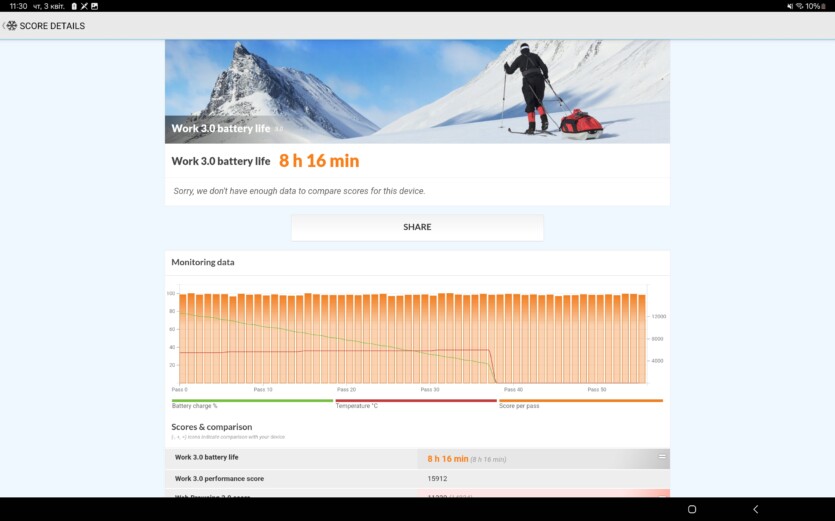
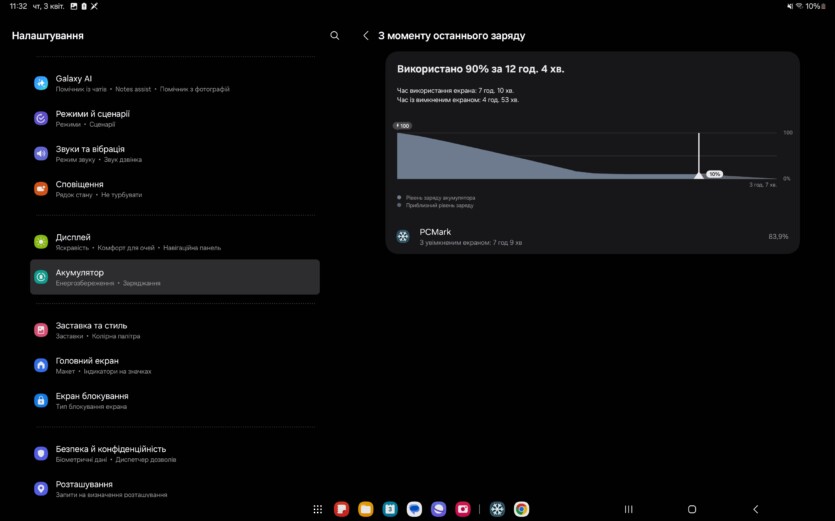
The PCMark test (75% brightness; Wi-Fi; S Pen connected) showed 8 hours and 9 minutes. The manufacturer claims up to 10 hours of operation with Wi-Fi enabled. We’ll consider this a good result. Such a large display consumes a lot of power, so for some, these test results may seem bad.
User experience
I had a somewhat strange experience with the Samsung Galaxy Tab S10 Ultra. I wouldn’t say it was negative, but the slogan «I’m not incompatible with it» fits my relationship with the tablet almost perfectly. A real-life example: I pressed the Win key on a friend’s laptop, and then a BSOD occurred. I don’t know why. It just happens to be incompatible with «charismatic» devices.
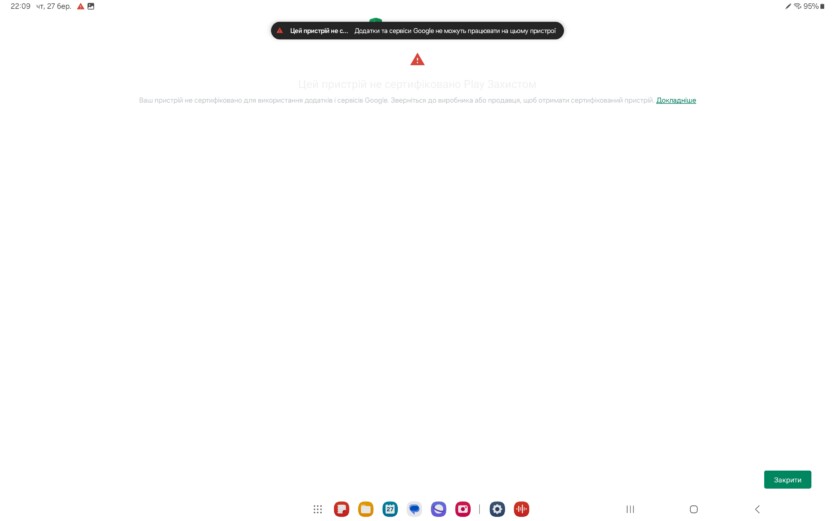
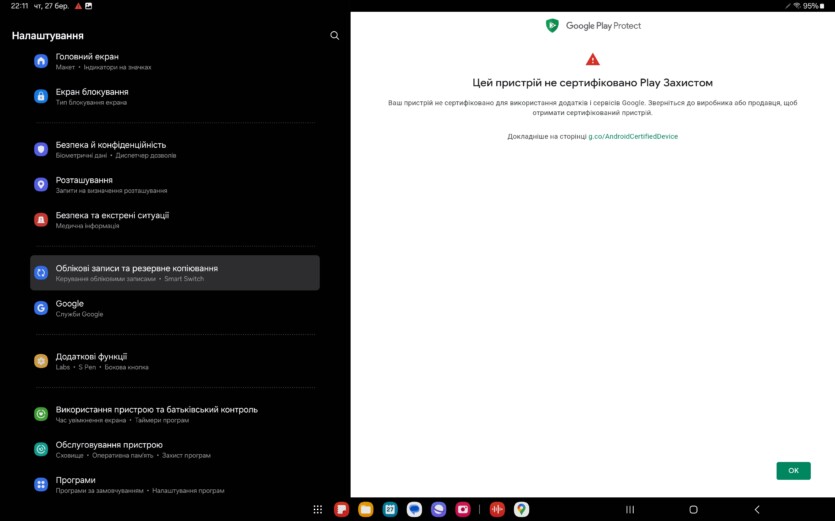
On the first day, after a brief review of the tablet, I went to bed and forgot to turn it off. At 7:30 in the morning, it woke me up because some kind of notification went off every 2-3 seconds. I’m not going to say anything about how angry I was and turned the tablet off.
Later in the evening, I decided to continue. Of course, I need to test the tablet and sign in with my Google account. I got an error in the settings: «This device is not certified by Play Protection». And there’s a sound to boot! It was this notification that woke me up in the morning. I don’t know exactly what it means. A search suggests that there is some kind of problem with the tablet. Remembering the old admin tip «Always restart», I did just that. But it didn’t help. Well, at least I used the old quote from Far Cry 3, so I continued to restart the tablet further, hoping for a different result. And after the third restart, everything went back to normal.
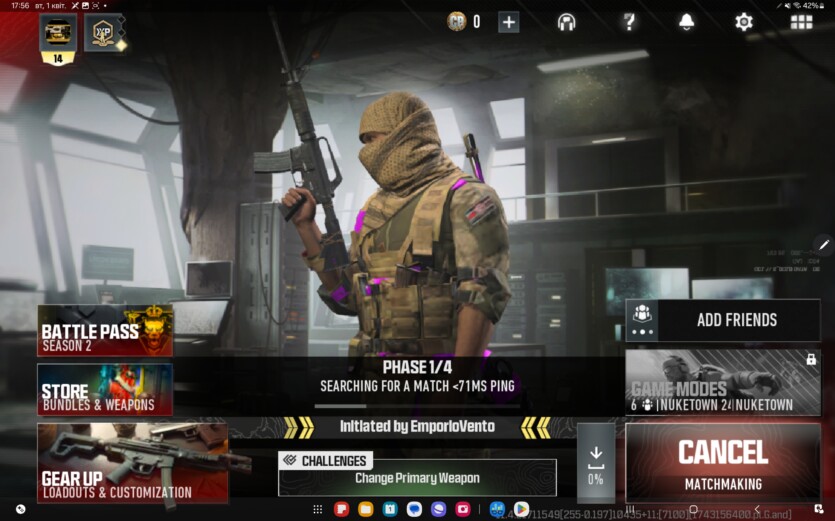

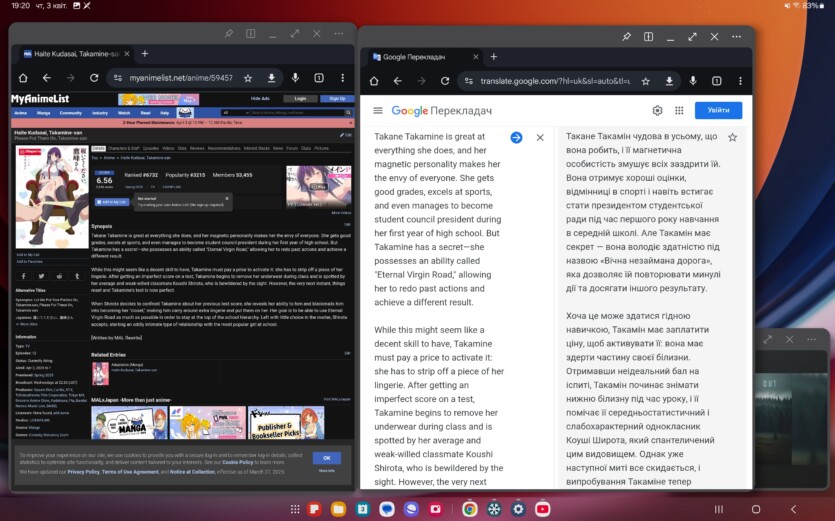
I also mentioned two other things in the review above: touches didn’t work during the game (I was holding the tablet) and artifacts in Warzone. I hope you won’t have such problems.
If you try to forget my accidents, the Samsung Galaxy Tab S10 Ultra is a good tablet, and I would replace the Mediatek 9300+ processor with a Snapdragon 8/8s Gen 3. Who knows, maybe it was because of it that I had such «adventures».
Prices and competitors
Samsung Galaxy Tab S10 Ultra is sold for UAH 66999. To put it mildly, this is a hefty price for a flagship device with 12/512 GB of storage. There is also a 16/1 TB version for UAH 88,999. I think the price is too high for both versions.
It is clear that Apple’s competitor is the iPad Pro 13 (2024). But its price, in contrast to the hero of the review in the 8/512 GB LTE version, is sky-high UAH 96999. And this amount does not include the branded Apple Pencil Pro stylus for 7999 UAH.
If you want to have a tablet with the same processor, smaller screen and more memory, Samsung Galaxy Tab S10 Plus 12/256 GB is suitable for UAH 53999. The S Pen stylus is also included.
Don’t forget about the main Windows tablet, the Microsoft Surface Pro 11 (Snapdragon Elite X). Of course, they are imported to us unofficially, so the price is much lower. The version with 16/512 GB and OLED screen costs from 42000 UAH.

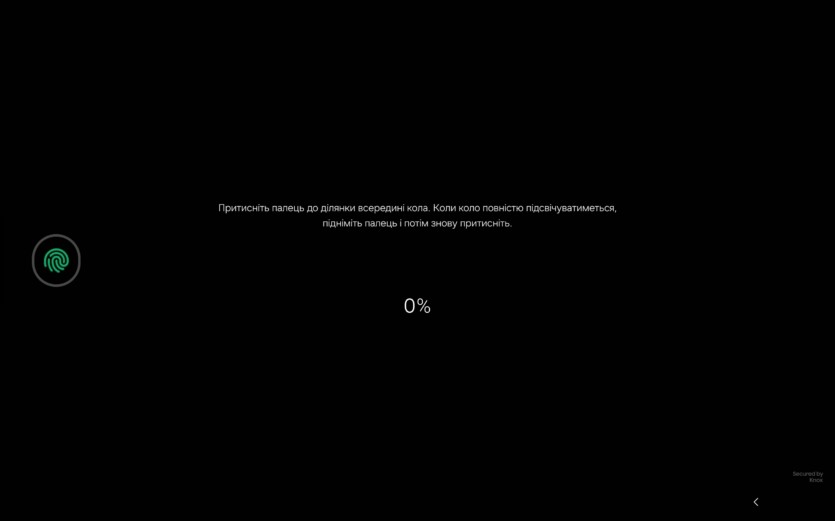

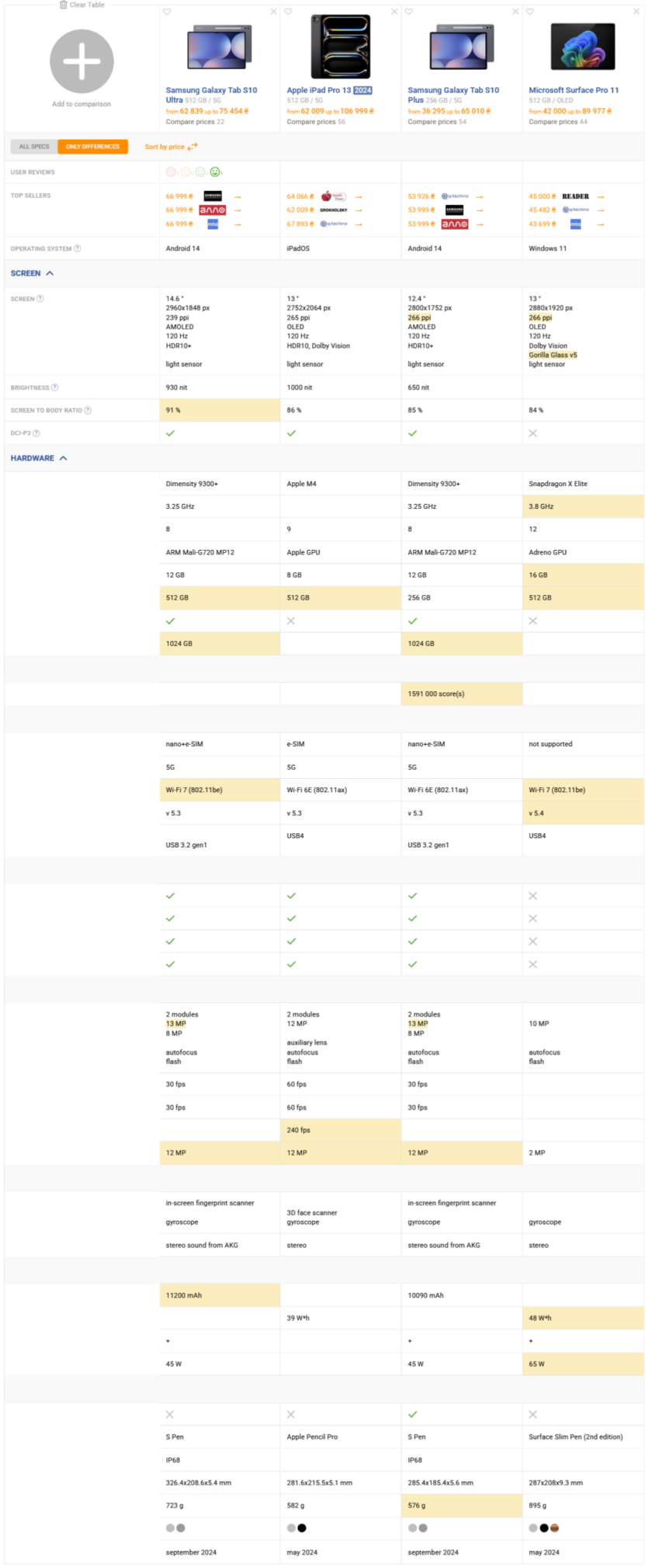
Spelling error report
The following text will be sent to our editors: