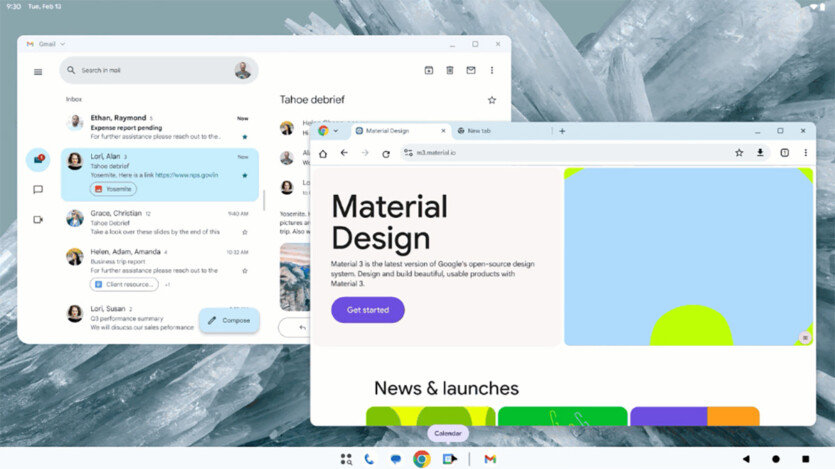
Almost simultaneously with the official release Android 16 released the QPR1 beta 2 version of the operating system, which received the highly anticipated «adult» desktop features.
To understand the context around Android 16, let us remind you that recently Apple introduced iOS 26 and iPadOS 26. Both received visual style of Liquid Glass But perhaps most importantly, the iPad now has multitasking. Windows, Menu Bar, more advanced file manager and more turn a tablet into an almost desktop. At the same time, Android 16 «did not receive» any completed design changes No windows, no desktop mode, similar to Samsung DeX. The last two changes are made by the second beta of QPR1.
So, Android 16 QPR1 beta 2 has new features for working with program windows and monitors, similar to those on DeX or PCs, after Google’s repeated statements about cooperation with Samsung in this direction. The Android interface with the monitor now has a lower taskbar with program icons, as well as an upper transparent panel that displays the time and statuses, just like on a smartphone.
Windows stretch and move smoothly across the screen, and multiple desktops are available. In the demonstration, you can see the cursor that displays tips when you hover over the icons. Importantly, the mode works not only on a monitor but also on a tablet. Moreover, when the tablet is connected to the monitor, the workspace expands to both devices — a similar mode is available in Windows. Thus, you can open several windows of the same program.
To try Android desktop mode, you need a Pixel 8 or a newer Google smartphone with Android 16 QPR1 Beta 2 (and participation in the beta testing programof course). You need to enable the desktop functions in the developer settings, and then you can connect your phone to an external display using DisplayPort via USB-C. The new mode of operation could be a real revolution for Android — smartphones will be able to displace PCs in many use cases.
Source: Android Police

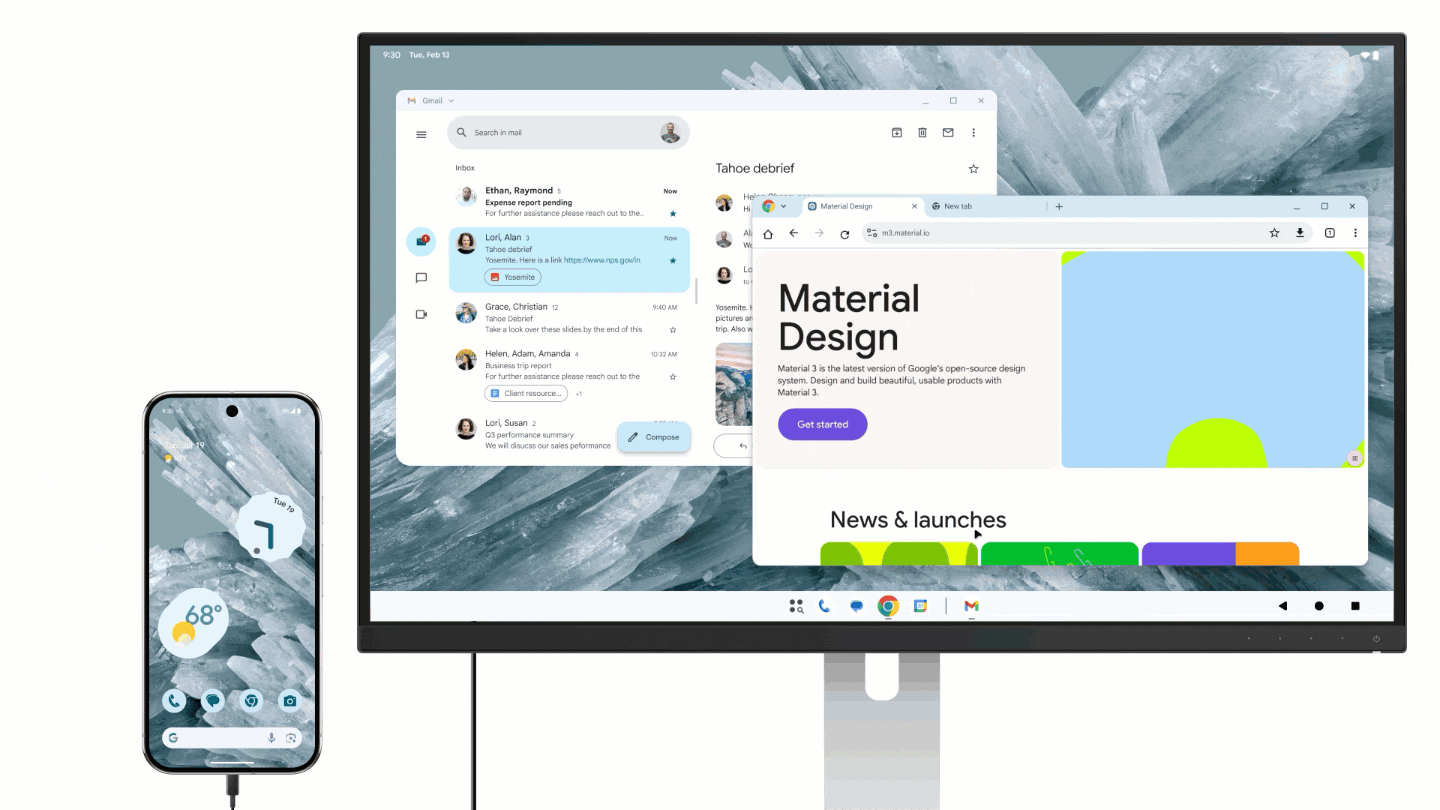
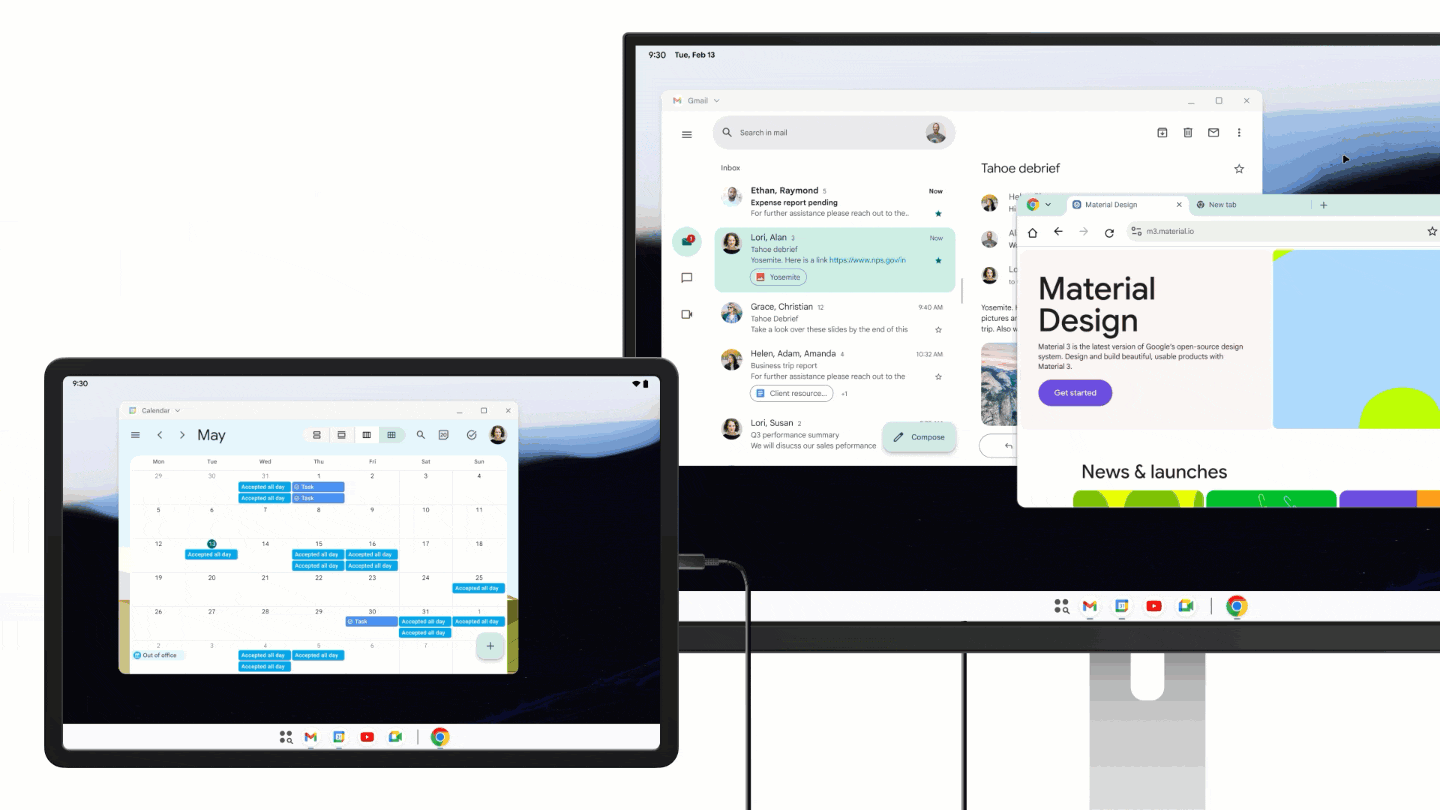
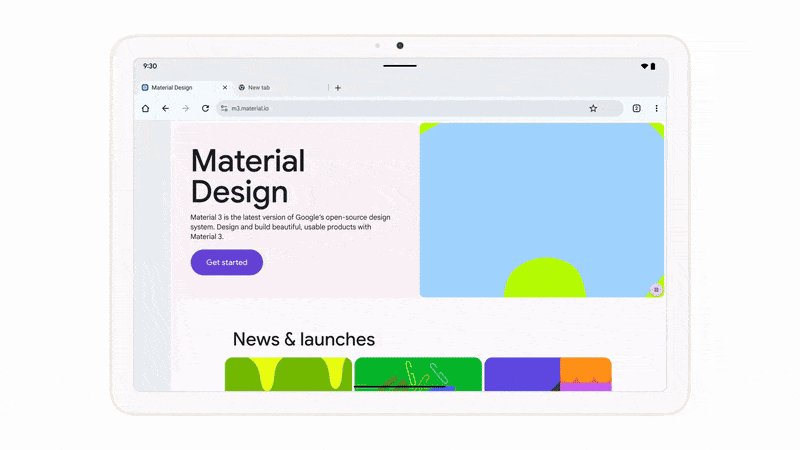
Spelling error report
The following text will be sent to our editors: