Google has announced the launch of a new feature in Google Meet that allows you to transfer calls from one device to another. Moreover, the transition is smooth and does not interrupt the conversation.
With this feature, users will be able to start a Meet call on a smartphone or tablet and then switch it to a laptop if necessary. You can also transfer a call in the opposite order, starting a call on a laptop and switching it to a mobile device.

Users with the updated app will see a new icon during a call called Switch here. Pressing this button will start the communication process on the new device without missing a beat. However, the original device will lose the connection. However, if necessary, you can keep the connection on both devices. To do this, select the Other joining options option in the Meet app. After that, the conversation will be available on two devices, which will give the user some freedom of action when they want to break one connection.
This feature works across platforms, so users can move a conversation between PC, iOS, and Android. It has already begun to roll out to users, and it may take several weeks to fully implement.
Source: androidpolice

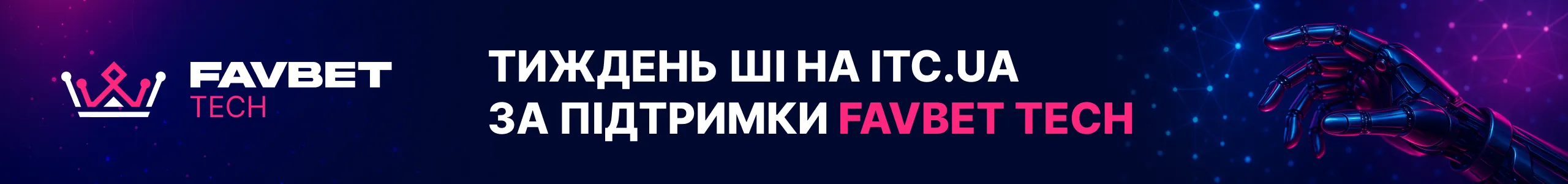

Spelling error report
The following text will be sent to our editors: