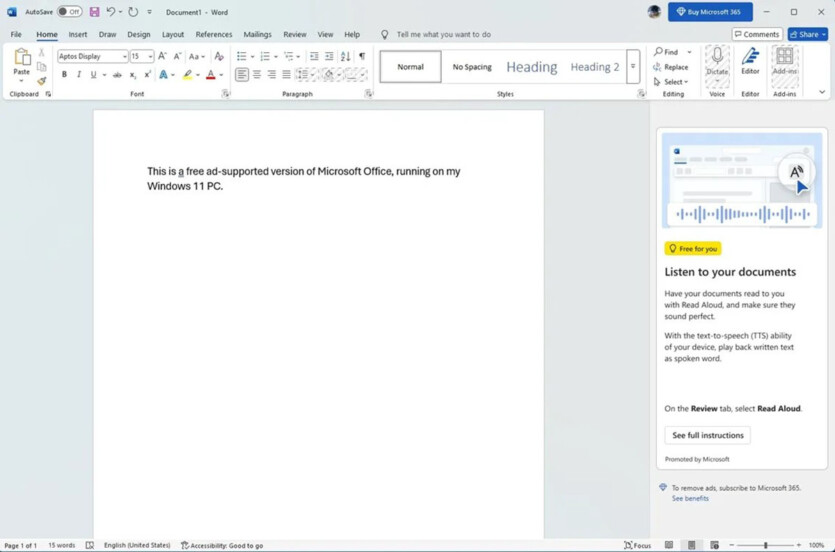
Microsoft officially offers the desktop version of Microsoft Office for free on its website. And we are not talking about the web version of Office. The company has quietly introduced an ad-supported version of the Office desktop suite that allows users to access MS Word, Excel, and PowerPoint without paying any subscription or one-time fee.
Previously, users could only view documents without an active Office license. Now, with the new ad-supported version, you can also create and edit Office documents. Although it still has a number of limitations.
Limitations of free desktop Microsoft Office
First of all, the free desktop version of Microsoft Office is ad-supported and available only on Windows. Surprisingly, Microsoft has not officially documented this ad-supported version of Office anywhere on its support pages. The last time the company considered introducing an ad-supported version of MS Office was back in 2009.
In all three programs, Microsoft Word, Excel, and PowerPoint, you will see a permanent ad banner on the right. You cannot remove it unless you purchase a premium subscription. In addition, a 15-second video ad (without sound) will play every few hours in Office.
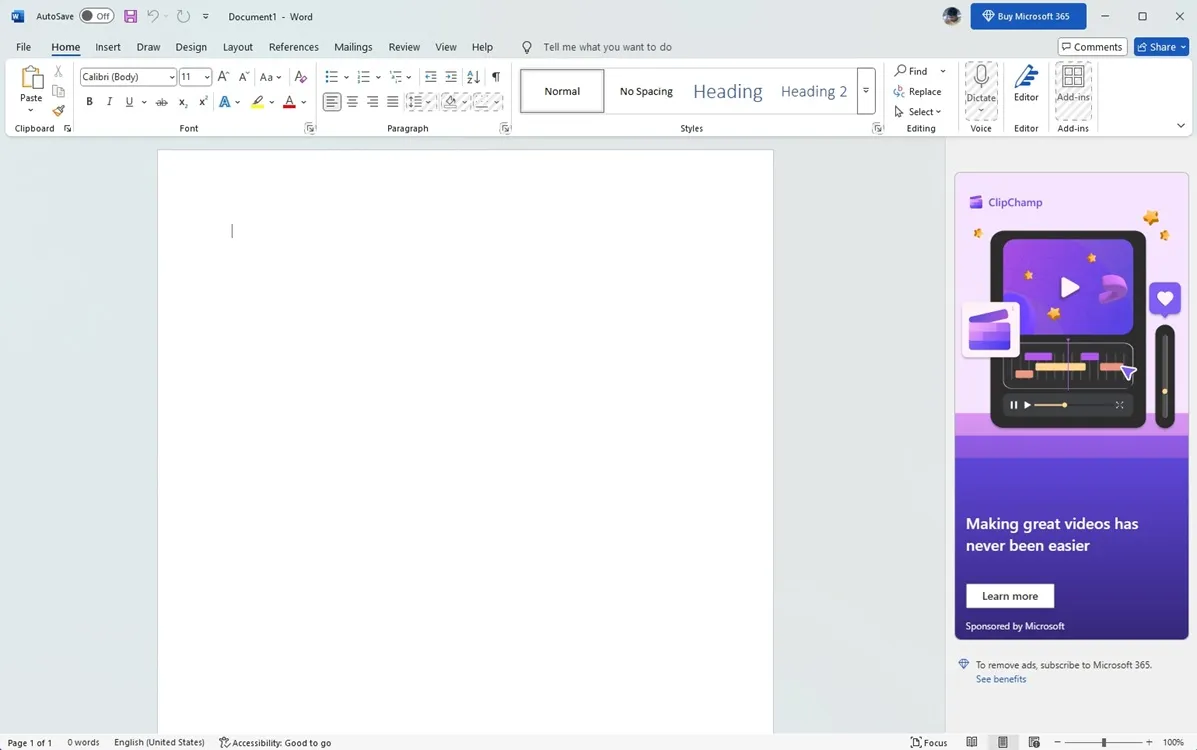
Also, you can’t save documents locally. You’ll need to use OneDrive to save your files. Of course, you can open the OneDrive program on your PC or go to the service’s website to download these documents later. Users of the free version get 5 GB of OneDrive storage.
Most advanced features are not available in the ad-supported version of Microsoft Office. In particular, you can’t install add-ins, add a watermark, analyze data, etc.
How to install the official free desktop Microsoft Office
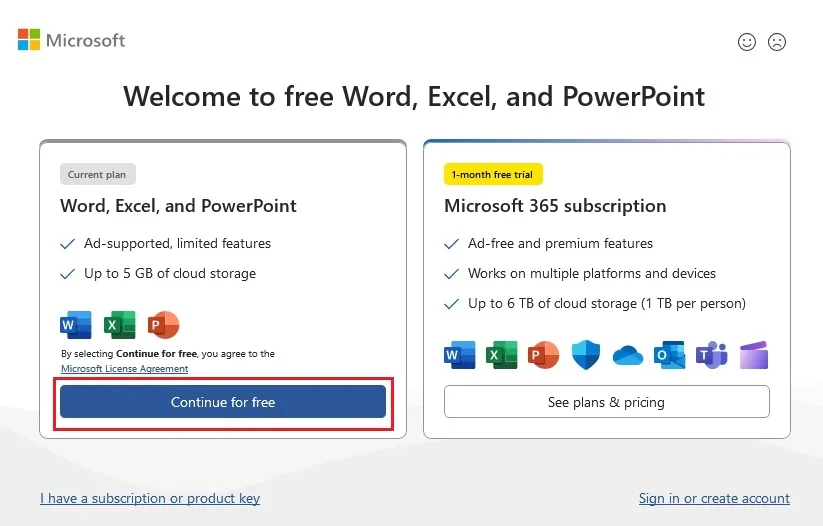
To use Microsoft Office apps for free and with integrated ads, follow these steps:
- Go to and download the desktop version of Microsoft Office from official website.
- After downloading the Office installation file, run it and let it download the entire program package.
- Now open any Office program, such as Microsoft Word.
- A pop-up dialog box appears. Click Skip for now.
- You should now see the Welcome to free Word, Excel, and PowerPoint dialog box.
- Click Continue for free.
- On the next page, click Save to OneDrive, as this is the only option for saving documents in the free version of MS Office.
Now you can use ad-supported Microsoft Office for free, creating, editing, viewing, and saving documents.
Subsequently, in response to a query, a Microsoft representative said:
«Microsoft has conducted some limited tests. There are currently no plans to launch a free version of Microsoft Office desktop applications with ad support».
Source: beebom

Spelling error report
The following text will be sent to our editors: