
Motherboard manufacturers offer solutions compatibility issues between NVIDIA graphics cards and Intel processors 13 and 14 generations from the K-series. As expected, they changed the processor profiles and lowered the TDP limits that were too high. As a reminder, we are talking about video memory errors and stability issues when compiling shaders in games.
ASUS
The company has released a BIOS update for its Z790 and B760 series motherboards with a new setting Intel Baseline Profile. This should work as a one-step solution to the problem.
«The update introduces the Intel Baseline Profile option, which allows users to revert to Intel’s factory defaults for basic features, lower power limits, and improved stability in certain games».
When enabled, the motherboard uses a base profile for 13th and 14th generation processors that meets all of the limitations defined by Intel. However, researchers have reported a significant performance degradation of the Core i9-14900KS and other K processors when the restrictions are applied.
Tim Sweeney, CEO of Epic Games, who often criticizes the decisions of various technology companies, commented positively on the introduction of basic profiles.
Thanks ASUS! Users need an easy way to reset settings to those that the hardware maker has validated as being stable. Without this, PC gaming was devolving into unfixable unreliability.
— Tim Sweeney (@TimSweeneyEpic) April 20, 2024
MSI
At the request of the site HardwareLuxx MSI has sent recommended settings for users who have stability issues with the default BIOS settings. However, the BIOS shown by MSI is not yet available in this form as of Friday, April 26, and an update should be expected.
 In the overclocking settings, you need to select Intel Default in the settings CPU Lite Load Control. In addition, the option Boxed Cooler should be selected in the item CPU Cooling Tuningwhich means a PL1 limit of 253W for the Core i9 processor, while the setting for a large air cooler would set a PL1 limit of 288W, and if a water cooler is selected, a fully open power limit of 4096W is set, which many researchers believe is the cause of crashes.
In the overclocking settings, you need to select Intel Default in the settings CPU Lite Load Control. In addition, the option Boxed Cooler should be selected in the item CPU Cooling Tuningwhich means a PL1 limit of 253W for the Core i9 processor, while the setting for a large air cooler would set a PL1 limit of 288W, and if a water cooler is selected, a fully open power limit of 4096W is set, which many researchers believe is the cause of crashes.
Gigabyte
Gigabyte has also released a BIOS update for motherboards with Z790 and B760 chipsets. У Advanced CPU Settings — Intel Baseline you can choose Turbo Power Limits.
Source: HardwareLuxx

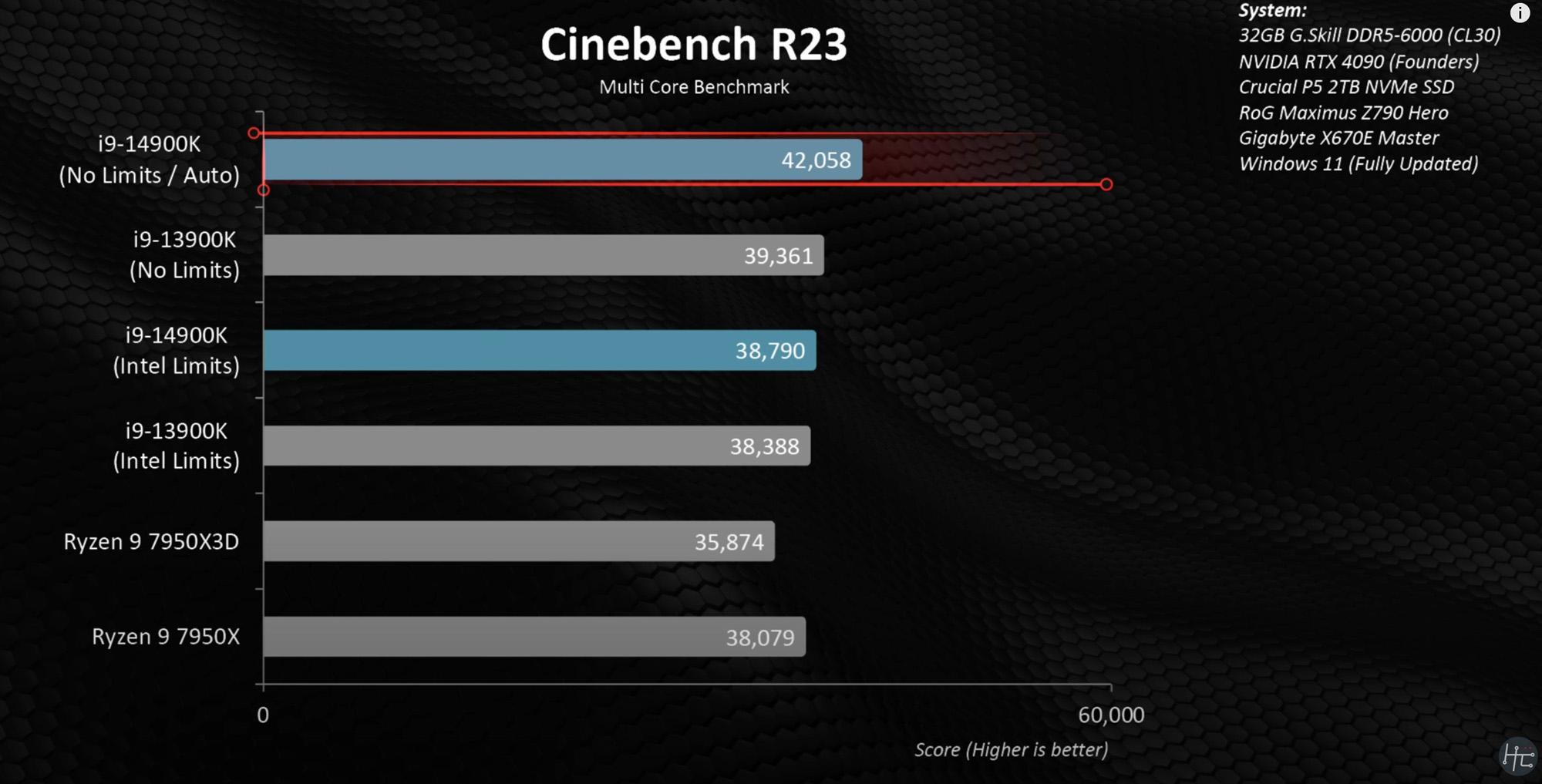
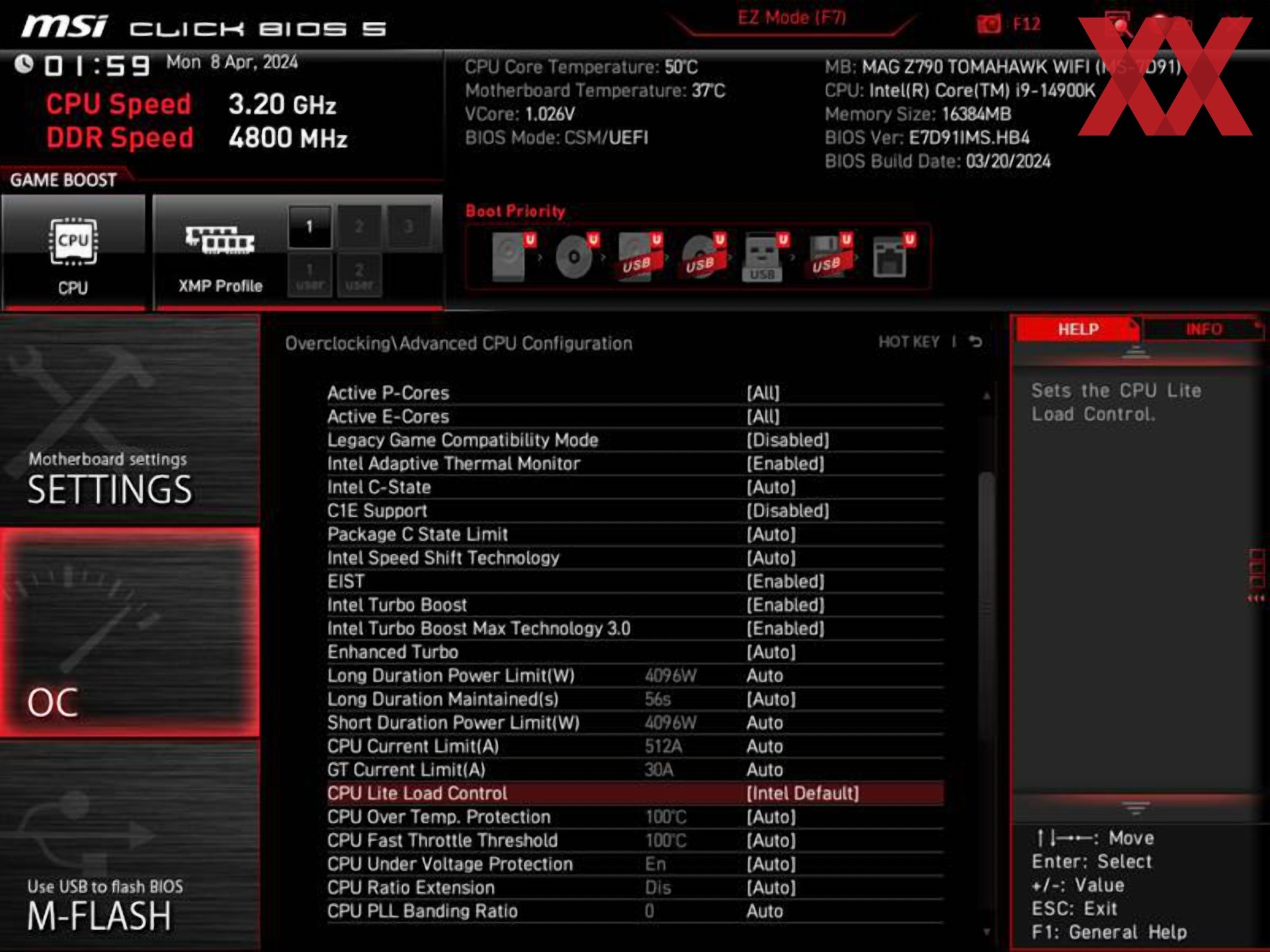
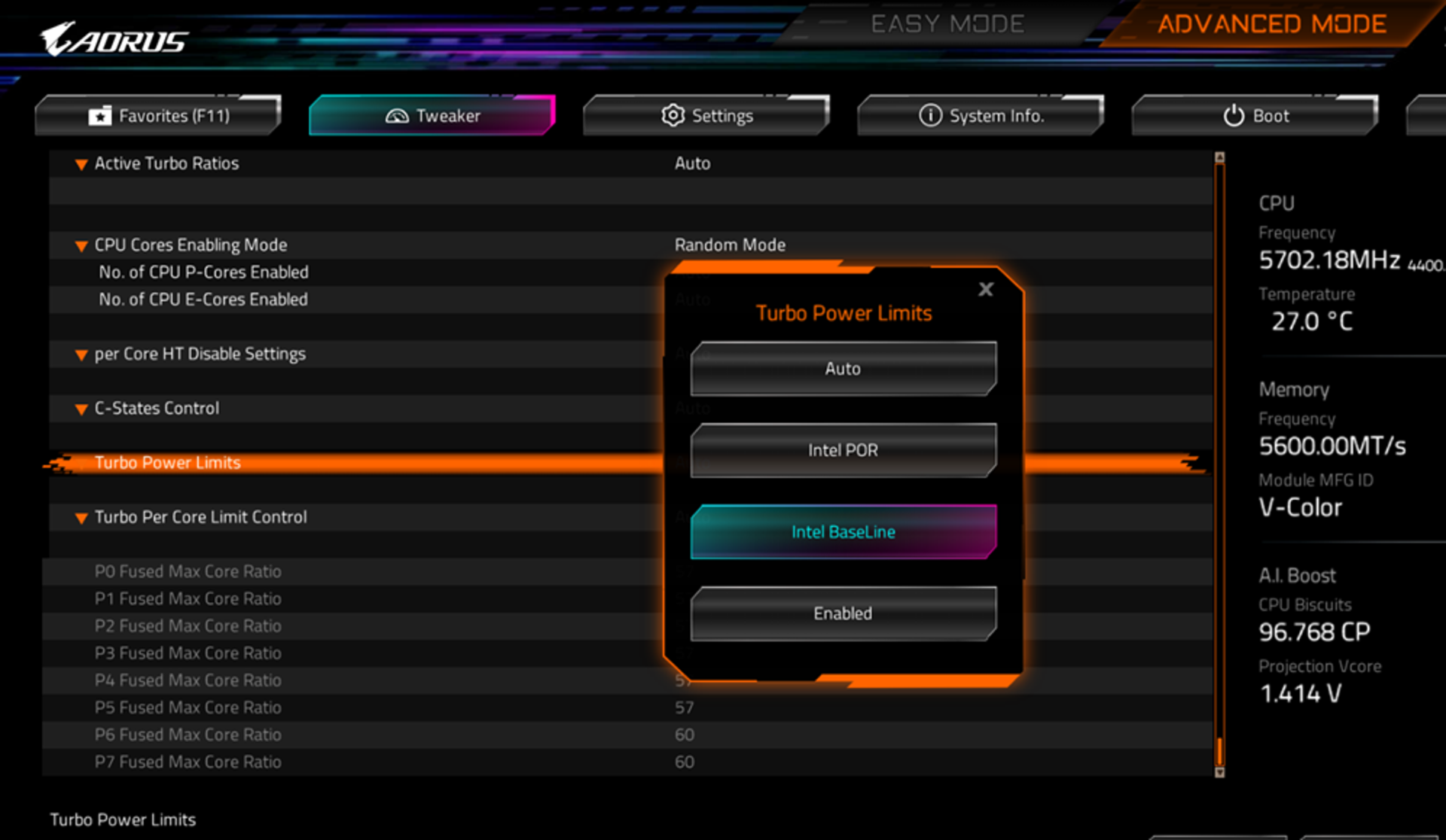
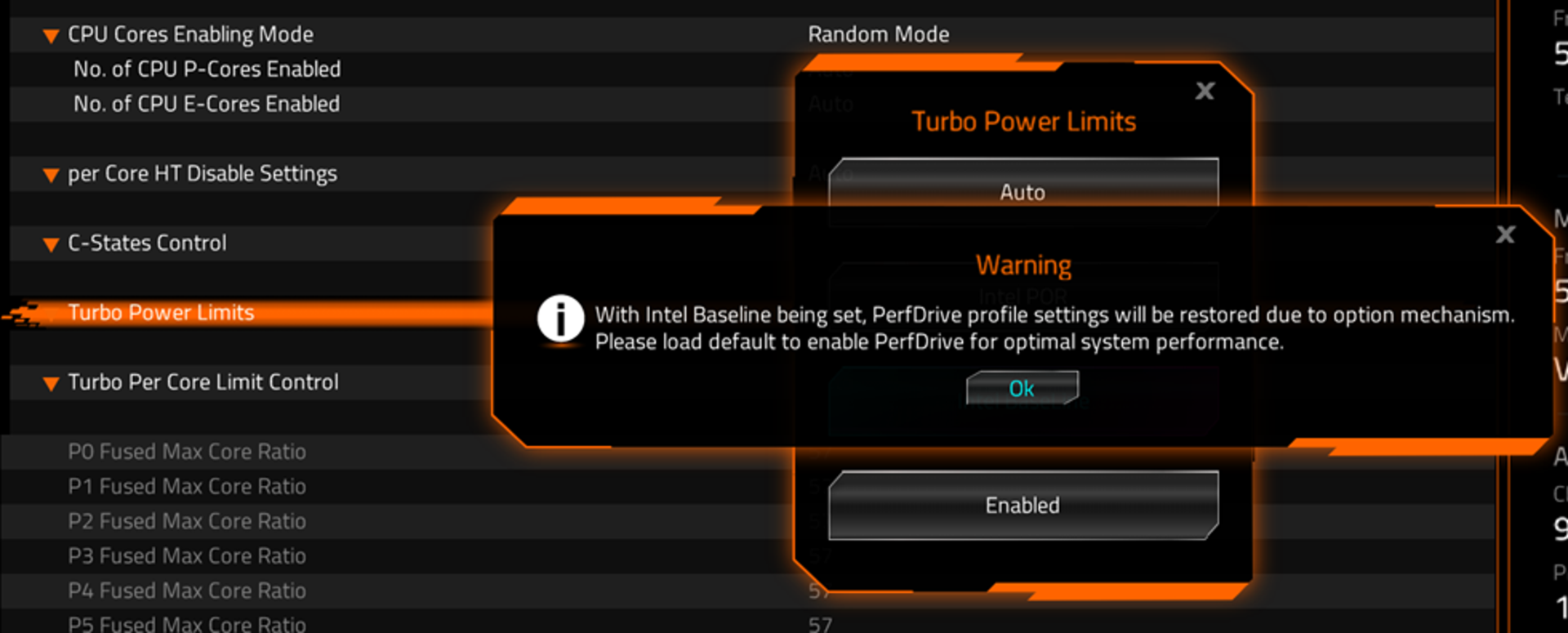
Spelling error report
The following text will be sent to our editors: