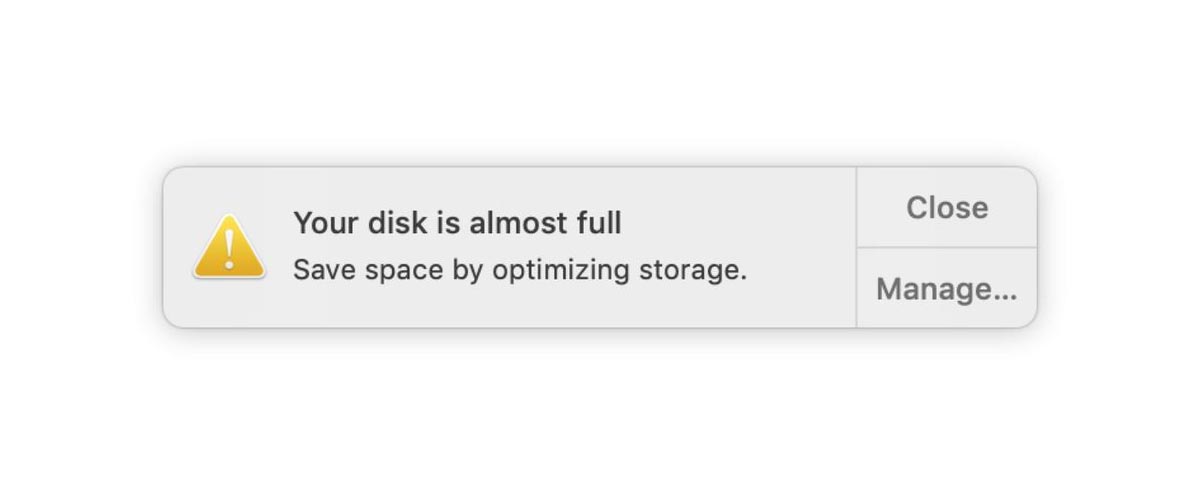Apple Mac expert and journalist Glenn Fleischman wrote about an incomprehensible problem one of his children encountered after trying to download a game from Steam on a MacBook Pro with an M2 chip and an almost full SSD. The drive would not delete unnecessary data. At the same time, various attempts to free up space on the drive failed. Eventually, he had to take drastic measures and completely wipe the SSD for a new installation.
This MacBook Pro was equipped with a 1TB SSD and was part of a home network with regular Time Machine backups. First of all, the kids tried emptying the Recycle Bin to free up disk space. This did not help. Glenn Fleischmann’s attempts to empty the Recycle Bin resulted in the message «Operation cannot be completed because the disk is full».
Next, Fleischman tried to free up space on the drive using Terminal and Disk Utility. However, even in these cases, the system complained about the lack of space to perform the necessary operations. Restarting, clearing the cache, and manipulating the recovery disk also failed to produce the desired result.
As a result, Fleischman resorted to completely wiping the drive and installing MacOS from scratch. Since Time Machine backups had been created, there was hope for data recovery when everything returned to normal. However, the MacOS on the recovered machine found a problem with «’s SMB/Samba-based network mounting procedure for Time Machine» recovery. As a result, no one has found a solution for «. In the end, only a small fraction of the files from the Time Machine backup saved on the external SSD could be restored.
In summary, Glenn Fleischman worries how less experienced Mac users will cope with «systemic, cascading failures like this».
Source: tomshardware