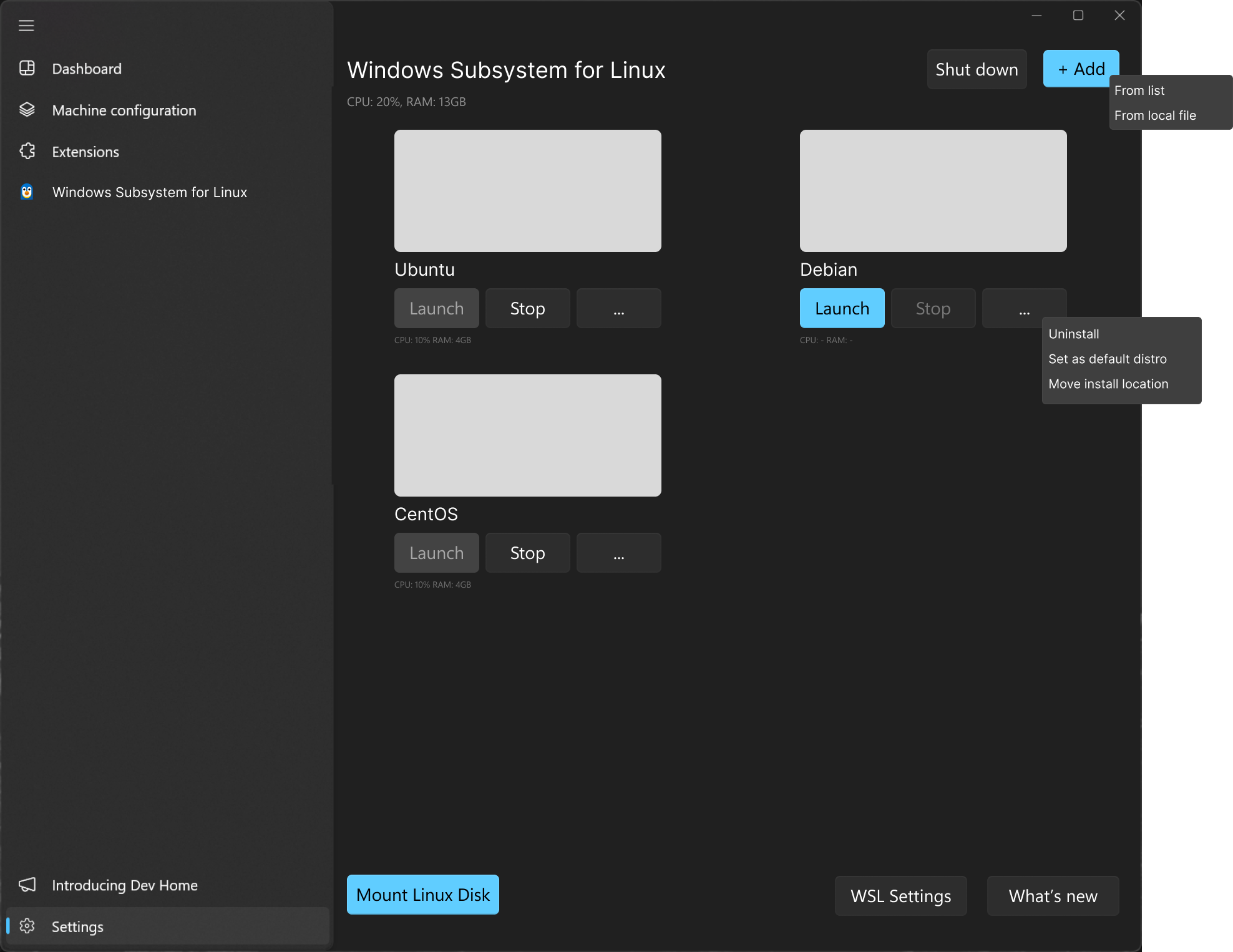It should be noted that we are not talking about the Linux GUI in Windows, but about the implementation of some functions of the Windows for Linux (WSL) subsystem in the Microsoft OS interface. The company has created a graphical implementation of some Linux distribution management tools, including selection and launch.
Microsoft added the Windows for Linux subsystem to allow anyone to run a Linux distribution directly from Windows. With WSA, there is no need to download Linux separately or create a virtual machine, but this feature is limited to the Windows terminal. Microsoft has created a graphical interface for managing Linux distributions.
Microsoft unannounced a proposal to improve WSL on GitHub. The company has asked for suggestions on how to use the Dev Home program to manage all installed Linux distributions. Microsoft has shared a screenshot that demonstrates how the GUI for managing Linux distributions could look like. Thanks to the GUI, users will be able to see the installed distributions and access them more easily.
The user interface mockup shows a new tab in the Dev Home app called Windows Subsystem for Linux. The section displays all installed distributions with several configuration options. It contains the current system statistics for the distribution in use. You can also run a specific distribution on behalf of a specific user.
There are also buttons for stopping the current distribution or starting another one. The context menu allows you to uninstall a distribution, set it as the default choice, or move it to another location. You can also add a new distribution by clicking the «+ Add» button in the upper right corner. The option to disable WSL is also available on the top panel, allowing you to easily disable this feature.
The integration of WSL into the Windows GUI seems to be well thought out. The developers are planning to add an option to mount a disk formatted for Linux and show the utilization of WSL VM hardware for each distribution. There will also be an option to import and export distributions.
Source: Windows Latest