
A classic, high-performance laptop for gamers, the Acer Nitro 16 AN16-41 (AN16-41-R86T) pleasantly surprised us not only with its gaming capabilities, but also with its battery life and good IPS display. Of course, there were a few serious compromises, which we will discuss in this detailed review. We tested the laptop in work programs, synthetic tests, video games with different graphics settings, measured temperature, power consumption, battery life, and much more.
Content
Technical specifications of Acer Nitro 16
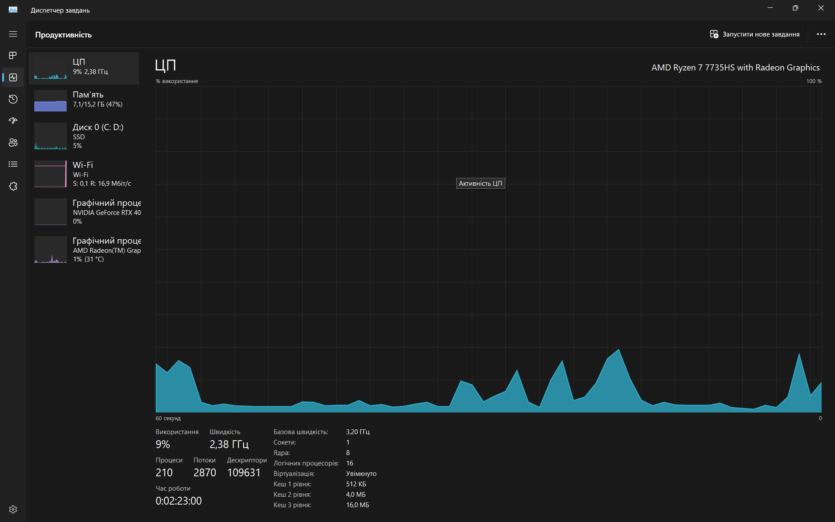
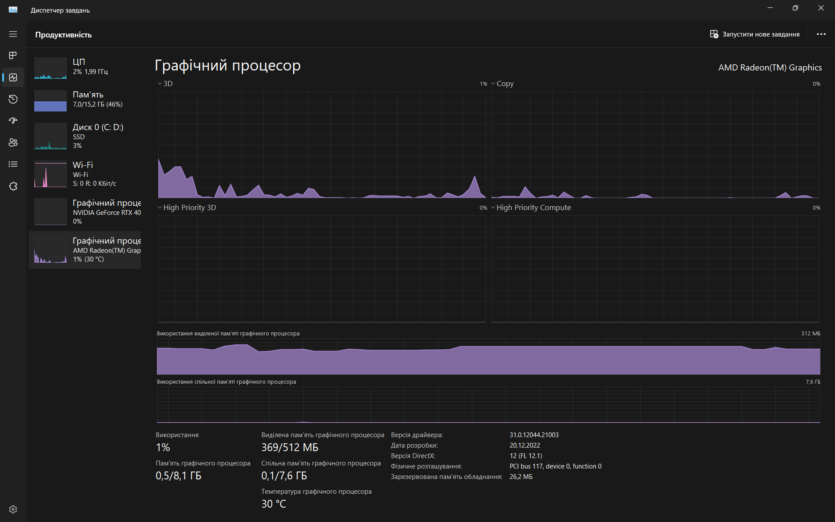
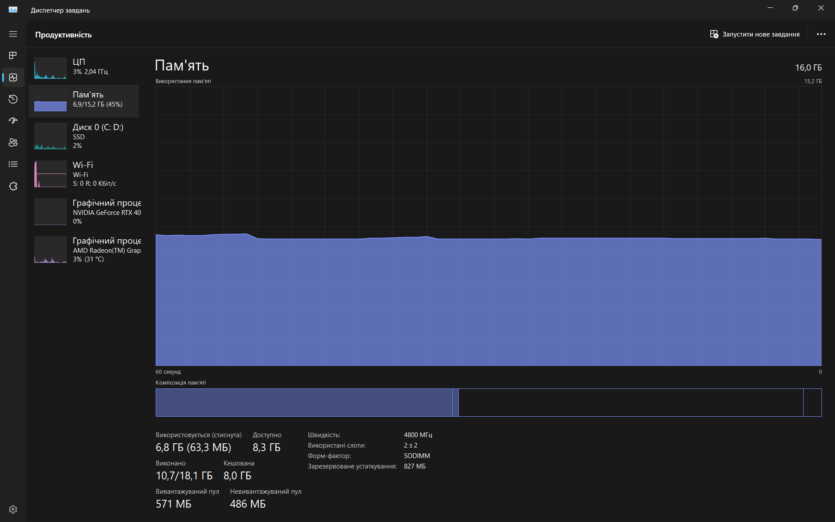
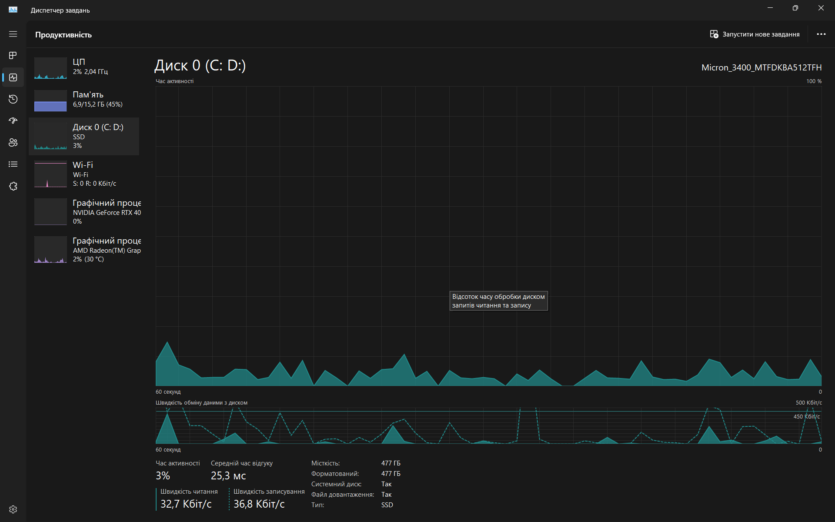
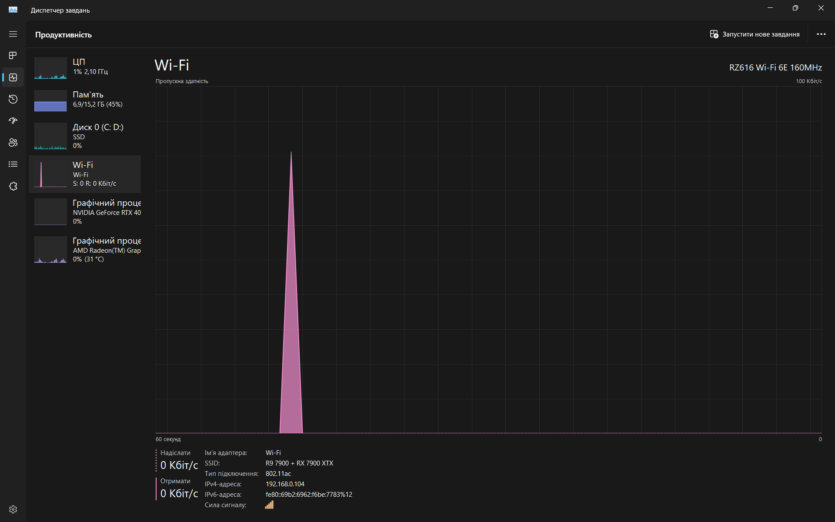
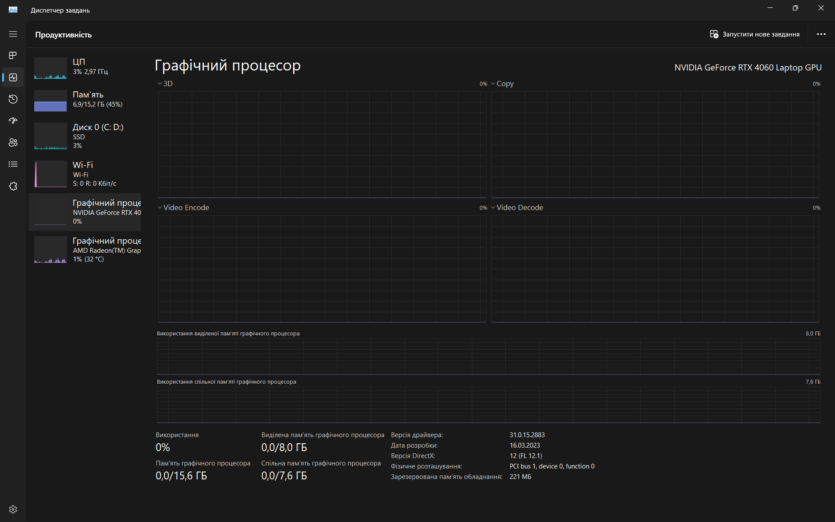
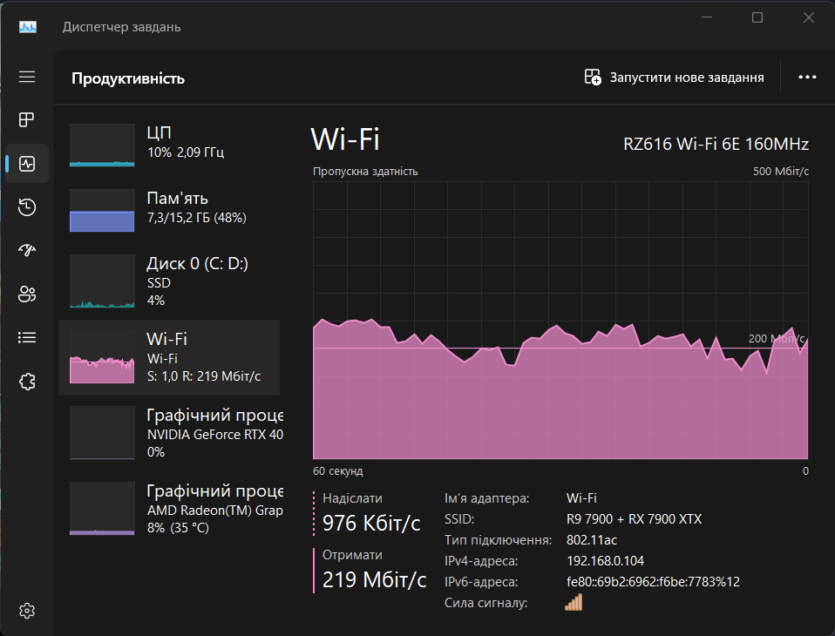
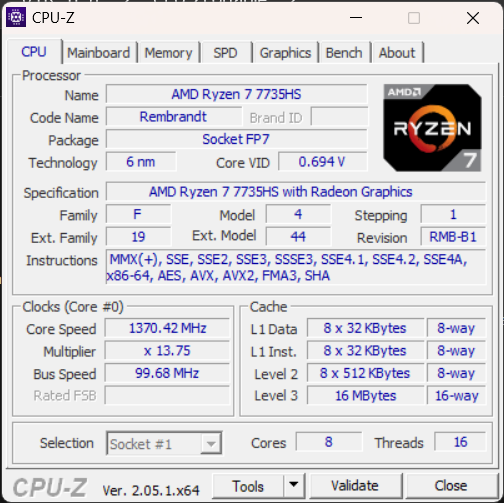
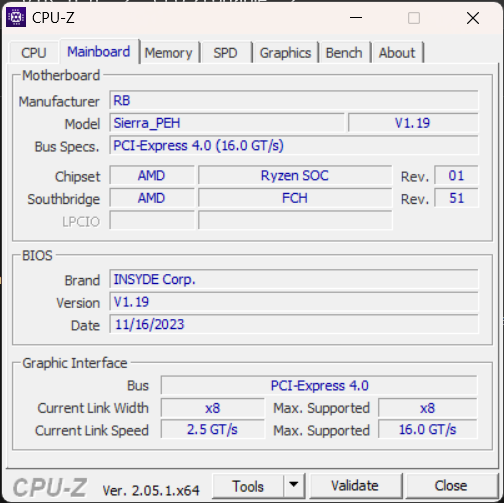
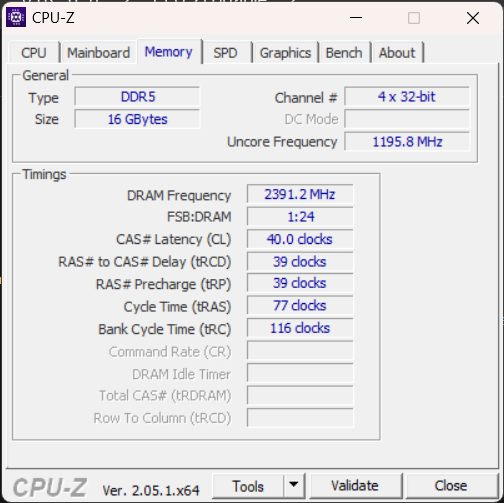
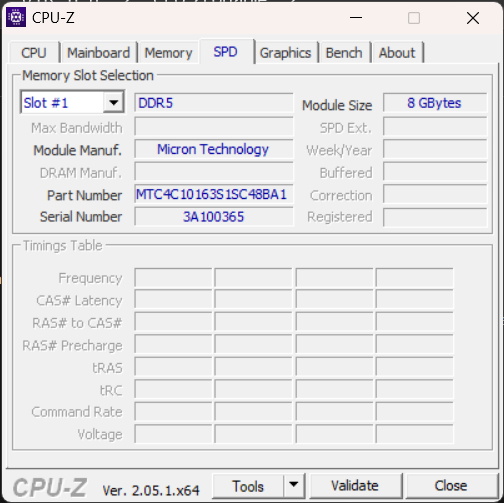
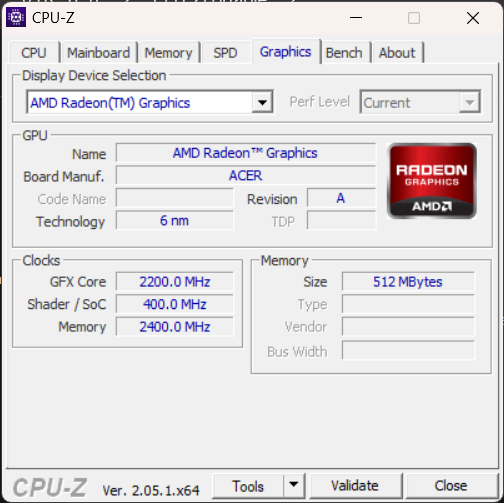
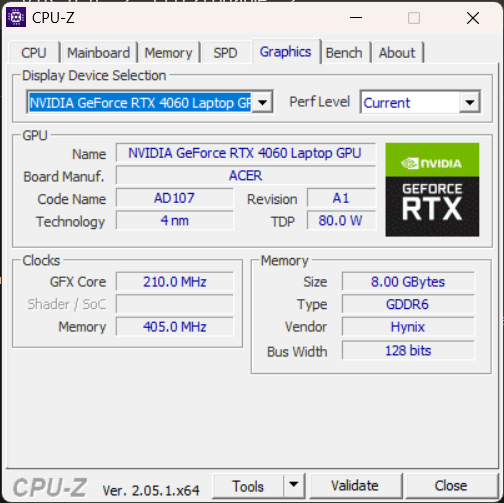
| Specifications of Acer Nitro 16 AN16-41 (AN16-41-R86T) | |
| Screen | 16″ 1920×1200 IPS 165 Hz |
| Processor | AMD Ryzen 7 7735HS |
| RAM | 16 GB DDR5 4800 MHz |
| Drive | 512 GB PCI-E 4.0 NVMe SSD |
| Video card | NVIDIA RTX 4060 8 GB 140 W |
| Wireless interfaces | Bluetooth 5.1, Wi-Fi 6E |
| Video output | HDMI 2.1 |
| Card reader | micro SD |
| USB 3.2 gen2 | 2 pcs |
| USB C 3.2 gen2 | 2 pcs |
| USB 2.0 | 1 pc |
| LAN RJ-45 | 1 Gbps |
| Illumination | RGB |
| Camera | HD 720p |
| Audio | DTS X Ultra 2×2 W |
| Power supply | 330 W |
| Battery | 90 W*h |
| Housing material | Matte plastic |
| Weight | 2.7 kg |
| Dimensions | 360x280x28 mm |
| Operating system | MS DOS |
Equipment


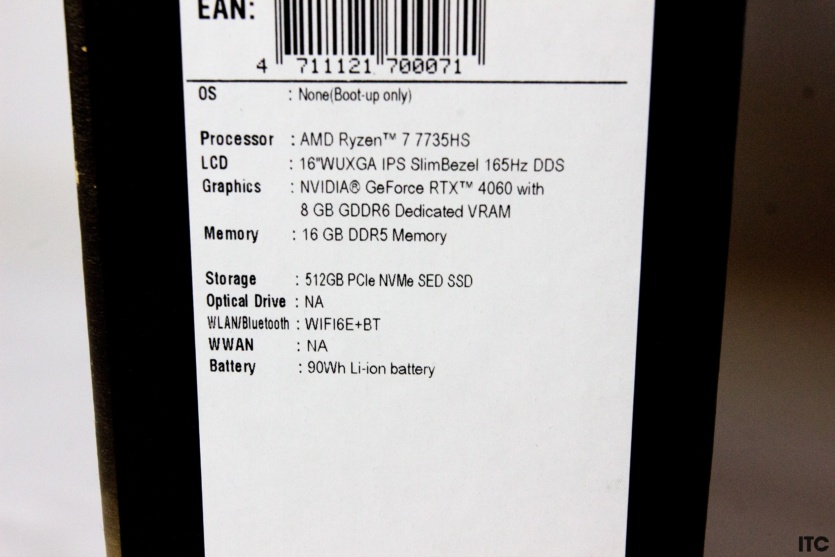
The device comes in a minimalist box that contains a power supply, paperwork, and a laptop in a cloth cover, encased in a foam frame. There are no additional accessories.





The power supply is proprietary, relatively heavy and large. Its power is an incredible 330 watts, which is usually seen only in top gaming laptops with Intel Core i9 and NVIDIA RTX 4090.
Appearance, interfaces of Acer Nitro 16




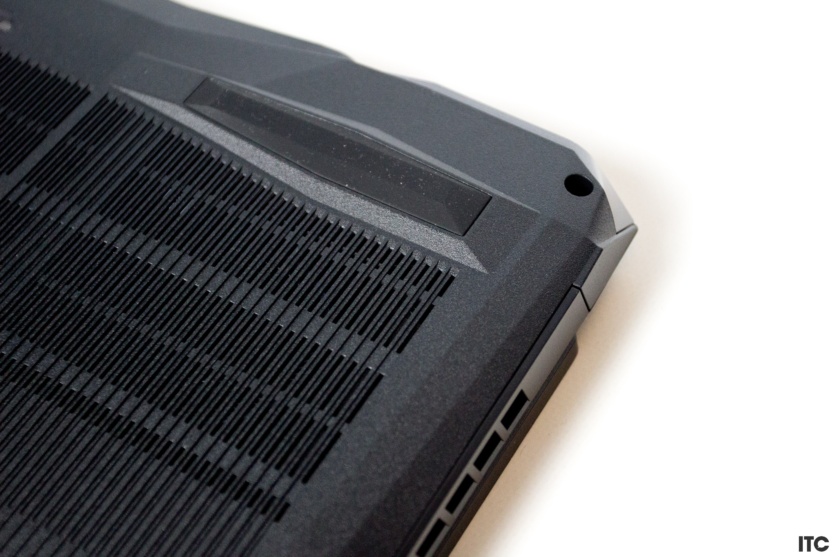
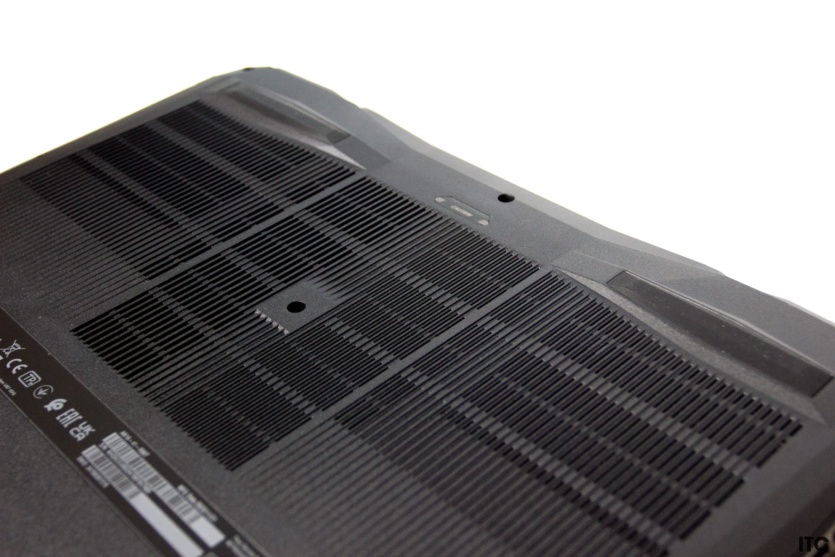


The laptop has a pronounced gaming design and considerable dimensions. There are many stickers with inscriptions on the surface: AMD Ryzen, NVIDIA GeForce, etc. The thickness of the device, which is almost 3 cm, is equally striking. The body is plastic, collects fingerprints, but not much. It is easy to wipe and keep clean.








The lid opens with one hand, just like an Apple MacBook, effortlessly, but you can hear the plastic creaking. Taking Acer Nitro 16 in your hands, you can sometimes hear a similar sound. The overall build quality is far from perfect.
Light pressure on the display makes it move away from the frame itself, leaving a tiny gap. If you don’t do this, it’s unlikely that dust will get there, but it’s an unpleasant fact. However, the manufacturer claims that this situation with the bezel is an advantage, because it will make it easier to repair the laptop, if necessary.









Interfaces are the strong point of Acer Nitro 16. The manufacturer has added everything you could want: 5 pcs USB (3x Type A, 2x Type C), RJ-45, Micro SD card slot, 3.5 mm jack, HDMI and a separate power connector. It’s nice when you can connect a large number of devices without additional adapters and USB hubs.
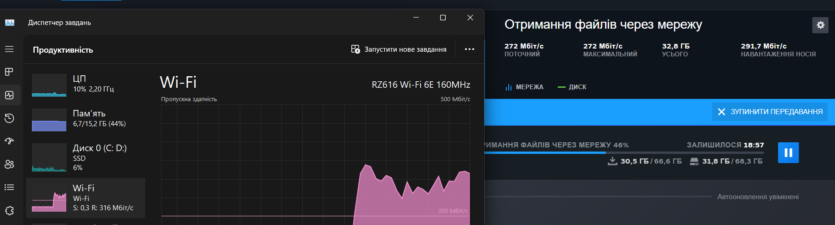
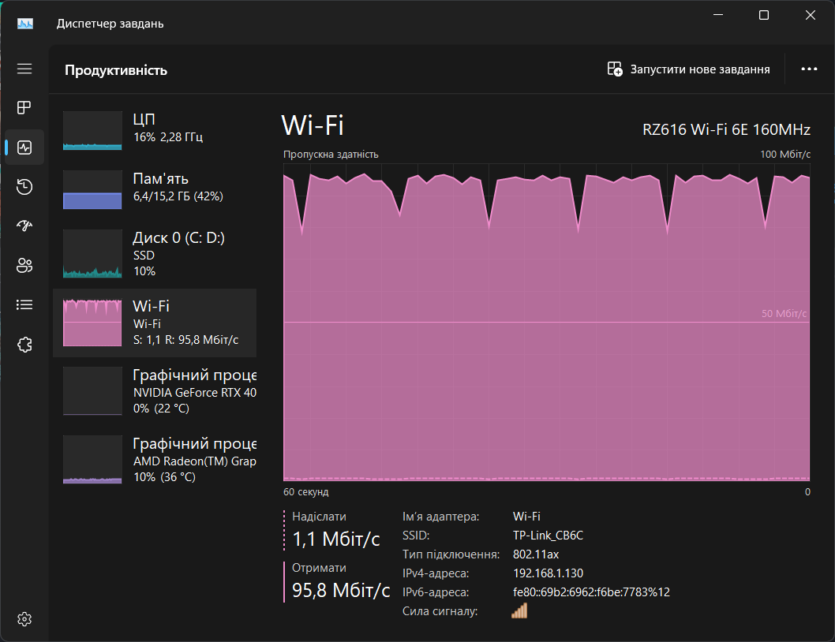
Wireless connection is provided by the Wi-Fi 6E and Bluetooth 5.1 module. The laptop picks up the router’s signal well and usually matches the router’s capabilities. The only caveat was that sometimes when the laptop restarted, it refused to automatically connect to an already saved Wi-Fi network, which had to be done manually.
Keyboard, touchpad
The full-size keyboard has good ergonomics and is a pleasure to play games and type on. There is a number pad and additional keys for quick customization. The manufacturer did not forget about the backlight, which can be adjusted in intensity and color.
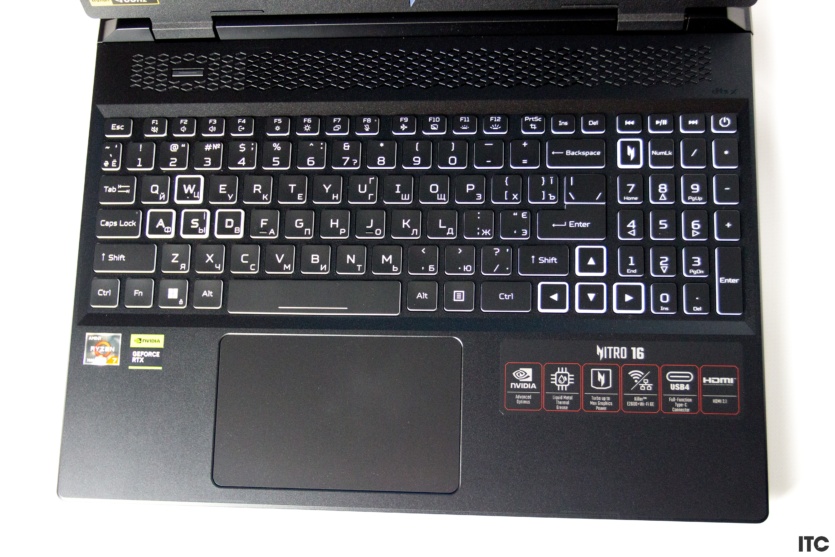


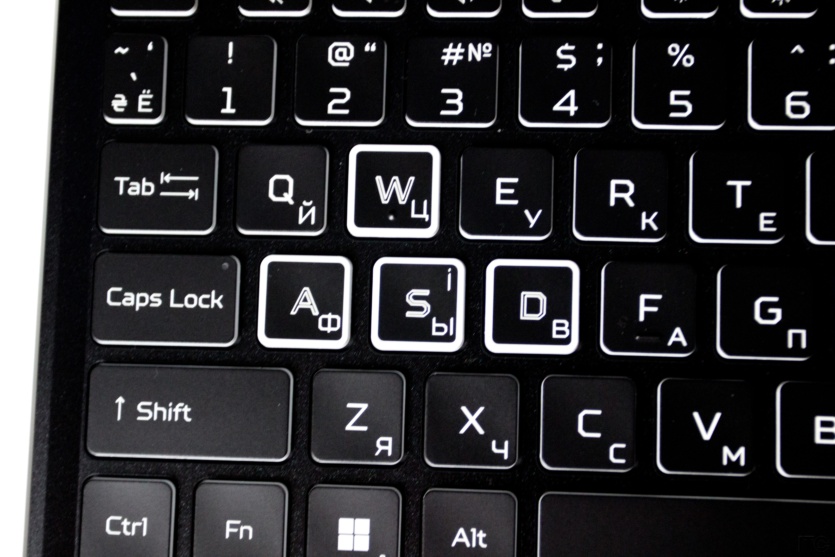
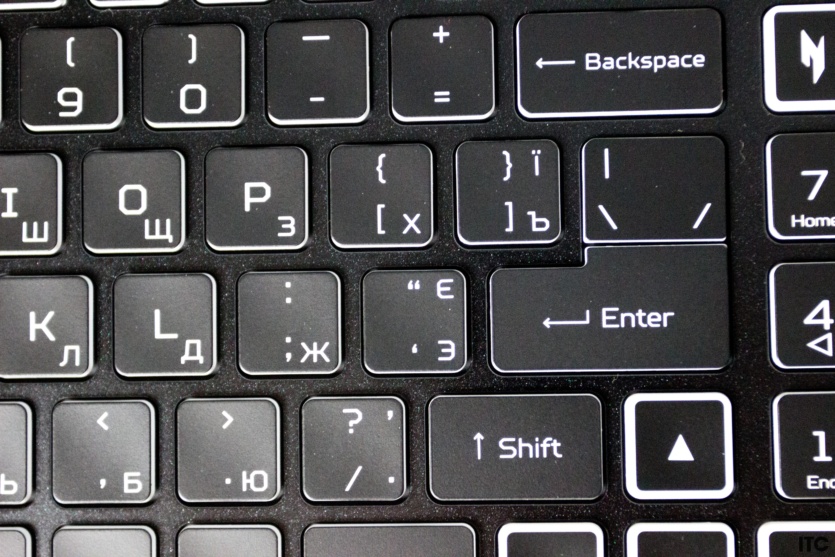


There is a separate Nitro key that launches Acer’s proprietary software. It allows you to quickly change the power mode and other laptop settings. The touchpad is medium-sized and works well with gestures. It’s a familiar touchpad that has nothing to surprise, but it didn’t disappoint during the tests.
Display, camera, sound Acer Nitro 16



The Acer Nitro 16 screen has a 16:10 ratio and a resolution of 1920×1200. The refresh rate is 165 Hz, and the response time, according to the manufacturer, is 3 ms. Viewing angles are good and there is a grayish black. However, this is not a drawback of this particular laptop, but a common feature of all IPS screens.
The manufacturer has installed a two-speaker audio system. The sound is of the usual level for gaming laptops. There is enough volume, but not enough volume and low frequencies. The camera is also standard – only 720p HD. The quality is adequate only in perfect lighting conditions. For a gamer, such a set is quite suitable.
Work productivity
| Benchmark / Mode of operation | BATTERY | PSU |
| Speedometer 2.1 | 193 | 324 |
| Google Octane 2.0 | 57437 | 78478 |
| WebXPRT 4 | 153 | 189 |
| Geekbench 6 Single | 1512 | 2071 |
| Geekbench 6 Multi | 6513 | 9848 |
| Cinebench 2024 Single | 76 | 90 |
| Cinebench 2024 Multi | 552 | 784 |
| Cinebench 2024 GPU | 3807 | 10237 |
| CPU-Z Single | 511 | 643 |
| CPU-Z Multi | 4153 | 6343 |
| Corona 1.3 (sec) | 147 | 105 |
| Stable Diffusion 512×512 x8 (sec) | 85 | 58 |
| Geekbench Open CL | 26547 | 94085 |
| Geekbench Vulkan | 30701 | 92134 |
| Blender Benchmark 4.0 CPU | 129 | 185 |
| Blender Benchmark 4.0 GPU | 257 | 3410 |
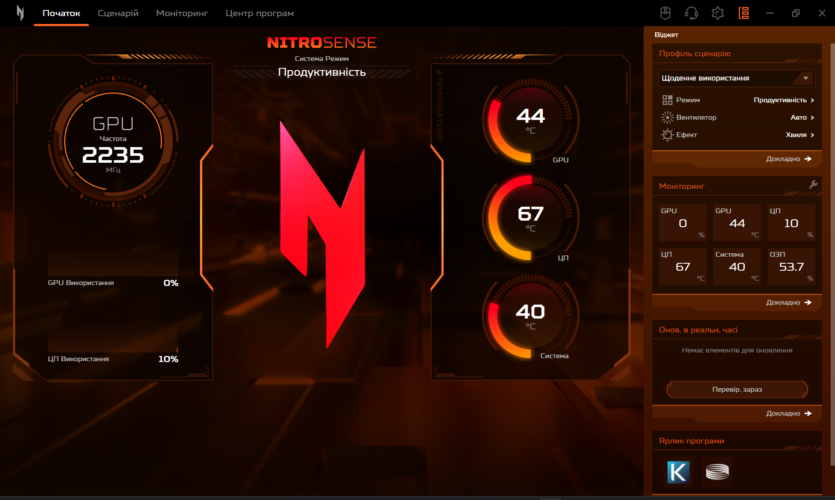
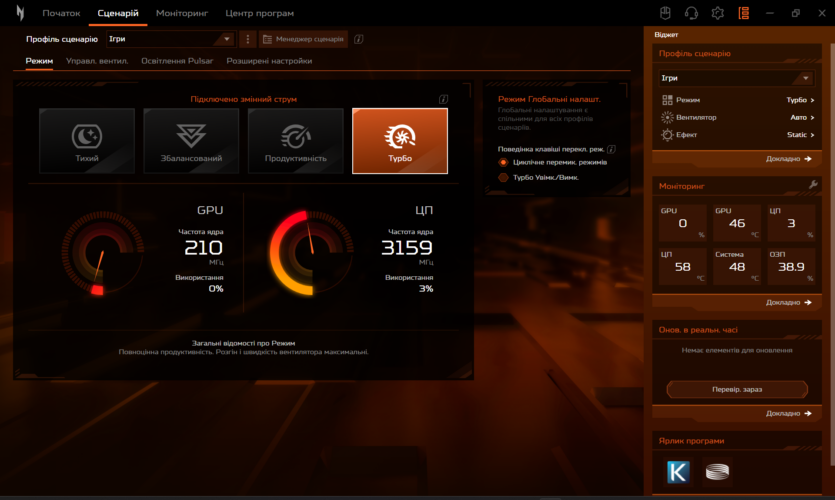
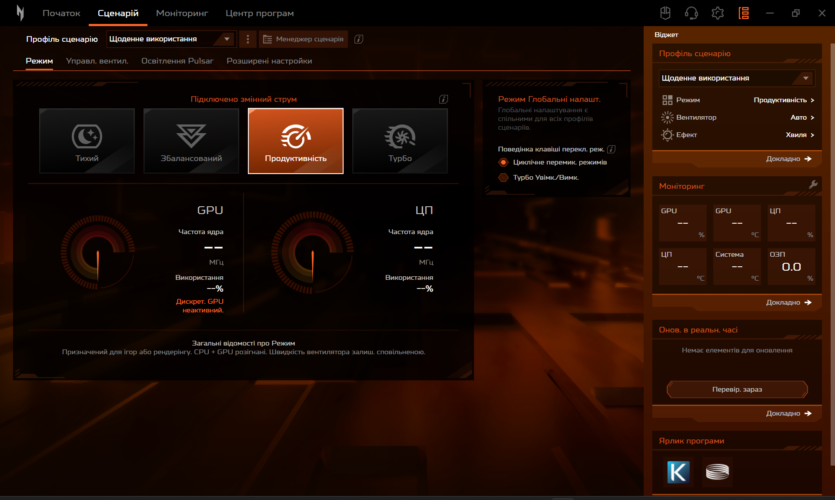
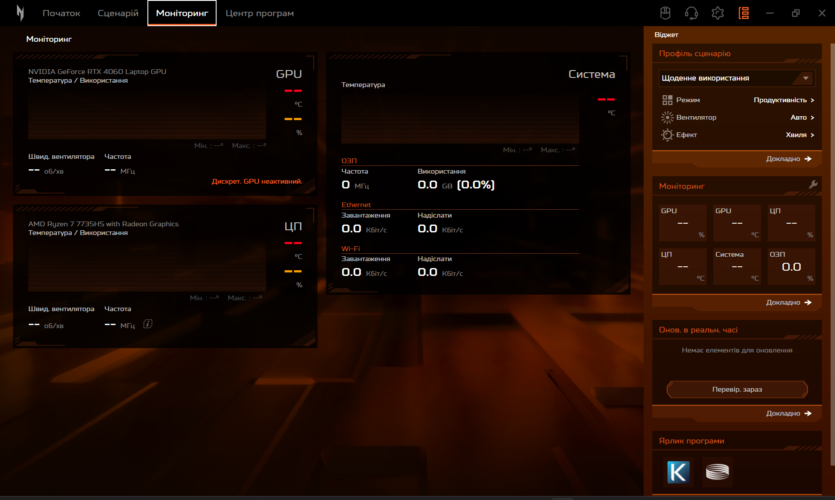
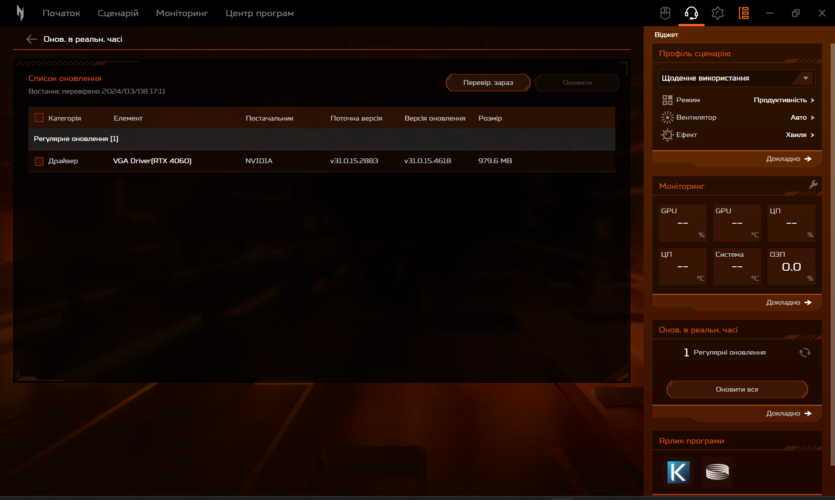
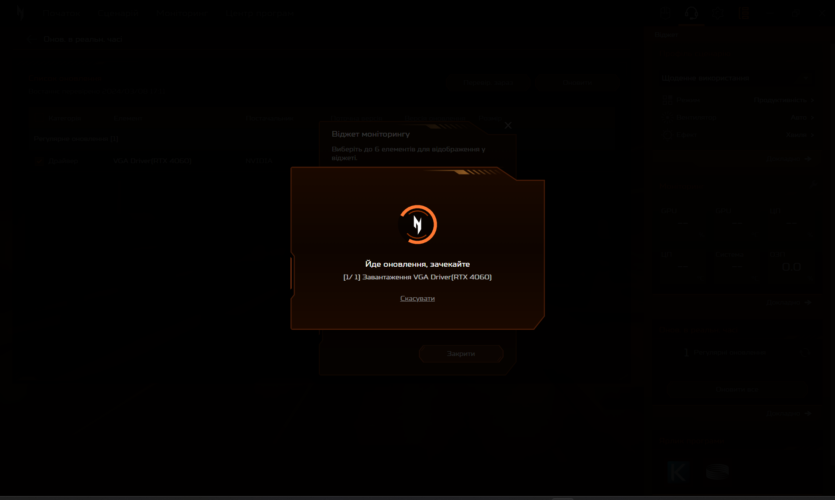
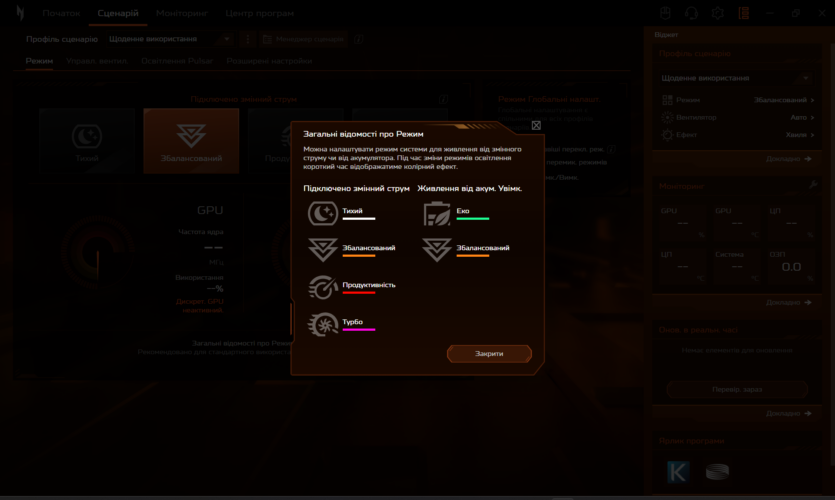
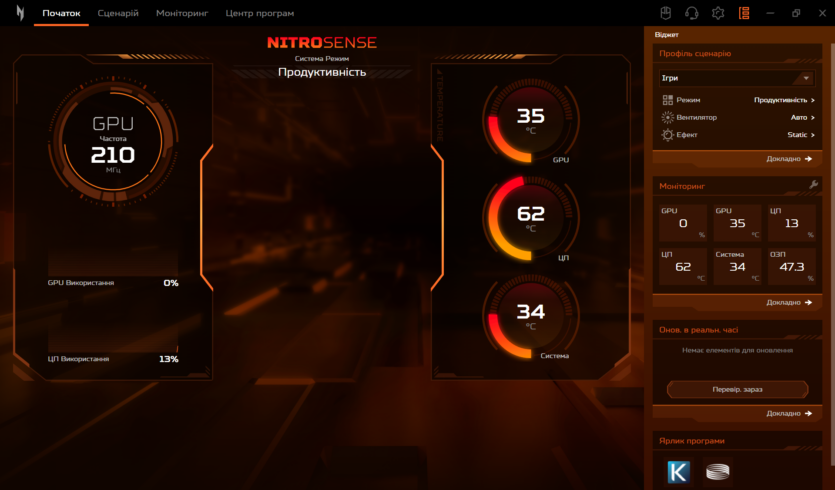
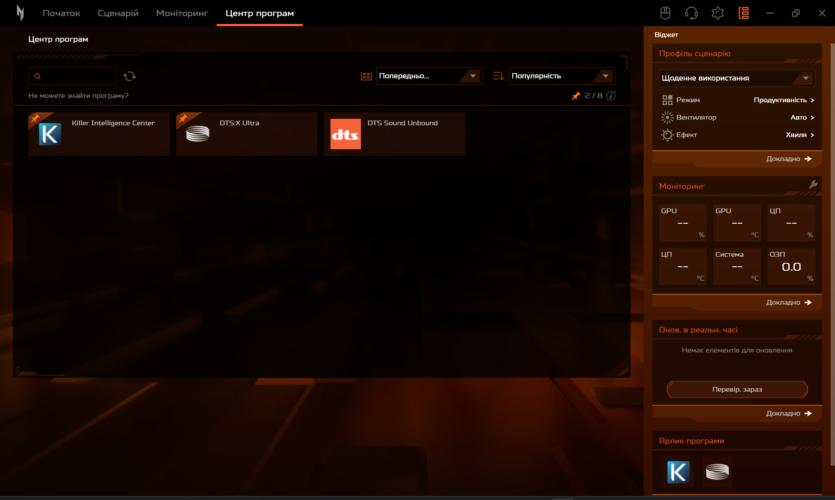
The laptop can operate in several modes, but we tested only the standard «performance» mode. We’ll talk about the most productive mode in another section below. The fact is that the noise level becomes too high for everyday work or gaming, so all battery and power supply tests were performed in conditions close to real life.
In the browser, Acer Nitro 16 showed far from the best results, especially from the battery. The performance drops are noticeable to the naked eye. In general, huge projects in MS Office 365 or thousands of pages of Figma are within the power of this gaming laptop.
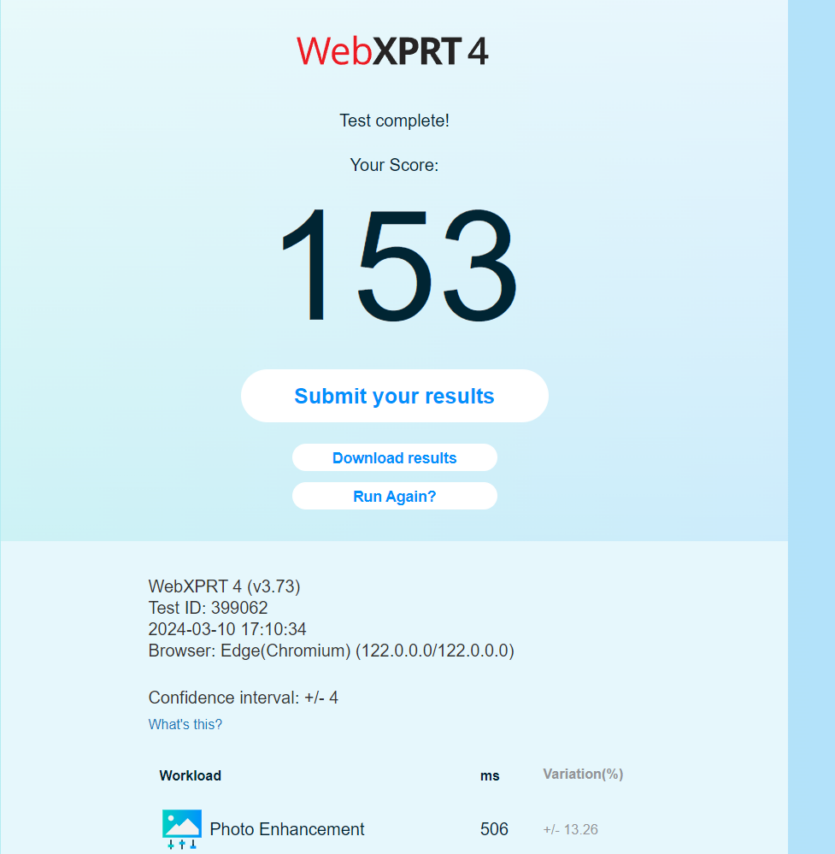
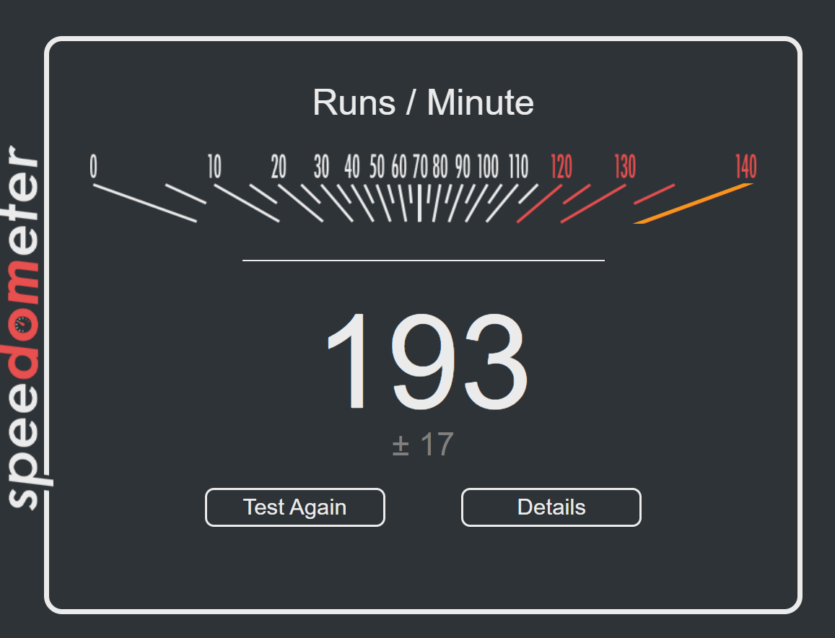

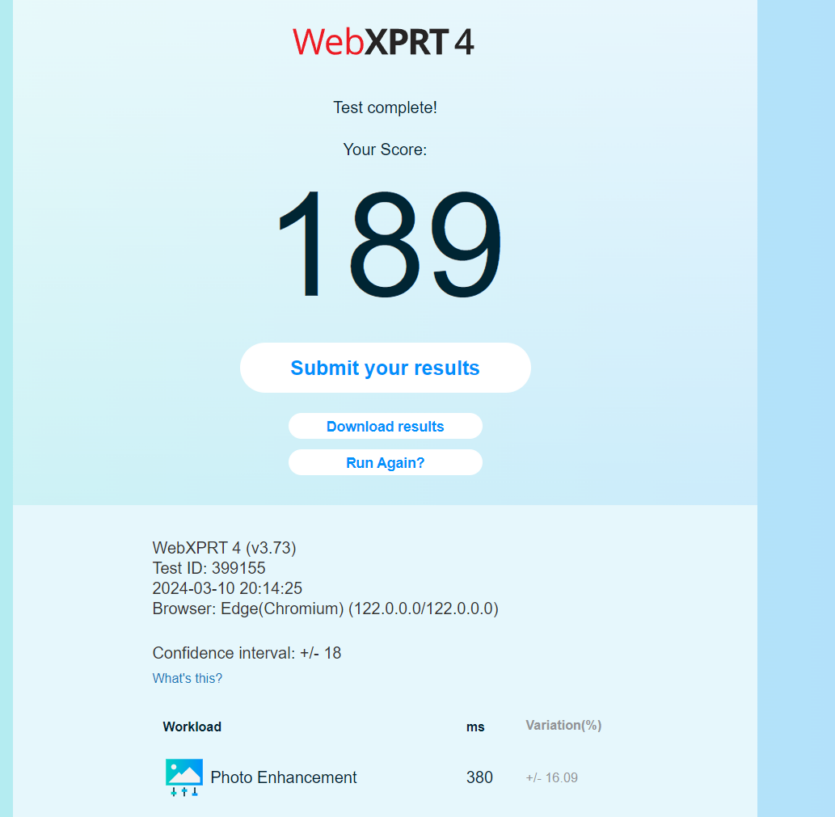

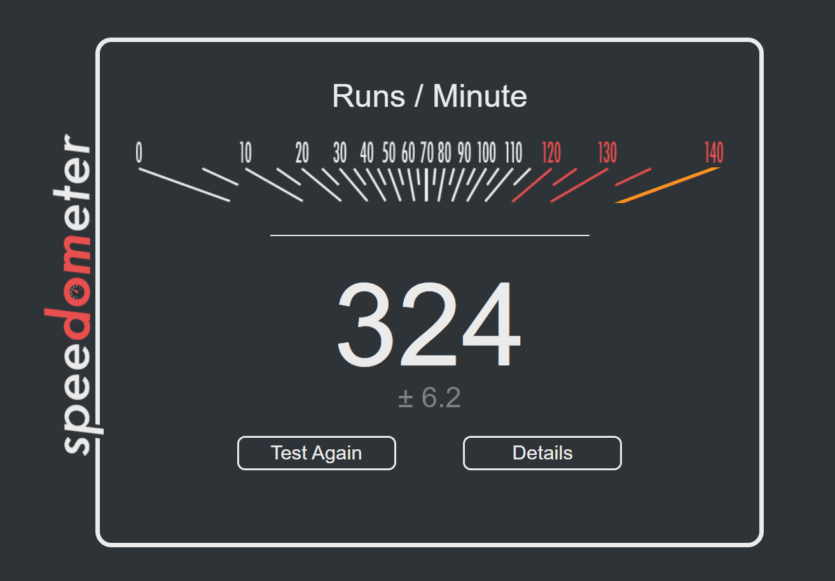
Geekbench 6 shows a significant drop in performance in the single-core test. The AMD Ryzen 7 7735HS processor seems to be energy efficient, but it doesn’t help it maintain the same high frequency per core in all modes.
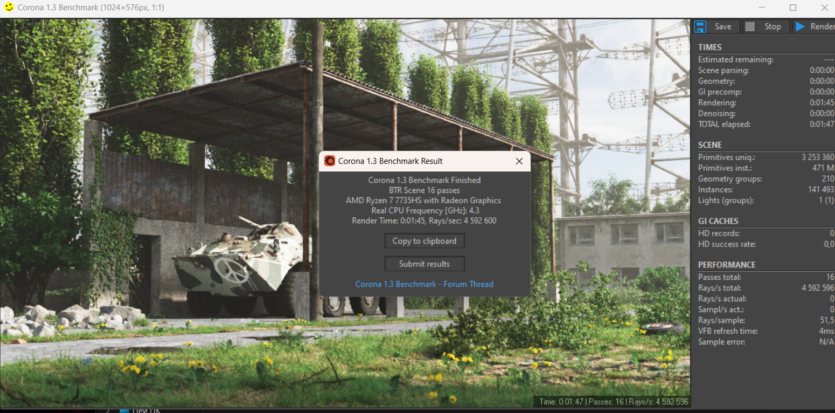
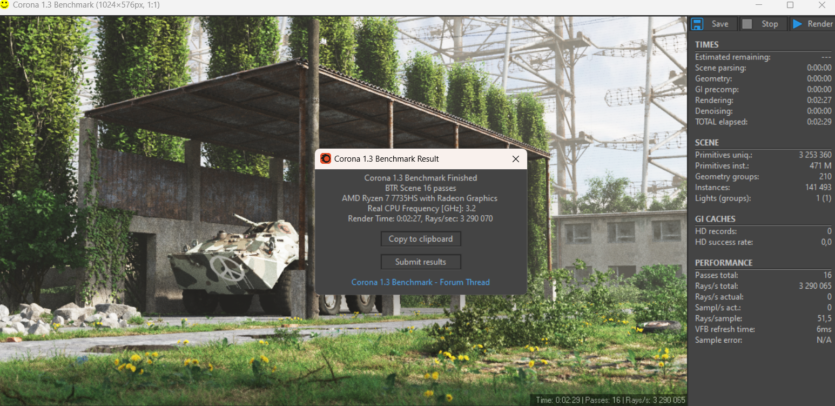
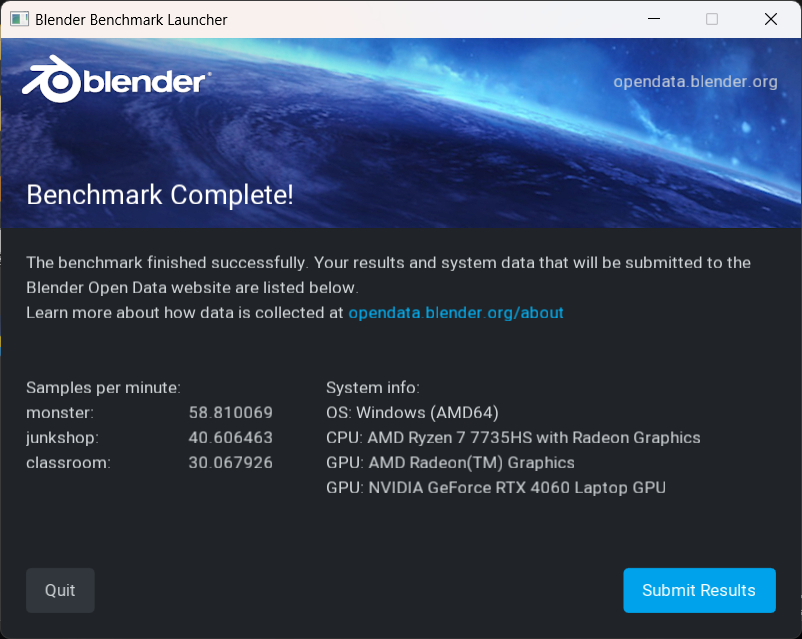
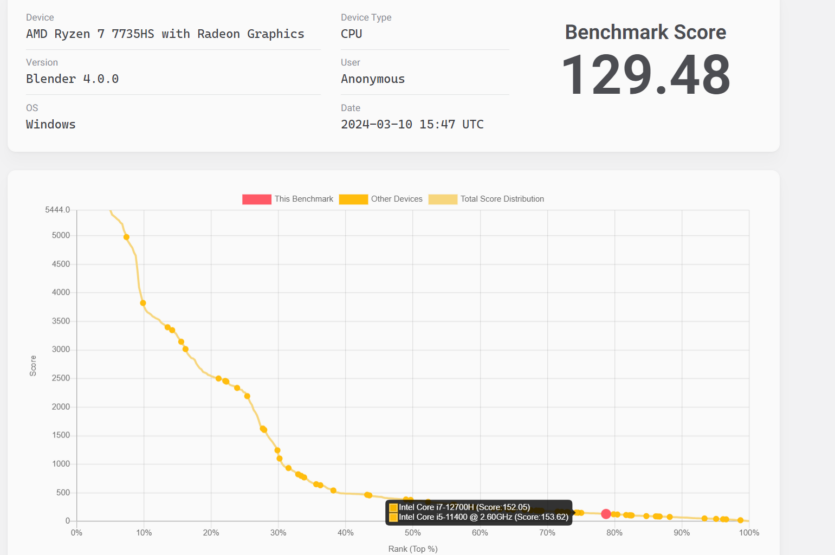
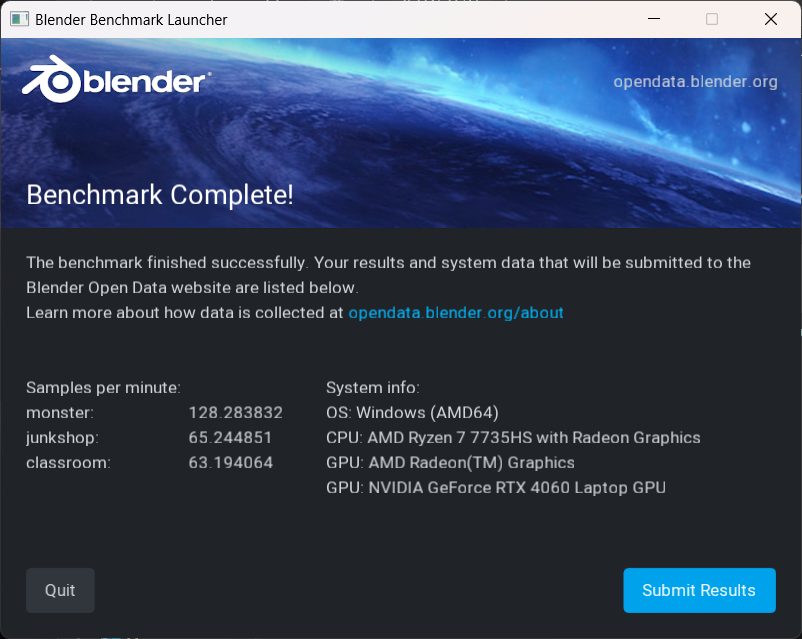
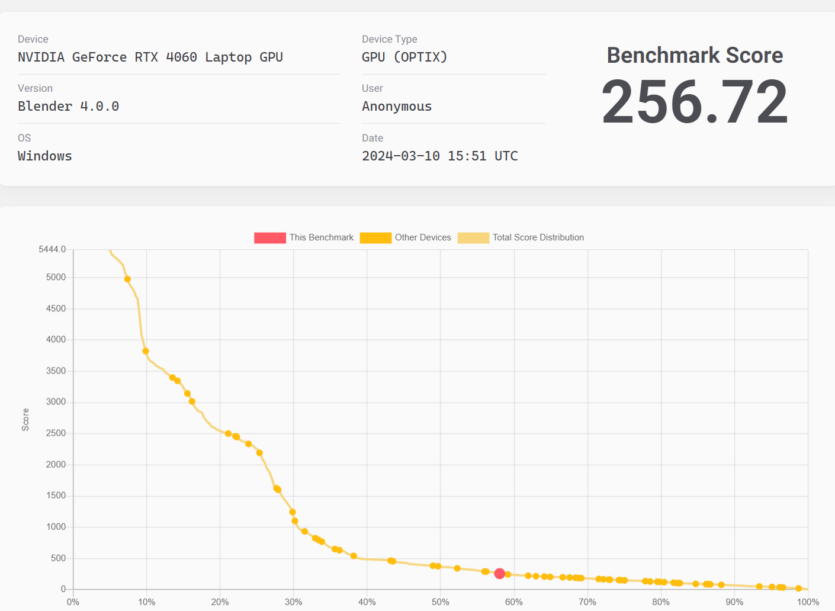
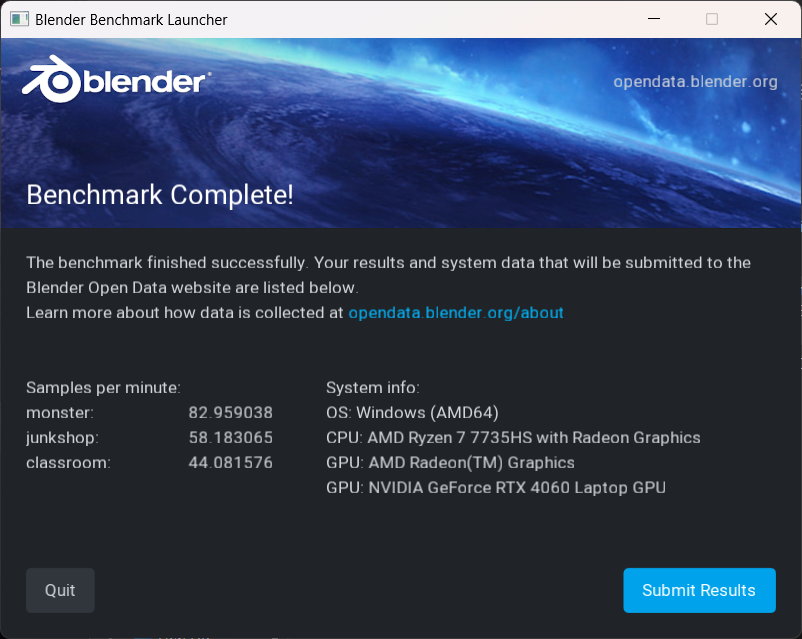
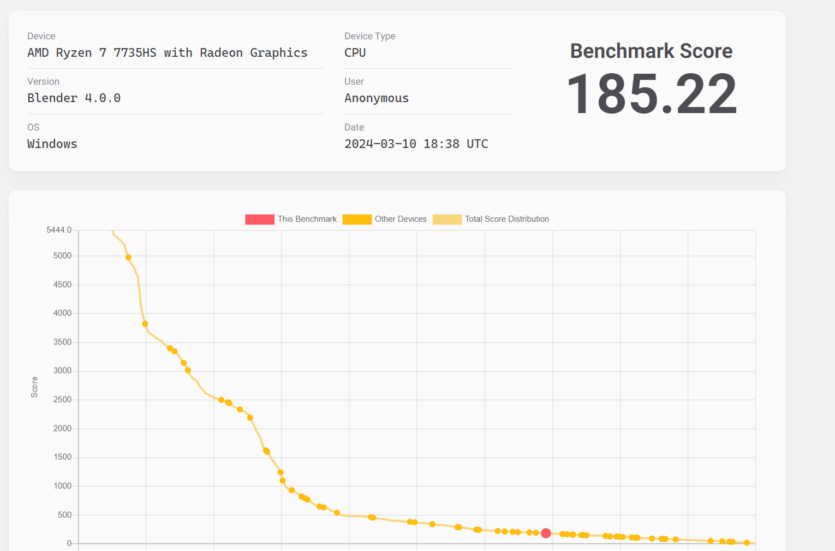
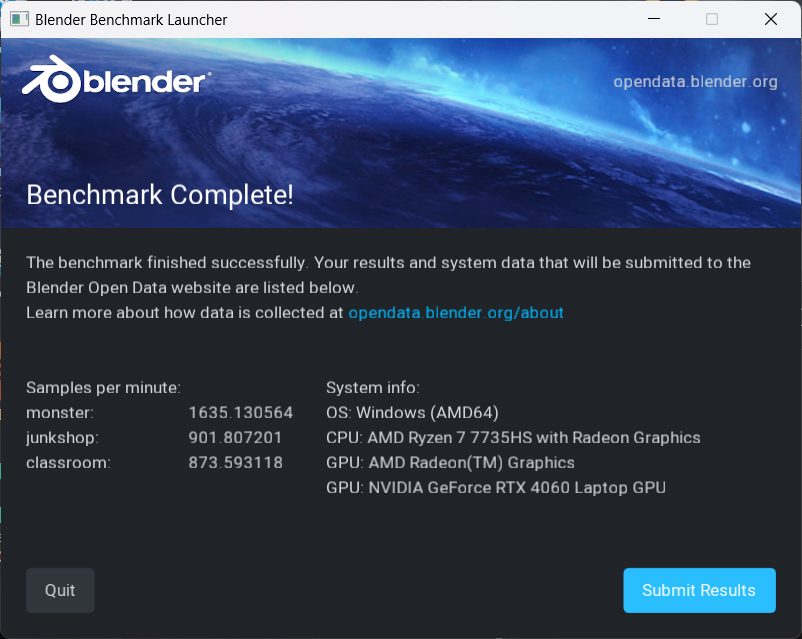
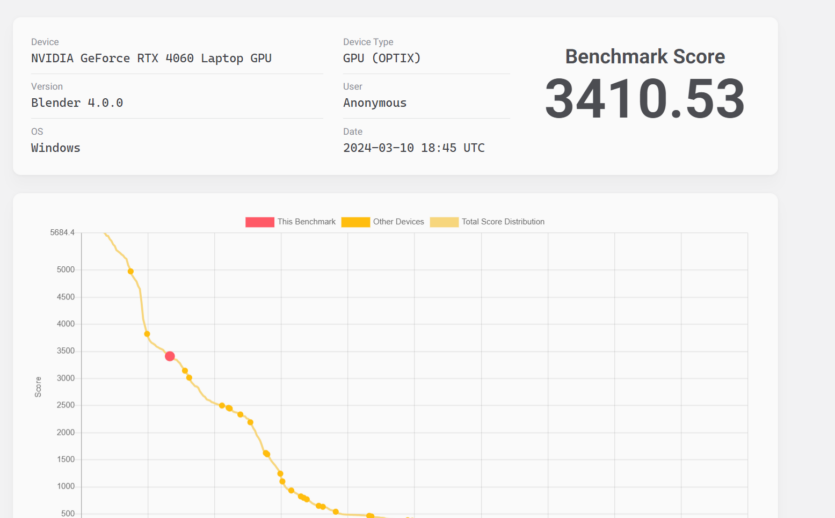
The Corona 1.3 renderer uses only the CPU, so it is relevant only as a benchmark. It takes more than two minutes to render a scene on battery power.
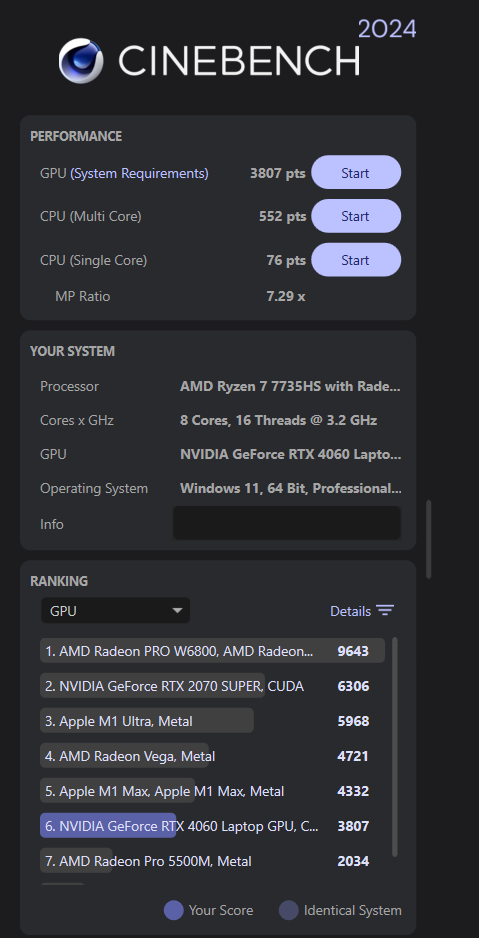
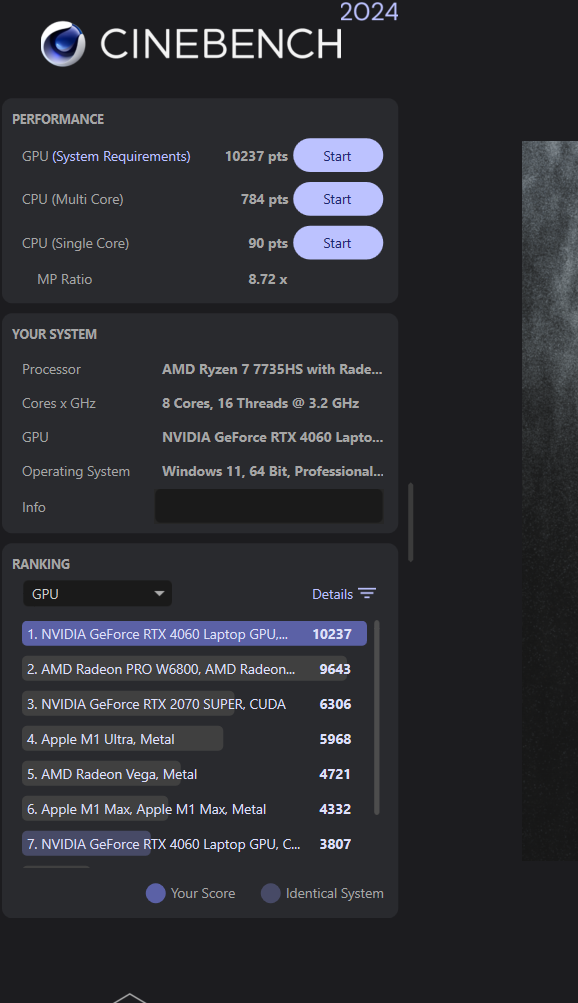
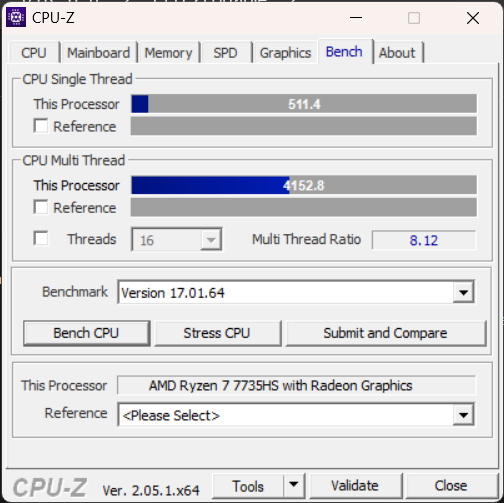
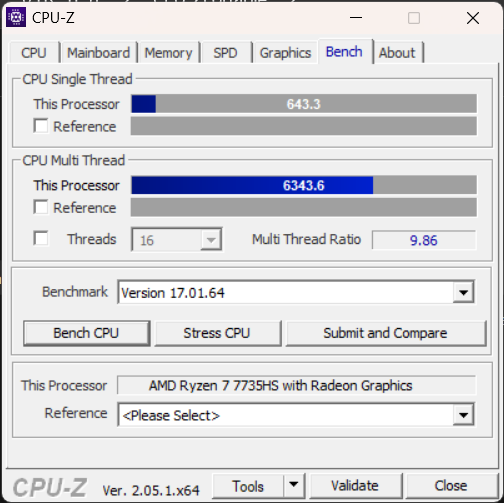
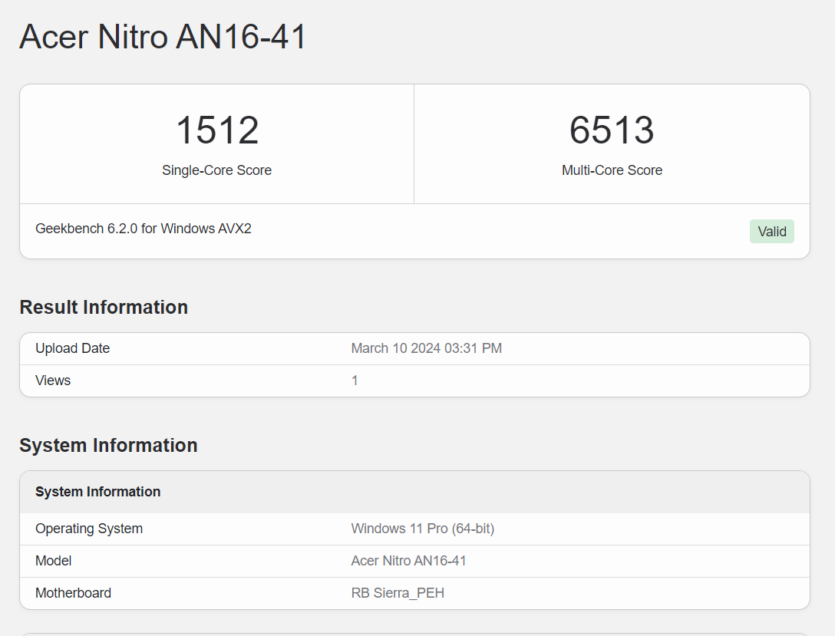
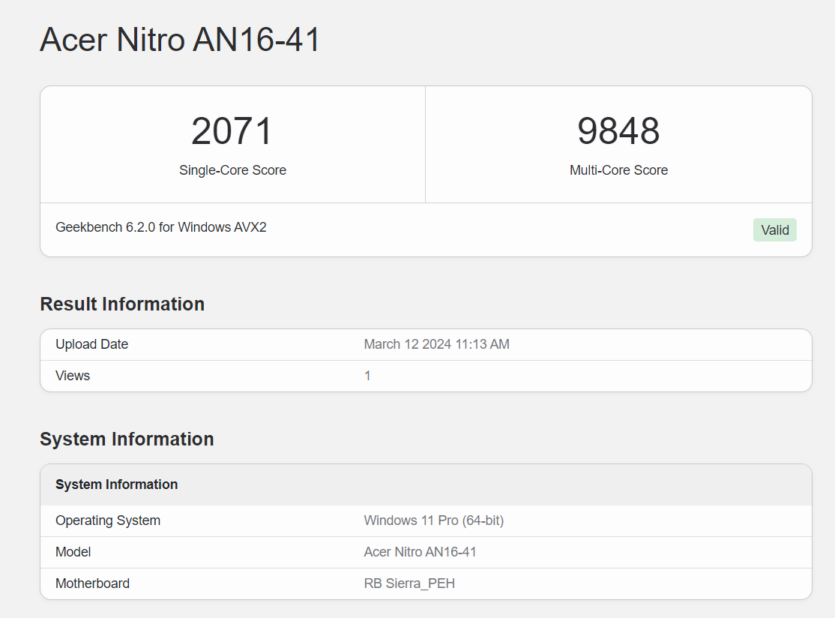
Blender Benchmark shows that the video card is ten times faster in similar software. Similar proportions in favor of the GPU were obtained in Cinebench 2024.
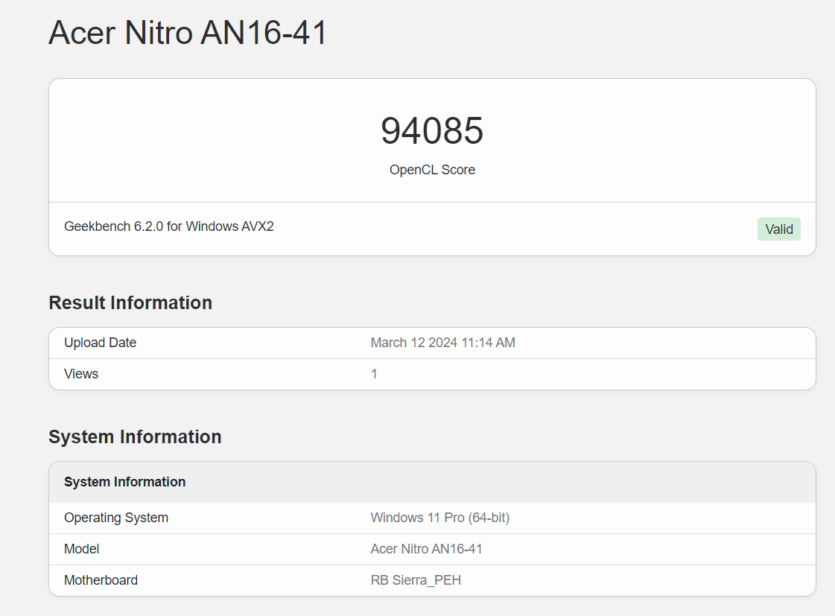
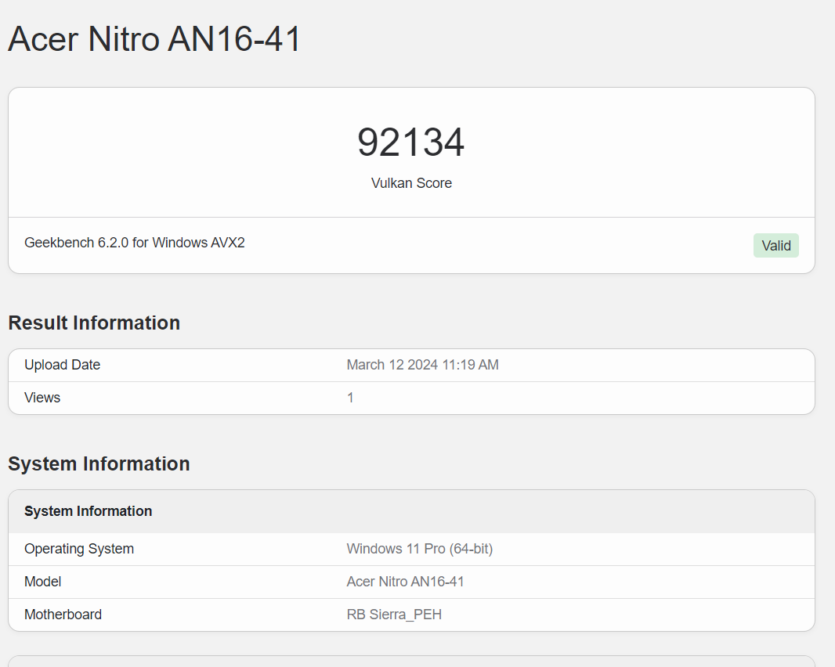
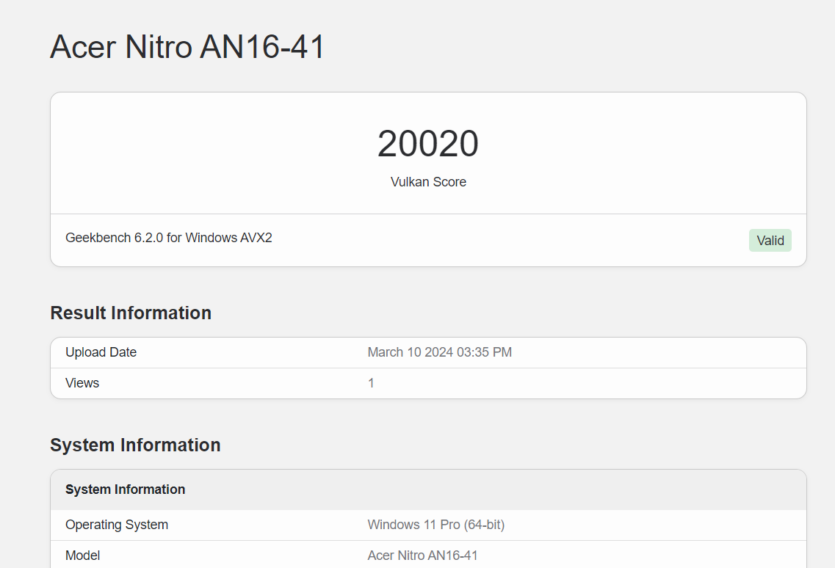
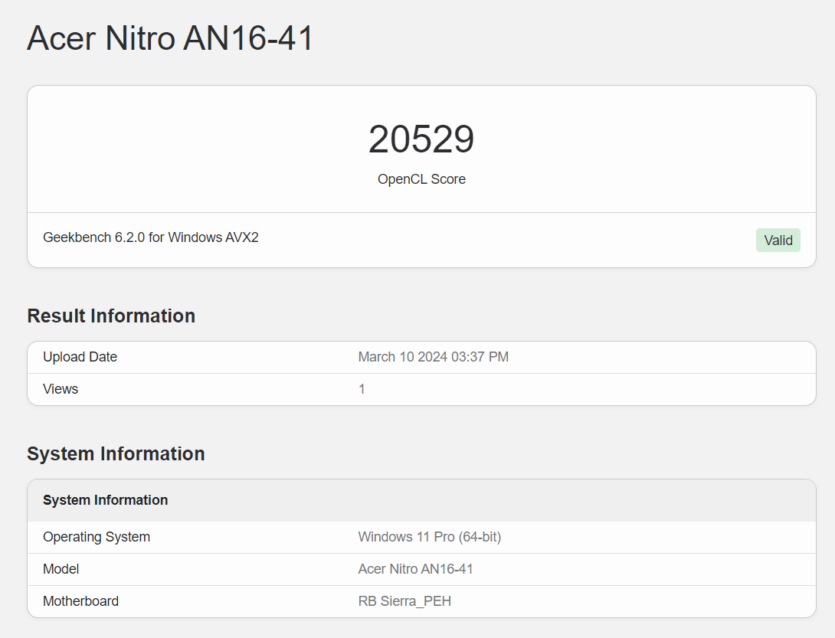
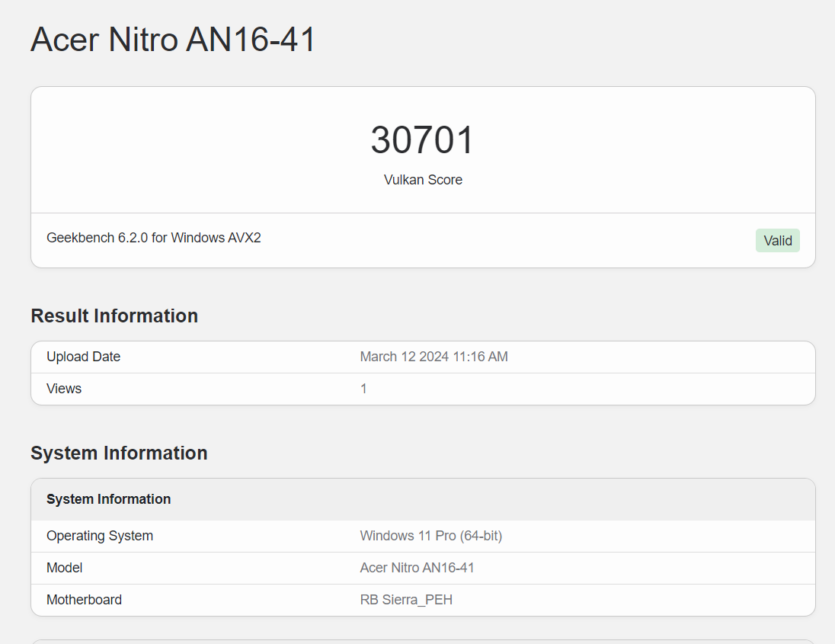
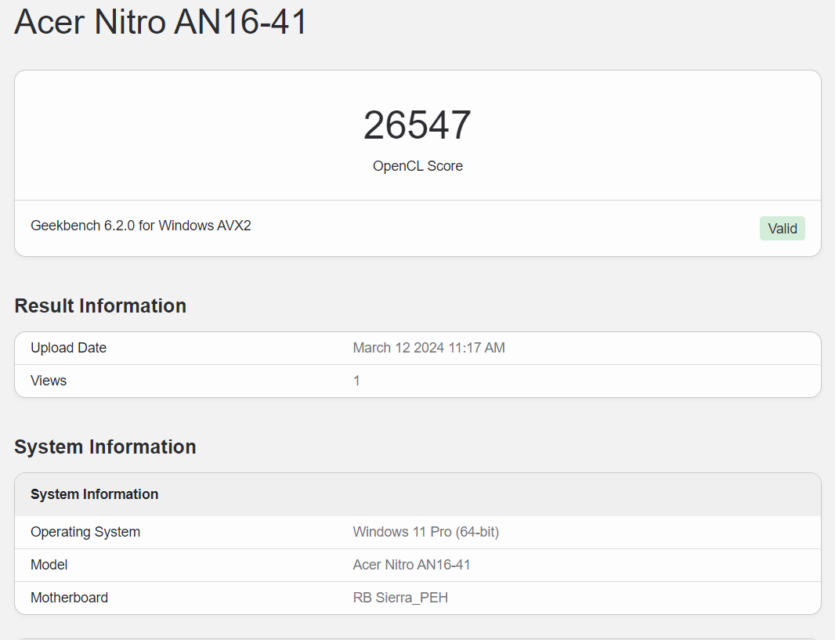
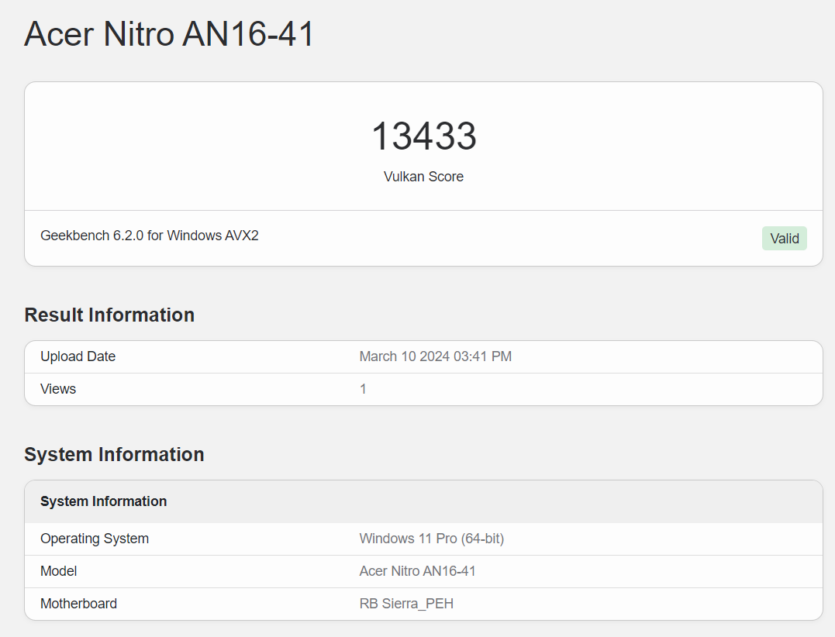
If the battery gave us terrible results at the processor level, then the network mobile RTX 4060 is easy to bypass desktop RTX 3060, RTX 3060 Ti, RTX 4060, and literally breathing down the neck of the RTX 4060 Ti. No wonder the manufacturer has removed the TDP limit and allows the graphics adapter to draw up to 140 watts.
The synthetic power of Open CL and Vulkan in Geekbench 6 shows that this RTX 4060 140W is only slightly behind the RTX 4070 115W. The latter was recently tested in a review of a more compact gaming laptop Lenovo Legion Slim 7.
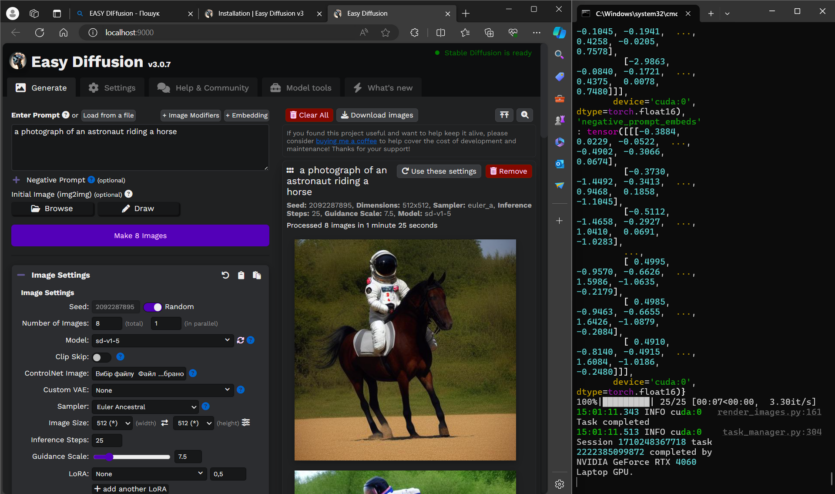
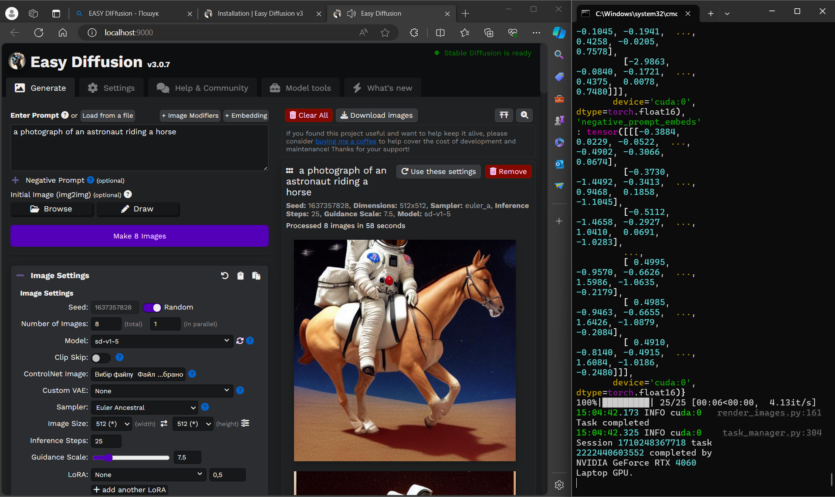
The Stable Diffusion neural network is deployed on Windows 11 in a few mouse clicks, so it was a sin not to test the laptop’s capabilities for local AI models. It takes less than a minute to generate 8 512×512 images.
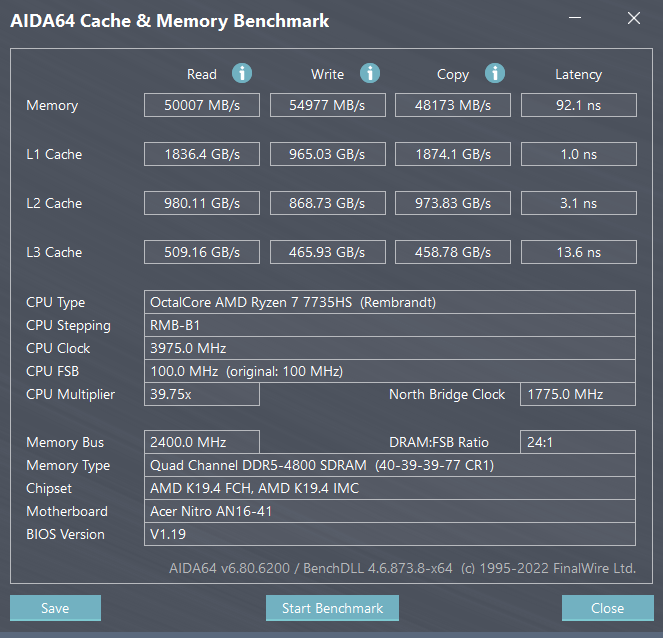
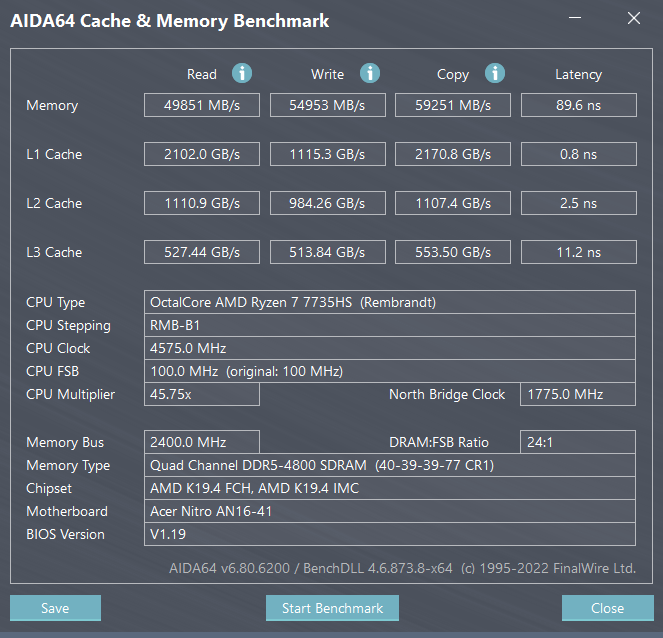
The RAM operates at 4800 MHz and shows decent results for its class. This figure is not impressive among desktop components, but it is more than enough for a gaming laptop.
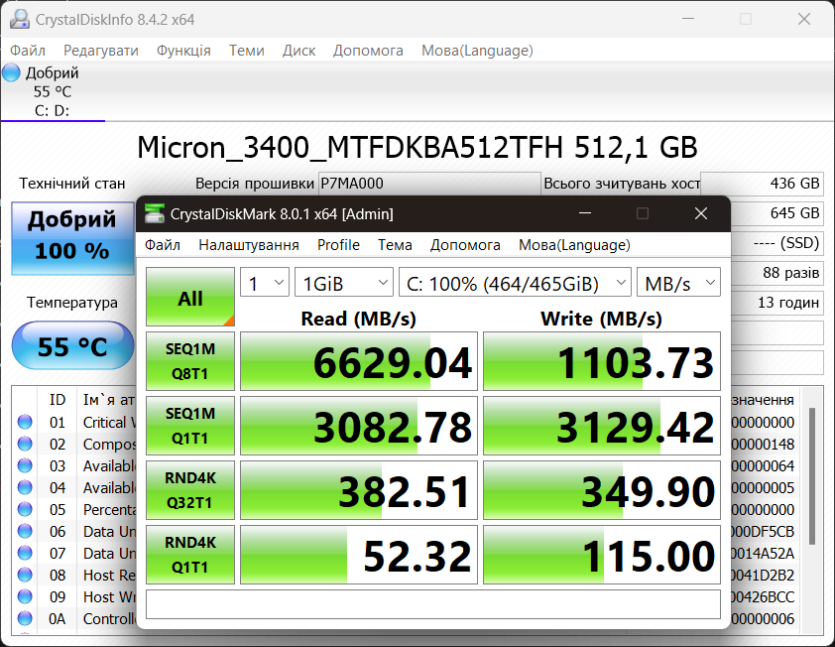
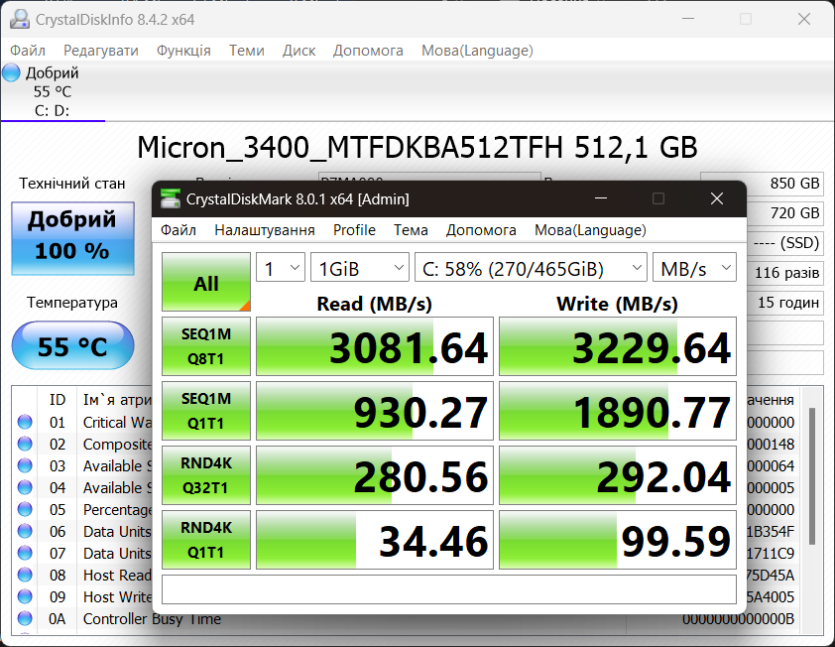
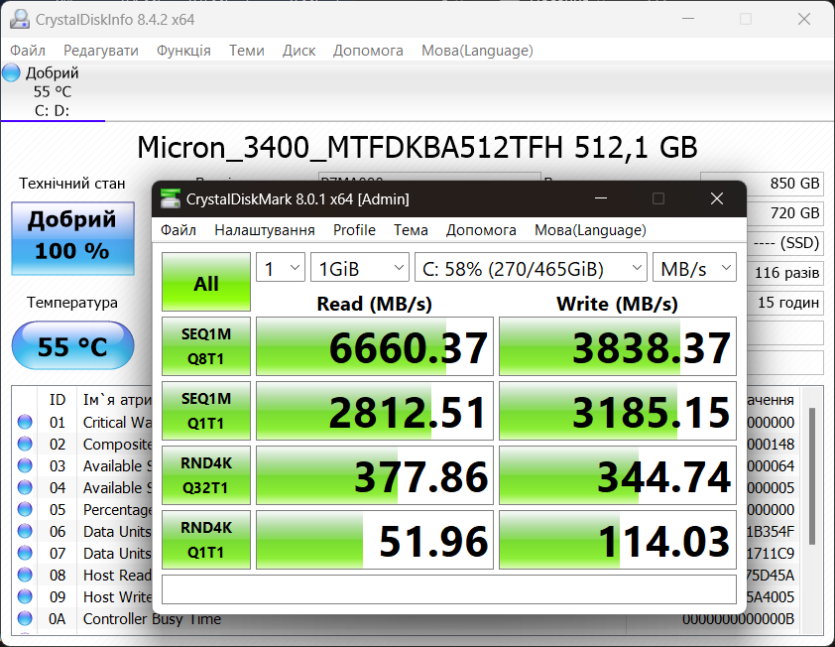
In addition to its small size, the drive depends on the power supply mode. Using a network adapter, we get higher write and read speeds, which is not the case with most modern laptops. Before that, installing only four games and a few programs filled the disk to 99%. It’s good that at least there is an additional slot for installing another M2 SSD.
Acer Nitro 16 gaming performance
All games were tested in 1920×1200 resolution with different graphics settings. The picture with DLSS Quality on a 16-inch screen looks clear, and the bonus FPS never hurts, especially on a screen with a high refresh rate. We didn’t turn on DLSS only for online shooters.
The results were pleasantly surprising – the Acer Nitro 16 is even capable of ray tracing in some games with maximum graphics. The processor and video card worked well, giving a pleasant user experience, although the noise of the fans interfered with the enjoyment of the gameplay.
In standalone mode, Acer Nitro 16 always uses the FPS limit. The frame rate is fixed at 30 in all games. Playing online shooters in this mode is unpleasant and difficult. In single-player games, this limitation can only be removed by activating the NVIDIA frame generator, raising the FPS to 60.
Key words:
- COMP — esports graphics settings;
- ULTRA — maximum graphics settings;
- HIGH — high graphics settings;
- MED — medium graphics settings;
- RT — ray tracing;
- DQ — DLSS in Quality mode;
- FG – NVIDIA Frame Generation;



Apex Legends it’s better not to play on battery power, because at 30 FPS, the player turns into a walking target. With the power supply, the game is comfortable – 140-170 FPS is provided. At the same time, the video card is not 100% loaded.

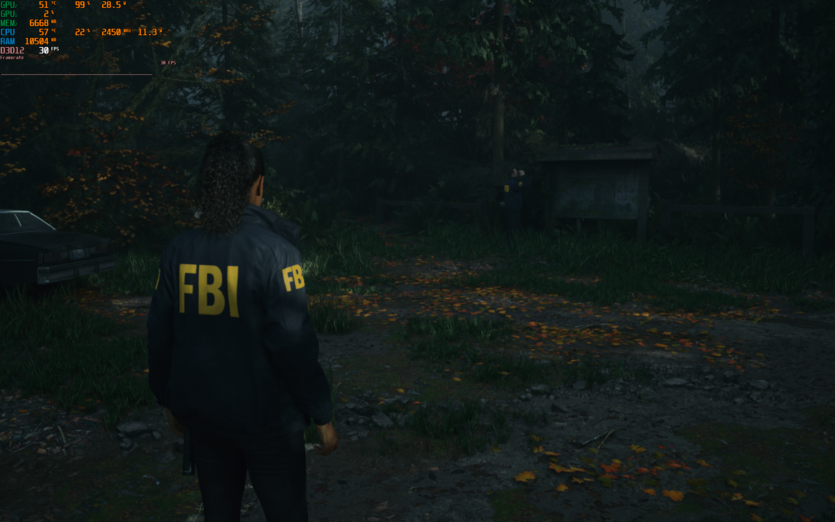



Alan Wake 2 probably has the best graphics of any modern video game. The system requirements are also high. You can play with high settings, and with frame generation, we get almost a hundred FPS.
This is the only game where the frame generator doesn’t help offline — although the monitoring shows 60 FPS, it was unpleasant to play because of visual artifacts. In all other projects (Forza Horizon 5, Starfield, Cyberpunk 2077), we got double the frame rate without noticeable input delays.


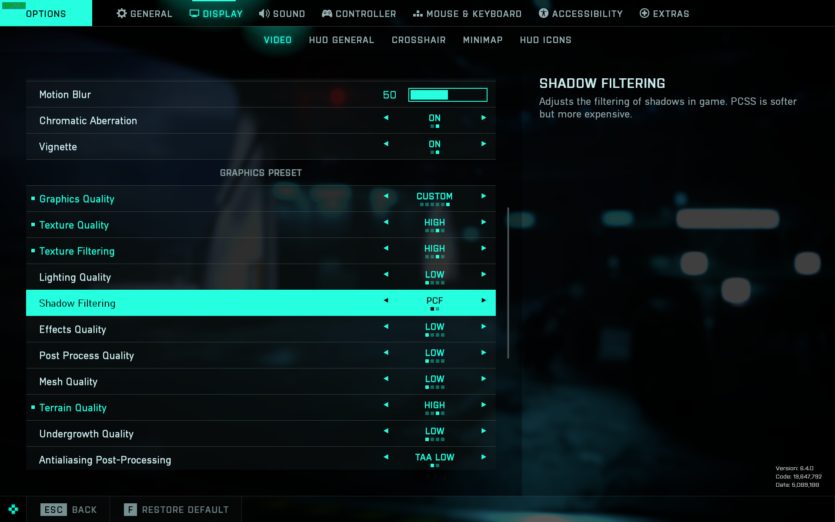



Battlefield 2042 similar to Apex — it is recommended to play only in stationary mode. In a battle for 128 players, the FPS did not drop below 100-120. With a 30 FPS battery, this is not what you want in such an active online shooter.







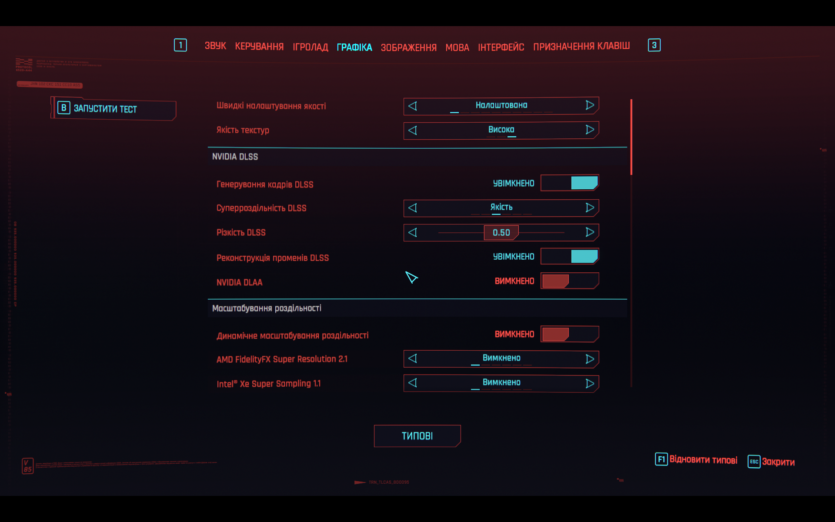
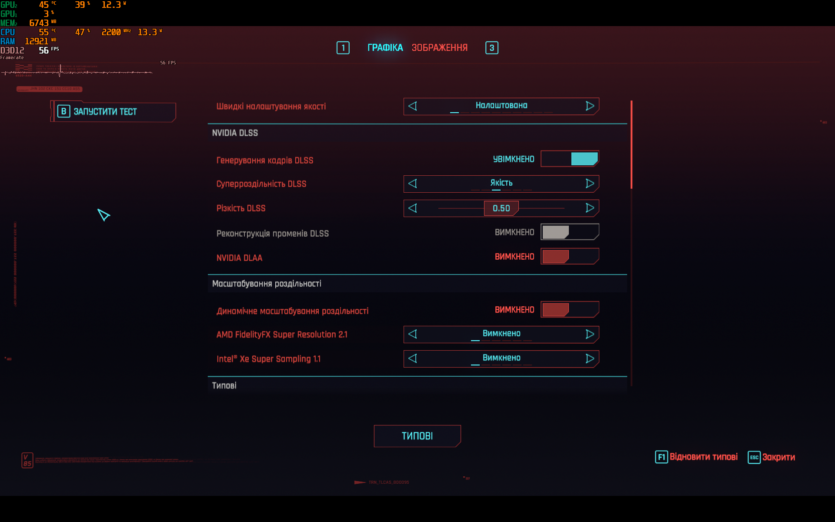
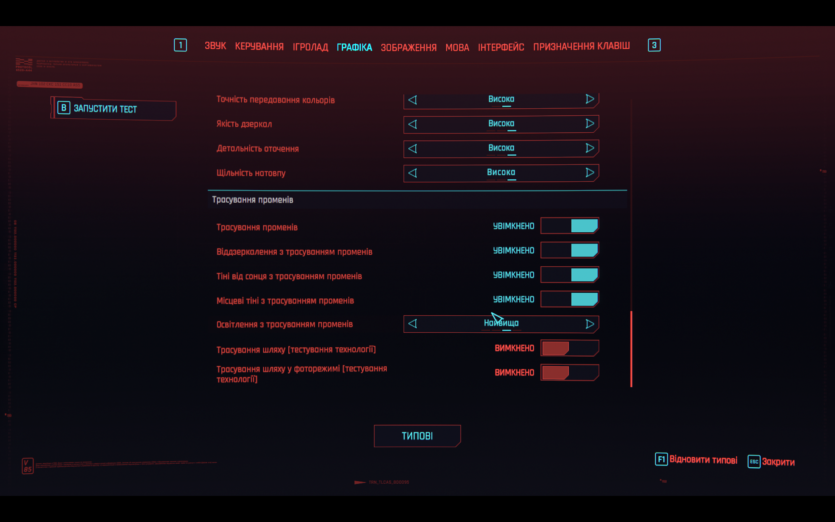





Cyberpunk 2077 works perfectly, even with ray tracing. In the ULTRA + RT ULTRA preset, we get 74 FPS. Of course, this is the merit of the frame generator and DLSS. It is necessary to turn on FG from the battery in any case if you want to know the proprietary «Acer-lock» 30 FPS.





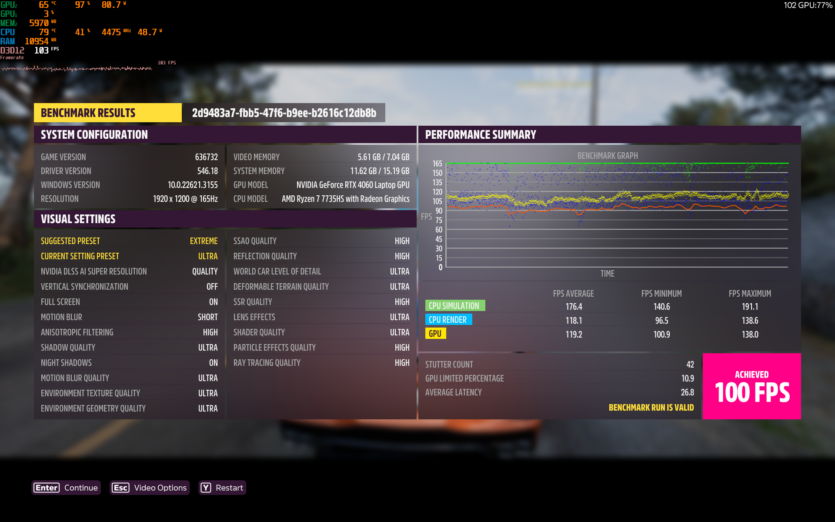


Forza Horizon 5 is extremely well optimized, so it runs smoothly in any mode. The battery is especially pleasant to play at 60 FPS and see GPU power consumption of 20–23 watts, and the bonus is low fan speed and low temperatures.




Starfield could be confidently tested with ultra graphics settings because with medium settings, we get more than 60 FPS without FG. On battery power, we get 30 or 60 FPS, depending on whether Frame Generation is activated.
In addition to a discrete graphics card, the laptop has a well-integrated one, but we didn’t manage to play on it. None of the video games saw AMD Radeon iGPU.
Battery life, cooling, power consumption, noise
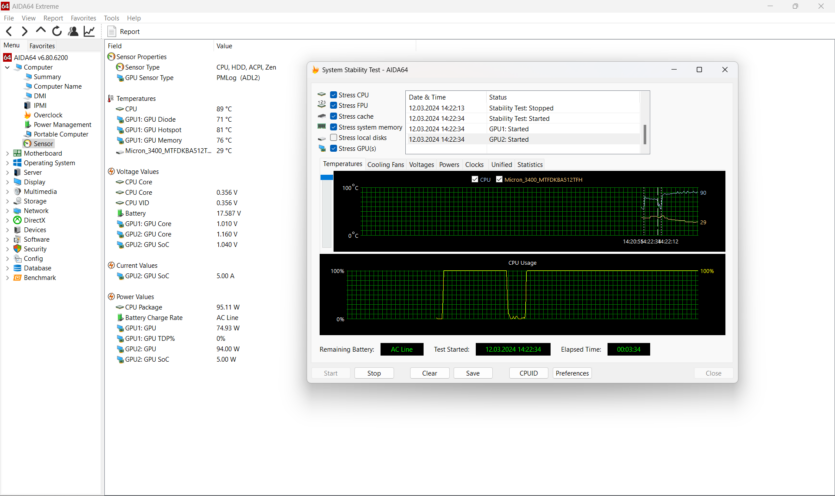
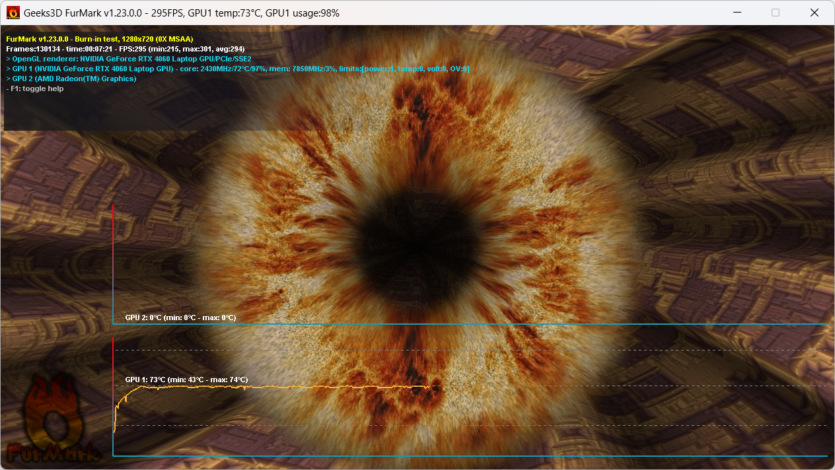
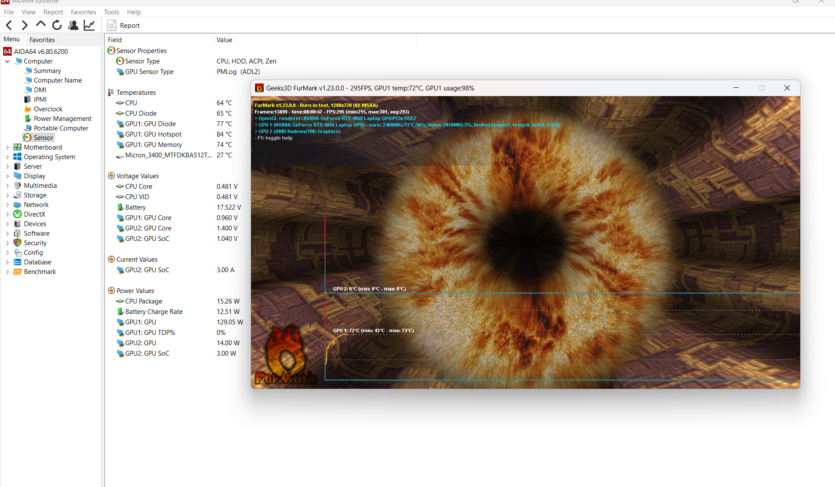
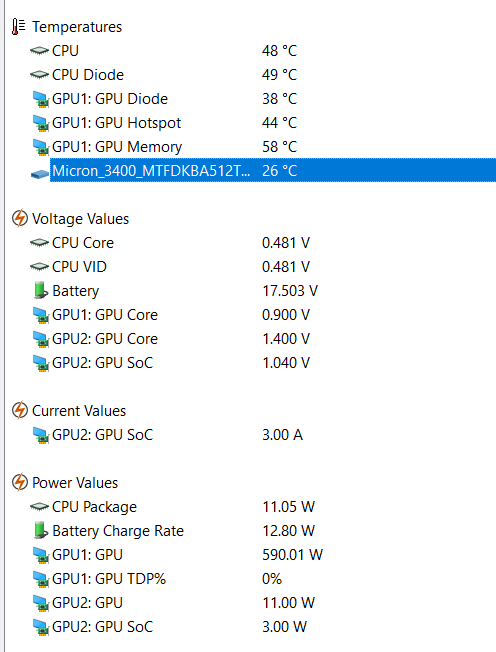
The Acer Nitro 16 is equipped with a 90 Wh battery and offers excellent battery life. The laptop can run on battery power for up to 12 hours if you use the most economical mode of use. You can play demanding games for no more than an hour and a half, and simpler projects for up to two hours.
Using a browser with Steam games in the background, the battery lasted more than 7 hours. Watching 4K videos on YouTube is possible for 5 hours with maximum screen brightness. With «power saving» enabled, it’s quite possible to cross the 10-hour mark while typing and reading news, which is incredibly good for a gaming laptop.
Despite the powerful power supply, the hero of the review charges slowly. The process is especially difficult after the battery is 90+% full. In this mode, 9–10 watts are required from the outlet. During video games, the laptop draws 140–160 watts, and in stress tests 170–180 watts. Switching to extreme performance mode increases this figure to 225 watts.
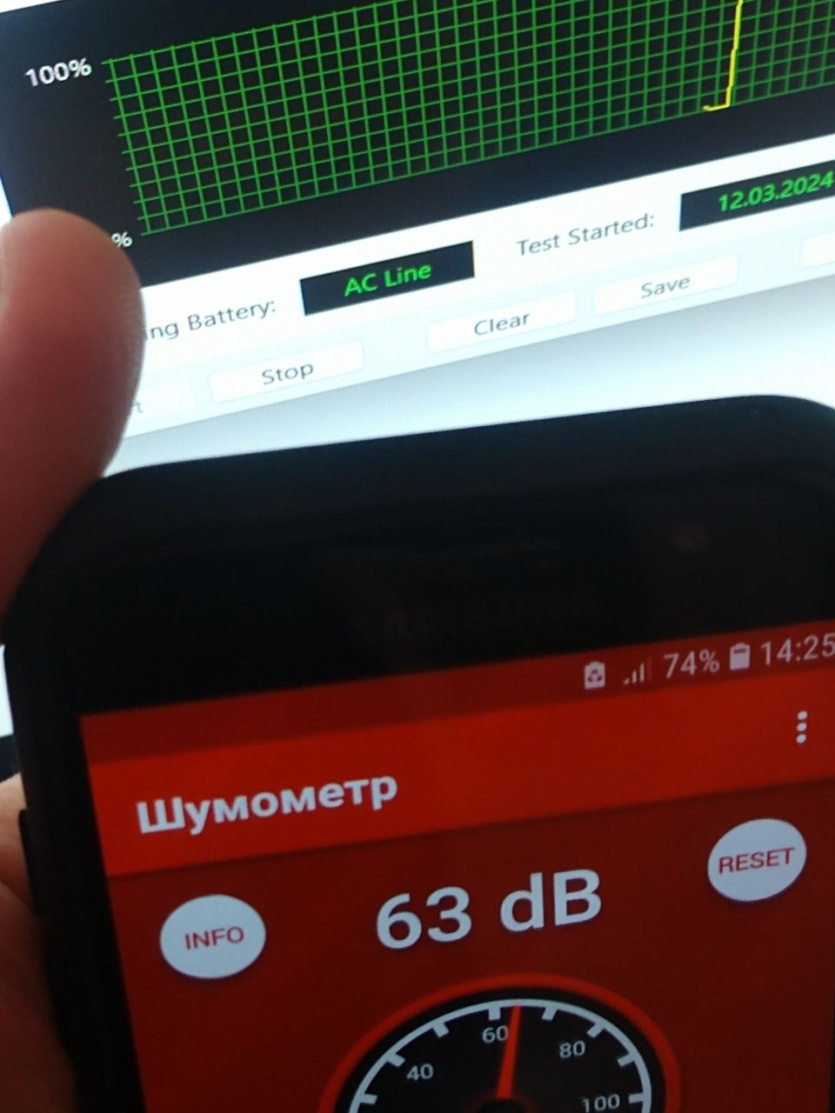









High power comes with a lot of noise. We recorded more than 63 dB above the keyboard, and 50 dB two meters away from the laptop. Switching to normal mode, we get 45–50 dB right above the keyboard. It’s not very comfortable to play, but you can turn the sound up by 50+%.

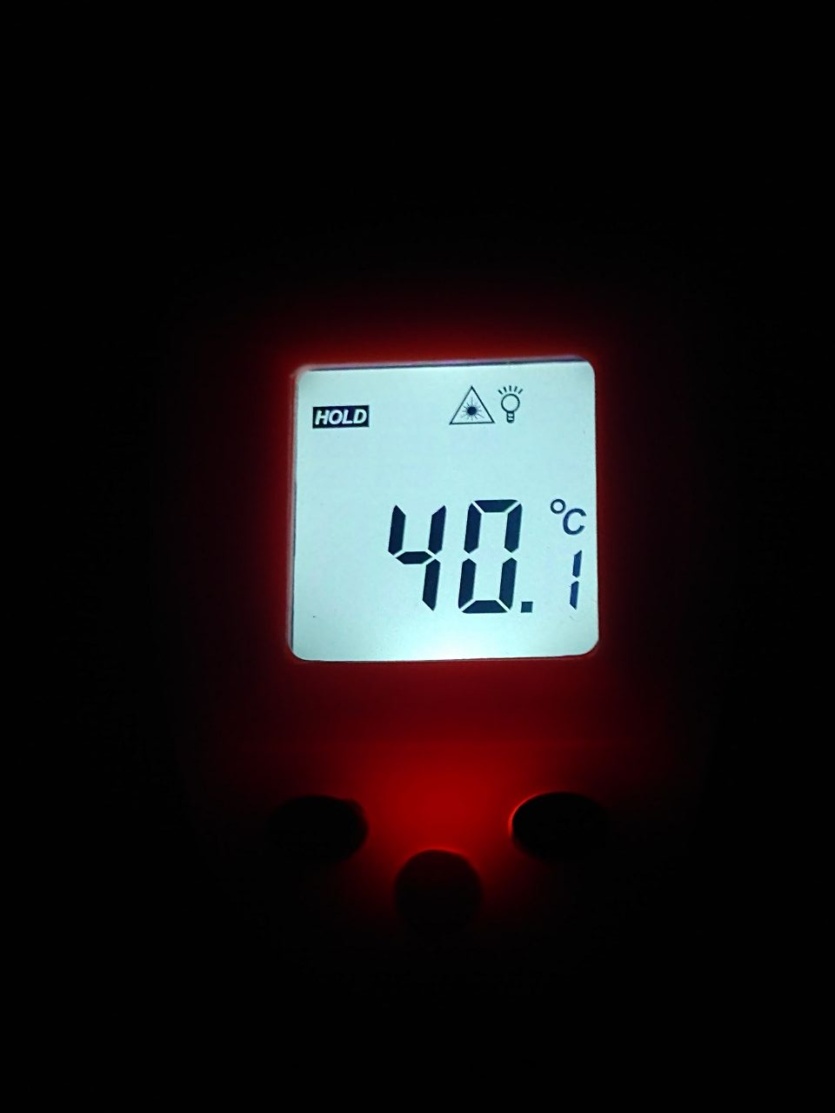


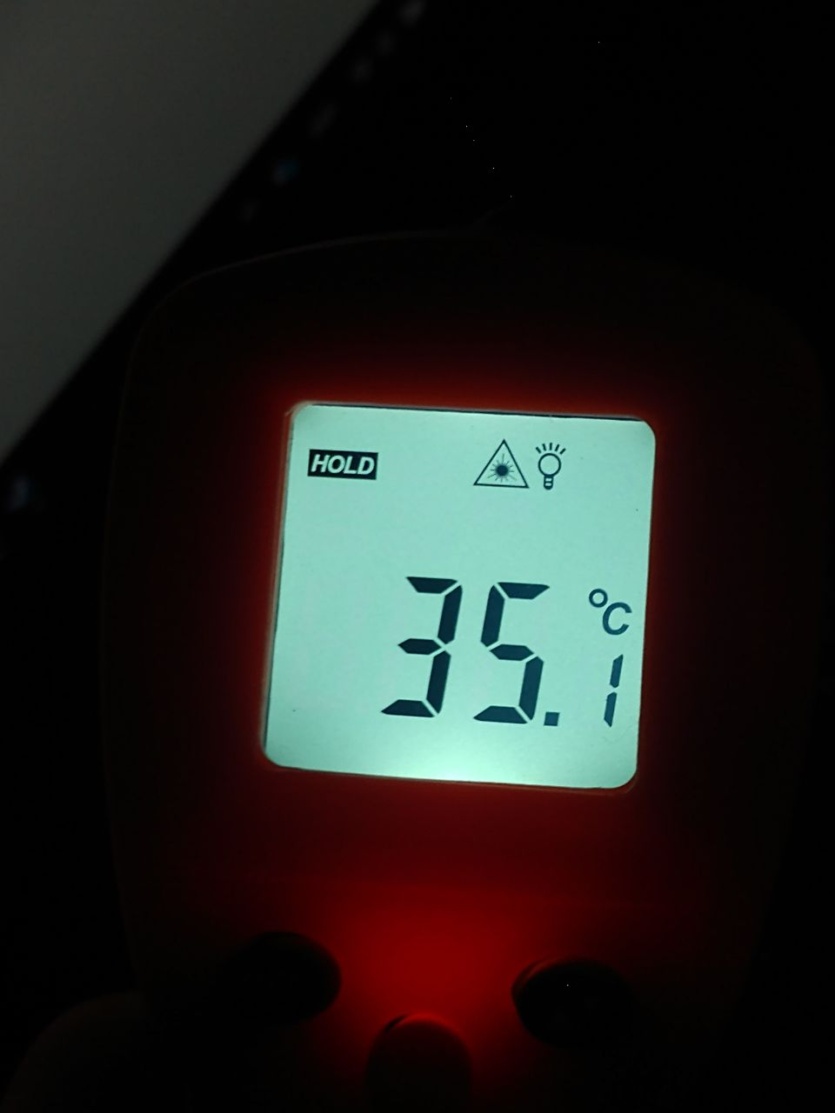
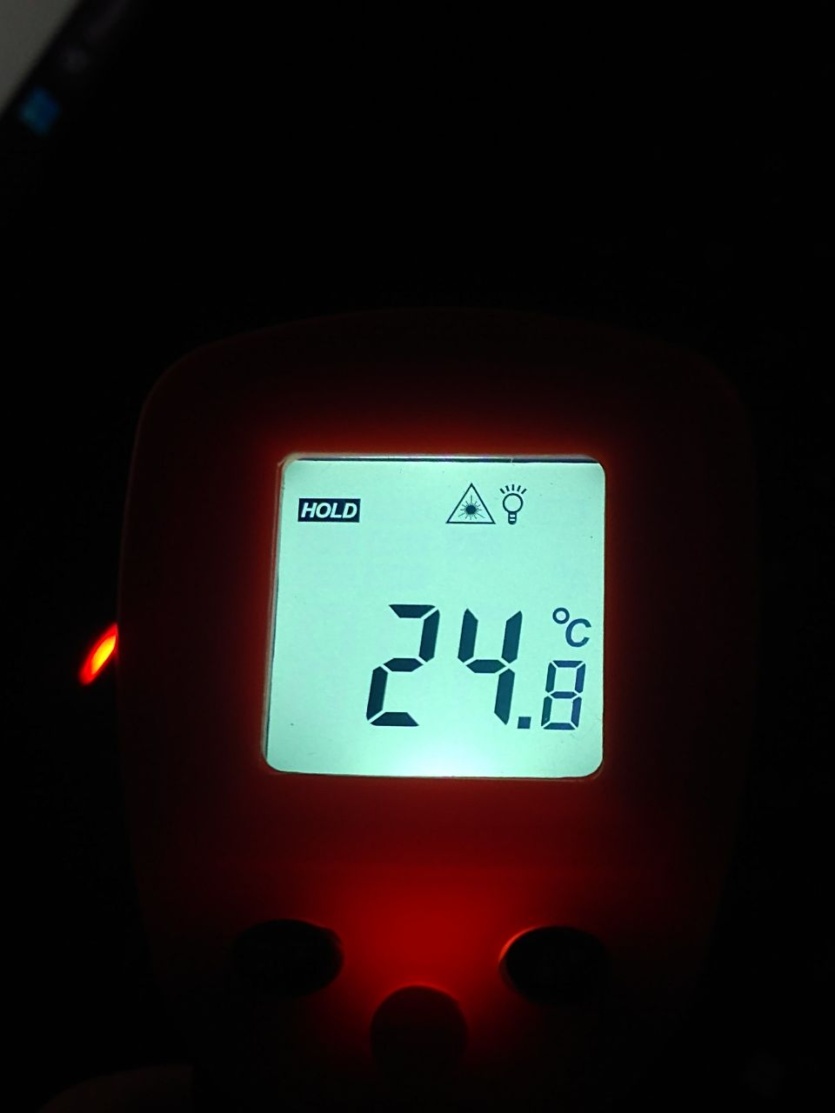
The sensors recorded strong heating of the processor and low temperatures of the video card. After 30 minutes of Aida 64 Stress Test, the pyrometer detected only 25-35 °C on the keyboard. The radiator warmed up to 40 °C, and the hottest point was 49 °C. The cooling system did an excellent job, but the laptop is not quiet.
Acer Nitro 16 price and competitors
The official price of the Acer Nitro 16 is 58,000 UAH, which is a lot compared to other models with similar characteristics. Although the laptop is balanced and has many strengths, the competition is fierce. Let’s take a look at a few analogs with their compromises. Please note that most of them are imported unofficially, so the higher price of the Acer Nitro 16 is not a disadvantage, but a fact of life. Acer Nitro 16 simply has an official price, while the others do not because «gray» and therefore are cheaper.
MSI Cyborg 15 A12VF — an affordable model with a high-quality case. The specs are only slightly more modest, given the video card’s TDP limit of 45 watts. Unofficially, it can be bought for only 40,000 UAH.
Asus ROG Zephyrus G16 based on Intel Core i7-13620H has a lighter weight, more expensive case materials, good acoustics with 6 speakers, and a licensed Windows OS.
Lenovo Legion 5 15ARP8 is equipped with a Quad HD display and almost identical characteristics. The advantage is the aluminum and plastic body, and the disadvantage is a smaller battery.
Gigabyte G7 KF has a slightly larger 17.3-inch display and an Intel Core i5-12500H processor. The disadvantages include a smaller battery and 75 W TDP video card.

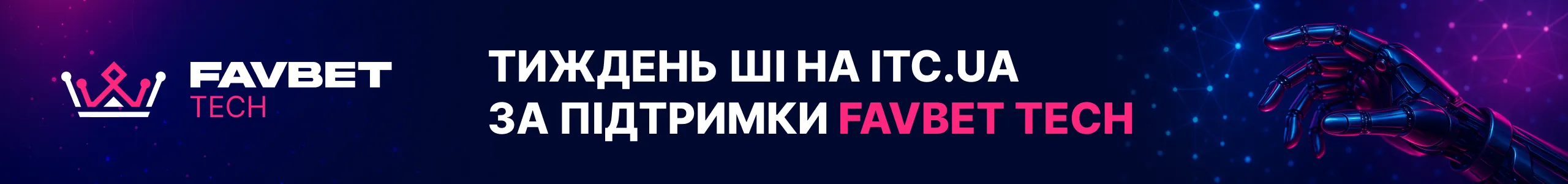












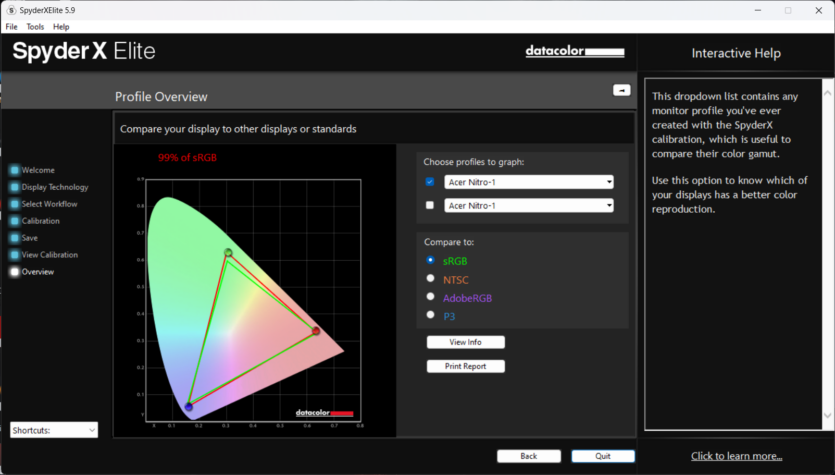
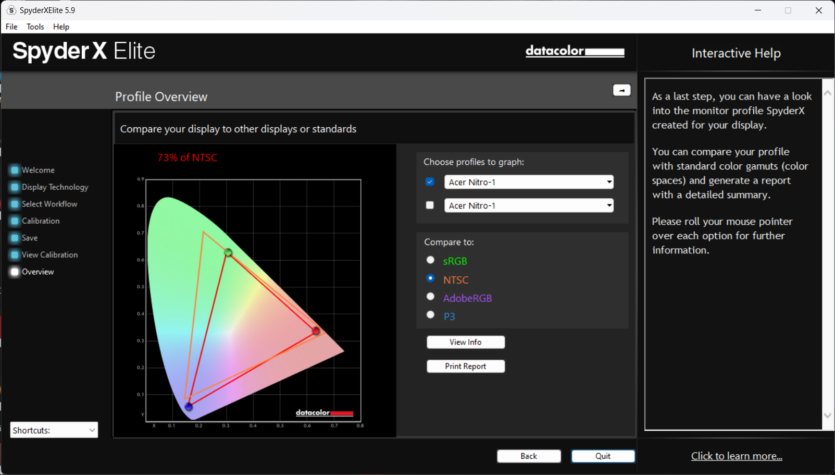
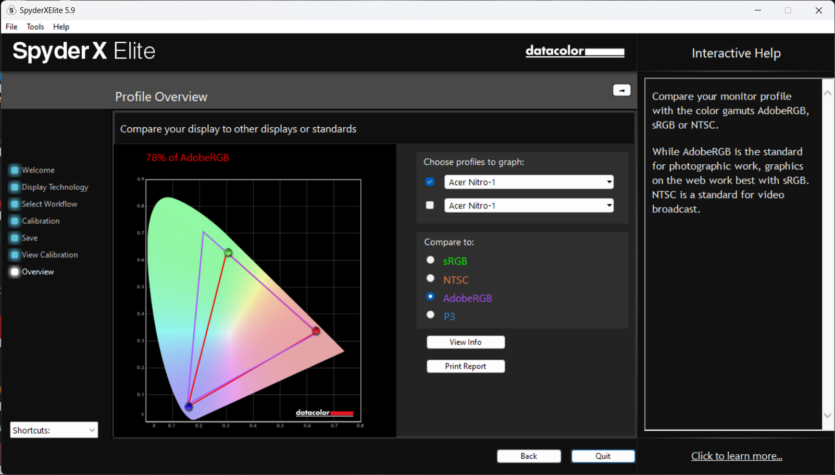
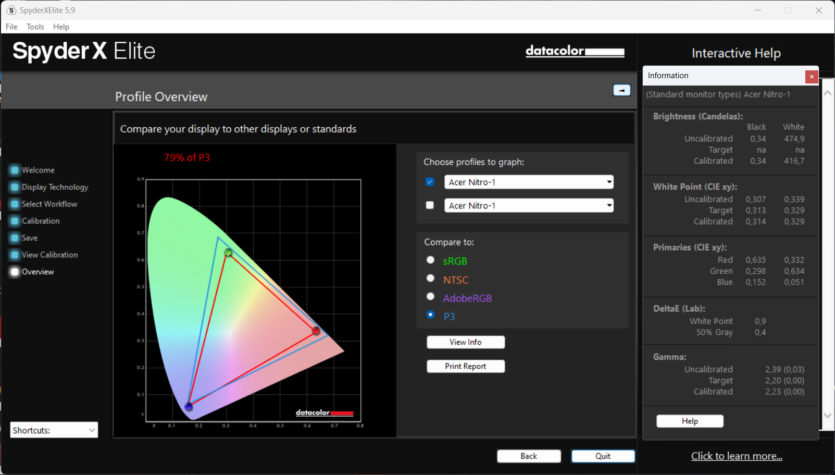
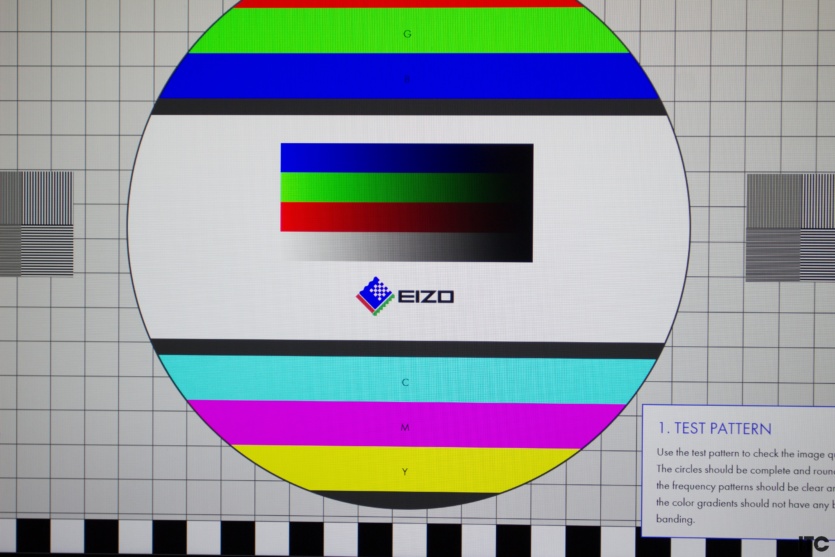
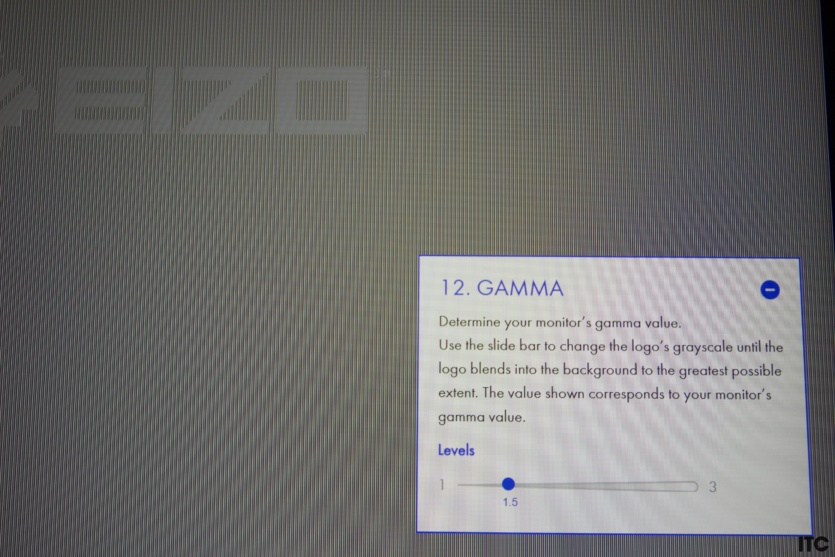
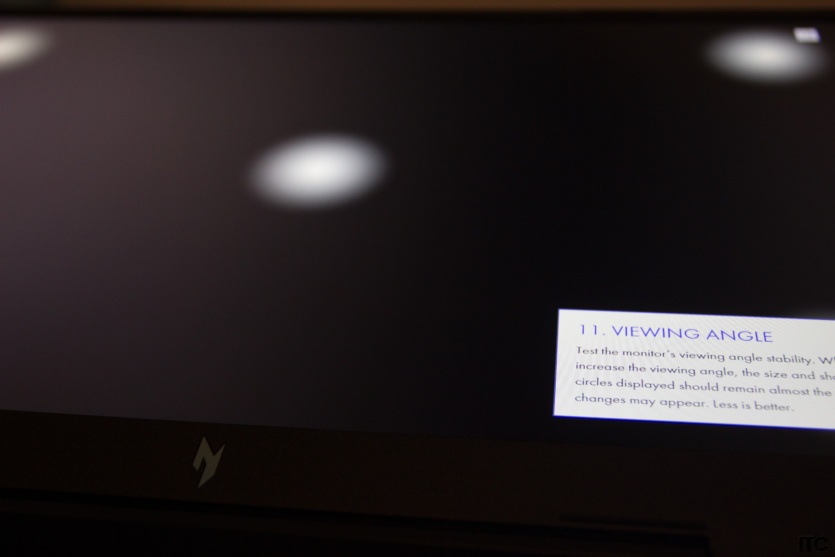
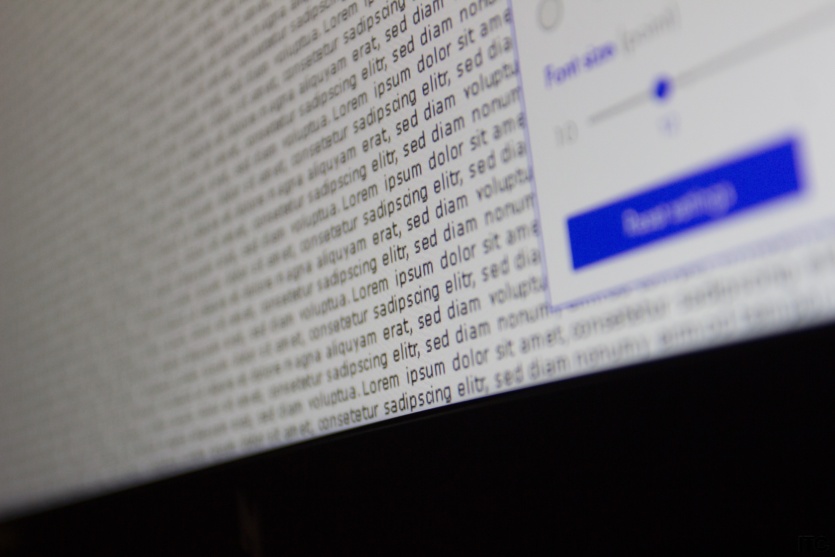
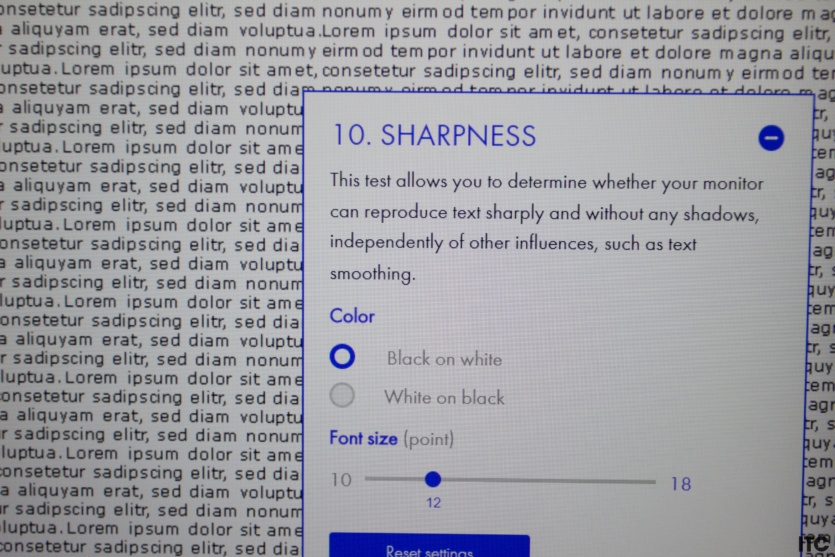
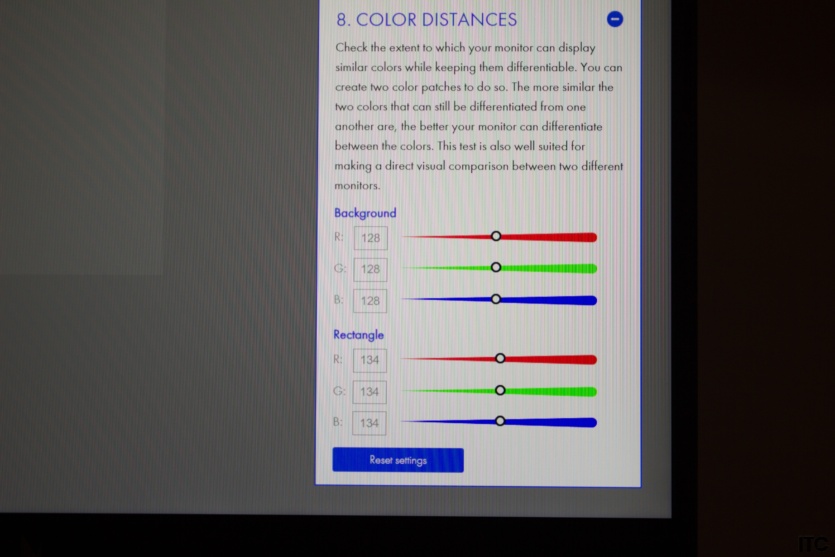
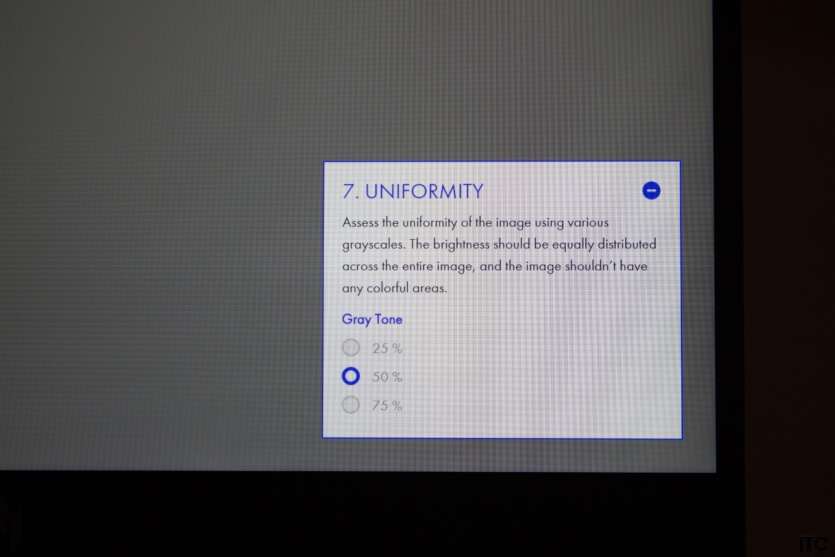
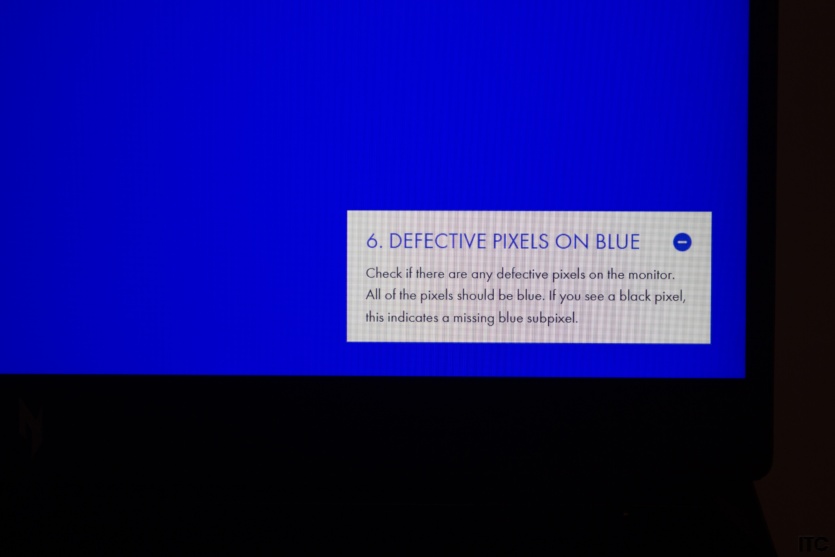
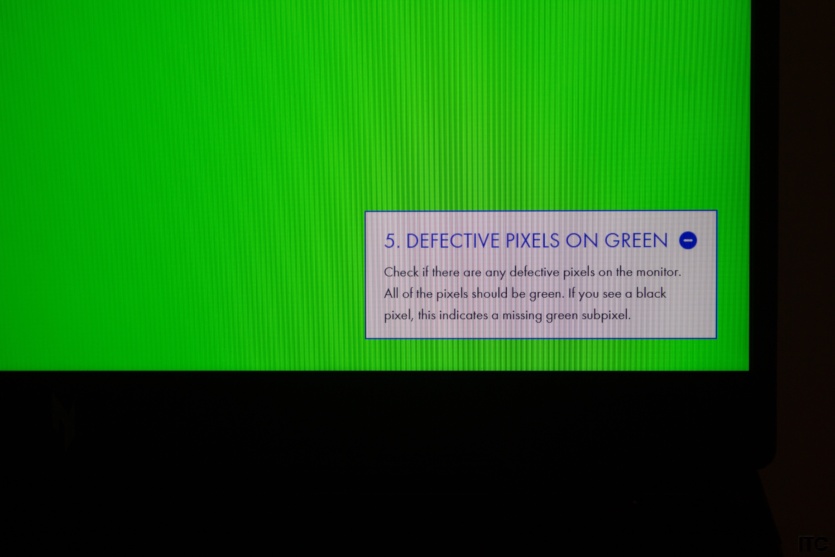
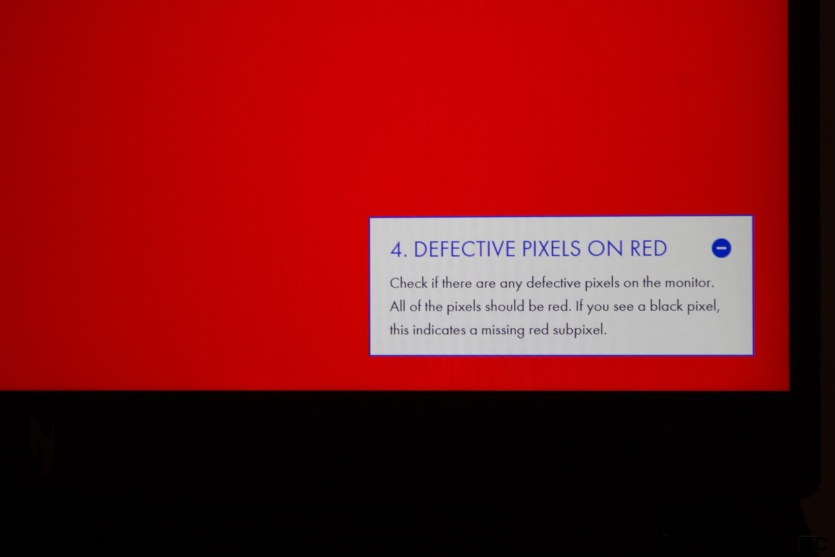
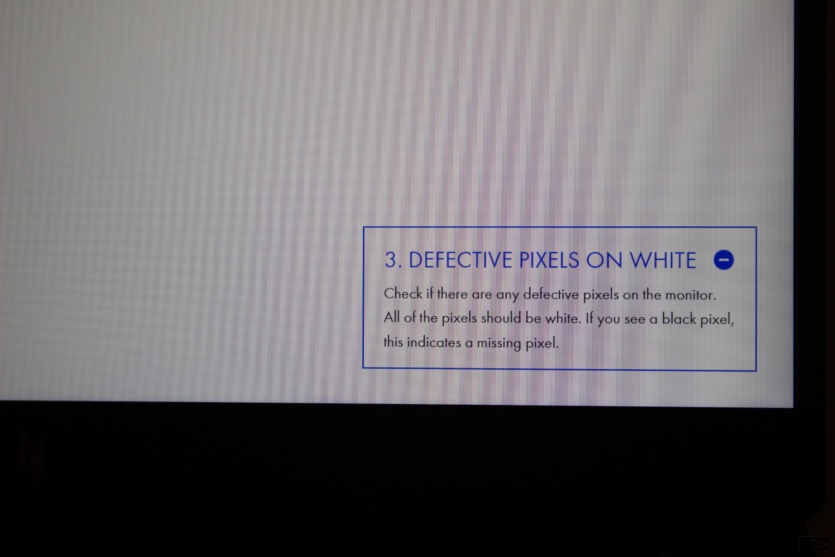
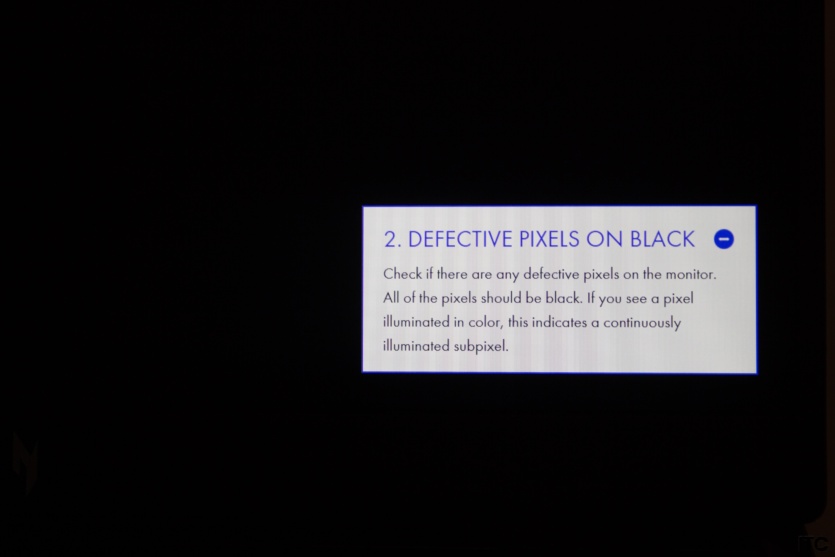

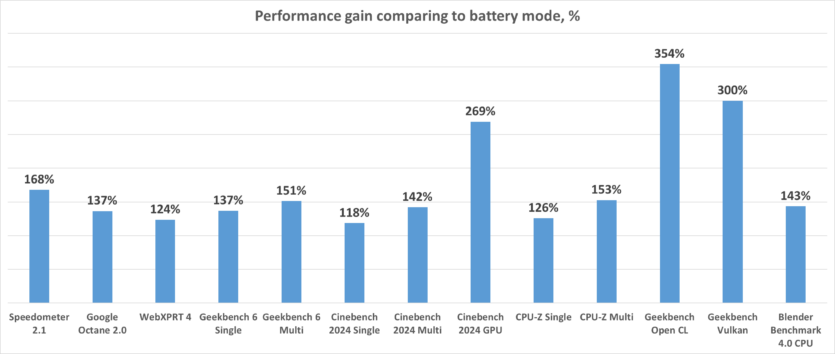
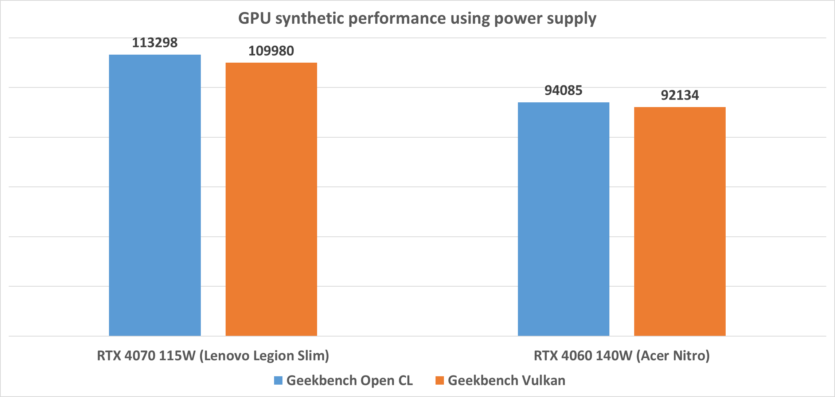
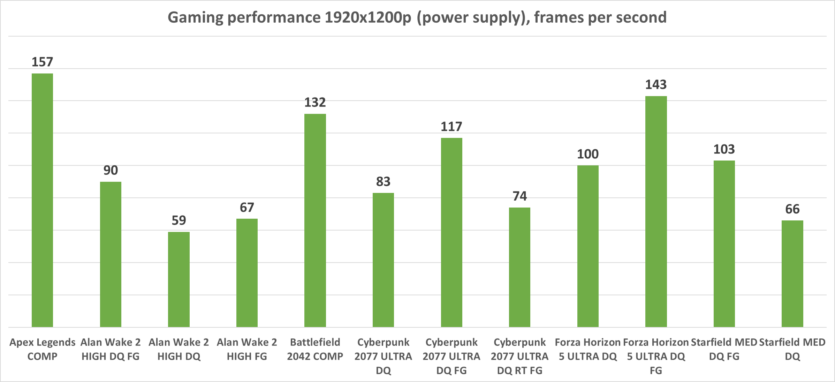
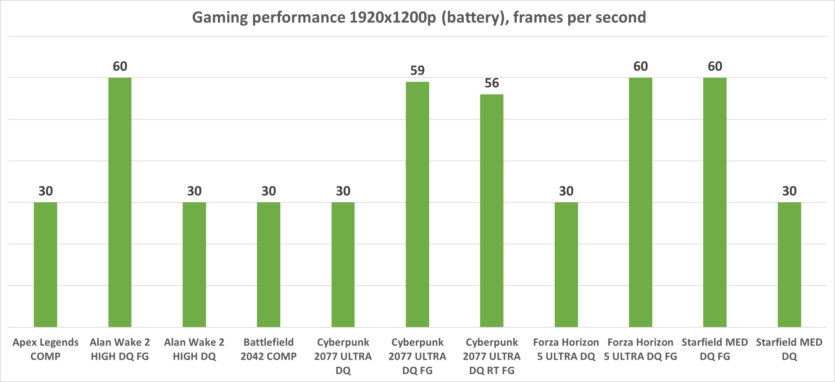
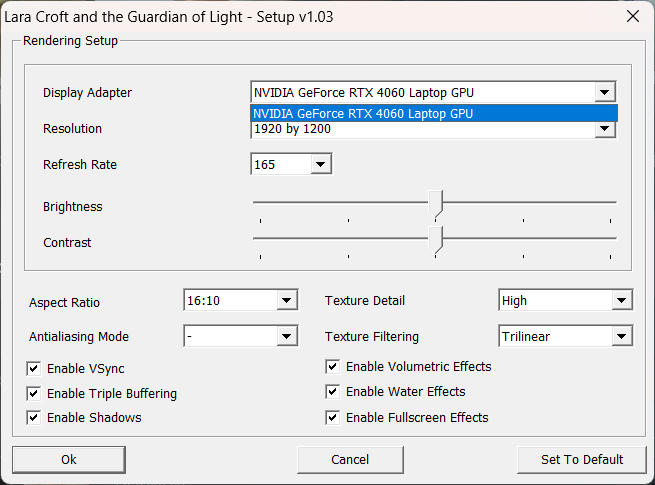
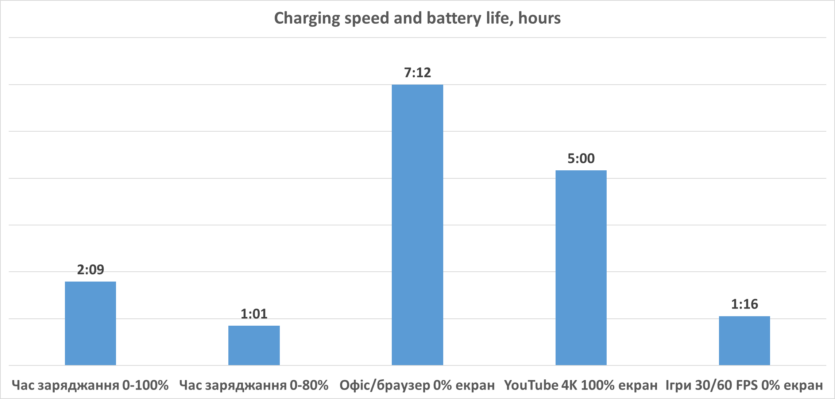
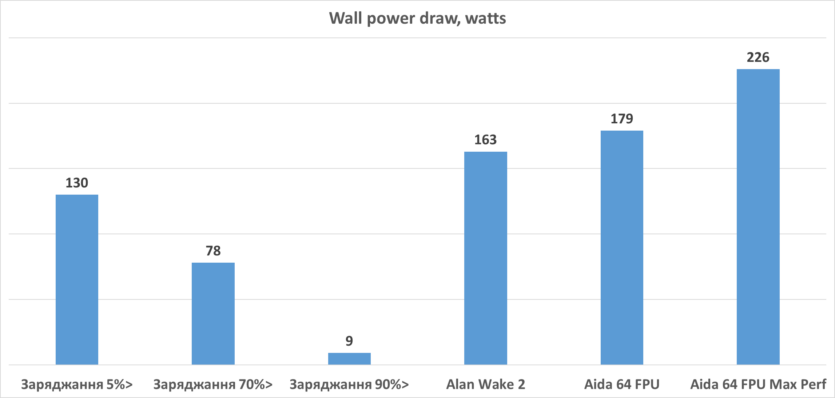
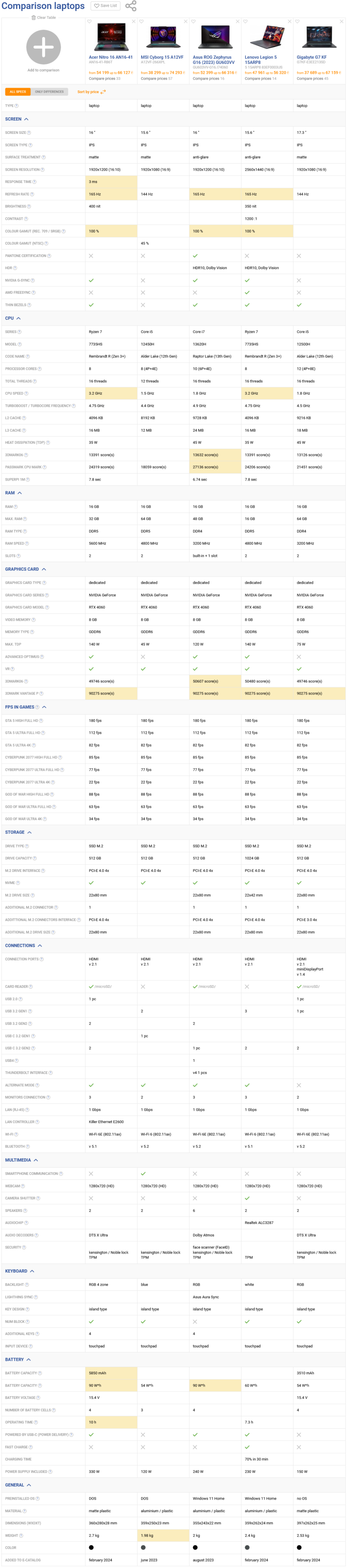
Spelling error report
The following text will be sent to our editors: